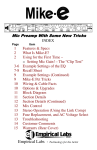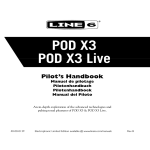Download Lil FrEQ - Empirical Labs Inc.
Transcript
EQ Lil FrEQ Equalization Empirical Labs Style USERS MANUAL INDEX 1 2 2 3-6 7-8 9 10 11 12 12 13 13 14 15 Features & Specs What is the Lil FrEQ? Using for the First Time Example Settings of the EQ Recall Sheet Example Settings (Continued) FrEQy Pet Tricks & Troubleshooting Block Diagram & Section Details DS Section Wiring & Cables Stereo Operation, Fuse Replacement, and AC Voltage Select About Empirical Labs Customer Comments Warranty (Rear Cover) BACK TO TABLE OF CONTENTS Features Possibly the most powerful Analog EQ ever produced. Eight sections of processing! Two shelving Equalizers, Special 3rd order HP (Low Cut) section with 8 selectable Frequencies, 4 Fully Parametric bands, and one Dynamic Equalizer section. Dynamic Section that can be used for De-essing and high frequency softening. Movable Dynamic Section. For instance, De-essing can be before or after EQ. Highest audio performance of any Parametric EQ ever available. The total harmonic distortion is typically below .0006% with all EQ bands Engaged! (See spes below). Empirical Labs had to buy a new analyzer to even measure the distortion. Performance exceeds any digital EQ in terms of Distortion and Noise. There is no Analog to Digital Converter that can currently produce such low distortion and noise. Built in Instrument Preamp/Direct box – Just plug a guitar or bass etc into the front panel and engage the instrument Switch, and you have the highest performance direct box currently available. Distortion is below .0007% on the Instrument Preamp, 114dB dynamic range. Three Outputs, including a Class A transformer output to give you an isolated output with the wonderful soft saturation and beefy low end that you get from your favorite vintage gear. Traditional and digitally controlled analog combined in new topology. Huge "DISTRESSOR" knobs with high resolution numbering - For easy readability and repeatable settings. They also go to 10 1/2 . A “BAD!” Hard Clip Indicator lights – A “Bad” Clip LED that lets user know he is within 1dB of hard clipping. It monitors every section of the EQ for internal clipping. Locked, calibrated, output level - Allows speed in setting tape and live mix levels. Foolproof operation - it's almost impossible to clip or get a bad sound. Single height and light weight – More processing than any other single height analog EQ. Discrete and integrated combination -The best of speed/linearity with repeatability. Hand tested & selected components. All metal film and Roederstein resistors in the audio path - top quality components, most being high temperature military spec parts. Switchable 115/230 volt operation - Extra fuse provided inside unit. True EQ bypass - Know what it's really doing. XLR and 1/4" phone ins and outs - XLR fully balanced design, pin 2 hot. Changeable by user to pin 3 hot! No internal connectors, high reliability parts and military grade switches and relays. All contacts doubled up for maximum reliability. Three year unlimited warranty. Interface and features found nowhere else. Hand wired, calibrated in USA. Shipping weight 14 Lbs. Specs ♦ ♦ ♦ ♦ ♦ ♦ ♦ Freq. Response is 3 Hz to 180 kHz on transformerless Inputs and outputs (-3dB points). Transformer output is 6Hz – 100kHz. Measurements with EQ “In” but 8 sections “Out”. Dynamic Range - 122 dB from maximum output (.5%THD soft clipping) to minimum output. Transformerless noise floor typically – 95dBV. Distortion Ranges between .0005% and .005% depending on mode and settings. DC coupled Input and Outputs, and one transformer coupled output - High quality audio caps used internally. Input Impedance is 20k Ohm. Output impedance is less than 38 ohms. D-S Dynamics Time Constants - Attack time is less than 1mS. Release .04 sec, fixed internally. Power Consumption – 34 Watts max. 16 Watts Typical Empirical Labs - Something Old, Something New BACK TO TABLE OF CONTENTS What is the Lil FrEQ? The Lil FrEQ is a modern digitally controlled analog EQ offering unprecedented performance, and control over equalization. In a single height unit, Empirical Labs offers seven frequency shaping controls and one dynamic section… and every frequency is covered in at least two sections. Lil FrEQ's Five Section Types: 1) 2) 3) 4) 5) Smoooooooth High and Low frequency shelving. A “Colored” High pass filter that emulates the warm low frequency cut of our favorite vintage equalizers. Four bands of top performance parametric EQ. A dynamic section that offers the verrrry highest performance analog Deesser available, switchable to one of the most musical High Frequency “knee” limiters ever built. It may be the first contoured soft knee limiter. A built in “direct box”, called the “Inst In”, which offers unparalleled distortion, noise, and frequency response when preamping instruments. Using the Lil FrEQ for the first time Hookup is straightforward. Either the XLRs or phone jacks can be used. In relation to the phone jack tips, pin 2 is wired "hot" on the XLRs. But if you're using the XLRs in and out, it doesn't matter which pin is hot, as long as you're cabling is in phase. It’s sometimes advisable to leave a space above or below the Lil FrEQ, especially if the rack is loaded and runs hot. The transformer output is a class A balanced design that offers the musical sound of some expensive Vintage EQ’s. Connect both pins 2 & 3 of this transformer output. If you use the Active XLR output in an unbalanced system, leave unused pin floating Connecting all input pins is preferred. All Empirical Labs products have hookup directions located on the rear panel of unit, near the connectors. See wiring section for greater details (p12). The performance of the Lil FrEQ surpasses most EQ’s and as a result, it will sound great no matter what levels or settings it encounters. Start by setting Input knob at 7, output on 6, which is the balanced unity gain, making the internal electronics operate at the same level as the input. For unbalanced, set input and output to 7. However, like A/D converters, performance of the Lil FrEQ is best just below clipping, so it’s best to adjust the input until the BAD! Clip LED comes on during peaks, and then backing down a number or so, and go wild with the EQ! Of course you should tweak the output knob till the recorder or device following it is happy. The Lil FrEQ controls are generally organized on the front panel in the same order as the electronic circuits inside, IE the Input is the first circuit, the shelf controls and High Pass are next, followed by the Parametric Section and finally the Dynamics Section (DS). See the block diagram (p11) for more detail. Remember, it’s always best to try getting the source to sound right WITHOUT EQ! If you are tracking (recording the source for the first time), there are many ways to alter the tone without EQ, especially if microphones are used. However, everyone says that, and yet still uses EQ anyway! If the signal needs a little general brightening, the Hi Shelve is verrrry smooth and simple to use. It is a gentle curve that starts around 2.5 KHz, but affects frequencies above 6 KHz the most. Our ears are very sensitive to frequencies in the 3 – 4 KHz range. So watch out for harsh “honkyness” if excessive Hi Shelving is used. One could click in one of the mid bands and pull down those upper midrange till the signal was bright, yet sweet. The low shelve is also very smooth and can add body to a signal. If undesirable mud starts to appear, try one of the high-pass settings to roll out this “mud”. Be careful using the High Pass since it is steep and once those frequencies are gone, they probably won’t come back! Use the Parametric EQ (PEQ) sections to carve frequencies in and out of the source. It allows extremely narrow or extremely wide cut and boosts. Remember that each section has a bypass, but don’t let an apparent drop in signal make you think it doesn’t sound as good when you are cutting frequencies! Try noting the “Output” knob setting, and adjusting it up when A/B’ing the sections that are cutting frequencies. Using the Instrument Input – The Lil FrEQ as a Direct Box SIMPLE! Just plug in your instrument (bass, guitar, synth etc) into the “Inst In” on the front panel, push in the INST IN button, adjust level, and VOILA… an unparalleled Direct Box! 2 BACK TO TABLE OF CONTENTS Example Settings The Lil FrEQ provides a new level of Equalization power in a single device. However, using little or no EQ and getting great sounds is usually preferable than using lots of EQ to get the same results. If you are tracking (recording the source for the first time), there are many ways to alter the tone other than with EQ, especially if microphones are used. Remember that the closer a source gets to a microphone, the more bottom you will have, and the farther you move the microphone, the thinner and less body it will have. Moving a singer slightly off axis, tilting a mic on a guitar amp speaker, reaiming a mic at the body of a trumpet only takes a few seconds and simple adjustments like these can make EQing simpler or unnecessary. Especially when tracking, where it is possible to "overdo" EQ’ing things. However, EQ is one of the major tools for an engineer. Bring professional “reference” recordings to your sessions to clear your head and ears… and to sometimes even copy a bit. There is also nothing better than to work alongside (or assist) major engineers that you respect and watch all their tricks. Most major engineers started out assisting older major engineers. Trying to generalize what EQ will add magic to your mixes… is ridiculous. That being said, here are some sample settings that may provide a starting point… and maybe occasionally, actually improve a sound, or a mix. Mixes & Buss EQing - During tracking, mixdowns, and mastering, EQ is an indispensable tool. For those who aren't used to the jargon... A “BUSS” is usually a pair of channels that have pre mixed instruments or stereo music on them. The Left & Right outputs of your CD player could be considered a 2 channel buss. In the recording studio, it is more often applied to the final left and right channel mix, or to something such as all the drums mixed down to 2 tracks (a "submix") Instead of moving 12 faders at once to move the drums up and down, you only have to grab two. EQing Whole Mixes – The most common problem with mixes is overall “dullness” or lack of high end clarity. Try boosting the high frequency shelf first. Since this is smooth it may be just the thing, or… it may make some pointy frequency ranges pop out, making them more obvious to the engineer so he can focus on them. Often mid frequencies will pile up between 1 – 5Khz. Our ears are most sensitive to this range and one can often pull 1 – 3 dB with a parametric band (-1.5@4K .7oct) after high shelving has been applied, and make your mixes a little sweeter. Another way to do overall brightening is to use the Hi Frequency parametric sections as High shelf EQ’s. If the HF shelf boosts too many upper mids, a wonderful shelf can be made by setting the HF PEQ section to the highest frequency (20.5KHz), BW on .5 – 1.5, and set the boost to desired amount. Cut 1.5dB @3K – 5K, .5oct if it pops out. Working the Low End - Sometimes you can do the opposite to brighten a mix by cutting the low end. But, if the mix needs more bottom (low frequencies and bass), try boosting the low shelf first, being ready to cut some subs or woofy mids with the parametric (-2@250Hz .7Oct?). Dealing with “Subs”. With digital recording, frequencies in the 10 – 60Hz range get passed without any loss. This wasn’t the case with analog tape recorders. Many an engineer has let these muddy frequencies get down on tracks such as vocals, acoustic instruments, and not even heard them till much later… and possibly too late! Headphones such as the SONY MDR7506 are really indispensable here. You will hear these sub frequencies in these and can prevent problems as early as the tracking stage. Most speakers don’t go down below 60 or 70 Hz accurately, so a $100 set of headphones is a good investment. The Lil FrEQ has some excellent high pass filters built in to rip these subs out. These are steep and must be used wisely. However, cutting below 40Hz will not affect most mixes at all, except it may keep the speakers from moving quite as much. I’ve encountered some mixes that would be better if 50Hz on down was cut…but be careful! You may lose the kick drum thump, or the body of a bass and not ever get it back. Use the Parametric section as a low frequency shelving equalizer Using the low frequency band is more controllable here than the “Lo Shelf” on the Lil FrEQ. One can get a great bass boost or cut by putting the LF Parametric on 40Hz and the Bandwidth to .7 to 1.5 oct. This will basically be a Low Frequency shelf since it is wide and starts below most of the mid frequencies. If you are boosting you may find putting on the 30 or 60Hz HP filter to shelve off the subs works great. Sometimes pulling a dB or two at 200 – 400Hz might be necessary after a LF boost. Another common problem is mud or woofyness in the lower mids. Pulling out frequencies between 200 – 600 can often clear up a whole mix, making the low end and high end come out in a pleasing way. If there are vocals present, watch out for losing their pleasant warmth and body. Mastering mixes is almost always an art of compromise. Smooth the top end with the DS Section. Applying the DS to smooth and integrate high frequencies is extremely useful. The HF Limit will do the smoothest general softening, where as the De-ess mode will pinpoint overwhelming sibilance. Start by setting the frequency to 6KHz. 3 BACK TO TABLE OF CONTENTS Example Settings (Cont’d) Vocals - One of the worlds favorite vocalists, Frank Sinatra, became so good at” working the mic”, moving in when he was singing soft and wanted intimate body, moving back when he belted and needed to get the higher notes out… he became so proficient that I have heard the engineers used very little or no EQ his voice. He got the sound at the source. As he sang soft, he would move in a little closer to the mic, giving his voice an intimacy. He would even turn his head quickly to the side so certain breaths wouldn’t be heard. Modern singers of every style could learn from what Frank was doing 40 yrs ago. Sticking my neck out, I have to say I have never heard so many nasty vocal sounds on some of today’s (2005) hit records. There are whole albums that have become painful to listen to because of over compressed, over brightened, and “spitty” lead vocals. I would mention engineer’s names but some of these people are our customers! It’s a little bit frightening that people accept these sounds as normal or actually “good”. Some of it is the result of engineers thinking it’s cool to smash every breath, word, and syllable with +20dB of compression… and some of it from using digital “software plug-ins” that haven’t been designed with the greatest musicality. Let’s hope this is just a phase. A little restraint, combined with getting things right from the start can help. Here are some tips. Pick the right mic, the right distance and the right angle for the singer. The most expensive mic isn’t always the best mic for a person’s voice. Moving a person a couple inches in and out from the mic can make all the difference in the world. Putting the mic up above the person’s mouth around their nose level can warm things up, avoid pops, and make a singer sound less nasal. When a mic is aimed down a little towards the singer’s mouth, you will be aiming it at their body also, where lots of low frequency resonance occurs. Conversely aiming it up can work, having the singer sing over the top of the mic. Remember that a leading cause of “nasality” is the lack of sound and air coming from a persons nose, so by aiming up or being level with the nose, an engineer can often improve the basic quality of a voice. Remember to remind the singer they can move slightly in on soft intimate parts, working the microphone ala “The Frank”. EQing - Don’t overly brighten! One of the first things people do when they track or mix vocals is to grab for that high end and crank it up. Of course, a certain amount of high boost is frequently required. But, often harsh sibilant frequencies suddenly pop out making a perfectly good vocal become this scratchy, hissy annoying squawk. UGH! Remember that pulling some woofy or pointy lower mids can bring out the body and high frequencies without exaggerating the spit, S’es, and high frequency resonances in a voice. Try pulling freqs from 300 to 4000 out to smooth and bring out the low and top end. There is a danger in removing the body in the 300 – 600 range so keep your ears alert when pulling out these freqs. A dB or two may be enough. Compression is going to bring some of the body back up but will also bring out the honk, breaths and sibilants (sibilants are the annoying S’es, T’s K’s that have a high frequency transient nature). A very common technique used in pop and rock mixdowns today is applying different EQ’s to different vocal sections. Splitting a vocal on to different channels or tracks to allow tweaking the EQ sound is a day-to-day event for many major mixdown engineers. The engineer will mute the unused channel(s) for different sections of a song. Sometimes different effects will also be applied to the different sections. Even with digital editors, this is still a lot of work and takes experience to make it sound natural and all fit together. Some of the most pleasing rock vocal sounds were achieved by an engineer riding the EQ during mixdowns, punching an EQ section in or out or up and down during certain sections. Again, the upper mids (3.5KHz) is a target for this kind of treatment. The Lil FrEQ provides a dynamic equalizer in its DS section. There are some other dynamic equalizers out there that work pretty well, but… hoping to get a great vocal sound using one “holy grail” setting on a wildly dynamic vocal is dubious in our minds. We believe some experienced engineers have gotten a bit lazy using some new toys and not their ears. Also, one very common dynamic equalizer has extremely asymmetrical boost and cut, where the boost is 5 times wider than when the same band cuts, leaving the engineer wondering why the vocal sound gyrates so widely when compressing or expanding a frequency range. The Lil FrEQ DS section uses a crossover method to control high frequency content and is extremely smooth and even in its response. The DS can be moved before the EQ so that any boost in that eq, will not be undone. On an occasional overly sibilant vocal, use the standard De-ess mode which is level insensitive. Adjust the frequency for around 6Khz and adjust the threshold till the sibilants start sounding natural. If lisping starts occurring, raise the frequency or raise the threshold to lower the De-essing. The Deesser should only be working on the offending fricatives and sibilants. 4 BACK TO TABLE OF CONTENTS Example Settings (Cont’d) If a vocal is generally harsh and hissy, the high frequency limiter can provide a smoother sound. This limiter is extremely smooth and will sound pretty natural working on just about every line of an overly bright vocal. Just make sure that a gentle EQing wouldn’t be a better solution. The HF Limiter can sometimes give an analog tape-like effect; warming the signal the harder you hit the Lil FrEQ with level. Please see the DS application notes on page 12 for more details. Various Instruments Bass – Bass is one of the difficult instruments to get “right in the mix”. Bass is notoriously hard to round out and clarify sometimes, but the Lil FrEQ has many ways to help. First, if a low bass tone is too pure and sine-wave-like, it will "fall off" on small speakers. By this we mean it will not be audible because most of the bass frequencies are below the range of the speakers. Try bringing out 700 to 2KHz with a mid PEQ Band. These will accentuate the upper harmonics that will reproduce on small speakers. Sometimes pulling out frequencies around 300Hz will bring out the low end and high end on a bass and give that frequency range more room in a mix for the guitars vocals, etc. Pulling out toooo much 200 – 400 can give you a hollow sound that has no warmth on small speakers – it’s always a constant trade off. There is also no one “right” sound, which is part of the beauty of the recording process from tracking, right thru to final Mixdown. It is not uncommon in this digital age to have tooooo many low frequencies on a bass track. By rolling off 60Hz or so, you will be able to raise the bass level in a mix, giving it clarity and leaving the sub freqs to the bass drum. The position of an EQ before or after compression can have a sometimes dramatic affect. Boosting low freqs on an EQ before a compressor lets the compressor grab the eq points and control them. Conversely, if you are boosting EQ after the compressor, those new frequencies will be there to stay. When pulling out the subs on the bass, it is more drastic when it’s after the compressor, as the compressor will tend to bring them right back up. Often accentuating around 100Hz will give the bass plenty of bottom. Band limiting the bass by rolling off the high frequencies is a verrrry useful technique. Try pulling out a wide band at 4 KHz or above, or maybe turning the high shelve down to cut clack, hiss, excessive pick noise etc. Start gentle since one doesn’t want to lose the definition on the bass, especially in small speakers. I have seen engineers “band limit” the top and bottom end of the bass to approximately 70Hz through 4 KHz, letting the rest of the tracks fill in above and below this band. Elec. guitar - Getting full and crunchy guitar sounds can be one of the most difficult tasks for a novice engineer. It can also be the easiest if the guitarist got his tone from the start, with good mic’ing. Because distortion adds an incredible range of harmonics, and because of the interaction between a guitar, amp, speaker and mic, really drastic frequency spikes and resonances are common on guitar tracks. They can make or break the track… and they can also make EQing very tricky. Muffly guitars are a common problem. Adding 3 – 7Khz can bring out the “STING” and clarity. Too much though, and you end up with a buzzy mess. Often there are frequencies below 80 – 140Hz that just turn into mud in a mix. Here, the high pass filter can do MAGIC. Soloing guitars in mixes can be dangerous, especially with the guitarist present! If for instance, you use the 100Hz High pass on the guitar while soloing, the fullness will be thinned out somewhat, and the guitarist isn’t going to want that… but the “Mix” might! Often adding 160 – 500 will bring back the body and bring out some beautiful tone but… again, there are no rules except what your ears tell you while listening in the mix. Conversely, another method to get rid of the “muffles” is to pull frequencies from 150 to 500. There’s more than one way to skin a cat, as they say, although why one would want to skin a cat has always remained one of the great recording mysteries. Band limiting guitars is an extremely useful technique, not only on the low end as above, but on the high end also. Try rolling off 8 – 12KHz on electric guitars and often, they will sound tighter, quieter, and often warmer. Set the high PEQ band to 10KHz .7 Oct, and pull it down 4 – 6dB. Sometimes the guitar just needs a touch of fatness without losing attack, don’t forget that cutting an upper mid (1.5- 3KHz?) can sometimes take out a nasty honk and let the body in the lower frequencies pop out. Crunchy guitars, which are full of harmonics, are notoriously sensitive to tonal changes. You can often notice a 1 dB boost or cut on an electric guitar much easier than you could on a vocal, drum or other instrument. Analog tape was always a big help with vocals and electric guitars because it clipped all the pointy peaks and saturated when the high frequencies piled up. Using the DS dynamic HF limiter can get a verrry tape like affect if used judiciously. We have found it to be verry useful on overly crunchy plucky guitars, and “spitty” vocals alike. 5 BACK TO TABLE OF CONTENTS Example Settings (Cont’d) Plucked Instruments & Acoustic Guitar – Acoustic instruments are also extremely sensitive to EQ. Mic selection and placement is again your first resource during tracking. If attack is needed, aiming a mic at the picking or plucking area will bring it out. Conversely, too much pluck can be fixed by moving the mic to a position aimed at the body, away from the area where strings are plucked. Smoothing out the dynamic range with a fast compressor is extremely common, using a LN1176 or our own Distressor is sometimes all you will need when tracking. In the analog tape days, often a little zing at maybe 12 – 15Khz was used during tracking since hot tape levels often self erased these airy frequencies. With the digital age, this isn’t an issue and modern mics and mic preamps have obviated much of this top boost, and in fact made a brittle top end become an issue. Pulling 1 – 5Khz with a parametric section can often warm up the midrange without losing air. It’s very hard to generalize here and often what works for a solo instrument will be disastrous on an instrument in the mix. Boominess can be fixed with a gentle bass roll off using the shelve, or with a gentle cut in a parametric section. Again, while mixing, its best to EQ the instrument “in the mix” to make it fit tonally. While soloing, there is often a tendency to thicken it up, which will translate to muddiness when combined with the bass and other instruments. The high pass filter is EXTREMELY useful during mixdown to open up frequencies below 140Hz for other instruments. Sometimes you may want to keep the dynamic range of a plucked instrument but need to smooth out just the hard front edge of the attack. The Lil FrEQ’s HF Limiting is perfect here. Adjust the threshold until you have a smoother, more natural sound - usually 3 - 10 dB of HF attenuation is enough. In addition to your normal monitoring levels, listen very softly, and very loudly to the adjusted track to make sure it isn't too dull, or still in need of "softening". Squeaks from hands sliding on strings can often be “fixed” using the De-Ess mode judiciously. Percussion Drums and percussion are a source that often needs liberal amounts of equalization. No matter how well the original sounds are recorded, some tonal adjustment is eventually needed. Kick Drum – Woofy kick drums can often be fixed with lots of 220 – 400Hz pulled out. It is not uncommon to get a great sound just pulling 6 – 12 dB of 300 – 400 Hz out. Set the lower mid parametric EQ for –9dB at 400Hz to start with at .5 octave bandwidth (-9 @ 400, .5 Oct). The level will drop dramatically with this EQ since there’s usually tons of power in this frequency range. To add attack, add 5Khz – 8Khz with one of the upper two PEQ (parametric EQ) bands. To add low end thump, try the 40 – 60Hz range but remember not to over do this, and don’t be afraid to use a quite narrow bandwidth. Check your kick drum on several speakers! Snare – snares often need some top sizzle. One can try the high shelve first, or quickly go to the high frequency PEQ section. Try +5 @ 8KHz .8 Oct. Watch out for high hat and cymbal bleed since this is a common problem. One can also make the top and low end come out by pulling frequencies between 400 and 2KHz. This often sounds more natural but again, always EQ drums in the mix with the other drum mics on. Soloing while EQing is dangerous, especially on drums where many mics can interact with each other. Adding thud and body to the snare is usually done with the Parametric sections. Try +3dB @ 150Hz (100 – 200), .3 oct and tune from there. High passing the snare at 80Hz can often clean up the low end and help the kick drum due to phase problems. Again, analog tape was always a big help in getting a fat, punchy, natural snare. If the snare has a plastic edge to the front end (especially after EQing), the HF limiter can be engaged to fatten it up, allowing the “snares” to stay present after the initial offending attack… like analog tape. Toms – these are similar to the kick drum in that they often just need lots of low woofy mids pulled out. Try –6 @ 400 .5 Oct and tweak from there. Lower toms often need lower mids pulled compared to smaller, higher toms. Sometimes toms will get clacky and need some upper midrange pulled (1.5 – 4Khz). Watch out for boosting too many low frequencies especially while tracking since adding low end later is fairly safe and easy to do. Cymbal bleed can be a problem so if you feel a need to boost high end, listen in the mix to make sure cymbals don’t get harsh and “phasy”. Overhead cymbals – It is a common practice for some engineers to roll off much of the low end on the overheads, but it is prudent to leave this for mixdown, after tracking. I’m sure many seasoned engineers have heard overhead mics sound so good that one could just use them for the entire drum mix (maybe adding in a little kick drum)! If you do decide to roll off low end, try cutting the low shelve since it is smooth and very phase coherent. With good condensor mics, adding top is often unnecessary if just a little bottom is rolled off or some low mids pulled. Also, to quote a friend “Sometimes pulling out 2 to 4 Khz will make your cymbals sound like sugar.” This frequency range shows up on cymbals as “CLANG”, to coin a new EQ term. 6 Clip Bad! INPUT In Inst. Clip Bad! INPUT Line In In Inst. Clip Bad! INPUT: Line In 80 10 100 140 200 270 −10 −2 330 HP 30Hz 60 30 In −6 6 8 .3 .1 10 −2 4 −4 6 −7 8 10dB DS −14 2 BW 4 .5 2 30Hz 60 30 10 100 140 200 270 −10 −2 330 HP In −6 6 8 .3 .1 10 −2 4 −4 6 −7 8 10dB DS −14 2 BW 4 .5 2 30Hz 60 30 10 100 140 200 270 −10 −2 330 HP In −6 6 8 .3 .1 10 −2 4 −4 6 −7 8 10dB DS −14 2 BW 4 .5 2 Instrument (FP) Note: Level 80 In Hi−Pass Shelf −4 −2 Instrument (FP) Note: Level 80 In Hi−Pass Shelf −4 −2 Instrument (FP) Note: Level In Hi−Pass Shelf −4 −2 LF In −4 −7 −2 LF In −2 −4 −7 LF In −4 −7 −2 −11 11 +14dB 200 250Hz −14 300 BW 100 1 80 .5 400 60 .3 500 2 40 oct 600 .1 .7 2dB 4 7 −11 11 +14dB 200 250Hz −14 300 BW 100 1 80 .5 400 60 .3 500 2 40 oct 600 .1 .7 2dB 4 7 −11 11 +14dB 200 250Hz −14 300 BW 100 1 80 .5 400 60 .3 500 2 40 oct 600 .1 .7 2dB 4 7 In Lo Mid −2 −4 −7 In Lo Mid −2 −4 −7 In Lo Mid −2 −4 −7 Session: −11 11 +14dB 500 800Hz −14 1k BW 300 . .5 12 1 .2 1.5k .15 2k .3 2 2.7 .1 oct 100 .7 2dB 4 7 Session: −11 11 +14dB 500 800Hz −14 1k BW 300 . .5 12 1 .2 1.5k .15 2k .3 2 2.7 .1 oct 100 .7 2dB 4 7 Session: −11 11 +14dB 500 800Hz −14 1k BW 300 . .5 12 1 .2 1.5k .15 2k .3 2 2.7 .1 oct 100 .7 2dB 4 7 In Hi Mid −2 −4 −7 In Hi Mid −4 −7 −2 In Hi Mid −2 −4 −7 −11 11 +14dB 2k 3k 3.5k −14 4k BW 1k 1 5k .5 600 6k 8k .3 2 .5 10k .1 oct 400 .7 2dB 4 7 −11 11 +14dB 2k 3k 3.5 k −14 4k BW 1k 1 5k .5 600 6k 8k .3 2 .5 10k .1 oct 400 .7 2dB 4 7 −11 11 +14dB 2k 3k 3.5k −14 4k BW 1k 1 5k .5 600 6k 8k .3 2 .5 10k .1 oct 400 .7 2dB 4 7 10 HF DS Thrsh 6 0 −3 10 HF DS Thrsh 6 0 −3 10 HF DS Thrsh 6 0 −3 OUTPUT: Level OUT Level Active OUT Active Date: −6 BYP ALL −10 −20 20 +14dB 4k 6.5k k 8 3k 5 k 6k HF LIM k 9k 2k 12 7k 10 k 1.5 8k 12k 15 1k k 0 1 2 1k Dynamics 20k 830 F oct 900 .7 2dB 4 7 OUTPUT: OUT Active Date: −6 BYP ALL −10 −20 20 +14dB 4k 6.5k k 8 3k 5k 6k HF LIM k 9k 2k 12 7k 0 1 k 1.5 8k 12k 15 1k k 0 1 2 1k Dynamics 20k 830 F oct 900 .7 2dB 4 7 OUTPUT: Level Date: −6 BYP ALL −10 −20 20 +14dB 4k 6.5k k 8 3k 5 k 6k HF LIM k 9k 2k 12 7k 10 k 1.5 8k 12k 15 1k k 0 1 2 1k Dynamics 20k 830 F oct 900 .7 2dB 4 7 Write in the input and output levels, and place marks on the knobs to indicate their positions. Color in any LED’s that are lit to indicate section status. INPUT Line In TRACK/INST. INPUT: TRACK/INST. INPUT: TRACK/INST. In Inst. Recall Sheet Transformer Empirical Labs Transformer Empirical Labs Transformer Empirical Labs BACK TO TABLE OF CONTENTS BACK TO TABLE OF CONTENTS Example Settings (Cont’d) Here in the digital recorder age the front edge of cymbals can be harsh and too “pingy” once the engineer gets to mixdown. Analog tape used to soft clip and self erase these sometimes annoying transient pings. The Lil FrEQ’s HF Limiter can be a wonderful tool to soften these edges. Enable the limiter (the orange LED will be on, as well as the DS Blue LED) and dial in 1 – 6 dB with the threshold in the DS section. Adjust the frequency for 4 – 10Khz depending on the severity of the cymbals edge. The limiter should only work on the very front edge of the cymbals. Make sure you aren’t squashing the clarity and overall air of the cymbals. Room Mics – A good Neumann room mic often needs little or no EQ... but there are no rules. If one wants to compress these mics, sometimes the cymbals become messy or harsh when mixed in. Rolling off a little of the harsh high mid frequencies can help (2 – 6K). Conversely, sometimes the room mics are toooo boomy and the low end must be rolled off. It is common to re-align room mics using digital editors and other delay tricks, listening to prevent “phasyness” and resonances. Keyboards – Obviously in this sampled age, this covers a lot of sounds. Acoustic Pianos are a whole subject unto themselves, so lets start there. Their sound begins with a great, well tuned piano and good mics. Treatment also depends on the final setting, I.E. Solo piano, or as part of a larger ensemble. Getting a big full sound is usually the goal of solo pianos pieces, whereas with a piano that is part of an ensemble or rock mix is often brightened and compressed somewhat, and high passed, especially if there are potential conflicts in the low end between the piano and bass parts. In the latter case, the Lil FrEQ hi-pass will prove invaluable for removing the mud that can occur from a left hand/bass conflict. Try 140Hz Hi-Pass setting here. Sometimes bringing up some mids 500 – 800 works on an overly bright piano (start with 600Hz). The spectra of a piano is so thick and complex that generalizing about EQ and fitting that into a mix is risky at best. Synthesizers – First, don’t forget to use the direct Instrument input if the level of the synth is low, although modern synths can usually go right into the rear input jacks and still have plenty of gain. Great for stage setups as a DI box. Synths often have plucky top ends. One can band limit the top end up there, or try the HF Lim to control the peaks. Compression can help get rid of the pointy peaks also, but often more EQ is necessary. The other problem is extreme subs that don’t get rolled off on digital recorders, or in live sound systems. The High Pass is perfect for cleaning them out but letting the body of the synth come thru. Sometimes string sounds have a midrange grit to them and using a PEQ, one can pull out 800 – 4KHz (start at 2KHz) and get a silkier sound that sits in the back and lets the guitars and vocals have that upper midrange area. Rolling off top end can help get rid of the buzz of a synth part. Remember it’s how the whole mix fits together, and not an incredible tone of a single incidental part. Cutting freqs on one track, gives room for them elsewhere. LIVE SOUND REINFORCEMENT – The Lil FrEQ is expected to find prolific use in sound reinforcement systems for many reasons. The unit is built like military gear with no internal connections, a steel cabinet, sealed components including the pots, making it extremely hardy and road worthy. There are several outputs for monitoring as well as main house feeds. The transformer output provides galvanic isolation to prevent hums and buzzes due to voltage drops and ground loops between stage and the house mixer. The lettering is quite large compared to many mixer eqs and the knobs are carefully calibrated for repeatable settings. And of course, the extreme versatility and multitude of tonal processors contained within it, should allow the sound engineers to handle most any problem he encounters in his day to day life on the road. Direct box – The high performance preamp in the Lil FrEQ and the isolated output transformer, can make the Lil FrEQ ideal as a stage preamp. Bass, guitar, synths, and drum machines will all come out clean and fat, especially if the Class A transformer output section is used. House EQ – The narrow Q’s that the parametric sections afford can be used to remove feedback points from PA systems without drastically coloring the sound. We use stable caps and components that shouldn’t drift as temperature changes. Often large venues have low frequency resonances that need to be pulled out. The Lil FrEQ has an extremely smooth low frequency parametric band that is easily tuned to frequencies in the 40 – 120Hz range, allowing the removal of nodal resonances to clean up the low end of these venues. Also the High pass filter can kill rumble frequencies below 30 and 60 Hz since it is a steep 18 dB/oct filter. Lead Vocal processor – The extreme flexibility of the EQ as well as the DS section can handle most any lead vocal problems. The four bands of parametric allow feedback removal as well as drastic tonal shaping. Stage rumble and mic handling noise can be removed using the Hi-Pass filters (80Hz is a good frequency to start with). See example Vocal Settings. 9 BACK TO TABLE OF CONTENTS 1) 2) 3) 4) 5) 6) 7) Emulating the NEVE 1073. We have provided markings on the front panel that accurately emulate the frequencies and curves of the NEVE1073 Preamp EQ. You will find two symbols to guide you. One is an “N” and the other is a small “donut” symbol. The two mid frequencies allow two 1073 frequencies and the N and donut are used to show the proper combination of frequency and bandwidth (Q). Use the “N” frequency with the “N” bandwidth mark, and the donut with the donut. The Low Mid uses the same Bandwidth setting for both Neve Frequencies, and thus only one symbol, the donut, is shown on the Low Mid bandwidth knob. We suggest using the transformer output to complete the emulation, since the 1073 used a transformer on its output also. Our Highpass can also be used as you would on the 1073. Telephone Voice – Put the highpass on 330Hz, adjust the upper mid PEQ to 2.5 KHz and boost 6dB 2 oct BW, and you can cut freqs above 10Khz if desired. Compressing after EQ works nicely. Hi Shelf EQ from Parametric – Turn HF PEQ to Max Freq(20.5KHz), Max Q(CW), and VOILA, you have a smooth second order Hi Frequency Shelve EQ. Emulate analog tape by using the DS section set to HF LIM, frequency at 6KHz. Adjust so that when the frequencies harshly pile up, the DS section kicks in, integrating and smoothing out the high end. Squeeky acoustic guitar parts – The DE-Ess function can often attenuate the occasional hand slide squeak if adjusted just right. Start by setting the DS freq to 5Khz. Increasing transformer output Level – A jumper on the left side of the power supply board inside can be moved to the front position to increase the transformer output level by 3.5 dB. This can be over an 84 volt swing, which could conceivably damage the destination device. Line Amplifier – Use the Lil FrEQ to match or adjust audio levels. It’s hard to beat. Troubleshooting Clip light comes on but you shouldn’t be near clipping. Check that an EQ section is at full boost and cut but maybe not being used (Bypassed)? Many potential “clip” points are monitored in the unit and even an unused EQ section that’s clipping will light the CLIP indicator. Unit is on but not doing anything - The unit may be bypassed or operating subtly. If bypassed, you need to press the "BY-PASS" button so red LED goes off. The input and output levels should always affect it even while bypassed. This allows the use of the “Inst In” as a DI box. Distorted output - If there is any un-musical distortion, chances are you're hard clipping. Check that the output cable is properly wired and any unused output pins (2 or 3) on the active XLR are floating (left unconnected). Shorting an active output pin will not harm the unit but can show up as distortion in the output driver. The transformer output should always have pins 2 & 3 going somewhere. The BAD! Clip LED should always light just before any internal clipping, but if fuzz or nasty clipping occurs and the Bad lite isn’t on, back down on input a half a number. Check to see if an unused PEQ section is cut or boosted, even tho its off. Low or thin sounding output - Make sure there is audio getting to the unit, and that the input and output levels are turned up. If using the transformer output, try switching it to the active output and see if the level and low frequencies improve. If they do, the transformer output wiring is incorrect. Follow the explicit instructions on the rear panel, or see page 12 in this manual. Bargraph on DS shows gain reduction but very little or no limiting is actually occurring The section is bypassed, or the unit is possibly severely out of adjustment. We use very stable trim pots and high quality components, and it’s rare that long term component aging or failure will cause failure, but… things do happen. At present you will have to return the Lil FrEQ to factory for re-calibration. In the future there will be local dealers and/or service centers to help. Unit seems noisy - The dynamic range of the Lil FrEQ is much greater than CD (16 bit) quality. However, if you are boosting frequencies on a noisy signal, the noise could be accentuated. Keeping the input higher without clipping can marginally improve signal to noise. Unit forgets where it was when power was shut off – Non-volatile memory cap may be defective. Some other type of logic failure is possible. Contact the factory for servicing. No sign of life - Check power cord for firm connection. If still no life unplug unit and open top cover by removing all top screws and check fuse toward rear next to transformer. If it is blown, pry it out and replace it with extra fuse provided in fuse holder toward front of chassis. If fuse is OK, ensure Voltage select switch is set to current wall outlet voltage (115, 230 VAC). If unit keeps blowing fuses, and there is nothing visible floating around inside, it is best to return it to the factory for servicing. 10 BACK TO TABLE OF CONTENTS Block Diagram XLRF High & Low Shelf Input Select 2 1 3 Digitally Controlled High Pass Filter Shelf In/Out HP In/Out Input Gain. Balanced In Unit shown with all EQ sections "In". Instrument In Transformer Output Parametric EQ (4 bands) DS In/Out In/Out In/Out Dynamic Section Master Bypass Output Gain 1 2 3 Class A Amp DS position Select Relay In/Out XLRM Jump XLRM 1 2 3 Active Outputs Section Details The Input & Output The “Line Input” section is an electronically balanced line receiver circuit. It is relatively insensitive to all kinds of wiring, be it balanced or unbalanced. The Line Input phone jack on the back is also balanced but will terminate (“short out” in a GOOD way) one leg of the balanced input when a nonstereo guitar type cable is inserted. The Instrument Input on the front panel is an unbalanced, high impedance input with 10dB of initial gain, designed for lower level, and higher impedance signal such as electric guitar, electric bass, and other sources that may be sensitive to input loading. It uses circuitry that was designed for a DI box. If your instrument is low impedance and has a hot output level, plug into the rear phone jack if any clipping occurs on the Inst In jack. There are three outputs on the Lil FrEQ, all of which can be used at the same time. The Active Line outputs (the two outputs other than the Class A Transformer output), are wired in parallel with the ¼” phone jack output being unbalanced. Pin 2 of the active output XLR is directly connected to the tip of the phone jack output. Transformer ground can be lifted with a jumper. See page 12. Highpass Section This is a specially shaped, digitally controlled 3rd order highpass filter. The shape has been selected to prevent thinning out frequencies just above the corner frequency. The slope of the roll off is 18dB per octave, and because of this steepness, the HP must be used with caution, especially during tracking. No compromise was used in this filter, with a single active stage design, 5% caps, 1% resistors used throughout. This filter is capable of .0005% THD and over 124dB dynamic range. High & Low Shelf Section This is a standard, single pole, 6dB per octave shelving equalizer. It is very similar to tone controls except the performance exceeds any known commercially available unit. The corner frequencies are around 120Hz, and 4KHz. Maximum boost and cut is 10dB as indicated on the front panel. Four Band Parametric EQ These are a series of fully parametric equalizer sections, each sweepable over different frequency ranges. All four sections are capable of cutting or boosting a band 14dB. This PEQ’s (Parametric EQ) performance is so high, we had to buy an Audio Precision Analyzer to measure the THD, which operates below .0006% at extremely hot levels. This is the highest audio performance parametric equalizer we know of. Almost all frequencies are covered in two separate bands, and many of the mid frequencies are covered in three of the four parametric sections. Each section can be bypassed separately, without any clicking or popping during pauses. This is very important during “Spot” EQing. The BW (bandwidth) control’s most useful range takes up 80% of the knob rotation, with the narrowest and widest BW’s or Q’s changing rapidly in the last 30 degrees of the minimum and maximum rotation. This is why the BW’s markings get denser towards the extremes. The PEQ frequency knobs are hand calibrated. 11 BACK TO TABLE OF CONTENTS DS Section (Section Details cont’d) This Dynamic Section is another unique feature of the Lil FrEQ. It has two modes of operation: 1) As a standard De-Esser Start by setting the frequency to 6KHz. 2) As an unusual high frequency limiter/compressor with a soft knee. The high frequency limiter can be used to smooth and integrate the high frequencies when they pile up, giving an analog tape like high end to sources. Again, great care was taken to ensure this DS section meets the Empirical Labs reputation for originality and ease of use. For instance, the De-Ess mode is level insensitive, responding only to the difference in the amount of high frequency content vs. low frequency content. If the input changes from level trims, or compressors inserted or adjusted etc., the De-ess doesn’t need readjusting! The HF limiter on the other hand, is level sensitive and is probably the first carefully tailored soft knee HF limiter in existence. We believe both modes offer the highest performance of any similar device. We use the latest technology VCA, specially selected for glitch free, distortion free, and noise free performance. The time constants were carefully selected and the corner frequency is user adjustable with a high performance active crossover. The DS section can be moved before or after the EQ, which allows the EQ to be affected by the DS, or unaffected. The DS Bargraph - Since it isn’t marked on the front panel, the 4 LED bargraph indicates the following Gain Reduction: Green LED = -1.5dB, Yellow LED = 7dB, Orange = 14 dB, Red = 24dB. Remember, a BLUE LED must be lit for either the De-Ess or HF LIM mode to be on. Wiring the Lil FrEQ Connect AC line cord to 3 prong IEC jack, plug in XLR or phone plug ins and outs, and you're wired. The rear panel phone and XLR input jacks are both differential. At the output, only the XLRs are differential (balanced). The output phone jack tip is wired to pin 2 of the XLR out, and therefore is in phase with that pin. The Instrument Input on the front has gain and is single ended. If you have an instrument like a bass, guitar, or synth that needs pre-amping, use this input. The only real problems you may have are at the outputs. Don’t short any of the Active XLR output pins 2 or 3 to ground. Let the unused pin “float” (stay unconnected). Separate amplifier drives each of these pins, so grounding one of them will short the associated amplifier out. Therefore, if you only use pin 2 on your output cable, leave pin 3 unconnected and vice-versa. The reverse is true with the Class A Transformer Output. Always connect pins 2 and 3 to something, either an input or to ground. Pin 1 is shipped un-grounded on the Transformer Output XLR, but a jumper inside on the rear of the “Power Supply” board can connect this pin to ground. When going to a single ended patch bay or other device, using quarter inch phone plugs (guitar cables) will work just fine, and take some guesswork out of wiring. To use the Transformer Output single ended, short pin 3 to ground on the XLR at the patch bay, or other device. Patch bays seem to be the cause of many phase, buzz, or fidelity-loss problems. Cable Facts… and Fiction CABLES GENERALLY DO NOT MAKE A BIG DIFFERENCE IN SOUND. As long as a cable is wired properly, shielded properly, and not damaged, no one will be able to hear the difference in a length of decent cable 40 feet or shorter... regardless of what Munster Cable or anyone tells you! To our knowledge, no AB/X listening tests have ever found any difference between a short, properly wired low cost cable, and a premium “audiophile” cable in low impedance situations. But even though there are cable companies who have made millions propagating misconceptions, some cables are indeed lower impedance, better shielded, and break-free than others. Mogami is a great price/value in our opinion. The big “gotcha” is that between patch bays and remote wiring, the accumulative lengths can exceed 60 ft or more for a professional studio “patch”. These longer lengths can start to show shortcomings of cables, since the capacitance vs. inductance begins to mount and causes slight phase shift and high frequency loss, especially in high impedance sources such as “passive” guitars, basses, and certain microphones. Speaker cables are generally not as sensitive as long as they are heavy gauge. For monitors, 10 – 14 guage zip cord should handle most anything (for some reason the lower the guage, the thicker the wire). Huge PA systems with long runs to amplifiers require a little more care. The same applies to the AC power cables. We have seen $150 power cables, claiming added definition, musicality, and even “sincerity”! As long as a $1 six foot AC cable isn’t worn, and is less than 16 guage, signal processors such as the Lil FrEQ will perform just as superbly as with any $150 cable. Almost all musical gear has a regulated DC power supply that does an incredible job at completely isolating whatever flaky AC comes in. 12 BACK TO TABLE OF CONTENTS Stereo Operation & 5.1 Surround Use The user will need to match the controls on two Lil FrEQ’s for Stereo Buss use. Since the units are highly calibrated at the factory, matching the front panel controls will yield highly accurate frequency response between the two channels. The same applies to 5.1 surround EQing. Often, different EQ’s need to be applied to channels anyway, and the user can use our RECALL Sheets to write down these settings. Changing the Fuse Caution: Always unplug unit before removing cover! Pull out the power plug from the AC outlet, open unit, and ensure fuse closest to rear of the unit is blown. (Note: The fuse closer to the front panel is a spare fuse and is not connected to anything). Gently pry out one end of the fuse and then the other, replacing it with extra fuse provided near front right of unit. A small screwdriver may be helpful. Lay the top cover over unit, temporarily plug in AC, and turn it on to ensure that the fuse doesn't blow again, indicating a possibly more serious problem (see troubleshooting). If OK, unplug unit, replace spare fuse in front of PCB if possible, screw down top cover and return the unit to normal use. Any fuse from .5 to .75A should be safe, but .5A (1/2A) is what is specified and used at factory. Line Voltage Select For operation in different countries, changing the voltage for 115 or 230V operation also involves unplugging the unit and removing top cover. Inside on the right (as the front of the unit faces you), is a switch with 115 or 230V showing on its face. Select the desired voltage by sliding the switch until it indicates that voltage and you’re done. Replace cover and screws. About Empirical Labs Empirical Labs was founded in 1989 and operated for years as a recording studio in Garfield NJ. In 1992, Dave Derr, the founder of Empirical Labs Inc, left Eventide after being an engineer on the design team for the H3000 and DSP4000 Ultra-Harmonizers ™. By 1994, work on a first product, the Distressor, was underway, and in 1996, the first products were shipped. Gil Griffith came on board shortly after this, taking Empirical Labs promotions and sales to an international level with his own company, Wave Distribution. With Gil, a techno-crazy guy with the latest toys, sales jumped and several employees were added to Empirical to keep up with orders. We believe there’s always room for a great, fun to use product… a better mousetrap. Conversely, there’s little room for mediocrity, and so, several Empirical Labs designs were tossed out early on. If we are lucky, maybe certain parts of the “discarded” product’s circuitry will be used in later designs. “A FEW GREAT PRODUCTS” has been our guiding dictum. Empirical Labs takes pride in making customers happy and giving hassle free service. Someone will always answer the phone here during working hours… we frown upon companies who waste people’s time with aggravating voice mail, and automated phone “frustration” systems. ELI makes premium products and believes that our customers should get premium service. We rarely charge for a failure of a product that was not the result of extreme abuse, even when long out of warranty. After dealing with so many companies who really don’t seem to care if customers go away mad, we strive to be a “Good News Company” that leaves it’s customers with a feeling of satisfaction… AND a desire to do business with us again. Empirical Labs strives to be an environmentally friendly company. We encourage and give incentive to its employees to use as little non-replenishable resources as possible. By designing in serviceability and upgrade ability, we strive to make “non-disposable” products that will still be in use 10,20, even 40 or more years from now. Empirical aggressively recycles, as well as avoids waste, encouraging suppliers to not send multiple copies, nor cover pages on faxes. We try to reuse paper, packaging, and even parts when possible. We encourage employees to use energy efficient automobiles, offering cash incentives to buy cars that get over 30mpg. As scary as it is, global warming may be a real, irreversible phenomena. Turn your lights off, heating/cooling systems down, and drive an energy efficient car. Don’t use your kids and grandkids resources. We urge all companies to actively educate and encourage the same. From all here at Empirical Labs, THANKS FOR BUYING AN EMPIRICAL LABS PRODUCT. 13 BACK TO TABLE OF CONTENTS Our Valued Customer Comments Comments About the DISTRESSOR “Dear Empirical, I’m an LA based producer and an owner of a Distressor. The unit is really awesome! I've used it on guitars, bass, room mics, vocals it works great on everything. I've used it on records I've made with Beck, U2, Etta James, Hole and lots of others. All The Best, Joe Chicarelli” “Distressors: I can't get over HOW GREAT they sound. On everything. It's truly the best compressor made today.” Greg Wells (Katy Perry, All American Rejects, Adelle, etc) “After buying a Distressor I had an epiphany. Having used software plug-ins for years I often didn’t hear or understand the affects of various controls. After getting my Distressor, and using it and hearing the obvious affects of the attack and release controls, I was able to go back and use the Plug-ins with a new understanding.” (Email) "One piece of gear I definitely recommend is a compressor called the Distressor. It's really great for just about everything and if you had to use just one compressor you could probably get away with just using that." Mitchell Froom “I sold a couple of 1176's and have replaced them with the Distressors, which do a great job of emulating the 1176's. Michael Wagener “(Ozzy Osbourne, Extreme, Metallica) “In General, I really like where Dave Derr’s ear leads him; one of pro audios truly independent thinkers, I’m a huge fan of the box (the Distressor), I use it for bringing up the “goosh” on ambient sources, and for saturating snares, toms, and kicks.” George Massenburg Comments About the FATSO Jr “In a word, the FATSO is a very good answer to what a lot of people loathe about digital recording. It smoothes out the sharp, brittle edges to exactly the extent you choose, and fills in the hairline cracks just right. I use one on almost every mix I do. I could easily use one and possibly two more.” George Massenburg “People used to have to hunt for old, expensive gear to get the kind of sounds that the FATSO gives me.” Ed Cherney (Lenny Kravitz, Dave Mathews, Eric Clapton, The Wallflowers, Goo Goo Dolls, Jackson Brown, Bonnie Raitt, Stones, etc.) Best new Signal Processor-EQ AES Awards - "Empirical Labs Fatso took this category, despite the introduction of a variety of cool new processors. Who can resist the best aspects of analog tape combined with great compression" EQ Magazine "The winner of the highly -coveted, "I'm going to write you a check right after the show award was picked up by Empirical Labs for its FATSO processor." Craig Anderton Comments About the Mike-E “If you're looking for a WOW moment with a preamp, you should look into the EL-9 MikeE. I have some pretty nice gear here, and when I got one, I put in an order for another the next day (my girlfriend wasn't pleased, but...). Seriously. True story. I would be surprised if you could find a used one....” "We have used the Distressor pretty much since its inception and now use the Mike-E like we use our lungs! Thanks Dave and everyone at Empirical Labs. You are amazing!" “It's true that the mic pre on it's own is fast and accurate... but it sounds so damn BIG and FAT that it doesn't bother me in the least. Add to that the seemingly endless versatility of the Compsat section and i can dial in as much grit or character as i could want...with total control. And yes, the ability to blend the compsat section into the signal is AWESOME. 14 Rev 14.3 BACK TO TABLE OF CONTENTS Warranty and Factory Service This Empirical Labs Inc. product is covered by a limited warranty covering full parts and labor for 2 years from the purchase date. The warranty is only effective if the owner has returned his or her warranty card. See warranty card for further details. Should problems arise, call Empirical Labs at (973) 541-9447 or contact us from our website below, to obtain an RA number (Return Authorization). Pack the unit up well*, with a note explaining the problem and return to Empirical Labs for repair. Include your name, address, phone number, and the date of purchase, and RA number. Send the unit with freight prepaid to the address below: EMPIRICAL LABS (Repairs) 41 N. Beverwyck Rd. Lake Hiawatha, NJ. 07034 We can also be reached on the Web at www.empiricallabs.com by selecting “CONTACT” and then “Tech support” to email repair requests or information to Empirical Labs. The repaired unit will be returned to you via UPS Ground. * Pack the unit in original carton if possible. Otherwise, pack with bubble wrap and/or foam in a thick corrugated box. Shipping people are absolutely brutal to large packages and you must take every precaution against constant dropping, throwing, and crushing. We are not liable for products damaged during shipping. Other Empirical Labs Products 1) 2) 3) Distressor EL8 – Classic Knee Compressor. Used on thousands of major records! Distressor EL8X - The original Distressor on Steroids FATSO Jr. – Two channels of Full Analog Tape Simulation and Optimization Upgrades There are elements inside the Lil FrEQ that were designed to be "modifiable". Although we cannot guarantee it at this time, Empirical Labs may release information and hardware options that will allow owners to alter the curves and other important performance parameters of their Lil FrEQ. Most of these modifiable elements will probably not improve the performance, but will offer other very cool signal processing variations. If you have sent in a properly filled out warranty card, we will keep you apprised of these developments. Do not attempt to modify or make adjustments to your Lil FrEQ until you have notified Empirical Labs and been sent the necessary information. There are a number of critical adjustments that cannot be made properly without the calibration tools we have here at the factory. Any sign of internal adjustment by the user will void your warranty with the exception of changing the fuses or line voltage selection. Empirical Labs Inc. takes no responsibility for the safety of anyone opening the Lil FrEQ for any reason. There are dangerous voltages present when unit is plugged in. Refer unit to factory or Empirical Labs approved service center. Technology For The Artist www.empiricallabs. com