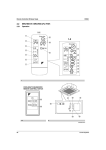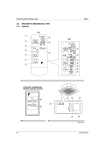Download Daikin BRC7E618: BRC7E619 User`s manual
Transcript
00_CV3PA63363-25Z.fm Page 1 Tuesday, December 3, 2002 6:25 PM OPERATION MANUAL Wireless Remote Controller Kit MODELS: BRC7E618 English BRC7E619 Deutsch Thank you for purchasing this Daikin air conditioner. Carefully read this operation manual before using the air conditioner. It will tell you how to use the unit properly and help you if any trouble occurs. After reading the manual, file it away for future reference. Vielen Dank für den Kauf einer Klimaanlage von Daikin. Bitte lesen Sie diese Bedienungsanleitung vor der Inbetriebnahme des Gerätes gründlich durch. Hier wird erklärt, wie das Gerät richtig eingesetzt wird und was bei Störungen zu tun ist. In dieser Anleitung wird nur das Innenaggregat beschrieben. Verwenden Sie diese Anleitung zusammen mit der Bedienungsanleitung des Außenaggregats. Nach dem Lesen der Anleitung legen Sie diese griffbereit zum Nachschlagen auf. Nous vous remercions pour votre acquisition de ce climatiseur Daikin. Lisez attentivement ce manuel avant d’utiliser le climatiseur. Il vous expliquera comment vous servir correctement de l’appareil et vous guidera en cas de problème. Lorsque vous aurez lu le manuel, rangez-le afin de pouvoir vous y référer ultérieurement. Le agradecemos la compra de este acondicionador de aire Daikin. Lea cuidadosamente el manual de funcionamiento antes de utilizar el acondicionador de aire. Dicho manual le indicará cómo utilizar adecuadamente la máquina y le ayudará en caso de avería. Después de leer el manual, consérvelo para consultas futuras. Français Español Italiano ÅëëçíéêÜ Nederlands Portugues Russian Taiwanese Chinese 01_IL_3PA63363-25Z.fm Page 1 Wednesday, December 4, 2002 11:44 AM La ringraziamo di aver acquistato questo condizionatore d’aria Daikin. Leggere attentamente questo manuale prima di avviare il condizionatore. Ciò permetterà di usare correttamente l’unità e di ottenere un aiuto in caso di anomalia di funzionamento. Dopo aver letto il manuale, conservarlo in un luogo accessibile per una futura necessità. Óáò åu÷áñéóôïýìå ðïõ áãïñÜóáôå ôç óõóêåõÞ êëéìáôéóìïý. ÄéáâÜóôå ðñïóåêôéêÜ áõôÝò ôéò ïäçãßåò ÷ñÞóçò ðñéí íá ÷ñçóéìïðïéÞóåôå ôç óõóêåõÞ êëéìáôéóìïý. Èá óáò ðïõí ðùò èá ÷ñçóéìïðïéÞóåôå óùóôÜ ôç ìïíÜäá êáé èá óáò âïçèÞóïõí áí åìöáíéóôïýí ðñïâëÞìáôá. Áöïý äéáâÜóåôå ôéò ïäçãßåò, ÂÜëôå ôéò óôó áñ÷åßï óáò ãéá ìåëëïíôéêÞ áíáöïñÜ. Wij danken u voor de aankoop van deze Daikin airconditioner. Lees deze bedrijfshandleiding aandachtig door voordat u de airconditioner gebruikt. Het omvat uitleg over het correcte gebruik van de unit en biedt hulp in geval een storing mocht optreden. Gebruik deze handleding voor verdere raadpleging. Obrigado pela sua compra deste aparelho de ar condicionado Daikin. Leia com atenção este manual de operação antes de proceder à utilização do aparelho de ar condicionado. Este indicar-lhe-á como deverá utilizar a unidade correctamente e ajudá-lo-á no caso de surgir qualquer problema. Depois de ler o manual, guarde-o num local seguro a fim de o poder consultar caso venha a ser preciso. Ñïàñèáî çà ïîêóïêó äàííîãî êîíäèöèîíåðà ôèðìû Daikin. Äî íà÷àëà ðàáîòû ñ êîíäèöèîíåðîì âíèìàòåëüíî èçó÷èòå äàííîå ðóêîâîäñòâî ïî ýêñïëóàòàöèè.  íåì èçëàãàþòñÿ ïðàâèëà íàäëåæàùåãî ïîëüçîâàíèÿ óñòðîéñòâîì è ïðèâîäÿòñÿ ðåêîìåíäàöèè ïîëüçîâàòåëþ ïî ïîèñêó è óñòðàíåíèþ íåèñïðàâíîñòåé. Ïîñëå èçó÷åíèÿ ðóêîâîäñòâà ñîõðàíèòå åãî äëÿ îáðàùåíèé â áóäóùåì. 01_IL_3PA63363-25Z.fm Page 2 Wednesday, December 4, 2002 11:44 AM 1-1 1 ON OFF 8 1-2 3 H M L DOWN 10 C ON OFF UP 6 TEMP FAN H 4 M L TIME C hr. UP 9 2 11 FAN hr. DOWN 13 RESERVE CANCEL hr. 5 TIMER 12 MODE 15 hr. TEST 7 SWING 14 16 TEST TEST 17 1 COOL/HEAT CHANGEOVER REMOTE CONTROL SWITCH 20 21 24 19 25 18 23 1-3 [1] 2 22 02_IL_3PA63363-25Z.fm Page 13 Wednesday, December 4, 2002 11:44 AM PRIOR TO USE This operation manual is exclusively for instructions on how to use the wireless remote controller. Read also the operation manual attached to the indoor unit for safe usage of the system and maintenance. VOR DER INBETRIEBNAHME Diese Betriebsanleitung enthält ausschließlich Anweisungen über den Gebrauch der drahtlosen Fernbedienung. Über die sichere Anwendung und Wartung des Systems, lesen Sie auch die dem lnnenaggregat beiliegende Bedienungsanleitung. AVANT LA MISE EN SERVICE Ce mode d’emploi ne concerne que les instructions d’utilisation de la télécommande sans câble. Lire également le mode d’emploi joint à l’unité intérieure pour une utilisation et un entretien du système en toute sécurité. ANTES DE LA UTILIZACIÓN Este manual de instrucciones contiene sólo las instrucciones para el uso del control remoto sin cables. Lea también el manual de instrucciones que viene con la unidad interior para un uso seguro del sistema y para su mantenimiento. PRIMA DELL’USO Il presente manuale d’uso fornisce esclusivamente istruzioni per l’uso del telecomando via radio. Per un uso sicuro del sistema e per la sua manutenzione leggere inoltre il manuale d’uso in dotazione all’unità interna. ÐÑÉÍ ÁÐÏ ÔÇ ×ÑÇÓÇ Áõôü ôï åã÷åéñßäéï ëåéôïõñãßáò ðåñéÝ÷åé ìüíï ïäçãßåò ãéá ôç ÷ñÞóç ôïõ áóýñìáôïõ ôçëå÷åéñéóôçñßïõ. ÄéáâÜóôå åðßóçò ôï åã÷åéñßäéï ëåéôïõñãßáò ðïõ óõíïäåýåé ôçí åóùôåñéêÞ ìïíÜäá ãéá ôçí áóöáëÞ ÷ñÞóç ôïõ óõóôÞìáôïò êáé ãéá ôç óõíôÞñçóç. VOOR GEBRUIK Deze bedieningshandleiding is uitsluitend bedoeld voor gebruik tijdens de instructie over de werking van de afstandsbediening. Lees ook de bedieningshandleiding die werd meegeleverd bij de binnenunit voor een veilig gebruik van het systeem en het onderhoud ervan. ANTES DE UTILIZAR O presente manual de funcionamento destina-se exclusivamente para explicar o modo de utilização do controlo remoto sem fio. Leia igualmente o manual de funcionamento fornecido com a unidade interior para uma utilização e manutenção segura do sistema. ÏÎÄÃÎÒÎÂÊÀ Ê ÈÑÏÎËÜÇÎÂÀÍÈÞ Äàííîå ðóêîâîäñòâî ïî ýêñïëóàòàöèè ïîñâÿùåíî èñêëþ÷èòåëüíî èíñòðóêòèðîâàíèþ ðàáîòå ñ áåñïðîâîäíûì óäàëåííûì êîíòðîëëåðîì. Äëÿ áåçîïàñíîãî èñïîëüçîâàíèÿ è òåõíè÷åñêîãî îáñëóæèâàíèÿ ñèñòåìû îçíàêîìüòåñü òàêæå ñ ðóêîâîäñòâîì ïî ýêñïëóàòàöèè, ïðèëàãàåìîì ê êîìíàòíîìó áëîêó. [2] 04_EN_3PA63363-25Z.fm Page 1 Wednesday, December 4, 2002 10:10 AM CONTENTS ILLUSTRATION............................... [1] PRIOR TO USE .............................. [2] 1 SAFETY CONSIDERATIONS .......... 1 2 NAMES AND FUNCTIONS OF THE OPERATING SECTION.................... 2 3 HANDLING FOR WIRELESS REMOTE CONTROLLER ................. 3 4 OPERATION RANGE ....................... 4 5 OPERATION PROCEDURE............. 5 6 NOT MALFUNCTION OF THE AIR CONDITIONER........................ 10 7 HOW TO DIAGNOSE TROUBLE SPOTS.......................... 10 1. SAFETY CONSIDERATIONS Read the following cautions carefully and use your equipment properly. There are three kinds of safety cautions and tips listed here as follows: WARNING ....... Improper handling can lead to such serious consequences as death or severe injury. CAUTION ........ Improper handling can lead to injury or damage. It could also have serious consequences under certain conditions. NOTE ........ These instructions will ensure proper use of the equipment. Be sure to follow these important safety cautions. Keep these warning sheets handy so that you can refer to them if needed. Also, if this equipment is transferred to a new user, make sure to hand over this user’s manual to the new user. English WARNING Do not expose yourself directly to the cool air currents too long nor allow the air in the room to become too cold. Doing so may make you feel sick or damage your health. If you detect any abnormality (such as the smell of fire), turn off the power and contact your dealer for instructions. If you keep using the air conditioner under these conditions, it will eventually break down, and could cause electric shocks or catch fire. Ask your dealer to install your equipment. Improper installation could cause water leakage, electric shocks or fire. Ask your dealer to perform servicing or repairs whenever necessary. Improper servicing or repairs could cause water leakage, electric shocks or fire. Do not stick your fingers or any other objects into the air inlet, air outlet or air direction vanes during operation. The high-speed fan is dangerous and could cause injury. Ask your dealer to remove and reinstall your equipment whenever necessary. Improper installation could cause water leakage, electric shocks or fire. CAUTION Do not use the air conditioner for purposes other than air conditioning. Do not use the air conditioner for special purposes such as preserving or protecting food, animals, plants, precision machinery or works of art, since the quality of such items could be adversely affected. When using the air conditioner with other heating equipment, ventilate the room from time to time. Inadequate ventilation could cause an oxygen shortage. Do not expose your pets or plants to the air current. They may be adversely affected. Do not operate the air conditioner with a wet hand. Otherwise, you could receive an electric shock. 1 04_EN_3PA63363-25Z.fm Page 2 Wednesday, December 4, 2002 10:10 AM Do not place any burning appliance in the air current from the air conditioner, since such appliance may suffer incomplete combustion. Never place nor use any inflammable sprays near the air conditioner, since such sprays could cause a fire. The batteries must be removed from the appliance before it is scrapped and they are disposed of safely. 7 8 9 2. NAMES AND FUNCTIONS OF THE OPERATING SECTION (Fig. 1, 2) 10 DISPLAY “ ” (SIGNAL TRANSMISSION) 1 This lights up when a signal is being transmitted. 11 DISPLAY “ ” “ ” “ ”“ “ ” (OPERATION MODE) ” 2 This display shows the current OPERATION MODE. For cooling only type, “ ” (Auto) and “ ” (Heating) are not installed. 3 DISPLAY “ H M L C ” (SET TEMPERATURE) 12 13 14 15 This display shows the set temperature. hr. DISPLAY “ hr. ” (PROGRAMMED TIME) 4 This display shows PROGRAMMED TIME of the system start or stop. 5 DISPLAY “ ” (AIR FLOW FLAP) Refer to page 6. 6 DISPLAY “ ”“ ” (FAN SPEED) The display shows the set fan speed. 16 17 18 2 TEST ” DISPLAY “ (INSPECTION/ TEST OPERATION) When the INSPECTION/TEST OPERATION BUTTON is pressed, the display shows the system mode is in. ON/OFF BUTTON Press the button and the system will start. Press the button again and the system will stop. FAN SPEED CONTROL BUTTON Press this button to select the fan speed, HIGH or LOW, of your choice. TEMPERATURE SETTING BUTTON Use this button for SETTING TEMPERATURE (Operates with the front cover of the remote controller closed.) PROGRAMMING TIMER BUTTON Use this button for programming “START and/or STOP” time. (Operates with the front cover of the remote controller opened.) TIMER MODE START/STOP BUTTON Refer to page 7. TIMER RESERVE/CANCEL BUTTON Refer to page 8. AIR FLOW DIRECTION ADJUST BUTTON Refer to page 6. OPERATION MODE SELECTOR BUTTON Press this button to select OPERATION MODE. FILTER SIGN RESET BUTTON Refer to the section of MAINTENANCE in the operation manual attached to the indoor unit. INSPECTION/TEST OPERATION BUTTON This button is used only by qualified service persons for maintenance purposes. EMERGENCY OPERATION SWITCH This switch is readily used if the remote controller does not work. English 04_EN_3PA63363-25Z.fm Page 3 Wednesday, December 4, 2002 10:10 AM 19 20 21 22 23 24 RECEIVER This receives the signals from the remote controller. OPERATING INDICATOR LAMP (Red) This lamp stays lit while the air conditioner runs. It flashes when the unit is in trouble. TIMER INDICATOR LAMP (Green) This lamp stays lit while the timer is set. AIR FILTER CLEANING TIME INDICATOR LAMP (Red) Lights up when it is time to clean the air filter. DEFROST LAMP (Orange) Lights up when the defrosting operation has started. (For cooling only type this lamp does not turn on.) FAN/AIR CONDITIONING SELECTOR SWITCH Set the switch to “ ” (FAN) for FAN and “ ” (A/C) for HEAT or COOL. COOL/HEAT CHANGEOVER SWITCH 25 Set the switch to “ COOL and “ ” (COOL) for ” (HEAT) for HEAT. NOTES • For the sake of explanation, all indications are shown on the display in Figure 1 contrary to actual running situations. • Fig. 1-2 shows the remote controller with the front cover opened. • Fig. 1-3 shows this remote controller can be used in conjunction with the one provided with the VRV system. • If the air filter cleaning time indicator lamp lights up, clean the air filter as explained in the operation manual provided with the indoor unit. After cleaning and reinstalling the air filter, press the filter sign reset button on the remote controller. The air filter cleaning time indicator lamp on the receiver will go out. • The Defrost Lamp will flash when the power is turned on. This is not a malfunction. English 3. HANDLING FOR WIRELESS REMOTE CONTROLLER Precautions in handling remote controller Direct the transmitting part of the remote controller to the receiving part of the air conditioner. If something blocks the transmitting and receiving path of the indoor unit and the remote controller as curtains, it will not operate. 2 short beeps from the receiver indicates that the transmission is properly done. Transmitting distance is approximately 7 m. Do not drop or get it wet. It may be damaged. Never press the button of the remote controller with a hard, pointed object. The remote controller may be damaged. Installation site • It is possible that signals will not be received in rooms that have electronic fluorescent lighting. Please consult with the salesman before buying new fluorescent lights. • If the remote controller operated some other electrical apparatus, move that machine away or consult your dealer. Placing the remote controller in the remote controller holder Install the remote controller holder to a wall or a pillar with the attached screw. (Make sure it transmits) 3 04_EN_3PA63363-25Z.fm Page 4 Wednesday, December 4, 2002 10:10 AM IN THE CASE OF CENTRALIZED CONTROL SYSTEM Placing the remote controller Removing the remote controller Slide from above Pull it upward If the indoor unit is under centralized control, it is necessary to switch the remote controller’s setting. In this case, contact your DAIKIN dealer. 4. OPERATION RANGE VRV System See the operation manual provided with the air conditioner. Split System Remote controller holder How to put the dry batteries If the temperature or the humidity is beyond the following conditions, safety devices may work and the air conditioner may not operate, or sometimes, water may drop from the indoor unit. COOLING OUTDOOR UNIT (1) Remove the back cover of the remote controller to the direction pointed by the arrow mark. (2) Put the batteries Use two LR03<IEC> dry cell batteries. Put dry batteries correctly to fit their (+) and (–). (3) Close the cover COOLING R71 ONLY RP71 TYPE HEAT PUMP TYPE RY71 RYP71 [°C] INDOOR TEMPERA- HUMIDTURE ITY D 20 to 35 B 80% or below W 14 to 25 B D 18 to 35 B 80% or below W 12 to 25 B HEATING When to change batteries Under normal use, batteries last about a year. However, change them whenever the indoor unit doesn’t respond or responds slowly to commands, or if the display becomes dark. 4 D – 5 to 46 B RY71 RYP71 INDOOR OUTDOOR TEMTEMPERATURE PERATURE D B 15 to 27 [CAUTIONS] • Replace all batteries at the same time, do not use new and old batteries intermixed. • In case the remote controller is not used for a long time take out all batteries in order to prevent liquid leak of the battery. D 21 to 46 B [°C] OUTDOOR UNIT HEAT PUMP TYPE OUTDOOR TEMPERATURE D B W B – 9 to 21 – 10 to 15 DB: Dry bulb temperature WB: Wet bulb temperature The setting temperature range of the remote controller is 16°C to 32°C. English 04_EN_3PA63363-25Z.fm Page 5 Wednesday, December 4, 2002 10:10 AM 5. OPERATION PROCEDURE Refer to figure 1 on page [1] • Operating procedure varies with heat pump type and cooling only type. Contact your Daikin dealer to confirm your system type. • To protect the unit, turn on the main power switch 6 hours before operation. • If the main power supply is turned off during operation, operation will restart automatically after the power turns back on again. COOLING, HEATING, AUTOMATIC, FAN, AND PROGRAM DRY OPERATION Operate in the following order. • AUTOMATIC OPERATION can be selected only by Heat pump split system or Heat recovery VRV system. • For cooling only type, “COOLING”, and “FAN” and “DRY”operation are able to select. 〈〈FOR SYSTEMS WITHOUT COOL/ 〈〈 HEAT CHANGEOVER REMOTE 〉〉 CONTROL SWITCH〉〉 MODE OPERATION lamp lights up or goes off and the system starts or stops OPERATION. NOTE • Do not turn OFF power immediately after the unit stops. Then, wait no less than 5 minutes. Water is leaking or there is something else wrong with the unit. 〈〈FOR SYSTEMS WITH COOL/HEAT 〈〈 CHANGEOVER REMOTE CONTROL 〉〉 SWITCH〉〉 OPERATION MODE SELECTOR (1) Select OPERATION MODE with the COOL/HEAT CHANGEOVER REMOTE CONTROL SWITCH as follows. Press OPERATION MODE SELECTOR button several times and select the OPERATION MODE of your choice as follows. ” ” ” • In this operation mode, COOL/HEAT changeover is automatically conducted. FAN OPERATION .............................. “ DRY OPERATION ............................. “ ON/OFF Press ON/OFF button 1 OPERATION MODE SELECTOR COOLING OPERATION .................... “ HEATING OPERATION ..................... “ AUTOMATIC OPERATION ................ “ 2 ON OFF Refer to figure 1-1,3 on page [1] Refer to figure 1-1, 2 on page [1] 1 • The function of this program is to decrease the humidity in your room with the minimum temperature decrease. • Micro computer automatically determines TEMPERATURE and FAN SPEED. • This system does not go into operation if the room temperature is below 16°C. COOLING OPERATION ............. “ ” HEATING OPERATION .............. “ ” FAN OPERATION....................... “ ” DRY OPERATION ...................... “ ” ” ” • See “FOR SYSTEM WITHOUT COOL/ HEAT CHANGEOVER REMOTE CONTROL SWITCH” for details on dry operation. English 5 04_EN_3PA63363-25Z.fm Page 6 Wednesday, December 4, 2002 10:10 AM (2) Press OPERATION MODE SELECTOR button several times and select “ ” (This operation is only available during dry operation.) 2 For programming TEMPERATURE, FAN SPEED and AIR FLOW DIRECTION, follow the procedure shown below. DOWN ON OFF ON/OFF Press ON/OFF button OPERATION lamp lights up or goes off and the system starts or stops OPERATION. NOTE • Do not turn OFF power immediately after the unit stops. Then, wait no less than 5 minutes. Water is leaking or there is something else wrong with the unit. [EXPLANATION OF HEATING OPERATION] DEFROST OPERATION • As the frost on the coil of an outdoor unit increase, heating effect decreases and the system goes into DEFROST OPERATION. • The fan operation stops and the DEFROST lamp of the indoor unit goes on. After 6 to 8 minutes (maximum 10 minutes) of DEFROST OPERATION, the system returns to HEATING OPERATION. Heating capacity & Outdoor air temperature • Heating capacity drops as outdoor air temperature lowers. If feeling cold, use another heater at the same time as this air conditioner. • Hot air is circulated to warm the room. It will take some time from when the air conditioner is first started until the entire room becomes warm. The internal fan automatically turns at low speed until the air conditioner reaches a certain temperature on the inside. In this situation, all you can do is wait. • If hot air accumulates on the ceiling and feet are left feeling cold, it is recommended to use a circulator. For details, contact the place of purchase. 6 ADJUSTMENT TEMPERATURE SETTING UP Press TEMPERATURE SETTING button and program the setting temperature. UP Each time this button is pressed, setting temperature rises 1°C. DOWN Each time this button is pressed, setting temperature lowers 1°C. In case of automatic operation UP DOWN Each time this button is pressed, setting temperature shifts to “H” side. Each time this button is pressed, setting temperature shifts to “L” side. [°C] Setting temperature H M L 25 23 22 21 19 • The setting is impossible for fan operation. NOTE • The setting temperature range of the remote controller is 16°C to 32°C. FAN FAN SPEED CONTROL Press FAN SPEED CONTROL button. High or Low fan speed can be selected. The microchip may sometimes control the fan speed in order to protect the unit. SWING AIR FLOW DIRECTION ADJUST Press the AIR FLOW DIRECTION ADJUST button to select the air direction as shown below. English 04_EN_3PA63363-25Z.fm Page 7 Wednesday, December 4, 2002 10:10 AM DISPLAY appears and the air flow direction continuously varies. (Automatic swing setting) Press AIR FLOW DIRECTION ADJUST button to select the air direction of your choice. DISPLAY vanishes the air flow direction is fixed (Fixed air flow direction setting). Adjusting left/right air flow direction Angle the flaps to the left/ right from the knob, as wanted or as needed to air condition the room. NOTE • Stop flaps from swinging before trying to angle them. Working while the flaps are moving may get your fingers pinched. MOVEMENT OF THE AIR FLOW FLAP For the following conditions, micro computer controls the air flow direction so it may be different from the display. Operation mode Cooling • When operating continuously at downward air flow direction Operation conditions English Heating • When room temperature is higher than the set temperature • At defrost operation (The flaps blow horizontally to avoid blowing cold air directly on the occupants of the room.) NOTE • If you try cooling or programmed drying, while the flaps are facing downward, air flow direction may change unexpectedly. There is nothing wrong with the equipment. This serves to prevent dew formed on parts in the air discharge outlet from dripping. • Operation mode includes automatic operation. PROGRAM TIMER OPERATION Operate in the following order. • The timer is operated in the following two ways. Programming the stop time ( ) .... The system stops operating after the set time has elapsed. Programming the start time ( ) .... The system starts operating after the set time has elapsed. • The timer can be programmed a maximum of 72 hours. • The start and the stop time can be simultaneously programmed. 1 TIMER TIMER MODE START/ STOP Press the TIMER MODE START/STOP button several times and select the mode on the display. The display flashes. For setting the timer stop .... “ For setting the timer start .... “ 2 ” ” PROGRAMMING TIME UP DOWN Press the PROGRAMMING TIME button and set the time for stopping or starting the system. UP When this button is pressed, the time advances by 1 hour. DOWN When this button is pressed, the time goes backward by 1 hour. 7 04_EN_3PA63363-25Z.fm Page 8 Wednesday, December 4, 2002 10:10 AM TIMER RESERVE RESERVE 3 Outdoor unit Press the TIMER RESERVE button. The timer setting procedure ends. The display changes from flashing light to a constant light. CANCEL 4 Indoor unit TIMER CANCEL Press the TIMER OFF button to cancel programming. The display vanishes. For example. ON OFF TEMP TIME C UP FAN DOWN RESERVE CANCEL hr. TIMER hr. MODE When the timer is programmed to stop the system after 3 hours and start the system after 4 hours, the system will stop after 3 hours and then 1 hour later the system will start. One of these remote controllers needs to be designated as the master remote controller. For Heat recovery system When one BS unit is connected with several indoor units. Outdoor unit BS unit Indoor unit NOTE • After the timer is programmed, the display shows the remaining time. HOW TO SET MASTER REMOTE CONTROLLER (For VRV system) • When the system is installed as shown below, it is necessary to designate the master remote controller. For Heat pump system When one outdoor unit is connected with several indoor units. 8 One of these remote controllers needs to be designated as the master remote controller. • Only the master remote controller can select HEATING, COOLING or AUTOMATIC (only Heat recovery system) OPERATION. When the indoor unit with master remote controller is set to “COOL”, you can switch over operation mode between “FAN”, “DRY” and “COOL”. When the indoor unit with master remote controller is set to “HEAT”, you can switch over operation mode between “FAN” and “HEAT”. When the indoor unit with master remote controller is set to “FAN”, you cannot switch operation mode. English 04_EN_3PA63363-25Z.fm Page 9 Wednesday, December 4, 2002 10:10 AM When attempting settings than that consented above, a “peep” is emitted as a warning. Only with Heat recovery system, you can set the indoor unit to AUTOMATIC. Attempting to do so, a “peep” will be emitted as a warning. 1 2 How to designate the master remote controller Operate in the following order. 1 MODE Continuously press the OPERATION MODE SELECTOR button for 4 seconds. The displays showing “ ” of all slave indoor unit connected to the same outdoor unit or BS unit flash. 2 MODE Press the OPERATION MODE SELECTOR button to the indoor unit that you wish to designate as the master remote controller. Then designation is completed. This indoor unit is designated as the master remote controller and the display showing “ ” vanishes. • To change settings, repeat steps 1 and 2 . EMERGENCY OPERATION When the remote controller does not work due to battery failure or the absence thereof, use this switch which is located beside the discharge grille on the main unit. When the remote controller does not work, but the battery low indicator on it is not lit, contact your dealer. [START] 1 To press the emergency operation switch. The machine runs in the previous mode. The system operates with the previously set air flow direction. English [STOP] 2 Press the EMERGENCY OPERATION switch again. PRECAUTIONS FOR GROUP CONTROL SYSTEM OR TWO REMOTE CONTROLLER CONTROL SYSTEM This system provides two other control systems beside individual control (one remote controller controls one indoor unit) system. Confirm the following if your unit is of the following control system type. Group control system One remote controller controls up to 16 indoor units. All indoor units are equally set. Two remote controller control system Two remote controllers control one indoor unit. (In case of group control system, one group of indoor units) The unit follows individual operation. NOTES • Cannot have two remote controller control system with only wireless remote controllers. (It will be a two remote controller control system having one wired and one wireless remote controllers.) • Under two remote controller control system, wireless remote controller cannot control timer operation. • Only the operating indicator lamp out of 3 other lamps on the indoor unit display functions. NOTE • Contact your Daikin dealer in case of changing the combination or setting of group control and two remote controller control systems. 9 04_EN_3PA63363-25Z.fm Page 10 Wednesday, December 4, 2002 10:10 AM 6. NOT MALFUNCTION OF THE AIR CONDITIONER TEST 1 The following symptoms do not indicate air conditioner malfunction Press the INSPECTION/TEST button to select the inspection mode “ ”. I. THE SYSTEM DOES NOT OPERATE • The system does not restart immediately after the ON/OFF button is pressed. If the OPERATION lamp lights, the system is in normal condition. It does not restart immediately because a safety device operates to prevent overload of the system. After 3 minutes, the system will turn on again automatically. • The system does not restart immediately when TEMPERATURE SETTING button is returned to the former position after pushing the button. It does not restart immediately because a safety device operates to prevent overload of the system. After 3 minutes, the system will turn on again automatically. • If the reception beep is rapidly repeated 3 times (It sounds only twice when operating normally.) Control is set to the optional controller for centralized control. • If the defrost lamp on the indoor unit’s display is lit when heating is started. This indication is to warn against cold air being blown from the unit. There is nothing wrong with the equipment. “ ” appears on display and blinks. “UNIT” lights up. 2 UP DOWN Press PROGRAMMING TIMER BUTTON and change the unit number. Press to change the unit number until the indoor unit beeps and perform the following operation according to the number of beeps. Number of beeps 3 short beeps .....Perform all steps from 3 to 6 . 1 short beep .......Perform 3 and 6 steps 1 long beep ........Normal state 3 MODE Press OPERATION MODE SELECTOR BUTTON “ ” on the left-hand of the malfunction code blinks. 7. HOW TO DIAGNOSE TROUBLE SPOTS I. EMERGENCY STOP When the air conditioner stops in emergency, the run lamp on the indoor unit starts blinking. Take the following steps yourself to read the malfunction code that appears on the display. Contact your dealer with this code. It will help pinpoint the cause of the trouble, speeding up the repair. 10 4 UP DOWN Press PROGRAMMING TIMER BUTTON and change the malfunction code. Press until the indoor unit beeps twice. English 04_EN_3PA63363-25Z.fm Page 11 Wednesday, December 4, 2002 10:10 AM 5 MODE Press OPERATION MODE SELECTOR BUTTON • Check if there are batteries in the remote controller. Place the batteries. • Check if the indoor unit number and wireless remote controller number are equal. “ ” on the right-hand of the malfunction code blinks. 6 UP DOWN Press PROGRAMMING TIMER BUTTON and change the malfunction code. Press until the indoor unit makes a long beep. The malfunction code is fixed when the indoor unit makes a long beep. 7 MODE Number Reset of the display Press OPERATION MODE SELECTOR BUTTON to get the display back to the normal state. ON OFF 24 6 TEMP TIME UP CODE FAN UNIT NO. DOWN 24 6 RESERVE CANCEL TIMER MODE 35 7 SWING /TEST 1 II. IN CASE BESIDES EMERGENCY STOP 1. The unit does not operate at all. • Check if the receiver is exposed of sunlight or strong light. Keep receiver away from light. English Number Operate the indoor unit with the remote controller of the same number. Signal transmitted from a remote controller of a different number cannot be accepted. (If the number is not mentioned, it is considered as “1”) 2. The system operates but it does not sufficiently cool or heat. • If the set temperature is not proper. • If the FAN SPEED is set to LOW SPEED. • If the air flow angle is not proper. Contact the place of purchase in the following case. WARNING When you detect a burning odor, shut OFF power immediately and contact the place of purchase. Using the equipment in anything but proper working condition can result in equipment damage, electric shock and/or fire. 11 04_EN_3PA63363-25Z.fm Page 12 Wednesday, December 4, 2002 10:10 AM [Trouble] The RUN lamp of the indoor unit is flashing and the unit does not work at all. Malfunction Code Unit No. which sensed trouble ON OFF TEMP TIME UP CODE FAN UNIT NO. DOWN RESERVE CANCEL TIMER MODE SWING /TEST INSPECTION display [Remedial action] Check the malfunction code (A1 - UF) on the remote controller and contact the place of purchase. (See page 10.) 12 English 00_CV3PA63363-25Z.fm Page 2 Tuesday, December 3, 2002 6:25 PM 3PA63363-25Z EM01A186A (0212) HT