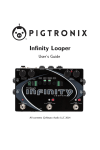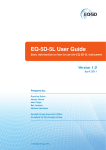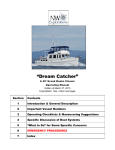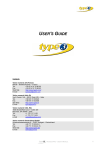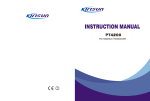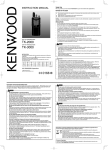Download Advanced Wireless Communications MINI PRO User`s manual
Transcript
1. SAFETY INFORMATION NOTE TO USER ■ Illegal operation is punishable by fine, imprisonment or both. Refer service to Advanced Wireless Communications only. SAFETY ■ It is important that the operator is aware of and understands common hazards of operating any two-way radio. ■ We do not guarantee safety while operating the two-way radio when using accessories and / or attachments not sold by Advanced Wireless Communications. WARNING KEEP OUT OF EXPLOSIVE ATMOSPHERES (GASES, DUST, FUMES, etc.) ■ Turn off your two-way radio while taking on fuel, or while parked in gasoline service stations. PRECAUTIONS Observe the following precautions to prevent fire, personal injury and two-way radio damage. ■ Do not modify or attempt to adjust this twoway radio for any reason. ■ Do not expose the two-way radio to long periods of direct sunlight, nor place it close to heating appliances. ■ Do not place the two-way radio in excessively dusty, humid, and/or wet areas, nor on unstable surfaces. ■ If an abnormal odor or smoke is detected coming from the two-way radio, switch OFF the power immediately and remove the battery pack from the two-way radio. Contact your dealer. 2. UNPACKING AND CHECKING EQUIPMENT Carefully unpack the two-way radio. We recommend that you identify the items listed in the following table before discarding the packing material. If any items are missing or have been damaged during shipment, file a claim with the carrier immediately. ACCESSORIES INCLUDED Item Quantity Antenna 1 Li-ion Battery 1 Belt Clip 1 User’s Manual 1 THANK YOU Thank you for purchasing the MINI PRO two-way radio from Advanced Wireless Communications (AWC). We appreciate your business and trust in our products. Advanced Wireless Communications is a leader in the design and integration of wireless communications solutions. Since 1992, we’ve been creating on site wireless systems that help businesses communicate effectively. Whether it’s a national chain of retail stores, a 50-story office tower, construction site, a large distribution center, a college campus or a retirement home, AWC has the expertise and experience to create the best solution possible. We’re ready to partner with you to make your communications more effective and efficient. Ken & Ben Coons Founders / Owners Advanced Wireless Communications ©2013 Advanced Wireless Communications. All rights are reserved. CONTENTS 1. Safety Information 1 2. Unpacking and Checking Equipment Supplied Accessories 3. Batteries Transmitting [PTT] 8 2 Channel Scan Function 8 3-4 VOX Function 8 4. Preparation 7. Auxiliary Functions Activating VOX Transmission Operation 9 Installing/Removing the Battery 5 QT (50 Groups)/DQT (107 Groups Positive and Negative Position) 9 Installing the Antenna 5 Power Saving Function 9 5. Getting Started 6 Voice Annunciation 9 6. Basic Operations 7 Wired Clone 10 3. BATTERIES CHARGING WARNINGS: Initially charging the battery pack after purchase or extended storage (greater than 2 months) will not bring the battery pack to its normal operating capacity. After repeating the charge/discharge cycle two or three times, the operating capacity will increase to normal. AVAILABLE BATTERIES Please use Advanced Wireless Communications’ branded batteries in the MINI PRO twoway radio only. Using other batteries causes a risk of fire or damage. Note: 1. Do not short the battery terminals or dispose of the battery by fire. Never attempt to remove the casing from the battery pack. 2. The ambient temperature should be between 5 and 40°C while charging is in progress. Out of the range, the battery may not be charged fully. 3. Always power OFF the two-way radio equipped with a battery pack before charging. Using the two-way radio while charging its battery pack will interfere with correct charging. 4. Do not plug/unplug the AC adapter and battery during charging, to avoid interference to the charging program. 5. The battery pack life is over when its operating time decreases even though it is fully and correctly charged. Replace the battery pack. 6. Do not recharge the battery pack if it is already fully charged. It will shorten the life of the battery pack or the battery pack may be damaged. 7. Do not charge the two-way radio while the battery or radios are wet. Dry them with a cloth and allow to air dry thoroughly before charging. 3. BATTERIES Note: All batteries can cause property damage and/or bodily injury such as burns if conductive materials such as jewelry, keys, or beaded chains touch exposed terminals. The conductive material may complete an electrical circuit (short circuit) and become quite hot. Carefully handle any charged battery, particularly when placing it inside a pocket, purse, or other container with metal objects. CHARGE OPERATION When installing the battery, the two-way radio lights red. If three beeps sound each 30 seconds, it means low power, please start to charge the two-way radio. Please use the MINI PRO charger for battery charging, the charger LED display charging status: LED Appears Status Red Charging Green Fully Charged TO CHARGE BATTERY PACK, PERFORM THE FOLLOWING STEPS: 1. Plug the AC adapter cable into the adapter jack located on the rear of the charger. 2. Put the battery pack or two-way radio with a battery pack into the charger. 3. Plug the AC adapter into AC outlet. 4. Make sure the battery pack contacts are in contact with the charging terminals, the charger LED lights red and charging begins. 5. The supplied charger LED lights green, complete charged. Remove the two-way radio or battery pack from the charger. Note: 1. If the charger’s LED flashes - it means that something is wrong. 2. The charger lights red while charging after inserting the battery. Flashing means defective battery or the temperature is too high or low. 4. PREPARATION INSTALLING/REMOVING THE BATTERY PACK The battery pack is not charged at the factory. Charge it before use. 1. Match the positive and negative symbols on the battery and radio. Slide the battery in to the radio. Once battery is in the radio compartment push down on battery near the bottom to snap it in. Hearing the warning tone means the battery contacts are normal. 2. Take the battery cover and slide it on to the back of the radio with the two tabs facing towards the top of the radio. Slide until tabs go in to the radio and the cover is on. 3. On the bottom of the radio fasten the battery latch by pushing it towards the battery cover. INSTALLING THE ANTENNA Screw the antenna into the connector on the top of the two-way radio by holding the antenna at its base and turning it clockwise until secure. Note: The antenna is neither a handle, a key ring retainer, nor a speaker/ microphone attachment point. Using the antenna in these ways may damage the antenna and degrade your two-way radio’s performance. 5. GETTING STARTED 1. LED Flashlight Press Power button momentarily to turn flashlight on; press key again to shut flashlight off. 2. Volume Control Adjust the volume level by rotating the volume control. 2 1 11 3. Channel Selector Rotate channel selector to select channel 1-16. 3 10 4 5 9 8 7 6 4. LED Indicator Lights red while transmitting. Lights green while receiving a signal. Flashing red when the battery voltage is low while transmitting. 5. Accessory Jack 6. Microphone 7. Speaker 8. Power Button Press and hold for 3 seconds to turn on - release when you hear a tone. Press and hold for 3 seconds to turn off release when you hear tone. Press momentarily to turn flashlight on; press key again to shut flashlight off. 9. Scan/Monitor Button For Scan - press button for 1 second to enable or disable scan. A single beep indicates that scan has been enabled. A double beep indicates that scan has been disabled. For Monitor - press for 3 seconds, then the squelch is turned off, meanwhile you can hear the background noise. Release the side key, then the squelch is opened. 10. Push-to-Talk Button Press it and speak in to the microphone to call the receiver; release it to receive. 11. Antenna (detachable) 6. BASIC FUNCTION INSTALLING/REMOVING THE BATTERY PACK The battery pack is not charged at the factory. Charge before use. 1. TURN ON THE RADIO Install the battery and press side key 2 (power key) for 3 seconds to turn on (you should hear a tone). Release the power key. 2. TURN OFF THE RADIO Press side key 2 (power key) for 3 seconds. After hearing the tone release the power key. 3. FLASHLIGHT Press power key for a short time to turn the flashlight on; and then press the power key to turn the flashlight off. 4. VOLUME CONTROL 5. CHANGING CHANNELS Rotate the channel selector to select your desired channel. ■ When you receive an appropriate signal, you will hear voice from the speaker. Note: Once the battery strength is too low, the two-way radio will stop transmitting and sound an alarm voice. 7. AUXILIARY FUNCTIONS TRANSMITTING [PTT]: ■ Press PTT and speak to the microphone to make a call, the LED lights red. ■ If this channel is empty or not programmed into the radio the warning tone sounds and does not light red. ■ Release PTT to listen. If there is a signal, LED lights green and turn on the speaker. VOX FUNCTION When the radio is set at any channel, turn off the power first, meanwhile press PTT button and power key for 3 seconds. After hearing the tone of opening radio and two beep sounds, release PTT button and power key, then the radio enter into VOX opening mode. Note: A VOX headset is required for VOX operation. CHANNEL SCAN / PRIORITY SCAN The MINI PRO two-way radio can be programmed with either common or priority scan functions. To use the Scan function press the Scan button for 1 second to enable or disable it. A single beep indicates that scan has been enabled. A double beep indicates that scan has been disabled. 8. BASIC OPERATIONS ACTIVATE VOX TRANSMISSION OPERATION If you configured to an appropriate VOX gain level, and activate VOX transmission, perform the following steps. ■ Turn OFF power ■ Press and hold [PTT] switch and then turn ON power. ■ A double-beep sounds, and then release the [PTT] switch, the two-way radio sounds the current channel number. ■ Press [PTT] switch to cancel VOX transmission, and press [PTT] switch to go on transmit. Note: A VOX headset is required for VOX operation. QT(50 GROUPS) / DQT (107 GROUPS POSITIVE AND NEGATIVE POSITION) ■ The sellers or manufacturers can use the programmable software to set QT or DQT code. When a channel set QT or DQT code, the squelch function can be used only when receiving the same QT or DQT signal. Similarly, only when the QT/DQT signal mode is same as yours, the radio station can receiver the signal you transmit. If others use difference QT/DQT at the same channel from yours to make a call, the squelch function can’t work and it only has yellow light indicates. Note: the way to set QT or DQT refers to the programmable software. POWER SAVING FUNCTION: Power saving: after turning on the two-way radio for ten seconds and not receiving any signals or operations, it will automatically be in the power saving mode. VOICE ANNUNCIATION Turning on the two-way radio or rotating the channel selector, the two-way radio has the voice annunciation. 9. BASIC OPERATIONS CLONE Step 1: Verify the Master radio is properly programmed. Step 2: With the Master radio powered off, select channel 8. Step 3: Press and hold the monitor button down then press and hold the power on button. Power on tones are heard followed by a single beep in the Master radio speaker. Do not release the monitor and power on buttons until the single beep is heard. After releasing the monitor and power on buttons, verify the Master radio indicator is a steady orange color. Step 4: Plug one end of the clone cable into the accessory jack of the Master radio. The Master radio is now ready to clone. Step 5: Power on the Slave radio by pressing the power on button until the power on tones are heard in the radio speaker. The Slave radio indicator will occasionally flash green. Step 6: Plug the other end of the clone cable into the Slave radio accessory jack. Step 7: On the Master radio press the power on button. The Master radio indicator will begin to flash orange and the Slave radio indicator will flash green. Step 8: When cloning is completed, the Master radio will be a steady orange color and the Slave radio indicator will occasionally flash green. Unplug the clone cable from the Slave radio. Verify the Slave radio has the cloned program. Step 9: To clone another Slave radio, repeat Steps 5 thru 8. To end the cloning procedure, remove the battery from the Master radio.