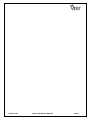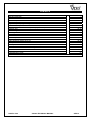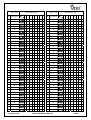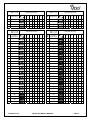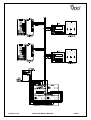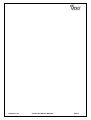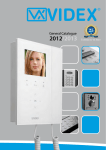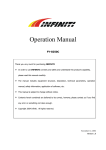Download Videx VX2200 Troubleshooting guide
Transcript
VX2200 DIGITAL SYSTEM TECHNICAL MANUAL EDITION 1.4 PAGE 2 of 60 VX2200 TECHNICAL MANUAL VER1.4 CONTENTS PAGE Manual introduction System introduction System components overview Digital door panels Digital door panel programming flow chart Functional door panels Vandal resistant functional door panels (Amplifier 138) Isolation card Bus exchange device Concierge unit Concierge unit programming flow chart 2280 Bus interface device Audio telephones Low cost 316x audio telephones Audio apartment station Art.5178 Videophones Video apartment station Art.5478, 5476, SL5478 Vandal resistant apartment stations VR5178, VR5478 Extension sounders and extension relays Installation directions Dip-Switch charts Troubleshooting guide PAGE 3 of 60 VX2200 TECHNICAL MANUAL 4 4 4-6 7-12 11-12 13-15 16-17 18-20 21-24 25-28 28 29 30-35 33 34-35 36-39 40-42 43-45 46 47-50 48-50 51 VER1.4 MANUAL INTRODUCTION The information in this manual is intended as an installation and commissioning guide for the VX2200 Digital system. This manual should be read carefully before the installation commences. Any damage caused to the equipment due to faulty installations where the information in this manual has not been followed is not the responsibility of Videx Security Ltd. VIDEX run free training courses for engineers who are not familiar with the Videx product range. Technical help is also available on 0191 224 3174 during office hours or via e-mail [email protected]. SYSTEM INTRODUCTION The VX2200 audio system is based on a “2 wire” BUS for audio systems and a “6 wire” bus for video systems. The system meets all the requirements of a small to medium sized installation. The digital front panels are available in several versions including the 800 series design (With either alphanumeric A-H feature or Name scroll feature), 4000 series design (With either alphanumeric A-H feature or Name scroll feature) and vandal resistant with optional alpha buttons A-H. All digital panels have the facility to call up to 998 users when using 2206N bus exchange devices (180 per block, 150 with 900 Series or 255 for versions combined with 316x telephones), each user has the additional feature of a personal access code to gain access to the building. Functional panels are also available with up to 64 buttons. All intercom telephones are addressed by means of an 8 way dip-switch located within each handset. SYSTEM COMPONENTS 800 Series Digital Front Panels (2202M, 2202MR) These units are built into a double 800 series module (stainless steel/S or aluminium/A) and have a 2 line16 character LCD display, speaker unit and numeric keypad with either 8 alpha buttons [A-H] (VX2202/2202M) or 3 scroll buttons (VX2202R/2202MR) to navigate the “Repertory Names”. A PC based programming kit is also available (SP37) which includes software and serial cable to simplify the programming of large installations. Vandal resistant Digital Front Panels (SP300, SP301) These units are based on the 800 series module electronics and have a 2 line 16 character LCD display, speaker unit and numeric keypad, and 12 gauge stainless steel facia with bezel back box. 4000 Series Digital Front Panels (4202, 4202R, 4202V, 4202RV) The 4000 Series door panels have the same features as the 800 series version but are based on the 4000 series modular system and can also include mono or colour video within the two module design. Versions with either alpha buttons [A-F] or scroll buttons are available and include a high contrast blue back lit 2 line 16 character LCD display. The face plate is available in either mirror finish stainless steel (standard version) or matt finish anodized aluminium). Digital panels features: - Call up to 998 users (Version 5.0 software or later) (only 150 with 900 Series telephone); Call up to 255 users when using 316x telephones; Open the door by means of an individual personal access code Enter the “programming menu” (by using a programmable master code), where it is possible to assign: a. Trade access code for periodic visitors such as postman etc b. one or more apartment numbers for each telephone c. one or more individual access codes (up to 6 digits) d. User name (Scroll facility door panels only) e. the device number for each outdoor station f. Choose from six languages g. speech play back system h. speech time and door opening time (up to 255 seconds); i. Automatic test mode - Connect up to 10 entrance panels (main or secondary). An installation can consist of main entrances (Which can call all users) and block entrances (Which can only call users in these blocks). On two level systems of this type a VX2206 bus exchange device is needed per block. The LCD display will show all relevant information during the call procedure along with acoustic signals and voice annunciation. 800 Series Functional module (2203-0, 2203-1, 2203-2) Built into a single 800 series module and includes the speaker unit and interfaces to the digital bus. Up to 64 push buttons can be added to the interface using the 843, 844, 845 expansion button modules. (The 2203 is available with either 1 button, 2 buttons or no buttons). 4000 Series Functional Module (4203-0, 4203-1, 4203-2, 4203-1D, 4203-2D) Built into a single 4000 series module and includes the speaker unit plus 4 LED’s to provide call progress PAGE 4 of 60 VX2200 TECHNICAL MANUAL VER1.4 information. Up to 64 push buttons can be connected (Modules available with button options 0, 1, 2 or 4). Using the standard 4000 series expansion button modules Art.4842, 4843, 4844, 4845, 4842D, 4843D, 4844D and 4845D. The module is available with front plate in stainless steel mirror finished (standard version) or in matt finish anodized aluminium. Vandal resistant Functional panels. (Art.138, VR4K2W) The VR functional panels include the 138 amplifier module. Up to 23 call buttons can be connected and the unit benefits from all the features of the 4000 series module plus a push to exit button input. Optional 4 way isolation PCB (2204-1) This unit isolates the telephones from the main 2 wire bus preventing a single telephone from compromising the system. One PCB is required for every four handsets. (The L & - terminals are isolated by this PCB). Optional 4 way isolation PCB with full isolation of all signals and bus connection. (2204N) This unit isolates the telephones from the main bus preventing a single telephone from compromising the system. One PCB is required for every four handsets. (The L, -, +12, S1 & D terminals are isolated by this PCB). A piggy back video isolation PCB is also available for this audio isolation PCB (Available in both coax and non-coax video versions). Non-Coax Video Distributor & 20Vdc Video PSU isolation (316I) Video splitter PCB for no-coax video systems, One required for every four videophones. This PCB can be used as a piggy back card to the 2204N Coax Video Distributor & 20Vdc Video PSU isolation (894I) As above but for coax video systems. BUS Exchanger (2206A, 2206V) For use with two level systems with main entrances and block entrances. Enables multiple speech paths (One per block). Use 2206A for audio systems and 2206V for video systems. BUS Exchanger (2206N) For use with two level systems with main entrances and block entrances. Enables multiple speech paths (One per block). The 2206N allows up to 998 apartments to be called from a main entrance and up to 180 apartments per block. The unit can also be used to extend a single level system up to 998 apartments using more than one riser bus cable. Concierge unit (2210A, 2210V) The 2210 allows an operator to handle and to transfer the calls from and to the users. Depending on the selected operating mode (day-night-off), it is possible to carry out different functions from the concierge. For video intercom systems, it is necessary to use 2210V (As 2210A but with additional flat screen monitor). 2 wire bus to 4+1 converter (2280) The 2280 enables the connection of either the Videx Telephone Interface (380) or the Videx apartment station (500MM) to the VX2200 system "2 wire" Bus. Audio telephones (3171, 3172 and 3176) 3000 Series intercoms for the VX2200 Digital System. All 3 intercoms have a door-open/call to concierge button plus an electronic call tone with a 3 level volume control which can be adjusted by the user. The 3171 and 3172 have a dry contact service push button and the 3172 has a slide privacy switch. The 3176 has a timed privacy push button with red privacy LED and a green “door open” LED (The door open LED requires an additional wire). Audio apartment stations (5178, 5178/CA and 5178/CR, VR5178) 5000 Series surface apartment stations available in white, silver or carbon fibre finishes. Including features such as half duplex handsfree speech or optional simplex speech mode, timed privacy facility with LED, door open LED and additional service buttons. Also available in vandal resistant flush. Basic function audio telephone (3161, 3162) 3000 series low cost telephones with restricted features. The 3161 has a “door open” button and “service” button. The 3162 also includes a slide mute switch. These telephones can only be used on audio systems without isolation or a concierge. Videophones (3371, 3376, 3471, 3476) 3000 Series videophones with coax and non coax video options. The 3371 (3471 for colour video) has 5 buttons: “door open”/call to concierge, camera recall/alarm and 3 service push button. The 3376 (3476 for colour video) is similar to the 3371 but also includes timed privacy with red privacy LED, door open LED (Requires one additional wire) and one less service push button. PAGE 5 of 60 VX2200 TECHNICAL MANUAL VER1.4 Videomonitors (5478, 5478/CA, 5478/CR, VR5478) 5000 Series videomonitors with coax and non coax video options. Including colour video, timed privacy facility, half duplex handsfree speech (Optional handset kit or simplex speech option) and spare service buttons. A flush mounting kit is also available for these monitors which are also available in white, silver or carbon fibre affect finishes. Also available in vandal resistant flush. Extension sounder (512D) Extension Sounder in a white plastic wall mount box. Connects directly to the 2 wire bus. Extension relay (512DR) As the 512D but with a dry contact relay (24V 100mA) instead of the sounder. Non-coax camera module (830/NC, 830C/NC) 800 series camera module with infrared illumination. “No coax” required. (Colour camera 830C/NC has white LED’s as oppose to IR LED’s) Coax camera (830, 830C) As above but for coax video systems. Use 830NC /830NC/C for non-coax camera. Coax/Non-coax camera (4830, 4830C) A 4000 series camera with both coax and non-coax connections. Available in mono or colour. 1A DIN Rail Power Supply Unit (521B) For audio systems with battery back-up facility, 230Vac / 13Vdc/ac – 1 Amp. Video Power Supply (893N1) For video systems, 230 Vac / 20Vdc – 1 A peak current (0.8 A continuous current). Audio control cabinet (SP400, SP405) Lockable control cabinet for one door (SP400) and up to 4 doors (SP405) audio systems. Includes a BST/GMT time clock, PSU and facility for a backup battery. Video control cabinet (SP410, SP415) Lockable control cabinet for one door (SP410) and up to 4 doors (SP415) video systems. Includes a BST/GMT time clock, PSU’s for both audio and video, video switching PCB (Multipe door cabinet only) and facility for a backup battery (Audio backup only). Non-Coax Video Distributor (316, 316N) Video splitter for no-coax video systems, One required for every four videophones. Coax Video Distributor (894, 894N) As above but for coax video systems. PAGE 6 of 60 VX2200 TECHNICAL MANUAL VER1.4 DIGITAL DOOR PANELS PAGE 7 of 60 VX2200 TECHNICAL MANUAL VER1.4 DIGITAL FRONT PANELS The VX2200 digital front panel is based on the “2 wire” BUS (6 wire for non-coax video systems) system and is available in the 800 series & 4000 series modular design and vandal resistant format. The unit includes a keypad with 18-20 vandal resistant push buttons, 6-8 of which are lettered buttons (from “A” to “H” on 800 series, A-F on 4000 Series and are optional on the vandal resistant panels). Alternatively the 2202MR/4202R version has a keypad with 15 vandal resistant push buttons, 3 of which are repertory buttons (“Å”,“”,“Æ”). All versions have a 2 line 16 character LCD display with back lighting and polycarbonate protection and include the speaker unit. It’s possible to program up to 998 users (combining phone ID. And apartment number & block) into 998 memory locations (max 180 devices can be addressed using the 3000 series phones allowing multiple blocks with up to 180 apartments and more than one memory location can link to a single flat with different access codes and user names). A coded access facility is available on all panels offering a unique access code per user. Panels can be programmed either through the door panel keypad and LCD display or a PC interface (Recommended on large systems). Operation In stand-by mode: The unit displays alternatively “ENTER FLAT NUMBER” (“OR SEARCH” on 2202MR/4202R) and a message which can be customised. It is ready to accept: a flat number via the keypad or search using the “Repertory Name” facility (2202MR/4202R only) pressing call will call the chosen number. A code can be entered by first pressing 0 or the code button (This could be a trade code, access code or code to enter programming mode). To enter a trade code, first press clear then the code. The code will only work if the trade input has first been shorted to ground (i.e. Through a time clock). To call a user: Enter the flat number (alphanumeric code up to 6 digits for 2202M and numeric code up to 6 digits for 2202MR) and press “ENTER/CALL” or scroll the user name on the display by pressing “Å” and “Æ” buttons and press the “” button; the flat number is shown on the LCD display and the call is acoustically signalled. Then “CALL IN PROGRESS” appears until the user answers. In case of no answer or mistake, press “CLEAR” to end the call. “SPEAK” indicates that the flat has answered and a conversation with the user can take place. “DOOR OPEN” and an acoustic signal indicate that the user has opened the door. At the end of the conversation, “END” will indicate the system has reset and is awaiting another call. To open the door using the coded access facility : - press the “0” or code button, the display will show “CODE:”, enter the access code (up to 6 digits), a “*” will appear for each digit, then press “ENTER”; if the code is correct, the LCD display will show “DOOR OPEN” on the second line and an acoustic signal will announce the opening of the door for the time programmed. - using trade code, press the “CLEAR” button; the LCD display will show “TRADE:”; enter the trade code (for each digit a “*” will appear) and then press “ENTER”; if the code is correct, the LCD display will show “DOOR OPEN” on the second line and an acoustic signal will announce the opening of the door for the time programmed otherwise a wrong code is signalled by an “ERROR !” message. Programming guide The “VX2202M/2202MR PROGRAMMING” flow chart shows the procedure for programming the door panel. The programming is carried out using the keypad or PC software. The programming is protected by a master code and enables the following features: - Change the master code; - Add/Change the Trade code; - program the apartment number/user name to the relevant dip switch setting on the telephone (Max. 6 char, numerical characters from “0” to “9” and alphabetical characters from “A” to “H” (numerical characters only for 2202MR); - program the block number associated to an apartment no (When the door panel is in main mode) - program an access code for each user; - program the speech time (1-255 seconds); - program the door opening time (1 – 255 seconds); - program the device number; (This is important when using video and or a concierge to allow camera recall and concierge functions to work correctly. (Each door must be a unique number). - enable speech play back system; - program the “Master/Slave” setting ( Master for the main station and Slave for all others); - execute phone address self test. How to program The digital door panel can be set to either MAIN MODE or LOCAL MODE. MAIN mode should only be used PAGE 8 of 60 VX2200 TECHNICAL MANUAL VER1.4 for panels that call all users and also includes 2206N devices in the system (One per block), use LOCAL mode for all other applications. To set a digital panel as MAIN MODE, power up with the 0 button pressed. To set as LOCAL MODE, power up with ENTER pressed (The mode can also be changed via the PC programming software. To use the digital front panel with 3000 series intercoms and videointercoms, press the “ENTER” button while powering up and wait until the display shows the message “S3000”, release the button. To use the digital front panel with 900 series intercoms and videointercoms, press the “CLEAR” button while powering up and wait until the display shows the message “S900”, release the button. The programming allows for both the inserting of new data and the modifying of existing data, therefore, the data in memory, even if empty, will be shown on the display to be either modified or confirmed. 1. From stand-by mode (display shows “ENTER FLAT NUMBER”), press “0” or code and type in the master code (111111 factory default), followed by the “ENTER” button. A short continuous acoustic signal and the message “ERROR !” on the LCD display means a wrong code; try again with the right code. 2. The display will show “NEW:”: press “ENTER” twice to confirm the code or type the new master code (from 1 to 6 characters: numbers from “0” to “9” and characters from “A” to “H”) and press the “ENTER” button. 3. The display shows “TRADE C.:”: press “ENTER” twice to confirm the code or type the new trade code (from 1 to 6 digits) and press the “ENTER” button. 4. The display shows “MEM LOCATION:”, press “ENTER” twice to jump to the next programming mode (step 5) or type the number of the “Mem Location” (0 for logo1, from 1 to 254 for flats or 255 for logo2) and press “ENTER”. After selection of memory location it is possible to insert user information: the apartment number; the Phone Id (Dip-Switch settings on telephone; the door access code and the user name (2202MR/4202R only), up to 16 characters. The programming now starts again from step 4. 5. The display shows “SPEECH TIME:”, followed by the value of the speech time previously set. Press “ENTER” twice to confirm the same time or type a new value from 1 to 255 (seconds) then press “ENTER”. 6. The display shows “DOOR TIME:” followed by the value of the time previously set. Press “ENTER” twice to confirm the same time or type a new value from 1 to 255 (seconds) then press “ENTER”. 7. The display shows “DEVICE N.:” (Door number) followed by the device number previously programmed. Press “ENTER” twice to confirm the current value, or type a new value from 1 to 15 then press “ENTER”. 8. The display shows the languages available (the language selected at this stage of the programming refers exclusively to the user messages, while the programming messages are always in English) with a flashing cursor corresponding to the active language: “0 = ENG (English), 1 = IT (ITALIAN), 2 = SP (Spanish), 3 = POR (Portuguese), 4 = FR (French), 5 = GER (German)”; press “ENTER” twice to confirm the same language or type the number corresponding with the new one; the system will jump automatically to the next programming step; 9. The display shows speech board available settings “0=NO 1=ST. 2=CMB.” With a flashing cursor corresponding to the active setting: press “ENTER” twice to confirm current setting or type “0” to disable speech board, “1” to enable speech board with individual number spoken (i.e. Apartment 100 would be one, zero, zero.), “2” to enable speech board with combined numbers spoken (i.e. 100 would be spoken as One hundred). 10. If the display shows “MASTER: YES”, press the “0” button to set the unit as a SLAVE, otherwise, if it is a SLAVE (The display shows “MASTER: NO”), press the “1” button to set it as a MASTER or press “ENTER” to leave the programming unchanged. 11. The display shows “1=TEST FLAT” on the first row “ENTER=END” on the second row. Press “ENTER” to exit from the programming menu otherwise press “1” to start phone address self test. The test makes calls to each phone installed on the system and will stop if a connection error is found (“ERR” message on LCD display). Remove the reason for the error and restart the test again or exit from the programming menu by pressing “ENTER”. The system is now ready to use. Programming notes a. During the programming of the master door panel, all slave door panels will be off line. (This inconvenience does not occur if the slave entrances are connected through Art. VX2206 on a separate level); b. If the programming of the MASTER device is wrong (Eg. Programmed as a SLAVE when it should be a MASTER), an error condition takes place signalled by the message “ERROR!” on the display. To recover from this situation keep the “0” button pressed until the unit goes back to the display showing CODE. Perform the programming again correcting the error. Alternatively programming a SLAVE as a MASTER PAGE 9 of 60 VX2200 TECHNICAL MANUAL VER1.4 can cause feedback (Larsen effect) during the conversation (Only one master per level per block allowed). c. The entering of values not admitted is signalled by an error message, the unit waits for a valid entry before continuing on with the programming. d. Pressing the “CLEAR” button, at any stage will clear the current data previously entered. e. To allow the call to the concierge unit VX2210-1/V (if present), combine the “flat number” (Concierge number) to the “ID PHONE” address n.1. f. When using the door panel in MAIN MODE, the programming of each user will require the address of the 2206N (Block address) for which that user is connected. Once Twice 1 2 3 4 5 6 7 8 9 0 “Å” / A “” / B “Æ” / C “ “ Space “A” “D” “G” “J” “M” “P” “T” “W” “+” “.” “B” “E” “H” “K” “N” “Q” “U” “X” “-” Technical specifications Memory capacity Working voltage Max. absorption Working temperature Relay contacts PAGE 10 of 60 3 times 4 times “&” “1” “C” “2” “F” “3” “I” “4” “L” “5” “O” “6” “R” “S” “V” “8” “Y” “Z” “*” “/” Delete last character End text insertion Confirm last character 5 times Not used Keys/Pressing times “7” Not Used “9” “0” Text typing with VX2202M is similar to mobile phone text typing. This table shows the characters and symbols that can be typed by pressing one or more times the keypad numeric push buttons. The alphabetic push buttons “A/Å”, “B/CALL” and “C/Æ” are used for special functions: - “A/Å” button erases the last character like PC keyboard backspace; - “B/” push button confirm the inserted text and the end of typing; - “C/Æ” push button confirms the character inserted (Also the character is confirmed by pressing a different numeric push button). For instance, to type the name “BRASS” it is necessary to press: 2 times 2 – “B” button 3 times 7 – “R” button 1 times 2 – “A” button 4 times 7 – “S” button followed by “C/Æ” button 4 times 7 – “S” button Press the “B/” button to confirm the inserted data. : 255 users : 13 Vdc +/- 10% : about 350 mA : -10 +50 C° : 3A@30Vdc, 3A@120Vac VX2200 TECHNICAL MANUAL VER1.4 DIGITAL DOOR PANEL PROGRAMMING FLOW CHART LCD DISPLAY ENTER PRESET FACTORY CODE 0+6x1 (0111111) EXAMPLE CODE : ****** CODE : ****** CODE : ****** NEW : **** CODE : ****** NEW : **** TRADE C : xxxxxx NEW : xxxx TRADE C : NEW : 1234 MEM.LOCATION: xxx MEM.LOCATION: 15 FLAT : NEW : xxxxxx FLAT : NEW : 15 ID PHONE : NEW : xxx ID PHONE : NEW : 15 PRESS ‘ENTER’ BUTTON (*) NOTE 2 ENTER MASTER CODE (1 to 6 digits) PRESS ‘ENTER’ BUTTON (*) NOTE 2 ENTER TRADE CODE (1 to 6 digits) PRESS ‘ENTER’ BUTTON (*) NOTE 4 ENTER MEMORY LOCATION (1 to 998) PRESS ‘ENTER’ BUTTON (*) NOTE 1-2 ENTER FLAT NUMBER (1 to 6 Digits) PRESS ‘ENTER’ BUTTON ENTER PHONE ID ADDRESS (1 to 180) PRESS ‘ENTER’ BUTTON (*) NOTE 5 ENTER BLOCK NUMBER (1 to 15) 2206N N. : NEW : 1 PRESS ‘ENTER’ BUTTON (*) NOTE 1-2 ENTER CODE TO OPEN DOOR (1 to 6 Digits) DOOR CODE : NEW : xxxxxx DOOR CODE : NEW : 1066 USER NAME : USER NAME : HOGART STEVE PRESS ‘ENTER’ BUTTON (*) NOTE 6 ENTER USER NAME xxxxxxxxx MORE FLATS? PRESS ‘ENTER’ TWICE (*) NOTE 2 YES MEM.LOCATION: NO INSERT SPEECH TIME (1 to 255 Seconds) SPEECH TIME : xxx NEW : xxx SPEECH TIME : NEW: 120 DOOR TIME : NEW : xxx DOOR TIME : NEW : 5 DEVICE Nr. : xx NEW : xx DEVICE Nr. : NEW : 1 0=ENG 1=IT 2=ESP 3=POR 4=FR 5=GER 0=ENG 1=IT 2=ESP 3=POR 4=FR 5=GER PRESS ‘ENTER’ BUTTON (*) NOTE 2 INSERT DOOR TIME (1 to 255 Seconds) PRESS ‘ENTER’ BUTTON (*) NOTE 2 ENTER DEVICE NO. (1 to 15) PRESS ‘ENTER’ BUTTON SET LANGUAGE. (0 to 5) CONTINUED ON NEXT PAGE PAGE 11 of 60 VX2200 TECHNICAL MANUAL VER1.4 CONTINUED FROM PREVIOUS PAGE SELECT 0 - 5 SET SPEECH PLAYBACK (0 to 2) 0=NO 1=ST 2=CMB SPEECH BOARD 0=NO 1=ST 2=CMB SPEECH BOARD MASTER/SLAVE SETTING (0 = SLAVE, 1=MASTER) MASTER : NOT 1 = YES MASTER : YES 0 = NOT AUTOMATIC FLAT TEST (1 or ENTER) 1 = TEST FLAT “ENTER” = END TEST FLAT 101 ID PG 1-1 SELECT 0 - 5 (*) NOTE 2-3 SELECT 0 or 1 OK SELECT 1 or ENTER (*) NOTE 2-3 SYSTEM READY TO USE ENTER FLAT NR. Å- SEARCH -Æ ENTER FLAT NUMBER NOTES:- (*) NOTE 1 PRESS CLEAR BUTTON TO CANCEL THE LOCATION (*) NOTE 2 DURING THE PROGRAMMING TO CONFIRM THE STORED DATA, PRESS ENTER TWICE (*) NOTE 3 TO PROGRAM AS SLAVE ONLY IF THERE IS ANOTHER ENTRANCE PROGRAMMED AS MASTER ON THE SAME BUS (*) NOTE 4 DOOR PANEL SOFTWARE VERSION 5.0 or later: LOCATIONS 0 & 999 ARE RESERVED FOR EDITING THE DISPLAY LOGOS. EARLIER SOFTWARE: LOCATIONS 0 & 255 ARE RESERVED FOR EDITING THE DISPLAY LOGOS. (*) NOTE 5 (*) NOTE 6 PAGE 12 of 60 THIS SCREEN WILL ONLY APPEAR IF THE DOOR PANEL IS IN MAIN MODE. POWER UP WITH 0 HELD IN FOR MAIN MODE, POWER UP WITH ENTER HELD IN FOR LOCAL MODE THIS SCREEN WILL ONLY APPEAR ON NAME SCROLL FACILITY DOOR PANELS. THE FOLLOWING KEYS ON THE KEYPAD DOUBLE UP AS LETTERS WHEN ENTERING NAMES:Å or A = Back CALL or B = Accept Æ or C = Forward 1 = .& 2 = ABC 3 = DEF 4 = GHI 5 = JKL 6 = MNO 7 = PQRS 8 = TUV 9 = WXYZ 0 = +-*/ VX2200 TECHNICAL MANUAL VER1.4 FUNCTIONAL DOOR PANELS PAGE 13 of 60 VX2200 TECHNICAL MANUAL VER1.4 FUNCTIONAL DOOR PANELS Functional units are available in the 4000 Series, 800 Series and vandal resistant series. They allow panels with individual call buttons to be connected to the VX2200 “2 wire” BUS. They incorporate the functional interface connections with the speaker unit and are available with 0, 1& 2 button versions (4000 Series can also have 1D, & 2D buttons). These device allow the connection of up to 64 functional push buttons using standard extension module panels from the 800 and 4000 series range (Vandal resistant panels call also have up to 64 push buttons). If a number of push buttons greater than 64 is required, more VX2203M modules can be used to have up to 180 buttons and up to 255 with the low cost intercom Art.3161. Operation Once the unit has been programmed and connected correctly, it will generate on each pressing of a push button, a code corresponding to the PHONE ID (address programmed on the 8 way dip-switch inside each telephone) of the telephone being called. To call a user: press the relevant button: 5 quick beeps will indicate if the system is busy, otherwise the call will be signalled by a slow intermittent acoustic signal until the call is answered, the conversation time expires (programmable time) or the call is interrupted by pressing a push button for a minimum of 2 seconds. A short intermittent acoustic signal indicates that the door is open. If a wrong push button is pressed or if there is no answer, a new call will erase the previous one. Programming The programming is carried out exclusively through the configuration of the 2 jumpers the 8 way Dip-switch on the back side of the unit. Depending on the 2 jumper settings, the 8 way Dipswitches have a different function. WITH THE TWO JUMPERS IN THE LEFT POSITION (TO WORK WITH 900 & 3000 SERIES EXCEPT INTERCOM 3161 & 3162), THE 8 WAY DIP-SW ENABLES THE FOLLOWING: - Program the unit as a Master or a Slave (switch 1); Program the 64 push buttons group (switches 2 & 3); Program the conversation time (switch 4); Program the door opening time (switch 5); Program the device number (switches 6,7,8); CONFIGURATION ON THE UNIT AS A MASTER OR SLAVE Switch Nr.1 Setting Up OFF = Slave ON = Master (default) PROGRAMMING THE 64 PUSH BUTTON GROUP Switch Nr.2 Nr.3 Settings OFF OFF from buttons 1 to 64 ON OFF from buttons 65 to 128 OFF ON from buttons 129 to 180 ON ON from buttons 1 to 64 with 900 series devices Switches 2 & 3 define the range of Phone IDs generated by the unit when the call buttons are pressed. For example with dip-switch 2 and 3 both OFF, the push button connected between the VX2203 terminals “1” and “a” generates the ID PHONE 1 while the same push button, with dip-switch 2 ON and dip-switch 3 OFF, will generate the PHONE ID 65. The fourth range of push button groups can be used with the 900 series intercoms and video intercoms. PROGRAMMING THE CONVERSATION TIME Switch Nr.4 Setting Up OFF = 1 min ON = 2 min PROGRAMMING THE DOOR OPEN TIME Switch Nr.5 Setting Up OFF = 2 seconds ON = 6 seconds PAGE 14 of 60 PROGRAMMING THE DEVICE NUMBER Switch Nr.6 Nr.7 Nr.8 Setting Up OFF OFF OFF = 1 ON OFF OFF = 2 OFF ON OFF = 3 ON ON OFF = 4 OFF OFF ON =5 ON OFF ON =6 OFF ON ON =7 ON ON ON =8 VX2200 TECHNICAL MANUAL VER1.4 The device number is used by the digital concierge to show from which entrance calls are made and for camera recall on video systems. Programming notes (3000 and 900 series mode) In case of a wrong Master/Slave configuration (Dip-switch no.1), the following problems can occur: a. if the unit should be a Master but is configured as a Slave, the error is signalled by an acoustic intermittent signal until the problem is resolved; b. if the unit should be Slave but is configured as Master, the impedance of the system will have a lack of balance, causing feedback (“Larsen” effect). When a system uses a concierge unit VX2210-1 the push button combined to the Phone ID 1 (only with the switches.2 & 3 OFF = ID Group from 1 to 64) is reserved to call the concierge in day and night mode. WITH THE TWO JUMPERS IN THE RIGHT POSITION (TO WORK ONLY WITH INTERCOMS 3161 & 3162), THE 8 WAY DIP-SW ENABLES THE FOLLOWING: - Program the 64 push buttons group (switches 2 & 3); - Program the number of call rings (switches 4 & 5) - Program the conversation time (switch 6 & 7); - Program the door opening time (switch 8); The switch 1 is not used. PROGRAMMING THE 64 PUSH BUTTON GROUP Switch Nr.2 Nr.3 Setting Up OFF OFF = from 1 to 64 ON OFF = from 65 to 128 OFF ON = from 129 to 192 ON ON = from 193 to 255 PROGRAMMING THE CONVERSATION TIME Switch Nr.6 Nr.7 Setting Up OFF OFF = 1 min ON OFF = 2 min OFF ON = 3 min ON ON = 4 min PROGRAMMING THE NUMBER OF CALL RINGS Switch Nr.4 Nr.5 Setting Up OFF OFF = 2 ON OFF = 4 OFF ON =6 ON ON =8 PROGRAMMING THE DOOR OPEN TIME Switch Nr.8 Setting Up OFF = 1 seconds ON = 6 seconds In order to achieve the correct combination between the push buttons and the relevant extensions, it is advisable to refer to the picture at the back of the module for the correct cabling. The digital concierge cannot be installed on systems using 3161 intercoms. Module button wiring colour code:Colour Button blue Buttons Common yellow Button 1 red Button 2 white Button 3 (4000 Series only) black Button 4 (4000 Series only) 4000 Series LED indicators: Symbol LED meaning The first LED (red), if switched ON, indicates that it is not possible to make a call because a call or a conversation is in progress (from the outdoor station from which you are calling or from another outdoor station on systems with multiple entrances). The second LED (red), if switched ON, indicates that a call is in progress. The LED will be switched OFF when the call is answered. The third LED (yellow), if switched ON, indicates that it is possible to speak. The LED will be switched OFF at the end of the conversation. The fourth LED (green), if switched ON, means that the door lock has been released. It will be switched OFF at the end of the “door opening” time. Technical specifications Memory capacity : up to 64 users Working voltage : 13 Vdc +/- 10% Max. absorption : about 350 mA Working temperature : -10 +50 C° Relay contacts : 3A@30Vdc, 3A@120Vac PAGE 15 of 60 VX2200 TECHNICAL MANUAL VER1.4 VANDAL RESISTANT FUNCTIONAL DOOR PANELS Description: This module is used in the VX2200 2 wire audio, 6 wire video functional vandal resistant door panels and includes all features required for audio & video installations. A 13.8Vdc PSU is required to power this system. Up to 23 buttons can be connected to this module. (This module cannot be used with 316x phones). Connections:Connection NC C NO PTE SL BS L +12 - Function Normally closed connection of relay Common connection of relay Normally open connection of relay Push to exit button input (Switch to 0V) Switched 0V output (0V during a call for video power supply switching) Busy signal to other panels (12Vdc in standby, 0V during a call) Bus connection approx. 7.5Vdc 0V for bus 12Vdc input to power the amplifier 0V from PSU Speech volume adjust: There are three POTs available on the amplifier module for speech volume adjustment. This systems uses only one wire to carry both directions of speech and so it is necessary to use a balance POT to adjust the gain of the two directions to the required levels. Balance Door panel Microphone volume adjustment Door panel speaker adjustment Find a balance between speaker and microphone volume adjustment Factory reset To revert to factory default settings as shown in ( ) below, power down the 138 amplifier short PTE to ground, power up and await 6 beeps, remove the short. Programming There are several features of the amplifier that can be programmed into non-volatile memory. Entering each programming stage requires the shorting of certain connections on the button matrix using the connectors 5 & 6 labelled above. Remove the plug from connector ABCD so that the connectors 5 or 6 can be connected to the relevant pin as outlined in the tables below. Beeps are used to indicate the new setting as outlined in the tables below. The procedure to program these settings is as follows:PAGE 16 of 60 VX2200 TECHNICAL MANUAL VER1.4 1. 2. 3. 4. Power down the 138 amplifier Connect the plug (5 or 6) to A,B,C or D depending on the setting to program as outlined below. Power up the 138 amplifier Listen to the beeps from the 138 amplifier, When the correct number is reached as outlined below, remove the link between the plug and A,B,C or D. 5. A long confirmation beep will confirm the new setting has been stored. DEFAULTS ARE SHOWN IN ( ) MASTER or SLAVE Set amplifier as master or slave (Each system requires one master, any additional door’s on a system must be set to slave). Power up with wires 5 & A shorted. Wait for correct beeps then remove short. 1 BEEP (Master) 2 BEEPS Slave BANK of BUTTONS Set the bank of buttons relevant to the button matrix (For most systems this will be buttons 1-23 but for larger systems it may be necessary to have the buttons start at 25 through to 47, i.e. Button 1A would call address 25 as oppose to 1). Power up with wires 5 & B shorted. Wait for correct beeps then remove short. 1 BEEP (Button addresses 1 – 23) 2 BEEPS Button addresses 25-47 MAXIMUM CALLING TIME BEFORE ANSWER Set the maximum length of a call ‘wait to answer’ before the call is cleared down. This does not affect the conversation time which can be programmed separately. Power up with wires 5 & C shorted. Wait for correct beeps then remove short. 1 BEEP 10 Seconds 2 BEEPS 20 Seconds 3 BEEPS 30 Seconds 4 BEEPS (40Seconds) 5 BEEPS 50Seconds 6 BEEP 60 Seconds 7 BEEPS 70 Seconds 8 BEEPS 80 Seconds 9 BEEPS 90Seconds 10 BEEPS 100Seconds CONVERSATION TIME Set the maximum length of a conversation before the call is automatically cleared down. Power up with wires 5 & D shorted. Wait for correct beeps then remove short. 1 BEEP 20 Seconds 2 BEEPS 40 Seconds 3 BEEPS (60 Seconds) 4 BEEPS 80 Seconds 5 BEEPS 100 Seconds 6 BEEP 120 Seconds 7 BEEPS 140 Seconds 8 BEEPS 160 Seconds 9 BEEPS 180 Seconds 10 BEEPS 200 Seconds RELAY TIME Door open relay time Power up with wires 6 & A shorted. Wait for correct beeps then remove short. 1 BEEP 2.5 Seconds 2 BEEPS (5 Seconds) 3 BEEPS 7.5 Seconds 4 BEEPS 10 Seconds 5 BEEPS 12.5 Seconds 6 BEEP 15 Seconds 7 BEEPS 17.5 Seconds 8 BEEPS 20 Seconds 9 BEEPS 22.5 Seconds 10 BEEPS 25 Seconds DEVICE NUMBER It is very important on video systems and systems with a concierge that each door panel amplifier has a unique device number. Power up with wires 6 & B shorted. Wait for correct beeps then remove short. 1 BEEP (Device 1) 2 BEEPS Device 2 3 BEEPS Device 3 4 BEEPS Device 4 5 BEEPS Device 5 6 BEEP Device 6 7 BEEPS Device 7 8 BEEPS Device 8 9 BEEPS Device 9 10 BEEPS Device 10 PAGE 17 of 60 VX2200 TECHNICAL MANUAL VER1.4 CONTROL EQUIPEMENT 4 WAY ISOLATION PCB (2204) The 4 way isolation board is designed to fully isolate the “2 wire” BUS system against possible malfunction or damage of an individual flat. Each isolation PCB will accommodate up to 4 devices and is addressed by means of a 6 way Dip-switch. Use 2204 version with 900 series and 2204-1 with 3000 series. 1 2 3 4 = = = = PCB 6 way address dip-switches 2 wire main bus 4 isolated telephone outputs 4 WAY ISOLATION PCB (2204N) The 2204N has all the features of the 2204 and will protect against shorts or faults on any connection to an apartment. Also includes plug in connections for easy maintenance, additional isolated terminals for +12V, door open LED and S1 button. The 2204N can also be connected as a bus in a prewired cabinet and is addressed using a 6 way dip-switch bank. For video systems there is an additional video isolation card (316I for non-coax or 894I for coax) which piggy backs this one and includes all the additional connections for video. There are 10 LED’s on each card which can be used to identify when a channel is in use (Green channel LED on) and to indicate a variety of faulty such as short on +12V out, short on bus and S1 permanently active. 1 2 3 4 5 6 7 = = = = = = = 8= 9= 10 = 11 = Connection L 12V D S1 PAGE 18 of 60 Function 0V Bus connection +12Vdc Door open LED Spare service button on telephone (Switched 0V) LED D1 D8 D14 D19 D7 D6 D5 D4 D21 D3 VX2200 TECHNICAL MANUAL Output 1 Output 2 Output 3 Output 4 Main bus input Main bus output Bus fault on output red LED (One LED for each output) Bus active green LED (One LED for each output) S1 spare button active yellow LED (One LED for all outputs) +12V output fault red LED (One LED for all outputs (Each output still individually protected though) Dip-switches for address Function Bus fault output 1 Bus fault output 2 Bus fault output 3 Bus fault output 1 Output 1 active Output 2 active Output 3 active Output 4 active S1 service switch active 12V out fault on one of the outputs VER1.4 Operation In stand-by mode: The phones connected to the 2204/2204N are physically disconnected from the BUS line. During the call: - In case of a call to a phone linked to the 2204/2204N, the BUS line will be activated for the selected phone only (A green active LED will illuminate next to the active apartment on the 2204N PCB). - If there are problems with the 2204/2204N BUS outputs (connected peripheral outputs broken or in short), all the calls addressed towards those outputs from the outdoor station or from the concierge will be signalled by visual and acoustic error messages. NOTE: When using 2204 it is not possible to connect other phones, accessories or push buttons to activate the local bell facility. (They can be connected to the 2204N) Programming The 2204/2204N programming consists of the configuration of the internal 6 way Dip-switch, used to specify the ID. address of the 4 phones linked to its outputs (See the following table). Dip-Switches must be set before power up and must match the table below (i.e. The phone with ID 7 must be connected to output 3 of the 2204/2204N addressed as 1). 2204 no. Addresses of: DIP-SW Connected Intercoms Settings L1 L2 L3 L4 2204 No. Addresses of: Connected Intercoms DIP-SW Settings L1 L2 L3 L4 2204 No. Addresses of: Connected Intercoms DIP-SW Settings L1 L2 L3 L4 0 1 2 3 4 16 65 66 67 68 32 129 130 131 132 1 5 6 7 8 17 69 70 71 72 33 133 134 135 136 2 9 10 11 12 18 73 74 75 76 34 137 138 139 140 3 13 14 15 16 19 77 78 79 80 35 141 142 143 144 4 17 18 19 20 20 81 82 83 84 36 145 146 147 148 5 21 22 23 24 21 85 86 87 88 37 149 150 151 152 6 25 26 27 28 22 89 90 91 92 38 153 154 155 156 7 29 30 31 32 23 93 94 95 96 39 157 158 159 160 8 33 34 35 36 24 97 98 99 100 40 161 162 163 164 9 37 38 39 40 25 101 102 103 104 41 165 166 167 168 10 41 42 43 44 26 105 106 107 108 42 169 170 171 172 11 45 46 47 48 27 109 110 111 112 43 173 174 175 176 12 49 50 51 52 28 113 114 115 116 44 177 178 179 180 13 53 54 55 56 29 117 118 119 120 14 57 58 59 60 30 121 122 123 124 15 61 62 63 64 31 125 126 127 128 Technical specifications Number of outputs Addressing range Working temperature 12V output current max. PAGE 19 of 60 :4 : from 0 to 44 : -10 +50 C° : 200mA VX2200 TECHNICAL MANUAL VER1.4 4 WAY VIDEO ISOLATION PCBS (316I & 894I) The 316I (For balanced video systems) and the 894I (For coax video systems) are designed to piggyback the 2204N isolation PCB but can also be used standalone. The PCB’s can each feed up to four apartments with video signal and videophone/monitor power. Each output is isolated to protect against short circuits. A fault LED (RED) next to each output will illuminate when the 20Vdc supply to an apartment is in short or an over current situation. The PCB’s can mounted either in a control cabinet in a bus configuration or dispersed throughout a building as landing units. All connections are plug type for easy maintenance. 316I (Balanced video) 4 7 7 894I (Composite video) 5 6 1 1 3 5 7 4 3 = = = = 7 7 316I Connection V1 (A,B,C,D) V2 +20 0V Function Balanced video - sync Balanced video + sync +20Vdc 0V Technical specifications Number of outputs Working temperature +20 output current max. PAGE 20 of 60 7 3 6 5 2 Output 1 2= Output 3 4= Main bus input 6= 20Vdc to apartment, fault on output LED (Red) 7 1 7 7 2 Output 2 Output 4 Main bus output 894I Connection V (1,2,3,4) M +20 0V +12V Function Video signal Coax screen +20Vdc 0V 12Vdc from videomonitor to power 894I :4 : -10 +50 C° : 500mA VX2200 TECHNICAL MANUAL VER1.4 BUS EXCHANGE DEVICES (2206A, 2206V) The VX2206-VX2206/V is an electronic BUS exchanger controlled by the “Busy” signal of the door panels or the Concierge panel. By using this device (1 required for each block), it is possible to have “main entrances” and “block entrances” on the same “2 wire BUS” (in this way the system can have one or more semiindependent lines or multiple speech paths). This device switches the “Main BUS” (from the main entrances) and the “Local BUS” (from the block entrances) to the “BUS out” which is connected to the flats. For video intercom applications, use the 2206/V (4 wires no-coax for video intercom systems locally supplied or 6 wire for centrally supplied). The circuit is built into a 5 modules DIN (or 9 for VX2206/V) and incorporates a 4 way Dip-switch to be configured according to the number of phones connected to the output. Connection + LBY MBY BO LB MB V2O V1O V2L V1L V2P V1P V2 V1 V2 V1 SW-V Function +12Vdc input 0V Local Busy input Main busy input Bus out to apartments Bus in from local doors Bus in from Main doors Video out to apartments Video in from local doors Powered video out to next bus device Video in from main Doors Video loop to next Bus device Switch 0V for relay Operation In stand-by mode: The signal from the main entrance terminals “MB” and “-” are linked to the “BO” and “-” terminals (the “BUS out”), while the video signal of the “V1” and “V2” coming from the main bus are sent to the video output terminals (only for 2206V) “V1O” and “V2O”. During the call: - If the call is from a block entrance, the system connects the “BUS Out ” (terminals “BO” and “- ”) with the “ Local BUS” (entrance terminals “LB” and “-”) and connects the video outputs (only 2206V) PAGE 21 of 60 VX2200 TECHNICAL MANUAL VER1.4 - “V1O” and “V2O” to the terminals “V1L” and “V2L” (connected to the local camera), connecting the block entrance with the user required (during the conversation all other users in that block will be busy for the length of the “local call”. If the call arrives from a main entrance, the system leaves the “BUS” connections and the video outputs (only 2206V) in stand-by mode and, for the length of the call, the users’ line of the main entrance will be busy. Programming The programming of the 2206A-2206/V consists in the configuration of the internal 4 way Dip-switch to indicate the number of intercoms connected to the output (Eg. A block with 37 intercoms connected: Dipswitch 1/2/4=OFF, 3=ON). This programming is used to adjust the impedance of the system according to the phones connected; a wrong configuration could cause feedback (“Larsen” effect). See the following table for the correct programming. Operation Notes On long runs if the video signal deteriorates we recommend use the V2P and V1P outputs to the following block which supplies a reconditioned video signal to the rest of the system. DIP-SWITCH 3 4 1 DIP-SWITCH 2 3 4 up to 10 ON OFF OFF OFF up to 70 ON OFF OFF ON up to 20 OFF ON OFF OFF up to 80 OFF ON OFF ON up to 30 ON ON OFF OFF up to 90 ON ON OFF ON up to 40 OFF OFF ON OFF up to 100 OFF OFF ON ON up to 50 ON ON OFF up to 110 ON OFF ON ON up to 60 OFF OFF OFF ON up to 120 OFF ON ON ON up to 150 ON ON ON ON No. Of Intercoms OFF Technical specifications Working voltage Max. absorption (audio) Max. absorption (audio+video) Working Temperature PAGE 22 of 60 No. Of Intercoms 1 2 : 13 Vdc +/- 10% : about 100 mA : about 350 mA : -10 +50 C° VX2200 TECHNICAL MANUAL VER1.4 BUS EXCHANGE DEVICES (2206N) The 2206N is a powerful device which allows the system to be expanded up to 998 apartments. There are two applications in which this unit can be used. The first application is a system with both main entrances and sub entrances/blocks (Main entrances which call all apartments on a system and sub/block entrances which only call the apartments in their own block). In this application, a 2206N would be required for each block. The second application is a single level system with up to 10 entrances whereby all entrances need to call all apartments. In this application, a 2206N would be required for every 180 apartments and could be used to expand the system up to 998 apartments (i.e. 500 apartments would require a minimum of 3x2206N). Operation In stand-by mode: The signal from the local entrance terminals “LB” and “-” are linked to the “BO” and “-” terminals (the “BUS out”), while the video signal of the “V1/V-L” and “V2-L” coming from the local entrances are sent to the video output terminals “V1/V-O” and “V2-O”. During the call: - When a call is from a main entrance, it sends serial data to communicate with a 2206N (Based on the 2206N’s address). If BS (Local busy) is high (12Vdc = Not busy)) on the 2206N, the call will be put through to the block, the system connects the “BUS Out ” (terminals “BO” and “- ”) with the “ Main BUS” (entrance terminals “MB” and “-”) and connects the video outputs “V1/V-O” and “V2-O” to the terminals “V1/V” and “V2”, connecting the main entrance with the user required. If the BS is low (0V), the local panel(s) already have a call in progress, then the main panel will receive a busy message and must wait until the local call ends. - If a local call is made while a main entrance call is already in progress to that block, the local panel will get a busy message and must wait for that call to end. 2206N CONNECTIONS Connection Function +12 BS BO LB MB - 12Vdc supply input 0V from supply Busy connection to local entrances Bus output to apartments 0V to apartments Bus from local entrances 0V from local entrances Bus from main entrances 0V from main entrances V/V1 V2 V/V1 V2 V/V1-P V2-P V/V1-L V2-L V/V1-O V2-O V1 of balanced video or centre core of coax video from main entrances V2 of balanced video from main entrances (Not used in coax mode) V1 of balanced video or centre core of coax video loop through to next 2206N V2 of balanced video loop through to next 2206N (Not used in coax mode) V1 of balanced video or centre core of coax video powered loop through to next 2206N V2 of balanced video powered loop through to next 2206N (Not used in coax mode) V1 of balanced video or centre core of coax video from local entrances V2 of balanced video from local entrances (Not used in coax mode) V1 of balanced video or centre core of coax to apartments V2 of balanced video to apartments (Not used in coax mode) NOTE: When using coax for the video, the screens should all be terminated together (and soldered) in a connection block. PAGE 23 of 60 VX2200 TECHNICAL MANUAL VER1.4 2206N SETTINGS Jumpers JP2 and JP3 are used to set the video signal type to either balanced (Twisted pair) or coax as follows:- COAX VIDEO BALANCED VIDEO JP2 JP2 JP3 JP3 Jumpers JP4 and JP5 are used to terminate the video end of line. They should only be in the end of line position on the last 2206N as follows. JP2 END OF LINE OPEN JP2 JP3 JP3 Dip-switches 1 – 4 are used to address the 2206N. Each 2206N must have a unique address. The address will be used when programming the main entrance panels on a system. Dip-switch 5 should be set to ON if there are no local entrances connected to the 2206N and set to OFF if there are local entrances connected to it. SWITCHES 1 - 4 SWITCH 5 Technical specifications Working voltage Working Temperature PAGE 24 of 60 : 13 Vdc +/- 10% : -10 +50 C° VX2200 TECHNICAL MANUAL VER1.4 CONCIERGE UNIT (2210A, 2210V) The 2210-1 Digital Concierge (/V for video version) is based on the 2 wire BUS intercom system (6 wires non-coax for the video systems) and has an alphanumerical keypad with 16 push buttons (from “0” up to “9”, “*”, “#”, and from “A” up “H” by means of four buttons with double letter function), a mode (night, day, off) . It has a 2 line 16 character LCD display button marked as “n” and a door opening button marked as with back light showing all visual messages. It also has acoustic messages. This device allows the intercommunication between concierge and user, or between two users, the booking of up to 48 user calls and the storing of up to 48 alarms sent by intercoms and video intercoms on the system. The video version is equipped with a colour or monochrome flat monitor with brightness and contrast controls (brightness and colour for the colour version) Operation The mode button “n” allows the concierge to switch between operating modes. There are 3 operating modes (off/night/day) available. To switch from one to another, press the button until a beep is heard and the message relevant to the current mode is shown on the display. Off mode: The display shows the “OFF MODE” message and all functions of the unit are deactivated. The external calls will go directly to the user. The concierge cannot answer internal or external calls and cannot receive alarm signals. Day position: The display shows the “DAY MODE” message. All calls pass through the concierge and the operator can use all functions of the unit. The concierge can make and receive calls to and from the apartments and can receive and store all incoming alarms. Night position: The display shows the “NIGHT MODE” message. Same operation as “DAY MODE” but the external calls go directly to the apartment with the exception of calls addressed to the concierge (calls made to apartment number with phone ID. “1”). Calls from outdoor stations: - In case of a call from the outdoor station the VX2210 concierge generates an acoustic signal, the monitor switches on (for the VX2210/V version) and the displays shows “D.X – APP:YYYYYY” where X indicates the door from which the call is coming and YYYYYY indicates the flat number of the called user. - The operator can divert the call directly to the called user by pressing the “*”button for 2 seconds without picking up the handset (the display will show the message “CONNECT”) or can start the conversation by picking up the handset and speaking to the visitor; the display shows “SPEAK” and then it shows again the number of the called user. Now the operator can take any of the following steps: 1. talk and open the door by pressing the door opening button, display shows “DOOR OPEN”, an acoustic signal will be heard during the opening of the door , the conversation will end and the operator can replace the handset; 2. call the requested user by pressing “*” button, the display shows “CALLING”, the video signal is forwarded to the called apartment (only for video installations), the outdoor station is put on hold and the operator can talk to the user who can then decide to take the call or not. a) If the user accepts the call, the operator must press the “*” button again, the display shows “CONNECTED”, the user can talk to the visitor and the operator can replace the handset. PAGE 25 of 60 VX2200 TECHNICAL MANUAL VER1.4 b) In case the user does not answer (user absent), the operator must press (for about 1 sec) the “#” button to talk to the visitor and close the conversation. In case the user answers and replaces the handset (refusing to talk to the visitor), the operator will be automatically re-connected to the outdoor station. - In case the number called by the visitor is not the correct one he wants to talk to, or in case the visitor wants to call another user, the operator can pass the call on to another flat by entering the requested number on the keypad and then press the “*” button. The conversation will start as per above-mentioned point 2. - If the operator is absent or can’t answer, on the display will remain the message “P.XÆFLAT:YYYYYY” relevant to the last call received; to delete the message, the operator has to pick up the handset and press the “#” button. The operator can stop the conversation between the visitor and the user at any time by picking up the handset and pressing the “#” button. Call from an apartment: The calls from the apartments are logged on the concierge and answered at the discretion of the operator but always in the order of arrival. When an internal call is received, the display shows the generic message “CALL FROM FLAT”, the concierge emits an acoustic signal (with different tone) and the operator can take the following steps: 1. Pick up the handset to start answering the booked calls; 2. The display shows the message “FLAT:XXXXXXÆCONC” where “XXXXXX” is the flat code of the user who has booked the call; 3. The operator can delete the call by pressing the “#” button or answer it by pressing the “*” button: a) If the operator chooses to delete the call, the concierge restarts from step (2) showing the next booked call (if there are other booked calls), otherwise it goes back to the stand-by condition (the display shows the message relevant to selected operation mode); b) If the operator choose to answer the call, the concierge calls the user; 4. The display shows the message “CALLING”; if the apartment doesn’t answer, the operator can replace the handset and restart from step (1). If the apartment answers, the display will show the message “SPEAK”; operator and user are connected and the apartment can choose to close the conversation or to ask the operator to be connected with another apartment (intercommunication): a) If the apartment replaces the handset, the conversation ends; if there are other calls to answer (the concierge rings) the operator can restart from step (1) otherwise the concierge will return to the stand-by condition; b) If the apartment requests intercommunication with another apartment, the operator must enter the apartment number requested on the keypad and then press the “*” button; 5. When two users are connected, the display shows the message “INTERCOM.” and the operator can replace the handset. As soon as the conversation ends, the concierge goes back to the stand-by condition. The intercommunication can be interrupted at any time by the operator by picking up the handset and pressing the “#” button. 6. If there are other booked calls (the concierge rings) the operator can restart from step (1) otherwise the concierge will go back to the stand-by condition. Any conversation in progress can be interrupted at any time by an external call (External calls take priority). Call from the Digital Concierge to the apartment The operator can contact any apartment from the concierge by entering the relevant number followed by pressing the “*” button; 1. the display shows “CALLING”; 2. if the user answers, the display will show “SPEAK” and as soon as one of them (operator or user) replaces the handset, the display will return to stand-by. If the user doesn’t answer, the operator can delete the call by replacing the handset. The communication can be interrupted at any time by an external call (External calls take priority). Receiving alarm from an apartment The concierge can receive and store up to 48 alarms from the apartments. 1. the concierge starts to emit an acoustic signal on every alarm received and at the same time the display shows the message “ALARM” until the operator examines all alarms; 2. to examine the received alarms, the operator must press for 1sec the “A” button without picking up the handset; then the display will show the message “ALARM:XXXXXX” on the first row and the message “N:YY” on the second row where “XXXXXX” is the code of the flat where the alarm has been triggered from and “YY” is the number of alarms to examine including the one shown. If the concierge has other alarms to examine (“YY” higher than 1) restart from the beginning of this point to examine all. When “YY” = 1 (last alarm), the concierge stops emitting the acoustic signal; press the “A” button again and PAGE 26 of 60 VX2200 TECHNICAL MANUAL VER1.4 the concierge will return to stand-by mode. Operation notes a. To use the letters from “E” to “H” press twice the relevant button: “A” becomes “E”, “B” becomes “F”, “C” becomes “G” and “D” becomes “H”; Opening the speech from the concierge to a door station without being called first With the concierge in DAY or NIGHT mode, pick up the handset, select a number from 1 – 9 (For doors addressed from 1 – 9) and then press the “n” button. The display will show ‘SPEAK’ once the speech path has been established. Opening a door from the concierge without being called first With the concierge in DAY or NIGHT mode, pick up the handset, select a number from 1 – 9 (For doors addressed from 1 – 9) and then press the “ ” button. The display will show ‘DOOR OPEN’. Programming via the concierge keypad and display The “VX2210 PROGRAMMING” flow chart shows how to proceed with the programming of the unit. During the data input, the “*” button confirms the programmed data while if an error occurs, the “#” button will delete the programmed data 1. Remove the supply from the concierge (disconnect the Concierge cable from the wall connection or power down the whole system); 2. Press “*” button and reconnect the supply to the unit (connect the Concierge cable or power up the whole system), then release the button; 3. The display will show “MEM LOCATION:”, enter on the keypad the number (from 1 to 254) of the memory location to store/modify and confirm by pressing “*” button. Pressing the “*” button twice at this step without inserting any data, causes the exit from programming mode and the concierge is switched back to “night” mode. 4. The display will show “FLAT:”, enter the flat code on the keypad (an alphanumeric string of 6 char max) or leave unchanged (if one is present) and then confirm with “*” button; The display will show “ID PHONE:”, type the phone ID (already programmed by means of the Dip-switch inside the VX2200 telephones, it is a number from 1 to 180) or leave unchanged then press “*” button. Programming via the concierge RS232 connection The RS232 connection can be found on the top edge of the concierge (Jack socket). Connect the lead supplied with the programming software kit between the jack socket and the serial port of the PC. The concierge must be switched into OFF mode when programming. To do this, press the “n” button on the concierge telephone repeatedly until the display shows ‘OFF’. To program via the PC follow the instructions supplied with the PC software (Note. Follow the same procedure to program the Concierge as would be used to program a digital door panel). In addition to the programming carried out through the keypad, the concierge has an internal 4 way dipswitch that adjusts the following settings: Switch Status Operation 1 2 3 4 OFF ON OFF ON OFF ON OFF Enable parallel connection of 2 concierges. This switch must be set “ON” for Both concierges. ON Disable alarm reception. Alarms can instead be processed by one or more Art.512DR if installed in the system and addressed as 255. Divert a call to the addressed 180 after 20secs without an answer. Enable the use of Art.2204 isolation PCB’s. Two adjustment POT’s are also located within the concierge. The one to the right of the PCB adjusts the speech balance towards the apartments and the one to the left adjusts the speech balance towards the doors. Programming Notes a. The programming (combining the phone ID address and the apartment number) must be the same as “2202” door units or must correspond to the call button on the unit “2203” in order to have the correct flat number on the concierge display. b. During the programming, the system is off line and no calls will go through; c. The insertion of incorrect values is indicated by error messages. The unit will wait for a correct input before moving on. Technical specifications Memory capacity Working voltage Max. absorption Working temperature PAGE 27 of 60 : 254 memory locations : 13 Vdc +/- 10% : about 350 mA : -10 +50 C° VX2200 TECHNICAL MANUAL VER1.4 PAGE 28 of 60 VX2200 TECHNICAL MANUAL VER1.4 2280 Bus Interface device Description The Art.2280 enables the connection of either the Videx Telephone Interface (Art.380) or the Videx apartment station (Art.500MM) to the VX2200 system. Using this device (built into a 5 modules DIN box) it is possible to carry out all the functions available on the VX2200. For example, answer a call from the door panel (and if necessary open the door), call the concierge (if present on the system) and intercommunicate with another user (via concierge). The system draws power directly from the “2 wire” Bus (consumption < of 0.8mA) and from either the 380 or the apartment station power supply (12Vdc). It includes an 8 way Dip-switch for programming the device with the phone ID address and a trimmer control for the audio volume towards the door panel. It is possible to connect up to 180 devices on the same “2 wire” Bus, with the possibility to use the same address for a maximum of 3 devices (for those applications that require more than one unit in the same apartment). Use VX2280 version with 900 series and VX2280-1 with 3000 series. Operation In Stand-by mode: The unit is ready to receive a call. To answer a call: Art.380Æ Pick the handset up and speak with the visitor or concierge; press the relevant button to open the door (see 380 manual) and/or replace the handset to end the conversation. Art.500MMÆ Press the "TALK" button to speak with the visitor or concierge, release the button to listen, press the "OPEN" button to open the door and then wait for the time-out to end the conversation. To call the concierge (if present): Art.380Æ Pick the handset up, press the relevant button to open the door (see 380 manual) and wait for an answer. Art.500MMÆPress the "TALK" button, press the "OPEN" button and wait for an answer. Programming Remove the "Settings" cover from the device, set the 8 way Dip-switch with the required address. In case of mismatched audio level (towards the outdoor station), adjust the trimmer next to the Dip-switch. Dip-switches and microphone volume POT can be found under this side cover. Technical Specifications: Addressing range Working voltage Stand by absorption/maximum on the BUS Stand by absorption/maximum on the 12V Working temperature PAGE 29 of 60 : from 1 to 180 : Bus line voltage and 12V : <0.8mA and about 10mA : Approx. 5mA : -10 +50 °C VX2200 TECHNICAL MANUAL VER1.4 Audio Telephones (3171, 3172 & 3176) Description The Art.3171 is a digital intercom based on the “2 Wire BUS”, it includes a door-open button and a service button plus an electronic call tone with a 3 level volume control which can be adjusted by the user. Internally, the intercom, has an 8 way dip-switch to set the PHONE ID, a terminal board with 6 terminals for connection to the bus and other connections and a trimmer (VR1) to adjust the microphone volume. With the 3000 series it is possible to connect up to 180 intercoms on the same system. If required it is possible to give the same address for a max. of 3 intercoms (for applications that require more units in the same apartment). The door-open push button on the Art.3171 is also the “call to concierge” (if present), while the “n” push button shorts terminals “SW SW” (Max 30Vac/dc 200mA) when pressed. The Art.3172 is the same as the Art.3171 with the addition of a privacy switch which activates the “privacy mode” (the user can’t receive incoming calls). The Art.3176 is similar to the Art.3172 but the “privacy mode” is activated by pressing the push button. It is signalled by the red led “privacy on” and its duration (except when the same push button is pressed again) depends on the 3 way dip-switch (housed inside the intercom). The Art.3176 doesn’t have the service push button but it has a green “door open” led to give the user a visual indication of whether the door is open or closed: to use this service, an additional wire is required from a door contact to the intercom. All 3 models of intercoms allow the connection of an optional relay board Art.402, for the activation of an external sounder instead of the internal one: the board is housed inside the intercom, connected to the JP2 (red wire on “+” side) and the JP1 jumper (normally on A position) must be moved to the “B” position. Art.3171 & 3172 PAGE 30 of 60 VX2200 TECHNICAL MANUAL VER1.4 Art.3176 Operation In stand-by mode: The unit is ready to accept all incoming calls; To answer a call and open the door: Pick the handset up and speak with the visitor (or concierge); press the “Key” button (if it is an external call) to open the door (an acoustic signal will be emitted and the door will be opened for the time programmed) or replace the handset to end the conversation; if the call is local (local bell), the call tone will have a different tonality from the main one. To call the Concierge Unit (if present and only VX2210-1 version): With the handset replaced, press the “Key” button and wait: the call is booked on the concierge and will be answered at the discretion of the operator; To activate the service relevant to the n push button (except the Art.3176): Press the push button and the connected service will operate. Making some simple connections. It is possible to use this push button as an “alarm” push button: make a short between one of the “SW” terminal and the “-” terminal and then connect the free “SW” terminal to the “AL” terminal. The signal generated will be received by the concierge and/or by the Art.512DR to activate an additional service. PAGE 31 of 60 VX2200 TECHNICAL MANUAL VER1.4 To select the desired melody (3171 & 3172 only): 1. Keep the “key” button pressed until (after about 10 seconds) the intercom plays the active melody; at the end of melody play, the intercom will emit a beep (end of play); 2. Listen to the available melodies(by pressinng and releasing the “key” button). 3. After the end of play beep if you don’t press the “key” button within 3 seconds, the last melody heard is selected. The selected melody will play the number of times (3 or 6) programmed To switch on the privacy mode: - For the Art.3172 put the switch into the ON position. The small window over the switch will be RED; For the Art.3176 press the push button marked as ; the red LED “privacy on” will illuminate. Programming Programming is carried out by setting the internal 8 way dip-switch to the positions shown on the decimal/binary conversion table of this manual. For the Art.3176 it is necessary to additionally set the internal 3 way dip-switch, to set the duration of the privacy time, shown on the table below. DIP SWITCH S1 1 2 3 off off off on off off off on off on on off Time unlimited 15min 30min 1hour DIP SWITCH S1 1 2 3 off off on on off on off on on on on on Time 2 hours 4 hours 8 hours 16 hours Set the number of rings The standard setting is 6 rings. Change the rings setting as follows: Switch off the intercom disconnecting the “L” wire; Short-circuit terminals “-”and “LB”; Switch on the intercom by connecting again “L” wire; Remove the short-circuit as soon as the intercom emit the confirmation beeps: if two beeps are emitted, rings are set to 6 if one beep is emitted, rings are set to 3 Repeat again the operation if the number of rings set is not the required one. Connections: L LB AL SW (only 3171, 3172) SW (only 3171, 3172) LD- (only 3176) LD+ (only 3176) “BUS” bus connection. Local bell input (trigger to ground). Alarm input (trigger to ground). The alarm generated by this input will be sent to the concierge (if present) and will be intercepted by the Art.512DR if present and correctly configured. Service push button terminals Terminals for “Door Open” led supply Technical Specifications Addressing range Working voltage Stand-by absorption Phone max. absorption Working temperature PAGE 32 of 60 : from 1 to 180 (BIN code) : BUS line Voltage : about 0.6 mA : about 80mA : -10 +50 C° VX2200 TECHNICAL MANUAL VER1.4 Low cost Audio Telephones (3161, 3162) Description These telephones have a reduced number of connection terminals: the local bell terminal and the alarm input terminal are not available. The “n” push button works on the terminals “SW SW” (Max 30Vac/dc 0,2A). The intercom allows the connection of an optional relay board Art.402, for the activation of an external sounder : the board is housed inside the intercom and connected to the JP1 (red wire on “+” side). It is possible to connect up to 255 of these intercoms on the same system. If required it is possible to give the same address for a max. of 3 intercoms (for applications that require more units in the same apartment). The Art.3161 can be used only on audio systems without digital concierge and these phones can not be mixed with other phones such as 3171, 3172 or 3176. Programming Programming is made by setting the internal 8 way dip-switch to the positions shown on decimal/binary conversion table in this manual. Operation The intercom works as the Art.3171 with the exception of concierge, local bell and alarm functions. Technical Specifications Addressing range Working voltage Stand-by absorption Phone max. absorption Working temperature PAGE 33 of 60 : from 1 to 255 (BIN code) : BUS line Voltage : about 0.6mA : about 80mA : -10 +50 C° VX2200 TECHNICAL MANUAL VER1.4 Audio apartment station (5178) Description The 5178 is an audio apartment station available in white, silver or carbon fibre ABS plastic and is a surface mount unit which connects to the VX2200 bus via a 4 wire bus. The apartment station has half duplex speech (Handsfree speech) and the facility to switch into simplex speech mode by holding the talk/answer button down. The apartment station includes the following buttons. PUSH BUTTONS, LED’S AND CONTROLS Service push button - When pressed, shorts terminal “S1” to terminal “GND” (ground). z Answer button - On an incoming call, operation of this button allows the user to answer and converse with the visitor. The LED next to the button will illuminate. Switch off button - With the system switched on (Call in progress), momentary operation of the button will switch the apartment station off. The apartment station will also automatically switch off after a time delay if the button is not pressed. The LED next to the button will go off. Simplex button - Pressing and holding the button for more than 3 seconds will switch the apartment station into SIMPLEX speech mode. Press and hold the button to speak to the caller (The LED next to the button will flash rapidly), release the button to listen (The LED will flash slowly). If the button is not pressed for 10 seconds the apartment station will switch off. The apartment station will revert to duplex speech when another call is made. Privacy on-off button - Press enable/disable the service. The LED next to the button will illuminate when the privacy service is enabled.. Concierge call button – While in standby, press this button to call the concierge (If service is available). Door open button - During a call, operation of this button will activate the “door open” relay (NO1, NC1, COM1). Calltone volume controls – 3 levels available. Press the left key to decrease volume and the right to increase volume. Choose calling melody – 9 melodies available. See programming section for operation of these buttons. Connections Description One side of the z service button Door open & AUX LED ground +12V dc input to power the apartment station 0V supply input and bus ground Bus line (Data/speech) Local door bell input (Triggered by 0V) Alarm button input (Triggered by 0V) Other side of the z service button AUX LED +12V input Door open LED +12V input PAGE 34 of 60 Signal VX2200 TECHNICAL MANUAL SB -LD +12V GND L LB AL SA AUL DOL Terminal 1 2 3 4 5 6 7 8 9 10 VER1.4 Programming Programming is carried out by setting the internal 8 way dip-switch to the positions shown on the decimal/binary conversion table of this manual. Additional programming options include: Programming the Melodies (factory preset melody 1) • Press and hold the two melody buttons “ ” (for approx 10 seconds) until the unit plays the current stored melody and emits a beep. • Press the melody button again (left or right) to listen to the available melodies (maximum 9). • When the chosen melody has been reached, do not press any buttons wait 3 seconds for the exit beep. • The new melody is now stored. Programming the Number of Rings (factory preset = 6 rings) • Press and hold the “ ” button (for approx 10 seconds) until the unit emits a beep. • Press the “ ” button as many times as the number of rings required (i.e. 6 presses = 6 rings with a maximum of 9 rings) • Once the number of rings required has been reached, wait 3 seconds for the exit beep. • The new value is now stored. Programming the Privacy duration (factory preset = without time out) • Press and hold the “ ” button (for approx 10 seconds) until the unit emits a beep. • Press the “ ” button again to set the privacy duration. Each time the button is pressed, it will increase the privacy duration by 15 minutes (starting from 0 up to a maximum of 20 hours i.e. pressing the button 8 times = 2 hours up to a maximum of 80 presses for 20 hours). Once the required privacy duration has been reached, wait 3 seconds for the exit beep.To set the privacy with no time out Press and hold the “ ” button (for approx 10 seconds) until the unit emits a beep do not press any other button wait 3 seconds for the exit beep. • The new value is now stored. Restore to factory defaults • Power up the intercom keeping pressed the “ ” button; • The intercom will emit a beep to confirm the operation; • Release the “ ” button. Technical Specifications Addressing range Working voltage Stand-by absorption Phone max. absorption Working temperature PAGE 35 of 60 : from 1 to 180 (BIN code) : 12Vdc : about 6mA : about 50mA : -10 +50 C° VX2200 TECHNICAL MANUAL VER1.4 Videophones (3371, 3471, 3376 & 3476) Description The Art.3371 is a digital videophone based on a “6 Wire BUS”, it includes 5 push buttons; a door-open button, an alarm or camera recall (depending on the settings) button and three general purpose service push buttons. The call is an electronic tone with a 3 level volume control which can be adjusted by the user. The local door bell input has a different tonality from the main call. To connect the videophone to the “BUS”, use the PCB connector provided with the mounting plate Art.3980. The videophone has an 8 way dip-switch to set the PHONE ID, a 4 way dip-switch to set the video system (coax or non coax) and a trimmer (VR1) to adjust the microphone volume; all accessible from the rear side of the videophone. With the 3000 series it is possible to connect 180 videophones to the same system and if necessary it is possible to give the same address to a max. of 3 (for those applications that require more units for the same apartment, it is also necessary in this case to power locally one videophone). The door-open push button on the Art.3371 is also the “call to concierge” (if there is one installed on the system), the “n” push button can operate as a camera recall button (default setting) or as an alarm button (for use with the concierge or with an Art.512DR configured as a generic service relay board) and the three service push buttons close to a common contact (terminal 11 of the PC connection -“COM”) Art.3371, 3471 VIDEOPHONE 5 Way Dip-Switch (Default settings above) When connecting two or three videophones in series within an apartment without the use of the video splitter (Art.316 or Art.894), dip-switches 3 & 5 should only be switch on at the end of line videophone. The Art.3376 has one service button less than the Art.3371 but has some additional functions: - the “privacy mode” which is activated by pressing the push button, it is signalled by the red “privacy on” LED and its duration (except when the push button is pressed again) depends on the 3 way dip-switch (accessible from the rear side of the videophone). - the visual indication of whether the door is open or closed given by the green “door open” LED: to use this service, an additional wire is required from a door contact to the intercom. Both models of videophones allow the connection of an optional relay board Art.402, for the activation of an external sounder instead of the internal one. PAGE 36 of 60 VX2200 TECHNICAL MANUAL VER1.4 Art.3376, 3476 VIDEOPHONE 5 Way Dip-Switch (Default settings above) When connecting two or three videophones in series within an apartment without the use of the video splitter (Art.316 or Art.894), dip-switches 3 & 5 should only be switch on at the end of line videophone. Operation In stand-by mode: The unit is ready to accept all incoming calls; To answer a call and open the door: Pick the handset up and speak with the visitor (or concierge); press the “Key” button (if it is an external call) to open the door (an acoustic signal will be emitted and the door will open for the time programmed) or replace the handset to end the conversation; if the call is local (local bell), the call tone will have a different tonality from the main one. To call the Concierge Unit (if present and only VX2210-1 version): With the handset replaced, press the “Key” button and wait: the call is booked on the concierge and will be answered at the discretion of the operator; To activate the services relevant to ●●, S1 & S2 push buttons: Press the “●●”, “S1” or “S2” push button depending on the service you need to be activated (for the use of these services it is necessary to make the appropriate connections). To operate the recall: Pick up the handset then quickly press the “●” push button as many times as the ID value (1..10) of the outdoor station to switch on (for example if the ID=3 press the button 3 times). After about 1s the videophone will be connected to the selected outdoor station. An acoustic tone confirms each time the “●” button is pressed. This function can be used only if the push button is configured as a recall button; the concierge, if present, must be in OFF mode. In case of multilevel systems, the recall facility will work with the outdoor station of the main level (Speech will also be opened). To send the alarm signal to the concierge: Press the “●” push button. This function can be used only if this push button isn’t configured as a recall button. To activate the privacy mode (Art.3376 only) Press the push button marked as : the red “privacy on” LED will switch on. To disable the privacy mode before the configured time expires, press the same push button again. PAGE 37 of 60 VX2200 TECHNICAL MANUAL VER1.4 1 2 3 4 5 6 7 8 9 10 11 12 13 14 15 16 17 18 Art.3371 – Description of the signals on the Art.3980 back plate Set as non-coax Set as coax Not used P3 – Push button shorts to COM when pressed P4 – Push button S1 shorts to COM when pressed P5 – Push button S2 shorts to COM when pressed +20 - +20Vdc monitor power supply +20 - +20Vdc monitor power supply V1 (balanced video signal sync-) Not used V2 (balanced video signal sync+) V – Coax centre core GNDV Ground reference for video signal Screen of coax +12 - 12Vdc output for coax video distributor Art.894 power supply1 COM - Common terminal for P3, P4 and P5 +MV - Ingresso +12Vdc oer alimentazione memoria video2 L (Bus Data line) - (Bus date line GND) LB - Local bell input (Switch 0V input) AL - Alarm signal input (Switched 0V input) R-,R+ - Connection terminal for the additional relay board Art.402 (black wire to terminal R-, red wire to terminal R+) 1 2 3 4 5 6 7 8 9 10 11 12 13 14 15 16 17 18 Art.3376 – Description of the signals on the Art.3980 back plate Set as non-coax Set as coax Not used P3 – Push button shorts to COM when pressed P4 – Push button S1 shorts to COM when pressed DOL - Door open LED signal (+12Vdc 5mA signal) +20 - +20Vdc monitor power supply +20 - +20Vdc monitor power supply V1 (balanced video signal sync-) Not used V2 (balanced video signal sync+) V – Coax centre core GNDV Ground reference for video signal Screen of coax +12 - 12Vdc output for coax video distributor Art.894 power supply1 COM - Common terminal for P3 and P4 +MV - Ingresso +12Vdc oer alimentazione memoria video2 L (Bus Data line) - (Bus date line GND) LB - Local bell input (Switch 0V input) AL - Alarm signal input (Switched 0V input) R-,R+ - Connection terminal for the additional relay board Art.402 (black wire to terminal R-, red wire to terminal R+) Notes 1 The voltage is available when the monitor is switched on and is normally only used on coax video systems. 2 Only for monitors with memory board Art.35xx. PAGE 38 of 60 VX2200 TECHNICAL MANUAL VER1.4 The programming of this videophone consists of different phases: - Setting of the PHONE ID made by setting the internal 8 way dip-switch shown on decimal/binary conversion table in this manual; - Setting of the video system: coax or balanced (non-coax). Refer to the 4 way dip-switch settings shown on the picture on the precious page. - Setting of the number of rings; the default setting is 3 to set 6 rings operate as follows: a. switch off the videophone by unplugging the flat cable from the PCB connection; b. make a short between terminals 14 and 15 (signals “-” and “LB”) of the PCB connection; c. plug the flat cable onto the PCB connection and wait for a double beep before removing the short between terminals 14 and 15; d. to go back to 3 rings, do the same but wait for only one beep before removing the short between terminals 14 and 15. - Setting of the “n” push button function; the default function setting for this push button is the camera recall, to set the push button as an alarm call, operate as follows: a. switch off the videophone by unplugging the flat cable from the PCB connection; b. while pressing the “n” push button, plug the flat cable onto the PCB connection and wait for a double beep before release the push button; c. to go back to recall function, do the same but wait for only one beep before release the push button. When you use the Art.402 for both Art.3371 and 3376, the fourth switch on the 4 way dip-switch should be moved to OFF. The wires of the Art.402 must be connected as black to terminal 17 (R- signal) and the red to terminal 18 (R+ signal) of the PCB connection. For the Art.3376 it is necessary to set the duration of the privacy mode by setting the 3 way dip-switch (accessible from the rear side of the videophone) as shown on the table below. Dip-Switch 1 2 3 off off off on off off off on off on on off off off on on off on off on on on on on Time unlimited 15min 30min 1hour 2 hours 4 hours 8 hours 16 hours Notes When you have videophones set for coax connected in parallel (Dip-Switches 1=ON, 2=OFF, 3=ON) (max. 3 videophones), for each one except the last (normally the furthest connected) set switch 3 to OFF. Technical Specifications Addressing range Stand-by absorption Videophone max. absorption Working temperature PAGE 39 of 60 : from 1 to 180 (BIN code) : about 0,6 mA : about 400mA (20 Volt) : -10 +50 C° VX2200 TECHNICAL MANUAL VER1.4 Video monitor (5478, 5476) 164 Art.5980 3 2 4 53 1 130,00 Description An intelligent Hands-free (surface or flush mounting) video monitor employing a colour 3.5” active matrix LCD display. The 5478 is available in white, silver and carbon fibre finishes and can be fitted with the optional flush kit or handset kit. The 5478 includes push buttons for “door open/concierge call”, “answer/camera recall”, “privacy on/off”, “Latching relay activation” and 2 service buttons plus 4 LED’s associated with 4 main buttons. In addition to the above the unit has controls for loudspeaker volume, call tone volume, brightness and hue with programmable number of rings, privacy duration and melody. The buttons and LED’s have the following functions:PUSH BUTTONS, LED’S AND CONTROLS (FIG.1) Service push button - When pressed, shorts terminal v 12 “S1” to terminal “GND” (ground). (Max 24Vdc 50mA) Latching output – Each time this button is pressed it will toggle terminal 14 between ground and open collector. The LED next to the button will illuminate when the output is ground Answer button - On an incoming call, operation of this button allows the user to answer and converse with the visitor. The LED next to the button will illuminate. Camera recall button - Press as many times as the DEVICE N. of the door station to switch on. Switch off button - With the system switched on (monitor on), momentary operation of the button will switch the video monitor off. The videomonitor will also automatically switch off after a time delay if the button is not pressed. LED 2 will switch off. Simplex button - Pressing and holding the button for more than 3 seconds will switch the videomonitor into SIMPLEX speech mode. Press and hold the button to speak to the caller (The LED will flash rapidly), release the button to listen (The LED will flash slowly). If the button is not pressed for 10 seconds the videomonitor will switch off. The videomonitor will revert to duplex speech when another call is made. When pressed, shorts terminal 13 “S2” to Terminal “GND” (ground). (Max 24Vdc 50mA) Privacy on-off button - Press to enable/disable the service. The LED next to the button will illuminate when the privacy service is enabled. Concierge call button – While in standby, press this button to call the concierge (If service is available). Door open button - During a call, operation of this button will activate the “door open” relay (NO1, NC1, COM1). 1 Auxiliary LED 2 LED to indicate the operation of the answer/switch off/camera recall/simplex button 3 LED to indicate the operation of the privacy button 4 LED to indicate the operation of the door open button Loudspeaker volume control Call tone volume control Brightness control Colour intensity control PAGE 40 of 60 VX2200 TECHNICAL MANUAL VER1.4 Connections Terminal Signal Description 1 +20V Video power supply input 17-20Vdc 2 +20V Video power supply input 17-20Vdc 3 GND Video power ground connection 4 GND Video power ground connection 5 V2/V Balanced video V2 input or coax centre core (Set by 4 way dip-switches) 6 V1 7 L 8 GND 9 LB Local door bell input (Switched to ground to trigger) 10 AL Alarm button input (Switch to ground to trigger) 11 GND 12 S1 S1 push button (Shorts to Ground when pressed) 13 S2 S2 push button (Shorts to Ground when pressed) 14 zz zz push button (Latching toggle action) 15 +VD +12Vdc output to power video distribution unit (Art. 894) 16 GND Ground 17 12VO Regulated 12Vdc output 18 12VI +12Vdc power supply input 19 LD 20 GND Balanced video V1 input Data/speech bus input Bus ground Ground Auxiliary LED +12V input Ground 5478 PROGRAMMING Setup is carried out using the push buttons on the front of the unit and the dip-switches located on the rear of the unit. An eight way dip-switch bank is used to set the address of the apartment as shown in the decimal/binary conversion chart in this manual. Additionally there is a 4 bank dip switch which is used to select the video type (either coaxial or balanced video twisted pair). 4 WAY DIPSWITCH 1 2 3 4 Video Mode ON ON OFF ON Coaxial video (V2 = V) ON ON ON OFF Balance video Switches 1 and 2 adjust the video signal impedance. When using more than one videomonitor (in parallel without a video splitter) put both switches in the OFF position on all but the last videomonitor (end of line). Additional programming options include:Number of rings (Factory default = 6 rings) • Press and hold (for approx 10 seconds) the “ ” button until the LED next to the button illuminates and the unit emits a beep. • Press again the “ ” button as many times as the number of rings needed (i.e. 6 times = 6 rings, maximum 9 times). • Once the value of rings has been reached, wait 5 seconds for a beep and the LED turning OFF. • The new value is stored. PAGE 41 of 60 VX2200 TECHNICAL MANUAL VER1.4 Privacy duration time (Factory default = No time out) • Press and hold (for approx 10 seconds) the “ ” button until the LED next to the button illuminates and the unit beeps. • Each time the “ ” button is pressed, it will increase (starting from 0) the privacy duration by 15 minutes. • Press until the required duration has been reached, when reached, wait 5 seconds for a beep and the LED turning OFF. • The new time will be stored. • To set the privacy with no time out (privacy enabled or disabled by pressing the “ ” button), don't press any buttons once in privacy programming mode and wait 5 seconds for the beep and LED to go off. Call tone melody (Factory default = melody 1) • Press and hold “●●” (or “ “on the SL5478) for approx 10 seconds until the LED next to the button illuminates and the unit plays the current programmed melody. “ on the SL5478) to listen to the available melodies • Press again the “●●” button (or the “ (maximum 9). Once the chosen melody has been reached, wait 5 seconds for a beep and the LED turning OFF. • The new melody will be stored Video monitor (SL5478) The SL5478 is a slimline version of the 5478. This model is surface mount only and unlike the 5478 does not require a separate mounting plate. Connections, programming, dip-switch settings and functions are the same as the 5478 with the exception of the “●●” button which is non-latching on the SL5478. The “ “ button is also used instead of the “●●” button when programming the call tone melody. Technical Specifications Addressing range Stand-by absorption Call absorption Working temperature PAGE 42 of 60 : from 1 to 180 (BIN code) : approx 12mA standby on 12V input : approx 70mA max on 12Vdc input (During a call) : approx 250mA max on 20Vdc input (During a call) : -10 +50 C° VX2200 TECHNICAL MANUAL VER1.4 Video monitor (VR5178, VR5478) Description The 5178 is an audio apartment station available in white, silver or carbon fibre ABS plastic and is a surface mount unit which connects to the VX2200 bus via a 4 wire bus. The apartment station has half duplex speech (Handsfree speech) and the facility to switch into simplex speech mode by holding the talk/answer button down. The apartment station includes the following buttons. PUSH BUTTONS, LED’S AND CONTROLS Answer button - On an incoming call, operation of this button allows the user to answer and converse with the visitor. The LED next to the button will illuminate. Switch off button - With the system switched on (Call in progress), momentary operation of the button will switch the apartment station off. The apartment station will also automatically switch off after a time delay if the button is not pressed. The LED next to the button will go off. Simplex button - Pressing and holding the button for more than 3 seconds will switch the apartment station into SIMPLEX speech mode. Press and hold the button to speak to the caller (The LED next to the button will flash rapidly), release the button to listen (The LED will flash slowly). If the button is not pressed for 10 seconds the apartment station will switch off. The apartment station will revert to duplex speech when another call is made. Privacy on-off button - Press enable/disable the service. The LED next to the button will illuminate when the privacy service is enabled.. During a call, this button acts as a menu button to enter programming mode. Concierge call button – While in standby, press this button to call the concierge (If service is available). Door open button - During a call, operation of this button will activate the “door open” relay (NO1, NC1, COM1). Connections Description NOT USED +12V output to power 894 video splitter +15-20dc input to power video monitor Balanced video signal 1 Balanced video signal 2 Video ground +12V output (Max 100mA) NOT USED NOT USED +12V input Bus 0V Bus line Local door bell input (Active low) Alarm input (Active low) Service button output (Open collector) Triggered by holding Door monitoring LED input (+12Vdc to trigger) PAGE 43 of 60 for more than 3 seconds VX2200 TECHNICAL MANUAL Signal T +VD +20 V1 V2 +Vo 2 4 +VI L1 LB AL5 SB DL VER1.4 Programming Address programming is carried out by setting the internal 8 way dip-switch to the positions shown on the decimal/binary conversion table of this manual. Additional programming options: Programming and adjustment action allows to set the number of rings, the melody and the melody volume, the privacy duration and the speech volume. Additionally on the VR5478 it is also possible to adjust the picture brightness, contrast and hue. All programming is carriedout using the three buttons on the front of the unit. On the VR5417 programming is assisted with acoustic and visual signals (LED’s). On the VR5478 programming is shown on the LCD screen. VR5178 Programming When in programming mode, after 3 seconds of idle time, the unit will return to normal operation storing the parameter related to the function that was in progress. VR5178 – Setting the number of rings − When the system is in stand-by, press and hold the “ ” button until the related LED starts flashing and the intercoms emit a beep. − Press the “ ” button as many times (each press is confirmed by a beep) as the number of rings (max 9) required. − Once the number of rings required is reached (i.e. press 5 times for 5 rings), wait (approx 3 seconds) until the LED switches off. − The new number of rings is stored. VR5178 – Setting the melody and melody volume − When the system is in stand-by, press and hold (for approx 10 seconds) the “ ” button until the intercom plays the current melody and the “talk” and “privacy” LED’s illuminate. At the end of the current melody the intercom emits a beep and the “talk” and “privacy” LED’s start to flash. − To adjust the volume of the melody, press (several times or hold) the “ ” button to decrease the volume or the “ ” button to increase the volume (the volume of emitted beeps vary according to the button pressed). − Each time the “ ” button is pressed, a new melody (9 are available) is selected: the “talk” and “privacy” LED’s stop flashing during play, at the end a beep is emitted and the two LED’s restart to flash. Repeat the step above to select a new melody otherwise wait approx 3 seconds of idle time (the LEDs switch OFF) without pressing any button to accept the melody played and set the volume as adjusted. VR5178 - Privacy duration programming − Press and hold the “ ” button (for approx 10 seconds) until the unit emits a beep and the related LED starts flashing. − Each time the“ ” button is pressed, it will increase the privacy duration by 30 minutes (starting from 0 up to a maximum of 20 hours i.e. pressing the button 6 times = 3 hours up to a maximum of 40 presses for 20 20 hours). To set the privacy with no time out do not press the button. − Once the required privacy duration has been reached, wait 3 seconds for the exit beep. − The new value is now stored. VR5178 – Speech volume adjustments − When a conversation is in progress (“speak” LED illuminated), press the “ ” button: the “privacy” LED starts flashing and the “talk” LED turns OFF. − Press (several times or hold pressed) the “ ” button to increase the speech volume or the “ ” button to decrease the volume. − Once the required volume level is reached, wait approx 3 seconds or press again the “ ” button. − The “privacy” LED switches OFF while the “talk” LED switches back ON. PAGE 44 of 60 VX2200 TECHNICAL MANUAL VER1.4 VR5478 Programming The videomonitor has two menus for programming and adjustment functions: 1. One menu operates when the system is in stand-by and allows the following settings: − The privacy duration; − The melody volume; − The melody type; − The number of rings; 2. The second menu operates when the system is turned ON (during a conversation or a camera recall) − Speech volume; − Brightness; − Contrast; − Hue; Menu 1 − When the system is in stand-by (monitor turned OFF) press and hold (for approx 9 seconds) the “ ” button to enter the programming menu; − The menu appears on the display: the top of the screen shows “menu” followed by the available function icons, the bottom of the screen shows the currently selected function value on the left, the currently selected function icon in the middle and the next function icon on the right side. − The first function available is the privacy duration time (max 20 hours): press (several times or hold) the “ ” button to increase or the “ ” button to decrease the duration in multiples of 30 minutes for each press (signalled by a beep). − Press the “ ” button to store the new value and to move onto the next programming option. − The next programming option is the melody volume: press (several times or hold) the “ ” button to increase or the “ ” button to decrease the melody volume (signalled by a beep). − Press the “ ” button to store the new value and to move onto the next programming option. − The next programming option is the melody type: press the “ ” button to hear and select the previous melody or the “ ” button to hear and select the following melody (9 available). − Press the “ ” button to store the new value and to move onto the next programming option. − The next and final programming option is the number of rings (max 9): (press several times or hold) the “ ” button to increase or the “ ” button to decrease the number of rings. − Press the “ ” button to store the new value and exit the programming menu, the monitor turns OFF. Menu 2 − When the system is turned ON (conversation or camera recall) press the “ ” button to enter the programming menu. − The menu appears on the display: the top of the screen shows “menu” followed by the allowed function icons, the bottom of the screen shows the currently selected function value on the left, the currently selected function icon in the middle and the next function icon on the right. − The first function is the speech volume: press (Several times or hold) the “ ” button to increase or the “ ” button to decrease the speech volume level (signalled by a beep). − Press the “ ” button to store the new value and to move onto the next programming option. − The next programming option is the picture brightness: press (Several times or hold) the “ ” button to increase or the “ ” button to decrease the brightness level (signalled by a beep). − Press the “ ” button to store the new value and to move onto the next programming option. − The next programming option is the picture contrast: press (Several times or hold) the “ ” button to increase or the “ ” button to decrease the contrast level (signalled by a beep). − Press the “ ” button to store the new value and to move onto the next programming option. − The next and last function is the picture hue: press (Several times or hold) the “ ” button to increase or the “ ” button to decrease the hue level (signalled by a beep). − Press the “ ” button to store the new value and exit the programming menu the monitor goes back to shown standard messages for call progress. Technical Specifications Addressing range Working voltage Stand-by absorption Phone max. absorption Audio : from 1 to 180 (BIN code) : 12Vdc : about 6mA : about 50mA Working temperature : -10 +50 C° PAGE 45 of 60 Video : from 1 to 180 (BIN code) : approx 12mA standby on 12V input : approx 70mA max on 12Vdc input : approx 250mA max on 20Vdc input : -10 +50 C° VX2200 TECHNICAL MANUAL VER1.4 Extension Sounder/Relay (512D/512DR) Description Compatible with the “2 wire” BUS and has an 8 way Dip-switch to program the address number of the device. Up to 3 units can be addressed with the same number (Ex.: 1 intercom and 2 extension sounders to be operated with the same apartment number). The call tone is different according to the origin of the call (Main entrance call or local door bell). A two level volume control is available using jumper JP1 (only for 512D, while for 512DR the JP1 is not used and stays in position “H”). Through the jumper JP2 it is possible to set the number of rings (512D) or the number of relay pulses (512DR) from 1 to 6. The current consumption on the BUS line is lower than 1mA in stand-by mode. The Art.512DR can also be used as a “service relay” for the entire BUS, activated by the alarm signal coming from an apartment. To use this function it is necessary to give the unit the address 255. 512D 512DR Technical specifications Addressing range from 1 to 180 Stand-by absorption less than about 0.9mA Call absorption Approx. 15mA Relay contacts (Art.512DR)1A 125Vac max Working temperature -10 +50 C° - The 512D unit will ring according to the programming (1 or 6 times), or until the intercom handset is picked up. The 512DR unit will operate the relay for 1 or 6 x 2 secs on, 2 secs off ,according to the programming, except if the intercom handset is picked up. Local call: - The 512D unit will ring the number of times the local bell is pressed. - The 512DR unit will activate the relay each time the local bell is pressed and will remain active as long as the local bell remains pressed. In case of an Alarm (only for 512DR addr.255) The unit 512DR will activate the relay for 1 second (apart from JP2 jumper settings) to start the relevant service. Programming The address of the unit must be programmed by means of the internal 8 way Dip-switch (see conversion table decimal/binary) and must be the same as the phone or videophone connected in the same apartment. To use as a service relay activated by the alarm signals sent on the bus, set the address to 255. The jumper JP1 is used to set the volume of the call tone: position “H” = high, position “L” = low (only for 512D, in the 512DR unit the JP1 must stay in position “H”). The jumper JP2 enables the configuration of the number of rings or relay pulses: position “A” = 1 ring/pulse, position “B” = 6 rings/pulses. In order to synchronize the local apartment call with the phone, connect the “LB” terminal with the “LB” phone terminal. PAGE 46 of 60 VX2200 TECHNICAL MANUAL VER1.4 INSTALLATION DIRECTIONS For video door entry systems that user colour monitors, we recommend to use a coax cable. All the operations of installation and maintenance must be carried out by specialized engineers only. Do not install the components of the system in humid environments or near heat sources. Make sure that the power supplies present in the system are not connected to the mains, during the mounting operations of the devices. Before powering the system, check that the cabling is correct and that the voltage levels are compatible with other power suppliers on the system. The wiring diagrams must always be followed (in case of different applications contact Videx technical) and always use cables with sections as per the following table. If the sections proposed are not respected the system may not work correctly. It is advisable to separate the Mains lines (lift, electricity, electricity lock, etc.) from the BUS lines (A distance of at least 10 cm) to avoid electrostatic discharge and magnetic influence that could cause control problems to the CPUs present on the system. Cable sizes Distance up to 100m 200m 350m 500m (-) (L) (V1)* (V2)* Signals 0.3mmsq AWG22 0.6mmsq AWG19 1.0mmsq AWG17 1.5mmsq AWG15 Max. Resistence 7.5 Ohms (-)* (+20)* Signals 0.6mmsq AWG19 1.0mmsq AWG17 1.5mmsq AWG15 Max. Resistence 5 Ohms Supply cables ( power supply Æ outdoor station): they must have a minimum size of 1.0mmsq (AWG17) or more (it depends on the distance between the supply/s and the outdoor station) with maximum resistance of 1.5 Ohm for each wire. Features of the system For intercom systems the upright column consists of the “2 wire” BUS, while for video intercom systems it is necessary to install a minimum of the “6 wire” BUS (2 wires + 2 wire bus for the balanced video signal + 2 wires for videophone power supply. • Before switch on the system, check the cabling and set all dip-switches • In video intercom systems it is important to connect to the output of the last video distributor Art.316 2 resistances of 75Ω ¼ W between “─” and the terminals “V1” and “V2” of the distributor or of the last video intercom, in case of small system where Art. 316 are not used. • All phones, videophones and accessories are identified by an address programmed through the 8 way Dipswitch and each device must have a different address; see decimal/binary conversion table to program the addresses. Note that each peripheral (phone, videophone or accessory) reads its address from the dip-switch at power up (when the system is powered): to change the address of a peripheral and to arrange that it is read again, it is necessary that the peripheral is disconnected from the system (disconnect the BUS wires for a phone or an accessory, disconnect BUS wires and power wires for a 900 series videophone or, for 3000 series videophones, unplug the connector from the connection board), update the address by adjusting the dip-switch then reconnect the peripheral to the system. • In case someone needs to activate more than one device by a single call (for example 2 intercoms in the same apartment or 1 intercom and 1 additional sounder or 2 videophones, etc.), all devices must have the same address up to 3 devices max. If the 3 units are videophones, to switch on at the same time another power supply must be added, because the power supply Art.893N1 can supply a maximum 2 videophones at the same time. • It is necessary to check that master and slave programming of call panels are correct (VX2202, VX2203); for the VX2203 this can be checked before powering the system (dip-switch 1 ON = Master, OFF = Slave) while for the VX2202 the check can be done only after powering the system (the factory setup for the VX2202 series is “MASTER”). • The system can be on a single level (for ex. a building with 3 main entrances) or on more levels, one of which is the main and the other are the secondary blocks. In both cases, only one of the call keypads (VX2202 or VX2203) connected on the same level must be “master” (the master supplies the system) and all the others must be configured as “slave”. Secondary levels are those branches of the system that are separated from the main level by a Art.2206 or 2206V for video door entry systems. Once the system is supplied, the programming of the VX2202 digital front panels (see the flow-chart) and of the VX2210 concierge, if present, can be performed, paying attention that the programming of the flat numbers (combining between the phone ID address and the call code) is the same for all the units that are on the same level. In case of systems on more levels, the keypads of the main level and also the concierge, if present, must contain the programming of all the phones installed in the system, while the keypads of the PAGE 47 of 60 VX2200 TECHNICAL MANUAL VER1.4 second level will contain only the programming concerning the intercoms of their block (for ex. in a housing complex composed of a main entrance and three buildings with 10 apartments each, the keypad/s and the eventual concierge at the main entrance –main level- must contain the programming of the 30 intercoms, while the keypad/s of each building –secondary levels- must contain only the programming of the 10 intercoms of the building). Speech adjustment It is necessary to adjust the speech volume to have the best performance without “Larsen” effect (Feed back). It is advisable to carry out the following procedure: 1. Be sure that microphone volume and speaker volume trimmers of the VX2202 or VX2203 are in the middle position ( access holes to the trimmers at the back of the keypads); 2. Make a call from the keypad (VX2202 or VX2203) towards the nearest phone on the BUS (the handset must be picked up) and speak near the microphone of the outdoor station adjusting the balance trimmer (access hole at the back of the outdoor station) in order to have the lowest feed back from the speaker of the outdoor station; 3. Make another call towards the farthest phone in the BUS line (the handset must be picked up), then check the speech again at the nearest phone; To adjust the handset microphone level of phones or videophones, turn left or right the VR1 trimmer (inside the unit) to reduce or to increase. DIP-SWITCH SETTINGS The following tables can be used when setting dip-switches on telephones, videophones and functional door panels. Please note: All dip-switches must be set before power up. Dip-sw 2 =off Dip-sw 3 =off Dip-sw 2 =on Dip-sw 3 =off DIP-SWITCH setting DIP-SWITCH setting Dec. Nr. Art.2203 Input Matrix 1 1a ON OFF OFF OFF OFF OFF OFF OFF 65 1a ON OFF OFF OFF OFF OFF ON OFF 2 1b OFF ON OFF OFF OFF OFF OFF OFF 66 1b OFF ON OFF OFF OFF OFF ON OFF 3 1c ON ON OFF OFF OFF OFF OFF OFF 67 1c ON ON OFF OFF OFF OFF ON OFF 4 1d OFF OFF ON OFF OFF OFF OFF OFF 68 1d OFF OFF ON OFF OFF OFF ON OFF 5 1e ON OFF ON OFF OFF OFF OFF OFF 69 1e ON OFF ON OFF OFF OFF ON OFF 6 1f OFF ON ON OFF OFF OFF OFF OFF 70 1f OFF ON ON OFF OFF OFF ON OFF 7 1g ON ON ON OFF OFF OFF OFF OFF 71 1g ON ON ON OFF OFF OFF ON OFF 8 1h OFF OFF OFF ON OFF OFF OFF OFF 72 1h OFF OFF OFF ON OFF OFF ON OFF 9 2a ON OFF OFF ON OFF OFF OFF OFF 73 2a ON OFF OFF ON OFF OFF ON OFF 10 2b OFF ON OFF ON OFF OFF OFF OFF 74 2b OFF ON OFF ON OFF OFF ON OFF 11 2c ON ON OFF ON OFF OFF OFF OFF 75 2c ON ON OFF ON OFF OFF ON OFF 12 2d OFF OFF ON ON OFF OFF OFF OFF 76 2d OFF OFF ON ON OFF OFF ON OFF 13 2e ON OFF ON ON OFF OFF OFF OFF 77 2e ON OFF ON ON OFF OFF ON OFF 14 2f OFF ON ON ON OFF OFF OFF OFF 78 2f OFF ON ON ON OFF OFF ON OFF 15 2g ON ON ON ON OFF OFF OFF OFF 79 2g ON ON ON ON OFF OFF ON OFF 16 2h OFF OFF OFF OFF ON OFF OFF OFF 80 2h OFF OFF OFF OFF ON OFF ON OFF 17 3a ON OFF OFF OFF ON OFF OFF OFF 81 3a ON OFF OFF OFF ON OFF ON OFF 18 3b OFF ON OFF OFF ON OFF OFF OFF 82 3b OFF ON OFF OFF ON OFF ON OFF 19 3c ON ON OFF OFF ON OFF OFF OFF 83 3c ON ON OFF OFF ON OFF ON OFF 20 3d OFF OFF ON OFF ON OFF OFF OFF 84 3d OFF OFF ON OFF ON OFF ON OFF 21 3e ON OFF ON OFF ON OFF OFF OFF 85 3e ON OFF ON OFF ON OFF ON OFF 22 3f OFF ON ON OFF ON OFF OFF OFF 86 3f OFF ON ON OFF ON OFF ON OFF PAGE 48 of 60 1 2 3 4 5 6 7 8 Dec. Art.2203 Nr. Input Matrix VX2200 TECHNICAL MANUAL 1 2 3 4 5 6 7 VER1.4 8 Dip-sw 2 =off Dip-sw 3 =off Dip-sw 2 =on Dip-sw 3 =off DIP-SWITCH setting DIP-SWITCH setting Dec. Nr. Art.2203 Input Matrix 23 3g ON ON ON OFF ON OFF OFF OFF 87 3g ON ON ON OFF ON OFF ON OFF 24 3h OFF OFF OFF ON ON OFF OFF OFF 88 3h OFF OFF OFF ON ON OFF ON OFF 25 4a ON OFF OFF ON ON OFF OFF OFF 89 4a ON OFF OFF ON ON OFF ON OFF 26 4b OFF ON OFF ON ON OFF OFF OFF 90 4b OFF ON OFF ON ON OFF ON OFF 27 4c ON ON OFF ON ON OFF OFF OFF 91 4c ON ON OFF ON ON OFF ON OFF 28 4d OFF OFF ON ON ON OFF OFF OFF 92 4d OFF OFF ON ON ON OFF ON OFF 29 4e ON OFF ON ON ON OFF OFF OFF 93 4e ON OFF ON ON ON OFF ON OFF 30 4f OFF ON ON ON ON OFF OFF OFF 94 4f OFF ON ON ON ON OFF ON OFF 31 4g ON ON ON ON ON OFF OFF OFF 95 4g ON ON ON ON ON OFF ON OFF 32 4h OFF OFF OFF OFF OFF ON OFF OFF 96 4h OFF OFF OFF OFF OFF ON ON OFF 33 5a ON OFF OFF OFF OFF ON OFF OFF 97 5a ON OFF OFF OFF OFF ON ON OFF 34 5b OFF ON OFF OFF OFF ON OFF OFF 98 5b OFF ON OFF OFF OFF ON ON OFF 35 5c ON ON OFF OFF OFF ON OFF OFF 99 5c ON ON OFF OFF OFF ON ON OFF 36 5d OFF OFF ON OFF OFF ON OFF OFF 100 5d OFF OFF ON OFF OFF ON ON OFF 37 5e ON OFF ON OFF OFF ON OFF OFF 101 5e ON OFF ON OFF OFF ON ON OFF 38 5f OFF ON ON OFF OFF ON OFF OFF 102 5f OFF ON ON OFF OFF ON ON OFF 39 5g ON ON ON OFF OFF ON OFF OFF 103 5g ON ON ON OFF OFF ON ON OFF 40 5h OFF OFF OFF ON OFF ON OFF OFF 104 5h OFF OFF OFF ON OFF ON ON OFF 41 6a ON OFF OFF ON OFF ON OFF OFF 105 6a ON OFF OFF ON OFF ON ON OFF 42 6b OFF ON OFF ON OFF ON OFF OFF 106 6b OFF ON OFF ON OFF ON ON OFF 43 6c ON ON OFF ON OFF ON OFF OFF 107 6c ON ON OFF ON OFF ON ON OFF 44 6d OFF OFF ON ON OFF ON OFF OFF 108 6d OFF OFF ON ON OFF ON ON OFF 45 6e ON OFF ON ON OFF ON OFF OFF 109 6e ON OFF ON ON OFF ON ON OFF 46 6f OFF ON ON ON OFF ON OFF OFF 110 6f OFF ON ON ON OFF ON ON OFF 47 6g ON ON ON ON OFF ON OFF OFF 111 6g ON ON ON ON OFF ON ON OFF 48 6h OFF OFF OFF OFF ON ON OFF OFF 112 6h OFF OFF OFF OFF ON ON ON OFF 49 7a ON OFF OFF OFF ON ON OFF OFF 113 7a ON OFF OFF OFF ON ON ON OFF 50 7b OFF ON OFF OFF ON ON OFF OFF 114 7b OFF ON OFF OFF ON ON ON OFF 51 7c ON ON OFF OFF ON ON OFF OFF 115 7c ON ON OFF OFF ON ON ON OFF 52 7d OFF OFF ON OFF ON ON OFF OFF 116 7d OFF OFF ON OFF ON ON ON OFF 53 7e ON OFF ON OFF ON ON OFF OFF 117 7e ON OFF ON OFF ON ON ON OFF 54 7f OFF ON ON OFF ON ON OFF OFF 118 7f OFF ON ON OFF ON ON ON OFF 55 7g ON ON ON OFF ON ON OFF OFF 119 7g ON ON ON OFF ON ON ON OFF 56 7h OFF OFF OFF ON ON ON OFF OFF 120 7h OFF OFF OFF ON ON ON ON OFF 57 8a ON OFF OFF ON ON ON OFF OFF 121 8a ON OFF OFF ON ON ON ON OFF 58 8b OFF ON OFF ON ON ON OFF OFF 122 8b OFF ON OFF ON ON ON ON OFF 59 8c ON ON OFF ON ON ON OFF OFF 123 8c ON ON OFF ON ON ON ON OFF 60 8d OFF OFF ON ON ON ON OFF OFF 124 8d OFF OFF ON ON ON ON ON OFF PAGE 49 of 60 1 2 3 4 5 6 7 8 Dec. Art.2203 Nr. Input Matrix VX2200 TECHNICAL MANUAL 1 2 3 4 5 6 7 VER1.4 8 Dip-sw 2 =off Dip-sw 3 =off Dip-sw 2 =on Dip-sw 3 =off DIP-SWITCH setting DIP-SWITCH setting Dec. Nr. Art.2203 Input Matrix 61 8e ON OFF ON ON ON ON OFF OFF 125 8e ON OFF ON ON ON ON ON OFF 62 8f OFF ON ON ON ON ON OFF OFF 126 8f OFF ON ON ON ON ON ON OFF 63 8g ON ON ON ON ON ON OFF OFF 127 8g ON ON ON ON ON ON ON OFF 64 8h OFF OFF OFF OFF OFF OFF ON OFF 128 1a OFF OFF OFF OFF OFF OFF OFF ON 1 Dip-sw 2 =off Dip-sw 3 =on 2 3 4 5 6 7 8 Dec. Art.2203 Nr. Input Matrix 1 Dip-sw 2 =off Dip-sw 3 =on DIP-SWITCH setting 2 3 4 5 6 7 8 DIP-SWITCH setting Dec. Nr. Art.2203-1 Input Matrix 129 1b ON OFF OFF OFF OFF OFF OFF ON 155 4d ON ON OFF ON ON OFF OFF ON 130 1c OFF ON OFF OFF OFF OFF OFF ON 156 4e OFF OFF ON ON ON OFF OFF ON 131 1d ON ON OFF OFF OFF OFF OFF ON 157 4f ON OFF ON ON ON OFF OFF ON 132 1e OFF OFF ON OFF OFF OFF OFF ON 158 4g OFF ON ON ON ON OFF OFF ON 133 1f ON OFF ON OFF OFF OFF OFF ON 159 4h ON ON ON ON ON OFF OFF ON 134 1g OFF ON ON OFF OFF OFF OFF ON 160 5a OFF OFF OFF OFF OFF ON OFF ON 135 1h ON ON ON OFF OFF OFF OFF ON 161 5b ON OFF OFF OFF OFF ON OFF ON 136 2a OFF OFF OFF ON OFF OFF OFF ON 162 5c OFF ON OFF OFF OFF ON OFF ON 137 2b ON OFF OFF ON OFF OFF OFF ON 163 5d ON ON OFF OFF OFF ON OFF ON 138 2c OFF ON OFF ON OFF OFF OFF ON 164 5e OFF OFF ON OFF OFF ON OFF ON 139 2d ON ON OFF ON OFF OFF OFF ON 165 5f ON OFF ON OFF OFF ON OFF ON 140 2e OFF OFF ON ON OFF OFF OFF ON 166 5g OFF ON ON OFF OFF ON OFF ON 141 2f ON OFF ON ON OFF OFF OFF ON 167 5h ON ON ON OFF OFF ON OFF ON 142 2g OFF ON ON ON OFF OFF OFF ON 168 6a OFF OFF OFF ON OFF ON OFF ON 143 2h ON ON ON ON OFF OFF OFF ON 169 6b ON OFF OFF ON OFF ON OFF ON 144 3a OFF OFF OFF OFF ON OFF OFF ON 170 6c OFF ON OFF ON OFF ON OFF ON 145 3b ON OFF OFF OFF ON OFF OFF ON 171 6d ON ON OFF ON OFF ON OFF ON 146 3c OFF ON OFF OFF ON OFF OFF ON 172 6e OFF OFF ON ON OFF ON OFF ON 147 3d ON ON OFF OFF ON OFF OFF ON 173 6f ON OFF ON ON OFF ON OFF ON 148 3e OFF OFF ON OFF ON OFF OFF ON 174 6g OFF ON ON ON OFF ON OFF ON 149 3f ON OFF ON OFF ON OFF OFF ON 175 6h ON ON ON ON OFF ON OFF ON 150 3g OFF ON ON OFF ON OFF OFF ON 176 7a OFF OFF OFF OFF ON ON OFF ON 151 3h ON ON ON OFF ON OFF OFF ON 177 7b ON OFF OFF OFF ON ON OFF ON 152 4a OFF OFF OFF ON ON OFF OFF ON 178 7c OFF ON OFF OFF ON ON OFF ON 153 4b ON OFF OFF ON ON OFF OFF ON 179 7d ON ON OFF OFF ON ON OFF ON 154 4c OFF ON OFF ON ON OFF OFF ON 180 7e OFF OFF ON OFF ON ON OFF ON PAGE 50 of 60 1 2 3 4 5 6 7 8 Dec. Art.2203-1 Nr. Input Matrix VX2200 TECHNICAL MANUAL 1 2 3 4 5 6 7 VER1.4 8 TROUBLE SHOOTING GUIDE ANOMALY FOUND The system has power but the VX2202/.. or VX2203/.. front panel does not turn on. POSSIBLE CAUSE 1. 2. Interruption or short circuit of the 13Vdc output on PSU to the outdoor station; PSU defective or fuse blown. POSSIBLE SOLUTION 1. 2. The VX2202/.. / VX2203/.. front panel display shows “ERROR” (VX2202/..only) and the unit makes acoustic intermittent signals at intervals of approx. 2 seconds. The system, at the moment of the call, is not able to let the extension ring, the front panel makes acoustic signals of line engaged and the display (VX2202/..only) shows “Engaged” or “Error”. The outdoor station makes the call correctly, but when the user answers, the communication is cut off. During the conversation, when the door is opened, the communication is cut off. The calls goes through, but the conversation is one-way only. 1. Probable short circuit on the BUS “─”and “L” line; 2. Reversion of polarity on the BUS connection of a phone, videophone or accessory; 3. VX2202/.. or VX2203/.. programmed as “Slave” when it should be as “Master”. 1. The phone or videophone called is not correctly connected; 2. The wire section (BUS) is to small; 3. The address programmed on the dipswitch (of the phone, videophone or accessory) does not correspond to that called; 4. The concierge (if present in the system) has been left in programming mode. The wire section is to small. The wire section is to small. The supplying voltage on the outdoor station is too low (under 10.5V). The audio level of conversation is too low. The levels of the conversation volumes in both directions are not appropriately adjusted. The audio level is at its limit or oscillates ( Larsen effect). The “Balance” trimmer (outdoor station) is not appropriately set and/or the conversation volumes are programmed to high. The door opening is not carried out. 1. 2. 3. 4. 1. 2. 1. The local floor call does not work. The internal video stations do not turn on. 2. 3. The internal video stations turn on, but the image does not appear. 1. 2. The internal video stations turns on but the quality of the image is bad or reflected. 1. 2. 3. PAGE 51 of 60 Lock defective; Connection wrong or interrupted; Wire section to small; Supplying transformer 12Vac defective. Call push button defective; Connection wrong or interrupted. Art.893N power supply defective or in protection; Art.893N is not operated by the outdoor station during the call (SL terminal); Connection wrong or interrupted. Art.830NC video camera not supplied or defective; Connection of the V1-V2 signals interrupted or wrong. Signal V1 or V2 not connected or in short circuit; V1 & V2 signals inverted; Closing resistances are missing at the end of the BUS video. VX2200 TECHNICAL MANUAL 1. 2. 3. Check the GND and +13V connections on PSU and on VX2202/../ VX2203/.., then check the protection fuse on the output of PSU and change it if necessary; Check PSU power supply and in case change it or take the load off and retest. Check the BUS connections. Check the polarity of the devices connected. Configure the device as ”Master” 1. 2. Check the right connection of the BUS Increase the wire section or double them with others available; 3. Check that the address associated to the call corresponds to that programmed on the dip-switch of the phone (videophone or accessory); 4. Remove VX2210 from programming mode. Increase the wires section or double them with others available. Increase the wires section or double them with others available. Increase the supply wires section (GND e 13V) or double them with others available. Check voltage output on PSU and adjust in necessary. Adjust on the outdoor station trimmers for microphone and loudspeaker so as to have the best levels without oscillations (Larsen effect) Adjust on the outdoor station the “balance” trimmer until the problem is solved and/or lower the volumes of the microphone and loudspeaker. 1. Change the lock; 2. Check connection continuity; 3. Increase wires section; 4. Check power supply 12Vca; 1. Check defect; 2. Check connection. 1. Check the unit and in case change it or take the supply off for at least 60secs; 2. “-C” terminal of art.893N not correctly connected to the “SL” terminal of the outdoor station; 3. Check the continuity of the connection between the monitor supplying wires and the videophones interested. 1. Check and/or change art 830NC; 2. Check connection continuity. 1. 2. 3. Check the continuity of the connection and the isolation to the ground; Check and in case invert the connections; Check and in case apply the closing resistances on the BUS video. VER1.4 PAGE 52 of 60 VX2200 TECHNICAL MANUAL VER1.4 PAGE 53 of 60 VX2200 TECHNICAL MANUAL VER1.4 PAGE 54 of 60 VX2200 TECHNICAL MANUAL VER1.4 PAGE 55 of 60 VX2200 TECHNICAL MANUAL VER1.4 PAGE 56 of 60 VX2200 TECHNICAL MANUAL VER1.4 PAGE 57 of 60 VX2200 TECHNICAL MANUAL VER1.4 PAGE 58 of 60 VX2200 TECHNICAL MANUAL VER1.4 PAGE 59 of 60 VX2200 TECHNICAL MANUAL VER1.4 Northern Office Videx Security Ltd Unit 4-7 Chillingham Ind. Est. Newcastle Upon Tyne NE6 2XX TEL 0870 300 1240 FAX 0191 224 5678 Southern Office 1 Osprey Trinity Park Trinity Way London E4 8TD FAX 0208 523 5825 TECHNICAL SUPPORT [email protected] TEL 0191 224 3174 FAX 0191 224 4938 http://www.videx-security.com PAGE 60 of 60 VX2200 TECHNICAL MANUAL VER1.4