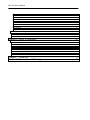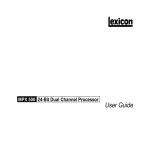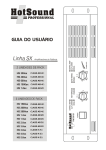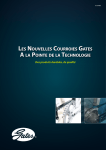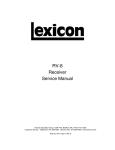Download Lexicon Studio Core2 Service Manual
Transcript
MPX 500 24-Bit Dual Channel Processor Service Manual MPX 500 Service Manual Copyright © 1999 Lexicon, Inc. All Rights Reserved Lexicon Inc. ● 3 Oak Park ● Bedford, MA 01730-1441 ● Tel (781) 280-0300 ● Customer Service Fax (781) 280-0499 Lexicon Part # 070-14399 Rev 0 Printed in the United States of America MPX 500 Service Manual MPX 500 Service Manual Lexicon Table of Contents Chapter 1 Reference Documents, Required Equipment............................. 1-1 Reference Documents............................................................................................................................. 1-1 Required Equipment................................................................................................................................ 1-1 Tools .................................................................................................................................................... 1-1 Test Equipment.................................................................................................................................... 1-1 Chapter 2 General Information ................................................................... 2-1 Periodic Maintenance .............................................................................................................................. 2-1 Ordering Parts ......................................................................................................................................... 2-1 Returning Units to Lexicon for Service .................................................................................................... 2-1 Chapter 3 Specifications............................................................................. 3-1 Chapter 4 Performance Verification............................................................ 4-1 Diagnostics: ............................................................................................................................................. 4-1 Setup: ...................................................................................................................................................... 4-1 I/O Tests: ................................................................................................................................................. 4-1 Analog In To Analog Out Level Test: ................................................................................................... 4-1 Frequency Response Test: ..................................................................................................................... 4-1 Analog In To Analog Out Frequency Test:........................................................................................... 4-1 THD+N Test: ........................................................................................................................................... 4-2 Analog In To Analog Out THD+N Test:................................................................................................ 4-2 Crosstalk Tests:....................................................................................................................................... 4-2 Analog In To Analog Out Crosstalk Test:............................................................................................. 4-2 Dynamic Range Tests: ............................................................................................................................ 4-2 Analog In To Analog Out Dynamic Range Test: .................................................................................. 4-2 Digital I/O Functionality............................................................................................................................ 4-2 MIDI Functionality:................................................................................................................................... 4-3 Footswitch Functionality: ......................................................................................................................... 4-3 Listening Test: ......................................................................................................................................... 4-4 Setup.................................................................................................................................................... 4-4 Verify Clean Audio ............................................................................................................................... 4-4 Shock Test ........................................................................................................................................... 4-4 Lexicon Audio Precision ATE Summary .............................................................................................. 4-5 Chapter 5 Troubleshooting ......................................................................... 5-1 Check the Lexicon web site for the latest software and information:................................................ 5-1 Diagnostics .............................................................................................................................................. 5-1 Power Up Diagnostics.......................................................................................................................... 5-1 Error Indication..................................................................................................................................... 5-1 Test Descriptions ................................................................................................................................. 5-2 #1 ROM Test : .................................................................................................................................. 5-2 #2 SRAM Test: ................................................................................................................................. 5-2 #3 WCS Test: ................................................................................................................................... 5-2 #4 INT Test:...................................................................................................................................... 5-2 #5 ADF Test: .................................................................................................................................... 5-2 #6 EEPROM Test:............................................................................................................................ 5-2 Extended Diagnostics .......................................................................................................................... 5-3 #1 ROM Test : .................................................................................................................................. 5-4 #2 SRAM Test: ................................................................................................................................. 5-4 #3 WCS Test: ................................................................................................................................... 5-5 #4 INT Test:...................................................................................................................................... 5-5 #5 ADF Test: .................................................................................................................................... 5-5 #6 EEPROM Test:............................................................................................................................ 5-5 #7 DRAM Test:................................................................................................................................. 5-5 #8 Switch Test:................................................................................................................................. 5-5 MPX 500 Service Manual Footswitches: ....................................................................................................................................5-5 Front Panel Switches: .......................................................................................................................5-6 #9 Encoder Test:...............................................................................................................................5-6 #10 MIDI Test:...................................................................................................................................5-7 #11 LCD Test: ...................................................................................................................................5-7 #12 Exit Test: ....................................................................................................................................5-7 #13 Initialize Test: .............................................................................................................................5-7 #14 Unused:......................................................................................................................................5-7 #15 Unused:......................................................................................................................................5-7 #16 Burn In Test:...............................................................................................................................5-7 General Troubleshooting and Service Notes............................................................................................5-8 Power Supply........................................................................................................................................5-8 Front Panel Knobs ................................................................................................................................5-8 Lexichip Replacement ..........................................................................................................................5-8 Chapter 6 Theory of Operation ................................................................... 6-1 Schematic walkthrough ............................................................................................................................6-1 Sheet 1 (INPUT) ...................................................................................................................................6-1 Sheet 2 (DAC) ......................................................................................................................................6-1 Sheet 3 (LEXICHIP3, ROM/RAM, uPROC) ..........................................................................................6-1 Sheet 4 (ENCODERS)..........................................................................................................................6-2 Sheet 5 (MIDI, DIGITAL AUDIO OUT)..................................................................................................6-2 Sheet 6 (DISPLAY DRIVER) ................................................................................................................6-3 Sheet 7 (POWER SUPPLY) .................................................................................................................6-3 Additional Sheets 1 each (SW#1, SW#2) .............................................................................................6-3 Chapter 7 - Parts List.................................................................................. 7-1 Chapter 8 Schematics and Drawings ......................................................... 8-1 Lexicon Chapter 1 Refe r ence Documents, Required Equipment Reference Documents MPX 500 User Guide - Lexicon P/N 070-14116 or latest revision Required Equipment Tools The following is a minimum suggested technician's tool kit required for performing disassembly, assembly and repairs: • Clean, antistatic, well lit work area. • (1) #1 Phillips tip screwdriver • (1) T9 Torx screwdriver • (1) 3/16" Hex socket nut driver • (1) 5/16" Hex socket, full hollow, nut driver with plastic insert (to prevent Front Panel scratches) • (1) 15mm Hex socket nut driver • Solder: 63/37 - Tin/Lead Alloy composition, low residue, no-clean solder. • Magnification glasses and lamps • SMT Soldering / Desoldering bench-top repair station Test Equipment The following is a minimum suggested equipment list required to perform the proof of performance tests. • Amplifier with speakers or headphones. • Cables: (dependent on your signal source) • Audio Input cable (balanced) with shield and a XLR or ¼ “ plug on one end and an appropriate connector on the opposite end for connection to the Low Distortion Oscillator. • Audio Output cable (balanced) with shield and a XLR or ¼ “ plug on one end and an appropriate connector on the opposite end for connection to the Distortion Analyzer. • (1) MPX 500 Power Cord (choose accordingly): • • • • • • • • • • CORD,POWER,NA/IEC,SVT,VW-1,10A, N. AMER CORD,POWER,IEC, 6A, 2M, EURO CORD,POWER,IEC, 5A, 2M, UK CORD,POWER,IEC, 6A, 2M, ITALY CORD,POWER,IEC, 6A, 2M, SWISS CORD,POWER,IEC, 6A, 2M, AUSTRALIA CORD,POWER,IEC, 6A, 2M, JAPAN CORD,POWER,IEC, 6A, 2M, UNIVERSAL Lexicon P/N 680-09149 Lexicon P/N 680-08830 Lexicon P/N 680-10093 Lexicon P/N 680-10094 Lexicon P/N 680-10095 Lexicon P/N 680-10096 Lexicon P/N 680-10097 Lexicon P/N 680-10098 • (1) Low Distortion Oscillator with Single-ended or balanced output , <100 ohms output impedance, < 0.005% THD. (1) analog Distortion Analyzer and Level Meter with single-ended or balanced input, switchable 30Hz highpass filter or audio bandpass (20-20kHz) filter (1) 100 MHz oscilloscope 1-1 Lexicon Chapter 2 Gene r al Information Periodic Maintenance Under normal conditions the MPX 500 requires minimal maintenance. Use a soft, lint-free cloth slightly dampened with warm water and mild detergent to clean the exterior surfaces of the connector box. Do not use alcohol, benzene or acetone-based cleaners or any strong commercial cleaners. Avoid using abrasive materials such as steel wool or metal polish. It the unit is exposed to a dusty environment, a vacuum or low-pressure blower may be used to remove dust from the unit's exterior. Ordering Parts When ordering parts, identify each part by type, price and Lexicon Part Number. Replacement parts can be ordered from: LEXICON, INC. 3 Oak Park Bedford, MA 01730-1441 Telephone: 781-280-0300; Fax: 781-280-0499; email: [email protected] ATTN: Customer Service Returning Units to Lexicon for Service Before returning a unit for warranty or non-warranty service, consult with Lexicon Customer Service to determine the extent of the problem and to obtain Return Authorization. No equipment will be accepted without Return Authorization from Lexicon. If Lexicon recommends that a MPX 500 be returned for repair and you choose to return the unit to Lexicon for service, Lexicon assumes no responsibility for the unit in shipment from the customer to the factory, whether the unit is in or out of warranty. All shipments must be well packed (using the original packing materials if possible), properly insured and consigned, prepaid, to a reliable shipping agent. When returning a unit for service, please include the following information: • • • • • • • • • Name Company Name Street Address City, State, Zip Code, Country Telephone number (including area code and country code where applicable) Serial Number of the unit Description of the problem Preferred method of return shipment Return Authorization #, on both the inside and outside of the package Please enclose a brief note describing any conversations with Lexicon personnel (indicate the name of the person at Lexicon) and give the name and telephone daytime number of the person directly responsible for maintaining the unit. Do no include accessories such as manuals, audio cables, footswitches, etc. with the unit, unless specifically requested to do so by Lexicon Customer Service personnel. 2-1 Lexicon Chapter 3 Spec i fications Analog Inputs Connectors: XLR/TRS balanced Impedance: 50k balanced; 25kΩ unbalanced A/D Dynamic Range: 1058dB, typical Levels: +20 to +8dBu full scale Resolution: 24-Bit Sigma-Delta Conversion Analog Outputs Connectors: XLR/TRS balanced Impedance: <600Ω D/A Dynamic Range: 101dB, typical Levels: +26dBu balanced; +20dBu unbalanced Resolution: 24-Bit Sigma-Delta Conversion Frequency Response: 20Hz-20kHz ±1dB Crosstalk: -96dB @ 1kHz THD: <0.5%, 20Hz-20kHz Digital Audio Interface Connectors: Coaxial RCA; S/PDIF (IEC-958, CP-340) System Sample Rates Internal Clock and S/PDIF Input: 44.1kHz, 48kHz Display: 150 x 32 LCD, Backlit Footswitch: Tip/Ring/Sleeve phone jack for Bypass and Tap (optional) MIDI Interface: Connectors: IN, OUT/THRU System Specifications Power Requirements: 90-250V 50-60Hz; 12.5W; 3-pin IEC Connector RFI/ESD: FCC Class B; European EMC Directive 89/336/ECC Environment: Operating Temperature: 32°-104°F (0°-40°C); Relative Humidity: 95% non-condensing Dimensions: 19"W x 1.75"H x 5.5"D (483x45x140.25mm) Weight: 3 lbs (1.4kg) 3-1 Lexicon Chapter 4 Perfo r mance Verification This section describes a quick verification of the operation of the MPX 500 and the integrity of its analog and digital audio signal paths. Diagnostics: The MXP 500 contains two types of Diagnostics: Power Up Diagnostics, and Extended Diagnostics. Each of these will be described fully in Chapter 5: Troubleshooting. When the MPX 500 is powered on, the Power up Diagnostics run automatically to verify proper operation of its internal systems. The Power Up Diagnostics consist of the following tests: ROM Test SRAM Test WCS Test INT Test ADF Test EEPROM Test Setup: 1. Turn on the MPX 500 and wait for the Power Up Diagnostics cycle to finish. 2. Enter System Mode by pressing the System button. 3. Use Edit Knob 1 to select the following System Parameters and Edit Knob 3 to set the parameter as noted: 3.1. Output Level: 0dB 3.2. Input Source: Analog Stereo 3.3. Clock Source: Internal 44.1k 3.4. Bypass Mode: Dry 4. Press the System button to return to the previous running mode. 5. Turn the Program Select Knob to Program #1. 6. Press the Bypass button on the front panel and verify that the button LED lights. 7. Connect a (balanced) audio cable between the Low Distortion Oscillator and the MPX 500 Left Input. 8. Connect a (balanced) audio cable between the MPX 500 Left output and the Distortion Analyzer. 9. Set the Distortion Analyzer to measure Vrms. 10. Turn the Input Trim knob fully clockwise. I/O Tests: These tests will verify the audio performance of the MPX 500's audio input and output circuitry Analog In To Analog Out Level Test: 1. Apply a 1kHz sinewave signal to the MPX 500 Left Input @ 1.946Vrms. 2. Adjust the Input Trim knob and measure the output for a level between 15.46 and 13.78Vrms. 3. Move the cables to the Right Input/Output connections and repeat step 2. Frequency Response Test: These tests will verify the frequency response specifications of the Left and Right analog inputs to the Left and Right analog output signal paths of the MPX 500. Analog In To Analog Out Frequency Test: 1. Disable all Filters on the Distortion Analyzer 2. Apply a 1kHz sinewave signal to the MPX 500 Left Input @ 3.083Vrms 4-1 MPX 500 Service Manual 3. Connect the Left Output to the Distortion Analyzer. 4. Set the Analyzer for a 0dB reference (@1kHz). 5. Sweep the Oscillator from 20Hz to 20kHz and verify the level to be within +/- 1.0dBr through out the sweep. 6. Move the cables to the Right Input/Output connections and repeat step 4 & 5. THD+N Test: These tests will verify the THD+N specifications of the MPX 500's Left and Right input to output circuitry. Analog In To Analog Out THD+N Test: 1. 2. 3. 4. 5. 6. Apply a 1kHz sinewave signal to the MPX 500 Left Input @ 6.904Vrms. Connect the Left Output to the Distortion Analyzer. Set the Distortion Analyzer to measure THD. Enable the Low pass filters on the Analyzer (30kHz, 20kHz). Verify the Left output, THD+Noise level on the Analyzer is < 0.005%. Move the cables to the Right Inputs/Outputs connections and repeat step 5. Crosstalk Tests: These tests will verify the crosstalk specifications of the MPX 500's Left and Right input to output circuitry. Analog In To Analog Out Crosstalk Test: 1. 2. 3. 4. 5. Apply a 1kHz sinewave signal to the MPX 500 Left Input @ 7.746Vrms. Connect the Right Output to the Distortion Analyzer. Enable the Low pass filters on the Analyzer (30kHz, 20kHz). Sweep the Oscillator from 20Hz to 20kHz and verify the level to be >.245mVrms throughout the sweep. Move the Input cable to the Right side and the Output cable to the Left and repeat step 4. Dynamic Range Tests: These tests will verify the Dynamic Range specifications of the MPX 500's Left and Right input to output circuitry. Analog In To Analog Out Dynamic Range Test: 1. 2. 3. 4. 5. 6. 7. 8. 9. 10. 11. 12. Apply a 1kHz sinewave signal to the MPX 500 Left Input @ 7.746Vrms. Connect the Left Output to the Distortion Analyzer. Set the Distortion Analyzer for a 0dB reference Remove the Input cable from the Left input. Enable the Low pass filters on the Analyzer (30kHz, 20kHz). Verify the Noise level at the Left Output is > -97dBr (.218mVrms); (-101 dBr typical). Connect the 1kHz-sinewave signal to the Right Input of the MPX 500. Move the Left Output cable to the Right Output. Set the Distortion Analyzer for a 0dB reference. Remove the Input cable from the Right input. Enable the Low pass filters on the Analyzer (30kHz, 20kHz). Verify the Noise level at the Right Output is > -97dBr (-101 dBr typical). Repeat Tests @ 48K Select Internal 48k Clock Source from System mode and repeat all of the above tests. Digital I/O Functionality This test will verify that the MPX 500 will pass a valid S/PDIF digital audio signal through its digital input and output circuitry. 4-2 Lexicon 1. Connect a Digital signal (CD player, DAT, or effects box) to the S/PDIF input jack on the back of the MPX 500. 2. Connect the S/PDIF output of the MPX 500 to a D/A device (M300) for conversion back to an analog signal. 3. Connect the analog output of the D/A device (M300) to your amplifier with speaker output. Be sure to turn the volume down on the amplifier. 4. Turn the volume up on your amplifier to a comfortable listening level and verify audio at the output and that it is free and clear of any audio defects (pops, clicks, static, etc.). MIDI Functionality: This test will verify that the MIDI Input and MIDI Output/Thru circuits are working. The test will transmit data out of the MIDI OUT jack and will attempt to read the data through the MIDI IN jack. Midi functionality is tested through the extended diagnostics of the MPX 500. To enter the Extended Diagnostics, power on the unit while pressing down & holding the BYPASS button on the front panel of the MPX 500. When the EDIT LED is lit, the BYPASS button can be released. After it is released, the EDIT LED will go out and the LCD Display will indicate the first test, # 1 ROM. Turn the Program Knob CW until test # 10 Midi test is displayed. Connect a 5 Pin Male DIN to 5 Pin Male DIN Cable (also known as a MIDI cable) between the MIDI IN jack and the MIDI OUT jack. Press the Program Knob once to execute the test. When the test is executed, the LCD Display will indicate the test is “Running…”, followed by the Pass/Fail status of the test. To exit the test, press the Program Knob. Footswitch Functionality: Footswitch functionality is performed through the extended diagnostics of the MPX 500. To enter the Extended Diagnostics, power on the unit while pressing down & holding the BYPASS button on the front panel of the MPX 500. When the EDIT LED is lit the BYPASS button can be released. After it is released, the EDIT LED will go out and the LCD Display will indicate the first test, # 1 ROM. Turn the Program Knob CW until test # 8 Switch test is displayed. To perform this test, a Dual stereo style footswitch must be plugged into the Footswitch jack on the back of the MPX 500 using a ¼ tip/ring/sleeve cable. Press the Program Knob once to execute the test. Press the LEFT FOOTSWITCH (Ring). The BYPASS LED will light and the LCD Display will indicate “BYPASS”. The remaining LEDs will be off. When the LEFT FOOTSWITCH is released, the BYPASS LED will go off. Press the RIGHT FOOTSWITCH (TIP). The TAP LED will light and the LCD Display will indicate “TAP”. The remaining LEDs will be off. When the RIGHT FOOTSWITCH is released, the TAP LED will go off. To exit the test, press the Program Knob. 4-3 MPX 500 Service Manual Listening Test: Setup 1. Connect an audio cable between the output of the Low Distortion Amplifier and the MPX 500 Left and Right Inputs. 2. Connect two audio cables between the headphone amplifier inputs and the MPX 500 Left and Right outputs. 3. Set the headphone amplifier volume control to its lowest level. 4. Set the oscillator for 220Hz sinewave at 100mVrms. 5. Power on the MPX 500 and turn the program knob to the # 1 program Small Plate Verify Clean Audio 1. 2. 3. 4. Load Program # 1 Small Plate. Set the reverb time to 2.04 seconds or greater, the Mix to 100% and Bypass to Off. Put on headphones and set the headphone amplifier volume to a comfortable listening level. Sweep the input knob over the entire range and verify that no pops, clicks, distortion, or static noises are heard when turning the knob. Shock Test 1. Lift one side of the MPX 500 four inches off the work surface and drop 2. Verify that no audio or display intermittence is caused by this action. NOTE: To prevent damaging the unit, keep one side of the unit touching the work surface at all times. 4-4 Lexicon Lexicon Audio Precision ATE Summary 4-5 Lexicon Chapter 5 Trou b leshooting Check the Lexicon web site for the latest software and information: http://www.lexicon.com The Lexicon Support Knowledgebase: http://www.lexicon.com/kbase/kbase.asp Diagnostics The MXP 500 contains two types of Diagnostics: Power Up Diagnostics, and Extended Diagnostics. Each of these is described in this chapter. Power Up Diagnostics On Normal power up, the MXP 500 will automatically execute a set of tests that comprise the Power Up Diagnostics. All front panel LEDs will be turned on for approximately 200ms, and then the MPX 500 will attempt to run the following sequence of tests. The tests have been designed to take less than 10 seconds. ROM Test SRAM Test WCS Test INT Test ADF Test EEPROM Test Error Indication If any of the Power Up Diagnostics tests fail, the LOAD LED will be turned on. The error message will be displayed on the front panel as shown in the example below. This will be true for all tests if an error occurs. To continue to the next test after a failure is reported press BYPASS. Edit Edit 1 2 Program 3 4 Load Bypass System EDIT LED indicates when test has Passed LOAD LED indicates when test has Failed (MSB) Store Tap (LSB) 5-1 MPX 500 Service Manual The table below displays the Power Up Diagnostic test code which the front panel will display before the tests are executed. Test No. 1 2 3 4 5 6 Test Name ROM SRAM WCS INT ADF EEPROM Bypas s 0 0 0 1 1 1 Store Tap 0 1 1 0 0 1 1 0 1 0 1 0 0 = OFF 1 = ON Test Descriptions #1 ROM Test : The ROM checksum, which is a byte size value, is located in the last location of each Bank. The test adds the contents of the entire ROM including the check sum byte. The result should equal a 0 for the test to pass. #2 SRAM Test: This test will verify the entire contents of the SRAM. The test first writes 00hex (000000000 binary) to all of the memory locations, and then verifies this by reading back all the memory locations. The test will also write/read the following patterns: 55hex (01010101 binary), AAhex (10101010 binary), and FFhex (11111111 binary). If what is written to all locations is read back, the test will pass. #3 WCS Test: This test will verify the program memory space of the Lexichip 3. The Ram (memory space) is first filled with the value 55hex (01010101 binary), then each memory location is read back to confirm it contains the 55. The memory space is then filled with AAhex (10101010 binary) and the memory is read back again. The final test is the memory is filled with 0’s. If what is written to all locations is read back, the test will pass. #4 INT Test: This test will verify that the Lexichip 3 interrupt (INT/) is working and occurring at the proper time intervals. The Lexichip 3 does this by providing this signal to the Z80’s maskable interrupt line. If the Z80 sees the signal at the proper times the test will pass. #5 ADF Test: This test will verify that the Audio Data File in the Lexichip 3 is working properly. The Lexichip 3 Audio Data File (ADF) is a fast synchronous 128-word SRAM that provides audio data buffering and storage for external memory references, Serial I/O and the Host-to-Lexichip data port. ADF locations also function as ARU Registers and as scratchpad memory. #6 EEPROM Test: This test will verify the functions of the EEPROM on the MPX 500. First the test will verify that the EEPROM has been initialized properly. This is done by storing the software version of the EPROM in the first five bytes of the EEPROM. Then the stored value is verified if correct 5-2 Lexicon when the test is executed. If the stored value read from the first five bytes of the EEPROM is incorrect, the EEPROM will be initialized. Second, the test will read each byte in the User Register portion of the EEPROM and add them together to calculate a checksum. This value is compared with the checksum value stored in the EEPROM itself. This checksum will be recalculated each time a register is stored. Extended Diagnostics Extended Diagnostics are provided to help in troubleshooting specific functions in the MPX 500. To enter the Extended Diagnostics, power on the unit while pressing down & holding the BYPASS button on the front panel of the MPX 500. When the EDIT LED is lit, the BYPASS button can be released. After it is released, the EDIT LED will go out and the LCD Display will indicate the test number and it name. The Binary testcode will be displayed on the front panel (Bypass, Store, and Tap LEDs) as was described in the Power Up Diagnostics section earlier in this chapter. The following is a complete list of tests in the Extended Diagnostics. ROM Test SRAM Test WCS Test INT Test ADF Test EEPROM Test DRAM Test Switch Test Encoder Test MIDI Test LCD Test Exit Test Init Burn In Test When each of these tests are run, they will display the test code and report an error the same way the Power Up Diagnostic did. Unlike the power Up diagnostics however, each can be chosen individually by turning the PROGRAM knob. Once a test is selected, execution of the test is done by pressing the Program knob. 5-3 MPX 500 Service Manual The table below displays each Extended Diagnostic test and the code the front panel will display before the tests are executed: Test Number ① 1 ① 2 ① 3 ① 4 ① 5 ① 6 ③ 7 ② 8 ③ 9 ③ 10 ② 11 12 13 14 15 ③ 16 Test Name BYPAS S LED ROM 0 SRAM 0 WCS 0 INT 1 ADF 1 EEPROM 1 DRAM 1 Switch 0 Encoder 0 MIDI 0 LCD 0 Exit 0 Init 0 Unused 0 Unused 0 Burn In 0 STORE LED TAP LED LCD Display 0 1 1 0 0 1 1 0 0 0 0 0 0 0 0 0 1 0 1 0 1 0 1 0 0 0 0 0 0 0 0 0 ROM SRAM WCS INT ADF EEPROM DRAM Switch Encode MIDI LCD Exit Init Unused Unused BurnIn ① These tests reside in the Power Up Diagnostics. ② Requires operator interaction and judgment. Doesn't generate an error message. ③ Requires operator interaction and judgment. Generates an error message. 0 = OFF 1 = ON To execute each of the following tests, the BANK button must be pressed (PROGRAM knob). The lower left side of the LCD will display the word Running … indicating that the test is working. After the test has run its course, a Pass/Fail message will replace the Running… message indicating the results of the test. The EDIT LED will light if the test Passes. The LOAD LED will light if the test Fails. Tests 1 to 11 can be run continuously by pressing the TAP button instead of the BANK button (PROGRAM knob) when executing the test. #1 ROM Test : The ROM checksum, which is a byte size value is located in the last location of each Bank. The test adds the contents of the entire ROM including the check sum byte. The result should equal a 0 for the test to pass. #2 SRAM Test: This test will verify the entire contents of the SRAM with the exception of the stack area which is tested by the power-up SRAM test. The test first writes 00hex (000000000 binary) to all of the memory locations, and then verifies this by reading back all the memory locations. The test will also write/read the following patterns: 55hex (01010101 binary), AAhex (10101010 binary), and FFhex (11111111 binary). 5-4 Lexicon If what is written to all locations is read back, the test will pass. #3 WCS Test: This test will verify the program memory space of the Lexichip 3. The Ram (memory space) is first filled with the value 55hex (01010101 binary), then each memory location is read back to confirm it contains the 55. The memory space is then filled with AAhex (10101010 binary) and the memory is read back again. The final test is the memory is filled with 0s. If what is written to all locations is read back, the test will pass. #4 INT Test: This test will verify that the Lexichip 3 interrupt (INT/) is working and occurring at the proper time intervals. The Lexichip 3 does this by providing this signal to the Z80’s maskable interrupt line. If the Z80 sees the signal at the proper times the test will pass. #5 ADF Test: This test will verify that the Audio Data File in the Lexichip 3 is working properly. The Lexichip 3 Audio Data File (ADF) is a fast synchronous 128-word SRAM that provides audio data buffering and storage for external memory references, Serial I/O and the Host-to-Lexichip data port. ADF locations also function as ARU Registers and as scratchpad memory. #6 EEPROM Test: This test has 2 parts that will verify the functions of the EEPROM in the MPX 500. The EEPROM will be initialized if either of the two parts of the test fail. The First part of the test will read each byte in the User Register portion of the EEPROM and add them together to calculate a checksum. This value is compared with the checksum value stored in the EEPROM itself. This checksum will be recalculated each time a register is stored. The Second part of the test will verify that the EEPROM has been initialized properly. This is done by storing the software version of the EPROM in the first five bytes of the EEPROM. Then the stored value is verified when the test is executed. If the stored value read from the first five bytes of the EEPROM is incorrect, the EEPROM will be initialized. #7 DRAM Test: The Z80 performs two tests to verify the DRAM, a Data test and an Address test. In the Data test, the Z80 writes AA (hex) (10101010) into all of the memory locations then reads them back to check them. It repeats the process with 55 (01010101). The Address test, the Z80 writes a count into the memory then reads it back (i.e. 00000001, 00000010, 00000011). This test will take approximately 45 seconds to complete. #8 Switch Test: The Switch Test diagnostics has two tests. The tests verify the operation of the Front panel switches (7) and Footswitches (2) along with their associated LEDs at the same time. The LCD Display will also indicate the name of the switch being pressed & held. Footswitches: To perform this test, a Dual stereo style footswitch must be plugged into the Footswitch jack on the back of the MPX 500 using a ¼” tip/ring/sleeve cable. Press the LEFT FOOTSWITCH (Ring). The BYPASS LED will light and the LCD Display will indicate 5-5 MPX 500 Service Manual “BYPASS”. The remaining LEDs will be off. When the LEFT FOOTSWITCH is released, the BYPASS LED will go off. Press the RIGHT FOOTSWITCH (TIP). The TAP LED will light and the LCD Display will indicate “TAP”. The remaining LEDs will be off. When the RIGHT FOOTSWITCH is released, the TAP LED will go off. Front Panel Switches: Press and hold the EDIT button. The EDIT LED will light, and the LCD Display will indicate “EDIT”. The remaining LEDs will be off. When the EDIT button is released, the EDIT LED will be turned off. Press and hold the SYSTEM button. The SYSTEM LED will light, and the LCD Display will indicate “SYSTEM”. The remaining LEDs will be off. When the SYSTEM button is released, the SYSTEM LED will be turned off. Press and hold the LOAD button. The LOAD LED will light, and the LCD Display will indicate “LOAD”. The remaining LEDs will be off. When the LOAD button is released, the LOAD LED will be turned off. Press and hold the BYPASS button. The BYPASS LED will light, and the LCD Display will indicate “BYPASS”. The remaining LEDs will be off. When the BYPASS button is released, the BYPASS LED will be turned off. Press and hold the STORE button. The STORE LED will light, and the LCD Display will indicate “STORE”. The remaining LEDs will be off. When the STORE button is released, the STORE LED will be turned off. Press and hold the TAP button. The TAP LED will light, and the LCD Display will indicate “TAP”. The remaining LEDs will be off. When the TAP button is released, the TAP LED will be turned off. Press and hold the BANK button (PROGRAM knob). The LCD Display will indicate “BANK”. The remaining LEDs will be off. When the BANK button (PROGRAM knob) is released, the LCD Display will indicate “Done”. #9 Encoder Test: During this test, the Z80 microprocessor reads the value of the encoder being tested and then expects the next value read from the encoder (when the encoder position is moved) will be at a predetermined incremental value. Therefore, during the test each encoder must be rotated in a clockwise direction as it is being tested, or the test will fail. When the test is executed, all front panel LEDs will be turned off and the LCD Display will indicate the encoder that is under test along with the hexadecimal value of the encoder’s current position. The hexadecimal values range from (0-F) for the EDIT (1-4) encoders and from (00-1F) for the PROGRAM encoder. The encoders are tested in the following sequence: EDIT 1, EDIT 2, EDIT 3, EDIT 4 and PROGRAM. When the test is executed, the LCD Display will indicate in the lower left corner the encoder under test (EDIT 1 -- XX) along with the hexadecimal value of the encoder’s current position. Turn the EDIT 1 encoder Clockwise (CW) one revolution (16 positions). The LCD Display will momentarily indicate the Pass/Fail status (i.e. EDIT 1 – PASS). Confirm and proceed to test the next encoder. 5-6 Lexicon Turn the EDIT 2 encoder Clockwise (CW) one revolution (16 positions). The LCD Display will momentarily indicate the Pass/Fail status (i.e. EDIT 2 – PASS). Confirm and proceed to test the next encoder. Turn the EDIT 3 encoder Clockwise (CW) one revolution (16 positions). The LCD Display will momentarily indicate the Pass/Fail status (i.e. EDIT 3 – PASS). Confirm and proceed to test the next encoder. Turn the EDIT 4 encoder Clockwise (CW) one revolution (16 positions). The LCD Display will momentarily indicate the Pass/Fail status (i.e. EDIT 4 – PASS). Confirm and proceed to test the next encoder. Turn the PROGRAM encoder Clockwise (CW) one and one half revolutions (32 positions). The LCD Display will indicate the Pass/Fail status (i.e. PROGRAM – PASS). Pressing the BANK button (PROGRAM knob) will exit the test. The LCD Display will momentarily indicate “Done”, then return to the Extended Diagnostics. #10 MIDI Test: This test will verify that the MIDI Input and MIDI Output/Thru circuits are working. The test will transmit data out of the MIDI OUT jack and will attempt to read the data through the MIDI IN jack. To run this test, a 5 Pin Male DIN to 5 Pin Male DIN Cable (also known as a MIDI cable) must be connected between the MIDI IN jack and the MIDI OUT jack. When the test is executed, the LCD Display will indicate the test is “Running…” followed by the Pass/Fail status of the test. #11 LCD Test: This test will verify all the elements of the display are working properly. When the test is executed, the LCD Display will indicate the test is “Running…” and the LCD Display is filled with 3 random patterns until all of the pixels have turned black on the LCD Display. Press and hold the BANK button (PROGRAM knob). This will clear all of the pixels on the LCD Display. Releasing the BANK button will exit the test. The LCD Display will indicate “Done”. #12 Exit Test: This selection will allow the user to exit the Extended Diagnostic Mode and enter normal operating mode. Pressing the BANK button (PROGRAM knob) will execute the test. #13 Initialize Test: This test will initialize all of the MPX 500 system parameters to their factory default settings. Pressing the BANK button (PROGRAM knob) will execute the test. WARNING: This procedure will destroy any user settings or registers. #14 Unused: #15 Unused: #16 Burn In Test: The Burn In test is structured to help in two ways. 5-7 MPX 500 Service Manual One is for the factory. Once the unit is manufactured and tested it is placed in this burn in loop over a period of time to exercise the main circuitry and verify the unit is performing to manufactured specifications. The second is for in field repair. It allows you to exercise the circuitry after repairs have been made. Again this is to insure the performance and specification of the MPX 500. During the execution of the Diagnostics in the Burn In loop, the appropriate test code will be displayed on the Binary LED’s (BYPASS, STORE & TAP). This code will be sent to the LEDs before each test is executed. By displaying a test/error code on the LEDs before the test is activated, it will be easier to determine which test failed if the unit hangs or crashes during the Burn In loop. The test numbers and names are also displayed on the LCD Display, along with the Pass/Fail status of each test. When the test is executed, the LCD Display will indicate the test is “Running…” followed by the Pass/Fail status of the test. The following table shows the tests run in the Burn In Test. Test Number Test Name 1 2 3 4 5 7 ROM SRAM WCS INT ADF DRAM Bypas s LED 0 0 0 1 1 1 Store LED Tap LED 0 1 1 0 0 1 1 0 1 0 1 1 LCD Display ROM SRAM WCS INT ADF DRAM 0 = OFF 1 = ON General Troubleshooting and Service Notes Power Supply • • CAUTION: There is no protective paper covering power supply, IEC connector or power switch leads. Beware of exposed line voltages. The power supply module should not be repaired. The entire module should be replaced if failure occurs. Front Panel Knobs • It is difficult to remove the knobs on the front panel without causing damage to the either the knobs or front panel. Extra knobs should be kept on hand for repair needs. Lexichip Replacement • • • • 5-8 The Lexichip requires a heatsink that is installed with a thermal epoxy. The parts list contains the P/N for replacement heatsinks and the proper adhesive. Keep replacement heatsinks and adhesive on hand for repairs. Adhesive should be epoxy, thermally-conductive and equivalent to: Aavid Thermal Technologies part number 161000F00000 (10 gm) or 164000F00000 (40 gm) Lexicon Chapter 6 Theo r y of Operation Schematic walkthrough Sheet 1 (INPUT) This sheet shows the input jacks, input amplifier (U12, U24) and A/D converter (U17) and their associated circuits. The MPX500 is fitted with both ¼” balanced phone and XLR input connectors for left and right input signals. Inserting the ¼” phone plug on J11 or J12 will disconnect signals from XLR jack J10 and J13 respectively. The following analog circuit description applies to the left signal channel; the function of the corresponding components in the right channel is identical. Capacitors C42 and C43, along with ferrite beads FB10 and FB11, prevent unwanted high frequency interference from entering of leaving through the input cables. DC blocking is achieved by capacitors C74 and C79 in line with each leg of balanced signal path. R71, R72, R74 and R75 along with C73 and C78 form a 6dB attenuator with a low-pass characteristic. Single stage input amplifier U12 buffers the attenuated input and supplies gain, which is variable from about +9 to +23dB, according to the setting of front-panel input trim control R149. The amplifier stage tends to balance an unbalanced input, more so when operated at the higher gain needed for low level, unbalanced signal sources. The differential signal from the amplifier is attenuated by R65-R68, ac coupled by C70 and C71, and biased to 2.5VDC through R62 and R63. The bias voltage is developed from +5VA by the voltage divider formed by R61 and R64, filtered by C68 and C69. The amplifier output is attenuated by about 18dB to drive the differential input of the A/D converter, which has a full-scale sensitivity of about +7dBu. The 14dB trim range varies the resulting full-scale input sensitivity from around +6dBV to +22dBu. Capacitors C92 and C98 at the converter input serve to reduce ailing of spectral components at the 5 to 6MHz oversampling frequency. The AK5383 (U17) is a 24bit, 128X over sampling 2 channel A/D converter configured to produce serial digital audio in I2S format. For information on the AK5383 see http://www.akm.com/AKM/AKMprodinfo.htm Sheet 2 (DAC) This sheet shows the analog D/A converter (U11), filter and driver (U7, U8) and their associated circuits. The 24 bit, 2 channel D/A converter CS4390 is configured to accept serial digital audio in I2S format. The following analog circuit description is for the left channel; the function of the corresponding components in the right channel is identical. The output of the converter feeds a differential multiple-feedback 2-pole lowpass filter having a gain of about +12dB, formed by one section of dual op-amp U7 and associated components. The other section of U7 inverts the single-ended filtered signal. The two outputs of U7 drive the balanced output through series resistors R35 and R33, which isolate the amplifiers from capacitive loads and present a differential output impedance of around 600 ohms. Output is available simultaneously on the parallel-wired XLR and ¼” phone jack connectors, J6 and J7. If unbalanced output wiring is used which grounds the ring of J7, R33 limits the current. Full-scale differential output from the converter is 2Vrms, or about +8dBu, which results in a full-scale output level of +26dBu balanced, +20dBu unbalanced. Capacitors C24 and C26, along with ferrite beads FB6 and FB7, prevent unwanted high frequency interference from entering or leaving through the output cables. For information on CS4390 see http://www.cirrus.com/products/overviews/cs4380.html Product data sheet (PDF) http://www.cirrus.com/ftp/pubs/4390.pdf Sheet 3 (LEXICHIP3, ROM/RAM, uPROC) This sheet shows the Z80 microprocessor (U13), EPROM (U9), EEPROM (U5), SRAM (U2), Audio DRAM (U6) and digital signal processor Lexichip3 (U10) and their associated circuits. 6-1 MPX 500 Service Manual The configuration resistors R115-R122 on system data bus are used to program the Lexichip3 operating mode. Upon the rising edge of RESET/, various Lexichip3 mode bits are set which determines the system operating parameters. If any chip on the Z80 data bus erroneously drives the data bus during RESET/, the Lexichip3 will come up in the wrong mode and the Z80 will not function properly. Therefore, during RESET/, all the relevant chip enables must be pulled high and the Z80 must be fed clocks to allow the resistors to work as designed. Proper initialization of the system is dependent on the static state of the data bus on power up which is provided by R115-122 and on the default state of other lines governed by R10, R17, R23-24, R80-81, R54-56, R95, R76, R114. Be sure to check these and clocks if the system will not come up. The Z80 (U13) handles all basic system control and user interface I/O operation. Normally, the Z80 clock ZCLK is derived from the Lexichip3 M_ZCLK pin, via GAL U20 (sheet 5). However, when RESET/ is asserted, before the Lexichip3 is functioning, the GAL feeds ZCLK from the 12.288MHz crystal oscillator. The Lexichip3 master clock (CLK_IN, pin 75), is driven by 256FS48, from the 12.288MHz crystal oscillator (sheet 5). All the system software and programs are stored in 256Kx8 EPROM (U9). The Z80’s memory is a 32Kx8 SRAM (U2). User programs are stored in a 4kx8 EEPROM (U5). The EEPROM clock is driven by the Lexichip3 under program control. The serial data line (EEPROM_DATA) is bi-directional. R22 prevents excessive current in either the EEPROM or the Lexichip3 during power-up, when both chips might drive the line. The audio memory for the Lexichip3 is provided by 1Mx4 DRAM (U6). Note that all address decoding (RAM_EN/, ROM_EN/, etc.) is done within the Lexichip3. That is the primary reason the Z80 cannot function if the Lexichip3 is improperly initialized at the rising edge of RESET/. Sheet 4 (ENCODERS) This sheet shows the front panel PROGRAM EDIT encoders and their associated circuits. Four-bit gray-code encoders SW1-SW4 are multiplexed two at a time onto a shared 8-bit bus, ENC [7-0], which is readable by software. Pull-up resistors R124-R131 default the bus to logic high. Diodes D12-D15 (Program Edit 4 encoder), D16-D19 (Program Edit 3 encoder), D20-D23 (Program Edit 2 encoder), D24-D27 (Program Edit 1 encoder) are used to isolate the output of the unselected encoder pair during the reading of the selected encoder pair. An encoder is selected when its C pin is set low, which allows the encoder to assert its current position onto the ENC bus via the corresponding group of diodes. The C pin is controlled via Lexichip3 (sheet 3) PIO bits. In addition to the encoders, the closure of the individual front panel switches associated with D5, D6, D28, D29, D7, D8 and D9 can be read when SWITCH_SELECT/ (sheet 6, A5) is asserted. Software selects which set of signals is placed on the ENC bus by asserting ADJ12_SELECT/, ADJ34_SELECT/, or SWITCH_SELECT/. The state of the ENC bus is then read via the 74HC541 (U23). Sheet 5 (MIDI, DIGITAL AUDIO OUT) This sheet shows the Clock generation, MIDI I/O and S/PDIF I/O and their associated circuits. At the center of the sheet are the crystal oscillators, which are the basis for the two sample rate clocks (44.1 kHz and 48 kHz). These clocks, 256FS441 and 256FS48M, plus 256FSPLL, from the digital audio receiver, are fed to 74HC153 (U15) where they are software selected via CLK_SEL0 and CLK_SEL1. A GAL16V8R-25 (U10) provides various clocks and control signals including ZRST/ to the Z80. The Lexichip3 is clocked by 256FS48, and is set to execute 255 instructions out of a possible 256. This means that it will execute DSP operations properly at 48 kHz + ca. 0.4% (1/256). The MPX500 MIDI interface complies with the MIDI specification. It incorporates 5-pin female DIN connectors for input, thru and out (J2 and J3). J3 is shared for thu and out, according to how the Lexichip3 is programmed. MIDI INPUT is opto-coupled for ground isolation through U1 to the MIDI UART within the Lexichip3 (sheet 3). The MIDI OUTPUT signal is generated by the Lexichip3 (sheet 3) and is fed to current loop driver Q1 and out J3. FB1-2 and J2-3 shields connection to ground are to reduce RFI. 6-2 Lexicon The S/PDIF OUT is generated by the Lexichip3 (sheet 3) and buffered by two gate sections of U3 (74HC132). The voltage divider formed by R13-R15 develops an open-circuit voltage at J5 of 1Vp-p, accoupled by C8 and C9. Output impedance is about 75Ω, which produces the standard 500mVp-p S/PDIF signal when connected to a 75Ω terminated load. The S/PDIF OUT is gated with RESET/ to mute the digital output. S/PDIF IN connected to J5 is terminated in 75Ω by R18, ac-coupled by C13, and amplified by U4 (74HCU04). Current limiting resistor R19 and clamping diode D3 provide input protection. The amplified signal is demodulated by digital audio receiver CS8412 (U14), which delivers a serial stream in I2S format to the Lexichip3. The signals C0/, CA, CB, CC, CD, CE and ERF allow software to determine the lock, error status, and sample rate detected by U14. CK_6MHZ provides a reference clock used by U14 to determine incoming sample rate. For information on CS8412 http://www.cirrus.com/products/overviews Product data sheet (PDF) http://www.cirrus.com/ftp/pubs Sheet 6 (DISPLAY DRIVER) This sheet shows the footswitch jack, LCD connection, LCD contrast, led driver, SW #1 and SW#2 connections and their associated circuits. The tip and ring of the footswitch ¼” phone jack (J4) connect to FOOT_TAP/ and FOOT_BYPASS/, respectively, through current-limiting resistors R11 and R12. Capacitors C5 and C6 filter out RFI. D10 and D11 help protect from over voltage or static discharge. Pull-up resistors R100 and R101 default the nonactive switch state to logic high. FOOT_TAP/ and FOOT_BYPASS/ are fed to 74HC541 (U19), which allows software to determine the footswitch state. Signals ENCA and ENCB are from the two-phase incremental rotary encoder on the SW1 board. The encoder bits are pulled-up by R86 and R87 and filtered by R85, R88, C102 and C103. Software determines the state of the encoder by reading U19. Connector (J19) is the interface to the front-panel LCD module. R102-112 are series damping resistors for the LCD address, control and data lines. 10K-potentiometer (R2) adjusts the LCD contrast. The front-panel LED’s on the SW#1 and SW#2 boards are controlled by software via U18 (74AC273) and associated current-limiting resistors. For information on LCD (PDF) ftp://wfp62508.w1.com/s150gs32.pdf. Sheet 7 (POWER SUPPLY) This sheet shows the power supply, reset generator and their associated circuits. The Reset generator is formed by two sections of U3 (74HC132), along with C11 (22uF) and R16 (1K). RESET/ is held low during initialization, immediately after power is applied. Main power is applied to IEC connector (J1). The MPX500 incorporates a switching power supply module, which accepts main voltages from 90-240V AC. The power switch on front panel is in series with the main input to the power supply module. The supply delivers +/-15VDC and +5VDC, which is conditioned by capacitors, resistor and chokes shown. Additional Sheets 1 each (SW#1, SW#2) SW#1 incorporates (4) LED’s, (4) switches, and encoder SW5, which connect to the MAIN board via J18. SW5 is a 24-position rotary encoder, which includes a push-action switch, used to access the bank function in system. SW#2 incorporates (2) LED’s and (2) switches, wired to the MAIN board via J20. 6-3 Lexicon Chapter 7 - Pa r ts List MPX500 MAIN BOARD ASSEMBLY PART NO. 120-14142 200-14153 200-14157 202-09794 202-09795 202-09871 202-09873 DESCRIPTION QTY ADHESIVE,EPOXY,THERMAL POT,RTY,10KB,KNURL,6MMX15MML 1.00 POT,RTY,10K15CX2,7MMFL,14,15L 1.00 RESSM,RO,0 OHM,0805 4.00 RESSM,RO,5%,1/10W,2.2K OHM 5.00 RESSM,RO,5%,1/10W,1K OHM 2.00 RESSM,RO,5%,1/10W,10K OHM 29.00 202-09899 202-10557 202-10558 RESSM,RO,5%,1/10W,47 OHM RESSM,RO,5%,1/10W,4.7K OHM RESSM,RO,5%,1/10W,47K OHM 15.00 2.00 12.00 202-10559 202-10569 202-10574 202-10586 202-10891 202-11041 202-11071 202-11072 202-11073 202-11347 202-11683 203-10583 RESSM,RO,5%,1/10W,100 OHM RESSM,RO,5%,1/10W,10 OHM RESSM,RO,5%,1/10W,10M OHM RESSM,RO,5%,1/4W,100 OHM RESSM,RO,5%,1/10W,270 OHM RESSM,RO,5%,1/10W,680 OHM RESSM,RO,5%,1/4W,75 OHM RESSM,RO,5%,1/4W,220 0HM RESSM,RO,5%,1/4W,270 OHM RESSM,RO,5%,1/4W,3 OHM RESSM,RO,5%,1/10W,5.1 OHM RESSM,RO,1%,1/10W,10.0K OHM 3.00 1.00 2.00 1.00 6.00 1.00 1.00 3.00 5.00 1.00 1.00 16.00 203-10896 RESSM,RO,1%,1/10W,1.00K OHM 8.00 203-11075 203-11079 203-11723 203-11992 203-12481 203-12837 RESSM,RO,1%,1/10W,95.3 OHM RESSM,RO,1%,1/10W,715 OHM RESSM,RO,1%,1/10W,4.75K OHM RESSM,RO,1%,1/10W,174 OHM RESSM,RO,1%,1/10W,1.5K OHM RESSM,RO,1%,1/10W,13.0K OHM 1.00 2.00 4.00 4.00 2.00 8.00 203-12841 240-01262 240-09367 240-09786 240-11827 RESSM,RO,1%,1/10W,39.2K OHM 4.00 CAP,ELEC,330uF,25V,20%,RAD 1.00 CAPSM,ELEC,10uF,25V,NONPOL,20%4.00 CAP,ELEC,100uF,25V,RAD,LOW ESR 3.00 CAPSM,ELEC,10uF,16V,20% 7.00 240-13216 240-13217 241-09798 244-10423 244-12322 245-09876 245-10561 245-10562 CAPSM,ELEC,22uF,16V,20% CAPSM,ELEC,47uF,16V,20% CAPSM,TANT,10uF,10V,20% CAP,MYL,.22UF,10%,RAD CAP,MYL,.047uF,50V,RAD,5%,BOX CAPSM,CER,.01uF,50V,Z5U,20% CAPSM,CER,100pF,50V,COG,5% CAPSM,CER,150pF,50V,COG,10% 1.00 4.00 3.00 5.00 1.00 6.00 2.00 15.00 REFERENCE Lexichip Heatsink R2 R149 R28,30-32 R9,20,96-98 R16,78 R1,10,17,23,24,29 R54-56,58,76,79-81 85-88,95,99,114-122 R25-27,77,102-112 R11,12 R21,83,100,101 R124-131 R19,57,84 R59 R82,123 R53 R89-92,132,133 R22 R18 R5,7,8 R6,33,35,43,45 R113 R60 R34,36,41,42,44,46 R51,52,61,64,70,73 R134,137,143,146 R62,63,66,68,135 R136,139,141 R15 R13,14 R38,39,48,49 R65,67,138,140 R69,142 R71,72,74,75,144 R145,147,148 R37,40,47,50 C53 C74,79,119,124 C16,17,50 C63,69,90,95,96 C101,114 C11 C70,71,115,116 C65,67,85 C20,22,47,49,52 C83 C8,13,62,81,102,103 C2,3 C5,6,19,21,24,26 7-1 MPX 500 Service Manual PART NO. 245-10587 245-10976 245-11594 245-11625 DESCRIPTION CAPSM,CER,18pF,50V,COG,10% CAPSM,CER,47pF,50V,COG,5% CAPSM,CER,2200pF,50V,COG,5% CAPSM,CER,33pF,50V,COG,5% 245-11626 245-11899 245-12485 CAPSM,CER,75pF,50V,COG,5% CAPSM,CER,820pF,50V,COG,5% CAPSM,CER,.1uF,25V,Z5U,20% 270-06671 270-11545 300-10509 300-10563 310-10510 330-10523 330-10528 330-10535 330-10537 330-11990 330-12844 340-11573 345-12060 350-12384 350-13863 350-14158 350-14175 350-14176 355-12333 355-13829 365-09883 375-12110 390-12361 390-12362 452-11947 510-07888 510-09790 510-10881 510-11087 510-13149 510-14156 510-14159 520-09736 620-12428 635-05689 640-01706 640-04339 643-01732 650-03970 675-08256 FERRITE CHOKE,2.5 TURN 3.00 FERRITESM,CHIP,600 OHM,0805 16.00 DIODESM,1N914,SOT23 26.00 DIODESM,DUAL,SERIES,GP,SOT23 3.00 TRANSISTORSM,2N3904,SOT23 1.00 ICSM,DIGITAL,74HCU04,SOIC 3.00 ICSM,DIGITAL,74HC153,SOIC 1.00 ICSM,DIGITAL,74AC273,SOIC 1.00 ICSM,DIGITAL,74HC541,SOIC 3.00 ICSM,LEXICHIP3B,100PIN,PQFP 1.00 ICSM,DIGITAL,74HC132,SOIC 1.00 ICSM,LIN,NJM4580,DUALOPAMP,SOP4.00 ICSM,INTER,CS8412,RCVR,SOIC 1.00 ICSM,DRAM,1MX4,60NS,SOJ 1.00 ICSM,SRAM,32KX8,70NS,SOIC,20uA 1.00 ICSM,EEPROM,24C32,32K,SER,SOIC 1.00 IC,ROM,27C020,MPX500,V1.04 1.00 ICSM,GAL,16V8,MPX500,V1.00 1.00 ICSM,DAC,CS4390,24BIT,STR,SSOP 1.00 ICSM,ADC,AKM5383,24b,96kHz,SOP 1.00 ICSM,uPROC,Z80,CMOS,10MHz,QFP 1.00 ICSM,OPTO-ISOL,HCPL0601,SOIC 1.00 CRYSTALSM,11.2896MHz,PAR,HC49 1.00 CRYSTALSM,12.288MHz,PAR,HC49 1.00 SW,RTY,ENC,16POS,4BIT,15.5L 4.00 CONN,AC,3MC,PCRA,IEC,10A 1.00 CONN,DIN,5FC@180DEG,PCRA,SHLD2.00 CONN,XLR,3MC,PCRA,PLASTIC CMPT2.00 1/4"PH JACK,PCRA,3C,SW-TR,G,FT 5.00 CONN,RCA,PCRA,1FCGX2V,WH/RED,G CONN,FFC,1.25MM,22POS,PCRA 1.00 CONN,XLR,3FC,PCRA,NO LATCH,SM 2.00 IC,SCKT,32 PIN,PC,TIN,LO-PRO 1.00 LUG,#4,INT STAR,XLR GND 2.00 FASTNR,SWAGE,PCB,4-40X.065,SS 4.00 SCRW,4-40X3/8,PNH,PH,ZN 2.00 SCRW,4-40X1/4,PNH,PH,SEMS,ZN 4.00 NUT,4-40,KEP,ZN 2.00 POPRVT,1/8X1/8,REG PROT HD,SS 1.00 WIRE,22G,BLU,2.5",.187QDC/ST 1.00 7-2 QTY 2.00 6.00 2.00 8.00 4.00 4.00 45.00 C33,35,42-46,48,51 REFERENCE C25,34 C7,12,73,78,118,123 C92,98 C72,77,87,88,109 C110,117,122 C29,30,38,39 C31,32,40,41 C1,4,9,10,14,15,18 C23,27,28,36,37 C54-61,64,66,68,75 C76,80,82,84,86,89 C91,93,94,97,99,100 C104-108,112,113 C120,121 FB3-5 FB1,2,6-19 D1,2,4-9,12-29 D3,10,11 Q1 U4,16,22 U15 U18 U19,21,23 U10 U3 U7,8,12,24 U14 U6 U2 U5 U9 U20 U11 U17 U13 U1 Y1 Y2 SW1-4 J1 J2,3 J6,9 J4,7,8,11,12 1.00 J5 J19 J10,13 U9 J6,9 PS TO MAIN BD AC CONN (J1) PS TO MAIN BD AC CONN (J1) BRKT TO MAIN BD J17 Lexicon 675-08257 PART NO. 675-14137 680-14173 680-14174 701-14147 704-14132 710-14120 750-14151 WIRE,22G,BRN,2.5",.187QDC/ST DESCRIPTION WIRE,18G,GRN/YEL,7",#6RING/SS CABLE,.156,HSG/ST&T,4C,3" CABLE,.100,HSG/ST&T,2C,3" BRACKET,KEYSTONE,633,.140DX2 HEATSINK,TO220,.75X.5X.5"H PC BD,MAIN,MPX500 PWR SUP,+5V/+15V/-15V,16.5W 1.00 QTY 1.00 1.00 1.00 1.00 1.00 1.00 1.00 J16 REFERENCE AC CONN (J1) TO FP J15 J14 MAIN BD MTG U10 QTY 4.00 1.00 4.00 4.00 1.00 1.00 REFERENCE D1-4 SW5 SW1-4 D1-4 J1 QTY 2.00 2.00 2.00 1.00 1.00 REFERENCE D1,2 SW1,2 D1,2 J1 PART NO. 430-14152 454-11095 550-11929 550-11931 550-14168 550-14169 630-14114 635-12831 640-02812 DESCRIPTION QTY DISP,LCD,150X32DOTS,12:00,FFC 1.00 SW,ROCKER,1P2T,6A@250,VERTSLIM1.00 KNOB,.69D,6MM/FL,BLK,LINE 1.00 BUTTON,.24X.64,BLK,W/LT PIPE 6.00 KNOB,.85D,6MM/FL,BLK 4.00 KNOB,1.05D,6MM/FL,BLK 1.00 SPCR,4-40X7/16,3/16HEX,NYL 2.00 SPCR,.14IDX.25ODX.375L,AL 4.00 SCRW,4-40X3/8,PNH,PH,BLK 7.00 REFERENCE 640-14115 641-11466 641-12759 643-01732 SCRW,4-40X3/16,PNH,PH,NYL SCRW,TAP,#4X3/8,PNH,PH,BZ,TRI SCRW,TAP,AB,#2X1/4,PNH,PH,BZ NUT,4-40,KEP,ZN 2.00 9.00 4.00 6.00 700-14164 702-14160 702-14163 702-14177 703-14167 COVER,MPX500 PANEL,FRONT,MPX500 PANEL,SIDE,1.71X5.42 COVER,PROTECTIVE,PS,4.10X4.10 LENS,3.37X.87,CLR 1.00 1.00 2.00 2.00 1.00 MPX500 SW#1 BOARD ASSEMBLY PART NO. 430-07326 452-14155 453-12166 630-14190 680-14171 710-14130 DESCRIPTION LED,GRN,T1,LITON SW,RTY,ENC,24POS,12MM,PBM SW,PBM,1P1T,6MMSQ,250GF SPCR,LED,T1,2MMH CABLE,RIB,24-26AWG,14CX.1,3"L PC BD,SW#1,MPX500 MPX500 SW#2 BOARD ASSEMBLY PART NO. 430-07326 453-12166 630-14190 680-14170 710-14140 DESCRIPTION LED,GRN,T1,LITON SW,PBM,1P1T,6MMSQ,250GF SPCR,LED,T1,2MMH CABLE,RIB,24-26AWG,6CX.1,3"L PC BD,SW#2,MPX500 MPX500 MECHANICAL ASSEMBLY DISPLAY SW BDS TO FP COVER TO FP & SIDE PANELS AC CONN DISPLAY XLR & RCA CONN DIN CONN SW BDS TO FP (4); KEYSTONE TO FP (1); AC CONN (1) COVER, INSIDE 7-3 MPX 500 Service Manual 740-08558 PART NO. 740-09538 740-11482 740-13573 LABEL,TUV CERTIFIED,BAYERN 1.00 DESCRIPTION QTY LABEL,S/N,CHASSIS,PRINTED 1.00 LABEL,WARN/APP,FCC/C-UL/CE,PRO 1.00 LABEL,MFR ID,.9X.25,SILVER 1.00 TOP COVER REFERENCE REAR COVER TOP COVER REAR COVER MPX500 POWER CORD OPTIONS PART NO. 680-09149 680-08830 680-10093 680-10094 680-10095 680-10096 680-10097 680-10098 DESCRIPTION QTY CORD,POWER,NA/IEC,SVT,VW-1,10A 1.00 CORD,POWER,IEC,6A,2M,EURO 1.00 CORD,POWER,IEC,5A,2M,UK 1.00 CORD,POWER,IEC,6A,2M,ITALY 1.00 CORD,POWER,IEC,6A,2M,SWISS 1.00 CORD,POWER,IEC,6A,2M,AUSTRALIA1.00 CORD,POWER,IEC,6A,2M,JAPAN 1.00 CORD,POWER,IEC,6A,2M,UNIVERSAL1.00 REFERENCE MPX500 SHIPPING MATERIAL PART NO. 070-14116 070-14117 730-06785 730-09509 730-14180 730-14181 730-14182 730-14183 740-07693 7-4 DESCRIPTION GUIDE,USER,MPX500 NOTICE,S/W REL,MPX500 CARD,WARRANTY,LEXICON,5.5X7 CARD,REGISTRATION,GENERAL CERTIFICATE,CE,MPX500 INSERT,FOAM,ENDCAP,1UX5.5 BOX,22X8X4,250LB SLEEVE,DSPLY,MPX500 LABEL,LEXICON DIG AUDIO,3"X5" QTY 1.00 1.00 1.00 1.00 1.00 2.00 1.00 1.00 2.00 REFERENCE Lexicon Chapter 8 Sche m atics and Drawings Schematics: 060-14128 060-14139 060-14149 SCHEM,MAIN BD,MPX500 SCHEM,SW#1 BD,MPX500 SCHEM,SW#2 BD,MPX500 Drawings: 080-14127 080-14138 080-14148 080-14118 080-14119 PC,ASSY DWG,MAIN BD,MPX500 PC,ASSY DWG,SW#1 BD,MPX500 PC,ASSY DWG,SW#2 BD,MPX500 ASSY DWG,CHASSIS,MPX500 ASSY DWG,SHIPMENT,MPX500 8-1 Your Notes: Your Notes: Your Notes: Your Notes: Your Notes: Your Notes: Your Notes: Your Notes: Your Notes: Your Notes: Your Notes: Your Notes: Your Notes: Your Notes: Your Notes: Lexicon, Inc. 3 Oak Park Bedford, MA 01730-1441 Tel: 781-280-0300 Customer Service Fax: 781-280-0499 Email: [email protected] www.lexicon.com Lexicon Part No. 070-14399 Rev 0 Printed in U.S.A.