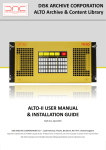Download ASP Portable BCR Technical information
Transcript
ASP Portable Barcode Reader The ASP Portable BCR is designed and built in Australia by: ASP Microcomputers 456 North Road, Ormond, Victoria, 3148 Australia Telephone: (03) 9578-7600 FAX: (03) 9578-7727 email: [email protected] World Wide Web: http://www.asp.com.au (ASP Microcomputers is a division of Grayline Holdings Pty. Ltd,. ACN 004 940 729) Manual revised: May 26th, 1998 Copyright © 1998 by ASP Microcomputers Contents ASP Portable Barcode Reader......................................................................... 1 Getting Started................................................................................................. 2 Using the Wand ............................................................................................... 3 Scanning Hints................................................................................................. 4 The Keypad...................................................................................................... 5 Data Handling.................................................................................................. 5 Barcode Scans.................................................................................................. 5 Keyboard Entries ............................................................................................. 5 Use of the Comma Key.................................................................................... 6 Editing Data ..................................................................................................... 6 Care of your Portable BCR.............................................................................. 7 Troubleshooting............................................................................................... 7 Setting Up Your Portable Barcode Reader ..................................................... 8 Operation with the IBM-PC XT, AT or PS/2.................................................. 9 RS-232 Operation ............................................................................................ 9 IBM-PC XT Keyboard Scan Code Output Mode ........................................... 9 Configuration Functions................................................................................ 10 Test and Diagnostic Functions ...................................................................... 13 Technical Information ................................................................................... 14 Wand Connector Signals ............................................................................... 14 RS-232 Connector Signals ............................................................................ 14 RS-232 Handshaking..................................................................................... 14 ASP Y Cable Assembly................................................................................. 15 PCs with Non-standard Keyboards ............................................................... 16 Barcode Types ............................................................................................... 17 Printing Barcode Labels ................................................................................ 18 ASCII Character Code Chart......................................................................... 18 Warranty ........................................................................................................ 19 ASP Portable Barcode Reader 1 ASP Portable Barcode Reader The ASP Portable Barcode Reader is a battery powered hand-held unit designed for the collection of barcode and alpha-numeric keypad data. Its versatile design allows it to also be used as a fixed barcode reader, with either IBM-PC XT, AT or PS/2 keyboard interface or RS-232 interface, when connected to its "Home Base". The Home Base also automatically recharges the Portable BCR's built-in batteries when connected. To conserve power, a wand with a "push to read" switch is supplied; the small button on the wand must be pressed before scanning a barcode. The ASP Portable BCR will read and automatically recognise Product Code (UPC, EAN or APN), Code 128, EAN-128, Code 93, Code 39, Codabar, Interleaved 2-of-5 and ITF-14 barcode symbols (See page 17 of this manual for details). The Portable BCR has 32k of battery backed-up memory and a 2 line alphanumeric display. A Clock/Calendar for time and date stamping of data is available as an option. ASP Portable Barcode Reader 2 Getting Started If your Portable BCR has not been set up for your computer, we suggest you quickly read this section, with particular attention to Barcode Types on page 17 (to identify the type you are to use if not known) and The Keypad on page 5 so that you will be able to follow the set up instructions. Then turn to Setting Up Your Portable Barcode Reader on page 8. After set up, you should return to this section. If your supplier has already configured your ASP Portable BCR for use with your computer system, you need only follow a few simple steps to begin using the unit. Remember however that our instructions are limited to overall operation of the product, and you should seek specific application instructions from the supplier of your computer and application software. • Make sure the unit is turned off (the power switch is located at the rear of the left side of the case; power is OFF when the switch is towards the rear of the case). • Plug in the wand (the socket is on the opposite end to the power switch). • Turn the power on (slide switch towards the front of the unit). • Wait while the unit beeps and self-tests (it displays a "?" on the screen when ready). • Start scanning barcodes or entering data on the keyboard. When you first receive your Portable BCR, the rechargeable batteries contained within it may not be fully charged. To ensure the batteries are fully charged, we suggest that the Portable BCR be left connected to its Home Base overnight before serious work is started. Battery life in use will depend on the number of barcode scans made, and when the batteries run low, a low-battery warning symbol will appear on the screen. Even if the batteries do run low, stored data remains protected by an additional lithium power cell. Between barcode scans or keyboard entry, the Portable BCR automatically goes into a battery conserving low power mode. Nevertheless, we suggest that to increase battery life, the unit be turned OFF with its power switch when not in use. Recharging of the batteries occurs automatically once the unit is connected to its Home Base, independent of whether the Portable BCR is turned on or off, although greatest charging efficiency is obtained when the unit is turned off. The Home Base must be powered by the wall power pack for it to charge the Portable BCR's batteries; the green "charge" light on the front of the Home Base will be lit when everything is connected properly. ASP Portable Barcode Reader 3 Using the Wand Most people will be able to properly use a wand with only a few minutes practise. Hold the wand in your hand like an ordinary pen or pencil, with your finger over the "press to read" switch. For the best performance, you should hold the wand on a slight angle - between about 10 and 20 degrees. This angle, between the wand and a line perpendicular to the barcode, is called the tilt angle. The ASP Wand/2000 should operate properly over a tilt angle of 0 to 30 degrees, with the tilt from front to back and not from side to side. When scanning a barcode symbol, you should move your hand and forearm in the direction of the scan without twisting your wrist. This will prevent the barcode wand from tilting from side to side. See the illustration below: Place the wand tip in the white space at either end of the barcode, about a centimetre from the first bar. The Portable BCR will correctly read a barcode whether it is scanned left to right or right to left. The ideal scan path is indicated at left below. With the wand switch depressed, scan the test barcode label below, quickly and lightly. A successful scan will be indicated by an audible "beep" - if there is no beep, you must try again. Ideal Wand Path (either direction) Test Barcode ASP Portable Barcode Reader 4 Scanning Hints • Scanning speed is 3 to 30 inches per second, so scanning should be uniform and rapid; fast scans work best. • The wand should remain in contact with the label, but without pressure. • Start scanning in the white space before the label (about a centimetre from the bars), do not wander off part way along the barcode, and follow through into the white space following the barcode. • Relax your hand - a stiff or jerky action won't produce good results. • Read labels on a flat surface. • Avoid using poor quality labels or inappropriate types of barcodes. If in doubt, discuss this with your dealer. • Guard against barcode damage such as: • Liquid spills on the barcode symbol (coffee, etc). • Ink smearing or erased bars which may result from too much pressure on the barcode surface. • Scratches through the barcode symbol. • Writing across the barcode symbol. • The use of protective clear tape over the label will prolong the useful life of the symbol. ASP's Portable BCR has been designed to provide a high first read rate when a good symbol is scanned. A low first read rate is normally caused by either a damaged barcode symbol or improper operation of the system by the operator. ASP Portable Barcode Reader 5 The Keypad The keyboard of the Portable Barcode Reader contains two shift keys; a GOLD key and a SILVER key. These shift keys are used to access the gold and silver characters shown on each key. The shift keys operate differently to a computer keyboard or typewriter - they are pressed once and released and then the required key is pressed, after which the keyboard returns to the normal unshifted state. If a shift key is mistakenly pressed, pressing it a second time will return the keypad to the normal unshifted state. If the wrong shift key is pressed, pressing the other one will fix the problem. The FUNC function key has two uses - when pressed while a ? prompt is shown on the screen, it brings up the Function: prompt, where a two digit function number can be entered, allowing access to the functions described starting on page 10 of this manual. If the FUNC key is pressed during normal keypad entry, or pressed again when the Function: prompt is being displayed as above, an ASCII code: prompt is displayed. At this prompt, an ASCII character number can be entered - a table on page 18 gives a list of ASCII character codes. This facility allows any character to be entered from the keypad. Data Handling Barcode Scans When a barcode is successfully scanned, it is both transmitted from the unit and stored into memory. It is this unique characteristic that allows the unit to function as a normal fixed barcode reader when connected to the Home Base. Transmitted data is terminated as instructed by Function 03. Stored data is terminated by an end-of-data marker in memory. Keyboard Entries When a keyboard entry is concluded by pressing the ENTER key, that data is stored in memory, terminated by an end of data marker, but NOT normally transmitted. This can be changed with the "Keypress Echo" option of Function 03. ASP Portable Barcode Reader 6 Use of the Comma Key The comma key can be used to delimit data fields. In the normal course, scanning a barcode representing A1000 followed by typing 10 ENTER on the keyboard would produce in memory: A1000 10 However, by scanning A1000 then typing , 10 ENTER, memory would contain: A1000,10 When downloading to your computer, having related data on the one line separated by a comma may make software programming easier. Editing Data Because barcodes themselves usually contain error checking, no facilities are provided to alter barcode scans in memory. If entries are made on the keypad but ENTER has not been pressed, characters may be deleted by using the backspace « key. Once ENTER has been pressed, the line just typed cannot be edited. Editing data on a two-line display is impractical. Accordingly, we suggest you adopt a method of identifying incorrect data, downloaded from the BCR, in the programs used in the host computer system. Probably the most common problem will be encountered during an inventory, where an identifying barcode may have been scanned, but the quantity typed in is too high or too low. One answer might be to re-scan the barcode and type in the correct quantity. When the data is downloaded to the host computer, the receiving program could be designed in such a way that when it finds a barcode scanned more than once, it accepts as valid only the last read (with its associated quantity). Your dealer will be happy to assist with suggestions to suit your application. ASP Portable Barcode Reader 7 Care of your Portable BCR Although the ASP Portable BCR is ruggedly built, damage is possible through misuse. These simple rules will cover most problems: • DO NOT connect or disconnect any of the plugs when the power is on. • NEVER drop the wand. It contains fragile components, and can easily be damaged even if dropped only a few inches. • NEVER leave the unit in a "hostile" environment where it will be exposed to direct sunlight, dust or dirt, moisture, or extremes of temperature. Troubleshooting • Are the batteries charged? If no display is present, make sure the Portable BCR is turned off and connect it to the Home Base for an hour or two. Then, while still connected to the Home Base, turn it back on. If it now works, the batteries are probably flat, and the unit should be recharged properly before further use. • The Portable BCR automatically performs self checking and should "beep" when turned on. If yours doesn't, you should check all plugs and cables. If it still doesn't work, contact your dealer for advice. • Is the wand securely connected to the Portable BCR? Press the "push to read" switch and look down the barrel of the wand. Is the red light visible? If not, then turn the power off and unplug the wand. Plug the wand in again, and turn the power back on. Is it visible now? If not, contact your dealer for advice. • Try scanning other barcode symbols. The symbol you are trying to read may be damaged or of poor quality. • Check the configuration settings - they may have been accidentally changed. • If the above points don't solve the problem contact ASP direct or your Dealer. Ideally, you should have the Portable BCR and your computer in front of you when you call so that checking can be carried out as we talk. 8 ASP Portable Barcode Reader Setting Up Your Portable Barcode Reader Before you can start using your Portable BCR, it must be configured to suit your setup. The most important configuration options are the barcode type, which is set using Function 01, and output emulation, which is set using Function 02. Unless these two configuration options are set correctly, your Portable BCR will not operate properly. Function 01 is used to select the types of barcodes you will be reading. A list of each type is displayed, along with a Y or N in the top right corner of the LCD display which shows whether the indicated barcode type is selected or not. You can press the YES key to enable that type, the NO key to disable that type, or the ENTER key to keep the existing setting. The « key will step back one question, if you mistakenly press an incorrect key. More than one barcode type can be selected, although we recommend that to reduce the possibility of bad scans, you should only turn on the types necessary for your application. Function 02 selects the output emulation. A list of each available emulation is presented one by one, along with a Y or N in the top right corner of the LCD display, which shows whether the indicated emulation is the one selected or not. You can press the YES key to select an emulation, the NO key to turn an emulation off, or the ENTER key to keep the present setting. The « key will step back one question, if you mistakenly press an incorrect key. Obviously, only one output emulation can be selected at a time. IBM PS/2 models have been manufactured with two different keyboard standards, and these are shown as IBM PS/2 Type A and IBM PS/2 Type B on the output emulation selection screen. Type B is usually suitable for PS/2 Model 30's (except for Model 30/286), and Type A is usually suitable for all other PS/2 models. If your PS/2 computer will not work on one setting, try the other; no harm will be done to your computer. When the Portable BCR is ordered to suit PS/2 computers, PS/2 Mini-Din adaptor cables will be supplied. If RS-232 or Scan Code output is selected, the Portable BCR will prompt for a baud rate, which can be 19200, 9600, 4800, 2400, 1200, 600 or 300 baud, and with RS-232 output, the BCR will also prompt for number of data bits (7 or 8), number of stop bits (1 or 2) and parity (none, odd or even). Function 03 selects various miscellaneous options, like the character (or characters) output after a barcode (None, CR, CR + LF or Tab), and whether characters should be output in the opposite case (ie upper case letters output as lower case and vice versa), which is sometimes needed in IBM-PC XT, AT or PS/2 applications when the computer is normally operated with the Caps Lock key depressed. ASP Portable Barcode Reader 9 Operation with the IBM-PC XT, AT or PS/2 To connect your Portable BCR to your computer, ensure that both the computer and the Portable BCR are turned off. Unplug the keyboard from the rear of the computer and plug it into the outside connector on the Home Base (labelled KEYBOARD). (For PS/2 models, you will need to use the short PS/2 adaptor cable.) Plug one end of the long cable into the rear of your computer, and the other end into the other connector on the Home Base (labelled COMPUTER). Plug the cable on the front of the Home Base into the HOME BASE socket on the Portable BCR. Attach the wand (if not already connected) to the other socket (labelled WAND) on the Portable BCR. When the computer and Portable BCR are turned on, the Portable BCR will "beep" to signal that everything is okay. Scan a barcode with the wand, and it will appear on the computer screen as if you entered it on the keyboard. Whenever the Portable BCR is plugged into the Home Base, and the Home Base's plug pack is connected to mains power, the Portable BCR's will be charged - the green indicator on the front of the Home Base will light to show this. The Portable BCR is more effectively charged if its power switch is turned off, and when the batteries are flat, a full charge will take about 12-14 hours. RS-232 Operation Use Function 02 to select RS-232 output, and set the correct baud rate, number of data and stop bits, and parity for your application. Use of an ASP "Y" cable may be necessary in some applications (refer to Technical Information on page 14). IBM-PC XT Keyboard Scan Code Output Mode The Alloy PC-Slave and certain other multi-user operating systems require that video terminals send IBM-PC XT keyboard Scan Codes instead of ASCII codes. The Portable BCR can be set to this mode by selecting Scan Codes using Function 02, and then entering the desired baud rate. Use of an ASP "Y" cable may be necessary in some applications (refer to Technical Information on page 14). ASP Portable Barcode Reader 10 Configuration Functions Listed below is a description of the Function codes which can be used to configure your Portable BCR. These functions are selected by pressing the FUNC key followed by the indicated 2 digit number. Configuration settings made using these functions are stored in the Portable BCR's battery-backed memory, and remain in effect even if the power is turned off. As delivered, the Portable BCR may not be set up correctly for your computer or software, so you should check the suitability of settings when you first receive your unit, and configure it as required. 00 Displays the Portable BCR firmware version number, date and the amount of memory fitted to the unit. 01 Used to set allowable barcode types. ASP's Portable Barcode Reader accepts Code 128, Code 93, UPC/EAN, Code 39, Codabar, Interleaved 2 of 5, UPC/EAN with supplementary codes, Full ASCII Code 39, EAN-128 and ITF-14. Best results are obtained when only the required barcode types are selected, with all others turned off. 02 Sets output emulation and options; IBM XT/AT/PS/2, RS-232 and Scan Code format. 03 Sets miscellaneous options - output terminator (None, CR, CR + LF or TAB), "reverse shift" mode, RS-232 echo, Keypress echo, and beeper loudness. Reverse shift mode is used with IBM PC type computers where the keyboard is operated with the SHIFT-LOCK key depressed. RS-232 echo should be turned on when a video terminal is connected to the Portable BCR and used to send commands to the unit. When Keypress echo is turned on, all keypad entries (except the FUNC key) will be output by the Portable BCR. The Portable BCR's beeper volume can be set to loud or soft to your personal preference. 04 Sets miscellaneous barcode parameters, such as Codabar start/stop code options, UPC output formats, and "slow scan" mode. Codabar has two sets of four start/stop codes which share the same barcode patterns. The Portable BCR can be set up to output the same or different sets for start and stop codes, to output the start and stop codes in upper or lower case, or to not output them at all. UPC-A codes can be output in their native 12 digit form, or translated to EAN codes and output as 13 digits. Options are also available to expand 6digit UPC-E barcodes to UPC-A, and to convert "978" EAN-13 Book ID symbols to ISBN numbers, including the ISBN check-digit. Depending on your personal preference, or scanning style, you may obtain best results by turning on slow scan mode. ASP Portable Barcode Reader 11 05 Sets output options, such as delays after characters and carriage returns, prefix and suffix characters, the "end of file" character, and allows the setting of a delay between consecutive scans. Character and carriage return delays can be used to optimise the output from Function 11 to suit your computer and software. Character delays are in thousandths of a second and can be set to 0 to 255 (ie 0 to .255 secs), and the carriage return delay is in tenths of a second, and can be set to 0 to 255 (ie 0 to 25.5 secs). Unless needed by your software, set these delays to zero. Prefix and/or Suffix strings can be defined, containing from 1 to 4 characters, which will be added to the start or end (respectively) of any barcode scan. Prefix and Suffix strings are not normally required, and the facility may be turned off by setting the Prefix and/or Suffix to 0. Multiple characters can be entered by separating them with a comma or a space - see the ASCII Character Code Chart on page 18 for a list of character codes. An End-of-file string, containing from 1 to 4 characters, can be defined, and is output at the end of a Function 11 download. If set to zero, the string "EOF" will be sent; if set to 255, no end-of-file indication will be output. The Scan Delay, which is set in tenths of a second, and can be set to 0 to 255 (ie 0 to 25.5 secs), can be used with gun scanners, to make it less likely that the same barcode is accidentally scanned twice. In special circumstances, the Keyboard Delay can be used to overcome keyboard output problems. The Keyboard Delay is set in thousandths of a second and can be set from 0 to 255 (ie 0 to .255 secs). In most situations, this delay should be set to 0. 08 Sets configuration to "factory defaults" (AT output, UPC/EAN and Code 39 codes accepted). 09 Sets or clears a password that is used to restrict access to these functions. If you forget the password you have set using this facility, you will not have access to the above functions. If this happens, you should contact ASP or your dealer, who will lead you through a complicated set of steps that will allow the forgotten password to be determined. 10 Displays amount of storage memory used and amount still available. 11 Transmits all stored barcode reads (block download). 12 Transmits stored barcode reads to computer one at a time when the ENTER key is pressed (useful when downloading using keyboard emulation). 13 Rewinds memory (used after Function 12 to get back to the first stored read again). 12 ASP Portable Barcode Reader 14 Displays stored barcode reads on the LCD display. 19 Erases storage memory (destroys memory contents). 20 Determines whether or not the time and date is stored in memory with each barcode scan. Answer YES to store time and date, or NO not to. Note that this function can work only if the Portable BCR is fitted with the extra-cost clock/calendar option. 21 Allows the time and date to be set. This function prompts firstly for date in the format dd,mm,yy where dd is the day of the month, mm is the month and yy is the year; then for time in the format hh,mm,ss where hh is the hour in 24 hour notation, mm is the minute and ss is the second. All numbers must be two digits, using a leading zero if necessary. (For example, 2:06 PM is entered as 14,06,00.). To keep the currently set time or date, just press the ENTER key instead of a new date or time. Note that this function can work only if the Portable BCR is fitted with the extracost clock/calendar option. 22 Displays the current time and date on the LCD screen. Note that this function can work only if the Portable BCR is fitted with the extra-cost clock/calendar option. 23 Displays the number of scans since storage memory was last erased. 24 Displays the number of data records stored in memory. 25 Allows a barcode "template" to be set, which is used to strictly define a valid barcode symbol to the unit. The template is set as follows: Enter N to define a numeric character only. Enter Y to define an alphabetic character only. Enter , to define any character in that position. Any other character entered requires that character to be present in that position for the symbol to be acceptable. For example, a template entered as NNNN would define a four digit numeric only barcode as the only acceptable barcode to the reader. A template entered as YYYY would define a barcode of four alphabetic (ie A - Z) characters, and a template of ,,,, would allow a barcode of any four characters. These template characters can be combined - for instance, a template of Y1NNN would only allow scans of barcodes that started with an alphabetic character, with "1" as a second character, followed by three numeric characters. To remove a previously set template, simply press the ENTER key by itself at the Enter Template? prompt. Templates set from the keyboard are internally converted to a different format, where the # character denotes numeric-only, the ! character denotes alpha-only and the ? character denotes any character. This is for conformity with other models of ASP barcode readers. ASP Portable Barcode Reader 13 26 Displays the active template if one is set, using the format described in Function 25. 28 Allows a unit number to be set, from 0 to 255. This facility can be useful when multiple units are used so that data from a particular unit can be identified. 29 Displays the barcode type and scan direction for the last barcode scanned. Under certain conditions, this information may not be available. 30 Lists the loaded custom program to the computer. 31 Exits from a custom program, and restores the Portable BCR to normal mode. The custom program can be restarted by using Function 32, or by turning the power off then on again. 32 Restarts a loaded custom program. 50 Downloads storage memory to computer 50 lines at a time. The number of lines downloaded at a time can be changed with Function 59. 59 Sets the number of lines downloaded at a time with Function 50. Can be set to any value from 1 to 255, or to zero for a default of 50 lines. Test and Diagnostic Functions The following functions may result in data stored in your Portable BCR being permanently lost. DO NOT USE THESE FUNCTIONS unless instructed to do so by ASP or your Dealer. 91 Clears every byte of memory, then resets. After using this function, the entire contents of memory will be erased, and all configuration settings will be lost. 93 Sets test and debug modes. 94 Erases the contents of storage memory, then fills storage memory with incrementing 5 digit numbers. 99 Displays a test pattern on LCD screen. ASP Portable Barcode Reader 14 Technical Information Wand Connector Signals The wand connector used on all ASP Barcode Readers is a 9 pin male subminiature D connector suitable for use with the ASP WAND/2000. The pinout of the wand connector is shown below: Pin 2 7 9 Function Digital Wand Input Ground +5v to Wand RS-232 Connector Signals The RS-232 connector used on all ASP Barcode Readers is a 9 pin female subminiature D connector, the pinout of which is shown below: Pin 1 2 3 4 5 6 7 8 9 Function Not Connected Data out from the BCR to the computer Not Connected CTS handshaking signal (to the BCR) GROUND Not Connected Not Connected RS-232 input from video terminal Combined serial output (pins 2 + 8) RS-232 Handshaking The video terminal or computer to which the Portable BCR is connected may not be able to accept data at all times. The Portable BCR always checks the CTS signal (Clear To Send, pin 4) before sending any data, and if the CTS signal is turned off, the BCR will not transmit the data. Since this may cause problems with some applications, the CTS signal is normally disabled with a jumper inside the Home Base. If your application requires the use of the CTS signal, this jumper should be removed. ASP Portable Barcode Reader 15 ASP Y Cable Assembly Some RS-232 and Scan Code applications may require the Portable BCR to be operated in 'parallel' with a video terminal, so that input to the attached computer can come from either the video terminal or the Portable BCR. ASP's Portable BCR contains a special combining circuit which allows input to the computer to come from either the Portable BCR or the video terminal. A suitable 'Y' cable is available from ASP or your dealer, or can be made as described below. D25 Female 1 3 4 5 6 8 7 2 D25 Male 1 3 4 5 6 8 7 2 D9 Male 9 5 8 This assumes that the terminal is fitted with a D25 Female connector and that data is output from the terminal on pin 2. A "reverse" version of the Y-Cable, for terminals fitted with a D25 MALE connector, is available on special order. ASP Portable Barcode Reader 16 PCs with Non-standard Keyboards Certain PCs are not compatible with the IBM "standard" at the keyboard level, which means that the ASP Portable BCR cannot normally be used with them. Certain network software also modifies the keyboard signals in the server machine sufficiently to make it incompatible with the Portable BCR. To overcome these problems, ASP has written a software driver called ASPKey, which "connects" an RS-232 port to the keyboard buffer in software, allowing the Portable BCR to be connected to a problem computer via an RS-232 port. Full documentation of the ASPKey driver is provided when you purchase ASPKey, but cable details are provided below for completeness. PC with D25 Male Serial Port D25 Female Connector D9 Male to PBCR 3 7 5 6 8 20 2 5 PC with D9 Male Serial Port D9 Female Connector D9 Male to PBCR 2 5 1 4 6 8 2 5 Display Contrast Adjustment The LCD display on the Portable BCR is factory adjusted for optimal contrast in a variety of conditions. In the unlikely event that further adjustment is required, the contrast control can be accessed by opening the Portable BCR's case, and adjusting the contrast control, which is located between the display mounting posts at the right side rear of the circuit board. ASP Portable Barcode Reader 17 Barcode Types Product Codes - UPC, EAN and APN UPC (Universal Product Code), EAN (European Article Number) and APN (Australian Product Number) codes are compatible article numbering systems used for consumer products sold in retail outlets. Product codes are numeric only, and are assigned to manufacturers by a national organisation. Code 39 Code 39 was the first alphanumeric symbology developed. Widely used, it is now the "de facto" non-retail symbology. Although there are only 43 characters used in Code 39's character set, it is possible to encode all 128 ASCII characters using Code 39's Full ASCII mode. Code 128 and EAN-128 Code 128 is a relatively new symbology, providing a very high density alphanumeric barcode. Code 128 consists of 106 different printed characters, with each character having three possible meanings depending on which of three different character sets is in use. EAN-128 is a specialised version of Code 128 used for Trade Unit Numbering. Code 93 Code 93 is also relatively new, and was specifically designed to complement Code 39, providing the same facilities at a higher density. Codabar Codabar is commonly used in library and blood bank applications, having the digits 0 - 9 and the characters $, :, /, ., + and -. There are four different start/stop codes, allowing useful information to be conveyed in these overhead characters. Interleaved 2-of-5 and ITF-14 Interleaved 2-of-5 is a numeric-only code with the advantage of high information density. It is not as reliable in use as other codes, and is accordingly not recommended. ITF-14 is a specialised 14-digit-only version of Interleaved 2-of-5 code used for Trade Unit Numbering. ASP Portable Barcode Reader 18 Printing Barcode Labels ASP Microcomputers also supplies the Label+ barcode label printing software, which prints UPC/EAN, Code 39, Code 128, EAN-128, Code 93, Codabar, Interleaved 2-of-5 and ITF-14 labels on HP LaserJet or compatible laser printers on IBM-PCs or compatibles using the MS-DOS operating system. Contact ASP or your dealer for further details. ASCII Character Code Chart This chart can be used to determine the character numbers needed for use with the relevant functions described earlier in this manual. 000 001 002 003 004 005 006 007 008 009 010 011 012 013 014 015 016 017 018 019 020 021 022 023 024 025 026 027 028 029 030 031 = = = = = = = = = = = = = = = = = = = = = = = = = = = = = = = = NUL SOH STX ETX EOT ENQ ACK BEL BS HT LF VT FF CR SO SI DLE DC1 DC2 DC3 DC4 NAK SYN ETB CAN EM SUB ESC FS GS RS US ^@ ^A ^B ^C ^D ^E ^F ^G ^H ^I ^J ^K ^L ^M ^N ^O ^P ^Q ^R ^S ^T ^U ^V ^W ^X ^Y ^Z ^[ ^\ ^] ^^ ^_ 032 033 034 035 036 037 038 039 040 041 042 043 044 045 046 047 048 049 050 051 052 053 054 055 056 057 058 059 060 061 062 063 = = = = = = = = = = = = = = = = = = = = = = = = = = = = = = = = SP ! " # $ % & ' ( ) * + , . / 0 1 2 3 4 5 6 7 8 9 : ; < = > ? 064 065 066 067 068 069 070 071 072 073 074 075 076 077 078 079 080 081 082 083 084 085 086 087 088 089 090 091 092 093 094 095 = = = = = = = = = = = = = = = = = = = = = = = = = = = = = = = = @ A B C D E F G H I J K L M N O P Q R S T U V W X Y Z [ \ ] ^ _ 096 097 098 099 100 101 102 103 104 105 106 107 108 109 110 111 112 113 114 115 116 117 118 119 120 121 122 123 124 125 126 127 = = = = = = = = = = = = = = = = = = = = = = = = = = = = = = = = ` a b c d e f g h i j k l m n o p q r s t u v w x y z { | } ~ DEL When the IBM AT or PS/2 keyboard interface is selected, the Portable BCR is able to output the codes for Function Keys 1 through 10, the arrow keys, and the Pg Up and Pg Dn keys, using the character numbers detailed below: 129 133 137 148 150 152 = = = = = = F1 130 = F2 F5 134 = F6 F9 138 = F10 Up arrow Left arrow PgUp 131 = F3 135 = F7 132 = F4 136 = F8 149 = Down arrow 151 = Right arrow 153 = Pg Dn Other character numbers between 128 and 255 are non-standard, and are specific to the particular output device in use. ASP Portable Barcode Reader 19 Warranty Prudent implementation of any data collecting system dictates that extensive testing for suitability and performance be carried out prior to commencing use. To the extent permitted by law, ASP’s Warranty in respect of the ASP Barcode Reader and its use is limited to correction of defects due to faulty components or workmanship for a period of two years from the date of purchase in respect of the ASP Barcode Decoder and Home Base, and for a period of one year from the date of purchase in respect of the ASP Wand and battery pack. To the extent permitted by law, ASP’s liability to users of the programming language is limited to the purchaser of the Portable BCR and correction of “bugs” in the programming language reported in detail to ASP by the purchaser. It is your responsibility to carefully pack any unit being returned for service, warranty or otherwise, and pay freight to ASP. Units sent freight collect will not be accepted. Freight back to you will be paid by ASP in the case of warranty repairs. ASP always welcomes suggestions for improvements in the Portable BCR and documentation.