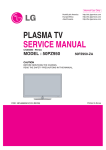Download AOpen MX6B EZ Specifications
Transcript
NEWS 2012 DEBUGGER, REAL-TIME TRACE, LOGIC ANALYZER A Debugger for all Phases of the Project Embedded designs are becoming ever more complex and time to market is getting shorter. To meet these challenges many project managers now rely on debug and trace tools that can accompany developers through all phases of the project. for over 20 years. The key feature of TRACE32 logic analyzers is seamless integration within the hardwarebased debug and trace tools. For a typical application using the logic analyzer integrated in PowerTrace II read the article “Checking JTAG Signals” on page 6. TRACE32, the debug and trace tool family from Lauterbach provides a consistent concept and environment which can be further extended with user customizable scripts. This helps to shorten the familiarization process and makes time for the actual development work. Developers with practical knowledge gained from more than 10 years experience with TRACE32 are quite common. So, what makes TRACE32 different? Fast, efficient computers mean that more simulation and validation is being undertaken on PC and workstations. In the embedded world the pre-silicon software development on virtual targets has become the norm. For this phase of the project Lauterbach can provide pure software solutions. • • • • • Hardware- and software-based tools Early support for new processors Large portfolio of supported processors Extensive test and analysis functions Seamless integration into the embedded tool chain Hardware and Software Tools The core business of Lauterbach is the design and manufacture of hardware-based debug and trace tools. In addition Lauterbach has also offered logic analyzers www.lauterbach.com CONTENTS New Supported Processors 4 Nexus-Trace for Small Package Format Cores 5 Checking JTAG Signals 6 Enhancements to Target OS-Awareness 6 Code-Coverage – Simplified 7 CoreSight Trace Memory Controller 10 Trace Analyses for Cortex-M3/M4 12 Simulink Integration 14 UEFI BIOS Debugging with TRACE32 16 ® Virtual Targets Today virtual targets are increasingly being used to start software development long before the first hardware prototypes become available. As soon as a virtual target is available, debugging of the driver, the operating system, and the application can begin. For debugging and tracing, most virtual targets have their own API. If this is not the case, the standardized MCD-API (http://www.lauterbach.com/mcd_api.html) can be used. Many new projects today use multicore chips. Consequently, Lauterbach has expanded its multicore debugging support for virtual targets since 2011. The integration of TRACE32 tools into the pre-silicon validation forms an important part of the early support for the latest processors and SoCs: • Tested tools are ready before the first silicon leaves the factory. • Expert knowledge of the new processor/SoC is available and can be accessed by the customer. • Start-up scripts for the TRACE32 debugger are available. 60+ Supported Processor Architectures Lauterbach has tools available for all the common processors or SoCs on the embedded market. In fact Lauterbach is the only provider of tools for many cores. Standard controllers, DSPs, FPGA softcores, configurable cores - everything can be combined into a multicore chip and debugged with a TRACE32 tool. Pre-Silicon Validation For semiconductor manufacturers, it is important to validate the design of their processors or SoCs before actual production. Individual sections are intensely tested, for example: the JTAG interface, the entire core, or the interaction between core and peripherals. For this testing, you traditionally used an emulator for the silicon (e.g. Palladium) or FPGA prototypes, connected to the hardware-based TRACE32 debug tools. This would run much slower than the real processors. In 2011, Lauterbach also added support for numerous new processors and multicore chips. For an overview, see the table on page 4. Test and Analysis Functions Each phase of a project requires its own test and analysis functions. To provide this, the TRACE32 PowerView GUI includes an extensive selection of commands and menus. Boundary scan commands (see figure 2), core detection commands and commands for manipulating the JTAG pins are some examples of low-level commands. Today, you can perform first validations of Verilog or SystemC models directly on a PC or a workstation. With pure software validation you cannot use debug hardware. Therefore, Lauterbach added a Verilog Back-End to its software in 2011. This simulates a JTAG interface at the signal level (see figure 1). TRACE32 Front-End for ARM Verilog Simulator for Cortex-A TRACE32 Actuator (shared library) .DLL /.SO TRACE32 Verilog Back-End for Cortex-A/-R Named pipe Verilog Procedural Interface TRACE32 Actuator .V Trigger Run-time counter JTAG Reset Verilog model Fig. 1: For each user entry in TRACE32 Front-End, Verilog Back-End produces JTAG signals for validation of the model. 2 NEWS 2012 Cortex-A .V www.lauterbach.com JTAG TAP .V .V .V Scan chain configuration Since July 2011, Lauterbach has included the option of exporting trace information in Prism format, enabling the CriticalBlue tools to work with the trace recorded by the actual operation of the code. The article “Simulation and Reality Come Closer Together” on page 14 thoroughly describes another innovation – the integration between MATLAB Simulink® and TRACE32. Fig. 2: Boundary-Scan commands are available for commissioning the hardware. During the quality and test phase the high-level commands provide support for the developer and these typically deal with analysis of trace data. Examples are: measuring function runtime, energy profiling, or details of code-coverage. Since the beginning of 2011, Lauterbach has enabled most major processor architectures to stream the trace information to the host computer in real-time. This allows significantly more diagnostic data to be collected and quality assurance becomes much easier. For more information, see the article “Code-Coverage – Simplified” on page 7. Integration into Embedded Tool Chain Extended Lifetime When migrating to a new technology Lauterbach has a philosophy of ensuring there is a long transition phase. They will not force a customer to accept a technology change while in the middle of a key project. For example: Starting in May 2012, Lauterbach will introduce a QT version of its graphical user interface TRACE32 PowerView (see figure 3). With QT, an upto-date GUI will be available for Linux, Mac OS X, and other host operating systems. Lauterbach will continue to support the Motif version of TRACE32 PowerView so that customers can determine their own best transition time. QT-based PowerView The TRACE32 software is an open design so that it works smoothly with all of the common basic components of an embedded design. This includes: • • • • Host operating systems Programming languages and compilers Target operating systems Virtual machines, such as Android VM Dalvik The open TRACE32 API allows seamless interaction with numerous third-party tools. Examples include special IDEs such as Eclipse, graphical programming tools and external profiling tools. Several new developments in this area were added in 2011. Fig. 3: The new QT-based GUI for Linux, Mac OS X and other operating systems. Prism, the parallelization tool from the Scottish company CriticalBlue, supports developers when migrating single-core code to run on multicore chips. The tool enables you to try different parallelization strategies without making changes to the function code. When the optimal strategy is determined, the parallelization can be performed step by step, also supported by Prism. Within these pages of our NEWS 2012, you will find further information which might be useful for your current or future projects. Hopefully you will find a feature that contributes to your project’s success. We will be demonstrating several of them live at the upcoming ESC Silicon Valley, March 26-29th, in San Jose, and at many other shows in the US throughout the year. 3 New Supported Processors New Derivatives Altera 4 Cortex-A / -R • FPGA with Cortex-A9 MPCore as Hardcore MIPS32 • MP32 AppliedMicro PPC44x • 86290 / 491 / 791 Q2/2012 ARM Cortex-A / -R • Cortex-A7/Cortex-A7 MPCore • Cortex-A15 • Cortex-A15 MPCore • Cortex-R5/Cortex-R5 MPCore • Cortex-R7/Cortex-R7 MPCore Beyond Semiconductor Beyond • BA22 Broadcom MIPS32 • BCM35230 • BCM63168, BCM63268 • BCM7231, BCM7358 Fujitsu Cortex-A / -R • MB9DF126, MB9EF126 IBM PPC44x • 476FP Q2/2012 Ikanos MIPS32 • Fusiv Vx185 Infineon TriCore • TriCore Multi-Core Architecture Intel® Atom™/x86 • Atom D2500, Atom N550 • Core i3/i5/i7 2nd Generation Lantiq MIPS32 • XWAY xRX100 • XWAY xRX200 LSI PPC44x • ACP344x Q2/2012 Marvell ARM9 Debug-Cabel • 88E7251 ARM11 Debug-Cabel • 88AP610-V6, MV78460-V6 Cortex-A / -R Debug-Cabel • 88AP610-V7, MV78460-V7 Cavium MIPS64 • CN61XX / CN62XX / CN66XX • CN67XX / CN68XX Ceva CEVA-X • CEVA-XC Nuvoton Cortex-M • NuMicro CSR ARM11 • QUATRO 4500 NXP Cypress ARM9 • EZ-USB FX3 Cortex-M • LPC12xx Beyond • JN5148 Energy Micro Cortex-M • Giant Gecko Qualcomm Freescale MCS12X • MC9S12VR, MC9S12XS • MM912F634 Cortex-A / -R • i.MX 6 Series MPC55xx/56xx • MPC5604E, MPC5675K, • MPC5676R Power QUICC III • P1010, P1020 • P2040, P2041 • P3041, P4040, P4080 • PSC9131 QorIQ 64-Bit • P5010, P5020 MIPS32 • AR7242 Cortex-A / -R • Krait Renesas V850 • V850E2/Fx4: 70F3548..66 70F4000..70F4011 • V850E2/Fx4-L: 70F3570..89 • V850E2/Px4: 70F3503 / 05 70F3507 / 08 / 09 78K0R / RL78 • 78K0R/Kx3-C/L • RL78/G14, RL78/G1A • RL78/F12, RL78/I1A SH • SH708x with AUD/Onchip-Trace • SH7147 NEWS 2012 www.lauterbach.com New Derivatives Samsung ARM7 • S3F4 Cortex-A / -R • S5PV310 Cortex-M • S3FM, S3FN ST-Ericsson Cortex-A / -R • A9500, A9540, M7400 MMDSP • A9500, A9540 STMicroelectronics MPC55xx/56xx • SPC56A80, SPC56HK Cortex-M • STM32F2xx, STM32F4xx Synopsys ARC • ARC EM4, ARC EM6 Tensilica Xtensa • BSP3, LX4, SSP16 Texas Instruments MSP430 • CC430Fxxx, MSP430FR5xxx • MSP430x1xx..MSP430x6xx Texas Instruments (Cont.) ARM9 • AM38xx • OMAP4460 / 4470 • TMS320C6A81xx • TMS320DM81xx Cortex-A / -R • AM335x, AM38xx • OMAP4460 / 4470 / 543x • RM48L950 • TMS320C6A81xx • TMS320DM81xx • TMS570LS3xxx Cortex-M • AM335x • OMAP4460 / 4470 / 543x • TMS470MFxxx TMS320C28X • TMS320C28346 / F28069 TMS320C6x00 • OMAP4460 / 4470 / 543x • TMS320C6A81xx • TMS320DM81xx • TMS320TCI6616 / 18 Xilinx Cortex-A / -R • Zynq7000 Nexus-Trace Also for Small Package Format Cores The Nexus cell, which is integrated into the controllers of the MPC560xB/C family from Freescale or the SPC560B/C controllers of ST, can generate trace data for the instructions executed by the core. If an operating system is used, information on task switching are produced as well. A microcontroller must have a trace interface, so that an external trace tool, such as TRACE32, can record this trace data. However, the members of the MPC560xB/C family do not have this interface in their standard packaging. To provide access to this valuable data about the program run during the development phase, silicon-compatible microcontrollers in a 208-pin BGA development package are offered, which have a Nexus interface with 4 MDO (Message Data Out) pins. Since mid-2011, Lauterbach has provided MPC560xB/C adapters that can replace the original controller on the target hardware with a 208-pin controller with Nexus interface. The MPC560xB/C adapter consists of a suitable MPC560xB/C controller in 208-pin BGA development package and Mictor plug with Nexus interface for connecting TRACE32 trace tools (shown in figure 4 in blue). In addition, a socket adapter from the Tokyo Eletech company is required. Nexus connector MPC560xB/C in 208-pin package Tokyo Eletech adapter Tokyo Eletech socket Fig. 4: The MPC560xB/C adapter allows a development package with Nexus interface to be used instead of the original controller. 5 Checking JTAG Signals Lauterbach’s PowerTrace II is equipped with an integrated logic analyzer and supplied with a standard digital probe. This enables 17 digital channels to be recorded with a sampling rate of up to 200 MHz. This logic analyzer has a save depth of up to 1024K samples and an example of its use would be the test of the JTAG signals during pre-silicon validation (see figures 6 and 7). JTAG signals Fig. 6: The recorded JTAG signals. JTAG protocol Fig. 5: Measuring arrangement for recording the JTAG signals. Fig. 7: The protocol representation of the JTAG signals. Enhancements to Target OS-Awareness The following version adaptations have been made: • eCos 3.0 • Linux v3.0 • SMX v4 • embOS 3.80 • MQX 3.6 • FreeRTOS v7 • RTEMS 4.10 • The content of the QNX tracelogger can be dis- New Supported Target-OS 6 played using TRACE32 QNX OS-Awareness. A graphical representation of the task switch is also possible using the TRACE32 command group LOGGER.Chart. • TRACE32 QNX OS-Awareness has been adapted for the use of position-independent executables. OSEK/ORTI SMP planned µC/OS-II for Andes available PikeOS available Elektrobit tresos (OSEK/ORTI) available PXROS-HR Run Mode Debugging available Erika (OSEK/ORTI) available RTEMS for Nios II available FreeRTOS für AVR32 available Sciopta 2.x available Linux for Beyond planned SYS/BIOS for ARM available MQX for ARC available VxWorks SMP available NEWS 2012 www.lauterbach.com Code-Coverage – Simplified As of March 2011, TRACE32 trace information can be streamed to a host hard-disk from the running target. The large amount of program flow data which can result from this method, leads to a significant simplification of the code-coverage. Trace-based Code-Coverage Proof of statement coverage and condition coverage is often required to meet system quality specifications in industries such as medical and automotive. • Statement coverage proves that each line of code was executed during the system test. • Condition coverage proves that for each conditional instruction both pass and fail branches were executed at least once. For many embedded systems highly optimized code must be tested in real-time. The alternatives of code instrumentation and non-real-time operation cannot be used in these cases. To be able to meet these requirements, the target processor/SoC must fulfill the following prerequisites: 1.The cores which are implemented must have a core trace logic (see figure 8). This logic generates information about the instructions executed by the core. Depending on the operation of the trace logic, information about the task switches and the read/write operations can also appear. 2.The processor/SoC must have a trace port with sufficient bandwidth so that the trace information can be recorded by an external tool without any information loss. The Classic Measurement Process Until now, code-coverage analysis was performed with TRACE32 using the following steps: 1.Start program execution and automatically stop when the trace memory is full. 2.Transfer the trace memory content to the codecoverage database. 3.Continue program execution. For each measurement step, the amount of data collected was limited by the size of the memory available within the trace tool. The results of the code-coverageanalysis could be checked after the total measurement was completed or, if needed, after each intermediate step. New: Streaming If the trace data is transferred to a drive on the host computer at the time of recording, the complete software routine can be recorded in one measurement step. The streamed data is stored within a file on the hard-disk. To avoid completely filling the hard-disk with trace data, TRACE32 stops streaming as soon as less than 1 GByte of free memory remains. To be able to stream, the following technical prerequisites must be fulfilled: • 64-bit host computer and 64-bit TRACE32 executable • Interface between trace tool and host computer must be as fast as possible. • Optimal configuration of the trace source and the trace tool 64-bit host TRACE32 PowerView JTAG SoC Core Core trace logic Trace port Trace control logic Trace memory as FIFO File on hard-disk Fig. 8: For the code-coverage analysis, up to 1 TByte of trace data can be streamed to the host computer. 7 Fast Host Interface PowerTrace vs. PowerTrace II The amount of trace data that is exported via the trace port depends on the target system hardware. The number of cores, the number of trace port pins, and the trace clock speed are all important parameters. The protocol used by the core trace logic plays also an important role. For example, the ARM PTM protocol is more compact than the ARM ETMv3 protocol (see figure 9). The embedded software is another major variable. A software program that performs many jumps and retrieves data/instructions mainly from the cache produces more trace data per second than a software program that processes many sequential instructions and must frequently wait for the availability of data/ instructions. The amount of data varies but it is always large. Streaming only works properly, if the transfer rate between the tool and the host computer is fast enough to transfer all of the data from the trace port to the host computer without any data loss. The 1 GBit Ethernet interface is the only recommended interface for the PowerTrace II. TRACE32 trace tools are available in two designs, which differ especially in relation to their features. PowerTrace • • • • • 256 or 512 MByte trace memory USB 2.x and 100 MBit Ethernet 80 MBit/s as maximum transfer rate to host computer Software compression of trace data (factor 3) Memory interface with 100 MHz PowerTrace II • • • • • 1/2/4 GByte trace memory USB 2.x and 1 GBit Ethernet 500 MBit/s as maximum transfer rate to host computer Hardware compression of trace data for ETMv3 and PTM (factor 6) Memory interface with 233 MHz The programming of the trace logic on the chip can be used to directly influence the amount of trace data being generated. The logic should be programmed so that only trace information which is relevant to the codecoverage analysis is being generated. To illustrate this point, the following two examples are provided. The ETM can be configured so that trace information is produced only for the instructions executed by the program. Information about the read/write operations is not needed for code-coverage. By default the PTM only generates information about the program flow. Therefore the PTM does not need to be configured. ETM/PTM: Optimal Configuration Both trace sources encode the virtual address instructions. If an embedded design uses an operating system, such as Linux or Embedded Windows, virtual addresses cannot be mapped unambiguously to physical ETM and PTM are different implementations of the core trace logic on the ARM/Cortex architectures. 3.2 GBit/s max. transmission rate Cortex-R4 @ 500MHz ETMv3 Average load Maximum load Cortex-A9 @ 1GHz PTM 4 x Cortex-A9 @ 1GHz PTM 0 2 4 6 8 Fig. 9: A transmission rate of 3.2 GB/s is generally adequate for streaming program sequence information on the host. 8 NEWS 2012 www.lauterbach.com 10 GBit/s addresses. The trace source must also be configured, so that information is generated defining the virtual address space in which an instruction was located. For the ARM ETM/PTM, the amount of trace data can be further reduced: • The code-coverage analysis does not analyze or need time information. We therefore recommend configuring the TRACE32 trace tool so that the trace data is transferred to the host without time stamps. This reduces the amount of data by a third. program sequence on the individual core(s). If Branch History Messaging is used this can make the trace data very compact. Compared to standard trace data a reduction by a factor of 10 is realistic. Only PowerTrace II supports streaming from the Nexus trace port. Streaming also works for all other processors/SoCs that are supported by TRACE32 and have a trace port. Code-Coverage for SMP-Systems • PowerTrace II also provides FPGA-based hardware compression of the trace data. This enables up to 3.2 GBit/s trace data to be transferred to the host computer. Figure 9 shows that this transfer rate is generally sufficient for streaming ETM/PTM data without any data loss. TRACE32 also supports code-coverage analysis on SMP (symmetric multiprocessing) systems. For codecoverage it must be proven that an instruction was executed, which core was responsible for running the code is irrelevant. Figure 10 shows the results of codecoverage for two Cortex-A9 MPCores. Nexus: Optimal Configuration For statement and condition coverage, if only the failbranch of a conditional statement was run the statement is highlighted in yellow and marked with “not exec”. The detailed coverage lists the specifics of how often each statement or each branch of the statement was run. On processors of the MPC5xxx/SPC5xx families the core trace logic is implemented to the Nexus standard. To undertake code-coverage analysis, a Nexus class 2 trace cell is adequate as all you need is detail of the Function coverage Statement & condition coverage Detailed coverage Fig. 10: Code-coverage analysis for an SMP system. 9 CoreSight Trace Memory Controller The new CoreSight Trace Memory Controller provides SoC designers with more design options for the trace infrastructure. TRACE32 already has support for the first designs which use the TMC. Core trace Bus trace System trace Trace bus (ATB) ETB Fig. 11: CoreSight Funnel combines all trace data produced by trace macrocells into a single data stream. Through CoreSight, the diagnosis data needed for the analysis of SoC-internal processes is produced by ‘trace macrocells’. There are three types of trace macrocells: • Core trace macrocells are assigned to a core and generate trace information about the instructions processed by that core. Information about process switches and load/store operations is generated depending on the design of the trace cell. • Bus trace macrocells are firmly assigned to a bus and generate trace information on data transfers that occur on the bus. • System trace macrocells generate trace information for hardware trigger (system event tracing) or provide diagnostic information produced by code instrumentation of the application software. The CoreSight Funnel combines all of the trace data into a single data stream (see figure 11). This trace data stream is then either stored in an on-chip memory buffer (ETB) or exported to an external tool using a trace port (TPIU). The IP for CoreSight trace being implemented today is sometimes pushed to the limit when dealing with complex multicore SoCs that contain many trace macrocells. 10 With CoreSight, ARM makes available an extensive set of IP blocks, which enables SoC designers to build a custom debug and trace infrastructure. A single debug interface is enough to control and coordinate all cores of the SoC, as well as access all memory. One trace interface is sufficient for providing diagnostic data about the processes occurring within the SoCs without any impact on real-time performance. Funnel TPIU ARM CoreSight NEWS 2012 • ETB: The on-chip trace memory is often too small to record enough trace data for any meaningful future analysis. The typical size for the ETB is still between 4 and 16 KByte. • TPIU: System states may occur where more trace data is being generated than the trace port can output. The CoreSight design is such that trace data from the trace macrocells is only taken over if the trace data can be exported by the TPIU. If the trace data generated remains in the trace macrocells for too long, the FIFOs there can overflow and important data may be lost. The new CoreSight Trace Memory Controller should provide a solution for both of the above scenarios. TMC as Embedded Trace Buffer To be able to store more trace data on-chip for later analysis, the chip manufacturer can theoretically connect up to 4 GByte of SRAM to the Trace Memory Controller (see figure 12). Trace bus (ATB) Trace Memory Controller in ETB mode SRAM Fig. 12: In ETB mode, the Trace Memory Controller can make up to 4 GByte of on-chip trace memory available. www.lauterbach.com TMC as Embedded Trace FIFO Trace bus (ATB) Inspections of the trace data streams being exported by the TPIU have shown that the bandwidth of most trace ports is large enough for normal operation. Overload, and therefore loss of trace data, only happens when peaks occur. The Trace Memory Controller can be integrated into the trace infrastructure of the SoCs, so that the Trace Memory Controller acts as an Embedded Trace FIFO and cushions peaks in the load on the TPIU (see figure 13). This ETF is designed so that no trace data loss can occur. The size of the ETF can be freely defined from 512 Bytes to 4 GBytes. Trace bus (ATB) Trace Memory Controller in FIFO mode SRAM Trace Memory Controller in Router mode SRAM AXI High-speed link (USB, Ethernet, ...) Fig. 14: In Router mode, the Trace Memory Controller forwards the trace data for the export to a high-speed standard interface. For the first time CoreSight traces can now connect to a high-speed standard interface by using the Trace Memory Controller. USB or Ethernet interfaces are common favorites, especially as they are available in many end products. Ideally, the external trace tool will share the interface with the other connected devices. Within the SoC, the TMC operates as Embedded Trace Router and has the task of passing on the trace data through the AXI bus for the export to the IP of the highspeed interface (see figure 14). TPIU Fig. 13: In FIFO mode, the Trace Memory Controller can cushion load peaks on the TPIU. By doing this, trace data loss can be avoided. Both integrations of the Trace Memory Controller in the trace infrastructure depicted are simple examples. Of course, you can build the TMC IP block into the CoreSight system in much more complex and flexible ways. Modifications in TRACE32 This new method of trace export will need completely new trace tools. Lauterbach is currently in close contact with leading semiconductor manufacturers to develop the appropriate tools for this switch in technology. TRACE32 CoreSight Features • Open for use with all cores which can be integrated into CoreSight; Lauterbach offers debug solutions for all ARM/Cortex cores and for numerous DSPs, as well as for configurable cores. As you would expect, Lauterbach has to modify the TRACE32 software for the configuration and handling of the Trace Memory Controller. This applies especially when the Trace Memory Controller is integrated in the SoC using new, previously unsupported ways. The TRACE32 user only needs to configure the basic address for the TMC. Then all the proven trace display and analysis features can be used as usual. • Support for asymmetric multiprocessing (AMP) and symmetric multiprocessing (SMP) TMC as Router to High-Speed Link • Support for all types of trace macrocells (ETM, PTM, HTM, ITM, STM, and more) The idea of moving away from dedicated trace ports has long been discussed within the embedded community. There are certainly several good arguments for this move. • Debugging via JTAG interface and 2-pin Serial Wire Debug • Synchronized debugging of all cores • Support for the CoreSight Cross Trigger Matrix • Tools for parallel and serial trace ports • Multicore tracing 11 Intelligent Trace Analyses for Cortex-M3/M4 Troubleshooting, performance tuning and codecoverage - all of these can be performed quickly and precisely on an embedded system if the adequate trace analysis is provided. In 2011, Lauterbach explored new paths to enable optimized trace analyses for the Cortex-M3/M4 processors. Instruction flow with data accesses (ETM&ITM) Combining ETM and ITM For Cortex-M3/M4 processors, trace information can be generated from two different sources (see figure 17). The ETMv3 generates information about the executed instructions. The ITM generates information about the performed read/write accesses assisted by the Data Watchpoint and Trace Unit (DWT). Fig. 15: By combining ETM and ITM trace data, read/write accesses can be integrated seamlessly into the program sequence. figure 15), which in turn leads to significantly simpler error location. The cause of an error such as an incorrect data value being written into an address can be easily found if the write accesses are embedded into the overall program trace. The ITM trace packages for read/write accesses contain the following information: data address, data value, program counter. OS-Aware Tracing Through analysis of the program counter, the data accesses which are separately generated can be seamlessly integrated into the program sequence (see If an operating system is running on the Cortex-M3/ M4, task switch information becomes essential for the trace analysis. Instruction flow with task switches (ETM&ITM) Timing diagram for task switches (ITM) Call tree for task "sens1" (ETM&ITM) Timing diagram for task MIPS (ETM&ITM) Fig. 16: Through the combination of ETM and ITM trace data, extensive trace analysis can be provided for the eCos operating system. 12 NEWS 2012 www.lauterbach.com In order to receive information about task switches the following method can be used: Trace information on the write cycle in which the kernel writes the identifier for the current task on the corresponding OS variable can be generated using the ITM. As described above the write access information can be integrated seamlessly into the program flow trace. This improves the readability of the trace listing (see figure 16). The integration of the task switch into the program sequence also forms the basis for the runtime analyses shown in the figure 16. Three Recording Modes To record the trace information generated by the Cortex-M3/M4 processors, Lauterbach supports three modes: • FIFO mode: Storing the information in the 128 MByte memory of the TRACE32 CombiProbe. • STREAM mode: Streaming the information to a hard-disk on the host computer. • Real-time Profiling: The trace information is streamed to the host computer and analyzed during runtime. For the first two recording modes, the trace information is collected and the trace analysis is undertaken after recording is completed. Each recording mode has its own features. FIFO is the most commonly used mode. It is quick and usually all that is needed for error location and the runtime analyses. Cortex-M3/M4 Core ETMv3 Instruction flow only DWT 4 hardware watchpoints on load/store operations ITM Instrumentation Trace Macrocell Formatter TPIU Trace Port Interface Unit TRACE32 CombiProbe Function coverage on running system Statement coverage on running system The ETMv3 implemented on Cortex-M3/M4 processors has neither a trigger nor a trace filter. It is not possible to select for recording only those program segments that are needed for troubleshooting. This can mean trace data might have to be collected for a relatively long period in order to cover the area needed for analysis. In this case the STREAM mode can be the best option. The STREAM mode, however, places high demands on the debug environment: • The large amount of data that results from streaming requires a 64-bit TRACE32 executable. This is needed to allow the address range for the large number of trace entries that will be collected. • The transfer rate between CombiProbe and host computer must be fast enough to stream all trace data without a data loss. The 128 MByte memory of the CombiProbe is used to cushion load peaks from the trace port (TPIU). Fig. 17: Real-time profiling enables code-coverage analysis to be followed live on the screen Real-time Profiling is particularly suitable for performing statement and condition coverage. The coverage analysis can be followed live on the screen and the test results are visible immediately (see figure17). “ok” marked lines are already covered. 13 Simulation and Reality Draw Closer Together It is now common to perform simulation and verification of designs before committing to hardware. This is why tools such as MATLAB® and Simulink® have made inroads as development software into the control engineering market. It can save a lot of time and effort if the control loop can be tested for the effects of many variables before finalizing the design. After the control algorithms had been created and functionally tested with Simulink, the corresponding program code for the processor of the control hardware was generated from the control blocks using the Embedded Coder. Using a TRACE32 debugger, the generated code was loaded into the control hardware and functionally tested in-situ. So what is the next step, after the control algorithm has been found through simulation? How is this solution integrated into the control hardware? For this, Simulink enables you to generate code automatically. But can you be sure that the program behaves the same way on the control hardware as in the simulation? To determine the level of deviation between simulated control behavior (red path) and real control behavior (green path), but above all to confirm the numeric accuracy of the control hardware, a Processor-In-the-Loop simulation (PIL) was chosen (see Figure 18). Essentially, the PIL simulation is based on the specially developed Simulink blocks “PIL Send” and “PIL Receive”. These were designed to implement communication between Simulink and the TRACE32 Remote API. Verification Approach The Institute of Flight System Dynamics at Technische Universität München came up with an interesting solution during development of a flight control system for a Diamond DA42 (see figure 20). Aircraft model Flight control algorithm Flight test pattern PIL Send PIL Rcv Deviation protocol Simulink model ® In each run through, the flight control algorithm performs a single calculation step of the discrete time flight control on the target hardware. The Simulink model provides the necessary input parameters. The values calculated are returned to the Simulink model and there supply the aircraft model. In a parallel calculation, the simulated flight control algorithm computes the same values. The difference is then used to compare the two results. The testing in the stand resulted in an absolute deviation of 10-13 – a high level of consistency that was elegantly and easily proven with this approach. For more information about the project of the Institute of Flight System Dynamics at the Technische Universität München, go to www.lauterbach.com/intsimulink.html. TRACE32 Remote API TRACE32 Integration for Simulink® At the Embedded World show February 2012 in Nuremberg/Germany, Lauterbach will be presenting an even closer coupling between Simulink and Lauterbach’s TRACE32 debuggers. Target Flight control algorithm Fig. 18: The real control behavior (green path) and the simulated control behavior (red path) are compared. 14 NEWS 2012 Lauterbach has used the property of the Simulink code generation that the code block always begins with a comment line which contains the name and model path for the block. These comment lines are available after the generated code has been loaded into the www.lauterbach.com Simulink® TRACE32 PowerView Fig. 19: The block belonging to the selected source code line is marked in Simulink. TRACE32 debugger. These lines allow a simple correlation between the Simulink block and the lines in the source code. Navigation from Simulink® to TRACE32 A global TRACE32 menu and TRACE32 menus for blocks and signals are integrated into Simulink as ‘Simulink Customization Menus’. The TRACE32 debugger can be controlled from Simulink with the help of these menus. The following functions are available: • • • • • Show block code in TRACE32 Open TRACE32 Variable Watch Window for signals Load Simulink build to the TRACE32 debugger Set and manage block/signal breakpoints Start and stop program on the control hardware Navigation from TRACE32 to Simulink® Selecting a section of source code in the TRACE32 debugger marks the corresponding block in Simulink (see Figure 19). Future When Simulink Release 2012a is available, further TRACE32 functions will be possible in Simulink. Lauterbach will use the improved functionality of the Simulink rtiostream API to integrate a PIL simulation, data logging, and parameter tuning. MATLAB® and Simulink® are registered trademarks of The MathWorks, Inc. Fig. 20: Diamond DA42 (Source: www.diamond-air.at) 15 UEFI BIOS Debugging with TRACE32 A new TRACE32 extension for the Atom™ Debugger provides a complete debug capability of Insyde’s H2O UEFI BIOS. UEFI is the successor to the traditional PC BIOS. It functions as an interface between firmware and operating system managing the boot process. From poweron to takeover by the operating system, UEFI runs through various, clearly distinguished phases (see figure 21). As it is a JTAG-based tool, TRACE32 allows debugging to start from the reset vector. In each phase of the boot process, the PowerView user interface provides special windows which show UEFI specific information. Functions and prepared scripts enable debugging of dynamically loaded drivers starting from the first instruction. For more information about the new UEFI extension, go to www.lauterbach.com/uefi.html. OS-Absent App verify Pre Verifier CPU Init Transient OS Environment Chipset Init Device, Bus, or Service Driver Board Init Transient OS Boot Loader DXE Dispatcher OS-Present App Boot Dispatcher Boot Services Runtime Services Final OS Boot Loader Final OS Environment ? Transient System Load Runtime Afterlife security Security Pre-EFI Initialization Environment Power on Driver Execution Environment Boot Device Selection Platform initialization OS boot Shutdown Fig. 21: System boot process with UEFI. WORLDWIDE BRANCHES • USA • Germany • France • UK • Italy • China • Japan 16 Represented by experienced partners in all other countries KEEP US INFORMED If your address has changed or if you no longer want to be on our mailing list, please send us an e-mail to: [email protected] www.lauterbach.com