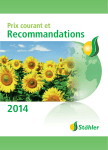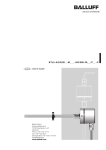Download ASL INTERCOM VAR8-ACU Series Unit installation
Transcript
BMB01 Remote I/O Unit Installation Guide ASL Document Ref.: U-450-1693.doc Issue: 02 Complete, Approved - Date: 14/12/09 Part Number: M0450_11 BMB01 – Installation Guide This equipment is designed and manufactured to conform to the following EC standards: EMC: EN55103-1/E1:1996, EN55103-2/E5:1996, EN50121-4:2006, ENV 50204:1995 Safety: EN60065:2002 Failure to use the equipment in the manner described in the product literature will invalidate the warranty. A ‘Declaration of Conformity’ statement to the above standards, and a list of auxiliary equipment used for compliance verification, is available on request. This product must be disposed of in accordance with the WEEE directive. Contents 1 Installation..................................................................................................................................................3 2 Connection ..................................................................................................................................................7 3 Controls and Indicators ..............................................................................................................................9 4 Safety and Precautions.............................................................................................................................10 Additional User Documentation: Additional reference information is available from the ASL website: www.asl-control.co.uk Copyright © 2009 Application Solutions (Safety and Security) Limited Application Solutions (Safety and Security) Limited Unit 17 Cliffe Industrial Estate Lewes - East Sussex BN8 6JL - UK Tel: +44(0)1273 405411 Fax: +44(0)1273 405415 www.asl-control.co.uk All rights reserved. Information contained in this document is believed to be accurate, however no representation or warranty is given and Application Solutions (Safety and Security) Limited assumes no liability with respect to the accuracy of such information. Issue: 02 Complete, Approved Page 2 of 12 BMB01 – Installation Guide 1 Installation Technical Specification Summary Supply Voltage Range ........................................................................................................................................18 – 40 V DC Current Consumption (max, all LED’s on)....................................................................................... 70 mA @ 24 V DC supply Digital Outputs ......................................................................................................... 12 x active-low open-collector outputs Open-collector Maximum Rated Current ............................................................................................................ 350 mA Open-collector Maximum Voltage.............................................................................................................................60 V Analogue Inputs .............................................. 12 x non-isolated analogue interfaces internally pulled up to 5 V by 4.7 kΩ Digital Inputs.........................................12 x opto-isolated interfaces with built-in resistor to suit voltages of +12 to +40 V Data Connection................. ..................................................................................................................EIA RS485 9600 baud Temperature Range (Storage and Operating)................................................................................................-5 °C to +50 °C Humidity Range........................................................................................................................ 0 % to 93 % non-condensing Dimensions (H x W x D) ..............................................................................................................105 mm x 156 mm x 58 mm Weight ..........................................................................................................................................................................300 g Equipment and Tool Requirements • This BMB01. • A small flat bladed screwdriver. • A pair of wire cutters/strippers. • Suitable DIN rail for mounting (35 mm symmetrical “top-hat” type). External Cabling Requirements Signals Cable Description Data 1 x 2-core twisted, screened Power 1 x 2-core Analogue inputs Suggested Type Suitably rated foil screened cable Suitably rated cable Multicore, screened Suitably rated foil screened cable Digital inputs Multicore Suitably rated cable Digital outputs Multicore Suitably rated cable 1) Screened cable must be used for the RS485 data connections and analogue input connections. 2) The maximum recommended distance for the RS485 data link is 1 km. 3) Refer to BS7671:2008 (Requirements for Electrical Installations) or other appropriate local standards for guidelines on maximum potential cable lengths given the actual installation parameters. Issue: 02 Complete, Approved Page 3 of 12 BMB01 – Installation Guide Recommended Installation Procedure ! 1. Please read and observe the instructions and guidelines in Section “4 Safety and Precautions” (page 10) prior to installation. Failure to follow these instructions and guidelines may cause personal injury and/or damage to the equipment. If fitted, remove the connectors from both sides of the BMB01; see Figure 1. Figure 1 ! 2. Removing the connectors Care must be taken not to bend any pins in the BMB01 unit when removing and inserting connector blocks. Male and female parts of the blocks must be square to each other at all times. Remove the lid from the BMB01 by using a small screwdriver to depress the black clips at either side of the unit and lifting the lid off; see Figure 2. Figure 2 Removing the BMB01 lid DEPRESS CLIPS USING A SMALL SCREWDRIVER. Issue: 02 Complete, Approved Page 4 of 12 BMB01 – Installation Guide 3. Set the Address Switch to the correct number between 1 and 9; see Figure 3. Figure 3 Address Switch and link locations and settings LK4 INTERNAL PULL-UP ENABLE (1-4) LK5 INTERNAL PULL-UP ENABLE (5-8) LK3 TERMINATOR LINK LINK SETTINGS: LINK FITTED LINK OPEN PROCESSOR HEALTH LED ADDRESS SWITCH COMMS LED EXAMPLE: ADDRESS SWITCH SET TO 1 Address 0 is not used. VAR Routers can only use addresses 1 to 6. 4. If the unit is the last (or only) Remote I/O Unit on the RS485 bus, then fit the Terminator Link (LK3) over both pins; see Figure 3. 5. Set the pull-up links (LK4, LK5) as required; see Figure 3. LK4: fit link to enable internal pull-ups on the anodes of the opto-isolators for Digital Inputs 1 to 4. LK5: fit link to enable internal pull-ups on the anodes of the opto-isolators for Digital Inputs 5 to 8. 6. Replace the BMB01 lid, ensuring that it is the correct way round. The lid on the BMB01 is designed to attach one way only. For this reason the clips on either side are of different sizes. When re-attaching the lid, ensure that both clips fit their corresponding hole either side of the lid. 7. Clip the BMB01 onto the DIN rail by positioning the top of the BMB01’s rear DIN rail mount on the DIN rail and then pivoting the unit downwards and backwards until the spring loaded clip has fastened; see Figure 4. Issue: 02 Complete, Approved Page 5 of 12 BMB01 – Installation Guide Figure 4 Attaching the BMB01 to the DIN rail REAR DIN RAIL MOUNT PIVOT DOWNWARDS AND BACKWARDS SPRING LOADED CLIP 8. Connect the field wiring to the connectors, as required by system design. Reconnect each connector; see Figure 5. Figure 5 Connecting the field wiring PROCESSOR HEALTH LED COMMS LED Field wiring shown as an example. Connections will differ depending on system design. The connectors are pluggable so the BMB01 can be replaced without having to disconnect individual wires. 9. Secure the BMB01 unit on the DIN rail using end-stop or wiring terminals on both sides of the unit. 10. Ensure that the unit is powered on. The PROCESSOR HEALTH LED flashes to indicate that the unit is powered on and the processor is fault free; see Figure 5. 11. The installation is now complete and ready for system commissioning. When the BMB01 is correctly configured and commissioned the LEDs (see Figure 5) flash as follows: • PROCESSOR HEALTH LED: flashes approx once per second • COMMS LED: flashes very fast See Section “3 Controls and Indicators” (page 9) for further details. Issue: 02 Complete, Approved Page 6 of 12 BMB01 – Installation Guide 2 Connection BMB01 I/O Functions Applicability 1) Type Quantity Functions VAR4/12/20 Intellevac DAU and VAR8 Intellevac ACU and VAR8-ACU VIPA Devices 2) No Yes 3) or 4) No No Routing Reset No 3) or 4) No No 3), 5) Yes Yes Yes Yes Yes Yes No No Yes Yes No No Routing Analogue Input ANS Input 12 3), 5) Volume Control Program Selector Digital Input Yes 3) or 4) Yes 3) Routing 4) Yes Yes Yes Yes Yes Yes Yes No Yes Yes Yes Yes No No Yes No Yes Yes No Yes No Yes Yes No 4) External Fault Input Busy Output 12 1) Yes 3) or 4) Yes Global Silence Digital Output 3) External Fault Input Routing Reset 12 3), 5) Yes 4) 4) 3) Fault Indication 3) Applicability at the time of the publication of this document for VAR4/12/20 SW V5.3.0523, Intellevac DAU and VAR8 SW V2.1.0143, Intellevac ACU and VAR8-ACU SW V2.1.0135, VIPA SW V2.12.4. Some of the functions may not be available if your system has an earlier version of software. For further details, and for information on other applications, please refer to ASL. VIPA Devices: VIPET, LINUTOP, iPA400, and iPAM400. Monitored connection (short and open circuit). Non-monitored connection. Refer to Installation Guide for the VC01/PS01/ANS range of products for connection details. 2) 3) 4) 5) SCREEN DATA DXN DATA DXP 0V IN +24V IN DI12- DI11- DI10- DI9- DI(9-12)+ DI8- DI8+ DI7- DI7+ DI6- DI6+ DI5- DI5+ DI4- DI4+ DI3- DI3+ DI2- AI6 AI7 AI8 AI9 AI10 DO6 +24V OUT AI5 DO12 AI4 Issue: 02 Complete, Approved Page 7 of 12 DO11 19 20 21 22 23 24 25 26 DO10 11 12 13 14 15 16 17 18 DO9 10 DO8 9 DO7 8 DO5 7 DO4 6 DO3 5 DO2 4 DO1 3 AI12 2 AI11 1 AI3 45 46 47 48 49 50 51 52 AI2 33 34 35 36 37 38 39 40 41 42 43 44 AI1 29 30 31 32 0V OUT 27 28 DI2 + DI1- DI1+ BMB01 Terminal Allocation BMB01 – Installation Guide BMB01 Terminal Description Pin No Signal Description / Operation 1 0V OUT 2-13 AI1-AI12 0 V connection for Analogue Inputs 14-25 DO1-DO12 26 +24V OUT 27-42 DI1-DI8 43 DI(9-12)+ 44-47 DI9-DI12- 48 +24V IN 49 0V IN Analogue Inputs (internal 4.7 kΩ pull-up to +5 V) Digital Outputs (open-collector) +ve supply (as 24 V in) for open-collector outputs. Resetable internal 1.6 A fused. Digital Inputs 1 to 8 + = Opto-anode (with internal 4.7 kΩ pull-up to +5 V enabled/disabled via link settings) - = Opto-cathode Common connection to external pull-ups on the anode of the opto-isolators of Digital Inputs 9 to 12 Digital Inputs 9-12 (opto-cathode) 18-40 V Supply In 0 V Supply In 50 DATA DXP RS485 DATA + 51 DATA DXN RS485 DATA - 52 SCREEN Screen connection for RS485 data BMB01 Power Connection Options EXAMPLE SHOWING POWER FROM CENTRAL RACK CENTRAL RACK BMB01 + SUPPLY 24V in (e.g. V400 or X400 AUX OUT) 0V in 0 V IN DXP DXN DXP RS 485 DXN CONNECTOR CHASSIS 0V SCREEN EXAMPLE SHOWING LOCAL POWER CENTRAL RACK BMB01 24V in + - LOCAL ISOLATED SUPPLY 0V in 0 V IN DXP DXN DXP DXN RS 485 CONNECTOR CHASSIS 0V SCREEN ! Power to the BMB01 can either be local or from the central rack equipment. If a local power supply is used, a 0 V connection must be made between the central rack and the BMB01 for correct operation of the data-link. The local power supply must be isolated from ground to avoid potentially large ground currents flowing in the 0 V interconnection if the BMB and central rack are an appreciable distance apart. If powered from the central rack, the cabling should be selected so that the total load does not cause excessive voltage drop (>4 V) in the 0 V connection otherwise incorrect operation of the data-link may occur Issue: 02 Complete, Approved Page 8 of 12 BMB01 – Installation Guide 3 Controls and Indicators LK4 INTERNAL PULL-UP ENABLE (1-4) PROCESSOR HEALTH LED LK5 INTERNAL PULL-UP ENABLE (5-8) LK3 TERMINATOR LINK ADDRESS SWITCH COMMS LED BMB01 Controls and Indicators Control / Indicator Description ADDRESS SWITCH Enables addresses in the range 1 to 9 to be set. LK3 RS485 TERMINATOR LINK Link MUST be fitted to the last (or only) BMB01on the RS485 bus in order to correctly terminate the bus. LK4 INTERNAL PULL-UP ENABLE (1-4) Fit link to enable internal pull-ups on the anodes of the opto-isolators for Digital inputs 1 to 4. LK5 INTERNAL PULL-UP ENABLE (5-8) Fit link to enable internal pull-ups on the anodes of the opto-isolators for Digital inputs 5 to 8. COMMS LED Flashes very fast when the unit is transmitting RS485 data. PROCESSOR HEALTH LED Flashes slowly (approx once per second) when comms is detected ok. Flashes fast (approx twice per second) when no comms is detected. No LED activity indicates processor fault or loss of power. Issue: 02 Complete, Approved Page 9 of 12 BMB01 – Installation Guide 4 Safety and Precautions Environmental Unpacking and Handling The equipment should be unpacked and inspected immediately on receipt. If damage has occurred please advise your carrier or supplier. The temperature and humidity ranges shown in the specifications for this product must not be exceeded. This equipment must not be installed in an area that is subject to a corrosive atmosphere, excessive moisture or may allow water or other liquids to come into contact with the unit or its external connections. ! This equipment contains electronic devices that are sensitive to electrostatic discharge. Please take precautions to avoid damage to the electronics by static electricity. Electrical Safety ! Always replace blown fuses with the correct type and rating. Ensure power supply cabling is adequately rated. It is advisable to retain the original equipment packing in the event that the equipment ever needs returning for service. Ensure that the name and address of the Authorised Distributor from whom you purchased the unit is recorded on the “Service and Warranty” page of this manual for future reference. ESD Precautions This product contains static-sensitive devices. Observe ESD precautions when handling this product. Packing for Return for Repair ! EMC In the close proximity of some radio frequency transmitters, the signal to noise ratio of this product may be reduced. If this occurs, re-location of the equipment or the signal cables is recommended. ! All electronics assemblies must be properly packed in ESD protective packing for transport, to prevent physical and ESD damage. The filler material used for packing for return for repair must be antistatic or static dissipative, as this may come into contact with exposed connectors, wiring, or PCB assemblies. The use of nonconductive filler material may cause damage to the electronic assemblies reducing their operational life, or even destroying them. Advice on packing the product for return can be provided by ASL. Issue: 02 Complete, Approved Page 10 of 12 Notes Service and Warranty Name and Address of Authorised Distributor: This product carries a full warranty. For full details of warranty and service agreements, please contact the Authorised Distributor who supplied the product to you. Exclusions The warranty does NOT cover: 1. Customer misuse, including incorrect installation. 2. Damage other than manufacturing defects. 3. Transit / Courier damage. 4. Incorrect voltage or power supply used. 5. Incorrect input signal. 6. Abnormal environmental operating conditions. 7. Damage incurred by accident, fire, lightning or other hazard. 8. Modification to the unit or inexpert / attempted repair. 9. No fault found – where no fault can be found after extensive testing, indicating user error or failure in ancillary equipment. 10. Electronic assemblies which are improperly packed when returned for repair or service. Should any of the above apply, Application Solutions (Safety and Security) Limited reserves the right to raise any relevant charges to the customer. Application Solutions (Safety and Security) Limited shall not be liable for any indirect, special or consequential loss or damage (including without limitation any loss of profits) arising from the use of this product or for any breach of this warranty. In the interest of continual product development, Application Solutions (Safety and Security) Limited reserves the right to make changes to product specification without notice or liability.