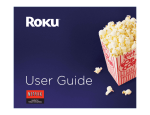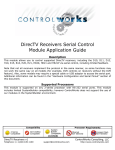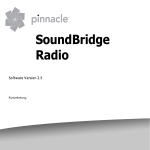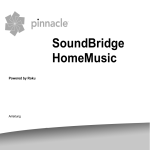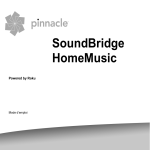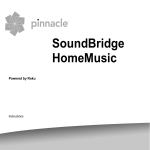Download Roku Soundbridge Module v8 Application Guide
Transcript
Roku Soundbridge Module v8 Application Guide Description This module provides control of a Roku Soundbridge M500, M1000, M2000 or R1000 via a TCP/IP connection on port 4444. The Crestron processor must be able to connect to the Soundbridge via TCP/IP, so it requires an Ethernet card. No RS-232 control is possible of any Roku Soundbridge product as of the printing of this manual. The module provides a wide variety of functionality for control of the Soundbridge from a Crestron processor, including: Playback of audio from Windows Media Connect, an iTunes shared music library, or streaming Internet radio stations (as supported by the Soundbridge itself – see www.rokulabs.com for complete details) Discrete power on and off Full emulation of the Roku Soundbridge remote control Transport controls (play, pause, stop, previous, next) Display of current song info (artist, title, album, genre, year, current & elapsed time) Discrete control of repeat and shuffle mode Ability to browse music libraries by song, artist, album, compose, genre, or playlist Ability search songs, artists, albums, composers, or all of these categories at once using an alpha-numeric keyboard. Volume control with feedback Visualizer mode and style controls Supported Processors Any 2-series processor with an Ethernet card is supported: PRO2 with C2ENET-1 or C2ENET-2 CP2E AV2 with C2ENET-1 or C2ENET-2 MC2E RACK2 with C2ENET-1 or C2ENET-2 MP2E PAC2 with C2ENET-1 or C2ENET-2 www.controlworks.com 440.729.4640 [email protected] Module Application It is strongly suggested that you load the supplied demonstration program and touchpanel to gain an understanding of the application of the module before you attempt to implement the module in your own program. Your Soundbridge must be running version 2.5.171 in order for this module to work properly. To confirm this, with the Roku remote, select “System Configuration” and then “Software Version and Updates” If the reported version is lower than 2.5.171, check for software updates. We highly recommend the use of a static IP address for your Soundbridge. To set the IP address, open the command prompt in Windows. Type telnet. At the prompt, open a connection to your Soundbridge on port 4444: Type ipset and follow the prompts to set a manual IP address. (M for manual, then enter your IP address, subnet mask, default gateway, and DNS servers as prompted) Once you have entered all of the required information, type reboot. www.controlworks.com 440.729.4640 [email protected] You will have to enter information in two different places in your Crestron program in order for the module to function. Under System Views drop a TCP/IP Client onto your Ethernet Slot. Now double click on the Client and select the IP Net Address tab. Enter the IP Address of your Soundbridge so your Client is setup like this (replace 10.2.0.105 with the IP Address of your Soundbridge): Next under the Program View open up the Client you inserted. Set the port number to 4444d. To keep implementation simple use the same signal names from the demonstration program. Your Client with signal names should look like this: Now launch a second instance of SIMPL Windows and open the program Roku Soundbridge Demo v8.smw. If the program you are writing is in the same directory as the demo program you can simply copy and paste the module with all of its signal names from the demo program into your program. If you are using our demo touchpanel, copy the “TPS-4500 Interface” module from the demo program and then copy the digital, analog, and serial signals from the touchpanel in the demo program onto your touchpanel. The “TPS-4500 Interface” module sets up the multimode buttons and animations in our demo touchpanel. If you are using a different touchpanel design, use the feedback from the module directly to drive whatever touchpanel logic you require. At this point you should be able to run the module successfully. www.controlworks.com 440.729.4640 [email protected] Signal & Parameter Descriptions DIGITAL INPUTS connect ................................................................... pulse to connect to Soundbridge. The Crestron processor will attempt to login for 5 seconds before timing out. disconnect ............................................................... pulse to disconnect from Soundbridge. You must wait at least 3 seconds before attempting to connect again. connect_fb_from_tcp_ip_client ................................... route to “Connect-F” on the TCP/IP client power_on ................................................................ pulse to power the Soundbridge on power_off ................................................................ pulse to power the Soundbridge off play ........................................................................ pulse to send play command pause ..................................................................... pulse to send pause command play-pause............................................................... pulse to send toggling play/pause command stop........................................................................ pulse to send stop command. This stop command will leave the songs in the now playing queue. stop_and_clear_queue .............................................. pulse to send stop command. This stop command will remove the songs from the now playing queue. previous .................................................................. pulse to return to the previous track next........................................................................ pulse to advance to the next track [poll_enable] ........................................................... place a 1 on this signal to allow polling of the Soundbridge. You must do this in order to display any song info on the touchpanel. There is no unsolicited feedback from the Soundbridge. Place a 0 on this signal to inhibit polling. repeat_off/one/all ..................................................... pulse to select a repeat mode discretely repeat_toggle........................................................... pulse to toggle between repeat modes shuffle_on/off .......................................................... pulse to select a shuffle mode discretely shuffle_toggle .......................................................... pulse to toggle between shuffle modes Note: Any “repeat” or “shuffle” command (from twill briefly cause the Soundbridge to pause and then play. This is due to an issue with transport state feedback that Roku is aware of, and will hopefully be resolved in a future Soundbridge firmware release. A “repeat” or “shuffle” command from the IR remote or IR remote emulation in this module will cause “GenericErrors” until the transport state changes. browse.................................................................... pulse to begin browsing content. The user is prompted to browse for a music library, or contextually to browse for artists, albums, songs, stations, composers, genres, presets and/or playlists based on the current server. search..................................................................... pulse to begin searching the music library. text_field_*_select.................................................... pulse to select the contents of a text field (either browsing, or direct pick to play the song, depending on the context of the menu) text_field_scroll_up/down .......................................... pulse to scroll up and down the contents of the text fields browse_back............................................................ pulse to browse one level higher (e.g. if you began with artists, selected an artist, then selected an album, and then pressed back, you would return to the list of albums by the selected artist. Pressing back again would return you to the list of all of the artists) get_now_playing_queue ............................................ pulse to get the “now playing” list and display it in the text fields (this allows you to exit from a browse or search without selecting new music) remote_* ................................................................ pulse to emulate commands from the remote control volume_up/down ...................................................... press and hold to raise and lower the volume search_songs/artists/albums/composers/all.................. pulse to select the desired search style search_* ................................................................. tie to alphanumeric keyboard for entering search items www.controlworks.com 440.729.4640 [email protected] visualizer_mode_full/partial/off................................... pulse to select visualizer mode (size of visualizer on the display of the Soundbridge) visualizer_style_* ..................................................... pulse to select visualizer style (type of visualizer on the display of the Soundbridge) DIGITAL OUTPUTS connect_fb............................................................... held high by the module as long as the Crestron is connected to the Soundbridge disconnect_fb........................................................... held high by the module as long as the Crestron is disconnected from the Soundbridge connect_to_tcp_ip_connect ........................................ route to “Connect” on TCP/IP client play_fb ................................................................... held high by the module while in “play” mode pause_fb ................................................................. held high by the module while in “pause” mode stop_fb ................................................................... held high by the module while in “stop” mode buffering_fb ............................................................. held high by the module while buffering resuming_fb ............................................................ held high by the module while resuming error_fb .................................................................. held high by the module while the Soundbridge reports its transport state as “error” repeat_off/one/all_fb ................................................ held high by the module to indicate repeat mode shuffle_on/off_fb ...................................................... held high by the module to indicate shuffle mode search_fb ................................................................ held high by the module to display the search keyboard on the touchpanel search_button_enabled ............................................. held high by the module when the module is capable of searching (i.e. not playing a radio station) text_field_*_select_fb ............................................... held high by the module to highlight a text field, to indicate selection or currently playing song, depending on context text_field_scroll_up/down_enabled.............................. held high by the module to indicate it is possible to scroll up or down the list (use this to “grey out” the scroll buttons when not active) browse_back_enabled ............................................... held high by the module to indicate it is possible to go back (use this to “grey out” the browse back button when not active) search_songs/artists/albums/composers/all_fb ............. held high by the module to indicate search style error_disconnected ................................................... pulsed for 3 seconds when the “ErrorDisconnected” message is received. This occurs occasionally if communications is disrupted. It can be fixed by selecting your music server again. error_connection_dropped ......................................... pulsed for 3 seconds when the TCP/IP connection between the Crestron and the Soundbridge is dropped. This most likely indicates a network issue. error_connection_timeout .......................................... pulsed for 3 seconds if the Crestron processor is unable to open a TCP/IP connection when requested by the user. This most likely indicates a network issue or Crestron configuration problem. error_generic ........................................................... pulsed for 3 seconds when the “GenericError” message is received. This can also occur if communications have been disrupted, and can usually be fixed by selecting your music server again. error_too_many_connections ..................................... pulsed for 3 seconds when the “ConnectionFailedTooManyConnections” message is received. This can occur if your music server has too many connections, or has not dropped a previous session with the Soundbridge. Either restart your music server software (e.g. iTunes) or reduce the total number of connections. www.controlworks.com 440.729.4640 [email protected] ANALOG OUTPUTS current_song_elapsed_time ....................................... elapsed time of current song in seconds current_song_total_time............................................ total time of current song in seconds current_song_progress_bar........................................ full range (0-100%) progress bar for the current song volume.................................................................... full range (0-100%) volume indicator SERIAL INPUTS soundbridge_rx$ ...................................................... route from TCP/IP client RX$ line SERIAL OUTPUTS soundbridge_tx$....................................................... route to TCP/IP client TX$ line current_artist$ ......................................................... artist for current song (if available) current_title$ ........................................................... title for current song (if available) current_album$........................................................ album for current song (if available) current_genre$ ........................................................ genre of current song (if available) current_year$ .......................................................... year current song was released (if available) current_track_number$ ............................................. track number of current song on original album (if available) current_track_count$ ................................................ total number of tracks on the original album the song was pulled from (if available) PARAMETERS number_of_text_fields............................................... double clicking on this field will allow you to drop down the number of text fields on your touchpanel. This can be used to allow browsing on a smaller touchpanel. Supported values are 8, 9 and 10. www.controlworks.com 440.729.4640 [email protected] Known Issues The following are known issues (and “wish list” items!) when running version 8 of this module with version 2.5.171 on the Roku Soundbridge. Each of these issues is due to some shortcoming in the Roku firmware and has been reported to Roku Labs. Shuffle and Repeat Commands Cause Error Messages The Soundbridge will report an error condition when polled for transport state after setting the shuffle or repeat state using the remote control or RCP. To avoid this issue, the Crestron module sends a quick Pause/Play sequence after each shuffle or repeat command to reset the transport state flag in the Roku. If you execute a shuffle or repeat command from the IR remote, however, the module will report an error condition each time it polls for the transport state. No Unsolicited Feedback No unsolicited feedback is provided by the SoundBridge. Therefore, the module must poll the SoundBridge constantly. This means that it may take a second or two before the feedback will update when a new song comes on. No Power Status Feedback There is no power status feedback available. Server Selection or Disconnect Won’t Work if Server Selected from Remote Control If you select a server (e.g. library or Internet radio station) using the remote control, the Crestron module will not be able to disconnect from the server or connect to another server. If you make your initial server selection with the Crestron module, you will be able to disconnect or select another server. Searching for AM, FM, or Internet Radio stations The SoundBridge does not support searching for radio stations. www.controlworks.com 440.729.4640 [email protected] Contents The distribution package for this module should include: Roku_Soundbridge_Module_Help_v8.pdf ...................... this help file Roku Soundbridge v8.umc ......................................... Crestron user module to insert in program progress.usp ............................................................ SIMPL+ module that is inside the UMC progress.ush ............................................................ compiled SIMPL+ header utf-8_processor_v1.usp ............................................. SIMPL+ module that is inside the UMC utf-8_processor_v1.ush ............................................. compiled SIMPL+ header Roku Soundbridge Scroll Processor v8.usp.................... SIMPL+ module that is inside the UMC Roku Soundbridge Scroll Processor v8.ush ................... compiled SIMPL+ header Roku Soundbridge Demo TPS-4500 v8.vtp ................... example touchpanel (TPS-4500) Roku Soundbridge TPS-4500 Interface v8.umc.............. module to format data for display on TPS-4500 Roku Soundbridge Demo v8.smw................................ example program (PRO2) Revision History V8 [email protected] 2006.07.10 Modified polling logic to avoid improper song selection immediately following a search Tested with Roku software version 2.5.171 Added the ability to browse for presets Added support for Roku SoundBridge Radio R1000 Added “search_button_enabled” output V7 [email protected] 2006.04.28 Added “unsupported format” message in title field when the user selects an unformatted track (such as an Apple iTunes store DRM-protected AAC file) General improvements to server connect/disconnect logic V6 [email protected] 2006.03.21 Modified behavior of browse_back input to allow “back” functionality in searches as well as in browses (v5 supported back ONLY in browses) V5 [email protected] 2006.03.08 Added “simplification” of extended UTF-8 characters to allow proper display on the touchpanel Increased limit for longest supported artist, album, genre, playlist, composer or song name from 75 to 100 characters Added browse_back input to allow users to navigate up and down the browse structure freely Sped up changing between libraries, refresh of song info on new song select, and some other polling Various improvements to error handling, particularly when list or search results come back empty After connecting to a new server, the module now displays the top level browse menu, instead of listing the songs contained in the new server, which was confusing to some users Added search_0 … search_9 inputs to allow searching for numeric strings V4 [email protected] 2005.11.21 Modified browse behavior to more closely emulate iPod (multiple “level” browsing now provided) Fixed issue with volume feedback appearing “jerky” V3 [email protected] 2005.10.19 Added disconnect_fb signal for transport state disconnected Added error_too_many_connections output signal Inhibited polling during conditions that would generate generic errors V2 [email protected] 2005.10.13 First public release using “mmc” command protocol on TCP/IP Port 4444. V1 [email protected] 2005.02.19 Internal release using UPnP-AV commands. www.controlworks.com 440.729.4640 [email protected] Development Environment Version 8 of this module was developed on the following hardware and software. Different versions of hardware or software may or may not operate properly. If you have questions, please contact us. Hardware Crestron PRO2 Processor ..................................................... v3.155.1143 Crestron TPS-4500 Touchpanel ............................................ v2.002 Roku Soundbridge M2000 .................................................... Operating System 2.5.171 Roku Soundbridge Radio R1000 ............................................ Operating System 2.5.171 Software Crestron SIMPL Windows ..................................................... Version Crestron Database .............................................................. Version Crestron Symbol Library ...................................................... Version Crestron Device Library ....................................................... Version Crestron Vision Tools Pro-E .................................................. Version www.controlworks.com 2.07.32 18.1.5 387 387 3.5.0.7 Build 20060511:2 440.729.4640 [email protected] ControlWorks Consulting, LLC Software License Agreement Definition Software refers to all files provided as a part of a project for use with Crestron hardware including, but not limited to: all network devices, CNX generation platforms, 2-series platforms, Ethernet devices and the Crestron line of wired and wireless Touchpanels, as well as any future hardware that may support the use of these files. Disclaimer of Warranties ControlWorks Consulting, LLC software is licensed to you as is. You, the consumer, bear the entire risk relating to the quality and performance of the software. In no event will ControlWorks Consulting, LLC be liable for direct, indirect, incidental or consequential damages resulting from any defect in the software, even if ControlWorks Consulting, LLC had reason to know of the possibility of such damage. If the software proves to have defects, you and not ControlWorks Consulting, LLC, assume the cost of any necessary service or repair. Modification of Software In no event will ControlWorks Consulting, LLC be liable for direct, indirect, incidental or consequential damages resulting from you editing the software in any manner. You may not reverse engineer, modify, translate, disassemble, or de-compile this software in whole or part. License Grant This software is the intellectual property of ControlWorks Consulting, LLC and is protected by law, including United States copyright laws. This license grant is for use only in your client’s installations and may not be transferred to other persons, organizations, other Crestron dealers or Crestron end users. The use of this software indicates acceptance of these terms. www.controlworks.com 440.729.4640 [email protected]