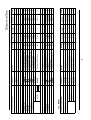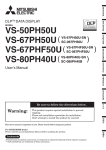Download Mitsubishi Electric XL50 series System information
Transcript
DLPTM Data Display PH50 series (SXGA+ models) XL20/XL50 series (XGA models) Serial Communications November 15, 2005 (REV 4.0) Table of Contents 1. PRODUCT LIST ............................................................................................................................. 6 2. COMMUNICATION PROTOCOL ................................................................................................... 7 2.1. Communication rules............................................................................................................... 7 2.2. Command character strings .................................................................................................... 7 2.3. Command ID ........................................................................................................................... 7 2.4. Integral parameter ................................................................................................................... 7 2.5. Sequence ................................................................................................................................ 7 2.6. Command return value ............................................................................................................ 8 2.7. UP command and update supporting command ..................................................................... 9 2.8. Notice ...................................................................................................................................... 9 3. CONTROL .................................................................................................................................... 11 3.1. Control commands ................................................................................................................ 11 3.1.1. vP (Power)...................................................................................................................... 11 3.1.2. UP (Update) ................................................................................................................... 12 3.1.3. Pmute (Mute) ................................................................................................................. 12 3.1.4. Calldisp (Display Memory Call) ...................................................................................... 12 3.1.5. Callinp (Input Memory Call)............................................................................................ 13 3.1.6. Ohmpos (H multi position).............................................................................................. 13 3.1.7. Ovmpos (V multi position) .............................................................................................. 14 3.1.8. ST(Status Information) ................................................................................................... 15 3.1.9. System (System Information)......................................................................................... 16 3.1.10. Pinp (Input Select) ...................................................................................................... 18 3.1.11. PLampChange (Lamp Change) ................................................................................. 18 4. ADJUSTMENT ............................................................................................................................. 19 4.1. Commands for Servise menu................................................................................................ 19 4.1.1. PALC (Set Initial Sensor Data) ....................................................................................... 19 4.1.2. Pmech (Mech Alignment) ............................................................................................... 19 4.1.3. Pmechst (Mech Adjuster Status).................................................................................... 20 4.1.4. PLampTReset (Lamp Timer Reset) ............................................................................... 21 4.1.5. PLSearch (Lamp Position Search)................................................................................. 21 4.1.6. PSetTColor (Set Target ColorGain)................................................................................ 22 4.1.7. S3DYC (3D Y/C) ............................................................................................................ 22 4.1.8. SALC (Auto luminance control)...................................................................................... 22 4.1.9. SALCth (Threshold for auto luminance contorol) ........................................................... 23 4.1.10. SAcolor (ADV. Color).................................................................................................. 23 4.1.11. SAdark (ADV.Dark)..................................................................................................... 24 4.1.12. SAgain (Gain System) ............................................................................................. 24 4.1.13. SAnaTerm (Analog Terminate) ................................................................................... 25 4.1.14. SAwhite (System Auto White ).................................................................................... 26 4.1.15. SautoDisp (Auto Display) ........................................................................................... 26 4.1.16. Sautopow (Auto Power)........................................................................................... 27 4.1.17. Sblack (Black Level) ................................................................................................... 27 4.1.18. Sblank (Blanking) ....................................................................................................... 28 REV 4.0. 2 4.1.19. Scablelength(Cable length) ........................................................................................ 28 4.1.20. SCmode (Change Mode) ........................................................................................... 29 4.1.21. Scmtxset (Color Matrix set) ........................................................................................ 29 4.1.22. Sdirection (Direction) .................................................................................................. 30 4.1.23. Sdisp (Display Mode) ................................................................................................. 30 4.1.24. Sdither (Dither) ........................................................................................................... 31 4.1.25. SelCSC (Select CSC)................................................................................................. 31 4.1.26. SelW (Select White Balance) ..................................................................................... 31 4.1.27. SetCSC (CSC)............................................................................................................ 32 4.1.28. SetFilter (Filter Warning Setting) ................................................................................ 32 4.1.29. SetGrad (Set Gradation)............................................................................................. 33 4.1.30. SetW (White Balance) ................................................................................................ 34 4.1.31. Sfilter (Filter Timer Read / Timer Reset)..................................................................... 34 4.1.32. Sflip (Image Flip) ........................................................................................................ 35 4.1.33. Sgamma (Gamma Select).......................................................................................... 35 4.1.34. SHotEx(Hot exchange)............................................................................................... 35 4.1.35. Shpos (H position) ...................................................................................................... 36 4.1.36. Shsize (H size) ........................................................................................................... 36 4.1.37. Slampout (Lamp out mode) ..................................................................................... 36 4.1.38. Slmode (Lamp Mode) ................................................................................................. 37 4.1.39. Slpower (Lamp Power) ............................................................................................... 37 4.1.40. Sresol (Resolution)................................................................................................. 37 4.1.41. Startmem (Start Memory)......................................................................................... 38 4.1.42. Svpos (V position) ...................................................................................................... 38 4.1.43. Svsize (V size)............................................................................................................ 38 4.1.44. Syssync (System Sync Mode).................................................................................... 39 4.1.45. Test (Test Pattern) ...................................................................................................... 39 4.1.46. Tstmute (Test Mute).................................................................................................... 40 4.1.47. save (System Memory Save) ..................................................................................... 40 4.2. Input signal adjustment commands....................................................................................... 41 4.2.1. Asgain (Gain) ................................................................................................................. 41 4.2.2. Aswhite (Auto White )..................................................................................................... 42 4.2.3. Deldisp (Delete Display memory)................................................................................... 42 4.2.4. Delinp (Delete Input Memory) ........................................................................................ 42 4.2.5. IPconv (Pixel Conversion).............................................................................................. 43 4.2.6. Iaperture (Aperture)........................................................................................................ 43 4.2.7. Iaspect (Aspect Ratio).................................................................................................... 43 4.2.8. Ibrt (Brightness).............................................................................................................. 44 4.2.9. Iclpos (Clamp Position) .................................................................................................. 44 4.2.10. Iclrng (Clock Range)................................................................................................... 45 4.2.11. Iclwidth (Clamp Width)................................................................................................ 46 4.2.12. Icmtx (Color Matrix) .................................................................................................... 46 4.2.13. Icolor (Color)............................................................................................................... 47 4.2.14. Icont (Contrast)........................................................................................................... 47 4.2.15. Idsync (Direct Sync) ................................................................................................... 47 4.2.16. Iepllh (PLL hold end) .................................................................................................. 48 4.2.17. Ifilter (Filter) ................................................................................................................ 48 4.2.18. Ifine (Fine Delay) ........................................................................................................ 48 3 4.2.19. 4.2.20. 4.2.21. 4.2.22. 4.2.23. 4.2.24. 4.2.25. 4.2.26. 4.2.27. 4.2.28. 4.2.29. 4.2.30. 4.2.31. 4.2.32. 4.2.33. 4.2.34. 4.2.35. 4.2.36. 4.2.37. 4.2.38. 4.2.39. 4.2.40. 4.2.41. 4.2.42. 4.2.43. 4.2.44. 4.2.45. 4.2.46. Ifinv (Field Invert)........................................................................................................ 49 Ihsize (H size)............................................................................................................. 49 Ihst (H start position) .................................................................................................. 50 Ihtotal (H total) ............................................................................................................ 50 Iname (Input Memory Name)...................................................................................... 51 Iscan (Scan Mode) ..................................................................................................... 51 Isig (Input SignalType)................................................................................................ 52 Ismode (Sync Mode) .................................................................................................. 52 Ispllh (PLL hold start).................................................................................................. 52 Itint (Tint)..................................................................................................................... 53 Ivcr (VCR Mode)......................................................................................................... 53 Ivsig (Video signal) ..................................................................................................... 53 Ivsize (V size) ............................................................................................................. 54 Ivst (V start position)................................................................................................... 54 Ohcrp (H crop position) .............................................................................................. 55 Ohcsize (H crop size) ................................................................................................. 55 Ohsize (H size) ........................................................................................................... 56 Ohst (H start) .............................................................................................................. 56 Oscmode (Display Screen Mode)............................................................................... 57 Out (Digital Out).......................................................................................................... 57 Ovcrp (V crop position)............................................................................................... 58 Ovcsize (V crop size).................................................................................................. 58 Ovsize (V size) ........................................................................................................... 59 Ovst (V start) .............................................................................................................. 59 Regdisp (Registration of the Display memory) ........................................................... 60 Reginp (Registration of the Input Memory)................................................................. 60 memscan (Memory Scan) .......................................................................................... 61 resolution (Resolution Select)..................................................................................... 61 5. CONTROL EXAMPLE.................................................................................................................. 62 5.1. Start-up process example...................................................................................................... 62 5.2. VC-B20KA / VC-B50KA input signal display.......................................................................... 63 5.2.1. Display memory calling example 1................................................................................. 63 5.2.2. Display memory calling example 2................................................................................. 63 5.2.3. Original size display in ID1............................................................................................. 64 5.3. Main unit input signal display example .................................................................................. 64 6. START UP AND SHUT DOWN .................................................................................................... 65 6.1. Start-up process .................................................................................................................... 65 6.2. Shut-down process................................................................................................................ 65 7. REMOTE CONTROLLABLE ITEM LIST ..................................................................................... 66 7.1. Service menu adjusting item ................................................................................................. 66 7.2. VC-B20KA / VC-B20KV / VC-B50KA / VC-B50KVinput adjusting item ................................. 68 7.2.1. MENU1........................................................................................................................... 68 7.2.2. MENU2........................................................................................................................... 69 7.3. Other remote controllable item list......................................................................................... 70 7.4. Controll command item list .................................................................................................... 70 8. TERMINAL FUNCTIONS ............................................................................................................. 72 REV 4.0. 4 8.1. 8.2. 8.3. 9. RS232C terminal ................................................................................................................... 72 Control terminal ..................................................................................................................... 72 Dipswitch ............................................................................................................................... 73 REVISION ARCHIVE ................................................................................................................... 74 5 1. Product list Below table 1.1 shows the product list applied to this specifications. Model group A B Model name Resolution Lamp Screen size 50” 50” 50” 67” 67” - Available input board single single changer single changer changer Direction of access rear front rear rear rear - VS-50XL50U VS-50XLF50U VS-50XLW50U VS-67XL50U VS-67XLW50U VS-XLW50U XGA XGA XGA XGA XGA XGA VS-50PH50U SXGA+ changer rear 50” VS-67PH50U SXGA+ changer rear 67” VS-PH40U SXGA+ changer - - VC-B20KA * VC-B20KV VC-B50KA VC-B50KV VC-B50KA VC-B50KV VS-50XL21U XGA single rear 50” VS-50XLF20U XGA single front 50” VS-50XLW20U XGA changer rear 50” VC-B20KA VS-67XL21U XGA single rear 67” C VC-B20KV VS-67XLW20U XGA changer rear 67” VS-XL21U XGA single VS-XLW20U XGA changer *) In regard to Model group B, VC-B50KA and VC-B50KV will be applied from firmware version “Q02.00A”. The combination of the input boards is available only VC-B20KA and VC-B20KV or VC-B50KA and VC-B50KV, the combination of VC-B20KA and VC-B50KV or VC-B50KA and VC-B20KV is not available. Fig1.1 Product list REV 4.0. 6 2. Communication protocol 2.1. Communication rules Communication rules Flow control None Bits per second 19,200bps/9,600bps (Selectable by “Baud rate” menu.) Parity None Data bits 8bits Stop bits 1bit 2.2. Command character strings A command is defined by ASCII characters. It consists of a command ID number, a command name and zero or more parameters. A carriage return code (0Dh) is added at the end of each command. A command ID number and command name shall not be delimited. A command name and parameter should be delimited by space (20h). Multiple parameters also should be delimited by space (20h). Case sensitivity is on. Format: ID Command [ _ Parameter1 _ …] ¥r Example: 01Pmute _ 1 ¥r Note: “_” stands for space (20h) and “¥r” stands for carriage return code (0Dh). The maximum number of command characters is 32. 2.3. Command ID Command ID number represents unit ID of controlled displays by two decimal digit ASCII characters. The unit ID can be set by the dip switch and system menu in the range of 01 to 64. (In model group C, from firmware version “P01.70A”, the range will be 01 to 64.) When a command with a command ID “00” is sent, all connected displays execute the command at once. 2.4. Integral parameter 1. 2. The range of integer is from -32768 to 32767. It can be stipulated per command. Negative value is showed "-". 2.5. Sequence Only when the command ID corresponds with their unit ID or when the command ID is “00”, displays execute the command. After receiving a carriage return code (0Dh), the display analyzes and executes the command within 700 msec, and starts to send the result string. If the command ID does not correspond with the unit ID, the display will not return any result string When the display, which is set MASTER in Dip Switch, receives a command with a command ID “00”, it will return the result string. If it is set SINGLE or SLAVE, it will not return any result string. When the display is processing a command, the controller shall not issue any command. Either receiving a result string or 700 msec after carriage return code transmission, whichever shorter period is regarded as a command processing time. The controller should issue a command after 50msec or more has passed since received a result string. * Some commands may take more than 700 msec till the display returns the result string after receiving a command. 7 External controller display 01Pmute_1¥r 50msec or more Analyzing and executing command within 700msec. 01Pmute_1¥r 01UP¥r Analyzing and executing command within 700msec. 01UP¥r Note: “¥r” is carriage return code(0Dh). “_” is space code (20h). 00Pmute_0¥r 00Pmute_0¥r When command ID is 00, only MASTER display will respond to the command. 00UP¥r 00UP¥r Fig.2.1 2.6. Command return value Displays return command execution results with ASCII character strings. A result string consists of a command ID number, command name and zero or more return values. A carriage return code is added at the end of each result string. A command ID number and command name shall not be delimited. A command name and return value should be delimited by space (20h). Multiple return values also should be delimited by space (20h). Command ID number is represented by two decimal digit ASCII characters. If the display responds to a command, it will return character strings with “?”. If the display receives an undefined command, it will return received command ID number and “?”. When the display, which is set MASTER in dip switch, receives a command with a command ID “00”, it will return the result string that contains the command ID number “00”. Format: ID Command [ _ Parameter1 _ …] ¥r Example: Normal response 01Pmute _ 1 ¥r 01Pmute _ ?00 ¥r Received invalid parameter 01Pmute _ ?01 ¥r Received when display is not executable 01Pmute _ ?busy¥r Under start-up or shut-down process Response to error 01Pmute _ ?event¥r Received next command before finishing a command processing. 01 _ ? ¥r Received undefined command 01?11 ¥r In the process of flash memory writing Note: “_” stands for space (20h) and “¥r” stands for carriage return code (0Dh). REV 4.0. 8 2.7. UP command and update supporting command Update supporting command is reserved once when command receiving, and executes after UP command receiving. External controller display 01Pmute_1¥r Direction of picture mute ON. It doesn’t execute at this moment. 01Pmute_1¥r 01Calldisp_5¥r Direction of display memory 5 calling. It doesn’t execute at this moment. 01Calldisp_5¥r 01UP¥r Direction of update. It executes picture mute ON and display memory 5 calling in the same time. 01UP¥r 01Pmute_0¥r Direction of picture mute OFF. It doesn’t execute at this moment. 01Pmute_0¥r 01UP¥r Direction of update. It executes picture mute OFF. 01UP¥r Note: “¥r” is carriage return code (0Dh). “_” is space code (20h) Fig. 2.2 When you obtain current setting values with skipping arguments etc., update supporting commands doesn’t require UP command issuing. If you obtained it before UP command receiving, the obtained value is reserved setting value. 2.8. Notice When you issue adjustment commands, the Power State should be “Power on state” and Input signals used for adjustment should be displayed. (It is necessary to choose an input port by “Pinp” command etc. before adjustment.) There are three Types of commands. It can be used when the input ports of main unit is chosen, what can be used when the input port of VC-B20KA/VC-B20KV and /VC-B50KA/VC-B50KV are chosen and what can be used irrespective of the selection state of an input port. Refer to Chapter 7 “Remote controllable item list”. In regard to the commands that depend on the status of selection of the input ports, it is effective only when the input port which specified "Effective inputs" in the text, is selected. The input port written in the text: as shown in the following. Mark in text Explanation ANALOG Analog input of the main unit DIGITAL Digital input of the main unit S.ANALOG Analog input of the optional board(VC-B20KA / VC-B50KA) S.DIGITAL Digital input of the optional board(VC-B20KA / VC-B50KA) COMPOSITE Composite input of the optional board(VC-B20KV / VC-B50KV) Y/C Y/C input of the optional board(VC-B20KV / VC-B50KV) 9 The commands that depend on the model like the command that is effective only to the lamp changer models are specified by "Effective models" in the text. It is invalid excluding the model that specifies it. Waiting time of a few seconds (The recommendation: ten seconds) is necessary until the communication becomes effective after turning on the unit (Until entering the standby state). An execution error may be returned when OSD indication such as a remote controller adjustment menu is displayed. REV 4.0. 10 3. Control 3.1. Control commands The commands that are mainly used in a system operation are follows. See Chapter 5 for detail usage. 3.1.1. vP (Power) Function: To control turning on/off. Status is automatically saved at shut down, turned off with main sw and power failure. Format: ID vP [ _ Power] Power Turning on/off control 0 During power on state or start-up processing, the state goes to stand-by state. 1 During stand-by state, it starts start-up process. During power on state, start-up processing or shut down processing, it returns execution failure. Omitted Current status display Response: ID vP _ mode Current status display mode 0 Stand-by state 1 Power on state 2 Start-up processing 3 Shut down processing ?00 Invalid parameter ?01 Execution failure NOTE: Since turning on/off operation takes time, if you issue vP command with argument, the display returns execution result string before finishing the command process. The argument in the issued vP command is returned straight into the execution result string. As described above, when you issued vP command with argument, it is recommended to issue vP command without argument after receiving execution result string to check the completion of turning on/off process. External controller 01vP _ 1 ¥r Display External controller 01vP _ 0 ¥r 01vP _ 1 ¥r 01vP _ 0 ¥r 01vP ¥r 01vP ¥r 01vP _ 2 ¥r 01vP _ 3 ¥r 01vP ¥r 01vP ¥r 01vP _ 2 ¥r 01vP _ 3 ¥r 01vP ¥r 01vP ¥r 01vP _ 1 ¥r 01vP _ 0 ¥r The sequence to turn on Display The sequence to turn off Fig. 3.1 11 3.1.2. UP (Update) Function: To execute update. It may take more than 700 msec till the display returns the result string after receiving a command. This command is effective only when the Power State is “Power on state”. Format: ID UP Response: ID UP [ _ err ] err Response parameter (non) Updated ?00 Invalid parameter ?01 Execution failure 3.1.3. Pmute (Mute) Function: To control picture mute. It executes after UP command receiving. This command can be accepted during stand-by state. In this case, issuing [ vP _ 1 ] command executes UP command automatically after start-up process. If the mute command is issued during standby state, UP command is not required. The status is reset and the mute is canceled by executing [ vP _ 0 ] command or by turning off with main power switch. Format: ID Pmute [ _ Mute ] Mute Picture mute on/off control 0 Picture mute cancel 1 Picture mute Omitted Current status display Response: ID Pmute _ mute Current status display (except mute status due to no signal) mute 0 Picture mute cancel 1 Picture mute status ?00 Invalid parameter ?01 Execution failure 3.1.4. Calldisp (Display Memory Call) Function: To call display memory. It executes after UP command receiving. Status is automatically saved at shut down. This command is effective only when the Power State is “Power on state”. Format: ID Calldisp [ _ Mem ] Mem Display memory number 1 – 256 Memory number designation Omitted Current status display Response: ID Calldisp _ mem mem Current display memory number 0 Memory is not called 1 – 256 Memory number designation ?00 Invalid parameter ?01 Execution failure REV 4.0. 12 3.1.5. Callinp (Input Memory Call) Function: To call input memory. It executes after UP command receiving. Input port is allocated ANALOG、DIGITAL、S.ANALOG、S.DIGITAL、COMPOSITE or Y/C according to the selected input memory. This command is effective only when the Power State is “Power on state”. Status is automatically saved at shut down Format: ID Callinp [ _ Mem ] Input memory number Mem 1 – 128 Input memory number designation Omitted Current status display Response: ID Callinp _ mem mem Current input memory number 0 Memory is not called 1 – 128 Memory number designation ?00 Invalid parameter ?01 Execution failure 3.1.6. Ohmpos (H multi position) Function: To set horizontal expansion ratio of input signal of the input boards (VC-B20KA / VCB20KV / VC-B50KA / VC-B50KV). It executes after UP command receiving. This command is effective only when the Power State is “Power on state”. The execution result is saved in display memory by Regdisp command execution. Effective inputs: S.ANALOG、S.DIGITAL、COMPOSITE、Y/C Format: ID Ohmpos [ _ Pos _ Num ] Horizontal screen position Pos 1 – 32 Horizontal screen position in expanded image (Left end screen is 1). Omitted Current status display if both Pos and Num are omitted. Num Horizontal screen numbers 1 – 32 Horizontal screen numbers Omitted Current status display if both Pos and Num are omitted. Response: ID Ohmpos _ pos [ _ num ] Current status display after command executing pos 1 – 32 Horizontal screen position in expanded image ?00 Invalid parameter ?01 Execution failure num Current status display after command executing 1 – 32 Horizontal screen numbers Omitted It is omitted when pos is ”?00” or ”?01”. 13 3.1.7. Ovmpos (V multi position) Function: To set vertical expansion ratio of input signal of the input boards (VC-B20KA / VCB20KV / VC-B50KA / VC-B50KV). It executes after UP command receiving. This command is effective only when the Power State is “Power on state”. The execution result is saved in display memory by Regdisp command execution. Effective inputs: S.ANALOG、S.DIGITAL、COMPOSITE、Y/C Format: ID Ovmpos [ _ Pos _ Num ] Vertical screen position Pos 1 – 32 Vertical screen position in expanded image (Top end screen is 1). Omitted Current status display if both Pos and Num are omitted. Num Vertical screen numbers 1 – 32 Vertical screen numbers Omitted Current status display if both Pos and Num are omitted. Response: ID Ovmpos _ pos [ _ num ] pos Current status display after command executing 1 – 32 Vertical screen position in expanded image ?00 Invalid parameter ?01 Execution failure num Current status display after command executing 1 – 32 Vertical screen numbers Omitted It is omitted when pos is ”?00” or ”?01”. REV 4.0. 14 3.1.8. ST(Status Information) Function: To get status information of display. Protect detect contents and error detect contents could be obtained by “System” command. This command is an exclusive command for the lamp changer models. Format: ID: ST Response: ID STinfo0 _ info1 info0 To describe 16 bits status as ASCII (HEX) characters. 0x0000 – Function of each bit of info0 is following. 0xffff Bits Function Description info1 15:11 10 reserved protect 9 signal 8 mute 7 blowout 6:5 Power [1:0] 4 change2 3 change1 2 change0 1 lamp 0 light 0:No protect 1:Protect is detected 0:Input signal is detected 1:No input signal is detected 0:Normal 1:Mute 0:Normal mode (Not lamp burnout operation mode) 1:Lamp burnout operation mode 00:Stand-by state 01:normal state(BLOWOUT) 10:Start-up processing 11:Shut down processing Standby lamp is “USED” 0:No 1:Yes Standby lamp is “JUNK” 0:No 1Yes 0:No lamp exchanging prenotice 1: Under lamp exchanging prenotice. 0.Lamp changer is under stop 1:Lamp changer is under operation 0:Lamp turn-off 1:Lamp turn-on (Indicated internal processing status) To describe 16 bits status as ASCII (HEX) characters. 0x0000 – Function of each bit of info1 is following. 0xffff Bits Function Description 15:0 reserved 15 3.1.9. System (System Information) Function: To get system information. * items are not available during stand-by state Format: ID System _ Para Get current status Para 0 Lamp timer value (Current lamp timer value at lamp changer models) 1 Set timer value 2 Input boards (VC-B20KA / VC-B20KV / VC-B50KA / VC-B50KV) installed/ not installed 3 Firmware version 4 Hardware (VC-B20KA / VC-B50KA) version * 5 Hardware (Control CPU of optical unit) version * 6 (Reserved) 7 Detected error or abnormal condition. To return error status 8 Power failure detection 9 Last selected input port number 10 Last selected input memory number 11 Last selected display memory number 12 (Reserved) 13 (Reserved) 14 Model name 15 Current lamp No. (Lamp changer models only) 16 A lamp status (Lamp changer models only) 17 B lamp status (Lamp changer models only) 18 A lamp timer (Lamp changer models only) 19 B lamp timer (Lamp changer models only) Response: ID System _ para _ info1 _ info2 para Item number to obtain info1 para=0 Lamp timer value first 4 digits (unit: hour) para =1 Set timer value first 4 digits (unit: hour) para =2 Input boards (VC-B20KA / VC-B20KV / VC-B50KA / VC-B50KV) installed / not installed 0 Not installed 1 Installed VC-B20KA 2 Installed both VC-B20KA and VC-B20KV 3 Installed VC-B50KA 4 Installed both VC-B50KA and VC-B50KV para =3 Firmware version para =4 Hardware (VC-B20KA / VC-B50KA) version para =5 Hardware (Control CPU of optical unit) version para =6 (Reserved) para =7 Last detected error information 1 Lamp off 2 (Not defined) 3 (Not defined) 4 Incorrect lamp attachment 5 Color wheel failure 6 (Not defined) 7 Power failure 8 Abnormal temperature(Front maintenance model only) 9 Lamp power failure (Lamp changer models only) REV 4.0. 16 para =8 para =9 para =10 para =11 para =12 para =13 para =14 para =15 para =16,17 info2 para =18 para =19 commom commom para =0 para =1 Omitted 10 Fan 1 failure 11 Fan 2 failure 12 Fan 3 failure 13 Fan 4 failure 14 Fan 5 failure 15 Fan 6 failure 255 No error Power failure detection 0 Normal end at last shut down 1 Abnormal end due to power failure at last shut down Last selected input port number 0 ANALOG 1 DIGITAL 2 S.ANALOG 3 S.DIGITAL 4 COMPOSITE 5 Y/C Last selected input memory number Last selected display memory number (Reserved) (Reserved) info1 =”Model name” 0 A lamp 1 B lamp 0 Empty 1 New 2 Used 3 Junk 4–5 Junk (lamp changer models in model group A and B ) Lamp timer value (unit: hour) Lamp timer value (unit: hour) ?00 Invalid parameter ?01 Execution failure Lamp timer value last 4 digits (unit: hour) Set timer value last 4 digits (unit: hour) It is omitted when para=2 - 17. Also it is omitted when Info1 is ” ?00 ” or ” ?01 ”. Response example: When lamp timer value is 10hours: When lamp timer value is 9999hours: When lamp timer value is 10010hours: 01System _ 0 _ 0 _ 10 01System _ 18 _ 10 01System _ 0 _ 0 _ 9999 01System _ 18 _ 9999 01System _ 0 _ 1 _ 10 01System _ 18 _ 10010 17 3.1.10. Pinp (Input Select) Function: To select input port to display on screen. It may take more than 700 msec till the display returns the result string after receiving a command. This command is effective only when the Power State is “Power on state”. Status is automatically saved at shut down. Format: ID Pinp[ _ Sel ] Input port to display Sel 0 ANALOG 1 DIGITAL 2 S.ANALOG 3 S.DIGITAL 4 COMPOSITE 5 Y/C Omitted Current status display Response: ID Pinp _ sel sel Current status display 0 ANALOG 1 DIGITAL 2 S.ANALOG 3 S.DIGITAL 4 COMPOSITE 5 Y/C ?00 Invalid parameter ?01 Execution failure 3.1.11. PLampChange (Lamp Change) Function: To move standby lamp to lighting position. This command can be accepted during stand-by state. It may take dozens seconds till the execution ends. Status is automatically saved at shut down. This command is an exclusive command for lamp changer models. Format: ID PLampChange _ Flag Flag Execution flag 0 To move standby lamp to lighting position Response: ID PLampChange _ err err Execution result status 0 Normal end ?00 Invalid parameter ?01 Execution failure REV 4.0. 18 4. Adjustment The commands that are mainly used in system set-up and adjustment are follows. 4.1. Commands for Servise menu 4.1.1. PALC (Set Initial Sensor Data) Function: To get initial brightness value. It cannot be performed for about 5 minutes after lamp lighting. It may take more than 700 msec till the display returns the result string after receiving a command. The execution result is saved in system memory by save command execution. Format: ID PALC _ Flag Flag Execution flag 0 To get initial brightness value Response: ID PALC _ err err Execution result status 0 Normal end ?00 Invalid parameter ?01 Execution failure 4.1.2. Pmech (Mech Alignment) Function: To operate Motorized Adjustment Tool. This command is valid only when Motorized Adjustment Tool is attached. The display returns the result string after receiving a command. In model group C, this command is available from firmware version “P01.70A”. Format: ID Pmech _ Motor _ [ Time ] Motor number Motor 0 H-POSITION 1 V-POSITION 2 H-KEYSTONE 3 V-KEYSTONE 4 TILT 5 ZOOM Time Operation time 1 – 127 To specify the operation time. 1 unit time is 30ms. Motor =0: Image moves to rightward. Motor =1: Image moves to upward. Motor =2: Right side of image is expanded. Motor =3: Upper side of image is expanded. Motor =4: Image rotates clockwise. Motor =5: Image is zoomed in. 0 Stop -1 – To specify the operation time. 1 unit time is 30ms. -128 Motor =0: Image moves to leftward. Motor =1: Image moves to downward. Motor =2: Left side of image is expanded. Motor =3: Lower side of image is expanded. Motor =4: Image rotates counterclockwise. Motor =5: Image is zoomed out. Omitted To return remaining time. 19 Response:ID Pmech _ motor [ _ time ] Motor number motor 0 H-POSITION 1 V-POSITION 2 H-KEYSTONE 3 V-KEYSTONE 4 TILT 5 ZOOM ?00 Invalid parameter ?01 Execution failure time Remaining time 1 – 127 Operation time. 1 unit time is 30ms. 0 Stop -1 – Operation time. 1 unit time is 30ms. -128 Omitted When “motor” parameter is ” ?00 ” or ” ?01 ” , “time” parameter is omitted. 4.1.3. Pmechst (Mech Adjuster Status) Function: To get status of Motorized Adjustment Tool. This command is valid only when Motorized Adjustment Tool is attached. In model group C, this command is available from firmware version “P01.70A”. Format: ID Pmechst _ Infotype Infotype Get current status 0 Status of Motorized Adjustment Tool 1 Model name information 2 F/W Version Response: ID Pmechst _ infotype [ _ info ] infotype Current status 0 Status of Motorized Adjustment Tool 1 Model name information 2 F/W Version ?00 Invalid parameter ?01 Execution failure info To describe 16 bits status as ASCII (HEX) characters. 0x0000~ Infotype =0 0xffff Bits 15 14 13 12 11 10 9 8 7 6 5 4 3 2 1 Description Connecting status of Motorized Adjustment Tool. 0:Connected Motorized Adjustment Tool. 1: Unconnected Motorized Adjustment Tool. reserved 0-6, 8-13: Indication of the end of adjustment range: ZOOM The direction to zoom out The direction to zoom in Counterclockwise direction TILT Clockwise direction The direction that lower side is expanded V-KEYSTONE The direction that upper side is expanded Over current is detected. Reserved The direction that left side is expanded H- KEYSTONE The direction that right side is expanded Downward V-POSITION Upward Leftward H-POSITION REV 4.0. 20 0 Rightward Infotype =1 Info Omitted Name Reflection Access type Applicable product 0 1 FRONT REAR One-time reflection One-time reflection Front Rear VS-50XLF20U 2 D-FRONT Direct displaying Front 3 D-REAR Direct displaying Rear 4 Reserved 5 Reserved 6 Reserved 7 Reserved 8 Reserved 9 Reserved Infotype =2 F/W Version When “infotype” parameter is ” ?00 ” or ” ?01 ” , “info” parameter is omitted. 4.1.4. PLampTReset (Lamp Timer Reset) Function: Lamp timer resetting. The execution result is saved in lamp memory by automatically. Format: ID PLampTReset _ Flag Flag Resetting execution flag 0 Lamp timer reset (Current lamp at lamp changer models.) 1 A lamp timer reset (An exclusive command for lamp changer models.) 2 B lamp timer reset (An exclusive command for lamp changer models.) Response: ID PLampTReset _ err err Result status 0-2 Normal end (Lamp timer has been reset) ?00 Invalid parameter ?01 Execution failure 4.1.5. PLSearch (Lamp Position Search) Function: To execute lamp position search for brightness optimization. This command can not be accepted during stand-by state. It may take dozens seconds till the execution ends. The execution result is saved in system memory by save command execution. This command is an exclusive command for lamp changer models. Format: ID PLSearch _ flag Flag Execution flag 0 To search brightest current lamp position. (Not specified lamp number) Response: ID PLSearch _ err Execution result status err 0 Normal end ?00 Invalid parameter ?01 Execution failure 21 4.1.6. PSetTColor (Set Target ColorGain) Function: Target color setting. The execution result is saved in system memory by save command execution. Format: ID PSetTcolor _ Flag Setting execution flag Flag 0 Target color setting Response: ID PSetTcolor _ err Result status err 0 Normal end (Target color has been set) ?00 Invalid parameter ?01 Execution failure 4.1.7. S3DYC (3D Y/C) Function: 3D Y/C separation circuit setting. Effective input: COMPOSITE Format: ID S3DYC [ _ Mode] Mode 3D Y/C separation circuit setting 0 3D Y/C separation circuit OFF 1 3D Y/C separation circuit ON Omitted Current setting value display Response: ID S3DYC_ mode 3D Y/C separation circuit setting mode 0 3D Y/C separation circuit OFF 1 3D Y/C separation circuit ON ?00 Invalid parameter ?01 Execution failure 4.1.8. SALC (Auto luminance control) Function: Auto luminance control circuit setting. The execution result is saved in system memory by save command execution. Format: ID SALC [ _ Cont] Cont Auto luminance control circuit setting 0 OFF 1 STOP 2 RUN Omitted Current setting value display Response: ID SALC_ cont cont Auto luminance control circuit setting 0 OFF 1 STOP 2 RUN ?00 Invalid parameter ?01 Execution failure REV 4.0. 22 4.1.9. SALCth (Threshold for auto luminance contorol) Function: The luminance degradation value of the lamp that repeals luminance control setting. The value that expressed a deteriorated part from initial luminance with % is set. When 40 is set as a parameter, if the luminance of a lamp becomes 40% or less from initial luminance, The display will separate from the group of luminance control. The execution result is saved in system memory by save command execution. Format: ID SALCth Mode [ _ Level] Mode Mode setting 0 Level setting that repeals luminance control Level The luminance degradation value of the lamp that repeals luminance control setting. 0 – 100 0% – 100% Omitted Current setting value display Response: ID SALCth_ mode [ _ level] Mode setting mode 0 Level setting that repeals luminance control ?00 Invalid parameter ?01 Execution failure level The luminance degradation value of the lamp that repeals luminance control setting. 0 – 100 0% – 100% ?00 Invalid parameter ?01 Execution failure Omitted It is omitted when mode is ” ?00 ” or ” ?01 ”. 4.1.10. SAcolor (ADV. Color) Function: Advanced color setting to turn on/off the processing of the colors out of the color gamut. The execution result is saved in system memory by save command execution. Format: ID SAcolor [ _ Sel ] Sel Advanced color setting 0 OFF 1 ON Omitted Current setting value display Response: ID SAcolor _ sel Current advanced color setting sel 0–1 Current advanced color setting ?00 Invalid parameter ?01 Execution failure 23 4.1.11. SAdark (ADV.Dark) Function: Advanced dark setting to turn on/off the function to sense the room brightness and adjust the image contrast. The execution result is saved in system memory by save command execution. Format: ID SAdark [ _ Sel ] Advanced dark setting Sel 0 OFF 1 ON Omitted Current setting value display Response: ID SAdark _ sel sel Current advanced dark setting 0–1 Current advanced dark setting ?00 Invalid parameter ?01 Execution failure 4.1.12. SAgain (Gain System) Function: Gain (white level) value or clamp level setting of analog RGB signal in selected input port. The execution result is saved in system memory by save command execution. Effective inputs: ANALOG, S.ANALOG Format: ID SAgain _ RGB [ _ Data ] RGB Adjusting color (R,G or B) selecting 0 Red gain fine adjusting 1 Green gain fine adjusting 2 Blue gain fine adjusting 3 Main contrast adjusting (S.ANALOG of model group C ) 4 Red clamp level adjusting 5 Green clamp level adjusting 6 Blue clamp level adjusting Data Gain(white level) adjusting value 0 – 127 Gain (white level) adjusting value ANALOG of model group C 0 – 255 Gain (white level) adjusting value ANALOG of model group A , B and S.ANALOG of all models 0 – 127 Clamp level adjusting value ANALOG 0 – 255 Clamp level adjusting value S.ANALOG 256 Factory setting Omitted Current setting value display REV 4.0. 24 Response: ID SAgain_ rgb [ _ data ] rgb R,G or B selecting 0 Red gain fine adjusting 1 Green gain fine adjusting 2 Blue gain fine adjusting 3 Main contrast adjusting (S.ANALOG of model group C) 4 Red clamp level adjusting 5 Green clamp level adjusting 6 Blue clamp level adjusting ?00 Invalid parameter ?01 Execution failure data Current gain value of the color designated in rgb. If 255(factory adjusted value) is designated as the gain value, the factory adjusted value will be returned in the next value operating. 0 – 127 Gain (white level) adjusting value ANALOG of model group C 0 – 255 Gain (white level) adjusting value ANALOG of model group A , B and S.ANALOG of all models 0 – 127 Clamp level adjusting value ANALOG 0 – 255 Clamp level adjusting value S.ANALOG Omitted It is omitted when rgb is ” ?00 ” or ” ?01 ”. 4.1.13. SAnaTerm (Analog Terminate) Function: Analog input port termination setting. The execution result is saved in system memory by save command execution. Effective inputs: ANALOG, S.ANALOG Format: ID SAnaTerm _ Sel [ _ Data ] Sel Analog input port selecting 0 ANALOG 1 S.ANALOG Data Termination setting 0 Termination OFF 1 Termination ON Omitted Current setting value display Response: ID SAnaTerm _ sel [ _ data ] sel Selected analog input port 0 ANALOG 1 S.ANALOG ?00 Invalid parameter ?01 Execution failure data Current termination setting of analog input port designated in sel 0–1 Termination setting Omitted It is omitted when sel is “?00” or “?01”. 25 4.1.14. SAwhite (System Auto White ) Function: Automatic white level adjusting of analog RGB signal in selected input port. The execution result is saved in system memory by save command execution. Full-bit white signal is required to input from the selected analog input port when this command is executed. When Mode of Isig command is not set to 0, this command is not available. It may take more than 700 msec till the display returns the result string after receiving a command. Effective inputs: ANALOG, S.ANALOG Format: ID SAwhite Response: ID SAwhite [ _ err ] Results status err Omitted Normal end (automatic adjusting is finished) ?00 Invalid parameter ?01 Execution failure 4.1.15. SautoDisp (Auto Display) Function: Display of stand-by status, failure status, lamp blow-out status by LED indicator and OSD warning indication (Lamp changer models only). The execution result is saved in system memory by save command execution. Format: ID SautoDisp _ Sel [ _ Mode ] Kind of display Sel 0 Reserved 1 Warning indication by OSD (Lamp changer models only) 2 Display of stand-by status by LED. 3 Display of failure status by LED. 4 Display of lamp blow-out status by LED. 5 Reserved Setting of display 0 Display OFF 1 Sel=1: MESSAGE ☼ Sel=2,3,4: Display ON 2 Sel=1: ☼ Omitted Current setting value display Response: ID SSautoDisp _ sel [ _ mode] sel Kind of display 0 Reserved 1 Warning indication by OSD (Lamp changer models only) 2 Display of stand-by status by LED. 3 Display of failure status by LED. 4 Display of lamp blow-out status by LED. 5 Reserved ?00 Invalid parameter ?01 Execution failure mode Setting of display 0 Display OFF 1 Sel=1: MESSAGE ☼ Sel=2,3,4: Display ON 2 Sel=1: ☼ Omitted It is omitted when sel is “?00” or “?01”. REV 4.0. 26 4.1.16. Sautopow (Auto Power) Function: Auto power on setting. The execution result is saved in system memory by save command execution. Format: ID Sautopow [ _ Mode] Mode Auto power on setting. 0 It follows last power. (The item saved in the last memory) 1 Auto power ON Omitted Current setting value display Response: ID Sautopow _ mode mode Auto power on setting. 0 It follows last power. (The item saved in the last memory) 1 Auto power ON ?00 Invalid parameter ?01 Execution failure 4.1.17. Sblack (Black Level) Function: Black level setting. The execution result is saved in system memory by save command execution. Format: ID Sblack _ RGB [ _ Data ] RGB Color (R, G or B) selecting in black 0 Red 1 Green 2 Blue Data Black level adjusting value 0 – 127 Black level adjusting value Omitted Current setting status display Response: ID Sblack _ rgb [ _ data ] rgb Color (R, G or B) selecting in black 0 Red 1 Green 2 Blue ?00 Invalid parameter ?01 Execution failure data Current black level adjusting value designated in rgb 0 – 127 Black level adjusting value Omitted It is omitted when rgb is “?00” or “?01”. 27 4.1.18. Sblank (Blanking) Function: White boost setting to process the color wheel blanking. The execution result is saved in system memory by save command execution. Format: ID Sblank [ _ Cont] White boost setting Cont 0 OFF 1 – 10 White boost setting value Omitted Current setting value display Response: ID Sblank _ cont cont Current white boost setting value 0 OFF 1 – 10 White boost setting value ?00 Invalid parameter ?01 Execution failure 4.1.19. Scablelength(Cable length) Function: Setting of the signal cable length connected with input port “DIGITAL”. When using long cable, set “Long”. If there is noise in image, set to eliminate the noise. The execution result is saved in system memory by save command execution. Effective models and inputs: DIGITAL, S-DIGITAL (VC-B50KA ) of model group A, B Format: ID Scablelength _ Port [ _Length ] Port Select of input port 0 DIGITAL 1 S-DIGITAL (VC-B50KA ) Length Cable length setting 0 NORMAL 1 LONG Omitted Current setting value display Response: ID Scablelength _ port [ _length ] Selected input port port 0 DIGITAL 1 S-DIGITAL(VC-B50KA ) ?00 Invalid parameter ?01 Execution failure length Current cable length setting 0 NORMAL 1 LONG Omitted It is omitted when port is “?00” or “?01”. REV 4.0. 28 4.1.20. SCmode (Change Mode) Function: Lamp change mode setting. The execution result is saved in system memory by save command execution. This command is an exclusive command for lamp changer models. Format: ID SCmode _ [ Mode] Mode Change mode 0 OFF 1 NORMAL 2 LONG Omitted Current setting value display Response: ID SCmode _ mode Current change mode mode 0 OFF 1 NORMAL 2 LONG ?00 Invalid parameter ?01 Execution failure 4.1.21. Scmtxset (Color Matrix set) Function: Detail color matrix setting. The execution result is saved in system memory by save command execution. Format: ID Scmtxset _ Sel [ _ Data ] Sel Color matrix parameter 0 SATURATION 1 RED 2 YELLOW 3 GREEN 4 CYAN 5 BLUE 6 MAGENTA Data Setting value -5 – 5 Effective value range in the case that Sel is 0 (SATURATION) -20 – 20 Effective value range in the case that Sel is NOT 0 (SATURATION) Omitted Current setting value display Response: ID Scmtxset _ sel [ _ data ] sel Color matrix parameter 0–6 Color matrix parameter selecting ?00 Invalid parameter ?01 Execution failure data Current color matrix parameter designated in sel -5 – 5 In the case that sel is 0 (SATURATION) -20 – 20 In the case that sel is NOT 0 (SATURATION) Omitted It is omitted when sel is “?00” or “?01”. 29 4.1.22. Sdirection (Direction) Function: The function: DIRECTION setting.If Cnt parameter is set 0(Cnt=0), the warning indication to induce the filter cleaning and the temperature warning indication become invalid. If you set to Cnt=1 by using this command, setting value of the SetFilter command is changed to time=4000 and If you set to Cnt=0, setting value of the SetFilter command is changed to time=0 automatically. It is preferable to reset the filter timer value by using the Sfilter command when you set the parameter to Cnt=1. The execution result is saved in system memory by save command execution. Effective models: model group A, C Format: ID Sdirection [ _ Cnt] Cnt DIRECTION setting 0 REAR 1 FRONT Omitted Current setting value display Resopnce: ID Sdirection _ cnt cnt Current DIRECTION setting 0 REAR 1 FRONT ?00 Invalid parameter ?01 Execution failure 4.1.23. Sdisp (Display Mode) Function: Display mode (with/without pixel superimposition) setting. The pending commands are updated when this command is executed. The execution result is saved in system memory by save command execution. This command is an exclusive command for the input boards Effective inputs: S.ANALOG, S.DIGITAL, COMPOSITE, Y/C Format: ID Sdisp [ _ Sel ] Sel Display mode (with/without pixel superimposition) setting 0 Without pixel superimposition 1 With pixel superimposition Omitted Current setting value display Resopnce: ID Sdisp _ sel Current display mode (with/without pixel superimposition) setting sel 0 Without pixel superimposition 1 With pixel superimposition ?00 Invalid parameter ?01 Execution failure REV 4.0. 30 4.1.24. Sdither (Dither) Function: Dither setting. The execution result is saved in system memory by save command execution. Format: ID Sdither [ _ Cnt] Cnt Dither setting 0 Dither OFF 1 Dither OFF Omitted Current setting value display Responce: Sdither_ cnt cnt Current dither setting 0 Dither OFF 1 Dither OFF ?00 Invalid parameter ?01 Execution failure 4.1.25. SelCSC (Select CSC) Function: CSC pattern selecting. This command is invalid when auto luminance control function (SALC command) is set STOP or RUN. The execution result is saved in system memory by save command execution. Format: ID SelCSC [ _ Sel ] CSC pattern number Sel 0 CSC adjusting function OFF 1 CSC pattern 1 2 CSC pattern 2 Omitted Current setting status display Response: ID SelCSC _ sel Current CSC pattern number sel 0–2 Current CSC pattern number (0 is CSC adjusting function OFF.) ?00 Invalid parameter ?01 Execution failure 4.1.26. SelW (Select White Balance) Function: White balance selecting. This command is invalid when auto luminance control function (SALC command) is set STOP or RUN. The execution result is saved in system memory by save command execution. Format: ID SelW [ _ Sel ] Sel White balance selecting 0 LOW 1 MIDDLE 2 HIGH Omitted Current setting status display Response: ID SelW _ sel Current white balance selecting sel 0–2 Current white balance ?00 Invalid parameter ?01 Execution failure 31 4.1.27. SetCSC (CSC) Function: CSC adjusting in Current CSC pattern (CSC1 or CSC2). This command is invalid when CSC is set OFF or auto luminance control function (SALC command) is set STOP or RUN. The execution result is saved in system memory by save command execution. Format: ID SetCSC _ Sel1 _ Sel2 [ _ Data ] Sel2 Sel1 Sel2 0 1 2 Sel1 0 CSC11 (R – R) CSC21 (R – G) CSC31 (R – B) 1 CSC12 (G – R) CSC22 (G – G) CSC32 (G – B) 2 CSC13 (B – R) CSC23 (B – G) CSC33 (B – B) Data CSC adjusting value 0 – 1023 Adjusting value in CSC11, CSC22 and CSC33 -255 – 255 Adjusting value in CSC12, CSC13, CSC21, CSC23, CSC31 and CSC32 Omitted Current setting value display Response: ID SetCSC _ sel1 [ _ sel2 _ data ] CSC adjusting value selecting (refer to Format) sel1 0–2 CSC adjusting value selecting (refer to Format) ?00 Invalid parameter ?01 Execution failure sel2 CSC adjusting parameter selecting (refer to Format) data 0–2 CSC adjusting value selecting (refer to Format) Omitted It is omitted when sel1 is “?00” or “?01”. Current CSC adjusting value selected in sel1 and sel2. 0 – 1023 Current CSC adjusting value or -255 – 255 Omitted It is omitted when sel1 is “?00” or “?01”. 4.1.28. SetFilter (Filter Warning Setting) Function: To set the hours of interval to show “CHECK FILTER” message. The execution result is saved in system memory by save command execution. After setting the warning timer value by using this command, if you change the Sdirection parameter to Cnt=1, the warning timer setting is changed to time=4000 and if you change the Sdirection parameter to Cnt=0, the warning timer setting is changed to time=0 automatically. This command is an exclusive command for front access model. Format: ID SetFilter [ _ Time ] Time Warning timer setting 0– Setting time (unit : hour) A setting unit is 100 hours. 30000 omitted Current setting status display Response: ID SetFilter_ time Warning timer setting time 0– Setting time (unit : hour) 30000 ?00 Invalid parameter ?01 Execution failure REV 4.0. 32 4.1.29. SetGrad (Set Gradation) Function: Gradation value setting. This command is invalid when auto luminance control function (SALC command) is set STOP or RUN. The execution result is saved in system memory by save command execution. Format: ID SetGrad _ Col _ Para [ _ Data ] Col Adjusting color selecting 0 White 1 Red 2 Green 3 Blue Para Adjusting parameter selecting 0 Top 1 Bottom 2 Left 3 Right 4 Top/Left 5 Top/Right 6 Bottom/Left 7 Bottom/Right Data Gradation adjusting value -128 – 127 Gradation adjusting value Omitted Current setting value display Response: ID SetGrad _ col [ _ para _ data ] col Adjusting color selecting 0 White 1 Red 2 Green 3 Blue ?00 Invalid parameter ?01 Execution failure ?04 Adjustment was collapsed (Data value remains) para Adjusting parameter selecting 0–7 Parameter selecting (refer to Format) Omitted It is omitted when para is “?00”, “?01” or “? _ 04”. data Current gradation adjusting value designated in para -128 – 127 Gradation adjusting value Omitted It is omitted when para is “?00”, “?01” or “? _ 04”. 33 4.1.30. SetW (White Balance) Function: White balance adjusting in Current white balance pattern (LOW, MIDDLE or HIGH). This command is invalid when auto luminance control function (SALC command) is set STOP or RUN. The execution result is saved in system memory by save command execution. Format: ID SetW _ RGB [ _ Data ] Color (R, G or B) selecting in white RGB 0 Red 1 Green 2 Blue Data White balance adjusting value 0 – 1000 White balance adjusting value Omitted Current setting value display Response: ID SetW _ rgb [ _ data ] Color (R, G or B) selecting in white rgb 0 Red 1 Green 2 Blue ?00 Invalid parameter ?01 Execution failure data Current white balance adjusting value designated in rgb 0 – 1000 White balance adjusting value Omitted It is omitted when rgb is “?00” or “?01”. 4.1.31. Sfilter (Filter Timer Read / Timer Reset) Function: To get and reset filter timer value. “Check Filter” warning is non-displayed temporary by the timer value resetting. Status is automatically saved at shut down. This command is an exclusive command for front access model. Format: ID Sfilter [ _ Flag ] Flag Reset execution flag 0 Resetting of filter timer value Omitted Current filter timer value display Response: ID Sfilter _ flag flag Execution status 0 Normal end (Filter timer has been reset) 0–30000 Filter timer value ?00 Invalid parameter ?01 Execution failure REV 4.0. 34 4.1.32. Sflip (Image Flip) Function: Image flip setting. The execution result is saved in system memory by save command execution. Format: ID Sflip [ _ Sel ] Sel Image flip setting 0 Horizontal and vertical flip image* 1 Vertical flip image* 2 Horizontal flip image* 3 Normal image* Omitted Current setting status display *: In the case of rear access models Response: ID Sflip _ sel sel Current image flip setting 0–3 Current mage flip setting ?00 Invalid parameter ?01 Execution failure 4.1.33. Sgamma (Gamma Select) Function: Gamma table selecting. The execution result is saved in system memory by save command execution. Format: ID Sgamma [ _ Sel ] Sel Gamma table number 1–5 Gamma table number Omitted Current setting value display Response: ID Sgamma _ sel sel Selected gamma table number 1–5 Selected gamma table number ?00 Invalid parameter ?01 Execution failure 4.1.34. SHotEx(Hot exchange) Function: Hot exchange setting. The execution result is saved in system memory by save command execution. This command is an exclusive command for the lamp changer models. Format: ID SHotEx [ _ Sel ] Sel Hot exchange setting 0 FORBID 1 ALLOW Omitted Current setting status display Response: ID ShotEx _ sel sel Current setting 0 FORBID 1 ALLOW ?00 Invalid parameter ?01 Execution failure 35 4.1.35. Shpos (H position) Function: Offset value of horizontal position setting. The pending commands are updated when this command is executed. This command is invalid when display mode (Sdisp command) is set without pixel superimposition. The execution result is saved in system memory by save command execution. Effective inputs: S.ANALOG, S.DIGITAL, COMPOSITE, Y/C Format: ID Shpos [ _ Offset ] Offset value of horizontal position Offset -16 – 16 Offset value of horizontal position Omitted Current setting value display Response: ID Shpos _ offset Current offset value of horizontal position offset -16 – 16 Offset value of horizontal position ?00 Invalid parameter ?01 Execution failure 4.1.36. Shsize (H size) Function: Offset value of horizontal size setting. The pending commands are updated when this command is executed. This command is invalid when display mode (Sdisp command) is set without pixel superimposition. The execution result is saved in system memory by save command execution. Effective inputs: S.ANALOG, S.DIGITAL, COMPOSITE, Y/C Format: ID Shsize [ _ Offset ] Offset Offset value of horizontal size -16 – 16 Offset value of horizontal size Omitted Current setting value display Response: ID Shsize _ offset offset Current offset value of horizontal size -16 – 16 Offset value of horizontal size ?00 Invalid parameter ?01 Execution failure 4.1.37. Slampout (Lamp out mode) Function: Lamp out mode setting. To select lamp burnout operation mode or normal mode when lamp burnout is detected. If the input board is not installed in model group A and B, display shuts down regardless of the setting. The execution result is saved in system memory by save command execution. Format: ID Slampout [ _ Mode] Mode Operation mode 0 Normal mode (not lamp burnout mode) 1 Lamp burnout operation mode Omitted Current setting value display Response: ID Slampout _ mode mode Operation mode 0 Normal mode (not lamp burnout mode) 1 Lamp burnout operation mode ?00 Invalid parameter ?01 Execution failure The lamp burnout operation mode is the status that does not become stand-by state when the lamp is burnout. In this mode, digital out and commands are available. REV 4.0. 36 4.1.38. Slmode (Lamp Mode) Function: Lamp mode setting. The execution result is saved in system memory by save command execution. Effective models: model group C Format: ID Slmode _ [ Mode] Lamp mode Mode 0 NORMAL 1 LONG LIFE 2 F-REDUCTION Omitted Current setting value display Response: ID Slmode _ mode mode Current lamp mode 0 NORMAL 1 LONG LIFE 2 F-REDUCTION ?00 Invalid parameter ?01 Execution failure 4.1.39. Slpower (Lamp Power) Function: Lamp power mode setting. The execution result is saved in system memory by save command execution. Effective models: model group A, B (excluding VS-PH40U), C Format: ID Slpower _ [ Mode] Lamp power mode Mode 0 Normal mode 1 Bright mode Omitted Current setting value display Response: ID Slampout _ mode Lamp power mode mode 0 Normal mode 1 Bright mode ?00 Invalid parameter 4.1.40. Sresol (Resolution) Function: Resolution setting. The execution result is saved in system memory by save command execution. Effective models: model group B Format: ID Sresol _ [ Sel ] Sel Resolution setting 0 SXGA+ 1 SXGA Omitted Current setting value display Response: ID Sresol _ sel Resolution setting sel 0 SXGA+ 1 SXGA ?00 Invalid parameter ?01 Execution failure 37 4.1.41. Startmem (Start Memory) Function: Start memory setting. The execution result is saved in system memory by save command execution. Format: ID Startmem [ _ Mem ] Start memory number direction Mem 0 Using last memory when start-up 1 – 256 Display memory number when start-up Omitted Current setting value display Response: ID Startmem_ mem Mem Start memory number setting value 0 Using last memory when start-up 1 – 256 Display memory number when start-up ?00 Invalid parameter ?01 Execution failure 4.1.42. Svpos (V position) Function: Offset value of vertical position setting. The pending commands are updated when this command is executed. This command is invalid when display mode (Sdisp command) is set without pixel superimposition. The execution result is saved in system memory by save command execution. Effective inputs: S.ANALOG, S.DIGITAL, COMPOSITE, Y/C Format: ID Svpos [ _ Offset ] Offset Offset value of vertical position -16 – 16 Offset value of vertical position Omitted Current setting value display Response: ID Shpos _ offset offset Current offset value of vertical position -16 – 16 Offset value of vertical position ?00 Invalid parameter ?01 Execution failure 4.1.43. Svsize (V size) Function: Offset value of vertical size setting. The pending commands are updated when this command is executed. This command is invalid when display mode (Sdisp command) is set without pixel superimposition. The execution result is saved in system memory by save command execution. Effective input:: S.ANALOG, S.DIGITAL, COMPOSITE, Y/C Format: ID Svsize [ _ Offset ] Offset Offset value of vertical size -16 – 16 Offset value of vertical size Omitted Current setting value display Response: ID Svsize _ offset Current offset value of vertical size offset -16 – 16 Offset value of vertical size ?00 Invalid parameter ?01 Execution failure REV 4.0. 38 4.1.44. Syssync (System Sync Mode) Function: System sync (50Hz/60Hz) setting. The pending commands are updated when this command is executed. The execution result is saved in system memory by save command execution. Format: ID Syssync [ _ Sel ] System sync setting Sel 0 50Hz 1 60Hz Omitted Current setting status display Response: ID Syssync _ sel sel Current system sync setting 0 50Hz 1 60Hz ?00 Invalid parameter ?01 Execution failure 4.1.45. Test (Test Pattern) Function: Test pattern displaying. Format: ID Test [ _ Sel ] Sel Test pattern number selecting 0 Test pattern OFF 1 Full-bit white 2 Cross hatch 3 Adjusting white 4 Distortion 5 Blue60 6 Blue60 frame 7 Gray30 8 Gray30 frame 9 Gray08 10 Gray08 frame 11 Blue40 12 Blue50 13 Gray40 14 Gray50 15 Contrast measurement pattern 16 Lamp 17 Color bar 18 Distortion 2 Omitted Current setting status display Response: ID Test _ sel sel Selected test pattern number 0 – 18 Selected test pattern number ?00 Invalid parameter ?01 Execution failure 39 4.1.46. Tstmute (Test Mute) Function: Each color (R,G and B) muting. This command is available when test pattern number 0, 1, 2 ,3 and 7. Format: ID Tstmute _ Sel [ _ Mute ] Color selecting to mute Sel 0 Red 1 Green 2 Blue Mute Color mute status selected in Sel 0 Mute cancel 1 Mute Omitted Current setting status display Response: ID Tstmute _ sel [ _ mute ] Selected color sel 0–2 Mute color ?00 Invalid parameter ?01 Execution failure mute Selected color mute status 0 Mute cancel 1 Mute Omitted It is omitted when sel is “?00” or “?01”. 4.1.47. save (System Memory Save) Function: system memory setting value saving. It may take more than 700 msec till the display returns the result string after receiving a command. Format: ID save Response: ID save [ _ err ] Result status err Omitted Normal end (saving is finished) ?00 Invalid parameter ?01 Execution failure REV 4.0. 40 4.2. Input signal adjustment commands 4.2.1. Asgain (Gain) Function: Gain (white level) value or clamp level setting of analog RGB signal in selected input port. The execution result is saved in input memory by Reginp command execution. Effective inputs: ANALOG, S.ANALOG Format: ID Asgain _ RGB [ _ Data ] Adjusting color (R,G or B) selecting RGB 0 Red gain fine adjusting 1 Green gain fine adjusting 2 Blue gain fine adjusting 3 Main contrast adjusting (S.ANALOG of model group C) 4 Red clamp level adjusting 5 Green clamp level adjusting 6 Blue clamp level adjusting Data Gain(white level) adjusting value 0 – 127 Gain (white level) adjusting value ANALOG of model group C 0 – 255 Gain (white level) adjusting value ANALOG of Model group A, B and S.ANALOG of all models 0 – 127 Clamp level adjusting value ANALOG 0 – 255 Clamp level adjusting value S.ANALOG 256 System memory setting Omitted Current setting value display Response: ID Asgain_ rgb [ _ data ] R,G or B selecting rgb 0 Red gain fine adjusting 1 Green gain fine adjusting 2 Blue gain fine adjusting 3 Main contrast adjusting (S.ANALOG of model group C) 4 Red clamp level adjusting 5 Green clamp level adjusting 6 Blue clamp level adjusting ?00 Invalid parameter ?01 Execution failure data Current gain value of the color designated in rgb. If 255(system memory setting value) is designated as the gain value, the system memory setting value will be returned in the next value operating. 0 – 127 Gain (white level) adjusting value ANALOG of model group C 0 – 255 Gain (white level) adjusting value ANALOG of model group A, B and S.ANALOG of all models 0 – 127 Clamp level adjusting value ANALOG 0 – 255 Clamp level adjusting value S.ANALOG Omitted It is omitted when rgb is ” ?00 ” or ” ?01 ”. 41 4.2.2. Aswhite (Auto White ) Function: Automatic white level adjusting of analog RGB signal in selected input port. The execution result is saved in input memory by Reginp command execution. Full-bit white signal is required to input from the selected analog input port when this command is executed. When Mode of Isig command is not set to 0, this command is not available. It may take more than 700 msec till the display returns the result string after receiving a command. Effective inputs: ANALOG, S.ANALOG Format: ID Aswhite Response: ID Aswhite [ _ err ] err Results status Omitted Normal end (automatic adjusting is finished) ?00 Invalid parameter ?01 Execution failure 4.2.3. Deldisp (Delete Display memory) Function: Display memory deleting. It may take more than 700 msec till the display returns the result string after receiving a command. Format: ID Deldisp _ MemNo MemNo Display memory number to be deleted 1 – 256 Display memory number Response: ID Deldisp _ memno memno Deleted display memory number 1 – 256 Display memory number ?00 Invalid parameter ?01 Execution failure 4.2.4. Delinp (Delete Input Memory) Function: Input memory deleting. It may take more than 700 msec till the display returns the result string after receiving a command. Format: ID Delinp _ MemNo MemNo Input memory number to be deleted 1 – 128 Input memory number Response: ID Delinp _ memno memno Deleted input memory number 1 – 128 Input memory number ?00 Invalid parameter ?01 Execution failure REV 4.0. 42 4.2.5. IPconv (Pixel Conversion) Function: Pixel conversion filter setting. The execution result is saved in input memory by Reginp command execution. Format: ID IPconv [ _ Mode ] Pixel conversion mode setting Mode 0–1 ANALOG, DIGITAL of model group C 0–2 ANALOG, DIGITAL of model group A, B 0–2 S.ANALOG,S.DIGITAL,COMPOSITE,Y/C Omitted Current setting status display Response: ID IPconv _ mode mode Current pixel conversion mode setting value 0–2 Pixel conversion mode setting value ?00 Invalid parameter ?01 Execution failure 4.2.6. Iaperture (Aperture) Function: Aperture setting. The execution result is saved in input memory by Reginp command execution. Format: ID Iaperture [ _ Mode ] Aperture setting Mode 0 Aperture OFF 1–4 Aperture setting value Omitted Current setting status display Response: ID Iaperture_ mode mode Current aperture setting value 0 Aperture OFF 1–4 Aperture setting value ?00 Invalid parameter ?01 Execution failure 4.2.7. Iaspect (Aspect Ratio) Function: Aspect ratio setting for input signal of the input boards (VC-B20KA / VC-B20KV / VCB50KA / VC-B50KV). The execution result is saved in input memory by Reginp command execution. Effective inputs: S.ANALOG, S.DIGITAL, COMPOSITE, Y/C Format: ID Iaspect [ _ Mode ] Mode Aspect ratio setting 0 4:3 1 5:4 2 16:9 Omitted Current setting status display Response: ID Iaspect_ mode mode Current aspect ratio setting value 0 4:3 1 5:4 2 16:9 ?00 Invalid parameter ?01 Execution failure 43 4.2.8. Ibrt (Brightness) Function: Brightness adjusting. The execution result is saved in input memory by Reginp command execution. Format: ID Ibrt [ _ Brt ] Brightness setting value Brt -50 – 50 Brightness setting value Omitted Current setting value display Response: ID Ibrt _ brt brt Current brightness setting value -50 – 50 Current brightness setting value ?00 Invalid parameter ?01 Execution failure 4.2.9. Iclpos (Clamp Position) Function: Clamp pulse position setting in analog RGB input signal. The execution result is saved in input memory by Reginp command execution. Effective inputs: ANALOG, S.ANALOG Format: ID Iclpos [ _ Pos ] Pos Clamp pulse position setting value 0 – 15 ANALOG of model group C ANALOG of model group A, B and S.ANALOG of all 0 – 255 models 0 – 255 S.ANALOG Omitted Current setting value display Response: ID Iclpos _ pos pos Current clamp pulse position setting value 0 – 255 Clamp pulse position setting value ?00 Invalid parameter ?01 Execution failure REV 4.0. 44 4.2.10. Iclrng (Clock Range) Function: Sampling frequency range setting in analog input signal. The execution result is saved in input memory by Reginp command execution. Effective inputs: ANALOG, S.ANALOG Format: ID Iclrng [ _ Range] Sampling frequency range Range 1 25M – 55MHz When ANALOG of model group C is selected. 2 Reserved 3 Reserved 4 55M – 65MHz 5 Reserved 6 65M – 95MHz 7 Reserved 8 95M – 115MHz 0–4 Reserved When ANALOG of model group A, B is selected. 5 25M – 32MHz 6–7 8 9 10 – 12 13 14 15 16 – 17 18 0 1–4 5 6 7 8 9 10 11 12 13 14 15 16 17 18 1 2 3 4 5 6 7 8 9 Reserved 32M – 45MHz 45M – 64MHz Reserved 64M – 80MHz 80M – 100MHz Auto setting forbidden setting 110M – 122MHz Auto setting Reserved 21.25[MHz] – 27.5[MHz] 27.5[MHz] – 35[MHz] 35[MHz] – 38.75[MHz] 38.75[MHz] – 40[MHz] 40[MHz] – 42.5[MHz] 42.5[MHz] – 55[MHz] 55[MHz] – 70[MHz] 70[MHz] – 77.5[MHz] 77.5[MHz] – 80[MHz] 80[MHz] – 85[MHz] 85[MHz] – 110[MHz] 110[MHz] – 140[MHz] 140[MHz] – 155[MHz] 155[MHz] – 165[MHz] – 20[MHz] 20[MHz] – 25[MHz] 28[MHz] – 38[MHz] 38[MHz] – 45[MHz] Reserved Reserved 45[MHz] – 61[MHz] 61[MHz] – 77[MHz] 77[MHz] – 82[MHz] 45 When S.ANALOG of VCB20KA is selected. When S.ANALOG of VCB50KA is selected. 10 Reserved 11 Reserved 12 82[MHz] – 122[MHz] 13 122[MHz] – 146[MHz] 14 Reserved 15 Reserved 16 146[MHz] – 17 Reserved 18 Reserved Omitted Current setting value display Response: ID Iclrng _ range Current sampling frequency range setting range 1 – 18 sampling frequency range setting ?00 Invalid parameter ?01 Execution failure 4.2.11. Iclwidth (Clamp Width) Function: Clamp pulse width setting in analog input signal. The execution result is saved in input memory by Reginp command execution. Effective inputs: ANALOG, S.ANALOG Format: ID Iclwidth [ _ Width ] Clamp pulse width setting value Width 0 – 15 ANALOG of model group C 0 – 30 ANALOG of model group A, B 0 – 30 S.ANALOG input Omitted Current setting value display Response: ID Iclwidth _ width Current clamp pulse width setting value width 0 – 30 Clamp pulse width setting value ?00 Invalid parameter ?01 Execution failure 4.2.12. Icmtx (Color Matrix) Function: Color matrix type setting. The execution result is saved in input memory by Reginp command execution. Format: ID Icmtx [ _ Cmatrix ] Cmatrix Color matrix type setting 0 OFF 1 VIDEO 2 COMPUTER 3 USER Omitted Current setting status display Response: ID Icmtx _ cmatrix cmatrix Current color matrix type setting 0–3 Current color matrix type setting value ?00 Invalid parameter ?01 Execution failure REV 4.0. 46 4.2.13. Icolor (Color) Function: Color (color depth) setting in video input signal of the input board (VC-B20KV / VCB50KV). The execution result is saved in input memory by Reginp command execution. Effective inputs: COMPOSITE, Y/C Format: ID Icolor [ _ Col ] Col Color setting value -8 – 8 Color depth setting value Omitted Current setting value display Response: ID Icolor _ col col Current color setting value -8 – 8 Current color setting value ?00 Invalid parameter ?01 Execution failure 4.2.14. Icont (Contrast) Function: Contrast setting in input signal. The execution result is saved in input memory by Reginp command execution. Format: ID Icont [ _ Cont ] Cont Contrast setting value 0 – 150 Contrast setting value Omitted Current setting value display Response: ID Icont _ cont Current contrast setting value cont 0 – 150 Current contrast setting value ?00 Invalid parameter ?01 Execution failure 4.2.15. Idsync (Direct Sync) Function: Sync select setting in analog input signal. The execution result is saved in input memory by Reginp command execution. Effective inputs: ANALOG, S.ANALOG Format: ID Idsync [ _ Cnt] Cnt Sync select setting When ANALOG input is 1 AUTO selected. 3 SOG When S.ANALOG input 1 AUTO is selected. 2 HD/VD Omitted Current setting value display Response: ID Idsync _ cnt Current Sync Select setting cnt 1–3 Sync Select setting value ?00 Invalid parameter ?01 Execution failure 47 4.2.16. Iepllh (PLL hold end) Function: PLL hold end position setting in analog input signal. The execution result is saved in input memory by Reginp command execution. Effective models and inputs: ANALOG of model group A, B and S.ANALOG of all models Format: ID Iepllh [ _ End ] PLL hold end position End 0 – 31 PLL hold end position Omitted Current setting value display Response: ID Iepllh _ end Current PLL hold end position end 0 – 31 Current PLL hold end position ?00 Invalid parameter ?01 Execution failure 4.2.17. Ifilter (Filter) Function: Sharpness setting in video signal of the input board (VC-B20KV / VC-B50KV). The execution result is saved in input memory by Reginp command execution. Effective inputs: COMPOSITE, Y/C Format: ID Ifilter [ _ Data ] Sharpness setting value Data -8 – 8 Sharpness setting value Omitted Current setting value display Response: ID Ifilter _ data data Current sharpness setting value -8 – 8 Current sharpness setting value ?00 Invalid parameter ?01 Execution failure 4.2.18. Ifine (Fine Delay) Function: Fine sync setting in analog input signal to adjust sampling clock phase with A/D converter. The execution result is saved in input memory by Reginp command execution. Effective inputs: ANALOG, S.ANALOG Format: ID Ifine [ _ Phase ] Phase Sampling clock phase setting value -16 – 15 When ANALOG input port is selected. -32 – 31 When S.ANALOG input port is selected. Omitted Current setting value display Response: ID Ifine _ phase phase Current sampling clock phase setting value -16 – 15 When ANALOG input port is selected. -32 – 31 When S.ANALOG input port is selected. ?00 Invalid parameter ?01 Execution failure REV 4.0. 48 4.2.19. Ifinv (Field Invert) Function: Field swap setting when input signal is interlace. Use this command when the displayed image is unnatural since the odd field and even fields are inverted. The execution result is saved in input memory by Reginp command execution. Effective inputs: S.ANALOG, S.DIGITAL Format: ID Ifinv [ _ Mode ] Field swap mode Mode 0 Not to swap fields 1 To swap fields Omitted Current setting value display Response: ID Ifinv _ mode mode Current field swap mode 0 Not to swap fields 1 To swap fields ?00 Invalid parameter ?01 Execution failure 4.2.20. Ihsize (H size) Function: Horizontal pixels setting in input signal to adjust effective horizontal size. The execution result is saved in input memory by Reginp command execution. It executes after UP command receiving. Effective models and inputs: ANALOG and DIGITAL of model group A, B. S.ANALOG, S.DIGITAL, COMPOSITE, Y/C of all models Format: ID Ihsize [ _ Size ] Size Effective horizontal size setting value 640 – Effective horizontal size setting value ANALOG, S.DIGITAL 1400 of model group A, B 600 – Effective horizontal size setting value S.ANALOG, 2000 (Only even number can be used when S.DIGITAL, composite or Y/C signal is selected.) COMPOSITE, Y/C Omitted Current setting value display Response: ID Ihsize _ size Current effective horizontal size setting value size 640 – Current effective horizontal size ANALOG, S.DIGITAL 1400 setting value of model group A, B 600 – Current effective horizontal size S.ANALOG, 2000 setting value S.DIGITAL, (Only even number can be used when COMPOSITE, Y/C composite or Y/C signal is selected.) ?00 Invalid parameter ?01 Execution failure 49 4.2.21. Ihst (H start position) Function: Horizontal position setting in input signal to adjust effective horizontal start position. The execution result is saved in input memory by Reginp command execution. It executes after UP command receiving. Format: ID Ihst [ _ Start ] Effective horizontal start position setting value Start 0 – 500 ANALOG and S.DIGITAL of model group C 0 – 1000 ANALOG and S.DIGITAL of model group A, B 0 – 1920 S.ANALOG, S.DIGITAL, COMPOSITE, Y/C Omitted Current setting value display Response: ID Ihst _ start start Current effective horizontal start position setting value 0 – 500 ANALOG and S.DIGITAL of model group C 0 – 1000 ANALOG and S.DIGITAL of model group A, B 0 – 1920 S.ANALOG, S.DIGITAL, COMPOSITE, Y/C ?00 Invalid parameter ?01 Execution failure 4.2.22. Ihtotal (H total) Function: Tracking setting in analog input signal to adjust total horizontal sampling number with A/D converter. The execution result is saved in input memory by Reginp command execution. Effective inputs: ANALOG, S. ANALOG Format: ID Ihtotal [ _ Num ] Num Total horizontal sampling number (Only even number is available.) 700 – 1900 ANALOG and S.DIGITAL of model group C 700 – 2000 ANALOG and S.DIGITAL of model group A, B 700 – 2300 S.ANALOG (VC-B20KA) 700 – 2640 S.ANALOG (VC-B50KA) Omitted Current setting value display Response: ID Ihtotal _ num num Current horizontal total sampling number 700 – 1900 ANALOG and S.DIGITAL of model group C 700 – 2000 ANALOG and S.DIGITAL of model group A, B 700 – 2300 S.ANALOG (VC-B20KA) 700 – 2640 S.ANALOG (VC-B50KA) ?00 Invalid parameter ?01 Execution failure REV 4.0. 50 4.2.23. Iname (Input Memory Name) Function: Comment setting in input memory. The execution result is saved in input memory by Reginp command execution. Format: ID Iname MemNo [ _ ‘ Comment ’ ] MemNo Input memory number 0 Comment setting (Only when comment is not omitted.) 1 – 128 Input memory number to read comment (Only when Comment is Omitted.) Comment Comment to set in input memory designated in MemNo Character Comment * strings Omitted Current setting value display * The comment should be quoted by single quotation mark (27h: “ ’ ”). Available characters are one-byte alphanumeric code, one-byte space and followings. Maximum number is 16 characters. ‘-’ (hyphen), ‘*’ (asterisk), ‘/’ (slash), ‘!’ (exclamation mark), ‘:’ (colon), ‘.’ (period), ‘?’ (question mark), ‘(’, ‘)’ (parenthesis). Response: ID Iname _ memno [ _ comment ] memno Input memory number 0 The value when comment is not omitted 1 – 128 Input memory number ?00 Invalid parameter ?01 Execution failure comment Comment in input memory designated in memno Character Comment strings Omitted It is omitted when memno is “?00” or “?01”. 4.2.24. Iscan (Scan Mode) Function: Interlace setting to select scan mode; interlace (Static/Motion) or non-interlace, when the input signal is analog or digital of the input board (VC-B20KA / VC-B50KA). The execution result is saved in input memory by Reginp command execution. Effective inputs: S.ANALOG, S.DIGITAL Format: ID Iscan [ _ Mode ] Mode Scan mode (interlace/non interlace) 0 Non interlace 1 Interlace (Static mode) 2 Interlace (Motion mode) Omitted Current setting status display Response: ID Iscan _ mode Current scan mode (interlace/non interlace) mode 0 Non interlace 1 Interlace (Static mode) 2 Interlace (Motion mode) ?00 Invalid parameter ?01 Execution failure 51 4.2.25. Isig (Input SignalType) Function: Signal type setting to select (RGB, YcbCr or YPbPr). This command is an exclusive command for the input board (VC-B20KA / VC-B50KA). The execution result is saved in input memory by Reginp command execution. It executes after UP command receiving. Effective inputs: S.ANALOG, S.DIGITAL Format: ID Isig [ _ Mode ] Input signal Mode 0 RGB 1 YPbPr 2 YcbCr(VC-B50KA) Omitted Current setting status display Response: ID Isig _ mode mode Current input signal selecting 0 Input signal selecting ?00 Invalid parameter ?01 Execution failure 4.2.26. Ismode (Sync Mode) Function: Flame lock setting when input signal displaying. The execution result is saved in input memory by Reginp command execution. It executes after UP command receiving. Effective models and inputs: ANALOG and DIGITAL of model group A, B. S.ANALOG, S.DIGITAL, COMPOSITE, Y/C of all models Format: ID Ismode [ _ Mode ] Mode Flame lock 0 OFF (Frame rate conversion mode) 1 ON (Synchronized with input signal mode) Omitted Current setting status display Response: ID Ismode _ mode mode Current flame lock setting 0 OFF (Frame rate conversion mode) 1 ON (Synchronized with input signal mode) ?00 Invalid parameter ?01 Execution failure 4.2.27. Ispllh (PLL hold start) Function: PLL hold start position setting in analog input signal. The execution result is saved in input memory by Reginp command execution. Effective models and inputs: ANALOG of model group A, B and S.ANALOG of all models Format: ID Ispllh [ _ Start ] PLL hold start position Start -32 – 0 PLL hold start position Omitted Current setting value display Response: ID Ispllh _ start start Current PLL hold start position and V noise mask end position -32 – 0 Current PLL hold start position and V noise mask end position ?00 Invalid parameter ?01 Execution failure REV 4.0. 52 4.2.28. Itint (Tint) Function: Tint setting in NTSC video input signal of the input board (VC-B20KV / VC-B50KV). The execution result is saved in input memory by Reginp command execution. Effective inputs: COMPOSITE, Y/C Format: ID Itint [ _ Tint ] Tint Tint setting value -8 – 8 Tint setting value Omitted Current setting value display Response: ID Itint _ tint tint Current Tint setting value -8 – 8 Current Tint setting value ?00 Invalid parameter ?01 Execution failure 4.2.29. Ivcr (VCR Mode) Function: VCR Mode setting in video input signal of the input board (VC-B20KV / VC-B50KV). The execution result is saved in input memory by Reginp command execution. Effective inputs: COMPOSITE, Y/C Format: ID Ivcr [ _ Mode ] VCR mode Mode 0 VCR mode OFF 1 VCR mode ON Omitted Current setting value display Response: ID Ivcr _ mode mode Current VCR mode 0 VCR mode OFF 1 VCR mode ON ?00 Invalid parameter ?01 Execution failure 4.2.30. Ivsig (Video signal) Function: Video signal format setting. The execution result is saved in input memory by Reginp command execution. Effective inputs: COMPOSITE, Y/C Format: ID Ivsig [ _ Sel ] Video input signal Sel 0 AUTO 1 NTSC 2 PAL 3 SECAM 4 PAL-M 5 PAL-N 6 443NTSC 7 PAL-60 Omitted Current setting status display Response: ID Ivsig _ sel sel Current selected video signal 0–7 selected video signal ?00 Invalid parameter ?01 Execution failure 53 4.2.31. Ivsize (V size) Function: Vertical lines setting in input signal. The execution result is saved in input memory by Reginp command execution. It executes after UP command receiving. The values of Ovcrp, Ovcsize, Ovst and Ovsize are re-calculated by this command. Effective models and inputs: ANALOG and DIGITAL of model group A, B S.ANALOG, S.DIGITAL, COMPOSITE, Y/C of all models Format: ID Ivsize [ _ Size ] Size Effective vertical size setting value 350 – 1050 Effective vertical size setting ANALOG and DIGITAL value of model group A, B 8 – 1300 Effective vertical size setting S.ANALOG, S.DIGITAL value COMPOSITE, Y/C Omitted Current setting value display Response: ID Ivsize _ size size Current effective vertical size setting value 350 – 1050 Effective vertical size setting ANALOG and DIGITAL value of model group A, B 8 – 1300 Effective vertical size setting S.ANALOG, S.DIGITAL value COMPOSITE, Y/C ?00 Invalid parameter ?01 Execution failure 4.2.32. Ivst (V start position) Function: Vertical start position setting in input signal. The execution result is saved in input memory by Reginp command execution. It executes after UP command receiving. The sum of Ivst and Ivsize setting values may be automatically changed not to over the measured line number of the input signal. Format: ID Ivst [ _ Start ] Start Effective vertical start position setting value 0 – 50 ANALOG and DIGITAL of model group C 0 – 500 ANALOG and DIGITAL of model group A, B 0 – 1200 S.ANALOG, S.DIGITAL, COMPOSITE, Y/C Omitted Current setting value display Response: ID Ivst _ start start Current effective vertical start position setting value 0 – 50 ANALOG and DIGITAL of model group C 0 – 500 ANALOG and DIGITAL of model group A, B 0 – 1200 S.ANALOG, S.DIGITAL, COMPOSITE, Y/C ?00 Invalid parameter ?01 Execution failure REV 4.0. 54 4.2.33. Ohcrp (H crop position) Function: Horizontal crop start position setting from frame memory of input signal of the input boards (VC-B20KA / VC-B20KV / VC-B50KA / VC-B50KV). The execution result is saved in display memory by Regdisp command execution. It executes after UP command receiving. Effective inputs: S.ANALOG, S.DIGITAL, COMPOSITE, Y/C Format: ID Ohcrp [ _ Pos ] Horizontal crop start position setting value from frame memory Pos 0 – 1919 Horizontal crop start position Omitted Current setting value display Response: ID Ohcrp _ pos pos Current horizontal crop start position setting value from frame memory 0 – 1919 Current horizontal crop start position ?00 Invalid parameter ?01 Execution failure 4.2.34. Ohcsize (H crop size) Function: Horizontal crop size setting from frame memory of input signal of the input boards (VCB20KA / VC-B20KV / VC-B50KA / VC-B50KV). The execution result is saved in display memory by Regdisp command execution. It executes after UP command receiving. Effective inputs: S.ANALOG, S.DIGITAL, COMPOSITE, Y/C Format: ID Ohcsize [ _ Size ] Horizontal crop size value from frame memory Size 8 – 1920 Horizontal crop size Omitted Current setting value display Response: ID Ohcsize _ size size Current horizontal crop size value from frame memory 8 – 1920 Current horizontal crop size ?00 Invalid parameter ?01 Execution failure 55 4.2.35. Ohsize (H size) Function: Horizontal display size in input signal of the input boards (VC-B20KA / VC-B20KV / VCB50KA / VC-B50KV) setting on screen. The execution result is saved in display memory by Regdisp command execution. It executes after UP command receiving. Effective inputs: S.ANALOG, S.DIGITAL, COMPOSITE, Y/C Format: ID Ohsize [ _ Size ] Size Horizontal display size setting value on screen 1 – 1072 Horizontal display size Model group C 2 – 1072 Horizontal display size VC-B50KA / VC-B50KV 1 – 1448 Horizontal display size Model group B SXGA+ (1400 x 1050 )mode 1 – 1328 Horizontal display size Model group B SXGA (1280 x 1024 )mode Omitted Current setting value display Response: ID Ohsize _ size Current horizontal display size setting value on screen size 1 – 1072 Horizontal display size Model group C 2 – 1072 Horizontal display size VC-B50KA / VC-B50KV 1 – 1448 Horizontal display size Model group B SXGA+ (1400 x 1050 )mode 1 – 1328 Horizontal display size Model group B SXGA (1280 x 1024 )mode ?00 Invalid parameter ?01 Execution failure 4.2.36. Ohst (H start) Function: Horizontal display position in input signal of the input boards (VC-B20KA / VC-B20KV / VC-B50KA / VC-B50KV) setting on screen. The execution result is saved in display memory by Regdisp command execution. It executes after UP command receiving. Effective inputs: S.ANALOG, S.DIGITAL, COMPOSITE, Y/C Format: ID Ohst [ _ Pos ] Pos Horizontal display position setting value on screen -24 – 1023 Horizontal display position Model group A, C -24 – 1399 Horizontal display position Model group B SXGA+ (1400 x 1050 )mode -24 – 1279 Horizontal display position Model group B SXGA (1280 x 1024 )mode Omitted Current setting value display Response: ID Ohst _ pos Current horizontal display position setting value on screen pos -24 – 1023 Horizontal display position Model group A, C -24 – 1399 Horizontal display position Model group B SXGA+ (1400 x 1050 )mode -24 – 1279 Horizontal display position Model group B SXGA (1280 x 1024 )mode ?00 Invalid parameter ?01 Execution failure REV 4.0. 56 4.2.37. Oscmode (Display Screen Mode) Function: Screen mode in input signal of the input boards (VC-B20KA / VC-B20KV / VC-B50KA / VC-B50KV) setting. The execution result is saved in display memory by Regdisp command execution. It executes after UP command receiving. Effective inputs: S.ANALOG, S.DIGITAL, COMPOSITE, Y/C Format: ID Oscmode [ _ Mode ] Screen mode Mode 0 NORMAL 1 TRIMMING 2 FULL Omitted Current setting status display Response: ID Oscmode _ mode mode Current screen mode 0 NORMAL 1 TRIMMING 2 FULL ?00 Invalid parameter ?01 Execution failure 4.2.38. Out (Digital Out) Function: Digital out setting to select the input memory number to be output from the digital output terminal of the input board (VC-B20KA / VC-B50KA). It is invalid when input memory of XL20U main unit is selected as designate input memory. The execution result is saved in display memory by Regdisp command execution. Effective inputs: S.ANALOG, S.DIGITAL, COMPOSITE, Y/C Format: ID Out [ _ MemNo] MemNo Digital out setting 0 OFF 1 – 128 Input memory number 129 SCREEN Omitted Current setting value display Response: ID Out _ memno memNo Current digital out setting 0 OFF 1 – 128 Input memory number 129 SCREEN ?00 Invalid parameter ?01 Execution failure 57 4.2.39. Ovcrp (V crop position) Function: Vertical crop start position setting from frame memory of input signal of the input boards (VC-B20KA / VC-B20KV / VC-B50KA / VC-B50KV). The execution result is saved in display memory by Regdisp command execution. It executes after UP command receiving. Effective inputs: S.ANALOG, S.DIGITAL, COMPOSITE, Y/C Format: ID Ovcrp [ _ Pos ] Pos Vertical crop start position setting value from frame memory 0 – 1199 Vertical crop start position Omitted Current setting value display Response: ID Ovcrp _ pos Current vertical crop start position setting value from frame memory pos 0 – 1199 Current vertical crop start position ?00 Invalid parameter ?01 Execution failure 4.2.40. Ovcsize (V crop size) Function: Vertical crop size position setting from frame memory of input signal of the input boards (VC-B20KA / VC-B20KV / VC-B50KA / VC-B50KV). The execution result is saved in display memory by Regdisp command execution. It executes after UP command receiving. Effective inputs: S.ANALOG, S.DIGITAL, COMPOSITE, Y/C Format: ID Ovcsize [ _ Size] Vertical crop size setting value from frame memory Size 1 – 1200 Vertical crop size Omitted Current setting value display Response: ID Ovcsize _ size size Current vertical crop size setting value from frame memory 1 – 1200 Current vertical crop size ?00 Invalid parameter ?01 Execution failure REV 4.0. 58 4.2.41. Ovsize (V size) Function: Vertical display size in input signal of the input boards (VC-B20KA / VC-B20KV / VCB50KA / VC-B50KV) setting on screen. The execution result is saved in display memory by Regdisp command execution. It executes after UP command receiving. Effective inputs: S.ANALOG, S.DIGITAL, COMPOSITE, Y/C Format: ID Ovsize [ _ Size ] Vertical display size setting value on screen Size 1 – 802 Vertical display size Model group C 2 – 802 Vertical display size VC-B50KA / VC-B50KV 1 – 1086 Vertical display size Model group B SXGA+ (1400 x 1050 )mode 1 – 1060 Vertical display size Model group B SXGA (1280 x 1024 )mode Omitted Current setting value display Response: ID Ovsize _ size size Current vertical display size setting value on screen 1 – 802 Vertical display size Model group C 2 – 802 Vertical display size VC-B50KA / VC-B50KV 1 – 1086 Vertical display size Model group B SXGA+ (1400 x 1050 )mode 1 – 1060 Vertical display size Model group B SXGA (1280 x 1024 )mode ?00 Invalid parameter ?01 Execution failure 4.2.42. Ovst (V start) Function: Vertical display position in input signal of the input boards (VC-B20KA / VC-B20KV / VC-B50KA / VC-B50KV) setting on screen. The execution result is saved in display memory by Regdisp command execution. It executes after UP command receiving. Effective inputs: S.ANALOG, S.DIGITAL, COMPOSITE, Y/C Format: ID Ovst [ _ Pos ] Pos Vertical display position setting value on screen -17 – 767 Vertical display position Model group A, C -18 – 1049 Vertical display position Model group B SXGA+ (1400 x 1050 )mode -18 – 1023 Vertical display position Models group B SXGA (1280 x 1024 )mode Omitted Current setting value display Response: ID Ovst _ pos Current vertical display position setting value on screen pos -17 – 767 Vertical display position Model group A, C -18 – 1049 Vertical display position Model group B SXGA+ (1400 x 1050 )mode -18 – 1023 Vertical display position Models group B SXGA (1280 x 1024 )mode ?00 Invalid parameter ?01 Execution failure 59 4.2.43. Regdisp (Registration of the Display memory) Function: Display memory registration. It may take more than 700 msec till the display returns the result string after receiving a command. This command is invalid when input memory is not registered. Format: ID Regdisp _ [ MemNo _ OverWrt ] MemNo Display memory number 1 – 256 Display memory number Omitted Current display memory number display OverWrt Overwriting/not overwriting setting (when the display memory number that is designated in MemNo has already been registered.) 0 Not overwriting 1 Overwriting Omitted Current display memory number display Response: ID Regdisp _ memno [ _ overwrt] memno Current display memory number 1 – 256 Current display memory number ?00 Invalid parameter ?01 Execution failure (already registered ) overwrt OverWrt echo back 0–1 OverWrt value displaying when MemNo and OverWrt are not omitted. Omitted It is omitted when memno is “?00” or “?01” or MemNo and OverWrt are omitted. 4.2.44. Reginp (Registration of the Input Memory) Function: Input memory registration. It may take more than 700 msec till the display returns the result string after receiving a command. Format: ID Reginp _ [ MemNo _ OverWrt ] MemNo Input memory number 1 – 128 Input memory number Omitted Current input memory number display OverWrt Overwriting/not overwriting setting (when the input memory number that is designated in MemNo has already been registered.) 0 Not overwriting 1 Overwriting Omitted Current input memory number display Response: ID Reginp _ memno [ _ overwrt] memno Current input memory number 1 – 128 Input memory number ?00 Invalid parameter ?01 Execution failure overwrt OverWrt echo back 0–1 OverWrt value displaying when MemNo and OverWrt are not omitted. Omitted It is omitted when memno is “?00” or “?01” or MemNo and OverWrt are omitted. REV 4.0. 60 4.2.45. memscan (Memory Scan) Function: To scan adequate input signal setting among registered input memory list and the default memory, and then call and display the matched memory. If it doesn’t match, it calculates the setting values from measuring result of input signal and is ready for displaying them. It may take more than 700 msec till the display returns the result string after receiving a command. Format: ID memscan Response: ID memscan _ memno memno Result status 0 No matched memory 1 – 128 Called input memory number from the execution result 129 – 255 Called memory number in the default table from the execution result ?00 Invalid parameter ?01 Execution failure 4.2.46. resolution (Resolution Select) Function: Resolution setting of the input signal. Effective models and inputs: ANALOG and DIGITAL of model group C Format: ID resolution _ Mode Mode Resolution setting 0 640X480,60Hz 1 800X600,56Hz 2 800X600,60Hz 3 1024X768,60Hz 4 1280X960,60Hz 5 1280X1024,60Hz Response: ID resolution _ mode mode Resolution setting 0 640X480,60Hz 1 800X600,56Hz 2 800X600,60Hz 3 1024X768,60Hz 4 1280X960,60Hz 5 1280X1024,60Hz ?00 Invalid parameter ?01 Execution failure 61 5. Control example “Fig. 5.1 system connection” describes an example of multi-screen controlling and “Table 5.1 memory contents” shows the contents of registered memories. Each unit has installed the input board (VCB20KA / VC-B50KA). a b Main unit input A Main unit input ID1 ID2 ID3 ID4 Matrix switcher B VC-B20KA input Main unit input Main unit input c d Fig. 5.1 system connection Memory Input memory Display memory Memory number 1 2 3 1 2 Description Input A (VC-B20KA input) Input A (VC-B20KA input) Input a, input b, input c, input d (Main unit input) Input A expansion setting for 4 screens Input B expansion setting for 4 screens Table 5.1 memory contents 5.1. Start-up process example Sending strings 00vP 1 01vP 01vP Response strings Description 00vP 1 Turning on direction 00vP 2 Waiting for start-up process finishing by vP command (only in ID1 display) 00vP 2 01vP 01vP 02vP 00vP 2 00vP 1 02vP 1 03vP 04vP 03vP 1 04vP 1 Confirmation of start-up process finishing in ID1 Confirmation of start-up process finishing in the rest of displays REV 4.0. 62 5.2. VC-B20KA / VC-B50KA input signal display 5.2.1. Display memory calling example 1 Sending strings Response strings 00Pmute 1 00Pmute 1 00Calldisp 1 00Calldisp 1 00UP 00UP (Wait) (External switcher switching etc.) 00Pmute 0 00UP 00Pmute 0 00UP Description Picture mute direction Direction of display memory 1 calling Execution of Pmute and Calldisp commands Waiting a few seconds (to prevent from picture noise when switching) Direction of picture mute cancel Execution of Pmute command Displaying after execution 5.2.2. Display memory calling example 2 Sending strings Response strings 00Pmute 1 00Pmute 1 00Calldisp 2 00Calldisp 2 00UP 00UP (Wait) (External switcher switching etc.) 00Pmute 0 00UP 00Pmute 0 00UP Before execution Description Picture mute direction Direction of display memory 2 calling Execution of Pmute and Calldisp commands Waiting a few seconds (to prevent from picture noise when switching) Direction of picture mute cancel Execution of Pmute command Displaying after execution 63 5.2.3. Original size display in ID1 Sending strings Response strings 01Pmute 1 01Pmute 1 01Callinp 1 01Callinp 1 01Ohmpos 1 1 01Ohmpos 1 1 01Ovmpos 1 1 01Ovmpos 1 1 01UP 01UP (Wait) (External switcher switching etc.) 01Pmute 0 01UP 01Pmute 0 01UP Description Picture mute direction to ID1 Direction of input memory 1 calling Setting of horizontal expansion rate of ID1 to 1/1 Setting of vertical expansion rate of ID1 to 1/1 Execution of Pmute, Callinp, Ohmpos and Ovmpos commands Waiting a few seconds (to prevent from picture noise when switching) Direction of picture mute cancel Execution of Pmute command A Before execution Displaying after execution 5.3. Main unit input signal display example (different images in original sizes without display memories) Sending strings 00Pmute 1 00Callinp 3 Response strings Description 00Pmute 1 Picture mute direction toward all displays 00Callinp 3 Direction of input memory 3 calling. Input port is main unit. 00UP 00UP Execution of Pmute and Calldisp commands (Wait) (External switcher switching etc.) Waiting a few seconds (to prevent from picture noise when switching) 00Pmute 0 00Pmute 0 Direction of picture mute cancel 00UP 00UP Execution of Pmute command Before execution a b c d Displaying after execution REV 4.0. 64 6. Start up and shut down 6.1. Start-up process When turning on (vP) command is published, it starts start-up process according to the contents saved in the last memory. The priority is the order of the display memory, the input memory and input port. If the memory number is set by start memory (Startmem command), set memory number is called at start-up proccessing. If auto power setting (Sautopow command) is set auto power on, the unit starts start-up process automatically. 6.2. Shut-down process When the unit shut down, following contents are memorized in the last memory. Memorized last memory item Last power Last power control state Input port number Last selected input port number Input memory number Last selected input memory number Display memory number Last selected display memory number 65 MECH ALIGNMENT GRADATION TARGET COLOR HOT EXCHANGE CHANGE MODE WHITE/RED/GREEEN/BLUE /OFF TOP BOTTOM LEFT RIGHT TOP/LEFT TOP/LIGHT BOTTOM/LEFT BOTTOM/RIGHT ZOOM H-KEYSTONE V-KEYSTONE TILT H-POSITION V-POSITION CALIBRATION SET INITIAL SENSOR DATA SENSOR CSC 1 CSC 2 CSC OFF R→R R→G R→B G→R CSC G→G G→B B→R B→G B→B SET TARGET COLOR Remote controllable item Select CSC table Setup of CSC Set Target Color SelCSC SetCSC PSetTColor SALC PALC System Hot exchange 66 System System PLSearch SCmode SHotEx System Change mode Mech Alignment Pmech System System System System System System Memory Position calibration Set Gradation SetGrad Set Initial Sensor Data Auto luminance control Function command 7.1. Service menu adjusting item 7. Remote controllable item list Save Save Save save save save save save save save Save command – – – – – – – – – – Update support Common Common Common Common Common Common Common Common Common Common *Kind of command REV 4.0. 35 29 21 19 33 19 22 22 32 31 pages OVERLAP START MEMORY DITHER 3D Y/C GAMMA ADV.DARK TERMINATE. S. TERMINATE ADV.COLOR LAMP MODE LAMP POWER SDIRECTION FILTER TIMER COLOR MATRIX BLACK LEVEL V-OFFSET SIZE H-OFFSET SIZE V-OFFSET H-OFFSET R-LEVEL G-LEVEL B-LEBEL LOW MIDDLE HIGH R GAIN G GAIN B GAIN SATURATION RED YELLOW GREEN CYAN BLUE MAGENTA AUTO GAIN R GAIN MANUAL GAIN G GAIN B GAIN Remote controllable item Select white balance table Setup of White balance Color Matrix Auto white adjustment of all memories. Gain adjustment of all memories Filter Warning Setting SelW SetW Scmtxset SAwhite SAgain SetFilter Sdirection Slpower Slmode ADV.Color SAcolor SAdark Sgamma S3DYC Sdither Startmem Sdisp Shpos Svpos Shsize Svsize System System System System H Display position offset V Display position offset H Display size offset V Display size offset 67 System System System System System System System System System System System System System System System System System System Memory Display mode (Overlap ON/OFF) Start Memory Dither ON/OFF 3D Y/C contorol Gamma table select ADV.Dark Analog Terminate SAnaTerm Lamp mode Lamp Power Direction Black level Function Sblack command save save save save save save save save save save save save save save save save save save save save save save Save command – – – – – – – – – – – – – – – – – – – – – – Update support Input board Input board Input board Input board Input board Common Common Input board Common Common Common Common Common Common Common Common Common Common Common Common Common Common *Kind of command 38 36 38 36 30 38 31 22 35 24 23 25 37 37 30 32 24 26 29 34 31 27 pages Video/System Memory save Filter timer reset Lamp timer reset Resolution Cable length Lamp out mode Auto Power setting Blanking Indicator setting 7.2.1. MENU1 APERTURE COLOR MATRIX CONTRAST BRIGHTNESS FRAME CONTROL V.SIZE H.SIZE V.POSITION H.POSITION F-INVERT INTERLACE MENU1 + NORMAL Key memscan Ihst Ivst Ihsize Ivsize Ismode Iscan Ifinv resolution Ivsig Ibrt Icont Icmtx Iaperture command Aperture Color Matrix Contrast Input Input Input Input Input Video signal Brightness Input Resolution Select Input Input Input Input Input Input 68 Input Input Reginp Reginp Reginp Reginp Reginp – Reginp Reginp Reginp Reginp Reginp Reginp Reginp – Save command – – – – – – Memory Save Save Save save save save save save Save command System System System System System System System System Memory Field invert Scan mode Sync mode Input siganl V start position Input siganl H size Input siganl V start position Input siganl H start position Memory Scan Function 7.2. VC-B20KA / VC-B20KV / VC-B50KA / VC-B50KVinput adjusting item DIGITAL Remote controllable item – FILTER RESET LAMP TIMER RESET RESOLUTION CABLE LENGTH BLOWOUT AUTO POWER ON WHITE BOOST INDICATION Image flip System sync (50Hz/60Hz) Syssync Sflip SautoDisp Sblank Sautopow Slampout Scablelength Sresol PLampTReset Sfilter save SYSTEM SYNC IMAGE FLIP Function command Remote controllable item Common Common Common Common Input board Main unit Input board Common Input board – – – – – – – – Common Common Common Common Common *Kind of command Common Common Common Common Common Common Common Common Common Common Common *Kind of command UP UP UP UP UP – Update support – – – – – – – – – – – Update support REV 4.0. 43 46 47 44 53 61 49 51 52 54 49 54 50 61 pages 40 34 21 37 28 36 27 28 26 35 39 pages 7.2.2. MENU2 MANUAL AUTO V DISPLAY POS H DISPLAY POS V SIZE H SIZE V position H position Remote controllable item – – VCR MODE SHARPNESS TINT COLOR SIGNAL-TYPE CLOCK RENGE SYNC SELECT MASK END MASK START CLAMP WHIDTH CLAMP START FINE H.TOTAL SCALING FILTER ASPECT-RATIO Remote controllable item R GAIN G GAIN B GAIN Ohmpos Ovmpos Ohcrp Ovcrp Ohcsize Ovcsize command Signal Type Isig Icolor Itint Ifilter Ivcr Iname Reginp Input Registration of the Input Memory 69 Input siganl V crop size Input siganl H crop size Input siganl V crop position Input siganl H crop position V multi position H multi position Display Display Display Display Display Display Memory Input Input memory Name Function Input Input Input Input Input Input Input Input Input Input Input Input Input Input Input Input Input Memory VCR MODE Sharpness filter(Vidoe) Tint (NTSC Video) Color (Video) Gain adjustment (RGB analog) Auto white (RGB analog) Clock range (RGB analog) Direct sync ON/OFF (RGB analog) PLL hold end (RGB analog) PLL hold start (RGB analog) Width of clamp pulse (RGB analog) Clamp position (RGB analog) AD fine delay (RGB analog) H total (RGB analog) Pixel Conversion Aspect Ratio Function Asgain Iaspect IPconv Ihtotal Ifine Iclpos Iclwidth Ispllh Iepllh Idsync Iclrng Aswhite command Regdisp Regdisp Regdisp Regdisp Regdisp Regdisp Save command – Reginp Reginp Reginp Reginp Reginp Reginp Reginp Reginp Reginp Reginp Reginp Reginp Reginp Reginp Reginp Reginp Reginp Reginp Save command UP UP UP UP UP UP Update support Input board – – – – – – Input board Input board Input board Input board Input board Input board *Kind of command Common Common Input board Input board Input board Input board Common Common Common Common Common Common Common Common Common Common Common Input board *Kind of command UP – – – – – – – – – – – – Update support 58 55 58 55 14 13 pages 60 51 53 48 53 47 52 41 42 45 47 48 52 46 44 48 50 43 43 pages Ohst Ovst Ohsize Ovsize Out Oscmode Regdisp command A INPUT Key Update UP Pmute System ST SALCth Pmechst PLampChange Lamp Change Mech Adjuster Status(read only) Threshold for auto luminance contorol Status(read only) System Information (read only) Picture Mute Function Command 7.4. Controll command item list R G B Key TEST Key ON / OFF POWER Key Callinp Delinp Calldisp Deldisp vP Pinp Test Tstmute Command 7.3. Other remote controllable item list Remote controllable item - SCREEN MODE DIGITAL OUT V SIZE H SIZE V position H position Remote controllable item Update support – – – – 70 save – – – – Save command System – – – – Memory Test Mute Test signal Input select Common – – – – – Common Common Common Common Common Common *Kind of command – – – – – – – – 12 18 20 23 15 16 12 Common Common Common Common Common – – – – – Common Common – UP Common *Kind of command Common UP Update support pages Save command – – Input board Input board – UP Input board Input board Input board Input board *Kind of command UP UP UP UP Update support Regdisp Regdisp Regdisp Regdisp Regdisp Regdisp Save command UP – Delete display memory – – – – Display Display Memory Call Power ON/OFF Input Display Delete Input memory Input Memory Display Display Display Display Display Display Display Memory Input Memory Call Function Registration of the Display memory Screen Mode Digital Out Display V size Display H size Display V start Display H start Function REV 4.0. 40 39 18 11 42 12 42 13 pages 60 57 57 59 56 59 56 pages *Kind of command Common: Main unit: Input board 71 It can be used regardless of which input port is selected. It can be used when the input port of the main unit is selected. It can be used when the input port of the input board is selected. 8. Terminal functions 8.1. RS232C terminal • • • Connector: D-sub 9 pins male Cable: Commercially available cross cables can be used to connect with external controller. Pin assignment: Pin No. I/ O Signal 1 2 3 4 5 1 – N.C. 2 Input RD(Receive Data) 3 Output SD(Send Data) 6 7 8 9 4 Output ER(Equipment Ready) RS232C serial port 5 – SG(Signal Ground) pin assignment 6 Input DR(Data Set Ready) 7 8 9 – – – N.C. N.C. N.C. 8.2. Control terminal 5 4 9 3 8 2 7 1 6 Control IN/OUT port pin assignment Control cable wiring 1 2 3 4 5 6 7 8 9 1 2 3 4 5 6 7 8 9 CONTROL OUT • Connector: D-sub 9 pins female Cable: Supplied cube connection control cable. Pin assignment: Pin No. I/O Signal IN OUT IN OUT 1 INPUT OUTPUT EXVIN EXVOUT 2 OUTPUT OUTPUT TXDS2 TXDM2 3 INPUT INPUT RXDS2 RXDM2 4 OUTPUT INPUT GND GND 5 I/O I/O UP/BUSY UP/BUSY 6 INPUT OUTPUT RCIN RCOUT 7 OUTPUT OUTPUT TXDS2 TXDM2 8 INPUT INPUT RXDS2 RXDM2 9 OUTPUT NC DE1 NC CONTROL IN • • • REV 4.0. 72 8.3. Dipswitch No. Name 1 2 3 4 5 6 7 8 RC RESERVED MASTER ID5 ID4 ID3 ID2 ID1 OFF 1 2 3 4 5 6 7 8 Function Enabling remote control (ON: enabled, OFF: Disabled) Normally ON. MASTER/SLAVE setting(ON: MASTER, OFF: SLAVE) Designating set ID number (1 to 32) (ON: 1, OFF: 0) ID No. = 1x (ID1) +2x (ID2) +4x (ID3) +8x (ID4) +16x (ID5) Example: ID No.=1: ID1= ON,ID2,ID3,ID4 and ID5= OFF IDNo.=32: ID1,ID2,ID3,ID4 and ID5= OFF ON RC RESERVED MASTER ID5 ID4 ID3 ID2 ID1 73 Initial Setup ON ON ON OFF OFF OFF OFF ON 9. Revision archive Description Issue first edition (REV 1.0) Add the models, VS-XL20U / VS-50XLW20U / VS-XLW20U / VS-67XL20U Chapter 3.1.8. Add ST Command Chapter 3.1.9. Add the description of the lamp changer model to System command Chapter 3.1.11. Add PLampChange command Chapter 4.1.15. Add OSD warning indication to SautoDisp command Chapter 4.1.20. Add SCmode command Chapter 4.1.38. Add Slmode command Chapter 4.2.29. Add Ivcr command Add the Chapter 8, Terminal functions Add the model, VS-50XLF20U. In chapter 2.3, the range of Unit ID was from 0 to 32. In chapter 3.1.9, delete the response parameter info2 in the case of “Para=18,19”. Chapter 4.1.2. Add Pmech command. Chapter 4.1.3. Add Pmechst command. Chapter 4.1.28. Add SetFilter command. Chapter 4.1.31. Add Sfilter command. In chapter 4.2.20, the range of H.SIZE was “640 – 1920”. In chapter 4.2.31, the range of V.SIZE was “8 – 1200”. In chapter 8.3, delete “When writing the firmware, set OFF” in the Function of dipswitch No.2. Add PH series models Chapter 4.1.19. Add Scablelength command. Chapter 4.1.22 . Add Sdirection command. Chapter 4.1.34 . Add SHotEx command Chapter 4.1.40 . Add Sresol command Add XL50 series models Add Chapter 1 (Product list) In chapter 3.1.8. Correct wrong description (Old: 00:Stand-by state (BLOWOUT) 01:Normal state). In chapter 4.1.14. Add description “When Mode of Isig command is not set to 0, this command is not available.” In chapter 4.2.2. Add description ” When Mode of Isig command is not set to 0, this command is not available.” In chapter 4.2.34, the range of horizontal crop size was “1 – 1920”. Revision date July 01, 2003 September 22, 2003 (Rev 1.1) January 14, 2004 (Rev 1.2) September 15,2005 (REV 2.0) November 15, 2005 (REV 4.0) REV 4.0. 74