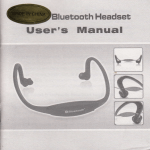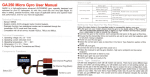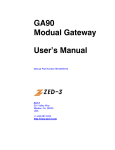Download Atlas Copco GA315 W User manual
Transcript
Atlas Copco Stationary Air Compressors GA90 - GA110 - GA132 - GA160 - GA200 - GA250 - GA315 GA90 W - GA110 W - GA132 W - GA160 W - GA200 W GA250 W - GA315 W Instruction book Important 1. For GA/GA W 90 up to 160, this book applies to compressors from serial number AIF-078 300 onwards. 2. For GA/GA W 200 up to 315, this book applies to compressors from serial number AIF-078 302 onwards. 3. This book must be used together with the "User manual for Elektronikon® regulator for GA-GR-ZA-ZEZR-ZT compressors". · Copyright 2002, Atlas Copco Airpower n.v., Antwerp, Belgium. Any unauthorized use or copying of the contents or any part thereof is prohibited. This applies in particular to trademarks, model denominations, part numbers and drawings. · This instruction book meets the requirements for instructions specified by the machinery directive 98/37/EC and is valid for CE as well as non-CE labelled machines. No. 2920 1475 00 Registration code: APC G³90/'99 / 38 / 963 2002-10 www.atlascopco.com Instruction book This instruction book describes how to handle the machines to ensure safe operation, optimum efficiency and long service life. Read this book before putting the machine into operation to ensure correct handling, operation and proper maintenance from the beginning. The maintenance schedule comprises measures for keeping the machine in good condition. Keep the book available for the operator and make sure that the machine is operated and that maintenance is carried out according to the instructions. Record all operating data, maintenance performed, etc. in an operator's logbook available from Atlas Copco. Follow all relevant safety precautions, including those mentioned on the cover of this book. Repairs must be carried out by trained personnel from Atlas Copco who can be contacted for any further information. In all correspondence mention the type and the serial number, shown on the data plate. For all data not mentioned in the text, see sections "Preventive maintenance schedule" and "Principal data". The company reserves the right to make changes without prior notice. Contents 1 Page Leading particulars . . . . . . . . . . . . . . . . . . . . . . . . . . . . . . . . 3 1.1 General description . . . . . . . . . . . . . . . . . . . . . . . . . . . . . 3 1.1.1 Main options . . . . . . . . . . . . . . . . . . . . . . . . . . . . 5 1.2 Air flow / regulating system . . . . . . . . . . . . . . . . . . . . . . 7 1.2.1 Air flow . . . . . . . . . . . . . . . . . . . . . . . . . . . . . . . . 7 1.2.2 Condensate drain system . . . . . . . . . . . . . . . . . . 7 1.2.3 Oil system . . . . . . . . . . . . . . . . . . . . . . . . . . . . . . 7 1.2.4 Cooling system . . . . . . . . . . . . . . . . . . . . . . . . . . 7 1.2.5 Regulating system . . . . . . . . . . . . . . . . . . . . . . . 7 1.3 Elektronikon® control system . . . . . . . . . . . . . . . . . . . . 10 1.3.1 Automatic control of the compressor . . . . . . . 10 1.3.2 Protecting the compressor . . . . . . . . . . . . . . . . 10 1.3.3 Service warning . . . . . . . . . . . . . . . . . . . . . . . . 10 1.3.4 Automatic restart after voltage failure . . . . . . . 11 1.3.5 Permissive start . . . . . . . . . . . . . . . . . . . . . . . . 11 1.4 Control panel . . . . . . . . . . . . . . . . . . . . . . . . . . . . . . . . . 11 1.4.1 LEDs/buttons/keys . . . . . . . . . . . . . . . . . . . . . . 11 1.4.2 Display . . . . . . . . . . . . . . . . . . . . . . . . . . . . . . . 12 1.4.3 Function keys . . . . . . . . . . . . . . . . . . . . . . . . . . 12 1.4.4 Emergency stop button . . . . . . . . . . . . . . . . . . . 12 1.5 Menu-driven control programs . . . . . . . . . . . . . . . . . . . 12 1.5.1 Function of control programs . . . . . . . . . . . . . 12 1.5.2 Main screen . . . . . . . . . . . . . . . . . . . . . . . . . . . 14 1.5.3 External compressor status indication . . . . . . . 14 2 Installation . . . . . . . . . . . . . . . . . . . . . . . . . . . . . . . . . . . . . . 2.1 Dimension drawings . . . . . . . . . . . . . . . . . . . . . . . . . . . 2.2 Installation proposals . . . . . . . . . . . . . . . . . . . . . . . . . . 2.3 Electric cable size . . . . . . . . . . . . . . . . . . . . . . . . . . . . . 2.4 Pictographs . . . . . . . . . . . . . . . . . . . . . . . . . . . . . . . . . . 2.5 Cooling water requirements . . . . . . . . . . . . . . . . . . . . . 2.5.1 Type of the system . . . . . . . . . . . . . . . . . . . . . . 2.5.2 Cooling water parameters . . . . . . . . . . . . . . . . 15 15 21 27 28 28 28 29 3 Operating instructions . . . . . . . . . . . . . . . . . . . . . . . . . . . . . 3.1 Initial start-up . . . . . . . . . . . . . . . . . . . . . . . . . . . . . . . . 3.1.1 Safety precautions . . . . . . . . . . . . . . . . . . . . . . 3.1.2 User manual . . . . . . . . . . . . . . . . . . . . . . . . . . . 3.1.3 Outdoor/altitude operation . . . . . . . . . . . . . . . . 3.1.4 Moving/lifting . . . . . . . . . . . . . . . . . . . . . . . . . 3.1.5 Initial start-up . . . . . . . . . . . . . . . . . . . . . . . . . . 3.2 Before starting . . . . . . . . . . . . . . . . . . . . . . . . . . . . . . . . 3.3 Starting . . . . . . . . . . . . . . . . . . . . . . . . . . . . . . . . . . . . . 3.4 During operation . . . . . . . . . . . . . . . . . . . . . . . . . . . . . . 3.5 Checking the display . . . . . . . . . . . . . . . . . . . . . . . . . . . 3.6 Manual unloading/loading . . . . . . . . . . . . . . . . . . . . . . 3.7 Stopping . . . . . . . . . . . . . . . . . . . . . . . . . . . . . . . . . . . . 3.8 Taking out of operation . . . . . . . . . . . . . . . . . . . . . . . . . 31 31 31 31 31 31 31 33 34 34 34 34 34 36 4 Maintenance . . . . . . . . . . . . . . . . . . . . . . . . . . . . . . . . . . . . . 37 4.1 Preventive maintenance schedule for the compressor . 37 2 Page 4.1.1 Regular service operations . . . . . . . . . . . . . . . . 4.1.2 Service kits . . . . . . . . . . . . . . . . . . . . . . . . . . . . 4.1.3 Service agreements . . . . . . . . . . . . . . . . . . . . . . 4.1.4 Service plan . . . . . . . . . . . . . . . . . . . . . . . . . . . Motor greasing . . . . . . . . . . . . . . . . . . . . . . . . . . . . . . . 4.2.1 Fan motors on GA . . . . . . . . . . . . . . . . . . . . . . 4.2.2 Drive motor . . . . . . . . . . . . . . . . . . . . . . . . . . . Oil specifications . . . . . . . . . . . . . . . . . . . . . . . . . . . . . Oil change . . . . . . . . . . . . . . . . . . . . . . . . . . . . . . . . . . . Oil filter change . . . . . . . . . . . . . . . . . . . . . . . . . . . . . . Storage after installation . . . . . . . . . . . . . . . . . . . . . . . . Service kits . . . . . . . . . . . . . . . . . . . . . . . . . . . . . . . . . . 37 37 37 37 37 37 38 38 38 38 38 39 5 Adjustments and servicing procedures . . . . . . . . . . . . . . . 5.1 Air filters . . . . . . . . . . . . . . . . . . . . . . . . . . . . . . . . . . . . 5.2 Coolers . . . . . . . . . . . . . . . . . . . . . . . . . . . . . . . . . . . . . 5.3 Safety valve . . . . . . . . . . . . . . . . . . . . . . . . . . . . . . . . . . 5.4 Oil/water separators . . . . . . . . . . . . . . . . . . . . . . . . . . . 39 39 39 39 39 6 Problem solving . . . . . . . . . . . . . . . . . . . . . . . . . . . . . . . . . . 40 7 Principal data . . . . . . . . . . . . . . . . . . . . . . . . . . . . . . . . . . . . 41 7.1 Readings on display . . . . . . . . . . . . . . . . . . . . . . . . . . . 41 7.2 Programmable settings . . . . . . . . . . . . . . . . . . . . . . . . . 41 7.3 Settings of safety valve . . . . . . . . . . . . . . . . . . . . . . . . . 41 7.4 Settings of overload relay, circuit breakers and fuses . 42 7.4.1 Motor overload relay and fuses for 50 Hz compressors . . . . . . . . . . . . . . . . . . . . . . . . . . . 42 7.4.2 Motor overload relay and fuses for 60 Hz IEC compressors . . . . . . . . . . . . . . . . . . . . . . . . . . . 42 7.4.3 Motor overload relay and fuses for 60 Hz CSA/ UL compressors . . . . . . . . . . . . . . . . . . . . . . . . 43 7.4.4 Fan motor circuit breakers . . . . . . . . . . . . . . . . 44 7.4.5 Circuit breakers for dryer motor (GA Full-feature) . . . . . . . . . . . . . . . . . . . . . . . 44 7.4.6 Circuit breakers for dryer cooling fan motor (GA Full-feature) . . . . . . . . . . . . . . . . . . . . . . . 45 7.4.7 Circuit breaker for control circuit . . . . . . . . . . 45 7.5 Compressor specifications . . . . . . . . . . . . . . . . . . . . . . 46 7.5.1 Reference conditions . . . . . . . . . . . . . . . . . . . . 46 7.5.2 Limitations . . . . . . . . . . . . . . . . . . . . . . . . . . . . 46 7.5.3 Specific data of 7.5 bar - 50 Hz compressors . 46 7.5.4 Specific data of 8.5 bar - 50 Hz compressors . 47 7.5.5 Specific data of 10 bar - 50 Hz compressors . . 47 7.5.6 Specific data of 13 bar - 50 Hz compressors . . 48 7.5.7 Specific data of 100 psi - 60 Hz compressors . 48 7.5.8 Specific data of 125 psi - 60 Hz compressors . 49 7.5.9 Specific data of 150 psi - 60 Hz compressors . 49 7.5.10 Specific data of 200 psi - 60 Hz compressors . 50 7.6 Conversion list of SI units into British/American units 50 4.2 4.3 4.4 4.5 4.6 4.7 2920 1475 00 Instruction book 1 LEADING PARTICULARS The compressors are available for a maximum working pressure of: - 7.5, 8.5, 10 or 13 bar(e) for 50 Hz versions - 107, 132, 157 or 200 psig for 60 Hz versions 1.1 General description GA90 up to GA315 and GA90 W up to GA315 W are singlestage, oil-injected screw compressors, driven by an electric motor and enclosed in a sound-insulated bodywork. GA90 up to GA315 are air-cooled, abbreviated as "GA". GA90 W up to GA315 W are water-cooled, abbreviated as "GA W". GA Full-feature (FF) compressors are provided with an air dryer integrated in the bodywork. The system includes dryer by-pass valves. 1 2 3 4 5 6 Oil coolers Control panel Electric cabinet Power supply inlet Vibration damper Vibration damper 7 8 9 10 11 The compressors include mainly: - Air filter(s) - Compressor element 1) - Air receiver/oil separator - Air cooler - Oil cooler(s) - Drive motor - Gear casing - Unloader 1) - Elektronikon® control system - Safety devices - Air dryer with by-pass valves (Full-feature compressors only) Gear casing Compressor element Oil stop valve Check valve Unloader 12 13 14 M1 M25 Air receiver Minimum pressure valve Cooling fan Drive motor Fan motor Fig. 1.1 Front view, GA110 FF 2920 1475 00 3 Instruction book 1 2 3 4 5 6 7 8 9 10 11 12 13 14 15 16 17 M1 M25/26 Oil coolers Control panel Electric cabinet Power supply inlet Vibration damper Vibration damper Gear casing Oil stop valve Check valve Compressor element Unloader Air receiver Safety valve Minimum pressure valve Arrow, motor rotation direction Cooling fans Air filters Drive motor Fan motors Fig. 1.2 Front view, GA250 FF 1 2 3 4 5 6 7 8 9 By-pass valve By-pass valve By-pass valve Oil coolers Vent plugs Air cooler Cooling fan Unloader Oil drain plug, air receiver 10 Air receiver 11 Oil cooler by-pass valve 12 Oil filters 13 Condensate trap 14 Oil drain plug 15 Oil drain plug 16 Air dryer 17 Condensate outlets 18 DD filter (option) 19 Compressed air outlet 20 Air filter M25 Fan motor Fig. 1.3 4 Rear view, GA110 FF 1 2 3 4 5 6 7 M25 20 19 8 18 17 51329F 16 15 14 13 12 11 10 9 2920 1475 00 Instruction book 1.1.1 Main options Full-feature A refrigerant dryer is fully integrated in the bodywork of the compressor. This all-in-one feature reduces the required space for installation and provides savings on piping installation cost. Integrated DD filter Full-feature compressors can be provided with an integrated filter of the DD type to limit carry-over of solid particles and oil. By integrating a DD filter, the compressor delivers Quality Air according to ISO 8573-1, Class 2.4.2. Integrated OSD The OSD (Oil Separating Device) separates the oil residues from the condensate water. The clean water can be drained into the sewer without any further treatment. The separated oil is collected and must be disposed of according to prevailing regulations. Electronic drain The EWD (Electronic Water Drain) assures proper draining of condensate and prevents water from entering the compressed air net. At any malfunction of the draining process, the EWD generates a warning message on the display of the Elektronikon regulator. Energy recovery The compressors can be provided with the Atlas Copco energy recovery systems to recover the major part of the compression heat in the form of hot water without any influence on the compressor performance. Oil containing frame This frame is installed under the machine and will collect oil from occasional leakage and avoid oil to spread over the floor. Modulating control The modulating control system is designed to maintain a narrow net pressure band (0.2 bar) by throttling the air inlet, thus reducing the air flow (50% - 100%). Heavy-duty air intake filter A two-stage heavy-duty air intake filter kit is available allowing the compressor to operate in heavily contaminated surroundings (e.g. cement or mining industry). The larger dust particles are collected in the first stage of the filter. The filter efficiency (SAE fine) is 99% at 1µm, 99.8% at 2µm and 99.9% at 3 µm. Rain protection If a GA compressor is installed outdoors, the rain protection prevents rain from entering the machine. At the same time it protects the display of the Elektronikon regulator against sun and rain. High ambient temperature version The GA HAT (High Ambient Temperature) version is specially designed for continuous operation in humid and high ambient temperature environment up to 50 degrees Celsius. This option is available for GA air and water-cooled compressors except for 13 bar (200 psi) and GA Full-feature compressors. Phase Sequence Relay The phase sequence relay prevents the drive motor from rotating in the wrong direction. 1 2 3 11 1 2 3 4 5 6 7 8 9 By-pass valve Vent plugs Air cooler Air receiver Oil filters Condensate trap Oil drain plugs Air dryer Electronic water drain (option) 10 By-pass valves 11 DD filter (option) 12 Oil drain plug, air receiver Fig. 1.4 Rear view, GA250 FF 2920 1475 00 10 4 12 9 8 7 6 5 50837F 5 Instruction book 20 1 4 3 1 2 3 4 5 6 Pipe coupling Oil coolers Arrow, motor rotation direction Air cooler Bolts Filler plug (only to be used at initial start-up) 7 Air inlet hose 8 Unloader 9 Arrow, rotation direction of drive motor 10 Compressor element 11 Check valve 12 Oil drain plug, air receiver 13 Air receiver 14 Oil separator element 15 Oil filters 16 Receiver cover 17 Bolt 18 Minimum pressure valve 19 Cooling fan 20 Pipe, air receiver to air cooler 21 Safety valve M25 Fan motor Y1 Loading solenoid valve 2 19 M25 5 Y1 18 6 7 17 16 8 21 9 10 15 14 13 11 12 50852F 1 2 3 4 5 6 7 8 9 10 11 12 13 14 15 16 17 18 19 20 M25/26 Y1 Pipe coupling Air cooler Oil coolers Cooling fan Air inlet hoses Filler plugs (only to be used at initial start-up) Check valves Compressor elements Arrow, rotation direction of drive motor Unloaders Air receiver Oil filters Oil separator element Receiver cover Bolt Minimum pressure valve Safety valve Pipe, air receiver to air cooler Oil drain plug, air receiver Bolts Fan motors Loading solenoid valve Fig. 1.6 Side view, GA250 FF 6 Fig. 1.5 Side view, GA110 FF 4 1 M25 2 3 20 M26 4 18 17 6 16 15 14 10 Y1 6 10 13 12 5 5 7 11 50835F 19 8 7 9 8 2920 1475 00 Instruction book PT 1000 thermal protection The PT 1000 thermal protection provides protection of the drive motor. Five sensors are installed in the motor, two to measure the temperature of the bearings and three to measure the temperature of the windings. The readings can be called up on the display of the Elektronikon regulator. A message will appear on the display and the general alarm LED will light up if one of the temperatures exceeds the shut-down warning setting. If the temperature rises above the shut-down setting, the compressor will shut down and the general alarm LED starts blinking. DIN/BSP or ANSI/NPT connections For GA90 up to 160 a BSP or NPT connection can be chosen. For GA200 up to 315 a DIN or ANSI connection can be chosen. HD Roto-fluid Special oil for Atlas Copco GA oil-injected screw compressors. It provides better cooling and extends the oil change interval to 8000 hours. Cooling air outlet ducting Diverts the cooling air in such a way that the hot air is not led to the cooling air inlet. This option is only available for aircooled compressors. Lifting device The lifting device is a solid steel beam construction bolted to the compressor. It allows the customer to lift the compressor by means of e.g. a crane. It is AIB and CE approved and complies with all applicable safety standards. 1.2.2 Condensate drain system A condensate trap (28) is installed downstream of the air cooler to prevent condensate from entering the air outlet pipe. The trap is provided with a float valve for automatically draining condensate and with a manual drain valve. Full-feature compressors, which are provided with an air dryer, have a second condensate trap downstream of the dryer. This trap is also provided with a float valve for automatically draining condensate and with a manual drain valve. 1.2.3 Oil system 1) Air pressure forces the oil from receiver (17) through oil coolers (6), filters (7) and oil stop valve (15) to compressor element (14) and the lubrication points. Oil stop valve (15) prevents the compressor element from flooding with oil when the compressor is stopped. Valve (26) by-passes oil coolers (6) when starting the compressor from cold condition, to ensure rapid warming of the oil to normal working temperature. In air receiver (17) most of the oil is removed from the air centrifugally. Almost all of the remaining oil is removed by separator element (18). 1.2.4 Cooling system On GA, the system includes air cooler (4) and oil coolers (6), cooled by one or two fans (5) 2). GA W are provided with a cooling water system, including a combined oil and air cooler. 1.2 Air flow / regulating system (Figs. 1.7 and 1.8) 1.2.1 Air flow 1) Air drawn through filter (1) and unloader (2) is compressed in compressor element (14). Compressed air and oil are discharged through check valve (16) to air receiver/oil separator (17) in which the oil is separated from the compressed air. The air is blown through minimum pressure valve (19) to air cooler (4). The cooled air is discharged through condensate trap (28) and outlet valve (27) towards the air net. 1.2.5 Regulating system The system keeps the net pressure within programmable pressure limits by automatically loading and unloading the compressor depending on the air consumption. It is controlled by Elektronikon® regulator (E1) which also protects the compressor and monitors components subject to service. See section 1.3. 1.2.5.1 GA/GA W 90/160 Check valve (16) prevents blow-back of compressed air. Unloading Minimum pressure valve (19) prevents the receiver pressure from dropping below a minimum pressure. The valve has a built-in check valve. If the air consumption is less than the air delivery of the compressor, the net pressure increases. When the net pressure reaches the upper limit of the working pressure (unloading 2920 1475 00 7 Instruction book Fig. 1.7 1 2 3 4 5 6 7 8 8 GA90/160 Full-feature during unloading Air filter Unloader Unloading valve Air cooler Cooling fan Oil coolers Oil filters Chamber, control pressure 9 10 11 12 13 14 15 16 By-pass opening Blow-off channel Chamber, receiver pressure Valve Shield Compressor element Oil stop valve Check valve 17 18 19 20 21 22 23 24 Air receiver Oil separator element Minimum pressure valve Check valve Oil scavenging line Safety valve Oil filler plug Oil level indicator 2920 1475 00 Instruction book Fig. 1.8 GA200/315 during loading 25 26 27 28 29 30 31 32 33 Oil drain plug By-pass valve Air outlet valve (customers installation) Condensate trap Channel Flexible, receiver pressure Insulating block Condensate trap Liquid gas mixer 34 35 36 37 38 39 40 41 42 43 Thermostatic expansion valve Sight-glass Filter/dryer Capillary tube Fan control switch High pressure switch Fan Fan motor Condenser Hot gas by-pass valve 44 45 46 47 48 49 50 E1 M1 Y1 Refrigerant compressor Liquid separator Low pressure switch Air/refrigerant heat exchanger Air/air heat exchanger By-pass valves By-pass valve Elektronikon regulator Drive motor Loading solenoid valve Figs. 1.7 and 1.8 Regulating system 2920 1475 00 9 Instruction book pressure), solenoid valve (Y1) is de-energized. The plunger of the valve moves downwards by spring force: 1. The plunger of solenoid valve (Y1) shuts off the supply of receiver pressure towards chamber (8). 2. Control pressure present in chamber (8) is vented to atmosphere through loading solenoid valve (Y1). Unloading valve (3) closes by spring force. 3. Valve (12) is pushed downwards releasing receiver pressure through flexible (30) and channels (10 and 29) towards the air inlet. 4. A small flow of air remains drawn in through hole (9) and channel (10), and is blown from receiver (17) via flexible (30) to the air inlet. 5. Air delivery is stopped (0 %), the compressor runs unloaded. Loading When the net pressure decreases to the lower limit of the working pressure (loading pressure), solenoid valve (Y1) is energized. The plunger of solenoid valve (Y1) moves upwards against spring force: 1. The plunger of solenoid valve (Y1) opens the supply of receiver pressure towards chamber (8). Unloading valve (3) opens against spring force. 2. Receiver pressure also pushes valve (12) upwards, shutting off blow-off channels (10 and 29). 3. Air delivery is resumed (100 %), the compressor runs loaded. 1.2.5.2 GA/GA W 200/315 The operation of the system is similar to that of GA90/160, except that GA/GA W 200/315 are equipped with two compressor elements, each provided with an unloader, check valve and oil stop valve. 1.3.1 Automatic control of the compressor The regulator maintains the net pressure between programmable limits by automatically loading and unloading the compressor. A number of programmable settings, e.g. the unloading and loading pressures, the minimum stop time and the maximum number of motor starts are taken into account. The regulator stops the compressor whenever possible to reduce the power consumption and restarts it automatically when the net pressure decreases. In case the expected unloading period is too short, the compressor is kept running to prevent tooshort standstill periods. Warning A number of time-based automatic start/stop commands may be programmed. Take into account that a start command will be executed (if programmed and activated), even after manually stopping the compressor. 1.3.2 Protecting the compressor Shut-down and motor overload If the temperature at the outlet of the compressor or at the outlet of the compressor element exceeds the programmed shut-down level, the compressor will be stopped. This will be indicated on the control display. The compressor will also be stopped in case of overload of the drive motor or in case of overload of the fan motor(s). Consult the safety precautions as mentioned in section 4 and remedy the trouble. See also the User manual for Elektronikon regulator, section Status data menu. Shut-down warning If the regulator detects a temperature just below the programmed shut-down level, this will be indicated on the control panel to warn the operator before the shut-down level is reached. The message disappears as soon as the warning condition disappears. 1.3 Elektronikon® control system 1.3.3 Service warning In general, the Elektronikon regulator has following functions: - automatic control of the compressor - protecting the compressor - monitoring components - service warning - automatic restart after voltage failure A number of service operations are grouped (called Level A, B, C, ...). Each level has a programmed time interval. If a time interval is exceeded, a message will appear on display (2-Fig. 1.9) to warn the operator to carry out the service actions belonging to that level. See section 4. 10 2920 1475 00 Instruction book 1.4 Control panel 1.4.1 LEDs/buttons/keys Ref. Designation Function 1 Start button Push button to start the compressor. LED (8) lights up indicating that the Elektronikon regulator is operative. 2 Display Indicates messages concerning the compressor operating condition, a service need or a fault. 3 Scroll keys Keys to scroll upwards or downwards through the display. 4 Tabulator key Key to select the parameter indicated by a horizontal arrow. Only the parameters followed by an arrow pointing to the right are accessible for modifying. 5 Function keys Keys to control and program the compressor. See section 1.4.3. The regulator has a built-in function to automatically restart the compressor if the voltage is restored after voltage failure. For compressors leaving the factory, this function is made inactive. If desired, the function can be activated. Consult Atlas Copco. 6 Voltage on LED Indicates that the voltage is switched on. 7 General alarm LED Is alight if a shut-down warning condition exists. See section 1.3. Warning 7 General alarm LED Blinks if a shut-down condition exists, if an important sensor is out of order or after an emergency stop. See section 1.3. 8 Automatic operation LED Indicates that the regulator is automatically controlling the compressor. 9 Stop button Push button to stop the compressor. LED (8) goes out. S2 Emergency Push button to stop the compressor immediately in case of emergency. After remedying the trouble, unlock the button by pulling it out. Fig. 1.9 Control panel 1.3.4 Automatic restart after voltage failure If activated and provided the module was in the automatic operation mode, the compressor will automatically restart if the supply voltage to the module is restored within a programmed time period. The power recovery time (the period within which the voltage must be restored to have an automatic restart) can be set between 1 and 255 seconds or to Infinite. If the power recovery time is set to Infinite, the compressor will always restart after a voltage failure, no matter how long it takes to restore the voltage. A restart delay can also be programmed, allowing e.g. two compressors to be restarted one after the other. 1.3.5 Permissive start After a start command (either automatic start by the electronic regulator or manual start), the permissive start function is operative: if the oil injection pressure at the compressor elements exceeds the programmed level, the compressor will not start (indicated as <<Start failure>>). 2920 1475 00 11 Instruction book 1.4.2 Display Designation Function The following is a typical example of the main screen, showing in short the status of the compressor: Return To return to a previously shown option or menu Compressor Outlet 7.0 bar Extra Automatically loaded Menu To find information regarding the installed modules Unload F1 F3 F2 ¯ Fig. 1.10 Example of the main screen 1.4.3 Function keys (5-Fig. 1.9) The keys are used: - to call up or program settings - to reset an active motor overload, shut-down or service message, or an emergency stop - to have access to all data collected by the regulator 1.4.4 Emergency stop button (S2-Fig. 1.9) In case of emergency, press the button to stop the compressor immediately. Pressing the button breaks the circuit to the drive motor. The circuit to the control circuit and other electrical components is not broken. Warning The functions of the keys vary depending on the displayed menu. The actual function is indicated on the bottom line of the display just above the relevant key. - The most common functions are listed below: Designation Function Add To add compressor start/stop commands (day/ hour) Back To return to a previously shown option or menu Cancel To cancel a programmed setting when programming parameters Delete To delete compressor start/stop commands Help To find the Atlas Copco internet address Limits To show limits for a programmable setting MainScreen To return from a menu to the main screen (Fig. 1.12) Menu Starting from the main screen (Fig. 1.12), to have access to submenus Menu Starting from a submenu, to return to a previous menu Modify To modify programmable settings Program To program modified settings Reset To reset a timer or message 12 - Before starting any maintenance or repairs, wait until the compressor has stopped and open the isolating switch (customer's installation) to switch off the voltage to the compressor. Close the air outlet valve and open condensate drain valves (1 and 2-Fig. 3.7) Apply all relevant safety precautions, including those mentioned in this book. 1.5 Menu-driven control programs To facilitate programming and controlling the compressor, menu-driven programs are implemented in the electronic module. A simplified menu flow is shown in Fig. 1.11. 1.5.1 Function of control programs Program/ Function Description Main screen Shows in short the operation status of the compressor. It is the gateway to all functions. See Fig. 1.12. Status data Calling up the status of the compressor protection functions: - shut-down - shut-down warning - service warning - warning Resetting of a shut-down, motor overload and service condition. Measured data Calling up: - actually measured data - the status of a number of inputs 2920 1475 00 Instruction book Compressor Outlet 6.4 bar Maximum Pressure 8.3 bar ↑ Automatic Operation Local Control ↓ Automatically Loaded Menu Status Data Unload → Running Hours ↓ Week Timer Active Mainscreen Help Extra 1016 hrs 980 hrs ↓ Loaded Hours Mainscreen Help -Oil separator -Dryer LAT -Emergency Stop -Remote Start/Stop -Remote Load/Unload -Remote pressure sensing -Overload Motor -Overload Fanmotor -Starter Feedback Contact -PB 1 open/ PB2 closed -Overload dryerdryer fan -Motor Starts -Module Hours -Load Relay -Compressor Outlet -Dp oilseparator -Dp Air Filter -Oil injection element -Compressor Outlet -Element 1 Outlet -Element 2 Outlet -Cooling medium Extra All Conditions Are OK Measured Data Counters -Oil Injection Element -Compressor Outlet -Element 1 Outlet -Element 2 Outlet -Cooling Medium -Oil Separator -Dryer LAT -Emergency Stop ↓ Mainscreen Menu Help Status Data ↑ Compressor Outlet 5.4 bar Measured Data → Dp Oil Separator Counters ↓ Dp Air Filter 1.1 bar ↓ 0.02 bar Menu Mainscreen -Module Hours -Load Relay Measured Data ↑ Running Hours Counters → Loaded Hours Test ↓ Motor Starts 1016 hrs 980 hrs 945 number ↓ Menu Mainscreen Loading Pressure Loading Pressure 2 Counters ↑ Display Test Test → Safety Valve Test Modify Parameters ↓ 6.4 bar Unloading Pressure 7.0 bar Menu Mainscreen -Remote Start/Stop -Remote LoadUnload -Remote pressure sensing -Overload Motor -Overload Fanmotor -Starter Feedback Contact -PB1 open/ PB2 closed -Overload Dryer/Dryer Fan 6.0 bar ↓ Modify → ↓ Menu Parameters ↑ Compressor Outlet 5.4 bar Protections → Dp Oil Separator Service Plan ↓ Dp Air Filter Menu Test ↑ Parameters Modify Parameters → Protections Service ↓ Service Plan → ↓ Menu Mainscreen ↑ Service Timer Service → Running Hours Protections ↑ Service Timer Service Plan → Running hours Clock Function ↓ Service Plan ↑ Clock Function → Configuration ↓ Saved Data ↓ Mainscreen 130 hrs ↓ Service Plan Menu Modify Parameters ↑ Service Saved Data Mainscreen Last Shutdown 1 Last Shutdown 2 → Last Shutdown 3 Not Activated → ↑ Time Date → Modify Delete 10:54 03/05/01 Date Format DD/MM/YY Menu Modify 52407PEN → ↓ ↓ -Oil Injection Element -Compressor Outlet -Element 1 Outlet -Element 2 Outlet -Cooling Medium -Oil Separator -Dryer LAT -Emergency Stop -Remote Start/Stop -Remote Load/Unload -Remote Pressure Sensing -Overload Motor -Overload Fanmotor -Starter Feedback Contact -PB1 open/ PB2 closed -Overload Dryer/Dryer Fan Clock Function Menu Clock Function Configuration Menu → 130 hrs Menu Menu → 1.1 bar - 0.011 bar ↓ Menu Menu Modify Parameters -Unloading Pressure 2 -Y-Time -Load Delay -Nr Of Starts/ Day -Minimum Stop Time -Programmed Stop Time -Permisive Start Time -Communication Time-out ↓ -Language In Use -Pressure Unit -Temperature Unit -Vibration Unit -Level Unit -Pressure Band Used -Start Mode -CCM (control mode) -Automatic Restart -Password -Node ID -Digital Presband Selec. Menu Fig. 1.11 Menu flow 2920 1475 00 13 Instruction book 1.5.3 External compressor status indication Program/ Function Description Counters Calling up the: - running hours - number of motor starts - regulator (module) hours Terminal strip (1X7-Fig. 1.13) is provided with auxiliary contacts for external indication of: Test Allows a display test. Modify parameters Modifying the settings for: - parameters: loading and unloading pressures - protections: compressor outlet pressure, air filter pressure drop, .... (see Fig. 1.11) - service plans: timers for service plans - clock functions: automatic compressor start/stop/pressure band commands - configuration: time, date, display language, Service Calling up service plans and resetting the timers after carrying out the service actions belonging to a plan. See section 4. Saved data Calling up the saved data: last shut-down, last emergency stop data Indication Relay Terminals Max. load on strip 1X7 Automatic operation Warning Shut-down Compressor loading Motor running K07 K08 K09 K11 K21 Warning 11-12 13-14 15-16 17-18 19-20 10 A / 230 V AC 10 A / 230 V AC 10 A / 230 V AC 3 A / 230 V AC 6 A / 230 V AC Stop the compressor and switch off the voltage before connecting external equipment. 1.5.2 Main screen When the voltage is switched on, the main screen is shown automatically, showing in short the operation status of the compressor. Compressor Outlet 7.0 bar Automatically loaded Menu F1 F2 ¯ F3 Fig. 1.12 Main screen, typical example If the function keys or arrow keys are not used for some minutes, the display will automatically return to the Main screen. Whenever displayed on a submenu screen, press the key Mainscreen to return to the Main screen. Footnotes chapter 1 1) GA/GA W 90 up to 160 have one compressor element and one unloader. GA/GA W 200 up to 315 have two compressor elements, each provided with an unloader, check valve and oil stop valve. 2) GA90 and GA110 are provided with one fan. GA132 up to GA315 are provided with two fans. 14 F0/1 Circuit breakers F3/4/5 Circuit breakers, control circuit F21 Compressor motor overload relay K11 Auxiliary relay, loading K21 Line contactor K22 Star contactor K23 Q25 Delta contactor Circuit breaker, fan motor M25 (GA90/315) Q26 Circuit breaker, fan motor M26 (GA132/315) T1/T2 Transformers 1X3/7 Terminal strips Fig. 1.13 Electric cabinet, typical example 2920 1475 00 Instruction book 2 INSTALLATION 2.1 Dimension drawings Fig. 2.1 Dimension drawing, GA90 and GA110 2920 1475 00 15 Instruction book Fig. 2.2 Dimension drawing, GA90 W and GA110 W 16 2920 1475 00 Instruction book Fig. 2.3 Dimension drawing, GA132 and GA160 2920 1475 00 17 Instruction book Fig. 2.4 Dimension drawing, GA132 W and GA160 W 18 2920 1475 00 Instruction book Fig. 2.5 Dimension drawing, GA200 up to GA315 2920 1475 00 19 Instruction book Fig. 2.6 Dimension drawing, GA200 W up to GA315 W 20 2920 1475 00 Instruction book 2.2 Installation proposals (Figs. 2.7 up to 2.10) Fig. 2.7 Installation proposal, GA90 up to GA160 2920 1475 00 21 Instruction book Fig. 2.8 Installation proposal, GA90 W up to GA160 W 22 2920 1475 00 Instruction book Fig. 2.9 Installation proposal, GA200 up to GA315 2920 1475 00 23 Instruction book Ref. Description Ref. Description 1 Install the compressor on a level floor suitable for taking the weight of the compressor. For ventilation proposal 1, the minimum distance between the top of the bodywork and the ceiling is 1200 mm. 3 The pressure drop over the air outlet pipe can be calculated as follows: 2 Remove the plastic plug (if provided) from the compressor air outlet pipe (3-Fig. 3.5/7-Fig. 3.6) and fit the air outlet valve 1) to the pipe. Close the valve and connect it to the net. dp = (L x 450 x Qc1.85) / (d5 x p) dp = pressure drop (recommended maximum = 0.1 bar) length of outlet pipe in m inner diameter of the outlet pipe in mm absolute pressure at the compressor outlet in bar(a) free air delivery of the compressor in l/s L d p = = = Qc = Fig. 2.10 Installation proposal, GA200 W up to GA315 W 24 2920 1475 00 Instruction book Ref. Description Ref. It is recommended that the connection of the compressor air outlet pipe is made on top of the main air net pipe to minimize carry-over of possible remainder of condensate. As a rule of thumb, following formula can be used to calculate the recommended volume of the air net: V = V = dp = p Q C 4 = = = (30 x C x p x Q) / dp recommended air net volume in l pressure difference between unloading and loading pressures in bar (recommended minimum = 0.6) compressor inlet pressure in bar absolute free air delivery of compressor in l/s correction factor, see below Air consumption divided by compressor air delivery Correction factor C 0.9 0.8 0.7 0.5 0.3 0.2 0.1 0.10 0.15 0.20 0.25 0.20 0.15 0.10 Description collector. For draining of purified condensate water, an oil/water separator (type OSD) can be integrated in the bodywork. It is recommended to provide a funnel to allow visual inspection of the condensate flow. 5-Fig. 2.8 - 8-Fig. 2.10 For GA W, fit a water shut-off valve and water drain valve in the compressor water inlet pipe and outlet pipe. Remove the plastic plugs (if provided) from the compressor water pipes and connect the pipes to the cooling water circuit. 6-Fig. 2.7/2.9/2.10 - 7-Fig. 2.8 Location of the Elektronikon regulator. 7-Fig. 2.7/2.9/2.10 - 8-Fig. 2.8 See section 2.3 for the recommended size of the supply cables. Check that the electrical connections correspond to the local codes. The installation must be earthed and protected against short circuits by fuses in all phases. An isolating switch must be installed near the compressor. 8-Fig. 2.7 - 9-Fig. 2.8/2.10 Location of a pipe coupling 3). The inlet grids and ventilation fan should be installed in such a way that any recirculation of cooling air to the compressor is avoided. The maximum air velocity through the grids is 5 m/s. The required ventilation to limit the compressor room temperature can be calculated as follows: Qv = 0.92 N/dT (GA) Qv = N = dT = Qv = 0.1 N/dT (GA W) required ventilation capacity in m3/s shaft input of compressor in kW temperature increase in compressor room If cooling air ducts are installed, the maximum allowable pressure drop over the ducts is 30 Pa. The maximum pressure drop depends on the ambient temperature. The fan capacity should match the compressor fan capacity at a pressure head equal to the pressure drop caused by the cooling air outlet ducts. Consult Atlas Copco. 5-Fig. 2.7/2.9/2.10 - 6-Fig. 2.8 Remove the plastic plugs (if provided) from the condensate outlets (Fig. 3.7) and fit the manual condensate drain valves (1 and 2-Fig. 3.7). 2) Lay out the drain piping towards the condensate collector. The drain pipes must not dip into the water of the drain 2920 1475 00 25 Instruction book F21 K21 K22 K23 K25 K26 K30 K40 Compressor motor overload relay Line contactor Star contactor Delta contactor Contactor, fan motor M25 (GA90/315) Contactor, fan motor M26 (GA132/315) Phase sequence relay (option) Contactor, compressor motor of air dryer (Full-feature only) K41 K42 M1 M25 M26 M40 M41 Contactor, fan motor of dryer (GA90/315 Full-feature) Contactor, fan motor of dryer (GA200/315 Full-feature) Drive motor Fan motor, GA90/315 Fan motor, GA132/315 Compressor motor, air dryer (Full-feature only) Fan motor, air dryer (GA90/ 315 Full-feature) M42 Q25 Q26 Q40 Q41 1X3 Fan motor, air dryer (GA200/ 315 Full-feature) Circuit breaker, fan motor M25 (GA90/315) Circuit breaker, fan motor M26 (GA132/315) Circuit breaker, compressor motor of air dryer (Full-feature only) Circuit breaker, fan motor(s) of air dryer (Full-feature only) Earthing strip Fig. 2.11 Electrical connections (typical example) 26 2920 1475 00 Instruction book 2.3 Electric cable size 50 Hz compressors 6) Type 230 V 400 V 500 V GA90 GA110 GA132 GA160 2x (3x120mm²+70mm²) 2x (3x150mm²+95mm²) 2x (3x185mm²+95mm²) 2x (3x240mm²+120mm²) 3x95mm²+50mm² 3x120mm²+70mm² 2x (3x95mm²+50mm²) 2x (3x120mm²+70mm²) 3x70mm²+35mm² 3x95mm²+50mm² 3x120mm²+70mm² 2x (3x70mm²+35mm²) Type 230 V 400 V 500 V 2x (3x150mm²+70mm²) 2x (3x185mm²+95mm²) 2x (3x120mm²+70mm²) 2x (3x150mm²+70mm²) GA200 GA250 60 Hz IEC compressors 6) Type 220/230 V 380 V 440/460 V GA90 GA110 GA160 2x (3x120mm²+70mm²) 2x (3x150mm²+95mm²) 3x120mm²+70mm² 2x (3x70mm²+35mm²) 2x (3x95mm²+50mm²) 3x95mm²+50mm² 2x (3x50mm²+25mm²) 2x (3x95mm²+50mm²) Type 220/230 V 380 V 440/460 V 2x (3x150mm²+70mm²) 2x (3x185mm²+95mm²) 2x (3x240mm²+120mm²) 4) or 4x (3x70mm²+35mm²) 5) 2x (3x120mm²+70mm²) 2x (3x150mm²+70mm²) 2x (3x185mm²+95mm²) GA200 GA250 GA315 60 Hz CSA/UL compressors 7) Type 440/460 V 575 V GA90 GA110 GA160 3xAWG0000+AWG2 2x (3xAWG00+AWG4) 2x (3xAWG000+AWG3) 3xAWG00+AWG4 3xAWG000+AWG3 2x (3xAWG00+AWG4) Type 440/460 V 575 V GA200 2x (3xMCM400+AWG0) 4) or 4x (3xAWG00+AWG4) 5) 2x (3xMCM500+AWG0) 4) or 4x (3xAWG000+AWG3) 5) 4x (3xAWG000+AWG3) 5) 2x (3xMCM250+AWG2) 4) or 4x (3xAWG1+AWG6) 5) 2x (3xMCM300+AWG0) 4) or 4x (3xAWG0+AWG4) 5) 4x (3xAWG00+AWG4) 5) GA250 GA315 2920 1475 00 27 Instruction book 2.4 Pictographs 1 2 3 4 5 6 7 8 9 10 11 12 13 14 15 16 Fig. 2.12 Pictographs, control panel 17 18 19 20 21 22 23 Start Keys to scroll through display Key to go to next field on display Voltage on Alarm Automatic operation Stop Oil the gaskets, screw on the filters and tighten by hand (approx. one half turn) Cooling water inlet Cooling water outlet Consult the Instruction book before maintenance or repair Condensate outlet Automatic condensate drain Automatic condensate drain for optional oil/water separator (type OSD) Manual condensate drain Stop the compressor before cleaning the coolers Warning: under tension Read Instruction book before starting the compressor Switch off the voltage and depressurize the compressor before maintenance or repair Before connecting the compressor electrically, consult the Instruction book for the motor rotation direction Torques for steel (Fe) or brass (CuZn) bolts Consult the Instruction book before greasing Switch off the voltage before removing the protecting cover inside the electric cabinet Figs. 2.12 and 2.13 Pictographs Fig. 2.13 Pictographs, other locations (typical examples) 2.5 Cooling water requirements The cooling water quality must meet certain minimum requirements. No general recommendation can encompass the effects of all combinations of the various compounds, solids and gases typically found in cooling water in interaction with different materials. 28 This recommendation is a general guide line for acceptable coolant quality. 2.5.1 Type of the system Closed system In a closed system, the same cooling water is circulating through a system without contact with air. 2920 1475 00 Instruction book Open system An open system is a pass-through system, or a circulating system with a cooling tower. In the latter case, the composition of the water that enters the cooler must be considered, and not the composition of the make-up water. Due to the evaporative effect in the cooling tower, much higher concentrations of ions can be obtained in the circulating water than in the make-up water. The Rysnar Index is calculated as follows : RSI = 2*pH - pH s where pH = measured pH (at room temperature) of water sample pH at saturation pH = s The pH is calculated by using : s 2.5.2 Cooling water parameters pH = (9.3 + A + B) - (C + D) A: depends on the total solids concentration (mg/l). B: depends on the highest cooling water temperature (°C), For GA/GR units take T = 75°C C: depends on the calcium hardness (ppm CaCO ). s The Rysnar stability index (RSI) The Rysnar Index (RSI) is a parameter for predicting whether water will tend to dissolve or precipitate calcium carbonate. The adhesion of scaling depositions and their effect are different on different materials, but the equilibrium of the water (scaling or corrosive) is only determined by its actual pH value and by the saturation pH value (pH ). s The saturation pH value is determined by the relationship between the calcium hardness, the total alkalinity, the total solids concentration and the temperature. 3 depends on the HCO - concentration or 3 M-alkalinity (mval/l). D: The values from A, B, C and D are found in the table below. Total dissolved solids (mg/l) A Temperature (°C) B Ca-hardness (ppm CaCO ) C M-Alkalinity (mval/l) D 50 - 300 400 - 1000 0.1 0.2 0-1 2-6 7-9 10 - 13 14 - 17 18 - 21 22 - 27 28 - 31 32 - 37 38 - 44 45 - 50 51 - 56 57 - 63 64 - 71 72 - 80 2.6 2.5 2.4 2.3 2.2 2.1 2.0 1.9 1.8 1.7 1.6 1.5 1.4 1.3 1.2 10 - 11 12 - 13 14 - 17 18 - 22 23 - 27 28 - 34 35 - 43 44 - 55 56 - 69 70 - 87 88 - 110 111 - 138 138 - 174 175 - 220 230 - 270 280 - 340 350 - 430 440 - 550 560 - 690 700 - 870 880 - 1000 0.6 0.7 0.8 0.9 1.0 1.1 1.2 1.3 1.4 1.5 1.6 1.7 1.8 1.9 2.0 2.1 2.2 2.3 2.4 2.5 2.6 0.20 - 0.22 0.24 - 0.26 0.28 - 0.34 0.36 - 0.44 0.46 - 0.54 0.56 - 0.70 0.72 - 0.88 0.90 - 1.10 1.12 - 1.38 1.40 - 1.76 1.78 - 2.20 2.22 - 2.78 2.80 - 3.54 3.54 - 4.40 4.6 - 5.4 5.6 - 7.0 7.2 - 8.8 9.0 - 11.0 11.2 - 13.8 14.0 - 17.6 17.8 - 20.0 1.0 1.1 1.2 1.3 1.4 1.5 1.6 1.7 1.8 1.9 2.0 2.1 2.2 2.3 2.4 2.5 2.6 2.7 2.8 2.9 3.0 2920 1475 00 3 29 Instruction book The interpretation of the values obtained is : RSI < 6 RSI 6 - 7 RSI > 7 boiler scale formation neutral water corrosive water A more detailed interpretation follows below : RSI Tendency of the water Action RSI < 3.9 Very high scale formation Water cannot be used 4.0 < RSI < 5.5 High boiler scale formation Regular control and descaling operation necessary 5.6 < RSI < 6.2 Slight boiler scale formation Water treatment not necessary Occasional inspection recommended 6.3 < RSI < 6.8 Neutral water Water treatment not necessary Occasional inspection recommended 6.9 < RSI < 7.5 Slight corrosion at higher temperature Water treatment not necessary Occasional inspection recommended 7.6 < RSI < 9.0 Strong corrosion Regular control necessary, use of corrosion inhibitor recommended 9.1 < RSI < 11 Very strong corrosion Regular control necessary, use of corrosion inhibitor required RSI > 11 Very strong corrosion in complete water system Water should not be used This table indicates that distilled or demineralised water should never be used, as their RSI is > 11. In a closed system, the following limits apply: TDS < 3000 mg/l (< 3800 µS/cm) The RSI only indicates the equilibrium of scaling descaling. A cooling water showing good RSI conditions can still be unsuitable due to other factors. For an open system, the following limits apply: TDS < 450 mg/l (< 580 µS/cm) From the table above, the RSI index should be between 5.6 and 7.5, otherwise contact a specialist. pH The effect of pH is already calculated in the Rysnar index, but the pH itself has some additional limitations : 6.8 < pH Total dissolved solids (TDS) This is the sum of all ions in the water. It can be derived from the dry residue after evaporation (but not including suspended solids), or it can be estimated from the electrical conductivity. 30 Chlorides (Cl-) Chloride ions will create pitting corrosion on stainless steel. Their concentration should be limited : Closed cooling system : Open cooling system : Chlorides < 500 ppm Chlorides < 150 ppm However, if the water is scaling, lower limits should be used. (See The Rysnar stability index (RSI)). Free chlorine (Cl ) 2 Continuously, a level of 0.5 ppm should not be exceeded. For shock treatments, a maximum limit of 2 ppm for maximum 30 minutes/day applies. 2920 1475 00 Instruction book 3 OPERATING INSTRUCTIONS Sulphates (SO4--) Closed cooling system : Open cooling system : Sulphates < 400 ppm Sulphates < 150 ppm Carbonate hardness Closed cooling system : Open cooling system : HCO - / SO 3 24 3.1 Initial start-up 3.1.1 Safety precautions 50-1000 ppm CaCO 3 50-500 ppm CaCO 3 The operator must apply all related safety precautions including those mentioned in this book. should be >1 Ammonia < 0.5 ppm Copper 3.1.2 User manual Read the "User manual for Elektronikon regulator " to familiarize yourself with all regulator functions. < 1 ppm Iron and Manganese 3.1.3 Outdoor/altitude operation < 1 ppm If the compressor is installed outdoors or if the air inlet temperature can be below 0 degrees Celsius, precautions must be taken. In this case, and also if operating at high altitude, consult Atlas Copco. Organics No algae. No oil. Suspended solids 3.1.4 Moving/lifting Non-soluble particles, size < 1mm. < 10 ppm The compressor can be moved by a lift truck using the slots in the frame. Make sure that the forks protrude from the other side of the frame. The compressor can also be lifted after inserting beams in the slots. Make sure that the beams cannot slide and that they protrude from the frame equally. The chains must be held parallel to the bodywork by chain spreaders in order not to damage the compressor. The lifting equipment must be placed in such a way that the compressor will be lifted perpendicularly. Lift smoothly and avoid twisting. 3.1.5 Initial start-up Footnotes chapter 2 1) To be provided by the customer. 2) GA Full-feature (provided with an integrated dryer) have two condensate traps and two drain valves. Compressors without dryer have one trap and one valve. 3) Available as an option. 4) Split up in 2 cables connected to line and delta contactor. 5) Split up in 2x 2 cables connected to line and delta contactor. 6) For PVC cable (70 degrees Celsius), at ambient of 40 degrees Celsius. 7) For PVC cable (90 degrees Celsius), at ambient of 40 degrees Celsius. 2920 1475 00 1. Consult section 2 for the electric cable size, installation proposals and dimension drawings. 2. Read the "User manual for Elektronikon® regulator" to familiarize yourself with all regulator functions. 3. A sticker dealing in short with the operation instructions is delivered with the literature set. Affix the sticker next to the control panel. 4. Stick labels near the control panel warning the operator that: - the compressor may automatically restart after voltage failure - the compressor is automatically started and stopped - the compressor may be remotely controlled 5. A number of VCI (Volatile Corrosion Inhibitor) plates are provided inside the bodywork to protect the compressor against corrosion. Remove the plates. 31 Instruction book 50542F 1 2 1 50543F 2 Bush (to be removed) Vibration damper 1 1 2 Fig. 3.1 Transport fixations, gear casing of GA/GA W 90/160 2 1 Bush (to be removed) Vibration damper Fig. 3.2 Transport fixations, drive motor of GA/GA W 90/160 2 1 1 2 1 50839F Bush (to be removed) Vibration damper 1 2 2 50843F Bushes (to be removed) Vibration damper Fig. 3.3 Transport fixations, gear casing of GA/GA W 200/315 Fig. 3.4 Transport fixations, drive motor of GA/GA W 200/315 6. The gear casing supports, motor support and air receiver supports are secured to the frame, immobilizing the vibration dampers during transport. For GA/GA W 90 up to GA/GA W 160, remove bushes (1Fig. 3.1) from both gear casing supports as well as bushes (1-Fig. 3.2) from the motor support. Also remove the bushes (or transport bolts) fitted next to the air receiver supports. For GA/GA W 200 up to GA/GA W 315, remove bushes (1-Fig. 3.3) from both gear casing supports as well as bushes (1-Fig. 3.4) from the motor support. Also remove the bushes fitted next to the air receiver supports. 7. Check the wires at transformer (T1-Fig. 1.13) for correct connection, the settings of overload relay (F21) and circuit breakers (Q25/26/40/41) 1) 7), and that overload relay (F21) is set for automatic resetting. See section 7.4. 8. Remove filler plugs (6-Figs. 1.5/1.6). Pour approx. 1 l of oil into the compressor elements. Reinstall the plugs. 9. Close drain valves (1 and 2-Fig. 3.7). 2) 10. For GA W, check that the cooling water drain valves 6) in the inlet and outlet lines are closed and that the water shutoff valves 6) are open. Open the water regulating valve (4Fig. 3.10) and check for water flow. 11. Check that the compressor is filled with oil: the pointer of oil level indicator (4-Fig. 3.11) should be in the green range. 32 2920 1475 00 Instruction book 12. For GA Full-feature, check that valve (2-Figs. 1.3/3.6) is closed and that valves (1 and 3-Figs. 1.3/3.6) are open. 13. For compressors provided with an OSD oil/water separator 5): fill the vessel with water to the level of the water outlet and re-install the cover. 14. Switch on the voltage. Start the compressor and stop it immediately. Check the rotation direction of the drive motor (M1-Figs. 1.1 and 1.2) while the motor is coasting to a stop. If the rotation direction is wrong, switch off the voltage and reverse two incoming electric lines. The correct direction of rotation is indicated for the drive motor by arrow (9-Figs. 1.5/1.6) on the gear casing and for the fan motors by arrows (15-Fig. 1.2) on the motor housings. Attention - The operator must apply all relevant safety precautions, including those mentioned in this instruction book. - In case the water system was drained (see section 3.7), close the drain valves. 1. Switch on the voltage. Voltage on LED (6-Fig. 3.8) lights up. 2. Close condensate drain valves (1 and 2-Fig. 3.7). 2) 3. Open air outlet valve (3-Fig. 3.5/7-Fig. 3.6). 4. Check oil level indicator (4-Fig. 3.11): the pointer should be in the green or orange range 4). 1 2 1 5 7 2 3 6 50845F 1 2 3 4 5 6 7 By-pass valve By-pass valve By-pass valve Voltage supply inlet Air inlet Data plate Location of air outlet valve Fig. 3.6 Air inlet/outlet and dryer by-pass valves, GA200/315 5. For GA Full-feature (provided with an integrated dryer), check that valve (2-Fig. 1.3/3.6) is closed and that valves (1 and 3-Fig. 1.3/3.6) are open. 6. On GA W open the water shut-off valves 6) and regulating valve (4-Fig. 3.10). 51542F 3.2 Before starting 4 3 2 1 3 3 5 4 5 6 50844F 1 2 3 Voltage supply inlet Data plate Location of air outlet valve Fig. 3.5 Air outlet, GA90/160 2920 1475 00 1 2 3 4 5 6 6 1 2 4 Manual condensate drain Manual condensate drain (Full-feature only) Automatic condensate drain for optional oil/water separator (type OSD) Automatic condensate drain Automatic condensate drain (Full-feature only) Automatic drain for optional DD filter Fig. 3.7 Location of condensate outlets 33 Instruction book 3.3 Starting 1. Press start button (1-Fig. 3.8). The compressor starts running in unloaded condition. Automatic operation LED (8) lights up. 2. Approx. 10 seconds later (programmable), the compressor starts running loaded. The message on display (2) changes from <<Automatically unloaded>> to <<Automatically loaded>>. On GA W also: 3. Regulate the cooling water flow (using valve 4-Fig. 3.10) with the compressor running loaded. Adjust the water flow to obtain the most suitable air temperature at the outlet of the compressor elements, i.e. between 2 and approx. 7 degrees Celsius above the relevant temperature in Fig. 3.9. Fig. 3.8 Control panel Attention - For optimum operation, the cooling water outlet temperature must never exceed the value specified in section 7.5. - Consult Atlas Copco if condensate should be formed during frequent unloading periods. 3.4 During operation 1. When automatic operation LED (8-Fig. 3.8) is alight, starting and stopping of the motor is controlled automatically. 2. Check the readings on display (2-Fig. 3.8). See section 3.5. 3. To unload the compressor manually, press key <<Unload>> (5-Fig. 3.8) 8). To put the compressor back into automatic operation, press key <<Load>> (5) 8). 4. For GA Full-feature provided with an OSD oil/water separator: regularly check that the vessel is filled; if necessary, gently top up with water to the level of the water outlet and re-install the cover. Important - If the compressor is stopped, it may start automatically. See also section 1.3.1. 3.5 Checking the display (2-Fig. 3.8) 1. Regularly check the display for readings and messages. Normally, the main screen (Fig. 1.12) is shown, indicating the compressor outlet pressure, the status of the compressor and the functions of the keys below the display. 2. Always check the display and remedy the trouble if alarm LED (7) is alight or blinks. See section 1.3. Also consult the "User manual for Elektronikon regulator", section "Submenu STATUS DATA". 3. The display will show a service message if a service plan interval has been exceeded or if a service level for a monitored component has been exceeded. Carry out the service actions of the indicated plans or replace the component and reset the relevant timer. Consult your Atlas Copco Customer Centre. See also section 4.1. 34 Warning Before carrying out any maintenance, repair or adjustment, stop the compressor, press emergency stop button (S2-Fig. 3.8) and switch off the voltage. Close the air outlet valve and open the manual condensate drain valve(s). 3) 4. Regularly check the actual compressor status by pressing the ¯ key from the main screen. 3.6 Manual unloading/loading (Fig. 3.8) 8) Normally, the compressor runs in automatic operation, i.e. the electronic regulator loads, unloads, stops and restarts the compressor automatically. LED (8) is then alight. Manually unloading Press key <<Unload>> (5). LED (8) goes out. The message <<Manually Unloaded>> appears on the display. The compressor remains running unloaded unless it is loaded again manually. Manually loading Press key <<Load>> (5). LED (8) lights up. The command <<Load>> does not force the compressor in loaded condition, but it will switch the compressor to automatic operation again: the compressor will be loaded if the air net pressure drops below the programmed level. 3.7 Stopping 1. Press stop button (9-Fig. 3.8). LED (8) goes out. The message <<Programmed stop>> appears. The compressor runs unloaded for 30 seconds and then stops. 2920 1475 00 Instruction book Example: ambient temperature 20 degrees Celsius, relative humidity 100 % and working pressure 10 bar(e). The minimum allowable temperature at the outlet of the compressor elements is 68 degrees Celsius. Regulate the cooling water flow to obtain a temperature between 70 and approx. 75 degrees Celsius at the outlet of the compressor elements. Fig. 3.9 Minimum allowable air temperature at outlet of compressor elements (for water-cooled compressors) 2. To stop the compressor in case of emergency, press button (S2-Fig. 3.8). Alarm LED (7) blinks. After remedying the fault, unlock the button by pulling it out. 3. Close air outlet valve (3-Fig. 3.5/7-Fig. 3.6). 4. Open condensate drain valves (1 and 2-Fig. 3.7). 2) 5. On GA W, close the water shut-off valves 6). 6. On GA W, if the compressor is installed in a room where freezing temperatures are expected, drain the cooling system by opening the drain valves in the water inlet and outlet pipes (customer's installation). 7. Switch off the voltage. 3 4 2 1 2 3 4 Water outlet Water inlet Combined oil and air coolers Regulating valve, water flow Fig. 3.10 Water system of GA W (typical example) 2920 1475 00 1 50847F 35 Instruction book Important - After pressing stop button (9), the compressor will run unloaded for 30 seconds. The compressor stops after this period. A start command during this period is ignored. - After stopping, the compressor is prevented from restarting within a programmable time (20 seconds). A start command given during this minimum stop time will be memorized; automatic operation LED (8) lights up. The compressor will start when the minimum stop time has run out. 3.8 Taking out of operation At the end of the service life of the compressor, proceed as follows: 1. Stop the compressor and close the air outlet valve. 2. Switch off the voltage and disconnect the compressor from the mains. 3. Depressurize the compressor by opening valves (1 and 2Fig. 3.7) 2) 3) and loosening plug (5-Fig. 3.11) one turn. 4. Shut off and depressurize the part of the air net which is connected to the outlet valve. Disconnect the compressor air outlet pipe from the air net. 5. Drain the water, oil and condensate circuits. 6. Disconnect the compressor condensate piping from the condensate drain net. 7. Disconnect the cooling water pipes from the compressor. 50544F 1 1 2 3 4 5 6 2 3 4 5 6 Oil filters Air receiver Oil separator element Oil level sight-glass Oil filler plug Oil drain plug Fig. 3.11 Air receiver Footnotes chapter 3 1) GA90 and GA110 have one fan motor and circuit breaker, GA132 up to GA315 have two fan motors and circuit breakers. 2) GA Full-feature (provided with an integrated dryer) have two condensate traps and two drain valves. Compressors without dryer have one trap and one valve. 3) On compressors with optional OSD separator, a valve is fitted underneath the condensate trap. Close the valve after repairing. 4) If the compressor has only just stopped, wait one minute before checking the level. 5) Available as an option. 6) Customers installation. 7) GA W are equipped with a ventilation fan in the roof. Check that it withdraws heat from the bodywork. 8) If the <<Load>> or <<Unload>> function is not indicated on the bottom line of display (2-Fig. 3.8), press key <<Menu>> (5) until function <<Main Screen>> appears above key (F1), then press key <<Main Screen>>. 36 2920 1475 00 Instruction book 4 MAINTENANCE Warning Before carrying out any maintenance, repair or adjustment, stop the compressor, press emergency stop button (S2Fig. 3.8) and switch off the voltage. Close the air outlet valve and open the manual condensate drain valve(s). 1) Take precautions to avoid an accidental restart. Apply all relevant safety precautions, including those mentioned in this book. 4.1 Preventive maintenance schedule for the compressor 2) 4.1.1 Regular service operations To ensure safe operation and long service life carry out following operations at the interval (period or running hours) which comes first. The "longer interval" checks must also include the "shorter interval" checks. The local Atlas Copco Customer Centre may overrule the maintenance schedule depending on the environmental and working conditions of the compressor. Period Running hours Operation Daily 8 Check readings on display Daily 8 Check that condensate is discharged during loading Daily -- Check oil level. Before starting, the level should be in the middle of the sight-glass 3-monthly -- Clean compressor 3-monthly -- Check for possible leaks 3-monthly 500 Check coolers; clean if necessary 4.1.2 Service kits 4.1.4 Service plan Atlas Copco Customer Centres will be glad to provide you with a wide range of service kits. Service kits comprise all parts needed for servicing components and offer the benefits of genuine Atlas Copco parts while keeping the maintenance budget low. See also section 4.7. A number of service operations are grouped (called Level A, Level B, Level C, ...). Each level stands for a number of service actions to be carried out at the time intervals programmed in the Elektronikon regulator. 4.1.3 Service agreements When reaching a level, a message will appear on the screen. After carrying out all service actions, the interval timers are to be reset using the key "Reset" in menu "Service". Consult your Atlas Copco Customer Centre. Atlas Copco Customer Centres have a range of service agreements to suit your needs: 4.2 Motor greasing - An Inspection plan A Preventive maintenance plan A Total responsibility plan Contact your Customer Centre to agree on a tailor-made service agreement. It will ensure optimum operational efficiency, minimize downtime and reduce the total life cycle costs. 2920 1475 00 4.2.1 Fan motors on GA GA132 up to GA315 have two fan motors (M25/26-Fig. 1.6). GA90 and GA110 have one fan motor (M25-Fig. 1.5). The bearings of the fan motor(s) are greased for life. Contact your Customer Centre for the replacement interval of the motor bearings. 37 Instruction book 4.2.2 Drive motor (M1-Figs. 1.1/1.2) 4.4 Oil change Contact your Customer Centre for the recommended grease type, the greasing quantity and interval for the motor bearings. 1. Run the compressor until warm. Stop the compressor and switch off the voltage. Wait a few minutes and depressurize by unscrewing plug (5-Fig. 3.11) only one turn to permit any pressure in the system to escape. 2. On GA, loosen vent plugs (5-Fig. 1.3/2-Fig. 1.4) on top of the coolers. 3. Drain the oil by removing the drain plugs. Plugs are provided on the air receiver (6-Fig. 3.11), oil stop valves (3-Fig. 4.1), check valves (6-Fig. 4.1), oil coolers (on GA only) (14 and 15-Fig. 1.3) and gearbox (2-Fig. 4.1). GA W are additionally provided with a plug in the oil flexible between the oil filter housing and the oil coolers. Tighten the plugs after draining. 4. Remove filler plug (5-Fig. 3.11). Fill the air receiver with oil until the level reaches the filler opening. Reinstall and tighten plug (5-Fig. 3.11). Tighten the vent plugs (5-Fig. 1.3/2-Fig. 1.4). 5. Run the compressor loaded for a few minutes to allow the oil cooler by-pass valve to open. Stop the compressor and wait a few minutes. 6. Depressurize the system by unscrewing plug (5-Fig. 3.11) only one turn to permit any pressure in the system to escape. Remove the plug. Fill the air receiver with oil until the level reaches the filler opening. Tighten plug (5-Fig. 3.11). 7. After carrying out the service actions of the related service plan, the service warning must be reset. See also section 4.1. Important Never mix greases of different brands or types. 4.3 Oil specifications It is strongly recommended to use following oils: Roto-Inject Fluid is a high-quality lubricant ensuring optimum lubrication for a service life of up to 4000 running hours. HD Roto-FluidPlus is a very cost-effective oil ensuring optimum lubrication for a service life of up to 8000 running hours. Important Never mix oils of different brands or types. 1 8 4.5 Oil filter change 5 4 7 6 1 2 3 4 5 6 7 8 3 2 Unloader Oil drain plug Oil drain plug Oil stop valve Compressor element Oil drain plug Check valve Air receiver 50545F 1. Stop the compressor, switch off the voltage and depressurize by unscrewing plug (5-Fig. 3.11) only one turn to permit any pressure in the system to escape. 2. Provide an oil pan to avoid possible oil spilling. Remove oil filters (1-Fig. 3.11). 3. Clean the filter seats on the manifold. Oil the gaskets of the new filters and screw them into place until the gaskets contact their seats, then tighten by hand. 4. Tighten filler plug (5-Fig. 3.11). 5. After carrying out the maintenance operations of the related service plan, the service warning must be reset. See also section 4.1. 4.6 Storage after installation Run the compressor, e.g. twice a week, until warm. Load and unload the compressor a few times to operate the components of the unloading/loading system. If the compressor is going to be stored without running from time to time, protective measures must be taken. Consult Atlas Copco. Fig. 4.1 Compressor element 38 2920 1475 00 Instruction book 4.7 Service kits Service kits Service kits comprise all parts needed for servicing components and offer the benefits of genuine Atlas Copco parts while keeping the maintenance budget low. All service kits are mentioned in the relevant Parts Lists. Atlas Copco Roto-injectfluid Atlas Copco Roto-injectfluid (see section 4.3) can be ordered in following quantities: Quantity 20-litre can 209-litre drum 5 ADJUSTMENTS AND SERVICING PROCEDURES 5.1 Air filters (17-Fig. 1.2/20-Fig. 1.3) 1. Stop the compressor and switch off the voltage. Remove the filters. 2. Fit the new filters. 3. After carrying out the service actions of the related service plan, the service warning must be reset. See also section 4.1. Ordering number 2901 0522 00 2901 0045 01 5.2 Coolers Keep the coolers clean to maintain the cooling efficiency. Stop the compressor and switch off the voltage. On GA, unscrew bolts (5-Fig. 1.5/20-Fig. 1.6) and rotate the fans away from the cooler block. Blow air from the compressor elements compartment through the coolers towards the drive motor compartment. Remove any dirt. Reposition and fix the fans. Make sure that the fans rotate freely. Note If it should be necessary to wash the coolers with a cleansing agent, consult Atlas Copco. On GA W, consult Atlas Copco for cleaning. 5.3 Safety valve (17-Fig. 1.6) Operating Operate the safety valve by unscrewing the cap one or two turns and retightening it. Testing The valve can be tested on a separate compressed air line. If the valve does not open at the pressure specified in section 7.3, consult Atlas Copco. Warning Never run the compressor without safety valves. No adjustments are allowed. Footnotes chapter 4 5.4 Oil/water separators (Fig. 5.1) 1) On compressors with optional OSD separator, a valve is fitted underneath the condensate trap. Close the valve after repairing. 2) Use only authorized parts. Any damage or malfunction caused by the use of unauthorized parts is not covered by Warranty or Product Liability. As an option, an oil/water separation system can be integrated inside the bodywork to separate the major part of the oil from the condensate. The condensate meets the requirements of the environmental codes. 2920 1475 00 39 Instruction book 2 1 2 3 4 5 6 PROBLEM SOLVING 3 Warning 1 7 4 5 51446F 6 1 2 3 4 Water outlet Oil outlet Water vessel Condensate inlet 5 6 7 8 Take precautions to avoid an accidental restart. Apply all relevant safety precautions, including those mentioned in this book. 8 6 Filter Oil collector Pre-filter Pressure gauge Fig. 5.1 OSD90/315 oil separators (option) Before carrying out any maintenance, repair or adjustment, stop the compressor, press emergency stop button (S2-Fig. 3.8) and switch off the voltage. Close the air outlet valve and open the manual condensate drain valve(s). 1) Faults and suggested remedies 1 A shut-down warning message appears on the display LED (7-Fig. 3.8) will light up indicating that the temperature at the outlet of the compressor elements is too high. See below. The message disappears as soon as the cause of the trouble is remedied 2 Unit is shut down LED (7-Fig. 3.8) will blink indicating either that the outlet temperature is too high (see below) or that the motor overload relay has tripped. Consult the "User manual for Elektronikon regulator" to remedy the trouble and to reset the message (section "Submenu STATUS DATA") 3 Condensate is not discharged from condensate trap(s) during loading a Discharge pipe of condensate trap clogged a Check and correct as necessary b Float valve of condensate trap(s) malfunctioning b Remove float valve assembly, clean and check The system includes an OSD315 oil/water separator (shown at the left) connected to the condensate trap downstream of the air cooler. The condensate is led from the condensate trap through inlet (4) and filter (5) towards water vessel (3) where the oil rises due to the difference in specific mass. The water flows through condensate outlet (1) to the outside of the bodywork. The oil flows into collector (6), which must be emptied regularly. For Full-feature compressors, the system also includes an OSD90 (shown at the right) connected to the dryer condensate trap. OSD90 are additionally provided with a pre-filter (7) and a pressure gauge (8). Servicing procedure 1. Stop the compressor, press emergency stop button (S2-Fig. 3.8) and switch off the voltage. 2. Close the outlet valve and open the valve underneath the air cooler condensate trap. 3. Oil the gaskets of the new filters, fill the filters with water and fit them. 4. On OSD90, unscrew the pre-filter housing, fit a new prefilter and fit the housing using a new O-ring. 5. Inspect the strainer/restrictors at the inlet of the separator vessels, clean and reinstall them. Close the valve underneath the condensate trap. 40 5 a a b b c c Compressor air delivery or pressure below normal Air consumption exceeds air delivery of compressor Check equipment connected Choked air filters Replace filters Air leakage Check and correct 6 Compressor element outlet temperature or delivery air temperature above normal a Insufficient cooling air a Check for cooling air restriction. Improve ventilation of compressor room. Avoid recirculation of cooling air b On GA W, cooling water temperature too high or flow too low b See section 7.5. Increase water flow and check temperature Footnote chapter 6 1) On compressors with optional OSD separator, a valve is fitted underneath the condensate trap. Close the valve after repairing. 2920 1475 00 Instruction book c c d d e e f f Oil level too low Check and correct as necessary Oil coolers clogged Consult Atlas Copco Air cooler clogged Consult Atlas Copco On GA W, restriction in cooling water system due to dirt or formation of scale Consult Atlas Copco 7 If an oil/water separator (OSD) is provided: turbulence in separator vessel a Air leakage through condensate flexible towards vessel a Remove float valve assembly, clean and check 7 PRINCIPAL DATA 7.1 Readings on display Normally the main screen (Fig. 1.12) is shown, indicating the actual air outlet pressure and the actual compressor status. The ¯ key allows the operator to call up other information about the condition of the compressor (see section 3.5). The readings below are valid when operating at reference conditions (section 7.5.1): Maximum unloading pressure . . . . . . . . . . . . . . . . . . . . . . . . . Compressor outlet pressure . . . . . . . . . . . . . . . . . . . . . . . . . . . Pressure drop over air filters . . . . . . . . . . . . . . . . . . . . . . . . . . Pressure difference over oil separator . . . . . . . . . . . . . . . . . . . Oil injection pressure at the compressor elements . . . . . . . . . . Compressor outlet temperature: -for GA . . . . . . . . . . . . . . . . . . . . . . . . . . . . . . . . . . . . . . . . . . . -for GA Full-feature . . . . . . . . . . . . . . . . . . . . . . . . . . . . . . . . . -for GA W . . . . . . . . . . . . . . . . . . . . . . . . . . . . . . . . . . . . . . . . . -for GA W Full-feature . . . . . . . . . . . . . . . . . . . . . . . . . . . . . . . Compressor element outlet temperature . . . . . . . . . . . . . . . . . . Cooling air inlet temperature (on GA) . . . . . . . . . . . . . . . . . . Cooling water temperature (on GA W) . . . . . . . . . . . . . . . . . . Pressure dewpoint (GA Full-feature) . . . . . . . . . . . . . . . . . . . Pressure drop over DD filter (option) . . . . . . . . . . . . . . . . . . . See section 7.5 Depends on programmed unloading and loading pressures Below 0.050 bar Below 0.8 bar Depends on programmed unloading and loading pressures Approx. 29°C Approx. 26°C Approx. 25°C Approx. 22°C Between 55 and 100°C Below 40°C 8) Below 50°C Approx. 3°C 6) Below 0.35 bar 7.2 Programmable settings A number of regulation parameters (e.g. loading and unloading pressures) and protection settings (e.g. shut-down level for the compressor element temperature) are programmable. The "User manual for Elektronikon regulator" deals elaborately with this matter (section "Submenu MODIFY PARAMETERS"). 7.3 Settings of safety valve 11 bar(e) for 7.5 bar and 8.5 bar CE version 15 bar(e) for all other versions Important Some compressors with a specific approval may have valves with other settings. Always consult the data stamped on the valve or consult Atlas Copco. 2920 1475 00 41 Instruction book 7.4 Settings of overload relay, circuit breakers and fuses 7.4.1 Motor overload relay and fuses for 50 Hz compressors GA / GA W Motor type, ABB Supply voltage (V) Max. setting of overload relay F21 (A) Max. fuse ratings Class gL/gG Class gL/gG Type 2 2) (A) Type 1 1) (A) 90 90 90 110 110 110 132 132 132 160 160 160 200 200 250 250 230 400 500 230 400 500 230 400 500 230 400 500 400 500 400 500 197 110 87 229 134 107 270 161 128 345 191 154 233 186 289 234 2x (3x250) 3x224 3x200 2x (3x300) 3x250 3x224 2x (3x400) 2x (3x250) 3x250 2x (3x500) 2x (3x250) 2x (3x200) 2x (3x400) 2x (3x224) 2x (3x315) 2x (3x400) M2CA 280SMB-4 M2CA 280SMB-4 M2CA 280SMB-4 M2CA 280MLB-4 M2CA 280MLB-4 M2CA 280MLB-4 M2CA 315SMA-4 M2CA 315SMA-4 M2CA 315SMA-4 M2CA 315MB-4 M2CA 315MB-4 M2CA 315MB-4 M2CA 315LA-4 M2CA 315LA-4 M2CA 315LC-4 M2CA 315LC-4 3x400 3x400 3x400 3x500 3x400 3x400 3x500 3x400 3x400 3x800 3x400 3x400 3x500 3x355 2x (3x500) 3x500 7.4.2 Motor overload relay and fuses for 60 Hz IEC compressors GA / GA W Motor type, ABB Supply voltage (V) Max. setting of overload relay F21 (A) Max. fuse ratings Class gL/gG Class gL/gG Type 2 2) (A) Type 1 1) (A) 90 90 90 110 110 110 160 160 200 200 250 250 315 315 220-230 380 440-460 220-230 380 440-460 380 440-460 380 440-460 380 440-460 380 440-460 208 122 104 257 149 129 195 169 242 204 284 246 319 278 2x (3x250) 3x224 3x200 2x (3x300) 3x250 3x224 2x (3x250) 3x250 2x (3x400) 2x (3x400) 2x (3x400) 2x (3x400) 2x (3x500) 2x (3x400) 42 M2CA 280MB-4 M2CA 280MB-4 M2CA 280MB-4 M2CA 315SMA-4 M2CA 315SMA-4 M2CA 315SMA-4 M2CA 315 MB-4 M2CA 315 MB-4 M2CA 315 LA-4 M2CA 315 LA-4 M2CA 315 LB-4 M2CA 315 LB-4 M2CA 315 LC-4 M2CA 315 LC-4 3x400 3x400 3x400 3x500 3x400 3x400 3x400 3x400 3x500 3x500 2x (3x500) 3x500 3x800 2x (3x500) 2920 1475 00 Instruction book 7.4.3 Motor overload relay and fuses for 60 Hz CSA/UL compressors With Siemens motor GA / GA W Motor type, Siemens Supply voltage (V) Max. setting of overload relay F21 (A) Max. fuse ratings CSA HRC UL Class K5 (A) (A) 90 90 110 110 160 160 200 200 250 250 315 315 440-460 575 440-460 575 440-460 575 440-460 575 440-460 575 440-460 575 105 80 130 100 166 128 208 159 242 184 269 206 3x200 3x200 2x (3x175) 3x200 2x (3x200) 2x (3x175) 2x (3x300) 2x (3x200) 2x (3x300) 2x (3x300) 2x (3x300) 2x (3x300) GA / GA W Motor type, Siemens Supply voltage (V) Max. setting of overload relay F21 (A) Max. fuse ratings CSA HRC UL Class K5 (A) (A) 90 90 110 110 160 160 200 200 250 250 315 315 440-460 575 440-460 575 440-460 575 440-460 575 440-460 575 440-460 575 100 76 121 93 167 128 215 165 245 187 274 209 3x200 3x200 2x (3x175) 3x200 2x (3x200) 2x (3x175) 2x (3x300) 2x (3x200) 2x (3x300) 2x (3x300) 2x (3x300) 2x (3x300) 1LA6 283-4 1LA6 283-4 1LA6 288-4 1LA6 288-4 1LA6 316-4 1LA6 316-4 1LA6 317-4 1LA6 317-4 1LA8 315-4 1LA8 315-4 1LA8 317-4 1LA8 317-4 3x175 3x175 2x (3x175) 3x175 2x (3x200) 2x (3x175) 2x (3x300) 2x (3x250) 2x (3x300) 2x (3x300) 2x (3x300) 2x (3x300) With WEG motor 2920 1475 00 W21 125/4 444/5TSD W21 125/4 444/5TSD W21 150/4 444/5TSD W21 150/4 444/5TSD W21 200/4 504/5TSD W21 200/4 504/5TSD W21 250/4 449TCHZ W21 250/4 449TCHZ W21 300/4 5008TD W21 300/4 5008TD W21 350/4 5008TD W21 350/4 5008TD 3x175 3x175 2x (3x175) 3x175 2x (3x200) 2x (3x175) 2x (3x300) 2x (3x250) 2x (3x300) 2x (3x300) 2x (3x300) 2x (3x300) 43 Instruction book 7.4.4 Fan motor circuit breakers Fan type Frequency (Hz) Supply voltage (V) Circuit breaker Max. setting of circuit breaker (A) Cooling fan for air and oil coolers (GA90/160) Cooling fan for air and oil coolers (GA90/160) Cooling fan for air and oil coolers (GA90/160) 50 50 50 230 400 500 Q25/26 Q25/26 Q25/26 12.4 7.2 5.7 Cooling fan for air and oil coolers (GA200/250) Cooling fan for air and oil coolers (GA200/250) Cooling fan for air and oil coolers (GA200/250) 50 50 50 230 400 500 Q25/26 Q25/26 Q25/26 17.1 9.9 7.7 Cooling fan for air and oil coolers (GA90/160) Cooling fan for air and oil coolers (GA90/160) Cooling fan for air and oil coolers (GA90/160) Cooling fan for air and oil coolers (GA90/160) 60 60 60 60 220-230 380 440-460 575 Q25/26 Q25/26 Q25/26 Q25/26 14.3 8.6 7.2 5.7 Cooling fan for air and oil coolers (GA200/315) Cooling fan for air and oil coolers (GA200/315) Cooling fan for air and oil coolers (GA200/315) Cooling fan for air and oil coolers (GA200/315) 60 60 60 60 220-230 380 440-460 575 Q25/26 Q25/26 Q25/26 Q25/26 20.2 11.7 9.9 7.7 Bodywork ventilation fan (GA90/250 W) Bodywork ventilation fan (GA90/250 W) Bodywork ventilation fan (GA90/250 W) 50 50 50 230 400 500 Q25 Q25 Q25 2.5 1.4 1.1 Bodywork ventilation fan (GA90/315 W) Bodywork ventilation fan (GA90/315 W) Bodywork ventilation fan (GA90/315 W) Bodywork ventilation fan (GA90/315 W) 60 60 60 60 220-230 380 440-460 575 Q25 Q25 Q25 Q25 2.1 1.4 1.1 1.1 7.4.5 Circuit breakers for dryer motor (GA Full-feature) Type Frequency (Hz) Supply voltage (V) Max. setting of circuit breaker Q40 (A) GA90/110 dryer motor GA90/110 dryer motor GA90/110 dryer motor 50 50 50 230 400 500 19 11 9 GA132/160 dryer motor GA132/160 dryer motor GA132/160 dryer motor 50 50 50 230 400 500 28 16 13 GA200/250 dryer motor GA200/250 dryer motor 50 50 400 500 27 22 GA90/110 dryer motor GA90/110 dryer motor GA90/110 dryer motor GA90/110 dryer motor 60 60 60 60 220-230 380 440-460 575 25 15 13 10 GA160 dryer motor GA160 dryer motor GA160 dryer motor 60 60 60 380 440-460 575 22 19 15 GA200/315 dryer motor GA200/315 dryer motor GA200/315 dryer motor 60 60 60 380 440-460 575 38 33 25 44 2920 1475 00 Instruction book 7.4.6 Circuit breakers for dryer cooling fan motor (GA Full-feature) Type Frequency (Hz) Supply voltage (V) Max. setting of circuit breaker Q41 (A) GA90/160 dryer cooling fan motor GA90/160 dryer cooling fan motor GA90/160 dryer cooling fan motor 50 50 50 230 400 500 2.5 1.4 1.1 GA200/250 dryer cooling fan motor GA200/250 dryer cooling fan motor 50 50 400 500 6.2 5.1 GA90/160 dryer cooling fan motor GA90/160 dryer cooling fan motor GA90/160 dryer cooling fan motor GA90/160 dryer cooling fan motor 60 60 60 60 220-230 380 440-460 575 3.6 2.2 1.9 1.4 GA200/315 dryer cooling fan motor GA200/315 dryer cooling fan motor GA200/315 dryer cooling fan motor 60 60 60 380 440-460 575 8.8 7.7 5.9 7.4.7 Circuit breaker for control circuit (Q1) Type (Hz) Supply voltage (V) Transformer T1 250 VA (A) Transformer T1 400 VA (A) Transformer T1 630 VA (A) Transformer T1 800 VA (A) GA90/160 GA90/160 GA90/160 50 50 50 230 400 500 1.5 0.9 0.7 2.4 1.4 1.1 3.6 2.2 1.8 4.5 2.8 2.2 GA200/250 GA200/250 50 50 400 500 0.9 0.7 1.4 1.1 2.2 1.8 2.8 2.2 GA90/160 GA90/160 GA90/160 GA90/160 60 60 60 60 220-230 380 440-460 575 1.6 0.9 0.8 0.6 2.4 1.4 1.2 0.92 3.7 2.2 1.9 1.4 4.7 2.8 2.4 1.8 GA200/315 GA200/315 GA200/315 60 60 60 380 440-460 575 0.9 0.8 0.6 1.4 1.2 0.92 2.2 1.9 1.4 2.8 2.4 1.8 2920 1475 00 Frequency 45 Instruction book 7.5 Compressor specifications 7.5.1 Reference conditions Absolute inlet pressure . . . . . . . . . . . . . . . . . . . . . . . . . . . . . . . Relative air humidity . . . . . . . . . . . . . . . . . . . . . . . . . . . . . . . . Air inlet temperature . . . . . . . . . . . . . . . . . . . . . . . . . . . . . . . . Nominal effective working pressure . . . . . . . . . . . . . . . . . . . . Cooling water inlet temperature . . . . . . . . . . . . . . . . . . . . . . . . bar(a) % °C bar(e) °C 1 0 20 See sections below 20 °C °C bar(e) °C °C 40 8) 0 See sections below 40 50 °C bar(e) 60 10 7.5.2 Limitations Maximum air inlet temperature . . . . . . . . . . . . . . . . . . . . . . . . Minimum air inlet temperature . . . . . . . . . . . . . . . . . . . . . . . . . Maximum effective working pressure . . . . . . . . . . . . . . . . . . . Maximum cooling water inlet temperature . . . . . . . . . . . . . . . Maximum cooling water outlet temperature (open systems) . . Maximum cooling water outlet temperature (recirculating systems) . . . . . . . . . . . . . . . . . . . . . . . . . . . . . . . . . . . . . . . . . . Maximum cooling water inlet pressure . . . . . . . . . . . . . . . . . . 7.5.3 Specific data of 7.5 bar - 50 Hz compressors 3) Compressor type Maximum working pressure . . . . . . . . . . . . . . . . . . . Maximum working pressure, Full-feature . . . . . . . . Maximum working pressure, Full-feature with DD filter . . . . . . . . . . . . . . . . . . . . . . . . . . . . . . Nominal working pressure . . . . . . . . . . . . . . . . . . . . Nominal working pressure, Full-feature with DD filter . . . . . . . . . . . . . . . . . . . . . . . . . . . . . . Motor shaft speed . . . . . . . . . . . . . . . . . . . . . . . . . . . Power input, GA 7) . . . . . . . . . . . . . . . . . . . . . . . . . . Power input, GA Full-feature 7) . . . . . . . . . . . . . . . . Power input, GA W 7) . . . . . . . . . . . . . . . . . . . . . . . Power input, GA W Full-feature 7) . . . . . . . . . . . . . Oil capacity, GA . . . . . . . . . . . . . . . . . . . . . . . . . . . . Oil capacity, GA W . . . . . . . . . . . . . . . . . . . . . . . . . Sound pressure level, GA 4) . . . . . . . . . . . . . . . . . . . Sound pressure level, GA W 4) . . . . . . . . . . . . . . . . Maximum cooling water flow, GA W 9) . . . . . . . . . Minimum cooling water flow, GA W 10) . . . . . . . . 46 90 110 132 160 200 250 bar(e) bar(e) 7.5 7.25 7.5 7.25 7.5 7.25 7.5 7.25 7.5 7.25 7.5 7.25 bar(e) bar(e) 6.9 7 6.9 7 6.9 7 6.9 7 6.9 7 6.9 7 bar(e) r/min kW kW kW kW l l dB(A) dB(A) l/s l/s 6.9 1490 103 110 100 106 69 63 72 71 2.0 0.7 6.9 1490 124 131 121 127 75 63 72 71 2.5 0.8 6.9 1490 147 156 142 150 93 85 74 71 3.0 0.9 6.9 1490 178 188 173 182 100 85 74 71 3.6 1.1 6.9 1490 224 241 216 232 130 113 75 72 4.2 1.3 6.9 1490 272 289 264 280 130 113 75 72 5.6 1.6 2920 1475 00 Instruction book 7.5.4 Specific data of 8.5 bar - 50 Hz compressors 3) Compressor type Maximum working pressure . . . . . . . . . . . . . . . . . . . Maximum working pressure, Full-feature . . . . . . . . Maximum working pressure, Full-feature with DD filter . . . . . . . . . . . . . . . . . . . . . . . . . . . . . . . . . . Nominal working pressure . . . . . . . . . . . . . . . . . . . . Nominal working pressure, Full-feature with DD filter . . . . . . . . . . . . . . . . . . . . . . . . . . . . . . . . . . Motor shaft speed . . . . . . . . . . . . . . . . . . . . . . . . . . . Power input, GA 7) . . . . . . . . . . . . . . . . . . . . . . . . . . Power input, GA Full-feature 7) . . . . . . . . . . . . . . . . Power input, GA W 7) . . . . . . . . . . . . . . . . . . . . . . . Power input, GA W Full-feature 7) . . . . . . . . . . . . . Oil capacity, GA . . . . . . . . . . . . . . . . . . . . . . . . . . . . Oil capacity, GA W . . . . . . . . . . . . . . . . . . . . . . . . . Sound pressure level, GA 4) . . . . . . . . . . . . . . . . . . . Sound pressure level, GA W 4) . . . . . . . . . . . . . . . . Maximum cooling water flow, GA W 9) . . . . . . . . . Minimum cooling water flow, GA W 10) . . . . . . . . 90 110 132 160 200 250 bar(e) bar(e) 8.5 8.25 8.5 8.25 8.5 8.25 8.5 8.25 8.5 8.25 8.5 8.25 bar(e) bar(e) 7.9 8 7.9 8 7.9 8 7.9 8 7.9 8 7.9 8 bar(e) r/min kW kW kW kW l l dB(A) dB(A) l/s l/s 7.9 1490 103 110 100 106 69 63 72 71 2.0 0.7 7.9 1490 124 131 121 127 75 63 72 71 2.5 0.8 7.9 1490 149 158 144 152 93 85 74 71 3.0 0.9 7.9 1490 179 189 174 183 100 85 74 71 3.6 1.1 7.9 1490 223 239 207 222 130 113 75 72 4.2 1.3 7.9 1490 277 294 262 277 130 113 75 72 5.6 1.6 90 110 132 160 200 250 bar(e) bar(e) 10 9.75 10 9.75 10 9.75 10 9.75 10 9.75 10 9.75 bar(e) bar(e) 9.4 9.5 9.4 9.5 9.4 9.5 9.4 9.5 9.4 9.5 9.4 9.5 bar(e) r/min kW kW kW kW l l dB(A) dB(A) l/s l/s 9.4 1490 102 108 99 104 69 63 72 71 2.0 0.7 9.4 1490 124 131 121 127 75 63 72 71 2.5 0.8 9.4 1490 146 155 141 149 93 85 74 71 3.0 0.9 9.4 1490 178 187 173 181 100 85 74 71 3.6 1.1 9.4 1490 224 240 216 231 130 113 75 72 4.2 1.3 9.4 1490 273 290 265 281 130 113 75 72 5.6 1.6 7.5.5 Specific data of 10 bar - 50 Hz compressors 3) Compressor type Maximum working pressure . . . . . . . . . . . . . . . . . . . Maximum working pressure, Full-feature . . . . . . . . Maximum working pressure, Full-feature with DD filter . . . . . . . . . . . . . . . . . . . . . . . . . . . . . . . . . . Nominal working pressure . . . . . . . . . . . . . . . . . . . . Nominal working pressure, Full-feature with DD filter . . . . . . . . . . . . . . . . . . . . . . . . . . . . . . . . . . Motor shaft speed . . . . . . . . . . . . . . . . . . . . . . . . . . . Power input, GA 7) . . . . . . . . . . . . . . . . . . . . . . . . . . Power input, GA Full-feature 7) . . . . . . . . . . . . . . . . Power input, GA W 7) . . . . . . . . . . . . . . . . . . . . . . . Power input, GA W Full-feature 7) . . . . . . . . . . . . . Oil capacity, GA . . . . . . . . . . . . . . . . . . . . . . . . . . . . Oil capacity, GA W . . . . . . . . . . . . . . . . . . . . . . . . . Sound pressure level, GA 4) . . . . . . . . . . . . . . . . . . . Sound pressure level, GA W 4) . . . . . . . . . . . . . . . . Maximum cooling water flow, GA W 9) . . . . . . . . . Minimum cooling water flow, GA W 10) . . . . . . . . 2920 1475 00 47 Instruction book 7.5.6 Specific data of 13 bar - 50 Hz compressors 3) Compressor type Maximum working pressure . . . . . . . . . . . . . . . . . . . Maximum working pressure, Full-feature . . . . . . . . Maximum working pressure, Full-feature with DD filter . . . . . . . . . . . . . . . . . . . . . . . . . . . . . . . . . . Nominal working pressure . . . . . . . . . . . . . . . . . . . . Nominal working pressure, Full-feature with DD filter . . . . . . . . . . . . . . . . . . . . . . . . . . . . . . . . . . Motor shaft speed . . . . . . . . . . . . . . . . . . . . . . . . . . . Power input, GA 7) . . . . . . . . . . . . . . . . . . . . . . . . . . Power input, GA Full-feature 7) . . . . . . . . . . . . . . . . Power input, GA W 7) . . . . . . . . . . . . . . . . . . . . . . . Power input, GA W Full-feature 7) . . . . . . . . . . . . . Oil capacity, GA . . . . . . . . . . . . . . . . . . . . . . . . . . . . Oil capacity, GA W . . . . . . . . . . . . . . . . . . . . . . . . . Sound pressure level, GA 4) . . . . . . . . . . . . . . . . . . . Sound pressure level, GA W 4) . . . . . . . . . . . . . . . . Maximum cooling water flow, GA W 9) . . . . . . . . . Minimum cooling water flow, GA W 10) . . . . . . . . 90 110 132 160 200 250 bar(e) bar(e) 13 12.75 13 12.75 13 12.75 13 12.75 13 12.75 13 12.75 bar(e) bar(e) 12.4 12.5 12.4 12.5 12.4 12.5 12.4 12.5 12.4 12.5 12.4 12.5 bar(e) r/min kW kW kW kW l l dB(A) dB(A) l/s l/s 12.4 1490 104 110 101 106 69 63 72 71 2.0 0.7 12.4 1490 124 130 121 126 75 63 72 71 2.5 0.8 12.4 1490 149 158 144 152 93 85 74 71 3.0 0.9 12.4 1490 182 191 177 185 100 85 74 71 3.6 1.1 12.4 1490 241 258 233 250 130 113 75 72 4.2 1.3 12.4 1490 289 306 281 298 130 113 75 72 5.6 1.6 90 110 160 200 250 315 bar(e) bar(e) 7.4 7.15 7.4 7.15 7.4 7.15 7.4 7.15 7.4 7.15 7.4 7.15 bar(e) bar(e) 6.8 6.9 6.8 6.9 6.8 6.9 6.8 6.9 6.8 6.9 6.8 6.9 bar(e) r/min kW kW kW kW l l dB(A) dB(A) l/s l/s 6.8 1790 109 116 105 112 69 63 76 71 2.0 0.7 6.8 1790 133 140 128 134 75 63 76 71 2.5 0.8 6.8 1790 178 188 171 181 100 85 78 71 3.6 1.1 6.8 1790 217 234 208 225 130 113 76 72 4.2 1.3 6.8 1790 254 271 245 262 130 113 76 72 5.6 1.6 6.8 1790 291 309 282 300 130 113 76 72 6.9 1.8 7.5.7 Specific data of 100 psi - 60 Hz compressors 3) Compressor type Maximum working pressure . . . . . . . . . . . . . . . . . . . Maximum working pressure, Full-feature . . . . . . . . Maximum working pressure, Full-feature with DD filter . . . . . . . . . . . . . . . . . . . . . . . . . . . . . . . . . . Nominal working pressure . . . . . . . . . . . . . . . . . . . . Nominal working pressure, Full-feature with DD filter . . . . . . . . . . . . . . . . . . . . . . . . . . . . . . . . . . Motor shaft speed . . . . . . . . . . . . . . . . . . . . . . . . . . . Power input, GA 7) . . . . . . . . . . . . . . . . . . . . . . . . . . Power input, GA Full-feature 7) . . . . . . . . . . . . . . . . Power input, GA W 7) . . . . . . . . . . . . . . . . . . . . . . . Power input, GA Full-feature W 7) . . . . . . . . . . . . . Oil capacity, GA . . . . . . . . . . . . . . . . . . . . . . . . . . . . Oil capacity, GA W . . . . . . . . . . . . . . . . . . . . . . . . . Sound pressure level, GA 4) . . . . . . . . . . . . . . . . . . . Sound pressure level, GA W 4) . . . . . . . . . . . . . . . . Maximum cooling water flow, GA W 9) . . . . . . . . . Minimum cooling water flow, GA W 10) . . . . . . . . 48 2920 1475 00 Instruction book 7.5.8 Specific data of 125 psi - 60 Hz compressors 3) Compressor type Maximum working pressure . . . . . . . . . . . . . . . . . . . Maximum working pressure, Full-feature . . . . . . . . Maximum working pressure, Full-feature with DD filter . . . . . . . . . . . . . . . . . . . . . . . . . . . . . . . . . . Nominal working pressure . . . . . . . . . . . . . . . . . . . . Nominal working pressure, Full-feature with DD filter . . . . . . . . . . . . . . . . . . . . . . . . . . . . . . . . . . Motor shaft speed . . . . . . . . . . . . . . . . . . . . . . . . . . . Power input, GA 7) . . . . . . . . . . . . . . . . . . . . . . . . . . Power input, GA Full-feature 7) . . . . . . . . . . . . . . . . Power input, GA W 7) . . . . . . . . . . . . . . . . . . . . . . . Power input, GA Full-feature W 7) . . . . . . . . . . . . . Oil capacity, GA . . . . . . . . . . . . . . . . . . . . . . . . . . . . Oil capacity, GA W . . . . . . . . . . . . . . . . . . . . . . . . . Sound pressure level, GA 4) . . . . . . . . . . . . . . . . . . . Sound pressure level, GA W 4) . . . . . . . . . . . . . . . . Maximum cooling water flow, GA W 9) . . . . . . . . . Minimum cooling water flow, GA W 10) . . . . . . . . 90 110 160 200 250 315 bar(e) bar(e) 9.1 8.85 9.1 8.85 9.1 8.85 9.1 8.85 9.1 8.85 9.1 8.85 bar(e) bar(e) 8.5 8.6 8.5 8.6 8.5 8.6 8.5 8.6 8.5 8.6 8.5 8.6 bar(e) r/min kW kW kW kW l l dB(A) dB(A) l/s l/s 8.5 1790 109 116 105 112 69 63 76 71 2.0 0.7 8.5 1790 128 136 124 131 75 63 76 71 2.5 0.8 8.5 1790 175 184 168 176 100 85 78 71 3.6 1.1 8.5 1790 220 236 211 227 130 113 76 72 4.2 1.3 8.5 1790 257 273 248 264 130 113 76 72 5.6 1.6 8.5 1790 294 312 285 303 130 113 76 72 6.9 1.8 90 110 160 200 250 315 bar(e) bar(e) 10.8 10.55 10.8 10.55 10.8 10.55 10.8 10.55 10.8 10.55 10.8 10.55 bar(e) bar(e) 10.2 10.3 10.2 10.3 10.2 10.3 10.2 10.3 10.2 10.3 10.2 10.3 bar(e) r/min kW kW kW kW l l dB(A) dB(A) l/s l/s 10.2 1790 110 117 106 113 69 63 76 71 2.0 0.7 10.2 1790 132 139 127 133 75 63 76 71 2.5 0.8 10.2 1790 178 187 171 179 100 85 78 71 3.6 1.1 10.2 1790 222 238 211 227 130 113 76 72 4.2 1.3 10.2 1790 260 277 248 264 130 113 76 72 5.6 1.6 10.2 1790 303 320 285 303 130 113 76 72 6.9 1.8 7.5.9 Specific data of 150 psi - 60 Hz compressors 3) Compressor type Maximum working pressure . . . . . . . . . . . . . . . . . . . Maximum working pressure, Full-feature . . . . . . . . Maximum working pressure, Full-feature with DD filter . . . . . . . . . . . . . . . . . . . . . . . . . . . . . . . . . . Nominal working pressure . . . . . . . . . . . . . . . . . . . . Nominal working pressure, Full-feature with DD filter . . . . . . . . . . . . . . . . . . . . . . . . . . . . . . . . . . Motor shaft speed . . . . . . . . . . . . . . . . . . . . . . . . . . . Power input, GA 7) . . . . . . . . . . . . . . . . . . . . . . . . . . Power input, GA Full-feature 7) . . . . . . . . . . . . . . . . Power input, GA W 7) . . . . . . . . . . . . . . . . . . . . . . . Power input, GA Full-feature W 7) . . . . . . . . . . . . . Oil capacity, GA . . . . . . . . . . . . . . . . . . . . . . . . . . . . Oil capacity, GA W . . . . . . . . . . . . . . . . . . . . . . . . . Sound pressure level, GA 4) . . . . . . . . . . . . . . . . . . . Sound pressure level, GA W 4) . . . . . . . . . . . . . . . . Maximum cooling water flow, GA W 9) . . . . . . . . . Minimum cooling water flow, GA W 10) . . . . . . . . 2920 1475 00 49 Instruction book 7.5.10 Specific data of 200 psi - 60 Hz compressors 3) Compressor type Maximum working pressure . . . . . . . . . . . . . . . . . . . . . . . . . . . Maximum working pressure, Full-feature . . . . . . . . . . . . . . . . Maximum working pressure, Full-feature with DD filter . . . . . . . . . . . . . . . . . . . . . . . . . . . . . . . . . . . . . . . . . . Nominal working pressure . . . . . . . . . . . . . . . . . . . . . . . . . . . . Nominal working pressure, Full-feature with DD filter . . . . . . . . . . . . . . . . . . . . . . . . . . . . . . . . . . . . . . . . . . Motor shaft speed . . . . . . . . . . . . . . . . . . . . . . . . . . . . . . . . . . . Power input, GA 7) . . . . . . . . . . . . . . . . . . . . . . . . . . . . . . . . . . Power input, GA Full-feature 7) . . . . . . . . . . . . . . . . . . . . . . . . Power input, GA W 7) . . . . . . . . . . . . . . . . . . . . . . . . . . . . . . . Power input, GA Full-feature W 7) . . . . . . . . . . . . . . . . . . . . . Oil capacity, GA . . . . . . . . . . . . . . . . . . . . . . . . . . . . . . . . . . . . Oil capacity, GA W . . . . . . . . . . . . . . . . . . . . . . . . . . . . . . . . . Sound pressure level, GA 4) . . . . . . . . . . . . . . . . . . . . . . . . . . . Sound pressure level, GA W 4) . . . . . . . . . . . . . . . . . . . . . . . . Maximum cooling water flow, GA W 9) . . . . . . . . . . . . . . . . . Minimum cooling water flow, GA W 10) . . . . . . . . . . . . . . . . 90 110 160 250 315 bar(e) bar(e) 13.8 13.55 13.8 13.55 13.8 13.55 13.8 13.55 13.8 13.55 bar(e) bar(e) 13.2 13.3 13.2 13.3 13.2 13.3 13.2 13.3 13.2 13.3 bar(e) r/min kW kW kW kW l l dB(A) dB(A) l/s l/s 13.2 1790 111 118 107 113 69 63 76 71 2.0 0.7 13.2 1790 134 141 129 136 75 63 76 71 2.5 0.8 13.2 1790 178 187 171 179 100 85 78 71 3.6 1.1 13.2 1790 269 285 260 276 130 113 76 72 5.6 1.6 13.2 1790 307 323 298 314 130 113 76 72 6.9 1.8 7.6 Conversion list of SI units into British/American units 1 bar = 14.504 psi 1 g = 0.035 oz 1 kg = 2.205 lb 1 kW = 1.341 hp (UK and US) 1 l = 0.264 US gal 1 l = 0.220 Imp gal (UK) 1 l = 0.035 cu.ft 1 l/s = 2.117 cfm 1 mm = 0.039 in 1 mbar = 0.401 in water column 1 N = 0.225 lbf 1 Nm = 0.738 lbf.ft x degrees Celsius = (32 + 1.8 x) degrees Fahrenheit 5) Footnotes chapter 7 1) Disturbance or destruction of the contactor and/or overload relay may occur (if damaged, the component must be replaced). 2) No damage will occur at the overload relay. 3) At reference conditions (see section 7.5.1). 4) According to PNEUROP PN8NTC2.2 at 1 m distance under free field conditions with a tolerance of 3 dB. 5) A temperature difference of 1 degree Celsius = a temperature difference of 1.8 degrees Fahrenheit. 6) At ambient of 20 degrees Celsius and 80% relative humidity. 7) At supply voltage of 400 V (50 Hz) or 440 V (60 Hz). Data may slightly differ at other voltages or for units with DD filter. 8) 50 degrees Celsius for HAT (High Ambient Temperature) versions. 9) At a temperature rise of 10 degrees Celsius. 10) At a temperature rise of 35 degrees Celsius. 50 2920 1475 00