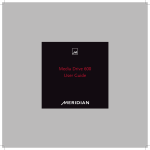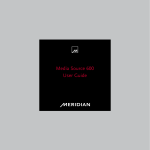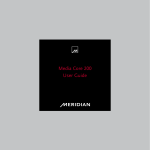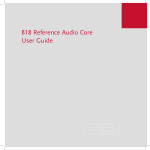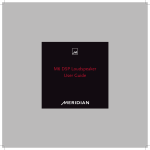Download Meridian Sooloos FAQ
Transcript
Frequently Asked Questions FAQ Table Of Contents Basic System Operation 3 General System Questions 7 Digital Audio and CD Importing 8 How do I play a track? How do I play the whole album? How do I find a specific point in a track? How do I create a Playlist? What is Focus? What is Swim? What are Pick Tracks and who selects them? What are Skip Tracks/Albums? What do Pick Tracks, Pick Albums and Skip Tracks do? What if I disagree with the Pick Track selections and want to edit them? What are Tags? How do I back up my music? How do I get music on to my iPod? Will the system put copies of the music on my computer? Should I leave my system on all the time or turn it off? How do I turn off my devices? Is there a volume control and muting capability in each zone? What is Volume Levelling? Does Volume Levelling compress my music? Can I turn it off? How do I eliminate silence between songs during a party? How do I stop party guests altering my music settings? How does the system update itself? 3 3 3 3 3 4 4 4 4 4 4 5 5 5 6 6 6 6 6 7 7 7 Can the system be rackmounted? Is there a limit to how much information the system can hold? What is SpeakerLink? Do I need a complete Meridian audio system to use Meridian Sooloos components? What’s the origin of the name Sooloos? 7 7 7 8 8 Why is importing a CD and playing it back from a hard drive superior to playing it from a transport? Can I use my own DAC (Digital to Analogue Converter)? Can I buy music from ‘high resolution’ music download sites? How do I import CDs into the system? I own a lot of CDs and don’t want to import them myself. What do I do? What audio quality is used for CD importing? I already ripped all my music. How do I import files from my computer? What file formats are supported for import? How long does it take to import a CD? Can I import SACD or DVD Audio discs? Can I play music while I import a CD? 8 9 9 9 9 9 9 10 10 10 10 Hard Drives 10 Networking 11 Third party control support 12 I see there are removable hard drives – do I have to purchase drives from Meridian Sooloos? Do I need to use so-called ‘Enterprise’ hard drives? 10 10 Can I connect the Meridian Sooloos components to one another wirelessly? Can the system connect to the internet wirelessly? Does the system need to connect to the internet to work? What are the network requirements for the system? Do the devices of the system have to be physically located together? 11 11 11 11 11 I have touchpanels in my third party control system. Do I need to use a Meridian Sooloos Control device? How can I integrate a Meridian Sooloos system with Crestron? Can I control the system from my iPhone or iPod Touch? Can I control the system from my computer? What are the minimum system requirements for using Control PC? What are the minimum requirements for using Control Mac? 2 12 12 12 12 12 12 www.meridian - audio.com FAQ Basic System Operation How do I play a track? Touch an album, tap a song, and then you will be given a choice: Add to Playlist, Play Next, or Play Now. How do I play the whole album? Tap “Play all tracks” above the track listings and you will be able to Add to Playlist, Play Next, or Play Now. How do I find a specific point in a track? If you touch the currently playing track information at the bottom of the screen, it will open a “now playing” information page. This includes a progress bar. Tap in the bar to find a specific point in a track. How do I create a Playlist? The system works like a jukebox. Every time you play a song, it is added to the Play Queue. The Play Queue can always be saved as a Playlist and loaded again later. If you started with a Playlist but have played additional songs as well, you can save the new, extended Playlist over the old one or save it as a new Playlist. Or you can keep the original list as it is. You can load multiple Playlists into the Play Queue, so small Playlists that are very focused can be combined in the Play Queue for a varied but controlled music selection. What is Focus? When you import a CD or audio files, the system locates ‘metadata’ about the album – from label and release information to genre and credit information – in addition to maintaining a catalogue of play data. This metadata can be used to shift the view of your collection. You can combine and match many criteria for any view – show the 50 jazz albums you listen to most, show albums imported in the last year, show everything in your collection that Eric Clapton played on, for example. Or find albums that fit your mood by tapping Acid Rock, Album Rock, and Arena Rock from the 70’s. Whatever the credit is, your view of the collection can be shifted to focus on just the albums you want to see. You can save Focuses to be recalled at any time. Saved Focuses can be accessed at any time by tapping the Swim icon. 3 www.meridian - audio.com FAQ What is Swim? In Swim mode, tracks are picked for you automatically whenever there is no more music in the Play Queue, so you never have to worry that the music will stop after the songs you have picked have finished. For example, in the morning as you start your day, you could create a Focus of the general mood you want, say Reggae and Jazz from the 50’s and 60’s, and tell the system to Swim in this focus. The system will start playing music from the Focus. As the day goes by, you might think of albums you want to listen to and select them to play as you normally would. Whenever the music you have selected has all been played, the system will go back to swimming in your Focus. This is also a great way to make sure the music keeps playing throughout a party. What are Pick Tracks and who selects them? Pick tracks are the ‘choice songs’ on an album. They are automatically generated by AMG (All Music Guide) when you import a CD or audio file. Tracks that have an empty star are not Pick Tracks and tracks with a solid star are Pick Tracks. It’s a great tool to quickly retrieve great music that everyone knows. For example, making a Focus of “Arena Rock, Acid Rock, 70’s, Play Only Pick Tracks” will stay away from deep album tracks people don’t know and just play the hit tracks. What are Skip Tracks/Albums? Skip tracks/albums will not be played during Swim or Shuffle modes. During a party you probably don’t want Audiobooks or the 30 seconds of dialogue from a movie that are the intro to a rap track to come up. Turn these tracks/albums to Skips and they will not be played in these situations. What do Pick Tracks, Pick Albums and Skip Tracks do? When in Swim mode, the system is weighted to play Pick Tracks and Pick Albums. You can also make a track a Skip Track. When Swimming, Skip Tracks will never be played. What if I disagree with the Pick Track selections and want to edit them? If you tap the star to the right of a track it will change states. An empty star is not a Pick Track, a solid star is a Pick Track. A circle with a line through it is a Skip Track. What are Tags? Tags are are custom metadata (information about a song) entries that you create and can apply to albums. For example, you could create a tag of “Summer Party”. You could then go to “Select 4 www.meridian - audio.com FAQ and Edit”, tap all the albums you want to apply this tag to, and then apply the tag. Now you can tap Swim, select the Tag, and then you will hear songs from these albums. Here’s another example of how you can use Tags. If you have a collection of period instrument recordings, you could tag each of the albums containing the various instruments to quickly focus on only albums Tagged with these instruments. The applications are broad. Tags are also very useful for iPod export. On the touchpanel you can create a Tag called “Albums for iPod Export” for each user in the home. From the touchpanel, you can Tag which albums you want on your iPod. Then when you connect your iPod to the computer, you can click “Export Tag” in Control Mac/PC and the albums in the Tag will sync as a playlist in iTunes, which in turn will sync the playlist to your iPod. How do I back up my music? If you own a Twinstore, one drive is always backing up the other, so your files are protected against drive failure. This does not protect you against catastrophic fire, water, or electrical damage. If you own an Ensemble system, there is no automatic backup. In both cases, we strongly recommend using the Manual Backup feature of the Control Mac/PC applications to create a backup of your music that can be kept off-site. It is a very simple operation to run Control Mac/PC on a computer sharing the network with your Meridian Sooloos system, select all files for backup, and direct the program to save the files on a hard drive attached to the computer, which can then be held elsewhere for safekeeping. How do I get music on to my iPod? In Control Mac/PC, there is an Export function. You can export Playlists, Tags, or Focuses that you save while using Sooloos throughout the home. When you select a Playlist, Tag, or Focus for export, the program will create a playlist in iTunes with this music. Tags are very useful for iPod export. On the touchpanel you can create a Tag called “Albums for iPod Export” for each user in the home. From the touchpanel, each user can Tag which albums they want on their iPod. Then when they connect their iPod to their computer, they can click “Export Tag” in Control Mac/PC and the albums in the Tag will sync as a playlist in iTunes, which in turn will sync the playlist to their iPod. Will the system put copies of the music on my computer? Only if you want it to. Before you export music to iTunes (see above), if you deselect the option to copy files to the iTunes Music Library, the music you want in iTunes will not be added to the library, but will stay on your Meridian Sooloos system. 5 www.meridian - audio.com FAQ Should I leave my system on all the time or turn it off? Turning hard drives on and off frequently is not good for their health. We recommend leaving the devices that include hard drives (Control, Twinstore and Ensemble components, for example) on all the time, unless the system will remain unused for a significant period. How do I turn off my devices? Simply touch the “Shut Down” button on the home page of the Control device. The system will offer a choice of shutting down the Control you are using or the entire system. You can also turn a unit off by rocking the switch quickly and waiting for it to shut down. Is there a volume control and muting capability in each zone? Yes, there is. You can activate volume control and muting in the Cover Browser for each Zone. Touch the Home icon, choose “System Settings”, tap “Devices” (bottom left of the screen) and touch the check-mark in the large warning dialog window that appears. Then in the device list, touch the appropriate Zone to display its settings. If “Meridian Integration” is checked, then the volume in this Zone is controlled by your Meridian system remote. If it is unchecked, then you can choose whether the volume can be adjusted from the Sooloos Control device or not. By default, this capability is disabled: the option “Fixed Volume Output” is checked. Uncheck it to enable the ability to set the current Zone volume from the Control device. What is Volume Levelling? The human ear judges how loud something is by “average” volume – the volume of longer sounds such as vocals – not “peak” sounds that change rapidly in volume like percussion. Modern albums are more compressed than older albums, which means they sound louder. As a result, with a playlist comprising a mix of albums from different periods, the volume seems to go up and down between songs. This can be a problem during a party. To circumvent this problem, during import, we analyze the volume of every song, and during a party you can activate Volume Levelling, which will turn down the loud songs and turn up the quiet songs, giving you consistent volume. Does Volume Levelling compress my music? Can I turn it off? It does not compress the music – it just turns the volume down or up for the whole song. By default it is disabled, and you can activate or de-activate it with a touch. 6 www.meridian - audio.com FAQ How do I eliminate silence between songs during a party? Often there is silence between songs built into the track instead of as a separate timing. This creates 2 to 4 seconds of silence, which may not be desirable in a social environment. When we import a CD, we search for the start and stop of audio and store these times. If you activate crossfade in the settings, we use these times instead of the original start and stop times, so there is no silence between songs. How do I stop party guests altering my music settings? Things like tapping “Play Now”, stopping the currently playing song, or playing a whole album, can be a problem during a party. If you go to the Home page and tap “Settings”, there are a variety of options for controlling what options users have in a social environment. How does the system update itself? Every five minutes, your Meridian Sooloos device reports its health to our servers. At the same time, it checks for updates. If there is an available update, it will download the update and you will see a Messages button in the upper right corner of the interface. Touch the Messages button, tap the message, and then you will be prompted to tap an Update button. The system will apply the update and restart itself. In normal situations, this should take 3 to 4 minutes to complete, at which point you will be returned to the Cover Browser and have access to your collection. General System Questions Can the system be rackmounted? There are rackmount versions of the Ensemble and Twinstore. Non-rackmount components fit cleanly on a standard Middle Atlantic U2 rack-shelf with 1/8th inch (30mm) clearance on each side and 3/16th inch (50mm) clearance above the unit. Is there a limit to how much information the system can hold? The system can add storage devices virtually without limit. The interface can address hundreds of thousands of items in a Collection with no change in the speed and experience of the interface. What is SpeakerLink? SpeakerLink is a digital audio and control interconnection technology created and implemented by Meridian Audio. It uses standard Ethernet cables and RJ45 connectors to transmit AES/EBU digital audio signals as well as Meridian system communications signals, which can control all aspects of a Meridian audio system. Speakerlink is very useful in an installation because it uses a robust, inexpensive, easy to install cable and connection set that is already common in many 7 www.meridian - audio.com FAQ homes. It can also transmit signals over long distances – up to 100m – making it ideal in an installation environment. Do I need a complete Meridian audio system to use Meridian Sooloos components? Of course we would like you to consider the many benefits of building a complete home entertainment system from Meridian, and the combination of Meridian and Sooloos offers exceptional performance. However, you can connect the Meridian SpeakerLink or S/PDIF outputs on a Meridian Sooloos system directly to a pair of Meridian DSP Loudspeakers if you wish. Alternatively, the S/PDIF or analogue outputs of the Meridian Sooloos system can be connected to digital or analogue inputs respectively of a regular home entertainment system. What’s the origin of the name Sooloos? In the early days, when Sooloos was just something for the personal use of the founders, there came a point when they decided that simply calling it ‘The Software’ was no longer good enough. In the ensuing debates, Danny Dulai, who became the lead developer, insisted that there be ‘double-o’s in the name. Enno Vandermeer, who became CEO, felt he had to have an equally arbitrary requirement for the name and so insisted that it be a palindrome. After a quick consultation, the internet came back and said that the only word that was a palindrome with ‘double-o’s was ‘Sooloos’. The Sooloos are the islands of the Sooloo Archipelago, a chain of islands in the South Pacific. And so Sooloos was named. Digital Audio and CD Importing Why is importing a CD and playing it back from a hard drive superior to playing it from a transport? When playing music from a transport, the system clock has to be synchronised to the varying timing information coming from the disc in the drive, creating great challenges and inevitable compromises. Digital clock synchronisation and stability represent major technical challenges in any digital implementation. Clocking issues impact jitter, which plays a significant role in stereo imaging and naturalness of the sound. When importing to a hard drive, however, the data can be recovered with bit-accuracy from the CD with no clock issues. Then when the audio is played back, the rock-solid system clock is the master reference for the data output. 8 www.meridian - audio.com FAQ This means that, all else being equal, importing a CD and playing it back from a hard drive is superior to playing back from transport. Can I use my own DAC (Digital to Analogue Converter)? Yes, S/PDIF outputs of Meridian Sooloos components can connect to the S/PDIF inputs of your DAC. In addition, SpeakerLink and S/PDIF connections can connect directly to the inputs of Meridian DSP Active loudspeakers. Can I buy music from ‘high resolution’ music download sites? Yes, you can. Downloaded high resolution files (up to 24 bit/96kHz) – as well as audio files from other sources – can be imported with Control Mac/PC. How do I import CDs into the system? The Control 10 features a CD loader in its base. In addition, any computer that shares a network with the system can run the Control Mac/PC application, which features CD importing. I own a lot of CDs and don’t want to import them myself. What do I do? Bulk loading options are also available. Contact your Meridian retailer for details about bulk loading your collection. What audio quality is used for CD importing? When a CD is imported, it’s imported losslessly using the FLAC (Free, Lossless Audio Codec) file format. FLAC is a popular open-source compression technique that stores a bit-accurate copy of the original source material in compressed form without compromising the quality in any way, so that it occupies significantly less space on the hard drive, dramatically increasing the number of albums you can store on your system. Because FLAC is bit-accurate, the sound quality of your Meridian Sooloos Collection is always identical to the original source material. After the FLAC file has been created, an MP3 is created for use with a personal music player. I already ripped all my music. How do I import files from my computer? Use the Control Mac or Control PC applications to select files to be imported. The application will locate metadata for them, and then transfer them to the system. If you have been importing your CDs as whole albums, the system should have a high degree of success locating all of the metadata automatically. Sometimes you may need to enter some of this metadata yourself – for example, if you have a lot of individual songs. 9 www.meridian - audio.com FAQ What file formats are supported for import? Supported formats include WAV, BWAV, FLAC, Apple Lossless, MP3, and AAC. Imported files with any word-length up to 24 bits, and sample rates up to 96kHz are supported. How long does it take to import a CD? This can vary significantly, depending on the condition of the CD. The system uses extensive error correction. This means that if the system encounters an error reading from the disc it will try many many times to recover the data, which can take a while. A factory fresh disc will take 5 to 6 minutes to import, while a scratched CD will take longer. Can I import SACD or DVD Audio discs? Unfortunately not. The copyright protection systems used by these delivery media prevent you from copying the data from the disc. However, high resolution (up to 24bit/96kHz) PCM files that are downloaded to your computer can be imported to the system for high-res playback. Can I play music while I import a CD? Yes, but you cannot use the interface of the Control 10 while you are using its internal drive to import a disc, so we recommend selecting music to play before you begin the import process. You can still use a web browser, iPod/iPhone, or Control Mac/PC while importing. Alternatively, you can use Control Mac/PC to import and still use the interface of the Control. Hard Drives I see there are removable hard drives – do I have to purchase drives from Meridian Sooloos? It’s not necessary to use drives supplied by Meridian Sooloos: you can use your own. We offer drives at market prices, but any 7200 rpm drive with SATA power and data connections can be used. Do I need to use so-called ‘Enterprise’ hard drives? ‘Enterprise’ quality drives are not required, but they are worth considering. Enterprise drives are designed to be run 24 hours per day and have high reliability ratings. They are rather more expensive, but they can be expected to offer a significantly longer life. 10 www.meridian - audio.com FAQ Networking Can I connect the Meridian Sooloos components to one another wirelessly? Wireless networking is not robust enough for reliable operation in a complex environment combining real time, full-quality audio with the level of interface and control offered by Meridian Sooloos. As a result, we don’t support wireless connections between Meridian Sooloos devices. Can the system connect to the internet wirelessly? In many situations, it is impractical for the system to make a wired connection to the internet. If all Meridian Sooloos devices are wired together through a router, it is acceptable for this router to wirelessly bridge to another router that in turn connects to the internet. Does the system need to connect to the internet to work? The only times the system needs to connect to the internet are to locate metadata when importing a CD or audio file, to download an update, or to activate remote support. CDs and files can still be imported when the system does not have an internet connection. Later, when the connection is live again, tapping the ‘update metadata’ button for an album will allow you to retrieve the data. What are the network requirements for the system? The system will operate on any normal home network. Devices can be connected by standard CAT5e or CAT6e cabling. On purchase, the devices require a DHCP-enabled router to obtain IP addresses and operate, but can then be set to static IP addresses. Do the devices of the system have to be physically located together? Not at all. The devices connect via Ethernet, and do not need to be located together as long as they share connections on the same network. Storage devices, which contain hard drives and thus generate a certain amount of noise, can be hidden away, while the audio output of the Source, which is silent, can be near your audio equipment. You can locate the Control device in whatever is the best location for selecting music – on a coffee table, for example. 11 www.meridian - audio.com FAQ Third party control support I have touchpanels in my third party control system. Do I need to use a Meridian Sooloos Control device? You do not have to use a Meridian Sooloos Control to use the system in a third-party control environment. But your experience of the unique Meridian Sooloos interface may be limited by the power of the control system touchpanels. The interface in a third party control environment is a basic Artist/Album/Song tree-type browsing experience, with the addition of being able to Swim in saved Focuses and Tags as well as decades and genres, subgenres, and styles. How can I integrate a Meridian Sooloos system with Crestron? There are two ways in which Crestron and Meridian Sooloos systems can be integrated: • Text Modules run on Crestron panels and offer a basic Artist/Album/Song tree-type browsing experience, with the addition of being able to Swim in saved Focuses and Tags as well as decades and genres, subgenres, and styles. • Alternatively, you can run a Crestron X-Panel setup document on the Control device. With a simple, two-minute setup, Crestron X-Panel documents can be loaded into the Control unit. When this is done, you’ll see an additional button on the home page, giving full access to a Crestron automation system from a Meridian Sooloos panel. Can I control the system from my iPhone or iPod Touch? Yes, you can. If you own a Meridian Sooloos system you can control your system with a special interface designed for these devices. Can I control the system from my computer? Yes, the system can be controlled from the vast majority of web browsers on Macintosh, Windows or Linux systems – simply browse to the address of the Source component. For file export or import, however, you need to use the dedicated Control Mac/PC application on your computer. What are the minimum system requirements for using Control PC? Windows XP Service Pack 2 with .NET framework 3.0 What are the minimum requirements for using Control Mac? Macintosh OS 10.5.x running on an Intel Macintosh. A version of Control Mac that’s compatible with Snow Leopard (OS X 10.6) is currently in development and will be released shortly. 12 www.meridian - audio.com