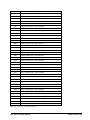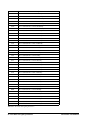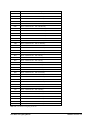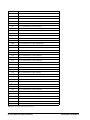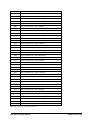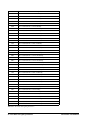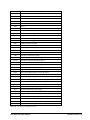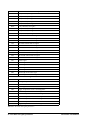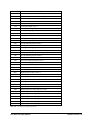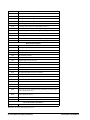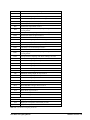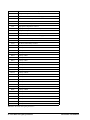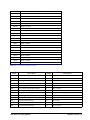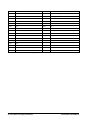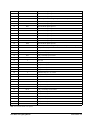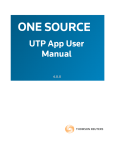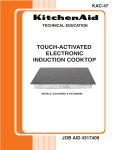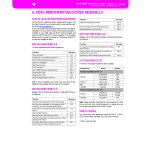Download Emerson iPro SERIES Specifications
Transcript
026-1728 Rev 0 25-AUG-2011 iPro HVAC and Lighting Installation and Operation Manual Retail Solutions 3240 Town Point Drive NW, Suite 100 Kennesaw, GA 30144 Phone: 770-425-2724 Fax: 770-425-9319 Table Of Contents 1 INTRODUCTION.......................................................................................................................................................... 1 1.1. THE IPRO HVAC AND LIGHTING’S I/O POINTS .......................................................................................................... 1 1.2. INDEPENDENT SYSTEM CONTROL ................................................................................................................................ 1 2 MOUNTING AND POWERING ................................................................................................................................. 2 2.1. INSTALLATION .............................................................................................................................................................. 2.1.1. Specifications - Mounting and Electrical.............................................................................................................. 2.2. POWERING .................................................................................................................................................................... 2.2.1. Choosing Transformer Sizes ................................................................................................................................. 2.2.2. Power Wiring ........................................................................................................................................................ 2.2.3. Wire Types and Maximum Distances................................................................................................................... 2 2 2 3 3 3 3 NETWORK ADDRESSING - VISOGRAPH.............................................................................................................. 4 3.1. CONNECTING THE VISOGRAPH ..................................................................................................................................... 4 3.2. VISOGRAPH NAVIGATION ............................................................................................................................................. 4 3.2.1. Versions................................................................................................................................................................. 4 4 INPUT AND OUTPUT SETUP .................................................................................................................................... 5 4.1. 4.2. 4.3. 4.4. WIRING ANALOG INPUTS ............................................................................................................................................. WIRING DIGITAL INPUTS .............................................................................................................................................. WIRING DIGITAL LOADS .............................................................................................................................................. WIRING ANALOG OUTPUTS .......................................................................................................................................... 5 6 8 9 5 IPRO HVAC AND LIGHTING STATUS LEDS...................................................................................................... 11 6 SOFTWARE OVERVIEW ......................................................................................................................................... 12 6.1. SCHEDULES ................................................................................................................................................................. 6.1.1. Master Schedule Control .................................................................................................................................... 6.1.2. Slave Schedule Control ....................................................................................................................................... 6.2. LIGHTING CONTROL ................................................................................................................................................... 6.2.1. Lighting Control - Physical Inputs and Outputs................................................................................................. 6.2.2. Inside Lighting Control....................................................................................................................................... 6.2.2.1. 6.2.2.2. 6.2.2.3. 6.2.2.4. Dimming Control .............................................................................................................................................................. Schedule Only................................................................................................................................................................... Schedule and Light Level Combination ........................................................................................................................... Logic Input........................................................................................................................................................................ 12 12 13 13 13 14 14 14 14 15 6.2.3. Outside Lighting Control .................................................................................................................................... 15 6.2.3.1. 6.2.3.2. 6.2.3.3. 6.2.3.4. Light Level Control .......................................................................................................................................................... Schedule Only................................................................................................................................................................... Schedule and Light Level Combination ........................................................................................................................... Logic Input........................................................................................................................................................................ 15 15 15 15 6.3. HVAC CONTROL ........................................................................................................................................................ 15 6.3.1. HVAC Control – Physical Inputs and Outputs-Default Setup ........................................................................... 16 6.3.2. Cooling Control .................................................................................................................................................. 16 6.3.2.1. 6.3.2.2. 6.3.2.3. 6.3.2.4. Monitoring and Lockout Temperatures ............................................................................................................................ Control Temperature......................................................................................................................................................... Space Temperature Control and Setpoints........................................................................................................................ Cooling Control Strategy .................................................................................................................................................. 16 16 17 18 6.3.3. Heating Control .................................................................................................................................................. 18 6.3.3.1. Monitoring and Lockout Temperatures ............................................................................................................................ 18 Table of Contents • v 6.3.3.2. 6.3.3.3. 6.3.3.4. 6.3.3.5. Control Temperature......................................................................................................................................................... Space Temperature Control and Setpoints........................................................................................................................ Heating Control Strategy .................................................................................................................................................. Heat Pump Control ........................................................................................................................................................... 18 18 19 19 6.3.4. Fan Control ......................................................................................................................................................... 20 6.3.5. Economizer Control ............................................................................................................................................ 21 6.3.5.1. Economizer Enable ........................................................................................................................................................... 21 6.3.5.2. Indoor Air Quality ............................................................................................................................................................ 22 6.3.5.3. Damper Control ................................................................................................................................................................ 22 6.4. ALARMS ...................................................................................................................................................................... 22 6.5. IPRO HVAC AND LIGHTING FUNCTIONS ................................................................................................................... 24 6.6. IPRO HVAC AND LIGHTING PARAMETERS................................................................................................................. 24 7 CONNECTIONS .......................................................................................................................................................... 39 7.1. IPRO HVAC AND LIGHTING CONNECTOR DESCRIPTIONS ......................................................................................... 39 7.2. TERMINAL NUMBER DESCRIPTIONS ........................................................................................................................... 40 7.3. TECHNICAL SPECIFICATIONS ...................................................................................................................................... 42 7.3.1. Analog Inputs ..................................................................................................................................................... 42 7.3.2. Digital Inputs ...................................................................................................................................................... 42 7.3.3. Analog Outputs ................................................................................................................................................... 43 7.3.4. Digital Outputs ................................................................................................................................................... 43 7.4. WIRING ....................................................................................................................................................................... 44 INDEX ............................................................................................................................................................................. 46 vi • iPro HVAC and Lighting Manual 026-1728 Rev 0 25-AUG-2011 1 Introduction The iPro HVAC and Lighting controller (P/N 818-9004) is a lighting and HVAC control board standalone controller. iPro HVAC and Lighting is capable of controlling heat and cool stages, fans, and economizers using on-board I/O and control algorithms. The iPro HVAC and Lighting supports local physical inputs and outputs. 1.1. The iPro HVAC and Lighting’s I/O Points The iPro HVAC and Lighting supports 15 relay outputs, 6 analog outputs, 10 analog inputs, and 20 digital inputs. The board has 10 analog inputs and 20 digital inputs. Its 15 relay outputs, rated 2.0 amps max, are used for activating and deactivating fans, heat and cool stages, economizers, and other systems or devices. Its 6 analog outputs may be used for air the damper. 1.2. Independent System Control The iPro HVAC and Lighting can control 5 lighting zones and 2 rooftop units (up to 2 heat/cool) independently. Figure 1-1 - iPro HVAC and Lighting iPro HVAC and Lighting Manual Introduction • 1 2 Mounting and Powering There are no restrictions on the location of the iPro HVAC and Lighting controller (all local electrical code laws should be followed). The controller should be mounted in a location/environment that stays within a 20 to 85% relative humidity range (as specified by the label on the enclosure). 2.1. Installation The iPro HVAC and Lighting uses a DIN mount installation. Figure 2-1 - DIN Mounting 2.1.1. Specifications - Mounting and Electrical Mount: On a DIN rail (EN 50022, DIN 43880) Fastened with screws via the removable plastic flaps. Material: PC-ABS Thermoplastic Self-extinguishing: V0 (UL94) Comparative Tracking Index (CTI): 300V Color: White Power Supply: 24Vac +10/-15%, 50/60Hz 20 - 36Vdc Consumption: 20VA (Vac), 15W (Vdc) Connectors: Phoenix quick coupling connectors for low voltage STELVIO 90° screw connectors for digital outputs (250Vac, 6A max) Microprocessor: AT91RM9200 32-bit 200Mhz Temperature 50°F to 140°F (10 to 60°C) Relative Humidity (RH) 20 to 85% Permanent FLASH Memory: 128Mb, in 8-bit chunks RAM: 2x128Kb, in 16-bit chunks Internal Clock: Standard Table 2-1 - iPro HVAC and Lighting Specifications 2.2. Powering Retail Solutions supplies a wide variety of 24VAC transformers with varying sizes without center taps. The power supply can be 24VAC/DC. If 24Vdc is used, PIN 1 is - and PIN 9 is + (see Figure 2-2 for PIN 1 and 9 locations). Table 2-2 shows the transformer sizes and are non-center-tapped. Table 2-1 - iPro HVAC and Lighting Specifications 2 • Installation 026-1728 Rev 0 25-AUG-2011 2.2.1. Choosing Transformer Sizes The transformer used to power the iPro HVAC and Lighting should have at least a 20VA rating. The iPro HVAC and Lighting should not share a transformer with any other devices. transformer to the iPro HVAC and Lighting. Shielded cable should not be used for power wiring. The center tap should be left disconnected, if present on the transformer. Power Wiring Types 14 AWG Belden 9495 18 AWG Belden 9495 Transformer P/N VA Rating Primary Voltage 640-0041 50 VA 110 VAC Table 2-3 - Power Wiring Types 640-0042 50 VA 220 VAC The wire length from the transformer determines the type wire gauge used. In most cases, the distance between the iPro HVAC and Lighting and the transformer that supplies power to it is not enough to be of concern; however, it is very important NOT to exceed this maximum wire length or the controller will not operate correctly. Table 2-2 - Transformers Compatible with iPro HVAC and Lighting 2.2.2. Power Wiring iPro HVAC and Lighting units can be powered by one of the 50VA non-center-tapped transformers listed in Table 2-2. Figure 2-2 shows how to wire the transformers to the iPro HVAC and Lighting boards. Neither side of the secondary should be connected to ground. Also, do not connect the center tap (if provided on the transformer) to ground. The entire secondary of the transformer should be isolated from any ground. Use these formulas to determine if the wire gauge you are using fits within specification: 14 AWG: Feet = 1920/VA 18 AWG: Feet = 739/VA (VA is the total VA rating of the controller) For example, if you had an 80 VA load: 14 AWG: 24 ft. 18 AWG: 9 ft. (rounded down) Table 2-4 - Power Wire Lengths Sensors requiring 24VAC should not be powered from the same transformer powering the input board. Any devices that will be connected to the iPro HVAC and Lighting unit’s inputs or outputs must be powered with a separate 24VAC transformer. Figure 2-2 - Non-Center-Tapped Transformer Wiring Locations 2.2.3. Wire Types and Maximum Distances For powering I/O boards, use only the listed wire types in Table 2-3. Two-conductor non-shielded cables are the recommended wire for connecting the iPro HVAC and Lighting Manual Mounting and Powering • 3 3 Network Addressing Visograph The network address makes a board unique from other boards on the network of the same type. This allows the site controller to find it and communicate with it easily. The network address of the iPro HVAC and Lighting is set using add-on devices called visographs (P/N 318-7272). 3.2. Visograph Navigation From the visograph, you can: • Set MODBUS address • Configure Lighting • Configure HVAC In order to enter the configuration, press keys 1, 3 and 8. 3.1. Connecting the Visograph The visograph is connected with a 3-wire connection on pins 103, 104, and 105. Figure 3-2 - Visograph Buttons NOTE: When the MODBUS address is changed, the iPro HVAC and Lighting will automatically reboot. 3.2.1. Versions Figure 3-1 - Network ID Settings If the Visograph version shown is not the most recent, set the Reload Display field to Yes. This will cause the display to download the latest screens contained in the iPro HVAC and Lighting. CAUTION! The iPro HVAC and Lighting may be damaged if the wires are crossed when connecting the visograph, especially if pin 103 (Vnr) is accidentally connected to + or – 4 • Connecting the Visograph 026-1728 Rev 0 25-AUG-2011 4 Input and Output Setup 4.1. Wiring Analog Inputs The iPro HVAC and Lighting provides separate input commons depending on the type of sensor connected. For temperature probes, all commons should be wired to PbC on terminal 7. For voltage output transducers, all commons should be wired to GND on terminal 8. The analog inputs are located on the same connector as the controller power supply. Figure 4-1 - Analog Input Connectors Figure 4-2 - Temperature Probe Wiring Figure 4-3 - Transducer Wiring for +5V Powered Devices Figure 4-4 - Transducer Wiring for +12V Powered Devices iPro HVAC and Lighting Manual Input and Output Setup • 5 CAUTION! Mis-wiring a sensor to the wrong common can result in damage to the iPro HVAC and Lighting Controller. Terminal Number on Connector CAUTION! Any inputs that are powered with a voltage that differs from that supplied by the iPro HVAC and Lighting (+12V or +5V) must be powered separately with another transformer in order to prevent the inputs from malfunctioning or being damaged. Do not use the same secondary of the controller's power to power the sensors. Name 1 24VAC Supply - 2 Probe Input 1 3 Probe Input 2 4 Probe Input 3 5 Probe Input 4 6 Probe Input 5 7 Temperature Common 8 GND 9 24VAC Supply + 10 Probe Input 6 11 Probe Input 7 12 Probe Input 8 13 Probe Input 9 14 Probe Input 10 15 +5VDC 16 +12VDC Table 4-1 - Analog Input Connector Terminal Numbers 4.2. Wiring Digital Inputs The digital inputs are located on a separate 22-pin connector. Figure 4-5 - Digital Input Connectors 6 • Wiring Digital Inputs 026-1728 Rev 0 25-AUG-2011 The iPro HVAC and Lighting provides a maximum of 20 opto-insulated digital inputs. However, only the first ten inputs are currently used (see Table 4-2). All digital inputs are voltage-free and are intended to have dry contact devices connected. Figure 4-6 - Digital Input Wiring Terminal Number on Connector Name 40 Digital Input 1 41 Digital Input 2 42 Digital Input 3 43 Digital Input 4 44 Digital Input 5 45 Digital Input 6 46 Digital Input 7 47 Digital Input 8 48 Digital Input 9 49 Digital Input 10 50 51 Digital Input 11 52 Digital Input 12 53 Digital Input 13 54 Digital Input 14 55 Digital Input 15 56 Digital Input 16 57 Digital Input 17 58 Digital Input 18 59 Digital Input 19 60 Digital Input 20 61 Volt-free Digital Common Table 4-2 - Digital Input Connector Terminal Numbers iPro HVAC and Lighting Manual Input and Output Setup • 7 4.3. Wiring Digital Loads The digital output relays are located across four separate connectors along the top side of the iPro HVAC and Lighting. Figure 4-7 - Digital Load Connectors The normally-open relay outputs on each connector share the same common and are not fused. Make sure to use the same voltage for all loads connected to the relays. Figure 4-8 - Relay Output Wiring Terminal Number on Connector Name 70 Relay 1 71 Common for Relays 1-3 72 Relay 2 73 Relay 3 76 Relay 4 77 Relay 5 78 Relay 6 79 Relay 7 80 Common for Relays 4-8 81 Relay 8 84 Relay 9 85 Relay 10 86 Common for Relays 9-10 87 Relay 11 Table 4-3 -Digital Relay Output Connector Terminal Numbers 8 • Wiring Digital Loads 026-1728 Rev 0 25-AUG-2011 88 Relay 12 89 Relay 13 90 Common for Relays 11-15 91 Relay 14 92 Relay 15 93 Table 4-3 -Digital Relay Output Connector Terminal Numbers 4.4. Wiring Analog Outputs The analog outputs are located on a separate 12pin connector. Figure 4-9 - Analog Outputs Connectors The iPro HVAC and Lighting provides six optoisolated analog outputs. Because the analog outputs are opto-isolated, they must be separately powered by a 24V supply. The power supply can be 24VAC/DC. If 24Vdc is used, PIN 28 is - and PIN 29 is + (see Figure 4-10 for PIN 28 and 29 locations). For the outputs to function properly, connect a 24VAC supply (separate from the controller’s main supply) to terminals 28 and 29. The same transformer used to power the devices controlled by the analog outputs (e.g., damper actuator) may be used to supply power to terminals 28 and 29. Figure 4-10 - Analog Output Wiring CAUTION! The devices controlled by these analog outputs must be powered separately with another transformer (do not use the same secondary of the controller’s power) in order to prevent the outputs from malfunctioning or being damaged. iPro HVAC and Lighting Manual Input and Output Setup • 9 Terminal Number on Connector Name 21 Analog Output 1 22 Analog Output 2 23 Analog Output 3 24 Analog Output 4 25 Analog Out Common 26 Analog Output 5 27 Analog Output 6 28 24VAC or 24VDC(-) 29 24VAC or 24VDC(+) 30 Analog Out Common Table 4-4 -Digital Relay Output Connector Terminal Numbers 10 • Wiring Analog Outputs 026-1728 Rev 0 25-AUG-2011 5 iPro HVAC and Lighting Status LEDs When an iPro HVAC and Lighting board is powered up, you will be able to determine the operating status of the board by observing its status LEDs. Figure 5-1 -iPro HVAC and Lighting Status LED Locations PWR ON LED The PWR ON LED stays on continuously to show that the board is powered and operational. If this light is off, the board has likely lost power. Tx and Rx LEDs The Tx and Rx LEDs indicate when the iPro HVAC and Lighting is sending or receiving messages on the RS485 network. The Tx LED blinks once every time the iPro HVAC and Lighting sends a response to XWEB. The Rx LED blinks once when the iPro HVAC and Lighting receives a message. If the iPro HVAC and Lighting is connected to the network and set up to communicate with XWEB, you should see these lights blinking regularly. If they do not blink regularly, there may be a problem with the network. iPro HVAC and Lighting Manual LED1 LED1 is a network status LED. ALARM LED Status If the red ALARM LED is on (solid), the iPro HVAC and Lighting has an active alarm. When in this state, the Alarm relay output (if defined) will turn on. If the red LED is on (solid) if any alarm or error happens; the alarms and errors are as follows: Alarm: • 10 probes error • HVAC1: High temp alarm; Low temp alarm; Differential temp alarm; Fan alarm • HVAC2: High temp alarm; Low temp alarm; Differential temp alarm; Fan alarm iPro HVAC and Lighting Status LEDs • 11 6 Software Overview The IPro for HVAC and Lighting and retail stores controls inside, outside lighting and HVAC units. The lighting control has up to 5 zones assigned, (which represents one relay per zone). They drive the lights using schedules, light levels, overrides, and a combination of schedule and light level. The HVAC control manages up to 2 cool and 2 heating stages plus a fan output (in total 5 outputs per unit). The application runs two units on the main iPro board. The lighting and HVAC applications are independent of each other. For example, If only lighting control is needed, the controller will operate only the lighting. All inputs and outputs can be set to any specific function. For example, choose a specific function for DI 1-20, AI 1-10. For analog input AI, space temp can be set for 1-10 as a choice. Lighting Control Program Each relay output will have an instance of a lighting control “function block” (5 zones that are either inside or outside applications). All configuration and parameters for the “functions blocks” can be programmed locally (Visograph) and remotely (XWEB). 6.1. Schedules The application supports 1 Master and 5 Slave schedules. iPro associates a Slave schedule with the Master schedule. All schedules have the ability to be adjusted locally and remotely and support automatic Daylight Savings Time. 6.1.1. Master Schedule Control The application supports one Master schedule that manages the store hours. All days of the week and three schedule events per day can be user configured (Table 6-1). On the Master Schedule, each day of the schedule has 3 different events that can be user defined. Time is in 24-hour format and entered as an absolute time. It also has the ability to associate with all Slave schedules and/or an HVAC unit for Occupied and Unoccupied modes. The Master Schedule defines the OCC mode on all HVAC units depending how it has been configured (Refer to Section 6.3., HVAC Control). The resolution is 10 minutes and the events 12 • Schedules must be consecutive (it is not possible to “overlap” the events). To disable an event or for unused events, set to 24:00, or set the same value to ON and OFF . Monday ON OFF Sched Event 1 HH:MM HH:MM Sched Event 2 HH:MM HH:MM Sched Event 3 HH:MM HH:MM Tuesday ON OFF Sched Event 1 HH:MM HH:MM Sched Event 2 HH:MM HH:MM Sched Event 3 HH:MM HH:MM Table 6-1 - Schedule Control When the master schedule (MS) is configured, these rules must be followed: The range of MS1 is 0:00 to MS2: first set the MS2 value. You will then see that the range of MS1 has changed. Setting the schedule for MS2 first is to prevent the MS1 schedule from occurring after the MS1 schedule (MS2 < MS1) (OFF time >= ON time). The same rule should be applied for MS3, MS4, and MS5 master schedules. The event should be split between two different days: The first event from 17:00 to 24:00 (for example, Monday) and the second event from 00:00 to 04:00. For example, the day is Tuesday because 00:00 to 04:00 are parameters of the day after Monday. The next example shows that the first event must always be scheduled before the last event: MS1<=MS2<=MS3<=MS4<=MS5<=MS6. MS6 must always be set to a time that occurs after an event before it. The ON time 17:00 and OFF time 4:00 will not be able to be set with XWEB, because when the XWEB writes the data to the iPro HVAC and Lighting controller, the program in the controller will check the data. If the ON time occurs after the OFF time (ON time > OFF time), the data cannot be successfully written to the controller. The iPro HVAC and Lighting has its own verification program to prevent error data writing. 026-1728 Rev 0 25-AUG-2011 6.1.2. Slave Schedule Control The application supports up to 5 Slave schedules, 1 for each lighting relay output, (which represents one relay per zone). Each one needs to have all days of the week available and up to 3 schedule events per day for user configuration. The time will be in 12 hr format entered as a relative time. Meaning, it will be added or subtracted to the schedule event that corresponds to the corresponding day in the Master schedule. The resolution will be 10 minutes. For example, for Sunday: MS1+/-AS1<=MS2+/-AS2<=MS3+/AS3<=MS4+/-AS4<=MS5+/-AS5<=MS6+/-AS6. The first slave schedule (AS) can be +/- (occur before or after) the time of the first master schedule (MS), but the master and slave schedules that occur before future schedules must be set to a time that occurs before them. For example, MS1+/-AS1 must be set to a time that occurs before MS2+/-AS2. Conversely, schedule MS6+/-AS6 cannot occur before MS5+/AS5. Monday ON OFF Sched Event 1 -/+ HH:MM -/+ HH:MM Sched Event 2 -/+ HH:MM -/+ HH:MM Sched Event 3 -/+ HH:MM -/+ HH:MM In the operating modes using an analog light level value, the value needs to support both Lux and Foot Candle engineering units. The physical input supports a 0-5V light level sensor (Retail Solutions P/N 2060002). It can also support a 0-10V light level sensor. 6.2.1. Lighting Control - Physical Inputs and Outputs The maximum number of analog outputs is 6. For lighting we are using only two (at the same time), however all AO should have configurable with AO options in Lighting and HVAC. The physical inputs available to the lighting control are shown in Table 6-3. Digital inputs 1-5 can be assigned to any one of the DI options. Inputs Type Logic/Override for Light 1 DI set between 1-20 Logic/Override for Light 2 DI set between 1-20 Logic/Override for Light 3 DI set between 1-20 Logic/Override for Light 4 DI set between 1-20 Logic/Override for Light 5 DI set between 1-20 Internal Light Level Sensor Anlg set between 1-10 External Light Level Sensor Anlg set between 1-10 Table 6-3 - Physical Inputs Tuesday ON OFF Sched Event 1 -/+ HH:MM -/+ HH:MM Sched Event 2 -/+ HH:MM -/+ HH:MM Outputs Type Sched Event 3 -/+ HH:MM -/+ HH:MM Light 1 RO set between 1-15 Light 2 RO set between 1-15 Light 3 RO set between 1-15 Light 4 RO set between 1-15 Light 5 RO set between 1-15 Dimming Analog Out 1 AO Dimming Analog Out 2 AO Table 6-2 - Slave Schedule Control 6.2. Lighting Control The application will support an inside and outside lighting strategy. Both strategies work with a schedule, either Master or Slave, light level sensor, an override or a combination of a light level and schedule. This delay will be skipped if the DI will be activated except if in Logic Input mode. iPro HVAC and Lighting Manual The physical outputs available to the lighting control are shown in Table 6-4 Table 6-4 - Physical Outputs Software Overview • 13 6.2.2. Inside Lighting Control 6.2.2.1. Inside lighting control has four different ways of controlling: In dimming mode, the application works with the internal light level sensor to lower linearly as the light level increases. The mode has four parameters, which are the end points (define the endpoint of the dimming output). The dimming output has a rate of change to the analog output from short cycling. • Dimming Control. • Schedule Only. • Schedule and Light Level Combination. Dimming Control • Logic input. Parameter Description Default Range DC1 Maximum Dimming Maximum Dimming Analog Output 0%-100% 0%-100% DC2 Minimum Dimming 0%-100% 0%-100% DC3 Max Dim Light Level Maximum Dimming output at this light level parameter 100 FTC 0-1000 FTC DC4 Min Dim Light Level Minimum Dimming output at this light level parameter 500 FTC 0-1000FTC DC5 Dimming Delay 3 min 0-30 min Minimum Dimming Analog Output Time Rate of Change Table 6-5 - Dimming Control 6.2.2.2. Schedule Only In Schedule Only mode, the application will only work with the Master or Slave schedule assigned to it. As the schedule changes state, so does the relay output. For example, if the schedule is on, the relay output will also be on. Figure 6-1 - Dimming Levels The dimming is linear. The end points are a configured set in the user defined parameters (Table 6-5). Figure 6-2 - Schedule 6.2.2.3. Schedule and Light Level Combination With the Schedule and Light Level Combination, the relay output will come on with the schedule and enable the dimming mode, switching it from 0% to the calculated output. Therefore dimming will continue to operate normally as long as the schedule is on. 14 • Lighting Control 026-1728 Rev 0 25-AUG-2011 6.2.2.4. Logic Input 6.2.3.2. In Logic Input mode, the relay output will come on only if the override input reads an ON signal. Also, if logic input is defined as an override and the inside lights control is in any other mode of operation (Dimming, Schedule-only, Schedule, and Schedule and Dimming combination), the logic input will have priority and turn on the relay output. The application has the ability to switch the polarity of the digital inputs. Schedule Only In Schedule Only mode, the application will only work with the Master or Slave schedule assigned to it. As the schedule changes state, so does the relay output. For example, if the schedule is on, the relay output will also be on. 6.2.3. Outside Lighting Control The outside lighting control has four different ways to control: • Light Level Control. • Schedule Only. • Schedule and Light Level Combination. • Logic input. 6.2.3.1. Figure 6-4 - Schedule Light Level Control 6.2.3.3. In Light Level mode, the application works with the external light level sensor. The mode will have two parameters, cut in and cut out parameters. The relay will turn on when the light level value is below the cut-in parameter and turn off when it is above the cutout parameter. Parameter LLC1 Cut In Description Range Parameter at which the out- 0-1000 FTC put will be turned ON LLC2 Cut Out Parameter at which the out- 0-1000FTC put will be turned Off Table 6-6 - Cut Parameter Schedule and Light Level Combination In Schedule and Light Level Combination, the relay output will turn on if both the schedule assigned and the light level have triggering their outputs on. In order to turn off the relay output, either the schedule or the light level needs to switch off. 6.2.3.4. Logic Input In Logic Input mode, the relay output will come on only if the override input reads an ON signal. Additionally, if a logic input is defined as an override and the outside light control is in any other mode of operation (light level, schedule only and schedule and LL combination), the logic input will have priority and turn on the relay output. The application has the ability to switch the polarity of the digital inputs. 6.3. HVAC Control Figure 6-3 - Light Levels iPro HVAC and Lighting Manual The application will support up to two HVAC units with up to two stages of cooling and heating. It will also have a fan output for the fan and one economizer output for an economizer. The economizer will modulate to have free cooling and maintain indoor mode. In Indoor Air Quality (IAQ) mode the application works with a CO2 sensor. The application has a heat pump mode option to control in heat pump mode and has a shutdown input. If shutdown input is active, Software Overview • 15 the unit with the active input will stop its cooling or heating, fan, and economizer control (disables the unit). The HVAC Control temperature values will support Dixell and CPC sensors in both Fahrenheit and Celsius engineering units. 6.3.1. HVAC Control — Physical Inputs and Outputs-Default Setup Inputs Type RTU 1 Space Temperature 1 Anlg RTU 1 Space Temperature 2 Anlg RTU 1 Supply Temperature Anlg RTU 1 could be configured to Return Temperature/Out RH/CO2 Dig Emergency Shutdown 1 Dig RTU 2 Space Temperature 1 Anlg RTU 2 Space Temperature 2/OAT Anlg Anlg RTU 2 Return Temperature/CO2 Anlg RTU Heat2/Emerg HT RO RTU 1 Economizer AO RTU 2 Economizer AO Table 6-8 -HVAC Control Output 6.3.2. Cooling Control Cooling control will have the ability to manage up to two stages of cooling using a control temperature. 6.3.2.1. Monitoring and Lockout Temperatures Input RTU 2 could be only configured to Space Temperature RTU 2 Supply Temperature RO There will be three monitoring temperatures, Supply, Return, and Outside; however, Return and Outside have alternate roles. The return temperature is the backup control temperature and the Outside is used in the cooling lockout. RTU 1 Return Temperature/Out RH Anlg RTU 1 Fan Proof RTU2 Heat1/Rev Valve Description Function Supply Temp Supply Temperature Monitoring Return Temp Return Temperature Monitoring/ Control Outside Temp Outside Temperature Monitoring/ LockOut Table 6-9 - Monitoring and Lockout RTU 2 could be configured to Return Temperature/Out RH/CO2 LockOut: RTU 2 Fan Proof Dig Outside Temperature Anlg Prevents heating from turning on if the outside temperature is above a certain value. Likewise, the cooling should not be allowed to turn on if the outside air is below a certain value. Table 6-7 -HVAC Control Input 6.3.2.2. Outputs Type RTU 1 Fan RO RTU 1 Cool1 RO RTU 1 Cool2 RO RTU 1 Heat1/Rev Valve RO RTU 1 Heat2/Emerg HT RO RTU 2 Fan RO RTU 2 Cool1 RO RTU 2 Cool2 RO Control Temperature The application will determine the control temperature from Space Temperature 1 or the average of Space Temperature 1 and 2 if the space temp 2 is defined. If Space Temperature 1 is the only temperature used for controlling and it fails, the backup temperature will be the return temperature. If controlling from the average mode and either of the space temperatures fail, the backup will become the other space tempera- Table 6-8 -HVAC Control Output 16 • HVAC Control 026-1728 Rev 0 25-AUG-2011 ture. However, if both temperatures fail in the Average Temperature mode, the backup will then become the return temperature. Input Description Function Space Temp 1 Space Temperature 1 Control Space Temp 2 Space Temperature 2 Control Table 6-10 - Control Temperature Input Space Temp 1 Space Temp 2 Return air Supply air Backup Response Working NA Working Working Space 1 Working Working Working Working Average Status 1 Fault Working Working Working Space temp 2 Status 2 Working Fault Working Working Space Temp 1 Status 3 Fault NA Working Fault Working Control on return air if Return Probe is configured for RH or CO2. With no Return see Status 6 in this table Status 4 Fault Fault Working Fault Working Control on return air if Return Probe is configured for RH or CO2. With no Return see Status 6 in this table Status 5 Fault Fault Fault Working Unit stop in alarm Status 6 Fault Fault Fault Fault Units stop in alarm Table 6-11 - Control Temperature 6.3.2.3. Space Temperature Control and Setpoints The mode of operation will be determined automatically. The setpoints are divided between occupied and unoccupied; these will be toggled from the Master Schedule in the Lighting Control application. Unit 1 Unit 2 Parameters Parameters Description Occupied mode is generally the time of day a site is open to the public or “occupied;” the time is set in the master schedule. In this mode the HVAC unit will operate with the occupied setpoint. In unoccupied mode, generally when the site is closed or “unoccupied;” the time is set in the master schedule. In this mode the HVAC unit will operate with the unoccupied setpoint. Default Range CL1 CL5 Occupied cooling parameter 73 DF 68DF-85DF CL2 CL6 Cooling Deadband 3 DDF 0DDF-10DDF CL3 CL7 Unoccupied cooling setpoint 76 DF 68DF-85DF CL4 CL8 Second Cooling stage Delay 10 minutes 0 min-30 min Table 6-12 - Occupied Setpoints iPro HVAC and Lighting Manual Software Overview • 17 6.3.2.4. Cooling Control Strategy The cooling application will control up to two stages of cooling. If the application is set for one stage, it will turn the cooling relay output on when the control temperature is above the setpoint plus ½ deadband. It will turn off when the control temperature is below setpoint minus ½ deadband. If the application has been set for two stages of cooling, it will turn on the first cooling stage relay output when the control temperature is above the setpoint plus ½ deadband. Once the first stage of cooling is on and the control temperature is above the setpoint plus ½ for a user defined amount of time (delay), the second stage will turn on. The second stage will turn off once the control temperature is below the setpoint. The first stage will turn off when the control temperature is below setpoint minus ½ deadband. The application will use the outside temperature to lock the heating control regulation out. Input Description Function Supply Temp Supply Temperature Monitoring Return Temp Return Temperature Monitoring/ Control Outside Temp Outside Temperature Monitoring/ LockOut Table 6-13 - Monitoring and Lockout Monitoring: Values not used inside the application are available to be read from “outside” (For example: XWEB). Control: Value that is used inside the application. LockOut: Prevents heating from turning on if the outside temperature is above a certain value. Likewise, the cooling should not be allowed to turn on if the outside air is below a certain value. 6.3.3.2. Figure 6-5 - Cooling Control Strategy 6.3.3. Heating Control Heating control manages a maximum of two stages of heating using the control temperature. 6.3.3.1. Monitoring and Lockout Temperatures There are three monitoring temperatures, Supply, Return, and Outside; however, Return and Outside will have alternate roles. The return temperature will be the backup control temperature and the Outside will be used in the heating lockout. Control Temperature The application will determine the control temperature from Space Temperature 1 or the average of Space Temperature 1 and 2. If only controlling of Space Temperature 1 and it fails, the backup temperature will be the return temperature. If controlling from the average mode and either space temperature fails, the backup will be the other space temperature. However, if both temperatures fail in the Average Temperature mode, the backup will be the return temperature. See Table 6-11. Input Description Function Space Temp 1 Space Temperature 1 Control Space Temp 2 Space Temperature 2 Control Table 6-14 - Control Temperature 6.3.3.3. Space Temperature Control and Setpoints The mode of operation will be determined automatically. The setpoints are divided between occupied and unoccupied; these can be toggled from any of the Master Schedules in the Lighting Control application. 18 • HVAC Control 026-1728 Rev 0 25-AUG-2011 Occupied mode is generally the time of day when a store is open. In this mode the HVAC unit will operate with the occupied setpoint. Unit 1 Parameter Unit 2 Parameter Description Unoccupied mode is generally when a store is closed. In this mode the HVAC unit will operate with the unoccupied setpoint. Default Range HT 1 HT 5 Occupied heating parameter 73 DF 68DF-85DF HT 2 HT 6 heating Deadband 3 DDF 0DDF-10DDF HT 3 HT 7 Unoccupied heating setpoint 76 DF 68DF-85DF HT 4 HT 8 Second heating stage Delay 10 minutes 0 min-30 min Table 6-15 - Occupied Setpoints 6.3.3.4. Heating Control Strategy The heating application will control up to two stages of heating. If the application is set for one stage, it will turn on the heating relay output when the control temperature is below the setpoint minus ½ deadband. It will turn off when the control temperature is above setpoint plus ½ deadband. If the application has been set for two stages of heating, it will turn on the first heating stage relay output when the control temperature is below the setpoint minus ½ deadband. Once the first stage of heating is on and the control temperature is below the setpoint minus ½ for a user defined amount of time (delay), the second stage will turn on. The second stage will turn off once the control temperature is above the setpoint. The first stage will turn off when the control temperature is above setpoint plus ½ deadband. when the space is in heat mode. The reversing valve operation has a configuration parameter to determine if heating is energize or de-energized. The parameter dictates which way the load pump is active or controls. The user defines whether cooling is energized or de-energized and vice versa. For example, if energized it is in cooling mode, if de-energized it is in heating mode. The application will turn on cooling stage 1 when first stage of heat pump is on. It will turn on cooling stage 2 when the second stage of heat pump is on. As for heating stage 2 output, it will act as emergency heat output, which will turn on after the user defined delay and heat pump stage one has been on. If the unit has only one heat pump stage, emergency heat delay will start counting after it. Figure 6-7 - Heat Pump Control Figure 6-6 - Heating Control Strategy 6.3.3.5. Heat Pump Control Heat pump control is identical to the heating control; however, the heating stage 1 will act as the reversing valve output. For example, it will be active iPro HVAC and Lighting Manual Software Overview • 19 Relay Out Function Becomes (H/C Mode) → → → → → Cool 1 Cool 2 HT 1 HT 2 The setpoints are divided between occupied and unoccupied; these will be toggled from the Master Schedule in the Lighting Control application. Heat Pump Mode (HP Mode) Occupied mode is generally the time of day a site is open to the public or “occupied;” the time is set in the master schedule. In this mode the HVAC unit will operate with the occupied setpoint. HP 1 HP 2 Unoccupied mode is generally is when the site is closed or “unoccupied;” the time is set in the master schedule. In this mode the HVAC unit will operated with the unoccupied setpoint. RV Emergency HT Table 6-16 - Functions Unit 1 Unit 2 Parameters Parameters Description Default Range HT 1 HT 6 Occupied Heating parameter 73 °DF 68°F-85°F HT 2 HT 7 Heating Deadband 3 °F 0°F-10°F HT 3 HT 8 Unoccupied Heating setpoint 76 °F 68°F-85°F HT 4 HT 9 Second Heating stage Delay 10 minutes 0 min-30 min HT 5 HT 10 Emergency Heating Delay 10 minutes 0 min-30 min Table 6-17 - Occupied Setpoints 6.3.4. Fan Control There are two separate Fan Control parameters (HVAC1 and HVAC2). The fan has the ability to work in either continuous (On) or automatic (Auto) mode. During occupied mode, the fan will be able to run in either mode. However, during unoccupied time the fan will only run in automatic mode. Unit 1 Unit 2 Parameters Parameters In Automatic mode, the fan runs any time either cooling or heating is required by the conditioned space. In Continuous mode, the fan operates constantly regardless of cooling or heating. Additionally, the fan has an on and off delay. Fan control will also have the option to monitor a run input. After a user defined delay, the unit will shut down. . Description Default Range HF2 HF12 Fan Operating Mode in Summer Auto On-Auto HF3 HF13 Fan Operating Mode in Winter Auto On-Auto HF4 HF14 Fan On Delay 0 minutes 0 min-5 min HF5 HF15 Fan Off Delay 0 minutes 0 min-5 min HF6 HF16 Fan Proof Delay 2 minutes 0 min-10 min HF8 HF18 Summer/Winter setpoint, above setpoint is Summer 55°F 0-90°F HF9 HF19 Summer/Winter Hysteresis, below set-hys is Winter 5°F 0-90°F Table 6-18 - Occupied Setpoints 20 • HVAC Control 026-1728 Rev 0 25-AUG-2011 6.3.5. Economizer Control For Economizer Control there are two separate parameters, for HVAC1 and HVAC 2. Economizer control will operate the outside damper in Free Cooling mode or by indoor air quality, whichever requires the most. For Free Cooling in Cooling Mode, the damper observes any lockout to heating and cooling. IAQ will always have priority over lockout and operates normally. Note that Free Cooling is enabled in Cooling Mode, and IAQ is enabled when the CO2 probe is configured. The outside damper will be only operated by an analog output. Also under the each relay output configuration will be an option to define a relay to drive the economizer when in digital mode (0%=relay off; 100%=relay on). Free Cooling is enabled only in Cooling Mode and in Heating Mode the damper will only control by the indoor air quality function. The economizer operation in Heating Mode needs to be user defined. Cooling mode comprises Free Cooling and IAQ only. In Heating Mode, IAQ is only available from the damper (no Free Cooling is available in Heating Mode). 6.3.5.1. Economizer Enable The application will check the valid condition of the outside air by comparing inside and outside temperatures or calculating outside enthalpy and comparing it to an user defined setpoint (see Example 2). If conditions are valid, the application will enable operation of the outside damper by the free cooling mode. If the outside conditions are not optimal, free cooling is disabled. Enthalpy control calculation is calculated with an outside temperature and humidity. RTU 1 return temp will have the ability to switch to an outside humidity input. Humidity input also needs to support 0-5V, 010V, and 4-20MA sensors. iPro HVAC and Lighting Manual In free cooling, the application will also determine if free cooling is required by the space. It will be determined by offset parameters. Unit 1 Unit 2 Parameters Parameters Description HE 1 HE 10 Specifies the amount of offset to be subtracted from the active occupied cooling setpoint to determine the space temperature at which economization is needed. HE 2 HE 11 Specifies the amount of offset to be subtracted from the active unoccupied cooling setpoint to determine the space temperature at which economization is needed. Table 6-19 - Offset Once the application has determined the need for the outside damper to open, it will provide a linear output. The active cooling setpoint minus the economizer offset will provide the temperature that the minimum output will be. The active cooling setpoint will be the maximum output. Unit 2 Unit 1 Descriptio Default Range Parameters Parameters n HE12 HE 3 Maximum Dimming Analog Output 0% 0%100% HE 13 HE 4 Minimum Dimming Analog Output 100% 0%100% Table 6-20 - Occupied Setpoints Software Overview • 21 6.3.5.2. Indoor Air Quality There are two separate IAQ Control for HVAC1 and HVAC2 which are same CO2 sensor. The Indoor Air Quality Control will share its input with the return temperature on each HVAC unit. If IAQ is required, the use of the return sensor would not be available. The application will use a CO2 reading and endpoint parameters to produce a linear output. If one of the two Return Probes are configured for C02, this probe is shared between the two units. Figure 6-8 - Economization Output Unit 1 Unit 2 Parameters Parameters One of the two return probe must be configured as a CO2 sensor. For that Unit this probe wont be used as a back-up probe. Description Default Range HI 1 HI 7 Maximum % Analog Output 100% 0%-100% HI 2 HI 8 Minimum % Analog Output 0% 0%-100% HI 3 HI 9 Maximum % Output at this CO2 Level 1800 500-3000 HI 4 HI 10 Minimum % Output at this CO2 Level 800 500-3000 Table 6-21 - Input/Output Level 6.4. Alarms The application will have alarm capabilities of high temperature, low temperature, fan proof and supply/return-space differential alarm parameters. All physical input failures will also have alarm capabilities. All alarms have a user-defined delay before the alarm becomes active. Figure 6-9 - Economization Output 6.3.5.3. Damper Control The outside damper control will choose the Maximum Analog Output (HI 1) from the IAQ and free cooling modules. It will also have a minimum position available. If the damper is set to a digital mode, the application will trigger a maximum output (100%) when the analog output comparison between IAQ and free cooling reaches 100% and back to its minimum (0%) once it reaches 0%. 22 • Alarms 026-1728 Rev 0 25-AUG-2011 The unit for the Delay of Probe error Alarm has to be entered in seconds, not minutes. Unit 1 Unit 2 Parameters Parameters Alarms Description Default Range AL1 AL9 HiSpcTemp High Space Temperature 85DF 70-95 DF AL2 AL10 HiSpcTemp Dly High Space Temperature Alarm Delay 60 min 0 min- 180min AL3 AL11 LoSpcTemp Lo Space Temperature 60DF 50-70 DF AL4 AL12 LoSpcTemp Dly Lo Space Temperature Alarm Delay 60 min 0 min- 180min AL5 AL13 DiffTempAlrm Differential Alarm from Return and Supply 16 DDF AL6 AL14 DiffTempAlrm Dly Differential Alarm Delay 60 min 0 min- 180min AL7 AL15 FanPrfAlrm Fan Proof Alarm NA NA AL8 AL16 FanPrfAlrm Dly Fan Proof Alarm Delay 3 min 0 min- 180min 0-30 DDF Table 6-22 - Alarms iPro HVAC and Lighting Manual Software Overview • 23 6.5. iPro HVAC and Lighting Functions iPro HVAC and Lighting Functions Description Schedules Supports 1 Master and 5 Slave schedules. Lighting Control Support an inside and outside lighting strategy. HVAC Control Support up to two HVAC units with up to two stages of cooling, heating, economization and fan Control. Alarms alarm capabilities of high temperature, low temperature, fan proof and supply/ return-space differential alarm parameters. Table 6-23 - Functions 6.6. iPro HVAC and Lighting Parameters Parameter Description Lighting Parameters LC3 The unit of the light MS1 Master Sched Event 1 ON of Sunday MS2 Master Sched Event 1 OFF of Sunday MS3 Master Sched Event 2 ON of Sunday MS4 Master Sched Event 2 OFF of Sunday MS5 Master Sched Event 3 ON of Sunday MS6 Master Sched Event 3 OFF of Sunday MM1 Master Sched Event 1 ON of Monday MM2 Master Sched Event 1 OFF of Monday MM3 Master Sched Event 2 ON of Monday MM4 Master Sched Event 2 OFF of Monday MM5 Master Sched Event 3 ON of Monday MM6 Master Sched Event 3 OFF of Monday MT1 Master Sched Event 1 ON of Tuesday MT2 Master Sched Event 1 OFF of Tuesday MT3 Master Sched Event 2 ON of Tuesday MT4 Master Sched Event 2 OFF of Tuesday MT5 Master Sched Event 3 ON of Tuesday MT6 Master Sched Event 3 OFF of Tuesday MW1 Master Sched Event 1 ON of Wednesday MW2 Master Sched Event 1 OFF of Wednesday MW3 Master Sched Event 2 ON of Wednesday Table 6-24 - iPro HVAC and Lighting Parameters 24 • iPro HVAC and Lighting Functions 026-1728 Rev 0 25-AUG-2011 Parameter Description MW4 Master Sched Event 2 OFF of Wednesday MW5 Master Sched Event 3 ON of Wednesday MW6 Master Sched Event 3 OFF of Wednesday TM1 Master Sched Event 1 ON of Thursday TM2 Master Sched Event 1 OFF of Thursday TM3 Master Sched Event 2 ON of Thursday TM4 Master Sched Event 2 OFF of Thursday TM5 Master Sched Event 3 ON of Thursday TM6 Master Sched Event 3 OFF of Thursday MF1 Master Sched Event 1 ON of Friday MF2 Master Sched Event 1 OFF of Friday MF3 Master Sched Event 2 ON of Friday MF4 Master Sched Event 2 OFF of Friday MF5 Master Sched Event 3 ON of Friday MF6 Master Sched Event 3 OFF of Friday SM1 Master Sched Event 1 ON of Saturday SM2 Master Sched Event 1 OFF of Saturday SM3 Master Sched Event 2 ON of Saturday SM4 Master Sched Event 2 OFF of Saturday SM5 Master Sched Event 3 ON of Saturday SM6 Master Sched Event 3 OFF of Saturday AS1 Slave 1 Sched Event 1 ON of Sunday AS2 Slave 1 Sched Event 1 OFF of Sunday AS3 Slave 1 Sched Event 2 ON of Sunday AS4 Slave 1 Sched Event 2 OFF of Sunday AS5 Slave 1 Sched Event 3 ON of Sunday AS6 Slave 1 Sched Event 3 OFF of Sunday AM1 Slave 1 Sched Event 1 ON of Monday AM2 Slave 1 Sched Event 1 OFF of Monday AM3 Slave 1 Sched Event 2 ON of Monday AM4 Slave 1 Sched Event 2 OFF of Monday AM5 Slave 1 Sched Event 3 ON of Monday AM6 Slave 1 Sched Event 3 OFF of Monday AT1 Slave 1 Sched Event 1 ON of Tuesday AT2 Slave 1 Sched Event 1 OFF of Tuesday AT3 Slave 1 Sched Event 2 ON of Tuesday AT4 Slave 1 Sched Event 2 OFF of Tuesday AT5 Slave 1 Sched Event 3 ON of Tuesday Table 6-24 - iPro HVAC and Lighting Parameters iPro HVAC and Lighting Manual Software Overview • 25 Parameter Description AT6 Slave 1 Sched Event 3 OFF of Tuesday AW1 Slave 1 Sched Event 1 ON of Wednesday AW2 Slave 1 Sched Event 1 OFF of Wednesday AW3 Slave 1 Sched Event 2 ON of Wednesday AW4 Slave 1 Sched Event 2 OFF of Wednesday AW5 Slave 1 Sched Event 3 ON of Wednesday AW6 Slave 1 Sched Event 3 OFF of Wednesday TA1 Slave 1 Sched Event 1 ON of Thursday TA2 Slave 1 Sched Event 1 OFF of Thursday TA3 Slave 1 Sched Event 2 ON of Thursday TA4 Slave 1 Sched Event 2 OFF of Thursday TA5 Slave 1 Sched Event 3 ON of Thursday TA6 Slave 1 Sched Event 3 OFF of Thursday AF1 Slave 1 Sched Event 1 ON of Friday AF2 Slave 1 Sched Event 1 OFF of Friday AF3 Slave 1 Sched Event 2 ON of Friday AF4 Slave 1 Sched Event 2 OFF of Friday AF5 Slave 1 Sched Event 3 ON of Friday AF6 Slave 1 Sched Event 3 OFF of Friday SA1 Slave 1 Sched Event 1 ON of Saturday SA2 Slave 1 Sched Event 1 OFF of Saturday SA3 Slave 1 Sched Event 2 ON of Saturday SA4 Slave 1 Sched Event 2 OFF of Saturday SA5 Slave 1 Sched Event 3 ON of Saturday SA6 Slave 1 Sched Event 3 OFF of Saturday BS1 Slave 2 Sched Event 1 ON of Sunday BS2 Slave 2 Sched Event 1 OFF of Sunday BS3 Slave 2 Sched Event 2 ON of Sunday BS4 Slave 2 Sched Event 2 OFF of Sunday BS5 Slave 2 Sched Event 3 ON of Sunday BS6 Slave 2 Sched Event 3 OFF of Sunday BM1 Slave 2 Sched Event 1 ON of Monday BM2 Slave 2 Sched Event 1 OFF of Monday BM3 Slave 2 Sched Event 2 ON of Monday BM4 Slave 2 Sched Event 2 OFF of Monday BM5 Slave 2 Sched Event 3 ON of Monday BM6 Slave 2 Sched Event 3 OFF of Monday BT1 Slave 2 Sched Event 1 ON of Tuesday Table 6-24 - iPro HVAC and Lighting Parameters 26 • iPro HVAC and Lighting Parameters 026-1728 Rev 0 25-AUG-2011 Parameter Description BT2 Slave 2 Sched Event 1 OFF of Tuesday BT3 Slave 2 Sched Event 2 ON of Tuesday BT4 Slave 2 Sched Event 2 OFF of Tuesday BT5 Slave 2 Sched Event 3 ON of Tuesday BT6 Slave 2 Sched Event 3 OFF of Tuesday BW1 Slave 2 Sched Event 1 ON of Wednesday BW2 Slave 2 Sched Event 1 OFF of Wednesday BW3 Slave 2 Sched Event 2 ON of Wednesday BW4 Slave 2 Sched Event 2 OFF of Wednesday BW5 Slave 2 Sched Event 3 ON of Wednesday BW6 Slave 2 Sched Event 3 OFF of Wednesday TB1 Slave 2 Sched Event 1 ON of Thursday TB2 Slave 2 Sched Event 1 OFF of Thursday TB3 Slave 2 Sched Event 2 ON of Thursday TB4 Slave 2 Sched Event 2 OFF of Thursday TB5 Slave 2 Sched Event 3 ON of Thursday TB6 Slave 2 Sched Event 3 OFF of Thursday BF1 Slave 2 Sched Event 1 ON of Friday BF2 Slave 2 Sched Event 1 OFF of Friday BF3 Slave 2 Sched Event 2 ON of Friday BF4 Slave 2 Sched Event 2 OFF of Friday BF5 Slave 2 Sched Event 3 ON of Friday BF6 Slave 2 Sched Event 3 OFF of Friday SB1 Slave 2 Sched Event 1 ON of Saturday SB2 Slave 2 Sched Event 1 OFF of Saturday SB3 Slave 2 Sched Event 2 ON of Saturday SB4 Slave 2 Sched Event 2 OFF of Saturday SB5 Slave 2 Sched Event 3 ON of Saturday SB6 Slave 2 Sched Event 3 OFF of Saturday CS1 Slave 3 Sched Event 1 ON of Sunday CS2 Slave 3 Sched Event 1 OFF of Sunday CS3 Slave 3 Sched Event 2 ON of Sunday CS4 Slave 3 Sched Event 2 OFF of Sunday CS5 Slave 3 Sched Event 3 ON of Sunday CS6 Slave 3 Sched Event 3 OFF of Sunday CM1 Slave 3 Sched Event 1 ON of Monday CM2 Slave 3 Sched Event 1 OFF of Monday CM3 Slave 3 Sched Event 2 ON of Monday Table 6-24 - iPro HVAC and Lighting Parameters iPro HVAC and Lighting Manual Software Overview • 27 Parameter Description CM4 Slave 3 Sched Event 2 OFF of Monday CM5 Slave 3 Sched Event 3 ON of Monday CM6 Slave 3 Sched Event 3 OFF of Monday CT1 Slave 3 Sched Event 1 ON of Tuesday CT2 Slave 3 Sched Event 1 OFF of Tuesday CT3 Slave 3 Sched Event 2 ON of Tuesday CT4 Slave 3 Sched Event 2 OFF of Tuesday CT5 Slave 3 Sched Event 3 ON of Tuesday CT6 Slave 3 Sched Event 3 OFF of Tuesday CW1 Slave 3 Sched Event 1 ON of Wednesday CW2 Slave 3 Sched Event 1 OFF of Wednesday CW3 Slave 3 Sched Event 2 ON of Wednesday CW4 Slave 3 Sched Event 2 OFF of Wednesday CW5 Slave 3 Sched Event 3 ON of Wednesday CW6 Slave 3 Sched Event 3 OFF of Wednesday TC1 Slave 3 Sched Event 1 ON of Thursday TC2 Slave 3 Sched Event 1 OFF of Thursday TC3 Slave 3 Sched Event 2 ON of Thursday TC4 Slave 3 Sched Event 2 OFF of Thursday TC5 Slave 3 Sched Event 3 ON of Thursday TC6 Slave 3 Sched Event 3 OFF of Thursday CF1 Slave 3 Sched Event 1 ON of Friday CF2 Slave 3 Sched Event 1 OFF of Friday CF3 Slave 3 Sched Event 2 ON of Friday CF4 Slave 3 Sched Event 2 OFF of Friday CF5 Slave 3 Sched Event 3 ON of Friday CF6 Slave 3 Sched Event 3 OFF of Friday SC1 Slave 3 Sched Event 1 ON of Saturday SC2 Slave 3 Sched Event 1 OFF of Saturday SC3 Slave 3 Sched Event 2 ON of Saturday SC4 Slave 3 Sched Event 2 OFF of Saturday SC5 Slave 3 Sched Event 3 ON of Saturday SC6 Slave 3 Sched Event 3 OFF of Saturday DS1 Slave 4 Sched Event 1 ON of Sunday DS2 Slave 4 Sched Event 1 OFF of Sunday DS3 Slave 4 Sched Event 2 ON of Sunday DS4 Slave 4 Sched Event 2 OFF of Sunday DS5 Slave 4 Sched Event 3 ON of Sunday Table 6-24 - iPro HVAC and Lighting Parameters 28 • iPro HVAC and Lighting Parameters 026-1728 Rev 0 25-AUG-2011 Parameter Description DS6 Slave 4 Sched Event 3 OFF of Sunday DM1 Slave 4 Sched Event 1 ON of Monday DM2 Slave 4 Sched Event 1 OFF of Monday DM3 Slave 4 Sched Event 2 ON of Monday DM4 Slave 4 Sched Event 2 OFF of Monday DM5 Slave 4 Sched Event 3 ON of Monday DM6 Slave 4 Sched Event 3 OFF of Monday DT1 Slave 4 Sched Event 1 ON of Tuesday DT2 Slave 4 Sched Event 1 OFF of Tuesday DT3 Slave 4 Sched Event 2 ON of Tuesday DT4 Slave 4 Sched Event 2 OFF of Tuesday DT5 Slave 4 Sched Event 3 ON of Tuesday DT6 Slave 4 Sched Event 3 OFF of Tuesday DW1 Slave 4 Sched Event 1 ON of Wednesday DW2 Slave 4 Sched Event 1 OFF of Wednesday DW3 Slave 4 Sched Event 2 ON of Wednesday DW4 Slave 4 Sched Event 2 OFF of Wednesday DW5 Slave 4 Sched Event 3 ON of Wednesday DW6 Slave 4 Sched Event 3 OFF of Wednesday TD1 Slave 4 Sched Event 1 ON of Thursday TD2 Slave 4 Sched Event 1 OFF of Thursday TD3 Slave 4 Sched Event 2 ON of Thursday TD4 Slave 4 Sched Event 2 OFF of Thursday TD5 Slave 4 Sched Event 3 ON of Thursday TD6 Slave 4 Sched Event 3 OFF of Thursday DF1 Slave 4 Sched Event 1 ON of Friday DF2 Slave 4 Sched Event 1 OFF of Friday DF3 Slave 4 Sched Event 2 ON of Friday DF4 Slave 4 Sched Event 2 OFF of Friday DF5 Slave 4 Sched Event 3 ON of Friday DF6 Slave 4 Sched Event 3 OFF of Friday SD1 Slave 4 Sched Event 1 ON of Saturday SD2 Slave 4 Sched Event 1 OFF of Saturday SD3 Slave 4 Sched Event 2 ON of Saturday SD4 Slave 4 Sched Event 2 OFF of Saturday SD5 Slave 4 Sched Event 3 ON of Saturday SD6 Slave 4 Sched Event 3 OFF of Saturday ES1 Slave 5 Sched Event 1 ON of Sunday Table 6-24 - iPro HVAC and Lighting Parameters iPro HVAC and Lighting Manual Software Overview • 29 Parameter Description ES2 Slave 5 Sched Event 1 OFF of Sunday ES3 Slave 5 Sched Event 2 ON of Sunday ES4 Slave 5 Sched Event 2 OFF of Sunday ES5 Slave 5 Sched Event 3 ON of Sunday ES6 Slave 5 Sched Event 3 OFF of Sunday EM1 Slave 5 Sched Event 1 ON of Monday EM2 Slave 5 Sched Event 1 OFF of Monday EM3 Slave 5 Sched Event 2 ON of Monday EM4 Slave 5 Sched Event 2 OFF of Monday EM5 Slave 5 Sched Event 3 ON of Monday EM6 Slave 5 Sched Event 3 OFF of Monday ET1 Slave 5 Sched Event 1 ON of Tuesday ET2 Slave 5 Sched Event 1 OFF of Tuesday ET3 Slave 5 Sched Event 2 ON of Tuesday ET4 Slave 5 Sched Event 2 OFF of Tuesday ET5 Slave 5 Sched Event 3 ON of Tuesday ET6 Slave 5 Sched Event 3 OFF of Tuesday EW1 Slave 5 Sched Event 1 ON of Wednesday EW2 Slave 5 Sched Event 1 OFF of Wednesday EW3 Slave 5 Sched Event 2 ON of Wednesday EW4 Slave 5 Sched Event 2 OFF of Wednesday EW5 Slave 5 Sched Event 3 ON of Wednesday EW6 Slave 5 Sched Event 3 OFF of Wednesday TE1 Slave 5 Sched Event 1 ON of Thursday TE2 Slave 5 Sched Event 1 OFF of Thursday TE3 Slave 5 Sched Event 2 ON of Thursday TE4 Slave 5 Sched Event 2 OFF of Thursday TE5 Slave 5 Sched Event 3 ON of Thursday TE6 Slave 5 Sched Event 3 OFF of Thursday EF1 Slave 5 Sched Event 1 ON of Friday EF2 Slave 5 Sched Event 1 OFF of Friday EF3 Slave 5 Sched Event 2 ON of Friday EF4 Slave 5 Sched Event 2 OFF of Friday EF5 Slave 5 Sched Event 3 ON of Friday EF6 Slave 5 Sched Event 3 OFF of Friday SE1 Slave 5 Sched Event 1 ON of Saturday SE2 Slave 5 Sched Event 1 OFF of Saturday SE3 Slave 5 Sched Event 2 ON of Saturday Table 6-24 - iPro HVAC and Lighting Parameters 30 • iPro HVAC and Lighting Parameters 026-1728 Rev 0 25-AUG-2011 Parameter Description SE4 Slave 5 Sched Event 2 OFF of Saturday SE5 Slave 5 Sched Event 3 ON of Saturday SE6 Slave 5 Sched Event 3 OFF of Saturday SEb1 Slave 1 SEb2 Slave 2 SEb3 Slave 3 SEb4 Slave 4 SEb5 Slave 5 IO1 Inside or Outside of light1 IO2 Inside or Outside of light2 IO3 Inside or Outside of light3 IO4 Inside or Outside of light4 IO5 Inside or Outside of light5 LR1 The relay is used for the light 1 LR2 The relay is used for the light 2 LR3 The relay is used for the light 3 LR4 The relay is used for the light 4 LR5 The relay is used for the light 5 LAO1 The analog output is used for the light 1 LAO2 The analog output is used for the light 2 LAO3 The analog output is used for the light 3 LAO4 The analog output is used for the light 4 LAO5 The analog output is used for the light 5 LDI1 The override digital input is used for the light 1 LDI2 The override digital input is used for the light 2 LDI3 The override digital input is used for the light 3 LDI4 The override digital input is used for the light 4 LDI5 The override digital input is used for the light 5 LAI1 The analog input is used for the inside light level sensor LAI2 The analog input is used for the outside light level sensor DC1 Maximum Dimming Analog Output DC2 Minimum Dimming Analog Output DC3 Minimum light level DC4 Maximum light level DC5 Delay before Dimming output makes a change LLC1 Parameter at which the output will be turned ON LLC2 Parameter at which the output will be turned Off DoN1 Relay ON delay for Light 1 Table 6-24 - iPro HVAC and Lighting Parameters iPro HVAC and Lighting Manual Software Overview • 31 Parameter Description DoN2 Relay ON delay for Light 2 DoN3 Relay ON delay for Light 3 DoN4 Relay ON delay for Light 4 DoN5 Relay ON delay for Light 5 DoF1 Relay OFF delay for Light 1 DoF2 Relay OFF delay for Light 2 DoF3 Relay OFF delay for Light 3 DoF4 Relay OFF delay for Light 4 DoF5 Relay OFF delay for Light 5 AiC The inside control mode of Light 1 BiC The inside control mode of Light 2 CiC The inside control mode of Light 3 DiC The inside control mode of Light 4 EiC The inside control mode of Light 5 AoC The outside control mode of Light 1 BoC The outside control mode of Light 2 CoC The outside control mode of Light 3 DoC The outside control mode of Light 4 EoC The outside control mode of Light 5 EL1 Enable Light 1 EL2 Enable Light 2 EL3 Enable Light 3 EL4 Enable Light 4 EL5 Enable Light 5 SnT1 Inside Light Level Senser Type SnT2 Outside Light Level Senser Type HVAC Regulation Parameters HC1 Enable HVAC HC2 The digital input is used to shut down the HVAC HC3 The measure unit of HVAC HC4 Sensor type HP1 Supply Temperature of unit 1 choosing Probe HP2 Return Temperature of unit 1 choosing Probe HP3 Outside Temperature of HVAC choosing Probe HP4 Space 1 Temperature of unit 1 choosing Probe HP5 Space 2 Temperature of unit 1 choosing Probe HP6 Space 2 Temperature of unit 1 Presence HP7 Supply Temperature of unit 2 choosing Probe Table 6-24 - iPro HVAC and Lighting Parameters 32 • iPro HVAC and Lighting Parameters 026-1728 Rev 0 25-AUG-2011 Parameter Description HP8 Return Temperature of unit 2 choosing Probe HP10 Space 1 Temperature of unit 2 choosing Probe HP11 Space 2 Temperature of unit 2 choosing Probe HP12 Space 2 Temperature of unit 2 Presence CL1 Occupied cooling setpoint of unit 1 CL2 Cooling Deadband of unit 1 CL3 Unoccupied cooling setpoint of unit 1 CL4 Second Cooling stage Delay of unit 1 CL5 Occupied cooling setpoint of unit 2 CL6 Cooling Deadband of unit 2 CL7 Unoccupied cooling setpoint of unit 2 CL8 Second Cooling stage Delay of unit 2 Ht1 Occupied Heating setpoin of unit 1 Ht2 Heating Deadband of unit 1 Ht3 Unoccupied Heating setpoint of unit 1 Ht4 Second Heating stage Delay of unit 1 Ht5 Heat pump mode Emergency Heating Delay of unit 1 Ht6 Occupied Heating setpoin of unit 2 Ht7 Heating Deadband of unit 2 Ht8 Unoccupied Heating setpoint of unit 2 Ht9 Second Heating stage Delay of unit 2 Ht10 Heat pump mode Emergency Heating Delay of unit 2 CLS1 Cooling stage 2 Enable for unit 1 CLS2 Cooling stage 2 Enable for unit 2 HtS1 Heating stage 2 Enable for unit 1 HtS2 Heating stage 2 Enable for unit 2 LK1 Cooling LockOut Setpoint for Unit 1 LK2 Cooling LockOut Setpoint for Unit 2 LK3 Heating LockOut Setpoint for Unit 1 LK4 Heating LockOut Setpoint for Unit 2 CR1 Digital Output of Cooling Stage 1 for Unit 1 CR2 Digital Output of Cooling Stage 2 for Unit 1 HR1 Digital Output of Heating Stage 1 for Unit 1 HR2 Digital Output of Heating Stage 2 for Unit 1 CR3 Digital Output of Cooling Stage 1 for Unit 2 CR4 Digital Output of Cooling Stage 2 for Unit 2 HR3 Digital Output of Heating Stage 1 for Unit 2 HR4 Digital Output of Heating Stage 2 for Unit 2 Table 6-24 - iPro HVAC and Lighting Parameters iPro HVAC and Lighting Manual Software Overview • 33 Parameter Description TR1 Cooling TR(Throttle Range) for Unit 1 TR2 Cooling TR(Throttle Range) for Unit 2 TR3 Heating TR(Throttle Range) for Unit 1 TR4 Heating TR(Throttle Range) for Unit 2 Pm1 Heat Pump Mode for Unit 1 Pm2 Reversing Valve status in Cooling Mode for Unit 1 Pm3 Delay of Valve switch before Cooling/ Heating Work for Unit 1 Pm4 Delay of Valve switch after Cooling/ Heating Stop for Unit 1 Pm5 Heat Pump Mode for Unit 2 Pm6 Reversing Valve status in Cooling Mode for Unit 2 Pm7 Delay of Valve switch before Cooling/ Heating Work for Unit 2 Pm8 Delay of Valve switch after Cooling/ Heating Stop for Unit 2 HVAC Fan Parameters HF1 The digital input match the fan status of unit 1 HF2 Fan Operating Mode of unit 1 in Summer HF3 Fan Operating Mode of unit 1 in Winter HF4 Fan On Delay of unit 1 HF5 Fan Off Delay of unit 1 HF6 Fan Proof Delay of unit 1 HF7 Digital Output of Fan for Unit 1 HF8 Summer/Winter setpoint, above setpoint is Summer for HVAC HF9 Summer/Winter Hysteresis, below set-hys is Winter for HVAC HF10 Enable/Disable the Shut down for Unit 1 HF11 The digital input match the fan status of unit 2 HF12 Fan Operating Mode of unit 2 in Summer HF13 Fan Operating Mode of unit 2 in Winter HF14 Fan On Delay of unit 2 HF15 Fan Off Delay of unit 2 HF16 Fan Proof Delay of unit 2 HF17 Digital Output of Fan for Unit 2 HF20 Enable/Disable the Shut down for Unit 2 HF21 after Fan 1 recovery, during this time if DI status not match again, Unit 1 shutdown forever HF22 after Fan 2 recovery, during this time if DI status not match again, Unit 2 shutdown forever HF23 Unit 1 restart delay when DI status recover HF24 Unit 2 restart delay when DI status recover HVAC Economizer Parameters HE1 Economizer Offset Occupied of unit 1 Table 6-24 - iPro HVAC and Lighting Parameters 34 • iPro HVAC and Lighting Parameters 026-1728 Rev 0 25-AUG-2011 Parameter Description HE2 Economizer Offset Unoccupied of unit 1 HE3 Maximum Analog Output for Free Cooling of unit 1 HE4 Minimum Analog Output for Free Cooling of unit 1 HE5 The analog output is use for damper of unit 1 HE6 The Relay is use for the damper of unit 1 HE7 Economizer Output mode of unit 1 HE8 Comparing Temperature or Comparing enthalpy for Unit 1 Free Cooling Enable HE9 the setpoint that comparing with outside enthalpy for Unit1 HE10 Economizer Offset Occupied of unit 2 HE11 Economizer Offset Unoccupied of unit 2 HE12 Maximum Analog Output for Free Cooling of unit 2 HE13 Minimum Analog Output for Free Cooling of unit 2 HE14 The analog output is use for damper of unit 2 HE15 The Relay is use for the damper of unit 2 HE16 Economizer Output mode of unit 2 HE17 Comparing Temperature or Comparing enthalpy for Unit 2 Free Cooling Enable HE18 the setpoint that comparing with outside enthalpy for Unit2 HI1 Maximum Analog Output for IAQ of unit 1 HI2 Minimum Analog Output for IAQ of unit 1 HI3 Maximum Analog Output at this CO2 Level of unit 1 HI4 Miinimum Analog Output at this CO2 Level of unit 1 HI5 RTU1 PROBE CO2 lower limit for unit 1 HI6 RTU1 PROBE CO2 upper limit for unit 1 HI7 Maximum Analog Output for IAQ of unit 2 HI8 Minimum Analog Output for IAQ of unit 2 HI9 Maximum Analog Output at this CO2 Level of unit 2 HI10 Miinimum Analog Output at this CO2 Level of unit 2 HI11 RTU2 PROBE CO2 lower limit for unit 2 HI12 RTU2 PROBE CO2 upper limit for unit 2 EC1 RTU1 Probe Input for unit 1 EC2 RTU1 Probe Type for unit 1 EC3 RTU2 Probe Input for unit 2 EC4 RTU2 Probe Type for unit 2 Other Parameters AL1 High Space Temperature of unit 1 AL2 High Space Temperature Alarm Delay of unit 1 AL3 Lo Space Temperature of unit 1 Table 6-24 - iPro HVAC and Lighting Parameters iPro HVAC and Lighting Manual Software Overview • 35 Parameter Description AL4 Lo Space Temperature Alarm Delay of unit 1 AL5 Differential Alarm from Return and Supply of unit 1 AL6 Differential Alarm Delay of unit 1 AL7 Fan Proof Alarm of unit 1 AL8 Fan Proof Alarm Delay of unit 1 AL9 High Space Temperature of unit 2 AL10 High Space Temperature Alarm Delay of unit 2 AL11 Lo Space Temperature of unit 2 AL12 Lo Space Temperature Alarm Delay of unit 2 AL13 Differential Alarm from Return and Supply of unit 2 AL14 Differential Alarm Delay of unit 2 AL15 Fan Proof Alarm of unit 2 AL16 Fan Proof Alarm Delay of unit 2 RLP1 Polarity of RL1 RLP2 Polarity of RL2 RLP3 Polarity of RL3 RLP4 Polarity of RL4 RLP5 Polarity of RL5 RLP6 Polarity of RL6 RLP7 Polarity of RL7 RLP8 Polarity of RL8 RLP9 Polarity of RL9 RLP10 Polarity of RL10 RLP11 Polarity of RL11 RLP12 Polarity of RL12 RLP13 Polarity of RL13 RLP14 Polarity of RL14 RLP15 Polarity of RL15 DIP1 Polarity of DI01 DIP2 Polarity of DI02 DIP3 Polarity of DI03 DIP4 Polarity of DI04 DIP5 Polarity of DI05 DIP6 Polarity of DI06 DIP7 Polarity of DI07 DIP8 Polarity of DI08 DIP9 Polarity of DI09 DIP10 Polarity of DI10 Table 6-24 - iPro HVAC and Lighting Parameters 36 • iPro HVAC and Lighting Parameters 026-1728 Rev 0 25-AUG-2011 Parameter Description DIP11 Polarity of DI11 DIP12 Polarity of DI12 DIP13 Polarity of DI13 DIP14 Polarity of DI14 DIP15 Polarity of DI15 DIP16 Polarity of DI16 DIP17 Polarity of DI17 DIP18 Polarity of DI18 DIP19 Polarity of DI19 DIP20 Polarity of DI20 OFs1 Probe 1 Offset OFs2 Probe 2 Offset OFs3 Probe 3 Offset OFs4 Probe 4 Offset OFs5 Probe 5 Offset OFs6 Probe 6 Offset OFs7 Probe 7 Offset OFs8 Probe 8 Offset OFs9 Probe 9 Offset OFs10 Probe 10 Offset DpA Delay of Probe error Alarm Table 6-24 - iPro HVAC and Lighting Parameters Input Description Output Description PB1 Internal Light Level Sensor R1 Lighting Relay 1 PB2 External Light Level Sensor R2 Lighting Relay 2 PB3 RTU 1 Space Temperature 1 R3 Lighting Relay 3 PB4 RTU 1 Space Temperature 2 R4 RTU 1 Fan PB5 RTU 1 Supply Temperature R5 RTU 1 Cool1 PB6 RTU 1 Return Temperature/Out RH R6 RTU 1 Cool2 PB7 RTU 2 Space Temperature 1 R7 RTU 1 Heat1/Rev Valve PB8 RTU 2 Space Temperature 2 R8 RTU 1 Heat2/Emerg HT PB9 RTU 2 Supply Temperature R9 Lighting Realy 4 PB10 RTU 2 Return Temperature/CO2 R10 Lighting Relay 5 DI1 Logic/Override for Relay 1 R11 RTU 2 Fan DI2 Logic/Override for Relay 2 R12 RTU 2 Cool1 DI3 Logic/Override for Relay 3 R13 RTU 2 Cool2 Table 6-25 - IPRO Retail Controller I/O ( 5 Lighting Outputs & 2 RTU) iPro HVAC and Lighting Manual Software Overview • 37 DI4 Logic/Override for Relay 4 R14 RTU2 Heat1/Rev Valve DI5 Logic/Override for Relay 5 R15 RTU Heat2/Emerg HT DI6 RTU 1 Fan Proof AO1 Dimming Analog Out DI7 Emergency Shutdown 1 AO2 Outside Damper 1 DI8 RTU 2 Fan Proof AO3 Outside Damper 2 DI9 Emergency Shutdown 2 AO4 NA DI10 NA AO5 NA DI11 NA AO6 NA DI12 NA DI13 NA DI14 NA DI15 NA DI16 NA DI17 NA DI18 NA DI19 NA DI20 NA Table 6-25 - IPRO Retail Controller I/O ( 5 Lighting Outputs & 2 RTU) 38 • iPro HVAC and Lighting Parameters 026-1728 Rev 0 25-AUG-2011 7 Connections 7.1. iPro HVAC and Lighting Connector Descriptions Connector Function Connector for 24VAC/DC power supply analog inputs (Pb1 - Pb10, PbC) Additional power (+5VDC, +12VDC, GND) Opto-insulated analog outputs (Out1 Out6, GND) 24VAC/DC power supply for the optoinsulated analog output Potential free opto-insulated digital inputs (DI1 - DI20, DIC) Opto-insulated 24VAC/DC digital inputs (DI1 - DI20, GND) Connector Function Digital relay outputs (for digital outputs with live contacts) 3 NO relays, 1 common and 2 potential free (Neutral) Digital relay outputs (for digital outputs with potential free contacts) 5 NO relays, 1 common Digital relay outputs (for digital outputs with live contacts) 5 NO relays, 1 common and 2 potential free (Neutral) Digital relay outputs 2 NO relays, 1 common Digital relay outputs (only for 215D versions) 5 NO relays, 1 common and 1 potential free (Neutral) Table 7-1 - Descriptions of the Connections USB port for downloads (BIOS, ISaGRAF® application, maps of parameters, remote display applications, network configuration, website) and uploads (log files) TCP/IP Ethernet port Connector for remote terminal (VISOGRAPH), maximum 2 terminals per iPro HVAC and Lighting. CANBUS connector for expansions (IPEXx0D) and drivers for electronic valves (XEVx0D Rx and Tx LED to indicate that communication is active Closed circuit terminal (Term) RS485 Slave connector Rx and Tx LED to indicate that communication is active Closed circuit terminal (Term) RS485 Master connector Rx and Tx LED to indicate that communication is active Closed circuit terminal (Term) Digital relay outputs (for digital outputs with potential free contacts) 3 NO relays, 1 common Table 7-1 - Descriptions of the Connections iPro HVAC and Lighting Manual Connections • 39 7.2. Terminal Number Descriptions Terminal No. Type of Input 1 Supply 2 Pb1 Analog Input 1 (Temperature, 0-10V, 0-1V, 0-5V) 3 Pb2 Analog Input 2 (Temperature, 0-10V, 0-1V, 0-5V) 4 Pb3 Analog Input 3 (Temperature, 0-10V, 0-1V, 0-5V) 5 Pb4 Analog Input 4 (Temperature, 0-10V, 0-1V, 0-5V) 6 Pb5 Analog Input 5 (Temperature, 0-10V, 0-1V, 0-5V) 7 PbC Common for temperature inputs (DO NOT TIE TO GROUND) 8 GND(-) Additional power reference 5Vdc and 12Vdc and analog inputs (0 -10V, 0 -1V, 0 -5V) 9 Supply Power 24Vac or 24Vdc(+) 10 Pb6 Analog Input 6 (Temperature, 0-10V, 0-1V, 0-5V) 11 Pb7 Analog Input 7 (Temperature, 0-10V, 0-1V, 0-5V) 12 Pb8 Analog Input 8 (Temperature, 0-10V, 0-1V, 0-5V) 13 Pb9 Analog Input 9 (Temperature, 0-10V, 0-1V, 0-5V) 14 Pb10 Analog Input 10 (Temperature, 0-10V, 0-1V, 0-5V) 15 +5V Additional power +5Vdc 16 +12V Additional power +12Vdc 21 Out1 Opto-insulated analog output 1, 0 -10V 22 Out2 Opto-insulated analog output 2, 0 -10V 23 Out3 Opto-insulated analog output 3, 0 -10V 24 Out4 Opto-insulated analog output 4, 0 -10V 25 GND(-) Common opto-insulated analog output 26 Out5 analog output 5, 0 -10V 27 Out6 analog output 6, 0 -10V 28 Supply Power for opto-insulated analog outputs at 24VAC or 24VDC(-) 29 Supply Power for opto-insulated analog outputs at 24VAC or 24VDC(+) 30 GND(-) Common opto-insulated analog output 40 DI1 Opto-insulated digital input 1 41 DI2 Opto-insulated digital input 2 42 DI3 Opto-insulated digital input 3 43 DI4 Opto-insulated digital input 4 44 DI5 Opto-insulated digital input 5 45 DI6 Opto-insulated digital input 6 46 DI7 Opto-insulated digital input 7 Description Power 24VACor 24VDC(-) Table 7-2 - Terminal Number Descriptions 40 • Terminal Number Descriptions 026-1728 Rev 0 25-AUG-2011 47 DI8 Opto-insulated digital input 8 48 DI9 Opto-insulated digital input 9 49 DI10 Opto-insulated digital input 10 50 GND(-) 51 DI11 Opto-insulated digital input 11 52 DI12 Opto-insulated digital input 12 53 DI13 Opto-insulated digital input 13 54 DI14 Opto-insulated digital input 14 55 DI15 Opto-insulated digital input 15 56 DI16 Opto-insulated digital input 16 57 DI17 Opto-insulated digital input 17 58 DI18 Opto-insulated digital input 18 59 DI19 Opto-insulated digital input 19 60 DI20 Opto-insulated digital input 20 61 IDC Common opto-insulated digital inputs 1 to 20 (if potential free inputs) 70 RL1 Relay 1 normally open contact 71 C 72 RL2 Relay 2 normally open contact 73 RL3 Relay 3 normally open contact 74 C Not Used 75 C Not Used 76 RL4 Relay 4 normally open contact 77 RL5 Relay 5 normally closed contact 78 RL6 Relay 6 normally closed contact 79 RL7 Relay 7 normally closed contact 80 C Common relays 4, 5, 6, 7 and 8 81 RL8 Relay 8 normally closed contact 82 C Not Used 83 C Not Used 84 RL9 Relay 9 normally closed contact 85 RL10 Relay 10 normally closed contact 86 C 87 RL11 Relay 11 normally closed contact 88 RL12 Relay 12 normally closed contact 89 RL13 Relay 13 normally closed contact 90 C 91 RL14 Relay 14 normally closed contact 92 RL15 Relay 15 normally closed contact 93 C Common opto-insulated digital inputs 1 to 20 (if inputs 24Vac or 24Vdc) Common relays 1, 2 and 3 Common relays 9 and 10 Common relays 11, 12, 13, 14 and 15 Not Used Table 7-2 - Terminal Number Descriptions iPro HVAC and Lighting Manual Connections • 41 94 RS485 Master RS485 Master connection (-) 95 RS485 Master RS485 Master connection (+) 96 RS485 Master RS485 Master connection (insulated gnd) 97 RS485 Slave RS485 Slave connection (-) 98 RS485 Slave RS485 Slave connection (+) 99 RS485 Slave RS485 Slave connection (insulated gnd) 100 CAN Bus CAN Bus connection (+), not open 101 CAN Bus CAN Bus connection (-), not open 102 CAN Bus CAN Bus connection (insulated gnd), not open 103 Remote Display Connection for VISOGRAPH remote terminal (Vnr) 104 Remote Display Connection for VISOGRAPH remote terminal (+) 105 Remote Display Connection for VISOGRAPH remote terminal (-) 106 Modem Reset Not Used 107 Modem Reset Not Used Table 7-2 - Terminal Number Descriptions 7.3. Technical Specifications 7.3.1. Analog Inputs Analog conversion type: 10-bit A/D converter Number of inputs: 10 Type of analog input: NTC Dixell (-50T110°C; 10KΩ±1% at (configurable via soft- 25°C) ware parameter) PTC Dixell(-55T115°C; 990Ω±1% at 25°C) Digital input (potential free contact) Voltage: 0 - V, 0 - 5V, 0 - 10V (input resistance 3.7KΩ ) Current: 0 - 20mA, 4 - 20mA (input resistance 100Ω) Digital input status variation detection time: 100ms (in any case it depends on the cycle time set by the user in the given application) Accuracy: NTC, PTC: ±1? 0-1V: ±20mV 0-5V: ±100mV 0-10V:±200mV 2-20mA, 4-20mA: ±0.30mA Additional power: +12V: 200mA in total +5v: 100mA CAUTION! Any inputs that are powered with a voltage that differs from that supplied by the device (+12V or +5V) must be powered separately with another transformer (do not use the same secondary of the controller's power) in order to prevent the inputs from malfunctioning or being damaged. 7.3.2. Digital Inputs Type: Opto-insulated potential free or live (configurable via soft- contact (24VAC/DC) ware parameter) External power 24Vac/dc ±20% Number of inputs: 20 Digital input status variation detection time: 100ms (in any case it depends on the cycle time set by the user in the given application) Table 7-4 - Digital Input Specifications CAUTION! If the digital inputs are used with voltage, use another transformer (do not use the same secondary of the controller's power) in order to prevent the inputs from malfunctioning or being damaged. Table 7-3 - Analog Input Specifications 42 • Technical Specifications 026-1728 Rev 0 25-AUG-2011 7.3.3. Analog Outputs Type: Opto-insulated with separate 24VAC/ DC power supply Number of outputs: 10 Type of analog output: 4 fixed outputs 0-10VDC (Out1 - Out4) (configurable via soft- 2 configurable outputs 0-10VDC, ware parameter) 4-20mA (Out5 and Out6) Maximum load: 40mA (Out1 - Out4) 20mA (Out5 and Out6) max with configured outputs 0-10VDC 400Ω max with configured outputs 420Ma 22Ω per live analog output Accuracy: Out1 - Out4: ±2% full scale Out5 – Out6: ±2% full scale Resolution: 8bit Table 7-5 - Analog Outputs Specification CAUTION! The electrical devices controlled by these analog outputs must be powered separately with another transformer (do not use the same secondary of the controller's power) in order to prevent the outputs from malfunctioning or being damaged. 7.3.4. Digital Outputs Type: Relays with NO contacts Number of outputs: 10 or 15, depending on the model Type of output: Relays with normally open contact (configurable via software parameter) Maximum load: 5A(250Vac) SPST 5(2)A Table 7-6 - Digital Outputs Specifications CAUTION! Verify the capacity of the output used. There is double insulation between the digital outputs and the low voltage of the rest of the circuit. Do not use different voltages for the various groups of relays nor within each group. iPro HVAC and Lighting Manual Connections • 43 7.4. Wiring Figure 7-1 - iPro HVAC and Lighting Detail 44 • Wiring 026-1728 Rev 0 25-AUG-2011 Index -AAddressing iPro DAC 4 AWG 3 -CConnections 39 Connector Functions 39 -DDamper Control 22 Digital Inputs 6 Digital Loads 8 DIN Mounting 2 Distance of Wiring 3 -FFan Control 20 -HHVAC Control 15 Cooling 16 Heat Pump 19 Heating 18 -I I/O Points 1 Independent Control 1 Indoor Air Quality 22 Input Specs 42 Installation 2 -LLEDs 11 Lighting Control 13 Dimming Control 14 Inside Control 14 Outside Lighting 15 Physical Inputs and Outputs 13 Schedule 14 -MMODBUS Wiring 3 Mounting and Powering 2 -OOutput Specs 43 -PPowering 2 -SSchedules 12 Master Schedule 12 Slave Schedule 13 Software Overview 12 Specifications 42 analog inputs 42 analog outputs 43 digital inputs 42 -TTerminal Number Descriptions 40 Transformers and Ratings 3 -VVisograph Buttons 4 Connectivity 4 Visograph Connectivity 4 -WWarnings Analog Inputs 6 Analog Outputs 9 Output Capacity 43 Transformers 43 Voltages 43 Wire Length 3 Wire Distance 3 Wire Gauge/Types 3 Wiring 44 Index • 46 The contents of this publication are presented for informational purposes only and they are not to be construed as warranties or guarantees, express or implied, regarding the products or services described herein or their use or applicability. Computer Process Controls, Inc. reserves the right to modify the designs or specifications of such products at any time without notice. Computer Process Controls, Inc. does not assume responsibility for the selection, use or maintenance of any product. Responsibility for proper selection, use and maintenance of any Computer Process Controls, Inc. product remains solely with the purchaser and end-user. 026-1728 25-AUG-2011 Emerson is a trademark of Emerson Electric Co. ©2011 Computer Process Controls, Inc. All rights reserved. Printed in the USA.