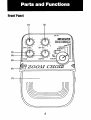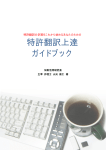Download ZOOM CHOIR
Transcript
ZOOM CHOIR ENGLISH OPERATION MANUAL Thank you for selecting the ZOOM Choir 5050 (hereafter simply called the "5050"). The 5050 is an innovative ambience signal processor incorporating advanced ZOOM know-how gained through the development of sophisticatcd multi-effect devices. 'The product has [he following special features and functions: *The latest developrncnts in Zoom's digital technology are implemented lo assure natural-sounding high-quality chorus. reverb and delay effcccs. Suitable not only for electric guikr, but also for elecuic/acoustic guitar and bass enhance men^ Whcn used in combination with the ZOOM Drivcr 5000, you can achieve grcat conuol over your guitar tone. Seven sophisticated variations ranging in character from a tight. snappy sound, LO a spacious spread, makes it easy to get h e right sound for your creations. 1. CH0 REV 2 CH0 DLY 3. MULTI CH0 4. DOUBLING 5. DIM WSION 6. AURA 7. DELAY Wide-range con~rolslet you tailor h e output exaclly to your individual taste. Unlike conventional compact effwtors. a program mode lets you store your own 5050 settings in mcmory. The optional foot switch FSOl allows you to change programs easily during a live performance. Spccially-designed to be used with e i h r guitar amplifiers or in line conneclions. Please take the time to read this manual carefully, i n order to gei the most out of your 5050 and to ensure optimum performance and reliability. Setup ....................................................... 11 Selecting the Sound Character in Manual Mode ........... 11 Selecting the Sound Character in Program Mode . . . . 12 Usins h e Conuols of the 5050 ........................ 12 Using h e Foot Switch FS01 .......................... 13 Effective Use of the Program Mode and Manual Mode ........................................17 Safety Precautions Please observe the following safcty tips and precautions to ensure hazard-free use of the 5050. Power reuuirements The 5050 can be powered by six LEC R6 (size AA) batteries or the optional AC adapter AD-0003. Do not use any other kind of AC adapter to prevent malfunction and safety hazards. When wishing to usc the 5050 on AC power in an area with a different line voltage, please consult your local ZOOM distributor about acquiring a proper AC adapter. Environment Avoid using your 5050 in environrnenki where it will be exposed to: Temperature extremes High htmidily or moisture Excessive dust or sand Excessive vibr:~lionor shock Handling Since the 5050 is a precision electronic device, avoid applying excessive force to the switches and butlons. Also kake care not to drop the unit. and do not subject it to shock or excessive pressure. Alterations Never open the case of the 5050 or attempt to modify the product in any way since this can result in damage. Connecting cables and inout and outout iacks You should always turn off the power to the 5050 and all other cquiprnent before connecting or disconnec~ingany cables. Also make sure to disconnect all cables and the AC power cord before moving h e 5050. Precautions Electrical interference The 5050 uses digital circuitry that may cause interference and noise if placed too close to other eleclrical equipment, such as TV seb and radio receivers. If such problcms occur, nlovc the 5050 further away from the affectcd equip men^ Also. when fluorescent lights or devices with built-in motors an: in close proximity to the unit, the 5050 may not function properly. Cleaning Use a soft, dry cloth to clean thc 5050. I f necessary. slightly moisten the cloth. Do not use any abrasive cleansers, waxcs, or solvcnls (such as paint thinner or cleaning alcohol), since these may dull the finish or damage the surface. In case of malfunction If a problem arises during operation, turn thc 5050 off and disconnect all cables, Then contact your local ZOOM distributor with the following information: model name, serial numbcr, symptom, your name, address and phonc numbcr. Keep this manual in a convenient place for future reference. This section will acquaint you with h e 5050 and explain some of the tenns used in this manual. Even if you arealready familiar with effmors, you should quickly scan this section. Manual mode and program mode I n manual mode, you use the controls of the 5050 to adjust the sound character in real time, whereas in program mode you use settings that you have stored previously. Since h e current settings do not change when you call up program mode, you can quickly go back and forth between two sound character settings by switching between the two modes. Color The 5050 incorponles seven different sound variations which arc referred to as "color". Depending on which color you choose, the 5050 provides different ellcct and sound character combinations. Also note that the color setting affects tl~caction and the range of the TIME and DEPTH controls. Front Panel (1) Effect LEVEL control Adjusts h e mixing d o of original signal and effect signal. (2) Eftect EQ control Adjusts the high frequency contenl of the cffect signal. Turning the control clockwise emphasizes the highs, creating a brilliant, dazzling sound. Turning the control coun~erclockwisercsults in a more subdued sound. Re careful! Settings above 314 Irwl makes some instruments sound very bright and aggressive. (3) TIME control This control adjusts parameters such as revcrb time and delay time, depending on which color selling is selectd. (4) DEPTIl control This control adjusts parameters such as rcvcrb deplh and dclay feedback. depending on which color setting is selected. (5) COLOR control Selects the general sound character. For an explanalion of the available settings. please rcfcr 10 page 15-16. In bypass mode, the controh ( I J - ( S ) do not nprmtt. (6) POWER indicator Normally, this LED is on when the unit is turned on. When manual mode is selected. the indicator is red and when program mode is selected, the indicator is green. In the bypass mode, thc indicator is out. When the banerics arc vcnk, the POWER indicator starts to f i s h . When this happens, replace the banrries as soon as possible. Hnnery life is aboutjive hours with manganese Imttr*rirsand fen Itrturs wilh alkaline batteries. (7) Pedal switch Scrvcs to switch betwccn bypass mode, manual mode. and program mode, Rear Panel (8) AC adapter jack Serves f& connection of the optional AC adapter AD-0003. Right Side Panel (9) Foot swilch jack Serves for connection of he optional foot switch FSOI. (10) I n p u t jack Accepts the input signal from thc guitar. Whcn a plug is inserted in this jack. the unit turns itself on automatically. Left Side Panel (11) Output jack Stereo output for connection to a guitar amplifier or PA system, mixing console, etc. By using two amplifiers in a stereo configurahn,a natural spread can be achieved. For a monaural connection, the L/MONO jack should be used. T h e batterp rompartment is Iocart-d on t h e bottom of the unit. I n s e r t six bnncrirs (size AA, IEC R6) into rhe comportment, obsrrting correct polarity a s shown insidr the rase. Connect the output of the instrument or the UX)h4 Driver 5000 to the input jack of the 5050. Conncct the output jack@)of the 5050 to the input jack(s) of the guitar amplifier, mixing console,etc. h 5050 Amplifier FSO 1 i ...... our LIMONO IN 5000 FOOT S W i FSOl Ih4ixing console 4 i i .................. .......... F o r n monaural connection, use the IlMONO jack. W h c n nor using I ~ 50.50, P bc surr jack, to prrrcnt bnncry drain. 10 remove the cable plug from t h e input The 5050 has a manual mode, where the control settings direclly affect the output signal, and a program mode, where the stored settings affect the output signal. This section describes how to use each mode and how to switch between the two modes. Selecting the Sound Character in Manual Mode This is h e normal operation mode of the 5050. 1.Connect the instrument to the input jack of Lhe 5050. The POWER indicator lights up in red. This shows that h e 5050 is in manual mode. Srarting with the controls in lheir ccnter psilions, adjust h e controls while playing thc Instrument. 2.Select the sound chwacter with the COLOR convol. For an explanation of the available settings, please refer to page 15-16. 3. Adjust the effect level with thc LEVEL control. 4.Adjust the delay and depth of the effect with the TIME and DEPTH controls. 5. Adjust the upper frequency range with the EQ control. This completes the adjustmen1procedure in manual mode. Effecl changes Pushing die pedal switch will toggle ktwcen modes as follows: Selecting the Sound Character in Prooram Mode This modc serves to store and recall a group of settings in the internal memory of the 5050. By switching between manual modc and program mode. you can quickly select two different sound character settings, for example during a performance. The optional foot switch FSOl can also be used to give you even more flexibility for mode switching. Using the Controls of the 5050 1. Insert a cable plug into the input jack of the 5050 while pressing down the pedal switch with your foot. The POWER indicator lights up in green. This shows that the 5050 is in program modc. - Input jack L 2. Adjust the conmls in the same way as for manual mode. 3. Push the pedal switch once more and the current settings are stored. The POWER indicator then goes out and Lhe 5050 is in the bypass mode. The next time you choose the program mode. the stored sound character settings will become active again. The stored settings are maintained also while the unit is lurncd off. Only the semkgs of controlr f h d were adjusted after activating the program mode are stored. . 4 When you now push the pedal switch, the POWER indicator ligh~sup in red and the unit is in manual mode. You can now adjust the wnuols to a different sound character setting. This completes the program mode and manual mode setup. Whenever you select program mode, the stored settings will be aclive, regardless of the current control settings. In manual mode, the current control settings are active. Efl ect changes Pushing the pedal switch will cyclc through the modes as follows: m-(a m H Prog Bypass b m - ( z H eypassl Using the Foot Switch FSOl Connect the fool switch FSOl to the foot switch jack and the inslrument to the input jack of the 5050. The POWER indicator lights up in green. This shows hat the 5050 is in program mode. jack Lights up in green 7 FOOL switch jack Adjust the conlrols in the same way as for manual modc. Push the foot switch FSOl or the pedal switch on the 5050 and Ihc currenl settings are stored. The POWER indicator then goes out and the 5050 is in the bypass mode. When you now push the pedal switch, the POWER indicator lights up in red and the unit is in manual mode. You can now adjust Ihc mnmls to a different sound character seuing. Eflecl changes Pushing the pedal switch will toggle between thc following modes: Pushing b e foot switch FSOl will togglc bctween the following modes: If you push the pedal switch and [he foot switch FSOl alternately, thc modes will change as follows: (The pedal switch activatcs thc rnanual modc and the f w t switch FSOl the prognm mode.) Pushing the pedal switch in bypass mode s r l ~ r t smanual mode, and pushing thefoot swi~chPS01 sekrts program mode. To change the stored program mode settings, alter the control positions while the 5050 is in the program mode and then push the pedal switch o r the foot s w i ~ c hto store the new seaings. You can choose hetwcen seven different color variations. cach with a distinct character produced by a certain effect and sound cliaracter combination. Simply put, you can think of the 5050 as seven different effecters in a single unit. By selecting the color that is most suihble for the current requirement, the 5050 can be applied to a wide range of uses. CH0 REV Combines a refined chorus effect with complex. natural- sounding reverberation. ranging from small room to hall size spaces. TIME control Adjusis the reverb time from 0.5 to 3.5 seconds. Turning the control clockwise increases the reverb time. DEPTH control Adjusts the reverb mixing ratio. Turning the control clockwise increases the depth. CH0 DLY Combines a natural, low-modulation chorus with a ping-pong delay, suitable especially for rhythmic, percussive effects. In a monaural setup, the leil and right delay componenls are mixed, reducing the delay time by half. TIME control Adjusts the delay time from 1 to 220 n~illiseconds.Turning the control clockwise increases the delay time. DEPTfl control Adjusts the delay feedback ratio. Turning the control clockwise increases the number of feedback cycles. MULTI CH0 Multiple chorus effect with up to eigh~voices, produced by a spccial multilayer algorithm. As opposed to corwentional digital chorus efrects, the sound is highly na~uraland has rich texture. TIME control Adjusts the depth of the lime chorus. Turning the control clockwise increases the depth. DEPTH control Adjusts the chorus texture. Turning the conlrol clockwise increases the number of voices, for a richer sound. DOUBLING A combination of doubling and carly reflection eKccls. resulting in a solid, energetic character. Suitable for creating a compact, thick sound when used together with distonion. TIME control Adjusls the early reflection mixing ratio. Turning the control clockwise increases the depth. DEPTH control Adjusts the doubling time. Turning the conlrol clockwisc increases Lhe feeling of spaciousness. DIMENSION A combination of detuning and chorus effects, with a wide adjustment scope. ranging from transparent sound with littlc modulation to a forceful modulation effect. TIME control Adjusts the chorus modulation rate. Turning the control clockwise increases the rate. DEPTH control Adjusts the chorus mixing ratio. Turning the control clockwise increases the feeling of solidity and spaciousness. AURA Combines detuning and short reverb. Depending on the position of the DEPTH control, the effect resembles a gale reverb. TIME control Adjusts the reverb time. Turning thc control clockwise increases the reverberation intensity. DEPTH control Adjusts the reverb cnvclopc. @ + a + @ A . . DEPTH , ; . .R time time time DELAY Long delay effect with delay times up to 1,000 milliseconds. TIME control Adjusts the delay time from 0 to 1,000 milliseconds. Turning thc conuol clockwise increases the delay lime. DEPTH control Adjusts the delay feedback ratio. Turning the control clockwise increases the number of feedback cycles. Except for DELAY all cohr senings arc stereo effects. ifosever, openusing the seaings in a monacrral setup will provide adequate spread. Adjusting the TIME and DEPTH controk while the sound is turned up can lend to noirc. This is normal and nor a defect By combining the program modc and manual mode. you c'm use the 5050 in many exciting ways. This section describes some examplcs, but you will certainly be able to come up with olher uses of your own. 1. Changing the color setting for different songs Select a different sound charac~crsetting for manual male and progrim mode. and use the two modcs for different songs. such as up-tcrnpo numbers and slow ballads. You can also switch between doubling (shorr tlclay) and full-bodied chorus effects. 2 Changing the sound character for lead and backing parts For example, select DIbENSION and sct the TIME control to a high position in manual mode and a low setting in program mode. Then use the manual mode for clean-sounding backing parts and the program modc for lead solos with distortion. You can also make a distinction berwecn playing arpeggios and riffs, respectively. 3. Changing the delay time for different songs When changing the CH0 DLY and DELAY color settings, the delay timc can be adjusted with the TIME control. By selecting a different delay time for songs wilh different tempos, y o ~ can achievc a quick and smooth transidon without having to adjust the control during a performance. 4, Change the effect EQ for different songs For example: to switch betwcen a soft and sharp sound character, set the EQ conk01 to diflcrcnt positions in manual and program modes. This allows you to create slight mood changes betwcen similar songs. Power supply Six IEC R6 (size AA) batteries (supplied) AC adapter AD-0003 (option) Power consumption Controls EFF LEVEL, EFF EQ, TIME,DEPTH, COLOR Indicator Power LED (also serves for indication of effect on/off, mode, and ballcry status) Conneclors Input, Output ( 4 M O N 0 , R), Foot switch Input impedance Output impedance 160 (D) X 57 (H) m m Dimensions 116 (W) Weight 880 g ( 1.96 Ibs.) (including ba~teries) X @. . EFF LEVEL EFF E 0 EFF LEVEL TIME DEPTH nm S .@ . COLOR . . JAZZ CLUB CATHEDRAL *-@. . . EFF LEVEL EFF E 0 EFF LEVEL Q TlME W BRITISH RHYTHM l@-. SYMPHONIC ECHO MUY MUI EFF LEVEL TlME DEPTH EFF EQ COLOR ZOOM CHORUS ORGAN CHORUS EFF LEVEL @ TlME GOSPEL CHORUS DOUBLE ROCK DEUV - E R EO -+ EFF LEVEL Q . . TIME AZING GRACE @ . . EFF LEVEL @ . . TIME REVERSE WASH oarr m EFF M EFF LEVEL EFF K) REV. DEPTH COLOR U SOLO AMBIENCE U DEEP SPACE 0. . . 0: EFF LEVEL TlME DEPTH EFF LEVEL COLOR a EFF LEVEL TIME EFF LEVR .Q. TIME TIME 0 . . 0 . . EFF LEVEL TlME TlME EFF LEVEL Q. . .