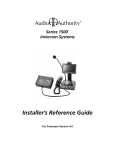Download Audio Authority Series 1500 Installation manual
Transcript
PATENTS PENDING Series 1500™ Intercom Systems Contents Introduction Component Overview Cable Fabrication 2 2 2 Installation Overview One-On-One System Small Audio System Audio/Video System 3 3 4 Installing Components The Hub The Counter Station The Lane Station Testing Troubleshooting 5 6 7 8 8 Hub Diagrams Audio Hub (1509) Audio/Video Hub (1510) Expanding Capacity 9 10 11 Installing and Using the Series 1500™ Intercom Systems Series 1500™ Intercoms enable clear two-way communications in retail service businesses. Two-way video is integrated with highperformance audio to provide a complete intercommunication solution over a single Category 5e or 6 UTP cable. The versatile Model 1500 Counter Station, which can access up to 16 lanes, and the Model 1520 Lane Station can be connected directly to each other in a one-on-one system, or multiples of each can be networked using a Model 1509 Hub for up to two-on-four audio performance or Series 1510 Hub for multi-lane systems (See example diagrams on the following pages). Series 1510 Hubs can support up to 8 Counter Stations on 16 lanes. Series 1500 System Components Counter Audio Station Counter Video Add-on 1500 1502 2-on-4 Audio Hub 1509 4-on-4 Audio/Video Hub 1510 4-on-8 Audio/Video Hub 1511 8-on-12 Audio/Video Hub 1512 8-on-16 Audio/Video Hub 1513 (See page 11 for Hub configurations) 4-counter plug-in card 4-lane plug-in card System plug-in card 1515 1516 1517 Lane Station Customer Video Station Customer Video Add-On 1520 1522 1523 Surface-mount handset Flush-mount handset Wireless headset Wired headset Field Setup LCD Universal 1A Power Supply Boom Microphone External microphone kit External 3”, 4 ohm speaker 3 Amp UL DC power supply 1540 1541 1542 1543 1550 571-013 631-026 631-029 631-030 805-016 Tools and Supplies RJ45 WHT / ORN ORN WHT / GRN BLU WHT / BLU GRN WHT / BRN BRN • 18mm open-end wrench (for boom mic) • RJ-45 plug crimping tool (if cables are to be fabricated on-site) • Category 5e or 6 UTP cable and RJ-45 terminations (or prefabricated Cat 5e/6 cables) • Model 1550 Field Setup Tool Terminate the ends of each cable with RJ-45 modular plugs using the EIA 568 pinout (paired 1-2, 3-6, 4-5, and 7-8). Test the cable assemblies with a network cable tester. Pre-made network cables may also be used for shorter runs. Note: Cat 5e and Cat 6 are also acceptable cable types. Patents pending. 2 Audio Authority Series 1500 Installation Manual CATEGORY 5, 5e or 6 CABLE Cable Fabrication 1x1 Installation The simplest system configuration involves only one counter station connected directly to one lane station (no hub). This configuration can be audio-only or audio/video. Run a length of Cat 5 cable from the counter location to the lane location; the cable can be up to 1,000 feet long. See “Installing Components” for detailed instructions. POWER AUDIO/VIDEO COUNTER STATION CUSTOMER VIDEO ADD-ON MIC SPEAKER LANE STATION LOCATED IN DRIVE UP UNIT CALL BUTTON TRAFFIC SENSING POWER REMOTE CONTROL RELAY MODEL 1523 ARMORED HANDSET MODEL 1500 WITH 1502 MODEL 1520 HEADSET 2x4 Audio Installation The Model 1509 Audio Hub allows one or two Model 1500 Audio Counter Stations to serve up to four 1520 Lane Stations. 1509 Hub configurations must be audio-only. Run a length of Cat 5 cable from each Counter Station to the Hub. Run a length of Cat 5 cable from the Hub to each Lane Station. The total cable length from Counter Station to Lane Station can be up to 1,000 feet. See “Installing Components” for detailed instructions. POWER MIC SPEAKER CALL BUTTON LANE STATION LOCATED IN DRIVE UP UNIT TRAFFIC SENSING POWER REMOTE CONTROL RELAY AUDIO COUNTER STATION ARMORED HANDSET MODEL 1520 MODEL 1500 HEADSET POWER AUDIO HUB MODEL 1509 HEADSET Audio Authority Series 1500 Installation Manual 3 4x4 Audio/Video Installation The Audio/Video Hub configurations allow from one to as many as eight Counter Stations to serve up to 16 Lane Stations. These configurations (1510, 1511, 1512 and 1513) may be audio-only or audio/video. Run a length of Cat 5 cable from each Counter Station to the Hub. Run a length of Cat 5 cable from the Hub to each Lane Station. The total cable length from Counter Station to Lane Station can be up to 1,000 feet. See “Installing Components” for detailed instructions. POWER CUSTOMER VIDEO ADD-ON MIC SPEAKER CALL BUTTON LANE STATION LOCATED IN DRIVE UP UNIT TRAFFIC SENSING REMOTE CTRL RELAY MODEL 1523 ARMORED HANDSET POWER MODEL 1520 EXISTING CAMERA AUDIO/VIDEO COUNTER STATION HEADSET AUDIO/VIDEO HUB TYPICALLY LOCATED IN TELEPHONE CLOSET OR UNDER A COUNTER MODEL 1510 EXISTING VIDEO DISPLAY HEADSET POWER SINGLE CAT 5 CABLE COAX (RG59) AUDIO OR OTHER WIRE FROM HUB CAMERA OUTPUTS TO SECURITY VIDEO RECORDER FROM DVD or PC* AUDIO/VIDEO TO HUB PROGRAM INPUTS SURVEILLANCE CAMERA OUTPUT TO HUB WIDEANGLE CAMERA INPUT Illustration: Two Counter Stations serve Four Lane Stations. Counter Stations and Lane Stations may have video capability, or be audio-only. One Lane Station is shown with a Model 1523 Video Add-On; alternatively, any 1520 may be connected to existing camera and video display. If desired, any 1520 could be replaced by a 1522 Customer Video Station, which has all the capability and connections of a 1520 plus a camera, video display and call button mounted in one enclosure. * PC video output signals may need to be modified for viewing on intercom video displays. Call Audio Authority for details. 4 Audio Authority Series 1500 Installation Manual Installing a 1509 Hub 1. Position and install the Hub under the counter or in a secure indoor location such as a telephone closet. Ground the hub to a nearby electrical device cover using the green grounding wire attached to the hub. 2. Run a length of Cat 5 cable from each counter and lane station to the hub. Observe the wiring guide on page 2, and use a cable tester to verify the terminations. 3. Connect audio source to Program Audio jacks if desired, and adjust volume level during system testing. Illustration: Shown is Model 1509 Audio Intercom Hub. Minimum connections for Audio/Video Hubs are shown. For more information on Memory and Diagnostics functionality, see page 9. LEVEL COUNTER STATION 1 CAT 5 CABLE TO COUNTER STATION #1 PROGRAM AUDIO COUNTER STATION 2 LANE STATION 1 CAT 5 CABLE TO LANE STATION #1 LANE STATION 2 LANE STATION 3 LANE STATION 4 12 VOLT DC POWER MEMORY DIAGNOSTICS 1 AMP POWER SUPPLY (MODEL 571-013) GROUND WIRE TO ELECTRICAL DEVICE COVER Installing a 1510 Hub (1511, 1512, 1513 are similar) 1. Position and install the Hub under the counter or in a secure indoor location such as a telephone closet. Ground the hub to a nearby electrical device cover using the green grounding wire attached to the hub. 2. If the installation requires additional capacity, install a Counter Card or Lane Card(s) as needed (see page 11). 3. Run a length of Cat 5 cable from each counter and lane station to the hub. Observe the wiring guide on page 2, and use a cable tester to verify the terminations. 4. Connect other equipment as needed (see page 11). FOUR-UNIT COUNTER STATION CARD (MODEL 1515) CAT 5 CABLE TO COUNTER STATION #1 FOUR-UNIT LANE STATION CARD (MODEL 1516) CAT 5 CABLE TO LANE STATION #1 GROUND WIRE SYSTEM CARD (MODEL 1517) SEE PAGE 10 FOR INSTRUCTIONS 1 AMP POWER SUPPLY (MODEL 571-013) POWER CONNECTION Illustration: Model 1510, the minimum capacity AV Hub configuration. Minimum connections for Audio/Video Hubs are shown. For more configurations, system card functions, and other connections, see page 11. Audio Authority Series 1500 Installation Manual 5 Installing Counter Stations 1. Unpack each Model 1500 Counter Station and, if applicable, slide a 1502 Video Display onto it (the rear panel must first be slid out and discarded). Plug the 1502 cable into the matching port on the 1500. 1502 VIDEO DISPLAY CONNECTION POWER PACK CAT 5 CABLE HEADSET 2. Attach the field-replaceable microphone, tightening the nut securely with a 18mm open end wrench, and tuck its rubber boot firmly into place. 3. Plug the Cat 5 cable from the hub into the Hub port of each 1500 and connect the power supply to the Power jack. MICROPHONE STALK BOOT NUT 4. Install the desired keyboard inlays into the Model 1500. The hub configuration sets the default key layout automatically (see examples below). You can choose to color-code by the carrier color or label the keys numerically. For one-on-one systems, place a lane color chip in the position shown. Place blank, black chips in all the other positions. For multi-lane systems, place the desired chips in the active lane positions as indicated and black chips in the other positions. Save the unused key chips on the premises for future changes or expansion. Single Lane (1x1) Default 6 1509 or 1510 Default Audio Authority Series 1500 Installation Manual 1511 Default 1512 Default Installing Model 1520 Lane Stations Lane Stations may be placed at the customer end of a drive-up or walk-up intercom system. The Model 1520 is the basic Lane Station unit for installations where the microphone, speaker (plus video screen and camera, if used) are mounted separately. The Model 1522 is a Video Lane Station, including all of the features of the 1520 plus microphone, speaker, camera and video screen mounted inside one enclosure. The Model 1523 Video Add-on must be used with a 1520, and contains only the camera and video screen. 1. Install the Model 1520 Lane Station in each deal drawer or pneumatic unit on the customer end, using the screws provided. If AC power is not available at the customer end, see Step 5. 2. Install the lane microphones and speakers if they are not already installed. Mount the speakers in the grilles provided in the document delivery units. Peel the backing from the microphone shrouds and adhere them directly centered over a 1/8” hole drilled in the faces of the customer units. At each station, place the microphone and speaker as far apart as practical, while centering the microphone to receive customer speech. Install Teller Call push-button switches, if needed. 3. Connect the Microphones, Speakers and Teller Call switches to the 1520 terminal blocks. Strip all wires 1/4” long. If pneumatic blower muting is desired, connect the blower contacts to the corresponding points on the terminal blocks, using small (about 22 AWG) wire. If traffic sensing devices or remote-controlled security doors are in use, connect them as indicated. MICROPHONE SPEAKER POWER CALL BUTTON 1 2 TRAFFIC SENSE 3 4 + – + – MICROPHONE SPEAKER 5 CALL BUTTON BLOWER 6 TRAFFIC SENSE 7 BLOWER 8 COMMON 9 10 N.O. CONTACTS ANY DEVICE TO BE + CONTROLLED BY RELAY – HANDSET 4. At each lane where video is in use, connect a Model 1523 Video Add-on to the Video port on the 1520 or connect standard 75-ohm NTSC cameras and monitors to the 1520 video jacks. Plug power supplies into the Power jacks. Recommended AWG 5. Plug the lane power supplies into a source of 100-260 volts AC. An adapter cable is provided with the 1520 to allow power to be drawn from a terminal block in a Maximum pneumatic unit. If AC power is not available on the customer end, a power supply Distance Gauge may be located indoors and its output leads extended using a suitable gauge of wire as 40 ft 18 shown at right. To power multiple lane units, it may be convenient to use an 805-016 60 ft 16 three amp power supply. Call Audio Authority for details. 100 ft 14 Audio Authority Series 1500 Installation Manual 7 Testing Check the following locations for successful power-up and connectivity, indicated as follows: • 1500 Counter Station: All LEDs become dark until keys are pressed • 1510 Hub System Card: Flashing Green LED • 1520 Lane Station: Flashing Green LED Check system operation by selecting each lane and speaking with an assistant at the customer position. Adjust Lane Microphone and Speaker gains using the Model 1550 Field Setup LCD. Troubleshooting Acoustical Coupling Usually results from the lane speaker and microphone being too close together. This condition could cause feedback prior to reaching a sufficient volume level. To cure this problem, move them farther apart (at least 18 inches) or put the speaker in a separate enclosure and/or aim it in a different direction. If these solutions do not correct the problem, reduce the open loop gain. Operators Hear Their Own Voices A natural result of the full duplex audio process. If this is objectionable, reducing the open loop gain a little will help. The Deal Drawer Sounds Bad Can be caused by poor acoustic treatment in the deal drawer or acoustic coupling from the customer side to the teller side. Both of these conditions may be helped by adding foam rubber blocks or sheets to the hollow cavities in the deal drawer. Lane Microphone Doesn’t Work Could be caused by using the wrong kind of microphone (it must be electret condenser) or the polarity being reversed. Wind Noise Can often be eliminated by putting a small plug of 3M Scotchbrite™ in the microphone opening. The Audio Authority lane microphone has a special foam surround; for optimum results, use Audio Authority microphones and speakers. 8 Audio Authority Series 1500 Installation Manual Audio Hub Model 1509 The Model 1509 is a compact audio Hub with a maximum capacity of two Counter Stations serving four Lane Stations. PROGRAM AUDIO INPUTS ALLOW CONTENT TO BE HEARD AT ALL COUNTER AND LANE STATIONS PROGRAM AUDIO VOLUME LEVEL ADJUSTMENT LEVEL COUNTER STATION 1 CONNECT COUNTER STATIONS HERE PROGRAM AUDIO COUNTER STATION 2 LANE STATION 1 LANE STATION 2 CONNECT LANE STATIONS HERE LANE STATION 3 LANE STATION 4 12 VOLT DC POWER MEMORY MEMORY CARD FOR STORING SYSTEM SETTINGS AND FIELD UPGRADES CONNECT 12V POWER PACK HERE DIAGNOSTICS DIAGNOSTICS PORT NOT CURRENTLY USED CONNECT GROUND WIRE TO BUILDING GROUND Audio Authority Series 1500 Installation Manual 9 Audio or AV Hub Model 1510 • The Model 1510 is an audio/video Hub with a capacity of up to four Counter Stations serving four Lane Stations. The Hub’s capacity can be expanded in the field by adding Counter and/or Lane cards (see page 11). • System settings can be stored on a removable, proprietary media card for security or replication purposes, and firmware upgrades can be performed when necessary. These operations are performed via a Model 1550 Field Setup Tool and a Counter Station. • Composite video and stereo analog audio inputs allow multimedia source devices to play advertising content on any lane whenever it is idle. • Direct outputs from wide angle camera (dedicated security camera) and/or lane cameras for surveillance recording. Video is output continuously from each camera connected. CONNECT COUNTER STATIONS HERE 1515 1 ACTIVE 2 3 4 1 1 ACTIVE 2 3 4 1 COUNTER CARD 1 COUNTER STATION 2 3 4 LIGHTS INDICATE CONNECTIVITY AND VOICE/VIDEO COMMUNICATION 1516 LANE STATION 2 3 4 1 SECURITY VIDEO OUTPUT 2 3 4 LANE CARD 1 CONNECT LANE STATIONS HERE FLASHING LIGHT INDICATES NORMAL HUB OPERATION CONNECT POWER SUPPLY TOWARD REAR UNDER THE CABINET 1517 POWER MEMORY PROGRAM INPUT DIAGNOSTICS WIDEVIEW CAMERA INPUT OUTPUT VIDEO AUDIO LEVEL NOT CURRENTLY USED MEDIA CARD SLOT FOR BACKUP AND UPGRADES (PROPRIETARY FORMAT) 10 CONNECT TO VIDEO RECORDER OR MONITOR Audio Authority Series 1500 Installation Manual CONNECT TO VIDEO RECORDER OR MONITOR CONNECT DEDICATED SECURITY CAMERA CONNECT AUDIO OR AV SOURCE SYSTEM CARD ADJUST PROGRAM AUDIO VOLUME Hub Configurations and Capacity Shown below is the Model 1513 Hub, a maximum capacity configuration; all Counter and Lane Card slots are filled. Several other configurations are available; contact Audio Authority for details, or visit www.audioauthority.com. To increase Counter or Lane Station capacity, remove power from the Hub. Remove the blank faceplate from the appropriate card slot(s) and insert the new cards carefully, making sure the connections are firmly seated. Insert the two screws to secure the card, and connect new Lane Stations and/or Counter Stations. Connect power and test the system. One other maximum configuration is possible, in which four Counter Stations serve 20 Lane Stations. If a 4x20 configuration is desired, contact Audio Authority for special instructions. CARD SLOT OPTIONS 1515 1 ACTIVE 2 3 4 1 COUNTER CARD 1 COUNTER STATION 2 3 4 FIRST 1515 REQUIRED FOR ALL CONFIGURATIONS 1515 5 ACTIVE 6 7 8 5 1516 1 ACTIVE 2 3 4 1 1516 5 ACTIVE 6 7 8 5 LANE STATION 6 7 8 5 SECURITY VIDEO OUTPUT 6 7 8 LANE CARD 2 1516 ACTIVE 9 10 11 12 9 LANE STATION 10 11 12 9 SECURITY VIDEO OUTPUT 10 11 12 LANE CARD 3 1516 ACTIVE 13 14 15 16 13 LANE STATION 14 15 16 13 SECURITY VIDEO OUTPUT 14 15 16 LANE CARD 4 1517 COUNTER CARD 2 COUNTER STATION 6 7 8 LANE STATION 2 3 4 1 SECURITY VIDEO OUTPUT 2 3 4 SECOND 1515 FOR 8 COUNTER STATIONS – OR – FIFTH 1516 IN 4X20 CONFIGURATIONS LANE CARD 1 FIRST 1516 REQUIRED FOR ALL CONFIGURATIONS POWER MEMORY PROGRAM INPUT DIAGNOSTICS WIDEVIEW CAMERA INPUT OUTPUT VIDEO AUDIO LEVEL SECOND 1516 FOR 8 LANE CONFIGURATIONS THIRD 1516 FOR 12 LANE CONFIGURATIONS FOURTH 1516 FOR 16 LANE CONFIGURATIONS SYSTEM CARD 1517 (REQUIRED FOR ALL CONFIGURATIONS) Audio Authority Series 1500 Installation Manual 11 2048 Mercer Road, Lexington, Kentucky 40511-1071 Phone: 859/233-4599 • Fax: 859/233-4510 Customer Toll-Free USA & Canada: 800/322-8346 Website: http://www.audioauthority.com 752-465 2/06