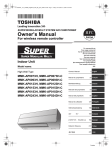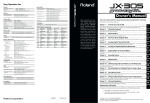Download Elation streamer Specifications
Transcript
STREAMER Users Instructions Elation Professional R 4295 Charter Street Los Angeles CA. 90058 www.elationlighting.com Features We would first like to congratulate you on the purchase of this magic fibre lighting-STREAMER! Its main features include: -USITT DMX512(1990) multiplexed digital control, via 3 pin XLR connector. -Light plastic material case(IP:V0). -Slave, Auto and Audio function modes available. -9 built-in chasing patterns plus a sequence of 9 patterns(AUTO). -0~100(/0.1s) DMX fade time setup. -Stand by function allows you to kill overall output instantly. -Individual fibre lighting color adjustment and rotatable. -4-digit Segment Display shows current activities or your desired levels. -At your most convenience, this unit can be entirely controlled except DMX address setting by its Remote Control(Included). -EEPROM for at least 10 years. Every effort has been made to design dependable and reliable products. New products are constantly being designed to meet the needs of the entertainment lighting industry. Your comments regarding our products and services are welcome. Please send us an e-mail to [email protected] and let us know how we can improve to better serve you. It is both a privilege and a pleasure serving you. -Page1- General Information Every STREAMER has been thoroughly tested and has been shipped in perfect operating condition. Carefully check the shipping carton for damage that may have occurred during shipping. If the carton appears to be damaged, carefully inspect your controller for any damage and be sure all equipment necessary to operate the unit has arrived intact. In case damage has been found or parts are missing, please contact us or your nearest dealer/distributor for further instructions. To make the most of it's possibilities and for a correct functioning of this unit in years to come, we suggest all users to read carefully this manual before connecting or putting the spot in use. By doing so, you will gain experience with its commands and connections and you will be able to use it easily. Once manual has been thoroughly read, we recommend you should file it for future reference. Caution! There are no user serviceable parts inside this unit. Do not attempt any repairs yourself, doing so will void your manufactures warranty. Hint! When unpacking and installation, make sure that your unit has been taken out from the cylinder gently and placed properly by the correct directly. In the unlikely event your unit may require service, please contact NCW customer support. Do not discard the packing carton in the trash. Please recycle when ever possible. NOTE: Specifications and improvements in the design of this product and this manual are subject to change without prior notice. -Page2- Controls & Functions Front View Rear View 1 6 STAND BY SLAVE DMX AUDIO POWER IN: AC 90-264V~ 50/60Hz. AUTO 2 DMX OUT DMX IN PUSH 3 2 MODE MENU UP 8 DOWN 1 3 1 2 3 7 4 5 1. Digit Segment Display The 4-digit LED display shows the menu and operating functions which users can choose from. It also shows user desired levels including DMX address, pattern numbers and fade time. Segment Display Related Info. XXX DMX Address(001-512) XX Chasing patterns(1-9& Auto) XXX DMX Fade time(0-100) 2. Infrared Sensor To receive infrared remote signals. 3. Mode Button Tap this button to select different function modes according to users requirement including Slave, Auto and Audio modes. 4. Up/Down Button Tap UP/DOWN button to select your desired DMX address, DMX fade time or chasing patterns during operation. 5. Menu Button Tap this button to enter the sub-menu in the Slave mode for user operation. 6. Power In The line cord supplies power to the device. Plug into a AC90~264V-50/60Hz outlet. 7. 3-pin XLR DMX Input Jack This input receives DMX signal from a DMX controller or previous device. 8. 3-pin XLR DMX Output Jack This output feeds DMX signal through to the next DMX device in line. -Page3- Unpacking Notice Top covre(PVC) Unpack: Remove the base cover and take out the fiber tube from paper cylinder. F i x Sta n d Fi b r e t ub e Cyli n der TOP Pull Out Ba s e c o v e r (PVC) Installation Procedures Before installation, please make sure that KIT ASM-A has been hanged fully and safely. 1. The first Fibre Tube(A1) Installation(See figure-2) Step1 Firstly assemble A2(Plastic cover)and E(Aluminum sheet) together with one screw by the screwdriver. Step2 Select any of these 4 Fibre tubes(A1) and place it on KIT ASM-A properly, and install A2(Plastic cover) ,then screw them with two screws by the screwdriver, at last fasten them with C(Plastic tube). KIT ASM-A (Figure-2) -Page4- Installation Procedures 2. The second Fibre Tube(A1) Installation(See figure-3) Step3 And repeat Step2 to install the second A1(Fibre tube) and fix them well. (Figure-3) 3. The third Fibre Tube(A1) Installation(See figure-4) Step4 In like matter, select any of the rest two Fibre Tube(A1) and place it on KIT ASM-A well, assemble Plastic cover(B2) and screw with two screws by the screwdriver, then fix them with C(Plastic tube). (Figure-4) 4. The last Fibre Tube(A1) Installation(See figure-5) Step5 And repeat Step4 to install the last fibre tube. And please check and ensure all screws have been secured tightly. (Figure-5) EAME R TR EAME TR S S Step6 Push a STICKER with "ELATION" printing into the top and rotate it clockwise or anti-clockwise. R (Figure-6) -Page5- Operation Guide Slave 0 RGH In this mode, users can have DMX address setting and DMX fade time , and daisy chain up to some units together to get a sync lighting show. ' 0 ; &RQW URO Channel 1 is the rotary speed for motor, channel 2 is the rotary direction for motor (0~127 is to rotate clockwise and 128-255 is anticlockwise movement), and Channel 3-6 is the color for the fibre lighting tube. Please follow the set-up specifications(RGB color and DMX value Table) that come with your DMX controller. DMX Signal Indicator When STREAMERs are receiving DMX signal for Master-Slave operation, its DMX indicator on the screen will blink constantly. 1. Press the Mode button to access the Slave Mode, the readout of an "A" followed by three numbers will be indicated and the Slave indicator will be lit on the LED-display. STAND BY SLAVE DMX AUDIO AUTO MODE MENU UP DOWN STAND BY SLAVE DMX AUDIO AUTO 2. And use Up/Down button to select your desired DMX address within the range of 1-512. MODE MENU UP DOWN STAND BY SLAVE DMX AUDIO AUTO 3. Press the Menu button to change between DMX address and DMX fade time setting. MODE 4. And use Up/Down button to select your desired DMX fade time within the range of 0-100(0.1s). UP DOWN STAND BY SLAVE DMX AUDIO AUTO MODE -Page6- MENU MENU UP DOWN Operation Guide AUTO 0 RGH 1. Press the Mode button to access the AUTO mode, the AUTO indicator will be lit on the LED-display. And your unit patterns will run automatically. STAND BY SLAVE DMX AUDIO AUTO MODE 2. And use Up/Down button to select your desired chasing patterns within the range of 1-9 & AUTO. MENU UP DOWN STAND BY SLAVE DMX AUDIO AUTO MODE MENU UP DOWN AUDIO0 RGH 1. Press the Mode button to access the AUDIO mode indicator will be lit on the LED-display. And your unit will run with the music beat. STAND BY SLAVE DMX AUDIO AUTO MODE 2. And use Up/Down button to select your desired chasing patterns within the range of 1-9 & AUTO. MENU UP DOWN STAND BY SLAVE DMX AUDIO AUTO MODE MENU UP DOWN Master-Slave Operation 7KLVIXQFW LRQZ LO O DO O RZ \RXW RO LQNXSW RsomeXQLW VW RJHW KHUW RUXQLQD6 O DYH MRGH,Q0 DVW HU6 O DYHRSHUDW LRQ,RQHXQLW Z LO O serveDVW KHMasterDQGW KH RW KHUVZ LO O serve as the Slave.HRZ HYHUthe only RQHXQLW canrun in AUTO or AUDIO mode and others run in Slave mode. And only some STREAMERs with the same DMX signals can be connected together for Master-Slave operation successfully. Or else, it can result out of control. -Page7- Operation Guide RGB color and DMX value Table DMX (N) (Decimal) 0 1-2 3-33 34 35-65 66-69 70-100 101 102-132 133-136 137-167 168 169-199 200-206 207 208-210 211 212-215 216-218 219-222 223-225 226-228 229 230-232 233 234-236 237 238-240 241-244 245-247 248-251 252-254 255 Red (%) 0 100 100 100 100-(N-34)x3 0 0 0 0 0 (N-136)x3 100 100 100 100 100-(N-207)x12 50 50-(N-211)x6 50-(N-215)x6 (N-217)x6 38+(N-223)x6 50+(N-225)x12 100 100 100 100-(N-233)x12 50 50-(N-237)x6 25-(N-241)x6 (N-243)x6 25+(N-247)x6 50+(N-251)x12 100 Green (%) 0 0 (N-2)x3 100 100 100 100 100 100-(N-101)x3 0 0 0 0 (N-199)x6 50 50+(N-207)x12 100 100 100 100 100 100 100 100-(N-229)x12 50 50-(N-233)x6 25 25-(N-237)x6 (N-239)x6 (N-239)x6 50+(N-247)x12 100 100 Blue (%) 0 0 0 0 0 0 (N-69)x3 100 100 100 100 100 100-(N-168)x3 (N-199)x12 100 100 100 100-(N-211)x12 50-(N-215)x6 25-(N-219)x6 (N-219)x6 25+(N-225)x6 50 50+(N-229)x12 100 100 100 100 100 100 100 100 100 NOTE: 1. " N " denotes DMX value(0-255). For example: If DMX value is 239, blue intensity will be 50-(239-237)x6=38%, red intensity will be 25-(239-237)x6=13%, green intensity be 100%. 2. " * " denotes unnameable color. -Page8- Color Black Red *** Yellow *** Green *** Cyan *** Blue *** Purple *** *** *** *** *** *** *** *** *** *** *** *** *** *** *** *** *** *** *** *** White Operation Guide Using the Remote Control Properly When using your Remote Control(included), please ensure to operate it within the effective range of the infrared sensor, so that you may operate your STREAMER at any safe place. Overview POWER ON DMX STAND BY AUTO AUDIO FADETIME PATTERN STREAMER Remote Control POWER ON key: STAND BY key: DMX key: AUTO key: AUDIO key: FADETIME key: PATTERN key: To turn the power on. To allow you to kill overall output instantly. To access Slave Mode. To access AUTO Mode. To access AUDIO Mode. To set up DMX fade time within the range of 0~100(/0.1s), only in Slave Mode . To select built-in chasing patterns within the range of 1~9 plus AUTO, only in AUTO or AUDIO Mode. *Notes concerning use: Periodically clean the Infrared receive sensor with a soft cloth. Do not expose this unit to strong light, it may interfere with operation. -Page9- Technical Specifications Power Requirement...........................................................AC90~264V-50/60Hz LED-display Screen.........................................................4-digit segment display DMX In.............................................................................3-pin XLR male socket DMX Out.......................................................................3-pin XLR female socket Accessory....................................................................Remote Control(Included) Weight..............................................................................................Appro.4.5Kg -Page10- 24-004-1843 Rev1.1 Elation Professional R A Division of the American DJ Group of Companies 4295 Charter Street Los Angeles, CA 90058 USA Tel: 323-582-3322 Fax: 323-582-3311 Web: www.elationlighting.com E-mail: [email protected]