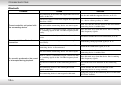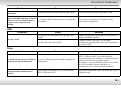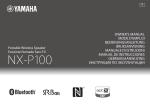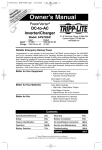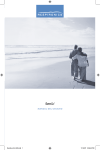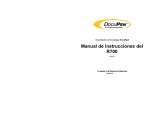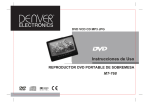Download Yamaha NX-P100 Owner`s manual
Transcript
ABLV Portable Wireless Speaker OWNER’S MANUAL MANUAL DE INSTRUCCIONES CAUTION: READ THIS BEFORE OPERATING YOUR UNIT. To assure the finest performance, please read this manual carefully. Keep it in a safe place for future reference. 1 2 3 4 Install this unit in a well ventilated, cool, dry, clean place - away from direct sunlight, heat sources, vibration, dust, and/or cold. (Do not use/keep this unit in a car etc.) Locate this unit away from other electrical appliances, motors, or transformers to avoid humming sounds. Do not expose this unit to sudden temperature changes from cold to hot to prevent condensation inside this unit, which may cause an electrical shock, fire, damage to this unit, and/or personal injury. Avoid installing this unit where foreign objects may fall onto this unit. On the top of this unit, do NOT place: – Other components, as they may cause damage and/or discoloration on the surface of this unit. – Burning objects (i.e. candles), as they may cause fire, damage to this unit, and/or personal injury. – Containers with liquid in them, as they may fall and liquid may cause electrical shock to the user and/or damage to this unit. 5 Do not cover this unit with a newspaper, tablecloth, curtain, etc. in order not to obstruct heat radiation. If the temperature inside this unit rises, it may cause fire, damage to this unit, and/or personal injury. 6 Do not operate this unit upside-down. They may overheat, possibly causing damage. 7 Do not use force on switches, knobs, and/or cords. 8 When disconnecting the power cable from the wall outlet, grasp the AC plug; do not pull the cord. 9 Do not clean this unit with chemical solvents; this might damage the finish. Use a clean, dry cloth. 10 Only the voltage specified on this unit must be used. Using this unit with a higher voltage than specified is dangerous and may cause fire, damage to this unit, and/or personal injury. Yamaha will not be held responsible for any damage resulting from use of this unit with a voltage other than that specified. 11 Do not attempt to modify or fix this unit. Contact qualified Yamaha service personnel when any service is needed. The cabinet should never be opened for any reason. i En 12 When not planning to use this unit for long periods of time (i.e. when going on vacation), disconnect the power cable from the AC wall outlet. 13 Be sure to read the “TROUBLESHOOTING” section regarding common operating errors before concluding that the unit is faulty. 14 Before moving this unit, disconnect the power cable from the wall outlet. 15 Be sure to use the AC adaptor supplied with this unit. Using an AC adaptor other than the one provided may cause fire or damage to this unit. 16 Install this unit near the wall outlet and where the power cable can be reached easily. 17 For added protection for this product during a lightning storm, or when it is left unattended and unused for long periods of time, unplug it from the wall outlet. This will prevent damage to the product due to lightning and power-line surges. 18 Never recharge this unit while it is wet, may cause fire or damage due to electric shock or short-circuit. This unit is not disconnected from the AC power source as long as it is connected to the wall outlet, even if this unit itself is turned off by . In this state, this unit is designed to consume a very small quantity of power. WARNING TO REDUCE THE RISK OF FIRE OR ELECTRIC SHOCK, DO NOT EXPOSE THIS UNIT TO RAIN OR MOISTURE. We, Yamaha Music Europe GmbH hereby declare that this unit is in compliance with the essential requirements and other relevant provisions of Directive 1999/5/EC. Yamaha Music Europe GmbH Siemensstr. 22-34 25462 Rellingen, Germany Tel: +49-4101-303-0 For U.K. customers The plug severed from the mains lead must be destroyed, as a plug with bared flexible cord is hazardous if engaged in a live socket outlet. Special Instructions for U.K. Model IMPORTANT THE WIRES IN MAINS LEAD ARE COLOURED IN ACCORDANCE WITH THE FOLLOWING CODE: Blue: NEUTRAL Brown: LIVE As the colours of the wires in the mains lead of this apparatus may not correspond with the coloured markings identifying the terminals in your plug, proceed as follows: The wire which is coloured BLUE must be connected to the terminal which is marked with the letter N or coloured BLACK. The wire which is coloured BROWN must be connected to the terminal which is marked with the letter L or coloured RED. Make sure that neither core is connected to the earth terminal of the three pin plug. This device contains a lithium-ion battery. After usage, you may recycle the battery, but never attempt to remove it by yourself. Dispose of it properly according to relevant environmental laws and disposal rules in your area. The built-in lithium-ion rechargeable battery must be replaced only by a qualified Yamaha service provider. Information for Users on Collection and Disposal of Old Equipment and Used Batteries These symbols on the products, packaging, and/or accompanying documents mean that used electrical and electronic products and batteries should not be mixed with general household waste. For proper treatment, recovery and recycling of old products and used batteries, please take them to applicable collection points, in accordance with your national legislation and the Directives 2002/96/EC and 2006/66/ EC. By disposing of these products and batteries correctly, you will help to save valuable resources and prevent any potential negative effects on human health and the environment which could otherwise arise from inappropriate waste handling. For more information about collection and recycling of old products and batteries, please contact your local municipality, your waste disposal service or the point of sale where you purchased the items. [Information on Disposal in other Countries outside the European Union] These symbols are only valid in the European Union. If you wish to discard these items, please contact your local authorities or dealer and ask for the correct method of disposal. Note for the battery symbol (bottom two symbol examples): This symbol might be used in combination with a chemical symbol. In this case it complies with the requirement set by the Directive for the chemical involved. ii En English If the socket outlets in the home are not suitable for the plug supplied with this appliance, it should be cut off and an appropriate 3 pin plug fitted. For details, refer to the instructions described below. CONTENTS FEATURES CONTROLS AND FUNCTIONS ................................. 2 • Playing music via a wireless Bluetooth connection • Easy pairing through the NFC (Near Field Communication) Control buttons ....................................................................2 Connectors ..........................................................................2 RECHARGING ........................................................... 3 Recharging this unit .............................................................3 Recharging from a power outlet ............................................ 3 Recharging from your PC ...................................................... 3 Recharging your smartphone or music player from this unit ...4 CONNECTING ............................................................ 4 Connecting via Bluetooth connection ...................................4 Pairing ................................................................................... 4 Connecting to an already-paired device via Bluetooth connection ....................................................... 6 Disconnecting a Bluetooth connection .................................. 6 Connecting via AUX .............................................................7 Connecting via USB ............................................................7 PLAYING MUSIC ........................................................ 8 USING AS A SPEAKERPHONE ................................ 9 function • Outdoor use also available through a splash-proof structure • Playing music anywhere through a built-in lithium-ion battery • Recharging your smartphone or music player from the built-in battery • Playing music via a AUX connection • Reproducing the bass beyond the size through the Yamaha-specific bass reproduction technology SR-Bass™ • Playing high-quality sounds and low-latency music through the aptX® codec • Playing high-quality USB music through the Asynchronous Transfer Mode • A handsfree talk with the supported device such as a mobile phone • Works with Siri and other voice control functions • Giving voice information about a remaining battery level, etc. (six languages to select from) SUPPLIED ACCESSORIES OTHER FUNCTIONS ................................................. 9 Voice guidance ....................................................................9 Voice control function ...........................................................9 Auto power off ......................................................................9 TROUBLESHOOTING .............................................. 10 SPECIFICATIONS .................................................... 13 1 En Please confirm that the following accessories are included before using the unit. • AC adaptor • USB cable • 3.5 mm stereo mini plug cable • Owner’s manual (This manual) English CONTROLS AND FUNCTIONS Control buttons 1 2 3 4 3 Talk button When pressing the Talk button while your mobile phone connected with this unit via Bluetooth connection is ringing, you can answer your phone with your hands free (☞ P. 9). It also has the following functions. • Giving voice information about a remaining battery level etc. (☞ P. 9) • Voice-activated operation of device with voice control function (☞ P. 9) 1 LED indicator Indicates the status of this unit. 2 Power button Turn ON/OFF the power of this unit. When you turn on the power, the LED indicator will light up in orange and a Bluetooth connection will be ready. 4 Volume –/+ buttons Adjust the volume. Connectors 5 USB port (Type A) 5 6 7 Connect the USB cable (with a larger plug ) (☞ P. 4). 6 USB port (Micro B) Connect the USB cable (with a smaller plug ) (☞ P. 3, 7). 7 AUX Connect the 3.5 mm stereo mini plug cable (☞ P. 7). Terminal cover NFC mark Microphone Speaker 2 En RECHARGING You can recharge this unit by the following methods. You can also recharge your smartphone or music player from the battery in this unit. Recharging this unit Recharging from a power outlet Recharging from your PC Connect the unit to an outlet using the supplied USB cable and AC adaptor. Connect the unit to your PC using the supplied USB cable. AC adaptor Micro B (smaller plug) Micro B (smaller plug) Type A (larger plug) Type A (larger plug) • Recharge time is about five hours. • While this unit is being recharged, its LED indicator blinks slowly. It will light up after the unit has recharged (its light will go out if the power is turned off during recharging). • When a remaining battery level of this unit has decreased, its LED indicator will blink rapidly. • If you use a commercially available USB cable, make sure that the length is less than three meters. • In the place where temperature is very high or low, the unit may be recharged earlier than usual or fail to be recharged. • In order to maintain the function, the unit should be recharged every six months. • The rechargeable battery has a limited lifespan. Its capacity decreases gradually with the frequency of use and the passage of time. • The lifespan of the rechargeable battery varies according to how it is stored, usage conditions and usage environment. 3 En CONNECTING English Recharging your smartphone or music player from this unit Connect the unit to your smartphone or music player using the USB cable that supports your device. Type A • Some devices may not be recharged properly. • The USB port (Type A) is designed for a recharge. No data communication is available. During a recharge, turn off the power of this unit. After you turn off its power, the device can be recharged for a maximum of two hours. CONNECTING This unit can be connected to an external device via Bluetooth connection, AUX, or USB. Connecting via Bluetooth connection Pairing Pairing is an operation that registers the communicating device (hereafter called “the connecting device”) with this unit. You need to perform the pairing operation when using a Bluetooth connection for the first time or if the pairing data has been deleted. • Make sure that the distance between this unit and the connecting device is within 10 m (no obstacle). • Check that the pairing process has completed successfully at the connecting device. If not, perform the pairing operation again. • If the power supply to this unit is cut off during the pairing operation, the pairing data may be abandoned. In that case, perform the pairing operation again. • This unit can be paired with up to eight connecting devices. When pairing with the ninth device has succeeded, pairing data for the device with the oldest Bluetooth connection date will be deleted. • If this unit is connected with another device via Bluetooth connection, disconnect the connection with that device before performing the pairing operation (☞ P. 6). 4 En CONNECTING 1 2 1. Press the (Power) button to turn on the power of this unit. 2. Perform the pairing operation on the connecting device (for details, refer to the owner’s manual of the connecting device). This unit is indicated as “NX-P100 Yamaha” on the connecting device. If you are asked to enter a passkey, enter the numerals “0000”. Easy pairing For the smartphone with NFC (Near Field Communication) function, you can easily perform the pairing operation just by touching the NFC mark on this unit with your smartphone (you need to turn on the power of this unit and turn on the NFC function of the connecting device beforehand). NFC mark If the connection fails, move the smartphone slowly on the NFC mark. If the smartphone is equipped with a case, remove the case. 5 En CONNECTING English Connecting to an already-paired device via Bluetooth connection For pairing, please see “Pairing” (☞ P. 4). 1 2 NFC mark 1. Press the (Power) button to turn on the power of this unit. 2. Connect the already-paired connecting device to this unit via Bluetooth connection. Bluetooth connection When the Bluetooth connection has been established, the LED indicator will light in blue. • You can omit this operation if the connecting device Lit in blue can be connected automatically via Bluetooth connection while pairing. • If the device is latest recently connected one via Bluetooth connection, this unit and the connecting device are connected automatically via Bluetooth connection when you turn on the power of this unit. Disconnecting a Bluetooth connection When you perform any one of the following operations during a Bluetooth connection, the connection will be disconnected. • • • • Hold down the (Power) button on this unit (for about one second). Disconnect the Bluetooth connection at the connecting device. Touch the NFC mark with the smartphone with NFC function during Bluetooth connection. Turn off the power of this unit. When the connection is disconnected, the color of the LED indicator will change from blue to orange (when the power is turned off, its light will go out). 6 En CONNECTING Connecting via AUX Turn off the power of this unit and connecting device before connection. 1 2 1. Connect your smartphone or music player to the AUX using the supplied 3.5 mm stereo mini plug cable. 2. Press the (Power) button to turn on the power of this unit. Connecting via USB 1 2 Micro B 1. Connect your PC to the USB port (Micro B) using the supplied USB cable. • It cannot be connected to the Type A port. • If you use a commercially available USB cable, make sure that the length is less than three meters. 2. Press the (Power) button to turn on the power of this unit. 7 En 1 Bluetooth English PLAYING MUSIC 1. Connect the device to this unit AUX USB (☞ P. 4, 7). 2. Play back the connected device. • Turn down the volume of this unit and connected device before playback. • Take care that the volume setting of this unit is not too high. We recommend that you adjust the volume on the connecting device. 2 • If two or more devices are connected to this unit, those that play music will be prioritized in order: Bluetooth connection> AUX > USB. • If this unit has been on without any operation for eight hours while playing music, its power will be turned off automatically. 8 En USING AS A SPEAKERPHONE By connecting a handsfree-ready device, such as a mobile phone, via Bluetooth connection, you can talk with your hands free through the microphone and speaker of this unit. 1 2 1. Connect the handsfree-ready device to this unit via Bluetooth connection (☞ P. 4). 2. When your phone rings, press the (Talk) button on this unit. A handsfree talk will begin. To finish it, press the (Talk) button once again. OTHER FUNCTIONS Voice guidance Voice control function When pressing the (Talk) button, you will obtain voice information about a remaining battery level of this unit, etc. When a device with Siri or other voice control function is (Talk) connected via Bluetooth connection, hold down the button on this unit (about 1 second) to enable voice control of the device from this unit. For details, please refer to the instructions of the device. Selecting a language When this unit is turned on the power without a Bluetooth connection, you can select a language by pressing the or (Volume – or +) button while pressing the (Talk) button. When you select a language, it will be announced by voice (if the voice guidance is disabled, a beep will sound instead). For selectable languages, please see “SPECIFICATIONS” (☞ P. 13). 9 En May not function with some voice control applications. Auto power off If this unit has been on without a Bluetooth connection, AUX, or USB with your PC nor any operation for ten minutes, the power of the unit will be turned off automatically. If this unit malfunctions, see the following troubleshooting first. If you encounter a problem that is not described below or if this unit still malfunctions after the following solutions are implemented, turn off the power of the unit and contact the nearest authorized Yamaha dealer or the service center. General Problem Cause The connection between this unit and the connecting device is not correct. No sound. Even if the volume is raised, the sound level will not increase. The LED indicator is blinking rapidly. This unit does not work at all. Solution Establish the connection again (☞ P. 4). The volume on this unit or the connecting device is set Raise the volume on this unit and the connecting to the minimum. device. The battery in this unit is weak. Recharge the battery (☞ P. 3). The protection circuitry has been activated by the excessive volume. Lower the volume. The volume on the connecting device is low. Raise the volume on the connecting device. The battery in this unit is weak. Recharge the battery (☞ P. 3). The battery in this unit is weak. Recharge the battery (☞ P. 3). The unit may have received a strong electrical shock such as lightning or excessive static electricity. Reset this unit by holding down the (Power) button for ten seconds or more. Reset has completed when the LED indicator is lit in white for a moment after you released the button. Wait for three seconds or more, and then turn on the power of this unit. 10 En English TROUBLESHOOTING TROUBLESHOOTING Bluetooth Problem Cause Solution The connecting device does not support the Bluetooth Pair the unit with the supported device (☞ P. 13). profile of this unit. Your device such as a Bluetooth adaptor has a passkey Use a device whose passkey is “0000”. other than “0000”. Cannot make this unit paired with the connecting device. This unit and the connecting device are too far apart. Make sure that the distance between this unit and the connecting device is within 10 m. There is a device (a microwave oven, a wireless LAN, Move this unit away from the device that is emitting etc.) emitting signals in the 2.4 GHz frequency band radio-frequency signals. nearby. Cannot establish a Bluetooth connection. The connection is already established with another device. Disconnect another Bluetooth connection (☞ P. 6). Pairing with the connecting device is not complete successfully. Perform the pairing operation again (☞ P. 4). The Bluetooth connection between this unit and the connecting device is disconnected. Establish the connection again (☞ P. 6). This unit and the connecting device are too far apart. Make sure that the distance between this unit and the connecting device is within 10 m. There is a device (a microwave oven, a wireless LAN, Move this unit away from the device that is emitting etc.) emitting signals in the 2.4 GHz frequency band radio-frequency signals. No sound is produced or the sound nearby. is interrupted during playback. The Bluetooth function of the connecting device is Turn on the Bluetooth function of the connecting off. device. 11 En The connecting device is not sending Bluetooth signals to this unit. Check whether the Bluetooth function of the connecting device is set up correctly. The connecting device is not targeted at this unit. Change the target of the connecting device to this unit (NX-P100 Yamaha). TROUBLESHOOTING Cause English Problem Solution The handsfree function is not available. The connecting device does not support HFP or HSP. Use a device that supports HFP or HSP. When a handsfree-ready device is connected via Bluetooth connection, its ringtone cannot be heard from this unit. The audio output of the device is not set to this unit. Select this unit for the audio output by operating the device. USB Problem Cause Solution The connecting device is not targeted at this unit. Change the target of the connecting device to this unit (NX-P100 Yamaha). A cable is connected to the AUX. When a cable is connected to the AUX, the playback from the AUX will take precedence. Remove the cable from the AUX. No sound. Others Problem Cause Solution The power of the unit is turned off unexpectedly. The auto power off function was activated. If this unit has been on without a Bluetooth connection, AUX, or USB with your PC nor any operation for ten minutes, the power of the unit will be turned off automatically. If, even while playing back music, this unit is left unattended for eight hours, its power will be turned off automatically. The auto power off function does not work. This unit is connected via Bluetooth connection, AUX, or USB with your PC. Disconnect the Bluetooth connection, AUX, or USB with your PC. 12 En SPECIFICATIONS [As of August, 2013] Bluetooth Rechargeable battery Bluetooth version ................................................................ Ver. 2.1+EDR Supported profile ........................................................... A2DP, HFP, HSP Built-in battery ........................................................... Lithium-ion battery Capacity/Voltage .............................................................2100 mAh/3.6 V Playable time .......Under the fully recharged condition, about eight hours (output: 160 mW) Recharge time ................................................................. About five hours Recharge temperature range ......................................................0 to 40 ºC Supported codec ........................................................... SBC, AAC, aptX® Wireless output .............................................................................. Class 2 Maximum communication distance ............................. 10 m (no obstacle) USB Supported sample rate/bit ............................ 96 kHz/24 bit, 48 kHz/24 bit Supported OS ...................................................... Windows XP, Vista, 7, 8 Mac OS 10.6.8, 10.7, 10.8 Input USB type ....................................................................USB Micro B AUX AUX input connector ............................ 3.5 mm (1/8 in.) stereo mini jack NFC (Near Field Communication) Supported model ........................ NFC-ready Android device Ver. 4.1, 4.2 * Some models may not work or be different in the required distance for connection. Voice guidance Supported language ....English, French, German, Chinese, Korean, Japanese Smartphone recharge Voltage/Current ............................................................................. 5 V/1 A Output USB type ................................................................... USB Type A 13 En Power Power voltage/Frequency ................................... AC 100-240 V, 50/60 Hz Power consumption ............................................................................. 2 W Standby power consumption with power “OFF” ..................0.5 W or less AC adaptor U.K. model .................................. MU05B2050100-B2 (DC 5 V, 1 A) Australia model ........................... MU05B2050100-A3 (DC 5 V, 1 A) Asia model .................................. MU05B2050100-C5 (DC 5 V, 1 A) Taiwan model .............................. MU05B2050100-A1 (DC 5 V, 1 A) General Dimensions (W × H × D) ............................................ 172 × 60 × 54 mm (6-3/4 × 2-3/8 × 2-1/8 in.) Weight ............................................................................... 500 g (1.1 lbs.) * Specifications and appearances are subject to change for improvement without notice. * The product label is located on the bottom of the unit. * Windows™ is a registered trademark of Microsoft Corporation in the U.S. and other countries. * aptX® is a trademark of CSR. * Siri is a trademark of Apple Inc., registered in the U.S. and other countries. Bluetooth Handling Bluetooth communications • The 2.4 GHz band used by Bluetooth compatible devices is a radio band shared by many types of equipment. While Bluetooth compatible devices use a technology minimizing the influence of other components using the same radio band, such influence may reduce the speed or distance of communications and in some cases interrupt communications. • The speed of signal transfer and the distance at which communication is possible differs according to the distance between the communicating devices, the presence of obstacles, radio wave conditions and the type of equipment. • Yamaha does not guarantee all wireless connections between this unit and devices compatible with Bluetooth function. Do not use this unit within 22 cm (9 inches) of persons with a heart pacemaker implant or defibrillator implant. Radio waves may affect electro-medical devices. Do not use this unit near medical devices or inside medical facilities. Caution Regarding the Waterproofing Although this unit’s splash-proof design allows it to be used even where it may be exposed to a certain amount of rain, snow, or water spray, you should note and observe the following points. • Do not allow large amounts of water to contact this unit. • Do not place this unit in water. It may malfunction if it falls into water. • If water droplets adhere to this unit, use a dry cloth to wipe them off as soon as possible. If this unit is exposed to a large amount of water, do not turn on the power immediately. Instead, let this unit dry out for at least one day in a dry location before you turn on the power. • Since water may enter this unit through the slit on the bottom, place this unit with its control buttons facing upward. • When using this unit in a location where it will be subject to water or high humidity, be sure to close the terminal cover. • The AC adaptor is not splash-proof; do not let it get wet. Malfunctions caused by water entering this unit due to incorrect handling will not be covered by the warranty even if the warranty period is still in effect. The user shall not reverse engineer, decompile, alter, translate or disassemble the software used in this unit, whether in part or in whole. For corporate users, employees of the corporation itself as well as its business partners shall observe the contractual bans stipulated within this clause. If the stipulations of this clause and this contract cannot be observed, the user shall immediately discontinue using the software. 14 En English • Bluetooth is a technology for wireless communication between devices within an area of about 10 meters (33 ft.) employing the 2.4 GHz frequency band, a band which can be used without a license. • Bluetooth is a registered trademark of the Bluetooth SIG and is used by Yamaha in accordance with a license agreement. PRECAUCIÓN: LEA ESTO ANTES DE UTILIZAR SU UNIDAD. Para garantizar el mejor rendimiento posible de su unidad, lea cuidadosamente este manual. Y guárdelo en un lugar seguro para poder consultarlo en el futuro. 1 Instale esta unidad en un lugar bien ventilado, fresco, seco y limpio, 10 Sólo se puede utilizar la tensión especificada en esta unidad. El uso que esté alejado de la luz solar directa, fuentes de calor, vibraciones, de esta unidad con una tensión más alta que la especificada es polvo y/o frío. (No utilice ni guarde esta unidad en un automóvil, etc.) peligroso y puede causar un incendio, daños en la unidad y/o lesiones a personas. Yamaha no se hará responsable de ningún daño debido al 2 Coloque esta unidad alejada de otros aparatos eléctricos, motores o uso de esta unidad con una tensión que no sea la especificada. transformadores para evitar que se produzcan ruidos de zumbido. 11 No intente modificar o arreglar esta unidad. Póngase en contacto con 3 No exponga esta unidad a cambios de temperatura repentinos, del frío el personal de servicio Yamaha cualificado cuando tenga necesidad al calor para impedir que se forme condensación en su interior, lo que de hacer cualquier reparación. La caja de la unidad nunca deberá podría causar una descarga eléctrica, un incendio, averías en esta abrirse por ninguna razón. unidad y/o lesiones a personas. 12 Si tiene previsto no utilizar la unidad durante un cierto tiempo (por 4 Evite instalar esta unidad donde puedan caerle encima objetos extraños. ejemplo, si se va de vacaciones), desconecte el cable de la toma de Encima de esta unidad NO ponga: CA de la pared. – Otros componentes, porque podrían causar daños y/o descoloración en la superficie de esta unidad. 13 Asegúrese de leer la sección “SOLUCIÓN DE PROBLEMAS” en – Objetos encendidos (velas, por ejemplo), ya que podrían causar un cuanto a los errores de utilización más corrientes antes de llegar a la incendio, averiar esta unidad y/o causar lesiones a personas. conclusión de que esta unidad está averiada. – Recipientes con líquido en su interior, porque podrían caerse y el líquido 14 Antes de desplazar la unidad, desconecte el cable de alimentación de derramado podría causar una descarga eléctrica y/o averías en la unidad. la toma de la pared. 5 No cubra esta unidad con un periódico, mantel, cortina, etc. para no 15 Asegúrese de utilizar el adaptador de CA suministrado con esta obstruir así la disipación térmica. Si la temperatura aumenta dentro de unidad. La utilización de un adaptador de CA diferente del la unidad se puede producir un incendio, averías en la unidad y suministrado puede causar un incendio o daños en esta unidad. lesiones a personas. 16 Instale la unidad cerca de una toma de corriente, en una zona que 6 No utilice esta unidad al revés. Podría recalentarse y causar daños. permita acceder fácilmente al cable de alimentación. 7 No utilice a la fuerza los conmutadores, controles y/o cables. 17 Desenchufe este producto de la toma de corriente para que disponga 8 Al desconectar el cable de alimentación de la toma de la pared, de mayor protección durante una tormenta eléctrica o cuando se deja sujételo por el enchufe de CA; nunca tire del cable directamente. sin atender o utilizar durante largos periodos de tiempo. Esto impedirá que el producto se dañe debido a los rayos y a los aumentos 9 No limpie esta unidad con disolventes químicos porque éstos podrían de tensión en la línea de suministro eléctrico. dañar su acabado. Utilice un paño limpio y seco para limpiarla. 18 No recargue nunca esta unidad mientras esté húmeda, ya que podría provocar incendios o daños debido a descargas eléctricas o un cortocircuito. i Es Este aparato no se desconecta de la fuente de alimentación de CA si está conectada a una toma de corriente, aunque la propia aparato esté apagada con . En este estado, este aparato ha sido diseñada para que consuma un cantidad de corriente muy pequeña. Español ADVERTENCIA PARA REDUCIR EL RIESGO DE INCENDIO O DESCARGA ELÉCTRICA, NO EXPONGA ESTE APARATO A LA LLUVIA NI A LA HUMEDAD. Este dispositivo contiene una batería de iones de litio. Después de su uso, es posible reciclar la batería, pero nunca intente extraerla por sí mismo. Deséchelo adecuadamente según las leyes ambientales y las reglas de eliminación de su área. La batería de iones de litio integrada debe ser reemplazada únicamente por un proveedor de servicio Yamaha cualificado. ii Es CONTENIDO CARACTERÍSTICAS CONTROLES Y FUNCIONES .................................... 2 • Reproducción de música a través de una conexión Bluetooth • Vinculación fácil a través de la función NFC (Near Field Botones de control ...............................................................2 Conectores ..........................................................................2 RECARGA .................................................................. 3 Recarga de esta unidad ......................................................3 Recarga desde una toma de corriente .................................. 3 Recarga desde su PC ........................................................... 3 Communication) • Uso al aire libre disponible también a través de una estructura a prueba de salpicaduras • Reproducción de música en cualquier lugar a través de una batería de iones de litio integrada • Recarga de su smartphone o reproductor de música desde la batería integrada Recarga de su smartphone o reproductor de música desde esta unidad ................................................................4 • Reproducción de música a través de una conexión AUX • Reproducción de los graves más allá del tamaño a través de la CONEXIÓN ................................................................. 4 tecnología de reproducción de graves específica de Yamaha SR-Bass™ Reproducción de sonidos de alta calidad y música de baja latencia a través del códec aptX® Reproducción de música USB de alta calidad a través del modo de transferencia asincrónica Conversación manos libres con un dispositivo compatible, como un teléfono móvil Trabaja con Siri y otras funciones de control por voz Ofrecimiento de información de voz acerca del nivel restante de la batería, etc. (posibilidad de selección entre seis idiomas) Conexión a través de Bluetooth ...........................................4 Vinculación ............................................................................ 4 Conexión a un dispositivo ya vinculado a través de Bluetooth ............................................................. 6 Desconexión de una conexión Bluetooth ............................... 6 Conexión a través de AUX ...................................................7 Conexión a través de USB ...................................................7 REPRODUCCIÓN DE MÚSICA ................................. 8 UTILIZACIÓN COMO ALTAVOZ-MICRÓFONO ......... 9 OTRAS FUNCIONES ................................................. 9 Guía de voz .........................................................................9 Función de control por voz ..................................................9 Desconexión automática de alimentación ...........................9 SOLUCIÓN DE PROBLEMAS ................................. 10 ESPECIFICACIONES ............................................... 13 1 Es • • • • • ACCESORIOS INCLUIDOS Antes de utilizar la unidad, confirme si están incluidos los accesorios siguientes. • Adaptador de CA • Cable USB • Cable con miniclavija estéreo de 3,5 mm • Manual de instrucciones (este manual) CONTROLES Y FUNCIONES Botones de control 3 4 1 Indicador LED Indica el estado de esta unidad. 2 Botón de alimentación Conecta/desconecta la alimentación de esta unidad. Cuando conecte la alimentación, el indicador LED se encenderá en naranja y quedará lista una conexión Bluetooth. 3 Botón de conversación Cuando pulse el botón de conversación mientras su teléfono móvil conectado con esta unidad a través Bluetooth esté sonando, podrá contestar a su teléfono con sus manos libres (☞ P. 9). También posee las funciones siguientes. • Ofrecimiento de información de voz acerca del nivel restante de la batería, etc. (☞ P. 9) • Operación activada por voz de dispositivo con función de control por voz (☞ P. 9) 4 Botones de volumen –/+ Ajustan el volumen. Conectores 5 Puerto USB (tipo A) 5 6 7 Conecte el cable USB (con la clavija más grande (☞ P. 4). ) 6 Puerto USB (Micro B) Conecte el cable USB (con la clavija más pequeña ) (☞ P. 3, 7). 7 AUX Conecte el cable con la miniclavija estéreo de 3,5 mm (☞ P. 7). Cubierta del terminal Marca NFC Micrófono Altavoz 2 Es Español 1 2 RECARGA Puede recargar esta unidad mediante los métodos siguientes. También puede recargar su smartphone o reproductor de música desde la batería idea esta unidad. Recarga de esta unidad Recarga desde una toma de corriente Recarga desde su PC Conecte la unidad a una toma de corriente utilizando el cable USB y el adaptador de CA incluidos. Conecte la unidad a su PC utilizando el cable USB incluido. Adaptador de CA Micro B (clavija más pequeña) Tipo A (clavija más grande) Micro B (clavija más pequeña) Tipo A (clavija más grande) • El tiempo de recarga es de unas cinco horas. • Mientras la unidad esté recargándose, su indicador LED parpadeará lentamente. Se encenderá después de que la unidad se haya cargado (se apagará si se desconecta la alimentación durante la recarga). • Cuando el nivel restante de la batería de esta unidad haya disminuido, su indicador LED parpadeará rápidamente. • Si utiliza un cable USB disponible en el mercado, asegúrese de que la longitud sea inferior a tres metros. • En un lugar donde la temperatura sea muy alta o baja, la unidad puede recargarse antes de lo habitual o puede que no se recargue. • Para mantener la función, la unidad deberá recargarse cada seis meses. • La batería tiene una vida útil limitada. Su capacidad disminuye gradualmente con la frecuencia de uso y el paso del tiempo. • La vida útil de la batería variará de acuerdo a cómo se almacene, y a las condiciones y el entorno de utilización. 3 Es CONEXIÓN Recarga de su smartphone o reproductor de música desde esta unidad Conecte la unidad a su smartphone o reproductor de música utilizando el cable USB que admita su dispositivo. • Es posible que algunos dispositivos no se recarguen correctamente. • El puerto USB (tipo A) es el designado para la recarga. No es para comunicación de datos. Durante la recarga, desconecte la alimentación de esta unidad. Después de desconectar su alimentación, el dispositivo podrá recargarse durante un máximo de dos horas. CONEXIÓN Esta unidad puede conectarse a un dispositivo externo a través de Bluetooth, AUX, o USB. Conexión a través de Bluetooth Vinculación La vinculación es una operación que registra el dispositivo de comunicación (en adelante llamado “el dispositivo de conexión”) con esta unidad. Para utilizar una conexión Bluetooth por primera vez, o cuando se hayan borrado los datos de vinculación, tendrá que realizar la operación de vinculación. • Cerciórese de que la distancia entre esta unidad y el dispositivo de conexión esté dentro de 10 m (sin obstáculos). • Confirme que el proceso de vinculación se haya completado satisfactoriamente en el dispositivo de conexión. En caso contrario, vuelva a realizar la operación de vinculación. • Si la fuente de alimentación de esta unidad se corta durante la operación de vinculación, los datos de vinculación pueden perderse. En tal caso, vuelva a realizar la operación de vinculación. • Esta unidad se puede vincular con un máximo de ocho dispositivos de conexión. Una vez realizada la vinculación con el noveno dispositivo, los datos de vinculación del dispositivo con la fecha de conexión Bluetooth más antigua se eliminarán. • Si esta unidad está conectada con otro dispositivo a través de Bluetooth, desconecte la conexión Bluetooth con tal dispositivo antes de realizar la operación de vinculación (☞ P. 6). 4 Es Español Tipo A CONEXIÓN 1 2 1. Pulse el botón (alimentación) para conectar la alimentación de esta unidad. 2. Realice la operación de vinculación en el dispositivo de conexión (para los detalles, consulte el manual de instrucciones del dispositivo de conexión). Esta unidad se indica como “NX-P100 Yamaha” en el dispositivo de conexión. Si se le pide que introduzca una contraseña, escriba los números “0000”. Vinculación fácil Para un smartphone con función NFC (Near Field Communication), puede realizar fácilmente la operación de vinculación con su smartphone tocando simplemente la marca de la NFC de esta unidad (es necesario conectar la alimentación de esta unidad y activar la función NFC del dispositivo de conexión con antelación). Marca NFC Si la conexión falla, mueva lentamente el smartphone sobre la marca NFC. Si el smartphone está equipado con una cana, quítela. 5 Es CONEXIÓN Conexión a un dispositivo ya vinculado a través de Bluetooth Para la vinculación, consulte “Vinculación” (☞ P. 4). 2 Marca NFC 1. Pulse el botón (alimentación) para conectar la alimentación de esta unidad. 2. Conecte el dispositivo de conexión ya vinculado a esta unidad a través de Bluetooth. Conexión Bluetooth Encendido en azul Cuando se haya establecido la conexión Bluetooth, el indicador LED se encenderá en azul. • Puede omitir esta operación si el dispositivo de conexión puede conectarse automáticamente a través de Bluetooth durante la vinculación. • Si el dispositivo es el último conectado recientemente a través de Bluetooth, esta unidad y el dispositivo de conexión se conectarán automáticamente a través de Bluetooth cuando conecte la alimentación de esta unidad. Desconexión de una conexión Bluetooth Cuando realice cualquiera de las operaciones siguientes durante una conexión Bluetooth, la conexión Bluetooth se desconectará. • • • • Mantener pulsado el botón (alimentación) de esta unidad (durante aproximadamente un segundo). Desconectar la conexión Bluetooth del dispositivo de conexión. Tocar la marca NFC con un smartphone con función NFC durante la conexión Bluetooth. Desconectar la alimentación de esta unidad. Cuando se desconecte la conexión, el color del indicador LED cambiará de azul a naranja (cuando desconecte la alimentación, se apagará). 6 Es Español 1 CONEXIÓN Conexión a través de AUX Antes de la conexión desconecte la alimentación de esta unidad y del dispositivo de conexión. 1 2 1. Conecte su smartphone o reproductor de música a AUX utilizando el cable con miniclavija estéreo de 3,5 mm incluido. 2. Pulse el botón (alimentación) para conectar la alimentación de esta unidad. Conexión a través de USB 1 2 Micro B 1. Conecte su PC al puerto USB (Micro B) utilizando el cable USB incluido. • No puede conectarse al puerto tipo A. • Si utiliza un cable USB disponible en el mercado, asegúrese de que la longitud sea inferior a tres metros. 2. Pulse el botón (alimentación) para conectar la alimentación de esta unidad. 7 Es REPRODUCCIÓN DE MÚSICA Bluetooth 1. Conecte el dispositivo a esta unidad AUX USB (☞ P. 4, 7). Español 1 2. Ponga en reproducción el dispositivo conectado. • Antes de reproducir, reduzca el volumen de esta unidad y del dispositivo conectado. • Asegúrese de que el ajuste de volumen de esta 2 unidad no sea demasiado elevado. Le recomendamos que ajuste el volumen en el dispositivo de conexión. • Si hay dos o más dispositivos conectados a esta unidad, los que reproduzcan música tendrán prioridad por el orden: Bluetooth > AUX > USB. • Si esta unidad se deja sin realizar ninguna operación durante ocho horas durante la reproducción de música, su alimentación se desconectará automáticamente. 8 Es UTILIZACIÓN COMO ALTAVOZ-MICRÓFONO Conectando un dispositivo manos libres, como un teléfono móvil, a través de Bluetooth, podrá conversar son sus manos libres a través del micrófono y el altavoz de esta unidad. 1 2 1. Conecte el dispositivo manos libres a esta unidad a través de Bluetooth (☞ P. 4). 2. Cuando suene su teléfono, pulse el botón (conversación) de esta unidad. Se iniciará una conversación manos libres. Para finalizar, vuelva a pulsar el botón (conversación). OTRAS FUNCIONES Guía de voz Función de control por voz Cuando pulse el botón (conversación), obtendrá información de voz acerca del nivel restante de la batería de esta unidad, etc. Cuando conecte un dispositivo con Siri u otra función de control por voz a través Bluetooth, mantenga pulsado el botón (conversación) de esta unidad (aproximadamente 1 segundo) para habilitar el control por voz del dispositivo desde esta unidad. Para los detalles, consulte el manual de instrucciones del dispositivo. Selección de un idioma Cuando conecte la alimentación de esta unidad sin una conexión Bluetooth, podrá seleccionar un idioma pulsando el botón o (volumen – o +) mientras mantenga pulsado el botón (conversación). Puede no funcionar con algunas aplicaciones de control por voz. Desconexión automática de alimentación Cuando seleccione un idioma, se anunciará mediante voz (si la guía de voz está inhabilitada, sonará un pitido en su lugar). Para los idiomas seleccionables, consulte “ESPECIFICACIONES” (☞ P. 13). 9 Es Si deja esta unidad sin conexión a través de Bluetooth, AUX, o USB con su PC y no realiza ninguna operación durante diez minutos, la alimentación de la unidad se desconectará automáticamente. SOLUCIÓN DE PROBLEMAS General Problema No hay sonido. Causa Solución La conexión entre esta unidad y el dispositivo de conexión no es correcta. Vuelva a establecer la conexión (☞ P. 4). El volumen de esta unidad y el dispositivo de conexión está ajustado al mínimo. Aumente el volumen en esta unidad y el dispositivo de conexión. La batería de esta unidad está débil. Recargue la batería (☞ P. 3). Se ha activado el circuito de protección debido a Aunque se aumente el volumen, el volumen excesivo. nivel del sonido no aumenta. El volumen en el dispositivo de conexión es bajo. Reduzca el volumen. Aumente el volumen en el dispositivo de conexión. El indicador LED está parpadeando La batería de esta unidad está débil. rápidamente. Recargue la batería (☞ P. 3). La batería de esta unidad está débil. Recargue la batería (☞ P. 3). Reponga esta unidad manteniendo pulsado el botón (alimentación) durante diez segundos o más. Esta unidad no trabaja en absoluto. La unidad puede haber recibido una descarga eléctrica La reposición se completará cuando el indicador LED se encienda en blanco durante un momento después intensa, como un rayo o electricidad estática excesiva. de haber soltado el botón. Espere tres segundos o más, y después conecte la alimentación de esta unidad. 10 Es Español Si esta unidad funciona mal, consulte en primer lugar la solución de problemas siguiente. Si se encuentra con un problema que no se describe a continuación, o si esta unidad continúa funcionando mal después de haber probado las soluciones siguientes, desconecte la alimentación de la unidad y póngase en contacto con el concesionario o centro de servicio Yamaha autorizado más cercano. SOLUCIÓN DE PROBLEMAS Bluetooth Problema Causa El dispositivo de conexión no admite el perfil de Bluetooth de esta unidad. Solución Vincule la unidad con un dispositivo compatible (☞ P. 13). Su dispositivo, como un adaptador de Bluetooth posee Utilice un dispositivo cuya contraseña sea “0000”. una contraseña diferente a “0000”. No es posible vincular esta unidad con el dispositivo de conexión. Esta unidad y el dispositivo de conexión están demasiado separados. Cerciórese de que la distancia entre esta unidad y el dispositivo de conexión esté dentro de 10 m. Hay un dispositivo cerca (horno microondas, LAN inalámbrica, etc.) que emite señales en la banda de frecuencias de 2,4 GHz. Aleje esta unidad del dispositivo que emita señales de radiofrecuencia. Ya hay una conexión establecida con otro dispositivo. Desconecte la otra conexión Bluetooth (☞ P. 6). No es posible establecer una conexión Bluetooth. No se produce sonido, o el sonido se interrumpe durante la reproducción. 11 Es La vinculación con el dispositivo de conexión no es completamente satisfactoria. Vuelva a realizar la operación de vinculación (☞ P. 4). La conexión Bluetooth entre esta unidad y el dispositivo de conexión está desconectada. Vuelva a establecer la conexión (☞ P. 6). Esta unidad y el dispositivo de conexión están demasiado separados. Cerciórese de que la distancia entre esta unidad y el dispositivo de conexión esté dentro de 10 m. Hay un dispositivo cerca (horno microondas, LAN inalámbrica, etc.) que emite señales en la banda de frecuencias de 2,4 GHz. Aleje esta unidad del dispositivo que emita señales de radiofrecuencia. La función de Bluetooth del dispositivo de conexión está desactivada. Active la función de Bluetooth del dispositivo de conexión. El dispositivo de conexión no está emitiendo señales de Bluetooth a esta unidad. Verifique si la función de Bluetooth del dispositivo de conexión está está correctamente configurada. El dispositivo de conexión no está dirigido a esta unidad. Cambie el objetivo del dispositivo de conexión a esta unidad (NX-P100 Yamaha). SOLUCIÓN DE PROBLEMAS Problema La función manos libres no está disponible. Causa El dispositivo de conexión no admite HFP o HSP. Utilice un dispositivo que admita HFP o HSP. Español Cuando un dispositivo manos libres esté conectado mediante conexión La salida de audio del dispositivo no está ajustada a Bluetooth, su tono de llamada no esta unidad. podrá oírse a través de esta unidad. Solución Seleccione esta unidad para la salida de audio accionando el dispositivo. USB Problema Causa Solución El dispositivo de conexión no está dirigido a esta unidad. Cambie el objetivo del dispositivo de conexión a esta unidad (NX-P100 Yamaha). Hay un cable conectado a AUX. Cuando se conecte un cable a AUX, tendrá preferencia la reproducción desde AUX. Desconecte el cable de AUX. No hay sonido. Otros Problema Causa Solución La alimentación de esta unidad se desconecta inesperadamente. Se activó la función de desconexión automática de alimentación. Si deja esta unidad sin conexión a través de Bluetooth, AUX, o USB con su PC y no realiza ninguna operación durante diez minutos, la alimentación de la unidad se desconectará automáticamente. Si, aunque se esté reproduciendo música, esta unidad se deja desatendida durante ocho horas, su alimentación se desconectará automáticamente. La función de desconexión automática de alimentación no trabaja. Esta unidad está conectada a través de Bluetooth, AUX, o USB con su PC. Desconecte la conexión a través de Bluetooth, AUX, o USB con su PC. 12 Es ESPECIFICACIONES [A partir de agosto de 2013] Bluetooth Batería Versión de Bluetooth ........................................................... Ver. 2.1+EDR Perfil admitido ............................................................... A2DP, HFP, HSP Batería integrada ..................................................Batería de iones de litio Capacidad/tensión ...........................................................2100 mAh/3,6 V Tiempo de reproducción ........................En condición de carga completa, unas ocho horas (salida: 160 mW) Tiempo de recarga .......................................................... Unas cinco horas Margen de temperaturas de recarga ............................................ 0 a 40 ºC Códec admitido ............................................................ SBC, AAC, aptX® Salida inalámbrica ......................................................................... Clase 2 Distancia máxima de comunicación ........................10 m (sin obstáculos) USB Velocidad de muestreo admitida/bits ........96 kHz/24 bits, 48 kHz/24 bits Sistema operativo admitido ................................. Windows XP, Vista, 7, 8 Mac OS 10.6.8, 10.7, 10.8 Tipo de USB de entrada .......................................................USB Micro B AUX Conector de entrada AUX ..........................miniclavija estéreo de 3,5 mm NFC (Near Field Communication) Modelo admitido .......... Dispositivo Android listo para NFC Ver. 4.1, 4.2 * Algunos modelos pueden no trabajar o ser diferentes en cuanto a la distancia requerida para conexión. Guía de voz Idiomas admitidos ......... Inglés, francés, alemán, chino, coreano, japonés Recarga de smartphone Tensión/corriente .......................................................................... 5 V/1 A Tipo de USB de salida ............................................................ USB tipo A Alimentación Tensión/frecuencia der alimentación ................ 100-240 V CA, 50/60 Hz Consumo de energía ............................................................................ 2 W Consumo de energía en espera con alimentación desconectada ............................................................................................0,5 W o menos Adaptador de CA Modelo para Reino Unido ........... MU05B2050100-B2 (5 V CC, 1 A) Modelo para Australia ................MU05B2050100-A3 (5 V CC, 1 A) Modelo para Asia ........................ MU05B2050100-C5 (5 V CC, 1 A) Modelo para Taiwán ...................MU05B2050100-A1 (5 V CC, 1 A) General Dimensiones (An × Al × Pr) ........................................ 172 × 60 × 54 mm Peso ...................................................................................................500 g * Las especificaciones y el aspecto están sujetos a cambio sin previo aviso. * La etiqueta del producto se encuentra en la parte inferior de la unidad. * Windows™ es marca comercial registrada de Microsoft Corporation en EE.UU. y otros países. * aptX® es marca comercial de CSR. * Siri es marca comerciales de Apple Inc., registradas en Estados Unidos y en otros países. 13 Es Bluetooth Gestión de las comunicaciones Bluetooth • La banda de 2,4 GHz usada por dispositivos compatibles con Bluetooth es una banda de radio compartida por muchos equipos diferentes. Aunque los dispositivos compatibles con Bluetooth usan una tecnología que minimiza la influencia de otros componentes que usan la misma banda de radio, tal influencia puede reducir la velocidad o la distancia de comunicación y, en algunos casos, puede incluso interrumpir las comunicaciones. • La velocidad de transferencia de las señales y la distancia a la que se puede realizar la comunicación cambia según la distancia entre los dispositivos de comunicación, la presencia de obstáculos, las condiciones de las ondas de radio y el tipo del equipo. • Yamaha no garantiza todas las conexiones inalámbricas entre esta unidad y dispositivos compatibles con la función Bluetooth. No utilice esta unidad a menos de 22 cm de personas que tengan implantado un marcapasos o un desfibrilador. Las ondas de radio pueden afectar a los dispositivos médicos electrónicos. No utilice esta unidad cerca de dispositivos médicos o en el interior de instalaciones médicas. Precaución acerca de la impermeabilización Aunque el diseño a prueba de salpicaduras de esta unidad permite utilizarla cuando pueda estar expuesta a cierta cantidad de lluvia, nieve, o pulverización de agua, deberá tener en cuenta los puntos siguientes. • No permita que grandes cantidades de agua entren en contacto con esta unidad. • No introduzca esta unidad en agua. Si cayese al agua, podría funcionar mal. • En caso de las gotas de agua en el producto, elimine toda la humedad lo más rápido posible con un paño seco. Si el producto se expuso a una gran cantidad de agua, no conecte la alimentación inmediatamente. En su lugar, permita que el producto se seque por lo menos un día en un lugar seco antes de conectar la alimentación. • Como el agua puede entrar en esta unidad a través de la ranura de la parte inferior, coloque esta unidad con sus botones de control hacia arriba. • Cuando utilice esta unidad en un lugar en el que pueda quedar sometida a agua o gran humedad, asegúrese de cerrar la cubierta de terminales. • Como el adaptador de CA no es a prueba de salpicaduras, no permita que se humedezca. El mal funcionamiento causado por entrada de agua en esta unidad debido al manejo incorrecto no está cubierto por la garantía, incluso aunque el período de garantía esté en vigencia. El usuario no deberá invertir la ingeniería, alterar, traducir ni descompilar el software utilizado en esta unidad, ya sea en parte o totalmente. Los usuarios corporativos, los empleados de la propia corporación, así como sus socios comerciales deberán cumplir las prohibiciones contractuales estipuladas en esta cláusula. Si las estipulaciones de esta cláusula y de este contrato no se pueden cumplir, el usuario deberá suspender inmediatamente la utilización del software. 14 Es Español • Bluetooth es una tecnología para la comunicación inalámbrica entre dispositivos situados en un área de unos 10 metros que emplean la banda de frecuencia de 2,4 GHz, una banda que puede usarse sin licencia. • Bluetooth es una marca comercial registrada de Bluetooth SIG y Yamaha la usa según un acuerdo de licencia. © 2013 Yamaha Corporation Printed in China ZH45930