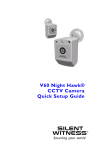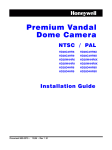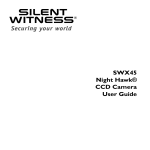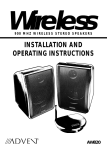Download Silent Witness V25 ArmorDome User guide
Transcript
V25 Series ArmorDome™ CCTV Camera User Guide Contents Overview . . . . . . . . . . . . . . . . . . . . . . . . . . . . . . . . . . . . . . . . . . . . . . . . . . . 1 Before You Begin . . . . . . . . . . . . . . . . . . . . . . . . . . . . . . . . . . . . . . . . . . . . . . 1 Unpacking and Inspection . . . . . . . . . . . . . . . . . . . . . . . . . . . . . . . . . . . . . 1 Equipment Required . . . . . . . . . . . . . . . . . . . . . . . . . . . . . . . . . . . . . . . . . 1 Initial Setup . . . . . . . . . . . . . . . . . . . . . . . . . . . . . . . . . . . . . . . . . . . . . . . . . 2 Disassembling the Camera . . . . . . . . . . . . . . . . . . . . . . . . . . . . . . . . . . . . . . . 2 Wall Mount Setup . . . . . . . . . . . . . . . . . . . . . . . . . . . . . . . . . . . . . . . . . . . . . . 3 Ceiling Mount Setup . . . . . . . . . . . . . . . . . . . . . . . . . . . . . . . . . . . . . . . . . . . . 4 Installation . . . . . . . . . . . . . . . . . . . . . . . . . . . . . . . . . . . . . . . . . . . . . . . . . . 6 Mounting the Camera on a Wall or Ceiling . . . . . . . . . . . . . . . . . . . . . . . . . . 6 Mounting the Camera in an Electrical Box. . . . . . . . . . . . . . . . . . . . . . . . . . . 7 Wiring . . . . . . . . . . . . . . . . . . . . . . . . . . . . . . . . . . . . . . . . . . . . . . . . . . . . . . . 7 Aiming and Focusing . . . . . . . . . . . . . . . . . . . . . . . . . . . . . . . . . . . . . . . . . . . 8 Changing the Quick Change Lens . . . . . . . . . . . . . . . . . . . . . . . . . . . . . . . 9 Dip Switch Functions (Color Cameras) . . . . . . . . . . . . . . . . . . . . . . . . . 10 Adjustment Method (Color Cameras) . . . . . . . . . . . . . . . . . . . . . . . . . . 11 White Balance Adjustment Method (Color Cameras) . . . . . . . . . . . . . 11 Manually Setting Shutter Speed (Color Cameras) . . . . . . . . . . . . . . . . . 12 Dip Switch Functions (Monochrome Cameras) . . . . . . . . . . . . . . . . . . 13 Adjustment Method (Monochrome Cameras) . . . . . . . . . . . . . . . . . . . 13 Adjusting the Line Lock (Vertical Phase) for 24 VAC Operation . . . . . 14 Adjusting the Backlight Compensation . . . . . . . . . . . . . . . . . . . . . . . . . 14 Installing the Front Plate and Dome . . . . . . . . . . . . . . . . . . . . . . . . . . . . . . 14 Routine Maintenance . . . . . . . . . . . . . . . . . . . . . . . . . . . . . . . . . . . . . . . . . . 14 Replacing the Dome . . . . . . . . . . . . . . . . . . . . . . . . . . . . . . . . . . . . . . . . . . . 15 Solving Common Technical Issues . . . . . . . . . . . . . . . . . . . . . . . . . . . . . 16 Service . . . . . . . . . . . . . . . . . . . . . . . . . . . . . . . . . . . . . . . . . . . . . . . . . . . . 17 Specifications . . . . . . . . . . . . . . . . . . . . . . . . . . . . . . . . . . . . . . . . . . . . . . 18 Cable Guidelines . . . . . . . . . . . . . . . . . . . . . . . . . . . . . . . . . . . . . . . . . . . . 20 Mounting Template . . . . . . . . . . . . . . . . . . . . . . . . . . . . . . . . . . . . . . . . . 21 V25 Model Numbers . . . . . . . . . . . . . . . . . . . . . . . . . . . . . . . . . . . . . . . . 22 Regulatory Compliance. . . . . . . . . . . . . . . . . . . . . . . . . . . . . . . . . . . . . . . 23 FCC Statement (U.S.A.) . . . . . . . . . . . . . . . . . . . . . . . . . . . . . . . . . . . . . . . . 23 Industry Canada Notice . . . . . . . . . . . . . . . . . . . . . . . . . . . . . . . . . . . . . . . . 23 Overview The unobtrusive, low-profile design of the V25 ArmorDome™ CCTV Camera is ideal for indoor and outdoor installations in commercial and residential venues. Before You Begin Please read this guide carefully before you install the V25 ArmorDome CCTV Camera. Keep this guide for future reference. WARNING! The use of CSA Certified/UL Listed Class 2 power adapters is required to ensure compliance with electrical safety standards. Unpack Everything Check that the items received match those listed on the order form and packing slip. The V25 packing box should include, in addition to this Installation Guide: • • • • One security hex key Four #6-32 x 3/4 in. plated steel, Phillips head machine screws One #6 nylon washer One #6-32 x 3/8 in. stainless steel, Phillips head machine screw If any parts are missing or damaged, please contact the dealer you purchased the camera from, or call Silent Witness Customer Service. See “Service” on page 17. Equipment Required You will require the following tools to complete the installation: • • Phillips screwdriver Side-cutters 1 Initial Setup Before installing the V25 Camera, you must first: • • Disassemble the camera. Set up the camera for mounting on a wall or a ceiling. Disassembling the Camera To disassemble the camera: 1. Use the security hex key provided to remove the three #6-32 x 3/8 in. machine screws securing the V25 front plate and dome to the base (see Camera Components). Set aside the screws. Use a Phillips screwdriver to remove the two #6-32 x 1/4 in. machine screws that attach the camera gimbal to the gimbal support bracket. 2. Do not remove the camera carrier from the gimbal at this time. Also, do not disconnect the wires from the camera. Figure 1 Camera Components #6-32 x 3/8 in. Security head machine screws (x3) Dome Front plate Camera and carrier Gimbal Video output: female BNC Base Gimbal support bracket Power input cable If you are mounting the V25 Camera on a wall, proceed to Wall Mount Setup. If you are mounting the V25 Camera on a ceiling, proceed to Ceiling Mount Setup. 2 Document 920.0090 Rev 3.00 April 16, 2002 Wall Mount Setup When the V25 Camera is mounted on a wall, the camera carrier can be adjusted to pan and tilt. Once you have disassembled the camera, prepare the camera for mounting on a wall: 1. 2. Use a pair of side-cutters to remove the perforated square in the gimbal support bracket (see Wall Mount Setup). Discard this square. This allows full motion of the camera gimbal. Use a Phillips screwdriver and two #6-32 x 1/4 in. machine screws to attach the camera gimbal and camera carrier to the modified gimbal support bracket. The V25 Camera is now set up for mounting on the wall. Proceed to Installation on page 6. Figure 2 Wall Mount Setup Camera and carrier Gimbal Discard center square Base Gimbal support bracket (center square removed) 3 Ceiling Mount Setup When the V25 Camera is mounted on the ceiling, the camera carrier can be adjusted to rotate and tilt. Once you have disassembled the camera, prepare the camera for mounting on a ceiling: 1. Remove both arms from the gimbal support bracket by holding the end of the arm and bending it back and forth until it breaks off (see Figure 3). Do not remove the center square from the gimbal support bracket. Use a Phillips screwdriver to remove the two #6-32 x 1/4 in. machine screws that attach the camera carrier to the gimbal. Use side-cutters to remove the two perforated arms of the gimbal. Attach the gimbal to the gimbal support bracket (see Figure 3) using one #6-32 x 3/8 in. machine screw and a #6 nylon washer (provided). Tighten the screw. 2. 3. 4. Caution 5. The nylon washer must be mounted between the gimbal and the gimbal support bracket to allow the gimbal to rotate clockwise without binding. Use two #6-32 x 1/4 in. machine screws to attach the camera carrier to the gimbal. Caution Line-lock cameras have an electrically isolated camera carrier to prevent ground loop problems. Ensure the nylon bushings and insulating washers are installed as shown in Figure 3. The V25 Camera is now ready for mounting on a ceiling. Proceed to Installation on page 6. 4 Document 920.0090 Rev 3.00 April 16, 2002 Figure 3 Ceiling Mount Setup Showing Electrical Isolation of Line Lock Camera Carrier Nylon bushing Insulating washer Gimbal #6-32 x 1/4 in. machine screw Camera and carrier #6-32 x 3/8 in. machine screw Gimbal (perforated arms removed) #6 nylon washer Base Gimbal support bracket (arms removed) 5 Installation The V25 Camera is designed to be flush mounted on a panel or in a standard deep double-gang electrical box. The camera can be located indoors or outdoors, on a wall or ceiling, in accordance with the current Electrical Code or any national wiring rules that apply. Follow the Initial Setup procedure before installing the V25 Camera. Mounting the Camera on a Wall or Ceiling To mount the V25 Camera on a wall or ceiling panel: 1. Mark and drill out mounting holes in the wall or ceiling panel (see Figure 4), using the mounting template shown on page 21. Insert the camera base into the mounting hole. Secure the camera to the mounting panel using four #6-32 self-tapping screws (not provided). 2. 3. Note An optional V25 Backing Plate Kit is available to mount the V25 Camera in a removable ceiling panel as shown in Figure 4. Please contact Silent Witness Sales for more information. Figure 4 Wall/Ceiling Mount Installation Backing plate (optional) Mounting panel Video output Power input V25 base #6-32 mounting screws (x4) 6 Document 920.0090 Rev 3.00 April 16, 2002 Mounting the Camera in an Electrical Box To mount the V25 Camera in an electrical box: 1. 2. Install the V25 in the electrical box (see Figure 5). Secure the camera in place with the four #6-32 x 3/4 in. plated steel, Phillips head machine screws provided. Figure 5 Electrical Connections (Electrical Box) Standard deep double-gang electrical box Pan axis must be vertical for wall mount installation TOP (picture) label must be on top of lens mount Video output: female BNC #6-32 x 3/4 in. screws (x4) Power input cable RED: +DC BLACK: -DC This camera is polarity independent for AC operation (see Adjusting the Line Lock (Vertical Phase) for 24 VAC Operation). Note To ensure the vertical alignment is the same for all cameras, make all power connections the same phase. Wiring Read the Cable Guidelines on page 20 for cable gauge and length recommendations. To connect the wiring: 1. Pull the video and power supply cables through the conduit to the electrical box or panel mount location. 7 2. Install a male BNC connector on the video cable coming from the video monitor or CCTV system. Connect the video cable to the female BNC connector and cable coming from the base of the V25 Camera. Connect the AC or DC power wires to the red and black wires coming from the base of the V25 Camera, as shown in Figure 5. 3. 4. WARNING! The use of CSA Certified/UL Listed Class 2 power adapters is required to ensure compliance with electrical safety standards. Caution For outdoor installations, or any installation where water may be a problem, ensure that all electrical connections are covered to prevent short circuits or contamination. Aiming and Focusing To aim the V25 Camera: 1. Turn on the camera power and monitor the video signal. Adjust the camera carrier to the desired view. Note 2. The TOP (of picture) label must be on the top of the lens mount to ensure the video image is upright. If necessary, turn the lens to adjust the focus (see Figure 6). Cameras with a 12 mm lens may need the lens rotated approximately 1/4 of a turn counterclockwise to allow for the magnification properties of the dome. Hold the front plate and dome in position to check the focus. 3. Hold the front plate and dome in place to ensure that it does not interfere with the camera or block the camera view. If the enclosure cover does interfere with the camera, slide the camera support bracket away from the camera lens (toward the terminal board). If vibration is a significant factor, use Loctite™ Serviceable Threadlocker (or equivalent) to secure all camera adjustments. 8 Document 920.0090 Rev 3.00 April 16, 2002 Changing the Quick Change Lens Some V25 Cameras have a quick change lens mount, designed to provide a fast and easy way to change the camera lens. To change the quick change lens: 1. 2. Remove the quick change lens: a. Turn the lens holder 45° counterclockwise (see Figure 6). b. Pull the lens holder out of the lens mount. Install a new quick change lens: a. Insert the lens holder into the lens mount. Align the locking lugs on the lens holder with the grooves in the quick change lens mount (see Figure 6). b. Turn the lens holder 45° clockwise to lock the lens holder in the lens mount. c. If necessary, turn the lens to adjust the focus. Note Lenses are pre-focused at the factory but may require a final adjustment after installation. Figure 6 Lens Mount and Quick Change Lens Removing quick change lens Installing new quick change lens Lens mount Grooves Lens holder Lens Locking lug (x2) 9 Dip Switch Functions (Color Cameras) Color Camera Switch Settings GAMMA AE FLON BLC IRIS N/U * AGC MAX AWB1 AWB2 AWB3 Figure 7 * N/U = Not used. Leave in Off position. Push lock ON OFF 1 2 3 4 5 6 7 8 9 10 Not used Line lock adjustment Factory (default) settings Fixed lens camera ON = ON (up) OFF 1 2 3 4 5 6 7 8 9 10 10 Document 920.0090 Rev 3.00 April 16, 2002 = OFF (down) Adjustment Method (Color Cameras) Switch no. 1 2 3 4 5 6 7 Function Off On GAMMA AE (Automatic Exposure) FLON (Flicker Less) BLC (Backlight Compensation) IRIS Not used AGC Off (0.45) Off Off Off On (1.0) On (see Manually Setting Shutter Speed (Color Cameras)) On On (Center window) Electronic IRIS Not used 4 dB Not used Not used 26 dB White Balance Adjustment Method (Color Cameras) Symbol AWB ATW Push lock Indoor (3200° K) Outdoor (6500° K) SWB8 AWB1 Off Off Off On On SWB9 AWB2 Off On On Off On SW10 AWB3 Off Off On * On On * To manually set Push lock feature: place a white background in front of camera and press “Push lock” switch. 11 Manually Setting Shutter Speed (Color Cameras) To manually set the shutter speed, turn switch #2 to the ON position; then set switch #3, #4, and #5 for the desired shutter speed (see Figure 7). Shutter speed(s) 1/50 (PAL) 1/60 (NTSC) 1/100 (NTSC) 1/120 (PAL) 1/250 1/500 1/1000 1/2000 1/4000 1/10000 Note Caution SW2 AE On SW3 FLON Off SW4 BLC Off SW5 IRIS Off On Off Off On On On On On On On Off Off On On On On On On Off Off On On Off On Off On Off On FLON and BLC can be set when switch #2 is set to the OFF position. Before you adjust the shutter speed, it is important that you understand how the settings can affect the scene detail. 12 Document 920.0090 Rev 3.00 April 16, 2002 Dip Switch Functions (Monochrome Cameras) 2 AGC 1 FLON BLC Monochrome Camera Switch Settings IRIS Figure 8 ON OFF 3 4 5 Not used Line lock adjustment Factory (default) settings = ON (up) ON = OFF (down) OFF 1 2 3 4 5 Adjustment Method (Monochrome Cameras) Switch no. 1 2 3,4 5 Function Off On IRIS Control BLC FLON (Flicker Less) AGC Not used Off Off 1 dB Electronic IRIS On On 26 dB 13 Adjusting the Line Lock (Vertical Phase) for 24 VAC Operation In multiple camera installations, wire all cameras to the same phase. This will ensure that the vertical phase of all cameras are aligned. Phase adjustment may be necessary to prevent picture roll when switching between cameras. Note If the phase cannot be adjusted to prevent picture roll, reverse the power polarity. To adjust the vertical phase: While switching between the two cameras, turn the Line-lock adjustment screw (see Figure 7) on one camera until there is no vertical roll. Adjusting the Backlight Compensation The backlight compensation (BLC) adjusts the electronic shutter speed of the camera based on the light levels in specific areas of the scene. This adjustment provides better image quality for scenes that are unevenly lit. To adjust the BLC, set the BLC switch to ON (see Figure 8). Center window weighted. Installing the Front Plate and Dome Secure the front plate and dome to the base with the three #6-32 5/8 in. security machine screws, using the hex key provided. Routine Maintenance Use regular liquid cleaners to remove most dirt and grime from the dome. Caution Do not use harsh or abrasive cleaners which can scratch the polycarbonate dome and reduce visibility of the camera. If the camera view is obstructed by scratches, remove the front plate and rotate it 120° to find an unscratched part of the dome. 14 Document 920.0090 Rev 3.00 April 16, 2002 Replacing the Dome If the polycarbonate dome is damaged or scratched beyond use, contact your distributor or salesperson to order a V25 Dome Replacement Kit. To replace the V25 dome: 1. 2. 3. 4. 5. Use the security hex key (provided) to remove the three #6-32 5/8 in. machine screws securing the V25 plate and dome to the base (see Figure 9). Put aside. Use a Phillips screwdriver to remove the three #6-32 1/4 in. machine screws that attach the dome retainer plate to the front plate. Remove the damaged dome and replace it with the new dome and gasket. The gasket should be between the dome and the V25 base (see Figure 9). Use a Phillips screwdriver to attach the dome retainer plate to the V25 front plate with the three #6-32 1/4 in. machine screws you removed in step 2. Use the security hex key to replace the three #6-32 x 3/8 in. machine screws to attach the front plate and dome to the base. Figure 9 Dome Replacement #6-32 X 3/8 in. security head machine screws (x3) Front plate Polycarbonate dome Silicone gasket (glued to dome) Retainer plate #6-32 x 1/4 in. Phillips-head machine screws (x3) 15 Solving Common Technical Issues No Video ❐ Check that the power supply voltage is within the operating specifications for your camera model. See Specifications for details. ❐ Connect a video monitor directly to the V25 video output cable to eliminate video problems that could be caused by other equipment such as video switches. ❐ Check the video connections to the monitor or CCTV system. ❐ Check the camera connections to the V25 power supply. Fuzzy Video ❐ Check the video ground connections. ❐ Check for ground loops. Rolling Picture (Line-Lock Cameras Only) ❐ Adjust the phase as described in Adjusting the Line Lock (Vertical Phase) for 24 VAC Operation. ❐ If the phase cannot be adjusted to prevent picture roll, reverse the power supply polarity. Call Silent Witness Service Department for additional assistance (see Service for contact numbers). 16 Document 920.0090 Rev 3.00 April 16, 2002 Service Subject to the terms and conditions listed on the Product Warranty Card, during the warranty period Silent Witness will repair or replace, at its sole option, free of charge, any defective products returned prepaid. In the event you have a problem with any Silent Witness product, please call Custmer Service for assistance or to request a Return Authorization (RA) number. In the U.S.A. and Canada, call 1.800.893.9513. Or call +1.604.574.1523. Be sure to have the model number, serial number, and the nature of the problem available for the technical service representative. Prior authorization must be obtained for all returns, exchanges, or credits. Items shipped to Silent Witness without a clearly identified Return Authorization (RA) number may be refused. 17 Specifications Note Specifications apply to all camera models, unless noted otherwise. Video Specifications Pickup device: Electronic iris: Surge protection: Video output impedance: Video signal: Monochrome Color Resolution: Monochrome Color Signal to noise ratio: Monochrome Color Sync system: Light sensitivity: Monochrome 1/3 in. CCD 1/60 (1/50) to 1/100,000 seconds 1.5 kW transient 1 Vp-p @ 75 Ω Standard EIA or CCIR Standard NTSC or PAL High RES Standard RES 570 TV lines 410 TV lines 480 TV lines 350 TV lines High RES Standard RES 50 dB 50 dB better than 51 dB better than 51 dB 12 VDC Internal 24 VAC External (Line Lock) High RES Standard RES 0.05 lux @ f1.4 0.05 lux @ f1.4 (0.10 lux @ f2.0) (0.10 lux @ f2.0) 0.5 lux @ f1.2 0.4 lux @ f1.2 Color Power Requirements Warning The use of CSA Certified/UL Listed Class 2 power adapters is required to ensure compliance with electrical safety standards. Current consumption and input voltage: Monochrome (DC) 11 to 16 VDC, 150 mA @ 12 VDC Monochrome (AC) 17 to 32 VAC, 2.5 W Color and EXview (DC) 11 to 16 VDC, 250 mA @ 12 VDC Color and EXview (AC) 17 to 32 VAC, 3.5 W Operating Environment Operating temperature: Monochrome -4°F to 140°F (-20°C to 60°C) Color and EXview -4°F to 122°F (-20°C to 50°C) 18 Document 920.0090 Rev 3.00 April 16, 2002 Size and Weight Diameter x height x diameter above surface: Diameter x height overall: 4.7 in. x 3.4 in. x 4.7 in. (119 mm x 86 mm x 119 mm) 6 in. x 33/4 in. (152 mm x 95 mm) 1.8 lbs. (816 g) Weight: Electrical Box Requirements Indoor or outdoor, deep, double-gang electrical box: Length x width x depth: 3 3/4 in. x 3 in. x 3 1/2 in. (95 mm x 76 mm x 89 mm) Four #6-32 mounting holes: 3.3 in. x 1.8 in. (84 mm x 46 mm) Ratings NEMA 4X IP66X FCC 19 Cable Guidelines Maximum Power Supply Cable Length (feet/meters) Cameras With AC/DC Power Supplies Total load 2.5 W 2.5 W 3.5 W 3.5 W Power supply 15 VDC 24 VAC 15 VDC 24 VAC 24 AWG 260/79 608/185 60/18 470/143 Wire gauge 22 AWG 18 AWG 415/126 980/299 100/30 760/232 1055/322 2515/767 250/76 1926/587 16 AWG 1680/512 3930/1198 400/122 3065/934 Note Calculations are based on an unregulated linear power supply, which would be the worst case. Using a regulated or switching power supply can increase the cable distance. Silent Witness recommends using a CSA Certified/UL listed Class 2 power adapter to ensure compliance with electrical safety standards. Maximum Video Coaxial Cable Length (feet/meters) Cable type RG-59 Wire gauge 23 AWG* Maximum length (feet/meters) 750/229 * Copper clad steel core, 95% braided shield 20 Document 920.0090 Rev 3.00 April 16, 2002 RG-6 18 AWG* 1500/457 RG-11 16 AWG* 2000/610 Mounting Template 46.0 mm 1.81" 40.0 mm 1.57" 83.5 mm 3.29" Please do not remove this page. Photocopy if necessary. V25 Mounting Template 21 V25 Model Numbers V25B21036 Typical V25 model number Lens Options: 029 036 060 080 120 Size mm 2.9 3.6 6.0 8.0 12.0 Viewing Horiz. 90º 74º 42º 32º 22º Angle Vert. 67º 55º 32º 24º 17º F-stop 2.0 2.0 2.2 2.2 2.0 Camera Options: B1 B21 B6 B26 C1 C21 C6 C26 Monochrome (EIA) Monochrome (CCIR) High resolution monochrome (EIA) High resolution monochrome (CCIR) Color (NTSC) Color (PAL) High resolution color (NTSC) High resolution color (PAL) Note Some combinations of options are not available. Please contact your Silent Witness sales representative for ordering information. 22 Document 920.0090 Rev 3.00 April 16, 2002 Regulatory Compliance FCC Statement (U.S.A.) This device complies with Part 15 of the FCC Rules. Operation is subject to the following two conditions: (1) This device may not cause harmful interference, and (2) this device must accept any interference received including interference that may cause undesired operation. Industry Canada Notice This Class B digital apparatus meets all requirements of the Canadian Interference-Causing Equipment Regulations. Cet appareil numérique de la classe B respecte toutes les exigences du Règlement sur la matériel brouilleur du Canada. 23 www.silentwitness.com Toll free: 1.888.289.2288 International: 00800.2020.8080 Silent Witness Enterprises Ltd. Sales: 1.888.289.2288 Tech Service:1.800.893.9513 Phone: 1.604.574.1526 Fax: 1.604.574.7736 Email: [email protected] 6554 - 176th Street Surrey, B.C. V3S 4G5 Canada Document 920.0090 Rev 3.00 April 16, 2002 Specifications subject to change without notice. Imperial conversions are approximate. ArmorDome™ is a trademark, and Silent Witness® is a registered trademark of Silent Witness Enterprises Ltd. © 2002 Silent Witness Enterprises Ltd. All rights reserved. Printed in Canada.