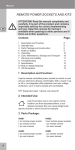Download Pyle Sports Speed master Operating instructions
Transcript
OPERATING INSTRUCTIONS Version 04/09 Heart Rate Monitor „Speedmaster“ Item No. 86 02 90 Table of contents Page 1. 2. 3. 4. 5. 6. 7. 8. 9. 10. 11. 12. 13. 2 Introduction ........................................................................................................... 4 Package contents ................................................................................................ 5 Intended use ......................................................................................................... 6 Explanation of symbols ........................................................................................ 6 Functions .............................................................................................................. 7 Safety instructions ............................................................................................... 9 Battery information ............................................................................................. 10 Inserting/replacing batteries .............................................................................. 11 a) Heart rate monitor ......................................................................................... 11 b) Chest strap .................................................................................................... 12 Attaching the chest strap ................................................................................... 13 Putting on the heart rate monitor ...................................................................... 15 Control elements of the heart rate monitor ...................................................... 16 "TIME" mode ...................................................................................................... 17 a) Selecting a function ...................................................................................... 17 b) Setting time, date and units .......................................................................... 17 c) Switching the time zone ............................................................................... 19 d) Setting the time for second time zone ......................................................... 20 e) Switching to alarm/wake-up function ........................................................... 20 f) Setting alarm/wake-up time ......................................................................... 20 g) Stopping the alarm/wake-up signal ............................................................. 22 h) Switching the alarm/wake-up function on/off .............................................. 22 i) Programming the countdown timer ............................................................. 22 j) Using the countdown timer .......................................................................... 23 "CHRONO" mode (stopwatch) .......................................................................... 24 a) Selecting a function ...................................................................................... 24 b) Using the stopwatch ..................................................................................... 24 c) View lap times ............................................................................................... 25 Page 14. "HRM" mode (heart rate monitor) ..................................................................... a) Selecting a function ...................................................................................... b) "TIMER" function (training time) .................................................................. c) "MEMORY" function (measured data memory) .......................................... d) "ZONE" function (training zone) .................................................................. e) "CALORIE" function ...................................................................................... f) "SPEED" function ......................................................................................... g) "FITNESS LEVEL" function .......................................................................... 15. "PEDO" mode (pedometer) ............................................................................... a) Selecting a function ...................................................................................... b) "ZONE" function (calibration and speed alarm) ......................................... c) "STEPS" function .......................................................................................... d) "ODOMETER" function (total distance) ...................................................... e) "HRM" function (heart rate monitor) ............................................................ f) "TIMER" function (running time) .................................................................. g) "DISTANCE" function ................................................................................... h) "AVG SPEED" function (average speed) .................................................... i) "MAX SPEED" function ................................................................................ 16. Maintenance and cleaning ................................................................................ 17. Handling ............................................................................................................. 18. Disposal .............................................................................................................. a) General .......................................................................................................... b) Batteries and rechargeable batteries .......................................................... 19. Trouble shooting ................................................................................................ 20. Specifications ..................................................................................................... a) Heart rate monitor ......................................................................................... b) Chest strap .................................................................................................... 21. Declaration of Conformity (DOC) ...................................................................... 26 26 27 28 29 33 34 35 35 35 37 40 40 41 41 41 42 42 43 44 45 45 45 46 47 47 47 47 3 1. Introduction Dear Customer, We thank you for purchasing this product. The product meets the requirements of the current national and European guidelines. To maintain this status and to ensure risk-free operation, the user must comply with these operating instructions! Please read the operating instructions completely and observe the safety and operating information before using the product. Any company or product names are trademarks of their respective owners. All rights reserved. For technical enquiries, please contact: Germany: 4 Tel. no.: +49 9604 / 40 88 80 Fax. no.: +49 9604 / 40 88 48 E-mail: [email protected] Mon. to Thur. 8.00am to 4.30pm Fri. 8.00am to 2.00pm 2. Package contents • Heart rate monitor • Chest strap • Adjustable rubber strap • Bicycle mount • Two type CR2032 coin cell batteries (possibly already inserted) • Operating instructions 5 3. Intended use This product monitors the heart rate (pulse). It features additional functions (e.g. digital watch, stopwatch, alarm function, countdown timer, pedometer, etc.). The manufacturer does not accept any responsibility for incorrect displays, measurements, weather forecasts or the resulting consequences. The product is intended for private use only and is not suited for medical purposes or public information. The contents of this product are no toys. They consist of fragile and swallowable glass parts, small parts, and batteries. The product must be kept out of the reach of children! Any use other than that described above may damage the product. There are also additional risks. Read these operating instructions completely and carefully as they contain important information as to installation, operation and handling. 4. Explanation of symbols An exclamation mark in a triangle indicates important information in these operating instructions that has to be strictly observed. 6 The hand symbol indicates special information and advice on the operation of the device. 5. Functions Heart rate monitor • Alarm signal when the current heart rate is above or below the set heart rate • Training programmes for a certain heart rate zone • Display of maximum/minimum heart rate, calculation of average Calorie display • Calorie consumption and burned fat • BMI calculation • Fitness level Speedmaster functions • Motion sensor for speed measurement • Display of current speed • Display of average and maximum speed • Alarm signal when speed zone is left • Odometer • Pedometer • Calibration of pedometer Countdown timer • 3 different modes Stopwatch • Memory for 30 laps • Resolution 1/100 second 7 Clock/calendar • Two time zones • Pre-programmed calendar • Alarm function • Hour signal Other features • EL backlight • Casing of heart rate meter and chest strap splash-proof 8 6. Safety instructions The guarantee/warranty will be void if damage is incurred resulting from non-compliance with these operating instructions. We assume no liability for any consequential damage! Nor do we assume liability for damage to property or personal injury caused by improper use or failure to observe the safety instructions. In such cases the warranty is voided! • The unauthorized conversion and/or modification of the product is inadmissible for safety and approval reasons (CE). Do not open or disassemble it (except to replace the batteries as described in these instructions)! There are no parts inside the device that need to be adjusted or serviced by you. Maintenance, adjustments and repair work may only be carried out by a specialist/ specialised workshop. • The heart rate monitor and the chest strap allow you to monitor the heart rate. However, the product is no substitution for professional medical equipment or a doctor. • In case of health problems, the product may only be used after consulting a doctor. The same applies to patients with cardiac pacemakers. • The product is splash-proof. However, never immerse it in water! It is not intended to be used in the shower, when bathing, swimming or diving. • The product is not a toy and should be kept out of the reach of children. It contains small parts, glass (display) and batteries. • Do not leave the packaging material lying around carelessly as it can become a dangerous toy for children. • Only operate the product in moderate climate, never in tropical climate. • Handle the product with care. It can be damaged through impact, blows or when dropped even from a low height. 9 7. Battery information • Batteries should be kept out of the reach of children. • Observe the correct polarity when inserting the batteries (positive/+ and negative/-). • Do not leave batteries lying around openly. There is a risk of them being swallowed by children or pets. If swallowed, consult a doctor immediately. • Leaking or damaged batteries may cause caustic burns if they come into contact with skin. Therefore, you should use suitable protective gloves. • Make sure that the batteries are not short-circuited, dismantled or thrown into fire. There is danger of explosion! • Do not recharge normal batteries. There is danger of explosion! • If not used for a longer period (e.g. when stored for more than a year), remove the inserted batteries. Old batteries can leak and cause damage to the product; loss of guarantee/warranty! • Read the chapter on "Disposal" for the environmentally friendly disposal of batteries. 10 8. Inserting/replacing batteries a) Heart rate monitor The battery has already been inserted by the manufacturer. The battery should only be replaced by a specialist! If the display is blank upon delivery, press the buttons on the heart rate monitor. The device might be in stand-by mode to save battery power. • First take off the two parts of the wristband by pressing the two retaining pins together using a suitable tool. • Then remove the metal lid from the underside. Unscrew the screws. • Insert a type CR2032 coin cell battery with the correct polarity. The positive terminal ("+") must point outwards towards you. • Put the battery compartment lid back on and screw it tight. • Re-attach the two parts of the wristband using the retaining pins. • The battery must be replaced if the contrast of the LC display becomes very weak or if the display remains blank. 11 b) Chest strap The battery might not be inserted in the chest strap yet. If so, insert it as described below. • Use a coin to open the battery compartment (2) on the back. Turn the battery compartment lid (1) anti-clockwise until it can be taken out. • Insert a type CR2032 coin cell battery into the battery compartment (2) with the correct polarity. The positive terminal ("+") of the battery must point outwards towards you as illustrated above. • Re-attach the battery compartment lid and lock it by turning it clockwise (see arrow and "CLOSE" on the battery compartment lid). • If the heart rate monitor stops displaying measured data, the battery must be replaced. 12 9. Attaching the chest strap Push the holding clips of the rubber strap into the openings of the chest strap. The length of the rubber strap is adjustable. Moisten the contact surface of the chest strap using some water or contact gel (see the two arrows and the drop symbols in the illustration below). Put on the chest strap as illustrated below. Make sure the chest strap is put on correctly (the letters must be properly readable). 13 The chest strap and the adjustable rubber strap must be put on as displayed. Adjust the length so that the strap is tight but does not negatively affect your breathing or blood circulation. The two long contact surfaces of the chest strap (the two rubber surfaces with striped pattern) must touch the skin directly. No material must be between the contact surfaces and your skin. As is the case with any material that comes into direct contact with your skin, there might be skin irritations or allergic responses (e.g. redness, rash, etc.). If you experience such changes on your skin, take off the chest strap immediately. Wash the affected skin area with lukewarm water and mild soap and consult a doctor. Regularly clean the contacts of the chest strap. Use a cloth moistened with lukewarm water. Carefully dry the chest strap. 14 The transmission of the heart rate signal can be disturbed by mobile telephones, electronic exercise equipment, wireless bicycle computers, high-voltage power lines or other wireless devices. 10. Putting on the heart rate monitor The heart rate monitor it attached to the wrist like a common wristwatch. Make sure that the heart rate monitor has a maximum distance of 60 cm to the chest strap to ensure optimal reception. Using a handlebar mount, the heart rate monitor can be attached directly to the handlebar of a bicycle. 15 11. Control elements of the heart rate monitor "SET" button (A) To start/stop the stopwatch or the countdown timer or to change values "LIGHT" button (B) To activate the backlight "SEL" button (C) To take interval time (stopwatch function) "MODE" button (D) To switch between the individual functions 16 12. "TIME" mode a) Selecting a function Press the "MODE" button (D) until "TIME" is displayed. Press the "SEL" button (C) to switch between the individual functions. • "TIME" (time/date) • "ALARM" (alarm function, hour signal) • "TIMER" (countdown timer) b) Setting time, date and units In "TIME" mode (see chapter 12. a), press the "SEL" button (C) until "TIME" is displayed. Hold down the "SET" button (A) for about 3 seconds until "24H" (or "12H") starts flashing. Press the "SEL" button (C) to switch between 12-hour and 24-hour display format. Press the "SET" button (A). The seconds start flashing. 17 • Press the "SEL" button (C) to set the seconds to "00". • Press the "SET" button (A). The minutes start flashing. • Use the "SEL" button (C) to set the minutes. For quick changes, hold down the button for a longer period of time. • Press the "SET" button (A). The hours start flashing. • Proceed as described above for minutes to set the hours. Make sure to set standard time (if in Germany, for example, set 14 hrs instead of 15 hrs in the summer). Later on, daylight saving time (DST) can be activated in the configuration menu. Press the "SET" button (A) to switch to the next setting. Use the "SEL" button (C) to change the displayed value (hold down the button for quick changes). Press the "MODE" button (D) to exit and save the settings. 18 • After setting the hours, the following changes can be made: ¨ Year ¨ Month ¨ Day ¨ Daylight saving time (DST, "ON" = daylight saving time, "OFF" = standard time) ¨ Year of birth ¨ Month of birth ¨ Day of birth ¨ Measuring units (metric or English) ¨ Weight ¨ Height Year/month/day of birth, weight and height are required to calculate the consumption of calories and fat as well as the BMI (body mass index). c) Switching the time zone Hold down the "SEL" button (C) for 3 seconds to switch between the two time zones. The time zone is displayed in the bottom right-hand corner: T1 = Time zone 1 (normal time) T2 = Time zone 2 (e.g. at the holiday resort) 19 d) Setting the time for second time zone • If you have not already done so, switch to the second time zone (see chapter 12. c). Hold down the "SEL" button (C) for 3 seconds until "T1" in the bottom right-hand corner changes into "T2". • Hold down the "SET" button (A) for about 3 seconds until "24H" (or "12H") starts flashing. • To make the changes, proceed as described in chapter 12. b). e) Switching to alarm/wake-up function In "TIME" mode (see chapter 12. a), press the "SEL" button (C) until "ALARM" is displayed. f) Setting alarm/wake-up time As a special feature, the heart rate monitor allows you to set a month or even a day for the alarm/wake-up function. For example, you can set the alarm just for a certain day of the year (e.g. April 29th) or for the 15th of every month. Of course, the alarm can also be set to go off every day, which allows you to use the alarm as a wake-up function. Proceed as follows: • Hold down the "SET" button (A) for about 3 seconds until the minutes of the alarm time start flashing. • Use the "SEL" button (C) to set the minutes of the alarm time. For quick changes, hold down the button for a longer period of time. • Press the "SET" button (A). The hours of the alarm time start flashing. 20 • Use the "SEL" button (C) to set the hours of the alarm time. For quick changes, hold down the button for a longer period of time. • Press the "SET" button (A). The month of the alarm time starts flashing. Use the "SEL" button (C) to set the month ("01"..."12"). If two dashes are displayed ("- -"), the alarm function is active every month. • Press the "SET" button (A). The alarm day starts flashing. Use the "SEL" button (C) to set the day ("01"..."31"). If two dashes are displayed ("- -"), the alarm function is active every day/date. If two dashes are displayed for the month and the day ("- -"), the alarm is active every day of the year. This corresponds to the common alarm/wakeup function of clocks/watches. • Press the "SET" button (A). "CHIME" is displayed. Use the "SEL" button (C) to switch the hour signal on ("ON", the bell symbol " the bottom right-hand corner is displayed as well) or off ("OFF"). " in • Press the "MODE" button (D) to exit the settings. The alarm/wake-up function is activated automatically. The example on the right shows alarm settings for April 22nd at 10:05 pm. 21 g) Stopping the alarm/wake-up signal When the alarm goes off at the set time (or date), it can be stopped by pressing the "SET" button (A), the "LIGHT" button (B), or the "SEL" button (C). h) Switching the alarm/wake-up function on/off When the alarm/wake-up time is displayed, press the "SET" button (A) to switch the alarm/wake-up function on or off. When the alarm/wake-up function is switched on, the " bottom right-hand corner. " symbol in displayed in the i) Programming the countdown timer In "TIME" mode (see chapter 12. a), press the "SEL" button (C) until "TIMER" is displayed. Proceed as follows: • Hold down the "SET" button (A) for about 3 seconds until the minutes of the timer start flashing. • Use the "SEL" button (C) to set the minutes of the timer. For quick changes, hold down the button for a longer period of time. • Press the "SET" button (A). The hours of the timer start flashing. • Use the "SEL" button (C) to set the hours of the timer. For quick changes, hold down the button for a longer period of time. • Press the "SET" button (A). The timer function starts flashing on the display. There are three possible settings as illustrated on the next page. 22 Cd r The timer counts down from the set time to "0:00:00" and then starts again. Cd U The timer counts down from the set time to "0:00:00" and then starts counting up. Cd S The timer counts down from the set time to "0:00:00" and then stops. • Use the "SEL" button (C) to select the desired timer mode. • Use the "SET" button (A) the get to the minute settings, use the "MODE" button (D) to save and exit the settings. j) Using the countdown timer When the timer time is displayed, the following functions are available: • Start timer, stop and continue: Press the "SET" button (A) • Reset timer: First stop the timer using the "SET" button (A), then hold down the "SET" button (A) for three seconds • Stop timer audio signal: Press the "SET" button (A), the "LIGHT" button (B) or the "SEL" button (C). The audio signal is stopped automatically after about 15 seconds 23 13. "CHRONO" mode (stopwatch) a) Selecting a function Press the "MODE" button (D) until "CHRONO" is displayed. Press the "SEL" button (C) to switch between the individual functions. • "CHRONO" (stopwatch) • "DATA RECALL" (see lap data) The "DATA RECALL" function can only be used if lap data has already been saved. A maximum of 30 laps/interval times can be saved. When memory is full, "MEMORY FULL" is displayed as illustrated on the right. b) Using the stopwatch • Press the "SET" button (A) to start or stop the stopwatch. • Use the "SEL" button (C) to save the lap time (as described in chapter 13.b), a maximum of 30 lap times can be saved). • To reset the stopwatch to "00:00:00", first press the "SET" button (A) to stop the stopwatch. Then hold down the "SET" button until "00:00:00" is displayed. 24 Stopwatch set to "00:00:00" Time measurement Memory full 1 = Number of current lap 2 = Lap time 3 = Total number of laps c) View lap times • Press the "SET" button (A) to stop the stopwatch. • Press the "SEL" button (C) to view the saved lap times ("DATA RECALL" is displayed for a short time). • The display shows the best lap time ("BEST LAP"). • Use the "SET" button (A) to view all saved lap times. • Press the "SEL" button (C) to exit lap time display. When the stopwatch is reset (see chapter 13. b), all previously saved lap times are reset as well. 25 14. "HRM" mode (heart rate monitor) a) Selecting a function Press the "MODE" button (D) until "HRM" is displayed. Press the "SEL" button (C) to switch between the individual functions. • "TIMER" (training time) • "MEMORY" (measured data memory) • "ZONE" (training zone) • "CALORIE" (calorie consumption, share of burnt fat, BMI) • "SPEED" (current speed, distance) • "FITNESS LEVEL" (calculation of fitness level) If no button is pressed in "HRM" mode for about 5 minutes, the heart rate monitor automatically switches back to time display. When the chest strap is attached to the body, the current heart rate is displayed in the centre and the heart symbol flashes while data is received from the chest strap. If no data is received, the heart symbol stops flashing and the last measured value remains on the display. The functions described on the following pages can only be used when the chest strap is put on and data is transferred to the heart rate monitor. The percentage display (see "60%" in the illustration above) shows the relation between the current heart rate and the recommended maximum heart rate. 26 The recommended maximum heart rate is calculated automatically based on the set age, weight etc. b) "TIMER" function (training time) Press the "SEL" button (C) in "HRM" mode until "TIMER" is displayed at the bottom. After a short while, the display switches to training time (1). Training time is displayed automatically when the chest strap is put on and data is transmitted to the heart rate monitor. Training time is the total time during which data from the chest strap is received. Training time can be deleted by holding down the "SET" button (A) for 3 seconds. Use the "SET" button (A) to switch between four different displays: • Total training time • Time you have spent within the selected training zone, " " symbol • Time you have spent above the selected training zone (heart rate too high), " " symbol • Time you have spent below the selected training zone (heart rate too low), " " symbol 27 c) "MEMORY" function (measured data memory) Press the "SEL" button (C) in "HRM" mode until "MEMORY" is displayed at the bottom. After a short time, the maximum heart rate measured is displayed at the bottom. Use the "SET" button (A) to switch between: • "HI" = maximum heart rate • "LO" = minimum heart rate • "AV" = average heart rate 28 The saved values can be deleted by holding down the "SET" button (A) for 3 seconds. d) "ZONE" function (training zone) Press the "SEL" button (C) in "HRM" mode until "ZONE" is displayed at the bottom. Training zone Heart rate Zone display Upper limit Percentage display Lower limit Alarm symbol For training zones "1", "2", and "3", the limit values are calculated automatically based on the entered data (height, weight, age; see chapter 12. b), as displayed below. For training zone "U", the limit values can be set manually. Example for training zone 2, age 35, heart rate 120-148 29 The maximum heart rate ("MHR") used by the heart rate monitor to determine the limit values is calculated as follows: MHR = 220 - (your age) Example: If you are 20 years old: MHR = 220 - 20 = 200 The percentage value displayed after the heart rate shows the relation between the current heart rate to the recommended maximum heart rate (MHR). Example: Current heart rate = 150, MHR = 200, percentage display = 75% Description of training zones: 1 ("HEALTH") 50 - 65% of MHR This training zone is intended for extended training times of low intensity such as cardio training or walking. 2 ("FITNESS") 65 - 80% of MHR This setting is intended for trained people to further increase their fitness or strength. 3 ("PERFORMANCE") 80 - 95% of MHR This training zone is ideal for short and very intensive exercises. It is only intended for well-trained people! U Limit values for the heart rate can be set manually Depending on your state of health, your fitness and other factors, your individual MHR value is higher or lower. The product is not a medical monitoring device. It only measures the current heart rate via the chest strap and displays the heart rate. Before you start your personal fitness programme, we recommend consulting a doctor! 30 Selecting the training zone (1, 2, 3, U): • Hold down the "SET" button (A) for about 3 seconds until the training zone starts flashing at the top. • Use the "SEL" button (C) to select the desired training zone. For training zones "1", "2", and "3", the upper and lower limit values are calculated automatically based on the entered data (height, weight, age) described in chapter 12. a). • When training zone "U" is selected, the lower and the upper limit values can be set manually. When "L-U" is selected at the top of the display (manual training zone settings), press the "SET" button (A). "LOW ZONE" is displayed while the lower limit value is flashing. Use the "SEL" button (C) to set the limit value (hold it down for quick changes). Press the "SET" button (A) to confirm your changes. The upper limit value is flashing ("HIGH ZONE"). Use the "SEL" button (C) to set the limit value. • Press the "MODE" button (D) to save the settings. 31 Switching the alarm signal on/off (when the training zone is left): If the measured heart rate is outside the set training zone, an alarm signal can be activated. • Activate the display of limit values as described at the beginning of chapter 14. b). Also see illustration to the right. • Hold down the "SEL" button (C) until the alarm symbol " " is displayed in the bottom right-hand corner (alarm on) or disappears (alarm off). • If the alarm is on, the heart rate monitor will play an alarm signal when the measured heart rate is above the upper limit value or below the lower limit value. Alarm when MHR is exceeded: If the measured heart rate exceeds 99 % of MHR (see chapter 14 d), an alarm signal is played. The alarm signal is deactivated automatically as soon as the heart rate falls below MHR. Zone display: Symbols indicate if the currently measured heart rate is within or outside the training zone: • " " symbol: The heart rate is within the training zone. • " " symbol: The heart rate is too high. • " " symbol: The heart rate is to low. 32 e) "CALORIE" function Press the "SEL" button (C) in "HRM" mode until "CALORIE" is displayed at the bottom. Use the "SET" button (A) to switch between different displays: • Consumed calories ("C:" displayed at the bottom) • Burnt share of fat in grams ("F:" displayed at the bottom). The display only shows a value if the heart rate is above 120. • BMI (Body mass index) BMI is calculated as follows: Weight BMI = Height² The BMI is only a rough reference value. The heart rate monitor calculates the BMI automatically based on the entered height, weight and age. Age 19-24 25-34 35-44 45-54 55-64 >64 BMI (normal) 19-24 20-25 21-26 22-27 23-28 24-29 The data for used calories and burnt fat can be reset by holding down the "SET" button (A) for about 3 seconds while the value is displayed at the bottom. 33 f) "SPEED" function Please note that the pedometer function has to be calibrated before it can be used. • Press the "SEL" button (C) in "HRM" mode until "SPEED" is displayed at the bottom. • Press the "SET" button (A) to start speed measurement. • Press the "SET" button (A) to switch between speed display ("S") and distance display ("D"). 34 g) "FITNESS LEVEL" function This function must be carried out directly after training. During the first five minutes after training, the heart rate monitor measures the falling heart rate and then displays the fitness level. • Press the "SEL" button (C) in "HRM" mode until "FITNESS LEVEL" is displayed at the bottom. • Press the "SET" button (A) to start measuring. During the next five minutes, the heart rate is measured to determine how quickly it falls after the end of training. During these 5 minutes, the passing time is shown as a bargraph (and in the lower display line). The left heart rate value represents the beginning of the measurement, the right value represents the heart rate after 5 minutes. After the 5 minutes, the fitness level is shown in the lower display line: Fitness level 6 (bad) 5 4 3 2 1 (good) Heart rate after 5 minutes >130 130-120 120-110 110-105 105-100 <100 35 15. "PEDO" mode (pedometer) a) Selecting a function Press the "MODE" button (D) until "PEDO" is displayed. Afterwards "PRESS TO START" is displayed. Use the "SET" button (A) to start or stop the pedometer. A little man symbol shows the respective function. Press the "SEL" button (C) to switch between the individual functions: • "ZONE" (calibration and speed alarm) • "STEPS" • "ODOMETER" (total distance) • "HRM" (heart rate monitor) • "TIMER" (running time) • "DISTANCE" • "AVG SPEED" (average speed) • "MAX SPEED" 36 If no button is pressed in "PEDO" mode for about 5 minutes, the heart rate monitor automatically switches back to time display. b) "ZONE" function (calibration and speed alarm) Press the "SEL" button (C) in "PEDO" mode until "ZONE" is displayed at the bottom. Current speed Upper limit Lower limit Two calibrations have to be performed for running and walking. Carry out the calibration at the running or walking speed at which you want to perform the training later. The more steadily you walk, the better/more accurate the displayed values. We recommend calibrating over a longer distance (max. distance is 1 km). For calibration, attach the heart rate monitor to the wrist to which it will be attached during training. • Hold down the "SET" button (A) for about 3 seconds. "LOWER LIMIT" is displayed and the lower limit value is flashing. The lower limit and the upper limit determine when an alarm signal will be played (alarm function can be switched on/off). • Use the "SEL" button (C) to set the lower limit. (Hold it down for quick changes.) • Press the "SET" button (A). "UPPER LIMIT" is displayed and the upper limit value is flashing. • Use the "SEL" button (C) to set the upper limit. (Hold it down for quick changes.) • Press the "SET" button (A). "CALI FOR RUNNING?" is displayed and "NO" is flashing at the bottom. 37 • Press the "SET" button (A) to switch to calibration for walking mode. To perform the calibration for running mode ("RUNNING") or walking mode ("WALKING"), use the "SEL" button (C) to select "YES" and press the "SET" button (A). • After selecting "YES" for the calibration and confirming by pressing the "SET" button (A), "SET CALI DISTANCE" (= set calibration distance) is displayed. • Use the "SEL" button (C) to enter the calibration distance. (Hold down the button for quick changes.) For calibration, select a distance of known length (e.g. markers or measure using an odometer). The distance should be as long as possible (maximum calibration distance is 1 km). • Press the "SET" button (A) to save the distance. "PRESS SET TO START" is displayed. • Press the "SET" button (A) again. "PRESS SET END" is displayed. Run/walk the set distance as steadily as possible (depending on if "RUNNING" mode or "WALKING" mode is active). • Press the "SET" button (A) at the end of the distance. "OK!" is displayed if the calibration has been carried out properly. If "CALI FAILED" is displayed, the required data could not be recorded. Carry out the calibration again. The heart rate monitor might not have recognised any movements or the movements were too weak. 38 Always perform both calibrations (running and walking). Press the "MODE" button (D) to abort the calibration. The heart rate monitor displays the current speed and the limit values. You can now run another calibration. 39 Switching speed alarm on/off • Activate the display of limit values as described at the beginning of chapter 15. b). Also see illustration to the right. • Hold down the "SEL" button (C) until the alarm symbol " " is displayed in the bottom right-hand corner (alarm on) or disappears (alarm off). • If the alarm is on, the heart rate monitor will play an alarm signal when the current speed is above the upper limit value or below the lower limit value. c) "STEPS" function Press the "SEL" button (C) in "PEDO" mode until "STEPS" is displayed at the bottom. The number of steps is shown in the lower display line (see arrow in the illustration on the right). To reset the number of steps, hold down the "SET" button (A) for 3 seconds. d) "ODOMETER" function (total distance) Press the "SEL" button (C) in "PEDO" mode until "ODOMETER" is displayed at the bottom. The total distance is shown in the lower display line (see arrow in the illustration on the right). To reset the total distance, hold down the "SET" button (A) for 3 seconds. 40 e) "HRM" function (heart rate monitor) Press the "SEL" button (C) in "PEDO" mode until "HRM" is displayed at the bottom. The current heart rate is shown in the lower display line (see arrow in the illustration on the right). f) "TIMER" function (running time) Press the "SEL" button (C) in "PEDO" mode until "TIMER" is displayed at the bottom. The time in the lower display line (see arrow in the illustration on the right) represents the time when the measurement started (see chapter 15. a). To reset the time, hold down the "SET" button (A) for 3 seconds. At the same time, the average speed ("AVG SPEED") and the distance ("DISTANCE") are deleted. g) "DISTANCE" function Press the "SEL" button (C) in "PEDO" mode until "DISTANCE" is displayed at the bottom. The distance is shown in the lower display line (see arrow in the illustration on the right). To reset the distance, hold down the "SET" button (A) for 3 seconds. At the same time, the average speed ("AVG SPEED") and the time of the pedometer ("TIMER") are deleted. 41 h) "AVG SPEED" function (average speed) Press the "SEL" button (C) in "PEDO" mode until "AVG SPEED" is displayed at the bottom. The average speed is shown in the lower display line (see arrow in the illustration on the right). To reset the average speed, hold down the "SET" button (A) for 3 seconds. At the same time, the time of the pedometer ("TIMER") and the distance ("DISTANCE") are deleted. i) "MAX SPEED" function Press the "SEL" button (C) in "PEDO" mode until "MAX SPEED" is displayed at the bottom. The maximum speed is shown in the lower display line (see arrow in the illustration on the right). To reset the maximum speed, hold down the "SET" button (A) for 3 seconds. 42 16. Maintenance and cleaning Maintenance or repairs may only be carried out by a specialist or a specialised repair shop. There are no components inside the product that need maintenance. Do not open it (unless you insert or replace the batteries as described in these operating instructions). To clean the outside of the product, a dry, soft and clean cloth is sufficient. For more resistant dirt, you can moisten the cloth with lukewarm water. Do not press too hard on the display to avoid scratch marks or faulty displays. Never use aggressive cleaning agents, rubbing alcohol or other chemical solutions, as the surface of the housing will be damaged (discolouration). 43 17. Handling Observe all the safety information in these operating instructions! The product is not a toy and should be kept out of the reach of children. It contains swallowable small parts, glass (display), and batteries. The product must not be opened or taken apart (except for inserting/replacing the batteries as described in these operating instructions). The device contains no parts that require servicing. If opened or taken apart, the CE approval as well as the warranty/guarantee will be void. The product will be damaged if dropped even from a low height. Do not expose the product to the following adverse ambient conditions during operation: - Moisture - Extreme cold or heat - Direct sunlight - Dust or flammable gases, fumes or solvents - Strong vibrations - Strong magnetic fields as present near machines or loudspeakers 44 18. Disposal a) General Electric and electronic products do not belong to the household waste! At the end of its service life, dispose of the product according to the relevant statutory regulations. b) Batteries and rechargeable batteries You as the end user are required by law (Battery Ordinance) to return all used batteries/ rechargeable batteries. Disposing of them in the household waste is prohibited! Batteries containing hazardous substances are labelled with the symbols shown to the left. These symbols also indicate that disposal of these batteries in the household waste is prohibited. The heavy metals concerned are: Cd = cadmium, Hg = mercury, Pb = lead (the names are indicated on the battery/rechargeable battery e.g. below the rubbish bin symbols shown on the left). You can return used batteries/rechargeable batteries free of charge at the official collection points of your community, in our stores, or wherever batteries/rechargeable batteries are sold! You thus fulfil your statutory obligations and contribute to the protection of the environment. 45 19. Trouble shooting The distance is not displayed correctly: Perform another calibration in the pedometer function (chapter 15. b). For calibration, select a distance as long as possible (maximum distance is 1 km). The exact length of the distance must be known to you (e.g. use a bicycle odometer to measure it). The distance can only be approximated as the length of the individual steps varies depending on the ground and power/endurance. The heart rate is not displayed or is inaccurate: Make sure that both contact surfaces directly touch the skin and that the chest strap is not put on too loosely. Moisten the contact surfaces e.g. with water if the skin is too dry. Check the battery in the chest strap and replace it if necessary. The distance between the chest strap and the heart rate monitor is too big (we recommend a maximum of 60 cm). Other radio systems (e.g. other wireless heart rate monitors or wireless bicycle computers) disturb the transmission. The contrast of the LC display is too weak, the backlight is too weak: Replace the battery of the heart rate monitor or have a specialist replace it. 46 20. Specifications a) Heart rate monitor Power supply .............. 1 type CR2032 battery Design ......................... Splash-proof ..................................... (not suitable for swimming, diving, bathing, in the shower) b) Chest strap Power supply .............. 1 type CR2032 battery Design ......................... Splash-proof ..................................... (not suitable for swimming, diving, bathing, in the shower) 21. Declaration of Conformity (DOC) We, Conrad Electronic, Klaus-Conrad-Straße 1, D-92240 Hirschau, hereby declare that this product adheres to the fundamental requirements and the other relevant regulations of Directive 1999/5/EC. The declaration of conformity of this product is available at www.conrad.com. 47 www.conrad.com Legal Notice These operating instructions are a publication by Conrad Electronic SE, Klaus-Conrad-Str. 1, D-92240 Hirschau (www.conrad.com). All rights including translation reserved. Reproduction by any method, e.g. photocopy, microfilming, or the capture in electronic data processing systems require the prior written approval by the editor. Reprinting, also in part, is prohibited. These operating instructions represent the technical status at the time of printing. Changes in technology and equipment reserved. © Copyright 2009 by Conrad Electronic SE. GB_01_0409_01