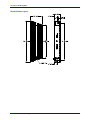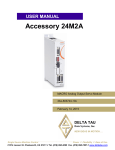Download Delta Tau Geo Direct PWM Amplifier Installation manual
Transcript
^1 INSTALLATION MANUAL ^2 Geo Direct PWM Amplifier ^3 Direct PWM Amplifier ^4 500-603700-xIxx ^5 November 15, 2013 Single Source Machine Control ……………………………………………..…...………………. Power // Flexibility // Ease of Use 21314 Lassen St. Chatsworth, CA 91311 // Tel. (818) 998-2095 Fax. (818) 998-7807 // www.deltatau.com Copyright Information © 2013 Delta Tau Data Systems, Inc. All rights reserved. This document is furnished for the customers of Delta Tau Data Systems, Inc. Other uses are unauthorized without written permission of Delta Tau Data Systems, Inc. Information contained in this manual may be updated from time-to-time due to product improvements, etc., and may not conform in every respect to former issues. To report errors or inconsistencies, call or email: Delta Tau Data Systems, Inc. Technical Support Phone: (818) 717-5656 Fax: (818) 998-7807 Email: [email protected] Website: http://www.deltatau.com Operating Conditions All Delta Tau Data Systems, Inc. motion controller products, accessories, and amplifiers contain static sensitive components that can be damaged by incorrect handling. When installing or handling Delta Tau Data Systems, Inc. products, avoid contact with highly insulated materials. Only qualified personnel should be allowed to handle this equipment. In the case of industrial applications, we expect our products to be protected from hazardous or conductive materials and/or environments that could cause harm to the controller by damaging components or causing electrical shorts. When our products are used in an industrial environment, install them into an industrial electrical cabinet or industrial PC to protect them from excessive or corrosive moisture, abnormal ambient temperatures, and conductive materials. If Delta Tau Data Systems, Inc. products are directly exposed to hazardous or conductive materials and/or environments, we cannot guarantee their operation. A Warning identifies hazards that could result in personal injury or death. It precedes the discussion of interest. WARNING A Caution identifies hazards that could result in equipment damage. It precedes the discussion of interest. Caution A Note identifies information critical to the understanding or use of the equipment. It follows the discussion of interest. Note REVISION HISTORY REV. 1 DESCRIPTION Added Power On/Off procedures, Power PMAC section, Refurbished entire manual DATE CHANGE APPROVAL 11/15/2013 RN RN Geo Direct PWM Amplifier Table of Contents INTRODUCTION .....................................................................................................................6 SPECIFICATIONS ...................................................................................................................7 PART NUMBER .............................................................................................................................7 ENVIRONMENTAL SPECIFICATIONS ...............................................................................................7 ELECTRICAL SPECIFICATIONS .......................................................................................................8 230 VAC Drives – Single Axis.................................................................................................8 230 VAC Drives – Dual Axis...................................................................................................9 480 VAC Drives – Single Axis............................................................................................... 10 480 VAC Drives – Dual Axis................................................................................................. 11 RECEIVING AND UNPACKING ......................................................................................... 12 USE OF EQUIPMENT.................................................................................................................... 12 MOUNTING, PHYSICAL LAYOUT .................................................................................... 13 GPX012..................................................................................................................................... 14 Low Profile, Single Width, No Fan ....................................................................................... 14 GPL032 .................................................................................................................................... 15 Single Width, No Fan............................................................................................................ 15 GPX05X, GPX102, GPL101, GPH032 ........................................................................................ 16 Single Width with Fan .......................................................................................................... 16 GPX201, GPX301, GPX152, GPH102 ........................................................................................ 17 Double Width, Two Fans ...................................................................................................... 17 CONNECTOR PINOUTS AND WIRING ............................................................................. 18 J1: MAIN BUS POWER INPUT ...................................................................................................... 18 Recommended Main Bus Power Wiring/Protection ............................................................... 19 Recommended Bus Power Fuse and Wire Gauge .................................................................. 22 J4: 24 VDC LOGIC CONTROL ..................................................................................................... 23 J2 – J3: MOTOR WIRING ............................................................................................................. 24 Motor Cable, Noise Elimination ........................................................................................... 25 Motor Selection .................................................................................................................... 26 J5: EXTERNAL SHUNT RESISTOR ................................................................................................. 28 Recommended Shunt Resistors .............................................................................................. 29 Shunt Resistor Layout ........................................................................................................... 30 X1 – X2: PWM CONNECTORS .................................................................................................... 31 X3: DISCRETE I/O FOR MOTOR THERMALS ................................................................................. 32 X4: SAFETY RELAY.................................................................................................................... 33 POWER ON/OFF PROCEDURES ........................................................................................ 34 Cycling Main Bus Power ...................................................................................................... 34 Table Of Contents 4 Geo Direct PWM Amplifier PWM FREQUENCY .............................................................................................................. 36 POWER PMAC3 DRIVE SETUP .......................................................................................... 37 KEY GATE PARAMETERS ............................................................................................................ 37 KEY CHANNEL PARAMETERS ..................................................................................................... 38 POWER PMAC2 DRIVE SETUP .......................................................................................... 40 KEY GATE PARAMETERS ............................................................................................................ 40 KEY CHANNEL PARAMETERS ..................................................................................................... 41 TURBO PMAC2 DRIVE SETUP ........................................................................................... 43 KEY GATE PARAMETERS ............................................................................................................ 43 KEY CHANNEL PARAMETERS ..................................................................................................... 44 DRIVE COMMAND STRUCTURE ...................................................................................... 46 DEFAULT MODE......................................................................................................................... 46 ENHANCED MODE ...................................................................................................................... 47 TROUBLESHOOTING .......................................................................................................... 49 LED STATUS ............................................................................................................................. 49 7-SEGMENT DISPLAY ................................................................................................................. 49 Error Codes.......................................................................................................................... 50 APPENDIX A: CABLE/CONNECTOR KITS ...................................................................... 52 PWM CABLES ........................................................................................................................... 52 CONNECTOR KITS ...................................................................................................................... 52 CABLE KITS ............................................................................................................................... 53 Table Of Contents 5 Geo Direct PWM Amplifier INTRODUCTION The Geo Direct PWM amplifiers provide a 1- or 2-axis motor power using highly integrated IGBT based power circuitry. They support a wide variety of motors and power ranges. The Geo Direct PWM amplifiers interface directly with Delta Tau’s PMAC2 or PMAC3 style digital ASICs, typically found in the axis expansion cards inside a Turbo or Power UMAC rack. The Geo Direct PWM Drive takes the actual power-transistor on/off signals from PMAC, while providing digital phase-current feedback and status for closed-loop operation. The interface to the direct PWM amplifier is through a standard 36-pin Mini-D style cable. The Geo Direct PWM amplifiers are capable of driving brush, brushless, or induction motors. They operate in the 100 VAC – 480 VAC (156 – 678 DC) range at 50/60Hz, while providing full protection: Over voltage Under voltage Over temperature PWM frequency limit Motor over temperature input Short circuit (phase – phase) Over current Safety relay circuit Introduction 6 Geo Direct PWM Amplifier SPECIFICATIONS Part Number GP 000 0 = No Safety Relay 1 = Safety Relay Main AC Voltage Input: L = 115 - 230 VAC H = 300 - 480 VAC Number of Axes: 1 = Single Axis 2 = Dual Axis Continuous/Peak Current Rating (Sinusoidal Amp rms) 01 = 1.5 / 4.5 03 = 3 / 9 05 = 5 / 10 10 = 10 / 20 15 = 15 / 30 20 = 20 / 40 30 = 30 / 60 Environmental Specifications Description Operating Temperature Storage Temperature Humidity Operating Altitude Air Flow Clearances Operating Environment Specifications Specifications 0 to 45°C Above 45°C,de-rate current output by 2.5% per °C -25°C to +70°C 10% to 90% non-condensing ~3300 Feet (1000 m) De-rate current output by 1.1% per additional 330 feet (100m) ~3 inches (76.2mm) above and below unit for air flow Pollution Degree 2 or equivalent 7 Geo Direct PWM Amplifier Electrical Specifications 230 VAC Drives – Single Axis GxL051 GxL101 GxL151 GxL201 GxL301 Main Input Power Main AC Input [VAC rms] Rated Input Current @ 240VAC 3ɸ [A rms] Frequency [Hz] Rated Input Power [Watts] Main Bus Capacitance [µf] 110-20% – 240+10% (~87 – 264) 3.3 6.6 9.9 13.2 19.8 5259 7888 5020 6800 50/60 Hz 1315 2629 3944 3380 1Φ or 3Φ AC Input Phase Requirement 3Φ Output Continuous Current Output per Axis [A rms] 5 10 15 20 30 Peak Current Output per Axis @ 2 sec [A rms] 10 20 30 40 60 Power Output per Axis [Watts] 1195 2390 3585 4780 7171 Bus Protection Nominal DC Bus [VDC] 325 Over-Voltage Trip Level [VDC] 410 Under-Voltage Lockout Level [VDC] 137 Shunt Resistor Shunt Turn-On Voltage [VDC] 392 Shunt Turn-Off Voltage [VDC] 372 Shunt Resistor (300 W max) GAR78 GAR48 GAR48-3 Logic Power Input Voltage [VDC] 20 – 27 Input Current [A rms] 2 Inrush Current [A] 4 Full Scale Reading Resolution Current Feedback [A] 16.26 32.53 [bits] 48.79 65.05 97.58 12 Transistor Control Recommended PWM Frequency [KHz] Minimum Dead time [µs] Charge Pump Time (% of PWM Period) 12 10 8 1 5 All values are at ambient temperature of 0 – 45°C (113 F) unless otherwise stated. Note Specifications 8 Geo Direct PWM Amplifier 230 VAC Drives – Dual Axis GxL012 GxL032 GxL052 GxL102 GxL152 Main Input Power Main AC Input [VAC rms] Rated Input Current @ 240VAC 3ɸ [A rms] Frequency [Hz] Rated Input Power [Watts] Main Bus Capacitance [µf] 110-20% – 240+10% (~87 – 264) 1.98 3.96 6.6 13.2 19.8 5259 7888 50/60 Hz 789 1578 2629 3380 5020 1Φ or 3Φ AC Input Phase Requirement 3Φ Output Continuous Current Output per Axis [A rms] 1.5 3 5 10 15 Peak Current Output per Axis @ 2 sec [A rms] 4.5 9 10 20 30 Power Output per Axis [Watts] 359 717 1195 2390 3585 Bus Protection Nominal DC Bus [VDC] 325 Over-Voltage Trip Level [VDC] 410 Under-Voltage Lockout Level [VDC] 137 Shunt Resistor Shunt Turn-On Voltage [VDC] 392 Shunt Turn-Off Voltage [VDC] 372 Shunt Resistor (300 W max) GAR78 GAR48 Logic Power Input Voltage [VDC] 20 – 27 Input Current [A rms] 2 Inrush Current [A] 4 Current Feedback Full Scale Reading [A] Resolution [bits] 7.32 14.64 16.26 32.53 48.79 12 Transistor Control Recommended PWM Frequency [KHz] Minimum Dead time [µs] Charge Pump Time (% of PWM Period) 16 12 10 1 5 All values are at ambient temperature of 0–45°C (113 F) unless otherwise stated. Note Specifications 9 Geo Direct PWM Amplifier 480 VAC Drives – Single Axis GxH051 GxH101 GxH151 GxH201 GxH301 Main Input Power Main AC Input [VAC rms] Rated Input Current [A rms] Frequency [Hz] Rated Input Power [Watts] Main Bus Capacitance [µf] 375-20% – 480+10% (~300 – 525) 3.3 6.6 9.9 13.2 19.8 10974 16461 1255 1700 50/60 Hz 2744 5487 8231 845 1Φ or 3Φ AC Input Phase Requirement 3Φ Output Continuous Current Output per Axis [A rms] 5 10 15 20 30 Peak Current Output per Axis @ 2 sec [A rms] 10 20 30 40 60 Power Output per Axis [Watts] 2494 4988 7482 9977 14965 Bus Protection Nominal DC Bus [VDC] 678 Over-Voltage Trip Level [VDC] 828 Under-Voltage Lockout Level [VDC] 137 Shunt Resistor Shunt Turn-On Voltage [VDC] 784 Shunt Turn-Off Voltage [VDC] 744 Shunt Resistor (300 W max) GAR78 GAR48 GAR48-3 Logic Power Input Voltage [VDC] 20 – 27 Input Current [A rms] 2 Inrush Current [A] 4 Full Scale Reading Resolution Current Feedback [A] 16.26 32.53 [bits] 48.79 65.05 97.58 12 Transistor Control Recommended PWM Frequency [KHz] Minimum Dead time [µs] Charge Pump Time (% of PWM Period) 12 10 8 1.6 5 All values are at ambient temperature of 0–45°C (113 F) unless otherwise stated. Note Specifications 10 Geo Direct PWM Amplifier 480 VAC Drives – Dual Axis GxH012 GxH032 GxH052 GxH102 GxH152 Main Input Power Main AC Input [VAC rms] Rated Input Current @ 240VAC 3ɸ [A rms] Frequency [Hz] Rated Input Power [Watts] Main Bus Capacitance [µf] 375-20% – 480+10% (~300 – 525) 1.98 3.96 6.6 13.2 19.8 10974 16461 50/60 Hz 1646 3292 5487 845 1255 1Φ or 3Φ AC Input Phase Requirement 3Φ Output Continuous Current Output per Axis [A rms] 1.5 3 5 10 15 Peak Current Output per Axis @ 2 sec [A rms] 4.5 9 10 20 30 Power Output per Axis [Watts] 1496 2494 4988 7482 Nominal DC Bus [VDC] 678 Over-Voltage Trip Level [VDC] 828 Under-Voltage Lockout Level [VDC] 137 748 Bus Protection Shunt Resistor Shunt Turn-On Voltage [VDC] 784 Shunt Turn-Off Voltage [VDC] 744 Shunt Resistor (300 W max) GAR78 GAR48 Logic Power Input Voltage [VDC] 20 – 27 Input Current [A rms] 2 Inrush Current [A] 4 Current Feedback Full Scale Reading [A] Resolution [bits] 7.32 14.64 16.26 32.53 48.79 12 Transistor Control Recommended PWM Frequency [KHz] Minimum Dead time [µs] Charge Pump Time (% of PWM Period) 12 10 8 1.6 5 All values are at ambient temperature of 0–45°C (113 F) unless otherwise stated. Note Specifications 11 Geo Direct PWM Amplifier RECEIVING AND UNPACKING Delta Tau products are thoroughly tested at the factory and carefully packaged for shipment. When the Geo Direct PWM Drive is received, there are several things to be done immediately: Observe the condition of the shipping container and report any damage immediately to the commercial carrier that delivered the drive. Remove the drive from the shipping container and remove all packing materials. Check all shipping material for connector kits, documentation, or other small pieces of equipment. Be aware that some connector kits and other equipment pieces may be quite small and can be accidentally discarded if care is not used when unpacking the equipment. The container and packing materials may be retained for future shipment. Verify that the part number of the drive received is the same as the part number listed on the purchase order. Inspect the drive for external physical damage that may have been sustained during shipment and report any damage immediately to the commercial carrier that delivered the drive. Electronic components in this product are design-hardened to reduce static sensitivity. However, use proper procedures when handling the equipment. If the Geo Direct PWM Drive is to be stored for several weeks before use, be sure that it is stored in a location that conforms to published storage humidity and temperature specifications. Use of Equipment The following restrictions will ensure the proper use of the Geo Direct PWM Drive: The components built into electrical equipment or machines can be used only as integral components of such equipment. The Geo Direct PWM Drive must not be operated on power supply networks without a ground or with an asymmetrical ground. If the Geo Direct PWM Drive is used in residential areas, or in business or commercial premises, implement additional filtering measures. The Geo Direct PWM Drive may be operated only in a closed switchgear cabinet, taking into account the ambient conditions defined in the environmental specifications. Delta Tau guarantees the conformance of the Geo Direct PWM Drives with the standards for industrial areas stated in this manual, only if Delta Tau components (cables, controllers, etc.) are used. Receiving and Unpacking 12 Geo Direct PWM Amplifier MOUNTING, PHYSICAL LAYOUT The location of the Geo Direct PWM Drive is important. Installation should be in an area that is protected from direct sunlight, corrosives, harmful gases or liquids, dust, metallic particles, and other contaminants. Exposure to these can reduce the operating life and degrade performance of the drive. Several other factors should be carefully evaluated when selecting a location for installation: For effective cooling and maintenance, the Geo Direct PWM Drive should be mounted on a smooth, non- flammable vertical surface. At least 76 mm (3 inches) top and bottom clearance must be provided for air flow. At least 10 mm (0.4 inches) clearance is required between units (each side). Temperature, humidity and Vibration specifications should also be taken in account. Caution Unit must be installed in an enclosure that meets the environmental IP rating of the end product (ventilation or cooling may be necessary to prevent enclosure ambient from exceeding 45° C [113° F]). The Geo Direct PWM Drive can be mounted with a traditional 4-hole panel mount, two U shape/notches on the bottom and two pear shaped holes on top. If multiple Geo Direct PWM Drives are used, they can be mounted side-by-side, leaving at least a 122 mm clearance between drives. This means a 122 mm center-to-center distance (0.4 inches) with the 4axis Drives. 8- and 6-axis Geo Direct PWM Drives can be mounted side by side at 214 mm center-tocenter distance (8.4 inches). It is extremely important that the airflow is not obstructed by the placement of conduit tracks or other devices in the enclosure. If the drive is mounted to a back panel, the back panel should be unpainted and electrically conductive to allow for reduced electrical noise interference. The back panel should be machined to accept the mounting bolt pattern of the drive. The Geo Direct PWM Drive can be mounted to the back panel using four M4 screws and internal-tooth lock washers. It is important that the teeth break through any anodization on the drive’s mounting gears to provide a good electrically conductive path in as many places as possible. Mount the drive on the back panel so there is airflow at both the top and bottom areas of the drive (at least three inches). Mounting, Physical Layout 13 Geo Direct PWM Amplifier GPx012 Width Height Depth Weight 3.30 in. / 84 mm 11.00 in. / 280 mm 5.80 in. / 147 mm 4.2 lbs / 1.9 kgs Low Profile, Single Width, No Fan W V U MOTOR 2 (J3) W V U MOTOR 1 (J2) EXT SHUNT (J5) REGEN + REGEN - 2.7” (68.6 mm) GATE ENABLE PWM INPUT 2 (X2) PWM INPUT 1 (X1) 10.625” (269.875 mm) 9.875” (250.825 mm) AMP STATUS DC BUS (D1) ENABLE 2 ENABLE 1 SHUNT +5V WARNING! Residual Voltage. Wait 5 minutes after removing power before servicing unit. DISCRETE I/O (X3) SAFETY RELAY (X4) RELAY N/O (X4) N/A RELAY COMM RELAY WB NOT USED 24V RET MTR2 PTC RET MTR2 PTC MTR1 PTC RET MTR1 PTC RELAY WA DELTA TAU WARNING: HIGH VOLTAGE! Data Systems, Inc. 5.79” (147.066 mm) 3.3” (83.82 mm) 24VDC INPUT (J4) 24VDC RET +24VDC AC INPUT (J1) L2 L1 Mounting, Physical Layout L3 14 Geo Direct PWM Amplifier GPL032 Width Height Depth Weight 3.30 in./ 84 mm 11.00 in./ 280 mm 8.00 in./ 203 mm 5.4 lbs/ 2.45 kgs Single Width, No Fan W V U MOTOR 2 (J3) W V U MOTOR 1 (J2) EXT SHUNT (J5) REGEN + REGEN - 2.7” (68.6 mm) GATE ENABLE PWM INPUT 2 (X2) PWM INPUT 1 (X1) 10.625” (269.875 mm) 9.875” (250.825 mm) AMP STATUS DC BUS (D1) ENABLE 2 ENABLE 1 SHUNT +5V WARNING! Residual Voltage. Wait 5 minutes after removing power before servicing unit. DISCRETE I/O (X3) SAFETY RELAY (X4) RELAY N/O (X4) N/A RELAY COMM RELAY WB NOT USED 24V RET MTR2 PTC RET MTR2 PTC MTR1 PTC RET MTR1 PTC RELAY WA 5.79” (147.066 mm) DELTA TAU WARNING: HIGH VOLTAGE! Data Systems, Inc. 3.3” (83.82 mm) 24VDC INPUT (J4) 24VDC RET +24VDC AC INPUT (J1) L2 L1 Mounting, Physical Layout L3 15 Geo Direct PWM Amplifier GPx05x, GPx102, GPL101, GPH032 Width Height Depth Weight 3.30 in./ 84 mm 11.00 in./ 280 mm 8.00 in./ 203 mm 5.5 lbs/ 2.5 kgs Single Width with Fan W V U MOTOR 2 (J3) W V U MOTOR 1 (J2) EXT SHUNT (J5) REGEN + REGEN - 2.7” (68.6 mm) GATE ENABLE PWM INPUT 2 (X2) 9.875” (250.825 mm) 10.625” (269.875 mm) PWM INPUT 1 (X1) AMP STATUS DC BUS (D1) ENABLE 2 ENABLE 1 SHUNT +5V WARNING! Residual Voltage. Wait 5 minutes after removing power before servicing unit. DISCRETE I/O (X3) SAFETY RELAY (X4) RELAY N/O (X4) N/A RELAY COMM RELAY WB NOT USED 24V RET MTR2 PTC RET MTR2 PTC MTR1 PTC RET MTR1 PTC RELAY WA 5.79” (147.066 mm) DELTA TAU WARNING: Data Systems, Inc. HIGH VOLTAGE! 3.3” (83.82 mm) 24VDC INPUT (J4) 24VDC RET +24VDC AC INPUT (J1) L2 L1 Mounting, Physical Layout L3 16 Geo Direct PWM Amplifier GPx201, GPx301, GPx152, GPH102 Width Height Depth Weight 6.50 in./ 165 mm 11.00 in./ 280 mm 8.00 in./ 203 mm 11.5 lbs/ 5.2 kgs Double Width, Two Fans 5.860” (148.844 mm) 10.625” (269.875 mm) 9.875” (250.825 mm) 6.46” (164.084 mm) Mounting, Physical Layout 8” (203.2 mm) 17 Geo Direct PWM Amplifier CONNECTOR PINOUTS AND WIRING WARNING Installation of electrical control equipment is subject to many regulations including national, state, local, and industry guidelines and rules. General recommendations can be stated but it is important that the installation be carried out in accordance with all regulations pertaining to the installation. J1: Main Bus Power Input J1 is used to bring the main AC/DC bus power into the Geo Direct PWM Drive. Tie Ground to chassis stud L3 J1: Molex 3-pin Female Mating: Molex 3-pin Male L2 L1 Pin # Symbol Function Three Phase Single Phase DC 1 L3 Input AC Line Phase 3 Line DC+ 2 L2 Input AC Line Phase 2 Neutral DC Return 3 L1 Input AC Line Phase 1 Not connected Not connected DT Housing pn: 014-H00F03-049 DT Pins pn: 014-042815-0031 Molex housing pn: 42816-0312 Molex pins pn: 42815-0031 GPx201 and GPx301 GND L1 J1: Molex 4-pin Female Mating: Molex 4-pin Male L2 L3 Pin # Symbol Function Three Phase Single Phase DC 1 L3 Input AC Line Phase 3 Line DC+ 2 L2 Input AC Line Phase 2 Neutral DC Return 3 L1 Input AC Line Phase 1 Not connected Not connected 4 GND DT Housing pn: 014-H00F04-049 DT Pins pn: 014-042815-0031 Connector PinOuts and Wiring Common Ground Molex housing pn: 42816-0412 Molex pins pn: 42815-0031 18 Geo Direct PWM Amplifier AC input wires must be twisted together to eliminate as much noise radiation as possible. Note Recommended Main Bus Power Wiring/Protection Caution Main bus power lines should run in a separate duct (at least 12” or 30 cm away) from and should never be bundled with the I/O signal, communication, or encoder cables. Grounding, Bonding System grounding is crucial for proper performance of the Geo Direct PWM Drive. Panel wiring requires that a central earth-ground (also known as ground bus bar) location be installed at one part of the panel. The ground bus bar is usually a copper plate directly bonded to the back panel. This electrical ground connection allows for each device within the enclosure to have a separate wire brought back to the central earth-ground. Motor shields are best grounded at both ends of the cable. Motor cable shields should be bonded to the back panel using 360-degree clamps at the point they enter or exit the panel. Always use metal shells. Implement a star point ground connection scheme; so that each device wired to earth ground has its own conductor brought directly back to the central earth ground plate (bus bar). Use an unpainted back panel. This allows a wide area of contact for all metallic surfaces, reducing frequency impedances. Use a heavy gauge ground earth conductors made up of many strands of fine conducts. The Geo Direct PWM Drive is brought to the earth-ground via one or two wire(s) connected to the M4 mounting stud(s) through a heavy gauge multi-strand conductor to the central earth-ground. Connector PinOuts and Wiring 19 Geo Direct PWM Amplifier Three-Phase Main AC Power Wiring Diagram GND L1 L2 L3 Shielded And Twisted EMC/EMI FILTER L2 L3 FUSE FUSE PROTECTION EARTH GND L1 FUSE 3-PHASE TRANSFORMER 110-240 VAC MAGNETIC CONTACTOR Phase-Phase Voltage Suppressors Single-Phase Main AC Power Wiring Diagram Single Phase Source 110-240 VAC FUSE PROTECTION EARTH Line FUSE GND Neutral GND L2 L3 Shielded And Twisted Note EMC/EMI FILTER MAGNETIC CONTACTOR Phase-Phase Voltage Suppressors If the Geo Direct PWM Drive model does not have a ground pin on the bus input connector, then the transformer ground (GND) can be tied to the grounding stud or chassis ground. Connector PinOuts and Wiring 20 Geo Direct PWM Amplifier Transformers Y-Y or Y- transformers should be used. - Transformers are NOT advised. They try to balance phases dynamically, creating instances of instability in the Geo Direct PWM Drive’s rectifying circuitry. Note A line reactor should be installed if a transformer or reliable source of power is not available. Line reactors suppress harmonics bidirectionally, eliminating low frequency spikes. Fuses High peak currents and high inrush currents demand the use of slow blow time delayed type fuses. RK1 or RK5 (i.e. current limiting) classes are recommended. FRN-R and LPN-RK from Cooper Bussmann or similar fuses can be used. Magnetic Contactors SC-E series from Fuji Electric or similar contactor can be used. Line Filters Line filters eliminate electromagnetic noise in a bi-directional manner (from and into the system). T type filters are NOT recommended. PI type line filters are highly advised: Filter should be mounted on the same panel as the drive and power source. Filter should be mounted as close as possible to the power source. Filter should be mounted as close as possible to incoming cabinet power. FN-258 series from Schaffner or similar filter can be used. Voltage Suppressors Voltage suppressors eliminate undesirable voltage spikes typically generated by the magnetic contactor or external machinery in the plant. This 3-phase voltage arrester from Phoenix Contact or similar suppressor can be used. Connector PinOuts and Wiring 21 Geo Direct PWM Amplifier Recommended Bus Power Fuse and Wire Gauge Geo Drive electronics create a DC bus by rectifying the incoming AC lines. The current flow into the drive is not sinusoidal but rather a series of narrow, high-peak pulses. Keep the incoming impedance small so that these current pulses are not hindered. Conductor size, transformer size, and fuse size recommendations may seem larger than normally expected. Model GPL01 2 GPL03 2 GPL05 1 GPL05 2 GPL10 1 GPL10 2 Fuse (FRN/LPN ) 15 20 25 30 15 20 25 30 Wire Gauge 14 12 10 8 14 12 25 30 Note GPL15 1 GPL15 2 GPL20 1 GPL30 1 GPH01 2 GPH03 2 GPH05 1 GPH05 2 GPH10 1 GPH10 2 GPH15 1 GPH15 2 GPH20 1 GPH30 1 All ground conductors should be 8AWG minimum using wires constructed of many strands of small gauge wire. This ensures the lowest impedance to high-frequency noises. Connector PinOuts and Wiring 22 Geo Direct PWM Amplifier J4: 24 VDC Logic Control J4 is used to bring the 24VDC logic power into the Geo Direct PWM Drive. This power can remain on, regardless of the main AC/DC bus power input, allowing the digital control electronics to be active while the main motor power control is passive. It is recommended to use a protected power supply. In situations where the power supply is shared with other devices, it may be desirable to insert a filter before applying it to the Geo Direct PWM Drive. If multiple drives are driven out of the same 24VDC power supply, it is recommended that each Geo Direct PWM Drive be wired back to the power supply terminals independently. It is also recommended that the power supply be sized to handle the instantaneous inrush current required to start up the DC-toDC converter action inside the Drive(s). See electrical specifications. +24VDC J4: Molex 2-pin Female Mating: Molex 2-pin Male 24VDC RET Pin # Symbol Function Description 1 24VDC RET Common Control power return 2 +24VDC Input Control power input DT Housing pn: 014-000F02-HSG DT Pins pn: 014-043375-001 Notes 24V+/-10%, @ 2A Molex housing pn: 44441-2002 Molex pins pn: 43375-0001 This connection can be made using 16 AWG wire. Note Connector PinOuts and Wiring 23 Geo Direct PWM Amplifier J2 – J3: Motor Wiring The cable wiring must be shielded and have a separate conductor connecting the motor frame back to the Geo Direct PWM Drive’s chassis. Tie ground and shield to chassis stud J2 – J3: Molex 3-Pin Female Mating: Molex 3-Pin Male U V W Symbol Function U Motor Output Axis 1 Phase 1 V Motor Output Axis 1 Phase 2 W Motor Output Axis 1 Phase 3 DT Housing pn: 014-H00F03-049 DT Pins pn: 014-042815-0031 Description Molex housing pn: 42816-0312 Molex pins pn: 42815-0031 GPx201, GPx301 U J2 – J3: Molex 4-pin Female Mating: Molex 4-pin Male V W GND Symbol Function U Motor Output Axis 1 Phase 1 V Motor Output Axis 1 Phase 2 W Motor Output Axis 1 Phase 3 GND Description Ground DT Housing pn: 014-H00F04-049 DT Pins pn: 014-042815-0031 Note Molex housing pn: 42816-0412 Molex pins pn: 42815-0031 The Geo Direct PWM Drive endorses the U, V, and W nomenclature for phases 1 through 3 respectively. Some motor manufacturers will call them A, B, and C. Others may call them L1, L2, and L3. For wiring DC brush motors, use phases U and W, and leave V floating. Note Connector PinOuts and Wiring 24 Geo Direct PWM Amplifier The motor thermostats are brought in through connector X3. Note Motor Cable, Noise Elimination The Geo Direct PWM Drives’ voltage output has a fundamental frequency and amplitude that corresponds to motor speed, torque, and number of poles. The Geo Direct PWM Drive produces higher frequency voltage components corresponding to the rise, fall and repetition rate of the fast switching PWM signals. Subsequently, it could naturally couple current noise to nearby conductors. This electrical coupling can be problematic, especially in noise-sensitive applications such as using high-resolution sinusoidal encoders, or high rate of communication which could suffer from Electro-Magnetic Interference EMI. Proper grounding, shielding, and filtering can alleviate most noise issues. Some applications may require additional measures such as PWM edge filters. The following; are general guidelines for proper motor cabling: Use a motor cable with high quality shield. A combination braid-and-foil is best. The motor drain wires and cable shield should be tied together, and attached at both ends of the motor and Geo Direct PWM Drive chassis. At the motor end, make a 360 degree connection between the shield and motor frame. If the motor has a metal shell connector, then you can tie the shield directly to the metal shell of the mating connector. The connection between the cable shield and the motor frame should be as short as possible). At the Geo Direct PWM Drive end, make a 360 degree connection between the shield and the provided studs or grounded chassis (protection earth) at the M4 mounting screws. The motor cable should have a separate conductor (drain wire) tying the motor frame to the Geo Direct PWM drive’s chassis. Keep the motor cable as short as possible to maintain lower capacitance (desirable). A capacitance of up to 50 PicoFarads per foot (0.3048 m), and runs of up to 200 feet (60 m) are acceptable with 240VAC. Exceeding these lengths requires the installation of a Snubber at the motor end or an in-series inductor at the Geo Direct PWM Drive end. If the grounding/shielding techniques are insufficient, you may install chokes in the motor phases at the Geo Direct PWM Drive end such as wrapping individual motor leads several times through a ferrite core ring. DigiKey, Micro-Metals (T400-26D), Fair Rite (2643540002), or equivalent ferrite cores are recommended. This adds high-frequency impedance to the outgoing motor cable thereby making it harder for high-frequency noise to leave the control area. U V W GND Tie cable shield to shield stud or chassis ground Motor Cable Connector PinOuts and Wiring 25 Geo Direct PWM Amplifier Note Ferrite cores are also commonly used with lower inductance motors to enhance compatibility with the Geo Direct PWM Drive, which is specified to a minimum of 2 mH. Do not use a motor wire gauge less than 14 AWG for 5/10A or 8/16A axes, and 10 AWG for 15/30A or 30/60A axes unless otherwise specified by the motor manufacturer. Refer to Motor manufacturer and local code recommendations. Avoid running sensitive signal cables (i.e. encoders, small signal transducers) in the same cable bundle as the motor cable(s). Install dv/dt filter, Trans-coil V1K series (Optional). Motor Selection The Geo Direct PWM Drive interfaces with a wide variety of motors. It supports virtually any kind of three-phase AC/DC rotary, linear brushless, or induction motors. Using two out of the three phases, it is also possible to drive permanent magnet DC brush motors. Motor Inductance Digital direct PWM control requires a significant amount of motor inductance to drive the on-off voltage signals resulting smooth current flow with minimal ripple. Typically, servomotors’ phase inductance ranges from 2 to 15mH. The lower the inductance, the higher is the suitable PWM frequency. Low inductance motors (less than 2 mH) can see large ripple currents causing excessive energy waste and overheating. Additional in-series inductance is recommended in these cases. High inductance motors (greater than 15 mH) are slower to react and generally not considered high performance servo motors. Motor Resistance Motor resistance is not typically a determining factor in the drive/system performance but rather comes into play when extracting a desired torque or horsepower out of the motor is a requirement. Motor Inertia Motor inertia is an important parameter in motor sizing. Considering the reflected load inertia back to the motor in this process is important. In general, the higher the motor inertia, the more stable the system will inherently be. A high ratio of load to motor inertia shrinks the operating bandwidth (gain limited) of the system, especially in applications using belt or rubber based couplings. The ratio of load to motor inertia is typically around 3:1. Mechanical gearing is often used to reduce reflected inertial load going back to the shaft of the motor. Motor Speed In some applications, it is realistically impossible to achieve the motors’ specified maximum velocity. Fundamentally, providing sufficient voltage and proper current-loop tuning should allow attaining motor maximum speeds. Consider feedback devices being a limitation in some cases, as well as the load attached to the motor. In general, the maximum speed can be determined dividing the line-to-line input voltage by the back EMF constant Kb of the motor. Input voltage headroom of about 20% is recommended for good servo control at maximum speed. Connector PinOuts and Wiring 26 Geo Direct PWM Amplifier Motor Torque Torque requirements in an application can be viewed as both instantaneous and average Typically, the instantaneous or peak torque is the sum of machining, and frictional forces required to accelerate the inertial load. The energy required to accelerate a load follows the equation T=JA where T is the torque, J is the inertia, and A is the acceleration. The required instantaneous torque is then divided by the motor torque constant (Kt) to determine the necessary peak current of the Geo Direct PWM Drive. Headroom of about 10% is always desirable to account for miscellaneous losses (aging, wear and tear, calculation roundups). The continuous torque rating of the motor is bound by thermal limitation. If the motor applies more torque than the specified threshold, it will overheat. Typically, the continuous torque ceiling is the RMS current rating of the motor, also known as torque output per ampere of input current. Required Bus Voltage for Speed and Torque For a required motor Speed, and continuous Torque, the minimum DC Bus Voltage (VDC) can be estimated by looking at the equivalent single phase circuit: The vector sum of back EMF, voltage across resistor and inductor should be less than VDC / 6 . For a Rotary Motor: R T RPM N p 2 π L p M Kt 60 VL VR VBEMF 2 2 Where: VL VR VBEMF RRPM NP 2 2 TM K V R R p RPM t 2 π M derate DC 60 3 6 Kt : Voltage Across equivalent inductor : Voltage Across equivalent resistor : Back electromotive force voltage : Required Motor Speed [rpm] : Number of pole pairs LP RP TM KT Mderate : Phase Inductance [H] : Phase Resistance [Ω] : Required Continuous Torque [N.M] : Motor Torque Constant RMS [N.M/A] : De-rate parameter (typically 0.8) For a Linear Motor: VL VR VBEMF 2 2 V F motor L p M D Kt pitch 2 2 FM V K V R p motor t M derate DC K D pitch 3 6 t Where: VL VR VBEMF Vmotor Mderate : Voltage across equivalent inductor : Voltage across equivalent resistor : Back electromotive Force voltage : Required Motor Speed [m/s] : De-rate parameter (typically 0.8) LP RP FM Kt DPitch : Phase Inductance [H] : Phase Resistance [Ω] : Required Motor Force RMS [N] : Motor Force Constant RMS [N/A] : Magnetic Pitch [m] Example: An application requires running a motor at 500 RPM with a continuous torque of 30 N.M. The motor specs are as follow: L p 10mH , R p 2Ohm , N p 16 , K t 2.187Nm/Amps Using the equation above, a minimum bus of 233 VDC (~165VAC) is necessary to achieve the speed and torque requirements. Connector PinOuts and Wiring 27 Geo Direct PWM Amplifier J5: External Shunt Resistor J5 is used to wire an external shunt resistor to expel the excess power during demanding deceleration profiles. These shunt resistors are designed to drain excess bus energy very quickly. All applications using Geo direct PWM Drives (all configurations) are strongly advised to install an external shunt resistor. Caution Regen+ J5: Molex 2-Pin Female Mating: Molex 2-Pin Male GBL4 Pin # Symbol Function 1 REGEN- Output 2 REGEN+ Output Molex Mating Connector p/n: Molex Crimper tool p/n: Molex Pins p/n: Delta Tau Mating Connector p/n: Delta Tau Pins p/n: Regen- Regen+ GBL6 GBL8 RegenCAP- 0444412002 63811-0400 0433751001 014-000F02-HSG 014-043375-001 Regen+ GBL4 Gxx201, Gxx301 Regen- Regen+ J5: Molex 3-Pin Female Mating: Molex 3-Pin Male 3 CAP- 2 REGEN- Output 3 REGEN+ Output Caution 1 RegenCAP- Bus – (do NOT wire) 1 Molex Mating Connector p/n: Molex Crimper tool p/n: Molex Pins p/n: Delta Tau Mating Connector p/n: Delta Tau Pins p/n: 2 GBL6 GBL8 0428160312 63811-1500 0433751001 014-H00F03-049 014-042815-001 The external shunt resistors can reach temperatures of up to 200°C. They must be mounted away from other devices and ideally near the top of the cabinet, also ensure they are enclosed and cannot be touched during operation or anytime they are hot. Sufficient warning labels should be placed prominently nearby. Connector PinOuts and Wiring 28 Geo Direct PWM Amplifier The black wires are for the thermostat and the white wires are for the shunt resistor. Hot! The shunt resistor incorporates a normally closed (N.C) thermal overload protection thermostat that opens up when the core temperature of the resistor exceeds 225°C (450° F). This thermostat is accessible through the two black leads. It is important that these two leads be wired in a safety circuit to halt operation should the resistor temperature exceed the specified threshold. The external shunt resistor Ohm rating range is found so that the minimum value limits the current to the permissible amperage, and that the maximum value limits the bus (during deceleration) to the permissible voltage. Regen+ RegenSafety Logic Circuit For GPL models, the shunt circuitry turn-on threshold is 392 VDC (~278 VAC). The turn-off threshold is 372 VDC (~263VAC). Note For GPH models, the shunt circuitry turn-on threshold is 784 VDC (~555 VAC). The turn-off threshold is 744 VDC (~526VAC). Note Recommended Shunt Resistors Model Ω W Peak Power(W) Pins Shunt Resistor Model Ω W Peak Power(W) Pins Shunt Resistor GPL011 GPL031 GPL051 GPL101 GPL151 GPL201 GPL301 GPL012 GPL032 GPL052 GPL102 GPL152 48 48 22 22 10 10 10 48 48 22 22 10 150 150 300 300 300 300 300 150 150 300 300 300 3,134 3,134 6,839 6,839 15,045 15,045 15,045 3,134 3,134 6,839 6,839 15,045 2 2 2 2 2 3 3 2 2 2 2 2 GAR48 GAR48 GAR22 GAR22 GAR10-2 GAR10-3 GAR10-3 GAR48 GAR48 GAR22 GAR22 GAR10-2 GPH011 GPH031 GPH051 GPH101 GPH151 GPH201 GPH301 GPH012 GPH032 GPH052 GPH102 GPH152 78 78 78 48 22 15 15 78 78 48 48 22 150 150 150 300 300 300 300 150 150 150 150 300 7,971 7,971 7,971 12,455 27,175 39,856 39,856 7,971 7,971 12,455 12,455 27,175 2 2 2 2 2 3 3 2 2 2 2 2 GAR78 GAR78 GAR78 GAR48 GAR22 GAR15-3 GAR15-3 GAR78 GAR78 GAR48 GAR48 GAR22 Connector PinOuts and Wiring 29 Geo Direct PWM Amplifier Shunt Resistor Layout Connector PinOuts and Wiring 30 Geo Direct PWM Amplifier X1 – X2: PWM Connectors This mini D36 connector provides the interface to the PWM output channel from the controller (PMAC). X1 – X2: 36-Pin Mini-D Connector Pin# Symbol 1 2 3 4 5 6 7 8 9 10 11 12 13 14 15 16 17 18 19 20 21 22 23 24 25 26 27 28 29 30 31 32 33 34 35 36 Reserved Reserved ADC_CLK1+ ADC_STB1+ CURRENT1A+ CURRENT1B+ AENA1+ FAULT1+ PWMATOP1+ PWMABOT1+ PWMBTOP1+ PWMBBOT1+ PWMCTOP1+ PWMCBOT1+ GND +5V Reserved Reserved Reserved Reserved ADC_CLK1ADC_STB1CURRENT1ACURRENT1BAENA1FAULT1PWMATOP1PWMABOT1PWMBTOP1PWMBBOT1PWMCTOP1PWMCBOT1GND +5V Reserved Reserved Connector PinOuts and Wiring Function Description Notes Command Command Feedback Feedback Command Feedback Command Command Command Command Command Command Common Power A/D converter clock A/D converter strobe Phase A actual current data Phase B actual current data Amplifier enable Amplifier fault Phase A top cmd Phase A bottom cmd Phase B top cmd Phase B bottom cmd Phase C top cmd Phase C bottom cmd Reference voltage +5V Power Serial digital Serial digital High is enable High is fault High is on command High is on command High is on command High is on command High is on command High is on command Command Command Feedback Feedback Command Feedback Command Command Command Command Command Command Common Power A/D converter clock A/D converter strobe Phase A actual current DATA Phase B actual current DATA Amplifier enable Amplifier fault Phase A top cmd Phase A bottom cmd Phase B top cmd Phase B bottom cmd Phase C top cmd Phase C bottom cmd Reference Voltage +5V Power Serial digital Serial digital Low is enable Low is fault Low is on command Low is on command Low is on command Low is on command Low is on command Low is on command From controller From controller 31 Geo Direct PWM Amplifier X3: Discrete I/O for Motor Thermals This 6-pin Phoenix Contact terminal block provides connectivity to low impedance 12 – 24 VDC motor thermostat overload detection. This is a normally closed contact, in normal mode operation the Geo direct PWM Drive expects to see 12 – 24 VDC coming into Pins #1 and #3 respectively for motors 1 and 2. X3: Phoenix 6-Pin TB Female Mating: Phoenix 6-pin TB Male Pin # Symbol 1 MTR1 PTC 2 MTR 1 PTC RTN 3 MTR2 PTC 4 MTR2 PTC RTN 5 24V RET 6 N.C. Part Type: FKMC 0,5/6-ST-2,5 Phoenix Contact p/n: 1881367 Note Function Input 6 5 4 3 2 1 Description Motor 1 thermal Return Input Motor 2 thermal Return Common Not Connected If nothing is wired fault codes 5 and A are triggered respectively for motors 1 and 2. Tie MTR PTC and MTR PTC RET to disable this function. These contacts can be used for other general purpose safety functions to kill motor power when desired. Note Connector PinOuts and Wiring 32 Geo Direct PWM Amplifier X4: Safety Relay This 4-pin Phoenix Contact Terminal Block provides connectivity to a safety relay input, and If the Safety Relay option is installed, there is a dedicated Safety Input @24VDC (user supplied). When the Safety Input is asserted, then the hardware will cut the 20V power to the gate driver which will prevent all output from the power stage (the Gate Enable LED will turn off). If the user doesn’t need to use the Safety Input and the drive has it installed, the user has to bypass it by wiring a 24VDC input to WA (pin 1) and the return (24VDC) to WB (pin 2). 1 X4: Phoenix Contact 4-Pin TB Female Mating: Phoenix Contact 4-Pin TB Male Pin # Symbol 2 3 4 TB-4: 016-PL0F04-38P Function Description 1 RELAY WA Input Safety Input 24V 2 RELAY WB Input Safety Input Return 3 RELAY COM 4 RELAY N/O Common Relay Normally Open There are no software configurable parameters to enable/disable or otherwise manipulate the Safety Input functionality. Note Connector PinOuts and Wiring 33 Geo Direct PWM Amplifier POWER ON/OFF PROCEDURES Changing the ADC clock on the controller (PMAC) side requires recycling power on the Geo Direct PWM Drive. Caution Main bus power should NEVER be applied if the 24V logic power is NOT applied. Caution Caution Make sure that no motor commands (e.g. phasing, jogging, or open loop) are being executed by or sent by the controller (PMAC) at the time of applying main bus power. Powering up the Geo Direct PWM Drive must obey the following procedure: 1. 2. 3. 4. 5. Make sure that PMAC is powered up, and that the PWM cable is connected Apply 24V logic power to the Geo Direct PWM Drive Wait a minimum of ~3 seconds Apply main bus power Wait ~ 3seconds before enabling the drive (motor) Powering down the Geo Direct PWM Drive must obey the following procedure: 1. Disconnect main bus power 2. Wait a minimum of ~5 seconds 3. Disconnect 24V logic power Cycling Main Bus Power Main bus power should NEVER be applied or cycled if the 24V logic power is NOT applied. Caution Cycling main bus power must obey the following warning restrictions. A delay should be inserted in either software, hardware or both to ensure that these restrictions are conformed. Do NOT to cycle main bus power frequently and rapidly within a few seconds. Caution Power On/Off Procedures 34 Geo Direct PWM Amplifier If the main bus power is removed (i.e. E-Stop condition), it is necessary to keep it off until the Bus LED is turned off or dimmed completely. About 5-6 minutes. This ensures that the capacitors’ voltage has dropped below 97 VAC and that the soft start circuitry has been armed. Main bus power should Not be recycled within a time range of about ~ 5 minutes. Caution Note Power On/Off Procedures With the GPx201 and GPx301 models, it is possible to use the external shunt resistor as a bleeding resistor to avoid the downtime delay. Contact Delta Tau for details. 35 Geo Direct PWM Amplifier PWM FREQUENCY The minimum PWM frequency of a system is based on the time constant of the motor. In general, the lower the time constant, the higher the PWM frequency should be. The motor time constant is calculated dividing the motor inductance by the resistance (phase-phase). The minimum PWM Frequency is then determined using the following relationship: ; => Example: A motor with an inductance of 6.1 millihenries (mH), and a resistance of 11.50 Ohms ( phase-phase) yields a time constant of 0.53 milliseconds. Therefore, the minimum PWM Frequency is about ~6000Hz (6.0 KHz). Note Systems with very low time constants (needing higher PWM frequencies) may require the addition of chokes or in-line inductive loads to obtain a good current loop bandwidth. The maximum PWM frequency for each model of the Geo Direct PWM Drives is listed in the electrical specifications. Note PWM Frequency 36 Geo Direct PWM Amplifier POWER PMAC3 DRIVE SETUP Caution The ADC Strobe Word, Gate3[i].AdcAmpStrobe, must be set to $FFFFFC for proper operation in default mode. Failure to do so could result in damage to the amplifier. Key Gate Parameters The following Gate-specific parameters are essential for the proper software setup of the Geo Direct PWM Drive: Structure Element Description Typical/Default Sys.WpKey PMAC3 Write Protection 0 Gate3[i].PhaseFreq Phase Frequency Gate3[i].ServoClockDiv Servo clock divider Gate3[i].HardwareClockCtrl Hardware Clocks Sys.ServoPeriod =1000*(Gate3[i].ServoClockDiv+1)/Gate3[i].PhaseFreq Sys.PhaseOverServoPeriod = 1 /(Gate3[i].ServoClockDiv + 1) Gate3[i].AdcAmpStrobe ADC Strobe Word Gate3[i].Chan[j].OutputMode Output mode Notes $AAAAAAAA to allow writing 9000 9.00 KHz Phase 3 2.25 KHz Servo $55555403 2.50 MHz ADC Clock $FFFFFC Default Mode 0 PWM output Sys.ServoPeriod and Sys.PhaseOverServoPeriod must be re-computed if the main clocks (Phase, and Servo) are changed. Note The above settings require a Save and a Reset ($$$) on the PMAC side in order to take effect. Note Power PMAC3 Drive Setup 37 Geo Direct PWM Amplifier Key Channel Parameters The following channel-specific parameters are essential for the proper software setup of the Geo Direct PWM Drive: Structure Element Description Typical/Default Notes Gate3[i].Chan[j].PwmFreqMult PWM Frequency 0 4.5 KHz PWM Motor[x].ServoCtrl Activate channel 1 Motor[x].PhaseCtrl Commutation enable 1 With PackInData = 0 Motor[x].PhaseOffset Commutation Phase angle -683 -512 for Brush Motor Motor[x].pAdc Current Feedback Address Pointer Motor[x].AdcMask ADC Mask Motor[x].PwmSf PWM Scale Factor Motor[x].I2TSet Continuous current limit Motor[x].I2TTrip Integrated current limit Motor[x].MaxDac Maximum command output Motor[x].IiGain Integral Motor[x].IpfGain Forward path proportional Motor[x].IpbGain Back-path proportional Initiated by the firmware $FFF00000 = 0.9 * 16384 Voltage limiter Motor I2T protection To be Computed Motor I2T protection Current limiter Current Loop Tuning A Save and a Reset ($$$) is necessary for these parameters to take effect. Note Motor[x].PwmSf is calculated based on the motor and bus voltages If the Motor Rated Voltage is greater than > Bus Voltage: Motor[x].PwmSf = 0.9 * 16384 If the Motor Rated Voltage is less than < Bus Voltage: Motor[x].PwmSf = 0.9 * 16384 * VMotor/VBus I2T Settings Example: GLOBAL GLOBAL GLOBAL GLOBAL ContCurrent = 3; PeakCurrent = 9; MaxADC = 16.26; I2TOnTime = 2; // // // // RMS Continuous Current Limit [Amps] -User Input RMS Instantaneous Current Limit [Amps] -User Input =16.26 for 5/10A -User Input, see electrical specs Time allowed at peak Current [sec] -User Input Motor[1].MaxDac = (PeakCurrent / MaxADC) * 32767 * COSD(30) Motor[1].I2tSet = (ContCurrent / MaxADC) * 32767 * COSD(30) Motor[1].I2tTrip = (POW(Motor[1].MaxDac,2) - POW(Motor[1].I2tSet,2)) * I2TOnTime Power PMAC3 Drive Setup 38 Geo Direct PWM Amplifier Trying to enable the Geo Direct PAM Drive with misreported current data could result in damaging the electronics of the Drive. Caution At this point of the drive-motor setup, and before tuning the current loop, a couple of sanity checks can be performed, making sure that: Enabling the drive with a #nOut0 command does not produce any faults in neither the drive nor the PMAC. The current sensors are operating properly by monitoring the current measurements (i.e. Motor[x].IaMeas, and Motor[x].IbMeas). These should be reporting values fluctuating around 0. Frozen values, or values greater than 1000 indicate that the current sensors are not functioning properly, or a software parameter is incorrect (i.e. Gate3[i].AdcAmpStrobe, Motor[x].PhaseOffset, Motor[x].AdcMask) Subsequently, the current loop (Motor[x].IiGain, Motor[x].IpfGain, and Motor[x].IpbGain) can be tuned using the tuning utility in the IDE software. Commutation, encoder feedback, phasing, and position loop tuning can then be configured for closed loop control. Note Complete closed loop setup procedure can be found in the pertaining hardware axis-interface, and Power PMAC User/Software Reference manuals. Power PMAC3 Drive Setup 39 Geo Direct PWM Amplifier POWER PMAC2 DRIVE SETUP Caution The ADC Strobe Word, Gate1[i].AdcStrobe, must be set to $3FFFFF for proper operation in default mode. Failure to do so could result in damage to the amplifier. Key Gate Parameters The following Gate-specific parameters are essential for the proper software setup of the Geo Direct PWM Drive: Structure Element Description Gate1[i].PwmPeriod PWM Frequency Gate1[i].PhaseClockDiv Typical/Default Notes 6527 4.50 KHz PWM Phase clock divider 0 9.00 KHz Phase Gate1[i].ServoClockDiv Servo clock divider 3 2.25 KHz Servo Gate1[i].HardwareClockCtrl Hardware Clocks Sys.ServoPeriod = 1000 * (Gate1[4].ServoClockDiv + 1) / 18000 Sys.PhaseOverServoPeriod = 1 / (Gate1[4].ServoClockDiv + 1) Gate1[i].AdcStrobe ADC Strobe Word Gate1[i].Chan[j].OutputMode Output mode 2258 2.50 MHz ADC Clock $3FFFFF Default Mode 0 PWM output Sys.ServoPeriod and Sys.PhaseOverServoPeriod must be re-computed if the main clocks (Phase, PWM, and Servo) are changed. Note The above settings require a Save and a Reset ($$$) on the PMAC side in order to take effect. Note Power PMAC2 Drive Setup 40 Geo Direct PWM Amplifier Key Channel Parameters The following channel-specific parameters are essential for the proper software setup of the Geo Direct PWM Drive: Structure Element Description Typical/Default Motor[x].ServoCtrl Activate channel 1 Motor[x].PhaseCtrl Commutation enable 1 Motor[x].PhaseOffset Commutation Phase angle 683 Motor[x].pAdc Current Feedback Address Pointer Motor[x].AdcMask ADC Mask Motor[x].PwmSf PWM Scale Factor Motor[x].I2TSet Continuous current limit Motor[x].I2TTrip Integrated current limit Motor[x].MaxDac Maximum command output Motor[x].IiGain Integral gain Motor[x].IpfGain Forward path proportional gain Motor[x].IpbGain Back-path proportional gain Notes 512 for Brush Motor Initiated by the firmware $FFF000 = 0.9 * Gate1[i].PwmPeriod Voltage limiter Motor I2T protection To be computed Motor I2T protection Current limiter Current Loop Tuning A Save and a Reset ($$$) is necessary for these parameters to take effect. Note Motor[x].PwmSf is calculated based on the motor and bus voltages If the Motor Rated Voltage is greater than > Bus Voltage: Motor[x].PwmSf = 0.9 * Gate1[i].PwmPeriod If the Motor Rated Voltage is less than < Bus Voltage: Motor[x].PwmSf = 0.9 * Gate1[i].PwmPeriod * VMotor/VBus I2T Settings Example: GLOBAL GLOBAL GLOBAL GLOBAL ContCurrent = 3; PeakCurrent = 9; MaxADC = 16.26; I2TOnTime = 2; // // // // RMS Continuous Current Limit [Amps] -User Input RMS Instantaneous Current Limit [Amps] -User Input = 16.26 for 5/10A -User Input, see electrical specs Time allowed at peak Current [sec] -User Input Motor[1].MaxDac = (PeakCurrent / MaxADC) * 32767 * COSD(30) Motor[1].I2tSet = (ContCurrent / MaxADC) * 32767 * COSD(30) Motor[1].I2tTrip = (POW(Motor[1].MaxDac,2) - POW(Motor[1].I2tSet,2)) * I2TOnTime Power PMAC2 Drive Setup 41 Geo Direct PWM Amplifier Trying to enable the Geo Direct PAM Drive with misreported current data could result in damaging the electronics of the Drive. Caution At this point of the drive-motor setup, and before tuning the current loop, a couple of sanity checks can be performed, making sure that: Enabling the drive with a #nOut0 command does not produce any faults in neither the drive nor the PMAC. The current sensors are operating properly by monitoring the current measurements (i.e. Motor[x].IaMeas, and Motor[x].IbMeas). These should be reporting values fluctuating around 0. Frozen values, or values greater than 1000 indicate that the current sensors are not functioning properly, or a software parameter is incorrect (i.e. Gate1[i].AdcStrobe, Motor[x].PhaseOffset, Motor[x].AdcMask) Subsequently, the current loop (Motor[x].IiGain, Motor[x].IpfGain, and Motor[x].IpbGain) can be tuned using the tuning utility in the IDE software. Commutation, encoder feedback, phasing, and position loop tuning can then be setup for closed loop control. Note Complete closed loop setup procedure can be found in the pertaining hardware axis-interface, and Power PMAC User/Software Reference manuals. Power PMAC2 Drive Setup 42 Geo Direct PWM Amplifier TURBO PMAC2 DRIVE SETUP Caution The ADC Strobe Word, I7m06 ($C014 in Non-Turbo PMAC), must be set to $3FFFFF for proper operation in default mode. Failure to set I7m06 equal to $3FFFFF could result in damage to the amplifier. Key Gate Parameters The following Gate-specific parameters are essential for the proper software setup of the Geo Direct PWM Drive: Turbo Non-Turbo Description I7m00 I900 Max phase clock I7m01 I901 I7m02 Typical/Default Notes 6527 4.50 KHz PWM Phase clock divider 0 9.00 KHz Phase I902 Servo clock divider 3 2.25 KHz Servo I7m03 I903 Hardware Clocks I10 I10 Servo interrupt time 3713991 I7m06 X:$C014 ADC Strobe Word $3FFFFF Default Mode I7mn6 I9n6 0 PWM output Output mode 2258 2.50 MHz ADC Clock Non-Turbo ADC Strobe words are at addresses X:$C014 for axis 1-4 (1st PMAC2 Gate), and X:$C024 for axis 5-8 (2nd PMAC2 Gate). Note The servo interrupt time I10 must be re-computed if the main clocks (Phase, PWM, and Servo) are changed. Note The above settings require a Save and a Reset ($$$) on the PMAC side in order to take effect. Note Turbo PMAC2 Drive Setup 43 Geo Direct PWM Amplifier Key Channel Parameters The following channel-specific parameters are essential for the proper software setup of the Geo Direct PWM Drive: Variable Description Typical/Default Ixx00 Activate channel 1 Ixx01 Commutation enable 1 Ixx72 Commutation Phase angle 683 Ixx82 Current Feedback Address Address Location Ixx84 ADC Mask Ixx66 PWM Scale Factor Ixx57 Continuous current limit Ixx58 Integrated current limit Ixx69 Maximum command output Ixx61 Integral gain Ixx62 Forward path proportional gain Ixx76 Back-path proportional gain Notes 512 for Brush Motor Found in the SRM Manual $FFF000 = 0.9 * I7m00 Voltage limiter Motor I2T protection To be computed Motor I2T protection Current limiter Current Loop Tuning A Save and a Reset ($$$) is necessary for these parameters to take effect. Note Ixx82 Turbo PMAC2 UMAC addresses (first 8 channels) Channel 1 $078206 Channel 5 $078306 Channel 2 $07820E Channel 6 $07830E Channel 3 Channel 7 $078216 Channel 4 $07821E $078316 Channel 8 $07831E Ixx66 is calculated based on the motor and bus voltages If the Motor Rated Voltage is greater than > Bus Voltage: If the Motor Rated Voltage is less than < Bus Voltage: Turbo PMAC2 Drive Setup Ixx66 = 0.9 * I7000 Ixx66 = 0.9 * I7000 * VMotor/VBus 44 Geo Direct PWM Amplifier I2T Settings, Ixx57, Ixx58, and Ixx69 Example: #define #define #define #define #define ServoClk ContCurrent PeakCurrent MaxADC I2TOnTime 2.258 3 9 16.26 2 ; ; ; ; ; Servo Clock [KHz]—computed in Dominant Clock Settings Section Continuous Current Limit [Amps] -User Input Instantaneous Current Limit [Amps] -User Input =16.26 for 5/10A -User Input, see electrical specs Time allowed at peak Current [sec] -User Input I157 = INT(32767*(ContCurrent*1.414/MaxADC)*cos(30)) I169 = INT(32767*(PeakCurrent*1.414/MaxADC)*cos(30)) I158 = INT((I169*I169- I157*I157)*ServoClk*1000*I2TOnTime/(32767*32767)) Trying to enable the Geo Direct PAM Drive with misreported current data could result in damaging the electronics of the Drive. Caution At this point of the drive-motor setup, and before tuning the current loop, a couple of sanity checks can be performed, making sure that: Enabling the drive with a #nO0 command does not produce any faults in neither the drive nor PMAC. The current sensors are operating properly by monitoring the current measurements (i.e. Mxx05, and Mxx06). These should be reporting value fluctuating around 0. Frozen values, or values greater than 1000 indicate that the current sensors are not functioning properly, or a software parameter is incorrect (i.e. I7m06, Ixx72, Ixx84) Subsequently, the current loop (Ixx61, Ixx62, and Ixx76) can be tuned using the tuning utility in the Pewin32Pro2 software. Commutation, encoder feedback, phasing, and position loop tuning can then be setup for closed loop control. Complete closed loop setup procedure can be found in the pertaining hardware axis-interface, and Turbo User/Software reference manuals. Note Turbo PMAC2 Drive Setup 45 Geo Direct PWM Amplifier DRIVE COMMAND STRUCTURE Default Mode In default mode, the Geo Direct PWM Drive returns phases A and B current measurements as well as global and axis faults. Failure to set the ADC strobe word correctly could result in damaging the drive’s electronics. Caution The global and axes faults are in the lower 12 bits of ADC A, whereas the current measurements are in the upper 12bits of ADC A: ADC A Data Register 23 22 21 20 19 18 17 16 15 14 13 12 11 Phase A Current Measurement 10 9 8 7 6 5 4 3 2 1 0 Global and Axis Faults The ADC Strobe word must be set up properly for the data to come back correctly (and proper operation): PMAC Type ADC Strobe Word Value ADC A data register Non-Turbo WX:$C014 $3FFFFF Y:$C005 Turbo I7m06 $3FFFFF Mxx05 Power PMAC2 Gate1[i].AdcStrobe $3FFFFF Gate1[i].Chan[j].Adc[0] Power PMAC3 Gate3[i].AdcAmpCtrl $FFFFFC02 Gate3[i].Chan[j].AdcAmp[0] In normal mode operation, the ADC Strobe word has to be set for each Servo IC which has a PWM Drive attached to it. Note The ADC Strobe word can be saved with the SAVE command. It will be set automatically on the next power-up or normal reset. Note In default mode, ADC B does not contain any significant data. Note Drive Command Structure 46 Geo Direct PWM Amplifier Enhanced Mode Enhanced mode enables access to and control of additional functions: Bus voltage reading IGBT temperature(s) reading Set PWM control for brush motor Turn Line Monitor off The drive must be put in enhanced mode before accessing the additional functions. Caution Once the drive is set up for enhanced mode, do not set it back to default mode until the next logic power cycle. Caution Additional Functions PMAC Type ADC Strobe Word Non-Turbo WX:$C014 Turbo I7m06 Power PMAC2 Gate1[i].AdcStrobe Power PMAC3 Gate3[i].AdcAmpCtrl Enhanced mode IGBT Temp Bus Voltage PWM For Brush Line Monitor Off $C00003 $800003 $880003 $A00013 $A00023 $C0000204 $80000204 $88000204 $A0001204 $A0002204 With Power PMAC3, setting the drive to enhanced mode requires the following motor setting changes: Motor[x].PhaseCtrl = 4 Gate3[i].Chan[j].PackInData = 0 Gate3[i].Chan[j].PackOutData = 0 Once in enhanced mode, the drive’s communication will remain in enhanced mode until the next logic power cycle. Note Drive Command Structure 47 Geo Direct PWM Amplifier And the data is found in the lower 12 bits of ADC B for each axis: PMAC Type ADC B data register Non-Turbo Y:$C006 Turbo Mxx06 Power PMAC2 Gate1[i].Chan[j].Adc[1] Power PMAC3 Gate3[i].Chan[j].AdcAmp[1] ADC B Data Register 23 22 21 20 19 18 17 16 15 Phase B Current Measurement 14 13 12 11 10 9 8 7 6 5 4 3 2 1 0 Enhanced Mode Data This is a read-modify-write register, once the drive is set up for enhanced mode, the following procedure can be followed to access additional information: Read the ADC B data register (i.e. query it in the terminal window) Set the strobe word to the desired command code of a function (i.e. Reading Bus Voltage) Read the lower 12 bits of ADC B to access the reported bus voltage value Note Subsequent additional information command code must follow the same procedure with the drive always in enhanced mode until the next logic power cycle. Drive Command Structure 48 Geo Direct PWM Amplifier TROUBLESHOOTING LED Status LED Description ENABLE 1 Green when axis 1 is enabled Red when axis 1 is not enabled Unlit does not necessarily mean a faulty condition ENABLE 2 Green when axis 2 is enabled Red when axis 2 is not enabled Unlit does not necessarily mean a faulty condition Red when bus is connected (capacitors are charged) Unlit when bus is not connected (capacitors fully discharged) BUS SHUNT Yellow when the drive is dissipating power Unlit when the drive is not dissipating (most cases) Green when 5 VDC power is present Unlit indicates that the 5VDC is not present (failure condition) +5V GATE ENABLE Green when the gate is enabled Unlit when the gate is disabled 7-Segment Display The Global and Axis faults are interpreted by the Amplifier processor(s) and sent to the 7segment 3-character scrolling display (D1 amp status). The blinking dot is the heartbeat of the drive processor(s) and is always active in normal mode operation. It is turned off or not blinking when the drive is in reset mode (reloading firmware) or has no logic power. The display is blank if there are no axes enabled, and no faults. It shows a 0 if any of the axes are enabled, this is the normal mode operation. Not all errors reflect a message back to the PMAC. In these cases, the error is only sent to the Status Display. The Geo Drive disables (kills the output to the motors) automatically at the occurrence of a fault. Note The response of the Geo Drive to an error depends on the error's severity. There are two levels of severity: Warnings, simply called errors and not considered faults. They do not disable operation. Fatal errors which disable the drive’s output to the motors, occasionally communication to PMAC Troubleshooting 49 Geo Direct PWM Amplifier Error Codes Display Code AXIS 1 AXIS 2 Troubleshooting Error / Fault Description Description Over Current RMS Indicates that the I2T model, hard-coded in the amplifier processor projecting current output over time, has been violated within the operating current specification range of the amplifier. Over Current Peak Indicates that an excessive amount of current (exceeding the specs of the amplifier) has been detected through the motor leads. This could be due to a shorted motor lead or a current/voltage surge. PWM Over Frequency Indicates that the PWM frequency has exceeded the permissible limit. This can occur if the clock settings are incorrect, or the presence of a bad PWM cable. IGBT Over Temperature Indicates excessive IGBT temperature (close to 75 ºC) has been detected. Power off the drive and let it cool down. Check cabinet ventilation, and fan functionality. Check for blocked airflow. Motor Thermal Relay Indicates that the normally closed Motor Thermal contact (connector X3) is in open circuit. 50 Geo Direct PWM Amplifier Display Code Error / Fault Description Troubleshooting Notes GLOBAL Normal Mode Operation No faults reported Over Voltage The bus voltage has exceeded the permissible threshold: 420 VAC for GPL Drives 820 VAC for GPH Drives Make sure that the external shunt is connected properly. Make sure that the AC input is not excessively over spec. Under Voltage No bus voltage input. Bus voltage has dropped below the permissible threshold (97 VAC). Shunt Regulator Shunt resistor leads or pins shorted. Internal shunt regulator resistor failure. Ground Short Motor leads shorted. Shunt resistor leads or pins shorted. Gate Driver Motor leads shorted Shunt leads or pins shorted Gate driver (internal) failure. Line Monitor Troubleshooting AC line voltage is low or not present. 51 Geo Direct PWM Amplifier APPENDIX A: CABLE/CONNECTOR KITS PWM Cables Option Cable Length Part Number CABPWM-1 24” (600 mm) 200-602739-024X CABPWM-2 36” (900 mm) 200-602739-036x CABPWM-3 60” (1.5 m) 200-602739-060x CABPWM-4 72” (1.8 m) 200-602739-072x CABPWM-5 84” (2.1 m) 200-602739-084x CABPWM-6 144” (3.6 m) 200-602739-144x PWM cables are compatible with all models of the Geo Direct PWM Drives. Note Connector Kits Part Number Model Description CONKIT1A Gxx012xx Gxx032xx Gxx052xx GxL102xx Molex Connectors for 2 axes, AC input, and 24 VDC input. CONKIT1C Gxx051xx Molex Connectors for 1 axis, AC input, and 24 VDC input. CONKIT2A GxH102xx Gxx152xx Molex Connectors for 2 axes, AC input, and 24 VDC input. CONKIT2C Gxx101xx Gxx151xx Molex Connectors for 1 axis, AC input, and 24 VDC input. CONKIT4A Gxx201xx Gxx301xx Molex Connectors for 1 axis (4 pins), AC input (4 pins), and 24 VDC input. The connector kits require Molex Crimping tools for proper installation. Note Appendix D: Compatible Motors 52 Geo Direct PWM Amplifier Cable Kits Part Number Model CABKIT1B Gxx012xx Gxx032xx Gxx052xx GxL102xx Molex mating connectors pre-crimped for 2 axes: 3 ft. AC Input Cable 3 ft. 24 VDC Power Cable 10 ft. shielded Motor Cables Gxx051xx Molex mating connectors pre-crimped for 1 axis: 3 ft. AC Input Cable 3 ft. 24 VDC Power Cable 10 ft. shielded Motor Cables GxH102xx Gxx152xx Molex mating connectors pre-crimped for 2 axes: 3 ft. AC Input Cable 3 ft. 24 VDC Power Cable 10 ft. shielded Motor Cables Gxx101xx Gxx151xx Molex mating connectors pre-crimped for 1 axis: 3 ft. AC Input Cable 3 ft. 24 VDC Power Cable 10 ft. shielded Motor Cables CABKIT4B Gxx201xx Gxx301xx Molex mating connectors pre-crimped for 1 axis: 3 ft. AC Input Cable (4 pins) 3 ft. 24 VDC Power Cable 10 ft. shielded Motor Cables (4 pins) G14AWG Gxx051xx Gxx101xx Gxx151xx Gxx012xx Gxx032xx Gxx052xx Gxx102xx Gxx152xx Extended cable length. Per foot per cable for the CABKITs. Customer must specify length. CABKIT1C CABKIT2B CABKIT2D Description Cable kits have terminated cables on the drive end and flying leads on the other. Note Appendix D: Compatible Motors 53