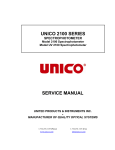Download BIRO B350M Technical data
Transcript
INSTALLATION USE AND MAINTENANCE MANUAL B350M GRAVITY FEED MANUAL SLICER 13-3/4” NOTE: This Manual contains important safety instructions which must be strictly followed when using this Slicer. THE BIRO MANUFACTURING COMPANY 1114 WEST MAIN STREET MARBLEHEAD, OHIO 43440-2099 U.S.A. MODEL B350M Compliant to NSF/ANSI Standard 8: Commercial Powered Food Preparation Equipment. This machine was designed and built to slice food in compliance to the norms of the 89/392-89/336 Directive and following amendments CE 91/368-93/4493/68 CE, EN 1974 directive 89-109. #Material and objects destined to the food products contact directive (89/109 CEE) and subsequent modification (2002/72/CEE). #EN 60204-1 Machines electrical equipments. #EN 60335-2-64 Particular requisition for kitchen machines. #UNI EN 1974 Machines for food industries-Slicing Machines -Security and hygiene features. 1 SLICING MACHINES GRAVITY VERSION B350M 2 SAFETY TIPS WARNING: SHARP BLADE AND MOVING PARTS! To Avoid the Risk of Personal Injury, Follow These Safety Tips When Installing, Using, Cleaning, or Otherwise Maintaining This Slicer: 1. This slicer uses an extremely sharp blade. ALWAYS keep your hands away from the edge of this blade, at all times. 2. NEVER use this slicer without reading this manual beforehand, without proper training or when drowsy or not fully alert. 3. ALWAYS install the slicer on solid level support and only to the manufacturer’s instructions contained in this manual. 4. ALWAYS connect the slicer to an AC wall socket using the three-pronged plug provided. Use the ON-OFF to power the slicer. ALWAYS unplug the slicer when cleaning or moving it. 5. NEVER remove any guards except as provided in this manual. 6. ALWAYS keep hands, arms, wrists, hair, loose clothing and jewelry clear of all moving parts. 7. ALWAYS STOP using the slicer and unplug it from the power source in any case of unusual noise, incorrect movement, vibration or other abnormalities. Consult your equipment repairman or manager IMMEDIATELY. 8. ALWAYS keep Adjustment Thickness Knob in “0” mm position when not using the slicer 9. ALWAYS use non-slip, cut resistant gloves when using, cleaning or maintaining the slicer. 10. NEVER use the weight assembly to push the slicer carriage back and forth, Use the (PUSH HANDLE) for this! Additional warnings are contained throughout this manual. If any warning label On the slicer comes off or becomes unreadable, Contact Biro for an immediate replacement. 3 • Warnings affecting your personal safety are indicated by: WARNING • Cautions affecting the usefulness or life of the slicer are indicated by: • Environmental hazards or issues are indicated by: 4 TABLE OF CONTENTS SAFETY TIPS ………………………………………………………………………… 3 TABLE OF CONTENTS.…………………………………………………………….... 5 FOREWARD …………………………………………………………………………... 6 SCOPE OF THIS MANUAL …………………………………………………..….. 6 GENEARL SAFETY RULES …………………………………………………….. 6 LIMITED WARRANTY ……………………………………………………………….. 7 DATA PLATE – COMFORMITY MARKS ………………………………………..…. 8 ENVIRONMENTAL CONDITIONS OF USE ……………………………………..… 8 UNPACKING AND INSTALLATION ……………………………………………..….. 9 OPENING THE BOX ………………………………………………………..……. 9 TECHNICAL DESCRIPTION AND PROPOSED CONDITIONS OF USE …….. 10 GENERAL DESCRIPTION …………………………………….……………….. 10 DIMENSIONS/MAIN TECHNICAL DATA …………………………………………. 10 MAIN COMPONENTS ………………………………………………………………. 11 INSTALLATION ……………………………………………………………………… 12 INSTALLING THE SLICER …………………………………………………...... 12 ELECTRICAL CONNECTION ………………………………….………………. 12 TEST THE CONTROLS …………………………………………………………….. 12 START AND STOP BUTTONS …………………………………………..……. 12 WARNING LABELS ……………………………………………………...……… 12 SLICE THICKNESS ADJUSTMENT KNOB ………………………………….. 13 SLICER CARRIAGE ……………………………….……………………………. 13 FUNCTIONAL TEST …………………………………………………………….. 13 USING THE SLICER ………………………………………………………………... 14 PRODUCTS THAT CAN BE SLICED …………………………………………. 14 PRODUCTS THAT MUST NOT BE SLICED …………………………………. 14 START AND STOP BUTTONS ………………………………………………… 14 SLICE THICKNESS AND ADJUSTMENT KNOB ……………………………. 14 SLICER CARRIAGE …………………………………………………………….. 14 SLICING ………………………………………………………………………….. 15 CLEANING THE SLICER B350M ………………………………………………….. 16 GENERAL ………………………………………………………………………… 16 DISASSEMBLING THE SLICER FOR CLEANING ………………………….. 16 CLEANING THE SLICER CARRIAGE ………………………………………… 16 SANITIZING INSTRUCTIONS …………………………………………………. 18 REASSEMBLE THE MACHINE …………………………………………………18 SHARPENING THE SLICER …………………………………………...…………….... 19 GENERAL ………………………………………………………………………… 19 MAINTENANCE ……………………………………………………………………...….. 22 GENERAL ………………………………………………………………………… 22 OPERATOR MAINTENANCE ………………………………………………………….. 23 TROUBLESHOOTING AND REMEDIES ……………………………………...……… 24 ELECTRICAL DIAGRAM ……………………………………………………………….. 25 5 FOREWARD SCOPE OF THIS MANUAL This manual contains information to install, use and service Biro Gravity Slicers for food products. (Please see models in paragraph “Technical Description”). This manual designed to permit users, and especially end users, to take the necessary precautions and procedures to avoid injuring themselves or damaging the equipment when using, cleaning or maintaining this slicer. GENERAL SAFETY RULES The slicer must only be operated by trained, authorized personnel. No one should use this slicer before reading this manual carefully, and reviewing it contents with his/her supervisor. This slicer is designed to comply with all National Sanitation Foundation (“NSF”) and American National Standards Institute (“ANSI”) requirements. However, you state or municipality may have additional requirements which must be strictly followed when using this slicer. 6 LIMITED WARRANTY: WARRANTY: The BIRO Manufacturing Company warrants that the Model B350M Gravity Feed Slicer will be free from defects in material and workmanship under normal use and with recommended service. Biro will replace defective parts, which are covered by this limited warranty, provided that the defective parts are authorized for return, shipping charges prepaid, to a designated factory for inspection and/or testing. DURATION OF WARRANTY: The warranty period for all part covered by this limited warranty is one (1) year from date of Inspection/Demonstration advised on the returned Warranty Registration Card, or eighteen (18) months from original factory ship date, whichever occurs first, except as noted below. NOT COVERED BY WARRANTY: This limited warranty does not apply to machines sold as used, rebuilt, modified, or altered from the original construction in which the machine was shipped from the factory. (Water contaminated electrical systems are no covered under this limited warranty.) BIRO is not responsible for electrical connection of equipment, adjustments to switch components or any other electrical requirements, which must be performed only by a certified electrician. BIRO is also not responsible for service charges or labor required to replace any part covered by this limited warranty or for any damages resulting from misuse, abuse, lack of proper or recommended service. EXCLUSION OF WARRANTIES AND LIMITATION OF REMEDIES: BIRO gives no warranties other than those expressly stated in this limited warranty. THE IMPLIED WARRANTY OF MERCHANTABILITY, THE IMPLIED WARRANTY OF FITNESS FOR PROCESSING OF FOOD PRODUCTS, AND ALL OTHER IMPLIED WARRANTIES ARE SPECIFICALLY EXCLUDED. BIRO IS NOT LIABLE FOR CONSEQUENTIAL OR INCIDENTAL DAMAGES, EXPENSES, OR LOSSES. THE REMEDIES PROVIDED IN THIS BIRO LIMITED WARRANTY ARE PURCHASER’S SOLE AND EXCLUSIVE REMEDIES AGAINST BIRO. REGISTRATION CARDS: You must sign, date and complete the warranty registration card supplied with each machine. The warranty card must be returned to The Biro Manufacturing Company for proper registration. If no warranty card is returned to BIRO, the warranty period will begin from the date the machine is originally shipped from the factory. HOW TO GET SERVICE: 1. Contact the entity from whom your purchased the machine; or 2. Consult the yellow pages of the phone directory for the nearest authorized dealer; or 3. Contact BIRO Mfg. Co. for the authorized service entity (250 plus worldwide) in your area. 7 DATA PLATE – CONFORMITY MARKS The machine has been constructed in compliance with the European Directive 89/392 and subsequent amendments. All parts used in the machine meet terms of the Directive and the CE marks have been applied to substantiate this compliance. The plate carrying the Manufacturer’s data, the machine data and the CE mark are applied onto the machine base under the blade guard tie-rod knob. ENVIRONMENTAL CONDITIONS OF USE from 41oF to 104oF - Temperature - Relative Humidity max 95% 8 UNPACKING AND INSTALLATION WARNING: SHARP BLADE To Avoid Risk of Personal Injury, Keep Hands Away From Blade While Unpacking Slicer. OPENING THE BOX On receipt, check packaging integrity. If packaging is ripped, torn or otherwise disturbed, inform the shipping agent or your equipment dealer immediately. To unpack the machine, proceed as follows: • • • Open the box, and remove the Installation, Use and Maintenance Manual. Review the manual, particularly the sections on Unpacking and Installation, before proceeding to the next step. Cut the banding holding the machine to the internal wood support frame and lift the machine out of the shipping box or container. Check the box contents and make sure it corresponds to what is shown on the external label. DO NOT DISCARD ANY PACKAGING MATERIALS IN THE ENVIRONMENT ! The packaging components (cardboard, polythene, and others) are classified as normal solid urban waste and can be disposed of without difficulty. However, for suitable recycling, dispose of the packaging materials separately (differentiated waste) according to local regulations. 9 TECHNICAL DESCRIPTION AND PROPOSED CONDITIONS OF USE GENERAL DESCRIPTION The machine is essentially made of a base supporting a circular blade mounted in a tilted position. This blade is driven by an electric motor to slice food. The machine is equipped with a carriage, a product tray and sliding tracks mounted under the base top, parallel to the blade. Slice thickness is adjusted by a gauge plate mounted in front of the blade. This plate is moved traversaly with respect to the blade up to the desired slice thickness. When the slicer is not in use or is being sharpened, the slice thickness knob must be in the 00 or closed position. All the machine components are made of polished and anodized oxidized aluminum alloy, stainless steel or food grade plastic material. The blade is driven by an electric motor, powering a grooved belt. The machine is started and stopped by control buttons provided with an auxiliary circuit preventing accidental restarts after an outage. DIMENSIONS / MAIN TECHNICAL DATA BIRO MODEL B350M GRAVITY SLICER LEGEND US METRIC MOTOR 1/2 hp 0.35 kw BLADE DIAMETER 13-3/4” 350 mm RPM 200 200 SLICE THICKNESS 0 – 1” 0 – 25 mm MAX CUT ROUND 10” 250 mm MAX CUT RECTANGLE 12-1/2” X 9” 320 mm X 230 mm MACHINE LENGTH 18” 460 mm MACHINE WIDTH 25-1/2” 650 mm MACHINE HEIGHT 17-1/2” 440 mm GROSS WEIGHT 121 lbs. 55 kg. NET WEIGHT 106 lbs. 48 kg. CARTON DIMENSION 28” X 32-1/2” X 24-1/2” 710 mm X 830 mm X 620 m 10 MAIN COMPONENTS 1. 2. 3. 4. 5. 6. 7. 8. 9. START BUTTON (GREEN) STOP BUTTON (RED) THICKNESS KNOB ADJUSTABLE FOOT CARRIAGE SUPPORT FRAME CARRIAGE BLADE GUARD PUSHER 10. 11. 12. 13. 14. 15. 16. 17. BLADE PUSHER HANDLE IDENTIFICATION PLATE CARRIAGE HANDLE BLADE GUARD ROD POWER CORD GAUGE PLATE SHARPENER 11 INSTALLATION INSTALLING THE SLICER Position the slicer on a well-leveled, smooth dry area that is able to hold the weight of the slicer. Make sure the installation area is open to the operator and free of any obstacles that might interfere with the use of the slicer. ELECTRICAL CONNECTION Check to ensure the Start/Stop Button is in the Stop (Off) position and the slice adjustment knob is set to “0” mm or closed. Insert the three-prong plug supplied with the slicer into an approved socket that meets local building and electrical codes. ALWAYS use the Start/Stop Button to operate the slicer. NEVER use a wall mounted or other switch to turn the slicer on or off. The user is responsible for the proper electrical connection to the slicer (supply line, outlet, distribution panel, circuit breaker or fuse box, grounding, etc.). Only use 110 volt 60 Hz power source at 15 amps with the slicer. TEST THE CONTROLS START AND STOP BUTTONS • • • Press the green button (1) to start running the blade. The power light turns on to indicate the machine works properly. Press the red button to stop the blade (2). WARNING LABELS • Check to ensure all labels supplied with the slicer are in place and properly affixed to the machine. 12 SLICE THICKNESS ADJUSTMENT KNOB • Rotate the slice thickness adjustment knob counter-clockwise until it reaches its “thickest” position (25 mm). Rotate the knob clockwise to the “0” mm or closed position. • ALWAYS use the Start/Stop Button to operate the slicer. NEVER use a wall mounted or other switch to turn the slicer on or off. SLICER CARRIAGE • Using the carriage handle, move the carriage back and forth to ensure it moves smoothly and without obstruction FUNCTIONAL TEST • • • • • • • • • Make sure that the slice thickness adjustment knob is correctly positioned to “0”. Draw back the carriage completely (towards the operator) to loading position. Lift the pusher by pulling it away (approximately 4” or 10 cm) from the blade, put the pusher in the rest position. Lay the test product to be sliced against the gauge plate on the operator side. Secure the pusher by exerting slight pressure. Adjust the thickness adjustment knob, Start the blade by pressing the green Start button. (Make sure power light is illuminated.) Grip the handle on the plate and start the forward and backward cutting movement. The product travels toward the gauge plate by gravity. When finished testing the slicer, return the adjustment knob to “0” and pull the carriage back. Stop the blade by pressing the stop button. 13 USING THE SLICER WARNING: SHARP BLADE AND MOVING PARTS! Keep Hands Away From Blade Edge At All Times! Review Safety Tips On Page This Slicer. Of This Manual Before Using PRODUCTS THAT CAN BE SLICED • • • All types of cold cuts (raw, cooked, smoked). Meat without bone (raw or cooked, at a temperature not less than 37.4o F (3o C). Hard and semi-hard cheese cuts (obviously types that can be sliced such as gruyere, mozzarella, etc). PRODUCTS THAT MUST NOT BE SLICED • • • • Frozen or deep-frozen foods. Food containing bones (meat or fish). Any other non-food products. Soft cheeses. START AND STOP BUTTONS • • • Press the green button (1) to start running the blade. The power light turns on to indicate that the machine works properly. Press the red button (2) to stop the blade WARNING LABELS • Check to ensure all warnings supplied with the slicer are in place and properly affixed to the machine. SLICE THICKNESS AND ADJUSTMENT KNOB • Rotate the slice thickness adjustment knob counter-clockwise until it reaches the thickness desired. SLICER CARRIAGE • Using the handle, move the carriage back and forth to slice the product. If the slicer carriage does not move smoothly and without obstruction, ???????? 14 SLICING • • Let the slice fall to the catch tray. NEVER use your hand to collect the slices. When the appropriate amount has been sliced, turn the thickness control knob back to the “0” or closed position and press the STOP button to turn off the slicer. If sliced food has a torn or shredded appearance, you will need to sharpen the slicer blade. See page for instructions. 15 CLEANING THE SLICER B350M (1) WARNING: SHARP BLADE AND MOVING PARTS! Keep Hands Away From Blade Edge At All Times! GENERAL • • • The machine must always be cleaned carefully at least once a day, and more often if necessary. ALWAYS follow NSF requirements and any applicable state and local regulations as to the frequency and manner of cleaning and sanitizing. ALWAYS use protective gloves when cleaning the slicer. DISASSEMBLING THE SLICER FOR CLEANING • Place START/STOP switch in the stop or off position. • Disconnect the plug from the outlet. • Turn the slice thickness knob to 00 or the “closed” position. • Remove the various components. ¾ Unscrew (counterclockwise) the blade guard rod (1). ¾ Remove the blade cover blade (2). CLEANING THE SLICER CARRIAGE • Return the carriage to the operator’s start position • Turn the knob (3) counterclockwise, until loose, the carriage will then drop back for cleaning (4). 16 17 • Clean the machine body and the blade using a damp cloth with water and bidegradeable soapy detergent having 708 pH an at a temperature not below + 30o C. SANITIZING INSTRUCTIONS ???? REASSEMBLE THE MACHINE REVERSING THE INSTRUCTIONS ABOVE 18 SHARPENING THE SLICER GENERAL WARNING: SHARP BLADE AND MOVING PARTS! Keep Hands Away From Blade Edge At All Times! • • • Sharpen the blade periodically to ensure best slices. ALWAYS follow NSF requirements and state and local regulations when cleaning and sharpening the slicer. ALWAYS wear protective gloves during sharpening process. • Clean the blade. • Assure the sharpener is in the zero position. 19 • Turn the thickness knob to the 25mm position. • Position the meat gauge plate in the middle of its travel. 20 • • • Position the sharpening mechanism in the small recess on the thickness plate. Tighten the lock knob. Double check the positioning of the sharpener on the thickness plate. • The START/ON button to start the blade rotating. • Turn the sharpener dial to Postion 1 and run for 30 seconds. This will sharpen the rear of the blade. 21 • Turn the sharpener dial to position 2 and run for 15 seconds to take the burr off the front edge of the blade. • • • • Stop the machine using the STOP/OFF button. Remove the sharpener from the slicer. Reset the thickness knob to the 00 or closed position. Clean the blade. MAINTENANCE GENERAL WARNING: SHARP BLADE AND MOVING PARTS! To Avoid Serious Personal Injury: • ALWAYS place the slicer in the STOP/OFF position and remove the plug from the outlet/power source (before performing any maintenance on the slicer). • ALWAYS place slicer thickness dial in 00 or closed position (before performing any maintenance on the slicer). • ALWAYS wear protective gloves when maintaining the slicer. • NEVER perform any unauthorized maintenance on the slicer. 22 OPERATOR MAINTENANCE The operator is permitted to perform ONLY the following maintenance on the slicer: • Sharpen the blade reguarly, depending on duration of use and type of product sliced. • ALWAYS make sure the slicer is cleaned and sanitized whenever used. • Lubricate the carriage sliding guides weekly as follows: ¾ Use only food grade lubricants. DO NOT USE VEGETABLE OILS ¾ Spread a small quantity of oil on the bar and move the assembly back and forth 3 or 4 times. ¾ Lubricate the product grip sliding bar weekly. ¾ Clean as required to remove any excess oil. The following maintenance operations are to be done only by BIRO or personnel authorized by BIRO: • • • • Replace the Blade; Sharpening can be done only up to 0.5 inches of the blade diameter value. Beyond this point, the BLADE MUST BE REPLACED ONLY by personnel AUTHORIZED BY BIRO. Replace motor transmission belt. Replace electrical system components under machine frame. Repair structural parts, or components under the frame. 23 TROUBLESHOOTING AND REMEDIES The following table indicates the most common problems that may arise during slicing and the suggested remedies: Problem Possible Cause Remedy The slicer does not start When the green button Pressed. No power supply The blade guard is not correctly positoned. Defective fuse, circuit breaker or circuit. Ensure the plug is correctly inserted (in the outlet). Check the blade guard. Called a qualified electrician for technical assistance. The slicer does not start; and there is continuous buzzing noise. The motor is running on single-phase mode. Press the red button Immediately, remove the power plug from outlet and call a qualified electrician for technical assistance. The slicer starts, but there are vibrations. The motor is very hot and there is a bad smell. Defective motor or transmission. Do not use machine. Call for technical assistance. Under strain, the slicer slows down or comes to a stop. Defective transmission. Call for technical assistance. Excessive resistance to product slicing, shredding or tearing. The blade is dull. Sharpen the blade. The slices are ragged and/or shaped irregular. The blade is dull. The blade is excessively worn out. Sharpen the blade. Call for technical assistance. Unsatisfactory blade sharpening. Worn sharpening stones. Replace sharpening stones. Call for technical assistance. The meat carriage does not slide. Guides are unsufficiently lubricated. Lubricate. When the red button is pressed the machine does not stop. Defective electrical control circuit. Press the red button immediately, remove the power plug from outlet. Call for technical assistance. 24 ELECTRICAL DIAGRAM 25