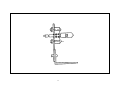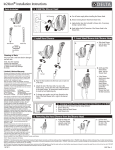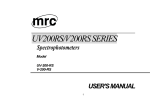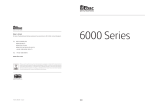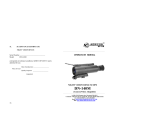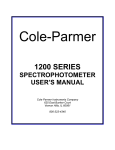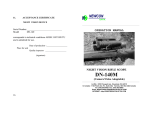Download SERVICE MANUAL UNICO 2100 SERIES
Transcript
UNICO 2100 SERIES SPECTROPHOTOMETER Model 2100 Spectrophotometer Model UV 2100 Spectrophotometer SERVICE MANUAL UNITED PRODUCTS & INSTRUMENTS INC. ● MANUFACTURER OF QUALITY OPTICAL SYSTEMS 1-732-274-1155 (Phone) www.unico1.com 1-732-274-1151 (Fax) [email protected] 1. GENEARL 1.1 INTRODUCTION The UNICO 2100 series spectrophotometers are single beam instruments. The instruments is available in two models, the model 2100, which covers the Visible wavelength region from 325nm to 1000nm and the model UV2100 which covers the Ultra Violet and Visible wavelength regions from 200nm to 1000nm. The analytical grating system has 1200grooves/mm for high spectral dispersion. The nominal spectral slitwidth of 5nm is constant over the entire wavelength range. The instruments have a large sample compartment which will accept cuvettes up to 100mm in length. The instruments have, as standard configuration a four cell manual positioner which will accept 4 standard 10mm cuvettes. The instruments are microprocessed featuring: Automatic zeroing, Automatic blanking, Motor driven wavelength selection, Microprocessed T- A conversion, Microprocessed Halogen and Deuterium lamp selection, Digital wavelength display. The large LED display reads out in either %Transmittance, Absorbance or Direct Concentration. The built-in RS232C serial interface allows you to connect the instrument to you computer or printer. UNICO 2100 Spectrophotometer 2 UNICO UV-2100 Spectrophotometer 1.2 SPECIFICATIONS: Table 1 MODE 2100 UV-2100 Spectral Slitwidth 5nm Optical System Single Beam, Grating System 1200 lines/mm Wavelength Range 325-1000nm(VIS) 200-1000nm(UV/VIS) ±2nm Wavelength Accuracy Repeatability Readability ±1nm ±1nm ±1nm ±0.002A/hr@500nm Stability Stray Light ≤ 0.3%T at 340 and 400nm ≤ 0.3%T at 220 and 340nm Photometric Range Accuracy 0-125%T, -0.1-2.5A, 0-1999C(0-1999F) ±[email protected] Standard Cell Holder 4-position Light Source Data Output Dimensions Weight Power Requirement Tungsten Halogen Lamp Tungsten Halogen/ Deuterium Lamp Two-line, 9-LED, display Trans., Abs., Conc., and wavelength RS232C, Analog Output 470mm(18.5”) W×400mm(15.7”) D×140mm(5.5”) H 10Kg 12Kg 115/230 volt. ±10%, 60/50Hz.Adjustable 3 1.3 NOMENCLATURE Key Components of UNICO 2100 Series Spectrophotometer ①DIGITAL READOUT displays the data of Transmittance, Absorbance, Concentration, Factor and Wavelength. The red LED status indicators next to the labels Transmittance, Absorbance, Concentration and Factor indicate the currently active mode. ②MODE KEY selects the Transmittance, Absorbance, Concentration or Factor mode. ③ CONCENTRATION/FACTOR KEYS are used in the Concentration mode to set the 4 concentration and/or Factor value of a known standard on the digital display. ④PRINT BUTTON to send displayed data to a printer or computer connected to the RS232C serial port. ⑤100%T/0A KEY is used to set digital display to 100%T or 0Abs. It must be reset whenever the analytical wavelength has been changed. NOTE: When operating at a fixed wavelength for an extended period of time, check the 0%T and 100%T readout and readjust if necessary. ⑥WAVELENGTH SELECTOR BUTTON used to select the desired analytical wavelength of the instrument. The wavelength readout digital display is graduated in 1nm increments. ⑦ RS-232C PORT located on the back of the instrument. The pin functions for the connector are listed below: 1-Chassis ground 2-UNICO transmits data 3-UNICO receive data 7-Signal ground ⑧THE RS-232C parameters are: Baud Rate -4800 Date Bit -8 Stop Bit -1 Parity - None ⑨ANALOG OUTPUT Connector is a double-banana socket located on the back of the instrument Operating Components of Back Side of UNICO 2100 (VIS Model Only) 5 6 1.4 LAYOUT OF 2100 AND UV2100 1.4.1 LAYOUT OF 2100 1. Lamp Compartment 2. Tungsten Halogen Lamp 3. Mirror 4. Monochromator 5. Wavelength Position Switch 6. Motor(Wavelength Drive) 7. Condenser Lens 8. Sample Compartment 9. Detector 10. Amplifier 11. Power Supply Section 12. Power Switch 13. Fuse 14. Power Supply Board 15. Electric Fan 16. Transformer 17. Interface Board 18. Second Order Filters 19. Motor(Second order filter) 7 Layout of UNICO 2100 8 1.4.2 LAYOUT OF UV2100 1. 2. 3. 4. 5. 6. 7. 8. 9. 10. 11. 12. 13. 14. 15. 16. 17. 18. 19. 20. 21. 22. 23. 24. 25. 26. 27. 28. Lamp Compartment Tungsten Halogen Lamp Mirror Monochromator Wavelength Positioning Switch Motor (Wavelength Drive) Condenser Lens Sample Compartment Detector Amplifier Power Supply Power Switch Fuse Power Supply Board Electric Fan Transformer Interface Board Second Order Filters Deuterium Lamp (D2) Motor (Lamp changeover) Halogen-Deuterium changeover lever Plane mirror Switch Light blocking shelf Power Supply Board (D2 lamp) Transformer Motor (Second order filters) Power Transistor and heat sink 9 Layout of UV 2100 10 Layout of UV 2100 1.5 THE SYSTEM All of the electronic components except the power transistor are installed on four circuit boards. 1. Main power supply board 2. CPU Board 3. Deuterium power supply and current regulator board 4. Amplifier Board \ 1.5.1 The flow block diagrams are shown in Figure ________ and Figure ________. When the instrument is turned on, the instrument will automatically go through a shelf test and self calibrating procedure as follows: A. Locate instrument baseline, wavelength baseline, filter positioning baseline. B. Memorize dark current: the instrument is shut down and automatically after the instrument baseline is located and the dark current will be measured. C. The instrument is again automatically turned on, the wavelength of 546nm will pass through the sample compartment (air is used as a reference) and impinge on the detector. The photodetector will generate photo current. The photo current signal is then amplified and converted from an analog signal to a digital signal. The digital signal is sent to the CPU. The CPU compares the signal received to the memorized dark current. It then determines the proper lamp voltage and system gains so %Transmittance zeroing and 100%T Blanking are achieved. The instrument will display 100%T. Whenever you change or select another wavelength to measure you need to blank first with a reference solution, otherwise the instrument will not accept any commands. 11 Power Sample Detector Compartment Amplifier Monochromator Source Filter selection control and baseline control GOTO Wavelength control and baseline control Keyboard V F C CPU Display T/A/C/F Wavelength Fig.1.5.1.1 System Block Diagram(2100) RS232 Power Sample Detector Compartment Amplifier Monochromator Source Filter selection control and baseline control GOTO Wavelength control Halogen-D 2 lamp change control Keyboard V F C CPU Display T/A/C/F RS232 Wavelength Fig. 1.5.1.2 System Block Diagram(UV2100) 13 1.5.2 OPTICAL SYSTEM The optical system schematic diagram for the UNICO 2100 and UV2100 instruments are shown in Figure ________ and Figure ________. The neutral light coming from the Halogen lamp or the Deuterium lamp is focused by the concave mirror, passed through the entrance slit of the monochrometer, reflected by the collomating mirror 2 to the analytical grating. The light is spectrally dispersed by the grating and reflected by the collomating mirror 2 to the exit slit, through a condenser lens continue on through the sample compartment and finally to the photodetector. 1.5.2 Optical System Schematic Diagram (UV2100) Concave mirror 1 Halogen lamp Mirror D2 lamp Entrance slit Exit slit Detector Concave mirror 2 Condenser lens Sample compartment Condenser lens Filter Mirror Grating 1.5.2 Optical System Schematic Diagram (2100) 18 Concave mirror 1 Entrance slit Exit slit Detector Condenser lens Sample compartment Condenser lens Halogen lamp Mirror Filter Concave mirror 2 Grating 19 1.5.3Electronic system Fig.1.5.3.1 Fig. 1.5.3.1.1 Fig. 1.5.3.2 Fig. 1.5.3.2.1 Fig. 1.5.3.3 Fig. 1.5.3.3.1 Fig. 1.5.3.4 Fig. 1.5.3.4.1 Fig. 1.5.3.5 Fig. 1.5.3.5.1 Power Supply and Control Circuit for Halogen Lamp Layout of Power Supply and Control Board for Halogen Lamp Board Power Supply Circuit for D2 Lamp (UV-2100) Layout of Power Supply for D2 Board (UV-2100) Amplifier Circuit Layout of Amplifier Board Motor Drive and Limit Switch Diagram Layout of Motor Drive and Limit Switch Board CPU Circuit Layout of CPU Board Fig.1.5.3.1 Power Supply and Control Circuit for Halogen Lamp 22 Fig. 1.5.3.1.1 Layout of Power Supply and Control Board for Halogen Lamp Board 23 Fig. 1.5.3.2 Power Supply Circuit for D2 Lamp (UV-2100) 24 Fig. 1.5.3.2.1 Layout of Power Supply for D2 Board (UV-2100) 25 Fig. 1.5.3.3 Amplifier Circuit 26 Fig. 1.5.3.3.1 Layout of Amplifier Board 27 Fig. 1.5.3.4 Motor Drive and Limit Switch Diagram 28 Fig. 1.5.3.4.1 Layout of Motor Drive and Limit Switch Board 29 Fig. 1.5.3.5 CPU Circuit 30 Fig. 1.5.3.5.1 Layout of CPU Board 31 2.MAINTENANCE * Working Environment The optimum environment for the instrument is as follows: Temperature Humidity 5°to 35℃ <85% Install the instrument in a clean non-vibrational area. Avoid direct strong light and air flow. The instrument will give better performance if the power supply stability is greater than ±10% and the line frequency is greater than ±1Hz. Always allow the instrument to warm up for 20 minutes prior to taking any readings. * Replacing Tungsten-Halogen lamp and Adjustment Replacing Lamp: Refer to the “Operators Manual” Adjustment: Turn the instrument on and make sure the wavelength is in the visible range (for the UV2100). The light image (rectangular shape) should be focused on the entrance slit of the monochrometer as shown in Figure ________. If not, loosen the locking screws and move the lamp in the desired direction until the image is centered on the entrance slit. Then tighten the locking screws firmly. * Replacing the Deuterium lamp. Replacing the D2 Lamp--refer to the “Operators Manual” Adjustment--adjustment is not necessary--the lamp is prealigned. The light spot of the Deuterium lamp should be focused on the entrance slit of the monochrometer as shown in Figure ________. If the spot is not on the slit, loosen and adjust the screws of the D2 lamp bracket to bring the spot to the center of the entrance slit. Tighten the screws firmly. UNICO 2100 Series Spectrophotometer MAINTENANCE Follow these instructions carefully to avoid injury to yourself or damage to the UNICO 2100 series spectrophotometer! IT IS RECOMMENDED YOU CONTACT AN AUTHORIZED SERVICE REPRESENTATIVE TO PERFORM ANY MAINTENANCE OR REPAIRS ON THE UNICO SPECTROPHOTOMETERS. TO REPLACE HALOGEN LAMP TURN OFF AND UNPLUG THE INSTRUMENT. Remove the four screws on the sides of the spectrophotometer. Remove the cuvette holder rod by unscrewing the rod counterclockwise. Very carefully remove the cover of the instrument and place in front of the instrument, taking care not to unplug any of the connections inside the instrument. 5. Loosen but do not remove the two top screws on the lamp base. 6. Remove the lamp from the ceramic base. 7. Carefully replace the new lamp. 8. Retighten the two screws on the lamp base. CAUTION: Do not handle Halogen lamp with bare fingers. Use a piece of tissue or cloth when handling the lamp. The oil from your fingers can cause the lamp to burn out prematuratcly!!! 9. Carefully replace instrument cover and replace screws. 1. 2. 3. 4. TO REPLACE DEUTERIUM LAMP TURN OFF AND UNPLUG THE INSTRUMENT. Remove the four screws on the sides of the spectrophotometer. Remove the cuvette holder rod by unscrewing the rod counterclockwise. Very carefully remove the cover of the instrument and place in front of the instrument, taking care not to unplug any of the connections inside the instrument. 5. Remove the metal plate covering the Deuterium Lamp by removing the two screws from the rear of the plate. 6. Remove the lamp from the instrument and replace with a new lamp. 7. Reverse the order from lines 5 through line 2. CAUTION: THE LAMP MAY BE HOT—TAKE PRECAUTIONS TO PREVENT BURNS FROM THE LAMP. 1. 2. 3. 4. 34 The Correct Position of Light Spot on Entrance Slit Halogen Light Spot Entrance Slit Halogen Lamp D2 Light Spot Entrance Slit Deuterium Lamp 36 37 1 2 3 4 5 6 7 Filter Wavelength BLACK VIOLET NAUTRAL ORANG DEEP RED Vacant Vacant 335~370nm 380~450nm 450~550nm 550~750nm 750~1000nm MAINTENANCE * WAVELENGTH CALIBRATION * Wavelength calibration check Refer to the “Operator’s Manual” * Wavelength Calibration: The Wavelength accuracy is ±2nm. If the wavelength is off, it can be adjusted. A JMP calibration terminal can be found on the bottom right corner of the CPU board. There are 8 pins in four rows (2 pins in each row). The following definitions are made in the system. For Row B, C, D If 2 pins in a row are connected, the result is defined as “1”. If 2 pins in a row are not connected the result is defined as “0”. For Row A (Very right row) If the 2 pins are connected the result is defined as “-“. If the 2 pins are not connected the result is defined as “+”. D C 0 0 0 0 1 1 1 1 0 0 0 0 1 1 1 1 0 0 1 1 0 0 1 1 0 0 1 1 0 0 1 1 B A 0 1 0 1 0 Results - 1 0 1 0 1 0 1 0 1 0 1 + + + + + + + + 0nm -1nm -2nm -3nm -4nm -5nm -6nm -7nm 0nm +1nm +2nm +3nm +4nm +5nm +6nm +7nm CPU Board D C B A UNICO 2100 Series Spectrophotometer WAVELENGTH CALIBRATION CHECK As usual the UNICO 2100 series spectrophotometer retains its wavelength calibration indefinitely. However if the instrument receives a sever shock or is abused, use the following methods to check wavelength calibration. In the Didymium filter method, the filter has two special absorbance peaks at 529nm and 808nm. When the instrument is calibrated properly you will find minimum Transmittance (maximum absorbance) at the range of 529nm (or 808nm) ±2nm. Note that the specific transmittance values are not important as you are only looking for the wavelength where minimum transmittance (maximum absorbance) occurs. 1. 2. 3. 4. 5. 6. 7. 8. 9. Turn instrument on and allow it to warm up for 15 minutes. Select the %Transmittance operating mode. Set the wavelength to 519nm. Insert the cuvette filled with distilled water in position 1 in the cuvette holder. Insert the didymium filter in position 2 in the cuvette holder. Place the cuvette holder into the sample compartment, put the distilled water cuvette into the light path and set 100%T. Place the didymium filter in the light path and record the %T reading on the digital display. Repeat steps 3 through 7 to measure separately the wavelength of the points between 519nm and 539nm. Looking for the minimum Transmittance along this record, the minimum %Transmittance should be obtained between 526nm and 532nm. The wavelength accuracy of the 2100 spectrophotometer is ±2nm. Figure 5: 523 nm Check The Wavelength Calibration with Didymium Filter 40 TROUBLESHOOTING TROUBLESHOOTING #1 Unable to find filter limit switch(2100) Yes Is +12V of J6 on drive board normal? No Yes Solving wiring between J6 and PC power Check wiring(10pin) on drive board,OK? No Yes Solving wiring (10pin)between drive board and power supply board Is filter motor working normal? No 1.Solving wiring J4 on drive board 2.Replace 1413(IC1,IC2) on drive board 3.Replace filter motor 41 TROUBLESHOOTING #2 Unable to find light limit switch or filter limit switch(UV2100) Yes Is +12V of J6 on drive board? No Yes Solving wiring between J6 and PC power Check wiring(10pin) on drive board,OK? No Solving wiring(10pin)between drive board and power supply board Yes Is light limit switch working normal? No 1.Solving wiring between limit switch K1 and J7 on drive board 2.Replace limit switch Yes Is light switch motor working normal? Yes No 1.Solving wiring J5 on drive board 2.Replace 1413(IC1) on drive board 3.replace motor Is filter motor working normal? No 1.Solving wiring J4 on drive board 2.Replace 1413(IC1,IC2) on drive board 3.replace motor 42 TROUBLESHOOTING #3 Unable to find wavelength limit switch Yes Is wavelength motor limit switch working normal? Yes No 1.Solving wiring J3 on drive board 2.Replace 1413(IC2) on drive board 3.Replace motor Is wavelength limit switch working normal? No 1.Solving wiring between wavelength limit switch K2 and J8 on drive board 2.replace limit switch 43 TROUBLESHOOTING #4 Unable to find "0" order light Yes Is light from halogen lamp? No 1.Replace halogen lamp(6V10W) 2.If lamp OK,Check the voltage regulator circuit on power supply board Yes Is light out of the road? No Yes Adjust the light to the right position. Is photoelectricity-coupling working normal? No 1.Solving wiring J4 on drive board 2.replace photoelectricity-coupling Yes Is amplifier working normal? Yes No 1.Check amplifier circuit 2.solving wiring J4 on power supply board Check wiring(26pin) on drive board,OK? Yes No Solving wiring between J1(26pin) on drive board and J1 on CPU board Check wiring of single on CPU board,OK? No Solving wiring between J5 on CPU board and J3 on power supply board Yes Is CPU board working normal? No Replace CPU board 44 TROUBLESHOOTING #5 Unable to adjust to "0" and "full range" Yes Is filter motor working normal? No 1.Solving wiring J4 on drive board 2.Replace 1413(IC1,IC2) on drive board 3.Replace board 45 TROUBLESHOOTING #6 At "T" mode,blank(100%),,display <<100.0 Yes Is wavelenght within visual range? Yes No Is D2 lamp on? Is halogen lamp on? No No Yes 1.Replace D 2 lamp 2.If lamp OK,circuit on power supply board of D 2 lamp 1.Replace halogen lamp 2.If lamp OK,circuit on power supply board of halogen lamp Anything in sample comparment blocking the light? Yes Remove it No Is the light out of the road? No Yes Adjust it to the right position Is filter at the right position? No Get rid of the matter of the filter motor,and adjust the position 46 TROUBLESHOOTING #7 Turn on,display not stable Yes Warm up enough? Warm up at least 20 minutes Yes Groung OK? No Solving ground of power supply Yes Check power supply normal? No Improve power supply(Max.+10%--10%) Yes PC power supply normal? No Replace PC power Yes Check voltage regulator for halogen lamp normal? No Check voltage regulator circuit repair or replace Yes No No Yes Check photo-detector normal? No Replace photo-detector Yes Check amplifier normal? No Replace amplifier Is wavelength within 200-399nm range? Yes Check current regulator for D2 lamp working normal? No Pepair or replace the current regulator Yes Is D2 lamp working fine? No Replace D 2 lamp 47 TROUBLESHOOTING #8 LED display not complete Yes LED OK? No Yes Replace LED Replace CPU board 48 TROUBLESHOOTING #9 Halogen lamp or D2 lamp button does not work(UV2100) Yes Is mode set at "A"or "T"? No Select "A" or "T" Yes Blanking,display "BLA---"? Yes Waiting still blanking is complete No Check wiring OK? Yes Unable to open and close halogen lamp 1.Replace D2 power supply board 2.Replace CPU board No 1.Solving wiring J1 on CPU board 2.Solving wiring J8 on power supply board 3.Solving wiring wiring J5on power supply board 4.Solving wiring J5 on D2 power supply board Yes Unable to open and close D2 lamp 1.Replace D2 power supply board 2.Replace CPU board 49 TROUBLESHOOTING #10 Measuring recelts incorrect(not stable,repeatability,etc) Yes Is sample preparation adjust right? Yes No 1.Use right procedures to prepare samples 2.Make sure no bubble in sample 3.Test only after sample stability 4.Select right wavelength 5.get rid of possible interference factors Is sample preparation installed correctly? Yes No Are cuvettes used matched? Install the compartment correctly No Yes Use matched cuvetter difference should be within 0.5%T Is wavelength accurate? No Yes Calibrate wavelength Are %T and 100%T correct? Yes No Use right procedue to set Is photometric accuracy maintained? No 1.Check if the light arrive the surface of the detector after it through the sample,can't arrive,adjust it 2.Amplifier output voltage(stactic):20--30mV.Adjust way:put black body into sample comparment to blocking the light,adjust W1 on amplifier board to change the voltage between pin3 and pin4 of J4 to 20--30mV on power supply board 3.Replace detector 4.Use NBS930D filter check it 50