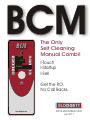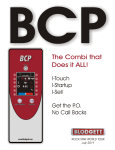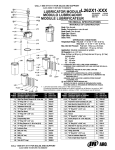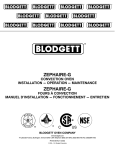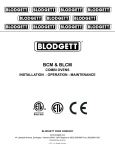Download BCM Quick Training Guide
Transcript
BCM BCM ON/OFF TEMP TIME 350 4:26 PROBE PROG HOT AIR COMBI STEAM COMBI STAGE VENT ALARM FAN START/STOP www.blodgett.com The Only Self Cleaning Manual Combi! I-Touch I-Startup I-Sell Get the P.O. No Call Backs ROCK STAR WORLD TOUR July 2011 TRAINING LOGISTICS You will be divided into 4 teams. All teams will have the opportunity to attend each of the 4 different BCM training sessions. The sessions include: ! Installation ! Operation ! Programming ! Maintenance BCM Installation TIPS FOR YOUR CUSTOMERS ! Warnings, shipping damage. DO NOT sign until you are sure there is no damage. ! Always bring an extra operation manual. ! Loading dock or lift gate? ! Will the unit fit through the door? ! Cross check the utility supply, gas, LP, electric, kW - amp load ! Always sell the extended warranty ! Start a file for the customer, include the following: Oven information from the page in the operations manual Name of chef or rep that performed the startup Date of warranty expiration Yes / No OVEN INFORMATION - NO CALL BACKS! The following can be found in the front of the operation manual. Be sure to fill out the information and include it in your customer file. Model/Modèl: Your Service Agency's Address: Adresse de votre agence de service: Serial Number/Numéro de série: Your appliance was installed by/ Installateur de votre four: Your oven's installation was checked by/ Contrôleur de l'installation de votre four: Yes / No Installation Final Check Lists WARNING!! Final check list must be performed by a qualified installer only. OVEN EXTERIOR j Check that the oven has not been damaged in transit (dents, scratches, etc.) j Check/adjust the height and check that the oven is placed level (horizontally) j Check/adjust oven door CONNECTIONS j j j j j j j j j j j Check for correct water connection Turn on water supply Check for leaks Turn off water supply Check and clean dirt filter Turn on water supply again Check hand shower Check for correct electrical connection Check connection to drip tray Check for correct mounting of drip tray Check for correct fall of hose from drip tray, and check for leaks j Check for correct exhaust and drain connecĆ tion j Clean the oven j Apply steel oil OVEN INTERIOR j Check that filter housing is mounted correctly j Check interior light j Clean the oven CONTROL j Check and adjust, if necessary, each of the preset values j Heat up the oven at 480° F (249°C) for approxĆ imately 5 minutes. Yes / No Installation Plumbing Connections WATER CONNECTION 3/4” hose. Permanent installations should be fitted with a stop-tap and a non-return valve. Blodgett BCM ovens have two water connections. Both are located at the back of the unit. D D DRAIN CONNECTION 1 connection for raw water for the condensation jet (cold water). 1 connection for steam generation and the Combi Wash jet in the oven chamber. Must meet the requirements applying to water supplied to household appliances; however, hot water with a temperature not exceeding 120˚F (49˚C) can be used. Quench Blodgett ovens are equipped with a drain system that removes surplus water from the oven chamber. This may be condensed water from the products, or it may occur when the oven chamber is cooled down with cold water, or when the oven chamber is cleaned. WARNING!! Connection must be carried out by an authorised plumber, to an open or closed drain. The drain must never end directly beneath the oven. Steam The drain must be of stainless steel or an equally temperature-resistant material, have a diameter of at least 2” (49 mm) and a fall of at least 3˚ or 5%. Figure 3 WARNING!! If the water temperature exceeds 70˚F (21˚C), problems with regard to Combi Optima calibration and cooling of the oven may occur. The water connection must be carried out by an authorized plumber in accordance with existing local codes. Clogged up water filters and dirt in the solenoid valves are not covered by the warranty. Figure 4 To facilitate cleaning and servicing, the oven should be connected with an approved flexible 8 Yes / No Installation Plumbing Connections CLEANING & DELIMING CHEMICAL 3. Insert the blue and red hoses into the proper bottles. Red is for detergent, blue is for rinse aid. 4. The last line is for the delimer. This is the tan colored tube protroding from the bottom of the oven. Cut the tubing to the proper length, if needed, and place the tubing into the delime bottle. NOTE: If the tube is cut to length, remove the stainless steel weight from the end of the tube and reinsert. 1. The oven is supplied with a chemical bottle holder. The holder can be affixed to either side of the oven. Place it on the stand crossmember. See Figure 5. Figure 5 2. Connect the supplied detergent tubes (red and blue) to the underside of the oven near the rear. Connect the blue hose to the fitting with the blue sticker and the red hose to the fitting with the red sticker. See Figure 6. Red Sticker Blue Sticker Red Tube Blue Tube Figure 6 9 BCP & BCM ERROR CODES & CAUSES Yes / No 3 - Generator Hot – Generator High Limit Thermostat Open(Opens at 275˚F) (Manual Reset under a cover at the bottom of the control panel) (Check F1) 4 – Oven Hot - Oven High Limit Thermostat Open (Opens at 662˚F) (Manual Reset under a cover at the bottom of the control panel) (Check F1) 5 – Fan Hot – Motor Thermal Limit Open (2 Gray Wires) (Opens at 320˚F) Wait 10 minutes and try again. If 5 appears again, the cooling fans, motor bearings, or thermal switch within the motor failed. (Check F1 or for a 5vDC Short) 6 – Drain Hot – RTD Probe in Drain (100 Ohm Probe) reads over 167˚F for over 5 minutes. (Check Quench Water) 7 – Oven sensor Defect – RTD Probe in Generator (100 Ohm Probe) Shorted/Open 8 – Core Probe Missing – Control has an active Core (Meat) Probe. Deactivate both Core Probes or insert Core Probe in the probe port on the control side. 9 – Gen Sensor Defect – RTD Probe in Generator (100 Ohm Probe) Shorted/Open 10 – Drain Sensor Defect - RTD Probe in Drain (100 Ohm Probe) Shorted/Open 11 – Water Shortage – Steam Generator could did fill in 5 minutes. (Check fill water or level sensor) 12 – SSR Hot – one of the two SSR Heat Sink Automatic Reset Snap Disks that are wired in series is Open (Open at 248˚F) (Check F1 and Axial Air Flow) 13 – Generator > 265 – RTD Probe in Generator (100 Ohm Probe)reads over 265˚F. 14 – Fan Slow – Fan Hall Sensor (Brown, Black and Red Wires), Inverter or the Motor has failed or a wiring issue exists. (Check Axial Air flow, Hall Effect, 5vDC short, Fan Motor, Freq Inverter) 16 – IO Board Hot – The IO Board senses a temperature above 140˚F. (Stops functioning - Check Axial Air flow) 19 –Internal Error–The control has sensed a failed process, restart the control. 20 – IO Com Error- Failure of communication between the CPU and IO Board. 21 – Invalid recipe – Indicates a recipe is programmed for a feature the oven does not have. (Boiler/Boilerless) 22 - Program Terminated – Power interrupted while a program was in progress and enough time elapsed that the program cannot resume. 24 – Empty Error – Steam Generator water level sensor reads water 25 seconds after running the drain pump to drain the boiler. (Check Drain Pump or Level Sensor) 25 – CombiOptima not Calibrated – Enter the Service Menu and run the calibration. 26 – CombiOptima Sensor Error – The Pressure sensor gives a reading outside the range of 0.5 - 4.5. 27 – CombiOptima calibr. Fault – Calibration could not be completed, Start calibration when the oven is cold and dry. (Check Injection Nozzle) 28 – Main Alarm Error –No 24V signal to high limit board (Check High Limit board condition and power supply) 29 – Door Sensor Error – Wrong door sensor signal (5vDC Short [creating a signal < 10]) 34 – Water Pressure Low – Water Pressure Switch (located on the larger solenoid assembly) is closed. (Opens at 36 PSI) 36 – No Detergent – Time Based detergent monitoring is disabled. (Disable Detergent Monitoring in menu) 38 – Detergent In Oven – Combi wash interrupted while the detergent was in the oven. Run Combi Wash in Step 0 to clear detergent prior to inserting product. 39 – Insufficient Memory – The units memory is not sufficient for the current operation. (HAACP full, perform download) 40 - IO Board Hot- The IO Board senses a temperature above 140°F. (Will keep working, but see 16) 41 – Main Alarm - Boiler Temp Rising without a call for boiler heat. 42 – Error in SW – Software Error. Yes / No For Gas Ovens 44-Dammper Error-Failure during initialization of exhaust at oven start-up. (Check for vent damper obstructions) 45-24V Error-24V missing or failure of main contactor output. 50-Switch On-Pressure switch on when gas-air control unit running (timeout 20 sec.) 51-Switch Off-Pressure switch not on when gas-air control unit running (timeout 20 sec.) 52-Gas Valve-Gas valve does not open (automatic gas burner control has failed (timeout 20 sec.)) 53-No Fan RPM-Gas-air control unit does not revolve when pressure switch is on. 54-Fan Error-Gas-air control unit does not run at correct RPM just before ignition. 55-Gas Fail-Warning: Ignition failed. 56-Gas Error-Flame fails to occur after 3 attempts. 57-Gas Stop-Warning: Gas failure during operation. BCM Operation Yes / No Operation Manual Control Description 1. MAIN POWER SWITCH - controls power to the oven 2. TEMPERATURE KEY - press to set the cook temperature 3. TIME KEY - press to set the cook time 4. PROBE KEY - press to activate core probe 5. PROGRAM KEY - press access and program product recipes. Control stores up to 10 recĆ ipe programs with 3 cooking stages each. 6. STAGE KEY - use to enter stage information during product programming 7. ALARM KEY - press to silence alarms 8. HOT AIR KEY - press to select Hot Air mode 9. COMBI KEY - press to select Combi 1, Combi 2 or Retherm mode 10. STEAM KEY - press to select Steam mode 11. VENT KEY - press to open or close the vent 12. FAN KEY - press to change the fan speed. The fan is reversible with 9 speeds for optiĆ mum baking and roasting results 13. SELECTION DIAL - turn to enter data into control 14. START/STOP KEY - press to begin or cancel a cook cycle 1 2 8 3 9 10 4 11 5 12 6 7 13 14 Figure 8 12 Yes / No Operation Cooking Tips PREHEAT RETHERM MODE 485Ć575_F (250Ć300_C) 85Ć355_F (30Ć180_C) Blodgett recommends always preheating the oven before cooking. D Preheat is used to heat an empty oven. To set the preheat mode, select the Hot Air key and enter a temperature above 485°C (250°C). PREHEAT is displayed. The time can be set to maximum of 15 minutes. The timer will not begin the countdown until the desired preheat temperature has been reached. D NOTE: Continuous operation is not available in preheat. HOT AIR MODE D D The hot air operating mode can be used for roasting, grilling, baking and gratinating. Blodgett recommends that you keep the vent open when roasting products at very high temĆ peratures It is possible to roast breaded products such as breaded fish and breaded pork chops. For maxĆ imum effect, use enameled cast iron pans or siliĆ coneĆcoated baking sheets. COMBI MODES 85Ć485_F (30Ć250_C) D D STEAM MODE 85Ć250_F (30Ć120_C) D D 85Ć485_F (30Ć250_C) D D COMBI 1 is recommended for the roasting of all kinds of meat cuts. The pores of the meat close quickly, which prevents the juice from leaving the meat. For long roast times at 175Ć265°F (80Ć130°C), COMBI STEAMING 1 helps reduce shrinkage. COMBI 2 is recommended for roasts that should be wellĆdone, and if you want to use the juice for gravy. At temperatures higher than 335°F (170°C), the crust of the meat becomes nice and brown. 15 Retherm is a very gentle process and therefore very suitable for reheating. Use a core temperature probe to reach the perĆ fect end temperature. For the reheating of sousĆvide products, etc., follow the product reheating recommendations. SousĆvide products should not be covered. D D Blodgett recommends preĆsteaming the oven for 8 minutes before loading product. Steaming at 212°F (100°C is recommended for all kinds of hard vegetables, rice and pasta. Low temperature steaming at 85Ć211°F (70Ć80°C) is recommended for fish. Forced steaming at 250°F (120°C) is an aggresĆ sive and very rapid process, which should be used with care. BCM Programming Yes / No PROGRAMMED COOKING ON/OFF TEMP TIME 350 4:26 PROBE PROG HOT AIR COMBI STEAM COMBI STAGE VENT ALARM FAN START/STOP 10 RECIPES, 3 STAGES ! Naming the Program ! Program Product Stages ! Cooking with Program BCM Maintenance Yes / No Maintenance Cleaning & Preventative Maintenance WEEKLY CLEANING In addition to the daily cleaning, it is necessasry to clean the control filter and behind the fan guard on a weekly basis. This is necessary for proper funcĆ tioning of the oven. Scale will build up on the fan and heat source leading to a less efficient oven. Cleaning the Control Filter The control filter is located below the control compartment, in front of the spray hose. 1. To remove, pull down on the black knob on the left of the filter. 2. Clean the filter with soap and water. 3. Reinstall the filter. Press up on the filter until the back of the knob is inserted into the hole in the bottom of the oven. 4. Push up on the center of the knob to expand the back of the knob securing the filter. needs to be delimed. This is a warning only, the oven can be used all day before deliming. Deliming the Oven 1. Be sure the container delivering the deliming agent to the appliance is full. Be sure to use a nonĆdiluted deliming agent such as "Lime Away" by EcoĆLabs or "Lime Out", by US Chemical. 2. Press the PROGRAM key. Turn the dial until DELIMING is displayed. 3. Press the START/STOP key. 4. The remainder of the process is automatic. The control displays the deliming steps as they occur. Cleaning Behind the Fan Guard 1. Loosen the two screws and on the fan guard (or baffle). 2. Swing the baffle forward. 3. Thoroughly spray cleaner onto the fan and heat source. Place the oven in the steam mode for approximately 10 minutes. 4. After ten minutes, rinse the cleaner off. Return the fan guard to the closed position. Rotate the two screws to secure the fan guard. PREVENTIVE MAINTENANCE The best preventive maintenance measures are āthe p ā roper iā nitial iā nstallation o ā f tā he equipment and a program for cleaning the appliance routinely. The Oven/Steamer requires no lubrication. ConĆ tact the factory, the factory representative or a loĆ cal Blodgett Combi service company to perform maintenance and repairs should they be required. Deliming The control keeps track of boiler usage between descaling. When the oven has reached 95% of the time the control warns the operator that the oven 17 Figure 9 5. The oven can be delimed at any time. Simply turn the dial to the program DELIMING and press the Start/Stop key. Yes / No Installation Plumbing Connections 3. Insert the blue and red hoses into the proper bottles. Red is for detergent, blue is for rinse aid. 4. The last line is for the delimer. This is the tan colored tube protroding from the bottom of the oven. Cut the tubing to the proper length, if needed, and place the tubing into the delime bottle. NOTE: If the tube is cut to length, remove the stainless steel weight from the end of the tube and reinsert. CLEANING & DELIMING CHEMICAL 1. The oven is supplied with a chemical bottle holder. The holder can be affixed to either side of the oven. Place it on the stand crossmemĆ ber. See Figure 5. Figure 5 2. Connect the supplied detergent tubes (red and blue) to the underside of the oven near the rear. Connect the blue hose to the fitting with the blue sticker and the red hose to the fitting with the red sticker. See Figure 6. Red Sticker Blue Sticker Red Tube Blue Tube Figure 6 9 Yes / No Maintenance Cleaning & Preventative Maintenance DAILY CLEANING Daily cleaning of your Combi oven is essential for sanitation, and to ensure against operational diffiĆ culties. Cleaning the Exterior 1. The exterior of the appliance may be cleaned and kept in good condition with a light oil. SatĆ urate a cloth and wipe the appliance when it is cold; wipe dry with a clean cloth. WARNING!! DO NOT spray the outside of the appliance with water or clean with a water jet. CleanĆ ing with a water jet can impregnate chloĆ rides into the stainless steel, causing the onset of corrosion. Cleaning the Interior NOTE: DO NOT use corrosive cleaners not inĆ tended for oven cleaning on your Combi oven. Blodgett recommends the following products for cleaning and rinsing of your Blodgett ComĆ bi oven. If you choose to use products other than what Blodgett recommends, please have your suppler send us the MSDS sheet on the proposed alternate so we can ensure it meets our standards. Non approved products can cause harm to your unit and can potentially void your warranty. Recommended oven cleaners: Johnson Diversey Suma Nova LĆ6 Four, 1 gallon (3.78 litre) containers Product code 57252280 One, 5 gallon (18.9 litre) container Product code 57252100 Recommended Rinse Aid: Johnson Diversey Suma Maro A8.8 Four, 1 gallon (3.78 litre) containers Product code 57270280 One, 5 gallon (18.9 litre) container Product code 57270100 16 1. Open the oven door. 2. Use the attached spray hose, located beneath the control, to clean the front drip tray. Water will run to the drain in the oven cavity. Run the CombiWash automatic cleaning cycle as follows: 1. Check that the oven cleaner and rinse agent containers are both full. 2. Press the PROGRAM key. Turn the dial until COMBIWASH is displayed. 3. CombiWash features four different cleaning cycles. Press the STAGE key to select the deĆ sired cleaning cycle. Cycle 1 (44 minutes) Cycle 2 (1 hour) Cycle 3 (1 hour, 49 minutes) Cycle 4 (2 hours, 38 minutes) NOTE: Use cycle 1 or 2 after steaming and roasting at low temperatures. Use cycle 3 or 4 after steaming and roastĆ ing at high temperatures. 4. Press the Start/Stop key to initiate the clean cycle. 5. If the cavity temperature is above 175_F (80_C), the oven will automatically enter cool down. When the cavity is below 175_F (80_C) the CombiWash cycle begins. 6. The control counts down the time remaining in the wash cycle. 7. When the wash cycle is over, the oven autoĆ matically switches to an energy saving standĆ by mode.