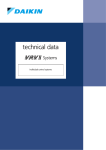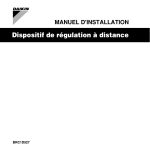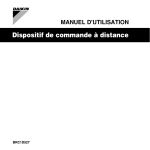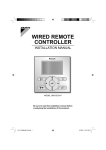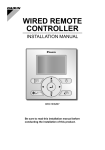Download Daikin BRC1D517 Installation manual
Transcript
INSTALLATION MANUAL Remote controller BRC1D517 2 1 3 S M 1 PCB 1 S M 2 1 1 4 2 3 2 7 5 a 1 d UNIT No. 5 4 b GROUP SETTING 6 1 P2 P1 1 e c 4 6 3 P2 P1 1 7 6 2 5 2 7 8 3 4 6 5 8 2 1+2 2 2 BRC1D517 Remote controller READ THIS MANUAL ATTENTIVELY BEFORE STARTING UP THE UNIT. DO NOT THROW IT AWAY. KEEP IT IN YOUR FILES FOR FUTURE REFERENCE. IMPROPER INSTALLATION OR ATTACHMENT OF EQUIPMENT OR ACCESSORIES COULD RESULT IN ELECTRIC SHOCK, SHORT-CIRCUIT, LEAKS, FIRE OR OTHER DAMAGE TO THE EQUIPMENT. BE SURE ONLY TO USE ACCESSORIES MADE BY DAIKIN WHICH ARE SPECIFICALLY DESIGNED FOR THE USE WITH THE EQUIPMENT AND HAVE THEM INSTALLED BY A PROFESSIONAL. IF UNSURE OF INSTALLATION PROCEDURES OR USE, ALWAYS CONTACT YOUR DEALER FOR ADVICE AND INFORMATION. The kit includes the following parts: Remote controller Wood screws Installation manual Wall plugs Machine screws 1. Remove the upper part of remote controller (Refer to figure 1) Insert a minus screwdriver into the slots (1) in the lower part of the remote controller (2 places), and remove the upper part of the remote controller. The PC board is mounted in the upper part of the remote controller. Be careful not to damage the board with the minus screwdriver. 2. Fasten the remote controller (Refer to figure 2) 1 for exposed mounting, fasten with the two included wood screws (Ø4x30) and plugs. 2 for flush-mounting, fasten with the two included machine screws (M4x16). For the field supplied switch box, use optional accessory KJB111A or KJB211A. NOTE BRC1D517 Remote controller 4PW15195-1 Choose the flattest place possible for mounting surface. Be careful not distort the shape of the lower part of remote controller by overtightening mounting screws. the to the the Installation manual 1 3. Wire the indoor unit (Refer to figure 6) 1 indoor unit 2 lower part of the remote controller 3 upper part of the remote controller 4 wired from the rear 5 wired from the top 6 notch the part for the wiring to pass through with nippers, etc. Connect the terminals on top of the upper part of the remote controller (P1, P2), and the terminals of the indoor unit (P1, P2). (P1 and P2 do not have polarity.) NOTE When wiring, run the wiring away from the power supply wiring in order to avoid receiving electric noise (external noise). NOTE If controlling one indoor unit or one group of indoor units with two remote controllers Change the MAIN/SUB changeover switch setting as described below (Refer to figure 3). 1 Main remote controller (factory set) 2 Sub remote controller Set one remote controller to “main”, and the other to “sub”. NOTE Wiring specifications Wiring type Size 2 wire 0.75–1.25 mm2 NOTE Peel the shield for the part that has to pass through the inside of the remote controller case ( l ). Refer to figure 5. 1. The switch box and wiring for connection are not included. 2. Do not directly touch the PC board with your hand. 1. If controlling with one remote controller, be sure to set it to “main”. 2. Set the remote controller before turning the power supply on. “88” is displayed for about one minute when the power supply is turned on. During this time the remote controller can not be operated. 4. Reattach the upper part of the remote controller Be careful not to pinch the wiring when attaching. Refer to figure 4: First begin fitting from the clips at the bottom. Installation manual 2 BRC1D517 Remote controller 4PW15195-1 5. Permission level function 6. Field settings ■ If optional accessories are mounted on the indoor unit, the indoor unit setting may have to be changed. Refer to the instruction manual for each optional accessory. If required, you can limit the user action by restricting the number of operable buttons. Refer to the chapter "Field settings". Level All 2 • • • • • • 3 ■ Operable buttons 1 • on/off button • temperature adjust button • fan speed button Keep the fan speed button 2 ■ on/off button schedule timer button temperature adjust button operation change/ button fan speed button air flow direction adjust button For switching between level 1 permission and the selected level in service, proceed as follows: 1 a Unit NO b First Code NO c Second Code NO d Mode NO e Field set mode Procedure (Refer to figure 7) 1 When in the normal mode, press the “ “ button for a minimum of four seconds, and the FIELD SET MODE is entered. 2 Select the desired MODE NO. with the “ button. 3 During group control, when setting by each indoor unit (mode No. 20, 21, 22 and 23 have been selected), push the “ ” button and select the INDOOR UNIT NO. to be set. (This operation is unnecessary when setting by group.) 4 Push the “ ” upper button and select FIRST CODE NO. 5 Push the “ ” lower button and select the SECOND CODE NO. 6 Push the “ ” button once and the present settings are SET. 7 Push the “ MODE. pressed, and press the 3 other indicated keys simultaneously while keeping the fan speed button pressed. Refer to figure 8. If you want to limit the user action on the remote controller to be defined as “sub”, start with only connecting this controller to the unit. Make sure that this controller is set to “main” (factory set) first, change the permission level to the setting you prefer and only then set the remote controller to “sub”. You can now proceed with connecting the remote controller to be defined as “main”. BRC1D517 Remote controller 4PW15195-1 Refer to figure 7. ” ” button to return to the NORMAL Installation manual 3 Example Notes If during group setting and the time to clean the air filter is set to FILTER CONTAMINATION - HEAVY, SET MODE NO. to “10”, FIRST CODE NO. to “0”, and SECOND CODE NO. to “02”. NOTE 1. Setting is carried out in the group mode, however, if the mode number inside the parentheses is selected, indoor units can also be set individually. 2. The SECOND CODE number is set to “01” when shipped from the factory. 3. Do not make any settings not given in the table. 4. Not displayed if the indoor unit is not equipped with that function. 5. When returning to the normal mode, “88” may be displayed in the LCD in order for the remote controller to initialize itself. 6. It is not possible to change field settings on the remote controller that is set to “sub”. Installation manual 4 BRC1D517 Remote controller 4PW15195-1 Description of setting Filter Contamination - Heavy/Light (Setting for spacing time of display time to clean air filter) (Setting for when filter contamination is heavy, and spacing time of display time to clean air filter is to be halved) 10(20) 11(21) 15(25) 02 Approx. 10.000 hrs. Approx. 5.000 hrs. Long life filter Approx. 2.500 hrs. Approx. 1.250 hrs. Standard filter 1 Long-life filter type (setting of filter sign indication time). (Change setting when ultra-long filter is installed) 2 Thermostat sensor in remote controller 3 Spacing time of display time to clean air filter count (setting for when the filter sign is not to be displayed) 0 Approx. 200 hrs. 03 04 — — — — Approx. 100 hrs. Long-life filter Ultra-long life filter Use Not use — — Display Do not display — — Setting number of connected Sky Air simultaneous operation system indoor units (setting for simultaneous operations system) Pair Twin Triple Double twin 1 ON/OFF input from outside (setting for when forced ON/OFF is to be operated from outside). Forced OFF ON/OFF operation — — 2 Thermostat differential changeover (setting for when using remote sensor). 1°C 0.5°C — — 0 High air outlet velocity (for high ceiling applications). ≤2.7 m 1 Selection of air flow direction (setting for when a blocking pad kit has been installed). 3 Selection of air flow function (setting for when using a decoration panel for outlet). 4 Air flow direction range setting. Normal 6 Setting the external static pressure (setting according to the connected duct resistance) (for FHYK, follow the high ceiling setting) (Normal) Drain pump operation with humidifying. Equipped 12(22) 13(23) 01 Ultra long life filter Light 0 SECOND CODE NO. Note 2 Heavy Mode FIRST No. CODE Note 1 NO. 3 BRC1D517 Remote controller 4PW15195-1 >2.7≤3.0 m >3.0≤3.5 m — 4-way flow 3-way flow 2-way flow — Equipped Not equipped — — Upper Normal Lower — High static Low static pressure pressure (High ceiling) — Not equipped — — — Installation manual 5 Mode FIRST No. CODE Note 1 NO. 1b SECOND CODE NO. Note 2 Description of setting 0 Permission level setting 1 Leave home function 2 Thermostat sensor in remote controller (for limit operation and leave home function only) 01 02 03 Level 2 Level 3 — 04 — Not permitted Permitted — — Use Not use — — Notes Installation manual 6 BRC1D517 Remote controller 4PW15195-1 NOTES Zandvoordestraat 300, B-8400 Oostende, Belgium 4PWEN15195-1