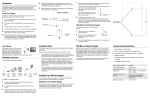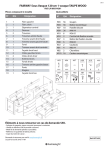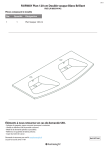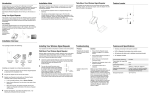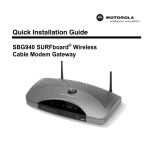Download Motorola homesight™ System Overview Package Contents
Transcript
Motorola homesight™ System Overview
Congratulations on your purchase of the Motorola homesight Wireless
System Controller. This guide describes how to set up and get started
with homesight.
The Motorola homesight system helps keep you informed day and
night, rain or shine. The complete product line offers many advanced
monitoring devices, including:
Installing the Software and
Wireless System Controller
If You Need Help
Do not connect your Wireless System Controller to your
computer until the Installation Wizard instructs you to do so.
1
Verify that you followed the steps in the order specified. Be sure
you plugged in all components to AC power. If necessary, try
again.
2
Refer to your Motorola homesight device User Guides (printed or
on CD-ROM) and the homesight Control Panel online help.
If the application does not appear or autorun, right-click
the Start button and select Explore.
3
Check the http://www.motorola.com/homemonitoring/ website.
4
To request support seven days a week, 24 hours a day, go to:
http://www.motorola.com/homemonitoring/support/
emailsupport.asp or call 1 (877) 466-8646.
1
If you encounter a problem setting up your homesight, try the following:
Insert the enclosed Motorola homesight CD in the CD-ROM drive.
The Motorola homesight Installation Wizard is displayed.
1.
Wired and wireless video cameras
2.
Wireless temperature sensors
3.
Wireless water sensors
b.
Select your CD-ROM and double-click to open.
4.
Wireless door/window sensors
c.
Double-click Launch.exe to start the application.
5.
Siren
a.
You can manage your system on your home PC. With a broadband
Internet connection, you can specify e-mail and cell phone, as either a
text message or as text + image (depending on your provider), for
delivery of notifications based on monitored events.
For more information about Motorola homesight, go to
2
Click Next. The Choose Destination Location window is
displayed.
3
Click Next to accept the default destination folder or click Browse
to select a new one. After you click Next, the Select Program
Folder window is displayed.
4
Accept the default folder or choose a new one. Click Next. The
file installation begins. After a few moments, the Install Motorola
homesight Hardware and Driver window is displayed.
5
Plug the AC adapter into the Power port on the Wireless System
Controller and into an AC wall outlet. This powers on your
Wireless System Controller.
6
Connect the USB cable on the
Wireless System Controller to the
USB port on your computer.
http://www.motorola.com/homemonitoring/
To register your product, go to
http://broadbandregistration.motorola.com
Package Contents
Windows automatically installs
the required drivers.
7
Once the driver installation is
complete, click Next. The
Software installation was
successful window is displayed.
Be sure the checkbox “Launch
Motorola homesight” is selected.
8
Click Finish. The Motorola Setup
Wizard is displayed. Follow the
steps for installing The Motorola
homesight software.
W E R
O
P
I D
V
E O
T
S
A TU S
D A
T A
Wireless System Controller
12V Power
Adapter
homesight
CD-ROM
Computer System Requirements
•
PC with Intel Pentium®IIIor later processor, 2X CD-ROM drive,
USB port, and 256 RAM running, Windows® 2000, or
Windows XP™ for Home or Professional.
•
45 MB of hard drive space recommended for installation; 500 MB
(maximum) for archives .
Wireless
System
Controller
Regulatory Information
Limited Warranty
CAUTION: Changes or modifications not expressly approved by Motorola for
compliance could void the user’s authority to operate the equipment.
Wireless System Controller
FCC Compliance Class B Digital Device
Limited Warranty. Motorola warrants to you, the original end user customer, that (A) the
Product, excluding Software, will be materially free from defects in materials and
workmanship under normal use, and (B) with respect to Software, (i) the media on which
the Software is provided will be free from defects in material and workmanship under
normal use, and (ii) the Software will perform materially as described in its documentation.
This Limited Warranty to you, the original end user customer, continues (A) for Software
and the media upon which it is provided, for a period of ninety (90) days from the date of
purchase from Motorola or an authorized Motorola reseller, and (B) for the Product
(excluding Software), for a period of one (1) year from the date of purchase from Motorola
or from an authorized Motorola reseller. To take advantage of this Limited Warranty or to
obtain technical support, you must call the Motorola toll-free phone number (below).
Motorola’s sole and exclusive obligation under this Limited Warranty for retail sales shall be
to repair or replace any Product or Software that does not meet this Limited Warranty. All
warranty claims must be made within the applicable Warranty Period.
This equipment has been tested and found to comply with the limits for a Class B digital
device, pursuant to Part 15 of the FCC Rules. These limits are designed to provide
reasonable protection against harmful interference in a residential environment. This
equipment generates, uses, and can radiate radio frequency energy and, if not installed
and used in accordance with the instructions, may cause harmful interference to radio
communications. However, there is no guarantee that interference will not occur in a
particular installation. If this equipment does cause harmful interference to radio or
television reception, which can be determined by turning the equipment off and on, the user
is encouraged to try to correct the interference by one of the following measures:
•
•
•
•
Reorient or relocate the receiving antenna.
Increase the separation between the equipment and receiver.
Connect the equipment into an outlet on a circuit different from that to which the
receiver is connected.
Consult the dealer or an experienced radio/TV technician for help.
FCC Declaration of Conformity
Motorola, Inc., Broadband Communications Sector, 101 Tournament Drive, Horsham, PA
19044, 1-215-323-1000, declares under sole responsibility that the HMVC3075 complies
with 47 CFR Parts 2 and 15 of the FCC Rules as Class B digital devices.
Industry Canada ICES-003 Statement
This Class B digital apparatus complies with Canadian ICES-003.
Cet appareil numérique de la classe B est conforme à la norme NMB-003 du Canada.
Restrictions on Use of Wireless Devices
In some situations or environments, the use of wireless devices may be restricted by the
proprietor of the building or responsible representatives of the organization. If you are
uncertain of the applicable policy for the use of wireless equipment in a specific
organization or environment, you are encouraged to ask for authorization to use the device
prior to turning on the equipment.
The manufacturer is not responsible for any radio or television interference caused by
unauthorized modification of the devices included with this product, or the substitution or
attachment of connecting cables and equipment other than specified by the manufacturer.
Correction of interference caused by such unauthorized modification, substitution, or
attachment is the responsibility of the user.
FCC Certification
This product contains a radio transmitter and accordingly has been certified as compliant
with 47 CFR Part 15 of the FCC Rules for intentional radiators. Products that contain a
radio transmitter are labeled with FCC ID and the FCC logo.
This device complies with Part 15 of FCC Rules. Operation of the device is subject to the
following two conditions: (1) This device may not cause harmful interference, and (2) this
device must accept any interference that may cause undesired operation.
Canada—Industry Canada (IC)
The wireless radio of this device complies with RSS 210 and RSS 102 of Industry Canada.
The use of this device in a system operating either partially or completely outdoors may
require the user to obtain a license for the system according to the Canadian regulations.
Registration
Register your product at:
http://broadbandregistration.motorola.com
Quick Start Guide
HMGW1075
Wireless System
Controller
Motorola, Inc., Broadband Communications Sector (" Motorola")
General Information. The warranties described in this Section shall not apply: (i) to any
Product subjected to accident, misuse, neglect, alteration, Acts of God, improper handling,
improper transport, improper storage, improper use or application, improper installation,
improper testing or unauthorized repair; or (ii) to cosmetic problems or defects which result
from normal wear and tear under ordinary use, and do not affect the performance or use of
the Product. Motorola’s warranties apply only to a Product that is manufactured by Motorola
and identified by Motorola owned trademark, trade name or product identification logos
affixed to the Product. Motorola does not warrant to you, the end user, or to anyone else
that the Software will perform error free or without bugs. MOTOROLA IS NOT
RESPONSIBLE FOR, AND PROVIDES “AS IS” ANY SOFTWARE SUPPLIED BY 3RD
PARTIES. EXCEPT AS EXPRESSLY STATED IN THIS SECTION (“WARRANTY
INFORMATION”), THERE ARE NO WARRANTIES OF ANY KIND RELATING TO THE
PRODUCT, EXPRESS, IMPLIED OR STATUTORY, INCLUDING BUT NOT LIMITED TO
IMPLIED WARRANTIES OF MERCHANTABILITY, FITNESS FOR A PARTICULAR
PURPOSE, OR THE WARRANTY AGAINST INFRINGEMENT PROVIDED IN THE
UNIFORM COMMERCIAL CODE. Some states do not allow for the exclusion of implied
warranties, so the above exclusion may not apply to you.
What additional provisions should I be aware of? Because it is impossible for Motorola to
know the purposes for which you acquired this Product or the uses to which you will put this
Product, you assume full responsibility for the selection of the Product for its installation
and use. While every reasonable effort has been made to insure that you will receive a
Product that you can use and enjoy, Motorola does not warrant that the functions of the
Product will meet your requirements or that the operation of the Product will be
uninterrupted or error-free. MOTOROLA IS NOT RESPONSIBLE FOR PROBLEMS OR
DAMAGE CAUSED BY THE INTERACTION OF THE PRODUCT WITH ANY OTHER
SOFTWARE OR HARDWARE. ALL WARRANTIES ARE VOID IF THE PRODUCT IS
OPENED, ALTERED, AND/OR DAMAGED.
THESE ARE YOUR SOLE AND EXCLUSIVE REMEDIES for any and all claims that you
may have arising out of or in connection with this Product, whether made or suffered by you
or another person and whether based in contract or tort.
THIS PRODUCT IS INTENDED ONLY FOR USE TO FACILITATE HOME MONITORING
AND CONTROL AND IS NOT INTENDED TO BE A SUBSTITUTE FOR A HOME
SECURITY SYSTEM. MOTOROLA HEREBY DISCLAIMS ANY LIABILITY WHATSOEVER
THAT MAY ARISE FROM THE USE OR INABILITY TO USE THIS PRODUCT AS A
HOME SECURITY SYSTEM. IN NO EVENT SHALL MOTOROLA BE LIABLE TO YOU OR
ANY OTHER PARTY FOR ANY DIRECT, INDIRECT, GENERAL, SPECIAL, INCIDENTAL,
CONSEQUENTIAL, EXEMPLARY OR OTHER DAMAGES ARISING OUT OF THE USE
OR INABILITY TO USE THE PRODUCT (INCLUDING, WITHOUT LIMITATION,
DAMAGES FOR INJURY, LOSS OF PROPERTY, BUSINESS PROFITS, BUSINESS
INTERRUPTION, LOSS OF INFORMATION OR ANY OTHER PECUNIARY LOSS), OR
FROM ANY BREACH OF WARRANTY, EVEN IF MOTOROLA HAS BEEN ADVISED OF
THE POSSIBILITY OF SUCH DAMAGES. IN NO CASE SHALL MOTOROLA’S LIABILITY
EXCEED THE AMOUNT YOU PAID FOR THE PRODUCT.
THIS PRODUCT EMPLOYS WIRELESS TECHNOLOGY AND, IN SOME CASES, MAY
FACILITATE TRANSMISSION OF DATA OR VIDEO OVER THE INTERNET IN
CONNECTION WITH ITS USE. THE CUSTOMER SHOULD UNDERSTAND THAT ALL
WIRELESS TRANSMISSIONS MAY BE SUBJECT TO INTERCEPTION AND THAT DATA
TRANSMISSION OVER THE INTERNET CANNOT BE GUARANTEED TO BE 100%
SECURE. AS A RESULT, MOTOROLA CANNOT ENSURE OR WARRANT THE
SECURITY OF ANY VIDEO OR DATA TRANSMITTED BY OR THROUGH THIS
PRODUCT, WHETHER OR NOT TRANSMITTED VIA THE INTERNET, AND THE
CUSTOMER USES SUCH PRODUCT AT HIS OR HER OWN RISK.
These matters are governed by the laws of the Commonwealth of Pennsylvania, without
regard to conflict of laws principles and excluding the provisions of the United Nations
Convention on Contracts for the International Sale of Goods.
Please call the Motorola toll-free number, 1-877-466-8646, for technical support or warranty
service.
Visit our website at:
http://www.motorola.com/homemonitoring
Copyright © 2005 by Motorola, Inc.
All rights reserved. No part of this publication may be reproduced in any form or by any
means or used to make any derivative work (such as translation, transformation or
adaptation) without written permission from Motorola, Inc.
Motorola reserves the right to revise this publication and to make changes in content from
time to time without obligation on the part of Motorola to provide notification of such revision
or change. Motorola provides this guide without warranty of any kind, either implied or
expressed, including, but not limited to, the implied warranties of merchantability and
fitness for a particular purpose. Motorola may make improvements or changes in the
product(s) described in this manual at any time.
MOTOROLA and the Stylized M Logo are registered in the US Patent & Trademark Office.
All other product or service names are the property of their respective owners.
522856-001
4/05
MGBI