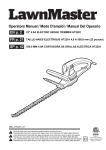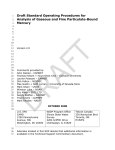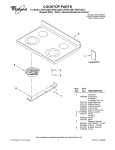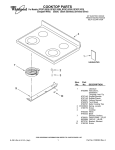Download Automation Correct Coal-trol Digital TS2 Instruction manual
Transcript
Instruction Manual Coal-trol Digital™ – Model TS2 THERMOSTAT Page 1 Welcome – To a new era in solid fuel heating. You have chosen to improve your household comfort and increase the efficiency of your heating dollars. The Coal-trol Digital™ system has been specifically developed to improve the performance and convenience of your anthracite coal stove. A new type of digital thermostat and solid-state control module make this possible. An investment of a small amount of time to review this manual will ensure proper performance of your Coal-Trol Digital™ system. Introduction This manual contains operating instructions for the Coal-trol Digital™ Model TS2 Thermostat. This thermostat is designed to work with a PB1, CM1, or CM2 control modules. Refer to the Installation manual for your control module for other information, not found here, Table of Contents Page Number Coal-trol Digital Feature Overview Safety Information For Service and Repair Coal-trol Digital Limited Warranty Locating the Thermostat Connecting Control Module and Thermostat Room Over-Temperature Cutout Operating Features of the Thermostat MENU Button Operation Round-robin Temperature/Time Display Day Temperature Setting (Daytime Setback) Night Temperature Setting (Nighttime Setback) Hold Temperature Setting (Setback Override) SETUP Menu Operation SETUP Menu Factory Settings EXTENDED Menu Operation Coal-trol Digital TS2 Specifications 2 3 4 4 5 5 5 6 7 8 8 9 9 10 11 12 13 SYRACUSE • NY Copyright 2004–2006 Automation Correct LLC. All rights reserved. Coal-trol Digital™, Pelli-stat™ by Automation Correct LLC All others trademarks by the respective owners. Automation Correct LLC 6/2006 R0 www.automationcorrect.com Instruction Manual Coal-trol Digital™ – Model TS2 THERMOSTAT Page 2 Coal-trol Digital Feature Overview The Coal-trol Digital System is a complete control system designed for automatically fed stoker stoves and furnaces utilizing anthracite fuel. The stove-mounted Control Module and the wallmounted Coal-trol Thermostat work together to supervise all stove operations and maintain room temperature to within ±1°F of the desired setting. The Control Module controls the coal feed rate, combustion blower fan, convection blower fan, fire igniter (additional hardware required when available). All connections to stove blowers, motors, and safety interlocks are done through standard 120VAC cord receptacles. The Control Module has a lighted power On/Off switch and 120VAC cords for all controlled loads. The Coal-trol Thermostat may be located up to 100 ft. from the Control Module. Proper temperature control only requires that the heat generated by the stove is readily communicated to the thermostat. (A forced air furnace located in the basement with the thermostat mounted upstairs can work fine). Fuel feed is continuously adjusted to maintain room temperature as set on the Coal-trol thermostat. The Convection blower is automatically started and continuously adjusted to match the heat output of the stove. Two temperature setbacks automatically change the temperature at prescribed times set by the user on a 24 hour time cycle. A room high temperature limit shuts off the stove if feeder failure occurs. The initial setup of minimum and maximum feed rates, and selection of either dual-motor or single motor (Tri-Burner) stoker styles, allow Coal-trol Digital application to a wide variety of stove configurations and brands. A One-touch Feed mode assists in starting a fire by continuously stoking coal for 10 minutes at a 100% rate. All settings, except for time of day clock, are maintained during power loss without batteries. Power loss ride-through allows the thermostat to continue stove operation if power is restored within 2 hours. Test Mode sequences all motors and blowers to assist in installation and troubleshooting. The Coal-trol Digital TS2 Thermostat features an LCD display, one LED indicator, and 3 pushbuttons for indication and control of all settings. Automation Correct LLC 6/2006 R0 www.automationcorrect.com Instruction Manual Coal-trol Digital™ – Model TS2 THERMOSTAT Page 3 Safety Information - Read and pay careful attention before proceeding! ATTENTION – Please follow all manufacturers instructions that came with your stove or furnace. The Coal-Trol Digital OEM1 is designed to complement and enhance the safe operation of your appliance. Specifically, the Coal-Trol Digital control system ihas been supplied with appliances tested to ANSI Standard Designation: E1509–95 , Standard Specification for Room Heaters, Pellet Fuel-Burning Type and/or UL1482 Room Heaters, Solid Fuel Type. Use of the Coal-trol Digital™ on appliances not permanently marked with one of the above designations voids all warranties and may be unsafe. Contact us or your stove manufacturer if you are not sure that your stove/furnace is built in compliance with these safety standards. WARNING – The Coal-trol Digital™ is capable of regulating a coal fire smaller than required to maintain proper chimney draft. Follow all manufacturers recomendations for minimum draft pressures and temperature. Installation of a carbon monoxide detector (not-included) is highly recommended. This safety information printed on the cover of the Coal-trol Digital™ Power Module: THIS PRODUCT HAS A GROUNDING TYPE PLUG AND REQUIRES A GROUNDING TYPE OUTLET. IF THE PLUG DOES NOT FIT, CONTACT A QUALIFIED ELECTRICIAN. DO NOT MODIFY THE PLUG IN ANY WAY. FOR INDOOR USE ONLY. Other Important Safety Information: TO REDUCE RISK OF ELECTRICAL SHOCK, DO NOT CONNECT TO A CIRCUIT OPERATING AT MORE THAN 150 VOLTS TO GROUND RISK OF ELECTRICAL SHOCK: THE CONTROL MODULE AND THERMOSTAT HAS NO SERVICEABLE PARTS INSIDE. SEE WARRANTY FOR SERVICE. WARNING: BYPASS OF POWER VENT FUME SWITCH OR BONNET TEMPERATURE LIMIT, IF INSTALLED, IS DANGEROUS. OPERATION MAY CAUSE SEROUS INJURY OR DEATH, DUE TO COx POISONING OR FIRE. Automation Correct LLC 6/2006 R0 www.automationcorrect.com Instruction Manual Coal-trol Digital™ – Model TS2 THERMOSTAT Page 4 For Service or Repair Contact your dealer, or our company. Automation Correct LLC 405 Parrish Lane Syracuse, NY 13205 Phone: (315) 299–3589 Email: [email protected] Web: www.automationcorrect.com Coal-trol Digital™ Limited Warranty THREE-YEAR WARRANTY – Automation Correct LLC (us) warrants this product to be free from defects in material and workmanship. If a defect is found within three years from the date of original installation of the product (whether or not actual use begins on that date) Automation Correct LLC will provide a new or remanufactured part, at our sole option, to replace any defective part, without charge for the part itself. This warranty does not include labor or other costs incurred for diagnosing, repairing, removing, installing, shipping, servicing or handling of either defective parts or replacement parts. Warranty Conditions: 1. Warranties only apply to products in their original installation location. 2. Installation, use, care, and maintenance must be normal and in accordance with the instructions contained in the Operation Manual, Installation Manual and Automation Correct LLC's Service Information. 3. Defective parts must be returned to us or an authorized dealer for credit. 4. All work performed during normal business hours. 5. This warranty applies only to residential use. LIMITATIONS OF WARRANTIES – All implied warranties (including implied warranties of merchantability and fitness for a particular purpose) are hereby limited in duration to the period for which the LIMITED WARRANTY is given and applies. Some states do not allow limitations on how long an implied warranty lasts, so the above may not apply to you. The expressed warranties made in this warranty are exclusive and may not be altered, enlarged, or changed by any distributor, dealer, or other person whatsoever. Automation Correct LLC will not be responsible for: 1. Damage or repairs as a consequence of faulty installation, misapplication, abuse, improper servicing, unauthorized alteration or improper operation. 2. Failure to operate due to voltage conditions, blown fuses, open circuit breakers or other conditions beyond the control of Automation Correct LLC. 3. Parts not supplied or designated by us , or damages resulting from their use. 4. Automation Correct LLC products installed outside the 50 US states or Canada. 5. Cost of heating fuel of any kind whatsoever including electricity. 6. Any special indirect or consequential property or commercial damage of any nature whatsoever. Some states do not allow the exclusion of incidental or consequential damages, so the above limitation may not apply to you. This warranty gives you specific legal rights, and you also may have other rights, which vary from state to state. Automation Correct LLC 6/2006 R0 www.automationcorrect.com Instruction Manual Coal-trol Digital™ – Model TS2 THERMOSTAT Page 5 Locating the Thermostat The room temperature sensor is located in the Thermostat. For proper operation, the sensor must be exposed to the heat produced by the stove. The preferred mounting locations include: on an inside wall, away from the direct air stream of the convection blower, and away from radiant heat produced by the stove. Note that the Thermostat does not have to be within the same room as the stove. For example, a coal furnace ducted to the return air plenum of an oil or gas furnace will give good results if the Thermostat is mounted next to the oil/gas furnace thermostat. Connect Thermostat to Control Module 25 ft. Thermostat Cord The provided 25ft. cord may be extended with an 8 pin, RJ45 to RJ45 coupler and/or standard computer network cable. The cable must be a 'through' type, not a crossover type. Note: The Coal-trol thermostat and Power Module cannot be connected to computer networks through this cable. Connect the Thermostat cable to the THERMOSTAT connector on the Control Module and the Connector on the rear of the TS2 Thermostat. Room Over-Temperature Cutout DISPLAY ACTION The temperature sensor in the thermostat has detected a room temperature above 98°F/ 37°C and has disabled the Stoker motor, combustion air motor and the Convection Blower. If installed, the Power Vent motor continues to run. HiTemp STOP Automation Correct LLC NOTE The STATUS indicator light blinks every second. CAUTION: Before proceeding, investigate the cause of the over-temperature condition. The HI TEMP display may indicate a problem with your stove, chimney, or Coal-trol Digital System. Press MENU button to Reset. The thermostat will not allow the MENU button to reset the thermostat until the room temperature is less than 97°F/ 35°C 6/2006 R0 www.automationcorrect.com Instruction Manual Coal-trol Digital™ – Model TS2 THERMOSTAT Operating Features of the Thermostat Page 6 Purpose of the Buttons and Lights Coal-trol Digital™ Model TS2 Thermostat MENU button – each press will display next setting. Pressing and holding will enable access to setup and extended menu options. DOWN button – each press will decrease a setting. Press and hold to decrease fast. Also used to enter SETUP menu settings. UP button – each press will increase a setting. Press and hold to increase fast. Also used to enter SETUP menu settings. STATUS Light – LED that when On indicates that thermostat has sensed overtemperature condition. This LED also blinks when in TEST mode, or when Coal-trol is initially power on. Automation Correct LLC 6/2006 R0 www.automationcorrect.com Instruction Manual Coal-trol Digital™ – Model TS2 THERMOSTAT MENU Button Operation Overview of the MENU items and their purpose. Round-robin Display Current Temperature Temperature Setting 72F Current Time D 73F DISPLAY 1126A Starting from the Round-Robin display, each press of the MENU button will sequence through the displays below. ACTION MENU button Time of Daytime Temperature setting. D 700A Page 7 NOTE See Day Temperature Setting for instruction on adjusting setting. MENU button D 70F Daytime Temperature setting. MENU button Time of Nighttime Temperature setting. N 1000P See Night Temperature Setting for instruction on adjusting setting. MENU button N 65F Nighttime Temperature setting. SETUP and EXTENDED Menu Access Hold MENU button for 2 seconds. OR SETUP Hold MENU button for 5 seconds. FEED See Setup Menu Operations and Extended Menu Operations for more information. MENU button Automation Correct LLC 6/2006 R0 www.automationcorrect.com Instruction Manual Coal-trol Digital™ – Model TS2 THERMOSTAT Page 8 Round Robin Temperature/Time Display DISPLAY Current Temperature NOTE Temperature Setting 72F "F" for Farenheit "C" for Celsius D 73F Current Time The Round-robin display occurs automatically if the Thermostat is left alone for 30 seconds. (No button presses) 1126A "D" for Daytime Temperature setting. "N' for Nighttime Temperature setting. "H" for Hold Temperature setting. "A" for AM "P" for PM Day Temperature Setting (Daytime Setback) DISPLAY D 700A ACTION Press MENU key until display shows Daytime Time setting. "D" on left of display) NOTE This is the time when the Daytime Temperature setting will occur. UP/DOWN button D 630A MENU button D 70F Press UP/DOWN buttons to set the time of day. Press and hold buttons to increase or decrease setting rapidly. When finished press MENU button. Press UP/DOWN buttons to set desired daytime temperature setting. When finished press MENU button. It can take an hour or more for the stove to change the actual room temperature from one setting to another. UP/DOWN button D 68F Automation Correct LLC Press UP/DOWN buttons to set desired daytime temperature setting. When finished press MENU button. 6/2006 R0 In this example, at 6:30 AM the thermostat will set the temperature to 68°F. www.automationcorrect.com Instruction Manual Coal-trol Digital™ – Model TS2 THERMOSTAT Page 9 Night Temperature Setting (Nighttime Setback) DISPLAY ACTION NOTE Press MENU key until display shows Nighttime Temperature setting. "N" on left of display) N 1000P This is the time when the Nighttime Temperature setting will occur. UP/DOWN button Press UP/DOWN buttons to set the time of day. Press and hold buttons to increase or decrease setting rapidly. When finished press MENU button. N 1130P MENU button N Press UP/DOWN buttons to set desired nighttime temperature setting. When finished press MENU button. 71 It can take an hour or more for the stove to change the actual room temperature from one setting to another. UP/DOWN button N New nighttime temperature setting. When finished press MENU button. 63F In this example, at 11:30 PM the thermostat will set the temperature to 63°F. Hold Temperature Setting (Hold) From the Round-Robin display you can temporarily change the current temperature setting. 72F DISPLAY H D ACTION Press UP or DOWN button. Display shows "H" and current temperature setting. 65F UP/DOWN button H Press UP/DOWN buttons to change temperature setting. 72f Round-robin Display 72F Automation Correct LLC H 73F 1126A 6/2006 R0 73F 1126A NOTE Use this when you want to temporarily set the temperature to a value different than the Day or Night setting. The new temperature setting remains in effect until the time for the next programmed daytime or nighttime temperature setting. The Hold Temperature setting is indicated by the "H" indication of the current temperature setting. www.automationcorrect.com Instruction Manual Coal-trol Digital™ – Model TS2 THERMOSTAT Page 10 The SETUP menu is for initial setup and advanced features. Under normal operation, these setting need not be adjusted.. SETUP Menu Operation DISPLAY ACTION NOTE SETUP Starting from the Round-Robin display, press and hold the MENU button until SETUP is shown on the display. (2 seconds) SETUP is displayed for only 1 second. S 1154A SET Time of Day Clock Value Press UP or DOWN button to adjust. Display shows 'A' for AM, 'P' for PM. After extended power loss, the time of day setting may be adjusted without entry into SETUP menu. MENU button DEG F Temperature Units UP button DEG C Press UP button for Deg. C or the DOWN button for Deg. F. temperature units. DOWN button MENU button MIN 4 MENU button MAX 40 MENU button TBRN N Minimum Stoker Feed Value Press UP button to increase MIN feed rate, DOWN to decrease MIN feed rate. MIN feed value cannot be increased beyond the MAX feed value. Maximum Stoker Feed Value Press UP button to increase MAX feed rate, DOWN to decrease MAX feed rate. MAX feed value cannot be decreased below the MIN feed value. UP button TBRN Y Set to 'Y' for Tri-burner type feeders, otherwise set to 'N'. DOWN button HLF 0 HEAT LOSS FACTOR Press UP button to increase, DOWN button to decrease. '0' = Minimum Heat Loss '1' = Low Heat Loss '2' = Medium Heat Loss '3' = High Heat Loss Continued on next page Automation Correct LLC 6/2006 R0 Advanced setting that may reduce temperature overshoot after a set point change. The Heat Loss Factor nominally represents the insulation quality of the dwelling the thermostat is controlling. Experimentation over a number of days may be required. www.automationcorrect.com Instruction Manual Page 11 Coal-trol Digital™ – Model TS2 THERMOSTAT SETUP Menu Operation Continued from previous page. DISPLAY ACTION NOTE From bottom of previous page MENU button IGN N UP button Advanced setting to enable Igniter feature. Refer to Igniter Kit Manual. IGN Y DOWN button MENU button Fr+ 13 Feed Rate Indicator Displays the stoker feed rate in percent. (0–99%) If display shows a plus sign (+), this indicates that the stoker motor is currently pushing fuel. SETUP Menu Factory Settings This table contains the TS2 thermostat settings as shipped from the factory. SETUP Factory Leisure Line Keystoker Alaska* ITEM S DEG MIN MAX TBRN HLF IGN VALUE 12:00P F 4 40 N 0 N VALUE 12:00P F 6 40 N 0 N VALUE 12:00P F 10 75 N 0 N VALUE 12:00P F 4 40 N 0 N Tri-burner/ Reading* VALUE 12:00P F 45 99 Y 0 N Harman VALUE 12:00P F 6 99 N 0 N * Some older Alaska stoves may have Tri-burner type feeders. Refer to the installation manual for more information. Automation Correct LLC 6/2006 R0 www.automationcorrect.com Instruction Manual Coal-trol Digital™ – Model TS2 THERMOSTAT Page 12 Extended Menu Operations DISPLAY ACTION NOTE Press and hold MENU button for 5 seconds. FEED The display counts down from 10, once a minute until complete. FEED 10 UP or DOWN button 9,8...1 MENU button Use One-touch Feed when starting a fire to help fill and even-out the grate. When complete, the thermostat will revert to the Round-robin display. Menu button TEST UP or DOWN button Stoker Motor STOKER Convection Blower CNVCTN Firmware Version V2 016 Automation Correct LLC Combustion Fan CMBSTN Igniter IGNITR In turn, each control item is turned on for 5 seconds until MENU button is pressed. Auxiliary Fan AUXFAN Ignition Counter IC 000 6/2006 R0 www.automationcorrect.com Instruction Manual Coal-trol Digital™ – Model TS2 THERMOSTAT Page 13 THIS PAGE INTENTIALLY BLANK Automation Correct LLC 6/2006 R0 www.automationcorrect.com Instruction Manual Coal-trol Digital™ – Model TS2 THERMOSTAT Page 14 Coal-trol Digital Model TS2 Specifications Note: Automation Correct LLC is constantly working to improve our products. For this reason, all specifications are subject to change without notice. Not all versions include all control options. Thermostat (TS2): Temperature: FOR INDOOR USE ONLY Displayed Precision Accuracy 1°F/1°C ±2°F/±1.8°C @ 68°F/20°C Electrical: Input Power 8VAC, 2.5VA CLASS 2 Connection to Power Module RJ45 – 8PIN, 100ft Maximum (Standard Ethernet Straight Cable) Mechanical: Dimensions Construction Environmental: Operating Temperature Storage Temperature Weight Automation Correct LLC 5.367" L x 2 5/8"W x 1.260 "H (13.63 cm L x 6.68 cm W x 3.2 cm) (With mounting bracket) ABS Plastic, UL94V-0 98°F/35°C (Software Temperature Shutdown Limited) 40°F to 120°F Less than 1 lb./0.45Kg 6/2006 R0 www.automationcorrect.com Instruction Manual Coal-trol Digital™ – Model TS2 THERMOSTAT Page 15 THIS PAGE INTENTIALLY BLANK Automation Correct LLC 6/2006 R0 www.automationcorrect.com Instruction Manual Coal-trol Digital™ – Model TS2 THERMOSTAT Page 16 Syracuse • NY www.automationcorrect.com Automation Correct LLC designs and manufactures technology products for home and industry. Combining over 75 years of practical experience, the Engineers and Technicians of Automation Correct LLC are dedicated to supporting our customers with innovative products. Copyright 2004, 2005 Automation Correct LLC. All rights reserved. Coal-trol Digital ™, Pelli-stat™ by Automation Correct LLC All others trademarks by the respective owners. Automation Correct LLC 6/2006 R0 www.automationcorrect.com