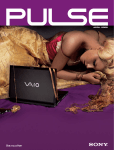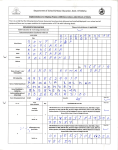Download Compaq LH4r - NetServer - 256 MB RAM Technical information
Transcript
Edition 12 October 1999 Welcome to Edition 12 of the teamserver Guide The aim of this document is to help sales, support or customers involved in selling or purchasing servers from the teamserver range by providing concise, at a glance technical information. More detailed information is available in the Product Descriptions that are published on the Fujitsu Siemens web site. Before any offer is made, the proposed configuration should always be validated by teamserver Configurer. This is a utility that allows you to specify and price valid system configurations quickly and easily for all servers in the current teamserver range. It is available at http://www.fujitsu-computers.com/partners/Tools/ServerConfig/ If you do not have access to the World Wide Web, please contact your local country support desk to obtain the latest version. What’s New in Edition 12 This publication has been renamed from the Fujitsu Server Guide to the teamserver Guide to reflect the new merged organisation. • • • • • • • Pentium III 600MHz processors introduced on teamserver A800i (page 7) Pentium III 600MHz processors introduced on teamserver G800i (page 12) Pentium III Xeon 550MHz processors introduced on teamserver L800i and T800i (page 14 and 16) teamserver T800i - datacenter server (page 16) Microsoft Cluster Server on C800i, G800i and L800i (LVD Disk Node). (page 33) MSCS is a Microsoft software product that supports the connection of two servers into a ‘cluster’ for higher availability and easier manageability of data and applications. Microsoft Windows on teamservers (page 57) Competitive Information - for the teamserver 800 Series (page 67) Existing sections have been updated to take account of new features which have become available since Edition 10 of the Server Guide. Withdrawn Server Products The teamserver Guide references current teamservers. If you want to find out information about withdrawn server products since April 1997, please refer to http://www.fujitsu-computers.com/partners/easyguides/servers/sguide.html then select "Withdrawn Servers Information" How do I obtain an electronic version of the teamserver Guide? Partners need to logon at http://www.fujitsu-computers.com/logon The documents can then be found at http://www.fujitsu-computers.com/partners/easyguides/servers/sguide.html To obtain a Partner Logon for the Fujitsu Siemens web site please contact your local administrator or your local country Fujitsu Siemens support desk. Mark Stanley Server Solutions Email: [email protected] Contents Intel Server Positioning 4 Server Segmentation 6 teamserver 800 Series teamserver A800i 7 teamserver C800i 10 teamserver G800i 12 teamserver L800i 14 teamserver T800i 16 Rack-mounted teamserver 800 series systems 18 Microsoft Cluster Server on C800i, G800i and L800i (Single Ended Disk Node) 29 Microsoft Cluster Server on C800i, G800i and L800i (LVD Disk Node) 33 teamserver 700 Series teamserver C7X0i 37 teamserver C7X1i 39 teamserver G700i 41 teamserver M700i 43 Server Management servermanager 46 Operating Systems WinFrame and MetaFrame on teamserver 50 The Way Forward With UnixWare 7 53 NetWare 5 – the Next Generation of Novell’s NOS 55 Microsoft Windows on teamservers 57 Networking Networking for UnixWare 60 Resilience Overview of RAID 62 10 Steps To Resilience 64 Competitive Information 67 Acknowledgements 68 Intel Server Positioning Departmental Server Workgroup Server Gi Entry Level Server Ci teamserver Gi Quick Specs Ai teamserver Ci Quick Specs teamserver Ai Quick Specs A800i - Single Pentium II Processor 400MHz with 512KB L2 cache 100MHz bus speed - Single Pentium III Processor 450/500/550/600MHz with 512KB L2 cache 100MHz bus speed - Up to 3 IDE disk bays max 41.1GB 3 SCSI disk bays max 54GB - Up to 1GB ECC SDRAM - PCI/ISA architecture - Ethernet on motherboard - 3 year warranty on site* Competition - IBM Netfinity 1000, 3000 - HP NetServer E60 - Compaq ProLiant 400, ProSignia 720 - Dell PowerEdge 1300 - Siemens Primergy 070, 170, 270 C800i - Single or dual Pentium II Processors 400MHz with 512KB L2 cache, 100MHz bus speed - Single or dual Pentium III Processors 450/500/550/600MHz with 512KB L2 cache, 100MHz bus speed - 5 disk bays, max 90GB - Hot-swap cage & disks - 1GB ECC SDRAM - PCI/ISA architecture - Ethernet & Ultra-wide SCSI on motherboard - 3 year warranty on site* Competition - IBM Netfinity 3500 M10 - HP NetServer LC3, LPr, (E60) - Compaq ProLiant 1600, 1850R, (800) - Compaq ProSignia 740 - Dell PowerEdge 1300, (2300) - Siemens Primergy 470 G800i - Single or dual Pentium II processors 400MHz with 512KB L2 cache, 100MHz bus speed - Single or dual Pentium III processors 450/500/550/600MHz with 512KB L2 cache, 100MHz bus speed - 8 Hot Pull disk bays, max 252GB - 2GB ECC SDRAM - Ethernet & Ultra2/LVD SCSI on motherboard - PCI/ISA architecture - 3 year warranty on site* Competition - IBM Netfinity 5000, 5500 - HP NetServer LH3, LH3r - Compaq ProLiant 3000, (1600) - Dell PowerEdge 4300, 4350, (2300) - Siemens Primergy 470, 670-20 4 Intel Server Positioning Datacenter Server Enterprise Server Ti Li teamserver Ti Quick Specs teamserver Li Quick Specs L800i - Single, dual or quad Pentium III Xeon Processors 500/550MHz with 512KB/1MB/2MB L2 cache, 100MHz bus speed - 8 Hot Pull disk bays, max 252GB - Up to 4GB ECC EDO - PCI/ISA architecture - Ultra2/LVD SCSI on motherboard, 10/100Mbit Ethernet card - 3 year warranty on site* Competition - IBM Netfinity (5500 M10), 5500 M20 - HP NetServer LH4, LH4r - Compaq ProLiant 5500, 6500, 6400R - Dell PowerEdge 6300, 6350 - Siemens Primergy 670-40, 870 Edition T800i - Single to 8-way Pentium III Xeon Processors 550MHz with 512KB/1MB/2MB L2 cache, 100MHz bus speed - 2 Hot Pull disk bays, max 72GB -Up to 32GB ECC SDRAM - PCI architecture - 10/100Mbit Ethernet card - 3 year warranty on site* Competition - IBM Netfinity 8500R - HP NetServer LXr 8500 - Compaq ProLiant 8000, 8500 - Dell PowerEdge 8450 - Siemens Primergy 870-80 5 Server Segmentation Despite the baffling range of servers on the market today, it is possible to separate them into clear categories, each of which meets differing business needs. Many experts would agree on the following: Entry level: For dedicated everyday workgroup tasks where capital cost is more important than future expandability. Workgroup: Able to perform workgroup tasks relatively cost effectively but with good scope for expansion and disk resilience. Departmental: Mainstream, relatively affordable server with very good expansion capability for CPU, memory and I/O, plus excellent resilience features. Enterprise: Power base server with outstanding expansion of CPU, memory and I/O, plus excellent resilience features. Datacenter: Top of the range power base server with maximum expandability and resilience, for the most demanding of applications. However, equally, if not more important is the consideration of applications. For example, small companies, as well as large multi-national conglomerates use web servers. The specification of the server will therefore depend on the number of users and the mission critical nature that the organisation places on the use of the Internet. This may necessitate varying levels of resilience available only on “enterprise” level servers for example. Server Application Segmentation The following list provides an outline of the differing levels of server usage. Infrastructure servers (generic, high volume) − − − − − File server Print or Fax server Terminal Server (MSTS, Citrix) Web Internet (front-end servers) Company Intranet server − − − − − Data/File transfer server Directory service server Name server Firewall or gateway server Proxy server Workgroup (generic - high volume) – – Mail and messaging server – – Replicated Branch Office or Site server – – – Application development server – – – – – E-commerce server Departmental Intranet server Replicated application server (customised, high volume) Replicated departmental server Departmental server (customised - low volume) Departmental application/database Call centre server Company application server (customised, - low-volume, often mission critical) Data Warehouse server Company OLTP server Decision support server ERP server 6 teamserver 800 Series teamserver A800i teamserver A800i is a workgroup server utilising a single 400MHz Intel® Pentium® II processor or a single 450MHz, 500MHz, 550MHz or 600MHz Pentium® III processor. The A800i extends the existing teamserver range to accommodate small to medium-sized businesses with cost-sensitive requirements, whilst still providing the high level of performance and reliability associated with Fujitsu teamservers. Intel Pentium II 400MHz CPU with 512kB 2nd level cache or Intel Pentium III 450MHz, 500MHz, 550MHz or 600MHz CPU with 512kB 2nd level cache High-performance CPU combined with 100MHz System Bus and enhanced I/O subsystem alleviates system bottlenecks to deliver superior end-to-end system performance Maximum 41.1GB of IDE or 54GB SCSI disk storage in system cabinet Motherboard with 440BX chipset supporting up to 1GB SDRAM memory 3 dedicated PCI slots, 1 dedicated ISA slot and 1 shared PCI/ ISA slot Fujitsu servermanager providing suite of programs to manage server Support for industry-standard operating systems: Microsoft® Windows NT® Server 4.0 SCO® UnixWare® 7 and Novell® IntranetWare 4.11 Processor Memory Disks (internal max) I/O buses teamserver A820i: Pentium II 400MHz with 512KB integral L2 cache teamserver A840ie: Pentium III 450MHz with 512KB integral L2 cache teamserver A870i: Pentium III 500MHz with 512KB integral L2 cache teamserver A870ie: Pentium III 550MHz with 512KB integral L2 cache teamserver A870ix: Pentium III 600MHz with 512KB integral L2 cache Intel 440BX Chipset 1GB ECC SDRAM maximum from 4 DIMM slots (using 4 * 256MB DIMM) • • • • • On-board I/O subsystems • Storage bays • • • Storage in standard configuration Server Management Graphics as standard Operating system software Memory Upgrades Storage Devices Network Controllers Disk Controllers UPS Dimensions & Weight Standard warranty • • Maximum 41.1GB with IDE disks (3 * 13.7GB); Maximum 54GB with SCSI disks (3 * 18GB) 3 x dedicated PCI slots 1 x dedicated ISA slot 1 shared PCI/ISA slot 10/100 Mbps UTP PCI wake-on LAN Intel 82558 Ethernet controller integrated onto motherboard 3 x 5.25” bays, one occupied by CD-ROM 4 bays including 2 of the 5.25” bays (for up to 4 SCSI disks or 3 IDE disks) one may already be occupied by the system disk 1 x FDD bay, occupied by FDD 1 x 1.44MB 3.5 inch diskette drive 1 x IDE CD-ROM drive Suite of products focused on managing server hardware remotely using the standard SNMP protocol. Integrates with existing network management systems. SVGA AGP Graphics Controller with 4MB video RAM (ATi 3D Rage 2C AGP) plugs into a dedicated AGP slot on the motherboard (not upgradeable) • Microsoft Windows NT Server 4.0 • Novell IntranetWare 4.11 • SCO UnixWare 7 • 64, 128MB and 256MB SDRAM upgrades • • • • • • • • • 4.3GB, 6.4GB, 8.4GB, 10.1GB and 13.7GB IDE hard disk drives 4GB Ultra-SCSI disk 9GB and 18GB Ultra2/LVD SCSI disks 4-8GB DDS-2 4mm internal DAT drive 12-24GB DDS-3 4mm internal DAT drive 4-8GB Travan 4 tape drive (supported by NT only) On-board 10/100 Mbps UTP PCI wake-on LAN Intel 82558 Ethernet controller Intel PRO/100+ Server Adapter Optional Adaptec AHA2940UW Single Channel S/E PCI Adapter • APC (American Power Conversion) Height, Width, Depth (410 x 190 x 435mm) Weight: 16Kg Contact Fujitsu Sales in your country for further details of the warranty that is offered. 7 teamserver A820i, A840ie, A870i, A870ie, A870ix (IDE) teamserver A800i base configurations teamserver A820i, 400MHz/512KB Pentium II CPU, IDE, no HDD, 0MB RAM teamserver A820i, 400MHz/512KB Pentium II CPU, IDE, 6.4GB HDD, 64MB RAM teamserver A820i, 400MHz/512KB Pentium II CPU, IDE, 13.7GB HDD, 64MB RAM teamserver A840ie, 450MHz/512KB Pentium III CPU, IDE, no HDD, 0MB RAM teamserver A840ie, 450MHz/512KB Pentium III CPU, IDE, 13.7GB HDD, 128MB RAM teamserver A870i, 500MHz/512KB Pentium III CPU, IDE, no HDD, 0MB RAM teamserver A870i, 500MHz/512KB Pentium III CPU, IDE, 13.7GB HDD, 128MB RAM teamserver A870ie, 550MHz/512KB Pentium III CPU, IDE, no HDD, 0MB RAM teamserver A870ie, 550MHz/512KB Pentium III CPU, IDE, 13.7GB HDD, 128MB RAM teamserver A870ix, 600MHz/512KB Pentium III CPU, IDE, no HDD, 0MB RAM teamserver A870ix, 600MHz/512KB Pentium III CPU, IDE, 13.7GB HDD, 128MB RAM What to order SV659004 (SV659008) SV659048 (SV659052) SV659049 (SV659053) SV659027 (SV659029) SV659050 (SV659054) SV659021 (SV659023) SV659051 (SV659055) SV659040 Internal Backup Device Uninterruptable Power Supply products What to order SV537041 SV537043 UPS Base Package (220-240V) PowerChute software for UnixWare 7 Disk Capacity Required IDE CD-ROM Power Supply Unit 5.25” disk/tape bay PS/2 5.25” disk/tape bay Intel 440BX AGP set USB Floppy Disk Drive COM 1 3.5” disk bay Parallel Port 3.5” disk bay COM 2 RJ45 Floppy Pentium II Processor Memory Sockets SV659041 (SV659045) SV659068 SV659069 (SV659070)  UK server which includes UK keyboard, mouse and power cable. Intel 82558 Ethernet LAN Controller AGP Slot Secondary IDE PCI Slot 1 What to order (Zero or 64MB DIMM as standard) 64MB SV578093 128MB SV578094 256MB SV659066 Maximum 1GB requires removal of initial 128MB memory if the model selected has 128MB installed. DIMMs of different sizes may be mixed. PCI Slot 3 What to order Primary IDE ISA Slot 1 SV520056 SV659013 Mains Lead Sets Belgium, Denmark, E.Europe, Finland, France, Fujitsu Spain, Germany, Austria, Holland, Italy, Luxembourg, Norway, Portugal, Spain, Sweden, Switzerland Caribean/Asia, India, International, Malaysia/Africa, Middle East, Portuguese Americas, Singapore, South Africa, Spanish Americas, UK North America, North East Asia Australia/New Zealand, Fiji What to order 4.3GB IDE SV659010 6.4GB IDE SV659011 8.4GB IDE SV659074 10.1GB IDE SV659012 13.7GB IDE SV659039 4 GB 1” 7200rpm 68 pin Ultra-SCSI* SV578013 9 GB 1” 7200rpm 68 pin Ultra2/LVD SCSI* SV565066 18 GB 1” 7200rpm 68 pin Ultra2/LVD SCSI* SV565067 A maximum of any 3 IDE or 4*4GB SCSI or 4*9GB SCSI or 3*18GB SCSI disks can be installed assuming a tape device has not been configured. Fitting kits for 5.25” bays supplied and fitted as standard. * If a SCSI disk is used, an Adaptec 2940UW SCSI adapter and cable (SV659013) must be ordered. SDRAM PCI Slot 2 Shared PCI/ISA Slot PCI I/O Adapters (Intel 82558 Ethernet controller on motherboard) Intel PRO/100+ Server Adapter (Ethernet) Adaptec AHA2940UW SE SC SCSI adapter (includes internal SCSI cable with 4 connectors) What to order 4-8GB Travan 4 tape drive (Windows NT only) SV546042 4-8GB DDS-2 4mm DAT tape drive* SV520009 12-24GB DDS-3 4mm DAT tape drive* SV546012 * If a DAT drive is used, an Adaptec 2940UW SCSI adapter and cable (SV659013) must be ordered. What to order 57495001 57495002 57495004 Order locally Note: There are 2 IDE controllers. Each IDE controller can support a maximum of 2 IDE devices. There is a limit of 3 IDE disks because the CD-ROM is an IDE device. Teamserver A800i is designed and fully supports Windows NT. UnixWare only supports SCSI backup devices. UnixWare will always install on an IDE disk if there are SCSI and IDE disks. There is no UnixWare limitation for SCSI configurations. NetWare only supports SCSI backup devices. Use of the 2nd IDE channel is not supported with NetWare so additional disks must be SCSI disks. There is no NetWare limitation for SCSI configurations. 8 teamserver A820i, A840ie, A870i, A870ie, A870ix (SCSI) teamserver A800i base configurations teamserver A820i, 400MHz/512KB Pentium II CPU, SCSI, no HDD, 0MB RAM teamserver A820i, 400MHz/512KB Pentium II CPU, SCSI, 4GB HDD, 64MB RAM teamserver A820i, 400MHz/512KB Pentium II CPU, SCSI, 9GB HDD, 128MB RAM teamserver A840ie, 450MHz/512KB Pentium III CPU, SCSI, no HDD, 0MB RAM teamserver A840ie, 450MHz/512KB Pentium III CPU, SCSI, 4GB HDD, 64MB RAM teamserver A840ie, 450MHz/512KB Pentium III CPU, SCSI, 9GB HDD, 128MB RAM teamserver A870i, 500MHz/512KB Pentium III CPU, SCSI, no HDD, 0MB RAM teamserver A870i, 500MHz/512KB Pentium III CPU, SCSI, 4GB HDD, 64MB RAM teamserver A870i, 500MHz/512KB Pentium III CPU, SCSI, 9GB HDD, 128MB RAM teamserver A870ie, 550MHz/512KB Pentium III CPU, SCSI, no HDD, 0MB RAM teamserver A870ie, 550MHz/512KB Pentium III CPU, SCSI, 9GB HDD, 128MB RAM teamserver A870ie, 550MHz/512KB Pentium III CPU, SCSI, 18GB HDD, 128MB RAM teamserver A870ix, 600MHz/512KB Pentium III CPU, SCSI, no HDD, 0MB RAM teamserver A870ix, 600MHz/512KB Pentium III CPU, SCSI, 9GB HDD, 128MB RAM What to order SV659032 SV659056 (SV659059) SV659033 (SV659060) SV659034 Uninterruptable Power Supply products UPS Base Package (220-240V) PowerChute software for UnixWare 7 SV659058 (SV659063) SV659037 (SV659064) SV659042 SV659043 (SV659046) SV659044 (SV659047) SV659071 5.25” disk/tape bay PS/2 5.25” disk/tape bay Intel 440BX AGP set USB Floppy Disk Drive COM 1 3.5” disk bay Parallel Port 3.5” disk bay RJ45 SV520056 What to order 4 GB 1” 7200rpm 68 pin Ultra-SCSI SV578013 9 GB 1” 7200rpm 68 pin Ultra2/LVD SCSI SV565066 18 GB 1” 7200rpm 68 pin Ultra2/LVD SCSI SV565067 A maximum of 4*4GB SCSI or 4*9GB SCSI or 3*18GB SCSI disks can be installed assuming a tape device has not been configured. Fitting kits for 5.25” bays supplied and fitted as standard. Floppy Pentium II Processor Memory Sockets Intel 82558 Ethernet LAN Controller AGP Slot PCI Slot 1 (BT-950 SCSI) Secondary IDE SDRAM What to order (Zero or 64MB DIMM as standard) 64MB SV578093 128MB SV578094 256MB SV659066 Maximum 1GB requires removal of initial 128MB memory if the model selected has 128MB installed. DIMMs of different sizes may be mixed. PCI Slot 2 PCI Slot 3 Shared PCI/ISA Slot Primary IDE ISA Slot 1 SV659072 (SV659073) What to order 4-8GB DDS-2 4mm DAT tape drive 12-24GB DDS-3 4mm DAT tape drive What to order SV520009 SV546012 COM 2 The SCSI adapter used in these servers is the Mylex Flashpoint BT-950. PCI I/O Adapters (Intel 82558 Ethernet controller on motherboard) Intel PRO/100+ Server Adapter (Ethernet) Internal Backup Device Disk Capacity Required IDE CD-ROM Power Supply Unit SV659057 (SV659061) SV659035 (SV659062) SV659036 What to order SV537041 SV537043 Mains Lead Sets Belgium, Denmark, E.Europe, Finland, France, Fujitsu Spain, Germany, Austria, Holland, Italy, Luxembourg, Norway, Portugal, Spain, Sweden, Switzerland Caribean/Asia, India, International, Malaysia/Africa, Middle East, Portuguese Americas, Singapore, South Africa, Spanish Americas, UK North America, North East Asia Australia/New Zealand, Fiji What to order 57495001 Note: The SCSI controller is a Mylex BT-950 adapter. The IDE controller on the SCSI based teamserver A800i is only for driving the CD-ROM and cannot be used to support IDE disk or tape devices. 57495002 57495004 Order locally 9 teamserver C800i The teamserver C800i range are workgroup servers utilising the latest Pentium II and Pentium III processor technology from Intel. They replace the teamserver C700i range for small to medium-sized work-groups and offer even greater performance, flexibility and room for expansion. • Pentium II 400MHz processor or Pentium III 450MHz, 500MHz, 550MHz processors, upgradeable from single to dual processor operation • 100MHz Front Side System Bus • Hot-swap disk capability • I2O-ready Architecture • Intel 440BX chipset, offering up to 1GB ECC memory • Dedicated AGP slot and graphics card • Rack-mount capability via fitting kit Processor Memory Disks (internal max) I/O buses On-board I/O subsystems Storage bays Storage in standard configuration Server Management Graphics as standard Operating system software Memory Upgrades Storage Devices Network Controllers Disk Controllers UPS Dimensions & Weight Standard warranty • • • • teamserver C820i: Pentium II 400 MHz with 512KB integral L2 cache teamserver C840ie: Pentium III 450 MHz with 512KB integral L2 cache teamserver C870i: Pentium III 500 MHz with 512KB integral L2 cache teamserver C870ie: Pentium III 550 MHz with 512KB integral L2 cache Intel 440BX Chipset 1GB ECC SDRAM maximum from 4 DIMM slots (amount accessed depends on OS) • 4 x 68-pin Ultra-SCSI disks or 5 x 68-pin Ultra2/LVD SCSI disks or • 3 x SCA Ultra2/LVD SCSI hot-swap disks and 2 x 68-pin Ultra-SCSI disks Dual bus PCI/ISA architecture • 3 x dedicated PCI slots • 2 x dedicated ISA slots • 1 x AGP graphics slot • Symbios Single-Ended Ultra SCSI controller for Internal Connection, integrated onto motherboard. Communicates with system via PCI bus • 10/100 Mbps UTP PCI wake-on LAN Intel 82558 Ethernet controller integrated onto motherboard • I2O-ready architecture • 3 x 5¼ inch format, half height exchangeable device bays (one occupied by a CD-ROM drive fitted as standard) • 1 x 3½ inch format, 1 inch height device bay (occupied by a diskette drive) • 2 x 5¼ inch and 2 x 3½ inch format, half-height internal device bays • 1 x 1.44MB 3.5 inch diskette drive • 1 x IDE CD-ROM drive Suite of products focused on managing server hardware remotely using the standard SNMP protocol. Integrates with existing network management systems. • Server Manager Assist card for out of band access SVGA AGP graphics controller (ATi 3D Rage 2C AGP, 4MB DRAM) plugs into a dedicated AGP slot on the motherboard • Microsoft Windows NT Server 4.0 • SCO UnixWare 7 * • Novell IntranetWare 4.11 * * Additional SMP licences may be needed for multi-processor systems. • 64, 128 and 256MB SDRAM upgrades • 4GB 1” 68 pin 7200rpm Ultra-SCSI hard disk drive (system) • 9GB and 18GB 1” 68 pin 7200rpm Ultra2/LVD hard disk drives (system) • 4GB, 9GB and 18GB 1” SCA 7200rpm Ultra2/LVD hard disk drives (optional hot-swap) • 4-8GB DDS-2 and 12-24GB DDS-3 4mm internal DAT drives • 60-120GB DDS-3 4mm external DAT Stacker • 20-40GB DLT4000 internal and external tape drives • 35-70GB DLT7000 external tape drive • 4-8GB SLR5 QIC internal tape drive • On-board 10/100 Mbps UTP PCI wake-on LAN Intel 82558 Ethernet controller • Intel EtherExpress PRO/10+ PCI adapter and Intel PRO/100+ Server Adapter • Adaptec AHA2940UW Single-Channel Single-Ended PCI SCSI Adapter • AcceleRAID 250 Ultra2 SCSI PCI RAID Adapter • APC (American Power Conversion) Height, Width (exc. Feet), Depth (440 x 218 x 500mm) Weight: 12kg Contact Fujitsu Sales in your country for further details of the warranty that is offered. 10 teamserver C820i, C840ie, C870i and C870ie teamserver C800i configurations teamserver C820i /Z, 400MHz/512KB Pentium II CPU, no HDD, no RAM teamserver C820i /B, 400MHz/512KB Pentium II CPU, no HDD, 64MB RAM teamserver C820i /E, 400MHz/512KB Pentium II CPU, 4GB HDD, 64MB RAM teamserver C820i /P, 400MHz/512KB Pentium II CPU, 9GB HDD, 128MB RAM teamserver C840ie/Z, 450MHz/512KB Pentium III CPU, no HDD, no RAM teamserver C840ie/E, 450MHz/512KB Pentium III CPU, 4GB HDD, 64MB RAM teamserver C840ie /P, 450MHz/512KB Pentium III CPU, 9GB HDD, 128MB RAM teamserver C870i /Z, 500MHz/512KB Pentium III CPU, no HDD, no RAM teamserver C870i /E, 500MHz/512KB Pentium III CPU, 4GB HDD, 128MB RAM teamserver C870i /P, 500MHz/512KB Pentium III CPU, 9GB HDD, 128MB RAM teamserver C870ie /Z, 550MHz/512KB Pentium III CPU, no HDD, no RAM teamserver C870ie /B, 550MHz/512KB Pentium III CPU, 4GB HDD, 128MB RAM teamserver C870ie /E, 550MHz/512KB Pentium III CPU, 9GB HDD, 128MB RAM What to order SV578156 SV578084 (SV578090) SV578085 (SV578091) SV578086 (SV578092) SV578176 Dual Processor Upgrades teamserver C800i 400MHz/512KB Pentium II CPU teamserver C800i 450MHz/512KB Pentium III CPU teamserver C800i 500MHz/512KB Pentium III CPU teamserver C800i 550MHz/512KB Pentium III CPU What to order SV578078 SV578179 SV578172 SV578192 Floppy Disk Drive IDE CD-ROM Power Supply Unit Spare 5.25” tape bay Spare 5.25” tape bay SV578194 (SV578197) SV578177 (SV578178) SV578164 SV578196 (SV578199) SV578165 (SV578166) SV578186 SV578187 (SV578189) SV578188 (SV578190) Spare 5.25” disk bay USB on motherboard Spare 5.25” disk bay Spare 3.5” disk bay Ethernet adapter on motherboard System disk bay Pentium II Processors Memory Sockets Ultra-Wide SCSI on motherboard What to order SV520048 SV520056 SV630002 SV631002 SV520058 SV521002 SV561009 SV521027 SV520015 SV520016 SV521028 SV521030 SV521031 SV521033 Hot-swap Disk Options (Maximum of 3 SCA & one 3.5” disks) 4 GB 1” 7200rpm SCA Ultra2/LVD SCSI 9 GB 1” 7200rpm SCA Ultra2/LVD SCSI 18 GB 1” 7200rpm SCA Ultra2/LVD SCSI Hot-swap Cage – can accommodate up to 3 hot-swap SCA disks (includes 3 disk carriers) What to order SV546035 SV520009 SV546012 SV546034 SV546006 SV546037 SV546038 What to order SV565054 SV565060 SV565061 SV578097 Fixed Disk Options What to (Maximum of 4 Ultra or 5 Ultra2 3.5” disks) order 4 GB 1” 7200rpm 68 pin Ultra-SCSI SV578013 9 GB 1” 7200rpm 68 pin Ultra2/LVD SCSI SV565066 18 GB 1” 7200rpm 68 pin Ultra2/LVD SCSI SV565067 Up to two 3.5” disks can be installed in the 5.25” disk bays if the hot-swap cage is not used. One of the tape bays can also be used for one Ultra2/LVD 68-pin disk. AGP Slot PCI Slot 1 PCI Slot 2 PCI Slot 3 ISA Slot 1 ISA Slot 2  UK server which includes UK keyboard, mouse and power cable. There are no UK versions of the C8x0i/Z models because these “zero config” servers are intended to be minimal configurations. PCI I/O Adapters (Intel 82558 Ethernet controller on motherboard) Intel EtherExpress PRO/10+ PCI adapter (Ethernet)* Intel PRO/100+ Server Adapter (Ethernet)* Eicon P92 dual-port WAN Adapter (UnixWare only) FDDI PCI Adapter: Dual-Attach Station (DAS SK5544) Olicom 16/4 Token Ring card (OC3140) Adaptec AHA2940UW SE SC SCSI adapter External SCSI cable 2m (Adaptec to ext tape dev) SXPCI 32-port PCI Async Adapter 4-port Terminal Adapter for SXPCI Async Adapter 8-port Terminal Adapter for SXPCI Async Adapter RIO 128-port PCI Async Adapter 16-port RTA with DB25 connector 16-port RTA with RJ45 connector Mylex AcceleRAID 250 Ultra2 SCSI RAID adapter (8MB) (To be used with SCA disks & Hot-swap Cage) * Refer to PD for operating system restrictions Internal Backup Devices (Maximum of 2 devices) 4-8GB SLR5 QIC tape drive (CMT compatible) 4-8GB DDS-2 4mm DAT tape drive 12-24GB DDS-3 4mm DAT tape drive OR one from 20-40GB DLT4000 tape drive External Backup Devices 20-40GB DLT4000 tape drive 35-70GB DLT7000 tape drive 60-120GB DDS-3 4mm DAT Stacker ECC SDRAM Uninterrupted Power Supply products UPS Base Package (220-240V) PowerChute software for UnixWare 7 teamserver C800i Options Server Manager Assist for C800i . What to order SV537001 SV537043 What to order SV000142 RAID note: the SCSI cable provided with the server can be used when configuring the Mylex RAID cards. For RAID 5 configurations it is recommended that the disks are all of the same capacity. e.g. All 4GB or 9GB disks. What to order (64MB or 128MB DIMM as standard) 64MB SV578093 128MB SV578094 256MB SV578095 * Maximum of 1GB requires removal of initial 64MB or 128MB ECC Memory. DIMMs of different sizes may be mixed. Mains Lead Sets What to order Belgium, Denmark, E.Europe, Finland, France, 57495001 Fujitsu Spain, Germany, Austria, Holland, Italy, Luxembourg, Norway, Portugal, Spain, Sweden, Switzerland Caribean/Asia, India, International, 57495002 Malaysia/Africa, Middle East, Portuguese Americas, Singapore, South Africa, Spanish Americas, UK North America, North East Asia 57495004 Australia/New Zealand, Fiji Order locally 11 teamserver G800i The teamserver G800i range are departmental servers utilising Pentium II and Pentium III processor technology from Intel. They replace the current teamserver G700i range, offering even greater performance, flexibility and room for expansion. • Pentium II 400MHz processors or Pentium III 450MHz, 500MHz, 550MHz and 600MHz processors, upgradeable from single to dual processor operation • 100MHz Front Side System Bus • Hot-swap disk, max of 252GB in system cabinet • 4 dedicated PCI slots (2 hot-swap) • Intel 440GX chipset, offering up to 2GB ECC memory • Hot-swap power supply & hot-swap fans • Rack-mount capability Processor Memory Disks (internal max) I/O buses On-board I/O subsystems Storage bays Storage in standard configuration Server Management Graphics as standard Operating system software Memory Upgrades Storage Devices Network Controllers Disk Controllers UPS PSU Dimensions & Weight Standard warranty • • • • • teamserver G820i: Pentium II 400 MHz with 512KB integral L2 cache teamserver G840ie: Pentium III 450 MHz with 512KB integral L2 cache teamserver G870i: Pentium III 500 MHz with 512KB integral L2 cache teamserver G870ie: Pentium III 550 MHz with 512KB integral L2 cache teamserver G870ix: Pentium III 600 MHz with 512KB integral L2 cache Intel 440GX Chipset 2GB ECC SDRAM maximum from 4 DIMM slots (amount accessed depends on OS) Eight disks maximum: • 8 x 4GB or 9GB or 18GB 1” SCA Ultra2/LVD SCSI disks or • 6 x 36GB 1.6” and 2 x 4GB or 9GB or 18GB 1" SCA Ultra2/LVD SCSI disks • Maximum storage is 252GB from 6 x 36GB 1.6” disks and 2 x 18GB 1” disks Dual bus PCI/ISA architecture • 4 x dedicated PCI slots (2 slots are hot-swap PCI if the operating system and PCI card driver support this feature) • 1 x dedicated ISA slot • 1 x shared PCI/ISA slot • Dual PCI Ultra2/LVD Symbios SYM53C895 SCSI controller integrated onto motherboard. (Symbios SYM53C141 integrated controller enables tape devices to run single ended without degrading performance of the Ultra2/LVD Symbios SYM53C895). • 10/100 Mbps UTP PCI wake-on LAN Intel 82558 Ethernet controller integrated onto motherboard • I2O-ready architecture • 4 x 5¼- inch format half-height exchangeable device bays, two bays occupied with a CD-ROM drive and a horizontally mounted 3½ inch diskette drive fitted as standard • 8 x 3½-inch format hot-swap capable disk bays (6 bays can take disks which are 1” or 1.6” high; the other 2 bays can only take 1” disks) • 1 x 1.44MB 3.5 inch diskette drive • 1 x IDE CD-ROM drive Suite of products focused on managing server hardware remotely using the standard SNMP protocol. Integrates with existing network management systems. • Server Manager Assist card for out of band access Integrated SVGA ATi 3D RAGE IIC PCI controller with 2MB video DRAM • • • • Microsoft Windows NT Server 4.0 SCO UnixWare 7.1 *, OpenServer 5.0.5 Novell IntranetWare 4.11 *, NetWare 5 * * Additional SMP licences may be needed for multi-processor systems. 64, 128 and 256MB SDRAM upgrades • • • • • • • • • • • 4GB 1”, 9GB 1” and 18GB 1” SCA 7200rpm Ultra2/LVD SCSI hard disk drives 9GB 1”, 18GB 1” and 36GB 1.6” SCA 10000rpm Ultra2/LVD SCSI hard disk drives 4-8GB DDS-2 and 12-24GB DDS-3 4mm internal DAT drives 60-120GB DDS-3 4mm external DAT Stacker 20-40GB DLT4000 internal and external tape drives 35-70GB DLT7000 external tape drive, 4-8GB SLR5 QIC internal tape drive On-board 10/100 Mbps UTP PCI wake-on LAN Intel 82558 Ethernet controller Intel EtherExpress PRO/10+ PCI adapter and Intel PRO/100+ Server Adapter Adaptec AHA2940UW Single-Channel Single-Ended PCI SCSI Adapter eXtremeRAID 1100 Ultra2 SCSI PCI RAID Adapters APC (American Power Conversion) • Ability to upgrade configuration with additional PSUs to enable Hot-swap capability. • One PSU fitted as standard. For redundancy an additional PSU is required. Height, Width (exc. Feet), Depth (474 x 307 x 700mm) Weight: 50kg (max) Contact Fujitsu Sales in your country for further details of the warranty that is offered. 12 teamserver G820i, G840ie, G870i, G870ie and G870ix teamserver G800i configurations teamserver G820i /Z, 400MHz/512KB Pentium II CPU, LVD, no HDD, no RAM teamserver G820i /B, 400MHz/512KB Pentium II CPU, LVD, no HDD, 64MB RAM teamserver G820i /P, 400MHz/512KB Pentium II CPU, LVD, 9GB HDD, 128MB RAM teamserver G840ie /Z, 450MHz/512KB Pentium III CPU, LVD, no HDD, no RAM teamserver G840ie /P, 450MHz/512KB Pentium III CPU, LVD, 9GB HDD, 128MB RAM teamserver G870i /Z, 500MHz/512KB Pentium III CPU, LVD, no HDD, no RAM teamserver G870i /P, 500MHz/512KB Pentium III CPU, LVD, 9GB HDD, 128MB RAM teamserver G870ie /Z, 550MHz/512KB Pentium III CPU, LVD, no HDD, no RAM teamserver G870ie /E, 550MHz/512KB Pentium III CPU, LVD, 9GB HDD, 128MB RAM teamserver G870ix /Z, 600MHz/512KB Pentium III CPU, LVD, no HDD, no RAM teamserver G870ix /E, 600MHz/512KB Pentium III CPU, LVD, 9GB HDD, 128MB RAM What to order SV661008 Uninterrupted Power Supply products UPS Base Package (220-240V) PowerChute software for UnixWare 7 SV661009 (SV661012) SV661011 (SV661014) SV661015 Dual Processor Upgrades teamserver G800i 400MHz Pentium II Upgrade teamserver G800i 450MHz Pentium III Upgrade teamserver G800i 500MHz Pentium III Upgrade teamserver G800i 550MHz Pentium III Upgrade teamserver G800i 600MHz Pentium III Upgrade SV661018 (SV661021) SV578167 What to order SV578078 SV578179 SV578172 SV578192 SV578215 1.44MB 3.5” diskette drive IDE CD-ROM SV661041 (SV661042) SV661049 SV661050 (SV661052) What to order SV520048 SV520056 SV630002 SV631002 SV520058 SV521002 SV561009 SV521027 SV520015 SV520016 SV521028 SV521030 SV521031 SV521036 What to order SV546035 SV520009 SV546012 SV546034 SV546006 SV546037 SV546038 ECC SDRAM SV578168 (SV578169) SV661039 PS U  UK server which includes UK keyboard, mouse and power cable. There are no UK versions of the G8x0i/Z models because these “zero config” servers are intended to be minimal configurations. PCI I/O Adapters (Intel 82558 Ethernet controller on motherboard) Intel EtherExpress PRO/10+ PCI adapter (Ethernet)* Intel PRO/100+ Server Adapter (Ethernet)* Eicon P92 dual-port WAN Adapter (UnixWare only) FDDI PCI Adapter: Dual-Attach Station (DAS SK5544) Olicom 16/4 Token Ring card (OC3140) Adaptec AHA2940UW SE SC SCSI adapter External SCSI cable 2m (Adaptec to ext tape dev) SXPCI 32-port PCI Async Adapter 4-port Terminal Adapter for SXPCI Async Adapter 8-port Terminal Adapter for SXPCI Async Adapter RIO 128-port PCI Async Adapter 16-port RTA with DB25 connector 16-port RTA with RJ45 connector Mylex eXtremeRAID 1100 Ultra2 SCSI RAID adapter (32MB, with battery) * Refer to PD for operating system restrictions What to order SV537003 SV537043 Internal Backup Devices (Maximum of 2 devices) 4-8GB SLR5 QIC tape drive 4-8GB DDS-2 4mm DAT tape drive 12-24GB DDS-3 4mm DAT tape drive OR one from 20-40GB DLT4000 tape drive External Backup Devices 20-40GB DLT4000 tape drive 35-70GB DLT7000 tape drive 60-120GB DDS-3 4mm DAT Stacker Disk Capacity Required SVGA Graphics Std Narrow SCSI 4 On-board Ethernet Std PS U 1234 Ultra2/LVD SCSI PCI Slot 2 (hot-swap) PCI Slot 3 (hot-swap) PCI Slot 4 PS U 8 hotswap disk bays hot- CPU Daughter Board PCI Slot 1 What to order (64MB or 128MB DIMM as standard) 64MB SV578093 128MB SV578094 256MB SV578095 512MB SV578180 * Maximum of 1GB requires removal of initial 64MB or 128MB ECC Memory. DIMMs of different sizes may be mixed. Note: 512MB upgrade not available on non-Ultra2/LVD models (SV578098 – SV578154) swap fans Ultra2/LVD SCSI Shared PCI/ISA Slot ISA Slot teamserver G800i Options What to order SV578111 Additional PSU for G800i Hot-Swap Replacement Fan SV578113 SV000147 Server Manager Assist for G800i External SCSI connection for ext. tape SV521037 Server is supplied with 1 PSU. For hot-swap redundancy, an additional PSU is required. Each PSU requires a separately orderable mains cable. All disks are front accessible What to order SV565054 SV565060 SV565061 SV565063 SV565064 SV565065 4 GB 1” 7200rpm SCA Ultra2/LVD SCSI 9 GB 1” 7200rpm SCA Ultra2/LVD SCSI 18 GB 1” 7200rpm SCA Ultra2/LVD SCSI 9 GB 1” 10000rpm SCA Ultra2/LVD SCSI 18 GB 1” 10000rpm SCA Ultra2/LVD SCSI 36 GB 1.6” 10000rpm SCA Ultra2/LVD SCSI Maximum of 252GB disk in system cabinet from 6 x 36GB and 2 x 18GB disks. For RAID systems, order PCI RAID Card SV521032 or SV521036. NB. For RAID 5 configurations it is recommended that the disks are all of the same capacity. E.g. All 4GB, 9GB, 18GB or 36GB disks. Mains Lead Sets European UK, Asia United States Australia, Fiji, New Zealand What to order 57495001 57495002 57495004 Sourced locally 13 teamserver L800i The teamserver L800i range are enterprise level servers utilising the latest Pentium III Xeon processor technology from Intel. Targeted at the consolidated LAN server market for high performance enterprise applications, L800i offers fast, reliable performance, flexibility and ample headroom for growth. • • High-performance Pentium III Xeon 500MHz processors with 512KB or 1MB L2 cache and Pentium III Xeon 550MHz processors with 512KB, 1MB or 2MB L2 cache at full core speed I2O-ready Architecture • Hot-swap disk, max of 252GB in system cabinet • Hot-swap redundant Power Supply Units & Fans • ECC EDO RAM, up to 4GB • Rack-mount capability • Upgradeable to quad processing Processor Memory Disks (internal max) I/O buses On-board I/O subsystems Storage bays Storage in standard configuration Server Management Graphics as standard Operating system software Memory Upgrades Storage Devices Network Controllers Disk Controllers UPS PSU Dimensions & Weight Standard warranty teamserver L870i: Pentium III Xeon 500MHz with 512KB integral L2 cache • teamserver L880i: Pentium III Xeon 500MHz with 1MB integral L2 cache • teamserver L870ie: Pentium III Xeon 550MHz with 512KB integral L2 cache • teamserver L880ie: Pentium III Xeon 550MHz with 1MB integral L2 cache • teamserver L890ie: Pentium III Xeon 550MHz with 2MB integral L2 cache • Upgradeable to dual or quad processing. Intel 450NX Chipset. 4GB 100MHz ECC EDO RAM maximum from 16 DIMM slots (four way interleaved) Eight disks maximum: • 8 x 4GB or 9GB 1” or 18GB 1” SCA Ultra2/LVD SCSI disks or • 6 x 36GB 1.6” and 2 x 9GB or 18GB 1" SCA Ultra2/LVD SCSI disks • Maximum storage is 252GB from 6 x 36GB 1.6” disks and 2 x 18GB 1” disks • 5 x dedicated PCI slots • 1 x shared PCI/ISA slot (full length PCI or half length ISA) NB: this is not physically shared, use of one slot prevents use of the other. • 1 x half length PCI slot (occupied by Intel PRO/100+ Management Adapter) • Dual channel PCI Ultra2/LVD Symbios SYM53C896 SCSI controller integrated on motherboard • Single channel Symbios SYM53C810AE SCSI controller integrated onto motherboard. • I2O-ready architecture • 4 x 5¼- inch format half-height exchangeable device bays, two bays occupied with a CD-ROM drive and a horizontally mounted 3½ inch diskette drive fitted as standard • 8 x 3½-inch format hot-swap capable disk bays (6 bays can take disks which are 1” or 1.6” high; the other 2 bays can only take 1” disks) • 1 x 1.44MB 3.5 inch diskette drive • 1 x IDE CD-ROM drive Suite of products focused on managing server hardware remotely using the standard SNMP protocol. Integrates with existing network management systems. • Integrated SVGA Cirrus Logic CL-GD5480 PCI graphics controller with 2MB video RAM • Windows NT Server 4.0 • SCO UnixWare 7 .1 * • IntranetWare 4.11 *, NetWare 5 * * Additional SMP licences may be needed for multi-processor systems. • 128, 256, 512 and 1024MB ECC EDO RAM upgrades • • • • • • • • • • • • • • • • • • • 4GB 1”, 9GB 1” and 18GB 1.6” SCA 7200rpm Ultra2/LVD SCSI hot-swap disk drives 9GB 1”, 18GB 1” and 36GB 1.6” SCA 10,000rpm Ultra2/LVD SCSI hot-swap disk drives 4-8GB DDS-2 and 12-24GB DDS-3 4mm internal DAT drives 20-40GB DLT4000 internal and external tape drives 35-70GB DLT7000 external tape drive, 4-8GB SLR5 QIC internal tape drive 60-120GB DDS-3 4mm external DAT Stacker, 280-560GB DLT7000 Autoloader Intel PRO/100+ Management Adapter as standard Intel EtherExpress PRO/10+ PCI and PRO/1000 Gigabit Ethernet adapters Intel PRO/100+ Server Adapter Olicom Token-Ring PCI 16/4 Adapter (OC-3140) P92 PCI Adapter: dual port WAN Adapter FDDI PCI Adapter: Dual-Attach Station (DAS) (SK5544) SXPCI Async Host Adapter Specialix High Connectivity RIO RS-232 Asynchronous Adapter Intel Server Management Module Adaptec AHA2940UW Single-Channel Single-Ended PCI SCSI Adapter Adaptec AHA2944UW Single-Channel Differential PCI SCSI Adapter eXtremeRAID 1100 Ultra2 SCSI PCI RAID Adapters 1.4kVA and 2.2kVA UPS from APC (American Power Conversion) • Two PSUs supplied as standard, an additional PSU is required for hot-swap redundancy Height, Width (exc. Feet), Depth (474 x 307 x 700mm), Weight: 55kg (max) Contact Fujitsu Sales in your country for further details of the warranty that is offered. 14 teamserver L870i, L880i, L870ie, L880ie and L890ie teamserver L800i base configurations teamserver L870i, 500MHz/512KB Pentium III Xeon CPU, no HDD, no RAM teamserver L870i, 500MHz/512KB Pentium III Xeon CPU, no HDD, 128MB RAM teamserver L880i, 500MHz/1MB Pentium III Xeon CPU, no HDD, no RAM teamserver L880i, 500MHz/1MB Pentium III Xeon CPU, no HDD, 128MB RAM teamserver L870ie, 550MHz/512KB Pentium III Xeon CPU, no HDD, no RAM teamserver L880ie, 550MHz/1MB Pentium III Xeon CPU, no HDD, no RAM teamserver L890ie, 550MHz/2MB Pentium III Xeon CPU, no HDD, no RAM Uninterrupted Power Supply products 1.4kVA UPS Base Package (220-240V) UPS-to-server power cables (pack of two) 2.2kVA UPS Base Package (220-240V) Mains Cable (UK) for powering 2.2kVA UPS Mains Cable (European) for powering 2.2kVA UPS PowerChute software for UnixWare 7 What to order SV656063 SV656066 (SV656065) SV656064 Processor upgrades SV656067 (SV656068) SV656085 teamserver L800i 500MHz/512KB Pentium III Xeon teamserver L800i 500MHz/1MB Pentium III Xeon teamserver L800i 550MHz/512KB Pentium III Xeon teamserver L800i 550MHz/1MB Pentium III Xeon teamserver L800i 550MHz/2MB Pentium III Xeon SV656086 What to order SV537005 SV537040 SV537016 SV537039 SV537042 SV537043 What to order SV656069 SV656070 SV656089 SV656090 SV656093 ECC EDO Memory SV656091 1.44MB 3.5” diskette drive System pre-installed with Intel PRO/100+ Management Adapter  UK server which includes UK keyboard, mouse and two power cables. There are no UK versions of the L8x0i/Z models because these “zero config” servers are intended to be minimal configu.rations CPU note: 1½ voltage regulators required per processor, 6 voltage regulators are available. SVGA note: Cirrus Logic CL-GD5480 with 2MB VRAM, is not upgradeable. PCI I/O Adapters (Intel PRO/100+ Management Adapter as standard) Intel EtherExpress PRO/10+ PCI adapter (Ethernet)* Intel PRO/100+ Server Adapter (Ethernet)* Intel PRO/1000 Gigabit Ethernet Server Adapter* Adaptec AHA2940UW SE SC SCSI Adapter External SCSI cable 2m (Adaptec to ext tape dev) Adaptec AHA2944UW Differential SCSI Adapter Mylex eXtremeRAID 1100 Ultra2 SCSI RAID adapter (32MB, with battery) SXPCI 32-bit Async Adapter 4-port Terminal Adapter for SXPCI Async Adapter 8-port Terminal Adapter for SXPCI Async Adapter RIO 128-bit Async Adapter 16-port RTA with DB25 connector 16-port RTA with RJ45 connector Olicom Token-Ring 16/4 Adapter (OC3140) P92 dual-port WAN Adapter* V.24 cable for P92 WAN Adapter X.21 cable for P92 WAN Adapter FDDI Adapter: Dual Attach Station (DAS) (SK5544)* * Refer to PD for operating system restrictions Internal Backup Devices What to (Maximum of 2 devices) order 4-8GB SLR5 QIC tape drive SV546035 4-8GB DDS-2 4mm DAT tape drive SV520009 12-24GB DDS-3 4mm DAT tape drive SV546012 OR one from 20-40GB DLT4000 tape drive SV546034 External Backup Devices 20-40GB DLT4000 tape drive SV546006 35-70GB DLT7000 tape drive* SV546037 60-120GB DDS-3 4mm DAT Stacker SV546038 280-560GB DLT7000 Autoloader# (NT only) SV546045 * Includes SCSI cable for connection to Adaptec 2940UW # Includes SCSI cable for connection to Adaptec 2944UW What to order SV520048 SV520056 SV520059 SV521002 SV561009 SV521016 SV521036 IDE CD-ROM PS U PCI Ethernet Adapter Std 4 CPUs SVGA Graphics Std 7 PS U 123 4567 8 1 234 56 78 hot- Memory Daughter Board PCI Slot 1 Narrow SCSI PCI Slot 2 PCI Slot 3 PCI Slot 4 PS U PCI Slot 5 swap fans Ultra2/LVD SCSI Shared PCI/ISA Slot SV521027 SV520015 SV520016 SV521028 SV521030 SV521031 SV520058 SV630002 SV630003 SV630004 SV631002 teamserver L800i Options What to order SV578111 Additional PSU for L800i Hot-Swap Replacement Fan SV578113 SV000143 Server Manager Assist for L800i External SCSI connection for ext. tape SV521037 Server is supplied with 2 PSUs. For hot-swap redundancy, an additional PSU is required. Each PSU requires a separately orderable mains cable. Hot-swap fans located in 3 places in system cabinet. 8 hotswap disk bays All disks are front accessible What to order 128MB RAM (4 * 32MB registered DIMM) SV656007 256MB RAM (4 * 64MB registered DIMM) SV656008 512MB RAM (4 * 128MB registered DIMM) SV656009 1024MB RAM (4 * 256MB registered DIMM) SV656010 Four way interleaved memory requires memory to be installed in banks of 4 DIMMs, pair on left & pair on right of memory daughter board. i.e. Those servers supplied with 128MB or 256MB RAM, are comprised of 4 * 32MB or 4 * 64MB DIMMs respectively. Disk Capacity Required What to order SV565054 SV565060 SV565061 SV565063 SV565064 SV565065 4 GB 1” 7200rpm SCA Ultra2/LVD SCSI 9 GB 1” 7200rpm SCA Ultra2/LVD SCSI 18 GB 1” 7200rpm SCA Ultra2/LVD SCSI 9 GB 1” 10,000rpm SCA Ultra2/LVD SCSI 18 GB 1” 10,000rpm SCA Ultra2/LVD SCSI 36 GB 1.6” 10,000rpm SCA Ultra2/LVD SCSI Maximum of 252GB disk in system cabinet from 6 x 36GB 1.6” disks and 2 x 18GB 1” disks (10k rpm). For RAID systems, order PCI RAID Card SV521032 or SV521036. Do not mix 10,000 and 7200 rpm disks on the same RAID controller. NB. For RAID 5 configurations it is recommended that the disks are all of the same capacity e.g. All 4GB, 9GB, 18GB or 36GB disks. Mains Lead Sets European UK, Asia United States Australia, Fiji, New Zealand What to order 57495001 57495002 57495004 order 15 locally teamserver T800i teamserver T800i is a datacentre server utilising the latest Pentium III Xeon processor technology from Intel. Targeted at the high-end server market for large-scale datacentre applications, T800i offers vast headroom for expansion with exceptional levels of resilience. • High-performance Pentium III Xeon 550MHz processors with 1MB or 2MB L2 cache all at full core speed • Upgradeable to 8-way • 72GB internal disk, up to 5.2TB external disk • 10 dedicated 64-bit hot-swap PCI slots • ECC SDRAM, up to 32GB support Processor Memory Disks (internal max) I/O buses On-board I/O subsystems Storage bays Storage in standard configuration Server Management Graphics as standard Operating system software Memory Upgrades Storage Devices Network Controllers Disk Controllers UPS PSU Dimensions & Weight Standard warranty teamserver T880ie: Single Pentium III Xeon 550MHz with 1MB integral L2 cache • teamserver T890ie: Single Pentium III Xeon 550MHz with 2MB integral L2 cache • Upgradeable from single to 8-way processing. Intel Profusion Chipset. The profusion carrier provides connectors for two processor mezzanine boards. Each mezzanine board provides four Slot 2 connectors. One processor mezzanine board supplied as standard. 32GB 100MHz ECC SDRAM maximum (when two memory carrier boards fitted). Interleaved mode supported when two memory carriers installed. The memory carriers interface to the profusion carrier through the midplane. One memory carrier supplied as standard. • 2 x SCA Ultra2/LVD SCSI hot-swap disks in CPU node Maximum internal storage is 72GB from 2 x 36GB 1.6” disks With optional Ultra2/LVD Disk Nodes the maximum storage rises to 5.2TB • 4 x dedicated 66MHz 64-bit hot-swap PCI slots • 6 x dedicated 33MHz 64-bit hot-swap PCI slots (1 slot occupied with Intel PRO/100+ Server Adapter) • Dual channel PCI Ultra2/LVD Symbios SYM53C896 SCSI controller integrated on to the motherboard. One channel is used internally to provide support for the internal SCSI drives (connected to the LVDS hot-swap disk backplane) and CD-ROM or tape drive. The second LVDS channel is routed to the rear of the chassis to support external devices. • I2O-ready architecture • 1 x 5.25 inch format occupied with a CD-ROM drive • 1 x 3.5 inch format occupied with a 3.5 inch diskette drive • 1 x 1.44MB 3.5 inch diskette drive • 1 x IDE CD-ROM drive Suite of products focused on managing server hardware remotely using the standard SNMP protocol. Integrates with existing network management systems. Integrated SVGA Cirrus Logic CL-GD5446 PCI graphics controller with 2MB Video RAM • Windows NT Server 4.0 Enterprise Edition • SCO UnixWare 7.1 * * Additional SMP licences may be needed for multi-processor systems. Two dual plug-in carriers containing interleaved pathway to main memory supporting PC100 registered SDRAM. Each memory carrier supports from 128 MB to 16 GB of error correction code (ECC) memory using sixteen 72-bit dual inline memory modules (DIMMs). • 128, 256, 512 and 1024MB ECC SDRAM upgrades • 9GB 1”, 18GB 1” and 36GB 1.6” SCA 10,000rpm Ultra2/LVD SCSI hot-swap disk drives • 60-120GB DDS-3 4mm external DAT Stacker • 35-70GB DLT7000 external tape drive • 280-560GB DLT7000 Autoloader external tape drive • Intel PRO/100+ Server Adapter as standard • Intel PRO/1000 Gigabit Server Adapter • Olicom Token-Ring PCI 16/4 Adapter (OC-3140) • SXPCI Asynchronous Host Adapter • Specialix High Connectivity RIO RS-232 Asynchronous Adapter • Adaptec AHA2940U2W Single-Channel Single-Ended PCI SCSI Adapter • Adaptec AHA2944UW Single-Channel Differential PCI SCSI Adapter • Mylex eXtremeRAID 1100 Ultra2 SCSI PCI RAID Adapter • 3kVA UPS from APC (American Power Conversion) • Ability to upgrade configuration with additional PSU to support redundancy. Height, Width (exc. Feet), Depth (311 x 445 x 711mm), Weight: 51.4kg minimum, 60kg maximum load Contact Fujitsu Sales in your country for further details of the warranty that is offered. 16 teamserver T880ie and T890ie teamserver T800i base configurations teamserver T880ie, 550MHz/1MB Pentium III Xeon CPU, no HDD, no disk, no RAM teamserver T890ie, 550MHz/2MB Pentium III Xeon CPU, no HDD, no disk, no RAM What to order SV663001 SV663003 Disk Node for expansion is orderable separately. System pre-installed with Intel PRO/100+ Server Adapter. There are no UK versions of the T8x0ie models because these “zero config” servers are intended to be minimal configurations. Cirrus Logic CL-GD5446 with 2MB VRAM, is not Notes: SCSI cables provided for CPU node disks and upgradeable. exchangeables, Two Server Adapters IDE cable required provided to support for CD-ROM. redundant NIC. When the server is configured with three power supplies (2 + 1), the third provides redundancy. The supplies can be replaced, hot-swapped, without turning off server power. The server requires a minimum of two power supplies. Six fans (5 + 1) cool and circulate air through the server. The sixth fan is redundant. The fans can be replaced, hotswapped, without turning off server power. Recommended that failed fan be replaced as soon as possible. Processor upgrades teamserver T800i 550MHz/1MB Pentium III Xeon teamserver T800i 550MHz/2MB Pentium III Xeon Processor board upgrade kit: one processor mezzanine board, two cache coherency boards and four processor termination assemblies Profusion carrier I/O carrier IDE connector FDD connector Processor mezzanine 1 USB connector SCSI A and B FDD PIII 6 CDROM hot- Memory Carrier Board 1 servermanager feature connector I/O riser card connector M Xeon CPUs 128MB SV663014 256MB SV663015 512MB SV663016 st 1024MB (not 1 release) SV663017 Memory Carrier Upgrade Kit SV663008 When only a single memory carrier board is installed, DIMM sizes on that carrier may vary, but when both memory carrier boards are installed, the DIMM configuration on the two carriers must be identical to support memory interleaving for performance gains. i.e. To operate in interleaved mode, the DIMMs must be installer in pairs (one on each memory carrier) and in the same locations on each carrier. T800i Mains Lead Sets Cache Coherency Boards What to order What to order European SV537042 UK SV537039 Denmark TBA The mains cable for the CPU Node PSUs is different to the mains cable required for the Disk Node PSUs. fans PS U d l 4x 66MHz/64-bit hot-plug PCI Slots PS U a s wap HDD I/O riser connector i p ECC SDRAM Memory What to order SV663005 SV663006 SV663007 Memory Carrier Board 2 PIII n e 6x 33MHz/64-bit hot-plug PCI Slots Xeon CPUs HDD Processor mezzanine 2 PS U External Backup Devices What to order 35-70GB DLT7000 tape drive # * SV546037 60-120GB DDS-3 4mm DAT Stacker * SV546038 280-560GB DLT7000 Autoloader ~ (NT only) SV546045 requires DLT7000 Autoloader rack mounting kit SV546046 Optional 6-tape magazine SV546047 # Includes SCSI cable for connection to Adaptec 2940U2W or to connector on rear panel of CPU node ~ Includes SCSI cable for connection to Adaptec 2944UW * Up to 2 backup devices can be mounted on a General Purpose Shelf within the rack. PCI I/O Adapters What to (Intel PRO/100+ Server Adapter as standard) order Intel PRO/100+ Server Adapter (Ethernet)* SV520056 Intel PRO/1000 Gigabit Server Adapter (Ethernet) SV520059 Adaptec AHA2940U2W LVD SCSI Adapter SV521029 Ext. 3m SCSI cable: 2940U2W to Disk Node SV642113 Ext. 2m SCSI cable for connection from 2940U2W SV561009 or connector on CPU node to ext. tape device Adaptec AHA2944UW Differential SCSI Adapter SV521016 Mylex eXtremeRAID 1100 Ultra2 SCSI RAID SV521036 adapter (32MB, with battery) SV642114 Ext. 3m SCSI cable: Mylex to Disk Node SXPCI 32-port Async Adapter SV521027 4-port Terminal Adapter for SXPCI Async Adapter SV520015 8-port Terminal Adapter for SXPCI Async Adapter SV520016 RIO 128-port Async Adapter SV521028 16-port RTA with DB25 connector SV521030 16-port RTA with RJ45 connector SV521031 Olicom Token-Ring 16/4 Adapter (OC3140) SV520058 P92 dual-port WAN Adapter* # SV630002 V.24 cable for P92 WAN Adapter SV630003 V.24 cable for P92 WAN Adapter SV630004 FDDI dual port 64-bit 66MHz PCI Adapter # TBA * Refer to PD for operating system restrictions # Not available at first release What to order Redundant PSU for CPU node SV663009 Redundant PSU for Disk node SV657013 Hot-Swap Replacement Fan for Disk Node SV578136 st Server Manager Assist Pro V2.1 (not 1 rel) SV000151 CPU node is supplied with 2 PSUs and 6 Fans (5+1). For hot-swap redundancy, an additional PSU is required. Each PSU in the Disk Node requires a separately orderable mains cable. The CPU node requires only one mains cable. CPU and Disk Node mains cables17 differ. teamserver T800i Options Disk Capacity Required What to order 9 GB 1” 10000rpm SCA Ultra2/LVD SCSI SV565063 18 GB 1” 1000rpm SCA Ultra2/LVD SCSI SV565064 36 GB 1.6” 10,000rpm SCA Ultra2/LVD SCSI SV565065 LVD Disk Node SV657042 Maximum of 72GB hot-swap disk in CPU node from 2 x 36GB 1.6” disks. For RAID systems, order PCI RAID Card SV521036. NB. For RAID 5 configurations it is recommended that the disks are all of the same capacity e.g. All 9GB, 18GB or 36GB disks. Rack-mounted teamserver 800 series systems Rack-mounted servers from Fujitsu are the way to save space, reduce the cost of ownership, centralise the administration and achieve a secure installation. The internal width of the rack enclosure is 19", the standard for rack-mounted equipment, and the internal height is 42U (1U = 1¾" = 44.5mm). The external rack dimensions are 2155mm high, 600mm wide and 900mm deep. Fujitsu offers a complete range of rack-mount options to suit all customer needs. This includes: Rack-mounting kit for fitting C800i tower servers into a rack. Rack-mount G800i systems. Rack-mount L800i systems. Rack-mount T800i systems. Monitor, keyboard and mouse options for the above. Disk Node which can house up to eight hard disk drives and can be configured for all rack-mounted 800 series systems. Console switches which allow a monitor, keyboard and mouse to be switched between up to 4 servers. Two switches can be cascaded to allow the console to be switched between up to 7 servers. A full range of back-up devices, suitable for the large systems which can be assembled and managed using Fujitsu’s rack. Rack-mounted UPS. If a UPS is installed, it may be shared between all systems in the rack. Industry-standard operating systems: Microsoft Windows NT® Server 4.0, SCO UnixWare 7, Novell IntranetWare 4.11 (IntranetWare is not supported on T800i) Space-saving storage for a number of servers Fully SNMP-compliant server-management solution for centralised systems administration Console Switch Monitor two DAT Stackers on shelf Console Switch Disk Node teamserver Ci Gi Li Disk Node two DLTs on shelf Disk Node Disk Node Disk Node Keyboard teamserver Ci Gi Li Disk Node Disk Node teamserver Li Monitor and keyboard teamserver Li Disk Node teamserver Ci Gi Li teamserver Ci Gi Li Disk Node Disk Node UPS Disk Node Disk Node UPS maximum of four Ci, Gi, Li or Ti servers per rack with a console Note: these diagrams are not to scale. 18 PRODUCT DESCRIPTION REFERENCE SV642115 42U Rack for M700i, C800i, G800i, L800i and T800i – Includes front glazed door, rear door, side panels, castors and rack User Guide. SV642112 Replacement back door for M700i rack – Required if a rack-mounted M800i server will be accommodated in an existing M700i rack (SV642033). – Mains connection – See “Mains Connection: Without a UPS” or “Mains Connection: With a UPS” SV642037 General Purpose Shelf – Used for mounting a 15" or 17" monitor or can accommodate up to 2 external DAT Stackers, 1 external DLT or 2 external DLT tape drives if they are mounted on their side. Heights include the shelf. Monitor: 10U 2 DAT: 4U 1 DLT: 4U 2 DLT: 6U SV642038 2U Keyboard Shelf – The keyboard and mouse are supported by this sliding shelf. SV642034 1U Rack Blanking Plates (pack of three) – Blanking plates fill areas of unused equipment space within the rack. They are optional and are not required for thermal management. 1U/2U/3U SV642035 4U Rack Blanking Plates (pack of three) – as above 4U/8U/12U SV642036 – Rack Coupling Kit – Used for bolting two adjoining racks together. In this configuration, side panels are removed, allowing cables to be run horizontally between racks. SV642049 – Rack User Guide – This is supplied with each rack but is available for order separately if required PD58M093 10U PD53K0E3 PK040852 PK080133 SV642045 SV616060 SV616074 SV616053 SV616052 Ergo Pro e155 SVGA Monitor – Requires a General Purpose Shelf to mount. See the Rack Hardware section. Ergo Pro e176 SVGA Monitor – Requires a General Purpose Shelf to mount. See the Rack Hardware section. Keyboard – Requires a Keyboard Shelf Mouse – Requires a Keyboard Shelf Rack console switch – A console switch can switch a monitor, keyboard and mouse between each of up to 4 servers. By cascading two console switches together, the console may be switched between a total of 7 servers. If two switches are cascaded, a Console Switch Cascade cable (see below) is required. A second switch can be mounted behind the first switch and so does not consume any additional rack height. Server-to-Switch Cable Set – One set of these cables is needed for each server which is connected to a Rack console switch Switch-to-Switch Cascade Cable – Needed if two 4-way console switches are cascaded to allow the console to be switched between up to seven servers. Console Extension Cable kit, 7.5m – Needed if the monitor, keyboard and mouse will be mounted outside the rack. This includes extension cables for monitor, keyboard and mouse. Long printer cable (5 metres) – For connection to a printer outside the rack. 1 HEIGHT 10U 2U or 3U – 1U 1 – – – – With a conventional keyboard, the shelf occupies 2U. An ergonomic keyboard requires 3U. 19 Mains Connection: Without a UPS Order the following: • • One or more mains distribution kits – each has four power outlets and includes a pack of internal mains cables An appropriate, country-dependent external mains cable for each Mains Distribution Kit PRODUCT DESCRIPTION REFERENCE SV642116 57495/001 57495/002 57495/004 HEIGHT Mains Distribution Kit – Up to four internal mains cables may be connected to the distribution block which is powered from the wall socket by an appropriate mains lead 57495/001, 57495/002 or 57495/004. More than one Mains Distribution Kit (each with its own external mains lead) may be used within a rack if more than four pieces of equipment need to be powered. The Mains Distribution Kit includes five internal mains cables: four for connecting to equipment within the rack and one for lengthening the external mains cable if required. External Mains Cable – An appropriate external mains cable must be ordered for each mains distribution kit or for each piece of equipment if no mains distribution kit is used. – – External Mains Cables The country-specific cable options are as follows: † COUNTRY PRODUCT ID Australia Belgium Caribbean/Asia Denmark Eastern Europe Fiji Finland France Fujitsu Spain Germany/Austria Holland India International Italy Luxembourg sourced locally 57495/001 57495/002 57495/001 57495/001 † sourced locally 57495/001 57495/001 57495/001 57495/001 57495/001 57495/002 57495/002 57495/001 57495/001 † COUNTRY PRODUCT ID Malaysia/Africa Middle East New Zealand North America North East Asia Norway Portugal Portuguese Americas Singapore South Africa Spain Spanish Americas Sweden Switzerland UK 57495/002 57495/002 † sourced locally 57495/004 57495/004 57495/001 57495/001 57495/002 57495/002 57495/002 57495/001 57495/002 57495/001 57495/001 57495/002 Mains cables for use in Australia, New Zealand and Fiji must be ordered locally in these countries. 20 Mains Connection: With a UPS A UPS must be hard-wired into the building’s mains supply. Order the following: • • • • • UPS – this has 8 power outlets; includes one UPS-to-server signal cable UPS mains distribution kit (unterminated external mains cable, pack of 8 internal mains cables, shutdown module) Share UPS module if more than one server is to be connected to the UPS Signal cable for each server except the first one (because one cable is included with the UPS) If necessary, mains splitter cables so the UPS can power more than 8 pieces of equipment PRODUCT DESCRIPTION REFERENCE 1 SV537035 SV642063 SV616061 SV537020 SV537034 SU3000RMi 3kVA UPS (220–240V) – Worldwide except North America and Japan; has 8 mains outlets. Includes a PowerChute Signal Cable UPS Mains Distribution Kit – Includes an external mains cable for connecting the supply to the UPS, a kit of 8 internal cables (2 metres) for connecting equipment to the UPS, and 1 a Shutdown Module. Power supply splitter cable, 3-way – Needed if more than 8 mains devices must be powered from the UPS. One end connects to an output socket on the UPS or to an internal mains cable; the other ends can then power up to three pieces of equipment (from the plug to the furthest socket is 1.5 metres). Share UPS Module – One Share UPS Module is needed per rack if the UPS will drive more than one server. It allows up to eight servers to be driven from one UPS. PowerChute Signal Cable – One of these cables is needed for the second server and one for each subsequent server that is connected to the Share UPS Module. HEIGHT 3U – – – – The Shutdown Module is used for shutting off the power output of the UPS in an emergency Please refer also to PD-SR-0007 for rack UPS information. At present, full support for a UPS is not available if UnixWare 7 is used. The 3kVA rack-mount unit (SV537035) powers the equipment in one rack. It must be mounted at the bottom of the rack. If a UPS is required, the following products must be ordered: • a UPS which is appropriate for the local mains supply • an appropriate UPS Mains Distribution Kit • a Share UPS Module and one or more PowerChute Signal Cables, if the UPS is to power more than one server The number of Processor and/or Disk Nodes that can be driven by one UPS is influenced by the power consumption of the components which are installed. The hold-up time must be long enough (eg 10 minutes) to permit the system to shut down completely if the mains supply fails for a lengthy period of time. 21 Rack-mount Module Calculation Sheet Ci 6U Gi/Li 7U Ti 7U Console Switch teamserver Keyboard teamserver Disk Node 4U 42U 2 DLT4000 2 DLT7000 5U DLT7000 Autoloader 4U 2 DAT stackers 1 DLT4/7000 3U 2 CMT Drives Console Switch 1U teamserver 6U 3U Console 10U teamserver Keyboard 2 or 3U teamserver UPS 1U Blanking Plate 4U Blanking Plate Note: these diagrams are not to scale. Modules Quantity Total _____ _____ 4U _____ _____ 10U _____ _____ Keyboard & Mouse 2U _____ _____ Ergonomic Keyboard & Mouse 3U _____ _____ Console Switch 1U _____ _____ DLT4000 (max 2 per shelf) 4 or 6U _____ _____ DLT7000 (max 2 per shelf) 4 or 6U _____ _____ DLT7000 Autoloader 5U _____ _____ DAT Stacker (max 2 per shelf) 4U _____ _____ UPS 3U _____ _____ Blanking Plate 4U _____ _____ Blanking Plate 1U _____ _____ Processor Height Ci 6U, Gi/Li/Ti 7U Disk Console Total (max 42U) _____ 22 Rack-mount teamserver C820i, C840ie, C870i and C870ie teamserver C800i configurations teamserver C800i rack fitting kit - Consists of rack-mounting brackets, a shelf & a front bezel Note that a C8x0i and a C800i rack fitting kit are both required for a rack-mount C8x0i teamserver C820i /Z, 400MHz/512KB Pentium II CPU, no HDD, no RAM teamserver C820i /B, 400MHz/512KB Pentium II CPU, no HDD, 64MB RAM teamserver C820i /E, 400MHz/512KB Pentium II CPU, 4GB HDD, 64MB RAM teamserver C820i /P, 400MHz/512KB Pentium II CPU, 9GB HDD, 128MB RAM teamserver C840ie/Z, 450MHz/512KB Pentium III CPU, no HDD, no RAM teamserver C840ie/E, 450MHz/512KB Pentium III CPU, 4GB HDD, 64MB RAM teamserver C840ie /P, 450MHz/512KB Pentium III CPU, 9GB HDD, 128MB RAM teamserver C870i /Z, 500MHz/512KB Pentium III CPU, no HDD, no RAM teamserver C870i /E, 500MHz/512KB Pentium III CPU, 4GB HDD, 128MB RAM teamserver C870i /P, 500MHz/512KB Pentium III CPU, 9GB HDD, 128MB RAM teamserver C870ie /Z, 550MHz/512KB Pentium III CPU, no HDD, no RAM teamserver C870ie /B, 550MHz/512KB Pentium III CPU, 4GB HDD, 128MB RAM teamserver C870ie /E, 550MHz/512KB Pentium III CPU, 9GB HDD, 128MB RAM What to order SV578110 SV578156 Dual Processor Upgrades What to order SV578078 SV578179 SV578172 SV578192 teamserver C800i 400MHz/512KB Pentium II CPU teamserver C800i 450MHz/512KB Pentium III CPU teamserver C800i 500MHz/512KB Pentium III CPU teamserver C800i 550MHz/512KB Pentium III CPU Floppy Disk Drive SV578084 (SV578090) SV578085 (SV578091) SV578086 (SV578092) SV578176 SV578194 (SV578197) SV578177 (SV578178) SV578164 IDE CD-ROM Power Supply Unit Spare 5.25” tape bay Spare 5.25” tape bay Spare 5.25” disk bay USB on motherboard Spare 5.25” disk bay Spare 3.5” disk bay Ethernet adapter on motherboard System disk bay Pentium II Processors Memory Sockets Ultra-Wide SCSI on motherboard AGP Slot SV578196 (SV578199) SV578165 (SV578166) SV578186 SV578187 (SV578189) SV578188 (SV578190)  UK server which includes UK keyboard, mouse and power cable. There are no UK versions of the C8x0i/Z models because these “zero config” servers are intended to be minimal configurations. A maximum of 7 C800i servers (without a console) or 4 C800i servers (with a console) may be fitted in a rack. PCI Slot 1 PCI Slot 2 PCI Slot 3 ISA Slot 1 ISA Slot 2 PCI I/O Adapters (Intel 82558 Ethernet controller on motherboard) Intel EtherExpress PRO/10+ PCI adapter (Ethernet)* Intel PRO/100+ Server Adapter (Ethernet)* Eicon P92 dual-port WAN Adapter (UnixWare only) FDDI PCI Adapter: Dual-Attach Station (DAS SK5544) Olicom 16/4 Token Ring card (OC3140) Adaptec AHA2940UW SE SC SCSI adapter External SCSI cable 2m (Adaptec to ext tape dev) Adaptec AHA2940U2W Ultra2/LVD SC SCSI adapter Ext. 3m SCSI cable: Adaptec 2940U2W to Disk Node SXPCI 32-port PCI Async Adapter 4-port Terminal Adapter for SXPCI Async Adapter 8-port Terminal Adapter for SXPCI Async Adapter RIO 128-port PCI Async Adapter 16-port RTA with DB25 connector 16-port RTA with RJ45 connector Mylex AcceleRAID 250 Ultra2 SCSI RAID adapter (8MB) (Either card to be used with SCA disks and Hot-swap Cage) Mylex eXtremeRAID 1100 Ultra2 SCSI RAID adapter (32MB, with battery) (To be used with Fujitsu Disk Node) Ext. 3m SCSI cable: Mylex RAID to Disk Node * Refer to PD for operating system restrictions What to order SV520048 SV520056 SV630002 SV631002 SV520058 SV521002 SV561009 SV521029 SV642113 SV521027 SV520015 SV520016 SV521028 SV521030 SV521031 SV521033 SV521036 SV642114 Internal Backup Devices What to (Maximum of 2 devices) order 4-8GB SLR5 QIC tape drive (CMT compatible) SV546035 4-8GB DDS-2 4mm DAT tape drive SV520009 12-24GB DDS-3 4mm DAT tape drive SV546012 OR one from 20-40GB DLT4000 tape drive SV546034 External Backup Devices 20-40GB DLT4000 tape drive * SV546006 35-70GB DLT7000 tape drive * SV546037 60-120GB DDS-3 4mm DAT Stacker * SV546038 * Up to 2 backup devices can be mounted on a General Purpose Shelf within the rack. Hot-swap Disk Options What to (Maximum of 3 SCA & one 3.5” disks) order 4 GB 1” 7200rpm SCA Ultra2/LVD SCSI SV565054 9 GB 1” 7200rpm SCA Ultra2/LVD SCSI SV565060 18 GB 1” 7200rpm SCA Ultra2/LVD SCSI SV565061 Hot-swap Cage – can accommodate up to SV578097 3 hot-swap SCA disks (includes 3 disk carriers) Fixed Disk Options What to (Maximum of 4 Ultra or 5 Ultra2 3.5” disks) order 4 GB 1” 7200rpm 68 pin Ultra-SCSI SV578013 9 GB 1” 7200rpm 68 pin Ultra2/LVD SCSI SV565066 18 GB 1” 7200rpm 68 pin Ultra2/LVD SCSI SV565067 Up to two 3.5” disks can be installed in the 5.25” disk bays if the hot-swap cage is not used. One of the tape bays can also be used for one Ultra2/LVD 68-pin disk. ECC SDRAM What to order (64MB or 128MB DIMM as standard) 64MB SV578093 128MB SV578094 256MB SV578095 * Maximum of 1GB requires removal of initial 64MB or 128MB ECC Memory. DIMMs of different sizes may be mixed. teamserver C800i Options What to order SV000142 Server Manager Assist for C800i . RAID note: the SCSI cable provided with the server can be used when configuring the Mylex RAID card for internal disks. For RAID 5 configurations it is recommended that the disks are all of the same capacity. e.g. All 4GB, 23 9GB or 18GB disks. Rack-mount teamserver G820i, G840ie, G870i, G870ie and G870ix teamserver G800i configurations Rack-mount teamserver G820i 0MB, What to order SV661027 400MHz/512KB Pentium II CPU, LVD, no HDD, no RAM Rack-mount teamserver G820i 128MB, SV661028 Processor upgrades SV661029 teamserver G800i 400MHz Pentium II Upgrade teamserver G800i 450MHz Pentium III Upgrade teamserver G800i 500MHz Pentium III Upgrade teamserver G800i 550MHz Pentium III Upgrade teamserver G800i 600MHz Pentium III Upgrade What to order SV578078 SV578179 SV578172 SV578192 SV578215 400MHz/512KB Pentium II CPU, LVD, no HDD, 128MB RAM Rack-mount teamserver G840ie 0MB, 450MHz/512KB Pentium III CPU, LVD, no HDD, no RAM Rack-mount teamserver G840ie 128MB, SV661030 450MHz/512KB Pentium III CPU, LVD, no HDD, 128MB RAM Rack-mount teamserver G870i 0MB, SV578170 500MHz/512KB Pentium III CPU, LVD, no HDD, no RAM Rack-mount teamserver G870i 128MB, SV578171 500MHz/512KB Pentium III CPU, LVD, no HDD, 128MB RAM Rack-mount teamserver G870ie 0MB, Internal Backup Devices What to (Maximum of 2 devices) order 4-8GB SLR5 QIC tape drive SV546035 4-8GB DDS-2 4mm DAT tape drive SV520009 12-24GB DDS-3 4mm DAT tape drive SV546012 OR one from 20-40GB DLT4000 tape drive SV546034 External Backup Devices 20-40GB DLT4000 tape drive * SV546006 35-70GB DLT7000 tape drive * SV546037 60-120GB DDS-3 4mm DAT Stacker * SV546038 * Up to 2 backup devices can be mounted on a General Purpose Shelf within the rack. SV661043 550MHz/512KB Pentium III CPU, LVD, no HDD, no RAM Rack-mount teamserver G870ie 128MB, SV661044 1.44MB 3.5” diskette drive SV661051 IDE CD-ROM 550MHz/512KB Pentium III CPU, LVD, no HDD, 128MB RAM Rack-mount teamserver G870ix 0MB, 600MHz/512KB Pentium III CPU, LVD, no HDD, no RAM SV578140 teamserver G800i rack fitting kit – Consists of rackmounting brackets, replacement side panels and front bezel. It is only needed if an existing tower G800i is to be converted so it can be fitted in a rack. A maximum of 6 G800i servers (without a console) or 4 G800i servers (with a PS U console) mau be fitted into a rack. SVGA Graphics Std PCI I/O Adapters (Intel 82558 Ethernet controller on motherboard) Intel EtherExpress PRO/10+ PCI adapter (Ethernet)* Intel PRO/100+ Server Adapter (Ethernet)* Eicon P92 dual-port WAN Adapter (UnixWare only) FDDI PCI Adapter: Dual-Attach Station (DAS SK5544) Olicom 16/4 Token Ring card (OC3140) Adaptec AHA2940UW SE SC SCSI adapter External SCSI cable 2m (Adaptec to ext tape dev) Adaptec AHA2940U2W Ultra2/LVD SC SCSI adapter Ext. 3m SCSI cable: Adaptec 2940U2W to Disk Node SXPCI 32-port PCI Async Adapter 4-port Terminal Adapter for SXPCI Async Adapter 8-port Terminal Adapter for SXPCI Async Adapter RIO 128-port PCI Async Adapter 16-port RTA with DB25 connector 16-port RTA with RJ45 connector Mylex eXtremeRAID 1100 Ultra2 SCSI RAID adapter (32MB, with battery) Ext. 3m SCSI cable: Mylex RAID to Disk Node * Refer to PD for operating system restrictions What to order SV520048 SV520056 SV630002 SV631002 SV520058 SV521002 SV561009 SV521029 SV642113 SV521027 SV520015 SV520016 SV521028 SV521030 SV521031 SV521036 SV642114 Narrow SCSI 4 On-board Ethernet Std PS U 1234 hot- CPU Daughter Board Ultra2/LVD SCSI PCI Slot 1 PCI Slot 2 PCI Slot 3 PCI Slot 4 PS U swap fans Ultra2/LVD SCSI Shared PCI/ISA Slot ISA Slot teamserver G800i Options What to order SV578111 Additional PSU for G800i Hot-Swap Replacement Fan SV578113 SV000147 Server Manager Assist for G800I External SCSI connection for ext. tape SV521037 Server is supplied with 1 PSU. For hot-swap redundancy, an additional PSU is required. Each PSU requires a separately orderable mains cable. 8 hotswap disk bays All disks are front accessible ECC SDRAM What to order (64MB or 128MB DIMM as standard) 64MB SV578093 128MB SV578094 256MB SV578095 512MB SV578180 * Maximum of 1GB requires removal of initial 64MB or 128MB ECC Memory. DIMMs of different sizes may be mixed. Note: 512MB upgrade not available on non-Ultra2/LVD models (SV578098 – SV578154) Disk Capacity Required What to order SV565054 SV565060 SV565061 SV565063 SV565064 SV565065 4 GB 1” 7200rpm SCA Ultra2/LVD SCSI 9 GB 1” 7200rpm SCA Ultra2/LVD SCSI 18 GB 1” 7200rpm SCA Ultra2/LVD SCSI 9 GB 1” 10000rpm SCA Ultra2/LVD SCSI 18 GB 1” 10000rpm SCA Ultra2/LVD SCSI 36 GB 1.6” 10000rpm SCA Ultra2/LVD SCSI Maximum of 252GB disk in system cabinet from 6 x 36GB and 2 x 18GB disks. For RAID systems, order PCI RAID Card SV521032 or SV521036. NB. For RAID 5 configurations it is recommended that the disks are all of the same capacity e.g. All 4GB, 9GB, 18GB or 36GB disks. 24 Rack-mount teamserver L870i, L880i, L870ie, L880ie, L890ie teamserver L800i base configurations Rack-mount teamserver L870i 0MB, 500MHz/512KB Pentium III Xeon CPU, no HDD, no RAM Rack-mount teamserver L870i 128MB, 500MHz/512KB Pentium III Xeon CPU, no HDD, 128MB RAM Rack-mount teamserver L880i 0MB, 500MHz/1MB Pentium III Xeon CPU, no HDD, no RAM Rack-mount teamserver L880i 128MB, 500MHz/1MB Pentium III Xeon CPU, no HDD, 128MB RAM Rack-mount teamserver L870ie 0MB, 550MHz/512KB Pentium III Xeon CPU, no HDD, no RAM Rack-mount teamserver L880ie 0MB, 550MHz/1MB Pentium III Xeon CPU, no HDD, no RAM Rack-mount teamserver L890ie 0MB, 550MHz/2MB Pentium III Xeon CPU, no HDD, no RAM teamserver L800i rack fitting kit – Consists of rackmounting sliders, shelves and front bezel. It is only needed if an existing tower L800i is to be converted so that it can be fitted in a rack. What to order SV656071 SV656073 SV656072 teamserver L800i 500MHz/512KB Pentium III Xeon teamserver L800i 500MHz/1MB Pentium III Xeon teamserver L800i 550MHz/512KB Pentium III Xeon teamserver L800i 550MHz/1MB Pentium III Xeon teamserver L800i 550MHz/2MB Pentium III Xeon SV656074 SV656087 What to order SV656069 SV656070 SV656089 SV656090 SV656093 SV656088 ECC EDO Memory SV656092 IDE CD-ROM What to order SV520048 SV520056 SV521002 SV561009 SV521029 SV642113 SV521016 SV521036 SV642114 SV521027 SV520015 SV520016 SV521028 SV521030 SV521031 SV520058 SV630002 SV630003 SV630004 SV631002 What to order 1.44MB 3.5” diskette drive SV578140 System pre-installed with Intel PRO/100+ Management Adapter A maximum of 6 L800i servers (without a console) or 4 L800i servers (with a console) may be fitted into a rack. PCI I/O Adapters (Intel PRO/100+ Management Adapter as standard) Intel EtherExpress PRO/10+ PCI adapter (Ethernet)* Intel PRO/100+ Server Adapter (Ethernet)* Adaptec AHA2940UW SE SC SCSI Adapter External SCSI cable 2m (Adaptec to ext tape dev) Adaptec AHA2940U2W Ultra2/LVD SC SCSI adapter Ext. 3m SCSI cable: Adaptec 2940U2W to Disk Node Adaptec AHA2944UW Differential SCSI Adapter Mylex eXtremeRAID 1100 Ultra2 SCSI RAID adapter (32MB, with battery) Ext. 3m SCSI cable: Mylex RAID to Disk Node SXPCI 32-bit Async Adapter 4-port Terminal Adapter for SXPCI Async Adapter 8-port Terminal Adapter for SXPCI Async Adapter RIO 128-bit Async Adapter 16-port RTA with DB25 connector 16-port RTA with RJ45 connector Olicom 16/4 Token Ring card (OC3140) P92 dual-port WAN Adapter* V.24 cable for P92 WAN Adapter X.21 cable for P92 WAN Adapter FDDI Adapter: Dual Attach Station (DAS) (SK5544)* * Refer to PD for operating system restrictions Processor upgrades Internal Backup Devices What to (Maximum of 2 devices) order 4-8GB SLR5 QIC tape drive SV546035 4-8GB DDS-2 4mm DAT tape drive SV520009 12-24GB DDS-3 4mm DAT tape drive SV546012 OR one from 20-40GB DLT4000 tape drive SV546034 External Backup Devices 20-40GB DLT4000 tape drive * SV546006 35-70GB DLT7000 tape drive # * SV546037 60-120GB DDS-3 4mm DAT Stacker * SV546038 280-560GB DLT7000 Autoloader ~ (NT only) SV546045 requires DLT7000 Autoloader rack mounting kit SV546046 # Includes SCSI cable for connection to Adaptec 2940UW ~ Includes SCSI cable for connection to Adaptec 2944UW * Up to 2 backup devices can be mounted on a General Purpose Shelf within the rack. PS U PCI Ethernet Adapter Std 4 CPUs Disk Capacity Required SVGA Graphics Std 7 PS U 1 23 4567 8 1 2 34 5 6 7 8 Narrow SCSI PCI Slot 2 PCI Slot 3 PCI Slot 4 PS U PCI Slot 5 8 hotswap disk bays hot- Memory Daughter Board PCI Slot 1 128MB RAM (4 * 32MB registered DIMM) SV656007 256MB RAM (4 * 64MB registered DIMM) SV656008 512MB RAM (4 * 128MB registered DIMM) SV656009 1024MB RAM (4 * 256MB registered DIMM) SV656010 Four way interleaved memory requires memory to be installed in banks of 4 DIMMs, pair on left & pair on right of memory daughter board. i.e. Those servers supplied with 128MB or 256MB RAM, are comprised of 4 * 32MB or 4 * 64MB DIMMs respectively. swap fans Ultra2/LVD SCSI Shared PCI/ISA Slot CPU note: 1½ voltage regulators required per processor, 6 voltage regulators are available. SVGA note: Cirrus Logic CL-GD5480 with 2MB VRAM, is not upgradeable. All disks are front accessible What to order SV565054 SV565060 SV565061 SV565063 SV565064 SV565065 4 GB 1” 7200rpm SCA Ultra2/LVD SCSI 9 GB 1” 7200rpm SCA Ultra2/LVD SCSI 18 GB 1” 7200rpm SCA Ultra2/LVD SCSI 9 GB 1” 10,000rpm SCA Ultra2/LVD SCSI 18 GB 1” 10,000rpm SCA Ultra2/LVD SCSI 36 GB 1.6” 10,000rpm SCA Ultra2/LVD SCSI Maximum of 252GB disk in system cabinet from 6 x 36GB 1.6” disks and 2 x 18GB 1” disks (10k rpm). For RAID systems, order PCI RAID Card SV521032 or SV521036. Do not mix 10,000 and 7200 rpm disks on the same RAID controller. NB. For RAID 5 configurations it is recommended that the disks are all of the same capacity e.g. All 4GB, 9GB, 18GB or 36GB disks. teamserver L800i Options What to order SV578111 Additional PSU for L800i Hot-Swap Replacement Fan SV578113 SV000143 Server Manager Assist Pro for L800i External SCSI connection for ext. tape SV521037 Server is supplied with 2 PSUs. For hot-swap redundancy, an additional PSU is required. Each PSU requires a separately orderable25 mains cable. Hot-swap fans located in 3 places in system cabinet. Rack-mount teamserver T880ie and T890ie teamserver T800i base configurations teamserver T880ie, 550MHz/1MB Pentium III Xeon CPU, no HDD, no disk, no RAM teamserver T890ie, 550MHz/2MB Pentium III Xeon CPU, no HDD, no disk, no RAM What to order SV663001 SV663003 Disk Node for expansion is orderable separately. System pre-installed with Intel PRO/100+ Server Adapter. There are no UK versions of the T8x0ie models because these “zero config” servers are intended to be minimal configurations. Cirrus Logic CL-GD5446 with 2MB VRAM, is not Notes: SCSI cables provided for CPU node disks and upgradeable. exchangeables, Two Server Adapters IDE cable required provided to support for CD-ROM. redundant NIC. When the server is configured with three power supplies (2 + 1), the third provides redundancy. The supplies can be replaced, hot-swapped, without turning off server power. The server requires a minimum of two power supplies. Six fans (5 + 1) cool and circulate air through the server. The sixth fan is redundant. The fans can be replaced, hotswapped, without turning off server power. Recommended that failed fan be replaced as soon as possible. Processor upgrades teamserver T800i 550MHz/1MB Pentium III Xeon teamserver T800i 550MHz/2MB Pentium III Xeon Processor board upgrade kit: one processor mezzanine board, two cache coherency boards and four processor termination assemblies Profusion carrier I/O carrier IDE connector FDD connector Processor mezzanine 1 USB connector SCSI A and B FDD PIII 6 CDROM hot- Memory Carrier Board 1 servermanager feature connector I/O riser card connector M Xeon 128MB SV663014 256MB SV663015 512MB SV663016 st 1024MB (not 1 release) SV663017 Memory Carrier Upgrade Kit SV663008 When only a single memory carrier board is installed, DIMM sizes on that carrier may vary, but when both memory carrier boards are installed, the DIMM configuration on the two carriers must be identical to support memory interleaving for performance gains. i.e. To operate in interleaved mode, the DIMMs must be installer in pairs (one on each memory carrier) and in the same locations on each carrier. T800i Mains Lead Sets Cache Coherency Boards What to order What to order European SV537042 UK SV537039 Denmark TBA The mains cable for the CPU Node PSUs is different to the mains cable required for the Disk Node PSUs. fans PS U d l 4x 66MHz/64-bit hot-plug PCI Slots PS U a s wap HDD I/O riser connector i CPUs p ECC SDRAM Memory What to order SV663005 SV663006 SV663007 Memory Carrier Board 2 PIII n e 6x 33MHz/64-bit hot-plug PCI Slots Xeon CPUs HDD Processor mezzanine 2 PS U External Backup Devices What to order 35-70GB DLT7000 tape drive # * SV546037 60-120GB DDS-3 4mm DAT Stacker * SV546038 280-560GB DLT7000 Autoloader ~ (NT only) SV546045 requires DLT7000 Autoloader rack mounting kit SV546046 # Includes SCSI cable for connection to Adaptec 2940U2W or to connector on rear panel of CPU node ~ Includes SCSI cable for connection to Adaptec 2944UW * Up to 2 backup devices can be mounted on a General Purpose Shelf within the rack. PCI I/O Adapters (Intel PRO/100+ Server Adapter as standard) Intel PRO/100+ Server Adapter (Ethernet)* Intel PRO/1000 Gigabit Server Adapter (Ethernet) Adaptec AHA2940U2W LVD SCSI Adapter Ext. 3m SCSI cable: 2940U2W to Disk Node Ext. 2m SCSI cable for connection from 2940U2W or connector on CPU node to ext. tape device Adaptec AHA2944UW Differential SCSI Adapter Mylex eXtremeRAID 1100 Ultra2 SCSI RAID adapter (32MB, with battery) Ext. 3m SCSI cable: Mylex to Disk Node SXPCI 32-port Async Adapter 4-port Terminal Adapter for SXPCI Async Adapter 8-port Terminal Adapter for SXPCI Async Adapter RIO 128-port Async Adapter 16-port RTA with DB25 connector 16-port RTA with RJ45 connector Olicom Token-Ring 16/4 Adapter (OC3140) P92 dual-port WAN Adapter* # V.24 cable for P92 WAN Adapter V.24 cable for P92 WAN Adapter FDDI dual port 64-bit 66MHz PCI Adapter # * Refer to PD for operating system restrictions # Not available at first release What to order 9 GB 1” 10000rpm SCA Ultra2/LVD SCSI SV565063 18 GB 1” 1000rpm SCA Ultra2/LVD SCSI SV565064 36 GB 1.6” 10,000rpm SCA Ultra2/LVD SCSI SV565065 LVD Disk Node SV657042 Maximum of 72GB hot-swap disk in CPU node from 2 x 36GB 1.6” disks. For RAID systems, order PCI RAID Card SV521036. NB. For RAID 5 configurations it is recommended that the disks are all of the same capacity e.g. All 9GB, 18GB or 36GB disks. SV521016 SV521036 SV642114 SV521027 SV520015 SV520016 SV521028 SV521030 SV521031 SV520058 SV630002 SV630003 SV630004 TBA What to order Redundant PSU for CPU node SV663009 Redundant PSU for Disk node SV657013 Hot-Swap Replacement Fan for Disk Node SV578136 st Server Manager Assist Pro V2.1 (not 1 rel) SV000151 CPU node is supplied with 2 PSUs and 6 Fans (5+1). For hot-swap redundancy, an additional PSU is required. Each PSU in the Disk Node requires a separately orderable mains cable. The CPU node requires only one 26 mains cable. CPU and Disk Node mains cables differ. teamserver T800i Options Disk Capacity Required What to order SV520056 SV520059 SV521029 SV642113 SV561009 Fujitsu Disk Node Ultra-Wide Single Ended Connectivity is determined by the number of free PCI slots in the System Node. • Using single-channel Adaptec 2940UW SCSI cards, 1 Disk Node may be connected to each card. • Using dual-channel Mylex eXtremeRAID cards, up to 2 Disk Nodes may be connected to each card. SCSI/RAID adapters and cables Adaptec AHA2940UW SCSI card External SCSI Cable 3m for Adaptec AHA2940UW What to order SV521002 SV642113 The Fujitsu Disk Node can contain up to eight disks. Note that SCA disks which are suitable for a System Node can be used in a Disk Node and vice-versa: see the tables below. A maximum of ten Disk Nodes can be fitted into a rack. The rack-mount Disk Node includes a power supply and two fans. A redundant power supply can be added without decreasing the number of drive bays. The redundant fan is already provided. Disk Node Options Ultra-Wide Single Ended Disk Node Redundant PSU for Disk node (Each PSU requires a separately orderable mains cable) Hot Swap Replacement Fan What to order SV657030 SV657013 SV578136 Mylex eXtremeRAID 1100 Ultra2 SCSI RAID adapter SV521036 (32MB, with battery) † External SCSI Cable 3m for Mylex DAC960PG or eXtremeRAID SV642114 † Two cables are needed if both SCSI channels on the card are used. Note: cables are not provided with the disk node. Disks for Expansion Module What to order 4 GB 1” 7200rpm SCA Ultra2/LVD SCSI SV565054 9 GB 1” 7200rpm SCA Ultra2/LVD SCSI SV565060 18GB 1” 7200rpm SCA Ultra2/LVD SCSI SV565061 18GB 1.6” 7200rpm SCA Ultra2/LVD SCSI SV565056 9GB 1” 10000rpm SCA Ultra2/LVD SCSI SV565063 18GB 1” 10000rpm SCA Ultra2/LVD SCSI SV565064 Maximum 8 x 18GB disks in disk node. For RAID systems, order PCI RAID Card SV521036. Do not mix 10,000 and 7200 rpm disks on the same RAID controller. NB. For RAID 5 configurations it is recommended that the disks are all of the same capacity 27 e.g. All 4GB, 9GB or 18GB disks. Fujitsu Disk Node Ultra2/LVD Connectivity is determined by the number of free PCI slots in the System Node. • Using single-channel Adaptec 2940U2W SCSI cards, 1 Disk Node may be connected to each card. • Using dual-channel Mylex eXtremeRAID cards, up to 2 Disk Nodes may be connected to each card. SCSI/RAID adapters and cables Adaptec AHA2940U2W single channel SCSI card External SCSI Cable 3m for Adaptec AHA2940U2W to Disk Node Mylex eXtremeRAID 1100 (DAC1164) dual channel RAID card (32MB, with battery backup) † External SCSI Cable 3m for Mylex eXtremeRAID to Disk Node † Two cables are needed if both SCSI channels on the card are used. Note: cables are not provided with the disk node. What to order SV521029 SV642113 The Fujitsu Disk Node can contain up to eight disks. Note that this Disk Node can drive disks in LVD mode. A maximum of ten Disk Nodes can be fitted into a rack. The rack-mount Disk Node includes a power supply and two fans. A redundant power supply can be added without decreasing the number of drive bays. The redundant fan is already provided. Disk Node Options Ultra2/LVD Disk Node (4U height) Redundant PSU for Disk node (Each PSU requires a separately orderable mains cable) Hot Swap Replacement Fan What to order SV657042 SV657013 SV578136 SV521036 SV642114 Disks for Expansion Module What to order 9 GB 1” 7200rpm SCA Ultra2/LVD SCSI SV565060 18GB 1.6” 7200rpm SCA Ultra2/LVD SCSI SV565056 18GB 1” 7200rpm SCA Ultra2/LVD SCSI SV565061 9GB 1” 10000rpm SCA Ultra2/LVD SCSI SV565063 18GB 1” 10000rpm SCA Ultra2/LVD SCSI SV565064 36GB 1.6” 10000rpm SCA Ultra2/LVD SCSI SV565065 Maximum of 288GB from 8 x 36GB 1.6” disks in Disk Node. For RAID systems, order PCI RAID Card SV521036. Do not mix 10,000 and 7200 rpm disks on the same RAID controller. NB. For RAID 5 configurations it is recommended that the disks are all of the same capacity 28 e.g. All 9GB, 18GB or 36GB disks. Microsoft Cluster Server on C800i, G800i and L800i (Single Ended Disk Node) Microsoft Cluster Server (MSCS) is a built-in feature of Windows NT Server, Enterprise Edition. It is a Microsoft software product that supports the connection of two servers into a ‘cluster’ for higher availability and easier manageability of data and applications. MSCS can automatically detect and recover from server or application failures. It can be used to move server workload to balance utilisation and to provide for planned maintenance without downtime. Fujitsu C800i/G800i/L800i MSCS Configuration Fujitsu is offering a cost effective rack-mounted MSCS configuration based on two 800 series servers and shared disk storage that is controlled via RAID Host Bus Adapters (HBAs). Each server has a Mylex eXtremeRAID 1100 (DAC1164P) controller (with ‘cluster aware’ firmware) connected to two standard 800 series single ended Disk Nodes giving a maximum of 16 disks (8 per disk node). An upgrade is available that allows the addition of an extra eXtremeRAID controller in each server to which one or two additional Disk Nodes may be attached, giving a maximum of 32 disks (8 per Disk Node). These configurations provide extra resilience by using separately powered Disk Nodes that can be mirrored, with the option of redundant power supply modules as well. PRODUCT SPECIFICATION The products specified, teamserver C800i cluster, teamserver G800i cluster and teamserver L800i cluster, are configurations based on MSCS. No changes or additions have been made to MSCS - this is a Microsoft product and comes as part of Windows NT Server, Enterprise Edition 4.0. MSCS supports fail-over on a 2-node configuration enabling recovery from common server and application failures. Clusters can be managed via an MSCS graphical administration tool. In addition, MSCS APIs are available from Microsoft to enable scaleable, cluster-aware applications to be created. The Mylex eXtremeRAID 1100 (DAC1164P) controller has the following features: • • • • Ultra2/LVD speed - 2 Channels Up to 64MB Cache (32MB standard) RAID levels JBOD, 0, 1, 3, 5, 0+1, 10, 30 and 50 Global Array Manager RAID Levels As stated above, RAID levels JBOD, 0, 1, 3, 5, 0+1, 10, 30 and 50 are supported. This gives flexibility in that users are not restricted to RAID 1 mirroring but can have a mixture of RAID types. However, users should be aware that (say) loss of a disk node in a non-mirrored RAID configuration could result in significant down-time while the repair takes place. • • • • • • The RAID controller groups disk drives in ‘drive packs’ up to a maximum of eight disks per pack. Each RAID array is built using a ‘drive pack’ and thus the maximum number of disks in an individual RAID array is 8, the minimum for each pack depends upon the RAID level – see above. The resulting RAID array is called a ‘logical drive’ and appears to Windows NT as a single disk drive that can be assigned a drive letter. The maximum number of logical drives per 2-channel eXtremeRAID controller is 32. To overcome the eight disk limit per disk array the RAID controller supports ‘spanning’. If two disk packs of 8 x 18GB drives are defined, without spanning, the controller would present this as two separate logical drives. With spanning, although two RAIDs have been defined, they are spanned together to create a single logical drive of twice the size. Spanning also makes more efficient use of different disk capacities. If three disks of 9GB and three disks of 18GB are installed, using spanning, a single logical drive using the full capacity of all drives (81GB) can be achieved. Note the figures above do not include the overhead for redundant information. Spanning requires consecutive drive packs with the same number of disk drives and the maximum number of drive packs which can be spanned is four. The RAID controller supports global hot spare. Any device, which is not included in a drive pack is automatically regarded by the controller to be a global hot spare. Hot spare drive(s) must be no smaller than the largest disk in the array (for example if a two hot spares must be available to two separate RAID 1 arrays, one using 9GB and one using 18GB drives, then the hot spares should both be 18GB) The eXtremeRAID Controller is a hardware RAID device – users should not attempt to use any NT (software) RAID configurations in conjunction with this. 29 MSCS on Rack-mount C800i with S/E Disk Node teamserver C800i configurations What to order SV578110 teamserver C800i rack fitting kit - Consists of rack-mounting brackets, a shelf & a front bezel Note that a C8x0i and a C800i rack fitting kit are both required for a rack-mount C8x0i SV578156 teamserver C820i /Z, 400MHz/512KB Pentium II CPU, no HDD, no RAM SV578176 teamserver C840ie/Z, 450MHz/512KB Pentium III CPU, no HDD, no RAM SV578164 teamserver C870i /Z, 500MHz/512KB Pentium III CPU, no HDD, no RAM Two teamserver C800i are required. It is recommended that two identical servers are configured to run mission critical applications. What to order (64MB or 128MB DIMM as standard) 64MB SV578093 128MB SV578094 256MB SV578095 1 or 2 CPU(s) require a minimum of 128MB memory. Windows NT Server, Enterprise Edition 4.0 (including 25 Client Access Licences) One copy required per server What to order SV564085 For information, the above SV520060 MSCS Mylex SE kit for teamserver 800 comprises: 1 of MSCS SCSI Kit – needed to cable up configuration 1 of MSCS Cluster Installation Instructions 2 of Mylex eXtremeRAID 1100 (DAC1164) Controller – one per server 2 of Intel PRO/100+ Server Adapters – for interconnect LAN #Allows the addition of an extra Mylex eXtremeRAID controller in each server to which one or two additional disk nodes may be attached. 436 436 Windows NT Server What to order MSCS Mylex SE Kit for 800i Range Servers* SV520060 MSCS Mylex SE Upgrade Kit for 800i Range Servers# SV520061 *If it is required to upgrade an existing rack-mount teamserver C800i into an MSCS configuration then the MSCS Kit must be ordered (as well as an additional server). ECC SDRAM 436 System Hot-swap Disk Options What to (Maximum of 3 SCA & one 3.5” disks) order 4 GB 1” 7200rpm SCA Ultra2/LVD SCSI SV565054 9 GB 1” 7200rpm SCA Ultra2/LVD SCSI SV565060 18 GB 1” 7200rpm SCA Ultra2/LVD SCSI SV565061 Hot-swap Cage – can accommodate up to SV578097 3 hot-swap SCA disks (includes 3 disk carriers) System Fixed Disk Options What to (Maximum of 4 Ultra or 5 Ultra2 3.5” disks) order 4 GB 1” 7200rpm 68 pin Ultra-SCSI SV578013 9 GB 1” 7200rpm 68 pin Ultra2/LVD SCSI SV565066 18 GB 1” 7200rpm 68 pin Ultra2/LVD SCSI SV565067 Up to two 3.5” disks can be installed in the 5.25” disk bays if the hot-swap cage is not used. One of the tape bays can also be used for one Ultra2/LVD 68-pin disk. Note: One system disk required per server. Minimum system disk size > (3 * memory) + 2GB This is for operating system files & page file. MSCS Mylex SE Kits Mylex eXtremeRAID Controller C800i System 1 436 SCSI Ch 1 SCSI Ch 2 Disk Node 1 Disk Node 2 Mylex eXtremeRAID Controller Cluster Helpers: SCSI bus extenders, also provides termination if server fails. Part of MSCS SCSI kit. Disks for SE Disk Node C800i System 2 Private Interconnect LAN Public LAN What to order SV565054 SV565060 SV565061 SV565056 SV565063 SV565064 4 GB 1” 7200rpm SCA Ultra2/LVD SCSI 9 GB 1” 7200rpm SCA Ultra2/LVD SCSI 18GB 1” 7200rpm SCA Ultra2/LVD SCSI 18GB 1.6” 7200rpm SCA Ultra2/LVD SCSI 9GB 1” 10000rpm SCA Ultra2/LVD SCSI 18GB 1” 10000rpm SCA Ultra2/LVD SCSI Maximum 8 x 18GB 1.6” disks in disk node. It is recommended that all disks are the same capacity. The Fujitsu Disk Node can contain up to eight disks. Note that the 10k rpm SCA disks which are suitable for a Disk Node cannot be used in the C800i system. The rack-mount Disk Node includes a power supply and two fans. A redundant power supply can be added without decreasing the number of drive bays. The redundant fan is already provided. Disk Node Options Disk Node Redundant PSU for Disk node (Each PSU requires a separately orderable mains cable) Hot Swap Replacement Fan What to order SV657030 SV657013 SV578136 30 MSCS on Rack-mount G800i with S/E Disk Node MSCS Mylex SE Kits What to order SV661027 teamserver G800i configurations Rack-mount teamserver G820i 0MB, 400MHz/512KB Pentium II CPU, LVD, no HDD, no RAM SV661027 Rack-mount teamserver G840ie 0MB, 450MHz/512KB Pentium III CPU, LVD, no HDD, no RAM SV578170 Rack-mount teamserver G870i 0MB, 500MHz/512KB Pentium III CPU, LVD, no HDD, no RAM SV578140 teamserver G800i rack fitting kit – Consists of rack-mounting brackets, replacement side panels and front bezel. It is only needed if an existing tower G800i is to be converted so it can be fitted in a rack. Two teamserver G800i are required. It is recommended that two identical servers are configured to run mission critical applications. System Disk Options 4 GB 1” 7200rpm SCA Ultra2/LVD SCSI 9 GB 1” 7200rpm SCA Ultra2/LVD SCSI 18 GB 1” 7200rpm SCA Ultra2/LVD SCSI 9 GB 1” 10000rpm SCA Ultra2/LVD SCSI 18 GB 1” 10000rpm SCA Ultra2/LVD SCSI 36 GB 1.6” 10000rpm SCA Ultra2/LVD SCSI One system disk required per server. Minimum system disk size > (3 * memory) + 2GB This is for operating system files & page file. Windows NT Server Windows NT Server, Enterprise Edition 4.0 (including 25 Client Access Licences) One copy required per server What to order SV642054 SV565060 SV565061 SV565063 SV565064 SV565065 What to order SV564085 What to order MSCS Mylex SE Kit for 800i Range Servers* SV520060 MSCS Mylex SE Upgrade Kit for 800i Range Servers# SV520061 *If it is required to upgrade an existing rack-mount teamserver G800i into an MSCS configuration then the MSCS Kit must be ordered (as well as an additional server). ECC SDRAM What to order (64MB or 128MB DIMM as standard) 64MB SV578093 128MB SV578094 256MB SV578095 1 or 2 CPU(s) require a minimum of 128MB memory. For information, the above SV520060 MSCS Mylex SE kit for teamserver 800 comprises: 1 of MSCS SCSI Kit – needed to cable up configuration 1 of MSCS Cluster Installation Instructions 2 of Mylex eXtremeRAID 1100 (DAC1164) Controller – one per server 2 of Intel PRO/100+ Server Adapters – for interconnect LAN #Allows the addition of an extra Mylex eXtremeRAID controller in each server to which one or two additional disk nodes may be attached. 436 436 436 Mylex eXtremeRAID Controller G800i System 1 436 SCSI Ch 1 SCSI Ch 2 Disk Node 1 Disk Node 2 Mylex eXtremeRAID Controller G800i System 2 Private Interconnect LAN Public LAN Cluster Helpers: SCSI bus extenders, also provides termination if server fails. Part of MSCS SCSI kit. Disks for SE Disk Node What to order SV565054 SV565060 SV565061 SV565056 SV565063 SV565064 4 GB 1” 7200rpm SCA Ultra2/LVD SCSI 9 GB 1” 7200rpm SCA Ultra2/LVD SCSI 18GB 1” 7200rpm SCA Ultra2/LVD SCSI 18GB 1.6” 7200rpm SCA Ultra2/LVD SCSI 9GB 1” 10000rpm SCA Ultra2/LVD SCSI 18GB 1” 10000rpm SCA Ultra2/LVD SCSI Maximum 8 x 18GB 1.6” disks in disk node. It is recommended that all disks are the same capacity. The Fujitsu Disk Node can contain up to eight disks. The rack-mount Disk includes a power supply and two fans. A redundant power supply can be added without decreasing the number of drive bays. The redundant fan is already provided. Disk Node Options Disk Node Redundant PSU for Disk node (Each PSU requires a separately orderable mains cable) Hot Swap Replacement Fan What to order SV657030 SV657013 SV578136 31 MSCS on Rack-mount L800i with S/E Disk Node teamserver L800i base configurations What to order SV656071 Rack-mount teamserver L870i 0MB, 500MHz/512KB Pentium III Xeon CPU, no HDD, no RAM SV656072 Rack-mount teamserver L880i 0MB, 500MHz/1MB Pentium III Xeon CPU, no HDD, no RAM SV578140 teamserver L800i rack fitting kit – Consists of rack-mounting sliders, shelves and front bezel. It is only needed if an existing tower L800i is to be converted so that it can be fitted in a rack. Two teamserver L800i are required. It is recommended that two identical servers are configured to run mission critical applications. ECC EDO Memory MSCS Mylex SE Kits What to order MSCS Mylex SE Kit for 800i Range Servers* SV520060 MSCS Mylex SE Upgrade Kit for 800i Range Servers# SV520061 *If it is required to upgrade an existing rack-mount teamserver L800i into an MSCS configuration then the MSCS Kit must be ordered (as well as an additional server). What to order 128MB RAM (4 * 32MB registered DIMM) SV656007 256MB RAM (4 * 64MB registered DIMM) SV656008 512MB RAM (4 * 128MB registered DIMM) SV656009 1024MB RAM (4 * 256MB registered DIMM) SV656010 1 or 2 CPU(s) require a minimum of 128MB memory. 3 CPUs require a minimum of 192MB memory. 4 CPUs require a minimum of 256MB memory For information, the above SV520060 MSCS Mylex SE kit for teamserver 800 comprises: 1 of MSCS SCSI Kit – needed to cable up configuration 1 of MSCS Cluster Installation Instructions 2 of Mylex eXtremeRAID 1100 (DAC1164) Controller – one per server 2 of Intel PRO/100+ Server Adapters – for interconnect LAN #Allows the addition of an extra Mylex eXtremeRAID controller in each server to which one or two additional disk nodes may be attached. 436 436 436 Mylex eXtremeRAID Controller 436 SCSI Ch 1 SCSI Ch 2 Mylex eXtremeRAID Controller Cluster Helpers: SCSI bus extenders, also provides termination if server fails. Part of MSCS SCSI kit. Disks for SE Disk Node L800i System 1 System Disk Options 4 GB 1” 7200rpm SCA Ultra2/LVD SCSI 9 GB 1” 7200rpm SCA Ultra2/LVD SCSI 18 GB 1” 7200rpm SCA Ultra2/LVD SCSI 9 GB 1” 10,000rpm SCA Ultra2/LVD SCSI 18 GB 1” 10,000rpm SCA Ultra2/LVD SCSI 36 GB 1.6” 10,000rpm SCA Ultra2/LVD SCSI One system disk required per server. Minimum system disk size > (3 * memory) + 2GB This is for operating system files & page file. Windows NT Server Windows NT Server, Enterprise Edition 4.0 (including 25 Client Access Licences) One copy required per server What to order SV565054 SV565060 SV565061 SV565063 SV565064 SV565065 What to order SV564085 Disk Node 1 Disk Node 2 L800i System 2 Private Interconnect LAN What to order SV565054 SV565060 SV565061 SV565056 SV565063 SV565064 4 GB 1” 7200rpm SCA Ultra2/LVD SCSI 9 GB 1” 7200rpm SCA Ultra2/LVD SCSI 18GB 1” 7200rpm SCA Ultra2/LVD SCSI 18GB 1.6” 7200rpm SCA Ultra2/LVD SCSI 9GB 1” 10000rpm SCA Ultra2/LVD SCSI 18GB 1” 10000rpm SCA Ultra2/LVD SCSI Maximum 8 x 18GB 1.6” disks in disk node. It is recommended that all disks are the same capacity. Public LAN The Fujitsu Disk Node can contain up to eight disks. The rack-mount Disk Node includes a power supply and two fans. A redundant power supply can be added without decreasing the number of drive bays. The redundant fan is already provided. Disk Node Options Disk Node Redundant PSU for Disk node (Each PSU requires a separately orderable mains cable) Hot Swap Replacement Fan What to order SV657030 SV657013 SV578136 32 Microsoft Cluster Server on C800i, G800i and L800i (LVD Disk Node) Microsoft Cluster Server (MSCS) is a built-in feature of Windows NT Server, Enterprise Edition. It is a Microsoft software product that supports the connection of two servers into a ‘cluster’ for higher availability and easier manageability of data and applications. MSCS can automatically detect and recover from server or application failures. It can be used to move server workload to balance utilisation and to provide for planned maintenance without downtime. Fujitsu C800i/G800i/L800i MSCS Configuration Fujitsu is offering a cost effective rack-mounted MSCS configuration based on two 800 series servers and shared disk storage that is controlled via RAID Host Bus Adapters (HBAs). Each server has a Mylex eXtremeRAID 1100 (DAC1164P) controller (with ‘cluster aware’ firmware) connected to two standard 800 series LVD Disk Nodes giving a maximum of 16 disks (8 per disk node). An upgrade is available that allows the addition of an extra eXtremeRAID controller in each server to which one or two additional Disk Nodes may be attached, giving a maximum of 32 disks (8 per Disk Node). These configurations provide extra resilience by using separately powered Disk Nodes that can be mirrored, with the option of redundant power supply modules as well. PRODUCT SPECIFICATION The products specified, teamserver C800i cluster, teamserver G800i cluster and teamserver L800i cluster, are configurations based on MSCS. No changes or additions have been made to MSCS - this is a Microsoft product and comes as part of Windows NT Server, Enterprise Edition 4.0. MSCS supports fail-over on a 2-node configuration enabling recovery from common server and application failures. Clusters can be managed via an MSCS graphical administration tool. In addition, MSCS APIs are available from Microsoft to enable scaleable, cluster-aware applications to be created. The Mylex eXtremeRAID 1100 (DAC1164P) controller has the following features: • Ultra2/LVD speed - 2 Channels • Up to 64MB Cache (32MB standard) • RAID levels JBOD, 0, 1, 3, 5, 0+1, 10, 30 and 50 • Global Array Manager RAID Levels As stated above, RAID levels JBOD, 0, 1, 3, 5, 0+1, 10, 30 and 50 are supported. This gives flexibility in that users are not restricted to RAID 1 mirroring but can have a mixture of RAID types. However, users should be aware that (say) loss of a disk node in a non-mirrored RAID configuration could result in significant down-time while the repair takes place. • The RAID controller groups disk drives in ‘drive packs’ up to a maximum of eight disks per pack. • Each RAID array is built using a ‘drive pack’ and thus the maximum number of disks in an individual RAID array is 8, the minimum for each pack depends upon the RAID level – see above. • The resulting RAID array is called a ‘logical drive’ and appears to Windows NT as a single disk drive that can be assigned a drive letter. The maximum number of logical drives per 2-channel eXtremeRAID controller is 32. • To overcome the eight disk limit per disk array the RAID controller supports ‘spanning’. If two disk packs of 8 x 18GB drives are defined, without spanning, the controller would present this as two separate logical drives. With spanning, although two RAIDs have been defined, they are spanned together to create a single logical drive of twice the size. Spanning also makes more efficient use of different disk capacities. If three disks of 9GB and three disks of 18GB are installed, using spanning, a single logical drive using the full capacity of all drives (81GB) can be achieved. Note the figures above do not include the overhead for redundant information. Spanning requires consecutive drive packs with the same number of disk drives and the maximum number of drive packs which can be spanned is four. • The RAID controller supports global hot spare. Any device, which is not included in a drive pack is automatically regarded by the controller to be a global hot spare. Hot spare drive(s) must be no smaller than the largest disk in the array (for example if a two hot spares must be available to two separate RAID 1 arrays, one using 9GB and one using 18GB drives, then the hot spares should both be 18GB) • The eXtremeRAID Controller is a hardware RAID device – users should not attempt to use any NT (software) RAID configurations in conjunction with this. 33 MSCS on Rack-mount C800i with LVD Disk Node teamserver C800i configurations What to order SV578110 teamserver C800i rack fitting kit - Consists of rack-mounting brackets, a shelf & a front bezel Note that a C8x0i and a C800i rack fitting kit are both required for a rack-mount C8x0i SV578156 teamserver C820i /Z, 400MHz/512KB Pentium II CPU, no HDD, no RAM SV578176 teamserver C840ie/Z, 450MHz/512KB Pentium III CPU, no HDD, no RAM SV578164 teamserver C870i /Z, 500MHz/512KB Pentium III CPU, no HDD, no RAM Two teamserver C800i are required. It is recommended that two identical servers are configured to run mission critical applications. System Hot-swap Disk Options What to (Maximum of 3 SCA & one 3.5” disks) order 4 GB 1” 7200rpm SCA Ultra2/LVD SCSI SV565054 9 GB 1” 7200rpm SCA Ultra2/LVD SCSI SV565060 18 GB 1” 7200rpm SCA Ultra2/LVD SCSI SV565061 Hot-swap Cage – can accommodate up to SV578097 3 hot-swap SCA disks (includes 3 disk carriers) System Fixed Disk Options What to (Maximum of 4 Ultra or 5 Ultra2 3.5” disks) order 4 GB 1” 7200rpm 68 pin Ultra-SCSI SV578013 9 GB 1” 7200rpm 68 pin Ultra2/LVD SCSI SV565066 18 GB 1” 7200rpm 68 pin Ultra2/LVD SCSI SV565067 Up to two 3.5” disks can be installed in the 5.25” disk bays if the hot-swap cage is not used. One of the tape bays can also be used for one Ultra2/LVD 68-pin disk. Note: One system disk required per server. Minimum system disk size > (3 * memory) + 2GB This is for operating system files & page file. Windows NT Server Windows NT Server, Enterprise Edition 4.0 (including 25 Client Access Licences) One copy required per server What to order SV564085 MSCS Mylex Ultra2/LVD Kits What to order MSCS Mylex Ultra2/LVD Kit for 800i Range Servers* SV520062 MSCS Mylex Ultra2/LVD Upgrade Kit for 800i Range SV520063 Servers# *If it is required to upgrade an existing rack-mount teamserver C800i into an MSCS configuration then the MSCS Kit must be ordered (as well as an additional server). ECC SDRAM What to order (64MB or 128MB DIMM as standard) 64MB SV578093 128MB SV578094 256MB SV578095 1 or 2 CPU(s) require a minimum of 128MB memory. For information, the above SV520062 MSCS Mylex Ultra2/LVD kit for teamserver 800 comprises: 1 of MSCS SCSI Kit – needed to cable up configuration 1 of MSCS Cluster Installation Instructions 2 of Mylex eXtremeRAID 1100 (DAC1164) Controller – one per server 2 of Intel PRO/100+ Server Adapters – for interconnect LAN #Allows the addition of an extra Mylex eXtremeRAID controller in each server to which one or two additional disk nodes may be attached. Mylex eXtremeRAID Controller SCSI Ch 1 SCSI Ch 2 Mylex eXtremeRAID Controller Disks for LVD Disk Node C800i System 1 Disk Node 1 Disk Node 2 C800i System 2 Private Interconnect LAN Public LAN What to order SV565060 SV565056 SV565061 SV565063 SV565064 SV565065 9 GB 1” 7200rpm SCA Ultra2/LVD SCSI 18GB 1.6” 7200rpm SCA Ultra2/LVD SCSI 18GB 1” 7200rpm SCA Ultra2/LVD SCSI 9GB 1” 10000rpm SCA Ultra2/LVD SCSI 18GB 1” 10000rpm SCA Ultra2/LVD SCSI 36GB 1.6” 10000rpm SCA Ultra2/LVD SCSI Maximum 8 x 36GB 1.6” disks in disk node. Do not mix 10,000 and 7200 rpm disks on the same RAID controller. NB. For RAID 5 configurations it is recommended that the disks are all of the same capacity e.g. All 9GB, 18GB or 36GB disks. The Fujitsu LVD Disk Node can contain up to eight disks. Note that the 10k rpm SCA disks which are suitable for a Disk Node cannot be used in the C800i system. The rack-mount Disk Node includes a power supply and two fans. A redundant power supply can be added without decreasing the number of drive bays. The redundant fan is already provided. Disk Node Options LVD Disk Node Redundant PSU for Disk node (Each PSU requires a separately orderable mains cable) Hot Swap Replacement Fan What to order SV657042 SV657013 SV578136 34 MSCS on Rack-mount G800i with LVD Disk Node What to order SV661027 teamserver G800i configurations Rack-mount teamserver G820i 0MB, 400MHz/512KB Pentium II CPU, LVD, no HDD, no RAM SV661027 Rack-mount teamserver G840ie 0MB, 450MHz/512KB Pentium III CPU, LVD, no HDD, no RAM SV578170 Rack-mount teamserver G870i 0MB, 500MHz/512KB Pentium III CPU, LVD, no HDD, no RAM SV578140 teamserver G800i rack fitting kit – Consists of rack-mounting brackets, replacement side panels and front bezel. It is only needed if an existing tower G800i is to be converted so it can be fitted in a rack. Two teamserver G800i are required. It is recommended that two identical servers are configured to run mission critical applications. MSCS Mylex Ultra2/LVD Kits What to order MSCS Mylex Ultra2/LVD Kit for 800i Range Servers* SV520062 MSCS Mylex Ultra2/LVD Upgrade Kit for 800i Range SV520063 Servers# *If it is required to upgrade an existing rack-mount teamserver C800i into an MSCS configuration then the MSCS Kit must be ordered (as well as an additional server). ECC SDRAM What to order (64MB or 128MB DIMM as standard) 64MB SV578093 128MB SV578094 256MB SV578095 1 or 2 CPU(s) require a minimum of 128MB memory. For information, the above SV520062 MSCS Mylex Ultra2/LVD kit for teamserver 800 comprises: 1 of MSCS SCSI Kit – needed to cable up configuration 1 of MSCS Cluster Installation Instructions 2 of Mylex eXtremeRAID 1100 (DAC1164) Controller – one per server 2 of Intel PRO/100+ Server Adapters – for interconnect LAN #Allows the addition of an extra Mylex eXtremeRAID controller in each server to which one or two additional disk nodes may be attached. Mylex eXtremeRAID Controller SCSI Ch 1 SCSI Ch 2 Mylex eXtremeRAID Controller Disks for LVD Disk Node System Disk Options 4 GB 1” 7200rpm SCA Ultra2/LVD SCSI 9 GB 1” 7200rpm SCA Ultra2/LVD SCSI 18 GB 1” 7200rpm SCA Ultra2/LVD SCSI 9 GB 1” 10000rpm SCA Ultra2/LVD SCSI 18 GB 1” 10000rpm SCA Ultra2/LVD SCSI 36 GB 1.6” 10000rpm SCA Ultra2/LVD SCSI One system disk required per server. Minimum system disk size > (3 * memory) + 2GB This is for operating system files & page file. Windows NT Server Windows NT Server, Enterprise Edition 4.0 (including 25 Client Access Licences) One copy required per server What to order SV642054 SV565060 SV565061 SV565063 SV565064 SV565065 What to order SV564085 G800i System 1 Disk Node 1 Disk Node 2 G800i System 2 Private Interconnect LAN Public LAN The Fujitsu LVD Disk Node can contain up to eight disks. What to order SV565060 SV565056 SV565061 SV565063 SV565064 SV565065 9 GB 1” 7200rpm SCA Ultra2/LVD SCSI 18GB 1.6” 7200rpm SCA Ultra2/LVD SCSI 18GB 1” 7200rpm SCA Ultra2/LVD SCSI 9GB 1” 10000rpm SCA Ultra2/LVD SCSI 18GB 1” 10000rpm SCA Ultra2/LVD SCSI 36GB 1.6” 10000rpm SCA Ultra2/LVD SCSI Maximum 8 x 36GB 1.6” disks in disk node. Do not mix 10,000 and 7200 rpm disks on the same RAID controller. NB. For RAID 5 configurations it is recommended that the disks are all of the same capacity e.g. All 9GB, 18GB or 36GB disks. The rack-mount Disk includes a power supply and two fans. A redundant power supply can be added without decreasing the number of drive bays. The redundant fan is already provided. Disk Node Options LVD Disk Node Redundant PSU for Disk node (Each PSU requires a separately orderable mains cable) Hot Swap Replacement Fan What to order SV657042 SV657013 SV578136 35 MSCS on Rack-mount L800i with LVD Disk Node teamserver L800i base configurations What to order SV656071 Rack-mount teamserver L870i 0MB, 500MHz/512KB Pentium III Xeon CPU, no HDD, no RAM SV656072 Rack-mount teamserver L880i 0MB, 500MHz/1MB Pentium III Xeon CPU, no HDD, no RAM SV578140 teamserver L800i rack fitting kit – Consists of rack-mounting sliders, shelves and front bezel. It is only needed if an existing tower L800i is to be converted so that it can be fitted in a rack. Two teamserver L800i are required. It is recommended that two identical servers are configured to run mission critical applications. ECC EDO Memory MSCS Mylex Ultra2/LVD Kits What to order MSCS Mylex Ultra2/LVD Kit for 800i Range Servers* SV520062 MSCS Mylex Ultra2/LVD Upgrade Kit for 800i Range SV520063 Servers# *If it is required to upgrade an existing rack-mount teamserver C800i into an MSCS configuration then the MSCS Kit must be ordered (as well as an additional server). What to order 128MB RAM (4 * 32MB registered DIMM) SV656007 256MB RAM (4 * 64MB registered DIMM) SV656008 512MB RAM (4 * 128MB registered DIMM) SV656009 1024MB RAM (4 * 256MB registered DIMM) SV656010 1 or 2 CPU(s) require a minimum of 128MB memory. 3 CPUs require a minimum of 192MB memory. 4 CPUs require a minimum of 256MB memory For information, the above SV520062 MSCS Mylex Ultra2/LVD kit for teamserver 800 comprises: 1 of MSCS SCSI Kit – needed to cable up configuration 1 of MSCS Cluster Installation Instructions 2 of Mylex eXtremeRAID 1100 (DAC1164) Controller – one per server 2 of Intel PRO/100+ Server Adapters – for interconnect LAN #Allows the addition of an extra Mylex eXtremeRAID controller in each server to which one or two additional disk nodes may be attached. Mylex eXtremeRAID Controller SCSI Ch 1 SCSI Ch 2 Mylex eXtremeRAID Controller Disks for LVD Disk Node L800i System 1 System Disk Options 4 GB 1” 7200rpm SCA Ultra2/LVD SCSI 9 GB 1” 7200rpm SCA Ultra2/LVD SCSI 18 GB 1” 7200rpm SCA Ultra2/LVD SCSI 9 GB 1” 10,000rpm SCA Ultra2/LVD SCSI 18 GB 1” 10,000rpm SCA Ultra2/LVD SCSI 36 GB 1.6” 10,000rpm SCA Ultra2/LVD SCSI One system disk required per server. Minimum system disk size > (3 * memory) + 2GB This is for operating system files & page file. Windows NT Server Windows NT Server, Enterprise Edition 4.0 (including 25 Client Access Licences) One copy required per server What to order SV565054 SV565060 SV565061 SV565063 SV565064 SV565065 What to order SV564085 Disk Node 1 Disk Node 2 L800i System 2 Private Interconnect LAN Public LAN The Fujitsu LVD Disk Node can contain up to eight disks. What to order SV565060 SV565056 SV565061 SV565063 SV565064 SV565065 9 GB 1” 7200rpm SCA Ultra2/LVD SCSI 18GB 1.6” 7200rpm SCA Ultra2/LVD SCSI 18GB 1” 7200rpm SCA Ultra2/LVD SCSI 9GB 1” 10000rpm SCA Ultra2/LVD SCSI 18GB 1” 10000rpm SCA Ultra2/LVD SCSI 36GB 1.6” 10000rpm SCA Ultra2/LVD SCSI Maximum 8 x 36GB 1.6” disks in disk node. Do not mix 10,000 and 7200 rpm disks on the same RAID controller. NB. For RAID 5 configurations it is recommended that the disks are all of the same capacity e.g. All 9GB, 18GB or 36GB disks. The rack-mount Disk Node includes a power supply and two fans. A redundant power supply can be added without decreasing the number of drive bays. The redundant fan is already provided. Disk Node Options LVD Disk Node Redundant PSU for Disk node (Each PSU requires a separately orderable mains cable) Hot Swap Replacement Fan What to order SV657042 SV657013 SV578136 36 teamserver 700 Series teamserver C7X0i The teamserver C7X0i is an entry level uni-processor server family designed for use by small to medium-sized departmental workgroups, building on the success of the teamserver Ci range. With the Pentium II inside, the teamserver C7X0i server systems are targeted to mid-range through high-end file & print market and low-end application server market in terms of their power and functionality. Available as one model based on 300MHz Pentium II. The 300MHz comes with 512KB ECC L2 Cache. PCI and ISA bus technology for optimum performance, on-board Ultra-Wide SCSI and on-board PCIEthernet as standard. Contains 32MB DIMM and 4GB 5400rpm Ultra-Wide Disk Drive. Highly upgradeable and expandable - up to 512 MB ECC EDO RAM, 24GB disk space in the System Cabinet and an additional 72GB with the G-type Expansion Cabinet. Processor Memory Memory as standard I/O buses I/O subsystems as standard Storage bays Storage in standard configuration Graphics as standard Hardware options Operating system software Security Dimension & Weight Expansion Standard warranty teamserver C780i: Pentium II 300 MHz with 512KB ECC integral L2 cache Intel 440FX Chipset 512MB ECC EDO Maximum from 4 DIMM slots 32 MB DIMM (leaving 3 DIMM slots free) • • • • 3 x dedicated PCI slots 2 x dedicated ISA slots Single Channel on-board Ultra-Wide SCSI Adaptec 7880 10/100 Mbit PCI Ethernet on board with RJ45 connector Intel PRO 100B compatible • 4 x 3. 5 inch format (one occupied by a fixed disk drive in standard configuration) • 3 x 5.25 inch format (one occupied by a CD-ROM drive in standard configuration) plus a 3.5” diskette drive • 1 x 4GB 1” 68 pin 5400rpm Ultra-Wide SCSI fixed disk drive • 1 x 1.44MB 3.5 inch diskette drive • 1 x IDE CD-ROM drive On-board 1MB PCI SVGA (ATI 264VT) All options separately orderable and will be delivered unconfigured: • 4GB 1” 68 pin 5400rpm Ultra-Wide SCSI fixed disk drive • 32, 64 and 128MB RAM upgrades (DIMM) • 10/100 Mbit PCI Ethernet cards • 4/16 Mbit Token Ring card • 4−8GB (DDS-2) & 12-24GB (DDS-3) DAT Drives (internal) • 60-120GB DDS-3 DAT Stacker (external) • 7-14GB Exabyte Eliant 820 Tape Drive & 20-40GB Exabyte Mammoth Tape Drive (internal) • 20-40GB DLT4000 Tape Drive (external) • 4−8GB Tandberg SLR5 QIC Drive (internal), 1.2GB CMT Drive (external) • Mylex PCI RAID Controller • ISA SIO Asynchronous Adapter • FDDI Adapters • UK models come complete with mouse, keyboard and power cable. European and United States mains power leads must be ordered separately (not included as standard with the base server package) • lntranetWare 4.11 • Windows NT Server 4.0 • SCO UnixWare 2.1.2 • WinFrame 1.7 Disk bay, exchangeable bay and logic bay are all lockable BIOS controls password access and access to disks and exchangeables Height, Width (exc. Feet), Depth (440 x 200 x 515mm) Weight: 12kg teamserver G-type expansion cabinet Contact Fujitsu Sales in your country for further details of the warranty that is offered 37 teamserver C780i teamserver C7X0i base configurations What to order SV578058 teamserver C780i, 300MHz Pentium II with 512KB L2 ECC Cache, 32MB DIMM, 4GB Ultra-Wide SCSI HDD, 1.44MB FDD, IDE CDROM, Integrated on-board 10/100Mbit PCI(SV578059) Ethernet, on-board 1MB PCI SVGA, Manuals, Driver/Utility Diskettes  UK server which includes UK keyboard, mouse and power cable Disk Options What to order 4 GB 1” 68 pin Ultra-Wide SCSI 5400rpm SV578018 SV578019 teamserver G-type expansion cabinet *Maximum of 5 disks if one backup device is installed #Maximum of 4 disks if two backup devices are installed 5.25” disk bay requires hard disk carrier kit SV520012 Floppy Disk Drive IDE CD-ROM Power Supply Unit Spare 5.25” bay (tape/disk) Spare 5.25” bay (tape/disk) Spare 3.5” disk bay Spare 3.5” disk bay SVGA on motherboard Ethernet adapter on motherboard Internal Backup Devices (Uses one bay per device) 7-14GB Exabyte Eliant 820 tape drive 4-8GB DDS-2 4mm (DAT) tape drive 12-24GB DDS-3 4mm (DAT) tape drive 20-40GB Exabyte Mammoth tape drive 4-8GB Tandberg SLR 5 QIC tape drive External Backup Devices 20-40GB DLT4000 Tape Drive 60-120GB DDS-3 DAT Stacker 1GB Cartridge Magnetic Tape drive What to order SV546033 SV520009 SV546012 SV546028 SV546035 SV546006 SV546018 SV500062 PCI Slot 1 PCI I/O Adapters three from below (10/100Mbit PCI Ethernet on motherboard) Intel EtherExpress Pro/100+ Ethernet Adapter PCI SE SCSI Adapter (Adaptec 2940UW) PCI SE SCSI Adapter (Adaptec AAA131) for RAID in System Cabinet PCI Mylex DAC960 PG RAID Card for RAID in G-type Expansion Cabinet PCI FDDI Adapter SAS (SK5541)* PCI FDDI Adapter DAS (SK5544)* PCI P92 WAN Adapter* PCI Token Ring Adapter (Olicom) (OC3137) * Refer to PD for operating system restrictions What to order SV520049 SV521002 SV521014 PCI Slot 2 Pentium II Processor PCI Slot 3 Ultra-Wide SCSI on motherboard ISA Slot 1 ISA Slot 2 SV521022 4 GB Hard Disk Drive Std Spare 3.5” disk bay SV631001 SV631002 SV630002 SV520044 ECC EDO DIMM What to order Memory (32MB ECC EDO DIMM as standard) SV578029 32MB SV578030 64MB SV578031 128MB * Maximum of 512MB requires removal of initial 32MB ECC/EDO Memory Processor upgrade side mounted disk tray teamserver 266MHz Pentium II Upgrade teamserver 300MHz Pentium II Upgrade ISA I/O Adapters V.24 Synchronous Adapter Card (HSV24+)* ISA SIO Asynchronous Host Card (Specialix) Asynchronous Terminal Adapter (4 x RS-232) Asynchronous Terminal Adapter (8 x RS-232) * Refer to PD for operating system restrictions What to order NP000009 SV521011 SV520015 SV520016 Uninterrupted Power Supply products UPS Base Package (220-240V) & UPS Kit for Operating system used UPS Software Kit for UNIX (SCO and UnixWare) (NT and NetWare in Base Package) What to order SV537001 SV520020 Mains Lead Sets European UK, Asia United States Australia What to order SV578028 SV578040 What to order 57495001 57495002 57495004 57495005 38 teamserver C7X1i The teamserver C7X1i is a dual capable server designed for use by small to medium-sized departmental workgroups, building on the success of the teamserver Ci range. With the Pentium II inside, the teamserver C7X1i server systems are targeted to mid-range through high-end file & print market and low-end application server market in terms of their power and functionality. The teamserver C7X1i server is available based on 266MHz Pentium II (with 512KB Cache). It is upgradeable from single to dual processor operation, thus enabling the user to meet changing workload requirements. PCI and ISA bus technology for optimum performance, on-board Ultra-Wide SCSI and onboard PCI-Ethernet as standard Contains 32MB DIMM and 4GB 5400rpm Ultra-Wide Disk Drive Highly upgradeable and expandable - up to 512 MB ECC EDO RAM, 16GB disk space in the System Cabinet and an additional 72GB with the G-type Expansion Cabinet. Processor • Memory Memory as standard I/O buses 32 MB DIMM (leaving 3 DIMM slots free) I/O subsystems as standard Storage bays Storage in standard configuration Graphics as standard Hardware options Operating system software Security Dimensions & Weight Expansion Standard warranty teamserver C771i: Pentium II 266 MHz with 512KB integral L2 cache Intel 440FX Chipset 512MB ECC EDO Maximum from 4 DIMM slots • • • • 5 x dedicated PCI slots 2 x dedicated ISA slots Single Channel on-board Ultra-Wide SCSI Adaptec 7880 10/100 Mbit PCI Ethernet on board with RJ45 connector Intel PRO 100B compatible • • 2 x 3. 5 inch format (one occupied by a fixed disk drive in standard configuration) 3 x 5.25 inch format (one occupied by a CD-ROM drive in standard configuration) plus a 3.5” diskette drive • 1 x 4GB 1” 68 pin 5400rpm Ultra-Wide SCSI fixed disk drive • 1 x 1.44MB 3.5 inch diskette drive • 1 x IDE CD-ROM drive On-board 1MB PCI SVGA (ATI 264VT) All options separately orderable and will be delivered unconfigured: • 4GB 1” 68 pin 5400rpm Ultra-Wide SCSI fixed disk drive • 32, 64 and 128MB RAM upgrades (DIMM) • 10/100 Mbit PCI Ethernet cards • 4/16 Mbit Token Ring card • 4-8GB (DDS-2) & 12-24GB (DDS-3) DAT Drives (internal) • 60-120GB DDS-3 DAT Stackers (external) • 7-14GB Exabyte Eliant 820 Tape Drive & 20-40GB Exabyte Mammoth Tape Drive (internal) • 20-40GB DLT4000 Tape Drive (external) • 4-8GB Tandberg SLR5 QIC (internal), 1.2GB CMT drive (external) • Mylex PCI RAID Controller • ISA SIO Asynchronous Adapter • FDDI Adapters • UK models come complete with mouse, keyboard and power cable. European and United States mains power leads must be ordered separately (not included as standard with the base server package) • IntranetWare 4.11 • Windows NT Server 4.0 • SCO UnixWare 2.1.2 • WinFrame 1.7 Disk bay, exchangeable bay and logic bay are all lockable BIOS controls password access and access to disks and exchangeables Height, Width (exc. Feet), Depth (440 x 200 x 515mm) Weight: 12kg teamserver G-type expansion cabinet Contact Fujitsu Sales in your country for further details of the warranty that is offered 39 teamserver C771i teamserver C7X1i base configurations What to order SV578069 teamserver C771i, 266MHz Pentium II with 512KB L2 Cache, 32MB DIMM, 4GB UltraWide SCSI HDD, 1.44MB FDD, IDE CDROM, Integrated on-board 10/100Mbit PCI(SV578070) Ethernet, on-board 1MB PCI SVGA, Manuals, Driver/Utility Diskettes  UK server which includes UK keyboard, mouse and power cable Processor upgrades What to order SV578028 teamserver C700i 266MHz Pentium II Upgrade Floppy Disk Drive IDE CD-ROM Power Supply Unit Spare 5.25” bay (tape/disk) Spare 5.25” bay (tape/disk) PCI I/O Adapters three from below (10/100Mbit PCI Ethernet on motherboard) Intel EtherExpress Pro/10+ Ethernet Adapter Intel EtherExpress Pro/100+ Ethernet Adapter PCI SE SCSI Adapter (Adaptec 2940UW) PCI SE SCSI Adapter (Adaptec AAA131) for RAID in System Cabinet PCI Mylex DAC 960 PG RAID Card for RAID in G-type Expansion Cabinet PCI FDDI Adapter SAS (SK5541)* PCI FDDI Adapter DAS (SK5544)* PCI P92 WAN Adapter* PCI Token Ring Adapter (Olicom) (OC3137) * Refer to PD for operating system restrictions What to order SV520048 SV520049 SV521002 SV521014 SV521022 SVGA Motherboard Graphics Std On-board Ethernet Adaptor Std PCI Slot 1 PCI Slot 2 PCI Slot 3 PCI Slot 4 PCI Slot 5 V.24 Synchronous Adapter Card (HSV24+)* ISA SIO Asynchronous Host Card (Specialix) Asynchronous Terminal Adapter (4 x RS-232) Asynchronous Terminal Adapter (8 x RS-232) * Refer to PD for operating system restrictions What to order NP000009 SV521011 SV520015 SV520016 Internal Backup Devices (Uses one bay per device) 7-14GB Exabyte Eliant 820 tape drive 4-8GB DDS-2 4mm (DAT) tape drive 12-24GB DDS-3 4mm (DAT) tape drive 20-40GB Exabyte Mammoth tape drive 4-8GB Tandberg SLR 5 QIC tape drive External Backup Devices 20-40GB DLT4000 tape drive 60-120GB DDS-3 DAT Stacker 1GB Cartridge Magnetic Tape drive What to order SV546033 SV520009 SV546012 SV546028 SV546035 SV546006 SV546018 SV500062 CPU Daughter Board ISA Slot 2 Ultra Wide SCSI 4 GB Hard Disk Drive Std Spare 3.5” disk bay Uninterrupted Power Supply products UPS Base Package (220-240V) & UPS Kit for Operating system used UPS Software Kit for UNIX (SCO and UnixWare) (NT and NetWare in Base Package) ECC EDO DIMM What to order Memory (32MB ECC EDO DIMM as standard) SV578029 32MB SV578030 64MB SV578031 128MB * Maximum of 512MB requires removal of initial 32MB ECC EDO Memory Disk Options side mounted disk tray ISA I/O Adapters What to order 57495001 57495002 57495004 57495005 1 234 ISA Slot 1 SV631001 SV631002 SV630002 SV520044 Mains Lead Sets European UK, Asia United States Australia What to order SV537001 What to order 4 GB 1” 68 pin 5400rpm Ultra-Wide SCSI SV578018 SV578019 teamserver G-type expansion cabinet *Maximum of 3 disks if one backup device is installed #Maximum of 2 disks if two backup devices are installed 5.25” disk bay requires hard disk carrier kit SV520012 SV520020 40 teamserver G700i The teamserver G700i is a flexible family of servers designed for use by small to medium-sized departmental workgroups. With Intel’s Pentium II inside, the teamserver G700i server systems are targeted to high-end file & print LAN servers and low-end database server market in terms of their power and functionality. All teamserver G700i server systems are upgradeable from single to dual processor operation. Available as two models based on 300MHz and 333MHz Pentium II technology. Both models can be upgraded from single to dual processor operation. The 300MHz and 333MHz come with 512KB ECC Cache. PCI and ISA bus technology for optimum performance, with Ultra-Wide SCSI Backplane, dual on-board Ultra-Wide SCSI and PCI-Ethernet as standard. Contains 64MB DIMM and 4GB 7200rpm Ultra-Wide Disk Drive. Highly upgradeable and expandable - up to 512 MB ECC EDO RAM, 72 GB disk space in the System Cabinet and an additional 72GB with the G-type Expansion Cabinet. Upgradeable to Dual Redundant Power Supply. Processor Memory Memory as standard I/O buses I/O subsystems as standard Storage bays Storage in standard configuration Graphics as standard Hardware options Operating system software Security Dimensions & Weight Expansion Standard warranty teamserver G780i: Pentium II 300 MHz with 512KB ECC integral L2 cache teamserver G790i: Pentium II 333 MHz with 512KB ECC integral L2 cache Intel 440FX Chipset 512MB ECC EDO Maximum from 4 DIMM slots 64 MB DIMM (leaving 3 DIMM slots free) • • • • 5 x dedicated PCI slots 2 x dedicated ISA slots Dual Channel on-board Ultra-Wide SCSI Adaptec 7880 10/100 Mbit PCI Ethernet on board with RJ45 connector Intel PRO 100B compatible • Up to 8 hot-swap disks on Ultra-Wide SCSI Backplane • 3 x 5.25 inch format, half height externally accessible device bays (one occupied by a CD-ROM drive in standard configuration) plus a 3.5” diskette drive • 1 x 4GB 1” 68 pin 7200rpm Ultra-Wide SCSI fixed disk drive • 1 x 1.44MB 3.5 inch diskette drive • 1 x IDE CD-ROM drive On-board 1MB PCI SVGA (ATI 264VT) All options separately orderable and will be delivered unconfigured: • 4GB, 9GB 1” and 18GB 1.6” 68 pin 7200rpm Ultra-Wide SCSI fixed disk drives • 32, 64 and 128MB RAM upgrades (DIMM) • 10/100 MBit PCI Ethernet cards • 4-8GB (DDS-2) & 12-24GB (DDS-3) DAT Drives (internal) • 60-120GB DDS-3 DAT Stackers (internal & external) • 7-14GB Exabyte Eliant 820 & 20-40GB Exabyte Mammoth Tape Drive (internal) • 20-40GB DLT4000 Tape Drive (internal & external) • 4-8GB Tandberg SLR5 QIC (internal), 1.2GB CMT drive (internal & external) • Mylex High Performance RAID Controller • ISA SIO Asynchronous Adapter • FDDI Adapters • UK models come complete with mouse, keyboard and power cable. European and United States mains power leads must be ordered separately (not included as standard with the base server package) • IntranetWare 4.11 • Windows NT Server 4.0 • SCO UnixWare 2.1.2 • WinFrame 1.7 Disk bay, exchangeable bay and logic bay are all separately lockable BIOS controls password access and access to disks and exchangeables Height, Width (exc. Feet), Depth (580 x 180 x 590mm) Weight: 24kg teamserver G-type expansion cabinet (maximum of 3) Contact Fujitsu Sales in your country for further details of the warranty that is offered 41 teamserver G780i and G790i teamserver G700i base configurations What to order SV578075 (SV578076)  teamserver G780i, 300MHz Pentium II Uninterrupted Power Supply products UPS Base Package (220-240V) & UPS Kit for Operating system used UPS Software Kit for UNIX (SCO and UnixWare) (NT and NetWare in Base Package) SV578061 (SV578062)  SV520020 Processor upgrades teamserver G790i, 333MHz Pentium II both with 512KB L2 ECC Cache, 64MB DIMM, 4GB Ultra SCSI HDD, 1.44MB FDD, IDE CD-ROM, Integrated on-board 10/100Mb PCI-Ethernet, on-board 1MB PCI SVGA, Manuals, Driver/Utility Diskettes What to order SV537003 What to order SV578028 SV578040 SV578060 teamserver G700i 266MHz Pentium II Upgrade teamserver G700i 300MHz Pentium II Upgrade teamserver G700i 333MHz Pentium II Upgrade (only for upgrading G790i from single to dual)  UK server which includes UK keyboard, mouse and power cable teamserver G700i Options Server Manager Assist Dual Redundant Power Supply (420w)* * An additional power lead is required PCI I/O Adapters five from below (10/100MBit PCI Ethernet on motherboard) Intel EtherExpress Pro/100+ Ethernet Adapter PCI SE SCSI Adapter (Adaptec 2940UW) PCI Differential SCSI Adapter (Adaptec 2944UW) PCI Mylex DAC 960 PG RAID Card PCI FDDI Adapter SAS (SK5541)* PCI FDDI Adapter DAS (SK5544)* PCI P92 WAN Adapter* PCI Token Ring Adapter (Olicom) (OC3137) * Refer to PD for operating system restrictions What to order SV000037 SV578045 SV521022 SV631001 SV631002 SV630002 SV520044 V.24 Synchronous Adapter Card (HSV24+)* ISA Asynchronous Host Card (Specialix) Asynchronous Terminal Adapter (4 x RS-232) Asynchronous Terminal Adapter (8 x RS-232) * Refer to PD for operating system restrictions What to order NP000009 SV521011 SV520015 SV520016 SV546006 SV546037 SV546018 SV500062 Power S upply Unit 1.44MB 3.5” diskette drive SVGA Motherboard Graphics Std ECC EDO What to order DIMM (64MB ECC EDO DIMM as standard) Memory SV578029 32MB SV578030 64MB SV578031 128 MB * Maximum of 512MB requires removal of initial 64MB EDO/ECC Memory On-board Ethernet Adaptor Std 1234 PCI Slot 1 CPU Daughter Board PCI Slot 2 PCI Slot 3 PCI Slot 4 PCI Slot 5 Ultra Wide SCSI Ultra Wide SCSI ISA Slot 1 ISA Slot 2 ISA I/O Adapters SV546034 SV546016 * Includes SCSI cable for connection to Adaptec 2940UW IDE CD-ROM What to order SV520049 SV521002 SV521016 What to order SV500008 SV546033 SV520009 SV546012 SV546028 SV546035 Internal Backup Devices 2 from 1GB Cartridge Magnetic Tape drive 7-14GB Exabyte Eliant 820 tape drive 4-8GB DDS-2 4mm DAT tape drive 12-24GB DDS-3 4mm DAT tape drive 20-40GB Exabyte Mammoth tape drive 4-8GB Tandberg SLR 5 QIC tape drive OR one Internal Backup Device from 20-40GB DLT4000 tape drive 60-120GB DDS-3 DAT Stacker External Backup Devices 20-40GB DLT4000 tape drive 35-70GB DLT7000 tape drive* 60-120GB DDS-3 DAT Stacker 1GB Cartridge Magnetic Tape drive Mains Lead Sets European UK, Asia United States Australia What to order 57495001 57495002 57495004 57495005 4GB disk std Disk Capacity Required What to order 4 GB 1” 68 pin Ultra-Wide SCSI 7200rpm SV578013 9 GB 1” 68 pin Ultra-Wide SCSI 7200rpm SV565043 teamserver G-type expansion cabinet SV578019 The 4GB disk supplied as standard will need to be removed and replaced by a 9GB disk to achieve the maximum disk storage of 72GB in the System Cabinet. For RAID systems, order PCI RAID Card SV521022. NB. For RAID 5 configurations it is recommended that the disks are all of the same capacity e.g. All 4GB, 9GB or 18GB disks. 42 teamserver M700i The teamserver M700i servers are high performance servers utilising Pentium Pro processor technology from Intel. Choice of single, dual, quad and 6-way Processor Models. Upgrade to triple processor model also available. • 10/100 Mbps Ethernet and two Ultra/Wide SCSI controllers on motherboard • 6 dedicated PCI and 4 dedicated EISA slots • A Fujitsu-designed motherboard giving up to 4GB ECC EDO memory to maximise database performance • Up to 9 hot swap disks in the base system cabinet, giving up to 162GB • FEATURE Pentium Pro Processors Memory (Standard) Chip Set Cache ECC Memory Disks (Internal Max) I/O buses On-board I/O subsystems Standard I/O Ports Storage bays Storage in standard configuration Server Management Graphics as standard Operating system software M750i M752i 1 x 200MHz 512KB 0MB 2 x 200MHz 512KB 0MB M754i M756i 4 x 200MHz 6 x 200MHz 512KB 512KB 0MB 0MB Fujitsu RCC M794i M796i 4 x 200MHz 1MB 0MB 6 x 200MHz 1MB 0MB 512KB or 1MB second-level cache per processor Maximum 4 GB DIMMs. The amount that can be used will be dependent on the Operating System. (Currently 512MB for SCO OpenServer Release 5) 9 (for any restrictions on number of disks, see PD-SR-0019) Dual bus PCI/EISA architecture 6 x dedicated PCI slots 4 x dedicated EISA slots 2 x PCI-Adaptec 7880 Single-Ended Ultra SCSI controllers for Internal Connection, integrated onto motherboard. Communicates with system via the PCI bus 10/100 Mbps Fast Ethernet (Intel EtherExpress PRO/100B) for UTP (unshielded twisted-pair) cable 2 x Asynchronous Serial (COM) Ports 1 x Parallel (LPT) port, capable of operating in ECP or EPP modes Mouse and PS/2 Keyboard Ports 3 x 5¼ inch format, half-height external device bays (1 occupied by CD-ROM as fitted as standard) 1 x 3½ inch format, 1 inch height external device bay (occupied by a diskette drive) 1 x 1.44MB 3½-inch diskette drive 1 x SCSI-2 CD-ROM drive • Suite of products focused on managing server hardware remotely using the standard SNMP protocol. Integrates with existing network management systems. For more information see PD-MW-0019. • SVGA PCI graphics adapter (Cirrus GD54M40, 1MB DRAM) integrated onto the motherboard Operating systems supported: • SCO UnixWare 2.1.2 • Microsoft Windows NT Server 4.0 † • Novell IntranetWare 4.11 • Citrix WinFrame 1.7 † Databases Redundant Power Supply Standard warranty IntranetWare and OpenServer are not supported on M756i or M796i Oracle, Informix, CA-Ingres, Sybase and SQL Server Two power supplies are included as standard in the base system cabinet. The Redundant Power Supply is an optional product which provides resilience in the case of failure of one of the standard PSUs. It can be hot-swapped. Contact Fujitsu Sales in your country for further details of the warranty that is offered. 43 Optional Hardware Accessories Memory Upgrades Processor Upgrades Storage Devices Network Controllers SCSI Controllers Sync/Async Controllers RAID Controller UPS • 64, 128, 256 and 512MB RAM upgrades • One Pentium Pro 200MHz/512KB CPU • One Pentium Pro 200MHz/512KB CPU and one 2-CPU processor board • Two Pentium Pro 200MHz/512KB CPUs and one 2-CPU processor board • Two Pentium Pro 200MHz/512KB CPUs and two 3-CPU processor boards • Two Pentium Pro 200MHz/1MB CPUs These packages allow upgrade between single, dual, triple, quad and 6-way M75xi servers, and between M794i and M796i servers. • 4GB 1”, 9GB 1” and 18GB 1.6” SCA Ultra SCSI hard disk drives • 2.6GB Magneto Optical disk (not supported on UnixWare 2.1.2) • 4-8GB DDS-2 and 12-24GB DDS-3 4mm DAT drives • 4mm DDS-3 DAT Stacker • 8mm Exabyte Eliant 820 internal Tape Drive • 8mm Exabyte 20GB internal Tape Drive (Mammoth) • DLT4000 internal and external tape drives, DLT7000 external tape drive • 1GB CMT internal and external tape drives • On-board 10/100Mbps Fast Ethernet (Intel EtherExpress PRO/100B) controller for UTP (unshielded twisted-pair) cable • Intel EtherExpress PRO/100+ PCI Ethernet Adapter (NT, IntranetWare, UnixWare) • Olicom Token-Ring PCI 16/4 Adapter (OC-3137) (NT, IntranetWare, SCO OpenServer, UnixWare) • HSV V.24 single-port WAN Adapters • P92 PCI dual-port WAN Adapter (UnixWare) • FDDI PCI Adapter: Single-Attach Station (SAS) (NT, IntranetWare, UnixWare) • FDDI PCI Adapter: Dual-Attach Station (DAS) (NT, IntranetWare, UnixWare) • Adaptec AHA2940UW Single-Channel Single-Ended PCI SCSI Adapter • Adaptec AHA2944UW Single-Channel Differential PCI SCSI Adapter • ISA SIO asynchronous host adapter • Specialix High Connectivity RIO RS232 Async Adapter • Intel Server Management Module • Mylex DAC960PG-2 Ultra SCSI PCI RAID Adapter (For further information refer to PD-SR-0017) • APC (American Power Corporation) 44 teamserver M700i processor upgrades teamserver M700i teamserver M700i base configurations teamserver M750i 1 200MHz/512KB PPro, 0MB, 0GB teamserver M752i 2 200MHz/512KB PPro, 0MB, 0GB teamserver M754i 4 200MHz/512KB PPro, 0MB, 0GB teamserver M756i 6 200MHz/512KB PPro, 0MB, 0GB teamserver M794i 4 200MHz/1MB PPro, 0MB, 0GB teamserver M796i 6 200MHz/1MB PPro, 0MB, 0GB teamserver M700i System Cabinet Redundant Power Supply servermanager Assist Pro teamserver M700i 200MHz One 512KB CPU What to order SV642007 SV642009 SV642011 SV642046 SV642072 SV642073 SV642018 teamserver M700i 200MHz One 512KB CPU and one 2-CPU Board teamserver M700i 200MHz Two 512KB CPUs and one 2-CPU Board teamserver M754i to M756i upgrade: Two 512KB CPUs, two 3-CPU Boards and six heat sinks teamserver M794i to M796i upgrade: Two 1MB CPUs and two heat sinks RAID COM 1 and teamserver M700i supports RAID 0, 1, 0+1, 3 and 5 in the system cabinet and in the expansion cabinet. The Mylex is a dual-channel PCI adapter (same capacity disks must be used). What to order Mylex DAC960 PG-2 SV521022 Parallel SVGA Port PCI SE SCSI Adapter (Adaptec 2940UW) PCI Differential SCSI Adapter (Adaptec 2944UW) Intel EtherExpress PRO/100+ Ethernet Adapter Olicom Token-Ring 16/4 Adapter (OC3137) FDDI Adapter: Single-Attach Station (SAS) (SK5541)* FDDI Adapter: Dual-Attach Station (DAS) (SK5544)* P92 PCI dual-port WAN Adapter* * Refer to PD-TS-0056 for operating system restrictions ISA/EISA WAN Adapters HSV24+ low-speed V.24 single-port WAN Adapter* * Refer to PD-TS-0056 for operating system restrictions Asynchronous Adapters ISA SIO Asynchronous Host Adapter (Max 1) Specialix High Connectivity RIO RS232 Async Adapter Internal Backup Devices What to order 1GB CMT drive SV642057 4-8GB 4mm DDS-2 DAT drive SV520009 12-24GB 4mm DDS-3 DAT drive SV546012 60-120GB 4mm DDS-3 DAT stacker * SV546016 7-14GB Exabyte Eliant 820 drive SV546033 20-40GB Exabyte Mammoth drive SV546028 20-40GB DLT4000 Tape Drive * SV546034 * Full-height device and occupies both bays ECC EDO Memory SV000139 PS2 and Mouse PCI Adapters What to order SV6420 01 SV6420 03 SV6420 04 SV6420 68 SV6420 69 What to order SV521002 SV521016 SV520049 SV520044 SV631001 SV631002 SV630002 What to order NP000009 What to order SV521011 57560057 ([FKDQJHDEOH %D\ &38 &DUG ([FKDQJHDEOH %D\ &38 &DUG 6SHHG &'520 )ORSS\ GLVN 0HPRU\ 6ORW 0HPRU\ 6ORW PCI PCI PCI PCI PCI PCI Expansion Cabinets Slot Slot Slot Slot Slot Slot EISA EISA EISA EISA Slot Slot Slot Slot 64MB Memory (2*32MB DIMMs) 128MB Memory (2*64MB DIMMs) 256MB Memory (2*128MB DIMMs) 512MB Memory (2*256MB DIMMs) Memory Board Memory DIMMs can be mixed in pairs. Maximum of 2GB per memory board. What to order SV578024 SV578025 SV578033 SV642015 SV642014 KRW VZDS GLVN ED\V $OO GLVNV DUH IURQW DFFHVVLEOH Up to 12 expansion cabinets can be connected to a teamserver M700i. Each one can contain up to 14 of the following disks: 4GB 1” SCA Disk (7200rpm) & carrier SV642031 9GB 1” SCA Disk (7200rpm) & carrier SV565051 18GB 1.6” SCA Disk (7200rpm) & carrier SV565052 External Devices The following external devices can be connected to a teamserver M700i: 6&6, $ 6&6, % Uninterrupted Power Supply Products What to order 1.4 kVA UPS Base Package (220–240V)* SV537005 2.2 kVA UPS Base Package (220–240V)* SV537016 * 1.4kVA supports one system cabinet and one expansion cabinet, 2.2kVA supports one system cabinet and three expansion cabinets UPS Kit for Operating System Used UPS Kit for SCO OpenServer and SCO UnixWare SV520020 Windows NT and NetWare in Base Package 1GB External CMT SV500062 120GB 4mm Ext. DDS-3 DAT Stacker SV546038 40GB DLT 4000 External Tape Drive SV546006 70GB DLT 7000 External Tape Drive SV546037 (includes SCSI cable for connection to 2940UW) SCSI cable: 2940UW to CMT/DAT SV561009 SCSI cable: 2944UW to Exabyte SV561001 Disk 4GB 1” SCA Disk (7200rpm) 9GB 1” SCA Disk (7200rpm) 18GB 1.6” SCA Disk (7200rpm) 2.6GB Magneto-Optical disk What to order SV642023 SV565044 SV565048 45SV545005 servermanager LA N SCSI ' ,6 . ) $ ,/ 8 5 ( (9(17 21 3$*(5 Knowing about problems before they occur or at worst as soon as they occur is key to maintaining an effective IT infrastructure. The ability to do this remotely and even when unattended is essential for today’s businesses. Effective management of a server remotely needs specific information on applications, operating systems and hardware. Application and operating system information is provided by the individual vendors, servermanager supplies Fujitsu Computers customers with hardware specific information. The servermanager suite of products offers: • SNMP based remote information • Immediate warning of both impending and actual problems • Enterprise manager customisation • Single point of monitoring and control via Graphical User Interface • Reduced cost of ownership through remote diagnosis and centralised control • Out of band access for use when the network is down or the operating system is not functioning Fujitsu servermanager software consists of the following products: ♦♦servermanager Software – supplied at no cost with every Fujitsu teamserver servermanager Agent - benefits include • SNMP based sub-agents which provide inventory, configuration, performance and fault management information for Fujitsu teamservers • User’s Guide in Acrobat and HTML formats • Integration with HP OpenView, Novell ManageWise and CA Unicenter TNG Framework to display Fujitsu server information in an easy to understand way 46 Advanced servermanager Pro Station - benefits include • Familiar Windows presentation providing one GUI which can manage teamservers, desktops and mobiles • Displays information provided by the SNMP software on the server • User’s Guide in Acrobat and HTML formats • General purpose SNMP MIB Browser, Event Viewer, Statistics Viewer and Asset Manager included • Auto-discovery of servers over IP and IPX networks • Report generation • Pre-set alarm thresholds • Alert types include pager, e-mail and audio alarm CA Unicenter® TNG Framework - benefits include • WinNT based Enterprise management graphical user interface • Virus detection • Calendar management • Report generation • Software Development Kit available from Computer Associates • Auto discovery of network elements • Event capturing and management • Customisation for Fujitsu server platforms • Extensive range of add-on products available • Real World Interface that has both 2D and 3D visual environments ♦♦servermanager Assist (C800i/G800i) and Assist Pro (L800i/T800i) – available as separately orderable products – benefits include • • • • • • • Out of band access for use when the network is down or the operating system is not functioning Detection of hung systems, raising of an alert and optional automatic reboot (ASR) Online help file Remote reboot on demand Graphical user interface Alter BIOS settings before rebooting Additional features depending on platform 47 Server Management - Agent Facilities Operating System A800i NT/NW/UW7 Environmental Hardware Monitoring Fault Resilient Booting N/A ECC Memory Yes Chassis Fans Not at 1st release CPU Fan Yes Voltage Yes Cabinet Intrusion No Power Supply No RAID Disks Yes Reporting Protocol Logging Server Side Actions Servicing - FANs Servicing - PSUs SNMP OS Error Log Not at 1st release No hot swap No hot swap C800i NT/NW/UW7 G800i NT/NW/UW7 L800i NT/NW/UW7 M800i NT/NW/UW7 Yes Yes Yes Yes Yes Yes Yes Yes Yes Yes Yes Yes Yes Yes Yes / Redundant Yes Yes Yes Yes Yes Yes Yes Yes / Redundant Yes Yes Yes Yes Yes Yes Yes Yes / Redundant Yes SNMP OS & NVRAM Yes Hot Swap Hot Swap SNMP & DMI OS, NVRAM, LCD Yes Hot Swap Hot Swap SNMP & DMI OS, NVRAM, LCD Yes Hot Swap Hot Swap Hot Swap Hot Swap Hot Swap Servicing - Disks No hot swap SNMP OS, NVRAM Yes No No Optional HotSwap Cage Remote Control:- No SM assist (option) SM assist (option) Yes Yes BIOS SM Bios Information Error Log Yes No Yes Yes Yes Yes Yes Yes Yes Yes Operating System Monitoring Asset Change & History Processor Utilisation Filesystem Utilisation Memory Utilisation Yes Yes Yes Yes Yes Yes Yes Yes Yes Yes Yes Yes Yes Yes Yes Yes Yes Yes Yes Yes 48 Server Management – Emergency Management Platforms Supported Watchdog Timer Out Of Band Availability Out Of Band Access OOB Features:Connection Power / Reset Control Read NVRAM Error Log Console Redirect OOB alerting SM assist option C800i, G800i Yes When watchdog detects OS failure uses RDM daughterboard Modem only Yes Yes Partial - BIOS/DOS Pager SM assist pro option G800i, L800i, M800i (NT/NW only) Yes All the time uses IRMC2 PCI board A800i Standard Agent A800i Yes No OOB Available Modem / LAN Yes Full - BIOS/DOS/OS Console / Pager 49 WinFrame and MetaFrame on teamserver WinFrame WinFrame is a multi-user variant of Windows NT 3.51, which allows standard PC applications to be run on a central server, yet appear to the user as if the application is running locally on the client. This gives a number of benefits, including the ability to use low-cost, low maintenance ErgoWin thin-client desktops, and much simplified administration. WinFrame is ideally suited to delivering PC business applications cost-effectively to thin-client desktops, desktop PCs and mobile PCs regardless of where the client is located in the network. Gartner studies have shown that the use of WinFrame with ErgoWin desktops can result in a reduction in the Total Cost of Ownership (TCO) of up to 40% compared to a traditional PC/Server environment. Two product variants are available, WinFrame for Terminals and WinFrame Enterprise. WinFrame Enterprise is positioned as a complete telecomputing platform for the enterprise network, satisfying a full range of requirements, from remote LAN access, to simple deployment of Windows applications to branch office sites, and manageable delivery of client/server applications anywhere in the network. WinFrame for Terminals is designed as an entry-level method of delivering Windows applications to the desktop, and is especially suitable for small networks where most or all of the clients are ErgoWin terminals. It is far cheaper than the Enterprise version, but it excludes NT server facilities such as file & print, contains a licence for only 5 users (instead of 15), and each PC client needs a licence (with the Enterprise version, they are free). MetaFrame MetaFrame is for use with Microsoft Windows NT 4, Terminal Server Edition. Together, they provide a similar solution to WinFrame. MetaFrame adds the ICA protocol, additional manageability, (eg session shadowing, local printing, audio support, application publishing) and load balancing (optional) to the Terminal Server Edition. MetaFrame enables a wide variety of clients to be able to attach to the server (DOS, Windows 3.x, MAC, Unix, Linux etc); Terminal Server Edition alone only provides access for RDP terminals, Windows 9x or Windows NT Workstation clients. Two other optional products are available for WinFrame/MetaFrame systems – Citrix Resource Management Services and Citrix Installation Management Services. Citrix Resource Management Services provides management tools for analyzing and tuning Citrix MetaFrame, WinFrame (1.7 and higher) and Microsoft Windows NT Server 4.0, Terminal Server Edition. The key features are audit trail, application usage analysis, capacity planning, system monitoring, alert notification and billing. Citrix Installation Management Services automates the application installation process so that applications may be quickly and easily replicated to Citrix servers across the enterprise. It provides centralised application installation for all Citrix servers on the network. 50 BENEFITS WinFrame and MetaFrame offer numerous benefits, including : Lower cost of maintenance : Central administration reduces the load on support staff. Use of low-maintenance ErgoWin Thin Clients reduces the traditionally high support costs of PC networks. Use of Windows NT security features prevents accidental deletion or re-configuration of applications by end users. Lower cost of desktop upgrade :WinFrame or MetaFrame can be used to deliver additional applications to end-users existing desktops without the need to upgrade the desktop PCs. The application is run on the server so old 286 PCs can be used as clients. Lower cost of acquisition The use of ErgoWins can often result in a lower purchase cost than a traditional PC network. Security : Use of Windows NT security features and the central control of applications and data can help prevent accidental and malicious damage. Also, the main server can be physically secured whilst the clients are on the shop floor, office or in a PC unfriendly environment. Mobile access : Mobile users can access the latest versions of their corporate applications and data direct from their mobile PC. All data is secure on the central server and the user can be confident that he has the latest version of the application since everyone will be using the same centrally administered version. This is particularly useful for support and sales teams. Scalable: By utilising the load balancing optional package a cluster of WinFrame or MetaFrame servers can be created which share the work load between themselves, giving both a degree of fault tolerance and exceptional growth potential. Internet access : Use of secure ICA optional package allows access to the server from the internet, the secure ICA uses a very strong encryption mechanism (on top of its compression algorithm) giving low data rates of indecipherable traffic. KEY POINTS - Reduced cost of ownership. - Protection of investment in existing PCs - Simplified administration - Improved security - Runs most PC applications unchanged - Looks, installs and feels just like Windows NT - Easy software installation and upgrade - at the server only - Low maintenance, especially if using Thin Clients - Maximum data security (data controlled and stored centrally on the server) - validated on the Fujitsu teamservers SIZING AND PERFORMANCE INFORMATION Server sizing and performance information, giving guidelines for the number of users that can run on each server model, can be found in the Product Announcement PA-VN-0041 and in the Sales Guide SG-OS-0001. 51 ORDERING INFORMATION Products ‘with subscription’ provide a year of software upgrades, enhancements and maintenance releases direct from Citrix Systems Inc. Description Contents SV627010 Server Option Pack for WinFrame Software and documentation, to extend the functionality of SV627024 to include NT file/print and RAS. SV627011 PC Client licence (1-user) Licence only for WinFrame/MetaFrame Terminal. SV627013 5-user additional licence for WinFrame/MetaFrame Licence for 5 additional concurrent users SV627014 10 user additional licence for WinFrame/MetaFrame Licence for 10 additional concurrent users SV627015 Load Balancing Kit for WinFrame/MetaFrame Option pack for Load Balancing SV627016 Secure ICA for WinFrame/MetaFrame Option pack for secure ICA protocol. SV627023 WinFrame Enterprise 1.8 Software, documentation, licence for 15 concurrent users, and unlimited PC and/or ErgoWin clients. SV627024 WinFrame for Terminals 1.8 Software, documentation, and a licence for 5 concurrent users plus an unlimited number of ErgoWin clients. SV627025 WinFrame 1.7 -> 1.8 upgrade Software, documentation and licence for upgrade of WinFrame from 1.7 to 1.8 SV627026 MetaFrame 1.8 Software, documentation, licence for 15 concurrent users, and unlimited PC and/or ErgoWin clients. SV627027 MetaFrame 1.8 with subscription advantage Software, documentation, licence for 15 concurrent users, and unlimited PC and/or ErgoWin clients. SV627028 MetaFrame Terminals 1.8 Software, documentation, and a licence for 5 concurrent users plus an unlimited number of ErgoWin clients. SV627029 MetaFrame 1.0 -> 1.8 upgrade Software, documentation and licence for upgrade of WinFrame from 1.0 to 1.8 SV627030 MetaFrame 1.0 -> 1.8 upgrade with subscription advantage Software, documentation and licence for upgrade of WinFrame from 1.0 to 1.8 SV627031 WinFrame 1.7/1.8 to MetaFrame Migration MetaFrame Software, documentation and licence for moving from a WinFrame to a MetaFrame server SV627032 WinFrame 1.7/1.8 to MetaFrame Migration with subscription advantage MetaFrame Software, documentation and licence for moving from a WinFrame to a MetaFrame server SV627033 Citrix Resource Management Services 1.0 Software, documentation and licence SV627034 Citrix Installation Management Services 1.0 Software, documentation and licence Note: WinFrame 1.8 and MetaFrame 1.8 must be sold in conjunction with either a teamserver or appropriate terminals. It is possible to get full WinFrame Enterprise functionality by purchasing SV627024 and SV627010, plus the appropriate number of additional PC client licences. The decision between these alternatives is normally decided on price. 52 The Way Forward With UnixWare 7 Santa Cruz Operation (SCO), the world's No. 1 supplier of UNIX operating systems in the UNIX server market, has released their latest product UnixWare 7. Fujitsu Computers is now shipping UnixWare 7. Why UnixWare 7? Firstly, the name. SCO are combining UnixWare 2 and OpenServer 5 to create UnixWare 7 (5+2=7)… and then adding lots more!!. UnixWare 7 technology will deliver to Intel customers unprecedented levels of performance, capacity, "top to bottom" scalability and reliability, underpinning revolutionary network computing environments and cost-effective enterprise-level solutions designed to meet the business needs for today and tomorrow. It builds upon the next generation of open systems standards that includes the Internet, World Wide Web, and Java technologies, network computers and the rapid convergence in emerging technologies for computing, data communications and telecommunications. SCO believes that this confluence of technologies and standards is providing the foundation for a new wave of dramatic changes. The benefits of this new generation of computing combines the best of both host and client/server computing, as well as adding new capabilities and benefits for customers and Information Technology managers. Customer Benefits - Delivers all the friendliness of the PC model, but uses a lower-cost and more flexible browser-based display methodology - Highest levels of performance, scalability, reliability and security - Delivers the advantages of centralised management and administration, whilst reducing the time and cost of accessing and managing information - Provides investment protection: modernises legacy environments without starting over - Involves a low total cost of ownership - Uses the server-centric model allowing greater flexibility, growing as customer needs change, as opposed to having to change all the client devices to keep pace with new technology - Best fit to business environments: "purpose-built" and "custom build" environments. Key Characteristics of UnixWare 7 UnixWare 7 delivers a multi-functional, scaleable UNIX operating environment with tightly integrated enterprise networking services, ideal for business critical computing. As a superset of functionality contained in SCO OpenServer Release 5.0 and SCO UnixWare 2 systems, it adds several new technologies and enhancements to take advantage of the latest system hardware and peripherals. It has built-in support for SCO OpenServer and SCO UnixWare applications by providing full application binary compatibility and with the inclusion of certain key 64-bit features it is designed to provide an easy path for the forthcoming 64-bit Intel Merced processor based UNIX systems. Localised versions of UnixWare 7 will be available later in the year. UnixWare 7 is the best server for network computing - supports diverse clients (not just "Windows Everywhere" or "only Network Computers") with network install, update, replication, management, monitoring, auditing, licensing functionality and diverse client support. UnixWare 7 is the most advanced operating system on Intel - the strongest operating system for unprecedented performance with Networks, Java and Database. UnixWare 7 will be stable, reliable, scaleable, fault tolerant and with the introduction of 64-bit architecture, will continue to be the most advanced operating system on Intel. UnixWare 7 is the most adaptable application environment - UnixWare 7 fits well into legacy environments such as Mainframe, Microsoft NT, UNIX, LAN and WAN and integrates with all application and data types while supporting industry standards, making it the most adaptable operating system for application environments. Convergence: the leading UNIX server - SCO is the UNIX platform of choice for the leading Enterprise OEMs. This convergence provides a high-volume of penetration through multiple channels, and allows low-end systems to remain cost-effective and easy to license. 53 New Technologies/Functionality Kernel Features Scalability and Performance Improvements (large file support; more efficient memory usage); large memory support (up to 64 GB; up to 4GB user process and rest for application data); controller hot-swap; RAS features; DDI v8; improved crash/dump. Enterprise Reliability & Robustness RAID and Volume Management (using SCO Online Data Manager); journaling filesystems; disk spanning; disk mirroring; multi-path I/O; fast recovery; hot-swap drives; hot-swap controllers; UPS monitoring; centralised tape backup. SCO ARCserveIT from Computer Associates is included with the UnixWare 7.1 Business, Departmental, Enterprise and Datacenter Edition Licences. Customers with a Base Edition Licence will need the base ARCserve licence for standard ARCserve functionality. All customers can purchase additional remote backup licences to enable backup of other server systems and also a licence to enable use of changer hardware. Performance UnixWare 7 on Fujitsu Teamservers has already won 1999 Hot Iron awards for best price/performance. Integrated Internet & Intranet Services 250% better performance than UnixWare 2.1; Netscape FastTrack Server and Browser bundled; Multi-link PPP, multi homing; Java-based administration; Java run-time enabled; improved networking (TCP/Ipv6, LDAP, DHCP, DNS, ISDN); extensive modem support. Java Directions One of the key new technologies that enables network computing and diverse client support is Java technology. UnixWare 7 includes the Java Development Kit (JDK) and the Java Virtual Machine. The JDK enables the development of Java applications and applets on current and future SCO platforms. Purpose Built Configurations UnixWare 7 comes in several editions – Datacenter Edition, Enterprise Edition, Departmental Edition, Business Edition, Base Edition. It is also possible to custom build by adding a range of add on products to the Base Edition. Usability In addition to the standard UNIX desktop, UnixWare 7.1 includes new Webtop technology which enables access to any UnixWare 7 application via a browser and full security for use over the internet. A Common Desktop Environment (CDE) desktop is also available. Easy to install and configure the latest graphics adapters and some digital audio interface for creating a high powered desktop server for graphical applications. Multi-monitor configurations supported, especially useful in technical design or financial applications. Graphics are based on X11 Release 6 XWindows system, the industry's most current XWindows standard. The UnixWare 7 User Developer Kit (UDK) allows developers to upgrade existing UnixWare and OpenServer applications to take advantage of UnixWare 7 functionality. APIs and ABIs from both UnixWare and OpenServer are supported, and an application porting guide is included. The UDK improves developer productivity, allowing application code to be easily debugged, and source maintained and managed. Tarantella - SCO also provide a number of advanced add-on products for UnixWare 7 to either enhance existing functionality or extend the capability of UnixWare 7 into new areas. Also released by SCO is Tarantella, which allows business critical applications on UNIX servers and mainframe-class systems to be deployed anywhere in the world to network computers and other Java clients with no rewriting. Developed With The Future In Mind UnixWare 7 has been designed to provide the easiest path to 64-bit, next-generation UNIX Systems for the Intel Merced processor. UnixWare 7 delivers 64-bit features such as large files and file systems, large physical memory and 64-bit ready API's. SCO has teamed up with IBM in Project Monterey to produce a merged AIX and UnixWare product, taking the best of both to produce a Unix OS for the IA-64 platform. Project Monterey will ensure that the benefits of performance and scalability promised by 64-bit computing are delivered for the IA-64 processor. SCO and IBM already have the operating system working on a Merced simulator. The Monterey project has been joined by Sequent Computer Systems and endorsed by Compaq Computer Corporation, demonstrating that this represents THE migration path for UnixWare, OpenServer and AIX customers onto the IA-64 platform. Upgrades UnixWare 7 is the natural progression for UnixWare 2, OpenServer 5 and NX customers. Special trade-in products are available, enabling such customers to trade in their UnixWare 2 or OpenServer 5 licence for a Business Edition licence. To go with this, there are trade-in additional user licences and processor upgrade licences available to enable customers to match their original configuration at a reduction from the standard UnixWare 7 prices. NX customers can also avail of these favourable prices via the Hotswitch campaign. Proof of original purchase is required before licences are supplied for these products. 54 NetWare 5 – the Next Generation of Novell’s NOS Novell’s new version of NetWare – NetWare 5 – is now available from Fujitsu Computers Limited. Why NetWare 5? Novell has decided that customers really understand the NetWare brand. It stands for a network operating system finely tuned for file, print and networking services. IntranetWare (as used for the NetWare 4.11 version) was intended to convey the readiness for use with intranets and internets; but it has been perceived as a cumbersome name and confusing to customers. So, Novell has returned to its well-known brand name of NetWare. NetWare 4 will continue to be available and supported, but some new benefits and features, such as the faster and megacapacity new file-system, will only be made available on NetWare 5. [Note, that IntranetWare (NetWare 4.11) has been replaced by NetWare 4.2 – a release which consolidates patches and simplifies product packaging of licences. Customer Benefits - NetWare 5 is committed to open architecture; a Java Virtual machine environment makes it easy to add solutions low total cost of ownership; NetWare 5 is a key component of several Novell solutions for providing an integrated network services solution eg NDS for Windows NT, Z.E.N.works, BorderManager, Novell Replication Services, ManageWise. Year 2000 compliant Centralised and easier management of printers Key Characteristics of NetWare 5 NetWare 5 is a highly specialised network services platform – tuned for fast and efficient file/print and network/web services. Initially available only in English, other European language versions will be available in Q4. NetWare 5 further extends the utilisation of the power of NDS (Novell Directory Services) to improve the manageability and lower the TCO. NetWare 5 provides excellent networking performance and services. The unique replicated directory (NDS) enables centralised templates and policies to be defined and created; it reduces the cost of ownership of managing users, desktops, printers etc. Since its first release with NetWare 4.0 in 1993, it has been refined, polished and extended to provide more and more services. NetWare 5 integrates well into networks with application servers such as Windows NT, UNIX; Novell even has a version of NDS which runs on Windows NT to enable its resources to be more easily managed within an NDS tree. NetWare 5 also includes tools for managing Windows desktops, thus reducing cost of ownership NetWare 5 will run as a Virtual machine environment in the next version of the NetWare platform, which will support Intel 64-bit architecture. 55 New Technologies/Functionality Kernel Features A fully pre-emptive kernel with memory protection for applications; Full multi-processing SMP architecture with a loadbalancing scheduler; Virtual memory support; Source-level and remote debugger;4Gb Memory Support NetWare 5 requires a minimum of 48Gb memory – 64Gb is preferred. Enterprise Reliability & Robustness Support for PCI Hot-swap drives and Hot-swap controllers; New file system technology – Novell Storage Services (NSS) – catering for maximum file size of 8 Terabytes and billions of files per volume, yet having a mount time of under 1 second, and using less memory than the original NetWare file system. For compatibility reasons, NSS cannot be used for the SYS volume. Performance In March 1998, as a Java Virtual Machine, NetWare 5 was proved to be 2.5 times faster than NT and 5 times faster than Solaris via the VolanoMark benchmark tool for JVMs. NetWare 5 has received the PC World 1999 award for Best Network Operating System and 1999 Network Magazine Product of the Year - Server Operating System. Integrated Internet & Intranet Services Netscape FastTrack Server and Browser bundled; Pure TCP/IP, which is now the default protocol; IPX/SPX or a mixture of TCP/IP and IPX can also be used; SNMP and WAN protocols; Multi-protocol Router; NetWare Connect for remote access; DNS/DHCP services integrated with NDS for manageability Java Directions One of the key new technologies that enables network computing and diverse client support is Java technology. NetWare 5 includes the Java Virtual Machine, which provides an open-architecture environment and removes the need for developers to write special NLMs for a NetWare environment TCO NetWare 5 includes a Z.E.N.works starter pack, which consists of Novell Application Launcher and Workstation Manager. This enables desktop policies and applications to be defined and launched/updated centrally via the NDS tree. Usability Easy GUI installation. The installation process has been completely revised to enable booting from CDROM, creation of a DOS partition and a more friendly GUI interface. ConsolOne is a new GUI management interface into which administration and management applications will snap-in. Being written in Java, it runs on both console and client, but at this release, the GUI administration utility is only available from the console. Novell Distributed Print Services (NDPS) provides centralised management of all printers with access over IP or IPX. It implements plug and print (for an NDPS printer); drivers are automatically downloaded as required. Remote printers can be managed and access control, configuration etc is all managed via the NDS. ADD-ON SOFTWARE Novell provides a number of additional products which enhance the facilities provided by NetWare. ManageWise is a powerful network monitoring/management suite; BorderManager provides internet firewall and proxy services, plus a highly efficient cache which provides very fast internet access; Z.E.N.works, the full-product, provides secure remote desktop control, hardware inventory and help desk policies in addition to the facilities provided in the starter pack; Novell Replication Services (NRS) enables replication of NetWare volumes/files across WANs. 56 Microsoft Windows on teamservers Windows NT Server 4.0 Windows NT Server 4.0 provides an operating environment with a broad range of services and facilities. It is popular for its file & print services, communications and web services as well as being an application server. In fact, it has become a familiar work-horse in many companies today. As most companies have Windows NT or Windows 9x on their desktops, a Windows NT server provides a feeling of familiarity and commonality. Windows NT Server 4.0 comes in several editions. The standard Windows NT Server 4.0 will run on machines with up to 4 processors; the Enterprise Edition enables up to 8 processors to be used. The facilities provided by alternate editions are described below. Windows NT Server 4.0 Client access licences are required for each client connecting to the server. Client access licences are the same for Windows NT Server 4.0, Windows NT Server 4.0 Enterprise Edition and Windows NT Server 4.0 Terminal Server Edition. Windows NT Server 4.0 Small Business Server requires client access licences specific to that product. Key Characteristics Feature Description Ease of Use and Management Windows 95 User Interface Administrative Wizards Microsoft Management Console Network Monitor System policy and user profiles Task Manager Printer Sharing S/w RAID Diagnostics Tool Ease of use and consistency with Windows 95 and Windows NT Workstation. Administrative wizards make it easier to do common administrative tasks by walking the user through the steps required for each task. Wizards included in Windows NT Server 4.0 are: • Add/Remove Programs • Add User Accounts • Network Client Administrator • Group Management • Install New Modem • Managing File and Folder Access • License • Add Printer GUI Console for Administration tasks; WMI (Windows Management Instrumentation) is supported Network traffic is monitored and recorded at the packet level allowing easier troubleshooting of network problems. Allow system administrators to centrally manage and maintain user’s desktop. • System policies are used to define standard desktop configurations, enforce behaviour and control the user’s work environment and actions • User profiles contain all user-definable settings for Windows NT Users can receive the same desktop from wherever they log on. An integrated tool for monitoring applications and tasks, it provides detailed information on applications or processes that are running on the Windows NT system and allows easy termination of those that are not responding. Drivers for shared printers are located on the server allowing “point and print” automatic client installation. Remote printer folders allow easier browsing of shared printers. Striping and Mirroring of data An enhanced easy to use graphical tool that displays information on device drivers, network usage and system resources. This may be run on a remote Windows NT system. Intranet/Internet Services Internet Information Server 4.0 (IIS) Microsoft Index Server (free downloadable component) Easy Web site setup and administration • Installation integrated with Windows NT 4.0 setup • Administration of server from any Web browser • Server traffic logged to NDCS Common Log File format as well as to any ODBC database. Good Performance • Index Server allows content indexing and search capabilities of documents • Support HTTP byte-range enabling browsers to begin receiving data from any part of a file Automatically indexes the full text and properties of files, including HTML, on Internet, Intranet or simply file-and-print servers. See Microsoft’s Web site at: http://www.microsoft.com/ntserver/search/ 57 Feature Description Microsoft FrontPage Provides an easy way to create and manage professional-quality Web sites. A single user licence is delivered with Windows NT Server 4.0. Communications Features Point-to-Point Tunnelling Protocol (PPTP) Multi-Protocol Router (MPR) Dial-up Telephony API 2.1 Cryptography APIs Provides a way to use public data networks (for example the Internet) to create a virtual private network. Connections are via TCP/IP, but other protocols can be encapsulated and data can be encrypted for privacy. Remote access using RAS can be extended across the Internet without changing the client software. Using this service a Windows NT Server can be deployed as a low cost LAN-LAN routing solution, eliminating the need for a dedicated router. It provides LAN-LAN routing for IPX/SPX, TCP/IP and AppleTalk®. RAS and ICS (Internet Connection Services – included in Option pack) providing customisable client software, central phonebook and authentication The Telephony API (TAPI) enables development of integrated computer—telephony applications. A set of encryption APIs that allow the development of applications that work securely over non-secure networks, such as the Internet. Network Integration Services Distributed Component Object Model (DCOM). DNS Server FTP, DHCP Novell NetWare interoperability Windows 95 Remote Program Load (RPL) The Component Object Model (COM) allows software developers to create component applications. Windows NT Server includes Distributed COM which extends COM to allow components to communicate across networks. A version of DNS service providing a graphical administration utility and integration with WINS services for dynamic updates of host names/addresses. File Transfer Protocol. Dynamic Host Control Protocol enables the server to dynamically provide network settings to DHCP clients Client and Gateway Services support NetWare Directory Services (NDS). Functionality includes resource browsing, authentication and printing under NDS. Authentication of multiple NDS trees and processing of login scripts is supported. Diskless Windows 95 clients may be booted from a Windows NT Server. Multimedia Services Streaming Media Support Windows Media Player and NetShow Services enables delivery of audio and video via Internet/Intranet Windows NT Server 4.0 Enterprise Edition The prime reasons for choosing the Enterprise Edition of Windows NT Server 4.0 are clustering and greater support of memory for applications. The features over and above Windows NT Server 4.0 are described below. 58 Feature Description Microsoft Cluster Server (MSCS) Supports fail-over on a 2-cluster configuration, enabling recovery from common server and application failures. Clusters can be managed via a graphical administration tool. Also included are MSCS APIs to enable scalable, cluster-aware applications to be created. Fujitsu recommended configurations are validated via the Microsoft Clustering HCT process. Middleware enabling rapid creation of scalable distributed transaction applications. Microsoft Transaction Server (MTS) Microsoft Message Queue Server (MSMQ) Windows NT Load Balancing Services (free downloadable component) 4GB RAM Tuning Support for up to 8way SMP Provides reliable delivery of messages across a network, even if a server is unavailable. Automatic least-cost routing , intelligent re-routing and prioritising are features. MSMQ applications can also be connected to IBM MQSeries and other messaging systems through optional gateways from Level 8 Systems. Enables clustering of up to 32 machines which can service clients via a single TCP/IP address and balance the load between servers Memory-intensive applications can utilise up to 50% more RAM compared to standard Windows NT 4.0. The Windows NT kernel allocation has been reduced from 2GB to 1GB; thus enabling applications to utilise up to 3GB RAM. Scales smoothly from uniprocessors up to 8-way processors. Windows NT Server 4.0 Terminal Server Edition Windows NT Server 4.0, Terminal Server Edition is a version of Windows NT 4.0 which includes the Citrix MultiWin technology. This enables Windows-based desktop applications to run unchanged on the server and be accessed, if required, via a thin-client. Microsoft’s Remote Desktop Protocol (RDP) is used to transfer keystrokes and screen changes efficiently between a Windows CE Windows Terminal, Windows NT Workstation or Windows 9x desktop. Citrix Systems supply an enhancement to this system – MetaFrame – which allows many other types of terminals to connect to a Windows Terminal Server and provides additional management/usability features. This edition is offered pre-installed on selected teamservers. In addition to the standard client access licence, each client requires either a Terminal Server Client Access Licence or a Windows NT 4.0 Workstation licence. Microsoft BackOffice, Small Business Server Microsoft BackOffice, Small Business Server 4.5 is a version configured for the needs of small businesses. It consists of Windows NT Server 4.0 and BackOffice components and can be licensed for up to 50 users. The following features are in addition to the standard Windows NT Server 4.0 with Service Pack 4. Feature Description Microsoft SQL Server7.0 Microsoft Exchange Server 5.5 Microsoft Outlook 2000 Microsoft Fax Service Provides a powerful, secure relational database for running business applications. Users can create an unlimited number of SQL Server 7.0 databases with a limit of 10GB per database. An Internet mail and collaberation server that includes business solutions to help get customers connected and co-ordinated. A desktop information manager that helps users manage their messages, appointments, contacts and tasks, as well as track activities, open and view documents and share information. Enables users to fax from their desktops and manage incoming faxes centrally. Microsoft Modem Sharing Service Allows small businesses to share modems installed on the server. Reduces waiting time for connections because the server automatically uses the next available modem in the pool to handle dial-in or dial-out requests. Small Business Server Internet Connection Wizard Configures Small Business server for automatic or manual setup with an ISP using a variety of internet connections. Automatically configures Proxy firewall capabilities and Exchange email capabilities. Small Business Server Console Easy-to-use console for administration tasks. Microsoft BackOffice Small Business Server is supplied pre-installed on selected teamservers. 59 Networking for UnixWare The Networking products are a comprehensive set of products to support the connection of a UNIX Server to Wide Area Network (WAN) or a Local Area Network (LAN). LAN connection is over both OSI Networks and TCP/IP networks The OSI products add reliable, scaleable Open Systems communications facilities that enable a UNIX server to interwork with OSI systems from ICL, FUJITSU and OEMs over X.25 Wide Area Networks, OSI Local Area Networks or TCP/IP networks. The products are packaged on a CD-ROM and activated by licence key. The following Operating Systems and platforms are supported: CD-ROM NP000003 Operating System SCO UnixWare 2 Platform Intel teamserver Product Announcement PA-SD-1192 SCO UnixWare 2 and UnixWare 7 Networking Facilities OSI for X.25 WAN offers ISO Transport services over X.25 Wide Area Networking supporting V.24 and X.21, together with Host and Terminal PAD, OSI Higher Layers Services, and configuration tools. OSI for LAN offers ISO Transport services over Ethernet, FDDI and Token Ring Local Area Networks, together with Host and Terminal PAD, OSI Higher Layers Services, and configuration tools. OSI for TCP/IP offers ISO Transport over TCP/IP networking for Ethernet, FDDI and Token Ring Local Area Networks, and OSI Higher Layers Services, with Configuration tools. Open Transport Relay (OTR) Version 3 is a UNIX based software product which allows distributed applications to interwork transparently over TCP/IP, OSI for LAN, OSI for X.25 WAN and OSI over TCP/IP networks. Networking Adapters FDDI : A DAS adapter for connection to a resilient FDDI dual ring. Fast Ethernet : The Intel 10/100 MBit PCI Ethernet Pro100+ adapter is available. Token Ring : The Olicom PCI Token Ring Adapter (OC-3137) is available. P92 WAN adapter : Dual port V.24 and X.21 operating at speeds up to 2Mbps. 60 Networking Applications FTAM provides ISO File Transfer, Access and Management facilities that enable files to be transferred to/from other systems from ICL, FUJITSU and OEMs over both OSI or TCP/IP networks. The product includes support for UNIX terminal interface, batch commands for building into UNIX scripts and the X-Open BSFT interface. The OSI FTAM Recovery & Restart facilities are also provided enabling FTAM to be used as a comprehensive application for software distribution, statistics collection, stock control and so on. The IPA Networking Facilities are widely used on UNIX and ICL Mainframe systems. The products announced are based on the NX IPA products and when used with OSI for LAN or OSI for X.25 WAN they provide the full spectrum of IPA facilities over LAN or WAN. • FTF allows files to be transferred to and from other systems using the Information Processing Architecture (IPA) standard Network Independent File Transfer Protocol (NIFTP). • Interactive Video allows workstations on the UNIX server to communicate with ICL VME mainframe applications and services in Full Video Mode. • Interactive Video (KE) allows workstations on the UnixWare2.0 Application Server systems to communicate with ICL VME mainframe applications and services in Full Video Mode. This product will also support Function key Mapping but it supports fewer terminal types and connection modes than Interactive Video. • Direct Print allows ICL VME mainframe applications and services to route data to the UNIX server connected printer spooler or file. • DP Primary supports the transmission of documents from the UNIX server to a remote system which supports ICL VME standard secondary interface for remote printers, ICAW-02 Variant 5. • ADI is part of ICL VME Information Processing Architecture (IPA). The ADI product allows programs in the UNIX server to communicate with programs using ADI in other systems in the same communications network. 61 Overview of RAID What is RAID? One of the most popular server requirements is RAID, an acronym for Redundant Array of Independent (or Inexpensive) Disks. The key concept in RAID is this: a single disk failure does not bring your system down, because you can recreate the lost data from parity information stored on the other disks. Today RAID addresses three needs: Fault Tolerance: today's applications typically require 100% up time. Scalability: the ever-increasing requirement for more resilient storage capacity. Performance: more simultaneous reads/writes, or faster data transfer. The RAID Levels: In 1987, three University of California researchers outlined the original RAID classifications. Their papers sparked interest in disk arrays by end-users and storage vendors, and untangled a wide variety of thorny design issues. The RAID levels they outlined are as follows: RAID Functional Description Table RAID 0 Called striping. The data is broken up into chunks as it is written across all the drives. This provides the highest performance but no redundancy is provided. Strictly speaking the absence of redundancy in a striped array makes the term RAID a misnomer. RAID 1 Called mirroring. The data is written redundantly to pairs of drives and can be read independently from each drive. This is fast and provides full redundancy but twice the needed disk capacity is required. RAID 2 The data is bit-interleaved across groups of drives with some of the drives storing error correction codes. This provides full redundancy and more error correction capability, but is often slow due to the hardware overhead. RAID 3 The data is byte-interleaved across groups of drives with only one drive dedicated to storing parity. This provides full redundancy and high transfer rates when large blocks of data are transmitted. This is best for high bandwidth applications. RAID 4 The data is broken up into chunks and written across the drives with one drive dedicated to parity. This provides full redundancy but the single parity drive causes a bottleneck when the parity must be updated. RAID 5 The data is broken up into chunks and written across the drives. The parity for the stripes of data is also spread across all the drives so no one drive is dedicated to parity. The operating system sees the group of physical disks as one disk drive. This is the best for transaction processing, where many small I/Os are required. There are other types of RAID such as RAID 6, RAID 7, RAID 1+0 and RAID 3+5. These are hybrids of the original RAID levels described above. e.g. RAID 10 Striping of two RAID 1 arrays. RAID 30 Striping of two RAID 3 arrays. RAID 50 Striping of two RAID 5 arrays. 62 Which is the Right RAID Level? The answer, of course, is it depends on the application. RAID-3 offers high transfer rates and is ideal for large blocks of data where speed is of importance. Computer Aided Design, Graphics, Scientific Computing, Image and Multimedia applications are all good examples. RAID-5 arrays offer high I/O transaction rates for small transfers and is ideal for on-line transaction processing (OLTP) applications, such as for banks, insurance companies, hospitals, and some office environments. These systems typically perform large numbers of concurrent requests, each of which makes a small number of disk accesses. A minimum of 3 disks is required for RAID-5 and up to 1 disk in 8 will be redundant. e.g. 18GB useable disk space requires 3 x 9GB disks, 63GB useable disk space requires 8 x 9GB disk drives. It is important to understand that RAID is a performance / resilience trade off. Few users seem to understand this and it is common place to find systems where the entire database workload has been implemented on a single RAID 5 filesystem and then wonder why the system is slow. On RAID 5, write performance can be 2 to 3 times slower than RAID 0 or 1. On a well tuned database system, the performance of the system is often governed by the speed of the database logs which consist primarily of sequential writes. Hence, it is not generally a good idea to put a complete database system on a single RAID 5 filesystem. Benefits and Limitations of most popular RAID Levels RAID Level 0 1 3 5 Benefits Maximum data capacity. High read and write performance. 100% data redundancy. Optimised for applications which transfer large files sequentially. Low cost fault tolerance. Advantages of striping with low cost fault tolerance. Balanced performance and cost for smaller random data access. Limitations No fault tolerance or redundancy. Usable capacity reduced by 50%. Requires 2 disk drives. Not suitable for smaller random data access. Requires a minimum of 3 drives. Slower write performance than RAID 0 or 1. Requires a minimum of 3 drives. RAID Controllers for teamserver Two PCI RAID controllers are offered on Fujitsu teamserver systems. The Mylex AcceleRAID 250 RAID Adapter with 8MB cache (max 128MB) (SV521033) is available on C800i and supports RAID levels 0, 1, 3, 5, 10, 30, 50, 0+1 and JBOD. The Mylex eXtremeRAID 1100, 2 channel controller with 32MB SDRAM cache (max 64MB), with battery (SV521036) is available on C800i (not for internal disks), G800i, L800i and T800i and supports RAID levels 0, 1, 3, 5, 10, 30, 50, 0+1 and JBOD. Software RAID Software-based RAID implementations are either operating system-based, or they are application programs that run on the server. Array operations and management functions are controlled by the array software running on the host CPU. UnixWare 7 provides RAID levels 0, 1, 5 & 10 through an additional software package called Online Data Manager. NT Server provides RAID levels 0, 1 & 5 (RAID 5 is referred to as striped set with parity) as part of the operating system. IntranetWare provides RAID levels 0 & 1 as part of the operating system. Just like any other application, software-based arrays occupy host system memory, consume CPU cycles and are operating system dependent. By contending with other applications that are running concurrently for host CPU cycles and memory, software-based arrays degrade overall server performance. Also, unlike hardwarebased arrays, the performance of a software-based array is directly dependent on server CPU performance and load. 63 10 Steps To Resilience Resilience is a way of virtually eliminating unexpected system downtime. It consists of a combination of redundancy, availability and manageability features. Complete resilience leads to a system which is always running, 100% of the time. One definition of resilience in a Business Computing Environment: Maximising system tolerance to any failure [and] providing the highest level of system uptime. A server either serves a number of people or is involved in supporting mission critical operations. It is therefore necessary to consider the implications of the server failing. In an ideal world, the server should never fail. The quality of components used by vendors and the level of quality testing the vendor performs is crucially important. However if a component should fail it should be ensured that there is no data loss and that the system can be brought back up and running as soon as possible with minimal disruption to the users. Resilience is an important aspect to the Fujitsu server range, and begins at the design stage. A major share of the company's huge R&D budget has been invested in creating world class technology, which is capable of meeting the ever-increasing demands of the real world. This lies at the core of Fujitsu's “10 steps to resilience”. Each additional ‘step’ builds up the solid foundation of the previous layers: Prevent Component Failure 1. Component reliability and investment in underlying technology - stringent quality criteria are applied to the selection of all Fujitsu's server components. 2. Reliability through design, validation and testing - rigorous testing procedures are applied to the system, operating system and environment as well as the manufacturing process. 3. Fujitsu Software Partnerships - alliances with the world's leading software technology companies such as Microsoft, SCO, Novell, SAP and Citrix - enable Fujitsu to bring the best platform technology to its customers, with compatibility pre-certified by the software vendor. 4. Server Management – analysing the status of the server, disk usage, processor temperature etc., allowing pre-failure problems to be dealt with before they might cause a failure. These four steps are built in at no extra cost, all focussed on minimising the chance of a component failure. Prevent System Failure 5. Redundancy against data loss – saving your business by duplicating your critical business data against loss or corruption e.g. ECC memory, RAID disks. 6. Redundant components (extra) – ensuring your server continues to service your users/customers even if a component should fail, e.g. disks, ECC memory, LAN Card, fans, PSU. 7. Uninterruptible Power Supplies (UPS) – protecting your server if a power cut occurs or someone accidentally pulls out the wrong plug; the UPS will kick in to keep the server running. The UPS also smoothes out any “spikes” in the mains power to prevent any harm to your server. Zero Down-time 8. Hot-swap/spare components – replacing failed (redundant) components without impacting your user/customer service i.e. zero downtime, by using hot-swap:- disks, fans and PSUs. Risk can be reduced even further by stopping the chance that two component failures might bring the service down. The server automatically configures the hot-spare to replace a failed component e.g. hot-spare redundant disk. Manage Failure 9. Automatic Server Recovery – often under-rated, it constantly monitors whether the operating system is alive and running. Once it is sure the O/S has hung it automatically re-boots the system. 10. Availability Clusters – consists of two servers where the applications on one server can be moved across to the other, either manually if you want to upgrade one of the servers or automatically in the event of a component failure where the component is a single point of failure. All of this adds up to ... Maximum System Resilience 64 Reliability – not many companies quote their reliability data, but this is where Fujitsu is different. Fujitsu is committed to providing the most reliable products possible. The latest statistics show the teamserver Ci only experiences one incident every 9.0 years and this is before the advantage of redundancy! In addition our factories implement a “licence to build”, a rigorous training programme that ALL manufacturing employees have to pass in order to build Fujitsu products, followed by continuous spot checks. Fujitsu reliability Hardware availability figures based upon 4 hour call to fix/replace and Fujitsu hardware warranty statistics (Nov 98 – Jan 99) Ci 99.995% hardware availability (avg) - 1 incident every 9.0 years Gi 99.987% hardware availability (avg) - 1 incident every 3.4 years Mi 99.978% hardware availability (avg) - 1 incident every 2.0 years The reliability figures quoted are in fact the worse case scenario, as no allowance is made for using redundant or hot-swap/spare components. With these features incorporated the reliability figures would be even better. Of course, as servers get larger they contain more system components (e.g. disks) so the component failure rate per system will increase. But the larger the system, the greater the impact there may be to the user’s business. So redundancy coupled with hot-swap and hot-spare components become increasingly important as systems become larger. Manageability While RAID, clustering, and other sophisticated features can provide a safety net should the unthinkable happen, it would be much better if you could know about it before it happens, and so take corrective action. Manageability provides an unprecedented level of control over systems - so much so that all the many elements can be administered remotely and faults can often be identified before they occur. Fujitsu servermanager Today’s systems are not getting any less complicated, and neither is their workload. Which makes it all the more essential to manage these machines effectively. This is where Fujitsu’s servermanager can help. It comprises a powerful set of tools, based around a Windows-style interface, and delivers intelligent and reliable monitoring, alerting, remote maintenance and control of servers on the network. Fujitsu provides all of this free. Fujitsu takes the view that manageability is not a luxury, but an essential and integral part of any server. As a result, the MIS department can keep track of its hardware assets, such as disks, cabinets and I/O cards and will have a record of the configurations used. They can monitor the demands placed on the system, and whether it has the resources to cope. And they will be kept informed of fan status and temperature, providing an opportunity to identify and correct any problems that arise. All of this can be achieved remotely, via a LAN or WAN or even via a modem, using an optional extra known as servermanager Assist. The benefits can be considerable, with an opportunity to reduce maintenance costs while increasing the productivity of users. Data Redundancy - Lose the data or get corrupt data and the whole business might be in ruins. Data redundancy is the most important form of redundancy to have. Therefore best practice organisations regularly back up their data. To ensure the very latest data is protected one further step is needed. Redundancy of live data, whether on disk or in memory. The two most important forms of data redundancy are: • Error Checking and Correction memory (ECC) • Disk data redundancy - RAID Both will correct the failure on the fly without impacting the server application or users. 65 Redundant Components - Component redundancy is where a failure may happen, but the server will remain operational as other duplicate components can keep the system running. However, the system will have to be taken down to make the repair necessary to the affected component. This will probably be managed downtime. It may be a mistake to wait too long as a further failure to the same type of component could cause the whole system to fail. Some examples of redundant components are disks (coupled with RAID), fans, power supply units (PSU), and LAN cards. Hot-swap, redundant components – This is where a repair can take place whilst the system is still running, resulting in zero downtime. Just pull out a failed disk while the system is running, and replace it with a new disk. The system automatically rebuilds the original data using information from other disks in the system. Hot-swap means no impact on users, and no downtime. Hot-spare components – If another disk should fail before the first disk has been swapped out then there would be a disaster. A hot-spare disk can automatically cut in if any other disk fails. What is RAID? (see also Overview of RAID) The loss of the use of a server is one thing, the loss of the data it contains is quite another and one that the modern, competitive organisation is not prepared to contemplate. One way to minimise the risk is through RAID, or Redundant Array of Independent Disks. RAID is a key element in supporting hot-swap and hotspare disks. In simple terms, RAID ensures that should a disk fail, for whatever reason, other disks are standing by to recreate the lost data, and to guarantee a seamless operation. Many different 'levels' of RAID are available, and choosing the right level requires a trade-off between resilience and performance. However, RAID isn't just concerned with maximum fault tolerance. Today, RAID also addresses other priorities for the corporate IT user. For example, it meets the need for scalability by offering a substantially increased level of storage capacity up to nearly 3TB currently, which is also highly resilient. It is also designed to achieve a high level of performance through increased simultaneous reads/writes and faster data transfer. Clusters – Despite all the best efforts to reduce the risk of failure, if a system does fail, either because redundancy is not available, or because a failure occurs on another component, then the work being performed by that server is transferred to another server, resulting in minimal downtime whilst the application is being transferred. Clustering used to be widely used in the database application area, but the increasing need for around-theclock availability has seen the technique expand into new areas - most notably for Internet and email servers, helping to support the need for access at every hour of the day and night. Clusters can also be used to allow upgrades or maintenance to be carried out on one of the servers at a time of your choosing. Automatic Server Recovery (ASR) - If a server experiences a failure where the system ‘hangs’ (e.g. operating system), automatic server recovery will take place to re-boot the system and restart the operating system and applications. This is particularly useful when the system is unattended, i.e. in the middle of the night or at a location where there is no on-site maintenance. There will be a short period in downtime whilst the system reboots. The A800i, L800i and T800i support ASR whilst the C800i and G800i support ASR if the Server Manager Assist card is configured. ASR is turned off by default and can be activated by installing servermanager and then using the management software to turn ASR on. 66 Competitive Information The following table has been put together to show how Fujitsu 800 Series Servers compare with competitive models from Compaq, HP, DELL, IBM and Siemens. The comparisons are made on the basis of features and excludes pricing information. In certain comparisons, where the competition do not have an exactly comparable box, the closest model based on features has been chosen. In other situations, where the competition have models which bracket the Fujitsu model, both competitive models are displayed. This is most applicable to Compaq with the ProLiant 1600 and the ProLiant 800. The information has been derived from the Competitors’ web sites. Nomenclature may vary because the information was only available in that format, for example, peripheral bays. More detailed information can be downloaded from: http://www.fujitsu-computers.com/Servers/CA/CATS9001/CATS9001.XLS Competitive Server Information Overview FUJITSU COMPAQ DELL HP IBM SIEMENS ENTRY LEVEL A800i ProSignia 720 ProLiant 400 PowerEdge 1300 NetServer E60 Netfinity 1000, 3000 Primergy 070, 170, 270 WORKGROUP C800i ProSignia 740 ProLiant 1600, 1850R (800) PowerEdge 1300 (2300) NetServer LC3, LPr (E60) Netfinity 3500 M10 Primergy 470 DEPARTMENTAL G800i ProLiant 3000 (1600) PowerEdge (2300) 4300, 4350 NetServer LH3 Netfinity 5000, 5500 Primergy 470, 670-20 ENTERPRISE L800i ProLiant 5500, 6500, 6400R PowerEdge 6300, 6350 NetServer LH4 Netfinity (5500 M10) 5500 M20 Primergy 670-40, 870 Edition, N70-40 DATACENTRE L800i ProLiant 6000, 7000 NetServer LXr 8000 Netfinity 7000 M10 Primergy 870-40 DATACENTRE T800i ProLiant 8000, 8500 NetServer LXr 8500 Netfinity 8500R Primergy 870-80 PowerEdge 8450 67 Acknowledgements Novell and NetWare are registered trademarks and IntranetWare is a trademark of Novell, Inc. UNIX is a registered trademark in the United States and other countries licensed exclusively through X/Open Co. Ltd. EiconCard is a trademark of Eicon Technology Corporation. Microsoft, Windows NT, Windows, MS-DOS and FrontPage are registered trademarks, ActiveX is a trademark of Microsoft. Intel and Pentium are registered trademarks and MMX is a trademark of Intel Corporation. IDC is a registered trademark of International Data Corporation. WinFrame is a registered trademark of Citrix Systems, Inc. FUJITSU is a registered trademark of FUJITSU Ltd. SCO, SCO Open Server and UnixWare are trademarks or registered trademarks of the Santa Cruz Operation, Inc. n the USA and other countries. Cheyenne and ARCserve are registered trademarks of Cheyenne Software. hyperSPARC is licensed exclusively to ROSS Technology, Inc. CSM Proxy Service is a trademark of Computer Software Manufaktur Ges.m.b.H IMail is a trademark of Ipswitch, Inc. VxFS, VxVM and VxVA are trademarks of VERITAS Software Corporation. Legato NetWorker and Staccato are registered trademarks of Legato Systems Inc. OS/2 and Netfinity are registered trademarks of IBM in the United States. ALR is a registered trademark of Advanced Logic Research, Inc. AST is a registered trademark and Manhattan is a trademark of AST Research, Inc. Compaq and the names of Compaq products referenced herein are either trademarks and/or service marks or registered trademarks and/or service marks of Compaq. Dell and PowerEdge are the registered trademarks of Dell Computer Corporation. Prioris is a trademark of Digital Equipment Corporation. HP and the names of HP products are registered or unregistered trademarks of Hewlett-Packard Company. PRIMERGY is a registered trademark of Siemens AG. All other products or service names mentioned herein may be trademarks or registered trademarks of their respective owners. Products and features mentioned in this document are being introduced across a wide range of products. Check with FUJITSU for the latest position on availability. For further information, contact: FUJITSU COMPUTERS LIMITED Trading as Fujitsu Siemens Computers Lovelace Road, Bracknell, Berkshire, RG12 8SN http://www.fujitsu-computers.com FUJITSU endeavours to ensure that the information in this document is correct and fairly stated, but does not accept liability for any error or omission. The development of FUJITSU products and services is continuous and published information may not be up to date. It is important to check the current position with FUJITSU. This document is not part of a contract or licence save insofar as may be expressly agreed. © 1999 Fujitsu Computers Limited trading as Fujitsu Siemens Computers Registered in England No 3197497, Registered office, Lovelace Road, Bracknell, Berkshire, RG12 8SN, England 68 69