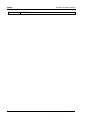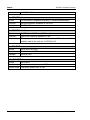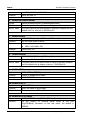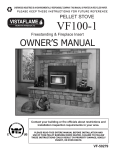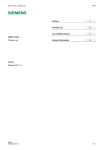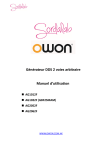Download Rigol DG1000 Series Specifications
Transcript
RIGOL Programming Guide DG1000 Series Dual-Channel Function/Arbitrary Waveform Generator Jan. 2014 RIGOL Technologies, Inc. RIGOL Guaranty and Declaration Copyright ©2009 RIGOL Technologies, Inc. All Rights Reserved. Trademark Information RIGOL is a registered trademark of RIGOL Technologies, Inc. Publication Number PGB06109-1110 Notices RIGOL products are protected by patent law in and outside of P.R. China. RIGOL reserves the right to modify or change part of or all the specifications and pricing policies at company’s sole decision. Information in this publication replaces all previously corresponding material. RIGOL shall not be liable for losses caused by either incidental or consequential in connection with the furnishing, use or performance of this manual as well as any information contained. Any part of this document is forbidden to be copied, photocopied or rearranged without prior written approval of RIGOL. Product Certification RIGOL guarantees this product conforms to the national and industrial standards in China as well as the ISO9001:2008 standard and the ISO14001:2004 standard. Other international standard conformance certification is in progress. Contact Us If you have any problem or requirement when using our products or this manual, please contact RIGOL. E-mail: [email protected] Website: www.rigol.com Programming Guide for DG1000 I RIGOL Structure of this Document Chapter 1 Programming Overview This chapter introduces how to programme DG1000 generator using commands and how to input the commands in right format. Chapter 2 DG1000 Command System This chapter gives detailed information of each command supported by DG1000, including command syntax, function description, considerations when using command as well as some application examples. Chapter 3 Application Examples This chapter shows you how to realize the examples in DG1000 User’s Guide via commands. Appendix: Commands Reference A-Z The Appendix lists all the commands alphabetically in favor of quick reference. Note: DG1000 series Dual-channel Function/Arbitrary Waveform Generator includes DG1022 and DG1022A. In this manual, DG1022 is taken as an example to illustrate the command system and its using method. II Programming Guide for DG1000 RIGOL Table of Contents Guaranty and Declaration .......................................................................... I Chapter 1 Programming Overview ......................................................... 1-1 Communication Interfaces ........................................................................ 1-2 Commands Introduction ........................................................................... 1-3 Command Syntax.............................................................................. 1-3 Symbol Description ........................................................................... 1-4 Parameter Type ................................................................................ 1-5 Command Abbreviation ..................................................................... 1-6 Chapter 2 DG1000 Command System .................................................... 2-1 IEEE 488.2 ............................................................................................. 2-2 APPLy..................................................................................................... 2-3 FUNCtion ................................................................................................ 2-9 FREQuency ........................................................................................... 2-15 VOLTage ............................................................................................... 2-19 OUTPut ................................................................................................ 2-24 PULSe .................................................................................................. 2-28 AM ....................................................................................................... 2-31 FM ....................................................................................................... 2-34 PM ....................................................................................................... 2-37 FSKey................................................................................................... 2-40 SWEep ................................................................................................. 2-43 TRIGger ............................................................................................... 2-45 BURSt .................................................................................................. 2-48 DATA.................................................................................................... 2-52 MEMory ................................................................................................ 2-56 SYSTem ................................................................................................ 2-59 PHASe .................................................................................................. 2-62 DISPlay ................................................................................................ 2-64 COUPling .............................................................................................. 2-65 COUNter ............................................................................................... 2-68 Chapter 3 Application Examples............................................................. 3-1 Example 1: To Generate a Sine Wave ........................................................ 3-2 Example 2: To Generate a Built-in Arbitrary Wave ....................................... 3-3 Example 3: To Generate an User-defined Arbitrary Wave ............................. 3-4 Programming Guide for DG1000 III RIGOL Example Example Example Example Example Example 4: 5: 6: 7: 8: 9: To Generate a FSK Wave......................................................... 3-6 To Generate a Linear Sweep Wave ........................................... 3-7 To Generate a Burst Wave....................................................... 3-8 To Output Waves via Dual Channels ......................................... 3-9 Channel Coupling .................................................................. 3-10 Channel Copy ....................................................................... 3-11 Appendix: Commands Reference A-Z ........................................................ 1 IV Programming Guide for DG1000 Programming Overview RIGOL Chapter 1 Programming Overview This chapter introduces how to programme DG1000 series Dual-channel function/arbitrary waveform generator using commands and how to input commands in right format. This chapter contains the following sections: Communication Interfaces Commands Introduction Command Syntax Symbol Description Parameter Type Command Abbreviation Programming Guide for DG1000 1-1 RIGOL Programming Overview Communication Interfaces Computers communicate with the generator by sending and receiving commands over USB interface. Command is sended and identified in the form of ASCII character strings for users to easily control the generator and do user-defined development. Operations that you can do with a computer and a generator include: Set the generator. Output waveforms from the generator. Connection: Please connect the USB Device port at the rear panel of DG1000 with the corresponding USB interface on the computer using an USB cable. 1-2 Programming Guide for DG1000 Programming Overview RIGOL Commands Introduction Command Syntax The command systems of DG1000 present a hierarchy structure (tree system) and each command consists of a “Root” keyword and one or multiple sub-keywords. The keywords are separated by ":" and are followed by the parameter settings available, "?" is added at the end of the command string to indicate query and the command and parameter are separated by "space". For example, FUNCtion:SQUare:DCYCle {<percent>|MINimum|MAXimum} FUNCtion:SQUare:DCYCle? [MINimum|MAXimum] FUNCtion is the root keyword of the commmand, SQUare and DCYCle are the second-level and third-level keywords respectively, all the keywords are separated by “:”. <percent> denotes the parameter that users can set; “?” denotes query; the command FUNCtion:SQUare:DCYCle and parameter are separated by “space”. “,” is usually used to compart multiple parameters existed in one command, for example, DATA VOLATILE,<value>,<value>, . . . Programming Guide for DG1000 1-3 RIGOL Programming Overview Symbol Description Following symbols are usually used to assist to explain the parameters containd in a command. 1. Braces { } The options enclosed in a { } are parameters available in the command. Only one option could be selected every time, and all the options are separated by “|”. For example, {ON|OFF} indicateds that ON or OFF can be selected. 2. Square Brackets [ ] The content in square brackets is optional and could be omitted, but could be executed regardless whether it is omitted. For example, DATA:COPY <destination arb name>[,VOLATILE] This command copys the wave from volatile memory to the specified nonvolatile memory. Wherein, [,VOLATILE] could be omitted. 3. Triangle Brackets < > The parameter enclosed in < > must be replaced by an effective value. For example, DISPlay:CONTRAST <value> wherein, <value> must be a numerical value, such as: DISPlay:CONTRAST 25 1-4 Programming Guide for DG1000 Programming Overview RIGOL Parameter Type The commands contain 5 kinds of parameters, different parameters have different setting methods. 1. Boolean Parameters The parameters could be “OFF” or “ON” (“0” or “1”), for example, AM:STATE {OFF|ON} “OFF” denotes disabling AM function. “On” denotes enabling AM function. 2. Consecutive Integer Parameters The parameters could be a consecutive integer, for example, DISPlay:CONTRAST <value> <value> could be any integer between 0 and 31(including 0 and 31). 3. Consecutive Real Number Parameters The parameters could be any value within the effective range and with the required precision, for example, FREQuency {<frequency>|MINimum|MAXimum} For sine wave, <frequency> could be any real number between 1uHz and 20MHz. 4. Discrete Parameters The parameters could be a cited value, for example, MEMory:STATe:NAME? {0|1|2|3|4|5|6|7|8|9|10} The parameter could only be 0, 1, 2, 3, 4, 5, 6. 7, 8, 9 or 10. 5. ASCII Character String The parameters should be the combinations of ASCII characters, for example, DATA:COPY <destination arb name>[,VOLATILE] <destination arb name> is a character string defined by user. Programming Guide for DG1000 1-5 RIGOL Programming Overview Command Abbreviation All the commands are case-insensitive, so you can use any kind of them. But if abbreviation is used, all the capital letters specified in commands must be written completely. For example, FUNCtion:SQUare:DCYCle? also can be: FUNC:SQU:DCYC? or func:squ:dcyc? 1-6 Programming Guide for DG1000 DG1000 Command System RIGOL Chapter 2 DG1000 Command System This chapter gives detailed information of each command supported by DG1000, including command syntax, function description, using considerations as well as some application examples. DG1000 contains following command sub-systems: IEEE 488.2 APPLy FUNCtion FREQuency VOLTage OUTPut PULSe AM FM PM FSKey SWEep TRIGger BURSt DATA MEMory SYSTem PHASe DISPlay COUPling COUNter Programming Guide for DG1000 2-1 RIGOL DG1000 Command System IEEE 488.2 IEEE standard defines some common commands for querying basic instrument information or executing basic operations. These commands usually begin with “*” and hold 3-character long command keyword. DG1000 supports following IEEE488.2 commands: 1. 1. *IDN? *IDN? Syntax *IDN? Function Query ID character string of instrument. Return Value The query returns 4 character segments separated by commas “,”: manufacterer, model, serial number and the edition number that consists of numbers separated by “.” . For example, RIGOL TECHNOLOGIES,DG1022,DG1D100,00.02.00.06.00.02.06 2-2 Programming Guide for DG1000 DG1000 Command System RIGOL APPLy APPLy commands are used to quickly set the output waveforms of DG1000 and provide the most straightforward method to program the generator over remote interface. DG1000 supports following APPLy commands: 1. 2. 3. 4. 5. 6. 7. 8. 9. 10. 11. 12. 13. 14. 15. 16. APPLy:SINusoid APPLy:SQUare APPLy:RAMP APPLy:PULSe APPLy:NOISe APPLy:DC APPLy:USER APPLy? APPLy:SINusoid:CH2 APPLy:SQUare:CH2 APPLy:RAMP:CH2 APPLy:PULSe:CH2 APPLy:NOISe:CH2 APPLy:DC:CH2 APPLy:USER:CH2 APPLy:CH2? Programming Guide for DG1000 2-3 RIGOL DG1000 Command System Detailed information of each command: 1. APPLy:SINusoid Syntax APPLy:SINusoid [<frequency>[,<amplitude>[,<offset>]]] Function Generate a sine wave with specific frequency, amplitude and DC offset via CH1. Explanations Example 2. If the parameters you set are less than three, the sequence would be: <frequency>, <amplitude>, <offset>. The default units of <frequency>, <amplitude> and <offset> are Hz, Vpp and VDC respectively. APPL:SIN 1000,5.0,-1.5 APPLy:SQUare Syntax APPLy:SQUare [<frequency>[,<amplitude>[,<offset>]]] Function Generate a square wave with specific frequency, amplitude and DC offset via CH1. This command would overwrite the current duty cycle setting and select 50% automatically. Explanations Example 3. If the parameters you set are less than three, the sequence would be: <frequency>, <amplitude>, <offset>. The default units of <frequency>, <amplitude> and <offset> are Hz, Vpp and VDC respectively. APPL:SQU 1000,5.0,-1.5 APPLy:RAMP Syntax APPLy:RAMP [<frequency>[,<amplitude>[,<offset>]]] Function Generate a ramp wave with specific frequency, amplitude and DC offset via CH1. This command would overwrite the current symmetry setting and select 50% automatically. Explanations Example 4. If the parameters you set are less than three, the sequence would be: <frequency>, <amplitude>, <offset>. The default units of <frequency>, <amplitude> and <offset> are Hz, Vpp and VDC respectively. APPL:RAMP 1000,5.0,-1.5 APPLy:PULSe Syntax APPLy:PULSe [<frequency>[,<amplitude>[,<offset>]]] Function Generate a pulse wave with specific frequency, amplitude and DC 2-4 Programming Guide for DG1000 DG1000 Command System RIGOL offset via CH1. Explanations Example 5. If the parameters you set are less than three, the sequence would be: <frequency>, <amplitude>, <offset>. The default units of <frequency>, <amplitude> and <offset> are Hz, Vpp and VDC respectively. APPL:PULS 1000,5.0,-1.5 APPLy:NOISe Syntax APPLy:NOISe [<frequency |DEFault>[,<amplitude>[,<offset>]]] Function Generate a Gaussian noise with specific amplitude and DC offset via CH1. Explanations Example 6. Although the frequency parameter makes no impression on this command, a value or “DEFault” must be specified. (noise function has a 5MHz bandwidth) If the parameters you set are less than three, the sequence would be: <frequency>, <amplitude>, <offset>. The default units of <frequency>, <amplitude> and <offset> are Hz, Vpp and VDC respectively. APPL:NOIS DEF,5.0,2.0 APPLy:DC Syntax APPLy:DC [<frequency|DEFault>[,<amplitude>|DEFault>[,< offset>]]] Function Generate a DC signal with electrical level specified by < offset > via CH1. Explanations Example 7. Although the frequency and amplitude parameters make no impression on this command, a value or “DEFault” must be specified. If the parameters you set are less than three, the sequence would be: <frequency>, <amplitude>, <offset>. The default units of <frequency>, <amplitude> and <offset> are Hz, Vpp and VDC respectively. APPL:DC DEF,DEF,-2.5 APPLy:USER Syntax APPLy:USER [<frequency>[,<amplitude>[,<offset>]]] Function Generate an arbitrary wave (with specific frequency, amplitude and Programming Guide for DG1000 2-5 RIGOL DG1000 Command System DC offset) selected by the FUNCtion:USER command via CH1. Explanations Example 8. If the parameters you set are less than three, the sequence would be: <frequency>, <amplitude>, <offset>. The default units of <frequency>, <amplitude> and <offset> are Hz, Vpp and VDC respectively. APPL:USER 1000,5.0,-1.5 APPLy? Syntax APPLy? Function Query the current configuration of CH1 and the type of wave outputted. Return Value The query returns a character string enclosed in double quotation marks, including function, frequency, amplitude and offset. Such as, CH1:"SIN,1.000000e+03,5.000000e+00,-1.500000e+00" 9. APPLy:SINusoid:CH2 Syntax APPLy:SINusoid:CH2 [<frequency>[,<amplitude>[,<offset>]]] Function Generate a sine wave with specific frequency, amplitude and DC offset via CH2. Explanations Example If the parameters you set are less than three, the sequence would be: <frequency>, <amplitude>, <offset>. The default units of <frequency>, <amplitude> and <offset> are Hz, Vpp and VDC respectively. APPL:SIN:CH2 1000,5.0,-1 10. APPLy:SQUare:CH2 Syntax APPLy:SQUare:CH2 [<frequency>[,<amplitude>[,<offset>]]] Function Generate a square wave with specific frequency, amplitude and DC offset via CH2. This command would overwrite the current duty cycle setting and select 50% automatically. Explanations Example If the parameters you set are less than three, the sequence would be: <frequency>, <amplitude>, <offset>. The default units of <frequency>, <amplitude> and <offset> are Hz, Vpp and VDC respectively. APPL:SQU:CH2 1000,5.0,-1 11. APPLy:RAMP:CH2 2-6 Programming Guide for DG1000 DG1000 Command System RIGOL Syntax APPLy:RAMP:CH2 [<frequency>[,<amplitude>[,<offset>]]] Function Generate a ramp wave with specific frequency, amplitude and DC offset via CH2. This command would overwrite the current symmetry setting and select 50% automatically. Explanations Example If the parameters you set are less than three, the sequence would be: <frequency>, <amplitude>, <offset>. The default units of <frequency>, <amplitude> and <offset> are Hz, Vpp and VDC respectively. APPL:RAMP:CH2 1000,5.0,0.5 12. APPLy:PULSe:CH2 Syntax APPLy:PULSe:CH2 [<frequency>[,<amplitude>[,<offset>]]] Function Generate a pulse wave with specific frequency, amplitude and DC offset via CH2. Explanations Example If the parameters you set are less than three, the sequence would be: <frequency>, <amplitude>, <offset>. The default units of <frequency>, <amplitude> and <offset> are Hz, Vpp and VDC respectively. APPL:PULS:CH2 1000,5.0,0.5 13. APPLy:NOISe:CH2 Syntax APPLy:NOISe:CH2[<frequency|DEFault>[,<amplitude>[,<offset>]]] Function Generate a Gaussian noise with specific amplitude and DC offset via CH2. Explanations Example Although the frequency parameter makes no impression on this command, a value or “DEFault” must be specified. (noise function has a 5MHz bandwidth) If the parameters you set are less than three, the sequence would be: <frequency>, <amplitude>, <offset>. The default units of <frequency>, <amplitude> and <offset> are Hz, Vpp and VDC respectively. APPL:NOIS:CH2 DEF, 5.0, 0.5 14. APPLy:DC:CH2 Syntax APPLy:DC:CH2[<frequency|DEFault>[,<amplitude>|DEFault>[,< offset>]]] Function Generate a DC signal with electrical level specified by <offset> via Programming Guide for DG1000 2-7 RIGOL DG1000 Command System CH2. Explanations Example Although the frequency and amplitude parameters make no impression on this command, a value or “DEFault” must be specified. If the parameters you set are less than three, the sequence would be: <frequency>, <amplitude>, <offset>. The default units of <frequency>, <amplitude> and <offset> are Hz, Vpp and VDC respectively. APPL:DC:CH2 DEF,DEF,1.5 15. APPLy:USER:CH2 Syntax APPLy:USER:CH2 [<frequency>[,<amplitude>[,<offset>]]] Function Generate an arbitrary wave (with specific frequency, amplitude and DC offset) selected by the FUNCtion:USER:CH2 command via CH2. Explanations Example If the parameters you set are less than three, the sequence would be: <frequency>, <amplitude>, <offset>. The default units of <frequency>, <amplitude> and <offset> are Hz, Vpp and VDC respectively. APPL:USER:CH2 1000,5.0,-1.5 16. APPLy:CH2? Syntax APPLy:CH2? Function Query the current configuration of CH2 and the type of wave outputted. Return Value The query returns a character string enclosed in double quotation marks, including function, frequency, amplitude and offset. Such as, CH2:"SIN,1.000000e+03,5.000000e+00,-1.500000e+00". 2-8 Programming Guide for DG1000 DG1000 Command System RIGOL FUNCtion FUNCtion commands are used for setting the output function and their parameters; selecting carrier wave function in modulation mode; choosing any one from 48 built-in arbitrary waveforms and 10 user-defined waveforms, or the waveform downloaded to volatile memory currently. DG1000 supports following FUNCtion commands: 1. 2. 3. 4. 5. 6. 7. 8. 9. 10. 11. 12. 13. 14. 15. 16. FUNCtion FUNCtion? FUNCtion:USER FUNCtion:USER? FUNCtion:SQUare:DCYCle FUNCtion:SQUare:DCYCle? FUNCtion:RAMP:SYMMetry FUNCtion:RAMP:SYMMetry? FUNCtion:CH2 FUNCtion:CH2? FUNCtion:USER:CH2 FUNCtion:USER:CH2? FUNCtion:SQUare:DCYCle:CH2 FUNCtion:SQUare:DCYCle:CH2? FUNCtion:RAMP:SYMMetry:CH2 FUNCtion:RAMP:SYMMetry:CH2? Programming Guide for DG1000 2-9 RIGOL DG1000 Command System Detailed information of each command: 1. FUNCtion Syntax FUNCtion {SINusoid|SQUare|RAMP|PULSe|NOISe|DC|USER} Function Select the output function for CH1. Explanation If FUNC DC is sent first and then FUNC USER, the output is still DC. Example FUNC SIN 2. FUNCtion? Syntax FUNCtion? Function Query the output function of CH1. Explanation The query always returns CH1:ARB after sending FUNC DC or FUNC USER. Example The query returns CH1:SIN, CH1:SQU, CH1:RAMP, CH1:PULS, CH1:NOIS or CH1:ARB, the default is CH1:SIN. 3. FUNCtion:USER Syntax FUNCtion:USER {<name of arbitrary wave>|VOLATILE} Function Select any wave from built-in arbitrary waves,10 user-defined waves or waves that have been downloaded into volatile memory for CH1. Explanations The built-in waves contain: Common: NegRamp/AttALT/AmpALT/StairDown/StairUp/StairUD/Cpulse/ PPulse/NPulse/Trapezia/RoundHalf/AbsSine/AbsSineHalf/ SINE_TRA/SINE_VER Math: ∧ Exp_Rise/Exp_Fall/Tan/Cot/Sqrt/X 2/Sinc/Gauss/HaverSine/ Lorentz/Dirichlet/GaussPulse/Airy Project: Cardiac/Quake/Gamma/Voice/TV/Combin/BandLimited/ Stepresponse/Butterworth/Chebyshev1/ Chebyshev2 Window Function: Boxcar/Barlett/triang/Blackman/Hamming/Hanning/Kaiser Others: Roundpm/DC 2-10 Programming Guide for DG1000 DG1000 Command System Example 4. RIGOL Send the FUNC DC command to select DC. FUNC:USER VOLATILE FUNCtion:USER? Syntax FUNCtion:USER? Function Query the name of arbitrary wave generated from CH1. Explanation This command is invalid when DC is selected. Return Value The query returns the name of built-in arbitrary wave selected (such as EXP_RISE), VOLATILE or the name of any of the user-defined waves in nonvolatile memory. The default is EXP_RISE. 5. FUNCtion:SQUare:DCYCle Syntax FUNCtion:SQUare:DCYCle {<percent>|MINimum|MAXimum} Function Set the duty cycle of square wave for CH1. Explanation <percent> is the percent of duty cycle selected, MIN is the minimum duty cycle of the selected frequency and MAX is the maximum. Example FUNC:SQU:DCYC 50 6. FUNCtion:SQUare:DCYCle? Syntax FUNCtion:SQUare:DCYCle? [MINimum|MAXimum] Function Query the duty cycle of square wave from CH1. Return Value The query returns the current duty cycle setting, such as 50.000000. 7. FUNCtion:RAMP:SYMMetry Syntax FUNCtion:RAMP:SYMMetry {<percent>|MINimum|MAXimum} Function Set the symmetry of ramp wave output from CH1. <percent> is the selected percent of symmetry; MIN=0, MAX= Explanation 100. Example 8. FUNC:RAMP:SYMM 50 FUNCtion:RAMP:SYMMetry? Syntax FUNCtion:RAMP:SYMMetry? [MINimum|MAXimum] Function Query the symmetry of ramp wave output from CH1. Return The query returns the current symmetry setting, such as Programming Guide for DG1000 2-11 RIGOL Value 9. DG1000 Command System 50.000000. FUNCtion:CH2 Syntax FUNCtion:CH2 {SINusoid|SQUare|RAMP|PULSe|NOISe|DC|USER} Function Select the output function of CH2. Explanation If FUNC:CH2 DC is sent first and then FUNC:CH2 USER, the output is still DC. Example FUNC:CH2 SIN 10. FUNCtion:CH2? Syntax FUNCtion:CH2? Function Query the output function of CH2. Explanation The query always returns CH2:ARB after sending FUNC:CH2 DC or FUNC:CH2 USER. Example The query returns CH2:SIN, CH2:SQU, CH2:RAMP, CH2:PULS, CH2:NOIS or CH2:ARB, the default is CH2:SIN. 11. FUNCtion:USER:CH2 Syntax FUNCtion:USER:CH2 {< name of arbitrary wave >|VOLATILE} Function Select any owave from built-in arbitrary waves, 10 user-defined waves or waves that have been loaded into volatile memory for CH2. Explanations The built-in waves contain: Common: NegRamp/AttALT/AmpALT/StairDown/StairUp/StairUD/Cpulse/ PPulse/NPulse/Trapezia/RoundHalf/AbsSine/AbsSineHalf/ SINE_TRA/SINE_VER Math: ∧ Exp_Rise/Exp_Fall/Tan/Cot/Sqrt/X 2/Sinc/Gauss/HaverSine/ Lorentz/Dirichlet/GaussPulse/Airy Project: Cardiac/Quake/Gamma/Voice/TV/Combin/BandLimited/ Stepresponse/Butterworth/Chebyshev1/ Chebyshev2 Window Function: Boxcar/Barlett/triang/Blackman/Hamming/Hanning/Kaiser Others: Roundpm/DC 2-12 Programming Guide for DG1000 DG1000 Command System Example RIGOL Send the FUNC:CH2 DC command when DC is used. FUNC:USER:CH2 SINC 12. FUNCtion:USER:CH2? Syntax FUNCtion:USER:CH2? Function Query the name of arbitrary wave generated from CH2. Explanation This command is invalid when DC is selected. Return Value The query returns the name of built-in arbitrary wave selected (such as EXP_RISE), VOLATILE or the name of any of the user-defined waves in nonvolatile memory. The default is EXP_RISE. 13. FUNCtion:SQUare:DCYCle:CH2 Syntax FUNCtion:SQUare:DCYCle:CH2 {<percent>|MINimum|MAXimum} Function Set the duty cycle of square wave for CH2. Explanation <percent> is the percent of duty cycle selected, MIN is the minimum duty cycle of the selected frequency and MAX is the maximum. Example FUNC:SQU:DCYC:CH2 50 14. FUNCtion:SQUare:DCYCle:CH2? Syntax FUNCtion:SQUare:DCYCle:CH2? [MINimum | MAXimum] Function Query the duty cycle of square wave output from CH2. Return Value The query returns the current duty cycle setting, such as: 50.000000. 15. FUNCtion:RAMP:SYMMetry:CH2 Syntax FUNCtion:RAMP:SYMMetry:CH2 {<percent>|MINimum|MAXimum} Function Set the symmetry of ramp wave output from CH2. <percent> is the percent of symmetry selected; MIN=0, MAX= Explanation 100. Example FUNC:RAMP:SYMM:CH2 50 16. FUNCtion:RAMP:SYMMetry:CH2? Syntax FUNCtion:RAMP:SYMMetry:CH2? [MINimum|MAXimum] Function Query the symmetry of ramp wave output from CH2. Return The query returns the current symmetry setting, such as: Programming Guide for DG1000 2-13 RIGOL Value 2-14 DG1000 Command System 50.000000. Programming Guide for DG1000 DG1000 Command System RIGOL FREQuency FREQuency commands are used for setting the frequencies of output functions of dual channels; the start/stop frequency, the center/span frequency in sweep mode, the carrier frequency in modulation. Sweep and modulation are only valid for CH1. DG1000 supports following FREQuency commands: 1. 2. 3. 4. 5. 6. 7. 8. 9. 10. 11. 12. FREQuency FREQuency? FREQuency:CH2 FREQuency:CH2? FREQuency:STARt FREQuency:STARt? FREQuency:STOP FREQuency:STOP? FREQuency:CENTer FREQuency:CENTer? FREQuency:SPAN FREQuency:SPAN? Programming Guide for DG1000 2-15 RIGOL DG1000 Command System Detailed information of each command: 1. FREQuency Syntax FREQuency {<frequency>|MINimum|MAXimum} Function Set the frequency of output function for CH1. Explanation <frequency> is the frequency set by user, the default unit is Hz. MIN is the minimum frequency available for the specified function, MAX is the maximum. Example FREQ MIN 2. FREQuency? Syntax FREQuency? [MINimum|MAXimum] Function Query the frequency of output function of CH1. Return Value The query returns the frequency set in scientific notation and in Hz, such as: 1.000000e-06. 3. FREQuency:CH2 Syntax FREQuency:CH2 {<frequency>|MINimum|MAXimum} Function Set the frequency of output function for CH2. Explanation <frequency> is the frequency set by user, the default unit is Hz. MIN is the minimum frequency available for the specified function, MAX is the maximum. Example FREQ:CH2 MIN 4. FREQuency:CH2? Syntax FREQuency:CH2? [MINimum|MAXimum] Function Query the frequency of output function of CH2. Return Value The query returns the frequency set in scientific notation and in Hz, such as: CH2:1.000000e-06. 5. FREQuency:STARt Syntax FREQuency:STARt {<frequency>|MINimum|MAXimum} Function Set the start frequency (used in conjunction with the stop frequency) in sweep mode. Example FREQ:STAR MIN 6. 2-16 FREQuency:STARt? Programming Guide for DG1000 DG1000 Command System RIGOL Syntax FREQuency:STARt? [MINimum|MAXimum] Function Query the start frequency in sweep mode. Return Value The query returns the start frequency set in scientific notation and in Hz, such as: 1.000000e-06. 7. FREQuency:STOP Syntax FREQuency:STOP {<frequency>|MINimum|MAXimum} Function Set the stop frequency (used in conjunction with start frequency) in sweep mode. Example FREQ:STOP MAX 8. FREQuency:STOP? Syntax FREQuency:STOP? [MINimum|MAXimum] Function Query the stop frequency in sweep mode. Return Value The query returns the stop frequency set in scientific notation and in Hz, such as: 2.000000e+07. 9. FREQuency:CENTer Syntax FREQuency:CENTer {<frequency>|MINimum|MAXimum} Function Set the center frequency (used in conjunction with frequency span) in sweep mode. Example FREQ:CENT 10000000 10. FREQuency:CENTer? Syntax FREQuency:CENTer? [MINimum|MAXimum] Function Query the center frequency in sweep mode. Return Value The query returns the center frequency set in scientific notation and in Hz, such as: 1.000000e+07. 11. FREQuency:SPAN Syntax FREQuency:SPAN {<frequency>|MINimum|MAXimum} Function Set the frequency span (used in conjunction with center frequency) in sweep mode. Example FREQ:SPAN MAX 12. FREQuency:SPAN? Syntax FREQuency:SPAN? [MINimum|MAXimum] Programming Guide for DG1000 2-17 RIGOL DG1000 Command System Function Query the frequency span in sweep mode. Return Value The query returns the frequency span set in scientific notation and in Hz, such as: 2.000000e+07. 2-18 Programming Guide for DG1000 DG1000 Command System RIGOL VOLTage VOLTage commands are used for setting the voltage amplitude, offset voltage, high level, low level, or the voltage unit for each channel. DG1000 supports following VOLTage commands: 1. 2. 3. 4. 5. 6. 7. 8. 9. 10. 11. 12. 13. 14. 15. 16. 17. 18. 19. 20. VOLTage VOLTage? VOLTage:HIGH VOLTage:HIGH? VOLTage:LOW VOLTage:LOW? VOLTage:OFFSet VOLTage:OFFSet? VOLTage:UNIT VOLTage:UNIT? VOLTage:CH2 VOLTage:CH2? VOLTage:HIGH:CH2 VOLTage:HIGH:CH2? VOLTage:LOW:CH2 VOLTage:LOW:CH2? VOLTage:OFFSet:CH2 VOLTage:OFFSet:CH2? VOLTage:UNIT:CH2 VOLTage:UNIT:CH2? Programming Guide for DG1000 2-19 RIGOL DG1000 Command System Detailed information of each command: 1. VOLTage Syntax VOLTage {<amplitude>|MINimum|MAXimum} Function Set the output amplitude of CH1 and the default unit is Vpp. Explanation <amplitude> is the amplitude set by users. MIN selects the minimum amplitude of the selected function and MAX selects the maximum amplitude. Unit VPP, VRMS or DBM. Note that DBM could be used only in non-high resistance. The unit of voltage could be changed via sending VOLTage:UNIT. Example VOLT MIN 2. VOLTage? Syntax VOLTage? Function Query the output amplitude of CH1. Return Value The query returns the amplitude of the function currently selected in scientific notation, such as: 4.000000e-03. 3. VOLTage:HIGH Syntax VOLTage:HIGH {<voltage>|MINimum|MAXimum} Function Set the high level of waves output from CH1 and the default unit is V. Explanation <voltage>is the high level set by users. MIN selects the minimum high level available and MAX selects the maximum high level available. Example VOLT:HIGH MAX 4. VOLTage:HIGH? Syntax VOLTage:HIGH? Function Query the high level of waves output from CH1. Return Value The query returns the high level set in scientific notation, such as: 1.000000e+01. 5. VOLTage:LOW Syntax VOLTage:LOW {<voltage>|MINimum|MAXimum} Function Set the low level of waves output from CH1 and the default unit is 2-20 Programming Guide for DG1000 DG1000 Command System RIGOL V. Explanation <voltage>is the low level set by users. MIN selects the minimum low level available and MAX selects the maximum low level available. Example VOLT:LOW MIN 6. VOLTage:LOW? Syntax VOLTage:LOW? Function Query the low level of waves output from CH1. Return Value The query returns the low level set in scientific notation, such as: -1.000000e+01. 7. VOLTage:OFFSet Syntax VOLTage:OFFSet {<offset>|MINimum|MAXimum} Function Set the offset voltage of CH1 in VDC. Explanation < offset >is the offset voltage set by users. MIN selects the minimum DC offset voltage for specified function and amplitude. MAX selects the maximum value. Example VOLT:OFFS MIN 8. VOLTage:OFFSet? Syntax VOLTage:OFFSet? Function Query the offset voltage of CH1. Return Value The query returns the offset voltage set in scientific notation, such as: -9.998000e+00. 9. VOLTage:UNIT Syntax VOLTage:UNIT {VPP|VRMS|DBM} Function Set the unit of voltage output from CH1. Explanation DBM could be used only in non-high resistance. Example VOLT:UNIT VPP 10. VOLTage:UNIT? Syntax VOLTage:UNIT? Function Query the unit of voltage output from CH1. Return Value The query returns VPP, VRMS or DBM. Programming Guide for DG1000 2-21 RIGOL DG1000 Command System 11. VOLTage:CH2 Syntax VOLTage:CH2 {<amplitude>|MINimum|MAXimum} Function Set the output amplitude of CH2 and the default unit is Vpp. Explanation <amplitude> is the amplitude set by users. MIN selects the minimum amplitude of the specified function and MAX selects the maximum amplitude. Unit VPP, VRMS or DBM. Note that DBM could be used only in non-high resistance. The unit of voltage could be changed via sending VOLTage:UNIT:CH2. Example VOLT:CH2 MIN 12. VOLTage:CH2? Syntax VOLTage:CH2? Function Query the output amplitude of CH2. Return Value The query returns the amplitude of the function currently selected in scientific notation, such as: CH2: 4.000000e-03. 13. VOLTage:HIGH:CH2 Syntax VOLTage:HIGH:CH2 {<voltage>|MINimum|MAXimum} Function Set the high level of waves output from CH2 and the defualt unit is V. Explanation <voltage>is the high level set by users. MIN selects the minimum high level available and MAX selects the maximum high level available. Example VOLT:HIGH:CH2 MAX 14. VOLTage:HIGH:CH2? Syntax VOLTage:HIGH:CH2? Function Query the high level of waves output from CH2. Return Value The query returns the high leve set in scientific notation such as: 1.500000e+00. 15. VOLTage:LOW:CH2 Syntax VOLTage:LOW:CH2 {<voltage>|MINimum|MAXimum} Function Set the low level of waves output from CH2 and the default unit is V. Explanation <voltage>is the low level set by users. MIN selects the minimum 2-22 Programming Guide for DG1000 DG1000 Command System RIGOL low level available and MAX selects the maximum low level available. Example VOLT:LOW:CH2 MIN 16. VOLTage:LOW:CH2? Syntax VOLTage:LOW:CH2? Function Query the low level of waves output from CH2. Return Value The query returns the low leve set in scientific notation such as: -1.500000e+00. 17. VOLTage:OFFSet:CH2 Syntax VOLTage:OFFSet:CH2 {<offset>|MINimum|MAXimum} Function Set the offset voltage of CH2 in VDC. Explanation <offset>is the offset voltage set by users. MIN selects the minimum DC offset voltage for specified function and amplitude. MAX selects the maximum value. Example VOLT:OFFS:CH2 MIN 18. VOLTage:OFFSet:CH2? Syntax VOLTage:OFFSet:CH2? Function Query the offset voltage of CH2. Return Value The query returns the offset voltage set in scientific notation, such as: -0.000000e+00. 19. VOLTage:UNIT:CH2 Syntax VOLTage:UNIT:CH2 {VPP|VRMS|DBM} Function Set the unit of voltage output from CH2. Explanation DBM could be used only in non-high resistance. Example VOLT:UNIT:CH2 VPP 20. VOLTage:UNIT:CH2? Syntax VOLTage:UNIT:CH2? Function Query the unit of voltage output from CH2. Return Value The query returns VPP, VRMS or DBM. Programming Guide for DG1000 2-23 RIGOL DG1000 Command System OUTPut OUTPut commands are used for setting the output parameters, such as: the output switch, the output loads, the polarity of the waveform, the sync output signal and the trigger output of CH1. DG1000 supports following OUTPut commands: 1. 2. 3. 4. 5. 6. 7. 8. 9. 10. 11. 12. 13. 14. 15. 16. 17. 18. 2-24 OUTPut OUTPut? OUTPut:LOAD OUTPut:LOAD? OUTPut:POLarity OUTPut:POLarity? OUTPut:SYNC OUTPut:SYNC? OUTPut:TRIGger:SLOPe OUTPut:TRIGger:SLOPe? OUTPut:TRIGger OUTPut:TRIGger? OUTPut:CH2 OUTPut:CH2? OUTPut:LOAD:CH2 OUTPut:LOAD:CH2? OUTPut:POLarity:CH2 OUTPut:POLarity:CH2? Programming Guide for DG1000 DG1000 Command System RIGOL Detailed information of each command: 1. OUTPut Syntax OUTPut {OFF|ON} Function Disable or enable the [Output] connector of CH1 at the front panel. The default is “OFF”. Example OUTP ON 2. OUTPut? Syntax OUTPut? Function Query the state of the [Output] connector of CH1 at the front panel. Return Value The query returns OFF or ON. 3. OUTPut:LOAD Syntax OUTPut:LOAD {<ohm>|INFinity|MINimum|MAXimum} Function Select the desired output termination of CH1. The specified value is only used for amplitude and offset voltage. Explanations Example OUTP:LOAD 50 4. Ω is the unit of <ohm>, the default is 50Ω. “INFinity” sets the output terminal as “High Z”. OUTPut:LOAD? Syntax OUTPut:LOAD? [MINimum|MAXimum] Function Query the current load setting of CH1. Return Value The query returns the current load setting in Ω or returns “Infinity”. 5. OUTPut:POLarity Syntax OUTPut:POLarity {NORMal|INVerted} Function Set the polarity of waveform output from CH1. Example OUTP:POL NORM 6. OUTPut:POLarity? Syntax OUTPut:POLarity? Function Query the polarity of waveform output from CH1. Return Value The query returns NORM or INV. Programming Guide for DG1000 2-25 RIGOL 7. DG1000 Command System OUTPut:SYNC Syntax OUTPut:SYNC {OFF|ON} Function Disable or enable the rear panel [Sync Output] connector of CH1. Explanation Only CH1 provides sync signal output. Example OUTP:SYNC OFF 8. OUTPut:SYNC? Syntax OUTPut:SYNC? Function Query the state of the [Sync Out] connector of CH1 on the rear panel. Return Value The query returns SYNC OFF or SYNC ON. 9. OUTPut:TRIGger:SLOPe Syntax OUTPut:TRIGger:SLOPe {POSitive|NEGative} Function Select the edge of “tirgger output”. If the OUTPut:TRIGger command is enabled, TTL-compatible square wave with specified edge will be generated from [Ext Trig/FSK/Burst] conncetor on the rear panel when the sweep starts. Explanations Example OUTP:TRIG:SLOP POS The command is used in Burst and Sweep operation. Select “POS” to output a pulse with a rising edge. Select “NEG” to output a pulse with a falling edge. 10. OUTPut:TRIGger:SLOPe? Syntax OUTPut:TRIGger:SLOPe? Function Query the edge of “tirgger output”. Return Value The query returns POSITIVE or NEGATIVE. 11. OUTPut:TRIGger Syntax OUTPut:TRIGger {OFF|ON} Function Disable or enable the [Ext Trig/FSK/Burst] connector on rear panel. Example OUTP:TRIG OFF 12. OUTPut:TRIGger? Syntax OUTPut: TRIGger? Function Query the state of the [Ext Trig/FSK/Burst] connector on rear 2-26 Programming Guide for DG1000 DG1000 Command System RIGOL panel. Return Value The query returns OFF or ON. 13. OUTPut:CH2 Syntax OUTPut:CH2 {OFF|ON} Function Disable or enable the front-panel [Output] connector of CH2. The default is OFF. Example OUTP:CH2 ON 14. OUTPut:CH2? Syntax OUTPut:CH2? Function Query the state of front-panel [Output] connector of CH2. Return Value The query returns OFF or ON. 15. OUTPut:LOAD:CH2 Syntax OUTPut:LOAD:CH2 {<ohm>|INFinity|MINimum|MAXimum} Function Select the desired output termination of CH2. The specified value is only used for amplitude and offset voltage. Explanations Example OUTP:LOAD:CH2 MIN Ω is the unit of <ohm>, the default is 50Ω. “INFinity” sets the output terminal as “High Z”. 16. OUTPut:LOAD:CH2? Syntax OUTPut:LOAD:CH2? [MINimum|MAXimum] Function Query the current load setting of CH2. Return Value The query returns the current load setting in Ω or returns “Infinity”. 17. OUTPut:POLarity:CH2 Syntax OUTPut:POLarity:CH2 {NORMal|INVerted} Function Set the polarity of waveform output from CH2. Example OUTP:POL:CH2 NORM 18. OUTPut:POLarity:CH2? Syntax OUTPut:POLarity:CH2? Function Query the polarity of waveform output from CH2. Return Value The query returns NORM or INV. Programming Guide for DG1000 2-27 RIGOL DG1000 Command System PULSe PULSe commands are used for configuring the parameters of pulse waves from dual channels, such as: period, pulse width, duty cycle and others. Following figure is going to help you comprehend the parameters about pulse wave. 90% 90% 50% 50% Pulse Width 10% Rise Time 10% Period Fall Time DG1000 supports following PULSe commands: 1. 2. 3. 4. 5. 6. 7. 8. 9. 10. 11. 12. 2-28 PULSe:PERiod PULSe:PERiod? PULSe:WIDTh PULSe:WIDTh? PULSe:DCYCle PULSe:DCYCle? PULSe:PERiod:CH2 PULSe:PERiod:CH2? PULSe:WIDTh:CH2 PULSe:WIDTh:CH2? PULSe:DCYC:CH2 PULSe:DCYC:CH2? Programming Guide for DG1000 DG1000 Command System RIGOL Detailed information of each command: 1. PULSe:PERiod Syntax PULSe:PERiod {<seconds>|MINimum|MAXimum} Function Set the period of pulse output from CH1 in seconds. Example PULS:PER 0.01 2. PULSe:PERiod? Syntax PULSe:PERiod? [MINimum|MAXimum] Function Query the period of pulse output from CH1. Return Value The query returns the pulse period in scientific notation and in seconds, such as: 1.000000e-02. 3. PULSe:WIDTh Syntax PULSe:WIDTh {<seconds>|MINimum|MAXimum} Function Set the width of pulse for CH1 in seconds. Example PULS:WIDT 0.005 4. PULSe:WIDTh? Syntax PULSe:WIDTh? [MINimum|MAXimum] Function Query the width of pulse output from CH1. Return Value The qurey returns the pulse width in scientific notation and in seconds, such as: 5.000000e-03. 5. PULSe:DCYCle Syntax PULSe:DCYCle {<percent>|MINimum|MAXimum} Function Set the duty cycle of pulse for CH1. Example PULS:DCYC 50 6. PULSe:DCYCle? Syntax PULSe:DCYCle? [MINimum|MAXimum] Function Query the duty cycle of pulse output from CH1. Return Value The qurey returns the percent of duty cycle of pulse in scientific notation, such as: 5.000000e+01. 7. PULSe:PERiod:CH2 Syntax PULSe:PERiod:CH2 {<seconds>|MINimum|MAXimum} Programming Guide for DG1000 2-29 RIGOL DG1000 Command System Function Set the period of pulse for CH2 in seconds. Example PULS:PER:CH2 0.01 8. PULSe:PERiod:CH2? Syntax PULSe:PERiod:CH2? [MINimum|MAXimum] Function Query the period of pulse output from CH2. Return Value The qurey returns the period of pulse in scientific notation and in seconds, such as: 1.000000e-02. 9. PULSe:WIDTh:CH2 Syntax PULSe:WIDTh:CH2 {<seconds>|MINimum|MAXimum} Function Set the pulse width for CH2 in seconds. Example PULS:WIDT:CH2 0.005 10. PULSe:WIDTh:CH2? Syntax PULSe:WIDTh:CH2? [MINimum|MAXimum] Function Query the pulse width of CH2. Return Value The qurey returns the pulse width in scientific notation and in seconds, such as: 5.000000e-03. 11. PULSe:DCYC:CH2 Syntax PULSe:DCYC:CH2 {<percent>|MINimum|MAXimum} Function Set the duty cycle of pulse output from CH2. Example PULS:DCYC:CH2 50 12. PULSe:DCYC:CH2? Syntax PULSe:DCYC:CH2? [MINimum|MAXimum] Function Query the duty cycle of pulse output from CH2. Return Value The qurey returns the percent of duty cycle in scientific notation, such as: 5.000000e+01. 2-30 Programming Guide for DG1000 DG1000 Command System RIGOL AM In AM, the amplitude of carrier varies with the instantaneous voltage of the modulating waveform. For DG1000, CH1 can output AM modulated waveform. AM commands could be used for these settings: modulation source, modulating waveform, modulating frequency, modulation depth and AM modulation state. DG1000 supports following AM commands: 1. 2. 3. 4. 5. 6. 7. 8. 9. 10. AM:SOURce AM:SOURce? AM:INTernal:FUNCtion AM:INTernal:FUNCtion? AM:INTernal:FREQuency AM:INTernal:FREQuency? AM:DEPTh AM:DEPTh? AM:STATe AM:STATe? Programming Guide for DG1000 2-31 RIGOL DG1000 Command System Detailed information of each command: 1. AM:SOURce Syntax AM:SOURce {INTernal|EXTernal} Function Select internal or external modulation source, the default is INT. Example AM:SOUR EXT 2. AM:SOURce? Syntax AM:SOURce? Function Query the modulation source of AM. Return Value The query returns INT or EXT. 3. AM:INTernal:FUNCtion Syntax AM:INTernal:FUNCtion {SINusoid|SQUare|RAMP|NRAMp|TRIangle|NOISe|USER} Function Select the internal modulating wave of AM. Explanation In internal modulation mode, the modulating wave could be sine, square, ramp, negative ramp, triangle, noise or arbitrary wave, the default is sine. Example AM:INT:FUNC SQU 4. AM:INTernal:FUNCtion? Syntax AM:INTernal:FUNCtion? Function Query the internal modulating wave selected . Return Value The query returns SIN, SQU, RAMP, NRAM, TRI, NOIS or USER. 5. AM:INTernal:FREQuency Syntax AM:INTernal:FREQuency {<frequency>|MINimum|MAXimum} Function Set the frequency of AM internal modulation in Hz. Explanation Frequency range: 2mHz to 20kHz Example AM:INT:FREQ 200 6. AM:INTernal:FREQuency? Syntax AM:INTernal:FREQuency? Function Query the frequency of AM internal modulation. Return Value The query returns the frequency of AM internal modulation in scientific notation and the default unit is Hz, such as: 2-32 Programming Guide for DG1000 DG1000 Command System RIGOL 2.000000e+02. 7. AM:DEPTh Syntax AM:DEPTh {<depth percent>|MINimum|MAXimum} Function Set the depth of AM internal modulation in percent. Explanation Depth range: 0% to 120% Example AM:DEPT 70 8. AM:DEPTh? Syntax AM:DEPTh? [MINimum|MAXimum] Function Query the depth of AM internal modulation. Return Value The qurey returns the percent of the depth of AM internal modulation in scientific notation, such as: 7.000000e+01. 9. AM:STATe Syntax AM:STATe {OFF|ON} Function Disable or enable AM function. Example AM:STAT OFF 10. AM:STATe? Syntax AM:STATe? Function Query the modulation state of AM. Return Value The query returns OFF or ON. Programming Guide for DG1000 2-33 RIGOL DG1000 Command System FM In FM, the frequency of carrier varies with the instantaneous voltage of the modulating waveform. For DG1000, CH1 can output FM modulated waveform. FM commands could be used for these settings: modulation source, modulating waveform, modulating frequency, frequency deviation and FM modulation state. DG1000 supports following FM commands: 1. 2. 3. 4. 5. 6. 7. 8. 9. 10. 2-34 FM:SOURce FM:SOURce? FM:INTernal:FUNCtion FM:INTernal:FUNCtion? FM:INTernal:FREQuency FM:INTernal:FREQuency? FM:DEViation FM:DEViation? FM:STATe FM:STATe? Programming Guide for DG1000 DG1000 Command System RIGOL Detailed information of each command: 1. FM:SOURce Syntax FM:SOURce {INTernal|EXTernal} Function Select internal or external modulation source, the default is INT. Example FM:SOUR EXT 2. FM:SOURce? Syntax FM:SOURce? Function Query the modulation source of FM. Return Value The query returns INT or EXT. 3. FM:INTernal:FUNCtion Syntax FM:INTernal:FUNCtion {SINusoid|SQUare|RAMP|NRAMp|TRIangle|NOISe|USER} Function Select the internal modulating wave of FM. Explanation In internal modulation mode, the modulating wave could be sine, square, ramp, negative ramp, triangle, noise or arbitrary wave, the default is sine. Example FM:INT:FUNC SQU 4. FM:INTernal:FUNCtion? Syntax FM:INTernal:FUNCtion? Function Query the internal modulating wave selected . Return Value The query returns SIN, SQU, RAMP, NRAM, TRI, NOIS or USER. 5. FM:INTernal:FREQuency Syntax FM:INTernal:FREQuency {<frequency>|MINimum|MAXimum} Function Set the frequency of FM internal modulation in Hz. Explanation Frequency range: 2mHz to 20kHz Example FM:INT:FREQ 200 6. FM:INTernal:FREQuency? Syntax FM:INTernal:FREQuency? Function Query the frequency of FM internal modulation. Return Value The query returns the frequency of FM internal modulation in the scientific notation and the default unit is Hz, such as: Programming Guide for DG1000 2-35 RIGOL DG1000 Command System 2.000000e+02. 7. FM:DEViation Syntax FM:DEViation{<frequency deviation> |MINimum|MAXimum} Function Set the frequency deviation of FM in Hz. Example FM:DEV 100 8. FM:DEViation? Syntax FM:DEViation? [MINimum|MAXimum] Function Query the frequency deviation of FM. Return Value The query returns the frequency deviation of FM in the scientific notation and in Hz, such as: 1.000000e+02 9. FM:STATe Syntax FM:STATe {OFF|ON} Function Disable or enable FM function. Example FM:STAT OFF 10. FM:STATe? Syntax FM:STATe? Function Query the modulation state of FM. Return Value The query returns OFF or ON. 2-36 Programming Guide for DG1000 DG1000 Command System RIGOL PM In PM, the phase of carrier varies with the instantaneous voltage of the modulating waveform. For DG1000, CH1 can output PM modulated waveform. PM commands could be used for these settings: modulation source, modulating waveform, modulating frequency, phase deviation and PM modulation state. DG1000 supports following PM commands: 1. 2. 3. 4. 5. 6. 7. 8. 9. 10. PM:SOURce PM:SOURce? PM:INTernal:FUNCtion PM:INTernal:FUNCtion? PM:INTernal:FREQuency PM:INTernal:FREQuency? PM:DEViation PM:DEViation? PM:STATe PM:STATe? Programming Guide for DG1000 2-37 RIGOL DG1000 Command System Detailed information of each command: 1. PM:SOURce Syntax PM:SOURce {INTernal|EXTernal} Function Select internal or external modulation source, the default is INT. Example PM:SOUR EXT 2. PM:SOURce? Syntax PM:SOURce? Function Query the modulation source of PM. Return Value The query returns INT or EXT. 3. PM:INTernal:FUNCtion Syntax PM:INTernal:FUNCtion {SINusoid|SQUare|RAMP|NRAMp|TRIangle|NOISe|USER} Function Select the internal modulating wave of PM. Explanation In internal modulation mode, the modulating wave could be sine, square, ramp, negative ramp, triangle, noise or arbitrary wave, the default is sine. Example PM:INT:FUNC SQU 4. PM:INTernal:FUNCtion? Syntax PM:INTernal:FUNCtion? Function Query the internal modulating wave selected . Return Value The query returns SIN, SQU, RAMP, NRAM, TRI, NOIS or USER. 5. PM:INTernal:FREQuency Syntax PM:INTernal:FREQuency {<frequency>|MINimum|MAXimum} Function Set the frequency of PM internal modulation in Hz. Explanation Frequency range: 2mHz to 20kHz Example PM:INT:FREQ 200 6. PM:INTernal:FREQuency? Syntax PM:INTernal:FREQuency? Function Query the frequency of PM internal modulation. Return Value The query returns the frequency of PM internal modulation in scientific notation and the default unit is Hz, such as: 2-38 Programming Guide for DG1000 DG1000 Command System RIGOL 2.000000e+02. 7. PM:DEViation Syntax PM:DEViation {<phase deviation>|MINimum|MAXimum} Function Set the phase deviation of PM in degree. Explanation Phase deviation range: 0° to 360° Example PM:DEV 180 8. PM:DEViation? Syntax PM:DEViation? [MINimum|MAXimum] Function Query the phase deviation of PM. Return Value The query returns the phase deviation of PM in scientific notation and in degree, such as: 1.800000e+02. 9. PM:STATe Syntax PM:STATe {OFF|ON} Function Disable or enable PM function. Example PM:STAT OFF 10. PM:STATe? Syntax PM:STATe? Function Query the modulation state of PM. Return Value The query returns OFF or ON. Programming Guide for DG1000 2-39 RIGOL DG1000 Command System FSKey In FSK modulation, you can configure the generator to “shift” its output frequency between two preset frequencies (called the “carrier frequency” and the “hop frequency”). The frequency at which the output frequency shifts between the carrier frequency and the hop frequency is called “FSK rate”. FSK rate is determined by internal modulating frequency or signal level at the [Ext Trig/FSK/Burst] connector on the rear panel. For DG1000, CH1 can output FSK modulated waveform. FSK commands could be used for these settings: modulation source, hop frequency, FSK rate and FSK modulation state. DG1000 supports following FSK commands: 1. 2. 3. 4. 5. 6. 7. 8. 2-40 FSK:SOURce FSK:SOURce? FSK:FREQuency FSK:FREQuency? FSK:INTernal:RATE FSK:INTernal:RATE? FSK:STATe FSK:STATe? Programming Guide for DG1000 DG1000 Command System RIGOL Detailed information of each command: 1. FSK:SOURce Syntax FSK:SOURce {INTernal|EXTernal} Function Select internal or external modulation source, the default is INT. Example FSK:SOUR EXT 2. FSK:SOURce? Syntax FSK:SOURce? Function Query the modulation source of FSK. Return Value The query returns INT or EXT. 3. FSK:FREQuency Syntax FSK:FREQuency {<frequency>|MINimum|MAXimum} Function Set the hop frequency of FSK in Hz. Example FSK:FREQ 10 4. FSK:FREQuency? Syntax FSK:FREQuency? Function Query the hop frequency of FSK. Return Value The query returns the hop frequency of FSK in scientific notation and in Hz, such as: 1.000000e+01. 5. FSK:INTernal:RATE Syntax FSK:INTernal:RATE {<rate>|MINimum|MAXimum} Function Set the rate at which the output frequency “shifts” between the carrier and hop frequencies, the unit is Hz. Explanation Rate range: 2mHz to 50kHz Example FSK:INT:RATE 100 6. FSK:INTernal:RATE? Syntax FSK:INTernal:RATE? Function Query the FSK rate. Return Value The query returns the FSK ratein scientific notation, such as: 1.000000e+02. 7. FSK:STATe Programming Guide for DG1000 2-41 RIGOL DG1000 Command System Syntax FSK:STATe {OFF|ON} Function Disable or enable FSK function. Example FSK:STAT OFF 8. FSK:STATe? Syntax FSK:STATe? Function Query the modulation state of FSK. Return Value The query returns OFF or ON. 2-42 Programming Guide for DG1000 DG1000 Command System RIGOL SWEep In frequency sweep mode, the generator “steps” from the start frequency to the stop frequency at the specified sweep rate. You can sweep up or down in frequency with either linear or logarithmic spacing. In addition, you can configure the generator to output a single sweep (sweep from start frequency to stop frequency) by applying an external or manual trigger. The generator can produce a frequency sweep for sine, square, ramp or arbitrary waveforms (pulse, noise, and DC are not allowed) from CH1. DG1000 supports following SWEep commands: 1. 2. 3. 4. 5. 6. SWEep:SPACing SWEep:SPACing? SWEep:TIME SWEep:TIME? SWEep:STATe SWEep:STATe? Programming Guide for DG1000 2-43 RIGOL DG1000 Command System Detailed information of each command: 1. SWEep:SPACing Syntax SWEep:SPACing {LINear|LOGarithmic} Function Select linear or logarithmic spacing for the sweep, the default is Linear. Example SWE:SPAC LIN 2. SWEep:SPACing? Syntax SWEep:SPACing? Function Query the current sweep mode. Return Value The query returns LINEAR or LOG. 3. SWEep:TIME Syntax SWEep:TIME {<seconds>|MINimum|MAXimum} Function Set the sweep time needed for the generator to sweep from the start frequency to the stop frequency, the default time is 1s. Explanation <seconds> is the sweep time set by users, the unit is s. MIN=1ms, MAX=500s. Example SWE:TIME 10 4. SWEep:TIME? Syntax SWEep:TIME? Function Query the sweep time needed for the generator to sweep from the start frequency to the stop frequency. Return Value The query returns the sweep time in scientific notation and in seconds, such as: 1.000000e+01. 5. SWEep:STATe Syntax SWEep:STATe {OFF|ON} Function Disable or enable the sweep mode. Example SWE:STAT OFF 6. SWEep:STATe? Syntax SWEep:STATe? Function Query the sweep state. Return Value The query returns OFF or ON. 2-44 Programming Guide for DG1000 DG1000 Command System RIGOL TRIGger TRIGger commands are only available in Sweep and Burst mode. As only CH1 supports sweep and burst modes, TRIGger commands are only applicable to CH1. DG1000 supports following TRIGger commands: 1. 2. 3. 4. 5. 6. TRIGger:SOURce TRIGger:SOURce? TRIGger:SLOPe TRIGger:SLOPe? TRIGger:DELay TRIGger:DELay? Programming Guide for DG1000 2-45 RIGOL DG1000 Command System Detailed information of each command: 1. TRIGger:SOURce Syntax TRIGger:SOURce {IMMediate|EXTernal|BUS} Function Select the trigger source for generator, including internal trigger (IMM), external trigger (EXT) from the [Ext Trig/FSK/Burst] connector on the rear panel and manual trigger (BUS). The default is IMM. Example TRIG:SOUR EXT 2. TRIGger:SOURce? Syntax TRIGger:SOURce? Function Query the trigger source of generator. Return Value The query returns IMM, EXT or BUS. 3. TRIGger:SLOPe Syntax TRIGger:SLOPe {POSitive|NEGative} Function Set the generator to use the rising edge (POS) or falling edge (NEG) of the trigger signal from the [Ext Trig/FSK/Burst] connector on the rear panel. The default is POS (rising edge). Explanation This command could be used only when OUTPut:TRIGger is enabled. Example TRIG:SLOP POS 4. TRIGger:SLOPe? Syntax TRIGger:SLOPe? Function Query the edge selected for trigger signal . Return Value The query returns POS or NEG. 5. TRIGger:DELay Syntax TRIGger:DELay {<second>|MINimum|MAXimum} Function Set the trigger delay in seconds. Note: this command is only applicable to Burst mode. Example TRIG:DEL 0.000005 6. TRIGger:DELay? Syntax 2-46 TRIGger:DELay? Programming Guide for DG1000 DG1000 Command System RIGOL Function Query the trigger delay. Return Value The query returns the selected delay time in scientific notation and in seconds, such as: 5.000000e-06. Programming Guide for DG1000 2-47 RIGOL DG1000 Command System BURSt BURSt commands are used for setting the generator to output waveforms (called burst) with specified cycles. DG1000 can generate burst using sine, square, ramp, pulse or arbitrary waveform and output it from CH1. DG1000 supports following BURSt commands: 1. 2. 3. 4. 5. 6. 7. 8. 9. 10. 11. 12. 2-48 BURSt:MODE BURSt:MODE? BURSt:NCYCles BURSt:NCYCles? BURSt:INTernal:PERiod BURSt:INTernal:PERiod? BURSt:PHASe BURSt:PHASe? BURSt:STATe BURSt:STATe? BURSt:GATE:POLarity BURSt:GATE:POLarity? Programming Guide for DG1000 DG1000 Command System RIGOL Detailed information of each command: 1. BURSt:MODE Syntax BURSt:MODE {TRIGgered|GATed} Function Set the burst mode to trigger (TRIGgered) or gated (GATed). Explanations Example 2. In trigger mode, the generator outputs a wave with specified number of cycles once it receives a trigger from the specified trigger source (via sending TRIGger:SOURce). In gated mode, the output state of waves (“ON” or “OFF”) depends on the external signal level at the [Ext Trig/FSK/Burst] connector on the rear panel. The default burst mode is trigger. BURS:MODE GAT BURSt:MODE? Syntax BURSt:MODE? Function Query the burst mode. Return Value The query returns TRIG or GAT. 3. BURSt:NCYCles Syntax BURSt:NCYCles {<cycle>|INFinity|MINimum|MAXimum} Function Set the cycle number of burst (only used in triggermode). Explanations Example BURS:NCYC 100 4. <cycle> is the cycle number set by users. MIN=1, MAX=50,000, INF is infinite. BURSt:NCYCles? Syntax BURSt:NCYCles? Function Query the cycle number of burst. Return Value The query returns the burst counting in scientific notation (such as 1.000000e+02) or returns “Infinite”. 5. BURSt:INTernal:PERiod Syntax BURSt:INTernal:PERiod {<second>|MINimum|MAXimum} Function Set the period of burst in internal trigger mode. Explanations <second> is the burst period set by users, the default unit is s. Programming Guide for DG1000 2-49 RIGOL DG1000 Command System Example 6. MIN=0.000001, MAX=500. BURS:INT:PER 10 BURSt:INTernal:PERiod? Syntax BURSt:INTernal:PERiod? [MINimum|MAXimum] Function Query the period of burst in internal trigger mode. Return Value The query returns the burst period in scientific notation and the default unit is s, such as: 1.000000e+01. 7. BURSt:PHASe Syntax BURSt:PHASe {<angle>|MINimum|MAXimum} Function Set the initial phase of burst. Explanations Example BURS:PHAS 150 8. <angle> is the phase set by users, the default unit is degree. MIN=-180, MAX=180. BURSt:PHASe? Syntax BURSt:PHASe? [MINimum|MAXimum] Function Query the initial phase of burst. Return Value The query returns the initial phase of burst in scientific notation and the default unit is degree, such as: 1.500000e+02. 9. BURSt:STATe Syntax BURSt:STATe {OFF|ON} Function Enable or disable burst mode. Example BURS:STAT OFF 10. BURSt:STATe? Syntax BURSt:STATe? Function Query the state of burst mode. Return Value The query returns OFF or ON. 11. BURSt:GATE:POLarity Syntax BURSt:GATE:POLarity {NORMal|INVerted} Function Set the polarity of external gated signal at the [Ext Trig/FSK/Burst] conncetor on the rear panel, the default is NORMal. 2-50 Programming Guide for DG1000 DG1000 Command System Example RIGOL BURS:GATE:POL INV 12. BURSt:GATE:POLarity? Syntax BURSt:GATE:POLarity? Function Query the polarity of external gated signal from the rear panel. Return Value The query returns NORM or INV. Programming Guide for DG1000 2-51 RIGOL DG1000 Command System DATA DATA commands are used for editing or saving arbitrary waves and outputing those waves via CH1. You can store ten user-defined waveforms at most in non-volatile memory in addition to one in volatile memory. Each waveform can contain 1 to 524,288 data points. DG1000 supports following DATA commands: 1. 2. 3. 4. 5. 6. 7. 8. 9. 10. 2-52 DATA DATA:DAC DATA:COPY DATA:DELete DATA:CATalog? DATA:RENAME DATA:NVOLatile:CATalog? DATA:NVOLatile:FREE? DATA:ATTRibute:POINts? DATA:LOAD Programming Guide for DG1000 DG1000 Command System RIGOL Detailed information of each command: 1. DATA Syntax DATA VOLATILE,<value>, <value>, . . . Function Load the floating point numbers between -1 and 1 into volatile memory. Explanations The DATA command would overwrite the previous waveform in volatile memory (does not generate error). Use the DATA:COPY command to copy the waveform to non-volatile memory. Use the DATA:DELete command to delete the waveform in volatile memory or any of the ten user-defined waveforms in nonvolatile memory. Use the DATA:CATalog? command to list all waveforms currently stored in volatile and non-volatile memories. Use the FUNCtion:USER command to output the waves that have been edited and stored after downloading the waveform data to memory. Example DATA VOLATILE,1,0.67,0.33,0,-0.33,-0.67,-1 2. DATA:DAC Syntax DATA:DAC VOLATILE,<value>, <value>, . . . Function Download decimal integer values from 0 to 16383 into volatile memory. Wherein, 0 and 16383 correspond to the minimum amplitude and maximum amplitude respectively. Explanations The DATA:DAC command would overwrite the previous waveform in volatile memory ( does not generate error). Use the DATA:COPY command to copy the waveform to non-volatile memory. Use the DATA:DELete command to delete the waveform in volatile memory or any of the ten user-defined waveforms in nonvolatile memory. Use the DATA:CATalog? command to list all waveforms currently stored in volatile and non-volatile memories. Use the FUNCtion:USER command to output the waves that have been edited and stored after downloading the waveform data to memory. Programming Guide for DG1000 2-53 RIGOL Example 3. DG1000 Command System DATA:DAC VOLATILE,8192,16383,8192,0 DATA:COPY Syntax DATA:COPY < destination arb name >[,VOLATILE] Function Copy the waveform from volatile memory to the specified non-volatile memory. Explanations The arb name may contain up to 12 characters. The first character must be a letter (A-Z or a-z), the remaining characters can be numbers (0-9) or the underscore character (“_”). Blank space is invalid. The VOLATILE parameter is optional and can be omitted. Note that the keyword “VOLATILE” does not have abbreviation. Use the DATA:DELete command to delete the waveform in volatile memory or any of the ten user-defined waveforms in non-volatile memory. Use the DATA:CATalog? command to list all waveforms currently stored in volatile and non-volatile memories. Example DATA:COPY a1,VOLATILE 4. DATA:DELete Syntax DATA:DELete <arb name> Function Delete the specified arbitrary waveform from either volatile memory or non-volatile memory. Example DATA:DEL a1 5. DATA:CATalog? Syntax DATA:CATalog? Function Query the names of all waveforms currently available for selection. Return Value The query returns the names of the five built-in waveforms (non-volatile memory), “VOLATILE” (if a waveform is currently downloaded to volatile memory), and all user-defined waveforms downloaded to non-volatile memory, such as: "VOLATILE","EXP_RISE","EXP_FALL","NEG_RAMP", "SINC", "CARDIAC","A","B","C","D","E","F","G","H","I","J". 6. DATA:RENAME Syntax 2-54 DATA:RENAME <destination arb name>,<new arb name> Programming Guide for DG1000 DG1000 Command System RIGOL Function Rename user-defined arbitrary waves in non-volatile memory. Example DATA:RENAME A, new 7. DATA:NVOLatile:CATalog? Syntax DATA:NVOLatile:CATalog? Function Query the names of all user-defined arbitrary waveforms downloaded to non-volatile memory. Return Value The query returns the names (enclosed in quotation marks) of up to 10 waveforms, such as: "A","B","C","D","E","F","G","H","I","J". 8. DATA:NVOLatile:FREE? Syntax DATA:NVOLatile:FREE? Function Query the number of locations available for saving user-defined waveforms in non-volatile memory. Return Value The query returns 0 (the memory is full), 1, 2, 3, 4, 5, 6, 7, 8, 9 or 10. 9. DATA:ATTRibute:POINts? Syntax DATA:ATTRibute:POINts? <destination arb name> Function Query the number of points in the specified arbitrary waveform. Return Value The query returns a value within 0 and 524,288, such as: 4096. 10. DATA:LOAD Syntax DATA:LOAD [<destination arb name>] Function Upload the specified arbitrary wave to the application software. Programming Guide for DG1000 2-55 RIGOL DG1000 Command System MEMory The generator has 10 storage locations (STATE1 to STATE10) in non-volatile memory to store instrument states. The locations are numbered from 1 to 10. Location 0 is volatile memory and the generator automatically uses location “0” to hold the state of the instrument at power-down. MEMory commands can be used to read the location names, delete the stored instrument states, automatically recall instrument state and query the available storage locations. You can also assign a user-defined name to each of the locations (1 to 10) from the front panel. DG1000 supports following MEMory commands: 1. 2. 3. 4. 5. 6. 7. 2-56 MEMory:STATe:NAME MEMory:STATe:NAME? MEMory:STATe:DELete MEMory:STATe:RECall:AUTO MEMory:STATe:RECall:AUTO? MEMory:STATe:VALid? MEMory:NSTates? Programming Guide for DG1000 DG1000 Command System RIGOL Detailed information of each command: 1. MEMory:STATe:NAME Syntax MEMory:STATe:NAME {0|1|2|3|4|5|6|7|8|9|10} [,<name>] Function Assign a user-defined name for specified memory location. Example MEM:STAT:NAME 1,A1 2. MEMory:STATe:NAME? Syntax MEMory:STATe:NAME? {0|1|2|3|4|5|6|7|8|9|10} Function Query the name of specified memory location. Return Value The query returns the name of specified memory location such as A1. If no name was assigned, the return is empty. 3. MEMory:STATe:DELete Syntax MEMory:STATe:DELete {0|1|2|3|4|5|6|7|8|9|10} Function Delete the contents in specified memory location. Example MEM:STAT:DEL 1 4. MEMory:STATe:RECall:AUTO Syntax MEMory:STATe:RECall:AUTO {OFF| ON} Function Disable or enable the automatic recall of the power-down state from storage location “0” at power-on. Select “ON” to automatically recall power-down state at power-on and select “OFF” (default) to execute a reset. Example MEM:STAT:REC:AUTO OFF 5. MEMory:STATe:RECall:AUTO? Syntax MEMory:STATe:RECall:AUTO? Function Query the power-down recall state Return Value The query returns OFF or ON. 6. MEMory:STATe:VALid? Syntax MEMory:STATe:VALid? {0|1|2|3|4|5|6|7|8|9|10} Function Query the specified storage location to determine if a valid state has already been stored in that location. Return Value Return “0” if no state has been stored or if it has been deleted. or else return “1”. Programming Guide for DG1000 2-57 RIGOL 7. DG1000 Command System MEMory:NSTates? Syntax MEMory:NSTates? Function Query the total number of memory locations available for state storage. Return Value Always return “11” (including memory location “0”). 2-58 Programming Guide for DG1000 DG1000 Command System RIGOL SYSTem SYSTem commands provide information about state storage, power-down recall, error state and screen control of the front panel as well as other information about the instrument. DG1000 supports following SYSTem commands: 1. 2. 3. 4. 5. 6. 7. 8. 9. SYSTem:ERRor? SYSTem:VERSion? SYSTem:BEEPer:STATe SYSTem:BEEPer:STATe? SYSTem:LOCal SYSTem:RWLock SYSTem:REMote SYSTem:CLKSRC SYSTem:LANGuage Programming Guide for DG1000 2-59 RIGOL DG1000 Command System Detailed information of each command: 1. SYSTem:ERRor? Syntax SYSTem:ERRor? Function Read and clear an error from error queue. Return Value The query returns an error information in following format: -118,"Invalid parameter" 2. SYSTem:VERSion? Syntax SYSTem:VERSion? Function Query the current edition number of the instrument. Return Value The query returns a character string in following format: 00.02.00.06.00.02.06 3. SYSTem:BEEPer:STATe Syntax SYSTem:BEEPer:STATe {OFF|ON} Function Enable or disable the beep when error occurs on front panel or remote interface. Example SYST:BEEP:STAT OFF 4. SYSTem:BEEPer:STATe? Syntax SYSTem:BEEPer:STATe? Function Query the state of beeper. Return Value The query returns 0 (OFF) or 1 (ON). 5. SYSTem:LOCal Syntax SYSTem:LOCal Function Activate local state, delete RMT indicator and unlock the front panel. 6. SYSTem:RWLock Syntax SYSTem:RWLock Function Activate remote state with locking function, display R-LOCK indicator and lock the front panel (including the Local button) 7. SYSTem:REMote Syntax 2-60 SYSTem:REMote Programming Guide for DG1000 DG1000 Command System Function 8. RIGOL Activate remote state, display RMT indicator and lock the front panel (except the Local button) . SYSTem:CLKSRC Syntax SYSTem:CLKSRC {EXT|INT} Function Select the system clock source as internal or external, the default is INT. Explanation When external clock source is activated, the system accepts the clock source from [10 MHz In] connector on the rear panel. Example SYST:CLKSRC EXT 9. SYSTem:LANGuage Syntax SYSTem:LANGuage {CHINESE|ENGLISH} Function Select the system language as Chinese or English. Example SYST:LANG CHINESE Programming Guide for DG1000 2-61 RIGOL DG1000 Command System PHASe PHASe commands are used for setting the initial phase of signals from each channel and setting the align phase output of dual channels. DG1000 supports following PHASe commands: 1. 2. 3. 4. 5. 2-62 PHASe PHASe? PHASe:CH2 PHASe:CH2? PHASe:ALIGN Programming Guide for DG1000 DG1000 Command System RIGOL Detailed information of each command: 1. PHASe Syntax PHASe {<angle>|MINimum|MAXimum} Function Set the initial phase of signals output from CH1. Explanation <angle> is the phase set by users, the default unit is degree. MIN=-180°, MAX=180°。 Return Value PHAS 90 2. PHASe? Syntax PHASe? [MINimum|MAXimum] Function Query the initial phase of signals output from CH1. Return Value The query returns any numerical value between -180 and 180, such as: 90.000. 3. PHASe:CH2 Syntax PHASe:CH2 {<angle>|MINimum|MAXimum} Function Set the initial phase of signals output from CH2. Explanation <angle> is the phase set by users, the default unit is degree. MIN=-180, MAX=180. Return Value PHAS:CH2 90 4. PHASe:CH2? Syntax PHASe:CH2? [MINimum|MAXimum] Function Query the initial phase of signals output from CH2. Return Value The query returns any numerical value between -180 and 180, such as: 90.000. 5. PHASe:ALIGN Syntax PHASe:ALIGN Function Enable the align phase output of dual channels. Programming Guide for DG1000 2-63 RIGOL DG1000 Command System DISPlay DISPlay commands are used for controlling the display of front panel. DG1000 supports following DISPlay commands: 1. 2. 3. DISPlay DISPlay:CONTRAST DISPlay:LUMINANCEDISPlay:LUMINANCE Detailed information of each command: 1. DISPlay Syntax DISPlay {OFF|ON} Function Enable or disable the display function of front panel. Example DISP OFF 2. DISPlay:CONTRAST Syntax DISPlay:CONTRAST <value> Function Set the contrast of display within 0 and 31. Example DISP:CONTRAST 25 3. DISPlay:LUMINANCE Syntax DISPlay:LUMINANCE <value> Function Set the luminance of display within 0 and 31. Example DISP:LUMINANCE 25 2-64 Programming Guide for DG1000 DG1000 Command System RIGOL COUPling COUPling commands are used for channel coupling or copying. DG1000 supports following COUPling commands: 1. 2. 3. 4. 5. 6. 7. 8. 9. COUPling COUPling? COUPling:BASEdchannel COUPling:BASEdchannel? COUPling:PHASEDEViation COUPling:PHASEDEViation? COUPling:FREQDEViation COUPling:FREQDEViation? COUPling:CHANNCopy Programming Guide for DG1000 2-65 RIGOL DG1000 Command System Detailed information of each command: 1. COUPling Syntax COUPling {OFF|ON} Function Enable or disable coupling function. Example COUP OFF 2. COUPling? Syntax COUPling? Function Query the coupling state. Return Value The query returns OFF or ON. 3. COUPling:BASEdchannel Syntax COUPling:BASEdchannel{:CH1|:CH2} Function Select the base channel of channel coupling. Example COUP:BASE:CH1 4. COUPling:BASEdchannel? Syntax COUPling:BASEdchannel? Function Query the base channel selected. Return Value The query returns CH1 or CH2. 5. COUPling:PHASEDEViation Syntax COUPling:PHASEDEViation <value> Function Set the phase deviation of channel coupling, the default unit is degree. Explanation <value>: -180° to 180 Example COUP:PHASEDEV 10 6. COUPling:PHASEDEViation? Syntax COUPling:PHASEDEViation? Function Query the phase deviation. Return Value The query returns the phase deviation in scientific notation and the default unit is degree, such as: 1.000000e+01. 7. COUPling:FREQDEViation Syntax 2-66 COUPling:FREQDEViation <value> Programming Guide for DG1000 DG1000 Command System RIGOL Function Set the frequency deviation of channel coupling and the default unit is Hz. Explanation <value>: 0Hz to 20MHz Example COUP:FREQDEV 100 8. COUPling:FREQDEViation? Syntax COUPling:FREQDEViation? Function Query the frequency deviation. Return Value The query returns the frequency deviation in scientific notation and the default unit is Hz, such as: 1.000000e+02. 9. COUPling:CHANNCopy Syntax COUPling:CHANNCopy {1>2|2>1} Function Copy CH1 to CH2 or copy CH2 to CH1. Example COUP:CHANNC 1>2 Programming Guide for DG1000 2-67 RIGOL DG1000 Command System COUNter COUNter commands are used to enable the counter and set or query related parameters. DG1000 supports following COUNter commands: 1. 2. 3. 4. 5. 6. 7. 8. 9. 10. 11. 12. 13. 14. 2-68 COUNter COUNter:COUPling COUNter:COUPling? COUNter:SENSitivity COUNter:SENSitivity? COUNter:TLEVel COUNter:TLEVel? COUNter:HFRS COUNter:HFRS? COUNter:FREQuency? COUNter:PERiod? COUNter:DCYCle? COUNter:POSWidth? COUNter:NEGWidth? Programming Guide for DG1000 DG1000 Command System RIGOL Detailed information of each command: 1. COUNter Syntax COUNter {OFF|ON} Function Disable or enable the counter. Example COUN ON 2. COUNter:COUPling Syntax COUNter:COUPling {AC|DC} Function Set the coupling mode to AC or DC. Example COUN:COUP AC 3. COUNter:COUPling? Syntax COUNter:COUPling? Function Query the coupling mode selected. Return Value The query returns AC or DC. 4. COUNter:SENSitivity Syntax COUNter:SENSitivity {LOW|MEDIUM|HIGH} Function Set the trigger sensitivity to High, Medium or Low. Example COUN:SENS HIGH 5. COUNter:SENSitivity? Syntax COUNter:SENSitivity? Function Query the trigger sensitivity selected. Return Value The query returns LOW, MEDIUM or HIGH. 6. COUNter:TLEVel Syntax COUNter:TLEVel {MIN|MAX|<value>} Function Set the trigger level. Explanations Example <value> is a consecutive real number parameter and its range is from 0.0 to 99.9, wherein MIN=0.0 and MAX=99.9. The trigger level (-3V to +3V) is equally divided into 1000 (0.0 to 99.9) segments and each segment is 6mV, namely the regulation interval is 6mV. For example, if the input value is “62.0”, the trigger level is -3V +(62.0 / 0.1)× 6mV = 0.72V. COUNter:TLEVel 62 Programming Guide for DG1000 2-69 RIGOL DG1000 Command System 7. COUNter:TLEVel? Syntax COUNter:TLEVel? Function Query the trigger level set. Return Value The query returns the trigger level currently set in decimal format, such as: 62.000000. 8. COUNter:HFRS Syntax COUNter:HFRSl {ON|OFF} Function Enable or disable high-frequency reject. Explanation When measuring low-frequency signal with frequency lower than 1kHz, enbale high-frequency reject to filter out the high-frequency noise; disable high-frequency reject when measuring high-frequency signal with frequency greater than 1kHz. Example COUNter:HFRS ON 9. COUNter:HFRS? Syntax COUNter:HFRS? Function Query the state of high-frequency reject. Explanation When measuring low-frequency signal with frequency lower than 1kHz, enbale high-frequency reject to filter out the high-frequency noise; disable high-frequency reject when measuring high-frequency signal with frequency greater than 1kHz. Return Value The query returns ON or OFF. 10. COUNter:FREQuency? Syntax COUNter:FREQuency? Function Query the frequency measurement value of the counter. Return Value The query returns the frequency in decimal format and the default unit is Hz, such as: 999.989319. 11. COUNter:PERiod? Syntax COUNter:PERiod? Function Query the period measurement value of the counter. Return Value The query returns the period in decimal format and the default unit is s, such as: 0.001000. 2-70 Programming Guide for DG1000 DG1000 Command System RIGOL 12. COUNter:DCYCle? Syntax COUNter:DCYCle? Function Query the duty cycle measurement value of the counter. Return Value The query returns the duty cycle in percentage, such as: 50.0%. 13. COUNter:POSWidth? Syntax COUNter:POSWidth? Function Query the positive pulse width measurement value of the counter. Return Value The query returns the positive pulse width in scientific notation and in seconds, such as: 5.00358e-04. 14. COUNter:NEGWidth? Syntax COUNter:NEGWidth? Function Query the negative pulse width mwasurement value of the counter. Return Value The query returns the negative pulse width in scientific notation and in seconds, such as: 5.00000e-04. Programming Guide for DG1000 2-71 Application Examples RIGOL Chapter 3 Application Examples This chapter shows you how to realize the examples in DG1000 User’s Guide via commands, you can compare it with the introduction in User’s Guide to get deeper understanding of the usage of commands. The number before every command in these examples is not the content of command. The content enclosed in “ / * ” and “ * / ” behind every command is note (not a part of the command) which is used to assist user to understand the command well. Before executing every example, please make sure that all the corresponding devices have been connected correctly. Programming Guide for DG1000 3-1 RIGOL Application Examples Example 1: To Generate a Sine Wave Target: Generate a sine wave with 20 kHz frequency, 2.5 Vpp amplitude, 500mVDC offset and 10°phase via CH1. How to realize via commands? Method1: 0 1 2 *IDN? VOLT:UNIT VPP APPL:SIN 20000,2.5,0.5 3 4 PHAS 10 OUTP ON /* Query ID to check the operating state */ /* Set the unit of amplitude */ /*Set the frequency, amplitude and offset of the sine wave*/ /* Set the initial phase */ /*Enable the [Output] connector of CH1 at front panel */ Method2: 0 1 2 3 4 5 6 7 *IDN? FUNC SIN FREQ 20000 VOLT:UNIT VPP VOLT 2.5 VOLT:OFFS 0.5 PHAS 10 OUTP ON /* Query ID to check the operating state */ /*Select sine function*/ /* Set the output frequency*/ /* Set the unit of amplitude*/ /* Set the output amplitude */ /* Set the offset*/ /* Set the initial phase */ /*Enable the [Output] connector of CH1 at front panel */ Note: The function of the “VOLT:UNIT VPP” and “APPL:SIN 20000,2.5,0.5” commands is the same with that of the “FUNC SIN, FREQ 20000”, “VOLT:UNIT VPP”, “VOLT 2.5” and “VOLT:OFFS 0.5” commands. 3-2 Programming Guide for DG1000 Application Examples RIGOL Example 2: To Generate a Built-in Arbitrary Wave Target: Generate an ExpRise wave with 2MHz frequency, 5VRMS amplitude, 10mVDC offset and 60°phase via CH1. How to realize via commands? 0 1 2 3 4 5 6 7 *IDN? FUNC:USER EXP_RISE FREQ 2000000 VOLT:UNIT VRMS VOLT 5 VOLT:OFFS 0.01 PHAS 60 OUTP ON /*Query ID to check the operating state */ /* Select built-in wave function */ /* Set the output frequency */ /* Set the unit of amplitude */ /*Set the output amplitude */ /* Set the offset */ /*Set the initial phase */ /*Enable the [Output] connector of CH1 at the front panel */ Programming Guide for DG1000 3-3 RIGOL Application Examples Example 3: To Generate an User-defined Arbitrary Wave Target: Generate a user-defined arbitrary ramp wave with 10μs period, 4V high level and -4V low level. Vpp 4 ② 2 0 ① 2.5 ③ 5 7.5 ① μs 10 -2 -4 ④ The vertical resolution of user-defined arbitrary wave is 14 bits, 0 and 16383 separately correspond to the minmum and maximum amplitudes, that is: -4 V corresponds to 0 and 4 V corresponds to 16383. So, edit the points in following table to generate the specified ramp wave.. Point Time Value (voltage) Value 1 0s (0V) 8192 2 2.5μs (4V) 16383 3 5μs (0V) 8192 4 7.5μs (-4V) 0 How to realize via commands? 0 1 2 3 4 5 6 3-4 *IDN? /*Query ID to check the operating state */ FUNC USER /*Select user-defined arbitrary wave*/ FREQ 100000 /* Set the frequency as 100kHz (period: 10μs)*/ VOLT:UNIT VPP /* Set the unit of voltage*/ VOLT:HIGH 4 /* Set the high level*/ VOLTage:LOW -4 /*Set the low level*/ DATA:DAC VOLATILE,8192,16383,8192,0 Programming Guide for DG1000 Application Examples 7 8 FUNC:USER VOLATILE OUTP ON Programming Guide for DG1000 RIGOL /*Load the 4 decimal numbers to volatile memory */ /*Output the waves in volatile memory */ /* Enable the [Output] connector of CH1 at the front panel */ 3-5 RIGOL Application Examples Example 4: To Generate a FSK Wave Target: Generate a FSK wave with 10 kHz, 5 Vpp, 0 VDC carrier wave (Sine), internal modulation source, 800 Hz hop frequency and 200 Hz FSK rate. How to realize via commands? 0 1 2 3 4 5 6 7 8 9 10 3-6 *IDN? FUNC SIN FREQ 10000 VOLT:UNIT VPP VOLT 5 VOLT:OFFS 0 FSK:STAT ON FSK:SOUR INT FSK:FREQ 800 FSK:INT:RATE 200 OUTP ON /* Query ID to check the operating state */ /*Select carrier function*/ /* Set the frequency of carrier*/ /* Set the amplitude unit of carrier */ /*Set the amplitude of carrier */ /* Set the offset of carrier */ /* Enable FSK function*/ /* Select internal modulation source */ /* Set the hop frequency */ /* Set the FSK rate*/ /* Enable the [Output] connector of CH1 at the front panel */ Programming Guide for DG1000 RIGOL Application Examples Example 5: To Generate a Linear Sweep Wave Target: Generate a sweep sine wave with 100 Hz to 10 kHz frequency, internal trigger, linear mode and 1 s sweep time. How to realize via commands? 0 1 2 3 4 5 6 7 8 *IDN? FUNC SIN SWE:STAT ON SWE:SPAC LIN FREQ:STAR 100 FREQ:STOP 10000 SWE:TIME 1 TRIG:SOUR IMM OUTP ON Programming Guide for DG1000 /* Query ID to check the operating state */ /* Select the sweep function */ /* Enable frequency sweep */ /* Select linear sweep mode */ /* Set the start frequency */ /* Set the stop frequency */ /* Set the sweep time */ /* Select internal trigger source */ /* Enable the [Output] connector of CH1 at the front panel */ 3-7 RIGOL Application Examples Example 6: To Generate a Burst Wave Target: Generate a burst: 3-cycle square, 0°initial phase, 10 ms burst period and internal trigger. How to realize via commands? 0 1 2 3 4 5 6 7 8 3-8 *IDN? FUNC SQU BURS:STAT ON BURS:MODE TRIG BURS:NCYC 3 BURS:PHAS 0 BURS:INT:PER 0.01 TRIG:SOUR IMM OUTP ON /* Query ID to check the operating state */ /* Select burst function */ /* Enable burst output */ /* Select the burst mode */ /* Set the cycle number */ /* Set the initial phase*/ /* Set the period */ /* Select internal trigger source */ /* Enable the [Output] connector of CH1 at the front panel */ Programming Guide for DG1000 RIGOL Application Examples Example 7: To Output Waves via Dual Channels Target: Output a 1kHz, 2.5Vpp, 500mVDC, 10° sine wave, via CH1 and a 1.5kHz, 5Vpp, 1 VDC, 20° ramp wave via CH2. How to realize via commands? 0 1 2 *IDN? VOLT:UNIT VPP APPL:SIN 1000,2.5,0.5 3 PHAS 10 4 OUTP ON 5 6 VOLT:UNIT:CH2 VPP APPL:RAMP:CH2 1500,5,1 7 PHAS:CH2 20 8 OUTP:CH2 ON 9 PHAS:ALIGN Programming Guide for DG1000 /* Query ID to check the operating state */ /* Set the amplitude unit of CH1 */ /* Set the frequency, amplitude and offset of sine wave output from CH1 */ /* Set the initial phase of wave output from CH1 */ /* Enable the [Output] connector of CH1 at the front panel */ /* Set the amplitude unit of CH2*/ /*Set the frequency, amplitude and offset of ramp wave output from CH2*/ /*Set the initial phase of wave output from CH2*/ /* Enable the [Output] connector of CH2 at the front panel */ /*Enable align phase output of dual channels*/ 3-9 RIGOL Application Examples Example 8: Channel Coupling Target: Output a 1kHz, 5Vpp, 0VDC, 0° sine wave via CH1 and a 1.5kHz, 5Vpp, 0 VDC, 0° ramp wave via CH2, and then, take CH1 as the base channel and set the phase deviation as 10°, finally, observe the phase of wave output from CH2 after coupling. How to realize via commands? 0 1 2 *IDN? VOLT:UNIT VPP APPL:SIN 1000,5,0 3 PHAS 0 4 5 VOLT:UNIT:CH2 VPP APPL:RAMP:CH2 1500,5,0 6 PHAS:CH2 0 7 8 9 10 11 COUP ON COUP:BASE:CH1 COUP:PHASEDEV 10 PHAS 2 PHAS:CH2? /* Query ID to check the operating state */ /* Set the amplitude unit of CH1 */ /*Set the frequency, amplitude and offset of sine wave output from CH1 */ /* Set the initial phase of wave output from CH1*/ /* Set the amplitude unit of CH2*/ /*Set the frequency, amplitude and offset of ramp wave output from CH2*/ /*Set the initial phase of wave output from CH2*/ /* Enable channel coupling function */ /* Select CH1 as the base channel */ /* Set the phase deviation */ /*Change the phase of wave output from CH1*/ /*Query the phase of wave output from CH2 and the query returns 12 */ Notes: 1 The return value of PHAS:CH2? is 12, which indicates that the phase of CH2 varies with the phase of CH1 and keeps a 10°phase deviation. 2 The setting method of frequency coupling is the same with that of phase coupling. 3-10 Programming Guide for DG1000 RIGOL Application Examples Example 9: Channel Copy Target: Output a 1kHz, 5Vpp, 500mVDC, 10° sine wave via CH1 and a 1.5kHz, 2Vpp, 0 VDC, 0° ramp wave via CH2, and then observe the parameters of wave from CH2 after copying CH1 to CH2. How to realize via commands? 0 1 2 *IDN? VOLT:UNIT VPP APPL:SIN 1000,5,0.5 3 4 5 PHAS 10 VOLT:UNIT:CH2 VPP APPL:RAMP:CH2 1500,2,0 6 7 8 PHAS:CH2 0 COUP OFF COUP:CHANNC 1>2 9 10 11 12 FREQuency:CH2? VOLTage:CH2? VOLTage:OFFSet:CH2? PHAS:CH2? /* Query ID to check the operating state */ /* Set the amplitude unit of CH1*/ /* Set the frequency, amplitude and offset of sine wave from CH1*/ /* Set the initial phase of wave from CH1*/ /* Set the amplitude unit of CH2*/ /* Set the frequency, amplitude and offset of ramp wave from CH2*/ /* Set the initial phase of wave from CH2*/ /*Disable channel coupling */ /* Copy the wave parameters of CH1 to CH2 */ /* Query the wave parameters of CH2 after copying */ /* Return 1.000000e+03 (1kHz)*/ /* Return 5.000000e+00 (5Vpp)*/ /* Return 5.000000e-01 (500mVDC )*/ /* Return 10.000 (10°)*/ Notes: 1 Channel Copy function is only valid for wave parameters but not for wave shapes. 2 Channel Copy function could only be enabledafter Channel Coupling is disabled. 3 Channel Copy function is limited by parameter verification, for the details please refer to DG1000 User’s Guide. Programming Guide for DG1000 3-11 RIGOL Appendix: Commands Reference A-Z Appendix: Commands Reference A-Z *IDN? 2-2 A AM:SOURce 2-32 AM:SOURce? 2-32 AM:INTernal:FUNCtion 2-32 AM:INTernal:FUNCtion? 2-32 AM:INTernal:FREQuency 2-32 AM:INTernal:FREQuency? 2-32 AM:DEPTh 2-33 AM:DEPTh? 2-33 AM:STATe 2-33 AM:STATe? 2-33 APPLy:SINusoid 2-4 APPLy:SQUare 2-4 APPLy:RAMP 2-4 APPLy:PULSe 2-4 APPLy:NOISe 2-5 APPLy:DC 2-5 APPLy:USER 2-5 APPLy? 2-6 APPLy:SINusoid:CH2 2-5 APPLy:SQUare:CH2 2-5 APPLy:RAMP:CH2 2-6 APPLy:PULSe:CH2 2-6 APPLy:NOISe:CH2 2-6 APPLy:DC:CH2 2-6 APPLy:USER:CH2 2-8 APPLy:CH2? 2-8 B BURSt:MODE 2-49 BURSt:MODE? 2-49 BURSt:NCYCles 2-49 Programming Guide for DG1000 BURSt:NCYCles? 2-49 BURSt:INTernal:PERiod 2-49 BURSt:INTernal:PERiod? 2-50 BURSt:PHASe 2-50 BURSt:PHASe? 2-50 BURSt:STATe 2-50 BURSt:STATe? 2-50 BURSt:GATE:POLarity 2-50 BURSt:GATE:POLarity? 2-51 C COUNter 2-69 COUNter:COUPling 2-69 COUNter:COUPling? 2-69 COUNter:SENSitivity 2-69 COUNter:SENSitivity? 2-69 COUNter:TLEVel 2-69 COUNter:TLEVel? 2-70 COUNter:HFRS 2-70 COUNter:HFRS? 2-70 COUNter:FREQuency? 2-70 COUNter:PERiod? 2-70 COUNter:DCYCle? 2-71 COUNter:POSWidth? 2-71 COUNter:NEGWidth? 2-71 COUPling 2-66 COUPling? 2-66 COUPling:BASEdchannel 2-66 COUPling:BASEdchannel? 2-66 COUPling:PHASEDEViation 2-66 COUPling:PHASEDEViation? 2-66 COUPling:FREQDEViation 2-66 COUPling:FREQDEViation? 2-67 COUPling:CHANNCopy 2-67 1 RIGOL D DATA 2-53 DATA:DAC 2-53 DATA:COPY 2-54 DATA:DELete 2-54 DATA:CATalog? 2-54 DATA:RENAME 2-54 DATA:NVOLatile:CATalog? 2-55 DATA:NVOLatile:FREE? 2-55 DATA:ATTRibute:POINts? 2-55 DATA:LOAD 2-55 DISPlay 2-64 DISPlay:CONTRAST 2-64 DISPlay:LUMINANCE 2-64 F FM:SOURce 2-35 FM:SOURce? 2-35 FM:INTernal:FUNCtion 2-35 FM:INTernal:FUNCtion? 2-35 FM:INTernal:FREQuency 2-35 FM:INTernal:FREQuency? 2-35 FM:DEViation 2-36 FM:DEViation? 2-36 FM:STATe 2-36 FM:STATe? 2-36 FREQuency 2-16 FREQuency? 2-16 FREQuency:CH2 2-16 FREQuency:CH2? 2-16 FREQuency:STARt 2-16 FREQuency:STARt? 2-16 FREQuency:STOP 2-17 FREQuency:STOP? 2-17 FREQuency:CENTer 2-17 FREQuency:CENTer? 2-17 FREQuency:SPAN 2-17 2 Appendix: Commands Reference A-Z FREQuency:SPAN? 2-17 FSK:SOURce 2-41 FSK:SOURce? 2-41 FSK:FREQuency 2-41 FSK:FREQuency? 2-41 FSK:INTernal:RATE 2-41 FSK:INTernal:RATE? 2-41 FSK:STATe 2-41 FSK:STATe? 2-42 FUNCtion 2-10 FUNCtion? 2-10 FUNCtion:USER 2-10 FUNCtion:USER? 2-11 FUNCtion:SQUare:DCYCle 2-11 FUNCtion:SQUare:DCYCle? 2-11 FUNCtion:RAMP:SYMMetry 2-11 FUNCtion:RAMP:SYMMetry? 2-11 FUNCtion:CH2 2-12 FUNCtion:CH2? 2-12 FUNCtion:USER:CH2 2-12 FUNCtion:USER:CH2? 2-13 FUNCtion:SQUare:DCYCle:CH2 2-13 FUNCtion:SQUare:DCYCle:CH2? 2-13 FUNCtion:RAMP:SYMMetry:CH2 2-13 FUNCtion:RAMP:SYMMetry:CH2? 2-13 M MEMory:STATe:NAME 2-57 MEMory:STATe:NAME? 2-57 MEMory:STATe:DELete 2-57 MEMory:STATe:RECall:AUTO 2-57 MEMory:STATe:RECall:AUTO? 2-57 MEMory:STATe:VALid? 2-57 MEMory:NSTates? 2-58 O OUTPut 2-25 OUTPut? 2-25 Programming Guide for DG1000 RIGOL Appendix: Commands Reference A-Z OUTPut:LOAD 2-25 OUTPut:LOAD? 2-25 OUTPut:POLarity 2-25 OUTPut:POLarity? 2-25 OUTPut:SYNC 2-26 OUTPut:SYNC? 2-26 OUTPut:TRIGger:SLOPe 2-26 OUTPut:TRIGger:SLOPe? 2-26 OUTPut:TRIGger 2-26 OUTPut:TRIGger? 2-26 OUTPut:CH2 2-27 OUTPut:CH2? 2-27 OUTPut:LOAD:CH2 2-27 OUTPut:LOAD:CH2? 2-27 OUTPut:POLarity:CH2 2-27 OUTPut:POLarity:CH2? 2-27 P PHASe 2-63 PHASe? 2-63 PHASe:CH2 2-63 PHASe:CH2? 2-63 PHASe:ALIGN 2-63 PM:SOURce 2-38 PM:SOURce? 2-38 PM:INTernal:FUNCtion 2-38 PM:INTernal:FUNCtion? 2-38 PM:INTernal:FREQuency 2-38 PM:INTernal:FREQuency? 2-38 PM:DEViation 2-39 PM:DEViation? 2-39 PM:STATe 2-39 PM:STATe? 2-39 PULSe:PERiod 2-29 PULSe:PERiod? 2-29 PULSe:WIDTh 2-29 PULSe:WIDTh? 2-29 PULSe:DCYCle 2-29 Programming Guide for DG1000 PULSe:DCYCle? 2-29 PULSe:PERiod:CH2 2-29 PULSe:PERiod:CH2? 2-30 PULSe:WIDTh:CH2 2-30 PULSe:WIDTh:CH2? 2-30 PULSe:DCYC:CH2 2-30 PULSe:DCYC:CH2? 2-30 S SWEep:SPACing 2-44 SWEep:SPACing? 2-44 SWEep:TIME 2-44 SWEep:TIME? 2-44 SWEep:STATe 2-44 SWEep:STATe? 2-44 SYSTem:ERRor? 2-60 SYSTem:VERSion? 2-60 SYSTem:BEEPer:STATe 2-60 SYSTem:BEEPer:STATe? 2-60 SYSTem:LOCal 2-60 SYSTem:RWLock 2-60 SYSTem:REMote 2-60 SYSTem:CLKSRC 2-61 SYSTem:LANGuage 2-61 T TRIGger:SOURce 2-46 TRIGger:SOURce? 2-46 TRIGger:SLOPe 2-46 TRIGger:SLOPe? 2-46 TRIGger:DELay 2-46 TRIGger:DELay? 2-46 V VOLTage 2-20 VOLTage? 2-20 VOLTage:HIGH 2-20 VOLTage:HIGH? 2-20 3 RIGOL VOLTage:LOW 2-20 VOLTage:LOW? 2-21 VOLTage:OFFSet 2-21 VOLTage:OFFSet? 2-21 VOLTage:UNIT 2-21 VOLTage:UNIT? 2-21 VOLTage:CH2 2-21 VOLTage:CH2? 2-21 4 Appendix: Commands Reference A-Z VOLTage:HIGH:CH2 2-22 VOLTage:HIGH:CH2? 2-22 VOLTage:LOW:CH2 2-22 VOLTage:LOW:CH2? 2-23 VOLTage:OFFSet:CH2 2-23 VOLTage:OFFSet:CH2? 2-23 VOLTage:UNIT:CH2 2-23 VOLTage:UNIT:CH2? 2-23 Programming Guide for DG1000