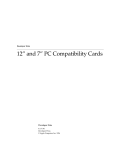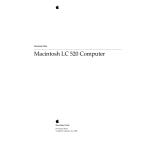Download Apple PC Compatibility Card Technical information
Transcript
Developer Note DOS Compatibility Card For the Power Macintosh 6100 Computer Developer Press © Apple Computer, Inc. 1994 Apple Computer, Inc. © 1994 Apple Computer, Inc. All rights reserved. No part of this publication may be reproduced, stored in a retrieval system, or transmitted, in any form or by any means, mechanical, electronic, photocopying, recording, or otherwise, without prior written permission of Apple Computer, Inc. Printed in the United States of America. The Apple logo is a trademark of Apple Computer, Inc. Use of the “keyboard” Apple logo (Option-Shift-K) for commercial purposes without the prior written consent of Apple may constitute trademark infringement and unfair competition in violation of federal and state laws. No licenses, express or implied, are granted with respect to any of the technology described in this book. Apple retains all intellectual property rights associated with the technology described in this book. This book is intended to assist application developers to develop applications only for Apple Macintosh computers. Every effort has been made to ensure that the information in this manual is accurate. Apple is not responsible for printing or clerical errors. Apple Computer, Inc. 1 Infinite Loop Cupertino, CA 95014 408-996-1010 Apple, the Apple logo, APDA, AppleLink, LaserWriter, Macintosh, Macintosh Centris, and Macintosh Quadra are trademarks of Apple Computer, Inc., registered in the United States and other countries. Apple SuperDrive and Power Macintosh are trademarks of Apple Computer, Inc. Adobe Illustrator, Adobe Photoshop, and PostScript are trademarks of Adobe Systems Incorporated, which may be registered in certain jurisdictions. America Online is a registered service mark of Quantum Computer Services, Inc. Brooktree is a registered trademark of Brooktree Corporation. Centronics is a registered trademark of Centronics Data Computer Corporation. CompuServe is a registered service mark of CompuServe, Inc. FrameMaker is a registered trademark of Frame Technology Corporation. Helvetica and Palatino are registered trademarks of Linotype Company. IBM is a registered trademark of International Business Machines Corporation. ITC Zapf Dingbats is a registered trademark of International Typeface Corporation. PowerPC is a trademark of International Business Machines Corporation, used under license therefrom. Sound Blaster is a registered trademark of Creative Labs, Inc. Simultaneously published in the United States and Canada. LIMITED WARRANTY ON MEDIA AND REPLACEMENT If you discover physical defects in the manual or in the media on which a software product is distributed, APDA will replace the media or manual at no charge to you provided you return the item to be replaced with proof of purchase to APDA. ALL IMPLIED WARRANTIES ON THIS MANUAL, INCLUDING IMPLIED WARRANTIES OF MERCHANTABILITY AND FITNESS FOR A PARTICULAR PURPOSE, ARE LIMITED IN DURATION TO NINETY (90) DAYS FROM THE DATE OF THE ORIGINAL RETAIL PURCHASE OF THIS PRODUCT. Even though Apple has reviewed this manual, APPLE MAKES NO WARRANTY OR REPRESENTATION, EITHER EXPRESS OR IMPLIED, WITH RESPECT TO THIS MANUAL, ITS QUALITY, ACCURACY, MERCHANTABILITY, OR FITNESS FOR A PARTICULAR PURPOSE. AS A RESULT, THIS MANUAL IS SOLD “AS IS,” AND YOU, THE PURCHASER, ARE ASSUMING THE ENTIRE RISK AS TO ITS QUALITY AND ACCURACY. IN NO EVENT WILL APPLE BE LIABLE FOR DIRECT, INDIRECT, SPECIAL, INCIDENTAL, OR CONSEQUENTIAL DAMAGES RESULTING FROM ANY DEFECT OR INACCURACY IN THIS MANUAL, even if advised of the possibility of such damages. THE WARRANTY AND REMEDIES SET FORTH ABOVE ARE EXCLUSIVE AND IN LIEU OF ALL OTHERS, ORAL OR WRITTEN, EXPRESS OR IMPLIED. No Apple dealer, agent, or employee is authorized to make any modification, extension, or addition to this warranty. Some states do not allow the exclusion or limitation of implied warranties or liability for incidental or consequential damages, so the above limitation or exclusion may not apply to you. This warranty gives you specific legal rights, and you may also have other rights which vary from state to state. Contents Figures and Tables Preface vii About This Note ix Contents of This Note ix Supplementary Documents ix Obtaining Information From APDA Conventions and Abbreviations x Typographical Conventions x Standard Abbreviations xi Chapter 1 Introduction 1 Appearance and Features 2 How the DOS Compatibility Card Works Outline of Operation 4 I/O Capabilities 6 Floppy Disk 6 Hard Disk 6 Serial Ports 6 Parallel Printer Port 7 Keyboard and Mouse 7 Sound 7 Video Monitor 8 Game Controller 9 Chapter 2 x Hardware Design 4 11 Processor and Memory System 14 80486DX2 Microprocessor 14 PC System Bus and Devices 14 Cache Snooping 15 Byte Order 15 Misaligned Transfers 15 Interrupts 17 Bus Arbitration 18 Expansion 19 84031 Memory Controller 19 DRAM Control 19 BIOS Control 20 iii Thi d t t d ith F M k 404 Clock Generation 20 ISA Bus Control 20 84035 Data Path Controller 20 Clocks 21 System Reset 21 Interrupt Control 21 Video System 22 Connecting a Monitor 22 Monitors Supported 22 Monitor Sense Lines 23 Video Timing 24 Video System ICs 26 82C450 VGA Controller 26 MU9C9760 SynDAC 26 I/O System 26 Pretzel Logic I/O Controller IC 26 DMA Channels 27 Serial Port Support 27 Printer Port Support 28 Keyboard and Mouse Emulation 28 Message Mailbox 28 Power-on Reset 28 Autoconfiguration 29 Declaration ROM 29 PDS Adapter Card 29 AJA Bus Controller IC 29 Bus Demultiplexing 30 Burst Transfers 30 Sound Expansion Card 30 CT2501 Sound System IC 30 YMF262 FM Synthesizer IC 31 YAC512 Sound DAC IC 31 Chapter 3 The PC Interface Driver Initializing the Driver 34 Open 34 Close 34 Configuring the PC 34 rsSetMemoryConfig 35 rsSetDriveConfig 35 rsGetNetDriveConfig 36 rsSetNetDriveConfig 37 rsSetComPortConfig 37 rsSetParallelPortConfig 38 rsSetDeactivateKey 39 iv 33 Control and Status Calls 39 rsPCStatus 40 rsBootPC 41 rsResetPC 41 rsEnableVideo 41 rsDisableVideo 42 rsMountDisks 42 rsDontMountDisks 42 rsActivateKB 43 rsDeactivateKB 43 rsBeginMouseTracking 43 rsEndMouseTracking 44 rsEndPrintJob 44 Detecting Errors 44 rsSetNotificationProc 44 rsLastError 45 Passing Messages 45 Message Conventions 45 Macintosh Interface 46 PC Interface 46 Registering Messages 46 On the Mac OS 46 On the PC 47 Sending a Message 47 On the Mac OS 47 On the PC 48 Installing a Message Handler 49 On the Mac OS 49 On the PC 50 Removing a Message Handler 51 On the Mac OS 51 On the PC 51 Index 53 v Figures and Tables Chapter 1 Introduction 1 Figure 1-1 Figure 1-2 Figure 1-3 Figure 1-4 Figure 1-5 The DOS Compatibility Card assembly 2 The DOS Compatibility Card installed 4 Simplified block diagram of the DOS Compatibility Card Monitor adapter cable 8 Monitor adapter cable and game controller installed 9 Table 1-1 Comparison of the DOS Compatibility Card and a midrange PC 3 Corresponding serial-port signals 6 Table 1-2 Chapter 2 Chapter 3 Hardware Design 11 Figure 2-1 Figure 2-2 Detailed block diagram Video timing parameters Table 2-1 Table 2-2 Table 2-3 Table 2-4 Table 2-5 Transfer size comparison 16 Definitions of PC interrupts 17 Arbitration priorities 18 Monitors and display modes 23 VIdeo timing parameters for supported monitors The PC Interface Driver Table 3-1 5 13 25 24 33 Bits in the PC status word 40 vii Thi d t t d ith F M k 404 P R E F A C E About This Note This developer note describes the DOS Compatibility Card, an 80486 processor designed to operate in the PDS slot of a Power Macintosh 6100 computer. This developer note describes the features of the DOS Compatibility Card and the way it communicates with the host computer. This developer note is intended to help hardware and software developers design products that are compatible with the Macintosh product described in the note. If you are not already familiar with Macintosh computers or if you would simply like more technical information, you may wish to read the supplementary reference documents described in this preface. Contents of This Note 0 This note has three chapters and an index. ■ Chapter 1, “Introduction,” presents a summary of the features of the DOS Compatibility Card and a brief description of the way it operates. ■ Chapter 2, “Hardware Design,” describes the design of the DOS Compatibility Card and the interface devices that allow it to operate in a Power Macintosh 6100 computer. ■ Chapter 3, “The PC Interface Driver,” describes the system software that allows programs on the DOS Compatibility Card to communicate with programs on the host Macintosh computer. Supplementary Documents 0 For installation and operating instructions, refer to the DOS Compatibility Card User’s Manual that accompanies the product. For information about the MC68040 PDS (processor-direct slot) interface, refer to Designing Cards and Drivers for the Macintosh Family, third edition, and the Quadra PDS Developers Guide. For information about the PowerPC 601 PDS interface, refer to Macintosh Developer Note Number 8, APDA catalog number R0566LL/A. The developer note contains descriptions of the first generation of Power Macintosh models, including the Power Macintosh 6100. Developer notes for the individual Macintosh models are also published electronically in the quarterly Reference Library Edition of the Developer CD series, available through APDA. ix Thi d t t d ith F M k 404 P R E F A C E Developers may also need copies of the appropriate Apple reference books. You should have the relevant books of the Inside Macintosh series, particularly Inside Macintosh: PowerPC System Software and Inside Macintosh: Processes. Obtaining Information From APDA 0 The Apple publications listed above are available from APDA. APDA is Apple’s worldwide source for hundreds of development tools, technical resources, training products, and information for anyone interested in developing applications on Apple platforms. Customers receive the APDA Tools Catalog featuring all current versions of Apple development tools and the most popular third-party development tools. APDA offers convenient payment and shipping options, including site licensing. To order products or to request a complimentary copy of the APDA Tools Catalog, contact APDA Apple Computer, Inc. P.O. Box 319 Buffalo, NY 14207-0319 Telephone 1-800-282-2732 (United States) 1-800-637-0029 (Canada) 716-871-6555 (International) Fax 716-871-6511 AppleLink APDA America Online APDAorder CompuServe 76666,2405 Internet [email protected] Conventions and Abbreviations 0 This developer note uses the following typographical conventions and abbreviations. Typographical Conventions Computer-language text—any text that is literally the same as it appears in computer input or output—appears in Courier font. Hexadecimal numbers are preceded by a dollar sign ($). For example, the hexadecimal equivalent of decimal 16 is written as $10. x 0 P R E F A C E Note A note like this contains information that is interesting but not essential for an understanding of the text. ◆ IMPORTANT A note like this contains important information that you should read before proceeding. ▲ Standard Abbreviations 0 When unusual abbreviations appear in this book, the corresponding terms are also spelled out. Standard units of measure and other widely used abbreviations are not spelled out. Here are the standard units of measure used in this developer note: A amperes mA milliamperes dB decibels µA microamperes GB gigabytes MB megabytes Hz hertz MHz megahertz in. inches mm millimeters k 1000 ms milliseconds K 1024 µs microseconds KB kilobytes ns nanoseconds kg kilograms Ω ohms kHz kilohertz sec. seconds kΩ kilohms V volts lb. pounds W watts Other abbreviations used in this note include $n hexadecimal value n ADB Apple Desktop Bus AGC automatic gain control BIOS basic input/output system CAS column address strobe (a memory control signal) CD compact disc CGA Color Graphics Adapter CLUT color lookup table CPU central processing unit DAC digital-to-analog converter DC direct current DMA direct memory access continued xi P R E F A C E xii DOS disk operating system DRAM dynamic RAM EGA Enhanced GRaphics Adapter EISA Extended Industry Standard Architecture FIFO first in, first out GND ground IC integrated circuit I/O input and output ISA Industry Standard Architecture Mac OS Macintosh Operating System MDA Monochrome Display Adapter n.c. no connection NMI nonmaskable interrupt PC personal computer PDS processor-direct slot PGA pin grid array PPC PowerPC PRAM parameter random-access memory RAM random-access memory RAS row address strobe RGB red-green-blue, a video signal format with separate red, green, and blue color components ROM read-only memory SCSI Small Computer System Interface SIMM Single Inline Memory Module SVGA super video graphics adapter TCP/IP Transport Control Protocol/Interface Program UART universal asynchronous receiver-transmitter VGA video graphics adapter C H A P T E R Figure 1-0 Listing 1-0 Table 1-0 1 Introduction Thi d t t d ith F 1 M k 404 C H A P T E R 1 Introduction The DOS Compatibility Card is a plug-in assembly designed to provide IBM-compatible PC functionality on a Power Macintosh 6100 computer. The DOS Compatibility Card includes an 80486 microprocessor and interface devices that allow it to use the I/O capabilities of the host computer. When installed in a Macintosh computer, the DOS Compatibility Card provides a cost-effective system with performance equivalent to a stand-alone PC. Appearance and Features 1 The DOS Compatibility Card assembly consists of a 7-inch processor card, a processordirect slot (PDS) adapter card, and a shield bracket. The assembly fits inside a Power Macintosh 6100 computer and is plugged into the computer’s PDS slot. Figure 1-1 shows the DOS Compatibility Card assembly. For installation instructions, please refer to the DOS Compatibility Card User’s Manual. Figure 1-1 The DOS Compatibility Card assembly Shield bracket Processor card Sound card PDS adapter card The following list is a summary of the hardware features of the DOS Compatibility Card. Each of these features is described later in this developer note. 2 ■ Processor. The DOS Compatibility Card has an 80486DX2 microprocessor operating at a clock speed of 66 MHz. ■ Expansion RAM. The card accepts one standard 72-pin DRAM SIMM containing either 2, 4, 8, 16, or 32 MB. Recommended DRAM speed is 80 ns or less. ■ Shared RAM. The card can use part of the DRAM in the Macintosh host computer. The user can select a memory size of 2, 4, 8, 16, 32, or 64 MB, provided the Macintosh computer has enough memory installed. Appearance and Features C H A P T E R 1 Introduction ■ Direct memory access. A DMA channel supports I/O transfers when memory is installed on the card; when using shared memory, DMA is provided through the Macintosh system. ■ Video support. A VGA video system on the card supports Macintosh monitors from 13-inch through 20-inch size and all available VGA monitors. ■ Sound card. The DOS Compatibility Card provides standard PC sound output and comes with a sound expansion card that produces 16-bit sound output compatible with Sound Blaster cards. Sounds are played through the host computer’s sound output jack and built-in speaker. ■ Serial ports. The DOS Compatibility Card uses the host computer’s two serial ports by way of serial port interfaces emulated in hardware. ■ Parallel port. The card has access to a printer on the host computer by way of a parallel port interface emulated in hardware. ■ Floppy disk. The card uses the host computer’s 3.5-inch internal floppy drive. ■ Hard Disk. The card has access to the host computer’s internal hard drive and external SCSI devices. ■ Keyboard and mouse. The card uses the host computer’s keyboard and mouse through hardware emulation. ■ Joystick. The monitor adapter cable includes a DB-15 connector that supports a standard PC-style joystick. The DOS Compatibility Card installed in a Power Macintosh 6100 computer provides performance and features comparable with midrange 80486DX computers currently available. Table 1-1 compares the features the two computers. Table 1-1 Comparison of the DOS Compatibility Card and a midrange PC Feature DOS Compatibility Card Midrange PC Processor 66 MHz 80486DX2 Same Network support IPX and TCP/IP Optional Onboard RAM None 4 MB Expansion RAM 1 SIMM (up to 32 MB) 8 SIMMs (up to 64 MB) Video support VGA, EGA, CGA, MDA Same Video RAM 512 KB DRAM Same Sound card Sound out only Optional Serial ports 2 (COM1 and COM2) Same Parallel port 1 (emulated, XT/AT compatible) 1 Keyboard AT compatible Same Mouse PS/2 compatible Same continued Appearance and Features 3 C H A P T E R 1 Introduction Table 1-1 Comparison of the DOS Compatibility Card and a midrange PC (continued) Feature DOS Compatibility Card Midrange PC Floppy disk 3.5-inch 3.5-inch and 5.25-inch AT expansion None 3 slots External SCSI Yes No Notice that the DOS Compatibility Card has greater sound and networking capabilities than a midrange PC. In addition, the card provides external SCSI expansion through the host computer (for hard drives and removable-media devices only). How the DOS Compatibility Card Works 1 The DOS Compatibility Card is designed to operate in the PDS slot of the Power Macintosh 6100. The card assembly consists of shield bracket, a processor card, and a PDS adapter card that is plugged into the PDS slot of the Power Macintosh 6100. Figure 1-2 shows an edge view of the DOS Compatibility Card assembly installed in a Power Macintosh 6100 computer. For installation instructions, refer to the DOS Compatibility Card User’s Manual. Figure 1-2 The DOS Compatibility Card installed Processor card (end view) Shield bracket (outline) PDS adapter card (end view) Power Macintosh 6100 main logic board Outline of Operation Figure 1-3 shows a simplified block diagram of the DOS Compatibility Card installed in a Power Macintosh 6100 computer. 4 How the DOS Compatibility Card Works 1 C H A P T E R 1 Introduction Figure 1-3 Simplified block diagram of the DOS Compatibility Card Video DRAM CPU AT bus DRAM SIMM Memory and bus controllers VGA controller Keyboard controller PPC 601 PDS adapter PDS Video DRAM CPU Pretzel Logic IC 80486DX2 Video and memory controller DOS Compatibility Card Power Macintosh 6100 Curio I/O interface I/O controller Keyboard Floppy disk SCSI hard disk Serial ports Ethernet port The diagram shows some of the hardware devices on the processor card: the memory controller and DRAM SIMM, and the VGA controller and video RAM. It also shows the Pretzel Logic IC, which acts as a bus converter between the processor card and the Macintosh computer and provides the interface to Macintosh devices that emulate PC devices. Logic devices on the PDS adapter card translate the PDS control signals from the Macintosh computer and demultiplex its 64-bit data bus down to a 32-bit bus for the 80486. Chapter 2, “Hardware Design,” gives more information about the devices on the DOS Compatibility Card and the way they operate in conjunction with the Macintosh host computer. Note The processor card in the DOS Compatibility Card assembly is functionally similar to the 80486 card used in the earlier Macintosh Quadra 610 DOS Compatible computer. ◆ How the DOS Compatibility Card Works 5 C H A P T E R 1 Introduction I/O Capabilities 1 The DOS Compatibility Card uses I/O devices built into or connected to the Macintosh host computer. This section describes the I/O capabilities; for more information on their operation, see “I/O System” in Chapter 2. Floppy Disk 1 The DOS Compatibility Card has access to the Macintosh host computer’s 3.5-inch internal floppy drive. The drive can read and write DOS-formatted floppy disks. I/O data transfers use the DMA channel when RAM SIMM is installed on the card. When using shared memory, I/O data transfers are handled by the disk drivers in the Macintosh Operating System (Mac OS). Hard Disk 1 The DOS Compatibility Card has access to the host computer’s internal hard drive and other SCSI devices. I/O data transfers use the DMA channel when RAM SIMM is installed on the card. When using shared memory, I/O data transfers are handled by the disk drivers in the Mac OS. Serial Ports 1 The DOS Compatibility Card has access to the serial ports on the Macintosh host computer. To provide software compatibility, an IC on the card emulates the registers of the standard serial port ICs found in most PC/AT computers. For more information on register emulation, see “Serial Port Support” on page 27. An adapter cable is necessary to connect a PC serial device to a Macintosh serial port. Table 1-2 shows the signals on the 8-pin connector on the Macintosh serial ports and the corresponding connections on the 25-pin connector used with a PC serial port. Table 1-2 6 Corresponding serial-port signals Pin number on the Macintosh port RS-422 signal name Pin number on the PC port RS-232 signal name 1 HSKo 20 DTR 2 HSKi 5, 8 CTS, DCD 3 TXD– 2 TXD 4 GND 7 GND 5 RXD– 3 RXD 6 TXD+ n. c. none 7 GPi n. c. none 8 RXD+ 7 GND How the DOS Compatibility Card Works C H A P T E R 1 Introduction Note The serial ports on some Macintosh models have 9-pin sockets. Those sockets accept either 9-pin or 8-pin connectors. ◆ The Macintosh serial ports are RS-422 ports and do not support all the RS-232 signals. In particular, the Carrier Detect (CD), Data Set Ready (DSR), Request To Send (RTS), and Ring Indicator (RI) signals are not available. Not all RS-232 devices will work using the RS-422 protocol. Parallel Printer Port 1 A custom IC on the DOS Compatibility Card emulates a compatible parallel port interface and enables the driver software to send printer data to a printer through the Macintosh host computer. The printer may be connected directly to the Macintosh computer’s serial port or it may be on a network and selected by means of the Chooser. The IC provides register compatibility only; for more information, see “Printer Port Support” on page 28. Keyboard and Mouse 1 The DOS Compatibility Card includes hardware that emulates a PC keyboard and mouse using inputs from the keyboard and mouse on the Macintosh host computer. The software protocols for the keyboard and mouse are the same as on a standard PC. Note The DOS Compatibility Card can work with another user input device, such as a trackball, but the device must be connected to the Macintosh host computer by way of the ADB port. ◆ The user can define a key combination to switch operation of the user interface devices (the keyboard, the mouse, and the monitor, if shared) between the card and the Macintosh host computer. The key combination consists of at least one modifier key and another key. For information about setting the key, see Chapter 2 in the user’s manual. Sound 1 The DOS Compatibility Card contains audio mixing circuitry that enables it to mix PC sound output with the CD sound output of the Macintosh host computer. A ribbon cable carries the CD sound signal from the host computer to the card. Another ribbon cable carries the mixed sound back to the host computer where it is mixed with the computer’s sound output and sent to the internal speaker and the sound output jack. Sound is generated on the DOS Compatibility Card by either the 8254 interval timer (square wave output) or the sound expansion card. The interval timer is responsible for the standard system beep and sound effects. The sound expansion card provides 16-bit stereo sound output only and is software compatible with the Sound Blaster register model. How the DOS Compatibility Card Works 7 C H A P T E R 1 Introduction Video Monitor 1 A DOS Compatibility Card installed in a Power Macintosh 6100 computer can either have its own monitor or share the same monitor used for the Macintosh host computer. When using separate monitors for the card and the Macintosh host computer, both screens can be updating at the same time. (Only one at a time can be receiving user input from the keyboard and mouse.) The monitors that can be shared are ■ Macintosh Color 14-inch ■ Macintosh Color 16-inch ■ Macintosh Multiple Scan 17-inch ■ Macintosh Multiple Scan 20-inch ■ VGA (640 by 480 pixels) ■ SVGA (800 by 600 pixels) The DOS Compatibility Card uses a special monitor adapter cable to allow the card and the Macintosh host computer to share a single monitor. This cable connects the DB15 video output connector on the Macintosh computer and the DB-26 output connector on the DOS Compatibility Card. The shared video monitor is connected to the DB-15 connector closest to the host computer. Figure 1-4 shows the monitor adapter cable. Figure 1-5 shows the back of a Power Macintosh 6100 computer with the monitor adapter cable installed. Figure 1-4 Monitor adapter cable To game controller To monitor cable 26-pin connector to DOS Compatibility Card 15-pin connector to Macintosh monitor port The DOS Compatibility Card detects the monitor type by means of the monitor sense lines and stores the information for the host computer to interrogate at startup time. For more information about the monitor sense lines, see the section “Video System” on page 22. 8 How the DOS Compatibility Card Works C H A P T E R 1 Introduction Game Controller 1 The DB-15 connector adjacent to the DB-26 connector on the monitor adapter cable is used to connect a PC/AT compatible game controller (joystick). Figure 1-5 shows the back of a Power Macintosh 6100 computer with the game controller installed. The game controller can be used only with programs running on the PC side. Figure 1-5 Monitor adapter cable and game controller installed Game controller Monitor adapter cable How the DOS Compatibility Card Works 9 C H A P T E R Figure 2-0 Listing 2-0 Table 2-0 2 Hardware Design Thi d t t d ith F M k 404 2 C H A P T E R 2 Hardware Design The DOS Compatibility Card assembly contains three printed circuits cards: the processor card, the PDS adapter card, and the sound expansion card. The processor card contains the processor and memory system, the video display system, and the I/O system. The PDS adapter card contains the PDS bus demultiplexer and controller. The sound expansion card contains the sound generation ICs. The individual ICs in each system are ■ processor and memory system: 80486 microprocessor 84031 memory controller 84035 data path controller n n n ■ video display system: 82C450 VGA controller MU9C9760 SynDAC (video DAC, CLUT, and clock synthesizer) n n ■ I/O system: 8242 keyboard and mouse controller Pretzel Logic I/O interface controller n n ■ PDS adapter card: 74F245 bus buffers (8) AJA bus controller n n ■ sound expansion card: CT2501 (combination bus interface, codec, and audio mixer) YMF262 digitally controlled FM synthesizer YAC512 audio DAC for the YMF262 n n n All the ICs in the DOS Compatibility Card are commercially available parts except the Pretzel Logic IC and the AJA IC, which are Apple custom parts. The individual ICs are described later, in the sections that describe each of the systems. The block diagram in Figure 2-1 shows the main components of the processor card and the PDS adapter card. The processor card has a high-speed processor bus linking the 80486 microprocessor to the RAM SIMM by way of the 84031 memory controller. The processor card also has an I/O bus: the XD (data) bus. The XD bus is used for devices on the card: the keyboard controller, the game controller, the VGA controller, and the sound card. The 84031 memory controller acts as the I/O bus controller that isolates the XD bus from the processor bus. The XD bus is 8 bits wide and operates synchronously with the processor bus at a fraction of its speed. The 84035 data path controller provides additional PC/AT compatible I/O ports that are accessible through the I/O controller. 12 C H A P T E R 2 Hardware Design Figure 2-1 CPU 80486DX2 D(31:0) Detailed block diagram Sound expansion connector XA(15:0) A(31:2) 8242 84035 Keyboard controller Data path controller DB-26 connector 558 84031 XD(7:0) Game timer Memory controller Video DRAM 72-pin RAM SIMM 82C450 VGA controller 68040 PDS connector CLUT PPC 601 PDS connector 68040 PDS Pretzel Logic I/O interface controller AJA ROM Declaration Bus demultiplexer 13 C H A P T E R 2 Hardware Design Processor and Memory System 2 The processor and memory system includes the 80486DX2 microprocessor and the control devices for the onboard memory: the 84031 memory controller and the 84035 data path controller. 80486DX2 Microprocessor 2 The DOS Compatibility Card has a 80486DX2 microprocessor running at 66 MHz (33 MHz processor bus clock). The 80486DX2 supports 32-bit data paths and 32-bit addresses; that allows up to 4 GB of physically addressable memory. The DX2 version of the 80486 is pin compatible with the DX version but operates at twice the clock frequency. Some of the key features of the 80486DX2 are listed below. Please refer to the Intel 80486SX/DX Hardware Reference Manual for further information. ■ full 32-bit addressing architecture with 32 bit data interface ■ internal 8 KB unified instruction and data cache ■ instruction prefetch mechanism during idle bus activity ■ internal memory management unit supporting both memory segmentation and paging ■ internal write buffer (1 longword deep) to support posted writes ■ dynamic bus sizing to support 8-bit and 16-bit peripherals ■ support for synchronous 16-byte block reads ■ backward compatible with existing 80x86 code The 80486DX2 in the DOS Compatibility Card is in a 168-pin ceramic PGA package. With a clock speed of 66 MHz, this package requires a heat sink. PC System Bus and Devices The PC system bus is defined as the unbuffered 80486 pins that are required to support slave and alternate bus masters. This bus operates synchronously at the same clock speed as the processor bus clock (33 MHz). The bus supports burst reads and compelled writes (due to the write-through cache). The key devices attached to this bus are the memory and bus controller IC and the Pretzel Logic bus interface IC. 14 Processor and Memory System 2 C H A P T E R 2 Hardware Design Cache Snooping 2 The 80486 cache supports bus snooping to track activity on the bus that alters the memory represented in the internal cache. However, no alternate master exists on the PC system bus in the DOS Compatibility Card, so the snoop control lines are deactivated. The memory space reserved for the PC (whether local or shared memory) cannot be cached or modified by the Mac OS, so it presents no coherency issues. The interface provides no hooks to support bus snooping in either the PC environment or the Macintosh environment. Byte Order 2 Big-endian and little-endian are two ways of defining the order in which bytes are addressed. Big-endian means that the most significant byte corresponds to the lowest address and the least significant byte corresponds to the highest address. Little-endian means that the most significant byte corresponds to the highest address and the least significant byte corresponds to the lowest address. The PowerPC microprocessors support big-endian byte addressing and the 80x86 family uses little-endian byte addressing. This disparity poses a problem for the DOS Compatibility Card because its 80486 microprocessor is dependent on the Mac OS to load applications and data from peripheral devices. When the Mac OS loads PC data from floppy disk, it stores that data at addresses that match the big-endian convention. To allow the PC to function properly, it must be able to read the data just like the Mac OS; that is, the transfer must be address invariant. To make that possible with the disparity in addressing modes, the interface IC performs a byte swapping operation. Byte swapping is performed for all PC data resident on the Macintosh host computer, that is, for both shared memory data and DMA (I/O) data. The interface IC also swaps the bytes of data in one of the message mailbox data registers. The other data register does not provide for byte swapping and thus provides data invariance. For more information about the two ways of addressing memory, please refer to Appendix A, “Overview of PowerPC Technology,” in Macintosh Developer Note Number 8. Misaligned Transfers 2 Data misalignment occurs when the DOS Compatibility Card is configured for shared memory. Unlike the 68040, the PowerPC 601 has a 64-bit data bus that provides greater capability for handling misaligned transfers. The PPC 601 defines misaligned transfers as those that are not doubleword aligned, whereas the 68040 defines a misaligned transfer as one that is not longword aligned. Because the interface IC (Pretzel Logic, described on page 26) was originally designed to support a 68040 bus interface, misaligned transfers (3-byte transfers) from the 80486 are broken into two transfer cycles and do not take advantage of the PowerPC 601 microprocessor’s extended data bus. Processor and Memory System 15 C H A P T E R 2 Hardware Design Table 2-1 describes the different transfer sizes supported by the PowerPC 601 and the 80486. The table also identifies the 68040 transfers, which are a subset of the PowerPC 601 transfers. Table 2-1 Transfer size comparison Transfer size PPC 601 bytes enabled 80486 bytes enabled 1 byte 7 0 6 1 5 2 4 3 3* 3 2* 2 1* 1 0* 0 7, 6 0, 1 5, 4 2, 3 — 1, 2 3, 2* 0, 1 1, 0* 2, 3 7, 6, 5 1, 2, 3 6, 5, 4 0, 1, 2 5, 4, 3 1, 2, 3 4, 3, 2 0, 1, 2 3, 2, 1 1, 2, 3 2, 1, 0 0, 1, 2 3, 2, 1, 0* 0, 1, 2, 3 7, 6, 5, 4 0, 1, 2, 3 7, 6, 5, 4, 3, 2, 1, 0 not supported 2 bytes 3 bytes 4 bytes 8 bytes NOTE Asterisk (*) indicates byte transfers supported on the 68040. All accesses in the Macintosh environment are longword aligned: the low-order 2 bits of the address are zeros. Each time the 80486 performs a 1-, 2-, 3-, or 4-byte access, the Macintosh host computer performs a 4-byte access. The full 32 bits of data are presented on the PC side and the 80486 accepts the required byte lanes. When the 80486 requests multiple bytes of data from a nonaligned address (that is, when the data extends across a longword address), the 80486 splits the access into two separate transfers. 16 Processor and Memory System C H A P T E R 2 Hardware Design When the 80486 performs a misaligned write, the interface IC (Pretzel Logic) first checks to see if the transfer is an aligned transfer on the Macintosh host computer. If it is, the write is allowed to proceed. If the write is misaligned with respect to the host computer (for example, a 3-byte transfer, or a 2-byte transfer that does not fall on a word boundary), the interface IC forces the 80486 to break the transfer into multiple singlebyte operations. This ensures that misaligned transfers on the PC side get mapped to the proper addresses in the host computer’s memory. Interrupts 2 The 84031 and 84035 ICs, described in later sections, are responsible for generating all interrupt requests to the 80486 microprocessor. The 84035 data path controller IC generates the maskable interrupt resulting from the various IRQ sources. For interrupt functions, the 84035 is equivalent to two cascaded 8259 interrupt controllers (PIC) as found in the original PC/AT. Table 2-2 shows the interrupt definitions for the PC on the DOS Compatibility Card. Table 2-2 Definitions of PC interrupts Interrupt number Description 0 Interval timer 1 Keyboard and mouse 2 PIC 2 3* COM2 port* 4* COM1 port* 5 Sound expansion card 6* Message mailbox* 7* Parallel port 1* 8 Real time clock 12 Auxiliary port Asterisk (*) indicates interrupt requests with source in the interface (Pretzel Logic) IC. NOTE The source of the PDS non-maskable interrupt (SLOT_E signal) is the Pretzel Logic IC (described on page 26). With the exception of transfers in which the PDS becomes bus master, all service between the PC side and the Macintosh host computer is interrupt driven. The master interrupt status register in the Pretzel Logic IC contains the state of all interrupt sources on the card. Each of these interrupt sources can be individually masked by an accompanying master interrupt enable register. Additionally, higher resolution Processor and Memory System 17 C H A P T E R 2 Hardware Design into the cause of the interrupt can be determined by use of the secondary interrupt status registers for COM1 and COM2 ports, keyboard and mouse port, and DMA channel. The interrupt and status registers in the Pretzel Logic IC are accessible from the Macintosh environment only. From the PC environment, the registers for the COM1 and COM2 ports and for the printer port match their standard definitions. Bus Arbitration 2 The PC system bus supports the 80486 microprocessor (as bus master) and the two 8-bit DMA channels on the sound expansion connector. DMA cycles between the PC and Macintosh memory or peripherals do not use the DMA controllers in the 84035 data path controller IC but instead require the processor to poll the DMA status register and perform I/O reads and writes to the DMA data register in the Pretzel Logic IC. The 84031 memory controller IC and the Pretzel Logic IC respond on the PC system bus as slave devices. The HOLD signal to the 80486 microprocessor is formed by the logical OR of the DMA controller’s output with the autoconfiguration control output. The HOLD signal is used by the DMA controller to hold off the processor for DMA transfer and at startup time to tristate the processor address bus and allow the Pretzel Logic IC to autoconfigure. Because there is no way of signaling a bus error to the 80486 microprocessor, no bus timers exist on the PC side to monitor the PC system bus activity and terminate faulty cycles. For an address outside the decoded range, the 84031 bus controller signals completion and operation continues. A bus error on the PC system bus will cause the PC to hang. When that happens, the Macintosh environment is not affected, so it can be used to restart the PC, either by the Ctl-Alt-Del key sequence if the PC keyboard is still responding or by the Cmd-Ctl-Alt-Del key sequence if not. The 84031 memory controller IC acts as the master of the XD(ISA) bus on the PC side. The 8242 keyboard controller and the 82C450 VGA controller respond only as slave devices on this bus. The Macintosh system bus on the Power Macintosh 6100 can support three bus masters. Table 2-3 summarizes the fixed arbitration device assignments and priorities. Table 2-3 Arbitration priorities Priority Device Highest DRAM refresh I/O DMA Video refresh Pretzel Logic (PDS) Lowest 18 PowerPC 601 processor Processor and Memory System C H A P T E R 2 Hardware Design When performing DMA cycles to the PC, the Pretzel Logic IC becomes a PowerPC 601 bus master. When configured for shared memory operation, the Pretzel Logic IC provides a way to limit bus monopolizing by the PDS slot. Internal to the Pretzel Logic IC is a count register that can be configured to allow the IC to park on the PowerPC 601 bus if the pending number of posted writes is equal to or less than the specified count. The DOS Compatibility Card relies on the host’s PowerPC 601 microprocessor to maintain a watchdog timer for the PDS. This timer is necessary to prevent the Macintosh from hanging while waiting for a response from the Pretzel Logic IC. Expansion 2 The DOS Compatibility Card does not provide any way to add ISA or EISA expansion boards. The local ISA bus (XD) is closed and supports only the 8242 keyboard controller, 80450 VGA controller, the 558 game timer, and the sound expansion card. The COM1, COM2, and LPT1 peripherals usually found on the AT-ISA bus are directly accessible from the Pretzel Logic IC through the processor system bus. A 50-pin connector is provided on the card for access to a subset of the ISA signals. That connector is normally occupied by the sound expansion card. 84031 Memory Controller 2 The 84031 memory controller IC performs the following system-level functions: ■ DRAM control ■ ROM control ■ system clock generation ■ ISA bus control ■ VL (local) bus arbitration DRAM Control 2 The DRAM on the card is directly interfaced to the local data bus. The /RAS, /CAS, / DWE, and MA lines are driven directly from the 84031 memory controller IC without external buffers. The DRAM controller in the 84031 supports page mode operation. For memory read operations, the page hit cycles are either 3-2-2-2 or 4-2-2-2 bursts. For write operations, the page hits are 1-wait-state accesses. Both read and write operations are designed for DRAM devices with 80 ns access time and have RAS-CAS delays of two T states. The DOS Compatibility Card has a slot for one 32-bit-wide SIMM that supports up to two banks of DRAM (for double-sided modules). No system DRAM is soldered on the card. A single-sided SIMM can hold 1 MB, 4 MB, or 16 MB using 1, 4, or 16 Mbit DRAM devices, respectively. Double-sided SIMM modules can hold double those amounts of memory. Processor and Memory System 19 C H A P T E R 2 Hardware Design The DOS Compatibility Card does not require a DRAM SIMM with parity. The presence of a DRAM SIMM on the card is sensed by the Pretzel Logic IC at startup and stored in a register in the IC. Upon reading this register bit, the startup software determines the size of the memory and programs the 84031’s configuration registers with starting and ending addresses for each bank. If a DRAM SIMM is not present, shared memory is assumed and the software disables all local DRAM banks in the 84031. BIOS Control 2 The DOS Compatibility Card has no ROM except for the declaration ROM common to all Macintosh expansion cards. The BIOS is stored in the host computer’s RAM and accessed by way of the shared memory channel in the Pretzel Logic IC. Note The BIOS and the BIOS extensions in the host computer’s memory are always accessed by way of the shared memory interface, regardless of whether a DRAM SIMM is installed on the card. ◆ At reset the 80486 microprocessor issues the starting reset-vector address from within the address range of the BIOS image in the upper 64 KB of shared system memory. The Pretzel Logic IC remaps this address range down to the lower 1 MB region where the BIOS actually resides. The Pretzel Logic IC also performs the address translation between the BIOS addresses on the PC side and the corresponding addresses in shared memory on the Macintosh host computer. Clock Generation 2 The 84031 memory controller IC receives a 2X clock and generates a low-skew 1X and 2X clock for the system and the 80486 processor. In addition, it divides down the 2X clock to generate the BUSCLK signal for the ISA bus. ISA Bus Control 2 The 84031 handles all accesses to the ISA bus by the 80486. In addition, the 84031 performs data buffering to form the XD bus for local peripherals such as the keyboard, joystick, and VGA controllers. The 84031 also provides support for local bus slaves such as the Pretzel Logic IC. 84035 Data Path Controller The 84035 data path controller IC performs the following system-level functions: 20 ■ system reset ■ interrupt control ■ speaker drive Processor and Memory System 2 C H A P T E R 2 Hardware Design In addition, the 84035 contains the PC/AT-compatible DMA channels and the system arbitration logic for DMA masters and local bus masters. Those functions are needed by the sound expansion card. Clocks 2 The 84035 data path controller IC receives a 14.31818 MHz clock signal and divides it by 12 to form the 1.19 MHz clock used by the 8254 timers. In addition, the 84035 receives a 32.768 kHz clock signal for the internal real-time clock. All CPU related functions are based on the 1X clock generated by the 84031 memory controller IC. System Reset 2 The 84035 data path controller IC generates the reset signals for the DOS Compatibility Card. The 84035 generates the SYSRESET and CPURESET signals based on the /PWRGOOD signal from the Pretzel Logic IC. The CPURESET signal is also affected by soft reset requests received over the control link from the 84031. The /PWRGOOD signal controls several other signals. It disables all outputs and gates off all inputs to the 84035 except for the /PWRSTB signal (PRAM, RTC power), the 14 MHz clock (14.31818 MHz input), the 32 kHz clock (32.768 kHz input), and the /PWRGOOD signal itself. When the /PWRGOOD signal goes high, the outputs are enabled and the SYSRESET and CPURESET signals are driven high. The 84035 holds the SYSRESET and CPURESET signals high for 8 million cycles of the SCLK clock to ensure proper startup of the 14.31818 MHz oscillator and to allow time for the VCO in the 80486 to stabilize. The SYSRESET and CPURESET signals are generated as follows: The SYSRESET signal is generated based on the /PWRGOOD signal alone. The CPURESET signal is generated based on /PWRGOOD but is also generated for soft resets. Soft resets can occur due to a keyboard controller reset, a CPU shutdown cycle, or the transition of bit 0 of port 92 in the 84035 from a 0 to a 1. Keyboard reset and shutdown are sent to the 84035 data path controller through the control link from the 84031 memory controller, which decodes shutdown cycles and receives keyboard reset from the 8242 keyboard controller. The 84035 data path controller IC generates the /A20M signal to the 80486 microprocessor. The 84035 generates the /A20M signal by ORing together the GATEA20 signal from the keyboard controller and bit 1 of port 92 in the 84035. The keyboard controller’s GATEA20 information comes from the 84031 memory controller through the control link. Interrupt Control 2 The 84035 data path controller IC contains two 8259-compatible interrupt controllers. The interrupt priorities are listed in Table 2-2 on page 17. Processor and Memory System 21 C H A P T E R 2 Hardware Design Video System 2 The DOS Compatibility Card includes a complete video system to support PC video. The video system consists of a DRAM-based frame buffer and a VGA controller with an integrated color lookup table (CLUT), triple digital-to-analog converter (DAC), and clock generator. Connecting a Monitor 2 Video output from the DOS Compatibility Card can be displayed either on a dedicated monitor or on a monitor shared with the host Macintosh computer. When using a dedicated monitor, the video-out end of the video adapter cable (a DB-15 socket) is connected directly to the monitor. This mode of operation provides separate video from the PC on the card and the Macintosh host computer. When using a shared monitor, the video output from the DOS Compatibility Card is connected to the same video cable as the video output from the Macintosh. The user can switch from one video screen to the other using a programmable key sequence. When the user selects Macintosh video, the software sets a bit in port A of the interface IC. This bit is connected directly to the blanking input of the SynDAC IC (described on page 26) and causes the PC’s video to be blanked (held at 0.0 V). The port A bit also controls a multiplexer between the PC and Macintosh sync lines so that the video signal from the Macintosh host computer is sent to the shared monitor. When the user selects PC video, the software on the Macintosh host computer writes black RGB values into all entries of the CLUT and sets the DC offset register in the DAC to make the black and blank levels equal (0.0 V). The port A bit is then switched so that the SynDAC unblanks the PC’s video signal and the video multiplexer sends the PC’s video signal to the shared monitor. To provide appropriate termination of the video signal, the DOS Compatibility Card determines whether it is sharing the monitor with the Macintosh host computer. If the monitor is being shared, the computer end of the video cable is terminated on the host computer’s main logic board. If the DOS Compatibility Card is using a dedicated monitor, then the card connects the proper 75-ohm termination resistor to its video output line. Monitors Supported The DOS Compatibility Card has 512 KB of DRAM soldered on that provides all the standard VGA modes and some extended SVGA modes. No video DRAM expansion is provided because none is needed to meet full VGA compatibility. The VGA controller 22 Video System 2 C H A P T E R 2 Hardware Design supports the 14-inch and 17-inch RGB Apple monitors as well as the standard VGA monitors. Table 2-4 summarizes the monitor sizes and display modes supported by the DOS Compatibility Card. Table 2-4 Monitors and display modes Monitor size Modes supported Macintosh 14-inch All VGA (modes 0–7, D–13h); SVGA 640 by 480 pixels (79h) VGA All VGA (modes 0–7, D–13h); SVGA 640 by 480 pixels (79h) SVGA All VGA (modes 0–7, D–13h); SVGA 640 by 480 pixels (79h) and 800 by 600 pixels (6Ah, 70h) Macintosh 16-inch All VGA (modes 0–7, D–13h); SVGA 640 by 480 pixels (79h) and 800 by 600 pixels (6Ah, 70h) Macintosh 17-inch multiscan All VGA (modes 0–7, D–13h); SVGA 640 by 480 pixels (79h) and 800 by 600 pixels (6Ah, 70h) Macintosh 20-inch multiscan All VGA (modes 0–7, D–13h); SVGA 640 by 480 pixels (79h) and 800 by 600 pixels (6Ah, 70h) Note Monitors of other sizes can be used on the Macintosh host computer but cannot be shared by the DOS Compatibility Card. ◆ Monitor Sense Lines 2 Monitor types are sensed by way of sense lines in the video cable. Monitor sense line settings are stored in the interface IC upon power-up when the card is operating in dedicated monitor mode. The software reads the sense lines and selects the appropriate video timings and configurations for the VGA controller. The extended encodings are not supported when the PC has a dedicated monitor because the Pretzel Logic IC is unable to separately drive and read the sense lines. When using a monitor other than the Macintosh 14-inch RGB monitor, the user is required to indicate use of a 16-inch RGB monitor or a VGA monitor by a setting in the Monitors control panel. Video System 23 C H A P T E R 2 Hardware Design Video Timing 2 Table 2-5 and Figure 2-2 define the video monitors and timings supported by the Macintosh host computer that are also supported by DOS Compatibility Card. For the Macintosh monitors that are fixed frequency (the 14-inch and 16-inch monitors), the VGA controller on the card needs to be configured for this horizontal and vertical retrace rate. Table 2-5 VIdeo timing parameters for supported monitors Parameter 14-inch RGB 17-inch RGB VGA SVGA Display size (pixels) 640 by 480 832 by 624 640 by 480 800 by 600 Pixel clock 30.24 MHz 57.28 MHz 25.18 MHz 36.00 MHz Pixel time 33.07 ns 17.46 ns 39.72 ns 27.78 ns Line rate 35.00 kHz 49.73 kHz 31.47 kHz 35.16 kHz Line time 28.57 µs (864 pixels) 20.11 µs (1152 pixels) 31.78 µs (800 pixels) 28.44 µs (1024 pixels) Horizontal active video 640 pixels 832 pixels 640 pixels 800 pixels Horizontal blanking 224 pixels 320 pixels 160 pixels 224 pixels Horizontal front porch 64 pixels 32 pixels 16 pixels 16 pixels Horizontal sync pulse 64 pixels 64 pixels 96 pixels 112 pixels Horizontal back porch 96 pixels 224 pixels 48 pixels 96 pixels Frame rate 66.72 Hz 74.55 Hz 59.94 Hz 52.71 Hz Frame time 15.01 ms (525 lines) 13.41 ms (667 lines) 16.68 ms (525 lines) 18.97 ms (667 lines) Vertical active video 480 lines 624 lines 480 lines 600 lines Vertical blanking 45 lines 43 lines 45 lines 28 lines Vertical front porch 3 lines 1 line 10 lines 1 line Vertical sync pulse 3 lines 3 lines 2 lines 4 lines Vertical back porch 39 lines 39 lines 33 lines 23 lines Note The DOS Compatibility Card can operate with a 17-inch (or larger) monitor. If such a large monitor is shared, the user can use the Monitors control panel to set the display to either 640 by 480 pixels or 832 by 624 pixels. If the large monitor is connected directly to the card, the display is 640 by 480 pixels. ◆ 24 Video System C H A P T E R 2 Hardware Design Figure 2-2 Video timing parameters Horizontal timing White Video Black H sync space H image space HBLANK H line length /HSYNC H back porch H sync pulse H front porch Vertical timing White Video Black V sync space V image space VBLANK V line length /VSYNC V back porch V sync pulse V front porch To accommodate the various VGA and SVGA modes on the Macintosh monitors, the video controller must have its timing parameters changed by the BIOS. To do that, the Macintosh software reads the video sense lines and loads the appropriate values for the video BIOS before starting up the PC. (Remember that system and video BIOS reside in Macintosh system memory and are modifiable by the software.) Video System 25 C H A P T E R 2 Hardware Design Video System ICs 2 Two ICs provide the video support for the PC: ■ 82C450 VGA controller ■ MU9C9760 SynDAC 82C450 VGA Controller 2 The 82C450 is an integrated VGA video controller that is backward compatible with EGA, CGA, and MDA video modes. With the card’s 512 KB of video DRAM (four 256K-by-4 DRAM ICs), the SynDAC supports all standard VGA modes as well as 800 by 600 pixels at 4 bits per pixel (noninterlaced), 640 by 480 pixels at 8 bits per pixel, and 132-column text mode. The video controller is connected to the system by way of the ISA bus (the XD bus on the DOS Compatibility Card). MU9C9760 SynDAC 2 The video system on the DOS Compatibility Card uses a device called the SynDAC: an IC (MU9C9760) that combines a lookup table, a triple video DAC, and a dual clock synthesizer. The SynDAC IC drives the video output line directly and is compatible with the Brooktree BT475 CLUT/DAC IC. The SynDAC IC provides 256 colors from a palette of 256K colors. The SynDAC IC also provides an internal pixel clock with eight programmable frequencies. I/O System 2 The I/O system on the DOS Compatibility Card consists of the Pretzel Logic IC and the 8242 keyboard and mouse controller. Pretzel Logic I/O Controller IC 2 The main component of the I/O system is the Pretzel Logic IC. It acts as a bus converter between the PC processor bus and the Macintosh processor bus. The Pretzel Logic IC integrates many of the I/O functions required to support the PC and also helps support the communication between the PC and the Macintosh host computer. The Pretzel Logic IC has the following features: 26 ■ Two DMA channels (one for shared memory and one for disk I/O) ■ Two serial ports (16C450 compatible) ■ One Centronics parallel printer port ■ Keyboard and mouse controller (8047 compatible) I/O System C H A P T E R 2 Hardware Design ■ A 64-bit message mailbox with a 32-bit command port ■ Power-on reset logic ■ Autoconfiguration logic The Pretzel Logic IC functions as a slave device on the PC system bus. On the Macintosh system bus, the Pretzel Logic IC functions both as a slave and as an alternate bus master. To the Macintosh host computer, the DOS Compatibility Card appears as a PDS expansion card capable of generating slot $E interrupts to the PPC 601 and either responding as a system bus slave or becoming a system bus master. The Pretzel Logic IC communicates with the host computer as a bus master when the PC is performing floppy disk or hard disk accesses or when sharing Macintosh memory. The Pretzel Logic IC responds as a system bus slave on the Macintosh host computer during interrupt acknowledge cycles, keyboard and mouse accesses, and message mailbox accesses. DMA Channels 2 When the DOS Compatibility Card is configured to operate in shared memory mode (no SIMM installed), the Pretzel Logic IC uses one of its DMA channels for access to memory in the Macintosh host computer. The DMA channel incorporates separate FIFOs for read and write operations; each FIFO is four longwords deep. The write FIFO allows the 80486 to post up to four longword writes before forcing the processor to wait. The address translation register provides 32-bit address translation between the PC and the host computer. This feature supports block sizes of 2 to 64 MB and allows the PC memory to be relocated anywhere within the unreserved memory area on the Macintosh host computer. The second DMA channel is used to perform I/O data transfers between Macintosh peripherals and PC memory. This I/O DMA channel is used when a DRAM SIMM is installed on the DOS Compatibility Card. Serial Port Support 2 To support serial ports, the Pretzel Logic IC contains two identical sets of UART emulation registers. These registers emulate the hardware of the standard 16C450 serial port ICs found in many PC/AT computers. When the PC accesses these registers, interrupts are generated in the Macintosh host computer that cause the serial driver in the Mac OS to route the data to the Macintosh serial ports. The Macintosh serial ports are RS-422 ports and do not support all RS-232 signals. In particular, the Carrier Detect (CD), Data Set Ready (DSR), Request To Send (RTS), and Ring Indicator (RI) signals are not available. Table 1-2 (in Chapter 1) shows the corresponding signals on the two types of serial ports. Note Not all RS-232 devices work properly using the RS-422 protocol. I/O System ◆ 27 C H A P T E R 2 Hardware Design Printer Port Support 2 The Pretzel Logic IC implements all the registers of the standard Centronics parallel port found on a PC. When the PC accesses these registers, interrupts are generated in the Macintosh host computer that cause the driver software in the Mac OS to send data to a print spooler file. The spooler file is then sent to whatever printer is selected by the user in the Macintosh environment. Note The parallel port interface does not control printer hardware signals and does not support bidirectional data transfer. ◆ Keyboard and Mouse Emulation 2 The Pretzel Logic IC emulates in hardware the PC’s keyboard and mouse. The 8242 keyboard and mouse controller is configured to support a PS2 mouse making the protocol identical for the keyboard and mouse. The Pretzel Logic IC generates the appropriate serial clock protocol and serial bit stream to communicate with the 8242. Message Mailbox 2 The message-passing interface in the Pretzel Logic IC supports simple interrupt-driven communication between the PC and the Macintosh host computer. The message-passing interface contains two data registers and one command register. One of the data registers incorporates byte swapping to allow address-invariant data to be moved between the two systems. The interface uses a semaphore mechanism of arbitration and grants to control the direction of the message passing. See “Passing Messages” beginning on page 45 for a description of the software API for message passing. Power-on Reset 2 The Pretzel Logic IC contains the reset logic that allows the Macintosh host computer to start up the PC. Reset of the PC is controlled through the /PWRGOOD signal to the 84035 data path controller IC. Power for the PRAM on the PC is provided by the Macintosh computer, so the PRAM is not invalidated when the PC is reset. When the host computer is turned off, the PRAM becomes invalid; the next time the computer is turned on, software on the Macintosh side reloads the PRAM on the PC side before the PC system BIOS is executed. Soft reset of the PC by way of the keyboard (Ctl-Alt-Del keys) is handled by the 8242 keyboard controller once the proper key code is sent by the Pretzel Logic IC through the keyboard port. 28 I/O System C H A P T E R 2 Hardware Design Autoconfiguration 2 The Pretzel Logic IC performs autoconfiguration each time the PC is reset. The following configurations are sensed and set upon reset: ■ Presence of local DRAM (SIMM installed on the card) ■ Video monitor adapter cable installed on the Macintosh computer (this cable must be installed to share a single monitor between the host computer and the card) ■ PDS card ID (000) The video monitor adapter cable must be installed to share a single monitor between the Macintosh host computer and the card. The PDS card ID for the DOS Compatibility Card is 000. Declaration ROM 2 For the onboard declaration ROM, the Pretzel Logic IC provides decoding of slot $E addresses in the $FEXX XXXX range. The device used for the declaration ROM is a 32 KB ROM IC with an access time of 150 ns. PDS Adapter Card 2 The PDS adapter card is the interface between the processor card and the processordirect slot in the Power Macintosh 6100. It contains the bus demultiplexer buffers and the AJA custom IC that controls them. AJA Bus Controller IC 2 The control logic for the interface between the Pretzel Logic IC’s 68040 bus and the host computer’s PowerPC 601 bus is implemented in a custom gate array called the AJA IC. The AJA IC controls the bus demultiplexing and translates the PDS control signals from the Macintosh computer. The AJA IC provides the following functions: ■ selection of upper or lower longword on the bus ■ control of bus buffer direction ■ control of bus grant to allow for retry ■ bus arbitration to avoid preemption PDS Adapter Card 29 C H A P T E R 2 Hardware Design Bus Demultiplexing 2 The adapter card contains eight 74F245 buffer ICs. They perform the demultiplexing of the 64-bit PowerPC 601 bus to the 32-bit bus that is connected to the Pretzel Logic IC. The buffer ICs are controlled by the AJA IC. Burst Transfers 2 The Macintosh host computer and the DOS Compatibility Card do not perform burst transfers in the same way. The memory controller on the Power Macintosh 6100 computer performs burst transfers of 32-byte length (eight longwords), whereas the card’s Pretzel Logic IC can perform block transfers of 16-byte length (four longwords). To provide a compatible transfer mechanism between the two, burst transfers on the Pretzel Logic IC are disabled and the bus controller breaks up burst transfers into four single-longword-compelled transfers. The Pretzel Logic IC keeps the /ABB signal asserted during the multiple compelled transfers so that it continues to be bus master. Sound Expansion Card 2 The DOS Compatibility Card has an expansion connector that provides a subset of the unbuffered XD bus. That connector is the interface to the sound expansion card. The sound expansion card provides MPC level 1 and level 2 sound output capability. The card does not provide sound input capability; instead, the Macintosh host computer provides sound input and record features. The sound expansion card is compatible with the Sound Blaster register set and uses the standard ISA bus interface and 8-bit DMA channel. The sound expansion card is designed around three ICs: ■ CT2501 sound system IC ■ YMF262 FM operator IC ■ TAC512 DAC IC CT2501 Sound System IC The CT2501 is a single IC that incorporates all the functions of a 16-bit PC sound system except FM synthesis and output filtering. The CT2501 sound system IC, also known as the Vibra 16, includes the following features: 30 ■ an 8-bit ISA bus interface including DMA support and interrupt generation ■ FIFO buffers and control logic for digital audio playback and format conversion for the DAC Sound Expansion Card 2 C H A P T E R 2 Hardware Design ■ a 16-bit stereo codec ■ a Sound Blaster–compatible mixer with AGC ■ a control interface for the FM synthesizer IC The CT2501 sound system IC allows analog mixing of audio from the PC and from the FM synthesizer IC. The audio signal from the sound card is the mixed with the CD audio from the Macintosh host computer by circuitry on the DOS Compatibility Card. The resulting sound signal is sent back to the Macintosh computer where it is mixed with the Macintosh computer’s sound signals and sent to the sound outputs. YMF262 FM Synthesizer IC 2 The YMF262 IC, a type I3 (OPL3) device, uses FM synthesis to generate sounds. The YMF262 IC includes the following features: ■ 24 operators configurable in 4-operator mode for 6 channels ■ 36 operators configurable in 2-operator mode for either 18 channels or 15 channels with 5 rhythm channels ■ 8 selectable FM source waveforms ■ 4 channels of sound output ■ hardware vibrato and tremolo effects ■ 2 programmable timers capable of generating interrupt requests The YMF262 IC interfaces directly to the 8-bit ISA data and address bus; the CT2501 IC provides the chip select signal. YAC512 Sound DAC IC 2 The YAC512 IC is a two-channel, 16-bit digital-to-analog converter that interfaces with the YMF262 FM synthesizer IC to provide analog sound output signals. Sound Expansion Card 31 C H A P T E R Figure 3-0 Listing 3-0 Table 3-0 3 The PC Interface Driver Thi d t t d ith F M k 404 3 C H A P T E R 3 The PC Interface Driver The PC Interface driver provides communication and control between the Macintosh Operating System (Mac OS) and the DOS Compatibility Card. Programs running on the Mac OS can use the driver to configure and control the card. Programs in both environments can use the driver to exchange messages; see the section “Passing Messages” beginning on page 45. Initializing the Driver 3 Before you can use the PC Interface driver, your application must initialize it by calling the open routine. Both opening and closing the driver are performed only from the Mac OS. Open 3 When you call the open routine, it allocates and initializes the driver’s memory, installs the interrupt handler, and makes patches to the system needed by the driver. The open routine initializes all devices to the null device and puts the PC into a reset state. The open routine fails if the driver cannot allocate enough memory or if it cannot find the DOS Compatibility Card. Close 3 When you call the close routine, it releases all memory allocated to the PC Interface driver, removes the driver’s interrupt handler, removes any patches installed by the open routine, and puts the PC into the reset state. Configuring the PC 3 A program running on the Mac OS can use the PC Interface driver to configure the PC on the DOS Compatibility Card. You can use calls to the driver to perform the following operations: ■ setting the memory available to the PC ■ configuring the disk drives available to the PC ■ setting and reading the status of the network driver ■ configuring the communications port ■ configuring the parallel port ■ defining the key combination that deactivates the PC The routines that perform those configuration tasks are defined here. 34 Initializing the Driver C H A P T E R 3 The PC Interface Driver rsSetMemoryConfig 3 You can use the rsSetMemoryConfig control call to make memory on the Macintosh computer available for the PC. The calling program first allocates the memory and sets it locked and contiguous. The control call sets the base address and length of the memory. This call is needed only when no RAM SIMM is installed for the PC. The calling program can determine whether a RAM SIMM is installed by calling the rsPCStatus status routine (described below). Parameter block → ioCompletion long ← ioResult word → ioRefNum word → csCode word Equals rsSetMemoryConfig → csParam+0 long Logical base address of PC memory → csParam+4 long Physical base address of PC memory → csParam+6 long Length of PC memory Pointer to the completion routine rsSetDriveConfig 3 You can use the rsSetDriveConfig control call to configure each of the PC’s fixed disk drives (A:, B:, C:, and D:) as a floppy drive, Macintosh file, or SCSI partition, or as having no corresponding drive. Parameter block → ioCompletion long ← ioResult word → ioRefNum word → csCode word Equals rsSetDriveConfig → csParam+0 long Pointer to RSFixedDriveConfig Pointer to the completion routine The csParam contains a pointer to an RSFixedDriveConfig data structure. typedefstruct{ short type; // Type of device this drive is short vRefNum; // Volume refNum or SCSI ID long dirID; // Directory ID or starting sector number on SCSI drives long fileNamePtr;// File name or number of sectors on SCSI drive } RSFixedDriveConfig[4], *RSFixedDriveConfigPtr; RSFixedDriveConfig[0] contains the configuration for drive A:, RSFixedDriveConfig[1] contains the configuration for drive B:, RSFixedDriveConfig[2]contains the configuration for drive C:, and RSFixedDriveConfig[3] contains the configuration for drive D:. Configuring the PC 35 C H A P T E R 3 The PC Interface Driver The type field specifies what type the drive is configured as (rsFloppyDrive, rsFileDrive, rsPartitionDrive, or rsNULLDrive). If the value of type is rsNULLDrive, the corresponding drive does not exist to the PC and no other fields need to be filled in. If the value of type is rsFloppyDrive, the corresponding drive on the PC is connected to one of the Macintosh computer’s floppy drives. If the value of type is rsFileDrive, the corresponding drive is connected to a Macintosh file system file. The vRefNum field contains the volume the file is on, dirID contains the directory ID of the file, and fileNamePtr contains a pointer to the file name. The driver opens and closes the file as needed. If the value of type is rsPartitionDrive, the corresponding drive is connected to a SCSI drive partition. The vRefNum field contains the SCSI ID, dirID contains the starting sector number of the partition, and fileNamePtr contains the number of sectors in the partition. If the value of type is set to rsIgnore, the configuration of the corresponding drive is not changed. The program on the Macintosh computer should call rsSetDriveConfig at least once before starting the PC. The routine can also be called after the PC has been started to change the drive configuration. In that case, the new drive configuration does not take effect until the PC is restarted. rsGetNetDriveConfig 3 You can use the rsGetNetDriveConfig status call to obtain drive configuration data. This call returns a pointer to an array of 22 RSNetDriveConfig data structures, one for each drive letter from E through Z. Parameter block → ioCompletion long ← ioResult word → ioRefNum word → csCode word Equals rsGetNetDriveConfig ← csParam+0 long Pointer to RSNetDriveConfig Pointer to the completion routine typedef struct { char status; // 0 = unused, -1 = in use, 1 = cannot be used char changed; // Used by the driver, do not use short vRefNum; // Reference number of volume containing shared drive long dirID; // Directory ID } RSNetDriveConfig[26], *RSNetDriveConfigPtr; 36 Configuring the PC C H A P T E R 3 The PC Interface Driver The RSNetDriveConfig data structure contains the current configuration for folder sharing for each PC drive letter. If the PC has its LASTDRIVE parameter set to less than Z or if other block device drivers are loaded on the PC, not all drive letters will be available. The data structures for drives that are not available have their status parameters set to 1 by the PC Interface driver. The caller can use the returned pointer to modify an entry in the RSNetDriveConfig data structure and then call the rsSetNetDriveConfig control call. rsSetNetDriveConfig 3 You can use the rsSetNetDriveConfig control call to establish links between Macintosh directories and PC drive letters. Parameter block → ioCompletion long ← ioResult word → ioRefNum word → csCode word Equals rsSetNetDriveConfig → csParam+0 word Entry number of RSNetDriveConfig (0=E) Pointer to the completion routine This call simply notifies the PC Interface driver that an entry in the RSNetDriveConfig data structure has been modified. rsSetComPortConfig 3 You can use the rsSetComPortConfig control call to set the configurations of the two communication ports (COM1 and COM2) on the PC. Each communication port can have a virtual connection to either the modem port, the printer port, a communication tool box port, a spool file, or the null device. Parameter block → ioCompletion long ← ioResult word → ioRefNum word → csCode word Equals rsSetComPortConfig → csParam+0 long Pointer to RSComConfig Pointer to the completion routine A pointer to an RSComConfig data structure is passed in the csParam field. typedef struct{ short type; // Port type (rsModemComPort, rsPrinterComPort, etc.) short vRefNum; // Volume reference number for serial spool file long dirID; // Directory ID long fileNamePtr;// Pointer to the filename } RSComConfig[2], *RSComConfigPtr; Configuring the PC 37 C H A P T E R 3 The PC Interface Driver RSComConfig[0] contains the configuration for COM1 and RSComConfig[1] contains the configuration for COM2. The type field specifies what type of connection to make (either rsNULLComPort, rsModemComPort, rsPrinterComPort, rsSpoolComPort, rsComToolBoxComPort, or rsIgnore). The value of the vRefNum parameter is the volume reference number, dirID is the directory ID, and fileNamePtr is the pointer to the name of the spool file. When a PC port is connected to the null device, any output from the PC is ignored. When a PC port is connected to the modem or printer port, the PC controls the port by means of the UART emulation in hardware on the DOS Compatibility Card. For example, when the PC sets the baud rate divisor in the UART emulation register, the PC Interface driver intercepts the operation and translates the action to a control call to the driver for the modem or printer port. When a PC port is connected to a spool file, all output from the PC is captured and written to the specified file. The driver opens and closes the file as needed. The rsSetComPortConfig routine should be called at least once before the PC is started up. It can also be called after the PC has been started; in that case, the change in configuration takes effect immediately. If the type field is set to reIgnore, the port’s configuration does not change. rsSetParallelPortConfig 3 You can use the rsSetParallelPortConfig function to set the configuration of the parallel port emulation. A pointer to an RSParallelConfig data structure is passed in csParam. Parameter block typedef → ioCompletion long ← ioResult word → ioRefNum word → csCode word Equals rsSetParallelPortConfig → csParam long Pointer to RSParallelConfig Pointer to the completion routine struct{ short eojTimeOut; // End of job after n seconds of no data short vRefNum; long // Volume RefNum spoolDirID; // RefNum for spool directory } RSParallelConfig, *RSParallelConfigPtr; The spoolDirID field is the ID of the directory where the spool files will be stored. The vRefNum field contains the reference number of the volume that contains the directory. The eojTimeOut field specifies the number of seconds the parallel port must be inactive before the driver will force an end of job. If this field is set to 0, the driver does not force the end of job based on time. 38 Configuring the PC C H A P T E R 3 The PC Interface Driver When a print job has been completed, the driver notifies the application by means of the rsSetNotificationProc procedure (defined on page 44). The driver also notifies the application if it has trouble saving the spool data. rsSetDeactivateKey 3 You can use the rsSetDeactivateKey control call to set the deactivate key along with its modifiers and a user-defined task. When the PC has control of the keyboard, the driver monitors the keyboard input data for the deactivate key combination and calls the user-defined task when that key combination occurs. Parameter block → ← → → → → → ioCompletion ioResult ioRefNum csCode csParam+0 csParam+4 csParam+6 long word word word long word word Pointer to the completion routine Equals rsSetDeactivateKey Pointer to user-defined task Modifiers The deactivate key Upon return, the parameter block is set as follows: ← ← ← csParam+0 csParam+4 csParam+6 long word word Pointer to the previous user-defined task The previous modifiers The previous deactivate key The user-defined task is called during NeedTime after the deactivate key and modifiers are pressed. If the user-defined task is null, no task is called. The modifiers are specified as they appear in the KeyMap+6. The value of the deactivate key is the Macintosh key code of the desired key. Control and Status Calls 3 A program running on the Mac OS can use the PC Interface driver to make control and status calls to the PC running on the DOS Compatibility Card. You can perform the following functions: ■ getting the status of the PC ■ booting (starting) the PC ■ resetting the PC ■ enabling and disabling the video display of the PC ■ enabling and disabling disk mounting on the PC ■ activating and deactivating keyboard operation by the PC ■ activating and deactivating mouse tracking by the PC ■ terminating print spooling from the PC Control and Status Calls 39 C H A P T E R 3 The PC Interface Driver rsPCStatus 3 You can use the rsPCStatus status call to get information about the state of the PC hardware. This call returns the current state of the PC. Parameter block → ioCompletion long ← ioResult word → ioRefNum word → csCode word Equals rsPCStatus ← csParam+4 long The status word Pointer to the completion routine Table 3-1 shows the meanings of the bits in the status word. Table 3-1 40 Bits in the PC status word Bit Meaning 0 1 = PC is running (rsBooted) 1 1 = VGA screen is enabled (rsVGAEnabled) 2 1 = keyboard is enabled (rsKeyboardEnabled) 3 1 = mouse is enabled (rsMouseEnabled) 4 1 = disk mounting is enabled (rsDiskMountEnabled) 5 1 = shared memory is enabled (rsSharedEnabled) 6 1 = DMA is enabled (rsDMAEnabled) 7 1 = video cable is enabled (rsCableInstalled) 8 1 = modem port is used by COM1 9 1 = printer port is used by COM1 10 1 = modem port is used by COM2 11 1 = printer port is used by COM2 24–27 0000–1111 = video identification 28–31 0000–1111 = type of expansion card (0000 = this card) Control and Status Calls C H A P T E R 3 The PC Interface Driver rsBootPC 3 You can use the rsBootPC control call to start up the PC. This call resets the PC’s processor and boots the PC’s system BIOS. If the PC is already running, this call resets it. Parameter block → ioCompletion long ← ioResult word → ioRefNum word → csCode word Pointer to the completion routine Equals rsBootPC The calling program must set up the PC’s configuration before booting the PC. You can use the following control calls (defined previously) to set the configuration. ■ rsSetMemoryConfig ■ rsSetDriveConfig ■ rsSetComPortConfig ■ rsSetParallelConfig rsResetPC 3 You can use the rsResetPC control call to put the PC into a reset state. This call stops the PC from running; any programs or data in the PC’s memory are lost. The calling program must use the rsBootPC control call to start the PC running again. Parameter block → ioCompletion long ← ioResult word → ioRefNum word → csCode word Pointer to the completion routine Equals rsResetPC rsEnableVideo 3 You can use the rsEnableVideo control call to enable the VGA display output. You use the call when switching a shared video monitor from the Mac OS to the PC. Parameter block → ioCompletion long ← ioResult word → ioRefNum word → csCode word Control and Status Calls Pointer to the completion routine Equals rsEnableVideo 41 C H A P T E R 3 The PC Interface Driver rsDisableVideo 3 You can use the rsDisableVideo control call to disable the VGA display output when the Macintosh video output is connected to the video adapter cable. If the Macintosh video is not connected, this call does nothing. Parameter block → ioCompletion long ← ioResult word → ioRefNum word → csCode word Pointer to the completion routine Equals rsDisableVideo rsMountDisks 3 You can use the rsMountDisks call to enable the mounting and unmounting of PC disks. After the call has been made, the PC Interface driver monitors all disk-insertion events, looking for possible PC formatted disks. If the inserted disk is not a Macintosh formatted disk, it is considered a PC disk and is made available to the PC if the PC is active. The mounting and unmounting of the PC disks happens automatically; the rsMountDisks call merely enables the process. Parameter block → ioCompletion long ← ioResult word → ioRefNum word → csCode word Pointer to the completion routine Equals rsMountDisks rsDontMountDisks 3 You can use the rsDontMountDisks control call to stop the PC Interface driver from monitoring disk-insertion events. If the PC Interface driver has already mounted a PC disk before you make this call, the PC disk remains in the drive and available to the PC. Parameter block 42 → ioCompletion long ← ioResult word → ioRefNum word → csCode word Control and Status Calls Pointer to the completion routine Equals rsDontMountDisks C H A P T E R 3 The PC Interface Driver rsActivateKB 3 You can use the rsActivateKB control call to direct the data from the computer’s keyboard to the PC side. All keys except the Command key are trapped; key codes are translated and transmitted to the PC. Parameter block → ioCompletion long ← ioResult word → ioRefNum word → csCode word Pointer to the completion routine Equals rsActivateKB rsDeactivateKB 3 You can use the rsDeactivateKB control call to stop the transmission of keyboard data to the PC and direct the keyboard data to the Mac OS. Parameter block → ioCompletion long ← ioResult word → ioRefNum word → csCode word Pointer to the completion routine Equals rsDeactivateKB rsBeginMouseTracking 3 You can use the rsBeginMouseTracking control call to cause the mouse movements and button presses to be directed to the PC. This call also causes the driver to hide the Macintosh cursor. Parameter block → ioCompletion long ← ioResult word → ioRefNum word → csCode word Control and Status Calls Pointer to the completion routine Equals rsBeginMouseTracking 43 C H A P T E R 3 The PC Interface Driver rsEndMouseTracking 3 You can use the rsEndMouseTracking control calls to cause the mouse movements and button presses to be directed to the Mac OS. This call also causes the driver to show the Macintosh cursor. Parameter block → ioCompletion long ← ioResult word → ioRefNum word → csCode word Pointer to the completion routine Equals rsEndMouseTracking rsEndPrintJob 3 You can use the rsEndPrintJob control call to end the current print job and close the spool file (if any). Any subsequent data from the PC to the parallel port starts a new spool file. Parameter block → ioCompletion long ← ioResult word → ioRefNum word → csCode word Pointer to the completion routine Equals rsEndPrintJob Detecting Errors 3 Programs on the Mac OS can use the next two procedures to detect error conditions or other special events on the PC. rsSetNotificationProc 3 You can use the rsSetNotificationProc control call to install a user-defined procedure that is called whenever a special event happens within the driver. The procedure can be called at interrupt time and is responsible for deferring handling of the event until noninterrupt time. Parameter block 44 → ioCompletion long ← ioResult word → ioRefNum word → csCode word Equals rsSetNotificationProc → csParam+0 long Pointer to the notification procedure → csParam+4 long A1Param value Detecting Errors Pointer to the completion routine C H A P T E R 3 The PC Interface Driver Upon return, the parameters are set as follows: ← csParam+0 long Pointer to the previous notification procedure ← csParam+4 long Previous A1Param value The caller passes a pointer to the user-defined procedure and a parameter to be passed to that procedure in A1. The control call returns the previous values. Calling rsSetNotificationProc with a NULL pointer disables the notification procedure. When the user-defined procedure is called, the D0.w register contains the event and A1 contains the A1Param value. The procedure can use registers D0–D2 and A0–A1. The events are rsPrintSpoolErr = problem opening or writing to a print spool file rsCOM1SpoolErr = problem opening or writing to the COM1 spool file rsCOM2SpoolErr = problem opening or writing to the COM2 spool file rsDiskFileErr = problem reading the disk file rsLastError 3 You can use the rsLastError status call to obtain the last nonzero error code returned by the driver. Parameter block → ioCompletion long ← ioResult word → ioRefNum word → csCode word Equals rsLastError ← csParam+4 long Pointer to the last error routine Passing Messages Pointer to the completion routine 3 Programs on the Mac OS and the PC can send messages to each other by calling the PC Interface driver. Programs can also install a receive procedure for receiving messages. When the PC Interface driver receives a message that is intended for your program, the driver calls your receive procedure. Your procedure decides whether or not to accept the message’s data and, if so, where to store the data. Message Conventions 3 Before communications can take place, a program on the Mac OS and a program on the PC must have the same definitions of the messages they transfer. A message consists of a 16-bit command, two 32-bit parameters, and up to 64 KB of data. The parameters and the data can consist of any data in any format. The command must be a unique value Passing Messages 45 C H A P T E R 3 The PC Interface Driver recognized by the programs on the Mac OS and the PC that are sending and receiving messages. The programs on both the PC and the Mac OS must request command numbers from the PC Interface driver before sending messages. Macintosh Interface 3 Programs on the Mac OS communicate with the PC Interface driver through driver calls. Your program should first open the driver using the open call and then use the control calls defined in the next section to register, send, and receive messages. PC Interface 3 Programs on the PC communicate with the PC Interface driver through a software interrupt interface. The program loads registers with appropriate values, including a function selector in register AH, and calls the PC Interface driver with an INT 5Fh call. PC programs can determine whether the PC Interface driver interface is available by calling INT 5Fh with register AH = 0. If the PC Interface driver is installed, it returns 0A5h in register AH and the highest implemented function code (currently 4) in register AL. Registering Messages 3 For a program on the Mac OS to send messages to a program on the PC, both programs must register their messages with the PC Interface driver. This is done by calling the driver with a 32-bit selector defined in both programs and a count of the number of messages to be used by the programs. The PC Interface driver allocates a range of messages for that selector and returns the base command number to the caller. The PC Interface driver makes sure that both the PC program and the Macintosh program registering messages under the same selector will receive the same base command number. On the Mac OS 3 To register your messages from a Macintosh program, make an rsRegisterMessage control call with the message selector in csParam+0 and the number of message commands to allocate in csParam+4. Parameter block → ioCompletion long ← ioResult word → ioRefNum word → csCode word Equals rsRegisterMessage ↔ csParam+0 long 32-bit message selector → csParam+4 long Number of message commands to allocate Pointer to the completion routine The PC Interface driver returns the base command number in csParam+0. If the PC Interface driver cannot allocate the messages, an error code is returned in ioResult. 46 Passing Messages C H A P T E R 3 The PC Interface Driver On the PC 3 To register your messages from a PC program, load the 32-bit selector into register EBX and the message count in register CX; then call INT 5Fh with AH = 4. The PC Interface driver returns the base command number in register BX. Register AH contains an error code if the messages could not be allocated. Sending a Message 3 To send a message, you must pass a message parameter block (MsgPBlk) to the PC Interface driver. The rsSendMessage routine is always asynchronous; it simply queues the message parameter block and returns to the caller. The msgResult field is set to 1 (busy) until the message has been sent. After the message has been sent, the msgResult field is set to 0 (no error) or –3 (MsgTimeout). The msgActCount field contains the number of bytes actually sent. If you have specified a completion routine, it is then called. On the Mac OS 3 The MsgPBlk data structure for programs on the Mac OS has the following format MsgPBlk RECORD 0 msgQLink DS.l 1 ; Next queue element msgQType DS.w 1 ; Queue flags msgCmd DS.w 1 ; The message type or command msgParam1 DS.l 1 ; Message parameter 1 msgParam2 DS.l 1 ; Message parameter 2 msgBuffer DS.l 1 ; Pointer to the message data buffer msgReqCount DS.l 1 ; Requested data length msgActCount DS.l 1 ; Actual data length msgCompletion DS.l 1 ; Pointer to completion routine or NULL msgResult DS.w 1 ; The result of any message operation msgFlags DS.w 1 ; Message Flags (Swap, and Shared) Set to zero! msgUserData DS.l 1 ; For the callers use MsgPBlkSize Equ * ; Size of record ENDR To send a message, build a MsgPBlk and then pass the pointer to the MsgPBlk to the PC Interface driver in an rsSendMessage control call. Passing Messages 47 C H A P T E R 3 The PC Interface Driver Parameter block → ioCompletion long ← ioResult word → ioRefNum word → csCode word Equals rsSendMessage → csParam+0 long Pointer to MsgPBlk Pointer to the completion routine Your completion routine is called at Deferred time and can use registers D0–D2 and A0–A1. You must save all other registers. Upon return, A0 contains a pointer to the MsgPBlk structure. On the PC 3 The MsgPBlk data structure on the PC has the following format. Please note that the sizes of some of the fields are different from the Mac OS equivalent. MsgPBlk STRUCT link DWORD ? ; Link to next Queue element msgCmd WORD ? ; The message command or type msgParam1 DWORD ? ; Param 1 msgParam2 DWORD ? ; Param 2 msgBuffer DWORD ? ; Pointer to the data buffer msgReqCount DWORD ? ; Length of the data msgActCount DWORD ? ; # of bytes actually transferred msgCompletion DWORD ? ; Pointer to the completion routine msgResult BYTE ? ; The error code after complete or 1 msgFlags BYTE ? ; Msg flags (Shared and Swapped) Set to zero! msgUserData DWORD ? ; For the callers use. msgVXD DWORD ? ; Reserved for driver use MsgPBlk ENDS To send a message on the PC, build a MsgPBlk structure and call the PC Interface driver with AH = 1 (rsSendMessage) and ES:BX = the pointer to the MsgPBlk structure. When you execute an INT 5Fh, the message is queued, msgResult is set to 1 (busy), and control returns to your program. Your completion routine is called with a FAR call and it should return with an RETF. Also, your routine may use registers AX, BX, CX,DX, DI,SI, ES, and DS. When your completion routine is called, ES:BX is a pointer to the MsgPBlk structure. 48 Passing Messages C H A P T E R 3 The PC Interface Driver Installing a Message Handler 3 Before you can receive messages, you must install a message handler. The PC Interface driver calls the message handler when the driver receives a message with a command value greater than or equal to recCmdBase and less than recCmdBase + recCmdCount in the MsgRecElem data structure. The driver passes the message’s 16-bit command and the two 32-bit parameters to your message handler. The message handler examines the command and parameters and determines whether there is any data to be received. If there is, the handler passes back a pointer to a MsgPBlk. The PC Interface driver then receives the data and puts it into the buffer pointed to by msgBuffer. The driver then updates msgActCount with the number of bytes of data received and sets msgResult to 0 (no error), –1 (MsgOverrun), –2 (MsgUnderrun), or –3 (MsgTimeout). The driver then calls your completion routine, if there is one. A message handler is described by a MsgRecElem record. The recProc field points to the handler procedure; the values of recBaseCmd and recCmdCount are the values allocated by rsRegisterMessage. IMPORTANT Before your program terminates, you must remove your message handler so that the PC Interface driver will not call it after you are gone. See the section “Removing a Message Handler” on page 51. ▲ On the Mac OS 3 The MsgRecElem data structure for programs on the Mac OS has the following format MsgRecElem RECORD 0 recQLink DS.l 1 ; Next queue element recQType DS.w 1 ; Queue flags recFlags DS.w 1 ; Not used...Yet...Set to zero recProc DS.l 1 ; Pointer to the receive procedure recCmdBase DS.w 1 ; First command received by this procedure recCmdCount DS.w 1 ; Number of commands allocated for this procedure recUserData DS.l 1 ; For caller’s use (could be A5...) MsgRecElemSize Equ * ENDR To install a message handler on the Mac OS, build a MsgRecElem record and pass a pointer to it in a control call to the PC Interface driver. Passing Messages 49 C H A P T E R 3 The PC Interface Driver Parameter block → ioCompletion long ← ioResult word → ioRefNum word → csCode word Equals rsInstallMsgHandler → csParam+0 long Pointer to MsgRecElem Pointer to the completion routine When your message handler procedure is called, D0.w contains the message command, D1.l contains the msgParam1 value, D2.l contains the msgParam2 value, and A1 contains a pointer to the MsgRecElem record. Your routine must pass back a pointer to a MsgPBlk structure in A0 if you wish to receive the message data; otherwise, return 0 in A0. The handler procedure is called at interrupt time with interrupts masked at the slot interrupt level. It can use registers D0–D2 and A0–A1. The completion routine for the MsgPBlk returned by the receive procedure is called at deferred time and can use registers D0–D2 and A0–A1. You must save all other registers. Upon return, A0 contains a pointer to the MsgPBlk structure. On the PC 3 For a program on the PC, the MsgRecElem data structure has the following format. MsgRecElem STRUCT Link DWORD ? ; Pointer to next link Code DWORD ? ; Pointer to the code for this link cmdBase WORD ? ; Base message number for this procedure cmdCount WORD ? ; Number of message numbers for this procedure userData DWORD ? ; For caller’s use msgVXD DWORD ? ; Reserved for driver use MsgRecElem ENDS To install a message handler on the PC, build a MsgRecElem record and call INT 5Fh with AH = 2 and ES:BX containing a pointer to the MsgRecElem structure. When your message handler is called, AX contains the message command, ECX contains msgParam1, EDX contains msgParam2, and ES:DI contain a pointer to the MsgRecElem record. Your program must pass a pointer to a MsgPBlk structure in ES:BX if you wish to receive the message data; otherwise, return 0 in BX. The handler is called at interrupt time with interrupts turned off. It can use registers AX, BX, CX,DX, DI, SI, ES, and DS. The completion routine for the MsgPBlk structure returned by the receive procedure is called at interrupt time and can use registers AX, BX, CX,DX, DI, SI, ES, and DS. You must save all other registers. Also, ES:BX contain a pointer to the MsgPBlk structure. 50 Passing Messages C H A P T E R 3 The PC Interface Driver Removing a Message Handler 3 Message handlers can be called until they are removed. Before your program terminates, you must remove the handler so that the PC Interface driver will not call it after you are gone. On the Mac OS 3 To remove a message handler on the Mac OS, your program makes an appropriate control call to the PC Interface driver and passes it a pointer to the handler. Parameter block → ioCompletion long ← ioResult word → ioRefNum word → csCode word Equals rsRemoveMsgHandler → csParam+0 long Pointer to MsgRecElem Pointer to the completion routine On the PC 3 To remove a message handler on the PC, your program makes a call to INT 5Fh with AH = 3 and with a pointer to the MsgRecElem record in registers ES:BX. Passing Messages 51 Index Numerals connectors joystick 9 monitor 8 serial port 6 CT2501 sound system IC 30 16C450 serial port IC 27 80486DX2 microprocessor 14 8242 keyboard controller IC 28 82C450 VGA controller IC 26 84031memory controller IC 17, 18, 19–20 84035 data path controller IC 17, 20–21 reset logic in 21 D, E data misalignment 15, 17 DMA 3, 18, 27 DMA channels for I/O transfers 27 for memory access 27 DMA data register 18 DRAM access time of 19 control of 19 A abbreviations xi–xii AJA bus controller IC 29 APDA x AT/ISA bus 12 audio signals 31 autoconfiguration of the PC 29 F B features, summary of 2 floppy disk 6 big-endian addressing 15 BIOS 20 block diagrams detailed 12 simplified 4 burst transfers 30 bus arbitration 18–19 bus demultiplexing 30 bus errors, on the PC 18 byte order 15 byte swapping 15 G game controller 9 H hard disk 6 C I cache snooping 15 card assembly 2 clock signals 20, 21 close routine 34 configuring the PC 34 interrupt control 21 interrupts 17 interrupt status register 18 I/O devices 6 I/O system 26–29 ISA bus control 20 53 Thi d t t d ith F M k 404 I N D E X J P, Q joystick 9 joystick connector 9 parallel port 7 PC, comparison of DOS Compatibility Card with 4 PC Interface driver 34, 51 close routine 34 configuring the PC 34 control and status calls 39 rsActivateKB routine 43 rsBeginMouseTracking routine 43 rsBootPC routine 41 rsDeactivateKB routine 43 rsDisableVideo routine 42 rsDontMountDisks routine 42 rsEnableVideo routine 41 rsEndMouseTracking routine 44 rsEndPrintJob routine 44 rsLastError routine 45 rsMountDisks routine 42 rsPCStatus routine 40 rsResetPC routine 41 rsSetNotificationProc routine 44 initializing 34 notifications and errors 44 open routine 34 rsGetNetDriveConfig routine 36 rsSetComPortConfig routine 37 rsSetDeactivateKey routine 39 rsSetDriveConfig routine 35 rsSetMemoryConfig routine 35 rsSetNetDriveConfig routine 37 rsSetParallelPortConfig routine 38 PC system bus 14 PDS adapter card 29–30 power-on reset 28 Pretzel Logic IC 18, 26 block transfers by 30 as bus master 19, 27 as bus slave 27 DMA data register 18 interrupt status register 18 reset logic 28 printer port 7, 28 K keyboard 7 keyboard emulation 28 key combination, to switch to PC operation 7 L little-endian addressing 15 M, N Macintosh cursor 44 memory, shared 2, 27 memory controller IC 19 message passing 45 message conventions 46 message handler installing 49 removing 51 registering messages 46 sending messages 47 message-passing hardware 28 microprocessor 14 misalignment of data 15, 17 monitor adapter cable 8 monitor connector 8 monitor sense lines 23 monitors. See video monitors mouse 7 mouse emulation 28 MsgPBlk data structure on the Mac OS 47 on the PC 48 MsgRecElem data structure on the Mac OS 49 on the PC 50 MU9C9760 SynDAC IC 26 O open routine 34 54 R RAM, shared 2, 27 RAM SIMM device speed 2 sizes 2, 19 reset logic 28 ROM 20 declaration ROM 29 I N D E X RS-232 signals 7, 27 RS-232 signals not supported 27 RS-422 signals 7, 27 rsActivateKB routine 43 rsBeginMouseTracking routine 43 rsBootPC routine 41 RSComConfig data structure 37, 38 rsDeactivateKB routine 43 rsDisableVideo routine 42 rsDontMountDisks routine 42 rsEnableVideo routine 41 rsEndMouseTracking routine 44 rsEndPrintJob routine 44 RSFixedDriveConfig data structure 35 RSGetNetDriveConfig routine 36 rsLastError routine 45 rsMountDisks routine 42 RSNetDriveConfig data structure 36, 37 RSParallelConfig data structure 38 rsPCStatus routine 40 rsRegisterMessage control call 46 rsResetPC routine 41 rsSendMessage routine 47 rsSetComPortConfig routine 37 rsSetDeactivateKey routine 39 rsSetDriveConfig routine 35 rsSetMemoryConfig routine 35 rsSetNetDriveConfig routine 37 rsSetNotificationProc routine 44 rsSetParallelPortConfig routine 38 T, U termination of the video signal 22 V, W video DAC IC 26 video monitors connecting to the PC 22 monitor sense lines 23 shared 22 switching a shared monitor 22 types supported 8, 23 video RAM 23 video signal termination 22 video system 22 video system ICs 26 X XD bus 12 Y, Z YAC512 sound DAC IC 31 YMF262 FM synthesizer IC 31 S serial ports 6, 27 shared memory 2, 27 soft reset 28 sound, output to host computer 7 Sound Blaster compatibility 7, 30 sound expansion card 7, 30–31 standard abbreviations xi–xii SynDAC IC 26 system reset logic 21 55 T H E A P P L E P U B L I S H I N G S Y S T E M This Apple manual was written, edited, and composed on a desktop publishing system using Apple Macintosh computers and FrameMaker software. Proof pages and final pages were created on an Apple LaserWriter Pro printer. Line art was created using Adobe Illustrator and Adobe Photoshop . PostScript , the page-description language for the LaserWriter, was developed by Adobe Systems Incorporated. Text type is Palatino and display type is Helvetica. Bullets are ITC Zapf Dingbats. Some elements, such as program listings, are set in Apple Courier. WRITER Allen Watson III DEVELOPMENTAL EDITOR Jeanne Woodward ILLUSTRATOR Shawn Morningstar Special thanks to Dave Daetz, Bill Galcher, Tom Llewellyn, Bill Saperstein, and Jim Stockdale. Thi d t t d ith F M k 404