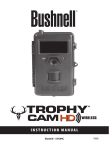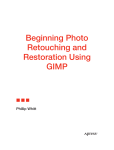Download the complete newsletter in PDF format
Transcript
September 2005 pc news volume 19 number 9 a publication of the 1960 pc users group Inside: September 1 - General Meeting: General Meeting details Page 2 Map to meeting location Page 2 Topic: Linux Operating System Vance Townsend will be our guest speaker SIGs – Pages 3 & 4 Featured at the August 22 Windows SIG: Articles: • Page 6 – Beware of File Sharing • Page 8 – Figuring Out How Spammers Get EMail Addresses • Page 10 – Why Can’t I Just Copy My Programs to My New Computer? • Page 13 – Sharing Your World • Page 15 – Wireless Instant Messaging Makes Conversations Portable Application – Page 17 Calendar – Page 18 Google Earth Explore the world from your PC We are a member of: Visit their site for benefits offered. http://www.apcug.net/index_main.html Use Adobe Reader to navigate around PC News! If • • • • you have not already done so, try using: Bookmarks (see tab on left side of screen Pages (see tab on the left side of screen) You can also use the arrows or type in the page number at the bottom of the screen. Visitors are always Welcome! We’re - Users helping Users - bring a friend September 2005 ● pc news ● 1 of 18 1960 PC Users Group At This Month’s General Meeting General Information September 1, 2005 Web Site http://www.1960pcug.org Randall’s Remarkable Card #6676 Kroger also will credit 1960 PCUG Board of Directors President: Bill Wright................ 281.288.3823 Past President: Lynn McLeland [email protected] V.P. of Programs: Position Open V.P. of SIGs Bill Franklin.............. 281.444.4499 V.P. of Communications: Marj Krisman…........ 281.251.8050 Membership Chairman: Joan Cain .................. 281.251.5013 Secretary: Gene Jackson ............ 281.440.3608 Treasurer: Bob Argo .................. 281.288.7430 Directors At Large: James Hug ................ 281.587.0339 Gary Toll .................. 281.353.8014 Ray Youngblood....... 281.440.8356 Topic: Linux Operating System Vance Townsend will be our guest speaker for the Sept. General Meeting. Vance spoke to our membership a couple of months ago on the linux operating system. This month he will do a follow up on that topic and do a comparison of the basic functionality in the Open Office Suite in Suse 9.3 and MS Office on Windows XP. Hope to see you there. Come early (6:15 pm) and join Bob Argo and other members in a discussion regarding the use of computers. Bring your questions! Bring a Friend and encourage them to join! Visit the website at http://www.1960pcug.org For up-to-date information on this month’s presentation. Meeting Maps 1960 PCUG Staff SIG Chairs Genealogy: Alex Dumestre.......... 281.444.2040 Betty Hesketh ........... 281.350.2909 Graphics: Alex Dumestre.......... 281.444.2040 Hardware: James Hug ................ 281.587.0339 Internet: Bill Wright................ 281.288.3823 Software: Bob Argo .................. 281.288.7430 Windows: Sam Sanderson .........281.251.8609 Publishing Staff Editor: Marj Krisman…........ 281.251.8050 Product Review Coordinator: Bill Franklin.............. 281.444.4499 6823 Cypresswood Drive, Spring, TX September 2005 ● pc news ● 2 of 18 1960 PCUG Special Interest Groups All SIGs meet at Cypress Creek Christian Church & Community Center Annex, 2nd floor, Room 30 Internet SIG – 2nd Tuesday of every Month Tuesday, September 13 at 7:00 p.m. Learn more about using your browser, e-mail and other Internet related topics. You can notify Bill of your questions and/or suggestions by email before the meeting: mailto:[email protected] Hardware SIG – 2nd Thursday of every Month Thursday, September 8 at 7:00 p.m. Because of several requests, September's Hardware SIG will deviate from our SIG's main purpose. We will discuss the setting up of a personal Internet website, how it works and how to maintain it. We are still in search of useful utilities that may be of interest to others, so if you have any, bring them to the meeting. As always; if you have a sick computer, or just want to tune it up, make arrangements with me before hand and bring it with your recovery disks for evaluation and possible repair. I generally arrive an hour earlier (6:00 PM) for this service. mailto:[email protected] Software SIG – 3rd Tuesday of every Month Tuesday, September 20 at 7:00 p.m. At the September 20th meeting we will take another review look at additional ways of formatting data in tables and arranging text within each cell in a table. Then we will take an overall look at Designing and printing professional-looking pages. This will probably include: • Designing Pages • Using Text Boxes to Create Precise Page Layouts • Combining Text with Graphic Objects and Text Boxes • Displaying Watermarks • Adding Page Numbering, Headers, and Footers • Modifying the Page Setup • Finally, Previewing and Printing Documents There is always time for all members to share their questions and successes with the group. If you have a topic or problem you would like to discuss, please let me know or bring it up at the meeting. This will probably wrap-up our 4th current sessions on Word Processing. What do you want to look at next? Please bring your suggestions to this meeting so we can discuss and decide what to do next. I really want your suggestions at this point. Feel free to contact me at [email protected] September 2005 ● pc news ● 3 of 18 Graphics SIG – 3rd Thursday of every Month Thursday, September 15 at 7:00 p.m. The Zoom & Pan elements of the slide shows demonstrated last month generated a lot of interest and comments from the group. Many of the comments and questions had to do with how hard it must be to put together such a show. I said at the time that it was quite easy and intuitive and could take less than one minute per slide to add the extra motion, captions, music and transitions. That was met with some skepticism so we will spend some time during the September Graphics SIG demonstrating the use of ProShow Gold to create such a slide show. I will revisit Picasa to try to resolve some of the questions left hanging last time and I will leave a half hour or so to answer questions concerning digital graphics editing in general. Send in any questions to me ahead of time in order that I might be able to look up the answers to these questions. Come join us, we generally have a good time. mailto:[email protected] Windows SIG – 4th Tuesday of every Month Tuesday, September 27 at 7:00 p.m. At the Windows SIG there will be a discussion of Windows features aimed at beginner and intermediate level users. The primary subject matter will be driven by the specific questions from the attendees. As always, I'm sure there will be lively discussion about everyone's new challenges brought own by our favorite operating system. Come and join in on the fun! mailto:[email protected] Genealogy SIG – 4th Thursday of every Month (except Nov. and Dec.) Thursday, September 22 at 7:00 p.m. Subject: Check Website for current information – see link below. Be sure to visit our genealogy web pages at www.1960pcug.org/~gensig for the latest information on SIG happenings and for information on where to get help with your research. SIG Co-Leaders: Betty Hesketh Alex Dumestre [email protected] [email protected] Board of Directors Meeting – 4th Monday of every Month Monday, September 26 at 6:30 p.m. Denny's Diner restaurant, 7720 Louetta All members are welcome to attend. If you plan to dine with us, please arrive at the restaurant around 5:30. September 2005 ● pc news ● 4 of 18 1960 PCUG the mumbo jumbo pc news is published monthly by the 1960 PC Users Group, a nonprofit organization designed to assist residents in the Northwest area of Houston to become better acquainted with their computers, with the work they can accomplish, and to provide education and support for the youth in the area in the use of computers. Opinions or recommendations made by individuals in this magazine are not necessarily those of the 1960 PC Users Group and do not represent an official endorsement by our organization. Our group contributors, and editors, do not assume any liability for damages arising out of the publication or nonpublication of any advertisement, article, or any other item in this magazine. We are happy to exchange newsletters with other users groups. Permission to reprint material appearing in PC News, unless copyrighted, is granted to other users groups provided that the author is notified through his or her own E-mail to the Editor ([email protected]) and written acknowledgement is made of the author and source Thanks to member PatMc for the Graphics Links: This has some basic digital scrapping info. http://graphicssoft.about.com/od/digitalscrapbooking/ss/beginnerintro.htm Just for info, in case you have a need for an online calendar. http://www.calendars.net/ This looks interesting. http://www.retouchpro.com/pages/colors.html I ran across these articles on http://www.about.com which may have some small interest for you. http://graphicssoft.about.com/od/paintshoptutorialscolorcor/ September 2005 ● pc news ● 5 of 18 Beware of File Sharing By Ira Wilsker, APCUG Director; Columnist, The Examiner, Beaumont TX; Radio Show Host WEBSITE: http://www.usdoj.gov/ag/speeches/2005/063005operationsitedown.htm Most of us have heard about the popular “Peer to Peer” or “P2P” file sharing networks. Countless millions of computer users around the world routinely download copyrighted music, software, videos, and games on these computer networks, as well as from “alt.binaries” newsgroups where users upload complete commercial computer programs, and other intellectual property. Ethicists have long bemoaned such behavior, and representatives of intellectual property right owners have long tried to shut down such activities with lawsuits and other forms of pressure. Such pirates are alleged to have deprived the rightful owners of billions of dollars of revenue. Legal challenges to such practices have met with some success, but the recent US Supreme Court ruling of MGM vs. Grockster has now opened up another avenue. In a statement by US Attorney General Alberto Gonzales, “… that those who actively induce or encourage the theft of copyrighted works may be held liable for their actions. … Our objective in this operation was to find and dismantle large-scale criminal enterprises that illegally obtain, copy, distribute, and trade in copyrighted software, music, movies, and video games.” Recently, Attorney General Gonzales announced “Operation Site Down”, a coordinated international legal and criminal attack on cyber pirates, with law enforcement agencies from the US (the FBI), Canada, France, Belgium, Israel, the United Kingdom, Portugal, Denmark, the Netherlands, Australia, and Germany participating in raids on computer file sharing networks, and arresting individuals allegedly engaging in such intellectual property theft. It is noteworthy that two countries, reportedly the major centers of piracy, Russia and China, were not participating in the crackdown. Operation Site Down, in its first series of internationally coordinated raids, shutdown or crippled several of the popular file sharing networks, and websites offering pirated materials referred to in cyber circles as “warez” (pronounced “wares”). Among the networks and sites raided were RiSCISO, Myth, TDA, LND, Goodfellaz, Hoodlum, Vengeance, Centropy, Wasted Time, Paranoid, Corrupt, Gamerz, AdmitONE, Hellbound, KGS, BBX, KHG, NOX, NFR, CDZ, TUN, and BHP. Over 70 search warrants were executed in the US, with several arrests reported, while additional raids and arrests were reported in the other cooperating nations. These services were alleged to have been “first providers” who posted the first copies of pirated works, often cracking any copy protection or registration schemes integral with such products. Once these services made material available, it tended to show up on warez sites around the world, where millions could then download the material using P2P networks, websites, FTP sites, and other online resources. It is hoped that by raiding these primary sources of illicit intellectual property, that much of the supply of pirated content will be reduced. Attorney General Gonzales stated, “By dismantling these networks, the Department is striking at the top of the copyright piracy supply chain - a distribution chain that provides the vast majority of the illegal digital content now available online.” September 2005 ● pc news ● 6 of 18 A variety of online resources have stated that the principles of many of the sites raided were directly behind the cracking and distribution of popular and expensive software such as products from Adobe, AutoCAD, Microsoft and other software publishers, as well as the distribution of recent movies, including “Mr. and Mrs. Smith”, and “Star Wars Episode III: Revenge of the Sith”. "And by penetrating this illegal world of high-technology and intellectual property theft, we have shown that law enforcement can and will find -- and we will prosecute -- those who try to use the Internet to create piracy networks beyond the reach of law enforcement.", so said Attorney General Gonzales. There is more to file sharing than just the legal, moral, and ethical considerations; P2P file sharing has also been a major source of computer problems, as they also often install spyware, viruses, and Trojans on unsuspecting computers. KaZaA, Morpheus, and Grockster, three of the major P2P file sharing networks (there are actually thousands of such pirate networks), have frequently been cited as the vector utilized to infect computers, both with their requisite software, and by the content downloaded from third party participants. Warez sites are also notorious for installing spyware that includes pop-ups with pornographic content, key loggers that can steal identities, dialers that connect to outrageously expensive international locations, and other forms of threatening malware. Websites offering such content are often loaded with active-x based, Java enabled, or other content capable of installing unwanted software on the victim computer, hijacking browsers, redirecting searches and purchases, and other nasty processes. Operation Site Down, and the MGM vs. Grockster case should put all of us on notice that behaviors that may have been common place in the past should now be halted, lest “we” become civilly and criminally liable for our online actions. I know that many computer users rationalize such actions with excuses such as “(big name software publisher) is rich and won’t miss it”, or “(big name software publisher) has been ripping us off for so long that it is time for some payback.” Just because a file is available in a newsgroup or a website to download does not mean that it is a legitimate “shareware” or “freeware” copy. Most downloaders of such software, music, games, and videos are all too aware that the content is pirated, yet they participate in great numbers. To the pirates reading this column, or to the parents of children illicitly downloading copyrighted music and other intellectual property, you have been warned. The feds may be looking over your shoulder, and may not like what they can see. All internet users leave an electronic trail that is easy to track; please, do not become a target of a federal investigation and prosecution. September 2005 ● pc news ● 7 of 18 Figuring Out How Spammers Get E-Mail Addresses By Dave Gerber, Dave’s Bits & Bytes, A Periodic Newsletter for the Members of the Sarasota PC User Group and the World!! Director, Sarasota PCUG, Florida - www.spcug.org Spammers employ a variety of methods to acquire e-mail addresses. Some methods take advantage of the e-mail addresses readily available on the Internet, whereas others employ different levels of trickery, from harvesting to outright stealing. Harvesting from the Internet Spammers (and their assistants) utilize a technique called harvesting to acquire e-mail addresses. While harvesting requires a lot of bandwidth, it is ingeniously simple: Simply download the right pages from select Web sites and extract the e-mail addresses that are there for the picking. Some of the tools and sources employed in harvesting e-mail addresses from the Web include the following: Web spiders: Spammers employ Web crawlers and spiders that harvest email addresses from Web sites. It's common for Web sites to include mailto: URLs as well as unlinked user@domain addresses. Put your e-mail address on a Web site, and you're spam bait. These spiders are not unlike the spiders and Web crawlers used by Yahoo, Google, and others that scan the Internet's Web sites in order to keep Web search indexes fresh. Except that e-mail address harvesting spiders are up to no good. And where do these spiders get domain names? With over 90 million .com domains in existence, it's easy enough to just guess domain names in order to come up with quite a few. Newsgroups: It's a straightforward task to harvest e-mail addresses from Usenet newsgroups: Just pull in a big news feed and extract the e-mail addresses with a simple shell or Perl script. Newsgroup volumes are still increasing exponentially — at a rate of at least several gigabytes per day. This means lots of e-mail addresses are there for the taking. Any spammer with enough bandwidth can slurp up all those bits and just sift out the e-mail addresses. Groups, blogs, and discussion boards: Yahoo! and Google have their groups and mailing lists, many of which make their members' e-mail addresses available. There are thousands of blogs and discussion boards out there, too, that contain easily acquired e-mail addresses. Test messages: In this method, spammers send test e-mails to recipients whose addresses they simply guess — so-called test e-mail messages sent to addresses like service@, info@, test@, marketing@, security@. Spammers at one time could reliably conclude that, if they receive no "bounce-o-gram" back from the domain, that the e-mail address must be legit. This is because e-mail servers used to routinely send nondelivery receipts (NDRs) back to the sender of a message sent to a nonexistent address. But that ain't necessarily so any more: More servers are opting to stop sending NDRs. September 2005 ● pc news ● 8 of 18 Unsubscribe links: Many spam messages include an opt-out or unsubscribe link so that the recipient can request not to receive more spam. However, often the real purpose of unsubscribe links is to confirm a valid, active e-mail address. Malware: Spammers sometimes use Trojan horses, viruses, and worms to extract e-mail addresses from individual users' computers. If mass-mailing worms can extract the contents of a user's e-mail address book for the purpose of propagating spam, then it's going to be easy to perform the same extraction and simply send the list back to the hacker's lair. This would probably be easier, in fact, because this activity is far less likely to be detected than a mass-mailing worm. Unsubscribe requests: A good number of spam messages contain "unsubscribe me" links that a user clicks to opt out. However, many spam operators actually continue to send spam to e-mail addresses submitted to "unsubscribe me" links. When a user submits such a request, the spammer knows that the address being sent is a valid e-mail address. Do you think they'll actually stop sending spam to a known valid address? Not on your life! Buying and stealing addresses Among spammers and e-mail address brokers, e-mail addresses are a traded and sold commodity. If you know where to look, you can purchase CDs and downloads containing e-mail addresses by the hundreds of thousands or millions. And of course, everyone has heard the stories of Web sites that collect your e-mail address and promise not to sell it (ha!). But they sell, trade, or give away e-mail addresses anyway, even when their privacy policy says they won't. A few high-profile companies have been prosecuted and/or fined for this practice. Business and service provider e-mail lists are also stolen and sold to spammers. In mid-2004, a former AOL employee was charged with stealing 90 million screen names and 30 million e-mail addresses from AOL and selling them to a spammer for $100,000. This is not an isolated case, but it is a noteworthy one because of the size of the heist. So much for privacy, eh? Listen to Dave’s Bits & Bytes radio show archives at www.davebytes.com; subscribe to his newsletter by sending an e-mail to [email protected]. September 2005 ● pc news ● 9 of 18 Why Can’t I Just Copy My Programs to My New Computer? By Brian K. Lewis, Ph.D., Sarasota PCUG, Florida www.spcug.org Let’s start this with a discussion of imaging software. Something that many of us use to backup our hard drives. Imaging software makes a very complete “bit-mapped” copy of your hard drive. Bit-mapping means that everything contained on the hard drive is being copied, usually to a compressed file. Generally, imaging software also backs up open files, those that are currently in use on your computer. Most, but not all, regular backup software can only make copies of files that are not in use at the time of the backup. Thus it is very easy for a standard backup to miss some files or to produce a backup of your hard drive that is incomplete, especially with regard to files currently in use by your Operating System (OS). Imaging software overcomes this problem. So when you buy, build or upgrade to a new computer, why can’t you simply use your image file to transfer all of your programs and data from one computer to another? The basic answer is related to the difference in hardware between the two computers. If you are just replacing a hard drive in your computer, you can use the image file to move everything to the new drive. Some imaging software allows you to “clone” the old hard drive to a new drive. That is, providing both drives are connected to the same computer. However, when you change to a new computer with a new motherboard, CPU, chipset, USB ports, sound and/or integrated video are different and require new drivers. The image file contains a complete copy of the Registry that has all the settings needed to connect to your hardware. It also has all the settings for the software installed on your hard drive. These settings are references to the files on your hard drive that are absolutely essential for the proper operation of both hardware and software. On Windows versions prior to WinXP/Win2K, the registry was contained in two files: system.dat and user.dat. In Windows XP this has changed greatly. The registry is now found in files in hidden folders within the System32 folder and the Documents & Settings Folder. Presumably this is to prevent users from deleting vital files. You can examine the Registry by running “regedit”. However, it is not advisable to make changes to the Registry unless you are a very experienced user. It is quite easy to corrupt the Registry and find that your computer will not run. The Registry has five main branches in WinXP/Win2K. In earlier versions there were six. These are identified as keys. The most important are HKEY_ CLASSES_ROOT which has all the file types used by your software; HKEY_ LOCAL_MACHINE which contains all the information on the hardware and software in your computer. September 2005 ● pc news ● 10 of 18 So if you used the image file to transfer everything from your old computer to your new computer you would overwrite the Registry settings for the hardware and pre-installed software on your new computer. This would very likely prevent it from completing a boot-up. It is really not practical to try to selectively transfer items from the Registry on the old computer. This would introduce other problems. I did a search in the registry for items related to one application. The search found 128 entries. This may not have been all of them. Considering the number of programs you might have on your hard drive, the total number of entries to be transferred is mind-boggling. Another example, the Windows folder contains many Dynamic Link Library (DLL) files that are associated with the particular version of Windows you have been running. There are also many shared DLL’s used by Windows and your application software. How do you know which ones should be transferred and which ones will create problems with your new OS or your new software. Finally, the motherboard, chipset and CPU in your new computer require driver files that are specific to them and very likely are quite different from the drivers used on your old computer. Faced with this problem, what do you do? The most commonly used solution is to dig out all the original disks for your application software. Find the serial numbers and/or other information needed to do a new installation on your new computer. Once you have the programs installed you can transfer the data files for each application. This gives you a clean install for your software and, if the programs are compatible with the new OS, you will have no problem running your applications. This, however, can be a long and tedious process. Also, what happens when you can’t find the original program discs? Maybe it was download and you didn’t keep the install file or make a copy of it. Or maybe you can’t find the serial numbers you need to install some of your programs. Then you have to ask the software manufacturer for help, providing you registered the software when you first installed it. There is another option. I got into all this because I have just built a new computer and needed to transfer all, or most all, of my software to a new computer. I had used two different transfer programs in past upgrades and found them to be somewhat lacking in both accuracy and speed. Since my new computer is running Window XP Pro I also looked at the “Transfer Files & Setting” Wizard. This transfers the Internet browser and e-mail settings between the two computers, providing you are using Internet Explorer and Outlook or Outlook Express. It will also transfer the contents of your “My Documents” folder. It will not transfer any applications. For me this was useless, since I don’t use IE or OE. In my searching for possible solutions I found a program called “Move-Me” from Spearit Software. It is the first transfer program I’ve found that uses network connections to move programs, data files, settings, etc between your old and new computers. It can also use the USB ports or the parallel ports. These are much slower than a LAN connection. Move-Me also works with removable media that can be read by both computers. Now before you get too excited, this is not a free program. It will cost you $39.95 for the Internet September 2005 ● pc news ● 11 of 18 download version. You can download a trial version that has all the information and help files. It just will not do any transfer until you enter the serial number. That you get only after paying for it. The only thing that makes me nervous about the whole process is that you have to turn off your software firewall and virus checker during the serial number validation process. This validation requires that you be connected to the Internet. In my case I still had a hardware firewall in my router, but that’s not always sufficient protection. But I went ahead and ran the software. (You know the saying “Fools rush in……) Yes, it did work, but with some glitches. First let me say it transferred over 12 gigabytes of programs and data from the old to the new in just over 1.5 hours. Now that is a definite time saving. I had estimated it would take me more than a day to reinstall all my software and move the data files. Only a couple of applications and my external devices needed to be reinstalled after the move. By that I mean printers, scanner and external drive. The big exception was the Bookmarks for Firefox and the e-mail address book and mail settings for Thunderbird. Those I had to transfer manually. Once I found the instructions on the Mozilla websites, the setup went quickly. The point of all this is, if you buy a new computer, try to get the dealer to transfer your old software as part of the deal. If you do it yourself, a file copy won’t work. You need special transfer software like Move-me or Aloha Bob’s PC Relocator. However, if you don’t have a LAN connection between your computers, expect to spend 1 hour per gigabyte for a USB 2.0 transfer and much, much more time with a parallel port transfer. Dr. Lewis is a former university & medical school professor. He has been working with personal computers for more than thirty years. He can be reached via e-mail: bwsail at yahoo.com. September 2005 ● pc news ● 12 of 18 Sharing Your World Vinny Labash, Sarasota PCUG, Florida - www.spcug.org [email protected] If the thought of overcoming technical hurdles has deterred you from creating your own web-based journal, stop fretting. Modern web tools make creating your own blog easier than it’s ever been. The term blog is nothing more than a shortened version of weblog. The term "weblog" was created by Jorn Barger in December 1997, and Peter Merholz introduced the short version “blog” in 1999. Blog came to be interpreted also as a verb, to blog, meaning "to edit or post to one's weblog." Electronic communities existed long before people discovered the internet. The AP wire was similar to a large chat room where there were electronic discussions. Another pre-web electronic community, ham radio, allowed individuals who set up their own broadcast equipment to communicate with others directly. Ham radio also had logs called "glogs" that were personal diaries. The concept is hardly new. Most individuals who use the internet have been like audiences watching TV, passive consumers of content, not active creators. Those who wanted to become content authors either hired someone to do it for them or went the professional design route, involving applications such as Dreamweaver and FrontPage. Those with little technical background also had to cope with the complexities of File Transfer Protocol. These proved to be formidable barriers. Not only did this remove web publishing from most of the people, it created a high priesthood of webmasters and web designers. Even those with strong technical abilities were faced with content management headaches as their sites grew larger. The only tool an ordinary person had to communicate with others on the web was email. Since web browsers are totally unsuitable for content creation, alternate tools such as Outlook and Eudora were fashioned. Email was the force that made the web the playground of the common folk. Its very success may be the cause of its undoing because email is in danger of being strangled by spam. The world’s most gigantic digital conversation was born six years ago when blogger.com was started. At first, hardly anyone noticed. Thousands of web sites come and go all the time, but blogger.com offered something unique. Anyone who wanted one could have a free blog. There was no charge to access the blog creation tools, and the site provided free space to anyone who wanted to host a blog. Once discovered, millions logged on and created their own web logs. Blogs have changed the way educational institutions do research. Traditional journalists have been blasted out of their comfort zones, being continually challenged to defend their printed statements. They are now being held to the same standards of accountability they have long demanded from others. Families are using blogs to keep in touch in ways that were never before possible. Politicians and political organizations are using blog sites to raise funds. September 2005 ● pc news ● 13 of 18 Corporate entities are using blogs to find out what excites customers, and to track what they really think about the company and why. Wisely used, blogs could become the ultimate marketing tool, free of all the negativity associated with spam. Starting your own blog is no longer a formidable task. If you are simply curious and want to see what it’s like to have your own blog, the only investment you need to make is your time. If you have an irrepressible urge to share your ideas, philosophy, comments or conclusions with everyone else on the planet, you are merely a few short easy steps away. Pay homage to the original by visiting http://www.blogger.com and follow directions. Another direction is to go to Google and search on “starting a blog”. Your only difficulty will be deciding when, not how, to start. September 2005 ● pc news ● 14 of 18 Wireless Instant Messaging Makes Conversations Portable By Gabe Goldberg, APCUG Advisor; Columnist, AARP Computers and Technology Web site I love technology competition. Having multiple ways to meet a need gives consumers choices; it also encourages vendors to innovate, rather than offering take-it-or-leave-it products. Being accustomed to PC-based instant messaging (IM), and not enjoying queuing up for Internet access, I was intrigued by wireless IM letting people communicate and have IM-fun without occupying prime family "real estate" -the PC. Zipit and IMfree, taking different approaches to do this, may eliminate your family traffic jams. There's no monthly fee with either device. Both handheld devices have almost-normal keyboard layouts but are too small for touch typing. They're good for thumbing or index-fingering and will be quickly comfortable for anyone used to cell phone text messaging. Multiline displays, scrollable one line-at-a-time, are mostly very readable, except for the way that IMfree displays screen names with messages: hard-to-read white-on-black text with sender/receiver distinguished by upper and lower case letters. On both devices, slightly odd shift keys allow entering capital letters and numbers/symbols (which don't appear on usual keys); it's all easy to get used to. IMfree sends twelve specific smileys (emoticons like ;-) for winking) with button combinations; Zipit allocates three buttons to specific smileys and allows setting three others to your choice of symbols -- though they're hard to distinguish. Or you can just enter characters to form smileys! My wife called both devices "cute", liking Zipit because it has a lid protecting screen/keyboard and IMfree because it has a modern look. More significant is how the units communicate. IMfree includes software and a base station which plugs into a PC USB port; handheld range is about 150 feet. Zipit uses a WiFi network with a range of about 300 feet. (If you don't know what WiFi is, you probably don't have it. It adds to Internet connectivity, typically cable or DSL. It's also available in "hot spots" like coffee shops.) IMfree base stations can talk to seven handhelds at once and handhelds can move among base stations, and many Zipits can access a WiFi network at once, so they're both great for at-home IMfests or using IM when visiting or traveling. Unfortunately, IMfree handhelds aren't sold without base stations. Both devices can carry on multiple conversations. You select IMfree conversations with instant button pushes; Zipit conversations are selected from a pop-up scrollable buddy list, slightly less convenient. If you're switching among conversations, be careful to send messages to the person you intend! September 2005 ● pc news ● 15 of 18 IMfree supports only AOL Instant Messenger (AIM); Zipit supports AIM, MSN, and Yahoo. IMfree supports chat rooms and has flexible/powerful parental controls; Zipit only supports instant messaging and lacks such controls. IMfree conversations are private, not shared with the base PC, unless the IM account is also logged on there. A screen name can't be logged on to Zipit and a PC at the same time so Zipit dialogues are private. Both devices were impressively simple to install. Each has a clear manual, worth reading for learning features and many customization options (alert sounds, display settings, etc.). Neither screen is backlit; they're both reasonably easy to read in normal lighting. Zipit's lid-mounted screen is easy to angle for best viewing. Both powerful units share and can modify buddy lists (but Zipit can't create a screen name; you must have or visit a PC for that). On both, idle buddies are flagged and you're notified by tone and visual indicator if a message arrives from a conversation not currently displayed. Zipit comes in many tasty colors and promises automatic updates adding features such as streaming music. There's a great bottom line to this story: I liked both these low-cost devices and they're different enough to fit a variety of needs. So have fun with your IM, wherever your keyboard and handheld may take you. Company: Motorola Product: Motorola Personal Instant Messenger Mx240 (IMfree) Price: $50 or less online -- shop around! URL: broadband.motorola.com/consumers/products/imfree/ Company: Aeronix Consumer Media Systems Product: Zipit Wireless Messenger Price: $100 URL: www.zipitwireless.com This article originated on AARP's Computers and Technology Web site, www.aarp.org/computers, and is copyrighted by AARP. All rights are reserved; it may be reproduced, downloaded, disseminated, or transferred, for single use, or by nonprofit organizations for educational purposes, with attribution to AARP. It should be unchanged and this paragraph included. Please e-mail Gabe Goldberg at [email protected] when you use it, or for permission to excerpt or condense. There is no restriction against any non-profit group using this article as long as it is kept in context with proper credit given the author. The Editorial Committee of the Association of Personal Computer User Groups (APCUG), an international organization of which this group is a member, brings this article to you. September 2005 ● pc news ● 16 of 18 Membership Application - 1960 PC Users Group P.O. Box 681895, Houston, TX 77268-1895 New Member ___________ Membership Renewal ____________ Name __________________________________________________________________________ Address_________________________________________________________________________ City____________________________ State ___________ Zip Code _________-______________ Home Phone (______) _______--__________ Work Phone (_______) _______--__________ E-mail Address (please print clearly)_________________________________________________ Date of Birth ____/_____/_____ What is your type of business ___________________________ Do you have dial-up Internet access _____ Computer Experience: Novice □ Cable Internet_____ Intermediate □ Advanced DSL_____ □ Software Interests ________________________________________________________________ Hardware Interests __________________________________ _____________________________ S.I.G. Interests: 1.__________________ 2. ____________________ 3. ___________________ How did you learn about the 1960 PC Users Group? _____________________________________ Comments or expectations:_________________________________________________________ Are you willing to help in some way? Set up equipment Lead a SIG □ □ PC News reporter Clean up after meeting Greeter □ □ Help Desk □ Refreshments Advertising □ Library □ □ □ Membership □ Other ____________________________________________________________ Membership to the 1960 PC Users Group is $40 for one year, $75 for two years, $100 for three years, for the entire family. A Student membership is available for $13. A student member must be 18 or under and parents are not members. Mail the above completed form and check to: 1960 PC Users Group, P.O. Box 681895, Houston, Texas 77268-1895 Please note: If you are renewing your membership, help us keep our records up-to-date by filling in the form. September 2005 ● pc news ● 17 of 18 1960 PCUG – September 2005 - Calendar Sunday Monday Tuesday Wednesday Thursday 1 Friday Saturday 2 3 9 10 16 17 23 24 General Meeting 4 5 6 7 Labor Day 11 12 Patriot Day 18 Hardware SIG 14 13 21 20 26 Board Meeting 28 27 22 Genealogy SIG Software SIG 25 15 Graphics SIG Internet SIG 19 8 29 30 Windows SIG NOTICE: Are you moving or have a new email address? Please let us know so that we can update our records! Send your new address to: [email protected] Increase Membership: 1960 PCUG’s Number 1 Goal for 2005! Getting the Word Out! – Invite the next person you meet to visit our meetings and encourage them to support our club by becoming a member! Please notify The Editor at [email protected] if your neighborhood newsletter is not publishing a notice about us. Provide the PC News Editor with contact information regarding your neighborhood newsletter. September 2005 ● pc news ● 18 of 18