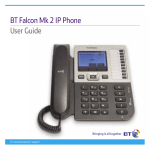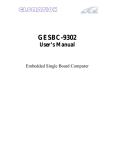Download Cirrus Logic EDB9302A User`s manual
Transcript
Users Manual Design Gateway Co., Ltd. Revision 1.3 (PD0606-6-00-01) *** Please read this manual carefully before using JampII-mini *** Revision History Revision Update-time 1.0 11 October 2549 Initial Release 1.1 10 January 2550 Update Install Redboot, Linux and rootfs 1.2 12 January 2550 Update jumper and connector cable 1.3 30 January 2550 Add board picture and connector layout description. Recheck data in all table. JampII-mini Users Manual Description -I- PD0606-6-00-01 Table of Contents 1. Introducing JampII-mini Single Board Computer.............................................................................1 1.1. Software Requirement ..............................................................................................................1 1.2. Warranty Policy.........................................................................................................................1 1.3. Customer Support ....................................................................................................................1 2. JampII-mini Overview .......................................................................................................................2 2.1. Advanced Features ..................................................................................................................2 3. Getting Started..................................................................................................................................5 3.1. Assembly and Connections .....................................................................................................6 3.2. Operation..................................................................................................................................6 3.3. Configurations...........................................................................................................................6 4. JampII-mini Function Blocks.............................................................................................................8 4.1. EP9302......................................................................................................................................8 4.2. SDRAM .....................................................................................................................................8 4.3. FLASH.......................................................................................................................................9 4.4. USB...........................................................................................................................................9 4.5. UART 0 and 1 ...........................................................................................................................9 4.6. Ethernet...................................................................................................................................10 4.7. On-chip A/D............................................................................................................................10 4.8. GPIO .......................................................................................................................................10 4.9. Expansion Bus Connector......................................................................................................11 4.10. JTAG .......................................................................................................................................13 4.11. Power Requirement ................................................................................................................13 5. Software Description.......................................................................................................................14 5.1. Overview.................................................................................................................................14 5.2. JampII-mini Linux Code..........................................................................................................14 5.3. Redboot ..................................................................................................................................14 5.4. Download Utility......................................................................................................................14 5.5. minicom ..................................................................................................................................15 5.6. Boot-up JampII-mini ...............................................................................................................15 JampII-mini Users Manual - II - PD0606-6-00-01 6. Development Tools .........................................................................................................................17 6.1. Overview.................................................................................................................................17 6.2. Linux Development Tool Chain ..............................................................................................17 6.3. Host Computer Requirement..................................................................................................17 6.4. Hardware Connection.............................................................................................................17 6.5. Install Software Development Kit............................................................................................17 6.6. Loading Redboot....................................................................................................................18 6.7. Loading Linux Kernel, Root File System and boot script.......................................................18 6.8. Compile Linux Kernel .............................................................................................................20 6.9. Compile Redboot....................................................................................................................20 7. Application Development ...............................................................................................................22 7.1. Compile Application ...............................................................................................................22 7.2. Transfer and Running application on JampII-mini.................................................................22 8. Troubleshooting ..............................................................................................................................23 JampII-mini Users Manual - III - PD0606-6-00-01 1. Introducing JampII-mini Single Board Computer JampII-mini Engineering Development Board is convenient and easy-to-operate evaluation platform. JampII-mini provides the user with the ability to evaluate the EP9302 capabilities, and feature set, which is delivered through a system, oriented engineering development board. Peripheral devices such as analog audio input, analog audio output, 10/100 Ethernet, and RS-232 provide an effective way to evaluate the EP9302 in a complete system environment. JampII-mini Development Board Kit contains the following items: - JampII-mini Board (See Processor Board section below for further details) - Accessories Power Supply +5V, 2A, 220V Serial Cross Cable LAN Cross Cable Documentation and SDK CD Getting Started Paper All documentation, schematics, software, utilities, and related information is available from the download section of the Cirrus Logic ARM Developer's web site, http://arm.cirrus.com and DesignGateway web site, http://www.design-gateway.com 1.1. Software Requirement - Linux Fedora core 4: Workstation or add package development tools. 1.2. Warranty Policy 1. Product warranty is valid for 1 year from purchasing dare. 2. Warranty is void if any modification has been made to this product and any incorrect operation from this manual or warranty sticker is torn or damaged. 3. In order to claim for product exchange or technical support within warranty period, official receipt is required for unregistered customer as an evidence of purchasing whereas official receipt is unnecessary for registered customer(please fill up registration card attached herewith the product and send back to Design Gateway Co., Ltd.) 1.3. Customer Support Customer can contact to [email protected] for support of any problem about JampIImini or visit our website at http://www.design-gateway.com. JampII-mini Users Manual -1- PD0606-6-00-01 2. JampII-mini Overview JampII-mini a low cost compact sized single board computer based on Cirrus Logic EP9302 processor. With a large peripheral set targeted to a variety of applications, JampII-mini is well suited for industrial controls, digital media servers, audio jukeboxes, thin clients, point-of-sale terminals, biometric security systems, and GPS devices will benefit from the EP9302's integrated architecture and advanced features. 2.1. Advanced Features The heart of JampII-mini is the EP9302 which is the one in a series of ARM920T based processors. The ARM920T microprocessor core with separate 16 Kbytes 64-way set-associative instruction and data caches is augmented by the MaverickCrunch™ coprocessor. This enables faster than real-time compression of audio CDs. The proprietary MaverickKey™ unique hardware programmed IDs provide an excellent solution to the growing concern over secure Web content and commerce. MaverickKey IDs can also be used by OEMs and design houses to protect against design piracy by presetting ranges for unique IDs. The EP9302 is a high-performance, low-power RISC-based device built around a single ARM920T microprocessor core. The ARM920T on the EP9302 functions with a maximum operating clock rate of 200MHz and a power usage between 100mW and 750mW (dependent upon clock speed). The ARM core operates from a 1.8V supply while the I/O operates at 3.3V. The low power consumption makes it an idea platform for battery operated applications. A high performance 1/10/100 Mbps Ethernet Media Access Controller (EMAC) is included along with external interfaces to SPI and I2S Audio. A two-port USB host and two UART are included as well. The EP9302 is a high-performance, low-power RISC-based device built around an ARM920T microprocessor core with a maximum clock rate of 200 MHz. The ARM core operates from a 1.8V supply, while the I/O operates at 3.3V with a power usage between 100mW and 675mW. The list below summarizes the features of JampII-mini. - 200 MHz ARM920T Processor 16 Kbyte Instruction Cache 16 Kbyte Data Cache Linux®, Microsoft® Windows® CE enabled MMU 100 MHz System Bus JampII-mini Users Manual -2- PD0606-6-00-01 · MaverickCrunch™ Math Engine · MaverickKey™ Security - Integrated Peripheral Interfaces SDRAM 16-bit 32MB FLASH 16-bit 8 MB Serial EEPROM 128kB (Optional) Ethernet 10/100 Mbps One UART RS232, one UART RS232/485 Two-port USB2.0 Full Speed Host (OHCI) (12 Mbits per second) 5 channel 12-bit Analog-to-Digital Converter Input Audio input/output Interface (AC97) (Optional) - Internal Peripherals 12 Direct Memory Access (DMA) Channels Real-time Clock with software trims Dual PLL controls all clock domains Watchdog Timer Two general purpose 16-bit timers One general purpose 32-bit timer One 40-bit Debug Timer Interrupt Controller Boot ROM EP9302 JampII-mini is shipped with the Cirrus Logic EP9302 processor. For more information regarding the EP9302 processor please see the EP9302 datasheet. SDRAM JampII-mini is shipped with 32MBytes of SDRAM. FLASH JampII-mini is shipped with 8MBytes of asynchronous Intel Strata-Flash. EEPROM The EDB9302 support serial EEPROM. This EEPROM can be used for parameter storage or boot-code. JampII-mini Users Manual -3- PD0606-6-00-01 USB JampII-mini is shipped with two USB host connections. UART 1 JampII-mini is shipped with a 9-pin interface. UART 2 JampII-mini is shipped with the 3 wire UART 1 interface. Audio Input (Optional) JampII-mini is shipped with a single stereo audio input. Audio Output (Optional) JampII-mini is shipped with a single stereo audio output. Ethernet JampII-mini is shipped with a complete physical and MAC subsystem that is compliant with the ISO/TEC 802.3 topology for a single shared medium with several stations. The EP9302 supports 1/10/100 Mbps transfer rates and interfaces to industry standard physical layer. JampII-mini Users Manual -4- PD0606-6-00-01 3. Getting Started Figure 3-1 JampII-mini Top View Before starts please identify switch, connector and jumper as shown in Figure3-1, there descriptions are listed in the following table. Table 3-1 Switch, connector and jumper name Item Name Description A J1 DC Jack input 5V B JP1 Boot mode selection (ASDOUT) C JP12 HDLC COF selection D JP11 HDLC INT selection E SW2 Power on reset switch F SW1 System reset switch G J3 GPIO connector H J6 Expansion bus connector I J11 UART output selector (RS-232 / RS-485) J J2 ADC input port K JP13 Connect system reset to JTAG programming port L J4 JTAG programming port M J8 Full speed USB device connector (USB1) N J9 Full speed USB device connector (USB0) O J13 RS-232 output P JP9 Boot mode selection (EECLK) JampII-mini Users Manual -5- PD0606-6-00-01 Q R S T U V JP10 JP5 JP4 J14 J10 J5 Factory test input Boot mode selection (BOOT 0) Boot mode selection (BOOT 1) DB9 RS-232 output RS-485 output Ethernet port connector 3.1. Assembly and Connections In order to use JampII-mini, the user must first assemble and connect the peripherals to JampII-mini, as described in the following procedure. 1. Place JampII-mini on a static free surface. 2. Make sure all of the jumpers are in the default position. See Table3-2 for more on jumper setting. 3. Connect 5V regulated power supply to the board. 4. Connect serial cross cable between JampII-mini UART 1 (J13) and PC/terminal serial port. 5. Launch a terminal program such as HyperTerminal on the PC. Configure the serial port with the following parameters: 57600 bits per second, 8 data bits, no parity, 1 stop bit, no flow control. 6. Connect the board to a local area network (optional). User can connect JampII-mini directly to one computer with cross cable, or use ordinary Ethernet cable connects JampII-mini to hub. 3.2. Operation When power is first apply all LED in JampII-mini will light up, after a short period the red LED will turn off. If the red LED turns on for a very long period after power up, it is possible that hardware may already damage. In this case, please contact Design Gateways tech support ([email protected]). A few second after red LED turn off, the debug information will be displayed on the terminal program. For more detail about software functionality, please see Chapter 5 Software Description 3.3. Configurations Jumpers are used to configure JampII-mini to operate in different mode. The following table lists all the settings for each jumper. JampII-mini Users Manual -6- PD0606-6-00-01 Table 3-2 Jumper setting Jumper Function JP1 ASDO JP4 JP5 BOOT[1] BOOT[0] JP9 EECLK JP10 JP13 Factory Test JTAG Reset JampII-mini Users Manual Description 1-2 = boot from synchronous memory 2-3 = boot from asynchronous memory 2-3 = always use this configuration 1-2 = serial boot mode 2-3 = parallel boot mode Open = Boot from internal boot code first Short = Boot from external boot ROM directly For factory test only, should left open in normal condition. Open = Disable reset signal form JTAG connector Short = Enable reset signal from JTAG connector -7- PD0606-6-00-01 4. JampII-mini Function Blocks 4.1. EP9302 JampII-mini Single Board Computer uses the Cirrus Logic EP9302 as the core processor on this development board. The top-level features of EP9302 processor are the following: · ARM920T RISC Core Processor · 200 MHz / 200 MIPS Performance · 16 Kbyte Instruction Cache · 16 Kbyte Data Cache · Linux and Windows CE enabled MMU Note: Cirrus Logic to supply either a Linux port or a Windows CE port, including the respective board support package (BSP). · 100 MHz System Bus · MaverickCrunchTM Math Engine · MaverickKeyTM Security Features · 16 bit SDRAM Interface (Up To 4 Banks) · 16 bit SRAM / FLASH / ROM Interface · Serial EEPROM Interface · 10 / 100 Mbps Ethernet MAC · Two UART · Two-port USB Host · 5 channel 12 bit ADC · SPI Port · Serial Audio Interface · JTAG Interface More detailed information regarding the EP9302 processor can be found at www.cirrus.com and on the enclosed disk. 4.2. SDRAM JampII-mini Users Manual -8- PD0606-6-00-01 The EP9302 features a unified memory address model where all memory devices are accessed over a common address and data bus. The EP9302 can support a minimum of 1 to a maximum of 4 banks of 16-bit 100 MHz SDRAM. Additionally, JampII-mini installed with 32 MB SDRAM density. 4.3. FLASH As previously stated, the EP9302 features unified memory address architecture. The EP9302 can support either NAND or NOR types of non-volatile flash memory for program code storage. JampIImini is shipped with 8 Mbytes of flash memory, which is provided by Intel Strata FLASH memory device. 4.4. USB JampII-mini Single Board Computer provides two USB host connections (USB0-J9, USB1-J8). The EP9302 USB host controller is configured for two root hub ports and features an integrated transceiver for each port. The EP9302 integrates two USB 2.0 Full Speed host ports. These ports are fully compliant to the OHCI USB 2.0 Full Speed specification (12 Mbps). The controller complies with the OHCI specification for USB Revision 1.1. The USB ports are brought out by a standard double deck USB type A connector. 4.5. UART 0 and 1 JampII-mini Single Board Computer is shipped with 2 UART interface. The UART 1 interface is provided via a standard DB-9 connector. The signal designation is listed in the following tables. Table 4-1 UART0 Connector (J14) Pin No. Signal Name Pin No. Signal Name 1 Not connect 2 RX 3 TX 4 Not connect 5 GND 6 Not connect 7 RTS 8 CTS 9 Not connect JampII-mini Users Manual -9- PD0606-6-00-01 Table 4-2 UART1 Connector (J13) Pin No. Signal Name Pin No. Signal Name 1 TX 2 RX 3 GND 4.6. Ethernet JampII-mini Single Board Computer is shipped with support for a complete Ethernet interface. The EP9302 contains a MAC subsystem that is compliant with the ISO/TEC 802.3 topology for a single shared medium with several stations. The Media Access Controller (MAC) within the EP9302 supports 1/10/100 Mbps transfer rates and interfaces to industry standard physical layer devices. JampII-mini is shipped with a RJ45 connector, provides the physical layer interface. 4.7. On-chip A/D JampII-mini Single Board Computer is shipped with a 5 channel 12 bit on-chip A/D converter. The signal designation is listed in the following table. Table 4-3 A/D Input Connector (J2) Pin Number Signal Name Pin Number Signal Name 1 Channel 2 2 Channel 4 3 Channel 1 4 Channel 3 5 Channel 0 6 Channel AGND 4.8. GPIO JampII-mini Single Board Computer provides 20 general purpose I/O signals for external use. The signal designation is listed in the following tables. Table 4-4 GPIO Connector (J3) Signal List Pin Number Signal Name Pin Number Signal Name 1 3.3V 2 3.3V 3 EGPIO 5 4 EGPIO 9 5 CGPIO 6 EGPIO 8 7 EGPIO 3 / HDLC 8 EGPIO 2 9 FGPIO 0 10 EGPIO 4 JampII-mini Users Manual - 10 - PD0606-6-00-01 11 EGPIO 14 12 FGPIO 1 13 FGPIO 2 14 EGPIO 13 15 HGPIO 1 16 HGPIO 0 17 HGPIO 3 18 HGPIO 2 19 GND 20 GND 4.9. Expansion Bus Connector The expansion bus connector is for system expansion, user can built their sub-system and connect with JampII-mini through memory map the maximum bus width is 16-bit. The pin list and their signal name are list in the following table. JampII-mini Users Manual - 11 - PD0606-6-00-01 Table 4-5 Expansion Connector (J6) Signal List Pin Number 1 3 5 7 9 11 13 15 17 19 21 23 25 27 29 31 33 35 37 39 41 43 45 47 49 Signal Name GND Data0 Data1 Data2 Data3 Data4 Data5 Data6 Data7 GND Address0 Address2 Address4 Address6 Address8 Address10 Address12 Address14 GND Read enable (active low) Wait (active low) Chip select 6 EGPIO12 EGPIO11 GND JampII-mini Users Manual Pin Number 2 4 6 8 10 12 14 16 18 20 22 24 26 28 30 32 34 36 38 40 42 44 46 48 50 - 12 - Signal Name GND Data15 Data14 Data13 Data12 Data11 Data10 Data9 Data8 GND Address1 Address3 Address5 Address7 Address9 Address11 Address13 Address15 GND Write enable (active low) Chip select 0 EGPIO15 EGPIO10 GND GND PD0606-6-00-01 4.10. JTAG JampII-mini Single Board Computer is shipped with 8 pin JTAG connector. The JTAG provides the user with the ability to debug system level programs. The signal designation is listed in the following table. Table 4-6 JTAG Connector Signal List Pin Number Signal Name Pin Number Signal Name 1 3.3V 2 TRST 3 TDI 4 TMS 5 TCK 6 TDO 7 RST 8 GND 4.11. Power Requirement JampII-mini Single Board Computer requires regulated 5v DC. Table 4-7 Power Supply Connector (J1) JampII-mini Users Manual Pin Number Signal Name 1 5V DC 2 GND - 13 - PD0606-6-00-01 5. Software Description 5.1. Overview This chapter provides information regarding the software that is shipped with JampII-mini Board. The software included with the board is Linux with a few test applications and network utilities. The Linux software provides the user with the ability to test some of the subsystems on JampII-mini board. The download utility provides a means to program a binary image into the flash memory on JampII-mini. 5.2. JampII-mini Linux Code The pre-programmed software provides the user with the opportunity to test some of the subsystems on JampII-mini via Linux. This software is programmed into the system FLASH located on the board prior to shipment. The binary image of the shipped code is included on the CD that ships with the board. 5.3. Redboot RedBoot provides a simple interface for loading operating systems and applications onto JampII-mini board. It can also serve as a debug platform for standalone programs using the GDB stub that is built into RedBoot. RedBoot uses a serial console for its input and output. The default serial port setting is 57600,8,N,1. It also supports the built-in Ethernet port and a flash file system and general flash programming. The board is shipped with Redboot pre-installed. Please refer to Download Utility section for instructions to reload Redboot. Please refer to documents at ECOS website http://ecos.sourceware.org regarding how to rebuild Redboot. 5.4. Download Utility The download utility provides the user with a tool for programming the flash memory on JampIImini with a binary image. JampII-mini Users Manual - 14 - PD0606-6-00-01 5.5. minicom minicom is a communication program which somewhat resembles the shareware program TELIX but is free with source code and runs under most unices. Features include dialing directory with auto-redial, support for UUCP-style lock files on serial devices, a seperate script language interpreter, capture to file, multiple users with individual configurations, and more. 5.6. Boot-up JampII-mini First, connect serial cross-cable between PC and JampII-mini. Run LminicomM terminal application. Set baud rate 57600,8,N,1 non flow control. Next, power on JampII-mini board +Ethernet eth0: MAC address 00:00:00:00:cc:33 IP: 192.168.11.250/255.255.255.0, Gateway: 192.168.11.254 Default server: 192.168.11.100, DNS server IP: 192.168.11.254 RedBoot(tm) bootstrap and debug environment [ROMRAM] Non-certified release, version v2_0 - built 00:32:21, Jan 11 2007 Platform: Cirrus Logic EDB9302A Board (ARM920T) Rev A Copyright (C) 2000, 2001, 2002, Red Hat, Inc. RAM: 0x00000000-0x02000000, 0x00041e68-0x01fdd000 available FLASH: 0x60000000 - 0x60800000, 64 blocks of 0x00020000 bytes each. == Executing boot script in 3.000 seconds - enter ^C to abort RedBoot> fis load initrd RedBoot> fis load zImage RedBoot> exec -r 0x01000000 -s 0x400000 -c "console=ttyAM0,57600 root=/dev/ram rw" Using base address 0x00100000 and length 0x0010d19c Uncompressing Linux............................................................. ............. done, booting the kernel. Linux version 2.6.8.1-crus2.0.2 ([email protected]) (gcc version 3.4.3) #1 Wed Jan 10 20:53:07 ICT 2007 CPU: ARM920Tid(wb) [41129200] revision 0 (ARMv4T) CPU: D VIVT write-back cache CPU: I cache: 16384 bytes, associativity 64, 32 byte lines, 8 sets CPU: D cache: 16384 bytes, associativity 64, 32 byte lines, 8 sets Machine: edb9302A Memory policy: ECC disabled, Data cache writeback bank 0 start at 0xc0000000, length 0x00800000, mapped to 0xc0000000 bank 1 start at 0xc1000000, length 0x00800000, mapped to 0xc1000000 bank 2 start at 0xc4000000, length 0x00800000, mapped to 0xc4000000 bank 3 start at 0xc5000000, length 0x00800000, mapped to 0xc5000000 Built 1 zonelists Kernel command line: console=ttyAM0,57600 root=/dev/ram rw PID hash table entries: 512 (order 9: 4096 bytes) Console: colour dummy device 80x30 Dentry cache hash table entries: 8192 (order: 3, 32768 bytes) Inode-cache hash table entries: 4096 (order: 2, 16384 bytes) Memory: 8MB 8MB 8MB 8MB = 32MB total Memory: 25800KB available (1875K code, 502K data, 80K init) Calibrating delay loop... 99.73 BogoMIPS Mount-cache hash table entries: 512 (order: 0, 4096 bytes) CPU: Testing write buffer coherency: ok checking if image is initramfs...it isn't (no cpio magic); looks like an initrd Freeing initrd memory: 4096K NET: Registered protocol family 16 SCSI subsystem initialized usbcore: registered new driver usbfs usbcore: registered new driver hub NetWinder Floating Point Emulator V0.97 (double precision) JFFS version 1.0, (C) 1999, 2000 Axis Communications AB JampII-mini Users Manual - 15 - PD0606-6-00-01 JFFS2 version 2.2. (C) 2001-2003 Red Hat, Inc. ttyAM0 at MMIO 0x808c0000 (irq = 52) is a EP93XX ttyAM1 at MMIO 0x808d0000 (irq = 54) is a EP93XX ttyAM2 at MMIO 0x808e0000 (irq = 55) is a EP93XX RAMDISK driver initialized: 16 RAM disks of 32768K size 1024 blocksize loop: loaded (max 8 devices) Using anticipatory io scheduler edb93xxflash0: Found 1 x16 devices at 0x0 in 16-bit bank Intel/Sharp Extended Query Table at 0x0031 cfi_cmdset_0001: Erase suspend on write enabled Using buffer write method 6 RedBoot partitions found on MTD device edb93xxflash0 Creating 6 MTD partitions on "edb93xxflash0": 0x00000000-0x00040000 : "RedBoot" 0x00040000-0x00200000 : "zImage" 0x00200000-0x00600000 : "initrd" 0x00600000-0x007c0000 : "unallocated" 0x007c0000-0x007c1000 : "RedBoot config" 0x007e0000-0x00800000 : "FIS directory" ep93xxusb ep93xxusb0: new USB bus registered, assigned bus number 1 hub 1-0:1.0: USB hub found hub 1-0:1.0: 3 ports detected usbcore: registered new driver usbhid drivers/usb/input/hid-core.c: v2.0:USB HID core driver ep93xx_udc: version 28-6-2005 USB Device Controller Chip ID :ffff test chipID is wrong Are you sure the USB2 Slave Daughter Board Link on EDB931X? ep93xx-udc: probe of ep93xx-udc0 failed with error -16 mice: PS/2 mouse device common for all mice Advanced Linux Sound Architecture Driver Version 1.0.4 (Mon May 17 14:31:44 2004 UTC). Cirrus Logic ep93xx i2s audio initialized ALSA device list: #0: Cirrus Logic ep93xx i2s audio NET: Registered protocol family 2 IP: routing cache hash table of 512 buckets, 4Kbytes TCP: Hash tables configured (established 2048 bind 4096) NET: Registered protocol family 1 NET: Registered protocol family 17 RAMDISK: Compressed image found at block 0 EXT2-fs warning: feature flags set on rev 0 fs, running e2fsck is recommended VFS: Mounted root (ext2 filesystem). Freeing init memory: 80K init started: BusyBox v1.1.3 (2007.01.10-17:20+0000) multi-call binary eth0: No network cable detected! Please press Enter to activate this console. BusyBox v1.1.3 (2007.01.10-17:20+0000) Built-in shell (ash) Enter 'help' for a list of built-in commands. ~ # JampII-mini Users Manual - 16 - PD0606-6-00-01 6. Development Tools 6.1. Overview This chapter provides a brief introduction to development tools that are available for the EP9302 System-on-a-Chip processor. The central processing core on the EP9302 is a 200 MHz ARM920T processor. The ARM920T RISC processing core is supported through various toolsets available from third party suppliers. The typical toolset required for the code development is a compiler, assembler, linker and a source-level code debugger. Code debugging is supported via the on-chip JTAG interface. 6.2. Linux Development Tool Chain The Linux development tool chain is included in the CD ROM come with JampII-mini board. A host PC running Linux operating system is required to run the development tools. This guide assumes user had basic Linux or Unix application development knowledge. 6.3. Host Computer Requirement The host PC should run Redhat, SuSe, or other Linux distribution, a RS-232 serial port, at least 1GB free disk space, and a terminal program such as minicom. 6.4. Hardware Connection A serial cross cable is required to connect JampII-mini to the host computer. 6.5. Install Software Development Kit The ARM Linux Software Development Kit can be installed in any directory on the host system. The following installing the ARM Linux Development software package. 1. Insert cd-rom SDK of JampII-mini 2. Copy and setup software package, executing the following commands, # # # # # mount /cdrom mkdir /opt/jampII-mini cp /cdrom/* /opt/jampII-mini/ –R (you can copy to another path) cd /opt/jampII-mini ./setup.sh *Your mounting point of CD-ROM maybe different JampII-mini Users Manual - 17 - PD0606-6-00-01 3. Set up the directory path variable # export PATH=$PATH:/usr/local/arm/3.4/bin:/usr/local/arm/3.2.1-elf/bin The above command can be included in the shell resource file so it is executed every time you login. For bash shell, a good place to put is in .bashrc in your home directory. 6.6. Loading Redboot The following procedure will allow in-circuit programming of the flash memory via the EP9302 processor: 1) Power the board off. 2) Connect serial cross cable to UART1. 3) Set jumper 5 to connect pin 1 and 2 (JP5 factory default is pin 2 and 3). 4) Stop any program that might use the serial port that is connected to JampII-mini. 5) Run download utility (assuming download located in same directory as binary image) # cd ./firmware # ./download -b 57600 redboot.bin *more detail use L./download --helpM 6) LWaiting for the board to wakeup...M message is displayed. 7) Power the board on. 8) Messages displayed regarding erasing, then programming the flash. 9) LSuccessfully programmed redboot.binM message displayed upon programming completion. 10) Power the board off. 11) Install jumper on pin 2 and 3 of JP5. 12) Power the board on. 6.7. Loading Linux Kernel, Root File System and boot script The Redboot boot-loader provides to load Linux kernel and file system into FLASH memory, by serial connection method can be used. After power on JampII-mini board, the following message should be shown on the terminal console on the host PC connected to JampII-mini board. +EP93xx - no EEPROM, static ESA, or RedBoot config option. No network interfaces found JampII-mini Users Manual - 18 - PD0606-6-00-01 RedBoot(tm) bootstrap and debug environment [ROMRAM] Non-certified release, version v2_0 - built 00:32:21, Jan 11 2007 Platform: Cirrus Logic EDB9302A Board (ARM920T) Rev A Copyright (C) 2000, 2001, 2002, Red Hat, Inc. RAM: 0x00000000-0x02000000, 0x00041e68-0x01fdd000 available FLASH: 0x60000000 - 0x60800000, 64 blocks of 0x00020000 bytes each. RedBoot> A slightly different message will be displayed if the FLASH memory has been initialized and programmed before. Its possible to use bootp of Redboot to acquire network address automatically. For situation it is not available, the following procedure can be used to configure a static IP address for the SBC. 6.7.1 Initail flash memory The Redboot FLASH file system must be initialized in order to store data in the FLASH file system. The following procedure is used to initialize the Redboot FIS. RedBoot> fis init -f About to initialize [format] FLASH image system - continue (y/n)? y *** Initialize FLASH Image System ... Erase from 0x60040000-0x607c0000: .......................................... .................. ... Erase from 0x607e0000-0x607e0000: ... Erase from 0x60800000-0x60800000: ... Erase from 0x607e0000-0x60800000: . ... Program from 0x01fdf000-0x01fff000 at 0x607e0000: . RedBoot> 6.7.2 Load Linux Kernel The kernel image must be loaded into dynamic memory before it can be stored in the onboard FLASH memory. To load Linux kernel, issue the following command at the terminal console connected to JampII-mini board, after use command LloadM, User must start X-Modem transfer zImage file. RedBoot> load -m x -b 0x00100000 –r CCC Raw file loaded 0x00100000-0x0020d19b, assumed entry at 0x00100000 xyzModem - CRC mode, 8613(SOH)/0(STX)/0(CAN) packets, 3 retries RedBoot> The above command will load Linux kernel image file into on board SDRAM. To store the image into non-volatile FLASH memory, use the following command, RedBoot> fis create zImage -b 0x00100000 -l 0x1c0000 ... Erase from 0x60040000-0x60200000: .............. ... Program from 0x00100000-0x002c0000 at 0x60040000: .............. ... Erase from 0x607e0000-0x60800000: . ... Program from 0x01fdf000-0x01fff000 at 0x607e0000: . RedBoot> JampII-mini Users Manual - 19 - PD0606-6-00-01 6.7.3 Load Root File System The default configuration of JampII-mini is using part of SDRAM as RAM disk for Linux root file system. The ramdisk image must be stored in the on-board FLASH memory and loaded by Redboot for the Linux kernel. The image must be loaded into dynamic memory before it can be stored in the on board FLASH memory. To load the ramdisk file to SDRAM, enter the following commands at the terminal console, immediately after entered the above serial download command, start X-Modem transfer on the terminal program, the download process should start. RedBoot> load -m x -b 0x01000000 -r Raw file loaded 0x01000000-0x01301f61, assumed entry at 0x01000000 xyzModem - CRC mode, 24640(SOH)/0(STX)/0(CAN) packets, 3 retries RedBoot> The above commands will load ramdisk.gz file into on board SDRAM. To store the image into non-volatile FLASH memory, use the following command, RedBoot> fis create initrd -b 0x01000000 -l 0x400000 ... Erase from 0x60200000-0x60600000: ................................ ... Program from 0x01000000-0x01400000 at 0x60200000: .......................... ...... ... Erase from 0x607e0000-0x60800000: . ... Program from 0x01fdf000-0x01fff000 at 0x607e0000: . RedBoot> 6.7.4 Boot script After load kernel and root file system into flash. You can set boot-script for boot-up to Linux. RedBoot> fconfig Run script at boot: true Boot script: Enter script, terminate with empty line >> fis load initrd >> fis load zImage >> exec -r 0x01000000 -s 0x400000 -c "console=ttyAM0,57600 root=/dev/ram rw" >> Boot script timeout (1000ms resolution): 3 Use BOOTP for network configuration: false Gateway IP address: 192.168.11.254 Local IP address: 192.168.11.250 Local IP address mask: 255.255.255.0 Default server IP address: 192.168.11.100 DNS server IP address: 192.168.11.254 Set eth0 network hardware address [MAC]: true eth0 network hardware address [MAC]: 0x00:0x00:0x00:0x00:0xCC:0x33 GDB connection port: 9000 Force console for special debug messages: false Network debug at boot time: false Update RedBoot non-volatile configuration - continue (y/n)? y RedBoot> Multiple kernel images or root file systems can be stored in the on-board FLASH memory when memory space permits. 6.8. Compile Redboot JampII-mini Users Manual - 20 - PD0606-6-00-01 6.8.1 Configure Redboot Configure Redboot In the ecos directory, executing the following commands, # cd ./work/cirrus-arm-linux-2.0.2/ecos-2.0/ # export ECOS_REPOSITORY=$PWD/packages # export PATH=$PATH:$PWD/tools/bin/ # mkdir redboot # cd redboot # ecosconfig new ep9302_a redboot # ecosconfig import $ECOS_REPOSITORY/hal/arm/arm9/ep93xx/v2_0/misc/redboot_ROM RAM.ecm # ecosconfig tree 6.8.2 Compile Redboot Once Linux kernel has been configured, it can be compiled using following commands # make The ecos should compile without error and the image file will be created. Output file at install/bin/redboot.bin 6.9. Compile Linux Kernel JampII-mini is shipped with Linux kernel version 2.6.8.1 with ARM patch and Cirrus Logic specific patch. User can download other version of Linux kernels from http://arm.cirrus.com/files . 6.9.1 Configure Linux Kernel Configure In the Linux kernel directory, executing the following commands, # cd ./work/cirrus-arm-linux-2.0.2/linux-2.6.8.1/ # make menuconfig If problem occurs, make sure the default PATH variable is set to the correct tool chain directory 6.9.2 Compile Kernel Once Linux kernel has been configured, it can be compiled using following commands make (or make zImage) # make The Linux kernel should compile without error and the image file will be created. Output file at arch/arm/boot/zImage The system is now ready to use for application development. JampII-mini Users Manual - 21 - PD0606-6-00-01 7. Application Development 7.1. Compile Application After setup the ARM Linux Development software package, you can use command Larm-linuxgccM, Larm-linux-g++M and any linux-tools for arm-machine. Test simple application by hello.c # cd ./example # arm-linux-gcc -o hello hello.c # file hello hello: ELF 32-bit LSB executable, ARM, version 1 (ARM), dynamically linked (uses shared libs), not stripped *you can check file type by command LfileM 7.2. Transfer and Running application on JampII-mini After compile application on PC, you can transfer application from PC to JampII-mini on by FTP client 7.2.1 Start vsFTP deamon for running service FTP server, executing the following commands # /etc/init.d/vsftpd start # Starting vsftpd for vsftpd: [ OK ] 7.2.2 download application and running on JampII-mini, executing the following commands # ftpget -v -u dg -p abc123 192.168.11.147 hello /home/dg/JampII-mini/example/ hello # ./hello Hello Design-Gateway # JampII-mini Users Manual - 22 - PD0606-6-00-01 8. Troubleshooting This chapter provides Troubleshooting information. Search the entries in the Problem column in order to find the item that best describes your situation. Then perform the corrective action in the same row. If the problem persists, contact web board site, http://www.design-gateway.com/forum/ more technical at http://arm.cirrus.com/forum/index.php JampII-mini Users Manual - 23 - PD0606-6-00-01 54 BB Building 12th Fl., Room No.1201 Sukhumvit 21Rd. (Asoke), Klongtoey-Nua, Wattana, Bangkok 10110 Thailand Tel : 66(2)261-2277, Fax : 66(2)261-2290 www.design-gateway.com