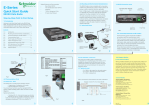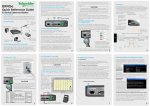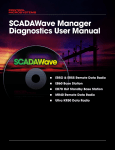Download Schneider Electric EH450 User manual
Transcript
E Series Data Radio – EH450 Quick Start Guide Quick Start Guide EH450 Hot Standby Base Station Introduction Welcome to the Quick Start Guide for the EH450 Hot Standby Base / Repeater Data Radio. This section provides additional step-by-step instructions to install, commission and operate the EH450 Hot Standby Base Station. This document should be read in conjunction with the EB450 Base Station Quick Start Guide. The EH450 is a fully redundant, hot standby digital data radio base / repeater station providing automatic changeover facilities. The EH450 is designed as a modular solution, comprising 2 identical EB450 base station units (standard) linked to a central, fail-safe monitoring and changeover controller (Hot Standby Controller). Either base station may be taken out for maintenance without the need for any system down time. The automatic changeover is triggered by out of tolerance (alarm) conditions based on either RF and/or user data throughput parameters. Features and Benefits • Individual and identical base stations with separate control logic changeover panel • Modules are hot swapable without user downtime • Flexible antenna options – single, separate Tx & Rx, two Tx and two Rx • Increased sensitivity with receiver pre-amplifier • Both on-line and off-line units monitored regardless of active status • Also refer to the common Features and Benefits list of the E Series Data Radio Base / Repeater Unit Hot Standby Controller Unit Base / Repeater Unit Note: RF Connectors not used for ETSI Version Rear View 1 E Series Data Radio – EH450 Quick Start Guide Operational Description Mounting and Environmental Considerations The Hot Standby Controller (HSC) unit is a 1RU rack mounted module that interfaces to two physically separate base stations (each 2RU rack mounted modules) via a number of RF and data cables. The EH450 Hot Standby Base Station is housed as a 5RU 19” rack mounted set, encompassing 2 x 2RU Base Station units and 1 x 1RU Hot Standby Controller unit. The mounting holes on the front panels should be used to secure the units to the rack. Both base stations are operating simultaneously and both units are constantly receiving signals, however only data from one base station, the “online” base station is directed to the user equipment. The online base station is the only base station transmitting at any time. The Hot Standby Controller has the following functions: • Diplex the transmit and receive paths (Assuming internal duplexer fitted) Tx only. • Amplify and split the incoming signal two ways so both base stations receive at once. • Monitor status reports from both base stations to identify faults and swap over the online base station if required. • Switch the antenna via internal coaxial relay duplexer to the online base station transmitter and inhibit the offline base station from transmitting. • Switch the User A and B data ports through to the online base station. An optocoupler based switch in the base station controller directs data to and from ports A and B on the rear panel directly to ports A and B on the on-line base station without any involvement from the Hot Standby controller microcontrollers (apart from selecting the online base). This provides protection of the system from failure of the microcontroller. As well as ports A and B, each base has a system port. The system port of each base station is interfaced to the microcontroller on the Hot Standby controller. This allows the microcontroller in charge of selecting the base station to receive diagnostic messages from each base station to decide their health. The base station has it’s own system port on the rear panel and this is interfaced to the Hot Standby Controller Module. The HSC will route diagnostics at the rear panel system port to and from the system ports of the base stations. Warning - RF Exposure The radio equipment described in this user manual emits low level radio frequency energy. The concentrated energy may pose a health hazard depending on the type of antenna used. In the case of: Non-directional antenna - DO NOT allow people to come within 0.5 metres (20 inches) of the antenna when the transmitter is operating Directional antenna - DO NOT allow people to come within 6 metres (20 feet) of the antenna when the transmitter is operating. 22 The unit should be mounted in a clean and dry location, protected from water, excessive dust, corrosive fumes, extremes of temperature and direct sunlight. Please allow sufficient passive or active ventilation to allow the base stations heatsink to operate efficiently. All permanent connections are made at the rear of the unit. This includes: Power, Antenna, Communications Ports, Digital I/O and System Port. The front panel has an additional System Port connection point for easy access. The Base Station front panel system ports must not be used while in this Hot Standby configuration. Warning - System Port Priority The base station front panel system port has priority over the rear panel port, which is used for communication between the base station and the Hot Standby Controller. This is to permit service personnel to reconfigure the base station module without disconnection from the Hot Standby Controller. It should be noted however, that when the front panel port is accessed, a changeover event will occur due to lost communications with the Hot Standby Controller. Compliance Information FCC Notice This equipment has been tested and found to comply with the limits for a Class B digital device, pursuant to Part 15 of the FCC Rules. These limits are designed to provide reasonable protection against harmful interference in a residential installation. This equipment generates, uses, and can radiate radio frequency energy and, if not installed and used in accordance with the instruction, equipment may cause harmful interference to radio communications. However, there is no guarantee that interference will not occur in a particular installation. If this equipment does cause harmful interference to radio or television reception, which can be determined by turning the equipment off and on, the user is encouraged to try to correct the interference by one or more of the following measures: • Re-orient to relocate the receiving antenna. • Increase the separation between the equipment and receiver. • Connect the equipment into an outlet on a circuit different to that which the receiver is connected. • Consult the dealer or an experienced radio/television technician for assistance. IC Notice This Class B digital apparatus complies with Canadian ICES-003. Cet appariel numerique de la class B est conforme a la norme NBM-003 du Canada. E Series Data Radio – EH450 Quick Start Guide Communications Ports The A & B Data Ports and System Ports of each Base Station connect directly to the Hot Standby Controller units corresponding ports with the cables provided. Ensure all clamping screws on the Data Port cables are firmly secured and the System Port cables are clipped in correctly. See figure below for further details. The Hot Standby Controller units A & B Data Ports connect directly to your application device and the System Port connects directly to your local PC. See ER450 Quick Start Guide Section for further details. Note: Only the front or rear user System Port can be used at any one time on the HSC. Note: RF Connectors not used for ETSI version Power Supply and Protection The EH450 has facilities for dual power supplies to provide for a redundant system. A separate power supply should be used for each of the Base Station units. The Hot Standby Controller unit has connections for dual power supplies and it is recommended that the power supplies from each of the Base Stations also be used to power the Hot Standby Controller unit. See Figure below for further details. See ER450 Quick Start Guide Section for detailed wiring information. Note: RF Connectors not used for ETSI version 3 3 E Series Data Radio – EH450 Quick Start Guide Connecting Antennas and RF Feeders There are 3 primary antenna connection options. All connectors used are standard N Type sockets. See figures below for further details. See ER450 Quick Start Guide for detailed wiring information. 44 E Series Data Radio – EH450 Quick Start Guide Front Panel Operation Switches System Port Select Switch There are two system port connection points, one on the rear panel and one on the front panel. Both have the same functionality and can be used for local diagnostics, firmware front panel downloads and hot standby controller testing. To access the system port use the diagnostic/programming cable supplied. The 3 position switch (1 / Auto / 2) on the front panel provides the following functionality: • Position 1: base station 1 is forced into operation • Position Auto: changeover hardware will select the on-line base station • Position 2: base station 2 is forced into operation The select switch is also used to identify the target base station for configuration programming. Note: When connection is made to front panel system port, rear system port is disabled. Alarm Status LEDs Select LEDs There are 10 alarm LEDs on the front panel, five for base 1 and five for base 2. These LEDs provide a general indication of base station status. More detailed base station status information is available by using the diagnostic utility software. • Green - Auto Mode The indicated alarms for each base station are: • Red - Remote Force Freq. => Frequency Error • Amber - Local Force RxSig => Receive Signal (RF) Error 2 Green Firmware Download Mode Data => Receive Data Error 2 Amber Test Mode TxPower => Transmit Power (RF) Error 2 Red Fatal Error - refer user manual Supply => DC Voltage Error Reset Switch The status of each alarm is represented as follows: Adjacent to the select switch are two LEDs: These LEDs indicate the current active base station. This is a momentary close switch which when depressed will reset all LED alarm indications. Off => Unknown Green => No Error Red condition => Current (active) Error => Recovered Error condition Amber Any active or recovered error LEDs will turn to green after the reset alarms switch has been pushed or remotely reset. 5 5 E Series Data Radio – EH450 Quick Start Guide E-mail Technical Support When e-mailing questions to our support staff, make sure you tell us the exact model number (and serial number if possible) of the Trio equipment you are working with. Include as much detail as possible about the situation, and any tests that you have done which may help us to better understand the issue. If possible, please include your telephone contact information should we wish to further clarify any issues. Contact Details Technical Support: Europe, Africa, Middle East Available: Monday to Friday 8:30am - 5:30pm Central Europe Standard Time Direct Worldwide: +31 (71) 579 1655 Email: [email protected] Technical Support: The Americas Available: Monday to Friday 8:00am - 6:30pm Eastern Standard Time Toll free within North America: 1-888-226-6876 Direct Worldwide: +1 (613) 591-1943 Email: [email protected] Technical Support: Asia Pacific Available: Monday to Friday 8:30am - 5:30pm Australian Eastern Standard Time Direct Worldwide: +61 3 8773 0100 Email: [email protected] Information subject to change without notice. © Copyright 2011Trio Datacom Pty Ltd. All rights reserved. Issue: 06-11 6 6