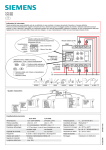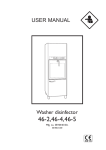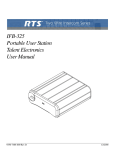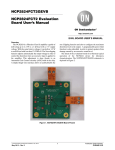Download Siemens 4015 Operating instructions
Transcript
7LF4 4015 GB R c 1400VA 1 1x 58W ≤ 7μF 3600W 2 + 1200W 100W 5 4 3 1800W + + 1800W 2300W Safety notes This product may be installed only by a qualified electrician. Non-compliance may result in a fire hazard or electric shocks. Before installation, read the operating instructions and observe the product-specific requirements for the installation location. Use only original spare parts for repair and maintenance. Unauthorised opening and repair by other persons will invalidate all claims for liability, replacement or warranty services. Technical Data Supply voltage: 110 / 240V 50/60Hz Operating temperature: - 10°C to +55°C Power consumption: < 0,1 W Storage temperature: - 10°C to +60°C Relay output: 1 changeover contact 16A 250V~ cos ϕ = 1 Operating principle: Accuracy: ± 1 s /day at 25°C Type 1.B. S. T. IEC/EN 60730-1, IEC/EN 60730-2-7 single-strand multi-strand Operation in a normal environment Wire cross-sections: 1,5...4 mm2 1,5...2,5 mm2 Degree of contamination: 2 Program blocks: 28 adjustable Battery reserve: 6 years Operating modes: Mains power (the relay does not switch in the event of a power failure) Installation: in distribution panel Battery operation, full operation without mains power. 5-way switch 1 Flashing cursor indicates day and time 2 Day of the week 0 1234567 Opens menu selection. Confirm a selection or apply the parameters (OK). Program overview 12 ON Select the options or set the parameters. Relay status display 5-way switch 5 4 3 Set and enable/disable the switching times. 292350/01 OFF 251426.41.19 “02” 24 Current time Setting the time MIN HOUR EXIT TIME DATE SU WI PROG MIN HOUR Setting the date EXIT TIME DATE SU WI PROG EXIT TIME DATE SU WI PROG YEAR MON YEAR DAY MON DAY Changing to summer time +1h EXIT TIME DATE SU WI PROG EXIT TIME DATE SU WI PROG EU US NO SPEC Setting EU US NO SPEC MON. END DAY STRT Applies to EU Last Sunday in October European Union US Second Sunday in March First Sunday in November North America NO No change No change Freely programmable summer time/winter time changeover date Enter the summer time starting date and ending date in your location or country here. The corresponding day of the week will be determined automatically from the date entered. The system also determines whether the day of the week falls in the first, second, third or last week of the month. The change will take place on the same day of the week in the corresponding week each year. YEAR STRT MON. STRT Summer time ends Last Sunday in March SPEC YEAR STRT Summer time begins MON. END DAY END Programming Programming is carried out in the same way as with a mechanical timer. Programming can be done in either mains or battery power mode. After setting a program, press the OK button to save it and view it in the program overview (see page 1). If no buttons are pressed for 1 minute during programming, the current program will be saved. 1234567 EXIT TIME DATE SU-WI PROG EXIT TIME DATE SU WI PROG 0 MEMO FULL 12 24 28 programs have been stored. No more programs can be added. ON OFF Virtually turn the dial to select the switch-on time first, e.g. Monday 06.15 0 1234567 12 Use to select the hour, in this case 6. Then use to set the minutes. 24 Use OFF 0 Hold down the 5-way switch Use ON to enable the switch-on period, e.g. Monday 6:15 until Monday 10:00 to program in 15-minute increments. 1234567 12 24 to alter the switch-on period. OFF Turn the button to reduce the switch-on period (OFF) or to extend the switch-on period (ON). 67 12 Program all the other switching times. 0 The day changes at 00:00 hours. 1234567 Confirm the setting. 0 12 12 24 24 OFF OFF ON 1234567 0 Select the switching time Use 12 1234567 ON Sunday 23:00 Monday 0:00 Uhr Altering/deleting programs EXIT TIME DATE SU WIEXIT PROGTIME DATE SU-WI PROG ON and . to alter the switch-on period. 24 OFF Turn the button ON to reduce the switch-on period (OFF) or to extend the switch-on period (ON). Confirm the setting. Testing Display the switching times from Monday to Sunday. Each upward movement of the 5-way switch moves the display to the next switching state change. After the last switching state change in a week, the display shows PROG END. EXIT TIME DATE SU WI PROG TIME DATE SU WI PROG TEST 0 1234567 0 12 12 24 24 OFF ON OFF 1234567 PROG END ON NO PROG No program set Reset Permanent switching ON/OFF Hardware Reset EXIT TIME DATE SUONWI PROG OFF MODE INFO SU WI PROG TEST AUTO ON EXIT TIME DATE SU WI PROG ON = permanently switched ON OFF = permanently switched OFF 00:00 Uhr Date 01.01.2007 Summer time EUROPA Function AUTO Mode V-AC (mains power) OFF ON If a mains failure occurs, the display is blank. The relay state is maintained. When mains power is restored, the display reappears after 5 seconds. Press the 5-way switch (> 1 sec) to activate the display. The time clock can then be programmed. When mains power is restored, the switching program will be executed according to the programs previously set. Changing the battery Battery power Mains power EXIT TIME DATE SU WI PROG TEST AUTO ON OFF MODE 2 1 Battery type: lithium cell CR2032 Manufacturer: Panasonic/Renata High temperature type min + 70°C In case of use other cells we don’t assume any liability. = BATT = V-AC MODE BATT V-AC In battery power mode BATT all the power is supplied by the lithium cell. A mains power supply is not needed in this case. The life of the lithium cell will be shorter in battery power mode than in the factory setting of mains power mode. Press the 5-way switch (> 1 sec) to operate. The switching programs will be executed and the relay switches even without mains power. The sound of the relay switching every hour is due to the refresh (relay status is refreshed). 3 To avoid loss of data, the battery should be replaced within 7 seconds. OFF Mains failure Note: if a reset takes place in battery power mode, you must re-select battery power mode under the MODE option. Otherwise, the time clock will operate in mains failure mode and the switching programs will not be executed. The device must be disconnected from the mains power supply before dismantling the module. Replace the module before reconnecting mains power to the device. ON OFF For automatic operation, select AUTO. The following switching programs are deleted Time PROG TEST AUTO ON OFF ON In mains power mode V-AC (factory setting) the display switches off if a mains power failure occurs. After pressing the 5-way switch (> 1 sec) the time clock can be programmed. The switching programs are not executed in mains failure mode. When mains power is restored, the relay will switch again according to the programs previously set. The sound of the relay switching every minute is due to the refresh (relay status is refreshed). 4 5 Note: After fitting the module in BATT operating mode, it may take up to 1 hour for the switching output to apply the module set state.