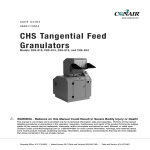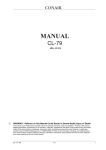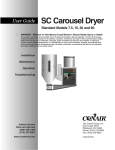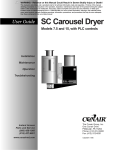Download Arrow Storage Products CM1014 User guide
Transcript
www.conairnet.com USER GUIDE UGG012/1003 CM granulator Models 1010, 1014, and 1018 I N S TA L L AT I O N • Lifting the machine during installation • Installation • Electrical connection • Check the direction of rotation of the granulator motor • If the direction of rotation of the granulator motor is incorrect • O P E R AT I O N • Function description • Safety system • Safety switches • Star knobs • Emergency stop • Before starting, ensure that • The key for the electrical cabinet door • Starting and stopping • Start • Stop • M A I N T E N A N C E A N D S E R V I C E • Inspection • Daily inspection • Weekly inspection • Every 6 months or 4000 running hours • Check annually or 8000 running • Opening of hopper, granule bin and cutter housing • Open the hopper • Open the granule bin • Open the cutter housing • Closing of cutter housing, granule bin and hopper • Close the cutter housing Corporate Office: 412.312.6000 l Instant Access 24/7 (Parts and Service): 800.458.1960 l Parts and Service: 814.437.6861 Please record your equipment’s model and serial number(s) and the date you received it in the spaces provided. It’s a good idea to record the model and serial number(s) of your equipment and the date you received it in the User Guide. Our service department uses this information, along with the manual number, to provide help for the specific equipment you installed. Please keep this User Guide and all manuals, engineering prints and parts lists together for documentation of your equipment. Date: Manual Number: UGG012/1003 Serial Number(s): Model Number(s): DISCLAIMER: The Conair Group, Inc., shall not be liable for errors contained in this User Guide or for incidental, consequential damages in connection with the furnishing, performance or use of this information. Conair makes no warranty of any kind with regard to this information, including, but not limited to the implied warranties of merchantability and fitness for a particular purpose. Copyright 2003 l The Conair Group l All rights reserved Ta b l e o f C o n t e n t s 1. Safety Danger occurs. . . . . . . . . . . . . . . . . . . . . . . . . . . . . . . . . . . . . . . 1-2 Note . . . . . . . . . . . . . . . . . . . . . . . . . . . . . . . . . . . . . . . . . . . . . 1-3 2. Introduction Introduction . . . . . . . . . . . . . . . . . . . . . . . . . . . . . . . . . . . . . . . . .2-2 Summary . . . . . . . . . . . . . . . . . . . . . . . . . . . . . . . . . . . . . . . . . . .2-3 3. Installation 3.1 Lifting the machine during installation. . . . . . . . . . . . . . . . . . . 3-2 3.2 Installation . . . . . . . . . . . . . . . . . . . . . . . . . . . . . . . . . . . . . . 3-5 – Eight hours or one day after first start 3.3 Electrical connection . . . . . . . . . . . . . . . . . . . . . . . . . . . . . . . 3-5 – Check the direction of rotation of the granulator motor . . . 3-5 – If the direction of rotation of the granulator motor is incorrect . . . . . . . . . . . . . . . . . . . . . . . . . . . . . . . . . . . . 3-6 4. Operation 4.1 Function description . . . . . . . . . . . . . . . . . . . . . . . . . . . . . . . 4-2 4.2 Safety system . . . . . . . . . . . . . . . . . . . . . . . . . . . . . . . . . . . . 4-4 – Safety switches . . . . . . . . . . . . . . . . . . . . . . . . . . . . . . . 4-5 – Star knobs . . . . . . . . . . . . . . . . . . . . . . . . . . . . . . . . . . . 4-6 – Emergency stop . . . . . . . . . . . . . . . . . . . . . . . . . . . . 4-7 – Before starting, ensure that . . . . . . . . . . . . . . . . . . . . . . . 4-7 – The key for the electrical cabinet door . . . . . . . . . . . . . . . 4-7 Ta b l e o f C o n t e n t s l i 4.3 Starting and stopping. . . . . . . . . . . . . . . . . . . . . . . . . . . . . . . 4-8 – Start. . . . . . . . . . . . . . . . . . . . . . . . . . . . . . . . . . . . . . . . 4-8 – Stop. . . . . . . . . . . . . . . . . . . . . . . . . . . . . . . . . . . . . . . . 4-8 5. Maintenance and service 5.1 Inspection. . . . . . . . . . . . . . . . . . . . . . . . . . . . . . . . . . . . . . . 5-2 – Daily inspection . . . . . . . . . . . . . . . . . . . . . . . . . . . . . . . 5-2 – Weekly inspection . . . . . . . . . . . . . . . . . . . . . . . . . . . . . . 5-2 – Every 6 months or 4000 running hours . . . . . . . . . . . . . . 5-3 – Check annually or 8000 running hours . . . . . . . . . . . . . . . 5-3 5.2 Opening of hopper, granule bin and cutter housing . . . . . . . . . 5-4 – Open the hopper . . . . . . . . . . . . . . . . . . . . . . . . . . . . . . . 5-4 – Open the granule bin. . . . . . . . . . . . . . . . . . . . . . . . . . . . 5-5 – Open the cutter housing . . . . . . . . . . . . . . . . . . . . . . . . . 5-5 5.3 Closing of cutter housing, granule bin and hopper . . . . . . . . . . 5-6 – Close the cutter housing . . . . . . . . . . . . . . . . . . . . . . . . . 5-6 – Install the granule bin . . . . . . . . . . . . . . . . . . . . . . . . . . . 5-6 – Close the hopper. . . . . . . . . . . . . . . . . . . . . . . . . . . . . . . 5-6 5.4 Cleaning . . . . . . . . . . . . . . . . . . . . . . . . . . . . . . . . . . . . . . . . 5-7 5.5 Changing of fixed knives, rotating segments and feed hook . . . 5-8 To change the cutting parts . . . . . . . . . . . . . . . . . . . . . . . . 5-8 – Removal of fixed knives . . . . . . . . . . . . . . . . . . . . . . . . 5-8 – Removal of rotating segments and feed hook . . . . . . . . . 5-9 – First install the rotating segments and feed hook . . . . . . 5-12 – Then install the fixed knives . . . . . . . . . . . . . . . . . . . . 5-14 5.6 Grinding of cutting parts . . . . . . . . . . . . . . . . . . . . . . . . . . 5-16 – Grinding fixed knives . . . . . . . . . . . . . . . . . . . . . . . . . . 5-16 – Grinding rotating segments and feed hook. . . . . . . . . . . 5-17 i i l Ta b l e o f C o n t e n t s 5.7 Transmission . . . . . . . . . . . . . . . . . . . . . . . . . . . . . . . . . . . 5-19 – Reduction gear . . . . . . . . . . . . . . . . . . . . . . . . . . . . . . 5-19 – Check the drive belt condition . . . . . . . . . . . . . . . . . . . 5-20 5.8 Lubrication . . . . . . . . . . . . . . . . . . . . . . . . . . . . . . . . . . . . 5-21 – Granulator . . . . . . . . . . . . . . . . . . . . . . . . . . . . . . . . . 5-21 6. Options 6.1 Automatic reversing system . . . . . . . . . . . . . . . . . . . . . . . . . 6-2 – Function . . . . . . . . . . . . . . . . . . . . . . . . . . . . . . . . . . . . 6-3 – Program relay . . . . . . . . . . . . . . . . . . . . . . . . . . . . . . . . 6-3 6.2 Level monitor . . . . . . . . . . . . . . . . . . . . . . . . . . . . . . . . . . . . 6-5 – Setting the paddle monitor sensitivity . . . . . . . . . . . . . . . 6-6 6.3 Hours counter . . . . . . . . . . . . . . . . . . . . . . . . . . . . . . . . . . . 6-7 7. Electricity Electricity . . . . . . . . . . . . . . . . . . . . . . . . . . . . . . . . . . . . . . . . . . 7-2 8. Tr o u b l e s h o o t i n g Troubleshooting. . . . . . . . . . . . . . . . . . . . . . . . . . . . . . . . . . . . . . 8-2 – If the granulator does not start . . . . . . . . . . . . . . . . . . . 8-2 – Check the granulator options . . . . . . . . . . . . . . . . . . . . . 8-3 – If the granulator does not start after normal Troubleshooting . . . . . . . . . . . . . . . . . . . . . . . . . . . . . . . 8-4 9. Spare parts list – Ordering spare parts . . . . . . . . . . . . . . . 9-2 9.1 Cutter Housing . . . . . . . . . . . . . . . . . . . . . 9-3 9 . 2 Fi x e d K n i v e s a n d C u t t i n g Pa r t s . . . . . . . . . . 9 - 4 9 . 3 H o p p e r, F l a p s , Fe e d C o m p o n e n t s . . . . . . . . . 9 - 5 9 . 4 Tr a n s m i s s i o n . . . . . . . . . . . . . . . . . . . . . . 9 - 6 9.5 Granule Bin . . . . . . . . . . . . . . . . . . . . . . . 9-7 9.6 Stand. . . . . . . . . . . . . . . . . . . . . . . . . . . 9-8 9 . 7 Pa d d l e m o n i t o r . . . . . . . . . . . . . . . . . . . . 9 - 9 Ta b l e o f C o n t e n t s l i i i 10. Layout CM Granulator . . . . . . . . . . . . . . . . . . . . . . . 10-2 11. Transport and storage 11.1 General . . . . . . . . . . . . . . . . . . . . . . . 11-2 1 1 . 2 Tr a n s p o r t . . . . . . . . . . . . . . . . . . . . . 11-2 11.3 Storage . . . . . . . . . . . . . . . . . . . . . . . 11-5 12. Technical Specifications Cutter housing Motor . . . . . . . . . . . . . . . . . . . . . . 12-2 . . . . . . . . . . . . . . . . . . . . . . . . . . . . 12-2 Cutting parts and fixed knives K n i f e cl e a r a n c e . . . . . . . . . . . . 12-2 . . . . . . . . . . . . . . . . . . . . . 12-2 Granule bin . . . . . . . . . . . . . . . . . . . . . . . . . 12-3 Tr a n s m i s s i o n . . . . . . . . . . . . . . . . . . . . . . . . 1 2 - 3 Sound level . . . . . . . . . . . . . . . . . . . . . . . . 12-3 We i g h t . . . . . . . . . . . . . . . . . . . . . . . . . . . . 1 2 - 3 Maintenance schedule . . . . . . . . . . . . . . . . . . 12-4 Machine data . . . . . . . . . . . . . . . . . . . . . . . 12-4 Installation . . . . . . . . . . . . . . . . . . . . . . . . . 12-4 S a f e t y, m a i n t e n a n c e a n d s e r v i c e . . . . . . . . . . . 1 2 - 4 Inspection . . . . . . . . . . . . . . . . . . . . . . . . . . 12-5 Daily inspection . . . . . . . . . . . . . . . . . . . . . . 12-5 We e k l y i n s p e c t i o n . . . . . . . . . . . . . . . . . . . . 12-5 Every 6 months or 4000 running hours . . . . . . . 12-9 Check annually or 8000 running hours . . . . . . 12-11 Changing of cutting parts . . . . . . . . . . . . . . 12-12 Malfunctions . . . . . . . . . . . . . . . . . . . . . . . 12-13 Notes . . . . . . . . . . . . . . . . . . . . . . . . . . . . 12-14 i v l Ta b l e o f C o n t e n t s A. Appendix We ’ r e H e r e t o H e l p . . . . . . . . . . . . . . . . . . . . A-1 How to Contact Customer Service . . . . . . . . . . . A-1 B e f o r e Yo u C a l l . . . . . . . . . . . . . . . . . . . . . . . . A-1 Equipment Guarantee . . . . . . . . . . . . . . . . . . . A-2 Pe r f o r m a n c e Wa r r a n t y Wa r r a n t y L i m i t a t i o n s . . . . . . . . . . . . . . . . . . A-2 . . . . . . . . . . . . . . . . . . . A-2 Ta b l e o f C o n t e n t s l v v i l Ta b l e o f C o n t e n t s SECTION 1 Danger occurs . . . . . . . . . . . . . . . . . . . . . 1-2 Note . . . . . . . . . . . . . . . . . . . . . . . . . . . 1-3 Safety l 1-1 1 Safety Safety Conair granulators are designed to granulate injection molded plastics waste. The granulators have a safety system, which is described in chapter 4.2. WARNING! Risk of cutting or pinch injury! This sign is located where there is a risk of cutting or pinch injury. NOTE! This sign is located where special attention is necessary. WARNING! Hazardous voltage! This sign is located on the door of the electrical cabinet and any junction boxes. Danger occurs: • The machine contains rotating segment and feed hook. They are sharp and can cause personal damage even when they are not rotating. • The granulator must not be used without the granule bin. The granule bin is part of the safety devices on the granulator. The granule bin must always be installed during operation. • The granulator must not be started without the hopper funnel. If the hopper funnel is not installed, the cutter is accessible through the hopper opening and can cause personal injury. • There is a pinch risk when the hopper and cutter housing upper part are opened and closed. Be careful. • The electrical cabinet of the machine contains hazardous high voltage, contact can be fatal. 1-2 l Safety N OT E • Electrical installation must only be done b y a s u i t a b l y q u a l i fi e d e l e c t r i c i a n . • N e v e r i n s e r t a n y p a r t o f yo u r b o d y i n t o o p e n i n g s i n t h e g r a n u l a t o r, u n l e s s m a i n switch is in the “0” position (Off) and the g r a n u l a t o r ’s p l u g h a s b e e n p u l l e d o u t f r o m the main socket. • If the cutter has to be turned to neutral, t a k e g r e a t c a r e w h e n yo u d o t h i s ! • It should not be possible to start the granulator until the hopper and granule bin are securely shut. • The granulator must never be started if the electrical cabinet or transmission doors are open. • The electrical cabinet and transmission doors should always be securely installed, closed and locked when the granulator is in operation! • T h e k e y fo r t h e e l e c t r i c a l c a b i n e t d o o r i s a safety component. The key must be kept by t h e p e r s o n w h o i s r e s p o n s i b l e fo r t h e g r a n u l a t o r s a f e t y, s e r v i c e a n d m a i n t e n a n c e . • The electrical cabinet and transmission doors must never be opened when the granulator is in operation. • Never remove protective gratings or pipes adjacent to the out feed or granule bin. • Use protective goggles when cleaning the granulator! • Use protective gloves when changing the cutting parts! Safety l 1-3 1 Safety • B e fo r e t h e g r a n u l a t o r i s o p e n e d fo r s e r v i c e o r m a i n t e n a n c e . S t o p t h e g r a n u l a t o r ! Tu r n the main switch to the “0” position (Off) a n d r e m o v e t h e g r a n u l a t o r ’s p l u g f r o m t h e main socket. 1-4 l Safety SECTION 2 Introduction . . . . . . . . . . . . . . . . . . . . . . 2-2 Summary . . . . . . . . . . . . . . . . . . . . . . . . 2-3 Introduction l 2-1 2 Introduction Introduction This manual applies to Conair CM granulators. Model nos. 1010, 1014 and 1018 refer to the size of the cutter housing. Read the manual before installation and use of the machine! Be careful when the cutting parts are accessible. They are sharp and can cause personal injury! This Conair granulator is designed for granulating injection molded plastics waste. Granulator size and performance are chosen to suit the type of waste. If other products or material are granulated, approval must be obtained from Conair beforehand for the warranty conditions to apply. The granulator is designed to permit rapid and simple maintenance and cleaning, for both routine maintenance and material changes. All service work must be done by trained service personnel. This manual contains instructions for both operation and service. Chapter 5 contains instructions directed towards service personnel. Chapter 6 contains instructions for the accessory equipment of the machine. Other chapters contain instructions for the operator. Any modification and alterations to the granulator must be approved by Conair. This is in order to prevent personal injury and product damage, the machine warranty to apply and for product liability reasons. If you have any questions, please contact the local Conair distributor or the Conair head office. Head office: Conair One Conair Drive Pittsburgh, PA 15202 Phone: 412-312-6000 Fax: 412-312-6227 We reserve the right to make continuous design and material changes and to amend specifications without prior notice. 2-2 l Introduction Summary 1 2 3 4 6 8 7 10 13 11 12 14 15 9 16 17 18 20 19 22 24 21 1. Hopper funnel 2. Flap in hopper opening 3. Hopper 4. Main switch 5. Emergency stop 6. Start button 7. Stop button 8. Electrical cabinet 9 . Tr a n s m i s s i o n 10. Support, hopper 11. Reduction gear 12. Handle, upper part cutter housing 23 25 13. Star knob, hopper 14. Safety switch, hopper 15. Cutter housing 16. Safety switch, granule bin 17. Star knob, granule bin 18. Granule bin 19. Suction pipe, out feed 20. Motor 21. Stand 22. Support, stand 23. Brake arm, wheel 2 4 . To o l , c u t t e r 2 5 . K e y, e l e c t r i c a l c a b i n e t Introduction l 2-3 2 Introduction 5 2-4 l Introduction SECTION 3 Installation 3.1 Lifting the machine during installation . . 3-2 –Eight hours or one day after first start . 3-5 3.3 Electrical connection . . . . . . . . . . . . . . 3-5 –Check the direction of rotation of the granulator motor . . . . . . . . . . . . . . . 3-5 –If the direction of rotation of the granulator motor is incorrect . . . . . . . . . . . . . . . 3-6 Installation l 3-1 3 Installation 3.2 Installation . . . . . . . . . . . . . . . . . . . . 3-5 Please read all of chapter 3 before installing the machine. All instructions must be followed in sequence to avoid damage. 3.1 Lifting the Machine During Installation The machine must be transported by trained personnel. The machine is supplied packed in protective plastic foil, locked to a transport pallet with screws and PET straps. Removing packaging and goods arrival inspection • Check that the machine has not been damaged in transport. NOTE! Any damage must be reported to the goods forwarding agency. • Do not remove the packaging from the machine until it has been transported to the place where it will be installed. • Check the dispatch note to see that the shipment is complete. Lifting and transporting the machine to the place where it will be installed. The machine weighs about 335 - 385 kg, including packaging. The space needed is noted in Layout, chapter 10. The machine can be lifted and handled by means of a fork-lift truck or a traversing crane. 3-2 l Installation With a fork-lift truck The machine can be lifted and handled by means of a fork-lift truck . 1 Set the fork width on fork-lift truck to 400 mm. 2 Remove the granule bin. 3 Drive in the fork-lift truck and make sure that the lifting forks balance the granulator, then lift the machine. Installation l 3-3 3 Installation 400 mm With traversing crane and a lifting strop The machine can be lifted by means of a double strop and a lifting yoke. The length of the strap should be at least 5 metre (10.0 m circumference). 1 Remove the granule bin. 2 Install the lifting strop underneath the granulator stand. 3 Then install a lifting yoke. Use a traversing crane or a fork-lift truck and then lift the machine as shown in the illustrations. 3-4 l Installation 3.2 Installation NOTE! The key for the electrical cabinet is a safety component. The key must be kept by the person who is responsible for granulator safety, service and maintenance. • Put the granulator in place and ensure that it is horizontal and stable on the ground. • The unpainted components of the machine are coated with rust preventer for protection before transport and delivery. Clean the granulator from rust protection agent before it is used. • Lock the wheels, tread the wheel brake catches down. 3.3 Electrical Connection Connection to the main must only be done by a suitably qualified electrician. • Connect the granulator to the main. The system voltage (Volt) and fuse size (Amp) of the machine is noted in the wiring diagram. • Check the phase sequence of the main with a phase sequence indicator and connect the granulator to the main with a main plug. Check the direction of rotation of the granulator motor • Check that the hopper and granule bin are securely shut. The star knobs on the hopper and the granule bin must be securely screwed in. • Check that the granulator is steady on the ground, lock the wheels, tread the wheel brake catches down. • Connect the main plug to the main outlet. • Turn the main switch to position “1” (On) • Start the granulator, press the “Start” button. • Check that the direction of rotation of the granulator motor coincides with the arrow on the motor housing. Installation l 3-5 3 Installation Eight hours or one day after first start Check the knife clearance and tightening torque of the fixed knives retaining screws. Read chapter 5.5 in this manual. TIP: Start the motor and stop it again at once. Before the motor has had time to stop completely – carefully insert a cable tie into the rear of the motor housing and carefully feel the direction of rotation of the motor. Arrow rotation direction If the direction of rotation of the granulator motor is incorrect: • Stop the granulator, press the “Stop” button. • Turn the main switch to position “0” (Off) and pull the main plug out of the main outlet. • Transpose two of the incoming phases in the main plug. NOTE: Sign the instruction manual, chapter 12, when the installation is completed. 3-6 l Installation SECTION 4 Operation 4.1 Function description . . . . . . . . . . . . . . 4-2 4.2 Safety system . . . . . . . . . . . . . . . . . . 4-4 – Safety switches . . . . . . . . . . . . . . . . 4-5 – Star Knobs . . . . . . . . . . . . . . . . . . . 4-6 – Before starting, ensure that . . . . . . . . 4-7 – The key for the electrical cabinet door . 4-7 4.3 Starting and stopping . . . . . . . . . . . . . 4-8 – Start . . . . . . . . . . . . . . . . . . . . . . . 4-8 – Stop . . . . . . . . . . . . . . . . . . . . . . . 4-8 Operation l 4-1 4 Operation – E m e r g e n cy s t o p . . . . . . . . . . . . . . . . 4 - 7 4.1 Function Description The granulator is designed for cutting up plastics waste to granulate, for re-use. The plastics waste must be free from metal objects and contamination before granulation. The granulator is started and stopped with the press buttons on the control panel. A E F 4-2 l Operation The plastics waste is put into hopper “A” and falls down into the cutter housing, where the feed hook ”B” and rotating segments “C” cut the plastic into pieces, against fixed knives “D”, to form granulate. The granulate falls down to the granule bin “E”, which collects the finished granulate. The granule bin can be emptied with vacuum suction through the out feed pipe “F”. The finished granulate can be used at once in the production machinery. The granulate can also be transported to a collection bin for later use. The granule bin can be easily removed and the hopper can be opened to give improved access during cleaning and maintenance. All fixed knives and cutting parts in the granulator can be re-sharpened. The fixed knives can easily be removed, sharpened and reinstalled. To sharpen the rotating breaker knives we recommend sending them to Conair. C B D B C 4 Operation Operation l 4-3 4.2 Safety System The granulator has a safety system which is intended to prevent access to dangerous components during operation. Rotating breaker knives rotate with high power inside the granulator. For this reason, the granulator is provided with safety switches and a emergency stop to prevent personal injury. The hopper, hopper funnel and granule bin are components which are included in the granulator safety system. NOTE! These components must always be securely fastened before the granulator can be started. Hopper funnel The safety system must not be changed or modified under any circumstances. If the safety system is changed or modified in any way, it can be dangerous to use and could cause serious personal injury. Hopper All maintenance and service which relates to the safety systems of the granulator must be carried out with personnel who have the necessary training and knowledge. If the safety system is changed or modified in any way, Conair’s product responsibility under the Machinery Directive ceases to apply. No component in the safety system may be replaced by anything other than spare parts provided by Conair. 4-4 l Operation Granule bin Safety Switches The safety switches consist of a star knob with long screw and a position switch with circuit breaking key. The safety switches cut the current so that the granulator can not be started when any hazardous section of the granulator is accessible. This granulator has 2 safety switches: 1 by the hopper (between the hopper and the cutter housing). 1 by the granule bin (between the granule bin and the cutter housing). When the hopper and granule bin have been opened, it should not be possible to start the granulator. When the star knob on the hopper or granule bin has been opened, the circuit breaking key position is changed. The position switch then cuts the current and the granulator stops. NOTE! The granulator must never be routinely stopped by using the safety switches. Stop the granulator with the stop button. Turn the main switch in position “0” (Off) and pull the main plug out of the main outlet before doing any cleaning, maintenance or service. Granule bin star knob and safety switch Operation l 4-5 4 Operation The screw on the star knob is long. It should take such a long time to undo a star knob that the granulator has time to Hopper star knob stop before any hazardous component and safety switch of the granulator becomes accessible. Star knobs The star knobs on the hopper and granule bin are important components in the granulator safety systems. The length of the screw is selected so as to give the granulator time to stop before the star knob is fully undone and the knives become accessible. On this granulator, the star knobs should have screws which are 40 mm long.When safety components are changed, only spare parts supplied by Conair may be used. Star knobs with worn threads may only be replaced by new ones supplied by Conair. Please refer to chapter 9 for spare parts. 40 mm NOTE: When a star knobs is installed, there should be a clearance between flange, knob and bracket. Checking the safety switches NOTE: Be careful! 1 Screw in the star knobs on the hopper and granule bin firmly until they bottom. 2 Connect the main plug to the main outlet. 3 Turn the main switch to position “1” (On). 4 Start the granulator, press the start button. 5 Undo, unscrew the star knob on the hopper. Check that the granulator stops (the safety switch cuts the current) before the star knob has been rotated 4 turns. 6 Undo, unscrew the star knob on the granule bin. Check that the granulator stops (the safety switch cuts the current) before the star knob has been rotated 4 turns. 4-6 l Operation If the granulator does not stop before the star knob has been rotated 4 turns (the safety switch does not cut the current). Stop the granulator with the stop button, put the main switch in position “0” (Off) and pull the main plug out of the main outlet. Contact Conair – there is a severe risk of personal injury. Emergency stop This is the red button on the granulator control panel. Press the button to stop the granulator quickly. Re-set by turning the knob in the direction of the arrow (counter-clockwise). The granulator might be equipped with more than one emergency stop. Before starting, ensure that • The hopper and granule bin must be securely closed. The star knobs on the hopper and granule bin must be fully screwed in. • The electrical cabinet and transmission doors should always be securely installed, closed and locked! Check the safety systems of the granulator regularly. NOTE: The key for the electrical cabinet is a safety component. The key must be kept by the person who is responsible for granulator safety, service and maintenance. Operation l 4-7 4 Operation The key for the electrical cabinet door 4.3 Starting and Stopping Starting and stopping is controlled from the control panel. Start Before the granulator is started, ensure that: • The hopper and granule bin must be securely closed. The star knobs on the hopper and granule bin must be fully screwed in. • The electrical cabinet and transmission doors should always be securely installed, closed and locked! • The granulator must be securely installed beside the injection molding machine, with the wheels locked. Main switch Emergency stop Start Stop Start the granulator 1 Connect the main plug to the main outlet. 2 Turn the main switch to position “1” (On). 3 Check that the emergency stop button is not depressed. 4 Press the start button. Stop Stop the granulator 1 Stop the granulator with the stop button. 2 Turn the main switch to position “0” (Off). 3 Press the emergency stop button. 4-8 l Operation 4 Pull the main plug out of the main outlet. SECTION 5 Maintenance and Service 5.1 Inspection. . . . . . . . . . . . . . . . . . . . . . . . . . . . . . . . . . . . . . . 5-2 – Daily inspection . . . . . . . . . . . . . . . . . . . . . . . . . . . . . . . 5-2 – Weekly inspection . . . . . . . . . . . . . . . . . . . . . . . . . . . . . . 5-2 – Every 6 months or 4000 running hours . . . . . . . . . . . . . . 5-3 – Check annually or 8000 running hours . . . . . . . . . . . . . . . 5-3 5.2 Opening of hopper, granule bin and cutter housing . . . . . . . . . 5-4 – Open the hopper . . . . . . . . . . . . . . . . . . . . . . . . . . . . . . . 5-4 – Open the granule bin. . . . . . . . . . . . . . . . . . . . . . . . . . . . 5-5 – Open the cutter housing . . . . . . . . . . . . . . . . . . . . . . . . . 5-5 5.3 Closing of cutter housing, granule bin and hopper . . . . . . . . . . 5-6 – Close the cutter housing . . . . . . . . . . . . . . . . . . . . . . . . . 5-6 – Install the granule bin . . . . . . . . . . . . . . . . . . . . . . . . . . . 5-6 – Close the hopper. . . . . . . . . . . . . . . . . . . . . . . . . . . . . . . 5-6 5.6 Grinding of cutting parts . . . . . . . . . . . . . . . . . . . . . . . . . . 5-16 – Grinding fixed knives . . . . . . . . . . . . . . . . . . . . . . . . . . 5-16 – Grinding rotating segments and feed hook. . . . . . . . . . . 5-17 5.7 Transmission . . . . . . . . . . . . . . . . . . . . . . . . . . . . . . . . . . . 5-19 – Reduction gear . . . . . . . . . . . . . . . . . . . . . . . . . . . . . . 5-19 – Check the drive belt condition . . . . . . . . . . . . . . . . . . . 5-20 5.8 Lubrication . . . . . . . . . . . . . . . . . . . . . . . . . . . . . . . . . . . . 5-21 – Granulator . . . . . . . . . . . . . . . . . . . . . . . . . . . . . . . . . 5-21 Maintenance and Service l 5-1 5 5.5 Changing of fixed knives, rotating segments and feed hook . . . 5-8 –To change the cutting parts . . . . . . . . . . . . . . . . . . . . . . . 5-8 – Removal of fixed knives . . . . . . . . . . . . . . . . . . . . . . . . 5-8 – Removal of rotating segments and feed hook . . . . . . . . . 5-9 – First install the rotating segments and feed hook . . . . . . 5-12 – Then install the fixed knives . . . . . . . . . . . . . . . . . . . . 5-14 Maintenance and Service 5.4 Cleaning . . . . . . . . . . . . . . . . . . . . . . . . . . . . . . . . . . . . . . . . 5-7 5.1 Inspection There must not be any material residue left in the granulator during inspection. NOTE: Checks every 6 months and annually must be done by trained personnel, to avoid personal injury and machinery damage. Sign in this manual, chapter 12, when the check is completed. Daily inspection Emergency stop • Emergency stop. Check the emergency stop function. Start the granulator and then do an emergency stop with the emergency stop button. Re-set the emergency stop, turn the button in the direction of the arrow (counter-clockwise). • Flap. Check that the flap in the hopper opening is intact. A damaged flap can allow material to be thrown back through the hopper opening. Change a damaged flap at once. Flap Weekly inspection • Cables. Check all cables on the machine. There must never be any damaged or loose cables. Only a qualified electrician should work on damaged or loose cables. • Safety switch. Check the function of the safety system. Read chapter 4.2 “Safety system” in this manual. This granulator has 2 safety switches. 1 by the hopper (between the hopper and the cutter housing) 1 by the granule bin (between the granule bin and the cutter housing). NOTE: Components and parts in the safety of the machine must only be replaced by spare parts supplied by Conair. 5-2 l Maintenance and Service Every 6 months or 4000 running hours • Check the wear on fixed knives, rotating segments and feed hook. Grind the fixed knives, rotating segments and feed hook if they are worn, read chapter 5.6. • Check the tightening torque of the fixed knives retaining screws, tightening torque 85 Nm. Check annually or 8000 running hours • Check the drive belt condition. • Check the oil level in reduction gear, read chapter 5.7. • Check the sealings to cutter housing bearings. Change the sealings as necessary. 5 Maintenance and Service Maintenance and Service l 5-3 5 . 2 O p e n i n g o f H o p p e r, G r a n u l e B i n and Cutter Housing Stop the granulator with the stop button. Turn the main switch to position “0” (Off). Press the emergency stop button. Pull the main plug out of the main outlet. Be careful when the hopper and granule bin are open! The cutting parts are then accessible. They are sharp and can cause personal injury! Pinch risk in the following tasks, be careful! A Undo the wheel brakes and move the granulator away. NOTE: Make sure that the granulator has stopped before it is moved. G J Open the hopper • Undo the star knob “G” to the hopper “A”. The safety switch between hopper and cutter housing ensures that the granulator can not be started, when the hopper has been opened. • Fold the hopper backwards. The hopper will stop against a stop heel in open position. 5-4 l Maintenance and Service K H E Open the granule bin • Undo the star knob “H” on the granule bin “E”. • Pull the handle and draw the granule bin “E” straight out. The safety switch between granule bin and cutter housing ensures that the granulator can not be started, when the granule bin has been opened. Open the cutter housing • Grasp the handle ”J” and then lift the upper part of the cutter housing upwards and forwards. NOTE: Be careful when the hopper, granule bin and cutter housing are opened! The cutting parts are then accessible, they are sharp and can cause personal injury! A E F Maintenance and Service l 5-5 5 L Maintenance and Service J 5.3 Closing of Cutter Housing, Granule Bin and Hopper Refer to the labeled photographs on pages 5-4 and 5-5. NOTE: Before closing, make sure that the mating surfaces are clean! Close the cutter housing • Grasp the handle “J” and then lift the upper part of the cutter housing backwards and down. Install the granule bin • Install the granule bin “E”. Fit the granule bin into the grooves on the cutter housing and then slide the granule bin in until it stops. • Fasten the granule bin, screw in the star knob “H” firmly until it bottoms. NOTE: The granulator can not be started unless the granule bin is securely closed. The star knob must be screwed in firmly until it bottoms. Close the hopper Check and make sure that no granulate lies on the mating surfaces. • Fold the hopper “A” upwards and forwards. • Fasten the hopper, screw in the star knob “G” firmly until it bottoms and the hopper fits neatly against the cutter housing. NOTE: The granulator can not be started unless the hopper is securely closed. The star knob must be screwed in firmly until it bottoms. • Check that the granulator stands firmly. Lock the wheels, press the wheel brake arms “K” down. • Connect the main plug to the main outlet. • Turn the main switch to position “1” (On). • Check that the emergency stop button is not depressed. • Start the granulator, press the start button. 5-6 l Maintenance and Service 5.4 Cleaning Clean the granulator at color changes or monthly. 1 Check that the hopper is empty, then stop the granulator with the stop button. 2 Open the hopper, granule bin and cutter housing, read chapter 5.2 Be careful when the hopper, granule bin and cutter housing has been opened! The knives are then accessible. They are sharp and can cause personal injury! L 3 Use a vacuum cleaner during cleaning. 4 Clean the granule bin. 5 Clean the inside of the cutter housing. Clean properly under the fixed knives. The cutter can be rotated manually, use the tool “L”. The knives are sharp and can cause personal injury. 6 Clean the polycarbonate hopper use only a soap water solution. NOTE: A normal washing detergent solution can damage the polycarbonate hopper. 7 Close the cutter housing, granule bin and hopper, read chapter 5.3 8 Clean the granulator outside, use vacuum cleaner. Maintenance and Service l 5-7 5 Maintenance and Service NOTE: When the cutter is rotated manually, do this with great care. 5.5 Changing of Fixed Knives, R o t a t i n g S e g m e n t s a n d Fe e d H o o k Changing the cutting parts of granulator must be done by trained personnel, to avoid personal injury and machinery damage. NOTE: Be careful when handling the cutting parts of granulator. They are sharp and can cause personal injury! When the cutter is rotated manually, do this with great care. To change cutting parts: 1 Check that the hopper is empty, then stop the granulator with the stop button. 2 Remove the granule bin and open the hopper, read chapter 5.2 Be careful when the hopper, granule bin and cutter housing has been opened! The cutting parts of granulator are then accessible, they are sharp and can cause personal injury! C Removal of fixed knives 1 Undo and remove the screws “M” and washers “N”. 2 Remove the fixed knives “D”. 5-8 l Maintenance and Service B D M,N B C R Removal of rotating segments and feed hook Only qualified personnel should remove and install the rotating segments “C” and feed hook “B”. 1 Undo and remove the covering plate to transmission. T S P U O 2 Undo and remove the support ring “O” from motor pulley. ring “P” from cutter pulley. 4 Lock the feed hook against the scrapers “R” or against cutter housing with a piece of wood. Undo and remove the screw and washer to the cutter shaft in the center of the cutter pulley. 5 Remove the cutter pulley “S”, use the remover “T”. Undo and remove the 2 socket cap screws “U” in the center of cutter pulley. Install the puller using the socket cap screws “U” and tighten, to release the cutter pulley. Maintenance and Service l 5-9 5 Maintenance and Service 3 Granulators with Automatic reversing system, undo and remove the indication 6 Loosen the 4 hex head screws “V” which hold reduction gear and motor against cutter housing. Loosen the screws 3 turns. NOTE: Don´t remove the screws. 7 Remove the drive belt. Turn motor and reduction gear backwards to decrease the drive belt tension, then the drive belt can be removed. 8 Undo and remove the bearing cover on cutter housing free wheeling side. V 5-10 l Maintenance and Service X NOTE: The cutter shaft doesn´t need to be totally removed to remove rotating segments and feed hook. Strike carefully the key-joint shaft center with a bronze punch from transmission side. Be careful, hold each rotating segment and feed hook when you remove the cutter shaft. NOTE: Never let a segment or a feed hook fall down out of control. Hardened steel segment and feed hook are brittle and can crack if they are dropped. Maintenance and Service l 5-11 5 Maintenance and Service 9 Undo the cutter shaft. First install the rotating segments and feed hook To install rotating segments and the feed hook it is recommended that the granulator be sent to Conair. 1 Clean properly the inside of cutter housing, scrapers and knife position for the fixed knives. 2 Grease the cutter shaft properly, use graphite grease. 3 Install rotating segments “C” and feed hook “B” on the cutter shaft. Note: The granulator models 1014 and 1018 with more than one feed hook. The feed hooks should be installed with displaced positions. C B D M,N B C R Strike carefully the key-joint shaft center, use a plastic- or rubber mallet from the cutter housing free wheeling side. At the same time install rotating segments and feed hook. Make sure that the key fits into segments and feed hook. 4 Install the drive belt. Turn motor and reduction gear backwards so that the drive belt can be installed without tension. 5-12 l Maintenance and Service 5 Fasten reduction gear against the cutter housing with the 4 hex head screws “V”, tightening torque 220 Nm. V 6 Install the support ring “O” on motor pulley. 7 Install the cutter pulley “S”. 8 Fasten the cutter pulley. T S P U O Fasten the cutter pulley with tightening torque 220 Nm. Maintenance and Service l 5-13 5 Maintenance and Service Lock the feed hook against the cutter housing with a piece of wood. Fit screw and washer to cutter shaft in the center of cutter pulley. 9 Fit the 2 socket cap screws ”U” from the remover in cutter pulley center. 10 Granulators with Automatic reversing system, install the indication ring “P” on cutter pulley. 1.0 mm Check and adjust the clearance between indication ring and inductive sensor. Clearance 1.0 mm. 11 Remove the wooden piece from cutter housing. 12 Replace the remover. (See step 9) 13 Install the bearing cover “X” on cutter housing free wheeling side. 14 Install and fasten the covering plate to transmission. Then install the fixed knives 15 The fixed knives “D” should be properly cleaned. 16 Close the upper part of cutter housing. 17 Check that the knife position for fixed knives is properly cleaned. 5-14 l Maintenance and Service 18 Then install the fixed knives. Install the screws and washers to fixed knives and fasten so that the screws lightly support the knives. 19 Rotate the cutter a few turns and carefully check that rotating segments and feed hook can pass the fixed knives freely. 20 Set the knife clearance, adjust the fixed knife positions against rotating segments. Fixed knife 0.25 mm Rotating segment 0,25 mm 0.10 0.20 mm 21 Tighten the screws “M” to the fixed knives with an alternated increased torque to 85 Nm. NOTE: Sign in the service schedule, chapter 12, when changing of fixed knives, rotating segments and feed hook is completed. Maintenance and Service l 5-15 5 Maintenance and Service 22 Close hopper and install the granule bin. 5 . 6 G r i n d i n g o f C u t t i n g Pa r t s Note: The instruction for grinding cutting parts refers to 3 different parts. Grinding of: – fixed knives – rotating segments – feed hook Be careful when you handle cutting parts! Cutting parts are sharp and can cause personal injury. NOTE: Hardened steel cutting parts are brittle and can crack if they are dropped or handled carelessly. Cool the cutting parts during grinding Cool the cutting parts during grinding, grind slowly and make sure that no heat is generated. Grinding fixed knives Cutting angle 90°. The fixed knives can be turned over and two sides can be grinded. This means that the knives can be turned over and two cutting sides can be used before they have to be reground. 5-16 l Maintenance and Service During grinding use a surface grinder with magnetic table. Minimum measure is 10 mm for fixed knives. Grind Grind After that, the knives are used up and must be replaced by new ones. Min. 10 mm Grinding rotating segments and feed hook Only qualified individuals should remove, grind and install the rotating segments and feed hook. To grind rotating segments and the feed hook we recommend that they be sent to Conair. Rotating segment The edges are angled on rotating segments. Min. 4.5 mm The segment edges should be grinded with diameter 6 mm. Ø 6 mm After that, the rotating segments are used up and must be replaced by new ones. Maintenance and Service l 5-17 5 Maintenance and Service NOTE: The minimum measure is 4.5 mm on rotating segment heads Rotating feed hook The rotating feed hook direction is reversible and two directions can be grinded. The rotating feed hook should be grinded with a tripple and double contour profile. It is important to keep the double tripple profile. It is also important to keep the specified angles and measures between 1st and 2nd profile. The profile edges on the feed hook should be sharp and with 90° cutting angle. The diameter in rotating feed hook contour base should be grinded to diameter 21 mm. Ø 21 mm Ø 21 mm Ø 21 mm 5-18 l Maintenance and Service 5 . 7 Tr a n s m i s s i o n The machine is driven by a ribbed belt. Check annually or each 8000 running hours, the drive belt condition and the oil level in reduction gear. • Check that the hopper is empty, then stop the granulator with the stop button. • Turn the main switch to position “0” (Off). • Press the emergency stop button. • Pull the main plug out of the main outlet. Reduction gear The reduction gear is filled with mineral oil on delivery: AGIP ROTRA MT 80W90 (ISO VG 220). In normal circumstances, the oil does not need to be changed. Transmission NOTE: Mineral oil and syntetic oil should never be mixed. Reduction gear Filling plug Maintenance and Service l 5-19 5 Maintenance and Service NOTE: Never fill above level indicator. Check the drive belt condition • Undo and remove the covering plate to transmission. • Rotate the pulley with the drive belt a several turns. WARNING: Pinch risk between pulley and drive belt. Check that the drive belt is intact and does not have any cracks. Change the belt as necessary. To change the drive belt, read chapter 5.5 ”Changing of fixed knives, rotating segment and feed hook” which contains instructions to remove and install the drive belt. 5-20 l Maintenance and Service 5.8 Lubrication Granulator All bearings in the granulator are lubricated for life and can not be lubricated later on. 5 Maintenance and Service Maintenance and Service l 5-21 5-22 l Maintenance and Service SECTION 6 Options 6.1 Automatic reversing system . . . . . . 6-2 – Function . . . . . . . . . . . . . . . . . 6-3 – Program relay . . . . . . . . . . . . . 6-3 6.2 Level monitor . . . . . . . . . . . . . . . 6-5 – Setting the paddle monitor sensitivity . . 6 - 6 6.3 Hours counter . . . . . . . . . . . . . . . 6-7 6 Options Options l 6-1 6.1 Automatic reversing system To easily avoid stopping and overloading of the granulator, the “Reversing system” is a practical option. The Automatic reversing system normally reverses the cutter during continuous operation each 6 minutes to avoid stopping and overloading. The cutter stops, reverses half a turn, stops and re-starts forward automatically. Normal settings The program relay settings on delivery: After 6 minutes of operation the cutter stops, reverses 1, 2 seconds and then restarts forward. Overloading When the cutter is overloaded, blocked and stops, the Automatic reversing system sense the overloading. The Automatic reversing system reverses the cutter which changes direction and back half a turn, then stops and re-starts forward automatically. The third consecutive reversing, stops the granulator. NOTE: The Automatic reversing system doesn´t protect the granulator, if metal parts falls down into the cutter housing. Overload settings The relay is set so that: After 1 second the cutter stops, and reverses the cutter. The cutter reverses 1, 2 seconds and re-starts forward (1, 5 sec stop during demagnetizing). The third consecutive reversing, stops the granulator. 6-2 l Options Reset the granulator after third stop 1 Stop the granulator with the stop button. 2 Open the hopper, granule bin and cutter housing, read chapter 5.2. 3 Clean the granulator, read chapter 5.4. 4 Re-start the granulator. Function A program relay in electrical cabinet, together with an inductive sensor in the transmission controls the Automatic reversing function. Cutter pulley Indication ring Sensor The time for sensing overload-stop and following reversing sequence can not be adjusted. Options l 6-3 6 Options Program relay The operation time of the granulator, the time before the auto-reversing, can be set in the program relay. The reversing time can not be set. Programming the relay NOTE: All electrical maintenance and service must be done by a competent electrician. The door to the electrical cabinet should always be securely closed and locked when the granulator is in operation. The key is kept by the person who is responsible for granulator safety, service and maintenance. Stop the granulator. NOTE: Never stop the granulator before all material in the hopper and cutter housing are completely granulated. 1 Stop the granulator with the stop button. 2 Press the emergency stop button. 3 Turn the main switch to position “1” (On). Open the electrical cabinet. Show parameters – Press “ESC” and “OK” at same time. Select “Set Param” with – Press “OK” Set parameters – Press ”OK” for come to T = “0” 6:00 – To move marking use or – To change value use or – To confirm the settings press “OK” – To back menu press “ESC” – Press “ESC” – Press At overloading When the cutter is overloaded, blocked and stops, the Automatic reversing system senses the overloading. After the third time reversing direction the granulator stops and the relay indicate. 6-4 l Options Relay normal position Operation time before stop and reversing Actual operation time Parameter Operation time before stop and reversing Actual operation time 6.2 Level Monitor The granule bin can be equipped with an optional level monitor, designed as a paddle monitor. The paddle monitor senses the granulate level in the granule bin and stops the granulator, or the granulator feed device conveyor etc. when the level of granulate in the granule bin is too high. The paddle monitor has three standard settings when manufactured: 1 The paddle monitor stops the granulator. 2 The paddle monitor stops the granulator and lights up the indicator light. 3 The paddle monitor lights up the indicator light. 6 Options Options l 6-5 Setting the paddle monitor sensitivity Paddle monitor sensitivity is adjustable • Open, unscrew the housing covering above the paddle monitor microswitches. • Adjust the position of the torsion spring. Use needle nose pliers to change the torsion spring position. The normal setting of the torsion spring is in the 2nd hole from the left. Reducing paddle monitor sensitivity (The paddle monitor cuts the current slower) • Move the torsion spring to the left. Increasing paddle monitor sensitivity (The paddle monitor cuts the current faster) • Move the torsion spring to the right. 6-6 l Options 6.3 Hours Counter The hours counter only counts the time that the granulator cutter is moving. The hours counter can not be re-set. 6 Options Options l 6-7 6 - 8 l Tr o u b l e s h o o t i n g SECTION 7 Electricity . . . . . . . . . . . . . . . . . . . . . . . 7-2 Electricity l 7-1 7 Electricity Electricity Never change or modify the basic electrical settings of the granulator, without first obtaining permission from the Conair Head Office. Electrical cabinet 7-2 l Electricity If the granulator settings are changed, the machine can be seriously damaged. All Warranties and Conair’s Product Liability will be void, if the basic settings of the granulator are changed. Electrical installation must only be done by a competent electrician! The granulator must never be started if the electrical cabinet door is open. The electrical cabinet door shall always be securely installed, closed and locked when the granulator is in operation! The key for the electrical cabinet door is a safety component. The key must be kept by the person who is responsible for granulator safety, service and maintenance. The electrical cabinet door must never be opened when the granulator is in operation. Granulator motor overload protection “DJ1” Main switch Electricity l 7-3 7 Electricity All maintenance and service work must be done by trained and competent personnel! 7-4 l Electricity SECTION 8 8 . 1 Tr o u b l e s h o o t i n g . . . . . . . . . . . . . . 8 - 2 – If the granulator does not start . . 8-2 – Check the granulator options . . . 8-3 – If the granulator does not start after normal troubleshooting . . . . . . . 8-4 Tr o u b l e s h o o t i n g l 8 - 1 8 Troubleshooting Tr o u b l e s h o o t i n g 8 . 1 Tr o u b l e s h o o t i n g If the granulator does not start • Check whether the granulator emergency stop has been pressed. Reset, turn the knob in the direction of the arrow (counter-clockwise). • Check that the granulator main plug is connected to the main power. • Check that the main switch is in position “1” (On). • Check that the star knobs on the hopper and granule bin are properly screwed all the way in. It is not possible to start the granulator, if the star knobs, the hopper and granule bin are not properly screwed all the way in. The safety switches then cut the current. • Check the motor protection switch for the granulator motor. The granulator has an motor protection switch “DJ1” in the electrical cabinet which trips if you block or overload the granulator. If the motor protection switch has switched “Off”, the switch will be in position “0”. Reset - turn the switch button to position “1”. Empty and clean the granulator before re-starting. NOTE: Put the main switch in position “0” (Off). Pull the granulator main plug out of the electrical outlet before cleaning of the granulator. Reset 8 - 2 l Tr o u b l e s h o o t i n g The clearance between indication ring and inductive sensor should be max. 1.0 mm. Tr o u b l e s h o o t i n g l 8 - 3 8 Troubleshooting Check the granulator options Automatic reversing system At overloading or stopping, the cutter reverses direction. After the third time operating in reverse direction the granulator stops. Reset the granulator: • Stop the granulator with the stop button. • Clean the granulator, read chapter 5.4. • Re-start the granulator. Automatic reversing system doesn´t reverse the cutter and the motor protection switch for the granulator motor trips. • Stop the granulator with the stop button. • Undo and remove the covering plate to transmission. Check and adjust the clearance between indication ring and inductive sensor to Automatic reversing system. Clearance 1.0 mm. Paddle monitor The paddle on the paddle monitor should rotate during operation. • If the paddle monitor paddle does not rotate: Check that the paddle monitor plug is correctly located in its socket. • If the paddle monitor stops the granulator and the warning-lamp light is lit to early or not at all. Adjust paddle monitor sensitivity, please refer to section 6.2 “Setting paddle monitor sensitivity”. • The paddle monitor stops the granulator when the granulate level in the granule bin is too high. Empty the granule bin and re-start the granulator. If the granulator does not start after normal fault finding. Put the main switch in position “0” (Off). Press the emergency stop button. Pull the granulator main plug out of the electrical outlet. Contact the person responsible for service and maintenance. IMPORTANT: All electrical maintenance must be done by a competent electrician. 8 - 4 l Tr o u b l e s h o o t i n g SECTION 9 S p a r e Pa r t s L i s t – Ordering spare parts . . . . . . . . . . . . 9-2 9 . 2 Fi x e d K n i v e s a n d C u t t i n g Pa r t s . . . . . . . 9 - 4 9 . 3 H o p p e r, F l a p s , Fe e d C o m p o n e n t s . . . . . . 9 - 5 9 . 4 Tr a n s m i s s i o n . . . . . . . . . . . . . . . . . . . 9 - 6 9.5 Granule Bin . . . . . . . . . . . . . . . . . . . 9-7 9.6 Stand . . . . . . . . . . . . . . . . . . . . . . . 9-8 9 . 7 Pa d d l e m o n i t o r . . . . . . . . . . . . . . . . . 9 - 9 S p a r e Pa r t s L i s t l 9 - 1 9 Spare Parts List 9.1 Cutter Housing . . . . . . . . . . . . . . . . . . 9-3 Ordering spare parts Only use spare parts supplied by Conair to replace machinery components. Please include in your order: • Designation from the identification plate on the machine. • Serial number from the identification plate on the machine. • Parts in this spare parts list • Quantity in this spare parts list 9 - 2 l S p a r e Pa r t s L i s t 9.1 Cutter Housing 14 13 11 8 9 10 7 13 2 3 4 5 6 7 8 9 10 11 12 13 14 15 16 17 18 19 20 1 2 4 4 1 alt 1 alt 2 1 1 1 1 1 2 2 1 1 2 1 1 1 Art. no. 1 2 4 4 alt 1 alt 1 2 1 1 1 1 1 2 2 2 1 2 1 1 1 1 3 6 6 1 1 2 1 1 1 1 1 2 2 3 1 2 1 1 1 9-92993 9-92994 9-92995 9-92996 9-92997 5 15 1 Description Note. Cutter housing 1010 Cutter housing 1014 Cutter housing 1018 Cutter housing 1010 –"– 1014 16 –"– 1018 17 Shaft, cutter housing Socket cap screw, shaft, cutter housing 20 Washer, shaft, cutter housing Cutter shaft 0,75 kW Cutter shaft 1,80 kW Key, cutter shaft 0,75 kW Key, cutter shaft 1,80 kW Socket cap screw, key, cutter shaft Screw Spring washer Washer Flange, free wheeling side Flange, driving side Ball bearing 6213-2RS1 Locking ring Guide, rotating feed hook Cover Socket cap screw Handle Gas spring 1010 –"– 1014 –"– 1018 Tool with chain, cutter 18 2 3 4 19 S p a r e Pa r t s L i s t l 9 - 3 9 1 Qty. 6 Spare Parts List Pos 12 9 . 2 F i x e d K n i v e s a n d C u t t i n g Pa r t s 3 5,6 4 2 3 1 7 7 Pos Qty. 1 2 3 4 5 6 7 8 9 9 - 4 l S p a r e Pa r t s L i s t 2 1 2 4 3 2 2 1 6 Art. no. 4 3 2 2 8 9-92998 9-92999 9-93000 9-93001 2 3 4 4 6 8 4 6 8 9-93002 8, 9 Description Granulator 1010 Granulator 1014 Granulator 1018 Rotating segment Rotating feed hook Fixed knife, side Fixed knife, center Hex head screw Washer Scraper, rotating segment Hex head screw Washer 7 Note. fixed knife screw, fixed knife scraper screw, scraper 9 . 3 H o p p e r, F l a p s , Fe e d C o m p o n e n t s 1 6 3 4 5 2 7 8 9 Pos Qty. 10 16 17 18 1 11 15 17 18 19 20 3 4 5 6 7 8 9 10 11 12 13 14 15 16 17 18 19 20 1 1 9 9 9 1 1 1 1 1 1 3 6 6 10 4 14 14 1 1 S p a r e Pa r t s L i s t l 9 - 5 9 15 17 18 1 1 9 9 9 1 1 1 1 1 1 2 4 4 7 3 10 10 1 1 Description Granulator 1010 Granulator 1014 Granulator 1018 Hopper complete 1010 Hopper complete 1014 Hopper complete 1018 Hopper funnel 1010 Hopper funnel 1014 Hopper funnel 1018 Flange screw Washer Nut, locking Protection sealing, hopper funnel Flap 1010 Flap 1014 Flap 1018 Holder, flap, hopper 1010 Holder, flap, hopper 1014 Holder, flap, hopper 1018 Guiding plate 1010 Guiding plate 1014 Guiding plate 1018 Hopper polycarbonate 1010 Hopper polycarbonate 1014 Hopper polycarbonate 1018 Star knob Shaft, hopper Socket cap screw Washer Flange screw Flange screw Washer Nut, locking Sealing, hopper/cutter housing Safety switch with mounting kit complete Spare Parts List 2 12 13 14 1 1 9 9 9 1 1 1 1 1 1 2 4 4 6 2 8 8 1 1 Art. no. 9 . 4 Tr a n s m i s s i o n 1 2 3 4 Pos Qty. 11 7 8,9,10 23 24 12 25,26 22 5,6 1 2 3 4 5 18 19 20 6 7 13 15 16 17 8 9 10 11 12 13 14 21 14 15 16 17 18 19 20 21 22 9 - 6 l S p a r e Pa r t s L i s t 23 24 25 26 1 or 1 1 1 2 or 16 1 or 1 1 1 1 2 1 or 1 or 4 4 4 1 or 4 4 1 or - or 1 1 1 1 or 2 16 or 1 1 1 1 1 2 or 1 1 1 4 4 4 or 1 4 4 or 1 - 1 1 1 1 2 16 1 1 1 1 1 2 1 1 4 4 4 1 4 4 1 - 1 or 1 1 1 2 or 16 1 or 1 1 1 1 2 1 or 1 or 4 4 4 1 or 4 4 1 or 1 4 1 1 or 1 1 1 1 or 2 16 or 1 1 1 1 1 2 or 1 1 1 4 4 4 or 1 4 4 or 1 1 4 1 1 1 1 1 1 2 16 1 1 1 1 1 2 1 1 4 4 4 1 4 4 1 1 4 1 1 Art. no. Description Granulator 1010 Granulator 1014 Granulator 1018 Granulator 1010 with Automatic reversing system Granulator 1014 with Automatic reversing system Granulator 1018 with Automatic reversing system Motor pulley 0.75 kW Motor pulley 1.80 kW Socket cap screw Spring washer Washer Support ring, motor pulley 0.75 kW Support ring, motor pulley 1.80 kW Socket cap screw, support ring Cutter pulley 0.75 kW Cutter pulley 1.80 kW Hex head screw Spring washer Washer Remover Socket cap screw 9-93003 Motor 0.75 kW 9-93004 Motor 1.80 kW Reduction gear 0.75 kW Reduction gear 1.80 kW Hex head screw Spring washer Washer Bracket, reduction gear 0.75 kW Bracket, reduction gear 1.80 kW Socket cap screw Washer Oil, reduction gear 1.0 lit. 9-93005 Drive belt 50AT20/1200SYN 9-93006 Drive belt 100AT20/1200SYN Indication ring Socket cap screw, indication ring Sensor Relay, Automatic reversing system 9.5 Granule Bin 5 4 Pos 1 2 3 4 5 Qty. 1 1 1 1 1 Art. no. 1 1 1 1 1 1 1 1 1 1 1 3 Description Granulator 1010 Granulator 1014 Granulator 1018 Granule bin 1010 Granule bin 1014 Granule bin 1018 Star knob, locking granule bin Suction pipe Star knob, suction pipe Safety switch with mounting kit, complete S p a r e Pa r t s L i s t l 9 - 7 9 Spare Parts List 2 9.6 Stand 5 3 6 4 8 7 2 1 9, 10, 11 12, 14 13, Pos Qty. 1 1 1 1 2 1 1 1 3 1 1 1 4 2 2 2 5 2 2 2 6 1 1 1 7 1 1 1 8 11 11 11 9 2 2 2 10 8 8 8 11 8 8 8 12 2 2 2 13 8 8 8 14 8 8 8 9 - 8 l S p a r e Pa r t s L i s t Art. no. 9-93007 9-93008 Description Granulator 1010 Granulator 1014 Granulator 1018 Stand Support, stand Door, electrical cabinet Hinge Lock, door lock List, edge protection Covering plate, transmission Socket cap screw M5 Wheel, turnable with brake Socket cap screw Nut, locking Wheel, fixed Socket cap screw Nut, locking 9 . 7 Pa d d l e m o n i t o r 5 5 6 4 7, 2, 2 3 4 5 6 7 1 1 1 1 2 1 1 1 1 1 2 Art. no. 3-40477 3-40476 911105 911266 911532 911523 911529 9404084 3 Description Paddle monitor with warning lamp 24V Paddle monitor with warning lamp and siren 24V Paddle monitor RP-5 Connector 8-pol Adapter Warning lamp 24V Siren Socket cap screw M4 S p a r e Pa r t s L i s t l 9 - 9 9 Pos Qty. 1 4 Spare parts list 7, 9 - 1 0 l S p a r e Pa r t s L i s t SECTION 10 Layout CM Granulator . . . . . . . . . . . . . . . . . . . . 10-2 10 Layout Layout l 10-1 CM granulator Note: Dimentions are given in milimeters. 766 384 A 150 700 1372 522 B 550 153 758 C A B C 10-2 l Layout 1010 1014 1018 291 284 605 412 405 680 530 525 773 SECTION 11 Tr a n s p o r t a n d S t o r a g e 11.1 General . . . . . . . . . . . . . . . . . 11-2 1 1 . 2 Tr a n s p o r t . . . . . . . . . . . . . . . 11-2 11.3 Storage . . . . . . . . . . . . . . . . . 11-5 11 Transport and Storage Tr a n s p o r t a n d S t o r a g e l 1 1 - 1 11.1 General The machine must be packaged and transported by trained personnel. All instructions must be observed, to avoid damage. 1 1 . 2 Tr a n s p o r t Read through all of chapter 11 before transporting the machine. Outdoors If the machine must be transported exposed to the elements, all unpainted components on the machine must be treated with rust preventer. After this, the machine must be packed in protective plastic film and fixed to a transport pallet with PET straps or tension straps. Indoors The machine can be transported short distances on dry, even surfaces on its transport wheels. Two of the machine’s transport wheels can be turned, which facilitates transport. If the machine has to be transported longer distances, it should be fixed to a transport pallet with PET straps or tension straps. It can then be transported on a forklift truck or traversing crane. 1 1 - 2 l Tr a n s p o r t a n d S t o r a g e Lifting the machine The machine weighs 335 - 385 kg with packaging. Space requirements, see Layout, chapter 10. The machine can be lifted and handled with a fork-lift truck or a traversing crane. With a fork-lift truck The machine can be lifted and handled with a fork-lift truck. 1 Set the fork width on fork-lift truck to 400 mm. 2 Remove the granule bin. 3 Drive in the fork-lift truck and make sure that the lifting forks balancing the granulator, then lift the machine. 11 Transport and Storage Tr a n s p o r t a n d S t o r a g e l 1 1 - 3 With traversing crane and a lifting strop The machine can be lifted by means of a double strop and a lifting yoke. The length of the strap should be at least 5 metre (10.0 m circumference). 1 Remove the granule bin. 2 Install the lifting strap underneath the granulator stand. 3 Then install a lifting yoke. Use a traversing crane or a fork-lift truck and then lift the machine as shown in the illustrations. 1 1 - 4 l Tr a n s p o r t a n d S t o r a g e 11.3 Storage Long term storage • Store the machine in dry premises with an even temperature. • Treat all unpainted surfaces on the machine at once with rust preventer. Use Castrol DWX 22 which will protect the machine for up to 12 months. Or Castrol DWX 160 which will protect the machine for 24 - 36 months. 11 Transport and Storage Tr a n s p o r t a n d S t o r a g e l 1 1 - 5 1 1 - 6 l Tr a n s p o r t a n d S t o r a g e SECTION 12 Te c h n i c a l S p e c i f i c a t i o n s Cutter housing Motor . . . . . . . . . . . . . . . . . . . . . . 12-2 . . . . . . . . . . . . . . . . . . . . . . . . . . . . 12-2 Cutting parts and fixed knives K n i f e cl e a r a n c e . . . . . . . . . . . . 12-2 . . . . . . . . . . . . . . . . . . . . . 12-2 Granule bin . . . . . . . . . . . . . . . . . . . . . . . . . 12-3 Tr a n s m i s s i o n . . . . . . . . . . . . . . . . . . . . . . . . 1 2 - 3 Sound level . . . . . . . . . . . . . . . . . . . . . . . . 12-3 We i g h t . . . . . . . . . . . . . . . . . . . . . . . . . . . . 1 2 - 3 Maintenance schedule . . . . . . . . . . . . . . . . . . 12-4 Machine data . . . . . . . . . . . . . . . . . . . . . . . 12-4 Installation . . . . . . . . . . . . . . . . . . . . . . . . . 12-4 S a f e t y, m a i n t e n a n c e a n d s e r v i c e . . . . . . . . . . . 1 2 - 4 Inspection . . . . . . . . . . . . . . . . . . . . . . . . . . 12-5 We e k l y i n s p e c t i o n . . . . . . . . . . . . . . . . . . . . 12-5 Every 6 months or 4000 running hours . . . . . . . 12-9 Changing of cutting parts . . . . . . . . . . . . . . 12-12 Malfunctions . . . . . . . . . . . . . . . . . . . . . . . 12-13 Notes . . . . . . . . . . . . . . . . . . . . . . . . . . . . 12-14 Te c h n i c a l S p e c i f i c a t i o n s l 1 2 - 1 12 Check annually or 8000 running hours . . . . . . 12-11 Technical Specifications Daily inspection . . . . . . . . . . . . . . . . . . . . . . 12-5 Cutter housing Cutter housing opening 1010 . . . . . . . . . . . . . . . . . . . . . . . . . . . . . . . . . . . . . . . . . . . . . . .241 x 223 mm. 1014 . . . . . . . . . . . . . . . . . . . . . . . . . . . . . . . . . . . . . . . . . . . . . . .241 x 343 mm. 1018 . . . . . . . . . . . . . . . . . . . . . . . . . . . . . . . . . . . . . . . . . . . . . . .241 x 464 mm. Motor Granulator model 1010 - option 1014 - option 1018 Motor power Cutter speed 0.75 kW . . . . . . . . . . . . . . . . . . . . . . . . 25 rpm. 1.80 kW . . . . . . . . . . . . . . . . . . . . . . . . . 27 rpm. 1.80 kW . . . . . . . . . . . . . . . . . . . . . . . . . 27 rpm. 0.75 kW . . . . . . . . . . . . . . . . . . . . . . . . . 25 rpm. 1.80 kW . . . . . . . . . . . . . . . . . . . . . . . . . 27 rpm. Cutting parts and fixed knives Rotating feed hook Ø 248 Segment 1010 . . . . . . . . . . .1 pcs. . . . . . . 2 pcs. 1014 . . . . . . . . . . .2 pcs. . . . . . . 3 pcs. 1018 . . . . . . . . . . .3 pcs. . . . . . . 4 pcs. Fixed knives 1010 . . . . . . . . . . . . . . . . . . . . . . . . . . . . . . . . . . . . . . . . . . . . . . . . . . .2 pcs. 1014 . . . . . . . . . . . . . . . . . . . . . . . . . . . . . . . . . . . . . . . . . . . . . . . . . . . .3 pcs. 1018 . . . . . . . . . . . . . . . . . . . . . . . . . . . . . . . . . . . . . . . . . . . . . . . . . . . .4 pcs. K n i f e cl e a r a n c e side rotating segment – fixed knife . . . . . . . . . . . . . . . . . . . . . . . . . . . . . 0.25 mm. knife edge rotating segment – fixed knife . . . . . . . . . . . . . . . . . . 0.10 - 0.20 mm. Tightening torque, fixed knives . . . . . . . . . . . . . . . . . . . . . . . . . . . . . . . . . 85 Nm. 1 2 - 2 l Te c h n i c a l S p e c i f i c a t i o n s Granule bin Capacity 1010 . . . . . . . . . . . . . . . . . . . . . . . . . . . . . . . . . . . . . . . . . . . . . . . . . . . . . . .7.0 lit. 1014 . . . . . . . . . . . . . . . . . . . . . . . . . . . . . . . . . . . . . . . . . . . . . . . . . . . . . .10.0 lit. 1018 . . . . . . . . . . . . . . . . . . . . . . . . . . . . . . . . . . . . . . . . . . . . . . . . . . . . . .13.0 lit. Tr a n s m i s s i o n Drive belt, motor 0,75 and 1,80 kW, ribbed belt. art.no. Tightening torque, cutter pulley. . . . . . . . . . . . . . . . . . . . . . . . . . . . . . . . . 220 Nm. Tightening torque, motor pulley . . . . . . . . . . . . . . . . . . . . . . . . . . . . . . . . 220 Nm. Tightening torque, reduction gear . . . . . . . . . . . . . . . . . . . . . . . . . . . . . . . 220 Nm. Sound level 1010 . . . . . . . . . . . . . . . . . . . . . . . . . . . . . . . . . . . . . . . . . . . . . . . .approx. 62 dBA. 1014 . . . . . . . . . . . . . . . . . . . . . . . . . . . . . . . . . . . . . . . . . . . . . . . .approx. 62 dBA. 1018 . . . . . . . . . . . . . . . . . . . . . . . . . . . . . . . . . . . . . . . . . . . . . . . .approx. 62 dBA. We i g h t Motor power 0.75 kW 1.80 kW 1010 . . . . . . . . . . . . . . . . . . . . . . . . . . . . . . . . . . . . . . . . . . . .315 kg. 320 kg. 1014 . . . . . . . . . . . . . . . . . . . . . . . . . . . . . . . . . . . . . . . . . . . .335 kg. 340 kg. 1018 . . . . . . . . . . . . . . . . . . . . . . . . . . . . . . . . . . . . . . . . . . . .355 kg. 360 kg. 12 Technical Specifications Te c h n i c a l S p e c i f i c a t i o n s l 1 2 - 3 Maintenance schedule Read the instruction manual before maintenance and service work is done. All maintenance and service work must be done by trained personnel. If you have any questions, please contact the local Conair distributor or the Conair head office. Head office: Conair One Conair Drive, Pittsburgh, PA 15202 Phone: 412-312-6000 Fax: 412-312-6227 Machine data Machine type:10 . . . . . . . . . . . . . . Serial number: . . . . . . . . . . . . . . . . . . . . . . Wiring diagram: . . . . . . . . .Motor: . . . . . . .V . . . . . . . .Hzk . . . . . . .W Year of manufacture: 20 . . . . . . . . . . . . . . . Installation Electrical installation must be done by a competent electrician. The machine has been installed in accordance with chapter 3 of this instruction manual. Date: ........ / ........ 20 ........ Name:............................................................................ Eight hours or one day after first start, the knife clearance and tightening torque of the fixed knives retaining screws has been checked in accordance with chapter 5.5 in this manual. Date: ........ / ........ 20 ........ Name:............................................................................ S a f e t y, m a i n t e n a n c e a n d s e r v i c e Contact person responsible for granulator safety, maintenance and service 1 2 - 4 l Te c h n i c a l S p e c i f i c a t i o n s Name: . . . . . . . . . . . . . . . . . . . . . . . Phone: . . . . . . . . . . . . . . . . . . . . . . . . . . ............................ ................................ ............................ ................................ ............................ ................................ ............................ ................................ ............................ ................................ ............................ ................................ Inspection NOTE: The machine must be inspected by trained personnel, please refer to chapter 5.1 of this manual. Daily inspection Check the emergency stop function of the machine. Check that the flap in the hopper is intact. Change a damaged flap at once. We e k l y i n s p e c t i o n Check all electrical cables on the machine. There must never be any damaged cables, loose cables, terminals or components. Call the person responsible for safety, maintenance and service at once. Check all the functions of the safety systems. Please refer to chapter 4.2 “Safety system” in this manual. Sign checks when they have been approved. If there are any faults, contact the person responsible for safety, maintenance and service at once. ...... / ..... 20 ...... Sign: ........ ...... / ..... 20 ...... Sign: ........ ...... / ..... 20 ...... Sign: ........ ...... / ..... 20 ...... Sign: ........ ...... / ..... 20 ...... Sign: ........ ...... / ..... 20 ...... Sign: ........ ...... / ..... 20 ...... Sign: ........ ...... / ..... 20 ...... Sign: ........ ...... / ..... 20 ...... Sign: ........ ...... / ..... 20 ...... Sign: ........ ...... / ..... 20 ...... Sign: ........ ...... / ..... 20 ...... Sign: ........ ...... / ..... 20 ...... Sign: ........ ...... / ..... 20 ...... Sign: ........ ...... / ..... 20 ...... Sign: ........ ...... / ..... 20 ...... Sign: ........ ...... / ..... 20 ...... Sign: ........ ...... / ..... 20 ...... Sign: ........ ...... / ..... 20 ...... Sign: ........ ...... / ..... 20 ...... Sign: ........ ...... / ..... 20 ...... Sign: ........ ...... / ..... 20 ...... Sign: ........ ...... / ..... 20 ...... Sign: ........ ...... / ..... 20 ...... Sign: ........ ...... / ..... 20 ...... Sign: ........ ...... / ..... 20 ...... Sign: ........ ...... / ..... 20 ...... Sign: ........ ...... / ..... 20 ...... Sign: ........ ...... / ..... 20 ...... Sign: ........ ...... / ..... 20 ...... Sign: ........ ...... / ..... 20 ...... Sign: ........ ...... / ..... 20 ...... Sign: ........ ...... / ..... 20 ...... Sign: ........ ...... / ..... 20 ...... Sign: ........ ...... / ..... 20 ...... Sign: ........ ...... / ..... 20 ...... Sign: ........ ...... / ..... 20 ...... Sign: ........ ...... / ..... 20 ...... Sign: ........ ...... / ..... 20 ...... Sign: ........ ...... / ..... 20 ...... Sign: ........ ...... / ..... 20 ...... Sign: ........ ...... / ..... 20 ...... Sign: ........ ...... / ..... 20 ...... Sign: ........ ...... / ..... 20 ...... Sign: ........ ...... / ..... 20 ...... Sign: ........ Te c h n i c a l S p e c i f i c a t i o n s l 1 2 - 5 12 Technical Specifications ...... / ..... 20 ...... Sign: ........ ...... / ..... 20 ...... Sign: ........ ...... / ..... 20 ...... Sign: ........ ...... / ..... 20 ...... Sign: ........ ...... / ..... 20 ...... Sign: ........ ...... / ..... 20 ...... Sign: ........ ...... / ..... 20 ...... Sign: ........ ...... / ..... 20 ...... Sign: ........ ...... / ..... 20 ...... Sign: ........ ...... / ..... 20 ...... Sign: ........ ...... / ..... 20 ...... Sign: ........ ...... / ..... 20 ...... Sign: ........ ...... / ..... 20 ...... Sign: ........ ...... / ..... 20 ...... Sign: ........ ...... / ..... 20 ...... Sign: ........ ...... / ..... 20 ...... Sign: ........ ...... / ..... 20 ...... Sign: ........ ...... / ..... 20 ...... Sign: ........ ...... / ..... 20 ...... Sign: ........ ...... / ..... 20 ...... Sign: ........ ...... / ..... 20 ...... Sign: ........ ...... / ..... 20 ...... Sign: ........ ...... / ..... 20 ...... Sign: ........ ...... / ..... 20 ...... Sign: ........ ...... / ..... 20 ...... Sign: ........ ...... / ..... 20 ...... Sign: ........ ...... / ..... 20 ...... Sign: ........ ...... / ..... 20 ...... Sign: ........ ...... / ..... 20 ...... Sign: ........ ...... / ..... 20 ...... Sign: ........ ...... / ..... 20 ...... Sign: ........ ...... / ..... 20 ...... Sign: ........ ...... / ..... 20 ...... Sign: ........ ...... / ..... 20 ...... Sign: ........ ...... / ..... 20 ...... Sign: ........ ...... / ..... 20 ...... Sign: ........ ...... / ..... 20 ...... Sign: ........ ...... / ..... 20 ...... Sign: ........ ...... / ..... 20 ...... Sign: ........ ...... / ..... 20 ...... Sign: ........ ...... / ..... 20 ...... Sign: ........ ...... / ..... 20 ...... Sign: ........ ...... / ..... 20 ...... Sign: ........ ...... / ..... 20 ...... Sign: ........ ...... / ..... 20 ...... Sign: ........ ...... / ..... 20 ...... Sign: ........ ...... / ..... 20 ...... Sign: ........ ...... / ..... 20 ...... Sign: ........ ...... / ..... 20 ...... Sign: ........ ...... / ..... 20 ...... Sign: ........ ...... / ..... 20 ...... Sign: ........ ...... / ..... 20 ...... Sign: ........ ...... / ..... 20 ...... Sign: ........ ...... / ..... 20 ...... Sign: ........ ...... / ..... 20 ...... Sign: ........ ...... / ..... 20 ...... Sign: ........ ...... / ..... 20 ...... Sign: ........ ...... / ..... 20 ...... Sign: ........ ...... / ..... 20 ...... Sign: ........ ...... / ..... 20 ...... Sign: ........ ...... / ..... 20 ...... Sign: ........ ...... / ..... 20 ...... Sign: ........ ...... / ..... 20 ...... Sign: ........ ...... / ..... 20 ...... Sign: ........ ...... / ..... 20 ...... Sign: ........ ...... / ..... 20 ...... Sign: ........ ...... / ..... 20 ...... Sign: ........ ...... / ..... 20 ...... Sign: ........ ...... / ..... 20 ...... Sign: ........ ...... / ..... 20 ...... Sign: ........ ...... / ..... 20 ...... Sign: ........ ...... / ..... 20 ...... Sign: ........ ...... / ..... 20 ...... Sign: ........ ...... / ..... 20 ...... Sign: ........ ...... / ..... 20 ...... Sign: ........ ...... / ..... 20 ...... Sign: ........ ...... / ..... 20 ...... Sign: ........ ...... / ..... 20 ...... Sign: ........ ...... / ..... 20 ...... Sign: ........ ...... / ..... 20 ...... Sign: ........ ...... / ..... 20 ...... Sign: ........ ...... / ..... 20 ...... Sign: ........ ...... / ..... 20 ...... Sign: ........ ...... / ..... 20 ...... Sign: ........ ...... / ..... 20 ...... Sign: ........ 1 2 - 6 l Te c h n i c a l S p e c i f i c a t i o n s ...... / ..... 20 ...... Sign: ........ ...... / ..... 20 ...... Sign: ........ ...... / ..... 20 ...... Sign: ........ ...... / ..... 20 ...... Sign: ........ ...... / ..... 20 ...... Sign: ........ ...... / ..... 20 ...... Sign: ........ ...... / ..... 20 ...... Sign: ........ ...... / ..... 20 ...... Sign: ........ ...... / ..... 20 ...... Sign: ........ ...... / ..... 20 ...... Sign: ........ ...... / ..... 20 ...... Sign: ........ ...... / ..... 20 ...... Sign: ........ ...... / ..... 20 ...... Sign: ........ ...... / ..... 20 ...... Sign: ........ ...... / ..... 20 ...... Sign: ........ ...... / ..... 20 ...... Sign: ........ ...... / ..... 20 ...... Sign: ........ ...... / ..... 20 ...... Sign: ........ ...... / ..... 20 ...... Sign: ........ ...... / ..... 20 ...... Sign: ........ ...... / ..... 20 ...... Sign: ........ ...... / ..... 20 ...... Sign: ........ ...... / ..... 20 ...... Sign: ........ ...... / ..... 20 ...... Sign: ........ ...... / ..... 20 ...... Sign: ........ ...... / ..... 20 ...... Sign: ........ ...... / ..... 20 ...... Sign: ........ ...... / ..... 20 ...... Sign: ........ ...... / ..... 20 ...... Sign: ........ ...... / ..... 20 ...... Sign: ........ ...... / ..... 20 ...... Sign: ........ ...... / ..... 20 ...... Sign: ........ ...... / ..... 20 ...... Sign: ........ ...... / ..... 20 ...... Sign: ........ ...... / ..... 20 ...... Sign: ........ ...... / ..... 20 ...... Sign: ........ ...... / ..... 20 ...... Sign: ........ ...... / ..... 20 ...... Sign: ........ ...... / ..... 20 ...... Sign: ........ ...... / ..... 20 ...... Sign: ........ ...... / ..... 20 ...... Sign: ........ ...... / ..... 20 ...... Sign: ........ ...... / ..... 20 ...... Sign: ........ ...... / ..... 20 ...... Sign: ........ ...... / ..... 20 ...... Sign: ........ ...... / ..... 20 ...... Sign: ........ ...... / ..... 20 ...... Sign: ........ ...... / ..... 20 ...... Sign: ........ ...... / ..... 20 ...... Sign: ........ ...... / ..... 20 ...... Sign: ........ ...... / ..... 20 ...... Sign: ........ ...... / ..... 20 ...... Sign: ........ ...... / ..... 20 ...... Sign: ........ ...... / ..... 20 ...... Sign: ........ ...... / ..... 20 ...... Sign: ........ ...... / ..... 20 ...... Sign: ........ ...... / ..... 20 ...... Sign: ........ ...... / ..... 20 ...... Sign: ........ ...... / ..... 20 ...... Sign: ........ ...... / ..... 20 ...... Sign: ........ ...... / ..... 20 ...... Sign: ........ ...... / ..... 20 ...... Sign: ........ ...... / ..... 20 ...... Sign: ........ ...... / ..... 20 ...... Sign: ........ ...... / ..... 20 ...... Sign: ........ ...... / ..... 20 ...... Sign: ........ ...... / ..... 20 ...... Sign: ........ ...... / ..... 20 ...... Sign: ........ ...... / ..... 20 ...... Sign: ........ ...... / ..... 20 ...... Sign: ........ ...... / ..... 20 ...... Sign: ........ ...... / ..... 20 ...... Sign: ........ ...... / ..... 20 ...... Sign: ........ ...... / ..... 20 ...... Sign: ........ ...... / ..... 20 ...... Sign: ........ ...... / ..... 20 ...... Sign: ........ ...... / ..... 20 ...... Sign: ........ ...... / ..... 20 ...... Sign: ........ ...... / ..... 20 ...... Sign: ........ ...... / ..... 20 ...... Sign: ........ ...... / ..... 20 ...... Sign: ........ ...... / ..... 20 ...... Sign: ........ ...... / ..... 20 ...... Sign: ........ ...... / ..... 20 ...... Sign: ........ ...... / ..... 20 ...... Sign: ........ ...... / ..... 20 ...... Sign: ........ ...... / ..... 20 ...... Sign: ........ ...... / ..... 20 ...... Sign: ........ ...... / ..... 20 ...... Sign: ........ ...... / ..... 20 ...... Sign: ........ ...... / ..... 20 ...... Sign: ........ ...... / ..... 20 ...... Sign: ........ ...... / ..... 20 ...... Sign: ........ ...... / ..... 20 ...... Sign: ........ ...... / ..... 20 ...... Sign: ........ ...... / ..... 20 ...... Sign: ........ ...... / ..... 20 ...... Sign: ........ ...... / ..... 20 ...... Sign: ........ ...... / ..... 20 ...... Sign: ........ ...... / ..... 20 ...... Sign: ........ ...... / ..... 20 ...... Sign: ........ ...... / ..... 20 ...... Sign: ........ Te c h n i c a l S p e c i f i c a t i o n s l 1 2 - 7 12 ...... / ..... 20 ...... Sign: ........ ...... / ..... 20 ...... Sign: ........ ...... / ..... 20 ...... Sign: ........ ...... / ..... 20 ...... Sign: ........ ...... / ..... 20 ...... Sign: ........ ...... / ..... 20 ...... Sign: ........ ...... / ..... 20 ...... Sign: ........ ...... / ..... 20 ...... Sign: ........ ...... / ..... 20 ...... Sign: ........ ...... / ..... 20 ...... Sign: ........ Technical Specifications ...... / ..... 20 ...... Sign: ........ ...... / ..... 20 ...... Sign: ........ ...... / ..... 20 ...... Sign: ........ ...... / ..... 20 ...... Sign: ........ ...... / ..... 20 ...... Sign: ........ ...... / ..... 20 ...... Sign: ........ ...... / ..... 20 ...... Sign: ........ ...... / ..... 20 ...... Sign: ........ ...... / ..... 20 ...... Sign: ........ ...... / ..... 20 ...... Sign: ........ ...... / ..... 20 ...... Sign: ........ ...... / ..... 20 ...... Sign: ........ ...... / ..... 20 ...... Sign: ........ ...... / ..... 20 ...... Sign: ........ ...... / ..... 20 ...... Sign: ........ ...... / ..... 20 ...... Sign: ........ ...... / ..... 20 ...... Sign: ........ ...... / ..... 20 ...... Sign: ........ ...... / ..... 20 ...... Sign: ........ ...... / ..... 20 ...... Sign: ........ ...... / ..... 20 ...... Sign: ........ ...... / ..... 20 ...... Sign: ........ ...... / ..... 20 ...... Sign: ........ ...... / ..... 20 ...... Sign: ........ ...... / ..... 20 ...... Sign: ........ ...... / ..... 20 ...... Sign: ........ ...... / ..... 20 ...... Sign: ........ ...... / ..... 20 ...... Sign: ........ ...... / ..... 20 ...... Sign: ........ ...... / ..... 20 ...... Sign: ........ ...... / ..... 20 ...... Sign: ........ ...... / ..... 20 ...... Sign: ........ ...... / ..... 20 ...... Sign: ........ ...... / ..... 20 ...... Sign: ........ ...... / ..... 20 ...... Sign: ........ ...... / ..... 20 ...... Sign: ........ ...... / ..... 20 ...... Sign: ........ ...... / ..... 20 ...... Sign: ........ ...... / ..... 20 ...... Sign: ........ ...... / ..... 20 ...... Sign: ........ ...... / ..... 20 ...... Sign: ........ ...... / ..... 20 ...... Sign: ........ ...... / ..... 20 ...... Sign: ........ ...... / ..... 20 ...... Sign: ........ ...... / ..... 20 ...... Sign: ........ ...... / ..... 20 ...... Sign: ........ ...... / ..... 20 ...... Sign: ........ ...... / ..... 20 ...... Sign: ........ ...... / ..... 20 ...... Sign: ........ ...... / ..... 20 ...... Sign: ........ ...... / ..... 20 ...... Sign: ........ ...... / ..... 20 ...... Sign: ........ ...... / ..... 20 ...... Sign: ........ ...... / ..... 20 ...... Sign: ........ ...... / ..... 20 ...... Sign: ........ ...... / ..... 20 ...... Sign: ........ ...... / ..... 20 ...... Sign: ........ ...... / ..... 20 ...... Sign: ........ ...... / ..... 20 ...... Sign: ........ ...... / ..... 20 ...... Sign: ........ ...... / ..... 20 ...... Sign: ........ ...... / ..... 20 ...... Sign: ........ ...... / ..... 20 ...... Sign: ........ ...... / ..... 20 ...... Sign: ........ ...... / ..... 20 ...... Sign: ........ ...... / ..... 20 ...... Sign: ........ ...... / ..... 20 ...... Sign: ........ ...... / ..... 20 ...... Sign: ........ ...... / ..... 20 ...... Sign: ........ ...... / ..... 20 ...... Sign: ........ ...... / ..... 20 ...... Sign: ........ ...... / ..... 20 ...... Sign: ........ ...... / ..... 20 ...... Sign: ........ ...... / ..... 20 ...... Sign: ........ ...... / ..... 20 ...... Sign: ........ ...... / ..... 20 ...... Sign: ........ ...... / ..... 20 ...... Sign: ........ ...... / ..... 20 ...... Sign: ........ ...... / ..... 20 ...... Sign: ........ ...... / ..... 20 ...... Sign: ........ ...... / ..... 20 ...... Sign: ........ ...... / ..... 20 ...... Sign: ........ ...... / ..... 20 ...... Sign: ........ ...... / ..... 20 ...... Sign: ........ ...... / ..... 20 ...... Sign: ........ ...... / ..... 20 ...... Sign: ........ ...... / ..... 20 ...... Sign: ........ ...... / ..... 20 ...... Sign: ........ ...... / ..... 20 ...... Sign: ........ ...... / ..... 20 ...... Sign: ........ ...... / ..... 20 ...... Sign: ........ 1 2 - 8 l Te c h n i c a l S p e c i f i c a t i o n s Every 6 months or 4000 running hours Check the wear on fixed knives, rotating segment and feed hook. Check the tightening torque of the fixed knives retaining screws. OK tightening torque Grind Grind Sign: . . . . . . . OK tightening torque Grind Grind Sign: . . . . . . . OK tightening torque Grind Grind Sign: . . . . . . . OK tightening torque Grind Grind Sign: . . . . . . . OK tightening torque Grind Grind Sign: . . . . . . . OK tightening torque Grind Grind Sign: . . . . . . . OK tightening torque Grind Grind Sign: . . . . . . . OK tightening torque Grind Grind Sign: . . . . . . . OK tightening torque Grind Grind Sign: . . . . . . . OK tightening torque Grind Grind Sign: . . . . . . . OK tightening torque Grind Grind Sign: . . . . . . . OK tightening torque Grind Grind Sign: . . . . . . . Te c h n i c a l S p e c i f i c a t i o n s l 1 2 - 9 12 Grind OK OK Grind OK OK Grind OK OK Grind OK OK Grind OK OK Grind OK OK Grind OK OK Grind OK OK Grind OK OK Grind OK OK Grind OK OK Grind OK OK Technical Specifications ...... / ..... 20 ...... Fixed knives OK Rotating segment Rotating feed hook ...... / ..... 20 ...... Fixed knives OK Rotating segment Rotating feed hook ...... / ..... 20 ...... Fixed knives OK Rotating segment Rotating feed hook ...... / ..... 20 ...... Fixed knives OK Rotating segment Rotating feed hook ...... / ..... 20 ...... Fixed knives OK Rotating segment Rotating feed hook ...... / ..... 20 ...... Fixed knives OK Rotating segment Rotating feed hook ...... / ..... 20 ...... Fixed knives OK Rotating segment Rotating feed hook ...... / ..... 20 ...... Fixed knives OK Rotating segment Rotating feed hook ...... / ..... 20 ...... Fixed knives OK Rotating segment Rotating feed hook ...... / ..... 20 ...... Fixed knives OK Rotating segment Rotating feed hook ...... / ..... 20 ...... Fixed knives OK Rotating segment Rotating feed hook ...... / ..... 20 ...... Fixed knives OK Rotating segment Rotating feed hook ...... / ..... 20 ...... Fixed knives OK Rotating segment Rotating feed hook ...... / ..... 20 ...... Fixed knives OK Rotating segment Rotating feed hook ...... / ..... 20 ...... Fixed knives OK Rotating segment Rotating feed hook ...... / ..... 20 ...... Fixed knives OK Rotating segment Rotating feed hook ...... / ..... 20 ...... Fixed knives OK Rotating segment Rotating feed hook ...... / ..... 20 ...... Fixed knives OK Rotating segment Rotating feed hook ...... / ..... 20 ...... Fixed knives OK Rotating segment Rotating feed hook ...... / ..... 20 ...... Fixed knives OK Rotating segment Rotating feed hook ...... / ..... 20 ...... Fixed knives OK Rotating segment Rotating feed hook ...... / ..... 20 ...... Fixed knives OK Rotating segment Rotating feed hook ...... / ..... 20 ...... Fixed knives OK Rotating segment Rotating feed hook ...... / ..... 20 ...... Fixed knives OK Rotating segment Rotating feed hook ...... / ..... 20 ...... Fixed knives OK Rotating segment Rotating feed hook 1 2 - 1 0 l Te c h n i c a l S p e c i f i c a t i o n s Grind OK OK Grind OK OK Grind OK OK Grind OK OK Grind OK OK Grind OK OK Grind OK OK Grind OK OK Grind OK OK Grind OK OK Grind OK OK Grind OK OK Grind OK OK OK tightening torque Grind Grind Sign: . . . . . . . OK tightening torque Grind Grind Sign: . . . . . . . OK tightening torque Grind Grind Sign: . . . . . . . OK tightening torque Grind Grind Sign: . . . . . . . OK tightening torque Grind Grind Sign: . . . . . . . OK tightening torque Grind Grind Sign: . . . . . . . OK tightening torque Grind Grind Sign: . . . . . . . OK tightening torque Grind Grind Sign: . . . . . . . OK tightening torque Grind Grind Sign: . . . . . . . OK tightening torque Grind Grind Sign: . . . . . . . OK tightening torque Grind Grind Sign: . . . . . . . OK tightening torque Grind Grind Sign: . . . . . . . OK tightening torque Grind Grind Sign: . . . . . . . Check annually or 8000 running hours Check the drive belt condition, oil level in reduction gear and sealings to cutter house bearings. ..... / ..... 20 ...... ..... / ..... 20 ...... ..... / ..... 20 ...... ..... / ..... 20 ...... ..... / ..... 20 ...... ..... / ..... 20 ...... ..... / ..... 20 ...... ..... / ..... 20 ...... ..... / ..... 20 ...... ..... / ..... 20 ...... Replaced Adjusted Replaced Replaced Adjusted Replaced Replaced Adjusted Replaced Replaced Adjusted Replaced Replaced Adjusted Replaced Replaced Adjusted Replaced Replaced Adjusted Replaced Replaced Adjusted Replaced Replaced Adjusted Replaced Replaced Adjusted Replaced Replaced Adjusted Replaced Replaced Adjusted Replaced Sign: . . . . . . . . . Sign: . . . . . . . . . Sign: . . . . . . . . . Sign: . . . . . . . . . Sign: . . . . . . . . . Sign: . . . . . . . . . Sign: . . . . . . . . . Sign: . . . . . . . . . Sign: . . . . . . . . . Sign: . . . . . . . . . Sign: . . . . . . . . . Sign: . . . . . . . . . Te c h n i c a l S p e c i f i c a t i o n s l 1 2 - 1 1 12 ..... / ..... 20 ...... OK OK OK OK OK OK OK OK OK OK OK OK OK OK OK OK OK OK OK OK OK OK OK OK OK OK OK OK OK OK OK OK OK OK OK OK Technical Specifications ..... / ..... 20 ...... Drive belt Reduction gear, oil level Sealings cutter house bearings Drive belt Reduction gear, oil level Sealings cutter house bearings Drive belt Reduction gear, oil level Sealings cutter house bearings Drive belt Reduction gear, oil level Sealings cutter house bearings Drive belt Reduction gear, oil level Sealings cutter house bearings Drive belt Reduction gear, oil level Sealings cutter house bearings Drive belt Reduction gear, oil level Sealings cutter house bearings Drive belt Reduction gear, oil level Sealings cutter house bearings Drive belt Reduction gear, oil level Sealings cutter house bearings Drive belt Reduction gear, oil level Sealings cutter house bearings Drive belt Reduction gear, oil level Sealings cutter house bearings Drive belt Reduction gear, oil level Sealings cutter house bearings Changing of cutting parts ...... / ..... 20 ...... ...... / ..... 20 ...... ...... / ..... 20 ...... ...... / ..... 20 ...... ...... / ..... 20 ...... ...... / ..... 20 ...... ...... / ..... 20 ...... ...... / ..... 20 ...... ...... / ..... 20 ...... ...... / ..... 20 ...... ...... / ..... 20 ...... ...... / ..... 20 ...... ...... / ..... 20 ...... ...... / ..... 20 ...... ...... / ..... 20 ...... ...... / ..... 20 ...... ...... / ..... 20 ...... ...... / ..... 20 ...... 1 2 - 1 2 l Te c h n i c a l S p e c i f i c a t i o n s Rotating segment Fixed knives Note: Rotating segment Fixed knives Note: Rotating segment Fixed knives Note: Rotating segment Fixed knives Note: Rotating segment Fixed knives Note: Rotating segment Fixed knives Note: Rotating segment Fixed knives Note: Rotating segment Fixed knives Note: Rotating segment Fixed knives Note: Rotating segment Fixed knives Note: Rotating segment Fixed knives Note: Rotating segment Fixed knives Note: Rotating segment Fixed knives Note: Rotating segment Fixed knives Note: Rotating segment Fixed knives Note: Rotating segment Fixed knives Note: Rotating segment Fixed knives Note: Rotating segment Fixed knives Note: Rotating feed hook ....................... Rotating feed hook ....................... Rotating feed hook ....................... Rotating feed hook ....................... Rotating feed hook ....................... Rotating feed hook ....................... Rotating feed hook ....................... Rotating feed hook ....................... Rotating feed hook ....................... Rotating feed hook ....................... Rotating feed hook ....................... Rotating feed hook ....................... Rotating feed hook ....................... Rotating feed hook ....................... Rotating feed hook ....................... Rotating feed hook ....................... Rotating feed hook ....................... Rotating feed hook ....................... Sign:. . . . . . . . . Sign:. . . . . . . . . Sign:. . . . . . . . . Sign:. . . . . . . . . Sign:. . . . . . . . . Sign:. . . . . . . . . Sign:. . . . . . . . . Sign:. . . . . . . . . Sign:. . . . . . . . . Sign:. . . . . . . . . Sign:. . . . . . . . . Sign:. . . . . . . . . Sign:. . . . . . . . . Sign:. . . . . . . . . Sign:. . . . . . . . . Sign:. . . . . . . . . Sign:. . . . . . . . . Sign: . . . . . . . . Malfunctions ...... / ..... 20 ...... ...... / ..... 20 ...... ...... / ..... 20 ...... ...... / ..... 20 ...... ...... / ..... 20 ...... ...... / ..... 20 ...... ...... / ..... 20 ...... ...... / ..... 20 ...... ...... / ..... 20 ...... ...... / ..... 20 ...... ...... / ..... 20 ...... Te c h n i c a l S p e c i f i c a t i o n s l 1 2 - 1 3 12 ...... / ..... 20 ...... Technical Specifications ...... / ..... 20 ...... Fault: . . . . . . . . . . . . . . . . . . . . . . . . . . . . . . . . . . . . . . . . . . . . . . . . . . . . . Action: . . . . . . . . . . . . . . . . . . . . . . . . . . . . . . . . . . . . . . . . . . . . . . . . . . . . . . . . . . . . . . . . . . . . . . . . . . . . . . . . . . . . . . . . . . . . Sign . . . . . . . . . . Fault: . . . . . . . . . . . . . . . . . . . . . . . . . . . . . . . . . . . . . . . . . . . . . . . . . . . . . Action: . . . . . . . . . . . . . . . . . . . . . . . . . . . . . . . . . . . . . . . . . . . . . . . . . . . . . . . . . . . . . . . . . . . . . . . . . . . . . . . . . . . . . . . . . . . . Sign . . . . . . . . . . Fault: . . . . . . . . . . . . . . . . . . . . . . . . . . . . . . . . . . . . . . . . . . . . . . . . . . . . . Action: . . . . . . . . . . . . . . . . . . . . . . . . . . . . . . . . . . . . . . . . . . . . . . . . . . . . . . . . . . . . . . . . . . . . . . . . . . . . . . . . . . . . . . . . . . . . Sign . . . . . . . . . . Fault: . . . . . . . . . . . . . . . . . . . . . . . . . . . . . . . . . . . . . . . . . . . . . . . . . . . . . Action: . . . . . . . . . . . . . . . . . . . . . . . . . . . . . . . . . . . . . . . . . . . . . . . . . . . . . . . . . . . . . . . . . . . . . . . . . . . . . . . . . . . . . . . . . . . . Sign . . . . . . . . . . Fault: . . . . . . . . . . . . . . . . . . . . . . . . . . . . . . . . . . . . . . . . . . . . . . . . . . . . . Action: . . . . . . . . . . . . . . . . . . . . . . . . . . . . . . . . . . . . . . . . . . . . . . . . . . . . . . . . . . . . . . . . . . . . . . . . . . . . . . . . . . . . . . . . . . . . Sign . . . . . . . . . . Fault: . . . . . . . . . . . . . . . . . . . . . . . . . . . . . . . . . . . . . . . . . . . . . . . . . . . . . Action: . . . . . . . . . . . . . . . . . . . . . . . . . . . . . . . . . . . . . . . . . . . . . . . . . . . . . . . . . . . . . . . . . . . . . . . . . . . . . . . . . . . . . . . . . . . . Sign . . . . . . . . . . Fault: . . . . . . . . . . . . . . . . . . . . . . . . . . . . . . . . . . . . . . . . . . . . . . . . . . . . . Action: . . . . . . . . . . . . . . . . . . . . . . . . . . . . . . . . . . . . . . . . . . . . . . . . . . . . . . . . . . . . . . . . . . . . . . . . . . . . . . . . . . . . . . . . . . . . Sign . . . . . . . . . . Fault: . . . . . . . . . . . . . . . . . . . . . . . . . . . . . . . . . . . . . . . . . . . . . . . . . . . . . Action: . . . . . . . . . . . . . . . . . . . . . . . . . . . . . . . . . . . . . . . . . . . . . . . . . . . . . . . . . . . . . . . . . . . . . . . . . . . . . . . . . . . . . . . . . . . . Sign . . . . . . . . . . Fault: . . . . . . . . . . . . . . . . . . . . . . . . . . . . . . . . . . . . . . . . . . . . . . . . . . . . . Action: . . . . . . . . . . . . . . . . . . . . . . . . . . . . . . . . . . . . . . . . . . . . . . . . . . . . . . . . . . . . . . . . . . . . . . . . . . . . . . . . . . . . . . . . . . . . Sign . . . . . . . . . . Fault: . . . . . . . . . . . . . . . . . . . . . . . . . . . . . . . . . . . . . . . . . . . . . . . . . . . . . Action: . . . . . . . . . . . . . . . . . . . . . . . . . . . . . . . . . . . . . . . . . . . . . . . . . . . . . . . . . . . . . . . . . . . . . . . . . . . . . . . . . . . . . . . . . . . . Sign . . . . . . . . . . Fault: . . . . . . . . . . . . . . . . . . . . . . . . . . . . . . . . . . . . . . . . . . . . . . . . . . . . . Action: . . . . . . . . . . . . . . . . . . . . . . . . . . . . . . . . . . . . . . . . . . . . . . . . . . . . . . . . . . . . . . . . . . . . . . . . . . . . . . . . . . . . . . . . . . . . Sign . . . . . . . . . . Fault: . . . . . . . . . . . . . . . . . . . . . . . . . . . . . . . . . . . . . . . . . . . . . . . . . . . . . Action: . . . . . . . . . . . . . . . . . . . . . . . . . . . . . . . . . . . . . . . . . . . . . . . . . . . . . . . . . . . . . . . . . . . . . . . . . . . . . . . . . . . . . . . . . . . . Sign . . . . . . . . . . Fault: . . . . . . . . . . . . . . . . . . . . . . . . . . . . . . . . . . . . . . . . . . . . . . . . . . . . . Action: . . . . . . . . . . . . . . . . . . . . . . . . . . . . . . . . . . . . . . . . . . . . . . . . . . . . . . . . . . . . . . . . . . . . . . . . . . . . . . . . . . . . . . . . . . . . Sign . . . . . . . . . . Notes ...... / ..... 20 ...... ...... / ..... 20 ...... ...... / ..... 20 ...... ...... / ..... 20 ...... ...... / ..... 20 ...... ...... / ..... 20 ...... ...... / ..... 20 ...... ...... / ..... 20 ...... ...... / ..... 20 ...... ...... / ..... 20 ...... ...... / ..... 20 ...... ...... / ..... 20 ...... ...... / ..... 20 ...... 1 2 - 1 4 l Te c h n i c a l S p e c i f i c a t i o n s Notes: . . . . . . . . . . . . . . . . . . . . . . . . . . . . . . . . . . . . . . . . . . . . . . . . . . . . Action: . . . . . . . . . . . . . . . . . . . . . . . . . . . . . . . . . . . . . . . . . . . . . . . . . . . . . . . . . . . . . . . . . . . . . . . . . . . . . . . . . . . . . . . . . . . . Sign . . . . . . . . . . Notes: . . . . . . . . . . . . . . . . . . . . . . . . . . . . . . . . . . . . . . . . . . . . . . . . . . . . Action: . . . . . . . . . . . . . . . . . . . . . . . . . . . . . . . . . . . . . . . . . . . . . . . . . . . . . . . . . . . . . . . . . . . . . . . . . . . . . . . . . . . . . . . . . . . . Sign . . . . . . . . . . Notes: . . . . . . . . . . . . . . . . . . . . . . . . . . . . . . . . . . . . . . . . . . . . . . . . . . . . Action: . . . . . . . . . . . . . . . . . . . . . . . . . . . . . . . . . . . . . . . . . . . . . . . . . . . . . . . . . . . . . . . . . . . . . . . . . . . . . . . . . . . . . . . . . . . . Sign . . . . . . . . . . Notes: . . . . . . . . . . . . . . . . . . . . . . . . . . . . . . . . . . . . . . . . . . . . . . . . . . . . Action: . . . . . . . . . . . . . . . . . . . . . . . . . . . . . . . . . . . . . . . . . . . . . . . . . . . . . . . . . . . . . . . . . . . . . . . . . . . . . . . . . . . . . . . . . . . . Sign . . . . . . . . . . Notes: . . . . . . . . . . . . . . . . . . . . . . . . . . . . . . . . . . . . . . . . . . . . . . . . . . . . Action: . . . . . . . . . . . . . . . . . . . . . . . . . . . . . . . . . . . . . . . . . . . . . . . . . . . . . . . . . . . . . . . . . . . . . . . . . . . . . . . . . . . . . . . . . . . . Sign . . . . . . . . . . Notes: . . . . . . . . . . . . . . . . . . . . . . . . . . . . . . . . . . . . . . . . . . . . . . . . . . . . Action: . . . . . . . . . . . . . . . . . . . . . . . . . . . . . . . . . . . . . . . . . . . . . . . . . . . . . . . . . . . . . . . . . . . . . . . . . . . . . . . . . . . . . . . . . . . . Sign . . . . . . . . . . Notes: . . . . . . . . . . . . . . . . . . . . . . . . . . . . . . . . . . . . . . . . . . . . . . . . . . . . Action: . . . . . . . . . . . . . . . . . . . . . . . . . . . . . . . . . . . . . . . . . . . . . . . . . . . . . . . . . . . . . . . . . . . . . . . . . . . . . . . . . . . . . . . . . . . . Sign . . . . . . . . . . Notes: . . . . . . . . . . . . . . . . . . . . . . . . . . . . . . . . . . . . . . . . . . . . . . . . . . . . Action: . . . . . . . . . . . . . . . . . . . . . . . . . . . . . . . . . . . . . . . . . . . . . . . . . . . . . . . . . . . . . . . . . . . . . . . . . . . . . . . . . . . . . . . . . . . . Sign . . . . . . . . . . Notes: . . . . . . . . . . . . . . . . . . . . . . . . . . . . . . . . . . . . . . . . . . . . . . . . . . . . Action: . . . . . . . . . . . . . . . . . . . . . . . . . . . . . . . . . . . . . . . . . . . . . . . . . . . . . . . . . . . . . . . . . . . . . . . . . . . . . . . . . . . . . . . . . . . . Sign . . . . . . . . . . Notes: . . . . . . . . . . . . . . . . . . . . . . . . . . . . . . . . . . . . . . . . . . . . . . . . . . . . Action: . . . . . . . . . . . . . . . . . . . . . . . . . . . . . . . . . . . . . . . . . . . . . . . . . . . . . . . . . . . . . . . . . . . . . . . . . . . . . . . . . . . . . . . . . . . . Sign . . . . . . . . . . Notes: . . . . . . . . . . . . . . . . . . . . . . . . . . . . . . . . . . . . . . . . . . . . . . . . . . . . Action: . . . . . . . . . . . . . . . . . . . . . . . . . . . . . . . . . . . . . . . . . . . . . . . . . . . . . . . . . . . . . . . . . . . . . . . . . . . . . . . . . . . . . . . . . . . . Sign . . . . . . . . . . Notes: . . . . . . . . . . . . . . . . . . . . . . . . . . . . . . . . . . . . . . . . . . . . . . . . . . . . Action: . . . . . . . . . . . . . . . . . . . . . . . . . . . . . . . . . . . . . . . . . . . . . . . . . . . . . . . . . . . . . . . . . . . . . . . . . . . . . . . . . . . . . . . . . . . . Sign . . . . . . . . . . Notes: . . . . . . . . . . . . . . . . . . . . . . . . . . . . . . . . . . . . . . . . . . . . . . . . . . . . Action: . . . . . . . . . . . . . . . . . . . . . . . . . . . . . . . . . . . . . . . . . . . . . . . . . . . . . . . . . . . . . . . . . . . . . . . . . . . . . . . . . . . . . . . . . . . . Sign . . . . . . . . . . We ’ r e H e r e t o H e l p Conair has made the largest investment in customer support in the plastics industry. Our service experts are available to help with any problem you might have installing and operating your equipment. Your Conair sales representative also can help analyze the nature of your problem, assuring that it did not result from misapplication or improper use. Additional manuals and prints for your Conair equipment may be ordered through the Customer Service or Parts Department for a nominal fee. How to Contact Customer Service To contact Customer Service personnel, call: From outside the United States, call: 814-437-6861 You can commission Conair service personnel to provide on-site service by contacting the Customer Service Department. Standard rates include an on-site hourly rate, with a one-day minimum plus expenses. B e f o r e Yo u C a l l . . . If you do have a problem, please complete the following checklist before calling Conair: ❒ Make sure you have all model, serial and parts list numbers for your particular equipment. Service personnel will need this information to assist you. ❒ Make sure power is supplied to the equipment. ❒ Make sure that all connectors and wires within and between control systems and related components have been installed correctly. ❒ Check the troubleshooting guide of this manual for a solution. ❒ Thoroughly examine the instruction manual(s) for associated equipment, especially controls. Each manual may have its own troubleshooting guide to help you. ❒ Check that the equipment has been operated as described in this manual. ❒ Check accompanying schematic drawings for information on special considerations. Appendix l A-1 Equipment Guarantee Conair guarantees the machinery and equipment on this order, for a period as defined in the quotation from date of shipment, against defects in material and workmanship under the normal use and service for which it was recommended (except for parts that are typically replaced after normal usage, such as filters, liner plates, etc.). Conair’s guarantee is limited to replacing, at our option, the part or parts determined by us to be defective after examination. The customer assumes the cost of transportation of the part or parts to and from the factory. Pe r f o r m a n c e Wa r r a n t y Conair warrants that this equipment will perform at or above the ratings stated in specific quotations covering the equipment or as detailed in engineering specifications, provided the equipment is applied, installed, operated and maintained in the recommended manner as outlined in our quotation or specifications. Should performance not meet warranted levels, Conair at its discretion will exercise one of the following options: • Inspect the equipment and perform alterations or adjustments to satisfy performance claims. (Charges for such inspections and corrections will be waived unless failure to meet warranty is due to misapplication, improper installation, poor maintenance practices or improper operation.) • Replace the original equipment with other Conair equipment that will meet original performance claims at no extra cost to the customer. • Refund the invoiced cost to the customer. Credit is subject to prior notice by the customer at which time a Return Goods Authorization Number (RGA) will be issued by Conair’s Service Department. Returned equipment must be well crated and in proper operating condition, including all parts. Returns must be prepaid. Purchaser must notify Conair in writing of any claim and provide a customer receipt and other evidence that a claim is being made. Wa r r a n t y L i m i t a t i o n s Except for the Equipment Guarantee and Performance Warranty stated above, Conair disclaims all other warranties with respect to the equipment, express or implied, arising by operation of law, course of dealing, usage of trade or otherwise, including but not limited to the implied warranties of merchantability and fitness for a particular purpose. A-2 l Appendix