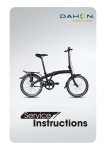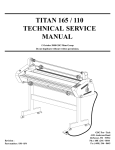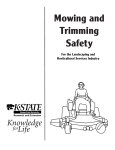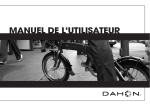Download DAHON Bike Owner`s manual
Transcript
Assembly & Usage Guide - IZIP This guide is intended to be followed by an experienced bicycle mechanic. If you have any doubts about your ability to safely assemble a bicycle, please let a professional do the work for you! While assembling this bicycle, be sure to refer to the Bicycle torque values reference sheet at the back of your owner’s manual. Components that are not properly tightened could fail, causing injury. 1. Install the front wheel in the fork, tightening the two axle nuts with a 15mm wrench to 390 in-lbs/44.1 Nm. Follow the instructions on page 70 of your owner’s manual (Front Wheel - Bolt-on Installation). Make sure the wheel is facing in the correct direction so the motor does not spin backward: from the perspective of a rider seated on the bike, the left side of the hub has a circle of 6 bolts, and the motor wire exits the right side. The front brake needs to be disengaged before the wheel will fit in the fork (see diagram below). Re-engage the brake before riding. See the section of your owner’s manual beginning on page 74 for more information on brakes. After the wheel is installed, connect the motor to the mating plug on the fork leg. Each side of the plug body has an embossed arrow; match the arrows to properly align and connect the plugs. Make sure the plugs are engaged completely or the motor will not run! Pull back rubber boot. Squeeze brake arms inward and pull “noodle” out of holder. To re-close brake, simply reverse the process. Noodle Boot Last updated April 9, 2013 10:30 AM 1 2. Assemble the handlepost. Insert the upper telescoping part of the handlepost into the lower, securing the quick release clamp tightly. The handlepost quick release clamp is functionally the same as a seat post quick release clamp; refer to the instructions on page 66 of your owner’s manual (Seat post clamp: quick release) for detailed use instructions. The handlepost quick release collar must be tightened properly, or the handlebars could turn away from the wheel while riding, causing a crash. Insert upper handlebar post into lower, then secure the quick release collar. 3. Align and secure the handlebar. Center the bar in the handlebar clamp, rotate it until the brake levers and other accessories can be used comfortably, then flip the quick release lever to the closed position. Make sure the quick release is adjusted enough to be secure; the handlebars should not be able to rotate or move out of position while riding. Reference page 66 of your owner’s manual for detailed instructions Center the handlebar, rotate it to a comfortable position, on quick release clamps. then secure the quick release lever. 4. Check the alignment and adjustment of the headset, frame latch, and handlepost hinge, as detailed on pages 4 and 5 of this document. 2 Last updated April 9, 2013 10:30 AM 5. Install the pedals. Note that the left-side pedal is reverse threaded (left-hand); it needs to be tightened counterclockwise. Be sure to grease the pedal threads. See the torque values chart and page 65 of your owner’s manual (Pedals and crank set) for detailed instructions. A B 6. Before your first ride: • Familiarize yourself with the operation of your bicycle’s electrical system (below). • Read and understand the information printed on pages 4-9 of this document. • Double check the assembly of the bike based on the checklist on pages 6 and 7. • Be sure your tires are inflated to the pressure indicated on the sidewall. • Double-check the tightness of all nuts, bolts, quick release levers, and components. • Check your brakes. • Read the battery care guide on pages 42-43 of your owner’s manual. Operation Charge the battery before your first ride First plug the charger into the port on the back of the battery, then plug the charger’s power cord into a wall socket. While charging, the indicator light on the charger will turn amber, and the internal fan will run. When finished, the indicator light on the charger will turn green. Charge time is approximately 4-6 hours, depending on the current battery charge level. Charge only with the 36V Li-ion charger included with the bicycle. Press ON/OFF to turn on the bicycle The battery gauge lights will illuminate, indicating that the bike is ready to ride. The gauge lights indicate remaining charge The battery gauge provides three indications of battery level. Because the gauge simply measures the voltage of the battery pack, it may fluctuate under load (like when riding up a hill). The PAS/TAG switch changes between “Pedal Assist” and “Twist and Go” power modes. In Pedal Assist mode, the motor will automatically run at 50% power while the rider is pedaling. The throttle acts as a “boost” in this mode, allowing the rider to control up to 100% of the motor’s power. The throttle is only active while the pedals are turning. Twist and Go is a simple throttle-only mode. Just twist the throttle toward you to apply 0-100% of the motor’s power. In this mode, the pedal assist sensor is not enabled, and the motor will not activate unless the throttle is twisted. See your owner’s manual for more information on PAS and TAG power modes. Last updated April 9, 2013 10:30 AM 3 The instructions on the following pages are reproduced from printed materials created and copyrighted by Dahon. Headset Your headset should be checked periodically. If there is play or looseness in the fork or handlepost, the headset may need to be adjusted. A properly adjusted headset eliminates play or looseness while allowing the handlebars to be turned easily. The following instructions explain how to adjust the headset. WARNING: If you are in any way unsure of how to make these adjustments, take your bike to a qualified bicycle technician for professional adjustment. Step 1 - First open the handlepost clamp. Loosen the clamp screw with a 6 mm Allen key by turning it counter-clockwise as indicated by the arrow. Step 2 - Tighten the headset screw with a 10 mm Allen key. Turn the headset screw clockwise as indicated by the arrow. Tighten the screw with a torque of 6.8~11.3 Nm. Step 4 - After the adjustment and before you tighten the clamp screw again please check again to make sure that the handlepost and handlebar are in correct alignment, and that they are perpendicular to the front wheel as shown in the picture above. Step 5 - Tighten the clamp screw by turning it clockwise as indicated by the arrow. Tighten the screw with a torque of 11.3 Nm. Step 3 - Occasionally apply some Loctite 222 (Loctite 242 is also acceptable) to the clamp screw. In this case take out the clamp screw and place a small drop of Loctite 222 (or Loctite 242) on the threads of this screw. Then replace the clamp screw. WARNING: Failure to appropriately tighten the headset can lead to damage to the bicycle or injury to the rider. Frame Latch The frame hinge is the most important part of a folding bicycle. Care should be taken to check that the hinge is adjusted correctly before each ride. Your frame hinge will need periodic adjustment. If there is play or looseness in the frame it may need to be adjusted. A properly adjusted hinge eliminates play or looseness and a correctly tightened hinge will close with a strong seal, and the frame will feel solid. WARNING: If you are in any way unsure of how to make these adjustments yourself, take your bike to a qualified technician for professional adjustment. WARNING: Failure to appropriately tighten the frame latch can lead to damage to the bicycle or injury to the rider. Do NOT cycle with a loose frame hinge. Dahon uses a variety of frame hinges on its bikes. Please check your bike to see which of the following instructions is applicable. 4 © 2009 DAHON, BPSA • 2009.09.DS.EN 17 The ViseGrip™ Hinge (also applies to the Eco frame’s hinge) Use a 6mm wrench (if you do not have the right sized wrench you can also use an adjustable wrench or small pliers) to tighten or loosen the hinge. Adjust the hinge bolt so that the hinge opens and closes with the correct amount of force which is 49~59 N for aluminum frames and 29~59 N for steel frames. NOTE: Adjust in 1/16-turn increments only, otherwise you will quickly over-tighten or over-loosen the hinge. FRAME HINGE CLOSED FRAME HINGE OPEN Always double-check the Phillips-head screw at the end of the hinge latch bolt. It should be fully tightened. Apply threadlocker if needed to avoid loosening over time. Tools Needed: • 10 mm wrench • 6 mm Allen key TIGHTEN: Turn the hinge latch bolt downwards (facing the hinge head on) as indicated by the arrow. LOOSEN: Turn the hinge latch bolt upwards (facing the hinge head on) as indicated by the arrow. Last updated April 9, 2013 10:30 AM Handlepost Hinge CAUTION: Do NOT cycle with a loose handlepost hinge. The Different Handlepost Hinges OPEN CLOSED RADIUS V The latch of the handlepost hinge on Dahon folding bikes should be checked before each ride to make sure that it closes tightly to secure the handlepost. A closed handlepost hinge with a properly adjusted and secured latch should have little to no side-to-side movement. Inspect the handlepost periodically to ensure that it is properly adjusted. Different versions of the handlepost hinge can be found on Dahon bikes. They look slightly different, but the adjustment of the hinge latch is basically the same for both versions. Please check the handlepost hinge to find out which hinge version is used and follow the appropriate instructions for adjusting the latch. NOTE: For details about how to open the hinge, please refer to the included “folding instructions”. These instructions are only for the adjustment of the hinge itself. Regarding the adjustment of the headset, please refer to the “headset instructions”. ECO WARNING: If you are in any way unsure of how to make these adjustments, take your bike to a qualified bicycle technician for professional adjustment. RADIUS To check if the latch needs to be adjusted, close the handlepost hinge and then close the hinge latch. If the latch is loose after closing or if too much force is required to close it, then the latch needs to be adjusted. © 2009 DAHON, BPSA • 2009.09.DS.EN Last updated April 9, 2013 10:30 AM 15 5 Dealer Pre-delivery Checklist Part Item to Check Passed Remarks The frame is free from damage or defect. All frame joints are free from physical defect or damage. Frame The main hinge(s) opens and closes freely. The main hinge(s) is free from all play when locked. The main hinge safety latch functions correctly. Any magnetix fold holding latches are securely tightened on both front and rear. Brake Levers Brake Cables Moves and returns freely with the brake cable seated correctly within the lever. Calipers can move freely, are free from damage, and the cable locking nut is secure. Any excess cable should be tied or cut to a sensible length and capped. Brake Blocks Are correctly positioned to make contact with the rim. Retaining nuts are secure. Brake Calipers Front and rear calipers are correctly centered, movement is smooth and effective in gripping the wheel rim. Drivetrain Pedal, cranks, chain rings, bottom bracket and derailleur(s) are securely fastened and correctly aligned. Part Item to Check Passed Remarks The chain is correctly tensioned between the front and rear sprockets, free from physical © 2009 DAHON, BPSA • 2009.09.DS.EN 4Chain defects and rust. Chain and gear selector assembly Moves freely and correctly through the gear selections, and are correctly aligned in all gears. Cable locking nut is secure. Derailleur(s)/hub actuator Any excess cable should be tied or cut to a sensible length and capped. Gear selection Mechanism is securely fixed to the handlebars. Chain guard Is free from physical defect or damage, is correctly positioned. Retaining nuts are secure. Handlebar and handlepost Are free from physical defect or damage. Handlepost, stem, handlebar All bolts are secure and correctly tightened. Headset Is correctly tightened and adjusted. Opens and closes freely. Handlepost hinge Is free from all play when locked. Safety lock operates correctly. Saddle and seatpost All seat bolts, saddle bolts, and seat quick releases are correctly tightened and adjusted. Saddle Saddle alignment is correct (forward and level) Slides freely and smoothly in the frame for folding. Seatpost (For bikes fitted with PostPumps or suspension seatposts) Functioning and operating correctly. © 2009 DAHON, BPSA • 2009.09.DS.EN 6 5 Last updated April 9, 2013 10:30 AM Part Tires Item to Check Passed Remarks Are free from physical damage or defect, are correctly seated in the right direction. Have the correct air pressure, dust caps are present on the valves. Wheel rims, bearings and spokes are free of physical damage or defect. Wheels Wheel nuts and spoke nipples are tight. Front and rear wheel are free from wobble or buckle, do not foul the brake blocks, mudguards, or anything else. Wheel quick release Are correctly installed and adjusted. Wheel bearings Are correctly adjusted. Reflectors Are both present and securely fastened to the front and rear wheels, at the front of the bike and at the rear of the bike. Bell Is present and securely fastened to the handlebar Accessories Mudguards, racks, kickstands, and supports are firmly attached to the bodywork, all supports are in place and tight. Lights Lights and wiring are firmly attached and functioning correctly. If a dynamo hub is fitted, check that rotation direction is correct. Owner Manual The correct owner manual is supplied with the bicycle. Support bracket functions correctly. Magnetix is correctly aligned. Folding and unfolding Bike folds completely. Bike stands stably when folded. Bike unfolds completely. 6 © 2009 DAHON, BPSA • 2009.09.DS.EN Last updated April 9, 2013 10:30 AM 7 2 1 3 4 Rotate the handlebar so the brake levers are pointing straight down. 5 6 8 9 12 10 11 13 15 8 Extending the handlepost until the red dot on the upper post is visible helps the handlebars align properly when folded. Be sure to lower it past the minimum insertion line (marked on the upper post) before riding again. 7 ©2009 DAHON | 2008.11.IL.UNO | http://www.dahon.com/support 14 16 17 Last updated April 9, 2013 10:30 AM 2 1 5 3 6 7 9 4 8 10 11 15 12 13 ©2009 DAHON | 2008.11.IL.UNO | http://www.dahon.com/support Last updated April 9, 2013 10:30 AM 14 9