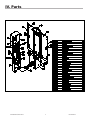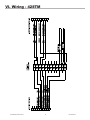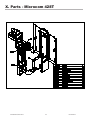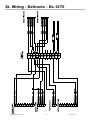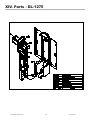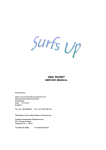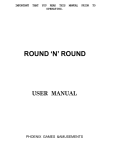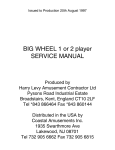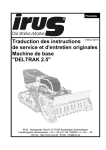Download HamiltonTicket Vendor Manual
Transcript
HamiltonTicket Vendor Manual Document #101-0237 1 03/02/2012 CONTENTS ABOUT THIS MANUAL............................................................................................. 3 I. INTRODUCTION..................................................................................................... 4 II. MEDIA...................................................................................................................... 5 III. INSTALLATION.................................................................................................... 6 IV. PARTS...................................................................................................................... 7 V. ELECTRICAL INSTALLATION........................................................................... 8 VI. WIRING - 428TM.................................................................................................. 9 VII. LOADING - MICROCOM - 428T.................................................................... 10 VIII. TROUBLE SHOOTING - 428T........................................................................11 IX. MAINTENANCE - 428T..................................................................................... 12 Cleaning Print Head..................................................................................................................12 Internal Cleaning.......................................................................................................................12 Internal Cleaning II...................................................................................................................12 X. PARTS - MICROCOM 428T................................................................................ 14 XI. WIRING - DELTRONIC - DL-1275................................................................... 15 XII. LOADING - DL-1275......................................................................................... 16 XIII. TROUBLESHOOTING - DL-1275................................................................. 17 XIV. PARTS - DL-1275............................................................................................... 18 LIMITED WARRANTY AGREEMENT OF HAMILTON MANUFACTURING CORP..................19 Document #101-0237 2 03/02/2012 ABOUT THIS MANUAL This manual will provide the operator with important information about installing and maintaining the Hamilton Ticket Vendor. To obtain assistance from the manufacturer, please call (800) 837-5561 or (419) 867-4858. When calling for assistance, it is very important to have serial numbers readily available. Please record these numbers in the spaces provided. Ticket Vendor #_____________________________________________ Printer Serial #_________________________________________ Power Supply Serial #________________________________________ Key/Lock #______________________________________________ Please complete the warranty card, which was included with your Ticket Vendor, and return it to the manufacturer. Document #101-0237 3 03/02/2012 I. Introduction Hamilton’s Ticket Vendor is designed to work in conjunction with the Hamilton Transaction Kiosk (HTK) to deliver versatile solutions to a variety of applications. The applications include parking passes, admission tickets, event tickets, hanging tags, time and date verification and even carnival / game tickets. Various Applications: Hanging Tags (3.0” x 5.5”) Vistor/Student Parking Permits, Pay and Display Permits, and Tunnel Car Wash Service Tickets (Detailing) Admission Tickets (2.0” x 5.5”) Amusement Parks, Concerts, and College Events Carnival Tickets (1.0” x 2.0”) Fair/Carnival Admission, Rides, and Games Document #101-0237 4 03/02/2012 II. Media Document #101-0237 5 03/02/2012 III. Installation The following pages will provide instructions and diagrams to assist the installer in installing the Hamilton Ticket Vendor. Note: It is very important to read and understand all of these instructions before attempting installation. HAMILTON WILL NOT BE RESPONSIBLE FOR INJURY DUE TO IMPROPER INSTALLATION. Document #101-0237 6 03/02/2012 IV. Parts Document #101-0237 7 03/02/2012 V. Electrical Installation The Ticket Vendor is equiped with a power box. The power box has a 5 amp circuit breaker to turn “ON” or “OFF” the Ticket Vendor. The power box should be hard wired for 120v. When connecting the 120v to the Ticket Vendor consult a professional electrician for proper connection. Improper wiring may result in damage to the machine or individual. Document #101-0237 8 03/02/2012 VI. Wiring - 428TM Document #101-0237 9 03/02/2012 VII. Loading - Microcom - 428T To load the printer locate the ticket guides on the back of the printer. Note: If ticket guides are too wide or narrow for the tickets locate the guide adjustment screw. (Just below left guide and loosen) Then adjust to proper width and tighten guide adjustment screw. Insert tickets into guide and slide until the printer grabs the ticket and finishes the loading process. Note: The printer is equiped with an Autoload feature The “Green” print button on side of printer advances the tickets. Document #101-0237 10 03/02/2012 VIII. Trouble Shooting - 428T 1. The printer fails to turn “ON” and the status indicator light is not “ON”: Verify that the power cord is connected to the printer, in addition to the AC outlet. Verify that the AC outlet is functioning properly. Contact your Service Representative 2. The printer has no communication: Verify that the communication cable is properly connected to the printer. 3. Vertical blank or light lines appear on printed areas: Clean the print head. Print head may need to be replaced Contact your Service Representative 4. The status indicator light is solid amber in color: Indicates that the printer has been paused or a tag/tear mode is being used. Press the print button; status light should turn green and resume printing if the printer has been paused. Remove the tag, the light should turn green if a tag/tear mode is enabled. Contact your Service Representative. 5. The status indicator light is solid red in color: The printer has an error and requires service before printing will continue. Try cycling power to reset the printer. Contact your Service Representative. 6. The status indicator light is flashing red in color: Generally due to a power fail error Verify that the AC line-voltage is present at the AC outlet. Cycle power. Document #101-0237 11 03/02/2012 IX. Maintenance - 428T Area/Component Print Head Peel Edge Interval/Frequency After every roll of media or every 512 feet of tag stock or fanfold media. After every roll of media or every 512 feet of tag stock or fanfold media. As Required Interior Cleaning As Required Exterior Cleaning As Required Driver Roller Process/Method Use a foam or cotton tipped swab and Isopropyl Alcohol. Use a foam, cotton tipped swab or lint-free cloth dampened with Isopropyl Alcohol Use a foam, cotton tipped swab or lint-free cloth dampened with Isopropyl Alcohol Use compressed air, static protected vacuum cleaner, soft-bristle brush, and/or lint-free cloth dampened with Isopropyl Alcohol. Lint-free cloth dampened with a mild, non-abrasive general purpose cleaner. Note: When any maintenance is required the printer and printer bracket will be required to be removed from the Ticket Vendor. Cleaning Print Head 1. Remove any installed media. (tickets or tags) 2.Turn “Off” power to printer. 3. Press the “Retainer Spring” to allow the “Head Pivot Shaft” to pressed “IN” to allow the release of the Print Head Assembly. 4. Clean print head with swab and Isopropyl Alcohol. Internal Cleaning 1. Remove any installed media. (Tickets or Tags) 2.Turn “Off” power to printer. 3. Press the “Retainer Spring” to allow the “Head Pivot Shaft” to pressed “IN” to allow the release of the Print Head Assembly. 4. Clean Drive Roller with swab and Isopropyl Alcohol. Internal Cleaning II 1. Remove any installed media. (Tickets or Tags) 2. Turn “OFF” power to printer. 3. Press the “Retaining Spring” to allow the “Head Pivot Shaft” to be pressed “IN” to allow the release of the Print Head Assembly. 4. Clean interior by using compressed air, static protected vacuum cleaner, soft-bristle brush and/or lint free cloth dampened with Isopropyl Alcohol. Document #101-0237 12 03/02/2012 To access areas that are required to be maintained. Press down the “retaining wire” and push the “headvpivot shaft in” . This will release the print head assembly and allow access to the other areas of the printer. Caution: When removing the print head assembly carefully pull print head assembly up and away from printer without straining the print head cables. PRINT HEAD PEEL EDGE DRIVE ROLLER Document #101-0237 13 03/02/2012 X. Parts - Microcom 428T Document #101-0237 14 03/02/2012 XI. Wiring - Deltronic - DL-1275 Document #101-0237 15 03/02/2012 XII. Loading - DL-1275 To load the dispenser locate the Upper and Lower Metal Guides. Insert tickets between Upper and Lower Metal Guide until tickets will not move any farther. Then press the “Feed Button” to complete the loading process. Note: One may want to feed first few tickets out to make sure tickets are presented properly. Document #101-0237 16 03/02/2012 XIII. Troubleshooting - DL-1275 Sympton Ticket Dispenser Runs Non-Stop Ticket Dispenser Does Not Run (Dead) Ticket Dispenser Coasts to a stop Ticket Sensing Issues Resolution Contact Service Representative Make sure there is power to Ticket Vendor Machine Make sure Ticket Dispenser is plug in Contact Service Representative Contact Service Representative Contact Service Representative Document #101-0237 17 03/02/2012 XIV. Parts - DL-1275 Document #101-0237 18 03/02/2012 LIMITED WARRANTY AGREEMENT OF HAMILTON MANUFACTURING CORP. Hamilton Manufacturing Corp., an Ohio Corporation, (“Seller”) warrants to Purchaser that all new equipment shall be free from defects in material and factory workmanship for a period of one (1) year from the original shipping date. Hamilton Manufacturing Corp. further warrants if any part of said new equipment in Seller’s sole opinion, requires replacement or repair due to a defect in material or factory workmanship during said period, Seller will repair or replace said new equipment. Purchaser’s remedies and the liabilities and obligations of Seller herein shall be limited to repair or replacement of the equipment as Seller may choose, and Seller’s obligation to remedy such defects shall not exceed the Purchaser’s original cost for the equipment. Purchaser EXPRESSLY AGREES this is the EXCLUSIVE REMEDY under this warranty. There are no other express or implied warranties which extend beyond the face hereof. All warranty repair service must be performed by either a Factory Trained Service Representative or HAMILTON MANUFACTURING CORP., 1026 Hamilton Drive, Holland, Ohio 43528 PHONE (419) 867-4858 or (800) 837-5561, FAX (419) 867-4867. The limited warranty for new equipment is conditioned upon the following: 1. 2. 3. 4. 5. 6. 7. 8. The subject equipment has not, in the Seller’s sole opinion, been subjected to: accident, abuse, misuse, vandalism, civil disobedience, riots, acts of God, natural disaster, acts of war or terrorism. The Seller shall not be liable for any expense incurred by Purchaser incidental to the repair or replacement of equipment and Purchaser shall assume full responsibility for any freight or shipping charges. The coverage of this warranty shall not extend to expendable parts. Purchaser shall have a warranty registration card on file with Seller prior to any claim in order for warranty protection to apply. No warranty coverage is applicable to any equipment used for currency other than that specified at the time of the purchase. Seller expressly disclaims any warranty that counterfeit currency will not activate said equipment. Seller expressly disclaims any warranty for any losses due to bill manipulation or theft or loss of cash under any circumstances. Use of the equipment for anything other than its intended and designed use will void the Limited Warranty Agreement. Use of equipment for anything other than its intended and designed use includes, but is not limited to, downloading software/applications not certified by Seller such as e-mail, spyware, screen savers, viruses, worms, third party software, web search engines, cookies, spam, desktop applications, games, web surfing, etc. Seller further warrants all repair or service work performed by a factory trained representative or Hamilton Manufacturing Corp. for a period of ninety (90) days from the date the repair or service work was performed. Purchaser’s remedies and the liabilities and obligations of Seller herein shall be limited to repair or replacement of equipment as Seller may choose, and Seller’s obligation to remedy such defects shall not exceed the Purchaser’s depreciated value of the equipment. Purchaser EXPRESSLY AGREES this is an EXCLUSIVE REMEDY under this warranty. There are no other express or implied warranties on repair or service work performed by a factory trained representative or Hamilton Manufacturing Corp. which extend beyond the face hereof. Document #101-0237 19 03/02/2012 The limited warranty for repair and service work is conditioned upon the following: 1. 2. 3. 4. 5. 6. 7. 8. 9. The subject equipment has not, in the Seller’s sole opinion, been subjected to: accident, abuse, misuse, vandalism, civil disobedience, riots, acts of God, natural disaster, acts of war or terrorism. The Seller shall not be liable for any expense incurred by Purchaser incidental to the repair or replacement of equipment and Purchaser shall assume full responsibility for any freight or shipping charges. The coverage of this warranty shall not extend to expendable parts. Purchaser shall have a warranty registration card on file with Seller prior to any claim in order for warranty protection to apply. No warranty coverage is applicable to any equipment used for currency other than that specified at the time of the purchase. Seller expressly disclaims any warranty that counterfeit currency will not activate said equipment. Seller expressly disclaims any warranty for any losses due to bill manipulation or theft or loss of cash under any circumstances. No person or entity other than a factory trained representative or Hamilton Manufacturing Corp. has performed or attempted to perform the subject repair or service. Using equipment which has been serviced or repaired for anything other than its intended or designed use such as downloading software applications not certified by Seller will void the Limited Warranty Agreement. This includes software/applications such as e-mail, spyware, screen savers, viruses, worms, third party software, web search engines, cookies, spam, desktop applications, games, web surfing, etc. THIS AGREEMENT IS MADE WITH THE EXPRESS UNDERSTANDING THAT THERE ARE NO IMPLIED WARRANTIES THAT THE EQUIPMENT SHALL BE MERCHANTABLE, OR THAT THE GOODS SHALL BE FIT FOR ANY PARTICULAR PURPOSE. PURCHASER HEREBY ACKNOWLEDGES THAT IT IS NOT RELYING ON THE SELLER’S SKILL OR JUDGMENT TO SELECT OR FURNISH EQUIPMENT SUITABLE FOR ANY PARTICULAR PURPOSE AND THAT THERE ARE NO WARRANTIES WHICH EXTEND BEYOND THAT WHICH IS DESCRIBED HEREIN. The Purchaser agrees that in no event will the Seller be liable for direct, indirect, or consequential damages or for injury resulting from any defective or nonconforming new, repaired or serviced equipment, or for any loss, damage or expense of any kind, including loss of profits, business interruption, loss of business information or other pecuniary loss arising in connection with this Limited Warranty Agreement, or with the use of, or inability to use the subject equipment regardless of Sellers knowledge of the possibility of the same. Document #101-0237 20 03/02/2012 Document #101-0237 21 03/02/2012 Hamilton Manufacturing Corp. 1026 Hamilton Drive Holland, OH 43528 Sales Phone: (888) 723-4858 Sales Fax: (419) 867-4850 Customer Service Phone: (800) 837-5561 Customer Service Fax: (419) 867-4857 Parts Phone: (866) 835-1721 Parts Fax: (419) 867-4867 Website: http://www.hamiltonmfg.com Email Addresses: [email protected] [email protected] [email protected] Document #101-0237 22 03/02/2012