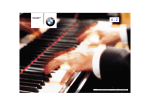Download MT Xpress XBL-XID Service manual
Transcript
ECONOMY BENCH SCALE OPERATION & SERVICE MANUAL Models XBL-XID ECONOMY BENCH SCALE www.mt.com/xpress 2 ECONOMY BENCH SCALE ABOUT THIS MANUAL AND MT XPRESS Thank you for purchasing an MT Xpress product. All of our equipment is assembled and packed with great care. If you should find any incorrect item, please contact your Xpress dealer immediately. MT Xpress products are Weights & Measures approved precision weighing instruments. However, you may want to obtain official certification through your supplier or local Weights & Measures office. This MT Xpress product was developed, produced, and tested in a METTLER TOLEDO facility that has been audited and registered according to international ISO 9001 quality standards and ISO 14000 environment control program. Properly used and maintained, this product will provide years of accurate weighing. Handle it as you would any piece of fine electronic equipment. Please READ this manual BEFORE operating or servicing this equipment. Follow the instructions carefully and save this manual for future reference. We at MT Xpress want to make sure you received the product you expected. It is important to us that you are satisfied with your purchase. If there is anything we can help you with, or if you are not satisfied with either your product or the services received from the Xpress representative, let us know. How can you reach us? XPRESS CUSTOMER CARE CENTER, USA 24/7 Information and Support: www.mt.com/xpress [email protected] 8 AM to 8 PM EST Toll Free: 1-866-MTXPRESS Xpress Mettler-Toledo, Inc. 60 Collegeview Westerville, OH 43081 ECONOMY BENCH SCALE FCC Approval This device complies with part 15 of the FCC Rules. Operation is subject to the following two conditions: (1) this device may not cause harmful interference, and (2) this device must accept any interference received, including interference that may cause undesired operation. 3 4 ECONOMY BENCH SCALE CONTENTS PREPARING THE SCALE FOR USE .................................................................................................... UNPACKING AND ASSEMBLY................................................................................................ 5 POWERING UP THE INDICATOR ............................................................................................ 6 YOUR XPRESS SCALE AT A GLANCE ............................................................................................... 7 DISPLAY ............................................................................................................................ 7 KEYPAD............................................................................................................................. 7 CURSORS (LED) ................................................................................................................. 7 OPERATING YOUR SCALE ............................................................................................................... STRAIGHT WEIGHING .......................................................................................................... 8 TARE FUNCTION ................................................................................................................. 8 POWERING UP AND SELF-CHECKING .................................................................................... 8 SPECIAL MODES – SETUP MODE ................................................................................................... 9 ACCESSING SETUP MODE .................................................................................................... 9 CLEANING & MAINTAINING YOUR SCALE........................................................................................... CLEANING AND REGULAR MAINTENANCE............................................................................. 10 BATTERY CHECK............................................................................................................... 10 BATTERY REPLACEMENT.................................................................................................... 11 SERVICING YOUR SCALE ................................................................................................................ ACCESSING THE SERVICE MODE......................................................................................... 12 REMOVING OLD LOAD CELLS ............................................................................................. 14 INSTALLING NEW LOAD CELLS ........................................................................................... 14 SHIFT TEST AND ADJUSTMENT ........................................................................................... 16 SETUP SCALE CAPACITY .................................................................................................... 16 DEFLECTION TEST............................................................................................................. 16 APPENDIX.................................................................................................................................... TROUBLESHOOTING .......................................................................................................... 17 ERROR MESSAGES............................................................................................................ 17 CORRECTIVE STEPS .......................................................................................................... 17 MODEL SPECIFICATIONS.................................................................................................... 18 TECHNICAL DATA .............................................................................................................. 18 WIRING ........................................................................................................................... 18 GEO VALUE TABLE ............................................................................................................ 19 PHYSICAL DIMENSIONS ..................................................................................................... 20 5 ECONOMY BENCH SCALE PREPARING THE SCALE FOR USE UNPACKING AND ASSEMBLY Thank you for purchasing an MT Xpress product. Please inspect the package immediately upon receipt. If the box is damaged, check for internal damage and file a freight claim with the carrier if necessary. If the container is undamaged, open the box, remove the scale and place it on a solid, flat surface. Please keep the packing material and shipping insert in case you need to return the scale to an MT Xpress representative. Package contents for all MT Xpress Economy Bench Scale units include: Product Documents − Xpress Economy Bench scale − Quick Start Guide − Xpress Column indicator − Installation Instructions − AC-DC power adapter − Accessory bag (including 4 socket head screws, 4 flat washers, 4 spring washers, 1 cable clamp, 1 cable protective baffle, 1 Allen key, 1 seal screws, 1 lead seal wire, 1 lead, “kg” sticker) 1. Open the box and take out the scale. Remove the packing material from each side of the scale. Set the unit on a sturdy workplace. 2. Attach the column bracket beneath the bottom scale frame by tightening the four socket head screws. CD-ROM − Operation & Service Manual 6 ECONOMY BENCH SCALE 3. Coil the excess load cell cable and insert it into the column. A small length of tape applied to the ends of the coils allows the cable to slide into the column easier Mount the indicator onto the column. Adjust the indicator to the proper angle and fasten the bolt. 4. Apply power to the scale using adapter or six “C” cell batteries. 5. Level the scale by turning the adjustable feet. It is leveled correctly when the bubble indicator is in the center of the circle. level not level POWERING UP THE INDICATOR Plug in the indicator to an electrical outlet. Turn the on/off button gently. The indicator will automatically run a self-test when powered up. − All segments of the display will light. Operator should check that the display is lit. − Detect the memory of the indicator. If an error message is displayed during the powering up process, refer to the Error Code table in the Appendix. 7 ECONOMY BENCH SCALE YOUR XPRESS SCALE AT A GLANCE DISPLAY The display of the indicator is made up of six red LED, 0.56" digits. Five of the digits are for weight and the sixth digit is for displaying a negative/minus sign, which indicates motion. Two cursors indicate gross zero and net weight separately. This display is used for showing weighing data, prompting the operator, and coding errors. The indicator has two buttons: "Zero/ON-OFF" and "Tare". KEYPAD Key Name Zero – On/Off Key Tare Key Function On/Off: Turn power on andoff Zero: Zeroes the scale Tare: Tares the scale and clears the tare value CURSORS (LED) Cursor ZERO NET Description Illuminates when weight is gross zero (0) Illuminates when weight is in net weight. 8 ECONOMY BENCH SCALE OPERATING YOUR SCALE STRAIGHT WEIGHING Zero/ON-OFF button: this button turns the power OFF and ON and zeros the scale. When you want to turn off the power, hold down this button for 3-5 seconds until the display shows “OFF”. Then close the indicator. TARE FUNCTION Tare button: In gross weighing mode, the displayed weight will be recorded as a tare value by pressing this button. The displayed net weight will be zero. In net weight mode, pressing this button and returning to gross mode will clear the tare value. When you press both the Zero/ON-OFF and Tare buttons at the same time, the indicator will enter service mode and parameter setup. POWERING UP AND SELF-CHECKING When you press the Zero/ON-OFF button, the indicator powers up and the scale will self-check RAM and ROM before entering the normal operation mode. The self-checking process includes lighting all display segments, displaying software part numbers/versions, and capturing zero. 9 ECONOMY BENCH SCALE SPECIAL MODES – SETUP MODE Several parameters in the scale can be changed to enable you to Setup the scale to your individual needs. ACCESSING SETUP MODE When in Normal Weighing Mode, press down and hold the TARE button for three seconds. The display will show the example given below, indicating that the scale has entered into user setup mode. weight (kg) `F1 ZERO 0 NET Zero/ON-OFF button: Press this button to accept the current selected parameter and to move on to the next setup. Tare button: Press this button to select the set up parameter. Operation Parameter Configuration Configuration Parameter F1 – Increment selection 0 = Disable 1 = Enable, press the TARE button to select the increment needed than press the ZERO/ON-OFF button to confirm. F2 – Push-button zero range 0 = ± 2% FS 1 = ± 20% FS E - End of setup 0 = Give up amendment 1 = Save 10 ECONOMY BENCH SCALE CLEANING & MAINTAINING YOUR SCALE WARNING DISCONNECT ALL POWER TO THIS UNIT BEFORE INSTALLING, SERVICING, CLEANING, OR REMOVING THE FUSE. FAILURE TO DO SO COULD RESULT IN BODILY HARM AND/OR PROPERTY DAMAGE. CLEANING AND REGULAR MAINTENANCE Periodically clean the faceplate of the terminal with a soft, damp cloth and a mild cleaner. DO NOT use industrial solvent to clean the keyboard or display panel. DO NOT spray cleaner directly onto the unit. BATTERY CHECK When the battery power is low the display will show: Weight (kg) L ZERO 0 NET 11 ECONOMY BENCH SCALE BATTERY REPLACEMENT CAUTION RISK OF EXPLOSION IF BATTERY IS REPLACED BY AN INCORRECT TYPE OR CONNECTED IMPROPERLY. DISPOSE OF USED BATTERIES ACCORDING TO LOCAL LAWS AND REGULATIONS. Replace the batteries in time. To change the batteries: 1. Open the battery door on the rear of the XID terminal enclosure. 2. Carefully remove the six “C” cell batteries. 3. Contact the manufacturer or seller of the batteries to find out how they should be recycled or recharged. CAUTION THE XID TERMINAL CANNOT RECHARGE BATTERIES. IF RECHARGEABLE BATTERIES ARE USED, THEY MUST BE RECHARGED WITH A COMMERCIALY AVAILABLE CHARGER THEN REINSTALLED INTO THE TERMINAL. 4. Insert six new or recharged “C” cell batteries as illustrated on the battery housing. This arrangement is shown below. Figure: Shown With Rear Battery Panel Removed 5. Reinstall the rear cover over the batteries and press into place. 6. Test for proper operation. 12 ECONOMY BENCH SCALE SERVICING YOUR SCALE For the following services, please contact your Xpress representative at www.mt.com/xpress. CAUTION WARNING BEFORE CONNECTING OR DISCONNECTING ANY INTERNAL ELECTRONIC COMPONENTS OR INTERCONNECTING WIRING BETWEEN ELECTRONIC EQUIPMENT, ALWAYS REMOVE POWER AND WAIT AT LEAST THIRTY (30) SECONDS BEFORE ANY CONNECTIONS OR DISCONNECTION’S ARE MADE. FAILURE TO OBSERVE THESE PRECAUTIONS COULD RESULT IN DAMAGE TO OR DESTRUCTION OF THE EQUIPMENT, OR BODILY HARM. DISCONNECT ALL POWER TO THIS UNIT BEFORE INSTALLING, SERVICING, CLEANING, OR REMOVING THE FUSE. FAILURE TO DO SO COULD RESULT IN BODILY HARM AND/OR PROPERTY DAMAGE. ACCESSING THE SERVICE MODE Open the indicator enclosure and short jumper J5 on controller PCB, then open the circuit and enter setup mode. The display shows: Weight (kg) S1 ZERO 0 NET Zero/ON-OFF button: Press this button to accept the current selected parameter and to move on to the next setup. Tare button: Press this button to select the set up parameter. Parameter Configuration Setup Item S1 - Expanded display S3 – Geo code setup S4 - Calibration E - End of setup mode Optional Value 0 = Normal display 1 = Expand display (show internal counts) 0 = Disable 1 = Enable, default is 12. Change GEO code using the TARE button, and then press the ZERO/ON-OFF button to confirm that selected value. 0 = Skip calibration 1 = Enter calibration 0 = Give up amendment 1 = Save 13 ECONOMY BENCH SCALE CALIBRATION SEQUENCE Step 1: Display the scale capacity and then enter the calibration Weight (kg) SP 100 ZERO NET Display default capacity 100 kg. Then press the TARE button successively and the display will show 100 kg, 150 kg, 200 kg, 300 kg, 500 kg, 600 kg, 750 kg, 1000 kg, 2000 kg, 3000 kg, 5000 kg, 10,000 kg, 15 kg, 20 kg, 30 kg, 50 kg, 60 kg, 75 kg. Select a desired capacity and then press the ZERO/ON-OFF button to choose. Then enter the next step. Step 2: Select the increment Weight (kg) G 0. 0 2 ZERO NET The default setting is 0.02 kg, if 100 kg is selected. Press the TARE button to select other increments if needed, then press the ZERO/ON-OFF button to verify each selected value. Enter the next step. Step 3: Clear the scale calibration Weight (Kg) L - - - 净重 ZERO Remove all the items from the scale platter and press the ZERO/ON-OFF button. The display will automatically count down from five to zero to calibrate zero. If any motion is detected during the process the calibration will restart. When you finish the calibration, go on to the next step. Step 4: Select the calibration weight Weight (kg) CP 100 ZERO NET Select the calibration weight value that you want by pressing the TARE button. Press the ZERO/ON-OFF button to confirm the selected value and enter into SPAN calibration shown as Step 5: (if 100%FS is selected) Step 5: SPAN Calibration Weight (kg) ZERO H- - - D NET Place a test weight on the scale platter for the selected capacity. Note: Do not change the loaded test weight at discretion. Press the ZERO/ON-OFF button and the display will begin counting down from five to zero, indicate SPAN calibration. If any motion is detected during this process, restart SPAN calibration. When completing calibration, then enter next step automatically. 14 ECONOMY BENCH SCALE Step 6: Final Option When calibration is completed, the indicator will show as below: weight (Kg) E 0 ZERO NET Here "0" indicates giving up the above amendment and calibration. Use [TARE] button to select "0" or "1". To save all amendment and calibration, then select "1". Press [ZERO/ON-OFF] button to save the selected parameter and the result of calibration. Then enter normal weighing mode after auto self-testing. REMOVING OLD LOAD CELLS − Remove the scale platter and put it on a level surface. − Loosen the tightening bolt of load cell on the base of the scale by using an inner hex spanner. − Remove the top base of the scale. − Loosen the tightening bolt for the load cell on the bottom base of scale. − Remove the load cell. INSTALLING NEW LOAD CELLS Install the load cell on the bottom of the base of the scale using four screws, washers, and flats. − Make sure load direction of the load cell. − Tighten the load cell bolt (see NM moment on the chart below). Install overload stop screw B: − Install two overload stop bolts with nut on both side of the load cell on the bottom base of scale. Install overload stop screw A: − Install four overload stop bolts with nuts in the corner position on the bottom base of scale Install the top base of scale: − Mount the load cell on the top base of the scale using four screws, washers, and flats. Requirement The scale should stay parallel from top to bottom and right to left. Tighten the load cell bolt according to the chart below: Model XBL30R-XID XBL60R-XID XBL60L-XID XBL150L-XID XBL300L-XID Moment N.m 10 N.m 10 N.m 25 N.m 25 N.m 30 N.m 15 ECONOMY BENCH SCALE Adjust the space of middle overload stop bolt. (See figure below.) Adjust the space of spacing bolt on both ends. (See figure below.) A XBL30R-XID Overload protective gap 0.08 in. (2 mm) XBL60R-XID Overload protective gap 0.08 in. (2 mm) XBL60L-XID Overload protective gap 0.1 in. (2.5 mm) XBL150L-XID Overload protective gap 0.14 in. (3.5 mm) XBL300L-XID Overload protective gap 0.2 in. (5 mm) B 0.02 in. (0.5 mm) 0.02in.(0.5 mm) 0.02 in. (0.5 mm) 0.03 in. (0.70 mm) 0.04 in. (1 mm) Position 16 ECONOMY BENCH SCALE SHIFT TEST AND ADJUSTMENT The XID indicator – load cell connect and power up: − − − Make connection according to this manual. Connect to indicator by power cable. Open the indicator enclosure. Set the jumper according to the manual instruction. Make the platter of the scale upside down on the scale base, place test weight (equal to 1/3 F.S) on the four corners as in the figure shown below. 1 2 3 4 Verify the tolerance of four corners and make adjustment for shift, if necessary. SETUP SCALE CAPACITY Set the jumper according to the manual. Use a proper test weight (70% Max F.S ) to setup the scale to Weighing Mode. DEFLECTION TEST Place the test weight of 1/3 F.S (maximum) on 1, 2, 3, and 4 positions successively as above figure indicates. Refer to the following tolerance table. Note: Do NOT allow the AMZ to function during the test process. Tolerance Table Model Number XBL30R-XMC Capacity 60 lb Calibrate Increment Value (e) 0.02 lb Tolerance ± 0.02 lb XBL60R-XMC 150 lb 0.05 lb ± 0.05 lb XBL60L-XMC 150 lb 0.05 lb ± 0.05 lb XBL150L-XMC 300 lb 0.1 lb ± 0.1 lb XBL300L-XMC 600 lb 0.2 lb ± 0.2 lb 17 ECONOMY BENCH SCALE APPENDIX TROUBLESHOOTING The XBL-XID series bench scale uses high-accuracy load cells and an indicator with stable quality and durability. If you should encounter operational difficulties, check the indicator first. Look at the error message displayed and take the suggested action refered to in the section below. WARNING Only permited, qualified personnel should service this equipment. ERROR MESSAGES The XBL-XID provides self-diagnostic actions for common operational problems. The error messages detailed below will be shown when trouble or incorrect operation occurs. Error Message Description E11 RAM Error E16 E18 nnnnnn or nnnnn uuuuu ------ ROM Error EPROM Data Incorrect Probable Action 1. Power down the unit, then power it back up to reset the unit. 2. Replace the Controller PCB. Overload Remove some goods till the error message disappears. (weight on scale exceeds 9d of FS) Underload Level the scale platter, then press the ZERO/ON-OFF button. (weight on scale is below 9d of FS) This action should return the scale to gross zero. Can not capture zero 1. Turn off the indicator and then turn it back on again when the scale is empty. 2. Recalibrate scale. 3. Replace the load cell or controller PCB. CORRECTIVE STEPS Test Sequence Test the adapter. The output voltage of the adapter should be 10-14VDC with no load on the scale. Test Q1. Press down the ZERO/ON-OFF button. The IC Q1 and the pole voltage shall be 8-13VDC. Test triode regulator. Its output should be 5DVC. Test the output solder bracket of triode regulator on PCB. The bracket shall short to ground. LED on the controller PCB shall light. Disconnect the rear display harness. The display should show OK when you turn on the unit. Disconnect the load cell harness. The output resistance of load cell should be 350+/-4 ohm and the input resistance is 408+/-10 ohm. Proper Action If not, replace the adapter. If not, replace Q1. If not, disconnect the output pin of this triode regulator. If not, replace this part. If not, replace the CPU. Replace the rear display PCB, if display not OK. If not, replace load cell. 18 ECONOMY BENCH SCALE MODEL SPECIFICATIONS Model Number (Order No.) Capacity x Increment Platform size (inch) Load Cell Capacity (kg) Column Height (inch) Shipping Weight (lb) XBL30R-XMC 60 lb x 0.02 lb 30 kg x 0.01 kg 12 × 14 × 4.5 60 kg 14 26.4 XBL60R-XMC 150 lb x 0.05 lb 60 kg x 0.02 kg 12 × 14 × 4.5 150 kg 14 26.4 XBL60L-XMC 150 lb x 0.05 lb 60 kg x 0.02 kg 17 × 22 × 5.3 150 kg 27 41.8 XBL150L-XMC 300 lb x 0.1 lb 150 kg x 0.05 kg 17 × 22 × 5.3 300 kg 27 41.8 XBL300L-XMC 600 lb x 0.2 lb 300 kg x 0.1 kg 17 × 22 × 5.3 500 kg 27 41.8 TECHNICAL DATA Accuracy Grade: Designed to meet NTEP 3000d requirements. Operation Temperature: 32°F-104°F (0º C to +40º C) Relative Humidity: 10 to 90% humidity, non-condensing Maximum Safe Overload: 125% F.S Display Resolution: Up to 10000d Power Supply: AC/DC auto conversion AC (power adapter) Input: 120 VAC -15% to 10% Output: 9 VDC ± 10% / 0.5 A DC: Six C cell batteries WIRING 9 pins D-sub for load cell is assigned as below: 9 Pins D-sub 1 2 3 4 5 6 7 8 9 Signal - EXC (Black) SHIELD + EXC (Red) +SIG (Green) -SIG (Yellow) 19 ECONOMY BENCH SCALE GEO VALUE TABLE Use the following geo codes if you relocate the XBL-XID to a site other than the original location where it was calibrated. Northern and Southern latitude in degrees and minutes 0° 0′ — 5° 46′ 5° 46′ — 9° 52′ 9° 52′ — 12° 44′ 12° 44′ — 15° 6′ 15° 6′ — 17° 10′ 17° 10′ — 19° 2′ 19° 2′ — 20° 45′ 20° 45′ — 22° 22′ 22° 22′ — 23° 54′ 23° 54′ — 25° 21′ 25° 21′ — 26° 45′ 26° 45′ — 28° 6′ 28° 6′ — 29° 25′ 29° 25′ — 30° 41′ 30° 41′ — 31° 56′ 31° 56′ — 33° 9′ 33° 9′ — 34° 21′ 34° 21′ — 35° 31′ 35° 31′ — 36° 41′ 36° 41′ — 37° 50′ 37° 50′ — 38° 58′ 38° 58′ — 40° 5′ 40° 5′ — 41° 12′ 41° 12′ — 42° 19′ 42° 19′ — 43° 26′ 43° 26′ — 44° 32′ 44° 32′ — 45° 38′ 45° 38′ — 46° 45′ 46° 45′ — 47° 51′ 47° 51′ — 48° 58′ 48° 58′ — 50° 6′ 50° 6′ — 51° 13′ 51° 13′ — 52° 22′ 52° 22′ — 53° 31′ 53° 31′ — 54° 41′ 54° 41′ — 55° 52′ 55° 52′ — 57° 4′ 57° 4′ — 58° 17′ 58° 17′ — 59° 32′ 59° 32′ — 60° 49′ 60° 49′ — 62° 9′ 62° 9′ — 63° 30′ 63° 30′ — 64° 55′ 64° 55′ — 66° 24′ 66° 24′ — 67° 57′ 67° 57′ — 69° 35′ 69° 35′ — 71° 21′ 71° 21′ — 73° 16′ 73° 16′ — 75° 24′ 75° 24′ — 77° 52′ 77° 52′ — 80° 56′ 80° 56′ — 85° 45′ 85° 45′ — 90° 00′ Height above sea-level in meters 0 325 325 650 650 975 975 1300 0 1060 5 5 6 6 7 7 8 8 9 9 10 10 11 11 12 12 13 13 14 14 15 15 16 16 17 17 18 18 19 19 20 20 21 21 22 22 23 23 24 24 25 25 26 26 27 27 28 28 29 29 30 30 31 1060 2130 4 5 5 6 6 7 7 8 8 9 9 10 10 11 11 12 12 13 13 14 14 15 15 16 16 17 17 18 18 19 19 20 20 21 21 22 22 23 23 24 24 25 25 26 26 27 27 28 28 29 29 30 30 2130 3200 4 4 5 5 6 6 7 7 8 8 9 9 10 10 11 11 12 12 13 13 14 14 15 15 16 16 17 17 18 18 19 19 20 20 21 21 22 22 23 23 24 24 25 25 26 26 27 27 28 28 29 29 30 3200 4260 3 4 4 5 5 6 6 7 7 8 8 9 9 10 10 11 11 12 12 13 13 14 14 15 15 16 16 17 17 18 18 19 19 20 20 21 21 22 22 23 23 24 24 25 25 26 26 27 27 28 28 29 29 1300 1625 1625 1950 1950 2275 2275 2600 2600 2925 2925 3250 3250 3575 7460 8530 1 2 2 3 3 4 4 5 5 6 6 7 7 8 8 9 9 10 10 11 11 12 12 13 13 14 14 15 15 16 16 17 17 18 18 19 19 20 20 21 21 22 22 23 23 24 24 25 25 26 26 27 27 8530 9600 1 1 2 2 3 3 4 4 5 5 6 6 7 7 8 8 9 9 10 10 11 11 12 12 13 13 14 14 15 15 16 16 17 17 18 18 19 19 20 20 21 21 22 22 23 23 24 24 25 25 26 26 27 9600 10660 0 1 1 2 2 3 3 4 4 5 5 6 6 7 7 8 8 9 9 10 10 11 11 12 12 13 13 14 14 15 15 16 16 17 17 18 18 19 19 20 20 21 21 22 22 23 23 24 24 25 25 26 26 10660 11730 0 0 1 1 2 2 3 3 4 4 5 5 6 6 7 7 8 8 9 9 10 10 11 11 12 12 13 13 14 14 15 15 16 16 17 17 18 18 19 19 20 20 21 21 22 22 23 23 24 24 25 25 26 Height above sea-level in feet 4260 5330 3 3 4 4 5 5 6 6 7 7 8 8 9 9 10 10 11 11 12 12 13 13 14 14 15 15 16 16 17 17 18 18 19 19 20 20 21 21 22 22 23 23 24 24 25 25 26 26 27 27 28 28 29 5330 6400 2 3 3 4 4 5 5 6 6 7 7 8 8 9 9 10 10 11 11 12 12 13 13 14 14 15 15 16 16 17 17 18 18 19 19 20 20 21 21 22 22 23 23 24 24 25 25 26 26 27 27 28 28 6400 7460 2 2 3 3 4 4 5 5 6 6 7 7 8 8 9 9 10 10 11 11 12 12 13 13 14 14 15 15 16 16 17 17 18 18 19 19 20 20 21 21 22 22 23 23 24 24 25 25 26 26 27 27 28 20 ECONOMY BENCH SCALE PHYSICAL DIMENSIONS Model: XBL30R-XID, XBL60R-XID Model: XBL60L-XID, XBL150L-XID, XBL300L-XID ECONOMY BENCH SCALE Notes 21 22 Notes ECONOMY BENCH SCALE Xpress Mettler-Toledo, Inc. 60 Collegeview Westerville, OH 43081 5/2004 MTX04-OM044.1E ECONOMY BENCH SCALE www.mt.com/xpress