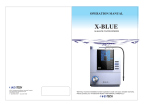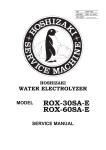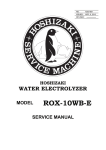Download Chanson VS-70 User Guide – English
Transcript
Life - Health - Happiness Under-Counter Alkaline Water Ionizer Before using the instrument, please be sure to carefully read through this manual. The pH-value mentioned in this manual and panels might vary given different tap-water quality. Chanson shall not be liable for any malfunctions or accidents occurred from users' misuses during installation. Basic Information Of Water Ionizer The benefits of alkaline water ionizer 1.Alkaline-ionized water helps to treat the acidic body conditions to prevent chronic diseases, and improve health. 2.Alkaline-water functions as an antioxidant and seeks out free radicals to prevent from ill and chronic diseases, and improve health. 3.Alkaline-water ionizer increases the Lactobacillus counts and improves fermentation. 4.The water molecule structure (groups of H2O molecules) size is reduced. It is easy to be absorbed by drinking and accelerates the metabolism to keep you young and healthy. 5.There are more minerals in alkaline-water ionizer than ordinary water to satisfy daily mineral requirement. 6.Acid water could be used for beauty salon, face washing, and antibacterial purposes. Suggestions for using alkaline water ionizer 1.The first level of alkaline water The pH-value lies between 8.0 and 8.5. It's for first time drinking. The initial consumption period is around 4~7 days. 2.The second section of alkaline water The pH-value lies between 8.5 and 9.0, after the initial period, you can drink the water at this level. Adjust to this level for 3 ~4 days. Most people will drink at level 2 or 3. 3.The third section of alkaline water The pH-value lies between 9.0 and 9.5 , for daily drinking. It's good for Improving some chronic diseases. 4.The forth section of alkaline water The pH-value lies between 9.5 and 10 , for food cleaning. 5.The first section of acid water The pH-value lies between 5.0 and 6.0, and it's light acid for skin cleaning and making pores smaller. 6.The second section of acid water The pH-value lies between 2.9 and 4.0, it's mild acid for dish washing, and antibacterial purpose. You can benefit most from drinking alkaline water when (1)You feel hungry before meals. (2)Between half hour before meals and 2 hours after meals. Most public water supplies provide hard water. Please clean and care for the electrolytic cell periodically. Contents 1 Safety and misuse warnings Page 2~3 2 Accessories and required tools Page 4 3 Product overview after installment Page 5 4 Installment explanation Page 6~8 5 The instruction of measuring pH The instruction of replacing filters Using the insert for calcium powder Page 9 6 VS-70 water faucet directions Page 10 7 VS-70 functions Page 11~13 8 VS-70 LCD functions guideline Page 14~17 9 VS-70 LCD display directions Page 18~20 10 VS-70 specification Page 21 11 The process during blackout and water suspension Page 22 12 VS-70 simple trouble shooting guidelines Page 23 13 Filter maintenance record Page 24~25 1 Safety Precautions MUST follow the instructions. Read carefully the instructions contained in this manual. Please follow the instructions below to prevent the misuse and avoid injury to people as well as damage to property. Please follow the instructions below. This symbol ( ) means that the indicated action must not be performed. Indications within or nearby this symbol are specifically prohibited. Warning This symbol indicates warning that, if ignored or applied incorrectly, creates the danger of death or serious personal injury. Caution This symbol ( ) means that the indicated action must be performed. This symbol stipulates matters that have the risk of causing death or serious injury if the product is operated incorrectly while ignoring this indication. Warning Decompilation or disassembly is prohibited. Don't try to disassemble, maintenance, rebuild, or alter by yourself. To disassemble creates the risk of fire and electric shock. Avoid multi-socket and household extension cords. Do not over voltage. Using multi-socket and household extension cords can create the risk of fire by heating. Do not touch socket with wet hands. That creates the risk of electric shock and injury. Do not use unqualified water. Water without anti-bacteria process or moving the hazard material out creates the risk of ill. Qualified water supply is recommended. 2 Please clean the dust or dirt over the outlet periodically. If the dirt or dust from getting on the outlet, that will creates the risk of electric shock by humidity. Do not damage power cord and outlet. Positioning by brad nails. Power cord was worn. Rebuild or alter by yourself. Twist or bend the power cord . Pull on the power cord Put heavy weight on power cord. Bend power cord as loop Keep using worn power cord or outlet creates the risk of fire, electric shock,and short circuit. Power plug must be plugged in completely Do not use worn socket and loose plug. If device falls into water, please unplug from the electrical socket and stop using. Please contact your original retailer or an authorized service provider. Safety Precautions MUST follow the instructions. Caution Do not drink the water with pH-value is over 10. That will creates the risk of injury. The water whose pH-value is around 9.5 is recommended. The third section of alkaline water is also recommended. Before the first use each day, please let the water flow freely for about 15 seconds and then begin to use. Over two days please let the water flow freely for about 3 minutes and then begin to use. Avoid using aluminium containers whose anti-alkali ability is weak. Avoid using copper containers without anti-acid ability For electrolyzed alkaline water or clean water, please store it in clean closed containers. Drink in 1 day at normal temperature. Drink in 2 days for storing at refrigerator. Using such containers will cause them to discolor or to be worn. Do not use unqualified water. strong alkaline water(pH10) and acid water. Water from drainage pipe Water from outlet during electrode cleaning May cause uncomfortable feeling. The following persons should contact doctor before using weak acid water. Low skin resistance . With over-sensitive skin. Do not use hot water with the temperature over 40 through pre-filters or device. That may case the damage of filters and device. If pre-filter is installed and your away more than 2 days, turn off the water-inlet switch. May cause water leakage and water pipe burst because of high pressure. For drinking electrolyzed alkaline water for the first time, please drink 1 or 2 cups of the first section of alkaline electrolyzed water daily. When your body can accept alkaline electrolyzed water after 2 weeks, please drink the second or the third section of alkaline electrolyzed water. To drink highly-alkaline water may cause uncomfortable feeling. In a hard-water area, electrodes cannot function properly. Avoid being dysfunctional and losing water quality, please clean periodically. Contact our service providers about fees of the related maintenances. If your away over one day or absent without using water ionizer more than one day, turn off power and water inlet switch. 3 Accessories Before you use them, please match the accessories you have with the pictures below. If there is any accessory missing, please ask your dealer for it. Each kind of machine gets different kinds of accessories, please match and confirm. The accessories for this machine. Faucet Calcium powder insert Back Hanging Set (used to stabilize the hanging section at the back) (additional purchase required) Faucet Lock Water supply diverter Base Nut pH value measurement fluid Quartile hexagonal union tee Soft hose clip (x2) Plastic anchors x2 (additional purchase) Stabilizing nails x2 (additional purchase) Faucet washer (33x51x2) 150cm hard tube Required Tools 1 Electric drill 4 2 Hose saw 3 Slip Joint Pliers 4 Phillips screwdrivers Slotted screwdriver 5 Wrenches Product Overview After Installment 2 3 4 10 5 11 6 7 12 8 9 Product Components Faucet (Not included in the product package) Ionizer control panel Alkaline Water Exit Acid Water, Water Drain Acid Water Hose Alkaline Water Hose Black Electric Plug Water supply pipe Three-stages Pre-filters (purchased Separately) Electric Socket Power Line Ionizer 5 Installment Explanation I. Hole-drilling For Faucet Installment Hole size Procedures 1.Select the area needed for the drilled hole and mark it. 2.Use the handhold drill and install the 35mm cyclone drill head. 3.Proceed with drilling at the selected location II. The Connection Between The Water Source And The Ionizer Quartile hexagonal union tee Water supply diverter The ionizers water entry point 150cm hard tube Procedures 1.Turn the water off. 2.Connect the quartile hexagonal union tee and the water supply diverter together according to the correct order. 3.Cut the 150cm hard tube into suitable size, and then connect one end to the ionizer (if a pre-filter is installed, the water entry point. Should be installed first at the pre-filter) as the other end is connected to the water supply diverter.. 6 Installment Explanation III. Faucet And Machine faucet washer base nut nut tool Black electric plug alkaline water tube acid water tube soft hose clip electric plug Procedures 1.Place the faucet and the washer into the drilled hole according to the required sequence, and pull the water tubes and the black electric plug under the basin. 2.Put the base nut on the nut tool and pull the water tubes and the signal passage line through the nut tool and screw it from the bottom to the top anticlockwise. 3.Clip the tube marked alkaline water to the alkaline water exit point on the machme. 4.Clip the tube marked acid water to the acid water exit point on the machine. 5.Connect the faucet black electric plug to the transfer hole of the machine. 6.Plug the power cord into the socket. 7.Turn the water supply diverter on. 7 Instruction Of The Back Of Device The back hole Loudspeaker Terminal Fuse Mark of the specification The foots of the bottom Power cord Inlet How To Mount The Device On Wall The back hole for hanging purpose Wall Nalls Frame Installation instruction 1.Locate the hole positions of frame on the wall. 2.Drill the hole on the wall. 3.Put the plastic anchors in the holes. 4.Tighten the nails in bolts. 5.Put the device on the aluminum frame. 6.All procedures are finished. 8 The Instruction Of Measuring pH 1. Find the bottle of pH indicator dye in accessory package. Two drops of the dye is added to a test tube. 2. Let the generated water flow freely for 10 seconds (for precise sampling). 3. Add some sampled water in the test tube. Cover and mix well. 4. In a bright environment, pH-value is determined by visual comparison with standard color charts. Caution Do not splash in eyes, taste, or swallow If swallowed. Drink water to dilute concentration. If in eyes, flush eyes with plenty of water. Seek medical aid immediately. Must cover the bottle tightly. And put it in space where children cannot reach. pH indicator dye have a 1-year life cycle. Please contact the nearest dealer. The Instruction Of Replacing Filters 8. Put the filter into the bottle and 1. Push the lever of filter cartridge cover. tighten the top cap. 2. Pull out the filter cartridge. 9. Pull the switch of filter cartridge. 3. Unscrew the top cap of filters bottle. 10.Reset the counter (Please refer 4. Take out the filter. to page 13 for the reset counter 5. Make sure flat rubber washer is covering procedure.) the filter.(flat rubber washer...) 11. After flowing water freely for 1~2 6. Rotate the top cap anticlockwise to minutes, the device is ready. remove filter. 7. Put a new filter in and rotate clockwise to tighten. Using The Insert For Calcium Powder the Insert of 3 Find calcium powder in 2 1 Rotate the top cap of filter bottle. 5 Put the Insert into the filter. the accessory pack. The center hole of the filter (indicated by the arrow) is the hole to put the Insert of calcium powder 6 Tighten the top cap. 4 Put some calcium powder in the tank (You can buy calcium powders from drug stores or retailers). 7 Put filter into filter bottle. 8 It's done. Tips 1. The purpose of adding calcium powder is for improving soft-water in order to reach the desired pH-value.(In a hard-water area, it's not recommend to add that.) 2. Before adding calcium powder, MUST clean the Insert with water. 9 VS-70 Water Faucet Directions Using The Control Panel "+" increase for pH value/ pH value micro adjustment/ time, language and voice, etc Power (Water on/off button) Menu "-" decrease for pH value/ pH value micro adjustment/ time, language and voice, etc LCD display Confirm button The outlet of alkaline water The outlet of acidic water The instructions for alkaline water levels The pH-value mentioned in the table may vary among different water qualities and different water pressures. Alkaline water Usage Strong alkaline Standard alkaline Clean water pH-value Fruit cleaning remove insecticides. Dishes cleaning remove oil sludge Clothes cleaning remove stains on the collars Stain removal: good for cleaning oil and tough grime Over 10 It's for daily drinking and also good for chronic disease to improve the uncomfortable feelings stomach, constipation, diarrhea, and gout and slow aging. About 9.0~9.5 Purified water It's for preparing milk or taking medicine. Acid water Usage 10 Mid alkaline After the initial period, you can drink the water at this level. Adjust to this level for 3 ~4 days. Most people will drink at level 2 or 3. The taste is more abundant for tea or coffee brewing. And improve the uncomfortable feeling of the tiredness and shortage of sleep. About 8.5~9.0 Low alkaline It's for people to drink for the first time. The initial consumption period is around 4 ~ 7 days It can make human bodies to reach balance between acid and alkaline conditions About 8.0~8.5 Low acid Strong acid The astringent properties of acidic water are effective in toning and firming your skin. Sanitize knives, cutting boards and dishcloth, etc. It's anti-bacteria for floor cleaning, dishes cleaning. pH-value About 5.0~5.5 Below 3.0 VS-70 Functions Operation Guidelines 1.Power Saving and Sleeping Mode Functions A In order to save power When one finishes the operation (i.e. turning off faucet), the power indicating lamp and LCD screen will automatically switch off after one minute. B Resetting to Clock Display When one is resetting the system to the standby mode (Clock Display Mode), please press the "Power" key once; the power indicator will be on with red, it is entering standby mode and the clock runs. If there is no further instruction given, the indicator will automatically switch off one minute later. C Turning on the faucet When one is going to operate (i.e. opening the faucet), please press the "Power" key twice, the water is turned on. 2.When you want drinking water, please press the water on/off button. at this time the water indication light will turn "purple". Then you are able to get water when the light turns " blue". 3.When you turn on the water each time, (if the water quality is not locked ) the water level will be set at "standard alkaline". If you wish to adjust the water level, you can press the "+ -" button to select your desired water level and then press the "ok" button to get the water. 4.When you want turn the water off, press the water on/off button to shut the water off. At the same time the power light will turn red, and be on hold. VS-70 Functional Directions Hot-Key Operation Instructions of pH-value Fine-Tuning Function direction The function can micro adjust the pH value in the water. For example If your water level is set at " standard alkaline " and the default setting of the machine is at pH9.5 and you wish to increase or reduce the value, you can use the hot-key to adjust the pH value. The range of micro-adjustment is from 0.1 to 0.5. Operation direction (Under the circumstances of water being available) 1.Press the water on/off button to eject water. Then wait until the water indicator light is on "blue"to press the "function" button to enter the menu. 2.Press the "+-" button to select the "pH set" screen. 3.Please press the "OK" button again to use the "+-" button to increase or decrease the pH value. 4.After adjusting the pH value you want, then press the "OK" button to complete the setting. 11 VS-70 Functions Hot-Key Operation Instructions to Lock Water Level Functional directions The "Lock" function can hold the water level you want. For example : If you want to drink "mid alkaline" water for a long period of time, after you apply the LOCK function, you are able to get "mid alkaline" quality of water every time you turn on the faucet. This function can prevent seniors or children from drinking the water at a dangerous level. Hot-Key Operation to Lock Water Level 1.Locking the water quality After pressing the water on/off button, wait until the water indication light turns "blue" and then press on the "OK" button for 2 seconds. After that, the word "LOCK" will appear on the upper right corner of the LCD for confirming the lock mode of the water level. 2.Disengage water quality lock When the water is running, and when the water indication light is on "blue," press on the "OK" button for 2 seconds. The "LOCK" on the LCD will disappear, and the water lock is disengaged. Hot-Key Operation to Lock different Water Levels 1. Locking the water quality A. Press the water on/off button and wait until the power indication light turns "blue," and then press on the "MENU" button to enter the menu. B. Press the "+-" button to select the level to lock. C. Press the "OK" button again to complete the "LOCK" Of the water quality. 2. Disengage lock option A. When the water is running, and the power indication light is "blue," press the "menu" button to enter the menu. B. Press the "+-" button to select the "LOCK" option. C. Press on "OK" again to disengage the "LOCK" option. 12 VS-70 Functions The Machine shuts off after ongoing 15-minute Electrolyzing Operation as a safety measure 1.Automatic water shut-off protection mechanism after ongoing 15-minute water flow If it operates for 15-minute at one tine for any water levels, the system will automatically shut off the water source and LCD screen will return to standby mode (i.e. into Clock Mode). 2.Resuming the Operation If the system is in standby mode, please press "Power" key once, it resumes the water running. If the system is in sleeping mode, please press "Power" key twice, it resumes the water running out. Adjustable Functions Through LCD Touchable Panel Liquid Crystal Display Adjustable Function Items Display the adjustable time and number Time Lock Able to lock onto your desired water level pH set Able to adjust the pH-value to suit your needs 1.(+) increase 0.1~0.5 2(-) decrease 0.1~0.5 Filter reset Reset the filter filler life to zero. Volume set Adjust the Volume. (+) increase (-) decrease. Language option Select (Chinese, Simplified Chinese, English) Voice assistant Select ( Chinese, English, Music) Exit Exit the function setting Default Setting 00:00 disengaged English English Instruction for "self-cleaning" function In order to keep the function of electrolysis and long lifespan of the electrodes, after using the machine for a period of time, the electrode needs cleaning (depending on the water quality.) In the state of requiring "self-clean," when turn off the power after the usage, the machine "self-clean" automatically. The LCD display the 'self-cleaning" diagram when "self-cleaning" is in process and the power turn red at this time. It takes about one minute for "self-cleaning." Please don't drink the water drained from the upper stainless tube and the lower discharge hose during "self-cleaning" procedure. After finish the process, the "self-clean" diagram displayed on the LCD will disappear, changing into the "STANDBY" diagram and the power will turn red at this time. If there is no next action, the power ight will distinguish automatically after one minute. It is recommended not to turn off the power during the process of "self-cleaning." If turn off the power, the machine will issue the prompt sound "Beep" for three times continuously for next startup. Similarly, the machine "self-clean" automatically when turn off the power for next startup. 13 VS-70 LCD Function Guideline Operation Guideline Liquid Crystal Display Setting items operating without connecting water Example for setting the time to 3:58pm Example wanting to set the lock on the water quality 1. Press "MENU" button to enter. 2. Press "+-" button to adjust the setting and press the"OK" button to complete. Lock 3. Press "+-" button to adjust the setting and press the "OK" button to complete Adjust the hour when the hour section is blinking. 4. Press "+-"button to get to the exit and press the "OK" button to exit or wait for 5 seconds and it will exit automatically. Select level Return to the waiting screen and the word LOCK Is displayed on the top right corner of the screen. Adjust the minutes when the minute section is blinking. Return immediately to the waiting screen shown below: Lock 14 waiting screen waiting screen Automatically turns off after 60 seconds (power saving mode). Automatically turns off after 60 seconds (power saving mode). VS-70 LCD Function Guideline Liquid Crystal Display Example The water level is set at "alkaline 3" We want to adjust the pH level from 9.5 to 9.8. Example Reset the filter life to zero Example Adjust the voice volume Return immediately to the waiting screen shown below: (+) increase (-) decrease Return to waiting screen after 3 seconds. return immediately to the waiting screen shown below and the standard alkaline's pH level will be locked as 9.8 waiting screen waiting screen waiting screen Automatically turns off after 60 seconds (power saving mode). Automatically turns off after 60 seconds (power saving mode). Automatically turns off after 60 seconds (power saving mode). 15 VS-70 LCD Function Guideline Operation Guideline Liquid Crystal Display Operation items operating without connecting water Example Set the language to "English" Example Set the voice to music Return immediately to the waiting screen shown below after 3 seconds. Return immediately to the waiting screen shown below after 3 seconds. waiting screen waiting screen Automatically turns off after 60 seconds (power saving mode). Automatically turns off after 60 seconds (power saving mode). 1. Press "menu" button to enter. 2. Press "+-" button to adjust the setting and press the "OK" button to complete. 3. Press "+-" button to adjust the setting and press the "OK" button to complete 4. Press "+-"button to get to the exit and press the "OK" button to exit or wait for 5 seconds and it will exit automatically. 16 VS-70 LCD Function Guideline Liquid Crystal Display Example Exit the setting Return immediately to the waiting screen shown below waiting screen Automatically turns off after 60 seconds (power saving mode). 17 VS-70 LCD Display Directions LCD Display Directions Star-up images startup image Scenic View Water level display pH value display Filter lifetime display time display Water level picture Self cleaning of electrode plate Please refer to page 13 for the self clean procedures. Electrolytic Cell Sequence Cycle animation (changes every second) Electrolytic cell Electrolytic cell Completed Return to waiting screen when it is complete. 18 time display VS-70 LCD Display Directions Water Quality Level And Screen Display Guidelines (only for VS-70) preparation image preparation image preparation image preparation image opening image, opening image, opening image, opening image, on for 5 seconds (random) on for 5 seconds (random) on for 5 seconds (random) on for 5 seconds (random) cycles every2seconds cycles every2seconds cycles every2seconds cycles every2seconds display 5 seconds. display 5 seconds. waiting screen waiting screen display 5 seconds. display 5 seconds. waiting screen waiting screen The pH value and filter life are simulated for demonstration. 19 VS-70 LCD Display Directions Water Quality Level And Screen Display Guidelines (only for VS-70) preparation image preparation image opening image, opening image, opening image, on for 5 seconds (random) on for 5 seconds (random) on for 5 seconds (random) cycles every2seconds cycles every2seconds cycles every2seconds display 5 seconds. display 5 seconds. display 5 seconds. 20 preparation image waiting screen waiting screen The pH value and filter life are simulated for demonstration. waiting screen VS-70 Specification Item Under Counter Alkaline WaterIonizer Model VS-70 Color Black Main Unit 8.86(L) 4.72(W) 13(H)inch Faucet 8.27(L) 3.54(W) 11(H)inch Dimensions Weight 16.5 lb Dimension 13.3 x 9.8 x 11.8 inch Filter Life 20000L (approx: 6-12 months use) Temperature 5-40 Water Pressure 0.8-6.0 kg/cm2 Input 220V/50Hz 110V/60Hz Power Consumption 5W-150W Filter PJ-6000: remove lead, anti-bacterial fiber PJ-6000: activated carbon filter. 21 The Process During Blackout And Water Suspension During blackout 1.When blackout occurs during operation, please first turn off the water faucet. 2.After the electricity resumes, please begin operation according to the normal procedure. 3.When blackout occurs, your settings (not including time setting), filter life is still saved in the machine's memory. During water suspension 1.When water suspension occurs during operation, please turn off the water supply diverter. 2.When the water resumes, let the tap water to run for 1-2 minutes. To allow the air and dirt to exit from the water pipe. If air or dirt remain in the main filter, it will greatly reduce the filter's life. 22 VS-70 Simple Trouble Shooting Guidelines Malfunction, warning image The cause for malfunction and trouble shooting method The water temperature from the water input is too high. Turn the water off immediately, and make sure the water from the intake is below 40 degrees C before using. Water temperature too high Machine's temperature too high. Please shut down the machine and rest for 30 minutes before reusing. If the machine doesn't start-up again, contact your retail service center to handle it. Machine overheating 1, excessive current. 2 .no electric current coming out (electrolytic cell protection device). please contact your retail service center to handle it. Abnormality in the electrolytic cell input water flow is too weak. Increase the water flow and adjust the valve on the water faucet. Increase water flow input water flow is too strong. Decrease the water flow and adjust the valve on the water faucet. Decrease water flow 23 Filter Maintenance Record Items Date 24 (Pre-filter) The first filter (Pre-filter) The second filter (Pre-filter) The third filter Inner filter Maintenance of Electrolytic cell Filter Maintenance Record Items Date (Pre-filter) The first filter (Pre-filter) The second filter (Pre-filter) The third filter Inner filter Maintenance of Electrolytic cell 25 Counter Top Alkaline Water Ionizer Under Counter Alkaline Water Ionizer Reverse Osmosis Water System Ozone Air Cleaners Water Purifiers Mineral Reverse Osmosis Water System Life - Health - Happiness CHANSON WATER Co., LTD DEALER