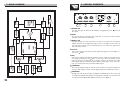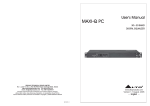Download Alto Verb User`s manual
Transcript
R LTO User's Manual Verb II TM 40-BIT DIGITAL EFFECTS MODULE SEIKAKU TECHNICAL GROUP LIMITED NO. 1, Lane 17, Sec. 2, Han Shi West Road, Taichung 40151, Taiwan http://www.altoproaudio.com Tel: 886-4-22313737 email: [email protected] Fax: 886-4-22346757 All rights reserved to ALTO. All features and content might be changed without prior notice. Any photocopy, translation, or reproduction of part of this manual without written permission is forbidden. Copyright c 2007 Seikaku Group NF02160-1.4 www.altoproaudio.com Version 1.0 JUNE 2007 English 9. WARRANTY 1. WARRANTY REGISTRATION CARD To obtain Warranty Service, the buyer should first fill out and return the enclosed Warranty Registration Card within 10 days of the Purchase Date. All the information presented in this Warranty Registration Card gives the manufacturer a better understanding of the sales status, so as to provide a more effective and efficient after-sales warranty service. Please fill out all the information carefully and genuinely, miswriting or absence of this card will void your warranty service. 2. RETURN NOTICE 2.1 In case of return for any warranty service, please make sure that the product is well packed in its original shipping carton, and it can protect your unit from any other extra damage. 2.2 Please provide a copy of your sales receipt or other proof of purchase with the returned machine, and give detail information about your return address and contact telephone number. 2.3 A brief description of the defect will be appreciated. 2.4 Please prepay all the costs involved in the return shipping, handling and insurance. 3. TERMS AND CONDITIONS 3.1 LTO warrants that this product will be free from any defects in materials and/or workmanship for a period of 1 year from the purchase date if you have completed the Warranty Registration Card in time. 3.2 The warranty service is only available to the original consumer, who purchased this product directly from the retail dealer, and it can not be transferred. 3.3 During the warranty service, LTO may repair or replace this product at its own option at no charge to you for parts or for labor in accordance with the right side of this limited warranty. 3.4 This warranty does not apply to the damages to this product that occurred as the following conditions: Instead of operating in accordance with the user's manual thoroughly, any abuse or misuse of this product. Normal tear and wear. The product has been altered or modified in any way. Damage which may have been caused either directly or indirectly by another product / force / etc. Abnormal service or repairing by anyone other than the qualified personnel or technician. And in such cases, all the expenses will be charged to the buyer. 3.5 In no event shall LTO be liable for any incidental or consequential damages. Some states do not allow the exclusion or limitation of incidental or consequential damages, so the above exclusion or limitation may not apply to you. 3.6 This warranty gives you the specific rights, and these rights are compatible with the state laws, you may also have other statutory rights that may vary from state to state. 15 IMPORTANT SAFETY INSTRUCTION CAUTION RISK OF ELECTRIC SHOCK DO NOT OPEN TO REDUCE THE RISK OF ELECTRIC SHOCK PLEASE DO NOT REMOVE THE COVER OR THE BACK PANEL OF THIS EQUIPMENT. THERE ARE NO PARTS NEEDED BY USER INSIDE THE EQUIPMENT. FOR SERVICE, PLEASE CONTACT QUALIFIED SERVICE CENTERS. WARNING To reduce the risk of electric shock and fire, do not expose this equipment to moisture or rain. Dispose of this product should not be placed in municipal waste and should be separate collection. 11. Move this Equipment only with a cart, stand, tripod, or bracket, This symbol, wherever used, alerts you to the specified by the presence of un-insulated and dangerous voltages manufacturer, or within the product enclosure. These are voltages that sold with the may be sufficient to constitute the risk of electric Equipment. When shock or death. a cart is used, use This symbol, wherever used, alerts you to caution when important operating and maintenance instructions. moving the cart / Please read. equipment Protective Ground Terminal combination to AC mains (Alternating Current) avoid possible Hazardous Live Terminal injury from tip-over. ON: Denotes the product is turned on. 12. Permanent hearing loss may be caused by OFF: Denotes the product is turned off. exposure to \ extremely high noise levels. CAUTION The US. Government's Occupational Safety Describes precautions that should be observed to and Health Administration (OSHA) has prevent damage to the product. specified the permissible exposure to noise 1. Read this Manual carefully before operation. level. 2. Keep this Manual in a safe place. These are shown in the following chart: 3. Be aware of all warnings reported with this symbol. HOURS X DAY SPL EXAMPLE 4. Keep this Equipment away from water and 90 Small gig 8 moisture. 92 train 6 5. Clean it only with dry cloth. Do not use 95 Subway train 4 solvent or other chemicals. 97 High level desktop monitors 3 6. Do not damp or cover any cooling opening. 100 Classic music concert 2 Install the equipment only in accordance with 102 1,5 the Manufacturer's instructions. 105 1 7. Power Cords are designed for your safety. Do 110 0,5 not remove Ground connections! If the plug 0,25 or less 115 Rock concert does not fit your AC outlet, seek advice from a qualified electrician. Protect the power According to OSHA, an exposure to high SPL in cord and plug from any physical stress to excess of these limits may result in the loss of avoid risk of electric shock. Do not place heat. To avoid the potential damage of heat, it is heavy objects on the power cord. This could cause electric shock or fire. recommended that Personnel exposed to equipment capable of generating high SPL use 8. Unplug this equipment when unused for long hearing protection while such equipment is periods of time or during a storm. under operation. 9. Refer all service to qualified service personnel The apparatus shall be connected to a mains only. Do not perform any servicing other than those instructions contained within the socket outlet with a protective earthing User's Manual. connection. 10. To prevent fire and damage to the product, use only the recommended fuse type as indicated in this manual. Do not short-circuit the fuse holder. Before replacing the fuse, make sure that the product is OFF and disconnected from the AC outlet. The mains plug or an appliance coupler is used as the disconnect device, the disconnect device shall remain readily operable. IN THIS MANUAL: 1. 2. 3. 4. 5. 6. 7. 8. 9. INTRODUCTION.............................................................................1 FEATURES.....................................................................................1 CONTROL ELEMENTS....................................................................2 INSTALLATION AND CONNECTION.................................................4 PRESET DESCRIPTION..................................................................9 PRESET LIST..............................................................................12 BLOCK DIAGRAM.......................................................................13 TECHNICAL SPECIFICATIONS........................................................14 WARRANTY.................................................................................15 1. INTRODUCTION Thank you for your purchasing the Verb II digital multi-effect. It is just one of the many LTO products that a talented, multinational Team of Audio Engineers and Musicians have developed with their great passion for music. The verb II has been created with no economies thinking at the challenges of the digital era. It is made in roadworthy and durable package for live and recording studio applications. The Verb II includes 16 Factory Presets including Reverbs, Chorus, Flanger and Delay, as well as 16 variations of the basic preset for each one of them for a total of 256 powerful and flexible different preset sounds. Enjoy your Verb II and make sure to read this Manual carefully before operation! 2. FEATURES Robust and Compact Design 40-bit Digital Audio Processor 16 Great Sounding Programs Variation adjust knob (16 positions) 256 presets in total Analog Mix (Dry/Wet) control User adjustable Input and Output Gain Stereo/Mono Jack Inputs LED control for digital overdrive Easy to operate Front Panel controls SMT Design for greater reliability Short Signal Path and no internal cabling to provide superior sound Manufactured under QS9000, VDA6.1 Quality System 1 8. TECHNICAL SPECIFICATION Electrical Frequency Response: S/N Ratio (process) S/N Ratio (bypass) THD+Noise: Input Number of Channels: Format: Maximum Level (bypass): Impedance: A/D - D/A Conversions A/D converter: D/A converter: Output Number of Channels: Format: Maximum Level (bypass): Output Impedance: Front Panel Controls Indicators Rear Panel Input (LEFT/MONO, RIGHT) Output (LEFT, RIGHT) BYPASS Power Processing and Memory Processor Speed: Internal DSP resolution: Main Preset Programs Preset Total Combinations Internal digital audio memory: Physical Net Weight: Dimension: +0.5 / -1.5 dB from 20 Hz to 20 kHz 80 dB "A" wtg, 20 Hz-22 kHz >90 dB "A" wtg, 20 Hz-22 kHz <0.008% @ 1 kHz (0 dBv, bypass) 2 1/4" unbalanced +9 dBu >500 kOhms 1 bit Sigma-Delta 1 bit Sigma-Delta 2 1/4" unbalanced +9 dBu <500 Ohms IN/OUT levels (ANALOG) PROGRAM selections (2 knobs) Power, Signal clip LED 1/4" 2-conductor (mono) 1/4" 2-conductor (mono) 1/4" 2-conductor (auto-sense pedal type) for momentary footswitches 9 Volt AC Power Adaptor 12 MIPs (million instructions per second) 52-bit MPY accumulator 16 256 3000 milliseconds 0.76 kg(1.26lb) 197(W) 131(D) 44(H)mm (7.76" 5.12" 1.73") 14 7. BLOCK DIAGRAM SP OT L IG 3. CONTROL ELEMENTS HT Front Panel: R LTO Verb TM 40 bit Digital Effects Module Tremolo Chorus 8 7 Flange 6 Delay Delay/Rev 5 Flange/Rev 4 Chorus/Rev 3 2 Rotary Plate 2 Plate 1 Tape Spring 2 Spring 1 0 10 0 10 0 10 SIGNAL INPUT MIX OUTPUT 2 5 4 3 Hall 3 Hall 2 Hall 1 9 10 11 12 13 1 16 14 15 PWR VARIATIONS 6 7 1 1 POWER LED This LED will light up when the AC adaptor is plugged into your AC outlet. Verb II and the 2 INPUT This control adjusts the analog input signal level. It controls both the Left (Mono) and Right input levels simultaneously. 3 SIGNAL LED The LED will light up if the input level is too high. In this case you will experience audible distortion. If the Signal LED lights up, turn the INPUT control down until the LED does not light up at all. Alternatively you can reduce the output level at the instrument source. 4 OUTPUT This control adjusts the analog output signal level going to the amplifier or mixer from your Verb II. 5 MIX This control adjusts the balance between the dry signal at the input stage and the signal processed by your Verb II. If you turn it down completely, you will not hear and process the signal at all. In center position you will hear the original (DRY) signal and the processed signal (WET) in equal parts, and if you turn it up fully, you will only hear the processed (WET) signal. 6 PROGRAMS With this big selection knob you access one of the built-in 16 Factory Presets. Choose among a wide range of reverbs, chorus, flanger, delays and combination of them. 7 VARIATIONS Through this control you can apply 16 different modifications for each of the original 16 Programs selected. See Section 5 "Description of Presets" for further information. In total you have available 256 different Presets in your Verb II. 13 2 SP OT L IG 3. CONTROL ELEMENTS 6. PRESET LIST HT NO. Rear Panel 9 VAC~ POWER A102 LEFT 8 11 Description RIGHT LEFT(MONO) HALL1 Simulate a stage space of the sound. Decay time Pre-delay 0.7~2.9s 54ms 2 HALL2 Simulate a large acoustic space of the sound. Decay time Pre-delay 3.6~6.1s 77ms 3 HALL3 Simulate a medium bright hall with no pre-delay of the sound. Decay time Pre-delay 0.7~2.9s 0ms 4 SPRING1 Suitable for organs and also be used in organs and guitar amplifiers. Decay time Pre-delay 0.7~2.9s 3ms 5 SPRING2 Similar to the previous one, and also be used in organs and guitar amplifiers. Decay time Pre-delay 3.6~6.1s 9ms 6 TAPE Create more complex patterns that can add a rhythmic quality to the instrument. Decay time Pre-delay 7 PLATE1 Simulate the transducers sound like classic bright vocal plate. Decay time Pre-delay 0.7~6.1s 19ms 0.7~2.9s 19ms 8 POWER CONNECTOR To Plug-in the AC adaptor included with your 8 PLATE2 Simulate a warmer variation of the previous program, Decay time sounding very well on acoustic guitar and strings. Pre-delay 1.2~2.9s 19ms 9 TREMOLO Provide an amplitude modulation of the input signal and is used as "WET" effect. Rate 0.3~5.0Hz 10 CHORUS Recreate the illusion of more than one instrument from a single instrument sound. Rate 0.1~3.5Hz 11 FLANGER Simulate to play with another person carrying out same the notes on the same instrument. Rate 0.07~1.88Hz 12 DELAY Reproduce the sound input on the output after a lapse of time. Decay period 30~650ms 13 REV.+DELAY Delay with room effect Decay period Rev.decay time 30~650ms 0.7~6.1s 14 REV.+FLANGER Stereo flanger and large room reverb Flanger Rate 0.07~1.88Hz Rev.decay time 0.7~6.1s 15 REV.+CHORUS Stereo chorus and large room reverb Chorus rate Rev.decay time 16 Rotary Simulate the sound effect achieved by the rotating horn speakers and a bass cylinder RIGHT 9 10 Verb II. 9 INPUT These 1/4" unbalanced phone jacks connect to sources such as the effects sends of mixing console. They may be used with a nominal input level up to 9 dBu. For mono application, use the Left (Mono) input. In this case, the Left (Mono) input jack is in parallel to the Right jack. This means that when nothing is plugged into the Right input jack, the signal present at the Left (Mono) input is routed to the Right input as well. 10 OUTPUT These are 1/4" unbalanced phone jacks to connect your on a mixing console or power amplifier inputs. Controllable Parameter Parameter Variable range 1 INPUT OUTPUT BYPASS Preset Verb II to the effects returns Rate 0.3~3.5Hz 0.7~6.1s 1.0~5.0Hz 11 BYPASS This is a 1/4" phone jack to connect an optional footswitch. With the footswitch is in "ON" position, you will hear the Input signal without any digital processing. When the footswitch is in "OFF" position, you will hear the processed signal with the amount of DRY/WET proportion you have set from the front panel. 3 12 4. AND CONNECTION 3. INSTALLATION CONTROL ELEMENTS 5. PRESET DESCRIPTION d. ROTARY (SPEAKERS) 4.1 AUDIO CONNECTIONS AND POWER UP Amp Mod LPF Input HPF Cyl% a. Audio Connections The connections between your Verb II and other audio devices have to be made using high quality cables to prevent the bad performance. It is advisable to use low-capacitance shielded cables with a flexible internal conductor. Connect the cables to your Verb II properly following these tips: Var Delay Line LFO Sin LFO Sin LFO Sin LFO Sin Var Delay Line Amp Mod Horn% The rotary speaker effect simulates the sound effect achieved by rotating horn speakers and a bass cylinder, as first produced for organs. Leslie anybody? The sound is altered by the Doppler effect, the directional characteristic of the speakers, phase effects due to air turbulence, etc. The rotary speaker system is normally used with organs, but can be used also for guitar amplification. NOTE: When using the Rotary program, the Mix potentiometer has be turned all right on "WET" position. Rotary Parameters Adjust Rate - This control sets the amplitude modulation rate. 5.3 DELAY Do not bundle audio cables with AC power cords. Do not place audio cables and your Verb II near sources of electromagnetic interference such as transformers, monitors, computers, etc. Do not place cables where they can be stepped on. Avoid twisting the cable or having it make sharp, right angle turns. b. Power Up Setting After making your connections, turn on the system's power using this procedure: The volume controls of the amplifier or mixer must be turned down. Insert the Power plug into the POWER input on the rear panel of your and plug the power adapter into an AC outlet. Turn on the power of your Verb II, pushing the ON/OFF button on the front panel. Turn on the power of the amplifier/mixer, and adjust the volume. Delay effect is a single echo repetition where the repetitions occur after a certain "delay time" and where the number of repetitions depend on a "decay time", defining the time necessary to decrease the amplitude of the repetition from the original sound level to zero. This program provides a delay of up to 1000ms. The delay time can be adjusted in terms of delay and the decay time depends automatically from the delay time. This is a useful program which can add space and depth to vocals or instruments. Inputs LEFT/CH1 a. Delay+Reverb b. Flanger+Reverb c. Chorus+Reverb Outputs LEFT/CH1 RIGHT/CH2 Delay Parameters - This control sets the time between the input signal and the first delay tap and the decay time. 5.4 Combined Effects Verb II LEFT/CH1 RIGHT/CH2 LEFT/CH1 RIGHT/CH2 4.2 ANALOG a. Input Jack Wiring The [LEFT] INPUT jack of your Verb II is also a mono input. If you only connect a single mono cable to the [LEFT] INPUT jack, it will be also routed automatically to the [RIGHT] INPUT. However, if you are using a stereo input signal. the LEFT INPUT jack will feed only the LEFT INPUT, and the RIGHT INPUT jack will feed only the RIGHT INPUT. b. Level Setting Proper setting of the input and output levels is crucial to get the maximum S/N ratio. In general, you should set both input and output level controls at3/4 or 75% of full. 11 4 4. AND CONNECTION 3. INSTALLATION CONTROL ELEMENTS This will decrease the possibility of distortion and keep the amount of background noise to a minimum. If the signal LED of your Verb II starts to light-up ,turn down the Input level or decrease the output volume of the source (instrument, mixer send, etc.). If the output level of your Verb II is causing the mixer or amp to distort, turn down the Output Level of your Verb II. 5. PRESET DESCRIPTION 5.2 MODULATIONS a. TREMOLO Amplitude Multiplier Modulated by Ramp/Sin LFO. c. Effects Mix Level Adjust Whether a Preset of your Verb II contains a single effect or two or three effects, you can adjust the Verb II [MIX] control to obtain a desirable balance between the original signal and the processed one. Turning [MIX] to the right allow you to hear more of the processed sound; turning it to the left let you hear more of the source signal. When hooked up to an instrument setup, such as a guitar amp, the Mix setting will typically be somewhere in the middle, balancing the processed sound with the sound of the source instrument. If your Verb II is connected to a mixing console's Aux Send, the [MIX] control should be set all the way to the right (effects only) so that the balance can be controlled from the board. LFO Tremolo is an amplitude modulation of the signal. It is useful for adding warmth and life to standing electric piano or guitar's chords. It is normally used as "WET" effect without adding direct sound or adding a few percentage of it, so to avoid the direct sound to cover the amplitude modulation. b. CHORUS Analog Input (Direct) Input Effect Fixed Delay Var Delay Line Analog Mix d. Effects Bypass At any time you can bypass the sound processing, allowing the direct signal to pass through your Verb II unchanged. This can be done in two ways: by turning the MIX knob all the way to the left or by connecting a footswitch to the [BYPASS] jack and pressing the footswitch. Your Verb II will automatically recognise the right "polarity" of the pedal. 4.3 INSTALLATION a. Normal Operation Your Verb II may be placed almost anywhere: on a table, on top of an amp, next to a mixing console or inside a standard 19" rack with optional rack mounting kit. If it will be on a piece of furniture, fix the provided rubber feet to the bottom of the unit. Make sure to place your Verb II AC adapter away from other audio equipment that may induce magnetic fields, and away from the signal wiring, it is possible that your Verb II may pick up noise fields generated by other equipment such as large power amplifiers. in this case, move your Verb II away until the noise disappears. b. Application examples - LINE LEVEL INSTRUMENTS When connecting audio cables and/or turning power on and off, make sure that all devices in your system have their volume controls turned down. Your Verb II has two 1/4" unbalanced inputs and two 1/4" unbalanced outputs. The configuration will provide three different options: MONO: Connect an audio cable to the [LEFT] INPUT of your Verb II from a mono source, and another audio cable from the [LEFT] output of your Verb II to an amplification system or mixer input. Disregard [RIGHT] Input and Output. 5 LFO Sin/Ramp The Chorus effect tries to recreate the illusion of more than one instrument from a single instrument sound. Two musicians playing the same instrument never play in perfect unison (both time and pitch wise). In order to build up the proper illusion using an electronic device, the original sound is summed with a slightly delayed and detuned version of itself. Instead of a constant pitch deviation, more natural results come from a varying pitch deviation (two players never keep equal their relative pitch distance). In this program we implement the variable delay and the detuning of it is modulated by an LFO (low frequency oscillator) which causes the detuning to vary. The direct sound and the detuned one are summed analogically on the outputs. c. FLANGER Regeneration% LFO Sin/Ramp Input Delay Var Delay line Effect Analog Mix LFO Sin/Ramp In the early days the flanger was a mechanical device: two identical tapes were run in parallel while an Operator randomly controlled the speed of each unit, making minor variations up and down the nominal tape speed. Mixing the sound from both tapes, the signals sometimes aligned in phase, while other times aligned in counter phase, resulting in a time varying filtering that has been named "flange"'. The structure of the flanger is then that of the mix of two randomly delayed copies of a signal. Here the detuning process is same as the one of the chorus, added with a "regeneration" part. 10 4. AND CONNECTION 3. INSTALLATION CONTROL ELEMENTS 5. PRESET DESCRIPTION 5.1 THE REVERBS Reverb in nature, is the combination of a large number of distinct echoes generated by the reflection of the original sound against obstacles (i.e. walls). In a real acoustic environment, the amplitude and brightness of these reflections decays over time and the decaying is depending on the room size, the position of the sound source in acoustic space, the "nature" of obstacles (shape, material, dimension, etc.) and many other factors. Left Output 9 VAC~ POWER INPUT OUTPUT LEFT RIGHT LEFT(MONO) RIGHT MONO IN, STEREO OUT: While still using a mono input, you could connect two audio cables to the [LEFT] and [RIGHT] outputs of your Verb II to the inputs of an amplifier or mixing desk. This preset simulates a large acoustic space (as a concert hall). Hall wants to simulate large rooms with many reflective surfaces, where sounds can be reflected and also hided, changing its "colour" over time. This is a classic reverb and can be used with all sound sources as vocals, drums or acoustic and electric instruments. To Amplifier or Mixing Console Right Output Left Output Hall 1 - This is a large bright hall program with 54ms pre-delay, and can be used for almost anything. Hall 2 - This is a warmer hall program with 77ms pre-delay, and adds depth and character to acoustic instruments. Hall 3 - The third program is a medium bright hall with no pre-delay, and can be used for snares and percussions. Left Input BYPASS A102 a. HALLS From Instrument or Effects Send To Amplifier or Mixing Console 9 VAC~ POWER A102 LEFT Left Input INPUT OUTPUT BYPASS From Instrument or Effects Send RIGHT LEFT(MONO) RIGHT b. SPRING Spring 1- This program is suitable for organs and will still be found in many guitar amplifiers. Spring 2- This program is similar to the previous one, and also be used in organs and guitar amplifiers. STEREO: Connect two audio cables to the [LEFT] and [RIGHT] INPUTS of the Verb II from a stereo source, and two other audio cables from the [LEFT] and [RIGHT] OUTPUTS of your Verb II to a stereo amplifier or mixer inputs. c. TAPE To Amplifier or Mixing Console This program allows you to create more complex patterns that can add a rhythmic quality to the instrument. Right Output From Instrument or Effects Send Left Input Right Input Left Output d. PLATES This algorithm wants to simulate the "sound" of a classic plate reverb, obtained using suspended sheet of metal with transducers at either end. This kind of reverb, commonly used in the 1970's, it is still useful for its transparent sound and it works well for vocals, piano, or guitar. 9 VAC~ POWER A102 INPUT OUTPUT BYPASS LEFT RIGHT LEFT(MONO) RIGHT Plate 1- The first program is a classic bright vocal plate. Plate 2- A warmer variation of the previous program, sounding very well on acoustic guitar and strings. 9 6 4. AND CONNECTION 3. INSTALLATION CONTROL ELEMENTS 4. AND CONNECTION 3. INSTALLATION CONTROL ELEMENTS - MIXER Mono In - Stereo Out Connection to a Mixing Desk Your Verb II can accept mono or stereo sends from the mixing desk. The input circuitry of your Verb II can easily accept professional +8/9 dBu levels while having enough input and output gain to interface with the low signal levels of home recording systems. Your Verb II may be connected to a mixing console in several different ways. It can be used with multiple channels at once by using the auxiliary send and return controls of the mixer. another way is to connect your Verb II directly to the insert send and return of a single channel of your mixing desk. In addition, your Verb II could be connected to a recording console "in-line" between the output of the mixing console and the input of a tape deck or power amplifier. This last setup would effect the entire mix output. If you only want to use your Verb II for a mono input signal and connect both of its outputs back to the mixer, you will need three audio cables. Connect an audio cable from an effect send to the LEFT input of the Verb II, another 2 audio cables from the LEFT and RIGHT outputs of the Verb II to a couple of effect returns or other mixer inputs. With reverb effects your Verb II creates a stereo output, even though only a single input is used. Stereo In - Stereo Out This connection is similar to the one described above. However, using two sends from the mixer, you need one more audio cable to send a stereo signal to the Verb II's inputs. The use of a stereo input is especially useful for a true stereo reverb program. How to Set Aux Send and Return Levels on the Mixer. Aux Return In the above connections, it is necessary to set proper levels on the mixer's individual AUX Sends, AUX Masters, and AUX Return masters (as well as the Verb II's own controls) to get good, clean, quiet signal. Aux Send R LTO Verb TM 40 bit Digital Effects Module Plate 2 Plate 1 Tape Spring 2 Spring 1 0 10 0 10 0 10 SIGNAL INPUT MIX OUTPUT Hall 3 Hall 2 Hall 1 Tremolo Chorus 8 7 Flange 6 Delay Delay/Rev 5 Flange/Rev 4 Chorus/Rev 3 2 Rotary 9 10 11 12 13 1 16 14 15 PWR VARIATIONS Using Aux Sends and Returns Generally, there are two types of AUX sends available on mixing consoles: pre-fader sends (headphone or monitor) and post-fader sends for effects units. Typically, if a mixer has more than two sends per channel (4, 6 or 8, perhaps), the first two sends are reserved for the pre-fader sends, while the remaining sends are used to send the signal to external multi-effects units such as your Verb II. Using a mixer's AUX sends allows each channel to have its own level control going to the AUX output. It is possible to mix all the channels we want to be sent to the effects by using the individual channel's AUX send levels on the mixer. Most consoles also have AUX master controls, which set the overall level of each AUX output. Sending signal to your Verb II is only half of the process. With a mixing console, the output of your Verb II must go back to the mixer and turn up in the mixer before being able to hear it. Depending on the mixer, there are two options for returning the effected signal to the mixer: connecting to dedicated AUX return inputs, or connecting to channel inputs. Everything is easy if the mixer provides dedicated inputs (called returns) for effect devices like your Verb II. If the mixer does not have these, or all available returns have already been used, it is possible to connect your Verb II to channel inputs (if there are any remaining). The effect returns generally should only contain processed signal, and non "DRY" signal mixed with it (since these two signals are blended together in the mixer). Therefore, it is necessary to set the mixer, so that only processed ("WET") signal is present at your Verb II outputs. To do this, turn the Mix control all the way to the right. 7 NOTE: Improper level setting is the most common cause of noise and distortion problems. By having the correct level at every point in the send/return chain, it is possible to avoid overloading distortion and minimize noise. The most common mistake using effect units like your Verb II is to have too low the input signal level and to increase too much the output level to compensate the input and reach the desired effects level: this amplifies the noise reducing headroom. Here is a procedure that will give good results with most standard equipment: 1. Set your mixer's input levels correctly. 2. Turn up the mixer channels' AUX Sends and AUX MASTER (if applicable) to a nominal level (this is usually between "noon" and "3:00" on a rotary knob). 3. Play the source. 4. Turn up the Verb II's [INPUT] level until you see the SIGNAL LED start lighting on peaks; then reduce it slightly until the LED stops lighting. The ideal input level, to minimize the noise, is just below the clipping level. But if other instruments will be added to the mix later, or levels are unpredictable (as in a live show), it's preferable to leave additional headroom by turning the input level down a bit more. 5. Depending on the input sensitivity of the mixer's channels or AUX Returns, the OUTPUT knob of the Verb II should be set somewhere between "2:00" and fully clockwise "5:00". 6. Turn up the AUX RETURN level until desired level of effect in the mix is reached. The control in the chain that may need to be set to a low level is the AUX Return on the mixer itself. Here is where should increase or decrease the overall effect level in the mixer to minimize the noise. 8 4. AND CONNECTION 3. INSTALLATION CONTROL ELEMENTS 4. AND CONNECTION 3. INSTALLATION CONTROL ELEMENTS - MIXER Mono In - Stereo Out Connection to a Mixing Desk Your Verb II can accept mono or stereo sends from the mixing desk. The input circuitry of your Verb II can easily accept professional +8/9 dBu levels while having enough input and output gain to interface with the low signal levels of home recording systems. Your Verb II may be connected to a mixing console in several different ways. It can be used with multiple channels at once by using the auxiliary send and return controls of the mixer. another way is to connect your Verb II directly to the insert send and return of a single channel of your mixing desk. In addition, your Verb II could be connected to a recording console "in-line" between the output of the mixing console and the input of a tape deck or power amplifier. This last setup would effect the entire mix output. If you only want to use your Verb II for a mono input signal and connect both of its outputs back to the mixer, you will need three audio cables. Connect an audio cable from an effect send to the LEFT input of the Verb II, another 2 audio cables from the LEFT and RIGHT outputs of the Verb II to a couple of effect returns or other mixer inputs. With reverb effects your Verb II creates a stereo output, even though only a single input is used. Stereo In - Stereo Out This connection is similar to the one described above. However, using two sends from the mixer, you need one more audio cable to send a stereo signal to the Verb II's inputs. The use of a stereo input is especially useful for a true stereo reverb program. How to Set Aux Send and Return Levels on the Mixer. Aux Return In the above connections, it is necessary to set proper levels on the mixer's individual AUX Sends, AUX Masters, and AUX Return masters (as well as the Verb II's own controls) to get good, clean, quiet signal. Aux Send R LTO Verb TM 40 bit Digital Effects Module Plate 2 Plate 1 Tape Spring 2 Spring 1 0 10 0 10 0 10 SIGNAL INPUT MIX OUTPUT Hall 3 Hall 2 Hall 1 Tremolo Chorus 8 7 Flange 6 Delay Delay/Rev 5 Flange/Rev 4 Chorus/Rev 3 2 Rotary 9 10 11 12 13 1 16 14 15 PWR VARIATIONS Using Aux Sends and Returns Generally, there are two types of AUX sends available on mixing consoles: pre-fader sends (headphone or monitor) and post-fader sends for effects units. Typically, if a mixer has more than two sends per channel (4, 6 or 8, perhaps), the first two sends are reserved for the pre-fader sends, while the remaining sends are used to send the signal to external multi-effects units such as your Verb II. Using a mixer's AUX sends allows each channel to have its own level control going to the AUX output. It is possible to mix all the channels we want to be sent to the effects by using the individual channel's AUX send levels on the mixer. Most consoles also have AUX master controls, which set the overall level of each AUX output. Sending signal to your Verb II is only half of the process. With a mixing console, the output of your Verb II must go back to the mixer and turn up in the mixer before being able to hear it. Depending on the mixer, there are two options for returning the effected signal to the mixer: connecting to dedicated AUX return inputs, or connecting to channel inputs. Everything is easy if the mixer provides dedicated inputs (called returns) for effect devices like your Verb II. If the mixer does not have these, or all available returns have already been used, it is possible to connect your Verb II to channel inputs (if there are any remaining). The effect returns generally should only contain processed signal, and non "DRY" signal mixed with it (since these two signals are blended together in the mixer). Therefore, it is necessary to set the mixer, so that only processed ("WET") signal is present at your Verb II outputs. To do this, turn the Mix control all the way to the right. 7 NOTE: Improper level setting is the most common cause of noise and distortion problems. By having the correct level at every point in the send/return chain, it is possible to avoid overloading distortion and minimize noise. The most common mistake using effect units like your Verb II is to have too low the input signal level and to increase too much the output level to compensate the input and reach the desired effects level: this amplifies the noise reducing headroom. Here is a procedure that will give good results with most standard equipment: 1. Set your mixer's input levels correctly. 2. Turn up the mixer channels' AUX Sends and AUX MASTER (if applicable) to a nominal level (this is usually between "noon" and "3:00" on a rotary knob). 3. Play the source. 4. Turn up the Verb II's [INPUT] level until you see the SIGNAL LED start lighting on peaks; then reduce it slightly until the LED stops lighting. The ideal input level, to minimize the noise, is just below the clipping level. But if other instruments will be added to the mix later, or levels are unpredictable (as in a live show), it's preferable to leave additional headroom by turning the input level down a bit more. 5. Depending on the input sensitivity of the mixer's channels or AUX Returns, the OUTPUT knob of the Verb II should be set somewhere between "2:00" and fully clockwise "5:00". 6. Turn up the AUX RETURN level until desired level of effect in the mix is reached. The control in the chain that may need to be set to a low level is the AUX Return on the mixer itself. Here is where should increase or decrease the overall effect level in the mixer to minimize the noise. 8 4. AND CONNECTION 3. INSTALLATION CONTROL ELEMENTS 5. PRESET DESCRIPTION 5.1 THE REVERBS Reverb in nature, is the combination of a large number of distinct echoes generated by the reflection of the original sound against obstacles (i.e. walls). In a real acoustic environment, the amplitude and brightness of these reflections decays over time and the decaying is depending on the room size, the position of the sound source in acoustic space, the "nature" of obstacles (shape, material, dimension, etc.) and many other factors. Left Output 9 VAC~ POWER INPUT OUTPUT LEFT RIGHT LEFT(MONO) RIGHT MONO IN, STEREO OUT: While still using a mono input, you could connect two audio cables to the [LEFT] and [RIGHT] outputs of your Verb II to the inputs of an amplifier or mixing desk. This preset simulates a large acoustic space (as a concert hall). Hall wants to simulate large rooms with many reflective surfaces, where sounds can be reflected and also hided, changing its "colour" over time. This is a classic reverb and can be used with all sound sources as vocals, drums or acoustic and electric instruments. To Amplifier or Mixing Console Right Output Left Output Hall 1 - This is a large bright hall program with 54ms pre-delay, and can be used for almost anything. Hall 2 - This is a warmer hall program with 77ms pre-delay, and adds depth and character to acoustic instruments. Hall 3 - The third program is a medium bright hall with no pre-delay, and can be used for snares and percussions. Left Input BYPASS A102 a. HALLS From Instrument or Effects Send To Amplifier or Mixing Console 9 VAC~ POWER A102 LEFT Left Input INPUT OUTPUT BYPASS From Instrument or Effects Send RIGHT LEFT(MONO) RIGHT b. SPRING Spring 1- This program is suitable for organs and will still be found in many guitar amplifiers. Spring 2- This program is similar to the previous one, and also be used in organs and guitar amplifiers. STEREO: Connect two audio cables to the [LEFT] and [RIGHT] INPUTS of the Verb II from a stereo source, and two other audio cables from the [LEFT] and [RIGHT] OUTPUTS of your Verb II to a stereo amplifier or mixer inputs. c. TAPE To Amplifier or Mixing Console This program allows you to create more complex patterns that can add a rhythmic quality to the instrument. Right Output From Instrument or Effects Send Left Input Right Input Left Output d. PLATES This algorithm wants to simulate the "sound" of a classic plate reverb, obtained using suspended sheet of metal with transducers at either end. This kind of reverb, commonly used in the 1970's, it is still useful for its transparent sound and it works well for vocals, piano, or guitar. 9 VAC~ POWER A102 INPUT OUTPUT BYPASS LEFT RIGHT LEFT(MONO) RIGHT Plate 1- The first program is a classic bright vocal plate. Plate 2- A warmer variation of the previous program, sounding very well on acoustic guitar and strings. 9 6 4. AND CONNECTION 3. INSTALLATION CONTROL ELEMENTS This will decrease the possibility of distortion and keep the amount of background noise to a minimum. If the signal LED of your Verb II starts to light-up ,turn down the Input level or decrease the output volume of the source (instrument, mixer send, etc.). If the output level of your Verb II is causing the mixer or amp to distort, turn down the Output Level of your Verb II. 5. PRESET DESCRIPTION 5.2 MODULATIONS a. TREMOLO Amplitude Multiplier Modulated by Ramp/Sin LFO. c. Effects Mix Level Adjust Whether a Preset of your Verb II contains a single effect or two or three effects, you can adjust the Verb II [MIX] control to obtain a desirable balance between the original signal and the processed one. Turning [MIX] to the right allow you to hear more of the processed sound; turning it to the left let you hear more of the source signal. When hooked up to an instrument setup, such as a guitar amp, the Mix setting will typically be somewhere in the middle, balancing the processed sound with the sound of the source instrument. If your Verb II is connected to a mixing console's Aux Send, the [MIX] control should be set all the way to the right (effects only) so that the balance can be controlled from the board. LFO Tremolo is an amplitude modulation of the signal. It is useful for adding warmth and life to standing electric piano or guitar's chords. It is normally used as "WET" effect without adding direct sound or adding a few percentage of it, so to avoid the direct sound to cover the amplitude modulation. b. CHORUS Analog Input (Direct) Input Effect Fixed Delay Var Delay Line Analog Mix d. Effects Bypass At any time you can bypass the sound processing, allowing the direct signal to pass through your Verb II unchanged. This can be done in two ways: by turning the MIX knob all the way to the left or by connecting a footswitch to the [BYPASS] jack and pressing the footswitch. Your Verb II will automatically recognise the right "polarity" of the pedal. 4.3 INSTALLATION a. Normal Operation Your Verb II may be placed almost anywhere: on a table, on top of an amp, next to a mixing console or inside a standard 19" rack with optional rack mounting kit. If it will be on a piece of furniture, fix the provided rubber feet to the bottom of the unit. Make sure to place your Verb II AC adapter away from other audio equipment that may induce magnetic fields, and away from the signal wiring, it is possible that your Verb II may pick up noise fields generated by other equipment such as large power amplifiers. in this case, move your Verb II away until the noise disappears. b. Application examples - LINE LEVEL INSTRUMENTS When connecting audio cables and/or turning power on and off, make sure that all devices in your system have their volume controls turned down. Your Verb II has two 1/4" unbalanced inputs and two 1/4" unbalanced outputs. The configuration will provide three different options: MONO: Connect an audio cable to the [LEFT] INPUT of your Verb II from a mono source, and another audio cable from the [LEFT] output of your Verb II to an amplification system or mixer input. Disregard [RIGHT] Input and Output. 5 LFO Sin/Ramp The Chorus effect tries to recreate the illusion of more than one instrument from a single instrument sound. Two musicians playing the same instrument never play in perfect unison (both time and pitch wise). In order to build up the proper illusion using an electronic device, the original sound is summed with a slightly delayed and detuned version of itself. Instead of a constant pitch deviation, more natural results come from a varying pitch deviation (two players never keep equal their relative pitch distance). In this program we implement the variable delay and the detuning of it is modulated by an LFO (low frequency oscillator) which causes the detuning to vary. The direct sound and the detuned one are summed analogically on the outputs. c. FLANGER Regeneration% LFO Sin/Ramp Input Delay Var Delay line Effect Analog Mix LFO Sin/Ramp In the early days the flanger was a mechanical device: two identical tapes were run in parallel while an Operator randomly controlled the speed of each unit, making minor variations up and down the nominal tape speed. Mixing the sound from both tapes, the signals sometimes aligned in phase, while other times aligned in counter phase, resulting in a time varying filtering that has been named "flange"'. The structure of the flanger is then that of the mix of two randomly delayed copies of a signal. Here the detuning process is same as the one of the chorus, added with a "regeneration" part. 10 4. AND CONNECTION 3. INSTALLATION CONTROL ELEMENTS 5. PRESET DESCRIPTION d. ROTARY (SPEAKERS) 4.1 AUDIO CONNECTIONS AND POWER UP Amp Mod LPF Input HPF Cyl% a. Audio Connections The connections between your Verb II and other audio devices have to be made using high quality cables to prevent the bad performance. It is advisable to use low-capacitance shielded cables with a flexible internal conductor. Connect the cables to your Verb II properly following these tips: Var Delay Line LFO Sin LFO Sin LFO Sin LFO Sin Var Delay Line Amp Mod Horn% The rotary speaker effect simulates the sound effect achieved by rotating horn speakers and a bass cylinder, as first produced for organs. Leslie anybody? The sound is altered by the Doppler effect, the directional characteristic of the speakers, phase effects due to air turbulence, etc. The rotary speaker system is normally used with organs, but can be used also for guitar amplification. NOTE: When using the Rotary program, the Mix potentiometer has be turned all right on "WET" position. Rotary Parameters Adjust Rate - This control sets the amplitude modulation rate. 5.3 DELAY Do not bundle audio cables with AC power cords. Do not place audio cables and your Verb II near sources of electromagnetic interference such as transformers, monitors, computers, etc. Do not place cables where they can be stepped on. Avoid twisting the cable or having it make sharp, right angle turns. b. Power Up Setting After making your connections, turn on the system's power using this procedure: The volume controls of the amplifier or mixer must be turned down. Insert the Power plug into the POWER input on the rear panel of your and plug the power adapter into an AC outlet. Turn on the power of your Verb II, pushing the ON/OFF button on the front panel. Turn on the power of the amplifier/mixer, and adjust the volume. Delay effect is a single echo repetition where the repetitions occur after a certain "delay time" and where the number of repetitions depend on a "decay time", defining the time necessary to decrease the amplitude of the repetition from the original sound level to zero. This program provides a delay of up to 1000ms. The delay time can be adjusted in terms of delay and the decay time depends automatically from the delay time. This is a useful program which can add space and depth to vocals or instruments. Inputs LEFT/CH1 a. Delay+Reverb b. Flanger+Reverb c. Chorus+Reverb Outputs LEFT/CH1 RIGHT/CH2 Delay Parameters - This control sets the time between the input signal and the first delay tap and the decay time. 5.4 Combined Effects Verb II LEFT/CH1 RIGHT/CH2 LEFT/CH1 RIGHT/CH2 4.2 ANALOG a. Input Jack Wiring The [LEFT] INPUT jack of your Verb II is also a mono input. If you only connect a single mono cable to the [LEFT] INPUT jack, it will be also routed automatically to the [RIGHT] INPUT. However, if you are using a stereo input signal. the LEFT INPUT jack will feed only the LEFT INPUT, and the RIGHT INPUT jack will feed only the RIGHT INPUT. b. Level Setting Proper setting of the input and output levels is crucial to get the maximum S/N ratio. In general, you should set both input and output level controls at3/4 or 75% of full. 11 4 SP OT L IG 3. CONTROL ELEMENTS 6. PRESET LIST HT NO. Rear Panel 9 VAC~ POWER A102 LEFT 8 11 Description RIGHT LEFT(MONO) HALL1 Simulate a stage space of the sound. Decay time Pre-delay 0.7~2.9s 54ms 2 HALL2 Simulate a large acoustic space of the sound. Decay time Pre-delay 3.6~6.1s 77ms 3 HALL3 Simulate a medium bright hall with no pre-delay of the sound. Decay time Pre-delay 0.7~2.9s 0ms 4 SPRING1 Suitable for organs and also be used in organs and guitar amplifiers. Decay time Pre-delay 0.7~2.9s 3ms 5 SPRING2 Similar to the previous one, and also be used in organs and guitar amplifiers. Decay time Pre-delay 3.6~6.1s 9ms 6 TAPE Create more complex patterns that can add a rhythmic quality to the instrument. Decay time Pre-delay 7 PLATE1 Simulate the transducers sound like classic bright vocal plate. Decay time Pre-delay 0.7~6.1s 19ms 0.7~2.9s 19ms 8 POWER CONNECTOR To Plug-in the AC adaptor included with your 8 PLATE2 Simulate a warmer variation of the previous program, Decay time sounding very well on acoustic guitar and strings. Pre-delay 1.2~2.9s 19ms 9 TREMOLO Provide an amplitude modulation of the input signal and is used as "WET" effect. Rate 0.3~5.0Hz 10 CHORUS Recreate the illusion of more than one instrument from a single instrument sound. Rate 0.1~3.5Hz 11 FLANGER Simulate to play with another person carrying out same the notes on the same instrument. Rate 0.07~1.88Hz 12 DELAY Reproduce the sound input on the output after a lapse of time. Decay period 30~650ms 13 REV.+DELAY Delay with room effect Decay period Rev.decay time 30~650ms 0.7~6.1s 14 REV.+FLANGER Stereo flanger and large room reverb Flanger Rate 0.07~1.88Hz Rev.decay time 0.7~6.1s 15 REV.+CHORUS Stereo chorus and large room reverb Chorus rate Rev.decay time 16 Rotary Simulate the sound effect achieved by the rotating horn speakers and a bass cylinder RIGHT 9 10 Verb II. 9 INPUT These 1/4" unbalanced phone jacks connect to sources such as the effects sends of mixing console. They may be used with a nominal input level up to 9 dBu. For mono application, use the Left (Mono) input. In this case, the Left (Mono) input jack is in parallel to the Right jack. This means that when nothing is plugged into the Right input jack, the signal present at the Left (Mono) input is routed to the Right input as well. 10 OUTPUT These are 1/4" unbalanced phone jacks to connect your on a mixing console or power amplifier inputs. Controllable Parameter Parameter Variable range 1 INPUT OUTPUT BYPASS Preset Verb II to the effects returns Rate 0.3~3.5Hz 0.7~6.1s 1.0~5.0Hz 11 BYPASS This is a 1/4" phone jack to connect an optional footswitch. With the footswitch is in "ON" position, you will hear the Input signal without any digital processing. When the footswitch is in "OFF" position, you will hear the processed signal with the amount of DRY/WET proportion you have set from the front panel. 3 12 7. BLOCK DIAGRAM SP OT L IG 3. CONTROL ELEMENTS HT Front Panel: R LTO Verb TM 40 bit Digital Effects Module Tremolo Chorus 8 7 Flange 6 Delay Delay/Rev 5 Flange/Rev 4 Chorus/Rev 3 2 Rotary Plate 2 Plate 1 Tape Spring 2 Spring 1 0 10 0 10 0 10 SIGNAL INPUT MIX OUTPUT 2 5 4 3 Hall 3 Hall 2 Hall 1 9 10 11 12 13 1 16 14 15 PWR VARIATIONS 6 7 1 1 POWER LED This LED will light up when the AC adaptor is plugged into your AC outlet. Verb II and the 2 INPUT This control adjusts the analog input signal level. It controls both the Left (Mono) and Right input levels simultaneously. 3 SIGNAL LED The LED will light up if the input level is too high. In this case you will experience audible distortion. If the Signal LED lights up, turn the INPUT control down until the LED does not light up at all. Alternatively you can reduce the output level at the instrument source. 4 OUTPUT This control adjusts the analog output signal level going to the amplifier or mixer from your Verb II. 5 MIX This control adjusts the balance between the dry signal at the input stage and the signal processed by your Verb II. If you turn it down completely, you will not hear and process the signal at all. In center position you will hear the original (DRY) signal and the processed signal (WET) in equal parts, and if you turn it up fully, you will only hear the processed (WET) signal. 6 PROGRAMS With this big selection knob you access one of the built-in 16 Factory Presets. Choose among a wide range of reverbs, chorus, flanger, delays and combination of them. 7 VARIATIONS Through this control you can apply 16 different modifications for each of the original 16 Programs selected. See Section 5 "Description of Presets" for further information. In total you have available 256 different Presets in your Verb II. 13 2 IN THIS MANUAL: 1. 2. 3. 4. 5. 6. 7. 8. 9. INTRODUCTION.............................................................................1 FEATURES.....................................................................................1 CONTROL ELEMENTS....................................................................2 INSTALLATION AND CONNECTION.................................................4 PRESET DESCRIPTION..................................................................9 PRESET LIST..............................................................................12 BLOCK DIAGRAM.......................................................................13 TECHNICAL SPECIFICATIONS........................................................14 WARRANTY.................................................................................15 1. INTRODUCTION Thank you for your purchasing the Verb II digital multi-effect. It is just one of the many LTO products that a talented, multinational Team of Audio Engineers and Musicians have developed with their great passion for music. The verb II has been created with no economies thinking at the challenges of the digital era. It is made in roadworthy and durable package for live and recording studio applications. The Verb II includes 16 Factory Presets including Reverbs, Chorus, Flanger and Delay, as well as 16 variations of the basic preset for each one of them for a total of 256 powerful and flexible different preset sounds. Enjoy your Verb II and make sure to read this Manual carefully before operation! 2. FEATURES Robust and Compact Design 40-bit Digital Audio Processor 16 Great Sounding Programs Variation adjust knob (16 positions) 256 presets in total Analog Mix (Dry/Wet) control User adjustable Input and Output Gain Stereo/Mono Jack Inputs LED control for digital overdrive Easy to operate Front Panel controls SMT Design for greater reliability Short Signal Path and no internal cabling to provide superior sound Manufactured under QS9000, VDA6.1 Quality System 1 8. TECHNICAL SPECIFICATION Electrical Frequency Response: S/N Ratio (process) S/N Ratio (bypass) THD+Noise: Input Number of Channels: Format: Maximum Level (bypass): Impedance: A/D - D/A Conversions A/D converter: D/A converter: Output Number of Channels: Format: Maximum Level (bypass): Output Impedance: Front Panel Controls Indicators Rear Panel Input (LEFT/MONO, RIGHT) Output (LEFT, RIGHT) BYPASS Power Processing and Memory Processor Speed: Internal DSP resolution: Main Preset Programs Preset Total Combinations Internal digital audio memory: Physical Net Weight: Dimension: +0.5 / -1.5 dB from 20 Hz to 20 kHz 80 dB "A" wtg, 20 Hz-22 kHz >90 dB "A" wtg, 20 Hz-22 kHz <0.008% @ 1 kHz (0 dBv, bypass) 2 1/4" unbalanced +9 dBu >500 kOhms 1 bit Sigma-Delta 1 bit Sigma-Delta 2 1/4" unbalanced +9 dBu <500 Ohms IN/OUT levels (ANALOG) PROGRAM selections (2 knobs) Power, Signal clip LED 1/4" 2-conductor (mono) 1/4" 2-conductor (mono) 1/4" 2-conductor (auto-sense pedal type) for momentary footswitches 9 Volt AC Power Adaptor 12 MIPs (million instructions per second) 52-bit MPY accumulator 16 256 3000 milliseconds 0.76 kg(1.26lb) 197(W) 131(D) 44(H)mm (7.76" 5.12" 1.73") 14 9. WARRANTY 1. WARRANTY REGISTRATION CARD To obtain Warranty Service, the buyer should first fill out and return the enclosed Warranty Registration Card within 10 days of the Purchase Date. All the information presented in this Warranty Registration Card gives the manufacturer a better understanding of the sales status, so as to provide a more effective and efficient after-sales warranty service. Please fill out all the information carefully and genuinely, miswriting or absence of this card will void your warranty service. 2. RETURN NOTICE 2.1 In case of return for any warranty service, please make sure that the product is well packed in its original shipping carton, and it can protect your unit from any other extra damage. 2.2 Please provide a copy of your sales receipt or other proof of purchase with the returned machine, and give detail information about your return address and contact telephone number. 2.3 A brief description of the defect will be appreciated. 2.4 Please prepay all the costs involved in the return shipping, handling and insurance. 3. TERMS AND CONDITIONS 3.1 LTO warrants that this product will be free from any defects in materials and/or workmanship for a period of 1 year from the purchase date if you have completed the Warranty Registration Card in time. 3.2 The warranty service is only available to the original consumer, who purchased this product directly from the retail dealer, and it can not be transferred. 3.3 During the warranty service, LTO may repair or replace this product at its own option at no charge to you for parts or for labor in accordance with the right side of this limited warranty. 3.4 This warranty does not apply to the damages to this product that occurred as the following conditions: Instead of operating in accordance with the user's manual thoroughly, any abuse or misuse of this product. Normal tear and wear. The product has been altered or modified in any way. Damage which may have been caused either directly or indirectly by another product / force / etc. Abnormal service or repairing by anyone other than the qualified personnel or technician. And in such cases, all the expenses will be charged to the buyer. 3.5 In no event shall LTO be liable for any incidental or consequential damages. Some states do not allow the exclusion or limitation of incidental or consequential damages, so the above exclusion or limitation may not apply to you. 3.6 This warranty gives you the specific rights, and these rights are compatible with the state laws, you may also have other statutory rights that may vary from state to state. 15 IMPORTANT SAFETY INSTRUCTION CAUTION RISK OF ELECTRIC SHOCK DO NOT OPEN TO REDUCE THE RISK OF ELECTRIC SHOCK PLEASE DO NOT REMOVE THE COVER OR THE BACK PANEL OF THIS EQUIPMENT. THERE ARE NO PARTS NEEDED BY USER INSIDE THE EQUIPMENT. FOR SERVICE, PLEASE CONTACT QUALIFIED SERVICE CENTERS. WARNING To reduce the risk of electric shock and fire, do not expose this equipment to moisture or rain. Dispose of this product should not be placed in municipal waste and should be separate collection. 11. Move this Equipment only with a cart, stand, tripod, or bracket, This symbol, wherever used, alerts you to the specified by the presence of un-insulated and dangerous voltages manufacturer, or within the product enclosure. These are voltages that sold with the may be sufficient to constitute the risk of electric Equipment. When shock or death. a cart is used, use This symbol, wherever used, alerts you to caution when important operating and maintenance instructions. moving the cart / Please read. equipment Protective Ground Terminal combination to AC mains (Alternating Current) avoid possible Hazardous Live Terminal injury from tip-over. ON: Denotes the product is turned on. 12. Permanent hearing loss may be caused by OFF: Denotes the product is turned off. exposure to \ extremely high noise levels. CAUTION The US. Government's Occupational Safety Describes precautions that should be observed to and Health Administration (OSHA) has prevent damage to the product. specified the permissible exposure to noise 1. Read this Manual carefully before operation. level. 2. Keep this Manual in a safe place. These are shown in the following chart: 3. Be aware of all warnings reported with this symbol. HOURS X DAY SPL EXAMPLE 4. Keep this Equipment away from water and 90 Small gig 8 moisture. 92 train 6 5. Clean it only with dry cloth. Do not use 95 Subway train 4 solvent or other chemicals. 97 High level desktop monitors 3 6. Do not damp or cover any cooling opening. 100 Classic music concert 2 Install the equipment only in accordance with 102 1,5 the Manufacturer's instructions. 105 1 7. Power Cords are designed for your safety. Do 110 0,5 not remove Ground connections! If the plug 0,25 or less 115 Rock concert does not fit your AC outlet, seek advice from a qualified electrician. Protect the power According to OSHA, an exposure to high SPL in cord and plug from any physical stress to excess of these limits may result in the loss of avoid risk of electric shock. Do not place heat. To avoid the potential damage of heat, it is heavy objects on the power cord. This could cause electric shock or fire. recommended that Personnel exposed to equipment capable of generating high SPL use 8. Unplug this equipment when unused for long hearing protection while such equipment is periods of time or during a storm. under operation. 9. Refer all service to qualified service personnel The apparatus shall be connected to a mains only. Do not perform any servicing other than those instructions contained within the socket outlet with a protective earthing User's Manual. connection. 10. To prevent fire and damage to the product, use only the recommended fuse type as indicated in this manual. Do not short-circuit the fuse holder. Before replacing the fuse, make sure that the product is OFF and disconnected from the AC outlet. The mains plug or an appliance coupler is used as the disconnect device, the disconnect device shall remain readily operable.