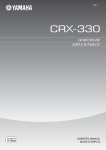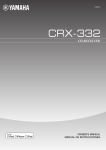Download Yamaha MCS-1330 Owner`s manual
Transcript
UATLK RECEIVER/CD PLAYER AMPLI-TUNER/LECTEUR CD OWNER'S MANUAL MODE D'EMPLOI MANUAL DE INSTRUCCIONES IMPORTANT SAFETY INSTRUCTIONS CAUTION RISK OF ELECTRIC SHOCK DO NOT OPEN CAUTION: TO REDUCE THE RISK OF ELECTRIC SHOCK, DO NOT REMOVE COVER (OR BACK). NO USER-SERVICEABLE PARTS INSIDE. REFER SERVICING TO QUALIFIED SERVICE PERSONNEL. 1 2 3 4 5 6 7 8 9 • Explanation of Graphical Symbols The lightning flash with arrowhead symbol, within an equilateral triangle, is intended to alert you to the presence of uninsulated “dangerous voltage” within the product’s enclosure that may be of sufficient magnitude to constitute a risk of electric shock to persons. The exclamation point within an equilateral triangle is intended to alert you to the presence of important operating and maintenance (servicing) instructions in the literature accompanying the appliance. Note to CATV system installer: This reminder is provided to call the CATV system installer’s attention to Article 820-40 of the NEC that provides guidelines for proper grounding and, in particular, specifies that the cable ground shall be connected to the grounding system of the building, as close to the point of cable entry as practical. IMPORTANT Please record the serial number of this unit in the space below. MODEL: Serial No.: The serial number is located on the rear of the unit. Retain this Owner’s Manual in a safe place for future reference. 10 11 12 13 14 Read these instructions. Keep these instructions. Heed all warnings. Follow all instructions. Do not use this apparatus near water. Clean only with dry cloth. Do not block any ventilation openings. Install in accordance with the manufacturer’s instructions. Do not install near any heat sources such as radiators, heat registers, stoves, or other apparatus (including amplifiers) that produce heat. Do not defeat the safety purpose of the polarized or groundingtype plug. A polarized plug has two blades with one wider than the other. A grounding type plug has two blades and a third grounding prong. The wide blade or the third prong are provided for your safety. If the provided plug does not fit into your outlet, consult an electrician for replacement of the obsolete outlet. Protect the power cord from being walked on or pinched particularly at plugs, convenience receptacles, and the point where they exit from the apparatus. Only use attachments/accessories specified by the manufacturer. Use only with the cart, stand, tripod, bracket, or table specified by the manufacturer, or sold with the apparatus. When a cart is used, use caution when moving the cart/apparatus combination to avoid injury from tip-over. Unplug this apparatus during lightning storms or when unused for long periods of time. Refer all servicing to qualified service personnel. Servicing is required when the apparatus has been damaged in any way, such as power-supply cord or plug is damaged, liquid has been spilled or objects have fallen into the apparatus, the apparatus has been exposed to rain or moisture, does not operate normally, or has been dropped. We Want You Listening For A Lifetime Yamaha and the Electronic Industries Association’s Consumer Electronics Group want you to get the most out of your equipment by playing it at a safe level. One that lets the sound come through loud and clear without annoying blaring or distortion – and, most importantly, without affecting your sensitive hearing. Since hearing damage from loud sounds is often undetectable until it is too late, Yamaha and the Electronic Industries Association’s Consumer Electronics Group recommend you to avoid prolonged exposure from excessive volume levels. i En FCC INFORMATION (for US customers) 1 IMPORTANT NOTICE: DO NOT MODIFY THIS UNIT! This product, when installed as indicated in the instructions contained in this manual, meets FCC requirements. Modifications not expressly approved by Yamaha may void your authority, granted by the FCC, to use the product. 2 IMPORTANT: When connecting this product to accessories and/or another product use only high quality shielded cables. Cable/s supplied with this product MUST be used. Follow all installation instructions. Failure to follow instructions could void your FCC authorization to use this product in the USA. 3 NOTE: This product has been tested and found to comply with the requirements listed in FCC Regulations, Part 15 for Class “B” digital devices. Compliance with these requirements provides a reasonable level of assurance that your use of this product in a residential environment will not result in harmful interference with other electronic devices. This equipment generates/uses radio frequencies and, if not installed and used according to the instructions found in the users manual, may cause interference harmful to the operation of other electronic devices. R-1330 Compliance with FCC regulations does not guarantee that interference will not occur in all installations. If this product is found to be the source of interference, which can be determined by turning the unit “OFF” and “ON”, please try to eliminate the problem by using one of the following measures: Relocate either this product or the device that is being affected by the interference. Utilize power outlets that are on different branch (circuit breaker or fuse) circuits or install AC line filter/s. In the case of radio or TV interference, relocate/ reorient the antenna. If the antenna lead-in is 300 ohm ribbon lead, change the lead-in to coaxial type cable. If these corrective measures do not produce satisfactory results, please contact the local retailer authorized to distribute this type of product. If you can not locate the appropriate retailer, please contact Yamaha Electronics Corp., U.S.A. 6660 Orangethorpe Ave, Buena Park, CA 90620. The above statements apply ONLY to those products distributed by Yamaha Corporation of America or its subsidiaries. CD-1330 ● The label is located on the bottom of the unit. (U.S.A and Canada models only) ii En CAUTION: READ THIS BEFORE OPERATING YOUR UNIT. 1 2 3 4 5 6 7 8 9 10 11 12 13 14 15 16 17 To assure the finest performance, please read this manual carefully. Keep it in a safe place for future reference. Install this unit (R-1330 and CD-1330) in a well ventilated, cool, dry, clean place with at least 10 cm on the top (except for CD1330), 10 cm on the left and right, and 10 cm at the back of this unit — away from direct sunlight, heat sources, vibration, dust, moisture, and/or cold. Locate this unit away from other electrical appliances, motors, or transformers to avoid humming sounds. Do not expose this unit to sudden temperature changes from cold to hot, and do not locate this unit in an environment with high humidity (i.e. a room with a humidifier) to prevent condensation inside this unit, which may cause an electrical shock, fire, damage to this unit, and/or personal injury. Avoid installing this unit where foreign object may fall onto this unit and/or this unit may be exposed to liquid dripping or splashing. On the top of this unit, do not place: – Other components, as they may cause damage and/or discoloration on the surface of this unit. – Burning objects (i.e. candles), as they may cause fire, damage to this unit, and/or personal injury. – Containers with liquid in them, as they may fall and liquid may cause electrical shock to the user and/or damage to this unit. Do not cover this unit with a newspaper, tablecloth, curtain, etc. in order not to obstruct heat radiation. If the temperature inside this unit rises, it may cause fire, damage to this unit, and/or personal injury. Do not plug in this unit to a wall outlet until all connections are complete. Do not operate this unit upside-down. It may overheat, possibly causing damage. Do not use force on switches, knobs and/or cords. When disconnecting the power cable from the wall outlet, grasp the plug; do not pull the cable. Do not clean this unit with chemical solvents; this might damage the finish. Use a clean, dry cloth. Only voltage specified on this unit must be used. Using this unit with a higher voltage than specified is dangerous and may cause fire, damage to this unit, and/or personal injury. Yamaha will not be held responsible for any damage resulting from use of this unit with a voltage other than specified. To prevent damage by lightning, keep the power cord and outdoor antennas disconnected from a wall outlet or this unit during a lightning storm. Do not attempt to modify or fix this unit. Contact qualified Yamaha service personnel when any service is needed. The cabinet should never be opened for any reasons. When not planning to use this unit for long periods of time (i.e. vacation), disconnect the AC power plug from the wall outlet. Be sure to read the “TROUBLESHOOTING” section on common operating errors before concluding that this unit is faulty. Before moving this unit, press ON/STANDBY, OFF to turn off the system, and disconnect the AC power plug from the wall outlet. iii En 18 Condensation will form when the surrounding temperature changes suddenly. Disconnect the power cable from the outlet, then leave this unit alone. 19 When using this unit for a long time, this unit may become warm. Turn the power off, then leave this unit alone for cooling. 20 Install this unit near the AC outlet and where the AC power plug can be reached easily. 21 The batteries shall not be exposed to excessive heat such as sunshine, fire or the like. 22 Excessive sound pressure from earphones and headphones can cause hearing loss. This unit is not disconnected from the AC power source as long as it is connected to the wall outlet, even if this unit itself is turned off by . This state is called the standby mode. In this state, this unit is designed to consume a very small quantity of power. LASER SAFETY This unit employs a laser. Due to possible eye injury, only a qualified service person should remove the cover or attempt to service this device. DANGER This unit emits visible laser radiation when open. Avoid direct eye exposure to beam. When this unit is plugged into the wall outlet, do not place your eyes close to the opening of the disc tray and other openings to look into inside. The laser component in this product is capable of emitting radiation exceeding the limit for Class 1. WARNING TO REDUCE THE RISK OF FIRE OR ELECTRIC SHOCK, DO NOT EXPOSE THIS UNIT TO RAIN OR MOISTURE. FOR CANADIAN CUSTOMERS To prevent electric shock, match wide blade of plug to wide slot and fully insert. This Class B digital apparatus complies with Canadian ICES-003. CONTENTS FEATURES............................................................. 2 SUPPLIED ACCESSORIES ................................. 2 CONTROLS AND FUNCTIONS ......................... 3 Receiver (R-1330) ..................................................... 3 CD player (CD-1330) ................................................ 4 Remote control........................................................... 5 OTHER OPERATIONS CONTROLLING iPod™......................................19 Using iPod™ ........................................................... 19 ADDITIONAL INFORMATION INTRODUCTION INTRODUCTION TROUBLESHOOTING .......................................20 CONNECTING THE EXTERNAL COMPONENTS WITH THE SYSTEM .......... 9 CONNECTING ANTENNAS.............................. 10 CONNECTING THE POWER CABLES .......... 10 CONNECTING THE iPod™ AND THE USB DEVICE............................................................. 11 Receiver (R-1330) ................................................... 20 CD player (CD-1330) .............................................. 21 Remote control ........................................................ 22 NOTES ABOUT DISCS/MP3, WMA FILES.....23 GLOSSARY...........................................................25 Audio information ................................................... 25 Copyright and logo marks ....................................... 25 SPECIFICATIONS...............................................25 BASIC OPERATIONS Connecting an iPod™.............................................. 11 Connecting USB devices ......................................... 11 PREPARATION PREPARATION BASIC OPERATIONS SYSTEM OPERATIONS .................................... 12 Basic system operations........................................... 12 Changing the brightness of the front panel display ..... 13 Setting the sleep timer ............................................. 13 To use headphones................................................... 13 TUNER OPERATIONS DISC AND USB DEVICE OPERATIONS ........ 14 Playback operations ................................................. 14 Switching the playback information display ........... 15 Repeating playback (Repeat Play)........................... 16 Playing back randomly (Random Play)................... 16 TUNER OPERATIONS OTHER OPERATIONS FM/AM TUNING ................................................. 17 Automatic tuning ..................................................... 17 Manual tuning.......................................................... 17 Automatic preset tuning (FM only) ......................... 17 Manual preset tuning ............................................... 18 Selecting preset stations........................................... 18 ADDITIONAL INFORMATION ■ About this manual 1 En English • In this manual, “R-1330” is described as “receiver” and “CD-1330” is described as “CD player”. • This manual describes how to operate the system using a remote control except when it is not available. Some of these operations are also available using the front panel buttons. • y indicates a tip for your operation. • Notes contain important information about safety and operating instructions. • This manual is printed prior to production. Design and specifications are subject to change in part as a result of improvements, etc. In case of differences between the manual and the product, the product has priority. FEATURES FEATURES Receiver (R-1330) • Minimum RMS output power per channel 60 W + 60 W (6 Ω, 1 kHz, 0.5% THD) • 30-station FM/AM preset tuning • iPod playability (with rechargeable function) • Pure Direct mode • Adjustable Display Brightness CD player (CD-1330) • Plays Audio CDs, MP3/WMA discs • CD-R, CD-RW Disc Playability • MP3/WMA file playability stored on USB device • Linked operation with the receiver such as Pure Direct mode, Adjustable Display Brightness and INPUT mode SUPPLIED ACCESSORIES This product includes the following accessories. Before connecting this system, make sure you received all of the following parts. Remote control iPod CD USB FM/AM PHONO AUX Batteries (x2) (AA, R6, UM-3) System control cable (0.6 m) Indoor FM antenna RCA stereo cable (1.0 m) AM loop antenna PRESET TUNING MEMORY REPEAT RANDOM iPod MENU SEL (Australia and Korea models) MENU (Other models) ENTER Dock cover Clamp filter (x2) VOL VOL (U.S.A and Canada models only) TONE BALANCE DISPLAY DIMMER SLEEP PURE DIRECT MUTE Latch iPod VOLUME ON/STANDBY OFF PHONES INPUT PURE DIRECT TUNER PRESET MIN Coil the speaker cable around the clamp filter and close it until the latch is locked. 2 En When the Dock cover is covered. MAX CONTROLS AND FUNCTIONS INTRODUCTION Receiver (R-1330) ■ Front panel iPod E D 1 3 2 4 5 PRESET ON/STANDBY OFF TUNED STEREO kHz SLEEP MHz INPUT PHONES Top view 7 6 VOLUME PURE DIRECT TUNER PRESET MIN 8 9 0 A B MAX C Front view 1 ON/STANDBY, OFF Turns the receiver to ON/STANDBY or OFF. 8 PHONES Outputs audio signals for private listening with headphones. 2 ON/STANDBY indicator Lights up in green when the receiver is turned on. Lights up in amber when the receiver is in standby mode. The indicator goes off when the receiver is turned off. 9 Remote control sensor Receives signals from the remote control. 3 Front panel display Shows the various information such as the tuning frequency. A PURE DIRECT Turns on or off the Pure Direct mode (see page 12). When PURE DIRECT mode is on, the indicator above lights up. 4 PRESET indicator Lights up when you select preset radio stations (see page 18). 5 TUNED indicator Lights up when the receiver is tuned into a station. 6 STEREO indicator Lights up when the receiver is receiving a strong signal from an FM stereo broadcast. B TUNER PRESET / The input source is changed to FM/AM. Selects a preset station. Operable even when the receiver is in standby mode. C VOLUME Adjusts the volume level. D h/e The input source is changed to iPod. Starts and pauses the playback of iPod. Operable even when the receiver is in standby mode. E iPod terminal Connect your iPod (see page 11). 3 En English 7 SLEEP indicator Lights up when the sleep timer is on (see page 13). 0 INPUT Selects an input source. CONTROLS AND FUNCTIONS CD player (CD-1330) ■ Front panel 1 2 ON/STANDBY OFF 4 3 5 USB 6 7 8 9 0 A B C D 1 ON/STANDBY, OFF Turns the CD player to ON/STANDBY or OFF. 8 Front panel display Shows the current status of the CD player. 2 ON/STANDBY indicator Lights up in green when the CD player is turned on. Lights up in amber when the CD player is in standby mode. The indicator goes off when the CD player is turned off. 9 RANDOM indicator Lights up the icon for the selected Random Play mode. 3 USB indicator Lights on when the CD player is in USB mode and goes off when the CD player is in CD mode. Blinks when the CD player is reading the USB device. 4 Disc tray Holds a disc to be played back. 5 Opens and closes the disc tray. When this button is pressed during standby mode, the receiver automatically turns on and the input changes to CD. 6 USB Port Connect your USB device. 7 Remote control sensor Receives signals from the remote control. 4 En 0 REP OFF S ALL indicator Lights up the icon for the selected Repeat Play mode. A Starts or pauses playback (see page 14). When this button is pressed during standby mode, the receiver automatically turns on and the input changes to either CD or USB whichever was the last selected. B Stops playback (see page 14). C Skips to the beginning of the current track. Press and hold to fast reverse. Press twice to skip to the previous track (see page 14). D Skips to the next track. Press and hold to fast forward (see page 14). CONTROLS AND FUNCTIONS Remote control iPod CD USB FM/AM PHONO AUX PRESET To switch the input mode of the receiver Input selection keys TUNING MEMORY INTRODUCTION This remote control can operate the system components (including tuner functions) and an iPod stationed in a terminal on the top of the receiver. To operate the CD player, tuner functions, or an iPod using the remote control, you need to set the receiver to the corresponding input mode. Press the corresponding input selection key on the remote control (or rotate INPUT on the front panel). The name of the corresponding input source appears in the front panel display of the receiver. y When CD or USB is selected as an input source, the CD player turns on automatically and when other input source is selected, the CD player sets to standby mode. ■ Common functions Operations common to all modes 1 The following operations are available for the receiver when it is set to any input mode. 2 1 Infrared signal transmitter Sends signals to the system you want to control. 3 iPod CD USB FM/AM PHONO AUX 2 (standby/on) Turns the system on or sets it to the standby mode. PRESET Note TUNING MEMORY REPEAT Even when the system is in standby mode, it consumes a small amount of power in order to receive infrared-signals from the remote control. RANDOM iPod MENU SEL 3 Input selection keys Select the input source on the receiver. MENU ENTER 4 PURE DIRECT Turns on or off the Pure Direct mode (see page 12). VOL 5 VOL +/– Adjusts the overall volume level on the receiver. 5 VOL TONE BALANCE 4 DISPLAY DIMMER SLEEP PURE DIRECT MUTE 6 7 8 9 6 TONE/BALANCE / Adjusts the audio quality (see page 12). 7 SLEEP Sets the sleep timer on the system (see page 13). 8 MUTE Turn off the volume (see page 12). 5 En English 9 DIMMER Changes the brightness of the front panel display (see page 13). CONTROLS AND FUNCTIONS ■ CD/USB mode iPod CD USB FM/AM PHONO AUX Operations available in CD/USB mode The following operations are available for the CD player if the CD player is connected to the receiver with the system control connection (see page 9). PRESET TUNING MEMORY 1 REPEAT RANDOM iPod MENU SEL 2 4 5 MENU ENTER 6 VOL VOL DISPLAY DIMMER SLEEP PURE DIRECT MUTE 1 REPEAT Selects the Repeat Play mode (see page 16). 2 , Skips to the beginning of the current track or next track. Press and hold to fast reverse or fast forward (see page 14). Press twice to skip back to the previous track. 3 DISPLAY Switches the information shown in the front panel display of the CD player (see page 15). TONE BALANCE 3 y Press CD or USB to set the receiver to the CD or USB mode before carrying out the following operations. 4 RANDOM Turns on/off the Random Play feature (see page 16). 5 Stops playback (see page 14). 6 Starts or pauses playback (see page 14). ■ FM/AM mode iPod CD USB FM/AM PHONO AUX Operations available in FM/AM mode The following operations are available for the receiver. 1 2 y PRESET TUNING MEMORY REPEAT RANDOM 3 Press FM/AM to set the receiver to the FM or AM mode before carrying out the following operations. 1 PRESET / Select a preset station (see page 18). iPod MENU SEL 2 MEMORY Stores a preset station in the memory (see page 18). Starts Automatic preset tuning (see page 17). MENU ENTER 3 TUNING / Press TUNING / and hold TUNING VOL VOL TONE BALANCE 6 En DISPLAY DIMMER SLEEP PURE DIRECT MUTE / to Manual tuning and press to Automatic tuning. CONTROLS AND FUNCTIONS ■ iPod mode Operations available in iPod mode iPod CD USB FM/AM PHONO AUX y Press iPod to set the receiver to the iPod mode before carrying out the following operations. PRESET TUNING MEMORY 1 iPod MENU SEL 5 6 MENU 7 REPEAT RANDOM 2 3 4 8 9 ENTER VOL VOL 1 REPEAT Selects the Repeat Play mode (see page 19). INTRODUCTION The following operations are available for the iPod. For details on iPod operations, see “Using iPod™” on page 19. 2 iPod MENU SEL Press or to switch an item in the selected group. 3 ENTER Press ENTER to enter the selected group. (Pressing ENTER starts playback when a song is selected.) 4 Skips to the beginning of the current track. Press twice to skip back to the previous track. Press and hold to fast reverse. TONE BALANCE DISPLAY DIMMER SLEEP PURE DIRECT MUTE 5 Stops playback. * The playback resumes from the first song in the iPod. 6 RANDOM Turns on/off the Random Play feature (see page 19). 7 MENU Returns to the upper level in the iPod menu. 8 Skips to the next song. Press and hold to fast forward. 9 Starts or pauses playback. English 7 En CONTROLS AND FUNCTIONS ■ Installing the batteries in the remote control Press ■ Using the remote control The remote control transmits a directional infrared beam. Be sure to aim the remote control directly at the remote control sensor on the front panel of the system during operation. VOLUME ON/STANDBY OFF INPUT PHONES PURE DIRECT TUNER PRESET MIN ON/STANDBY OFF 1 Press the part and slide the battery compartment cover off. 2 Insert two supplied batteries (AA, R6, UM-3) according to the polarity markings (+ and –) on the inside of the battery compartment. MAX USB 30˚ 30˚ iPod CD FM/AM Within 6 m (20 feet) USB PHONO AUX PRESET 3 Slide the cover back until it snaps into place. ■ Notes on batteries • Change both batteries when the operation range of the remote control decreases. • Use AA, R6, UM-3 batteries. • Make sure that the polarities are correct. See the illustration inside the battery compartment. • Remove the batteries if the remote control is not to be used for an extended period of time. • Do not use old batteries together with new ones. • Do not use different types of batteries (such as alkaline and manganese batteries) together. Read the packaging carefully as these different types of batteries may have the same shape and color. • If the batteries have leaked, dispose of them immediately. Avoid touching the leaked material or letting it come into contact with clothing, etc. Clean the battery compartment thoroughly before installing new batteries. • Do not throw away batteries with general house waste; dispose of them correctly in accordance with your local regulations. 8 En TUNING MEMORY REPEAT RANDOM iPod MENU SEL MENU ENTER VOL VOL TONE BALANCE DISPLAY DIMMER SLEEP PURE DIRECT MUTE ■ Handling the remote control • The area between the remote control and the system must be clear of large obstacles. • Do not spill water or other liquids on the remote control. • Do not drop the remote control. • Do not leave or store the remote control in the following types of conditions: – high humidity, such as near a bath – high temperature, such as near a heater or a stove – extremely low temperatures – dusty places. • Do not expose the remote control sensor to strong lighting, in particular, an inverter type fluorescent lamp; otherwise, the remote control may not work properly. If necessary, position the system away from direct lighting. CONNECTING THE EXTERNAL COMPONENTS WITH THE SYSTEM CONNECTING THE EXTERNAL COMPONENTS WITH THE SYSTEM Make sure you read the following procedure and notes carefully before connecting the system. For information on the speakers (NS-BP400), refer to the owner’s manual supplied with it. CAUTION Turntable DVD player etc. Subwoofer INPUT INPUT GND Audio out Left speaker (NS-BP400) L R Right speaker (NS-BP400) GND Audio out RCA stereo cable L UNBAL. FM GND OUTPUT L SUB WOOFER L SYSTEM CONNECTOR System control cable (supplied) R 5 PHONO CD TO:CD PLAYER OUTPUT R L AUX RCA stereo cable (supplied) 4 3 RCA stereo cable Receiver (R-1330) AM INPUT SPEAKERS:6 MIN. R ANTENNA 75 R PREPARATION • Do not connect this unit or other components to the main power until all connections between components are complete. • Do not let the bare speaker wires touch each other or do not them touch any metal part of the receiver. This could damage the receiver and/or the speakers. • All connections must be correct: L (left) to L, R (right) to R, “+” to “+” and “–” to “–”. If the connections are faulty, no sound will be heard from the speakers, and if the polarity of the speaker connections is incorrect, the sound will be unnatural and lack bass. Also, refer to the owner’s manual for each of your components. L TO:RECEIVER SYSTEM CONNECTOR 1 2 CD player (CD-1330) Connecting the system Connect the CD (L/R) jacks of the receiver to the OUTPUT (L/R) jacks of the CD player using the supplied audio RCA stereo cable. Connect the SYSTEM CONNECTOR (TO:CD PLAYER) jack of the receiver to the SYSTEM CONNECTOR (TO:RECEIVER) jack of the CD player using the supplied system control cable. Connect the speaker terminals (L) of the receiver to the speaker terminals of the left speaker and the speaker terminals (R) of the receiver to the speaker terminals of the right speaker using the speaker cables supplied with the speaker set (NSBP400). Also, attach the clamp filter to the speaker cables within 10 cm of the left and right speaker terminals (see page 2). Notes 9 En English • The NS-BP400 speakers are not magnetically shielded, so place the speakers away from the monitor. When connecting speakers other than NS-BP400, use the speakers having more than 6 Ω impedance. • The PHONO jacks are only compatible with a turntable with MM cartridge. • Connect your turntable to the GND terminal to reduce noise in the signal. However, you may hear less noise without the connection to the GND terminal for some turntable(s). When using banana plugs (commercially available), tighten the speaker terminals strongly then connect the banana plugs (for U.S.A, Canada, Australia and China models). CONNECTING ANTENNAS CONNECTING ANTENNAS To enjoy radio on this system, you need to connect FM/AM antennas to this unit. This product includes an indoor FM antenna and AM loop antenna. If the radio wave reception is weak in your area or you want to improve the radio wave reception, we recommend that you use outdoor antennas. For details, consult the nearest authorized Yamaha dealer or service center. Indoor FM antenna (supplied) Indoor FM antenna AM loop antenna (supplied) AM loop antenna 2 1 4 ANTENNA GND 75 UNBAL. FM GND OUTPUT SUB WOOFER L AM 3 SYSTEM CONNECTOR INPUT R PHONO CD AUX TO:CD PLAYER Ground (GND terminal*) * For the maximum safety and minimum interference, connect the antenna GND terminal to a good earth ground. A good earth ground is a metal stake driven into the moist earth. Connect the supplied indoor FM antenna to the FM jack and AM loop antenna's GND terminal of the receiver. Place the antenna away from the receiver and speaker cables. Find the best reception position, expand the antenna, then fix it. Attach the antenna stand to the antenna. When attaching the antenna on the wall, you do not need to use the antenna stand. Connect the AM loop antenna lead wires to the AM and GND terminals of the receiver. There is no distinction between the two lead wires for connecting. Twist the lead wires of the AM loop antenna and the indoor FM antenna together before connecting to the GND terminal. Place the AM loop antenna away from the system and speaker cables. While listening to the radio, rotate the antenna head to find the best angle for reception. CONNECTING THE POWER CABLES ■ Switching the voltage (Asia and Central/ South America models only) Asia and Central/ South America models only To AC wall outlet ANTENNA 75 UNBAL. FM GND OUTPUT SUB WOOFER HONO CD AUX AM SYSTEM CONNECTOR MAINS TO:CD PLAYER To AC wall outlet TO:RECEIVER SYSTEM CONNECTOR MAINS CAUTION The VOLTAGE SELECTOR on the rear panel of this system must be set for your local voltage BEFORE plugging the power cable into the AC wall outlet. Improper setting of the VOLTAGE SELECTOR may cause damage to this system and create a potential fire hazard. Select the switch position (left or right) according to your local voltage using a straight slot screwdriver. Voltages are 220/230-240 V AC, 50/60 Hz. ■ Connecting the system to the wall outlet After you made all connections, connect the power cables of the system and other components. 10 En CONNECTING THE iPod™ AND THE USB DEVICE CONNECTING THE iPod™ AND THE USB DEVICE You can connect various audio components, USB device or iPod to the receiver. For information on your external component, refer to the owner’s manual supplied with each component. Connecting an iPod™ Connecting USB devices y This CD player has a USB port and can access MP3 or WMA files saved on your USB device. Connect your USB device to the USB port on the front panel of the CD player. CAUTION Do not disconnect your USB device while the USB indicator is blinking. PREPARATION The receiver is equipped with a terminal on the top panel where you can station your iPod and control playback of your iPod using the supplied remote control. Use this receiver with iPod dock adapter (supplied with your iPod or commercially available) appropriate for your iPod. If you use this receiver without using an appropriate iPod dock adapter, loose connection may result. When the receiver is turned on or in standby mode, connect the iPod during the playback, the receiver automatically starts playback of iPod . ON/STANDBY OFF USB iPod CD player iPod VOLUME ON/STANDBY OFF PHONES INPUT PURE DIRECT USB device TUNER PRESET MIN MAX Receiver Notes • Only iPod (Click and Wheel), iPod nano, and iPod mini, and iPod touch are supported. • Do not connect any iPod accessories (such as headphones, a wired remote control, or an FM transmitter) to your iPod when it is stationed in a terminal. • Unless your iPod is firmly stationed in a terminal, audio signals may not be output properly. • Once the connection between your iPod and the receiver is complete and the receiver is set to iPod mode (see page 5), “CONNECTED” appears in the front panel display. If the connection between your iPod and the receiver fails, a status message appears in the front panel display. For a complete list of connection status message, see the iPod section in “TROUBLESHOOTING” on page 20. • When your iPod is stationed in a terminal of the receiver, your iPod can be charged automatically even when the receiver is in standby mode. • You can disconnect the iPod during the playback. ■ Supported USB devices This CD player supports USB mass storage class devices (e.g., flash memories, card readers or portable audio players) using FAT16 or FAT32 format. Notes 11 En English • Some devices may not work properly even if they meet the requirements. • Do not connect devices other than the USB mass storage class devices. • When you insert two or more memory cards at the same time using card readers, etc., only one of the memory cards is recognized. • Yamaha and suppliers accepts no liability for the loss of data saved on the USB devices connected to the receiver. As a precaution, it is recommended that the files are made backup copies. • Playability of and power supply to all kind of USB devices are not guaranteed. • When your USB device is connected to the USB port, your USB device can be charged automatically even when the CD player is in standby mode and ECO mode is OFF (see page 13). • You can disconnect the USB device during the playback. SYSTEM OPERATIONS SYSTEM OPERATIONS Follow the procedure below to select an input source and adjust the sound settings on the system. ON/STANDBY, OFF PURE DIRECT 3 Press one of the input selection keys (or rotate INPUT on the front panel) to select the desired input source. 4 Start playback on the selected source component or select a radio station. For information on the disc/USB device playback, see page 14, and for information on tuning, see page 17. 5 Press VOL +/– (or rotate VOLUME on the front panel) to adjust the volume to the desired output level. VOLUME ON/STANDBY OFF INPUT PHONES PURE DIRECT TUNER PRESET MIN ON/STANDBY OFF MAX USB INPUT VOLUME ■ To adjust the audio quality (standby/on) Input selection keys iPod CD USB FM/AM PHONO AUX PRESET 1 Press TONE/BALANCE to select BASS, TREBLE, or BALANCE. 2 To adjust the setting, press or . BASS: Adjusts the low frequency response. TREBLE: Adjusts the high frequency response. BALANCE: Adjusts the volume level of each left and right speaker channel. TUNING VOL VOL +/– VOL ■ Pure Direct mode TONE BALANCE TONE/BALANCE DISPLAY DIMMER SLEEP PURE DIRECT MUTE PURE DIRECT / The Pure Direct mode shuts down the tone control circuitry and front panel display, allowing you to enjoy pure high-fidelity sounds. MUTE Press PURE DIRECT (or PURE DIRECT on the front panel) to turn on the Pure Direct mode. The PURE DIRECT indicator lights up, and the front panel display goes off. Notes Basic system operations 1 Press ON/STANDBY, OFF on the front panel of the receiver and the CD player. 2 Press (standby/on) to turn on the receiver. Depending on the input mode of the receiver, the CD player also turns on by the system control connection (see page 9). The front panel display lights up. 12 En • If you carry out operations while the Pure Direct mode is turned on, the front panel display lights up briefly to acknowledge the command. • While the Pure Direct mode is turned on, neither BASS, TREBLE, nor BALANCE is available. To turn off the Pure Direct mode Press PURE DIRECT again so that PURE DIRECT indicator turns off and the front panel display lights up. ■ Muting the sound (MUTE) Press MUTE to turn off the sound. MUTE ON appears on the front panel display. To restore the sound, press MUTE again or press VOL +/–. SYSTEM OPERATIONS ■ To use the ECO mode of the CD player This mode reduces the power consumption during the standby mode. Even if the USB device is connected to the USB port of the CD player, the USB device cannot be charged when the CD player is in standby mode and ECO mode is ON. Press SLEEP repeatedly to select the desired duration. Each time you press the key, the duration changes as follows. The SLEEP indicator lights up in the front panel display. 120min. Press ON/STANDBY, OFF while pressing and holding of the CD player to turn on the CD player. Each time you turn on the CD player by press ON/STANDBY, OFF while pressing and holding of the CD player, ECO ON or ECO OFF appears on the front panel display alternately. 90min. 60min. 30min. OFF Changing the brightness of the front panel display VOL • The sleep timer is canceled if you set the receiver to the standby mode. • If you press SLEEP while the sleep timer is set, the remaining time appears in the front panel display. To cancel the sleep timer Press SLEEP repeatedly to select “OFF”. TONE BALANCE DISPLAY DIMMER SLEEP PURE DIRECT MUTE BASIC OPERATIONS Follow the procedure below to change the brightness of the receiver’s and CD player’s front panel display. y To use headphones DIMMER You can connect your headphones to the PHONES jack on the front panel of the receiver. The sound from the speakers and the subwoofer stops. Press DIMMER. You can choose your desired brightness of the front panel display between normal (bright), mid dim, and dim. ON/STANDBY OFF PHONES Setting the sleep timer The sleep timer sets the system to the standby mode after the specified time elapses. VOL TONE BALANCE DISPLAY DIMMER SLEEP PURE DIRECT MUTE SLEEP English 13 En DISC AND USB DEVICE OPERATIONS DISC AND USB DEVICE OPERATIONS You can enjoy playing back your audio CDs, USB devices, and MP3 or WMA files recorded on a disc/USB device. Some operations may be different or restricted depending on the disc/USB device. Before playing back, check the compatibility of your disc/USB device with this system (see page 23). 3 Note Depending on the disc, some operations may be different or restricted. iPod CD USB FM/AM PHONO AUX CD USB Notes • Total time does not appear for USB device playback. • If the USB device is partitioned, only the first partition is displayed. • Some files may not work properly depending on the USB device specification. • Copyright-protected files cannot be played back. • This system can play back files of 4 GB in size or less. PRESET TUNING MEMORY REPEAT RANDOM iPod MENU SEL MENU / To stop playback ENTER Press . For audio CD, the total track number and total time of the disc are displayed and for MP3/WMA disc or USB device, the total file number is displayed on the front panel. VOL Playback operations To pause playback ■ To start disc playback 1 Select CD as an input source (see page 12). 2 Press CD. 3 to open the disc tray and load a Press . Playback starts automatically. For an audio CD, playback starts from the first track, and for MP3 or WMA files, playback starts in alphanumeric order by the filename. y You can also close the disc tray by pressing panel of the CD player. on the front ■ To start USB device playback 1 Select USB as an input source (see page 12). 2 Connect your USB device to the USB port on the CD player. The total number of files is displayed. The reading time may exceed 30 seconds depending on the number of files/folders. 14 En Press to start playback. For a USB device, playback in order by the date and time of creation if playable files are in the USB device. Press . To return to normal playback, press . To skip tracks • To skip to the start of the current track, press • To skip to the next track, press . • To skip to the previous track, quickly press . twice. To fast reverse or fast forward • To fast reverse, press and hold • To fast forward, press and hold . . y The sound can be heard (although slightly garbled) during these operation in either direction. This is convenient for locating a precise position within a track, or for reviewing the contents quickly. Sound may not be heard depending on the MP3/WMA file. DISC AND USB DEVICE OPERATIONS Switching the playback information display You can switch the disc playback information shown in the CD player’s front panel display. Available information differs depending on the type of the disc/USB device. Press DISPLAY repeatedly while playing back a disc/USB device. Each time you press the key, the information display changes as described in “Playback information for audio CDs” and “Playback information for MP3 or WMA files DISPLAY recorded on discs/USB devices”. VOL TONE BALANCE DISPLAY DIMMER SLEEP PURE DIRECT MUTE Note Some special characters may not be shown properly. ■ Playback information for audio CDs The following information is available during playback of an audio CD. 1 Elapsed time of the current track BASIC OPERATIONS 2 Remaining time of the disc ■ Playback information for MP3 or WMA files recorded on discs/USB devices 1 Elapsed time of the current file Returns to the normal display after displaying a file name. 2 File name English 15 En DISC AND USB DEVICE OPERATIONS Repeating playback (Repeat Play) Playing back randomly (Random Play) You can repeat the playback of the selected item in a disc/ USB. You can play back tracks in the disc/USB in random order. Note When playing back with Random Play, the remaining time of the disc cannot be displayed. iPod CD USB FM/AM PHONO AUX PRESET TUNING MEMORY RANDOM REPEAT iPod CD USB FM/AM PHONO AUX REPEAT iPod MENU SEL PRESET TUNING MEMORY 1 Play back the disc/USB you want to repeat. RANDOM REPEAT RANDOM iPod MENU SEL 2 During the playback of the disc/USB, press REPEAT to select the desired Repeat Play mode. Each time you press the key, the Repeat Play mode indicator in the CD player’s front panel display changes as follows. Press RANDOM while playback is stopped. The RANDOM indicator lights up in the CD player’s front panel display and Random Play starts. To cancel Random Play Press Off (Normal playback) REP S (Repeat Play by the current track) REP ALL (Repeat Play by disc/USB) To cancel Repeat Play Press REPEAT repeatedly so that the Repeat Play mode indicator disappears from the front panel display. Note The Repeat Play mode is canceled when the disc/USB device is removed. y REP OFF appears when the system is set to the Pure Direct mode. 16 En . FM/AM TUNING There are 2 tuning methods: automatic and manual. Automatic tuning is effective when station signals are strong and there is no interference. If the signal from the station you want to select is weak, tune into it manually. You can also use the automatic and manual preset tuning features to store up to 30 stations. For Asia and Central/South America models only You may need to set the tuner frequency step according to the frequency spacing in your area. Press ON/STANDBY, OFF on the front panel of the receiver while pressing and holding TUNER PRESET d on the front panel of the receiver to turn on the receiver. Each time you set the tuner frequency spacing, the following setting switches. • AM10/FM100: for Central and South America • AM9/FM50: for all other areas (default) Automatic tuning Automatic preset tuning (FM only) Automatic tuning is effective when station signals are strong and there is no interference. iPod CD USB FM/AM PHONO AUX Follow the procedure below to preset radio stations automatically. FM/AM iPod CD USB FM/AM PHONO AUX FM/AM PRESET PRESET REPEAT TUNER OPERATIONS TUNING MEMORY TUNING MEMORY RANDOM TUNING MEMORY / REPEAT RANDOM iPod MENU SEL iPod MENU SEL 1 Press FM/AM (or rotate INPUT on the front panel) to set the receiver to the FM or AM mode. 1 Press FM/AM (or rotate INPUT on the front panel) to set the receiver to the FM mode. 2 Press and hold TUNING / for more than 2 seconds to begin automatic tuning. When the receiver is tuned into a station, the TUNED indicator lights up and the frequency of the received station is shown in the front panel display. • Press d to tune into a lower frequency. • Press u to tune into a higher frequency. 2 Press and hold MEMORY for more than two seconds. The PRESET indicator flashes in the front panel display and starts presetting stations automatically. After searching all the frequencies, stops automatically. • Auto Preset starts at the lowest frequency toward the highest frequency. • The receiver automatically applies a preset number to each detected station. • To cancel, press MEMORY. Manual tuning If the signal received from the station you want to select is weak, tune into it manually. Press FM/AM (or rotate INPUT on the front panel) to set the receiver to the FM or AM mode. 2 Press TUNING / to tune into the desired station manually. 17 En English 1 Notes • You can preset up to 30 stations. • Any stored station data existing under a preset station number is cleared when you store a new station under the same preset station number. FM/AM TUNING Manual preset tuning Selecting preset stations You can tune into any desired station simply by selecting the preset station under which it was stored (see page 17). You can store up to 30 stations. iPod CD USB FM/AM PHONO AUX FM/AM CD USB FM/AM PHONO AUX FM/AM PRESET PRESET iPod / PRESET TUNING MEMORY TUNING MEMORY MEMORY REPEAT PRESET RANDOM / RANDOM REPEAT iPod MENU SEL iPod MENU SEL 1 2 Tune into a radio station you want to preset. See page 17 for tuning instructions. Press MEMORY. The PRESET indicator flashes in the front panel display for about 5 seconds. 3 Press PRESET / repeatedly to select a preset station number while the MEMORY indicator is flashing. 4 Press MEMORY to store while the MEMORY indicator is flashing. The PRESET indicator lights up in the front panel display. 5 Repeat steps 1 to 4 until all desired stations are preset. 18 En 1 Press PRESET preset station. / repeatedly to select a y You can also use the front panel to select preset stations. Press TUNER PRESET d / u repeatedly to select a preset station. CONTROLLING iPod™ In addition to controlling the receiver (R-1330) and CD player (CD-1330), you can operate your iPod stationed in a terminal using the supplied remote control. Using iPod™ Once you have stationed your iPod to a terminal, you can enjoy playback of your iPod using the supplied remote control. When connecting the iPod during the playback, this system automatically changes to the iPod mode. Notes • Only iPod (Click and Wheel), iPod nano, iPod mini, and iPod touch are supported. • Some features may not be compatible depending on the model or the software version of your iPod. y For a complete list of status messages that appear in the front panel display of the receiver, refer to the “iPod” section in “TROUBLESHOOTING” (see page 21). iPod CD USB FM/AM PHONO AUX 3 iPod PRESET TUNING MEMORY REPEAT RANDOM REPEAT RANDOM iPod MENU SEL ■ Repeating playback (Repeat Play) iPod MENU SEL You can repeat the playback of the selected item in your iPod. MENU Press REPEAT to select the desired Repeat Play mode. Each time you press the key, the Repeat Play mode changes as example below. To use properly, please check it with your iPod. ENTER ENTER iPod Press / to operate the iPod menu, and then press ENTER to start playback of the selected song (or group). • View the screen of the iPod to control the menu. • Operate the iPod using the iPod controls or the supplied remote control. Remote control MENU One (Repeat play by song) All (Repeat play by selected group) Off iPod MENU SEL ■ Playing back randomly (Shuffle Play) OTHER OPERATIONS ENTER You can play back songs or albums in your iPod randomly. Press RANDOM. Each time you press the key, the Shuffle Play mode changes as example below. To use properly, please check it with your iPod. The supplied remote control has the same function keys with your iPod. So, these keys are corresponding with each other. Songs (Shuffle play by song) Albums (Shuffle play by albums) Press iPod to select the iPod as the input source. 2 Station your iPod to the terminal. Off English 1 19 En TROUBLESHOOTING TROUBLESHOOTING Refer to the table below when this system does not function properly. If the problem you are experiencing is not listed below or if the instruction below does not help, turn off this system, disconnect the power cable, and contact the nearest authorized Yamaha dealer or service center. Receiver (R-1330) ■ General Problem The receiver fails to turn on or enters the standby mode soon after the power is turned on. Cause Remedy See page The power cable is not connected or the plug is not completely inserted. Connect the power cable firmly. 10 The receiver has been exposed to a strong external electric shock (such as lightning or strong static electricity). Set the receiver to the OFF mode, disconnect the power cable, plug it back in after 30 seconds and then use it normally. — The cable is short-circuited and the protection circuity has been activated. Make sure that all speaker wire connections on the receiver and on all speakers are secure and that the wire for each connection does not touch anything other than its respective connection. 9 The internal temperature is too high, the protection circuity has been activated. Wait about 1 hour for the receiver to cool down and then turn it back on. 9 Incorrect input or output cable connections. Connect the cables properly. If the problem persists, the cables may be defective. 9 No appropriate input source has been selected. Select an appropriate input source with the INPUT selector on the front panel (or the input selection keys on the remote control). — Speaker connections are not secure. Secure the connections. 9 The volume is turned down. Turn up the volume. — The sound is muted. Press MUTE or VOL +/- to resume audio output and then adjust the volume. 5 Signals the receiver cannot reproduce are being input from a source component, such as a CD-ROM. Play a source whose signals can be reproduced by the receiver. — The sleep timer has turned off the receiver. Turn on the receiver, and play the source again. — Sound is heard from the speaker on one side only. Incorrect cable connections. Connect the cables properly. If the problem persists, the cables may be defective. 9 There is noise interference from digital or radio frequency equipment. The receiver is too close to the digital or high-frequency equipment. Move the receiver further away from such equipment. — The sound is distorted. The volume level is too high. Adjust the volume level. 12 The component other than turntable is connected to the PHONO jacks. Connect to the CD or AUX jacks. 9 Speaker cables are short-circuited. Make sure speaker cables are connected correctly. 9 No sound “CHK SP WIRE” appears in the display. 20 En TROUBLESHOOTING ■ Tuner Problem Cause FM stereo reception is noisy. FM AM Remedy The characteristics of FM stereo broadcasts may cause this problem when the transmitter is too far away or the antenna input is poor. See page Check the antenna connections. 10 Try using a high-quality directional FM antenna. — There is distortion, and clear reception cannot be obtained even with a good FM antenna. There is multi-path interference. Adjust the antenna position to eliminate multi-path interference. — The desired station cannot be tuned into with the automatic tuning method. The signal is too weak. Use a high-quality directional FM antenna. — Use the manual tuning method. 17 The desired station cannot be tuned into with the automatic tuning method. The signal is weak or the antenna connections are loose. Orient the AM loop antenna for the best reception. 10 Use the manual tuning method. 17 There are continuous crackling and hissing noises. Noises can result from lightning, fluorescent lamps, motors, thermostats and other electrical equipment. Use an outdoor antenna and a ground wire. This will help somewhat, but it is difficult to eliminate all noise. — There are buzzing and whining noises. A TV set is being used nearby. Move this unit away from the TV set. — ■ iPod Note In case of a transmission error without a status message appearing in the front panel of the receiver, check the connection to your iPod (see page 11). Status message Cause Remedy See page There is a problem with the signal path from your iPod to the receiver. Turn off the receiver and try resetting your iPod. 11 UNKNOWN TYP The iPod being used is not supported by the receiver. Only iPod (Click and Wheel), iPod nano, iPod mini, and iPod touch are supported. — CONNECTED Your iPod is properly stationed in a terminal, and the connection between your iPod and the receiver is complete. NOT CONNECT Your iPod was removed from an iPod terminal of the receiver. Station your iPod back to the terminal of the receiver. 11 CAN'T PLAY The receiver cannot play back the songs currently stored on your iPod. Check that the songs currently stored on your iPod are playable. — Store some other playable music files on your iPod. — Remedy See page CD player (CD-1330) ■ General Problem The plug is not completely inserted. Connect the power cable firmly. 9 The receiver and the CD player are connected incorrectly. Check the connection with the receiver. 9 The receiver is set incorrectly. Check the setting (INPUT/Volume/MUTE/ Headphone) of the receiver. — 21 En English Power does not turn on Cause ADDITIONAL INFORMATION CONNECT ERR TROUBLESHOOTING ■ General (continuous from previous page) Problem Cause Remedy See page No sound or distorted sound The sampling rate of a MP3 or WMA file may not be compatible with the CD player. Check the sampling rate and bit rate of an MP3 or WMA file are compatible with the CD player. 23 Not linked with the receiver The system control cable is disconnected from the system connector jack of the receiver and/or the CD player. Connect the receiver and the CD player with the system control cable firmly. 9 ■ Disc Problem Disc playback does not start. Cause Remedy See page You may use a CD-R/RW that is not finalized. Finalize the CD-R/RW. — The disc label may not be facing up. Check that the disc label is facing up. — The disc may be defective. Try to play back another disc. If the same problem does not happen, the disc you want to play back is defective. — MP3/WMA disc may not contain sufficient music tracks to be played back. Check that your MP3/WMA disc contains at least 5 MP3/WMA music files. — The sampling rate of a MP3 or WMA file may not be compatible with the CD player. Check the sampling rate and bit rate of an MP3 or WMA file are compatible with the CD player. 23 ■ USB Problem Cause Remedy See page "NO USB" appears in the display. The USB device is not connected. Connect playable USB device. 11 "OVER CURENT" appears in the display. The connected USB device not playable on this system. The connected USB device diagonally. Disconnect the USB device. Change input source other than USB and select USB an input source again. Then connect playable USB device again. — The USB device cannot be recognized. Check that the USB device is connected correctly. Connect the USB device firmly. 11 "NOT SUPPORT" appears in the display. The connected the USB device is not supported on this system. Connect a supported USB device. 11 Remote control Problem The remote control does not work nor function properly. 22 En Cause Remedy See page The remote control may be operated outside its operation range. For information on the remote control operation range, refer to “Using the remote control”. 8 The remote control sensor on this system may be exposed to direct sunlight or lightening (invented fluorescent lamps). Change the lighting or orientation of this system. 8 The battery may be worn out. Replace the battery with new one. 8 There are obstacles between the sensor of this system and the remote control. Remove the obstacles. 8 NOTES ABOUT DISCS/MP3, WMA FILES ■ Discs (audio CDs) playable with this CD player This player is designed for playing back compact discs bearing the marks shown below. Never attempt to load any other type of disc into the unit. The unit can also play back 8-cm (3-inch) compact discs. .... Compact discs (digital audio) The most popular discs for commercially available audio CDs. .... CD-R,CD-RW digital audio discs Music CDs made by copying onto a CD-R or CD-RW (including MP3 or WMA format files). Notes • Be sure to use a CD-R or CD-RW disc made by a reliable manufacture. • Be sure to use a CD-R or CD-RW disc which has at least one of the following phrases on the disc or disc case. FOR CONSUMER FOR CONSUMER USE FOR MUSIC USE ONLY • Be sure to use a finalized CD-R or CD-RW disc. .... CD-TEXT discs The discs recorded with text data such as album titles, track titles and artist names. Though these discs can be played back with ordinary CD players, the text data is not displayed. MP3 MP3 is a standard technology and format for compressing an audio sequence into a small-sized file. However, the original level of sound quality is preserved during playback. The playable formats are: • MPEG-1 Audio Layer-3 Bitrate*: 32-320 kbps Sampling frequency: 44.1/48/32 kHz • MPEG-2 Audio Layer-3, 2 Bitrate*: 8-160 kbps Sampling frequency: 24/22.05/16 kHz • MPEG-2.5 Audio Layer-2 Bitrate*: 8-160 kbps Sampling frequency: 12/11.025/8 kHz * Variable bitrate is supported. WMA “WMA (Windows Media Audio)” is a Microsoft file format for encoding digital audio files similar to MP3 though can compress files at a higher rate than MP3. The playable formats are: • Version 8 • Version 9 (Standard and variable bitrates are supported. Professional and Lossless are not supported.) • High Profile Bitrate*: 32-320 kbps Sampling frequency: 48/44.1/32 kHz • Mid Profile Bitrate: 16-32 kbps Sampling frequency: 22.05/16 kHz * Both constant and variable bitrates are supported. Notes • Depending on the conditions of recording such as software recording setting, this system may not be able to play a disc or USB device in the order the tracks were recorded. • Playback for Data Disc starts in alphanumeric order. • Playback for USB starts in order by date and time of creation. • Copyright-protected WMA (DRM) files cannot be played back by the CD player. • The disc must be ISO9660 compatible. • The maximum file and folder numbers are as follows. To prevent a malfunction of the CD player: • Do not use any nonstandard shaped disc (heart, etc.) available on the market because it might damage the unit. • Do not use a disc with tape, stickers, or paste on it. If you use such a disc, the disc may get stuck in the unit, or damage to the unit may result. You can play back MP3 and WMA files recorded on a CD-R/CD-RW and those stored on a USB device. USB Maximum total number of file and folder* 512 999 Maximum folder number* 255 255 Maximum file number per folder 511 255 English ■ About MP3 and WMA files Data Disc ADDITIONAL INFORMATION Note This compact disc player may not be able to play back some CD-RW discs or discs on which recording was not made correctly. * The root is counted as one of the folders. 23 En NOTES ABOUT DISCS/MP3, WMA FILES ■ Notes about handling compact discs To play back an 8-cm (3-inch) CD • Always handle a disc with care so that its surface is not scratched. Place it in the inner recessed area of the disc tray. Do not put a normal (12-cm) CD on top of an 8-cm (3-inch) CD. Note: Do not use any lens cleaners as they may be a cause of malfunction. • Compact discs are not subjected to wear during playback, but damage to the disc surface when the disc is being handled can adversely affect the disc playback. • Be sure to use a felt-tip pen or similar writing tool when writing on the label side of the disc. Do not use a ballpoint pen, pencil, or other hard-tipped writing tool, as these may damage the disc and may adversely affect the disc playback. • Do not warp discs. • When a disc is not being used, remove it from the unit and store in an appropriate case. • When removing or storing a disc, be careful not to scratch the playing surface. • Compact discs are not affected by small particles of dust or fingerprints on their playing surface, but even so they should be kept clean. Wipe by using a clean, dry cloth. Do not wipe with a circular motion; wipe straight outward from the center. • Do not try to clean the disc’s surface by using any type of disc cleaner, record spray, anti-static spray or liquid, or any other chemical-based liquid because such substances might irreparably damage the disc’s surface. • Do not expose discs to direct sunlight, high temperature or high humidity for a long period of time, as these might warp or otherwise damage the disc. No! 24 En GLOSSARY Each division is called a track number. Audio information ■ WMA (Windows Media Audio) ■ MP3 (MPEG Audio Layer-3) One of the audio compression methods used by MPEG. It employs the irreversible compression method, which achieves a high compression rate by thinning out the data of hardly audible part to the human ears. It is said to be capable of compressing the data quantity by about 1/11 (128 kbps) while maintaining a similar audio quality to music CD. An audio compression method developed by Microsoft Corporation. It employs the irreversible compression method, which achieves a high compression rate by thinning out the data of hardly audible part to the human ears. It is said to be capable of compressing the data quantity by about 1/22 (64 kbps) while maintaining a similar audio quality to music CD. ■ PCM (Pulse Code Modulation) Copyright and logo marks A signal that is changed to digital format without compression. A CD is recorded with 16-bit sound at 44.1 kHz. This signal also has a type called Packed PCM (PPCM) that can be compressed without any loss of data. ■ Sampling frequency The number of sampling (process for digitalizing analog signals) per second. In principle, the higher the sampling rate, the wider the frequency range that can be played back, and the higher the quantized bit rate, the finer the sound that can be reproduced. MPEG Layer-3 audio decoding technology licensed from Fraunhofer IIS and Thomson Multimedia. iPod™ “iPod” is a trademark of Apple Inc., registered in the U.S. and other countries. “Made for iPod” means that an electronic accessory has been designed to connect specifically to iPod and has been certified by the developer to meet Apple performance standards. Apple is not responsible for the operation of this device or its compliance with safety and regulatory standards. ■ Track A CD can be divided into a number of segments (tracks). SPECIFICATIONS ■ R-1330 AMPLIFIER SECTION • Minimum RMS output power per channel (6 Ω , 1 kHz, 0.5% THD) ..........................................60 W + 60 W • Maximum useful output power (JEITA) [Asia, China and Korea models] (6 Ω, 1 kHz, 10% THD) ............................................70 W + 70 W • Input sensitivity/Impedance CD/AUX ................................................................. 200 mV/47 kΩ PHONO.................................................................... 3.5 mV/47 kΩ • Frequency Response CD.......................................................... 20 Hz to 20 kHz ± 0.5 dB • Total Harmonic Distortion CD (10 W/6 Ω) .......................................................... 0.01% or less • Signal to Noise ratio (IHF-A network) CD (200 mV, Input shorted).................................. 100 dB or more • Power consumption................................................................... 80 W • Dimensions (W x H x D) .................................... 300 x 67 x 336 mm (11 13/16 x 2 5/8 x 13 1/4 in) • Weight ...................................................................... 5.8 kg (12.7 lbs) ■ CD-1330 PLAYBACK SYSTEM • CD, CD-R/RW LASER • • • • Type....................................................................................... GaAlAs Wave length ........................................................................... 795 nm Emission Duration.............................................................continuous Laser Output............................................................... max. 160 μW* * This output is the value measured at a distance of about 200 mm from the objective lens surface on the Optical Pick-up Block. AUDIO PERFORMANCE • Tuning Range • Signal-Noise (1 kHz)................................................. 105 dB or more • Dynamic range (1 kHz) ............................................. 100 dB or more • Harmonic distortion + noise (1 kHz) .........................0.003 % or less FM [U.S.A and Canada models] ............................. 87.5 to 107.9 MHz [Asia model] ............................... 87.5/87.50 to 108.0/108.00 MHz [Other models] .............................................. 87.50 to 108.00 MHz AM [U.S.A and Canada models] .................................530 to 1710 kHz [Asia model] .........................................530/531 to 1710/1611 kHz [Other models] ......................................................531 to 1611 kHz GENERAL • Power supply [U.S.A and Canada models]................................ AC 120 V, 60 Hz [Asia model].....................................AC 220/230-240 V, 50/60 Hz [China model]...................................................... AC 220 V, 50 Hz [Korea model] ..................................................... AC 220 V, 60 Hz [Australia models]............................................... AC 240 V, 50 Hz • Power consumption..................................................... Approx. 15 W • Dimensions (W x H x D) .................................... 300 x 67 x 310 mm (11 13/16 x 2 5/8 x 12 3/16 in) • Weight ........................................................................ 3.8 kg (8.3 lbs) Specifications are subject to change without notice. 25 En English • Power Supply [U.S.A and Canada models] ................................AC 120 V, 60 Hz [Asia model] .................................... AC 220/230-240 V, 50/60 Hz [China model] ......................................................AC 220 V, 50 Hz [Korea model]......................................................AC 220 V, 60 Hz [Australia models] ...............................................AC 240 V, 50 Hz GENERAL ADDITIONAL INFORMATION TUNER SECTION CAUTION Use of controls or adjustments or performance of procedures other than those specified herein may result in hazardous radiation exposure. AVERTISSEMENT L’utilisation de commandes et l’emploi de réglages ou de méthodes autres que ceux décrits ci-dessous, peuvent entraîner une exposition à un rayonnement dangereux. CD-1330 PRECAUCIÓN El uso de los controles, los ajustes o los procedimientos que no se especifican enste manual pueden causar una exposición peligrosa a la radiación. © 2008 Yamaha Corporation All rights reserved. Printed in Malaysia WQ57000