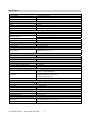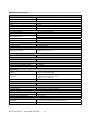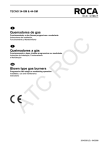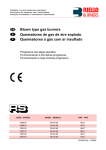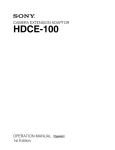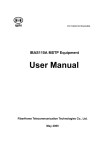Download DRAKE ESR-T200 User manual
Transcript
Safety First Please review the following safety precautions. If this is your first time using a satellite receiver, read this manual before installing or using the satellite receiver. If the receiver is not functioning properly, please contact your distributor or system installer. ELECTRIC SHOCK HAZARD DO NOT OPEN WARNING! TO REDUCE THE RISK OF ELECTRIC SHOCK DO NOT REMOVE THE COVER NO USER-SERVICEABLE PARTS ARE INSIDE REFER SERVICING TO QUALIFIED PERSONNEL ●Be careful with electricity: ○Power Outlet: To prevent electric shocks be sure the electric plug used on the receiver's power cord matches the electric outlet used to supply power to the receiver. Connect the power cord only to a power source that operates at 90 ~ 260 Volts AC, 50/60 Hz. ○Power Plug: If a three-prong power plug is provided with the receiver, be sure it is used with a properly grounded three-wire power socket. ○Power Cord: Be sure the power cord is routed so that it will not be stepped on or pinched by heavy items. ○Power Overloading: Avoid overloading electric outlets or extension cords, which could result in an electric shock or fire. ○Natural Calamities: To protect the equipment from natural calamities when the receiver is left unused for a long period, disconnect it from the power source. ○Power Lines: Be sure your satellite dish is not located near overhead power lines, or where it might fall into any power lines. Also be careful to avoid touching any such power lines when installing the satellite dish. ○Antenna Grounding: Be sure the satellite dish is grounded to provide protection from lightning and build-up of static electricity. ●Also follow these precautions: ○Ventilation: Do not block the ventilation slots on the receiver, or place any heavy objects on top of it. Blocking the airflow may damage the receiver. Arrange the components so that the air can flow freely around the receiver. Ensure that there is adequate ventilation if the receiver is placed in a stand. Put the receiver in a properly ventilated area, away from direct sunlight or any source of heat. ○Overheating: Avoid placing the receiver on top of a hot component such as a power amplifier. ○Risk of Fire: Do not place the receiver on top of easily combustible material, such as carpet or fabric. ○Proper Connections: Ensure that all cables and equipment are connected to the receiver as described in this manual. ○Object Entry: To avoid electric shock, never place anything in the slots of the case, and never remove the cover. ○Water Exposure: Exposure to mist, rain, etc., may lead to electric shock or catching of fire. Package Contents Unpack the receiver and verify that all of the items listed below are included. When the receiver has to be sent for troubleshooting or upgrading, it must be enclosed in the same case. Examine all the items to ensure that nothing has been damaged during shipment. If any of the items are damaged, then contact your service provider or local distributor before continuing with installation. • ESR-T200 Terrestrial TV Receiver • Remote Control Unit (with 2 AA batteries) • Power Cable • User Manual • SCART Cable • RF Coaxial Cable • RJ-11 Phone Line RECEPTOR DIGITAL MHP DRAKE ESR-T200 1 Front Panel ② ① The buttons and indicators on the Front Panel of ESR-T200 are described in the following figure and table: 1 Smart Card Slot 2 LED Indicator Rear Panel It’s equipped with connectors for attaching VHF/UHF antenna and other home entertainment equipment to your TV set. Equipment may be connected in various ways, so try to use the connectors providing the highest quality video output. Obtain the best performance by using SCART, Audio/Video (RCA), or IF connectors, respectively. VCR Power Outlet A B ④ ⑤ ① ⑥ ③ ② Telephone Socket TV Home Cinema No. 1 2 Component SCART Output RF In 3 4 5 6 A RF Out Audio Output Video Output SPDIF Power Input (with attached power adapter/cable) Modem B Description Connect to your display’s SCART input connector. Connects the VHF/UHF antenna. This connector accepts input signals ranging from 51 to 858 MHz. Connects to TV or VCR RF input (for video and mono audio signals). Connects to the audio input on your TV, VCR or stereo system. Connects to the video input on your TV or VCR. Connects to the digital audio input of stereo system. Connect power adapter cable to the receiver’s power input (12V DC), and attach power adapter to the power source from 90-260 V AC, 50/60 Hz. Connect with telephone line for the return path purpose. Line: connects to the wall end telephone plug. Phone: connects to your home phone. RECEPTOR DIGITAL MHP DRAKE ESR-T200 2 Remote Control Unit (RCU) 1. Standby button: alternates the Receiver between Standby-mode and On-mode. 2. Menu button: displays the main menu on the screen (installation menus, etc.). 3. Exit button: goes to the previous menu or exits the menu when in the main menu, or exits from the EPG, and information screens. 4. Cursor up button: moves the cursor or field in the upward direction. 5. Cursor down button: moves the cursor or field in the down direction. 6. Cursor left button: moves the cursor or field in the left direction. 7. Cursor right button: moves the cursor or field in the right direction. 8. OK button: allows you to final decide for all your selecting or settings. 9. TTX button: for Teletext Emulation 10. SUB button: for DVB Subtitle. 11. TV / Radio: selects between TV and Radio programs. 12. A. Ratio button: Adjusts the aspects ratio between 16:9 and 4:3. 13. Audio button: selects audio tracks, provided more than one audio track is available for that particular channel. 14. Mute button: Audio mute. 15. EPG button: displays the EPG (Electronic Program Guide). 16. List button: controls channel list page. 17. Numeric Keypad: for entering numbers. 18. Info button: displays the program information bar (I-Plate) on the screen. The Receive will display the Extended Program Information when the button was pressed twice. 19. Recall button: allows you switch between current channel and previous channel. 20. Vol+ / Vol- buttons: increases or decreases audio volume. 21. CH+ / CH- buttons: provides channel up and down functions. 22. Back button: allows you to go back to previous item / page. 23. APP button: displays for multimedia home platform system. 24. Color buttons: These color buttons perform various functionalities under the menus on the screen. RECEPTOR DIGITAL MHP DRAKE ESR-T200 3 Search Channel Under the “Search Channel” menu, you may find below items. z z z z Channel: Selecting the channel number. Frequency: Setting upon the channel frequency. Bandwidth: Setting upon the bandwidth. Progressing: Showing the status of channel scanning. Note: The default transponder is set for Italy channels. Scan method: 1. Presses the “Red” button for Auto Scan. 2. Using RCU numeric key to entering any specific frequency on “Frequency” Modem Setting Under the “Modem Setting” menu, you may find below items. Dial Number: Setting upon the phone number to dial. Dial Prefix: Setting the prefix number. Dial Type: Switch between Tone or Pulse. Modem settings is needed when MHP application offer the interactive program which needs the end user to pass the message by return path. ESR-T200 embeds with PSTN modem as its return path interface. Please connect with your local telephone line and Internet service is need. z z z Time Zone Under the “Time zone” menu, you may find the below items. z z Pin Code The Pin Code for this receiver is “0000”. RECEPTOR DIGITAL MHP DRAKE ESR-T200 4 Time zone: selecting the exactly time zone of your location. Summer time: to setting upon the daytime saving for the summer time. Trouble Shooting If you encounter any problems with the receiver, look through this section for a description of your problem. Try solving the problem by following the given solutions. However, if after attempting all the recommended actions you still cannot solve the problem, please contact your local service provider or system installer for assistance. Problem Solution (1) The receiver front panel power indicator doesn't light up (a) Check the main lead and make sure the power plug is well plugged into a stable power outlet (b) Press "Standby" button on the remote control to see if the green light (power indicator) is on. (c) Check the set top box is in "Standby" mode or not by pressing "Standby" button on the remote control. (2) No picture on your TV screen (a) Make sure the connection between set top box and your TV matches the mode your TV should be set to. For instance, if you use RCA connector you may choose external video input mode in TV. (b) Check the brightness level of your TV is high enough (3) Cannot use RF signal output (a) Check the output RF channel number set in the receiver matches the channel number your TV is tuned to. (b) Check the RF connectors are correctly and firmly connected, please also refer to the receiver and your TV's user's guide for instruction of the connection. (4) UHF (RF signal) output is severely interfered, can see only ghosting picture (a) Check your TV set if it uses Italian standard channel table for RF signal input, 7MHz bandwidth for all VHF and UHF channels. You can refer to TV set's user's guide or consult TV set's manufacturer for details. (5) Poor picture quality (a) Check the antenna and make sure it is aligned to the correct direction. Use the Signal Quality option in OSD menu to check the signal's BER and RF Level when aligning the antenna. (b) If you use any kind of amplifier to boost the signal level, please check whether it works well, and ask help from the antenna installer. (c) Refer to solutions in item (2) and (3) above (6) No audio service (a) (b) (c) (d) (7) No video service (a) Check the video connectors are correctly and firmly connected (b) To make sure the channels you tune to are no broadcasting DTV programs. ESR-T200 cannot decode HDTV programs. (c) Scan this channel again by using “Search Channel” and see the video service will come back. (d) Check with the local TV stations. Sometimes they are just testing new video services on their channels the video service may top every once in a while. (8) Do not have all the channels available after using “Search Channel” (a) Try "Search Channel” to scan all the channels again. (b) If you still cannot get some channels please use manual scan to enter individual channel frequency to search the missing channels one by one. (9) Cannot lock signal by using "Scan One" (a) Check the frequency you enter is exactly the center frequency of the wanted channel. (b) Refer to solutions in item (4) on previous page. Check the receiver and your TV's volume are properly set and not in "mute" mode. Check the audio connectors are correctly and firmly connected To make sure the channel you are watching does not use AC-3 audio. Check the left and right audio channel. Sometimes the referred audio service is set in only left or right channel. (e) Scan this channel again by using "Search Channel" and see if the audio service will come back. (f) Check with the local TV stations. Sometimes they are just testing new services on their TV or Radio channels. (10) No teletext (a) (b) (c) (d) Make sure the channel you are watching carries teletext information. Check your TV and make sure it is teletext capable. Check your teletext capable TV is in teletext mode Select teletext page number, for instance 601 (11) Cannot receive channels after moving the receiver between cities (a) Enter into OSD Menu and use "Factory Reset" to clear the channel Memory, then use "Search Channel" to scan through all the channels again. RECEPTOR DIGITAL MHP DRAKE ESR-T200 5 Specification Power Supply Input Voltage Type Standby mode AC 90~250V, 50/ 60Hz Switching Mode Power Supply (SMPS) Capable to shut down back end power Demodulator Modulation Mode Codes Rates Guard Intervals COFDM(QPSK, 16QAM,64QAM) 2K, 8K 1/2, 2/3, 3/4, 5/6 & 7/8 1/4, 1/8, 1/16 & 1/32 Tuner & Channel 1 Input Connector 1 Output Connector Frequency Range Band width Signal Level IEC-Type, IEC 169-2, Female IEC-Type, IEC 169-2, male 177.5MHz to 226.5MHz (VHF) 471.25MHz to 858MHz (UHF) 7, 8 MHz -10 to -70dBm Video Decoder Profile Level Video format MPEG-2 MP @ ML Support 480i & 576i Audio Decoder Audio Decoding MPEG/MusiCam Layer I & II Active Antenna Active Antenna Support Application System Resources CPU STi-5517 Memory FLASH Memory Graphics (MPEG) & System Memory EEPROM 8 Mbytes 8+32Mbytes 8 Kbytes A/V & Data In/Out VIDEO RCA, Video Output (CVBS) TV Scart Output (CVBS output) AUDIO R/L RCA Volume and Mute Control (Resolution: 20bits DAC, Max. 2Vrms) TV Scart Output (Audio L/R) S/PDIF Digital Audio Output, 1Optical Modem Internal V.92 Front Panel Indicators Slot 1 LEDs ( Green) 1 Smart card slot Physical Specification Size (W x H x D) Operating Temperature Storage Temperature 265mm x 189mm x 43mm 0°C to +45°C -10°C to +70°C Others Accessories Certification Remote Control, User’s Manual, 2 Batteries (AA), RF Coaxial Cable, SCART Cable, Power Cable, RJ-11 Phone Line EMC & Safety *Specifications are subject to change without notice RECEPTOR DIGITAL MHP DRAKE ESR-T200 6 Por su seguridad Por favor siga las siguientes instrucciones de seguridad. Si es la primera vez que utiliza un receptor digital terrestre, lea este manual antes de su instalación. Si el receptor no funciona correctamente, por favor contacte con su distribuidor. RIESGO DE DESCARGA ELÉCTRICA NO ABRA EL APARATO ¡CUIDADO! PARA REDUCIR EL RIESGO DE DESCARGA ELÉCTRICA NO QUITE LA CUBIERTA DEL APARATO NO HAY ELEMENTOS REPARABLES POR EL USUARIO DENTRO VAYA AL SERVICIO TÉCNICO O PERSONAL CUALIFICADO ●Tenga cuidado con la electricidad: ○Toma de corriente: Para prevenir descargas eléctricas, asegúrese de que el enchufe al que conecta el cable de alimentación del receptor es compatible con éste. Conecte el cable de alimentación solo a 90 ~ 260 Volts AC, 50/60 Hz. ○Sobrecarga de tensión: Evite sobrecargar eléctricamente los enchufes o cables de extensión, para evitar riesgos de incendio. ○Desastres naturales: Para proteger el equipo de desastres naturales, cuando se deje sin uso por un período de tiempo prolongado, desconéctelo de la alimentación. ●También tenga las siguientes precauciones: ○Ventilación: No bloquee las salidas de ventilación del receptor, ni coloque objetos pesados encima del mismo. Si bloquea el flujo de aire puede dañar el receptor. Colóquelo de manera que el aire pueda circular libremente alrededor del receptor. Asegúrese de que la ventilación es adecuada y que el receptor se coloca lejos de la luz solar directa u otra fuente de calor. ○Sobrecalentamiento: Evite colocar el receptor encima de un aparato eléctrico como un amplificador, video, etc. ○Riesgo de incendio: No coloque el receptor encima de materiales fácilmente inflamables, como alfombras u otras telas. ○Conexiones: Asegúrese de que todos los cables y equipos se conectan según se describe en este manual. ○Entrada de objetos: Para evitar descargas eléctricas, nunca coloque nada en las ranuras de la caja y nunca quite la cubierta. ○Daños por agua: Evite la entrada de agua u otro líquido al receptor, ya que podría producirse una descarga eléctrica o incluso fuego. Contenido Abra la caja del receptor y verifique que los elementos de la lista están incluidos. Cuando envíe el receptor para su reparación, utilice la misma caja. Examine todos los elementos para asegurarse de que nada ha sido dañado durante el transporte. Si alguno de los elementos estuviera dañado, contacte con su distribuidor local antes de continuar con la instalación. • Receptor digital terrestre ESR-T200 • Mando a distancia (con 2 pilas AA ) • Cable de red (para conectar a 220V AC) • Manual de usuario • Cable SCART (Euroconector) • Cable coaxial RF • Cable telefónico RJ-11 RECEPTOR DIGITAL MHP DRAKE ESR-T200 7 Panel frontal ② ① Las teclas e indicadores en el panel frontal del ESR-T200 se describen a continuación: 1 Ranura para tarjetas 2 Indicador LED Panel trasero En el panel trasero están los conectores para la antena VHF/UHF y otros aparatos de audio/video que puede conectar a su receptor. Los aparatos se pueden conectar de diversas maneras, por lo que es importante utilizar los conectores que dan más calidad de señal de video. Obtenga la mejor calidad usando conectores SCART en primer lugar, conectores Audio/Video (RCA), o conectores IF en último lugar. VCR A B ④ ⑤ ① ⑥ ③ Toma de corriente ② Toma telefónica TV Home Cinema No. 1 2 Componente SCART Output RF In 3 4 5 6 A RF Out Audio Output Video Output SPDIF Power Input (with attached power adapter/cable) Modem B Descripción Conecte a la entrada SCART de su televisor. Conecte la señal de antena VHF/UHF. Este conector acepta señales desde 51 a 858 MHz. Conecte a la TV o a la entrada RF del video (para las señales mono). Conecte ala entrada de audio en su TV, VCR o equipo estéreo. Conecte a la entrada de video de su TV o VCR (video). Conecte a la entrada de audio digital de su equipo estéreo. Conecte el cable de red a la entrada del receptor (12V DC), y enchufe el otro extremo del cable a la red 90-260 V AC, 50/60 Hz. Conecte a la línea telefónica para el canal de retorno de las aplicaciones interactivas. RECEPTOR DIGITAL MHP DRAKE ESR-T200 8 Mando a distancia 1. Tecla Standby (Espera): alterna entre el modo Standby y encendido. 2. Tecla Menu: muestra el menú principal en pantalla (menús de instalación, etc.). 3. Tecla Exit: va al menú anterior o sale del menú previo. También sale de la función EPG y de las pantallas de información. 4. Tecla Cursor arriba: mueve el cursor hacia arriba. 5. Tecla Cursor abajo: mueve el cursor hacia abajo. 6. Tecla Cursor izquierda: mueve el cursor hacia la izquierda. 7. Tecla Cursor derecha: mueve el cursor hacia la derecha. 8. Tecla OK: permite validar todas sus decisiones o ajustes. 9. Tecla TTX: para acceder a las páginas del teletexto. 10. Tecla SUB: para mostrar los subtítulos DVB . 11. TV / Radio: para cambiar entre programas de TV y Radio. 12. Tecla A. Ratio: Para ajustar la relación de aspecto de la pantalla entre 16:9 y 4:3. 13. Tecla Audio: para seleccionar las pistas de audio, siempre que haya más de una pista disponible en ese canal. 14. Tecla Mute: Para silenciar el audio. 15. Tecla EPG: muestra la información EPG (Electronic Program Guide- Guía Electrónica de Programas). 16. Tecla List: para mostrar la lista de canales memorizados. 17. Teclado numérico: para introducir números. 18. Tecla Info: muestra la información del programa en curso en pantalla. Si se pulsa una segunda vez, se mostrará la información más detallada del programa. 19. Tecla Recall: permite cambiar entre el último canal visualizado y el actual. 20. Teclas Vol+ / Vol- : aumenta o disminuye el volumen de audio. 21. Teclas CH+ / CH- : para cambiar de canal en los dos sentidos de la lista de canales. 22. Tecla Back: permite volver al elemento o página anterior. 23. Tecla APP: para acceder a la funcionalidad interactiva MHP del programa. 24. Teclas Color: estas teclas sirven para determinadas funciones en los menús en pantalla. RECEPTOR DIGITAL MHP DRAKE ESR-T200 9 Búsqueda de canales Dentro del menú “Búsqueda de canal” del apartado “Sistema”, encontrará la siguiente información. z z z z Canal: número de canal seleccionado. Frequencia: Frecuencia del canal seleccionado. Ancho de Banda: ancho de banda del canal. En progreso: muestra el estado de la búsqueda de canales. Nota: Por defecto los ajustes de canal serán los necesarios para España. Método de búsqueda: 3. Pulse la tecla “Roja” para iniciar la búsqueda Automática. 4. O bien utilice el teclado numérico del mando a distancia para introducir cualquier frecuencia específica en “Frecuencia”. Configuración del módem Dentro del menú “Configuración del módem” del apartado “Sistema”, encontrará los siguientes elementos. Marcación de número: introduzca el número telefónico a marcar. z Marcación de prefijo: introduzca el prefijo telefónico a marcar. z Marcación de tipo: Tonos (multifrecuencia) o Pulsos. La configuración del módem es necesaria cuando la aplicación MHP ofrece alguna opción interactiva que necesite un mensaje emitido por el usuario a través del canal de retorno. El ESR-T200 incorpora un módem telefónico como canal de retorno. Por favor conecte su receptor a la línea telefónica para utilizar este tipo de servicios. z Zona horaria Dentro del menú “Zona horaria” del apartado “Sistema”, encontrará los siguientes elementos. z z Zona horaria: para seleccionar su zona horaria. Hora de verano: seleccione “Encendido” cuando el horario veraniego esté en vigor. Código Pin El código PIN por defecto de este receptor es “0000”. Puede ser cambiado a su gusto dentro del menú “Preferencia”- “Cambio código PIN”. RECEPTOR DIGITAL MHP DRAKE ESR-T200 10 Problemas técnicos Si encuentra cualquier problema con el receptor, lea este apartado para buscar una descripción de su problema. Intente resolver el problema siguiendo las instrucciones. Si, después de seguir dichas instrucciones, sigue sin poder resolver el problema, por favor contacte con si distribuidor local o servicio técnico para que le den la asistencia adecuada. Problema Solución (12) El indicador luminoso del panel frontal del receptor no se ilumina (d) Compruebe que el receptor está bien enchufado a la toma de corriente. (e) Pulse la tecla "Standby" en el mando a distancia para ver si la luz verde se enciende en el indicador. (f) Compruebe si el receptor se encuentra en modo "Standby" o no pulsando la tecla "Standby" del mando a distancia. (13) No hay imagen en la pantalla de TV (c) Asegúrese de que la conexión entre su receptor y su TV es correcta. Además, elija en su TV la entrada de video adecuada. (d) Compruebe que el ajuste de brillo de su TV es suficiente. (14) Escasa calidad de imagen (d) Compruebe la orientación de su antena. Use el menú de “Detección de Señal” para comprobar la intensidad y calidad de la señal recibida cuando oriente su antena.. (e) Si utiliza cualquier tipo de amplificador de señal, por favor compruébelo, y pida ayuda de su instalador o antenista. (f) Consulte el punto (2). (15) Ausencia de señal de audio (g) Compruebe si los ajustes de volumen del receptor y de la TV son demasiado bajos o se encuentran en modo “MUTE”. (h) Compruebe que los conectores de audio están correctamente conectados. (i) Asegúrese de que el canal sintonizado no usa audio AC-3. (j) Compruebe los canales izquierdo y derecho del audio. A veces el servicio de audio sólo se transmite por el canal izquierdo o derecho. (k) Repita la búsqueda de este canal de nuevo en "Búsqueda de canal" y compruebe si el audio aparece de nuevo. (16) Ausencia de señal de video (e) Compruebe que los conectores de video están correctamente conectados. (f) Repita la búsqueda de este canal de nuevo en "Búsqueda de canal". (g) En último lugar, desconecte el receptor de la toma de corriente y después de unos segundos, vuelva a enchufarlo. (17) No encuentra todos los canales disponibles tras el procedimiento de “Búsqueda de canal” (c) Repita la búsqeda de canales de nuevo en "Búsqueda de canal".. (d) Si conoce la frecuencia del canal o canales que faltan, por favor utilice la búsqueda manual. (18) No hay infortmación de teletexto (e) Asegúrese de que el canal sintonizado proporciona dicha información de teletexto. (f) Compruebe que su TV es capaz de recibir teletexto. (19) Tras cambiar el receptor de ciudad, no se reciben los canales (b) Entre en el menú de “Sistema”- “Reinicialización de fábrica” para cancelar la lista de canales actual, y luego use la "Búsqueda de canal" para buscar los canales de nuevo. RECEPTOR DIGITAL MHP DRAKE ESR-T200 11 Especificaciones técnicas Alimentación Voltaje de entrada Tipo AC 90~250V, 50/ 60Hz Fuente de alimentación conmutada (SMPS) Demodulator Modulación Modo Codes Rates Intervalos de guarda COFDM(QPSK, 16QAM,64QAM) 2K, 8K 1/2, 2/3, 3/4, 5/6 & 7/8 1/4, 1/8, 1/16 & 1/32 Sintonizador & Canal 1 Conector de entrada 1Conector de salida Rango de frecuencias Ancho de banda Sensibilidad IEC-Type, IEC 169-2, Hembra IEC-Type, IEC 169-2, Macho 177.5MHz a 226.5MHz (VHF) 471.25MHz a 858MHz (UHF) 7, 8 MHz -10 a -70dBm Decodificador de Video Perfil Formato de Video MPEG-2 MP @ ML Soporta 480i & 576i Decodificador de Audio Decodificación de audio MPEG/MusiCam Layer I & II Antena activa Antena activa Compatible con antena activa Unidad central de proceso CPU STi-5517 Memoria Memoria FLASH Memoria de sistema& gráficos (MPEG) EEPROM 8 Mbytes 8+32Mbytes 8 Kbytes A/V & Datos VIDEO RCA, Salida Video (CVBS) Salida TV Scart (Salida CVBS ) AUDIO R/L Control de volumen y mute RCA (Resolución: 20bits DAC, Max. 2Vrms) Salida TV Scart (Audio L/R) S/PDIF Salida de Audio Digital, 1Óptica Modem Interno V.92 Panel Frontal Indicadores Lector de tarjetas 1 LED ( Verde) 1 ranura de lector de tarjetas inteligentes Características Tamaño (W x H x D) Temperatura de funcionamiento Temperatura de almacenamiento 265mm x 189mm x 43mm 0°C a +45°C -10°C a +70°C Otros Accesorios Certificación Mando a distancia, Manual de usuario, 2 pilas (AA), cable coaxial RF ,cable SCART , cable de alimentación, cable telefónico RJ-11 EMC & Seguridad *Las especificaciones están sujetas a posibles cambios sin notificación. RECEPTOR DIGITAL MHP DRAKE ESR-T200 12
This document in other languages
- español: DRAKE ESR-T200