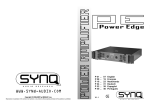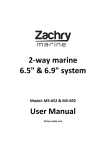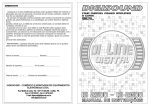Download Zachry K475 Owner`s manual
Transcript
Zachry K475 Zachry K1200D K-Series Compact Amplifiers Owner’s Manual K-Series Compact Amplifiers ZACHRY CAR AUDIO CONGRATULATIONS ! You now own a ZACHRY CAR AUDIO K-series compact amplifier, the product of an uncompromising design and engineering philosophy. We suggest you take a moment to document the information below, which will be helpful in the event of theft or if service is needed. Please retain this manual and your sales receipt for future reference. ZACHRY CAR AUDIO amplifiers are the result of innovation and the highest quality control standards. When properly installed, they will provide you with many years of listening pleasure. Should your amplifier ever need service or replacement due to theft, Please record your information on the following lines to refer to in the event that you may need it later. Serial# ___________________________ Dealer's Name______________________ Date of Purchase____________________ Installation Shop____________________ CAUTION ! Prolonged listening at extremely high levels may result in hearing loss. Even though your new Zachry Car Audio amplifier sounds better than anything you've heard, exercise caution to prevent hearing damage . 1 FEATURES l COMPACT SIZE AND TINY FOOTPRINT. l DOUBLE SIDE PCB AND SMD COMPONENTS. l FULL MOSFET DESIGN. l LPF AND HPF CROSSOVER. l ADJUSTABLE BASSBOOST. l 1-OHM LOAD STABLE FOR K1200D . l NOISE FREE DESIGN. l OVERLOAD, OVERHEAT, HIGH/LOW VOLTAGE PROTECTION. l RoHS COMPLIANT. 2 ZACHRY CAR AUDIO CONTROL FUNCTIONS 1. SPEAKERS Connect speakers/subwoofers to these terminals. Be sure to check wire for proper polarity. Never connect the speaker cables to chassis ground. 2. +12 Volt Power Connect this terminal through a FUSE or CIRCUIT BREAKER to the positive terminal of the vehicle battery or the positive terminal of an isolated audio system battery. Warning: Always protect this power cable by installing a fuse or circuit breaker of the appropriate size within 18 inches (45cm) of the battery terminal connection. 3.Remote Turn On This terminal turns on the amplifier when (+)12 volt is applied to it . Connect it to the remote turn on lead of the head unit or signal source. 4.GND Connect this cable directly to the frame of the vehicle. Make sure the metal frame has been stripped of all paint down to the bare metal. Use the shortest distance possible. It is always a good idea to replace the factory ground at this time with a larger cable equal to the new amplifier power cable or larger. CAUTION: Do not connect this terminal directly to the vehicle battery ground terminal or any other factory ground points. 5. RCA input jacks These RCA input jacks are for use with source units that have RCA outputs. A source unit with a minimum level of 200mV is required for proper operation. The use of high quality twisted pair cables is recommended to decrease the possibility of radiated noise entering the system. 6. REMOTE Connect the remote controller to control the subwoofer amplifier volume from the driver seat location, for ease of adjustment during playing. 7. Gain Control The Gain control will match the amplifiers sensitivity to the source units signal voltage. The Operating range is 5V to 200mV. This is NOT a volume control! 8. Low Pass Filter Control (Mono block) This control is used to select the desired low pass x-over frequency. The frequency can be adjusted from 40Hz to 220Hz for all bass mono models. 9. Subsonic Filter Control (Mono block) This control can filter out unwanted low frequency from 10Hz (OFF) to 50Hz. This function will increase the power handling of your woofers. 10. Bass Boost Level switch (Mono block) This switch can boost bass level by 0dB, 6dB or 12dB. The boost frequency is centered at 50Hz. 3 11. Hi-pass filter (Full range) This knob controls the frequencies played for the front channels. Low frequencies can be cut out from OFF to 200Hz. At OFF position, none low frequency cut out, that means full pass. 12. X-over mode and frequency Control (Full range) These controls allow control over the frequencies played for the rear channels. There is an option for Low Pass, Full Range or High Pass. In LP or HP mode, the crossover frequency can be tuned from 50Hz to 750Hz by the frequency knob. 13. Power Indicator This LED will light up when amplifier works properly. 14. Protection Indicator The red LED will light up and will be flashing if there is a fault presented to the amplifier. Please disconnect the amplifier and resolve the fault before reconnecting the amplifier. PANEL LAYOUT Fig 1. 4-ch amplifier panel layout K475 Hi-Fi Car Amplifier Zachry K475 5 7 11 1 7 2 12 3 13 14 4 Zachry K475 4 ZACHRY CAR AUDIO PANEL LAYOUT Fig 2. Mono amplifier panel layout 2 1 13 14 6 5 10 4 7 8 3 9 K1200D Digital Car Amplifier Zachry K1200D WIRING DIAGRAM Fig 3. Mono amplifier wiring ( single woofer load) Zachry K1200D FUSE REMOTE signal Source Unit 1 OHM MINIMUM RCA signal K1200D Digital Car Amplifier 5 WIRING DIAGRAM Fig 4. Mono amplifier wiring (Multi-woofer load) Zachry K1200D FUSE REMOTE signal Source Unit RCA signal K1200D Digital Car Amplifier *Equivalent parallel woofer load cannot be less than the minimum load rating. The 2 negative terminals are paralleled inside the amplifiers, as are the 2 positive terminals. These are monoblock amplifiers, not multi-channel amplifiers. Minimum load for Zachry K1200D is 1 ohm. INSTALLATION PRECAUTIONS Before you install the amplifier, investigate your car's layout very carefully. Take special care when you work near the gas tank, fuel lines, hydraulic lines and electrical wiring. Before making or breaking power connections in your system, disconnect the vehicle battery. Confirm that your head unit or other equipment is turned off while connecting the input jacks and speaker terminals. If you need to replace the power fuse, replace it only with a fuse identical to that suggested by this manual. Using a fuse of a different type or rating may result in damage to your audio system or your amplifier which is not covered by warranty . 6 ZACHRY CAR AUDIO CONNECTING THE AMPLIFIER 1. Select cable and fuse according to the following table. 2. Connect the amplifiers ground cable to a close, bare metal part of the frame or chassis. Use a nut and bolt, NOT a screw! The ground cable must be at least the same size as the +12volt cable. 3. Connect the remote terminal to remote output of the head unit using 16 gauge (or heavier) wire. 4. Connect the fuse holder within 18”(45cm) of the car battery, and run the selected cable from this fuse to the amplifier. 5. Connect all the inputs with high-quality cables. Connect Remote Control if necessary. 6. Insert fuse(s) into the battery fuse holder(s). 7. If using the rear channel of the Zachry K475 for a subwoofer, bridge the channels by using the Left “+” and the Right “-“ terminals. WIRING DIAGRAM Fig 5. Zachry K475 amplifier wiring (4-channel mode) CROSSOVER CROSSOVER Zachry K475 FUSE CROSSOVER CROSSOVER REMOTE signal Source Unit RCA signals RCA signals K475 Hi-Fi Car Amplifier 7 WIRING DIAGRAM Fig 6. Zachry K475 amplifier wiring (3-channel mode) CROSSOVER CROSSOVER Zachry K475 FUSE REMOTE signal 4-Ohm to 8-Ohm Source Unit RCA signals RCA signals K475 Hi-Fi Car Amplifier 8 ZACHRY CAR AUDIO TROUBLE SHOOTING Symptom Possible Remedy Amplifier will not power up Check to make sure you have a good ground connection. Check that there is battery power on the (+)terminal . Check all fuses, replace if necessary . Make sure that the Protection LED is not illuminated. Protection LED Comes on Check for short circuits on speaker leads. Check the speaker load not beyond the minimum load. Remove speaker lead, and reset the amplifier. If the protection LED still Comes on, then the amplifier is faulty and needs servicing . No output Check that the RCA audio cables are plugged into the proper inputs. Check all speakers wiring. Check the headunit output and the amplifier level setting. Low output Reset the level Control. Check the Crossover Control settings. High hiss in The speakers Check the RCA cable is not shorted to power ground at amplifier side. Check the amplifier grounding. Check that the Input level control is set to match the signal level of the head Distorted sound unit. Always try to set the Input level as low as possible. Check that all crossover frequencies are properly set. Check for short circuits on the speaker leads. Amplifier gets Very hot Check that the minimum load impedance for the amplifier model is correct. Check that there is good air circulation around the amplifier. In some applications, It may be necessary to add an external cooling fan. 9 SPECIFICATIONS Model Zachry K1200D Zachry K475 Description 1200Wrms Mono 4 X 75Wrms RMS power at 14.4V 1 Ohm Load 1200 Wrms NA 2 Ohm Load 700 W 4 X 120 W 4 Ohm Load 450 W 4 X 75 W Features Input Level 0.2~5V Frequency Response 10~220Hz 15 Hz ~25KHz LPF 40~220Hz 50 Hz ~750Hz SubSonic Filter(HPF) 10~50Hz 50 Hz ~750Hz THD at 4ohm load 30% Rated Power <0.3% <0.05% S/N Ratio BassBoost >80dB 0-6dB-12dB switchable NA Best Effciecy @ 4ohm >80% >60% Minimum Load 1Ohm 2Ohm Optional Remote YES NA Low voltage protection Yes,protect < 8V ShortCircuit Test @ max power Pass Overheat protect temperature Protect at 80C / 176F Components & PCB SMD parts / double side FR-4 pcb DIMENSION(mm) 54 Height Width Length 140 261 255 10 K-Series Compact Amplifiers