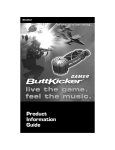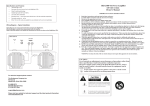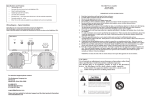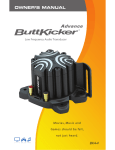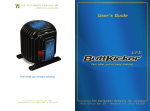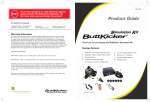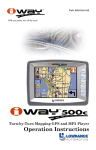Download ButtKicker BKA-130-C Owner`s manual
Transcript
BK-ISCS BUTTKICKER ® INDIVIDUAL SEAT CONTROL SYSTEM ™ QUICK START GUIDE Thank you for purchasing the ButtKicker® Individual Seat Control System™ This guide will help you quickly set up and use your new system Contents: [1]ButtKicker® mini Concert transducer [1] BKA-130-OE or 130-C Power Amplifier and Remote Control [Optional] ButtKicker Wireless Package Included Cables: [1] RCA “Y” splitter cable [1] 1 meter RCA male to male cable START HERE BEFORE YOU BEGIN: Please read all safety instructions located in the “ButtKicker Power Amplifier BKA-130-OE / C Owner’s Manual” prior to installation. ButtKicker® mini Concert Installation 1) The ButtKicker mini Concert transducer is designed to be installed directly to the frame of your chair(s). While each installation will vary based on your chairs’ construction, the basic steps apply to all chairs. a) The mini Concert transducer should be attached firmly to the frame of your chair. Most chairs are built on a wooden frame to which a recline mechanism is attached. Locate a surface on the wooden frame that accomadate the mini Concert and allows for proper recline operation. b) Attach the mini Concert to the chair using wood screws or bolts. The mini Concert can be secured using either the three mounting feet or the side mount flanges. When using the side mount flanges a washer may be need to catch the screw head against the mounting flange surface. 1. INSTALL THE BKA-130-OE OR BKA-130-C POWER AMPLIFIER 1) The BKA-130-OE amplifier is designed to be mounted inside your furniture. Mounting may require the fabrication of brackets to allow a secure attachment to your furniture. Many customer find it simplest to attach a plywood “shelf” to the underside of their funiture and to attacht the BKA-130-C to this shelf. 2) The BKA-130-C amplfier is designed to be placed underneath or behind your furniture. The BKA-130-C is not mountable. Many customers find it simplest to place the BKA-130-C underneath their furniture, ensuring that proper clearance is given for the furnitures’ recline mechanism (if present). 2. CONNECT THE BUTTKICKER MINI CONCERT TRANSDUCER TO THE BKA-130-OE / C POWER AMPLIFIER 1) Connect the speaker wire from the ButtKicker mini Concert transducer to the BKA-130-OE / C power amplifier. Connect the positive (RED) wire to the RED terminal on the BKA-130-OE / C . Connect the negative (BLACK) wire to the BLACK terminal on the BKA-130-OE / C. 3. CONNECT THE WIRED REMOTE CONTROL TO THE BKA-130-OE POWER AMPLIFIER 1) Route the wired remote control. Ensure that the cord is positioned in a way that will not interfere with, or be damaged by, your recline mechanism (powered or manual). 2) Plug the remote into the port labeled REMOTE on your BKA-130-OE / C power amplifier. 3) Repeat steps 1 and 2 for each chair. INSTRUCTIONS FOR WIRED SETUP (FIGURE 4) 1. CONNECT TO YOUR A/V PROCESSOR 1) Connect the supplied RCA Y cable into the SUBWOOFER or PRE out of your A/V processor. This will allow you to use both a subwoofer and the ButtKicker system with your A/V processor. 2) Connect the RCA cable for your subwoofer (if applicable) to one side of the RCA Y cable. Using a male to male RCA cable (not included); connect to the other side of the RCA Y. Connect this male to male RCA cable to the INPUT on your BKA-130-OE / C power amplifier. a) If you have more than 1 BKA-130-OE / C power amplifier you will need to connect them together so that each unit receives signal. Using the supplied 3’ male to male RCA cable, connect one end into the OUTPUT of the BKA-130-OE / C power amplifier connected to your A/V processor. Connect the other end into the INPUT of your next BKA-130-OE / C power amplifier. b) Repeat step a) to connect your BKA-130-OE / C power amplifiers. INSTRUCTIONS FOR OPTIONAL WIRELESS SETUP (FIGURE 5) 1. CONNECTING TO YOUR A/V PROCESSOR 1) You will need the optional ButtKicker Wireless Package. 2) Plug the supplied RCA Y connector into the SUBWOOFER or PRE OUTPUT of your A/V processor. This will allow you to use both a subwoofer and the ButtKicker system with your A/V processor. a) Plug the RCA cable for your subwoofer into one side of the RCA Y connector (if applicable). b) Use a male to male RCA cable to connect the ButtKicker Wirless Send unit to the other side of the Y connector. c) Plug the a/c adaptor jack into the back of the ButtKicker Wireless Send unit. Plug the power cord into an electrical outlet. 3) Connect the ButtKicker Wireless Receive unit to the INPUT of your BKA-130-OE / C power amplifier. a) Plug the a/c adaptor jack into the back of the ButtKicker Receive unit. Plug the power cord into an electrical outlet. b) If you have more than 1 BKA-130-OE / C power amplifier you will need to connect them together so each unit receives signal. Using the supplied 3.5’ male to male RCA cable, connect one end into the OUTPUT of the BKA-130-OE / C power amplifier connected to your A/V processor. Connect the other end into the INPUT of your next BKA-130-OE / C power amplifier. c) Repeat step b) to connect each additional BKA-130-OE / C power amplifiers TURN ON THE INDIVIDUAL SEAT CONTROL SYSTEM™ FOR EACH CHAIR 1. Connect the power cord for each BKA-130-OE / C power amplifier to an electrical outlet. 2. Move the POWER switch on the back of each BKA-130-OE / C power amplifier to the ON position. 3. Press the POWER button on the wired remote control to turn on the ButtKicker Individual Seat Control System™ for that seat. a) The light on the remote control will be GREEN when the system in ON. b) Pressing the POWER button a second time will turn off the BKA-130-OE / C power amplifier. The light on the remote control will be turn RED. POWER ON YOUR HOME THEATER AND ADJUST THE SYSTEM 1. Turn on the rest of your home theater; play a movie or music track with deep, low frequency material at normal listening volumes. Many users begin with the low-cut of the BKA-130-OE / C power amplifier in the OFF position and the high-cut in the ON position; with the frequency knob at 80Hz. Adjust these setting to find the effect that you prefer. 2. Adjust the ButtKicker Individual Seat Control System™ using the wired remote control until you reach the desired level for your seat. 3. Invite your friends and family to watch a movie or listen to music and ENJOY! RCA cable (not included) from A/V Processor to INPUT (on first amplifier) RCA cable from OUTPUT (first amplifier to INPUT (second RCA Cable amplifier) (to next amplifier) BKA-130-C Amplifier amplifier) HARD WIRED INSTALLATION BKA-130-C Amplifier RCA CableSpeaker wire from Chair (to next amplifier) RCA cable from OUTPUT (second amplifier) to INPUT (next amplifier) Please note: Amps are placed outside of chairs for illustrative purposes only RCA Cable (from first amplifier) ButtKicker RCA cable from amplifier) OUTPUT (first BKA-130-OE to INPUT (second Power Amplifier ButtKicker® Individual Seat Control System™ Power Amplifier Speaker wire BKA-130-OE Chair from RCA Cable (from A/V Processor) FIGURE 3. (not included) or “PRE-OUT” ButtKicker BKA-130-C Power Amplifier RCA Cable (included) from BK-LINK Receive Unit to INPUT on amplifier (on second amplifier) TO INPUT (on first amplifier) RCA Cable From OUTPUT (on second amplifier) TO INPUT (on first amplifier) RCA Cable From OUTPUT ButtKicker BKA-130-C Power Amplifier (From Chair) Speaker Wire (to INPUT on next amplifier) RCA Cable chairs for illustrative purposes only Optional Wireless Installation Please note: Amps are placed outside of ButtKicker ® Individual Seat Control System™ BK-LINK Receive Unit BK-LINK Unit Receive (From Chair) Speaker Wire FIGURE 4. (not included) or “PRE-OUT” BK-LINK Send Unit STOP! If you have questions or need technical support, please contact The Guitammer Company, not the store where you purchased the product. The Guitammer Company 1-888-676-2828 8:30 AM – 5:30 PM EST Email us at: [email protected] Visit us on the web at: www.thebuttkicker.com FAQ’s Q. Where should I place the ButtKicker Wireless Send unit? A. The ButtKicker Wireless send unit needs to be within 50’ of your chairs, and does not need to have a line of sight between it and the chairs. Q. A. Where can I find more information about the BKA-130-OE / C power amplifier? Please refer to the separate Owner’s Manual for your BKA-130-OE / C power amplifier, included with your system and also available at www.thebuttkicker.com. Q. I have the intensity for the ButtKicker transducer turned up all the way, but I want more. What can I do? A. You can increase the output level of your A/V processors’ subwoofer channel. This may require you to adjust your subwoofer to balance it with the rest of your system. Also, consider purchasing RI-K28 rubber isolator feet from www.thebuttkicker.com. Isolators will enchance the ButtKicker transducers; resulting in more intensity and precision. Q. I hear knocking/banging noises coming from the ButtKicker transducer at high intensities. A. Your ButtKicker transducer being over-worked. The ButtKicker transducers can be over-worked because they are receiving too strong a signal coupled with a high intensity setting on the BKA-130-OE amplifier. You can lower the intensity of the BKA-130-OE / C (use your wired remote control) or lower the output level of your A/V processor’s subwoofer channel. Also,consider purchasing rubber isolators from www.thebuttkicker.com. Isolators will enchance the ButtKicker transducers; resulting in more intensity and precision and may help to elimate the issue. Q. At high intensities the ButtKicker transducer stopped working. What should I do? A. Your ButtKicker transducer is shutting down because of an integrated thermal protection switch. The switch is designed to protect your ButtKicker transducer and your chair from heat related damage. Repeated disconnection of the ButtKicker transducer by the thermal protection switch may cause damage to your BKA-130-OE / C amplifier. A shutdown indicates that the ButtKicker transducer is being over-worked and steps must be taken to fix this issue.You can lower the intensity of the BKA-130-OE / C (use your wired remote control) or lower the output level of your A/V processor’s subwoofer channel. Also,consider purchasing rubber isolators from www.thebuttkicker.com. Isolators will enchance the ButtKicker transducers; resulting in more intensity and precision and may help to elimate the issue. For more information, refer to the instructions included with each product Visit www.thebuttkicker.com for more FAQ’s and details on other ButtKicker products and accessories STOP! If you have questions or need technical support, please contact The Guitammer Company, not the store where you purchased the product. The Guitammer Company 1-888-676-2828 8:30 AM – 5:30 PM EST Email us at: [email protected] Visit us on the web at: www.thebuttkicker.com FAQ’s Continued Q. Will the BKA-130-OE / C amplifier cause a Ground Loop Issue in my home theater system? A. The BKA-130-OE / c amplifier has an internal ground loop isolator and will not generate a ground loop. Q. Everything is connected but the ButtKickers do not seem to be working. What should I do? A. First, verify that your BKA-130-OE / C amplifier(s) is plugged into an electrical outlet and powered on. Ensure that all connections to the amplifier are secure. Re-check your RCA cable connections and speaker wire connections. A cable may have come loose or not been fully inserted. Ensure that your A/V processor’s subwoofer output is turned on, and that you have correctly connected to your A/V processor. If for any reason these steps do not fix your issue, please call or email The Guitammer Company for technical support. Q. I think I understand how to setup the ButtKicker, but it seems difficult. Where can I find additional instruction? A. Contact Technical Support at the Guitammer Company, we are more than happy to help walk you through your installation. Q. I already installed my system and now I want to use the wireless option. Is this difficult to do? A. The BK-LINK wireless package is extremely simple to install, refer to Pg. 2 of this guide and the manual for the wireless system for instructions. The wireless package can be added to your system at anytime. Q. A. How do I set the buttons and knobs on the front of the BKA-130-OE / C? The front panel of the BKA-130-OE / C has options to adjust how the ButtKicker reacts. Refer to included BKA-130-OE / C Owner’s Manual for detailed instructions regarding settings. Keep in mind that there is no “correct” way to set the amplifier, you may want to try multiple configurations to find what your prefer. A popular starting point is to place the low cut-off of the BKA-130-OE / C amplifier in the OFF position, the high cut-off in the ON position and place the frequency knob to 80hz. For more information, refer to the instructions included with each product Visit www.thebuttkicker.com for more FAQ’s and details on other ButtKicker products and accessories