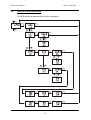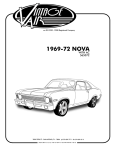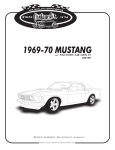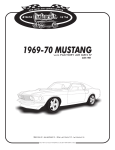Download EUTECH INSTRUMENTS ALPHA CON 500 2-WIRE TRANSMITTER Instruction manual
Transcript
Instruction Manual αlpha CON 2000 Conductivity/ Total Dissolved Solids Controller / Transmitter Technology Made Easy ... 68X216843 Rev 1 01/04 Preface This manual serves to explain the use of the αlpha CON 2000 Series. The manual functions in two ways, firstly as a step by step guide to help the user operate the instrument, and secondly as a handy reference guide. This instruction manual is written to cover as many anticipated applications of the αlpha CON 2000 as possible. If you have any doubts concerning the use of the instrument, please do not hesitate to contact the nearest Eutech Instruments Authorised Distributor. The information presented in this manual is subject to change without notice as improvements are made, and does not represent any commitment whatsoever on the part of Eutech Instruments. Eutech Instruments will not accept any responsibility for damage or malfunction of the unit due to improper use of the instrument. Copyright ©2003 All rights reserved. Eutech Instruments Pte Ltd Rev 1 01/04 Safety Information This Eutech Instruments Controller/ Transmitter shall be installed and operated only in the manner specified in the Instruction manual. Only skilled, trained or authorised person should carry out installation, setup and operation of the instrument. Before powering up the unit, make sure that power source it is connected to, is as specified in the top label. Failure to do so may result in a permanent damage to the unit. The unit has live and exposed parts inside. If it has to be opened, make sure that the power to the unit is off and disconnected. The unit is Fuse protected. In the event the fuse has to be replaced, use only those as specified in the manual. The degree of protection against electric shock will be achieved only by observance of the corresponding installation rules. TABLE OF CONTENTS 1 INTRODUCTION ....................................................................................................................................... 1 1.1 1.2 1.3 1.4 2 AT THE VERY BEGINNING ...................................................................................................................... 1 INTENDED USE ...................................................................................................................................... 1 SAFETY INTSRUCTIONS ......................................................................................................................... 2 PUTTING OUT OF SERVICE / CORRECT DISPOSAL OF THE UNIT ............................................................... 2 PRODUCT DESCRIPTION....................................................................................................................... 3 2.1 DESCRIPTION OF UNIT ........................................................................................................................... 3 2.2 MEASUREMENT AND CONTROL SYSTEM ................................................................................................ 4 2.3 UNIT OVERVIEW ................................................................................................................................... 5 2.3.1 Display Overview ............................................................................................................................ 6 2.3.2 Key functions................................................................................................................................... 6 2.3.3 LED indicators ................................................................................................................................ 7 2.3.4 Security codes.................................................................................................................................. 7 2.3.5 Menu overview ................................................................................................................................ 8 3 ASSEMBLY AND INSTALLATION ........................................................................................................ 9 3.1 3.2 4 NORMAL OPERATION.......................................................................................................................... 15 4.1 5 GENERAL SPECIFICATIONS .................................................................................................................. 35 SPECIFICATIONS FOR WALL MOUNT VERSION ...................................................................................... 36 SPECIFICATIONS FOR PANEL MOUNT VERSION ..................................................................................... 37 ACCESSORIES......................................................................................................................................... 38 9.1 9.2 10 VIEW RELAY SET POINTS ..................................................................................................................... 33 MANUAL RELAY MODE ....................................................................................................................... 34 TECHNICAL SPECIFICATIONS .......................................................................................................... 35 8.1 8.2 8.3 9 ENTER SETUP MODE............................................................................................................................ 19 TEMPERATURE COMPENSATION (TC) SUB-FUNCTION ......................................................................... 20 SETTING TEMPERATURE (SET °C°F) SUB-FUNCTION ........................................................................... 21 CONTROL RELAY A / RELAY B (SP1/SP2) SUB-FUNCTION ................................................................. 22 CONTROLLER (CNTR) SUB-FUNCTION ............................................................................................... 24 CURRENT OUTPUT 1 SUB-FUNCTION ................................................................................................... 27 CURRENT OUTPUT 2 SUB-FUNCTION ................................................................................................... 28 WASH RELAY (WASH) SUB-FUNCTION .............................................................................................. 29 MEASURING RANGE SELECTION (RANG) SUB-FUNCTION ................................................................... 30 CONFIGURATION (CNFG) SUB-FUNCTION .......................................................................................... 31 CALIBRATION (CAL) SUB-FUNCTION.................................................................................................. 32 RELAY MODES ....................................................................................................................................... 33 7.1 7.2 8 ENTERING CALIBRATION MODE .......................................................................................................... 16 CALIBRATION ..................................................................................................................................... 17 VIEW ACTUAL CELL CONSTANT AND CALIBRATION FACTOR ............................................................... 18 SETUP MODE........................................................................................................................................... 19 6.1 6.2 6.3 6.4 6.5 6.6 6.7 6.8 6.9 6.10 6.11 7 MEASUREMENT MODE ........................................................................................................................ 15 CALIBRATION MODE ........................................................................................................................... 16 5.1 5.2 5.3 6 MOUNTING THE UNIT ............................................................................................................................ 9 CONNECTION DIAGRAM ...................................................................................................................... 11 REPLACEMENT UNIT ........................................................................................................................... 38 ASSEMBLY ACCESSORIES ................................................................................................................... 38 GENERAL INFORMATION................................................................................................................... 39 10.1 WARRANTY ........................................................................................................................................ 39 10.2 10.3 10.4 10.5 11 PACKAGING / SCOPE OF DELIVERY ...................................................................................................... 39 RETURN OF GOODS.............................................................................................................................. 39 GUIDELINES FOR RETURNING UNIT FOR REPAIR .................................................................................. 39 MAINTENANCE AND CLEANING .......................................................................................................... 40 APPENDICES ........................................................................................................................................... 41 11.1 APPENDIX 1 – UNIT FUSE AND JUMPER SETTINGS................................................................................ 41 11.2 APPENDIX 2 – CONDUCTIVITY OF VARIOUS AQUEOUS SOLUTIONS AT 25 °C / 77 °F ............................ 43 11.3 APPENDIX 3 – SIMPLE EXPLANATION ON THE FUNCTION OF HYSTERESIS ............................................ 44 11.4 APPENDIX 4 – GENERAL INSTRUCTIONS CONCERNING CONTROLLER SETTING ................................... 45 11.4.1 Control characteristic of Controllers used as limit value switch ............................................. 45 11.4.2 Control characteristic of P-Controllers as proportional controller......................................... 45 11.4.3 Control characteristic of PI-Controllers as proportional integral controller.......................... 45 11.4.4 Control signal of Pulse length Controllers............................................................................... 46 11.4.5 Control signal of Pulse Frequency Controllers........................................................................ 47 11.5 APPENDIX 5 – ABBREVIATIONS USED IN MENU DISPLAYS ................................................................... 48 αlpha CON 2000 Instruction Manual 1 INTRODUCTION 1.1 At the very beginning We thank you for having purchased the Eutech Instruments αlpha CON 2000. The construction of the αlpha CON 2000 employs leading edge technology and complies with safety regulations currently in force. Notwithstanding this, improper use could lead to hazards for the user or a third-party, and/or adverse effects on the plant or other equipment. Therefore, the operating instructions must be read and understood by the persons involved before work is started with the αlpha CON 2000. Eutech Instruments do not accept any liability for damage that may arise from neglecting information given in this manual. This instruction manual identifies safety instructions and additional information by means of the following symbols: This symbol draws attention to safety instructions and warnings of potential danger which, if neglected, could result in injury to persons and/or damage to property. This symbol identifies additional information and instructions which, if neglected, could lead to inefficient operation and possible loss of production. The instruction manual must always be stored close at hand, in a place accessible to all people working with the αlpha CON 2000 . If you have questions, which are not or insufficiently answered in this instruction manual, please contact your Eutech Instruments supplier. He will be glad to assist you. 1.2 Intended use Eutech Instruments αlpha CON 2000 is intended solely for conductivity and temperature measurement, as described in this instruction manual. Any other use, or use not mentioned here, that is incompatible with the technical specifications is deemed inappropriate. The operator is solely responsible for any damage arising from such use. Other prerequisites for appropriate use include: − observing the instructions, notes and requirements set out in this instruction manual. − observing all local safety regulations concerning safety at work. − observing all information and warnings in the documentation dealing with the products used together with the transmitter (housings, sensors, etc.). − observing the prescribed environmental and operational conditions. 1 αlpha CON 2000 Instruction Manual 1.3 Safety intsructions The αlpha CON 2000 should be installed and operated only by personnel familiar with the transmitter and who are qualified for such work. A defective transmitter must neither be installed nor put into service. The αlpha CON 2000 must only be operated under the specified operating conditions (see section 8). The αlpha CON 2000 must not be repaired by the customer. The αlpha CON 2000 must only be opened to replace the unit fuse or to set the jumper for Pt100/Pt1000 temperature sensor. This work must be carried out only by personnel familiar with the transmitter and who are qualified for such work. Make sure the mains cable is separated from the power supply before opening the unit. No modifications to the αlpha CON 2000 are allowed. The manufacturer/supplier accepts no responsibility for damage caused by unauthorised modifications. The risk is borne entirely by the user. 1.4 Putting out of service / Correct disposal of the unit Putting out of service • First disconnect the unit from the mains, then undo all electrical connections. • Remove the unit from the wall / panel. Correct disposal of the unit When the transmitter is finally taken out of service, observe the local environmental regulations for correct disposal or send the transmitter to your local Eutech Instruments distributor, they will take care of proper disposal. 2 αlpha CON 2000 Instruction Manual 2 PRODUCT DESCRIPTION 2.1 Description of unit The Eutech Instruments αlpha CON 2000 is used for measuring conductivity and temperature values. The conductivity values can be measured using limit or P/PI control. The transmitter is available in two versions, one for panel mounting and one for wall mounting in a enclosure. The transmitter can be used for applications such as water treatment and monitoring, galvanic-decontamination, chemical processing, food processing, clean or wastewater control and neutralisation processes. This transmitter has many user-friendly and safety features which include: • Menu-driven program that simplifies set-up. • Built-in non-volatile memory to ensure that calibration and other information are not erased if power supply fails. • Push-button for calibration and sensor offset adjustment from the keypad. • Automatic temperature compensation (ATC). • Manual temperature compensation setting without the ATC probe, with independent setting for calibration and process temperature. • Two galvanically isolated current outputs 0/4...20mA. • 0 to 2000 seconds time delay adjustment on all relays – minimises false alarms. • Separately adjustable high and low set-point hysteresis (dead bands) prevent chattering of relays around the set points. • Three control modes: limit controller, P controller and PI controller (P/PI controller as pulse length or pulse frequency). • Large dual display LCD for easy reading with clear multiple annunciators, alarm status, operational and error messages. • Two switching contacts as set-point relays. • Separate alarm relay alerting you to set point limits exceeded for a certain time and if the Pt100/Pt1000 wires are broken or disconnected during the ATC function. • Wash relay. • Hold function to freeze output current (0/4...20mA) and release control relays. • LED indicators signal control activities to visually monitor transmitter status from a distance. • Protection against electromagnetic interference. ( Available for panel mount only) • Back lit and UV light protected LC display. 3 αlpha CON 2000 Instruction Manual 2.2 Measurement and control system A typical measurement system consists of: • A conductivity process transmitter • A conductivity sensor with integrated or separate temperature sensor Pt100/Pt1000. • An appropriate measurement cable • An immersion, flow or process assembly • A final control element such as pump or valve • A chart recorder Alpha CON 2000 Transmitter Chart Recorder 0/4 - 20 mA Housing and Sensors Measurement Cable 4 Power Mains (80 - 250 VAC) αlpha CON 2000 Instruction Manual 2.3 Unit overview Wall mounting version Panel mounting version 5 αlpha CON 2000 Instruction Manual 2.3.1 Display Overview The LC display shows two alpha-numerical fields for parameters and measured values as well as various mode and status indicators. SETUP MEAS Mode indicators: CAL MEAS: measurement mode mS µS HOLD SETUP: Set-up mode CAL: Calibration mode ERR Status indicator: °C °F 4 HOLD: Unit in “HOLD” mode ATC: Visible in ATC (Automatic Temperature Compensation) mode. Not visible in the Manual Temperature Compensation mode. “ATC” flashes if the temperature probe is faulty in its ATC mode ATC ERR: Error indicator 4: Measurement range number 2.3.2 Key Key functions Description Enter Calibration mode (requires access code) Enter Set-up mode (requires access code) Access sub functions (parameters) within a function group of Set-up mode Confirm (store) set-up parameters and numerical values Start/Confirm calibration in Calibration mode. Select function group in the Set-up mode. Set parameters and numerical values (if key is pressed continuously, the setting speed increases). Control the relays in MANUAL relay operation. Returns to “Measurement mode” when both keys are pressed simultaneously. Display limit values for SP1 and SP2 and settings for wash contact in AUTO relay operation. Toggle between RELAY A, RELAY B or Wash relay in MANUAL relay operation Switch from AUTO to MANUAL relay operation (requires access code) 6 αlpha CON 2000 Instruction Manual 2.3.3 LED indicators Relay indicators If REL key is pressed the LED (A, B or W) indicates to which Relay (A, B or Wash) the displayed limit values refer. Relay mode indicators Auto LED lights if relay operation is set to automatic mode. Manu LED lights if relay operation is set to manual mode. Relay status indicators This LED lights if limit value is exceeded or the ATC probe fails. This LED lights green if measured value is within the limit for Relay A or lights red if measured value exceeds limit. This LED lights green if measured value is within the limit for Relay B or lights red if measured value exceeds limit. This LED lights if cleaning cycle is on. 2.3.4 Security codes The access to Calibration mode, Setup mode and Manual relay operation mode is protected with security codes. The security codes are set at the factory and cannot be changed by the user. The following security codes are used: Security code Mode Description 000 View only mode to view actual settings 11 Calibration mode to start calibration 22 Setup mode to configure parameters 22 Manual relay operation to switch relay operation mode from automatic to manual 7 αlpha CON 2000 Instruction Manual 2.3.5 Menu overview MEAS µS °C 4 CAL 1 ENTER ENT ENTER ENT 1 CCD “000” = Check calibration parameters (View only mode) CCD “11” = Calibration mode 2 SCD “000” = Check setup parameters (View only mode) SCD “22” = Setup mode 2 ENTER ENT SETUP HOLD ENT 4 SETUP HOLD ENT Temperature settings see section 6.3 4 SETUP ENT HOLD 4 SETUP ENT HOLD 4 SETUP ENT HOLD 4 SETUP ENT HOLD 4 SETUP ENT HOLD 4 SETUP ENT HOLD 4 SETUP ENT HOLD 4 SETUP HOLD ENT 4 SETUP ENT HOLD 4 CAL 8 Relay A (set point 1) settings see section 6.4 Relay B (set point 2) settings see section 6.4 Controller settings see section 6.5 Current output 1 settings see section 6.6 Current output 2 settings see section 6.7 Wash contact settings see section 6.8 Range settings see section 6.9 Unit settings see section 6.10 Calibration see section 5 αlpha CON 2000 Instruction Manual 3 ASSEMBLY AND INSTALLATION 3.1 Mounting the unit Wall mounting version 111.50 [4.39] 144 [5.67] approx. 14 [.55] 144 [5.67] 27.5 [1.08] 39 [1.54] 78 [3.07] For Pg13.5 cable glands 24 [.94] Pg13.5 (3 pcs.) 57.8[2.28] Holes for post mounting (4X) 21.5 [.85] Holes for wall mounting (2X) 90 [3.54] 66.5 [2.62] 80 [3.15] 6 [.24] Unit: MM [INCH] 90 [3.54] Transmitter housing for wall mounting: protection class IP 65 9 αlpha CON 2000 Instruction Manual Panel mounting version Flat gasket 1mm [.04] (to be inserted by customer) Panel cut out UNIT: MM [INCH] Transmitter housing for panel mounting: protection class IP 54 (front), IP 40 (housing) 10 αlpha CON 2000 Instruction Manual 3.2 Connection Diagram Caution: Ensure electrical mains are disconnected before proceeding. Connections for wall mounting version R ELA 4 29 + 28 - 31 + 30 20 19 22 14 13 - Curre nt Curre nt GND+1 2V OP 2 OP1 HOLD R ELB 5 24 25 6 26 WASH R ELAY 7 15 16 8 17 9 18 A LAR M R ELAY 12 11 3 2 PT10 0/ PT10 00 N 10 1 L RELA 4 29 + 28 - 31 + 30 20 19 14 13 - Current Current GND+12V OP 2 OP1 1. 2. 3. 4. 5. 6. 7. 8. 9. 10. 11. 12. 13. 14. 15. **16. 22 HOLD AC mains live wire AC mains neutral wire AC mains protective earth wire Relay A (SP 1) Relay A (SP 1) Relay B (SP 2) Relay B (SP 2) Wash relay Wash relay Alarm relay (NC) Alarm relay common Alarm relay (NO) Hold function Hold function 4 Cell type Conductivity Input 4 Cell / 2 Cell type Conductivity Input 5 24 PT100/ PT1000 **17. 18. 19. 20. 21. 22. 23. 24. 25. 26. 27. 28. 29. 30. 31. RELB 25 7 6 26 WASH RELAY 15 16 8 17 9 18 ALARM RELAY 12 3 11 2 N 10 1 L 4 Cell / 2 Cell type Conductivity Input 4 Cell type Conductivity Input 12V Power supply 12V ground no connection Earth ground no connection Temperature ground Temperature input Temperature sense (short to terminal 25 if using 2- wire RTD) no connection 4-20 mA temperature output, -ve terminal 4-20 mA temperature output, +ve terminal 4-20 mA Conductivity output, -ve terminal 4-20 mA Conductivity output, +ve terminal IMPORTANT: The Alarm relay functions as an “Active Low” device i.e. it switches OFF under Alarm condition. Therefore the Alarm display device should be connected to the ‘NC’ contacts of the relay (10 & 11). ** When using 2 Cell type Conductivity electrode, terminal 15 should be shorted to terminal 16 and terminal 18 should be shorted to terminal 17. 11 αlpha CON 2000 Instruction Manual NOTE: a) Switch or circuit breaker shall included in the building installation. b) It shall be in close proximity to the equipment and within easy reach of the operator. c) It shall be marked as the disconnecting device for the equipment. 12 αlpha CON 2000 Instruction Manual Connections for panel mounting version 1. 2. 3. 4. 5. 6. 7. 8. 9. 10. 11. 12. 13. 14. 15. **16. AC mains live wire AC mains neutral wire AC mains protective earth wire Relay A (SP 1) Relay A (SP 1) Relay B (SP 2) Relay B (SP 2) Wash relay Wash relay Alarm relay (NC) Alarm relay common Alarm relay (NO) Hold function Hold function 4 Cell type Conductivity Input 4 Cell / 2 Cell type Conductivity Input **17. 18. 19. 20. 21. 22. 23. 24. 25. 26. 27. 28. 29. 30. 31. 4 Cell / 2 Cell type Conductivity Input 4 Cell type Conductivity Input 12V Power supply 12V ground no connection Earth ground no connection Temperature ground Temperature input Temperature sense (short to terminal 25 if using 2- wire RTD) no connection 4-20 mA temperature output, -ve terminal 4-20 mA temperature output, +ve terminal 4-20 mA Conductivity output, -ve terminal 4-20 mA Conductivity output, +ve terminal IMPORTANT: The Alarm relay functions as an “Active Low” device i.e. it switches OFF under Alarm condition. Therefore the Alarm display device should be connected to the ‘NC’ contacts of the relay (10 & 11). ** When using 2 Cell type Conductivity electrode, terminal 15 should be shorted to terminal 16 and terminal 18 should be shorted to terminal 17. 13 αlpha CON 2000 Instruction Manual NOTE: 1) Switch or circuit breaker shall included in the building installation. 2) It shall be in close proximity to the equipment and within easy reach of the operator. 3) It shall be marked as the disconnecting device for the equipment. The power cable (L, N & E) need to be connected to the instrument with two turns through Enclosed Ferrite Wurth Electronik 742 712 21 which is supplied as an accessory with the instrument. It is strongly suggested that the Ferrite element supplied as a standard accessory be installed as described below. 14 αlpha CON 2000 Instruction Manual 4 NORMAL OPERATION 4.1 Measurement mode When the transmitter is powered on, the display first shows all segments briefly, after which the transmitter automatically enters into the Measurement mode. Please note: To guarantee accurate readings the measuring system (transmitter and sensor) must be calibrated. MEAS µS °C 4 ATC The mode indicator “MEAS” at the top of the display indicates that the transmitter is in Measurement mode. The upper alpha-numerical display shows the measured conductivity value, while the lower display shows the temperature value. From Measurement mode you can access Calibration mode and Setup mode by pressing the CAL key or ENT key followed by the corresponding security code. For detailed information refer to section 5 “Calibration mode” or section 6 “Setup mode”, respectively. By pressing the REL key in Measurement mode you can view the actual relay set points. By pressing the MODE key followed by the corresponding security code in Measurement mode you can switch relay operation mode from automatic to manual. For detailed information refer to section 7 “Relay Modes”. 15 αlpha CON 2000 Instruction Manual 5 CALIBRATION MODE You can access the Calibration mode directly from the Measurement mode by pressing the CAL key and entering the Calibration security code “11”. Calibration mode may also be accessed via the Setup mode (see section 6.1). 5.1 Entering Calibration mode Enter Calibration Mode MEAS µS °C 4 CAL ENT ENTER ENT ENT SETUP HOLD 4 SETUP ENT HOLD 4 Calibration see section 5.2 1. While in Measurement mode press the CAL key (direct access) or ENT key (access via Setup mode). 2. If CAL key was pressed: The display prompts you to enter the calibration security code. Press the ▲ or ▼ key to set the calibration security code to “11”, then press the ENT key to confirm the calibration security code. 3. If ENT key was pressed: The display prompts you to enter the security code. Press the ▲ or ▼ key to set the security code to “22”. Press the ENT key to confirm the security code, then press the ▲ or ▼ key to select the calibration sub-function. The display shows “CAL CON”. To start calibration refer to section 5.2. Note: to exit Calibration mode at any time press the ▲ and ▼ keys simultaneously (escape). The transmitter returns to the Measurement mode and the old calibration values remain active. The calibration security code automatically resets from “11” to “000” after the transmitter returns to Measurement mode. 16 αlpha CON 2000 Instruction Manual 5.2 Calibration This transmitter features a one-point calibration. Note: The calibration is always carried out in the specific range selected. SETUP CAL ENT CAL ENT HOLD HOLD HOLD HOLD 4 4 4 4 CAL ENT µs °C ATC MEAS ENT µs HOLD 4 CAL °C 4 ATC HOLD 4 1. Enter Calibration mode as described in section 5.1. The display shows “CAL CON”. 2. Press the ENT key to start calibration. The display momentarily shows the cell type (“2 CELL” or “4 CELL”) to which the transmitter is configured before displaying the last set cell constant (k) Important: If set for a 2 cell operation, make sure that the outer and inner electrode points are shorted on the connector (pins 15 and 16 shorted and pins 17 and 18 shorted). 3. Immerse the sensor in a suitable standard solution, whose value is within the measurement range selected in the transmitter. Agitate the cell in the solution to remove any trapped air-bubbles. Note: The calibration standard must have a value that is 10% to 100% of full scale of the range selected. For example, if the range in the controller is selected to be 2000 µS (range 4), then the calibration standard value should be 200 µS to 2000 µS. 4. Use ▲ or ▼ keys to adjust the cell constant if necessary. 5. Press the ENT key to confirm the selected cell constant. The display then shows the current measured value of the calibration standard solution. 6. Once the reading stabilises press the ▲ or ▼ key to adjust the measured value to that of the standard solution. Note: The acceptable calibration window is ±40% of the displayed (default) value. If the display is 1000 µS, the values to which it can be adjusted is 600 to 1400 µS. If there is a calibration error the transmitter displays “ERR” and return to the measurement mode. 7. Press the ENT key to accept the value. 8. The display will then show the calibration factor. This serves as a diagnostic feature to indicate the effectiveness of the electrode which will degrade with time and usage. An effective electrode should be within the calibration factor window of 0.60 to 1.40. 9. Press the ENT key to return to the Measurement mode. 17 αlpha CON 2000 Instruction Manual Note: If you entered the Calibration mode from the Setup mode, the transmitter will return to the setup menu. Note: When calibrating with manual temperature compensation, the transmitter automatically changes from the preset process temperature to the calibration temperature. After leaving the Calibration mode, the transmitter switches back to the process temperature (for setting the calibration temperature and the process temperature, see section 6.3). 5.3 View actual cell constant and calibration factor MEAS µS °C 4 CAL ENTER ENT CAL 4 ENT ENTER CAL ENT HOLD 4 1. While in Measurement mode press the CAL key. The display will prompt you to enter a security code. Leave the security code at “000” (view only mode). 2. Press the ENT key. The display shows the actual cell constant. 3. Press the ENT key. The display shows the actual calibration factor. An effective electrode should be within the calibration factor window of 0.60 to 1.40. 4. Press the ENT key to return to the Measurement mode. 18 αlpha CON 2000 Instruction Manual 6 SETUP MODE 6.1 Enter Setup mode In the Setup mode the transmitter can be configured to your individual requirements. MEAS µS °C 4 ENTER ENT 1. While in Measurement mode press the ENT key. 2. The display prompts you to enter the security code. Set the security code with ▲ or ▼ key to: − “SCD 22” if you want to change parameter settings − “SCD 000” if you want to view only parameter settings (view only mode) 4 ENT ENTER SETUP HOLD ENT 4 SETUP HOLD ENT 4 SETUP ENT HOLD 4 SETUP ENT HOLD 4 SETUP ENT HOLD 4 SETUP ENT HOLD 4 SETUP ENT HOLD 4 SETUP ENT HOLD 4 SETUP ENT HOLD 4 SETUP HOLD ENT 4 SETUP ENT HOLD 4 CAL 3. Press the ENT key Temperature settings see section 6.3 Relay A (set point 1) settings see section 6.4 Relay B (set point 2) settings see section 6.4 Controller settings see section 6.5 Current output 1 settings see section 6.6 Current output 2 settings see section 6.7 Wash contact settings see section 6.8 Range settings see section 6.9 Unit settings see section 6.10 Calibration see section 5 Note: Note: to exit Setup mode at any time press the ▲ and ▼ key simultaneously (escape). The transmitter returns to the Measurement mode. 19 αlpha CON 2000 Instruction Manual 6.2 Temperature compensation (TC) sub-function This sub-function allows you to select the correct temperature compensation for optimum operations. SETUP HOLD 4 ENT SETUP HOLD SETUP ENT ENT HOLD 4 4 ATC SETUP HOLD 4 ATC °C SETUP ENT HOLD 4 1. Select the “TC” sub-function, then press the ENT key. 2. Selecting type of temperature compensation: press the ▲ or ▼ key to select the suitable type of temperature compensation: − PUR TC = Pure water temperature compensation Use pure water temperature compensation for applications in the pure water or ultrapure water industries. Note: “PUR TC” should be selected while working with pure water, usually in the 02 µS range. − LIN TC= Linear temperature compensation Use linear temperature compensation for all other applications. Press the ENT key to confirm your selection. − – If linear temperature compensation was selected (LIN TC): 3. Selecting the temperature compensation value for process liquid: press the ▲ or ▼ key to adjust the temperature compensation value (setting range: 0 to 10 %, factory setting: 2.10 %). Press the ENTER key to confirm the temperature compensation value. 4. Selecting the temperature compensation value for calibration liquid: press the ▲ or ▼ key to adjust the temperature compensation value (setting range: 0 to 10 %, factory setting: 2.10 %). Press the ENT key to confirm the temperature compensation value. Continue with additional Setup procedures, or return to the Measurement mode by pressing the ▲ and ▼ key (escape) simultaneously. 20 αlpha CON 2000 Instruction Manual 6.3 Setting temperature (Set °C°F) sub-function SETUP HO LD ENT SETUP ENT HO LD SETUP ENT HO LD SETUP ENT HO LD SETUP ENT HO LD °C 4 4 4 SETUP SETUP HO LD HO LD 4 ENT 4 ATC SETUP ATC ENT HO LD °F °C 4 4 4 ATC 1. Select the “SET °C°F” sub-function, then press the ENT key. 2. Selecting temperature unit: press the ▲ or ▼ key to select the desired temperature unit “°C” or “°F”. Press the ENTER key to confirm your selection. 3. Enable/disable ATC mode: press the ▲ or ▼ key to enable (ATC ON) or disable (ATC OFF) automatic temperature compensation. Press the ENT key to confirm your selection. − ATC disabled (ATC OFF): For manual temperature compensation you can set the process and calibration temperatures. This allows calibration at a temperature other than the process temperature. Example: setting a calibration temperature of 25°C lets you calibrate using standard solutions at 25°C, even if your process temperature is different from 25°C. 4. Setting the process temperature: press the ▲ or ▼ key to adjust the process temperature (upper value, setting range: –10.0 to 125.0°C / 14.0 to 257.0 °F). Press the ENT key to confirm process temperature. 5. Setting the calibration temperature: press the ▲ or ▼ key to adjust the calibration temperature (upper value, setting range: – 10.0 to 125.0°C / 14.0 to 257.0 °F). Press the ENT key to confirm the calibration temperature. − ATC enabled (ATC ON): 6. Setting the temperature offset: The display shows the current temperature offset (upper value) and the temperature currently measured (lower value). Compare the current temperature displayed on the transmitter to a thermometer known to be accurate. Note the correct temperature value. Press the ▲ or ▼ key to adjust the lower value. The upper number indicates the offset value. You can offset the temperature by up to ±10°C/±18°F. Press the ENT key to confirm your setting. Continue with additional Setup procedures, or return to the Measurement mode by pressing the ▲ and ▼ key (escape) simultaneously. 21 αlpha CON 2000 Instruction Manual 6.4 Control Relay A / Relay B (SP1/SP2) sub-function The SP1 sub-function determines the operating parameters for Relay A; while SP2 defines the operating parameters for Relay B. Since these groups have the same set-up parameters, they are described together. SETUP HOLD 4 ENT SETUP HOLD 4 ENT SETUP ENT HOLD 4 SETUP HOLD 4 µS ENT SETUP HOLD 4 ENT SETUP HOLD SETUP 4 HOLD 4 1. Select the “SP1” (Relay A) or “SP2” (Relay B) sub-function, then press the ENT key. 2. Setting set point value: press the ▲ or ▼ key to enter the value for set point 1 (set point 2) at which your controller will activate. Press the ENT key to confirm your setting. 3. Selecting relay function: press the ▲ or ▼ key to select the desired relay function (“LO”= low or “HI”= high). Press the ENT key to confirm your selection. Note: Note: This parameter lets you choose the relay function. Select “LO” to activate the relay when the conductivity value undershoots the low set point; select “HI” to activate the relay when the value overshoots the high set point. SP1 and SP2 can be selected as “Lo/Lo”, “Lo/Hi”, “Hi/Lo”, or “Hi/Hi”. 4. Setting a hysteresis value: press the ▲ or ▼ key to select the desired hysteresis (setting range: 0 to 10% of full scale) for set point 1 (set point 2). Press the ENT key to confirm your setting. Note: Hysteresis prevents rapid contact switching if your value is fluctuating near the set point. Please refer to Appendix 3 for a graphical representation of the hysteresis. Example: You have set your high set point at 1900 µS and your hysteresis value is 20 µS. If your measured value overshoots 1900 µS, the controller’s relay activates. The actions of the external device will cause the solution’s conductivity to drop. The relay will deactivate, when the conductivity value drops below 1880 µS. 22 αlpha CON 2000 Instruction Manual 5. Setting the on-delay time lag: press the ▲ or ▼ key to enter the on-delay time for set point 1 (set point 2). The controller will delay activation of the relay for the number of seconds (0 to 2000 seconds) you select. Press the ENT key to confirm your setting. Note: You can set a time delay for each relay, which stops the relay from switching on the moment the set point is exceeded. This controller lets you set a 0 to 2000 seconds time delay before your relay activates. 6. Setting the off-delay time lag: press the ▲ or ▼ key to enter the off-delay time for set point 1 (set point 2). Your controller will delay deactivation of the relay for the number of seconds (0 to 2000 seconds) you select. Press the ENT key to confirm your setting. Note: You can set a time delay for each relay, which stops the relay from switching off the moment the value reaches the set point and hysteresis. This controller lets you set a 0 to 2000 seconds time delay before your relay deactivates. Continue with Setup mode procedures, or return to Measurement mode by pressing the ▲ and ▼ keys simultaneously (escape). 23 αlpha CON 2000 Instruction Manual 6.5 Controller (CNTR) sub-function The CNTR sub-function determines the controller’s parameters. SETUP HO LD 4 ENT SETUP HO LD ENT 4 SETUP HO LD ENT 4 SETUP ENT HO LD 4 SETUP HO LD 4 SETUP HO LD ENT SETUP ENT HO LD 4 4 SETUP HO LD ENT 4 SETUP HO LD 4 SETUP ENT HO LD 4 SETUP HO LD ENT 4 SETUP HO LD 4 SETUP HO LD ENT 4 SETUP HO LD 4 SETUP ENT HO LD 4 ENT SETUP HO LD ENT 4 SETUP ENT HO LD 4 SETUP HO LD 4 24 ENT αlpha CON 2000 Instruction Manual 1. Select the “CNTR” subfunction, then press the ENT key. 2. Selecting the controller type: press the ▲ or ▼ key to select the suitable controller type: − OFF = controller off Use control Off to operate controller as a monitor only or to prevent relays from switching. − L.CT = limit value control (on/off control). Use limit control with pumps or valves for fast response − P/PI = proportional/integral control Use proportional control to operate your pumps smoothly or for precise control of proportioning valves. Use PI controller to eliminate steady state error. Note: please refer to Appendix 4 for detailed information on controller settings. Press the ENT key to confirm your selection. − If the controller is set to limit value control (L.CT): 3. Selecting the relay status under Non-Alarm condition: press the ▲ or ▼ key to choose the desired relay status (de-energised = “DEEN” or energised = “EN”). Press the ENT key to confirm your selection. − If the controller is set to proportional control (P/PI): 4. Selecting the proportional controller type: press the ▲ or ▼ key to select the suitable controller type (“PLC” = pulse length control, “PFC” = pulse frequency control). Press the ENT key to confirm your selection. − If the proportional controller type is set to pulse length control (PLC): 5. Selecting the relay status under Non-Alarm condition: press the ▲ or ▼ key to choose the desired relay status (de-energised = “DEEN” or energised = “EN”). Press the ENT key to confirm your selection. 6. Setting the proportional range: Press the ▲ or ▼ key to set the proportional range (setting range: 10 to 500%). Press the ENT key to confirm your setting. 7. Setting the pulse length: Press the ▲ or ▼ key to set the pulse length (setting range: 0.5 to 20 seconds). Press the ENT key to confirm your setting. 8. Setting the integral action time: Press the ▲ or ▼ key to set the integral action time (setting range: 0.0 to 999.9 minutes). Press the ENT key to confirm your setting. 25 αlpha CON 2000 Instruction Manual − If the proportional controller type is set to pulse frequency control (PFC): 9. Selecting the relay status under Non-Alarm condition: press the ▲ or ▼ key to choose the desired relay status (de-energised = “DEEN” or energised = “EN”). Press the ENT key to confirm your selection. 10. Setting the proportional range: press the ▲ or ▼ key to set the proportional range (setting range: 10 to 500%). Press the ENT key to confirm your setting. 11. Setting the pulse frequency: press the ▲ or ▼ key to set the pulse frequency (setting range: 60 to 120 pulses per minute). Press the ENT key to confirm your setting. 12. Setting the integral action time: press the ▲ or ▼ key to set the integral action time (setting range: 0.0 to 999.9 minutes). Press the ENT key to confirm your setting. Continue with Setup mode procedures, or return to Measurement mode by pressing the ▲ and ▼ keys simultaneously (escape). 26 αlpha CON 2000 Instruction Manual 6.6 Current Output 1 sub-function In this subfunction you set the current output range of the transmitter for conductivity values. SETUP HO LD 4 ENT SETUP HO LD SETUP ENT HO LD µS ENT 4 4 SETUP HO LD SETUP µS 4 ENT HO LD ENT 4 ENT SETUP HO LD 4 SETUP ENT µS HO LD 4 ENT SETUP SETUP HO LD 4 µS HO LD 4 1. Select the “CUR.1” subfunction, then press the ENT key. 2. Selecting the output type: press the ▲ or ▼ key to select the desired output type: 020 mA or 4-20 mA. Press the ENT key to confirm your selection. 3. Setting the conductivity value at which the transmitter output will be 4 mA (or 0 mA): press the ▲ or ▼ key to set the conductivity value to be equivalent to 4 mA or 0 mA, respectively. Press the ENT key to confirm your setting. 4. Setting the conductivity value at which the transmitter output will be 20 mA: press the ▲ or ▼ key to set the conductivity value to be equivalent to 20 mA. Press the ENT key to confirm your setting. 5. Selecting out of range current: Press the ▲ or ▼ key to switch “CU22” on or off. If “CU22” is on, the output signal will jump to 22 mA when the measured conductivity value is below or above the values set in points 3 & 4 above. Press the ENT key to confirm your setting. Note: the “CU22” setting (on/off) of current output 1 applies to current output 2 as well. Continue with Setup mode procedures, or return to Measurement mode by pressing the ▲ and ▼ keys simultaneously (escape). 27 αlpha CON 2000 Instruction Manual 6.7 Current Output 2 sub-function In this sub-function you set the current output range of the transmitter for temperature values. SETUP HOLD ENT SETUP HOLD SETUP SETUP ENT ENT HOLD °C 4 SETUP HOLD °C 4 4 4 SETUP ENT ENT HOLD SETUP 4 ENT HOLD °C 4 ENT HOLD °C 4 1. Select the “CUR.2” sub-function, then press the ENT key. 2. Selecting the output type: press the ▲ or ▼ key to select the desired output type: 020 mA or 4-20 mA. Press the ENT key to confirm your selection. 3. Setting the temperature value at which the transmitter output will be 4 mA (or 0 mA): press the ▲ or ▼ key to set the temperature value (setting range: -10.0 to 115.0 °C or 14 to 237 °F) to be equivalent to 4 mA (or 0 mA). Press the ENT key to confirm your setting. 4. Setting the temperature value at which the transmitter output will be 20 mA: press the ▲ or ▼ key to set the temperature value (setting range: 0.0 to 125.0 °C or 32 to 257 °F) to be equivalent to 20 mA. Press the ENT key to confirm your setting. Continue with Setup mode procedures, or return to Measurement mode by pressing the ▲ and ▼ keys simultaneously (escape). 28 αlpha CON 2000 Instruction Manual 6.8 Wash relay (WASH) sub-function In this sub-function you set the parameters for the wash relay. SETUP HO LD 4 ENT SETUP HO LD 4 ENT SETUP ENT HO LD 4 SETUP HO LD 4 ENT SETUP HO LD ENT 4 ENT SETUP SETUP HO LD HO LD 4 4 1. Select the “WASH” sub-function, then press the ENT key. 2. Enabling/disabling wash function: press the ▲ or ▼ key to enable (WASH ON) or disable (WASH OFF) wash function. Press the ENT key to confirm your selection. 3. Selecting the relay status condition: press the ▲ or ▼ key to choose desired relay status (de-energised = “DEEN” or energised = “EN”). Press the ENT key to confirm your selection. 4. Setting the wash interval in hours: Press the ▲ or ▼ key to set the desired wash interval (setting range: 0.1 to 199.9 hours). Press the ENT key to confirm your setting. 5. Setting the wash duration in seconds: Press the ▲ or ▼ key to set the desired wash duration (setting range: 1 to 1999 seconds). Press the ENT key to confirm your setting. Note: During wash cycle the transmitter is set to HOLD. For safety reasons, the HOLD function is activated 5 seconds prior and deactivated 10 seconds after the wash cycle. Continue with Setup mode procedures, or return to Measurement mode by pressing the ▲ and ▼ keys simultaneously (escape). 29 αlpha CON 2000 Instruction Manual 6.9 Measuring range selection (RANG) sub-function In this sub-function you select the measuring range. SETUP SETUP HOLD ENT 4 HOLD µS ENT 1 SETUP HOLD µS ENT 2 SETUP HOLD µS ENT 3 SETUP HOLD µS ENT 4 SETUP HOLD mS ENT 5 SETUP HOLD 1. Select the “RANG” sub-function, then press the ENT key. 2. Selecting the measuring range: The display shows the currently selected measuring range. Press the ▲ or ▼ key to select the requested measuring range. Measuring ranges: No. mS ENT 6 SETUP HOLD mS ENT 7 Measuring range Resolution 1 0.000 to 2.000 µS/cm 0.001 µS/cm 2 0.00 to 20.00 µS/cm 0.01 µS/cm 3 0.0 to 200.0 µS/cm 0.1 µS/cm 4 0 to 2000 µS/cm 1 µS/cm 5 0.00 to 20.00 mS/cm 0.01 mS/cm 6 0.0 to 200.0 mS/cm 0.1 mS/cm 7 0 to 1000 mS/cm 1 mS/cm Relative accuracy: ±1 % of full scale reading (±2 % >500 mS/cm) System accuracy: The effective measuring range and the total system accuracy depend on the sensor used with the transmitter. Please refer to the respective sensor documentation. Press the ENT key to confirm your selection. Continue with Setup mode procedures, or return to Measurement mode by pressing the ▲ and ▼ keys simultaneously (escape). 30 αlpha CON 2000 Instruction Manual 6.10 Configuration (CNFG) sub-function In this sub-function you configure the transmitter to suit your requirements. SETUP HO LD 4 ENT SETUP HO LD ENT SETUP ENT HO LD 4 4 SETUP HO LD ENT 4 SETUP HO LD 4 ENT SETUP HO LD SETUP ENT HO LD 4 SETUP HO LD 4 ENT 4 SETUP ENT HO LD 4 HO LD ENT 4 SETUP HOLD SETUP SETUP ENT HO LD MEAS ENT µS °C 4 4 4 ATC 1. Select the “CNFG” subfunction, then press the ENT key. 2. Enabling/disabling the display backlight: press the ▲ or ▼ key to switch display backlight on (BKLT ON) or off (BKLT OFF). Press the ENT key to confirm your selection. 3. Setting the backlight intensity (appears only If backlight is on): press the ▲ or ▼ key to set backlight intensity (setting range: minimum 1 to maximum 4). Press the ENT key to confirm your setting. 4. Selecting the cell type: press the ▲ or ▼ key to select “2-cell” or “4-cell” type. Press the ENT key to confirm your selection. 5. Setting the alarm delay time in seconds: press the ▲ or ▼ key to set the alarm delay time (setting range: 0 to 2000 seconds). Press the ENT key to confirm your setting. Note: With this parameter you set the delay before the alarm relay activates when the set point has been exceeded. 31 αlpha CON 2000 Instruction Manual 6. Selecting the alarm contact type: press the ▲ or ▼ key to select the alarm contact type: − “STDY” = steady contact − “FLET” = fleeting (single pulse) contact Press the ENT key to confirm your selection. Note: With this parameter you select whether the alarm contact will operate as a steady contact or a fleeting (single pulse) contact. Pulse contact closing time is 1 second. 7. Setting the line resistance: press the ▲ or ▼ key to set the line resistance of the sensor cable connected to the transmitter. Press the ENT key to confirm your setting. Note: This feature will be available only if “2 cell” is selected. 8. Resetting the transmitter settings to factory defaults: The display shows “NO DEF”. Press the ▲ or ▼ key to select: − “NO DEF” = keeps old values active, when confirmed with ENT key − “YES DEF” = resets all settings to factory defaults, when confirmed with ENT key Press the ENT key. The selected function will be executed and the transmitter returns automatically to the Measurement mode. Continue with Setup mode procedures, or return to Measurement mode by pressing the ▲ and ▼ keys simultaneously (escape). 6.11 Calibration (CAL) sub-function The calibration procedure in Setup mode is identical to the procedure in the Calibration mode (see section 5). The only difference is that the transmitter remains in Setup mode (instead of Measurement mode) after calibration is completed. 32 αlpha CON 2000 Instruction Manual 7 RELAY MODES You can control devices connected to Relay A, Relay B or wash relay via the front panel of the transmitter. In Automatic mode, the transmitter’s set point values activate the relays. In Manual mode, you can manually turn “on” and “off” the control devices connected to the relays. 7.1 View relay set points To view relay set points, the relay mode must be set to automatic (standard mode after switchon, relay mode LED “Auto” lights). While in Measurement mode press the REL key. The display shows the set point value for Relay A and LED “A” lights. µS 4 µS After two seconds the display shows the set point value for Relay B and LED “B” lights). 4 4 After two seconds the display shows the status of the Wash relay and LED “W” lights. If Wash relay is “off” the display shows “WASH OFF”. If Wash relay is “on” the wash interval time and wash duration is displayed. After an additional two seconds the transmitter will return to Measurement mode. 33 αlpha CON 2000 Instruction Manual 7.2 Manual relay mode In manual relay mode, you can manually turn “on” and “off” the control devices connected to Relay A, Relay B or Wash relay. 1. While in Measurement mode press the MODE key. 2. The display prompts you to enter the security code. Press the ▲ or ▼ key to set security code to “22”. 3. Press the ENT key. The Manual relay mode is activated and the relay mode LED “Manu” lights. Note: Pressing ENT key at a value other than “22” will cause the transmitter to revert to Measurement mode, and the relays will remain in automatic mode. 4. Press the REL key to select either Relay A, Relay B or Wash relay. The corresponding LED (A, B, or W) turns to red. The manual control options now available depend on the control type (limit, pulse frequency, or pulse length) you selected and set in section 6.5. SETUP µS HOLD If you selected Limit control: The display shows the current measured value and “OFF” or “ON” depending on the relay status of the currently selected relay. 4 MEAS µS 4 MEAS µS If you selected Pulse length control: The display shows the current measured value (upper value) and the on time as a percentage of the current duration set in the CNTR sub-function in setup mode (lower value). If you selected Pulse frequency control: The display shows the current measured value (upper value) and the pulse frequency (lower value). 4 5. Press the ▲ or ▼ key to change the Relay on/off status, pulse length, pulse frequency or wash function. The relay status LED at the right of the transmitter will also change from Red to Green. Note: Note: If you wish to manually change the status of relays, press the REL key at this point and repeat step 5 for the other two relays. The relay(s) will remain under manual control while you are setting a relay. 6. Press the MODE key to return to Measurement mode. The relays are now back to automatic control. 34 αlpha CON 2000 Instruction Manual 8 TECHNICAL SPECIFICATIONS 8.1 General specifications Conductivity Measuring range No Measuring range Resolution 1 0.000 - 2.000 µS/cm 0.001 µS/cm 2 0.00 - 20.00 µS/cm 0.01 µS/cm 3 0.0 - 200.0 µS/cm 0.1 µS/cm 4 0- 2000 µS/cm 1 µS/cm 5 0.00 - 20.00 mS/cm 0.01 mS/cm 6 0.0 - 200.0 mS/cm 0.1 mS/cm 7 0 - 1000 mS/cm 1 mS/cm Relative accuracy ± 1% of full scale reading (±2 % >500 mS/cm) System accuracy The effective measuring range and the total system accuracy depend on the sensor used with the transmitter. Please refer to the respective sensor documentation. Temperature Resolution Relative Accuracy -10.0 to + 125.0 °C (14.0 to 257.0 °F) 0.1 °C / °F ± 0.5 °C (± 1.0 °F) Sensor Pt100 /Pt1000 (jumper selectable) Temperature Compensation Auto / manual (reference at 25 °C) Set-point and Controller Functions Function (switchable) limit control P/PI control (pulse length/pulse frequency) Integral time 0 to 999.9 minutes Adjustable period with pulse length controller 0.5 to 20 sec. Adjustable period with pulse frequency controller 60 to 120 pulses/min Pickup / Dropout delay 0 to 2000 seconds Wash cycle 0.1 to 199.9 hours Wash duration 1 to 1999 seconds Switching conductivity hysteresis 0 to 10 % of full scale Contact outputs, controller 1 SPDT, 3 SPST relays Switching voltage max. 250 VAC Switching current max. 3A Switching power max. 600 VA 35 αlpha CON 2000 Instruction Manual Alarm Functions Function (switchable) Latching / pulse Pickup delay 0 to 2000 seconds Switching voltage Max. 250 VAC Switching current Max. 3A Switching power Max. 600 VA Display LCD UV coat, backlit 14 segments display with symbols for status information Backlight On/Off selectable with four level of brightness control Electromagnetic Compliance (EMC) Specifications Emitted Interference EN 61 326 Immunity to Interference EN 61 326 Environmental Conditions Ambient temperature operating range 0 to 40 °C Maximum Relative humidity 80% up to 31°C decreasing linearly to 50% at 40°C Power Supply Input 80 to 250 VAC/DC 50/60 Hz Approx. 10VA Main Fuse 250 mA anti-surge, S504 BUSSMANN Pollution Degree 2 Transient Overvoltage category II 8.2 Specifications for wall mount version Electrical Data and Connections Signal Output Two 0/4 to 20 mA outputs for conductivity and temperature, galvanically isolated. Load Max. 600 Ω Conductivity input Screw terminal Connection terminal 3-pin, 8-pin, 9-pin and 13-pin terminal blocks 36 αlpha CON 2000 Instruction Manual Mechanical Specifications Dimensions 144 x 144 x 111.5 mm (5.67 x 5.67 x 4.39 inch) Weight 950 g Material PBT Insulation NEMA 4X, IP 65 8.3 Specifications for panel mount version Electrical Data and Connections Signal Output Two 0/4 to 20 mA outputs for conductivity and temperature, galvanically isolated. Load Max. 600 Ω Conductivity input Screw terminal Connection terminal 5-pin, 9-pin, and 19-pin terminal blocks Mechanical Specifications Dimensions 175 x 96 x 96 mm (6.89 x 3.78 x 3.78 inch) Weight 700 g Material ABS Insulation IP 54 (front) / IP 40 (housing) 37 αlpha CON 2000 Instruction Manual 9 ACCESSORIES 9.1 Replacement Unit Product Description Eutech Instruments Order Code αlpha CON 2000 Controller / Transmitter, wall mount version EC-CONCTP2000W αlpha CON 2000 Controller / Transmitter, panel mount version EC-CONCTP2000P 9.2 Assembly Accessories Eutech Instruments Order Code Product Description Conductivity 2 Cell type probe, up to 20µS; Cell constant, K=0.01 with integrated Pt 100, Material SS316 and 25ft cable (open-ended) EC-CS10-0-01S Conductivity 2 Cell type probe, up to 20µS; Cell constant, K=0.01 with integrated Pt 100, Material Titanium and 25ft cable (open-ended) EC-CS10-0-01T Conductivity 2 Cell type probe, 0.1 - 200µS; Cell constant, K=0.1 with integrated Pt 100, Material SS316 and 25ft cable (open-ended) EC-CS10-0-1S Conductivity 2 Cell type probe, up to 200 mS; Cell constant, K=1.0 with integrated Pt 100, Material SS316 and 25ft cable (open-ended) EC-CS10-1-0S Conductivity 4 Cell type probe with integrated 3 wire PT100, 30” cable and 3/4 “ NPT EC91346S Note: Please contact your authorised distributor or dealer for the prices of extension measuring cables and other accessories like tee joints, electrode assembly, and calibration solutions. 38 αlpha CON 2000 Instruction Manual 10 GENERAL INFORMATION 10.1 Warranty Eutech Instruments supplies this product with a warranty of one year to be free from significant deviations in material and workmanship from the date of purchase. If repair is necessary and not the result of abuse or misuse within the warranty period, please return by freight pre-paid and amendment will be made without any charge. Eutech Instruments’ Customer Service Dept. will determine if the product problem is due to deviations or customer abuse. Out-of-warranty products will be repaired on an exchange basis at cost. 10.2 Packaging / Scope of delivery The instrument is packaged in a corrugated box with an instruction manual and the following accessories: Wall mount version: • Plug, nylon, black, 2 pcs • PG13.5, cable gland, 3 pcs • Connectors, one each of 3 way (5.08 mm), 9 way (5.08mm), 13 way (3.5mm), 8 way (3.5mm) Panel mount version: 10.3 • Rubber gasket, 1pc • Catch, 2pcs • Rod, thread, 2 pcs • Connector, one each of 19 way (3.5 mm), 5 way (5.08 mm) and 9way (5.08 mm) Return of goods Before returning goods for any reason whatsoever, Customer Service Dept. have to be informed in advance. Items must be carefully packed to prevent damage during shipment, and insured against possible damage or loss. Eutech Instruments will not be responsible for any damage resulting from careless or insufficient packing. Warning: Shipping damage as a result of inadequate packaging is the user's/distributor’s responsibility, whoever applicable. Please follow the guidelines below before shipment. 10.4 Guidelines for returning unit for repair Use the original packaging material if possible when shipping the unit for repair. Otherwise wrap it with bubble pack and use a corrugated box for better protection. Include a brief description of any faults suspected for the convenience of Customer Service Dept., if possible. 39 αlpha CON 2000 Instruction Manual 10.5 Maintenance and Cleaning Maintenance The αlpha CON 2000 contains no user repairable components. Please contact Eutech Instruments or its distributor if there are any problems with the unit. Cleaning To remove dust, dirt and spots, the external surfaces of the transmitter may be wiped with a damp, lint-free cloth. A mild household cleaner can also be used if necessary. 40 αlpha CON 2000 Instruction Manual 11 APPENDICES 11.1 Appendix 1 – Unit fuse and jumper settings Caution! Before opening the unit to replace the unit fuse or to set the jumper for Pt 100 / Pt 1000 temperature sensor, make sure the mains cable is separated from the power supply. Wall mounting version (view from the back side) 41 αlpha CON 2000 Instruction Manual Panel mounting version (view from top) 42 αlpha CON 2000 Instruction Manual 11.2 Appendix 2 – Conductivity of various aqueous solutions at 25 °C / 77 °F Conductivity Resistivity 0.055 µS/cm 18.18 MΩ-cm 0.05 - 1 µS/cm 1 - 18 MΩ-cm 0.5 µS/cm 2 MΩ-cm 0.1 - 10 µS/cm 0.1 - 10 MΩ-cm 1 - 80 µS/cm 0.01 - 1 MΩ-cm Mountain Water 10 µS/cm 0.1 MΩ-cm Drinking Water 0.5 - 1 mS/cm 1 - 2 kΩ-cm Waste-water 0.9 - 9 mS/cm 0.1 - 1 kΩ-cm 1.5 mS/cm 0.7 kΩ-cm Brackish Water 1 - 80 mS/cm 0.01 - 1 kΩ-cm Industrial Process Water 7 - 140 mS/cm rarely stated 53 mS/cm rarely stated Ultra-pure Water Power Plant Boiler Water Distilled Water De-ionised Water De-mineralised Water Potable Water Maximum Ocean Water 43 αlpha CON 2000 Instruction Manual 11.3 Appendix 3 – Simple explanation on the function of hysteresis SP1 Set to LO SP2 Set to HI RELAY ON RELAY OFF 100 120 1880 1900 µS SP1 SP2 FORWARD DIRECTION HYSTERESIS BAND REVERSE DIRECTION The controller relay activates when the set-point is reached. In the reverse direction, it does not de-activate when the value reaches the set-point. Instead, it continues to be active till the value reaches the amount set by the Hysteresis band. 44 αlpha CON 2000 Instruction Manual 11.4 Appendix 4 – General instructions concerning Controller Setting 11.4.1 Control characteristic of Controllers used as limit value switch MIN function 100% MAX function Yh 50% 0% -Xw +Xw SP 1 SP 2 Xp = 0 Xp = 0 11.4.2 Control characteristic of P-Controllers as proportional controller MIN function 100% MAX function Yh 50% -Xw 0% Xp Xp Prop. band Prop. band SP 2 SP 1 11.4.3 +Xw Control characteristic of PI-Controllers as proportional integral controller 100% 50% 25% SP1 SP 2 Prop. band XP 10% 20% Proportional. band XP 45 αlpha CON 2000 Instruction Manual 11.4.4 Control signal of Pulse length Controllers Relay Pulse Length T tON tOFF ON OFF Time [s] The output relay of the pulse length controller is clock-timed. The switching period T remains constant. Depending on the divergence from the limit value, the switch on time tON is increased or decreased in accordance with the proportional range Xp. The following applies: tON + tOFF = T (Const.) greater divergence Î greater tON Xp exceeded Î tON = T (relay remains picked up) 46 αlpha CON 2000 Instruction Manual 11.4.5 Control signal of Pulse Frequency Controllers Relay Pulse Length T tON tOFF ON OFF Time [s] The output relay of the pulse frequency controller is clock-timed. The pulse duration tON remains constant at 250 msec. Depending on the divergence from the limit value, the frequency (1/T) is increased or decreased in accordance with the proportional range Xp. The following applies: tON = Const. (250 msec.) greater divergence Î greater f (greater frequency) Xp exceeded Î max. frequency 47 αlpha CON 2000 Instruction Manual 11.5 Appendix 5 – Abbreviations used in menu displays Abbreviation Meaning Abbreviation Meaning MEAS Measurement REL Relay CAL Calibration PRP Proportional band ENT Enter T. PL Pulse length time C. CD Calibration security code F. PF Pulse frequency S. CD Setup security code IAT Integral action time TC Temperature Coefficient MANU Manual LIN Linear temperature compensation CUR. 1 Output current 1 PUR Pure water temperature compensation CUR. 2 Output current 2 P. TC Temperature coefficient for process liquid OUT Output signal C. TC Temperature coefficient for calibration liquid 4 - 20 4 to 20mA P. Process 0 - 20 0 to 20 mA C. Calibration R.0 Value at 0 mA SET Setting R. 4 Value at 4 mA ATC Automatic calibration R. 20 Value at 20 mA SP1 Setpoint 1 CU22 Out of range output current 22 mA SP2 Setpoint 2 WASH Wash LO Low limit H. INT Cleaning interval in hours HI High limit S. DUR Cleaning seconds HYS Hysteresis RANG Range ON. D On delay CNFG Configuration OFF. D Off delay BKLT Back light CNTR Controller LEVL Level L. CT Limit control AL.C Alarm Contact PLC Pulse length control STDY Steady PFC Pulse frequency control FLET Fleet, impulse P/PI Proportional control AL. D Alarm delay EN Energised L. AD Line resistance DEEN Deenergised DEF Default temperature 48 duration in For more information on Eutech Instruments’ products, contact your nearest distributor or visit our website listed below: Eutech Instruments Pte Ltd. Blk 55, Ayer Rajah Crescent, #04-16/24 Singapore 139949 Tel: (65) 6778 6876 Fax: (65) 6773 0836 E-mail: [email protected] Web-site: www.eutechinst.com Distributed by: