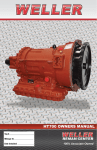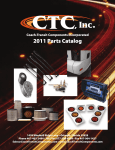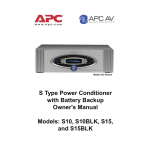Download APC S15BLK Owner`s manual
Transcript
SPOT Network of sites Main Forums Help Register Calendar Login Upgrade Membership | Location: Main Index » Forum Index » The Review SPoT » Home Theater Equipment Review SPoT » Power Conditioners Review & Thoughts Your Advertisement Here: Interested in having your product or company seen by one of the hottest HDTV sites on the internet? Click here for more information. Advertisement Article by Ralph (04-09-07 01:04 PM) Power conditioning, voltage regulation and surge protection: 3 solutions from APC AV, Ethereal, and Furman Sound One of the areas of importance that seems to get very little attention especially among audio/video novices is power conditioning and good surge protection. There are many who are under the impression that a $12 outlet strip will provide good surge protection. While it may offer it at some level in most cases it is not capable of adequate protection in the event of a lightning strike, low voltage brown out, or power surge. Any of these conditions can damage the delicate circuitry located within our audio/video gear. There are many types of surge suppression devices made by varying manufacturers. Some units provide surge protection only while others additionally offer power conditioning and voltage regulation. Power conditioners in general are designed to help eliminate or reduce the negative effects of electromagnetic interference and radio frequency interference which can introduce audible/visual noise that may degrade the performance of system components. These can enter into the signal path over the electric line from outside or within our dwellings. Voltage regulation can be critical to optimum system performance especially in situations where the AC voltage fluctuates to the point where under voltage conditions can starve power hungry components like power amplifiers or subwoofers or extended over voltages can damage sensitive equipment like today’s sophisticated preamplifiers, receivers, projectors and digital displays. Voltage regulating components provide a constant and stable AC voltage to your system even when AC line conditions drop below or exceed levels for optimum operation. Today more and more home based theater systems are using lamp driven digital projection systems. The cost of which has become more affordable over the last 5 years or so. The lamps within projectors require proper Advertisement Not an issue with the Furman. The Unit’s display is a blue digital numeric ammeter/volt meter that can be toggled to show the current input AC voltage or the total system current draw in amps. The total system draw at any given point while the Furman was installed in my system never exceeded 5.3 amps. The AC voltage coming into the Furman from the wall never exceeded 123 volts or dropped lower than 115 volts. Ads by Google The first thing I did was to check the system for any signs of audible noise. The SPR-20i emit’s a very low level hum when powered up (the level is the same with or without components connected to it) which I believe is coming from its power supply. It is only audible when placing your ear next to the unit’s vents although it did become slightly higher when I powered the amplifier up. In either case it should not be noticeable in most if not all applications even in a quiet room. The remainder of the system ran dead quiet. Elite Home Theater Seats I wanted to ensure there was no difference in the quality of the signal being routed through the Furman from the cable TV feed from my wall to my high definition DVR. The quality of the image showed no signs of degradation as the Furman did its job in acting as a pass through. I listened to music in both stereo and surround configurations and found the quality of the audio to be every bit as detailed and dynamic as I am accustomed to hearing through my system. The SPR-20i regulates voltage for a continuous output of 120 VAC (+/- 1.0V) with an input range of 113 VAC to 126 VAC. It will regulate beyond these ranges but not within +/- 1.0V tolerance. I drove the system to reference levels both with and without the subwoofer. I never heard any indication that my amplifier was not getting enough current to maintain the power that the system required. The same was true while listening to digital movie soundtracks from standard DVD as well as both Blu-ray and HD DVD. The multi-channel high resolution audio on Blu-ray and HD DVD discs can often make heavy demands for power to handle dynamic transients. An example of this would be the plane crash scene from the Blu-ray disc “Flight of the Phoenix”. Even at higher sound pressure levels the power supplied to the system through the Furman never wavered. Dynamics were rendered not only with subtle delicacy but with tremendous convolution and room shaking power during the scene that takes place within the passenger cabin as the aircraft spirals out of control and crashes. Manufacturer of Unique and Stylish Home Theater Seating www.elitehts.com Furman recommends use of a 20 amp circuit with the SPR-20i. I have a dedicated 20 amp circuit for my equipment but wanted to see how the unit would perform when connected to a 15 amp circuit. I connect the unit to a 15 amp outlet and ran the system with no problem. I would say that if you have 15 amp setup it would be best to try the unit in your environment to ensure proper operation. Recent Members Welcome them to our community! zephead1976 abdiddy kingfish003 bakaras mlembo Calendar April 2007 S M T W T F S 1 2 3 4 6 7 8 9 10 11 12 13 14 5 15 16 17 18 19 20 21 There were a few things that should be noted about the SPR-20i. The unit offers no option for delayed power up of components plugged into it’s outlets through the use of DC trigger(s). While most A/V system controllers provide trigger assemblies it would be a nice option to have if needed. The lack of a dimmer for the front panel display is a noticeable oversight. The digital ammeter/voltmeter is very bright and is a definite distraction in a darkened room. The owner’s manual makes reference to a dimmer however the review unit I received lacked one and I saw no provision on the unit’s rear panel to add one. These observations are minor and did not in any way negatively impact my experience with the SPR-20i. The SPR-20i is a well designed component that clearly sets the bar for others to follow. Its power conditioning and voltage regulation are first rate. Add that to its small stature, quiet operation and numerous connections and the SPR-20i is a worthy contender for your power needs. 22 23 24 25 26 27 28 29 30 APC AV Model S15BLK Power Conditioner with Battery Backup: Theater Price: $549.99 Panasonic SC-HT740 DVD Home Price: $199.95 Product Search: GO American Power Conversion is a well established company that makes a plethora of products related to power protection which are used world wide and not just in the audio/video realm. I won’t try to list all of the products made by APC but believe me they have years of experience at making products that people trust and rely on. In speaking to one of their production people it was very obvious to me that APC AV is very proud of the design/implementation of the Model S15. After spending some time with it I am here to tell you that they should be. The S15 is a power conditioner/surge protector with a battery backup that provides automatic voltage regulation, and has a continuous rated watt capacity of 900 watts. The unit comes with a 2 year warranty that includes the battery and has an msrp of $1500. The S15 comes in either silver or black finishes with the BLK designation coinciding with the black model. The unit is rather large and hefty weighing in at just over 60 lbs. For those who plan to shelf mount it you will want to ensure that you have plenty of depth as the unit is just over 18 inches deep. The unit came securely packed from APC and contained the S15 (with battery pack installed but disconnected), front display panel/bezel (separately packaged), 10 foot AC power cord, 3 coaxial patch cables, 1 DC trigger cable, PowerChute Personal Edition Software (more on that later), USB interface cable, 1 telephone patch cable, 1 Ethernet patch cable, 1 complete rack mount kit and owners manual. Once unpacked, assembly of the S15BLK was straight forward thanks to the concise instructions in the owner’s manual. The unit ships with the battery installed but disconnected. Connection was simple and required plugging the battery wire connector into the corresponding input. The front bezel/control panel snapped into place with ease and I was ready to go with set up. I took a moment to marvel at how attractive the S15BLK is. The unit is anodized black and the front panel is striking with its four silver control buttons mounted on either side of the Vacuum Fluorescent Display which is framed in oval silver. There are a series of blue LED’s (that are set against a black background) which provide settings information as well as system conditions. The entire control center is set within a larger silver oval at the base of which is the system’s power button that glows blue when set to On. The raised APC logo sits centered atop the control center. On each side of the front bezel are three sets of “ribs” that are used as grips when removing the bezel. A nice touch that adds to the aesthetic appeal of the S15. The back panel is very busy and contains 12 filtered outlets that are marked device specific and broken down into digital, analog, video and high current outlets all of which provide surge protection, voltage regulation, noise filtering and pure sine wave battery backup power. There are three sets of coaxial/RF connectors, a circuit breaker reset button, system ground screw, a building wiring fault indicator, external battery connector, DC trigger jacks (in/out) Ethernet jacks (in/out), telephone jacks (in and 2 outputs), a Data port (USB) jack, a cooling fan, and input power connector. It would be fair to say that the S15 is fully featured. I went to work connecting my cable line from the wall to the input on the APC. I was surprised to see that an additional output was included which allowed me to use the APC as a cable line splitter as well (nice). I connected the additional output to the line going to my cable modem. In addition to all my other gear I connected my PC to the S15. I ran the supplied USB and Ethernet cables to the data port and Ethernet port on the APC and my cable modem, wireless router and USB port on my PC. I powered the S15 up and checked out the Vacuum Fluorescent Display. It is easy to read and appears to be sharper than a normal LCD display. The display as well as the LEDs can be dimmed or turned off altogether (YES!). There is even a screen saver than can be activated via the setup menu to protect the VFD (nice touch). The unit immediately runs a self test to ensure proper operation, which it passed. At that point I pressed the front panel Setup button and began setting the unit up. The S15 is completely configurable and has a multitude of user selectable settings and options. For example, through use of the extensive setup menu users can set a defined delay (0 to 10 seconds) for when the unit provides power to the two rear panel Delayed outlets. This will prevent power on or power off glitches from affecting other equipment connected to the unit. Users can define at what voltage setting the unit’s battery backup should intervene on both the high and low voltage end. The default setting for the low end is 100 volts while the default setting on the high end is 134 volts. Users can set the parameters between 90 and 100 volts for low and 134 to 144 volts on the high end. I left the unit set to the default setting as the input voltage in my room never drops below 115 volts even during peak times. There are three user adjustable Sensitivity settings, Low, Medium, and High. These adjust how the S15 reacts to input voltage waveform distortion and momentary power fluctuations. I tried all three settings and found low to be the best in my room. The high setting resulted in the unit going to battery operation quite a bit especially during when the system was being driven hard. The medium setting was much better which only had the unit switch over to battery power during heavy transient peaks and even then only on occasion. The medium setting would be fine in most if not all cases. The S15 has several audible alarm settings for notification when the unit detects changes in the input voltage and needs to switch over to battery power, as well as when the unit’s battery is running low. In addition the S15 will indicate via the LEDs on the front panel when it is in voltage regulation mode, receiving an overload, running on the battery or the battery is low. The S15 provides a host of system information that can be accessed using the Status button on the front panel. Users can ascertain the input and output voltage, total system load (both in watts and a percentage based upon total wattage utilized), estimated system run time and battery fuel capacity, current power source (utility or battery power), input and output frequency, firmware version currently installed, model and serial number as well as the telephone number and internet web address for APC technical support. The S15 will even perform a Runtime Calculation test to calibrate the internal measurements which should result in more accurate runtime estimates. The options run even deeper but you get the idea. The supplied PowerChute Software allows the system to be monitored and optimized via your personal computer. Furthermore in the event of a power outage the software will protect your operating system and open files by gracefully shutting down the system in the event of an extended power outage. I installed the software on my PC and it immediately found the S15. I was able to run system checks, check current status (battery life, estimated run time etc.), performance (power related events/history), and completely customize the settings on the S15BLK right from my computer screen. Any changes detected by the S15 can be reported on the PC desktop. I powered everything up without a hitch. A check of the entire system for noise yielded total system silence. A review of both standard and high definition programming through my DVR indicated that the pass through capabilities on the APC is excellent. I experienced similar performance with my cable modem and wireless router. I listened to music in both two channel and high resolution multi-channel varieties and was treated to the same richly detailed and silky smooth sound that I have become accustomed to in my system. I have an Outlaw Audio Model 7700 seven channel amplifier which can be sensitive to ground loops and AC line noise. I inserted the Outlaw into the system and it ran dead quiet in all channels. Running the system at reference levels with movies soundtracks proved no problem for the APC. Either with or without the use of the subwoofer the system sound was crystal clear with subtle detail and brute force Sonics. Using either the B&K or Outlaw amps the system never sounded restrained or anemic. The plane crash sequence from “Flight of the Phoenix” Blu-ray disc sounded superb with plenty of fine articulation and room rattling power extension. I wanted to test the battery backup capabilities of the S15. The transfer time to battery in the event of a blackout according to APC is 7ms. With the system running at full steam I shut down the circuit breaker to my theater room (yeah I held my breath). The APC never missed a beat as each of the components in the system continued on with no indication that the system was being operated on battery power. The only indication that the unit was running on battery power was the sound of the fan on the S15‘s rear panel. The fan keeps the unit cool while it is operating on battery power. The S15 outputs a pure 60Hz Sine Wave waveform when operating on the battery. The battery is sealed lead-acid maintenance free which can be typically recharged in 8 hours. The system can run on battery power for 20 minutes at half load (450 watts) or 7 minutes at full load (900 watts). Those times will vary depending on the total system load and the battery charge level/health. The S15 has an input on its rear panel to allow connection of APC SBATT extended battery packs ($500 each) which can be daisy chained to extend the unit’s run time. Most would not have a need to run the system under full load for a prolonged period of time. For those that do the addition of the SBATT external battery packs is a nice option to have. The APC AV S15BLK is the most industrious, full featured power conditioner I have ever had in my system. It’s ease of use, flexibility, extensive setup options and aesthetic appeal are second to none. APC has taken careful steps to ensure that this unit can fulfill the needs required by even the most sophisticated systems. It is an a/v enthusiasts delight in that it can be tailored in a variety of ways to fit each systems needs. It offers top flight power conditioning/filtration, automatic voltage regulation, and total system protection. A battery backup is highly recommended for those with lamp driven projection systems. The S15BLK’s battery backup function performs with great precision and reliability. This all comes at a price that when compared to the competition places the APC AV S15BLK on my list of highly recommended products. Ethereal ESP3014 Power Conditioner with Surge Protection: The ESP3014 is not a component style power conditioner but instead is laid out like a power strip in that it can be placed on the floor or hung on the wall. Don’t let that fool you though. The Ethereal is fully featured and has a few tricks up its sleeve. The unit comes with a 1 year warranty and an msrp of $ 199.00. The ESP3014 is pretty unassuming in its appearance. The housing is made of black polymer which gives it a bit of a flimsy feel. Its 14 outlets are broken down into several groups. Each is labeled either as Filter 1 switched, Filter 2 unswitched, or Filter 2 unswitched high current. They are arrayed with 8 outlets on one of the unit’s long sides, 1 on each of the short sides, and four on the front face. The front face contains the power switch, 12 vdc trigger input, digital voltmeter and ammeter, Ethernet input/output, and 3 sets of coaxial RF connections. Along the top edge of the front face there are three LEDs to indicate protection on, wiring fault, and ground ok. Along the unit’s right side there is a set of telephone RJ11 input/output connections. There is also a 15 amp breaker with a reset button located near the power cord. The grounded 14 awg 8 foot connected power cord has a right angle plug with a shallow head for ease of placement. I made all the connections to the ESP3014 and switched on the power via the rocker switch on the front face. The protection and ground ok LEDs illuminated to advise that the ground was present and the unit was providing surge protection to each of it’s outlets. The digital volt meter indicated that the unit was receiving 122 volts at it’s input. I powered up the Outlaw amp and Anthem pre/pro with no problem. The digital ammeter indicated that the current draw was 3.2 amps. These numbers coincide with the amount usually drawn by these components as did the voltage coming from the wall outlet. This told me that the ESP3014’s voltmeter/ammeter do provide accurate readings for both. I did a system check for noise and noticed that the front three channels had low level humming coming through the mid range and bass drivers. It was only audible from about 6 inches away and could not be detected otherwise. The surrounds did not have the same sound but I did detect some background noise when pressing my ear to the speaker. Again this was not detectable otherwise and did not pose a problem. I swapped in the B&K amplifier and did not hear the low level hum in the front three channels but the background noise was present in each of the seven channels. I ran through some standard and high definition sourced material through my DVR to check the pass through abilities of the 3014. Standard def. video was slightly noisier than usual especially on the lower analog channels. High Definition video looked just fine but also contained some artifacting which was generally more noticeable in darker scenes. I would have to conclude that this was being introduced by the ESP3014. More than likely this would