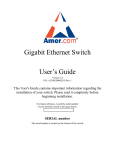Download MiLAN MIL-S8000T User guide
Transcript
MIL-S8000T 8-Port 1000BASE-T Gigabit Ethernet Switch USER GUIDE Regulatory Approval - FCC Class A - UL 1950 - CSA C22.2 No. 950 - EN60950 - CE - EN55022 Class A - EN55024 Canadian EMI Notice This Class A digital apparatus meets all the requirements of the Canadian Interference-Causing Equipment Regulations. Cet appareil numerique de la classe A respecte toutes les exigences du Reglement sur le materiel brouilleur du Canada. European Notice Products with the CE Marking comply with both the EMC Directive (89/336/EEC) and the Low Voltage Directive (73/23/EEC) issued by the Commission of the European Community Compliance with these directives imply conformity to the following European Norms: EN55022 (CISPR 22) - Radio Frequency Interference EN61000-X - Electromagnetic Immunity EN60950 (IEC950) - Product Safety Five-Year Limited Warranty MiLAN Technology warrants to the original consumer or purchaser that each of it's products, and all components thereof, will be free from defects in material and/or workmanship for a period of five years from the original factory shipment date. Any warranty hereunder is extended to the original consumer or purchaser and is not assignable. MiLAN Technology makes no express or implied warranties including, but not limited to, any implied warranty of merchantability or fitness for a particular purpose, except as expressly set forth in this warranty. In no event shall MiLAN Technology be liable for incidental or consequential damages, costs, or expenses arising out of or in connection with the performance of the product delivered hereunder. MiLAN Technology will in no case cover damages arising out of the product being used in a negligent fashion or manner. Trademarks The MiLAN logo and MiLAN Technology trademarks are registered trademarks of MiLAN Technology in the United States and/or other countries. To Contact MiLAN Technology For prompt response when calling for service information, have the following information ready: - Product serial number and revision - Date of purchase - Vendor or place of purchase You can reach MiLAN Technology technical support at: E-mail: [email protected] Telephone: +1.408.744.2751 Fax: +1.408.744.2771 MiLAN Technology 1329 Moffett Park Drive Sunnyvale, CA 94089 United States of America Telephone: +1.408.744.2775 Fax: +1.408.744.2793 http://www.milan.com [email protected] © Copyright 2004 MiLAN Technology P/N: 90000426 Rev. A Table of Contents 1. Introduction Gigabit Ethernet Technology Switching Technology Features Package Contents 2. Hardware Description Front Panel Rear Panel LED Indicators 3. Hardware Installation Desktop Installation Power On 4. Technical Specifications General Specifications Physical and Environmental Specifications Performance Specifications Appendix A: Regulatory Information 1. Introduction Gigabit Ethernet Technology Gigabit Ethernet is an extension of IEEE 802.3 Ethernet utilizing the same packet structure, format, and support for CSMA/CD protocol, full duplex, flow control, and management objects, but with a tenfold increase in theoretical throughput over 100-Mbps Fast Ethernet and a hundredfold increase over 10-Mbps Ethernet. Since it is compatible with all 10-Mbps and 100-Mbps Ethernet environments, Gigabit Ethernet provides a straightforward upgrade without wasting a company’s existing investment in hardware, software, and trained personnel. The increased speed and extra bandwidth offered by Gigabit Ethernet are essential to coping with the network bottlenecks that frequently develop as computers and their busses get faster and user applications generate more traffic. Upgrading key components, such as your backbone and servers to Gigabit Ethernet can greatly improve network response times, as well as significantly speed up the traffic between your subnets. Gigabit Ethernet supports video conferencing, complex imaging, and similar data-intensive applications. Likewise, since data transfers occur 10 times faster than Fast Ethernet, servers outfitted with Gigabit Ethernet NIC’s are able to perform 10 times the number of operations in the same amount of time. Switching Technology Another key development pushing the limits of Ethernet technology is in the field of switching technology. A switch bridges Ethernet packets at the MAC address level of the Ethernet protocol transmitting among connected Ethernet or fast Ethernet LAN segments. Switching is a cost-effective way of increasing the total network capacity available 1 to users on a local area network. A switch increases capacity and decreases network loading by making it possible for a local area network to be divided into different segments which do not compete with each other for network transmission capacity, giving a decreased load on each. The switch acts as a high-speed selective bridge between the individual segments. The switch automatically forwards traffic that needs to go from one segment to another, without interfering with any other segments. This allows the total network capacity to be multiplied, while still maintaining the same network cabling and adapter cards. Switching LAN technology is a marked improvement over the previous generation of network bridges, which were characterized by higher latencies. Routers have also been used to segment local area networks, but the cost of a router and the setup and maintenance required make routers relatively impractical. Today’s switches are an ideal solution to most kinds of local area network congestion problems. Features The MIL-S8000T Gigabit Ethernet Switch was designed for easy installation and high performance in an environment where traffic on the network and the number of users increase continuously. 8 1000BASE-T Gigabit Ethernet ports Auto-Negotiation for 10/100/1000Mbps and duplex mode Auto-MDI/MDIX for each port Full/Half duplex transfer mode for 10 and 100Mbps Full duplex transfer mode for 1000Mbps Full wire speed reception and transmission Store-and-Forward switching method Supports 8K absolute MAC addresses Supports 256KBytes RAM for data buffering Extensive front-panel diagnostic LEDs IEEE 802.3x flow control for full-duplex Back pressure flow control for half-duplex 2 Package Contents Unpack the contents of the package and verify them against the checklist below. MIL-S8000T Gigabit Ethernet Switch External Power Adapter Four Adhesive Rubber Feet User's Guide Warranty Card If any item is missing or damaged, please contact your local dealer for service. 3 2. Hardware Description Front Panel The front panel of the Gigabit Ethernet Switch consists of LED Indicators, which display the conditions of the Gigabit Ethernet Switch and the status of the network. Figure 2-1. Front Panel view of the MIL-S8000T Gigabit Ethernet Switch Rear Panel The rear panel of the Gigabit Ethernet Switch consists of eight Gigabit Ethernet ports with 10/100/1000Mbps Auto-Negotiation and the DC power connecter. Power is supplied through an external AC power adapter. Figure 2-2. Rear Panel view of the MIL-S8000T Gigabit Ethernet Switch 4 LED Indicators The LED indicators of the Gigabit Ethernet Switch provide a real-time indication of system operating statuses. There are three LED-indicators for each Gigabit Ethernet port and one Power LED for the Unit. POWER The Power LED indicator is solid green when the Gigabit Ethernet Switch is receiving power. Link/Act The Link/Act LED indicators are solid when there is a secure connection (or link) to the desired port. A blinking LED indicator signifies reception or transmission (i.e. Activity—Act) of data occurring on a port. 1000Mbps The 1000Mbps LED indicators are solid when there is a secure connection (or link) to a 1000Mbps Gigabit Ethernet device at the desired port. 100Mbps The 100Mbps LED indicators are solid when there is a secure connection (or link) to a 100Mbps Fast Ethernet device at the desired port. Note: When the connection (or link) is 10Mbps, both the 1000Mbps and 100Mbps LED indicators are off. 5 3. Hardware Installation Desktop Installation Install the MIL-S8000T Gigabit Ethernet Switch in a location that conforms to the acceptable operation temperature and humidity ranges (see Technical Specifications). It is recommended that the site be free from strong electromagnetic source, vibration, dust, and direct sunlight. A minimum of 10cm of space on the left and right hand side of the Switch is required for ventilation purposes. Power On Connect the power adapter to the power socket on the Gigabit Ethernet Switch. Connect the other end of the power pack into an appropriate electrical outlet. Note: Use of a power adapter other than the one supplied with the Gigabit Ethernet Switch may result in damage to the product. 6 4. Technical Specifications General Specifications Standards: Protocol: Data Transfer Rate: Topology: Network Cables: Number of Ports: IEEE 802.3ab 1000BASE-T IEEE 802.3u 100BASE-TX IEEE 802.3 10BASE-T IEEE 802.3x Flow Control CSMA/CD Ethernet: 10Mbps (Half-duplex) 20Mbps (Full-duplex) Fast Ethernet: 100Mbps (Half-duplex) 200Mbps (Full-duplex) Gigabit Ethernet: 2000Mbps (Full-duplex) Star Ethernet: 2-pair UTP Cat. 3,4,5, Unshielded Twisted Pair (UTP )Cable Fast Ethernet: 2-pair UTP Cat. 5, Unshielded Twisted Pair (UTP )Cable Gigabit Ethernet: 4-pair UTP Cat. 5, Unshielded Twisted Pair (UTP )Cable Eight (8) 1000BASE-T Gigabit Ethernet ports Physical and Environmental Specifications DC inputs: Power Consumption: Operating Temperature: Storage Temperature: Humidity: Dimensions: Certification: 5V 2.4A 11.5 watts maximum 0 °C ~ 40°C -10°C ~ 55°C 5% ~ 95% RH, non-condensing 190 x 120 x 38 mm (W x H x D) FCC Class A, CE Marking Class A, VCCI Class A 7 Performance Specifications Transmission Method: RAM Buffer: Filtering Address Table: Packet Filtering/Forwarding Rate: MAC Address Learning: Store-and-forward 256K Bytes per device 8K MAC address per device Full wire speed Self-learning, auto-aging 8 Appendix A: Regulatory Information FCC Warning This equipment has been tested and found to comply with the regulations for a Class A digital device, pursuant to Part 15 of the FCC Rules. These limits are designed to provide reasonable protection against harmful interference when the equipment is operated in a commercial environment. This equipment generates, uses, and can radiate radio frequency energy and, if not installed and used in accordance with this user’s guide, may cause harmful interference to radio communications. Operation of this equipment in a residential area is likely to cause harmful interference, in which case the user will be required to correct the interference at their own expense. CE Mark Warning This is a Class A product. In a domestic environment, this product may cause radio interference, in which case the user may be required to take adequate measures. VCCI Warning This is a product of VCCI Class A Compliance. 9 90000426 Rev A 10