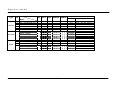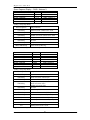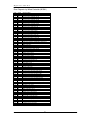Download McQuay M5MAC Troubleshooting guide
Transcript
SERVICE GUIDE BOOK McQuay Service Guide Book Table of Contents 1.0 2.0 3.0 4.0 5.0 6.0 7.0 Model Name 1.1 Product Name Description 1.2 Nomenclature ............................... ............................... 2 3 Conversion Table 2.1 Conversion Table ............................... 5 Product Mainboard vs. Handset Matrix 3.1 Product Mainboard vs. Handset Matrix ............................... 6 Controller Development History 4.1 Controller Development History ............................... 8 Handset Operating Guide 5.1 G6 5.2 G7 5.3 G11 5.4 G17 5.5 GS01 5.6 iAPJ1 5.6 SLM3 5.7 Sequential LCD 5.8 Netware 3 ............................... ............................... ............................... ............................... ............................... ............................... ............................... ............................... ............................... 10 12 14 16 18 21 24 26 28 Controller Configuration 6.1 Auto Random Restart 6.2 Hot Keep Selection 6.3 Auxiliary Heater Conversion 6.4 Multi Split Conversion 6.5 Sequential Controller 6.6 Chilled Water Fan Coil Unit – W1V 6.7 Chilled Water Fan Coil Unit – W2.0 6.8 U1.5 L208A Conversion 6.9 WMF U1.4 to L2EF Conversion ............................... ............................... ............................... ............................... ............................... ............................... ............................... ............................... ............................... 30 31 33 36 37 42 43 44 45 Service Diagnosis 7.1 Self Diagnosis Table 7.2 General Check 7.3 General Troubleshooting Guide ............................... ............................... ............................... 46 80 81 ............................... 88 Appendix Resistance – Temperature Characteristic 1 McQuay Service Guide Book 1.0 Model Name 1.1 Product Name Description No. 1 2 3 4 4 5 6 7 8 9 10 11 12 13 14 15 15 16 Description Wall Mounted Fan Coil Unit Wall Mounted AC Inverter Fan Coil Unit Wall Mounted DC Inverter Fan Coil Unit Wall Mounted DC Inverter-Y Fan Coil Unit Ceiling Exposed Fan Coil Unit Ceiling Cassette Fan Coil Unit Ceiling Concealed Fan Coil Unit Ducted Split Blower Unit Chilled Water Fan Coil Unit Water Source Heatpump Split Unit Horizontal Water Source Heatpump Unit Air Cooled Mini Chiller Single Split Condensing Unit Single Split AC Inverter Condensing Unit Single Split DC Inverter Condensing Unit Single Split DC Inverter Condensing Unit Modular Split Condensing Unit Multi Split Series 17 18 19 20 21 22 23 Multi Split AC Inverter Condensing Unit Multi Split DC Inverter Condensing Unit Multi Split DC Inverter Condensing Unit Multi Digital Scroll Units Horizontal Condensing Unit Vertical Condensing Unit Air Cooled Roof Top Packaged Air Conditioner Air Cooled Inverter Mini Chiller 24 2 Generic Model Name WM / 5WM WMV 5WMX 5WMY CE / 5CE CK / 5CK CC / 5CC SB CW WSS / 5WSS WH AC / 4AC / 5AC SL / 4SL / 5SL SLV 5SLX 5SLY MSS / 4MSS MSD / 4MSD MST / 4MST MSH MSV 5MSX 5MSY MDS/ 5MDS HDC / 5HDC VCU RT / 4RT N Brand MWM / M5WM MWMV M5WMX M5WMY MCM / M5CM MCK / M5CK MCC / M5CC MDB MCW MWSS / M5WSS MWH MAC / M4MAC / M5MAC MLC / M4LC / M5LC MLCV M5LCX M5SLY MMC / M4MC MMSD / M4MSD MMST / M4MST MMSH MMSV M5MSX M5MSY MMDS/ M5MDS MHDC / M5HDC MVCU MRT / M4RT 5ACV M5ACV McQuay Service Guide Book 1.2 Nomenclature Indoor Unit Product Specifications Variation AA : Revision Connection Type F : Flare X : Not Applicable Electrical A : 220-240V/1Ph/50Hz F : 380-415V/3Ph/50Hz M WM 010 G W - A X Piping H : 4 Pipes System Omitted if 2 pipes system Model Type R : Heat Pump W : Chilled Water Fan Coil Omitted if DX Cooling Only Series G : G Series Capacity 010 : 10,000 Btu/h Inverter Series X: X-Series Y: Y-Series Omitted if Non-inverter Model Name WM : Wall Mounted CK : Ceiling Cassette Refrigerant 5 : R410A Omitted if R22 Brand M: McQuay 3 A A McQuay Service Guide Book Outdoor Unit Others A : First Issue Specifications Variation O : Standard Unit I : Gold Fins G : Low Ambient Unit H : High Ambient Unit Compressor P : Panasonic M : Mitsubishi Market Region C : Export with CE mark Electrical A : 220-240V/1Ph/50Hz F : 380-415V/3Ph/50Hz M LC 010 C R - A C P O Model Type R : Heat Pump Omitted if Cooling Only Series C : C Series Capacity 010 : 10,000 Btu/h Inverter Series X : X - series Y : Y – series Omitted if non-inverter Model Name LC : Single Split Condensing Unit MC : Modular Split Condensing Unit Refrigerant 5 : R410A Omitted if R22 Brand M : McQuay 4 A McQuay Service Guide Book 2.0 Conversion Table 2.1 Conversion Table Capacity Btu/hr 1 1000 3.968 3412 MBH 0.001 1 0.004 3.412 kCal/Hr 0.252 252 1 860.04 kW 0.293 x 10-3 0.293 -3 1.162 x 10 1 Pressure kg/cm 1 14.22 3.61 x 10-2 1.45 x 10-4 0.07 1 2.538 x 10-3 0.1 x 10-4 Flow Rate W.G. 2 PSI (in.) 27.7 394.08 1 0.004 3 L/s 1 0.278 1000 0.063 0.472 3 m /hr 3.6 1 3600 0.227 1.7 m /s 0.001 0.278 x 10-3 1 -3 0.063 x 10 -3 0.472 x 10 Temperature fps 1 3.281 0.017 ° F − 32 1.8 Volume L 1 1000 3.785 28.315 Area 2 in 1 144 1550.06 0.155 Pascal (Pa) 4 0.69 x 10 4 9.81 x 10 248.84 1 U.S. GPM 15.85 4.403 15850 1 7.481 CFM 2.119 0.588 2119 0.1337 1 m/s 0.305 1 0.005 fpm 60 196.9 1 Velocity °F = (18 x °C) + 32 °C = (ft.) 2.309 32.84 0.083 3.349 x 10-4 3 U.S. G.P.M. 0.264 264 1 7.48 2 m -4 6.452 x 10 0.093 1 -4 1 x 10 m 0.001 1 3.785 x 10-3 0.028 2 ft -3 6.94 x 10 1 10.764 -3 1.076 x 10 5 3 ft 0.0353 35.3 0.134 1 2 cm 6.452 929.03 1 x 104 1 McQuay Service Guide Book 3.0 Product Mainboard vs. Handset Matrix Main Board (IC) Type No. 1 2 3 4 5 6 7 8 9 10 DX 11 12 13 14 15 L2.0 L2GSN L208A W_2_03A U1SB125 SQ2.0 VA2.0 2P206569-4 VA3.0 Model WM - F Series WM - G Series WMS - G Series WM – J Series CK - A/B/C/E Series CE - D Series CE - E Series CC - C Series CC - D Series SB - B/C Series SB 75 – 100B/BR SB 125 – 150B/BR SB 125CR SB 150B2/BR2 – 600B4/BR4 SB – D/ER Series SB 75 – 100D/ER SB 125 – 150D/ER SB 125D2 – 500D4 SB 125ER2 – 600ER4 RT Series RT 55 – 120A/AR RT 150 – 420A/AR WMX – G Series CKX – A/C Series CEX – E Series CCX – C Series WMY – J series WMY – K Series Standard G17 G17 G17 G17 G17 G17 G17 SLM3 Netware 3 Optional SLM3 + AC5300 / Netware 3 SLM3 + AC5300 / Netware 3 SLM3 + AC5300 / Netware 3 SLM3 + AC5300 / Netware 3 SLM3 + AC5300 / Netware 3 SLM3 + AC5300 / Netware 3 Netware 3 SLM3 SLM3 SLM3 SLM3 SQ-LCD Netware 3 - SLM3 SLM3 SQ-LCD SQ-LCD Netware 3 - SLM3 SQ-LCD G17 G17 G17 SLM3 G17/ GS01 APJ1 SLM3 + AC5300 SLM3 + AC5300 SLM3 + AC5300 Netware 3 Netware 3 - 6 Handset McQuay Service Guide Book Main Board (IC) Type CW FCU No. 13 14 15 16 17 18 19 Mini Chiller WSHP 20 21 22 23 W2 Model WM – GW Series CK – AW/AWH/CW Series CE – DW Series CE – EW Series CC – CW Series SB – BW Series AC – C Series AC 20 – 60C/CR AC 80 – 150C/CR 5AC 20 – 25C/CR 5AC 30 – 55C/CR 5WMWS – GR 5CKWS – AR/CR 5CCWS – CR WH – B Series WH 11 – 20B/BR WH 25 – 70B/BR MC1.0 LWS2 APM01CB APM02D 7 Handset Standard Optional G17 G17 G17 G17 SLM3 N/A SLM3 + AC5300 / Netware 3 SLM3 + AC5300 / Netware 3 SLM3 + AC5300 / Netware 3 SLM3 + AC5300 / Netware 3 Netware 3 - C. Panel C. Panel C. Panel C. Panel G17 G17 SLM3 SLM3 + AC5300 / Netware 3 SLM3 + AC5300 / Netware 3 Netware 3 SLM15A APW04A - McQuay Service Guide Book 4.0 Controller Development History Year Main Board 1996 Handset Model Wireless Wired Challenger 2.1 & 2.2 G3 - 1996 Challenger 2.2 G3 - 1997 Challenger 2.4 G3 & G6 - 1998 Challenger 2.4 G3 & G6 - 1998 Challenger 5 G3 G6 - G3 & G6 SLM2 (10 core wire) - - Cooling WM 10/15D WM 20/25C WM 07/10E WM 10/15D WM 20/25C - WM 07/10E WM 10/15F CK-A CK-AR CE-C/D CE-CR/DR CC-B/MSB/HSB CC-R/MSB-R/HSB-R AC (40-125)B AC (40-125)BR WM-FW / CE-DW / CC-CW / CK-AW / HSBBW SB (150-500)B SB (150-500)BR 2000 Challenger C3A Challenger C3B Challenger C3B Mini Chiller MCH01 2001 Chilled Water W1V2 G6 Netware 1 2001 Sequential Controller Universal Board D1.0 U1.3 - Sequential Controller G6 G6 - WM (10-25)F - U1.4 G6 SLM3 (4 core wire) CE-D / CK-A / CC-C 2001 D2.0 G6 / G7 - 2001 Mini Chiller SZMC01 - - WM (10-25)F AC/4AC (40-58)A, AC/4AC75-125B G7 Turbo - - G7 SQ-LCD - SB (150-500)D WM30F G7 SLM3 / Netware 2 (optional) 1999 2001 2001 2002 2002 Inverter VA1.9 (Indoor) VB1.0 (Outdoor) Sequencer Controller D2.0 U1.4 Heating WM 10/15DR WM 20/25CR WM10/15DR WM 20/25CR WM 07/10ER WM 10/15FR CK (15/20/25/30)B 8 WM (10-25)FR CE-DR / CK-AR / CC-CR AC/4AC (40-58)AR, AC/4AC75-125BR WMV10FR SLV10BR SB (150-500)DR WM (10-25)FR, WM30FR CK (15/20/25/30)BR Remarks Copper sensor Copper sensor Cooling & Heatpump Convertible PCB Multiple compressor Cooling only Heatpump only Cooling & Heatpump Cooling only Cooling & Heatpump In set form only Multiple compressor Cooling only Heatpump only Cooling & heatpump McQuay Service Guide Book Handset Wireless Year Main Board 2002 Chilled Water W1V3 G6 2002 2003 Multi Split Indoor, MS10.0 Mini Chiller MCH03A G7 - Wired SLM3 / Netware 2 (optional) SC302 2003 Universal U1SB125 - SLM3 – single speed 2003 Sequential Controller, SQ - SQ-LCD 2004 U1.4 G8 - 2004 L2.0 G11 - 2004 MC01 MCH01 2005 L208A G11 - Chiller Panel Chiller Panel Netware 3 SLM3 SLM3 – single speed SQ-LCD G11 - - Chiller Panel G7 & G11 SLM3 / Netware 3 - SLM3 SQ-LCD G7 & G11 SML3 / Netware 3 G17 G17 - Model Cooling WM-FW / CE-DW / CC-CW / CK-AW / CK-BW AC/4AC(80-150)C SB (125/150) B1/C1/D1 RT/4RT (60-120)A RT/4RT (150-300)A 2005 U1.4 Universal U1SB125 Sequential Controller, SQ Inverter VA2.0 2005 MC01 2006 L208A 2005 2006 Sequential Controller, SQ 2006 Chilled Water W2 2008 2009 L2GSN W_2_03A Heating SB 150B2-600B4 SB 125D2-500D4 CK (10-20)C WM (07-15)G WM (20-25)G AC (80-150)C AC (20-60)C CE (15-28)E CC (75-100)D WMS (10-20)FR AC/4AC (80-150)CR SB (125/150) BR1/CR1/DR1 RT/4RT (60-120)AR RT/4RT (150300)AR SB 150BR2-600BR4 SB125DR2-500DR2 CK (10-20)CR WM (07-15)GR WM (20-25)GR AC (80-150)CR AC (20-60)CR CE (15-28)ER CC (75-100)DR SB (75-100)ER SB (125-150)ER1 SB 125ER2-600ER4 5WMX (10-25)GR 5SLX (10-25)CR 5AC (030-055)CR CE-D / CK-A/B/C / CE-DR / CKCC-C AR/BR/CR / CC-CR SB (75-100)B/D SB (75-100)BR/ER RT (360-420)A RT (360-420)AR WM-GW / CE-DW / CE-EW / CC-CW / CKAW/AWH/CW / SB-BW (5)WM-J/JR 5WMY-J/JR 9 Remarks Valveless application only Auto random restart Cooling & heatpump Cooling & heatpump Cooling & heatpump Cooling & heatpump Cooling & heatpump Cooling & heatpump Cooling & heatpump Cooling & heatpump Cooling & heatpump Heatpump only In set form only Heatpump only Cooling & Heatpump Cooling & Heatpump Cooling & Heatpump Cooling & Heatpump McQuay Service Guide Book 5.0 Handset Operating Guide 5.1 G6 Outlook Operation Guide 1. “ON/OFF” Switch • Press to start the air conditioner unit. • Press again to stop the unit. 2. Temperature Setting • Set the desire room temperature. • Press button to increase or decrease the set temperature. Setting range are between 16°C to 30°C setting (60°F to 80°F) (Optional setting from 20°C to 30°C). • Press ▲ or ▼ button simultaneously will toggle the temperature setting between °C and °F. 3. Automatic Air Swing • Press the button to activate the automatic air swing function. The swing angle ranging from horizontal to 25° to bottom. 4. “SLEEP” MODE • Press the button to activate sleep mode. This mode can only be activated while in cooling or heating mode operation. If it is activated in “COOL” mode, the set temperature will be increase 0.5°C after 30 minutes, 1°C after 1 hour and 2°C after 2 hours. Whereas in “HEAT” mode, the set temperature will decrease by 1°C after 30mins, 2°C after 1 hour and 3°C after 2 hours. • This function is available under COOL, HEAT & AUTO mode. 10 McQuay Service Guide Book 5. Timer Setting Press set button to activate the timer setting (from 1 hour to 15 hour) of the air conditioning unit. It will be in “On” or “Off” condition after the set time depending to the current condition (either from “On” to Off” or vise versa) To cancel the timer setting, press the button continuously until the timer display goes off. 6. Operation Modes • Press the “mode” button for select the type of operating mode. • Cooling only unit: Cool → Dry → Fan. • Heatpump unit: Auto → Cool → Dry → Fan → Heat 7. Fan Speed and Ventilation Mode Selection • Press the button until the desired fan speed is achieved. 8. Signal Transmission Indication • Blink to confirm the last setting has been send to the unit. 11 McQuay Service Guide Book 5.2 G7 Outlook Operation Guide 1. Transmission Source • The source where the signal will be transmitted. 2. Signal Transmission Indication • Blink to confirm the last setting has been send to the unit. 3. On/Off Button • Press once to start the air conditioner. • Press again to stop the unit. 4. Temperature Setting • To set the desired room temperature, press the button to increase or decrease the set temperature. • The temperature setting range is from 16°C to 30°C (Optional setting 18°C to 30°C). • Press both buttons simultaneously to toggle the temperature setting between °C and °F. 12 McQuay Service Guide Book 5. Operation Mode • Press the MODE button to select the type of operating mode. • For cooling only unit, the available modes are: COOL, DRY & FAN. • For heat pump unit, the available modes are: AUTO, COOL, DRY, FAN & HEAT. 6. Fan Speed Selection • Press the button until the desired fan speed is achieved. 7. On Timer Setting • Press the SET button will activate the on timer function. • Set the desired on time by pressing the SET button continuously. If the timer is set to 7.30am, the air conditioner will turn on at 7.30 sharp. • Press the CLR button to cancel the on timer setting. 8. Off Timer Setting • Press the SET button will activate the off timer function. • Set the desired off time by pressing the SET button continuously. • Press the CLR button to cancel the off timer setting. 9. Automatic Air Swing (Optional) • Press the SWING button to activate the automatic air swing function. • To distribute the air to a specific direction, press the SWING button and wait until the louver move to the desired direction and press the button once again. 10. Sleep Mode Setting • Press the button to activate sleep mode. This function is available under COOL, HEAT & AUTO mode. • When it is activated in COOL mode, the set temperature will be increased 0.5°C after 30mins, 1°C after 1 hour and 2°C after 2 hours. • When it is activated in HEAT mode, the set temperature will be decreased 1°C after 30mins, 2°C after 1 hour and 3°C after 2 hours. 11. Clock Time Setting • Press button + or - to increase or decrease the clock time. 12. Turbo Function (Optional – Only Applicable To Inverter Unit) • Press button for fast cooling or heating operation. • The temperature will be increased internally if it is in the HEAT mode, decreased if in COOL or DRY mode. Fan speed will be increased if it is not at maximum speed. • The temperature & fan speed will resume to user setting if the button is pressed again or after 20mins. • Available under HEAT, COOL & DRY modes only. 13 McQuay Service Guide Book 5.3 G11 Outlook Operation Guide 1. “ON/OFF” Button • Press once to start the air conditioner unit. • Press again to stop the unit. 2. Temperature Setting • To set the desired room temperature, press ▲ the button to increase or ▼ button to decrease then set temperature. • The temperature setting range is from 16°C to 30°C. • Press both buttons simultaneously to toggle and from ▲ °C to▼ °F setting. 3. Operation Mode • Press the MODE button to select the type of operating mode. • For cooling only unit, the available modes are: COOL ( ), DRY ( ) and FAN ( • For heat pump unit, the available modes are: AUTO, COOL ( ), DRY ( ), FAN ( HEAT ( ). 14 ). ) and McQuay Service Guide Book 4. Fan speed selection • Press the button continuously will toggle the fan speed in the following order: Low ( Med ( ) –––: High ( ) –––: Auto • Stop pressing when the desired fan speed appears on the display screen. ) –––: 5. ON Timer Setting • Press the SET button will activate the on timer function. • Set the desired on time by pressing the SET button continuously. If the timer is set to 7.30am, the air conditioner will turn on at 7.30am sharp. • Press the CLR button to cancel the on timer setting. 6. OFF Timer Setting • Press the SET button will activate the off timer function. • Set the desired off time by pressing the SET button continuously. • Press the CLR button to cancel the off timer setting. 7. Automatic Air Swing • Press the SWING ( ) button to activate the automatic air swing function. • To distribute the air to a specific direction, press the SWING button and wait until the louver move to the desired direction and press the button once again. 8. Sleep Mode Setting • Press the SLEEP button will activate the sleep mode function. This function is available under COOL, HEAT and AUTO mode. • When the unit is operating under cooling mode, the set temperature is increased by 0.5°C after 30 minutes, 1°C after an hour, and 2°C after 2 hours. • When the unit is operating under heating mode, the set temperature is decreased by 1°C after 30 minutes, 2°C after an hour and 3°C after 2 hours. 9. Clock Time Setting • Press + button to increase the clock time. • Press – button to decrease the clock time. 10. Turbo Mode • Press the TURBO ( ) button to achieve the required set temperature in a short time. 11. Ionizer • Press the Ionizer ( ) button to activate the negative Ion function, which will refresh the indoor air effectively. 12. Personalize Setting • Press button and hold for 3s to initiate personalized setting • Set the individual setting e.g. MODE, SET TEMP or FAN SPEED and leave for 4s to save the setting into the program. • 2 groups of settings are allowed to store in the handset. Press once to activate the P1 setting, press again to cycle between P1 and P2. • Press any key to deactivate the personalize setting. 15 McQuay Service Guide Book 5.3 G17 Outlook Operation Guide 1. Transmission Source • The source where the signal will be transmitted. 2. Signal Transmission Indication • Blink to confirm that the last setting has been transmitted to the unit. 3. Temperature Setting • To set the desired room temperature, press the ▲ or ▼ button to increase or decrease the set temperature. • Temperature setting range is from 16°C to 30°C (optional setting 20°C to 30°C). 4. Personalize Setting • Press and hold for 3s, then will blink. Press again to cycle between and . • Set the desire setting, then leave the handset for 4s without pressing any key and it will save the setting into the program. • Press once to activate the P1 setting, press again to cycle between P1 and P2. • Press any key to deactivate the personalize setting. 16 McQuay Service Guide Book 5. Automatic Air Swing (optional) • Press the SWING button to activate the automatic air swing function. • To distribute the air to a specific direction, press the SWING button and wait until the louver move to the desired direction and press the button once again. 6a. Silent Function (For WM – J Series only) • Press for quiet operation. • Fan speed turn to minimum speed. • Press again to deactivate the function. 6b. Ionizer Function (For WM - G series only) • Press button to activate the negative ion function, which will refresh the indoor air effectively. 7. Sleep Mode Setting • Press the SLEEP button will activate the sleep mode function. This function is available under COOL, HEAT and AUTO mode. • When the unit is operating under cooling mode, the set temperature is increased by 0.5°C after 30 minutes, 1°C after an hour, and 2°C after 2 hours. • When the unit is operating under heating mode, the set temperature is decreased by 1°C after 30 minutes, 2°C after an hour, and 3°C after 2 hours. 8. Operating Mode • Press the MODE button to select the type of operating mode. • For cooling only unit, the available modes are: COOL ( ), DRY ( ) and FAN ( ). 9. Fan Speed Selection • Press the button continuously will toggle the fan speed in the following order: Low Med High Auto • Stop pressing when the desired fan speed appears on the display screen. 10. “ON/OFF” Button • Press one to start the air conditioner unit. • Press again to stop the unit. 11. Timer Cancel • Press the TIMER CANCEL button to cancel the on timer setting. 12. OFF Timer Setting • Press the OFF TIMER button will activate the off timer function. • Set the desired off time by pressing the OFF TIMER button continuously. 13. ON Timer Setting • Press the ON TIMER button will activate the on timer function. • Set the desired on time by pressing the ON TIMER button continuously. If the timer is set to 7.30am, the air conditioner will turn on at 7.30am sharp. 14. Turbo Function • Press for fast cooling. • Fan speed turn to maximum speed. • Press again to deactivate the function. 15. Clock Time Setting • Press and hold to set the clock time. 17 McQuay Service Guide Book 5.4 GS01 1 2 3 6 4 5 7 13 9 12 8 11 10 Operation Guide 1. Transmission Source • The source where the signal will be transmitted. 2. Signal transmission indication • Blink to confirm that the last setting has been transmitted to the unit. 3. ON/OFF Button • Press once to start the air conditioner unit. • Press again to stop the unit. 4. Fan Speed selection • Press the button continuously will toggle the fan speed in the following order: • Stop pressing when the desired fan speed appears on the display screen. 18 McQuay Service Guide Book 5. Operation mode • Press the MODE button to select the type of operating mode. • For cooling only unit, the available modes are: COOL , DRY and FAN . • For heat pump unit, the available modes are: AUTO , COOL , DRY , FAN and HEAT . • The AUTO mode is unavailable for chilled water system. • 6. Automatic air swing • Press the SWING button to activate the automatic air swing function. • To distribute the air to a specific direction, press the SWING button and wait until the louver move to the desired direction and press the button once again. Swing mode selection method (for CK-E model) • Press SWING button for 4 seconds to enter field setting mode. While in field setting mode, it will only show SWING MODE . • Press temperature and button to select SWING MODE rotation from Swing Mode 1 to Swing Mode 3. • There are 3 different SWING MODE, which are: Swing mode 1 • Swing mode 2 Swing mode 3 SWING MODE will not activate unless SWING is activated. Swing is indicated by the logo: If no mode changes within 4 seconds, unit will operate according to the selected SWING MODE . 7. Turbo function (model dependent) • • • • • • Press for fast cooling or heating operation. Fan speed turn to maximum speed. Press again to deactivate the function. Available under HEAT, COOL and DRY modes only. Any change of fan speed will deactivate this function. The Turbo function is unavailable for chilled water system and remote control with SWING MODE function. • 8. OFF timer setting • Press the OFF TIMER CANCEL button will activate the off timer function. • Set the desired off time by pressing the OFF TIMER CANCEL button continuously. • Press the CANCEL button to cancel the off timer setting. 9. Quiet function (model dependant) • Press for quiet operation. • Fan speed turn to minimum speed. • Press again to deactivate the function. • Any change of fan speed will deactivate this function. • The Silent function is unavailable for chiller water system. • 10. Clock time setting • Press and hold button to set the clock time. 11. ON timer setting • Press the ON TIMER CANCEL button will activate the on timer function. • Set the desired on time by pressing the ON TIMER CANCEL button continuously. If the timer is set to 7.30am, the air conditioner will turn on at 7.30am sharp. • Press the CANCEL button to cancel the on timer setting. 19 McQuay Service Guide Book 12. Sleep mode setting • Press the button will activate the sleep mode function. • This is an energy saving option. When the unit is operating under cooling mode, the set temperature is increased by 0.5°C after the first half an hour, another 0.5°C after the second half an hour and 1°C after the following 1 hour. • When the unit is operating under heating mode, the set temperature is decreased by 1°C after the first half an hour, another 1°C after the second half an hour and 1°C after the following 1 hour. • This function is available under COOL, HEAT and AUTO mode. 13. Temperature setting • To set the desired room temperature, press the ▲ or ▼ button to increase or decrease the set temperature. • The temperature setting range is from 16°C to 30°C (Optional setting 20°Cto 30°C). • Press both buttons ▲ and ▼ simultaneously to toggle from °C to °F setting. 20 McQuay Service Guide Book 5.5 APJ1 Outlook 1 2 5 6 7 8 3 9 4 10 12 13 2 11 Operation Guide 1. Transmission Source • The source where the signal will be transmitted. 2. LCD Display • It displays the current settings. • (In this illustration, each section is shown with its displays on for the purpose of explanations) 3. ECONO button • ECON operation is a function which enables efficient operation by limiting the maximum power consumption value. • This function is useful for cases which attention should be paid to ensure a circuit breaker will not trip when the product runs along side other appliances. • Press button to start ECONO operation. The symbol is displayed on the LCD. • Press button to cancel ECONO operation. The symbol button disappears from the LCD. 21 McQuay Service Guide Book 4. POWERFUL Button • • • POWERFUL operation quickly maximizes the cooling (heating) effect in any operation mode. To start POWERFUL operation, press . POWERFUL operation ends in 20 minutes. Then the system automatically operates again with the previous settings which were used before POWERFUL operation. is displayed on the LCD. To cancel POWERFUL operation, press button again. disappears from the LCD. 5. Temperature Settings. • It changes the temperature settings. 6. ON/ OFF button • Press this button once to start operation. Press again to stop it. 7. Mode Selector Button • It selects the operation mode (AUTO/ DRY/ COOL/ HEAT/ FAN). • Press MODE button to select operation mode. Each pressing of the button advances the mode setting in sequence. 8. FAN Operation • To select the airflow rate setting. • • 5 levels of airflow rate setting from to plus & are available. When the airflow is set to , the noise from the indoor unit will become quieter. 9. SWING Operation • To adjust the airflow direction • To start auto swing, press button and the symbol is displayed on the LCD. • The flap (horizontal blade) will begin to swing. • To set the flap at desired position, press button when the flap has reached the desired position. The flap will stop moving. The symbol disappeared from the LCD. 10. COMFORT AIRFLOW Operation • When COMFORT is enable, the flow of air will be upward direction while in COOL operation and in the downward direction while in HEAT operation, which will provide a comfortable wind that will not come in direct contact with people. • To start COMFORT AIRFLOW operation, press COMFORT • preventing air from blowing directly on the occupants of the room. The symbol is displayed on the LCD. Air flow rate is set to AUTO. COOL/ DRY: The flap will go up. HEAT: The flap will go down. button. The flap will change, • To cancel COMFORT AIRFLOW operation, press COMFORT button again. The flap will return to the memorized position before the COMFORT AIRFLOW operation. • The symbol will disappear from the LCD. 22 McQuay Service Guide Book 11. ON TIMER Operation • To use ON TIMER operation, press button. • is displayed on the LCD. Each pressing of The timer can be set between 1 to 12 hours. • To cancel ON TIMER operation, press button. advances the time setting by 1 hour. will disappear from the LCD. 12. OFF TIMER Operation • To use OFF TIMER operation, press button. • is displayed on the LCD. Each pressing of timer can be set between 1 to 9 hours. • To cancel OFF TIMER operation, press button. 13. CANCEL Button • It cancels the timer setting. 23 advances the time setting by 1 hour. The will disappear from the LCD. McQuay Service Guide Book 5.6 SLM3 Outlook Operation Guide 1. “ON/OFF” Switch • Press to start the air conditioner unit. • Press again to stop the unit. 2. Temperature Setting • Set the desired room temperature. • Press button to increase or decrease the set temperature. • Setting range are between 16°C to 30°C (60°F to 80°F). 3. Operation Modes • Press the “mode” button for select the type of operating mode. - Cooling Only: COOL, DRY, FAN - Heat Pump: AUTO, COOL, DRY, HEAT, FAN (AUTO mode is represented by both COOL and HEAT LED light on) 4. Fan Speed Selection • Press the button until the desired fan speed is achieved. 5. Timer • Press the set button to select the switch timer of the air conditioner unit (the setting range is between1 to 10 hours). 24 McQuay Service Guide Book 6. “SLEEP” Mode • Press button to activate the sleep function. This function can only be activated under “cool” or heating mode operation. When it is activated under “cool” mode operation, the set temperature will increase 0.5°C after 30 minutes, 1°C after 1 hour and 2°C after 2 hours. If it is activated under “HEAT” mode operation, the set temperature will be decreased 0.5°C after 30 minutes, 1°C after 1 hour and 2°C after 2 hours. 7. Air Swing • Press button to activate the automatic air swing function. 8. Sensor • Infra red sensor to receive signals from wireless controller. 9. LED Display • To display the set temperature (in °C) and timer delay setting (in hours). 10. Transmission Source • To transmit signals to the air conditioner. 25 McQuay Service Guide Book 5.7 Sequential Controller Outlook A : Time display B : Error indication C : Compressor running display (up to 4 compressors) D : Key lock display E : Heat display (up to 2 heaters) F : Energy saving mode display G : Compressor deforst cycle display (up to 4 compressors) H : Operation mode display I : Temperature set display Operating Guide 1. “ON/OFF” Switch • Press once to start the air conditioning unit. • Press again to stop the unit. • The operation lamp next to the key lights up and goes off respectively when the unit is running or not running. • Caution: In the case when the ON/OFF key is pressed immediately after the operation is stopped, the unit will not restart until 3 minutes later to protect the compressor. 2. Selecting Operating Mode • Press the MODE key to select the type of operating mode. Consecutive press of the key switches the operation over “COOL”, “HEAT”, “AUTO” and “FAN” 3. SAVE Mode • Press the SAVE key to select the energy saving function. This option is only available for “COOL”, “HEAT” and “AUTO” modes. 4. Auxiliary Electric Heater • If the “HEAT” mode provides insufficient heating to a room even at the highest temperature setting (30°C), press the HEATER key to activate the auxiliary electric heater. For models with two heaters, consecutive press of the key allows the selection of one or both heaters active. 26 McQuay Service Guide Book 5. Temperature Setting • To set the desired room temperature, press or to increase or decrease the set temperature in the range of 16°C to 30°C. • Press both and simultaneously to toggle between °C and °F setting. 6. Time Setting Real time clock • Press the CLOCK key once to activate set clock mode. • Press again to disable set clock mode. • Under set clock mode, the time of the present day can be set by pressing the respective MINUTE, HOUR and DAY key. 7 days timer • Press the ON TIMER key to activate autoON timer mode. Under this mode, press the respective MINUTE, HOUR and DAY key to select the time of the week when the airconditioning unit is to automatically start running. Press ON TIMER key again to save the setting. • Press the OFF TIMER key to activate autoOFF timer mode. Under this mode, press the respective MINUTE, HOUR and DAY key to select the time of the week when the airconditioning unit is to automatically stop running. Press the ON TIMER key again to save the setting. • Then to activate the 7 days timer, press and hold the TIMER ACTIVE key until the word “TIMER ACTIVE” appears on the LCD screen. Repeat the same step to disable the 7 days timer. 7. Other Function Key Lock • Press the MINUTE key 3 times consecutively to activate the key lock. A “KEY LOCK” symbol will appear on the LCD screen. At this point, only the ON/OFF key is valid. • To disable the key lock, again press the MINUTE key 3 times consecutively. Test Run • Press the TEST RUN key 2 times consecutively to test run the unit. 27 McQuay Service Guide Book 5.8 Netware 3 Outlook 4 5 6 3 2 7 1 8 1. 2. 3. 4. 5. 6. 7. 8. Time display Key lock display Error indication Fan speed display Operation mode display Sleep mode display Air swing display Temperature set display Operating Guide 1. “ON/OFF” Switch • Press once to start the air conditioning unit. • Press again to stop the unit. • The operation lamp next to the key lights up and goes off respectively when the unit is running or not running. • Caution: In the case when the ON/OFF key is pressed immediately after the operation is stopped, the unit will not restart until 3 minutes later to protect the compressor. 28 McQuay Service Guide Book 2. Selecting Operating Mode • Press the MODE key to select the type of operating mode. Consecutive press of the key switches the operation over “COOL”, “HEAT”, “AUTO”, “DRY” and “FAN” 3. Fan Speed Selection • Press the FAN key until the desired fan speed is achieved. 4. Sleep Mode Setting • Press the SLEEP key to activate sleep mode. This function is available under COOL, HEAT & AUTO mode. • When it is activated in COOL mode, the set temperature will be increased 0.5°C after 30mins, 1°C after 1 hour and 2°C after 2 hours. • When it is activated in HEAT mode, the set temperature will be decreased 1°C after 30mins, 2°C after 1 hour and 3°C after 2 hours. 5. Temperature Setting • To set the desired room temperature, press or to increase or decrease the set temperature in the range of 16°C to 30°C. • Press both and simultaneously to toggle between °C and °F setting. 6. Air Swing • Press the SWING key to activate the automatic air swing function. 7. Time Setting Real time clock • Press the CLOCK key once to activate set clock mode. • Press again to disable set clock mode. • Under set clock mode, the time of the present day can be set by pressing the respective MINUTE, HOUR and DAY key. 7 days timer • Press the ON TIMER key to activate autoON timer mode. Under this mode, press the respective MINUTE, HOUR and DAY key to select the time of the week when the airconditioning unit is to automatically start running. Press ON TIMER key again to save the setting. • Press the OFF TIMER key to activate autoOFF timer mode. Under this mode, press the respective MINUTE, HOUR and DAY key to select the time of the week when the airconditioning unit is to automatically stop running. Press the ON TIMER key again to save the setting. • Then to activate the 7 days timer, press and hold the TIMER ACTIVE key until the word “TIMER ACTIVE” appears on the LCD screen. Repeat the same step to disable the 7 days timer. 8. Other Function Key Lock • Press the MINUTE key 3 times consecutively to activate the key lock. A “KEY LOCK” symbol will appear on the LCD screen. At this point, only the ON/OFF key is valid. • To disable the key lock, again press the MINUTE key 3 times consecutively. 29 McQuay Service Guide Book 6.0 Controller Configuration 6.1 Auto Random Restart • • Shorted at JH/JP1/J_LST jumper at main board for auto restart (supplied). Remove the jumper to have non-auto restart. D2.0 U1.5 / SQ2.0 L2.2 / L208A / LWS / W2 30 McQuay Service Guide Book 6.2 Hot Keep Selection Three selections available: a. Fan stop if indoor coil temperature < 30°C (OFF). b. Fan runs at low speed if indoor coil temperature < 30°C and stop if indoor coil temperature < 18°C (ON). c. Cycle of low fan running for 30s and fan off for 120s and repeat (INTERVAL). WM – F/FR (U1.5 & L2EF) 3 selections available at the slide switch on the On/Off Switch Board; Preset at OFF. Other models (U1.5) At CN3 location on the PCB, i. Remove the connector to have (b) Fan ON and ii. Cut off the big resistor (12kOhm) to have (c) Fan INTERVAL Non-ducted Model – standard setting is (a) Fan OFF Ducted Model – standard setting is (C) Fan INTERVAL 31 McQuay Service Guide Book L2 Models Two selections are available: a. Fan ON: - If the indoor coil temperature > 40°C, the indoor fan will run at speed. - If the indoor coil temperature crosses 37°C, the indoor fan willrun at low speed. - if the indoor coil temperature <18°C, the indoor fan will stop. b. Fan OFF - If the indoor coil temperature >40°C, the indoor fan will run at set speed. - If the indoor coil temperature crosses 37°C, the indoor fan willrun at low speed. - If indoor coil temperature <30°C, the indoor fan will stop. L208A / LWS2.0 models There are 2 tables setting for HT_KP & MODEL jumpers as shown as below. For L208A jumper setting Pin 1&2 Pin 2&3 Open MODEL HT_KP MS INTVL ALWY ON ON OFF - For LWS2.0 jumper setting Pin 1&2 Pin 2&3 Open MODEL Single Tandem DX HT_KP ON OFF INTVL HT_KP & MODEL Jumpers Software Type Tandem WSHP LWS2.0 Single WSHP DX L208A DX Hotkeep Selection Jumper Fan On Fan Off Interval Always On MODEL Pin 2 & 3 Pin 2 & 3 Pin 2 & 3 X Multisplit X HT_KP Pin 1 & 2 Pin 2 & 3 Open X X MODEL Pin 1 & 2 Pin 1 & 2 Pin 1 & 2 X X HT_KP Pin 1 & 2 Pin 2 & 3 Open X X MODEL Open Open Open X X HT_KP Pin 1 & 2 Pin 2 & 3 Open X X MODEL Open Open Pin 2 & 3 Open Pin 1 & 2 HT_KP Pin 1 & 2 Pin 2 & 3 Open Open Open The above table is the summary of the jumpers setting for both LWS2.0 and L208A. For example, WSHP single compressor with Fan ON for hot keep selection: Place the shunt jumpers on HT_KP (Pin 1 & 2) & MODEL (Pin 1& 2). 32 McQuay Service Guide Book 6.3 Auxiliary Heater Conversion U1.5 Heatpump with Auxiliary Heater To convert the standard U1.5 heatpump PCB to with auxiliary heater application, the following components need to be added onto the PCB. 1. Heater relay 2. Transistor 3. Diode RLY 8 Relay 20A / 240V Diode IN4003 D17 Transistor 2SC945 Q3 SB125 Heatpump with Auxiliary Heater 33 McQuay Service Guide Book To convert SB125 heatpump PCB to auxiliary heater application, you need only one heater relay as shown below: 1. Place the JM relay on the RY_HTR location 2. Solder all the relay pins. SB125 Heatpump without Auxiliary heater SB125 Heatpump with Auxiliary Heater Relay 240V/ 20A Re 34 McQuay Service Guide Book W2 Heatpump with Auxiliary heater To convert SB125 heatpump PCB to auxiliary heater application, you need the following components to be added onto the PCB: 1. Shunt jumper 2. JM Relay 240VAC/ 20A Step 1:Place the shunt jumper at jumper header M2. Step 2:1. Place the JM relay at RY_HTR location 2. Solder all the relay pins W2 Heatpump with Auxiliary Heater 35 McQuay Service Guide Book 6.4 Multi Split Conversion Cooling Only Model (L2.0 / L208A) The cooling only model WM-G, CK-A/B/C/E, CE-E, CC-C which are using L2 control board can be switched to multi split units without any modification needed. Heatpump Model (L2.0) WM-GR The Multi Split mode can be selected at the slide switch on the On/Off Switch Board; Preset at OFF. The outdoor coil sensor has to be removed from the PCB as the reading is taken from the outdoor PCB directly. MOVE THIS SWITCH TO SELECT MULTI SPLIT (MS) FUNCTION. Heatpump Models (L208A) CK-AR/BR/CR/ER, CE-ER, CC-CR (L208A) The multisplit can be selected by using shunt jumper and short jumper header MODEL_KP between pin 1 & 2 as the picture shown below. The outdoor coil sensor has to be removed from the PCB as the reading is taken from the outdoor PCB directly. 36 McQuay Service Guide Book 6.5 Sequential Controller It is allowed to configure the controller to suit individual’s need with details below: 1. Models For each type, there are 3 models for the control to configure into. a. Cooling (SQCn) b. Heatpump + no heater (SQHn0) c. Heatpump + 1 heater (SQHn1) d. Heatpump + 2 heater (SQHn2) e. Auto heatpump + no heater (SQHn0) f. Auto heatpump + 1 heater (SQHn1) g. Auto heatpump + 2 heater (SQHn2) Dip switch 1 Off On Off On On Off On Dip switch 2 Off Off On On Off On On Dip switch 5 Off Off Off Off On On On n denotes number of compressor(s) where the postfix number indicates number of compressor(s). 2. Stage Differential Temperature Differential temperature is the temperature difference between turning on or off 1 compressor to another compressor in thermostat cycle. The stage differential temperature can be selected from the range shown below: Dip switch 3 Off On Off On a. Default b. 0.5°C c. 1.0°C d. 1.5°C Dip switch 4 Off Off On On Note that 1.5°C only valid for 2 and 3 compressors model. For 4 compressors model, maximum allowed is 1.0°C. The default differential temperature is base on number of compressor model, the setting is as below: Model 1 compressor 2 compressors 3 compressors 4 compressors Diff. Temperature Not. Applicable 0.5°C 1.0°C 1.5°C 3. Hot Keep Option a. Fan off b. Fan on Dip switch 6 Off On 45. Operating Modes The system has 4 operating modes to select with respect to each model selection: Model SQCn SQHnh SQHnh Where Auto X Cool X X X Heat X X Fan X X X x denotes modes available n = number of compressor(s) h = number of heater(s) 37 (Dip switch 5 = off) (Dip switch 5 = on) McQuay Service Guide Book 5. Last Memory Functions The power up settings for either with or without the last memory backup is based on the J_LST setting. J_LST Setting J_LST Plugged J_LST Removed a. Last memory backup b. Without last memory backup 6. Summary of Models available SQCn SQHnh Cooling Only model Heatpump model n = number of compressors: 2, 3, 4 h = number of heaters: 0, 1, 2 Factory preset (default setting) Model SQCn SQHnh SW1 OFF ON SW2 OFF ON SW3 OFF OFF SW4 OFF OFF SW5 OFF ON SW6 OFF ON 38 SW7 OFF OFF SW8 OFF ON McQuay Service Guide Book 7. Sequential Control for Cool Mode ask Tan CS The starting sequence for indoor fan, outdoor fan and compressors is shown as below: Start 2 seconds 15 seconds 15 seconds 15 seconds 15 seconds Indoor fan Outdoor fan 1 Outdoor fan 2 Outdoor fan 3 Outdoor fan 4 2 seconds 2 seconds 2 seconds 2 seconds Compressor 1* Compressor 2* Compressor 3* Compressor 4* *If available and applicable The compressors will be turned on one by one depending on the on/off conditions shown in the above. 8. Sequential Control for Heat Mode The starting sequence for indoor fan, outdoor fan and compressors is shown as below: Start 2 seconds 15 seconds 15 seconds 15 seconds 15 seconds 15 seconds Indoor fan Outdoor fan 1 Outdoor fan 2 Outdoor fan 3 Outdoor fan 4 Heater 1* 2 seconds 2 seconds 2 seconds 2 seconds 2 seconds 15 seconds All 4 way valves Compressor 1* Compressor 2* Compressor 3* Compressor 4* Heater 2* *If available and applicable The compressors will be turned on one by one depending on the on/off conditions shown in the above. 39 McQuay Service Guide Book 9. Conversion from Old Sequential Board to New Sequential Board (For wiring up to 1000 meters) 9.1 Sequential Main Board SQMB01 (Old Version) Rework instruction: SQMB01 (Main Board) from old version to new version Step 1: Remove Jumper J1 and J2. Step 2: Add Part: 2051-MAX1483 IC :MAX1483 to U8 U8 J1 & J2 9.2 Sequential Main Board SQMB01 (New Version) 40 McQuay Service Guide Book 9.3 Sequential Main Board SQMB01 (New Version) Part: 2051-MAX1483 IC :MAX1483 Jumper J1 and J2 removed 9.4 Sequential LCD Panel SQ-LCD (New Version) SQLCD (LCD Panel) from old to new Step 1: Remove Jumper: J1, J2 Step 2: Add Chip Resistor. 1/10W 5% 200K to R8, R9, R10 Step 3: Add Part: 1000000030 IC: SMD MAX1483CSA to U4 41 McQuay Service Guide Book 6.6 Chilled Water Fan Coil Unit (W1V3) The standard W1V3 board comes with a VALVE jumper. The system can be configured as the jumper selection listed below: VALVE jumper √ X √ X Heatpump Mode & Valve Application Heatpump Mode & Valveless Application Cooling Mode & Valve Application Cooling Mode & Valveless Application √ : Jumper Remained HEAT jumper √ √ X X X : Jumper Removed VALVE & HEAT Jumper Location Model: WM 05-25FW 1. VALVE jumper is plugged into JVLV connector on the emergency switchboard. 2. HEAT jumper is plugged into JMODE connector on the emergency switchboard. Model: CK 20-50AW, CK 15-25BW, CK 10-20CW, CE 20-50DW and CC 10-60CW 1. VALVE jumper is plugged into JVLV connector on the main board. 2. HEAT jumper is plugged into the OD connector on the main board. VALVE Jumper. 42 McQuay Service Guide Book 6.7 Chilled Water Fan Coil Unit (W2.0) The system model can be configured via the following jumpers. For each model selected, the permissible operating modes are as follows: Jumper M1 M2 M3 M4 Configuration 2 Pipes without Aux. Heater 2 Pipes with Aux. Heater 4 Pipes + Boiler 4 Pipes + Boiler Model 1 2 3 4 Operating Modes Heat>Cool>Dry>Fan Heat>Cool>Dry>Fan Heat>Cool>Dry>Auto>Fan Heat>Cool>Dry>Fan M1 M2 M3 M4 The standard W2 board comes with a VALVE jumper. The system can be configured as the jumper selection listed below: VALVE jumper √ X √ X Heatpump Mode & Valve Application Heatpump Mode & Valveless Application Cooling Mode & Valve Application Cooling Mode & Valveless Application √ : Jumper Remained HEAT jumper √ √ X X X : Jumper Removed VALVE & HEAT Jumper Location 1. VALVE jumper is plugged into JVLV connector on the emergency switchboard. 2. HEAT jumper is plugged into JMODE connector on the emergency switchboard. 43 McQuay Service Guide Book 6.8 U1.5 L208A Conversion All single split indoor units with U1.5 PCB cannot be directly by the new L208A PCB because of the following:MCK/A5CK-A/AR & MCK/A5CK-C/CR U1.5PCB - The connector on the PCB (CN6) for the inter-connector cable has 16 pins. L208A PCB - The connector on the PCB (CN5 & CN6) for the inter-connector cable have 12 & 2 pins. MCM/A5CM-D/DR & MCM/A5CM 062C/CR U1.5 PCB - The connector on the PCB (CN6) for the assy. LED cable has 16 pins L2 08A PCB - The connector on the PCB (CN5) for the assy. LED cable has 12 pins. L2 Spare parts can be ordered via e-Distributors website under Spare Parts Ordering. The part number is PI-C-00094. The L2 Spare Parts Package contains the following items:1. L2 08A Heat Pump PCB. 2. Room sensor, indoor coil sensor inter-connector wire, outdoor coil sensor inter-connector wire. 3. Inter-connector cable from main board to MCK-A/AR panel. 4. Inter-connector cable from main board to MCK-C/CR panel. 5. Intermediate board with 2 sets of cables, which is stick on the main board. 6. Inter-connector cable from main board to MCM-D/DR assy. LED board. 7. Inter-connector cable from main board to MCM 062C/CR assy. LED board. Remarks The intermediate board with 2 sets of cables, which is stick on the L208A PCB (Item 1 & 5) is ONLY applicable for ACM/A5CM-D/DR and ACM 062C/CR models with originally using U1.5 PCB. Item 1 & 5 Item 6 Item 4 Item 7 Item 3 44 McQuay Service Guide Book 6.9 WMF U1.4 to L2EF Conversion 1. The U1.4 PCB can be replaced directly by the new L2EF PCB because no modification needs to be done and the connector pins for both stepper motor and fan motor is still the same as U1.4. 3. However, the display panel (IR receiver) and On/Off switch board pins on PCB for both U1.4 and L2EF is not compatible with each other; therefore it is unable to change only the display panel or On/Off switch board from U1.4 to L2EF or L2EF to U1.4. 5. For example, if the display panel for U1.4 is malfunction, it cannot be replaced by the display panel from L2EF as the connector pins is already different. Please refer to the following pictures for a clear description of connector pins. ON/ OFF switch board Display Panel U1.4 PCB ON/ OFF switch board L2EF PCB comes with display panel and ON/OFF switch board . Display Panel 45 McQuay Service Guide Book 7.0 Service Diagnosis 7.1 Self Diagnosis Table Wall Mounted F Series Cooling Only Model Model WM 010/015/020/025F, 311 Board D2.0 Handset G7 LED Indicator Light Display TIMER POWER SLEEP DRY LED Light Diagnosis Table Operation / Faulty Indication Timer On / Sleep mode On Dry mode / Continuously Room air sensor contact loose / short Once every 2 sec Indoor coil sensor contact loose / short Twice every 2 sec Gas leak 3 times every 2 sec ON Defrost mode / ON or OFF BLINKING 46 McQuay Service Guide Book Wall Mounted F Series Heat Pump Model Model WM 010/015/020/025FR, 301R Board U1.5 Handset G7 LED Indicator Light Display / COOL (Green) DRY (Orange) HEAT / FAN (Red / Green) SLEEP (Red) LED Light Diagnosis Table Operation / Faulty Indication / Cooling mode Dry mode Fan mode / Heating mode / Auto mode in heating operation / Auto mode in cooling operation Defrost mode Compressor overload protection Indoor coil sensor contact loose / short Outdoor coil sensor contact loose / short Room air sensor contact loose / short Gas leak ON / ON or OFF BLINKING 47 McQuay Service Guide Book Wall Mounted F Series Cooling Only Model Model WM 007/010/015/020/025F Board L2EF Handset G7 LED Indicator Light Display TIMER Mode POWER ON SLEEP Mode DRY MODE LED Indication Lights: Normal Operation and Faulty Indication Table Operation / Faulty Indication Timer On Sleep mode On Dry mode / Continuously Room air sensor contact loose / short Once every 2 sec Indoor coil sensor contact loose / short Twice every 2 sec Outdoor abnormal operation 3 times every 2 sec ON Frost Prevention Mode / ON or OFF BLINKING 48 McQuay Service Guide Book Wall Mounted F Series Heatpump Model Model WM 007/010/015/020/025FR, 311/301R Board L2EF Handset G7 LED Indicator Light Display / COOL Mode (Green) DRY Mode (Orange) HEAT / FAN Mode (Red / Green) SLEEP Mode (Red) The heat pump unit is equipped with “auto mode”, whereby the unit will provide reasonable room temperature by switching the unit automatically to either “cool” mode or “heat” mode, according to the temperature setting set by the user, LED Indicator Lights: Normal Operation and Faulty Indication Table Operation / Faulty Indication / Cooling mode Dry mode Fan mode / Heating mode / Auto mode in heating operation / Auto mode in cooling operation Defrost mode Compressor overload protection Indoor coil sensor contact loose / short Outdoor coil sensor contact loose / short Room air sensor contact loose / short If the system is in auto or sleep mode, switch to heat or cool mode and turn OFF the sleep function, turn OFF the power supply to reset the system, wait for 3 minutes and ON the system again. If the system is in cool or heat mode (with the sleep function OFF), the sensor may have contact problem, compressor overload protection trip or gas leak. ON / ON or OFF BLINKING 49 McQuay Service Guide Book Wall Mounted G Series Model Model WM 010/015/20/025G/GR Board L2.2 Handset G17 / SLM3 / Netware 3 LED Indicator Light Display SLEEP COOL / HEAT TIMER IONIZER LED Light Diagnosis Table Operation / Faulty Indication COOL/HEAT (GREEN/RED) / Green / Cooling mode / Red / Heating mode / Red / Auto mode in heating operation / Green / Auto mode in cooling operation Timer On Sleep mode On Ionizer On / Fan mode On / Dry mode On Room air sensor contact loose / short 1 time Outdoor coil sensor contact open 3 times Indoor coil sensor contact open 2 times Compressor overload protection / Indoor coil sensor short / Outdoor coil sensor short 1 time Defrost mode Red Gas leak 3 times Hardware error (tact switch pin short) 6 times ON / ON or OFF BLINKING 50 McQuay Service Guide Book Wall Mounted J Series Model Board L2GSN Model WM 009/015J/JR Handset G17 Led Indicators Light Display Sleep Cool/ Heat Timer LED Indoor lights: Normal Operation and Fault Conditions for Cooling/ Heat Pump Unit Error Code Operation / Faulty Indication (GREEN/RED) / Green / Red / Red / Green 1 time 3 times 2 times 1 time - Cooling mode - Heating mode - Auto mode in heating operation - Auto mode in cooling operation - Timer On - Sleep mode On - Fan mode On - Dry mode On Blink E1 Room air sensor contact loose / short Blink E3 Outdoor coil sensor contact open Blink E2 Indoor coil sensor contact open Blink E4 Compressor overload / Indoor coil sensor short / Outdoor coil sensor short - Red 3 times 6 times 4 times Defrost operation Blink E5 Gas leak Blink E8 Hardware error (tact switch pin short) Blink E9 No Feedback from indoor fan Blink EE EEPROM defrost 5 times ON / ON/ OFF Blinking Note: The unit will not detect sensor missing when the compressor is ON. 51 McQuay Service Guide Book Ceiling Cassette A / B / C Series Model Model CK 020/025/030/040/050A/AR CK 015/020/025B/BR CK 010/015/020C/CR Board U1.5 U1.5 U1.5 Handset G7 / SLM3 / Netware 3 G7 / SLM3 / Netware 3 G7 / SLM3 / Netware 3 LED Indicator Light Display - Cooling POWER TIMER SLEEP LED Indicator Light Display – Heating POWER TIMER HEAT LED Light Diagnostic Table Operation / Faulty Indication Cooling mode Timer On Sleep mode On Heating mode / Continuously Compressor overload protection Once every 3 sec Pump fault Twice every 3 sec Gas leak 3 times every 3 sec Room / indoor / outdoor coil sensor contact loose / short 4 times every 3 sec ON Frost prevention mode / ON or OFF BLINKING 52 McQuay Service Guide Book Ceiling Cassette A / B / C/ E Series Model Model CK 020/025/030/040/050A/AR CK 015/020/025B/BR CK 010/015/020C/CR CK 020/025/028/040/050E/ER Board L208A L208A L208A L208A Handset G17 / SLM3 / Netware 3 G17 / SLM3 / Netware 3 G17 / SLM3 / Netware 3 G17 LED Indicator Light Display - Cooling POWER TIMER SLEEP LED Indicator Light Display – Heating POWER TIMER HEAT LED Light Diagnostic Table Operation / Faulty Indication Cooling mode Timer On Sleep mode On Heating mode Auto mode in cooling operation Auto mode in heating operation Compressor overload protection / Indoor coil sensor short / Outdoor coil sensor short 1 time Pump fault 2 times Gas leak 3 times Room air sensor contact loose / short 1 time Indoor coil sensor contact open 2 times Outdoor coil sensor contact open 3 times ON / ON or OFF BLINKING 53 McQuay Service Guide Book Ceiling Exposed D Series Model Model CE 020/025/030/040/050D/DR Board U1.5 Handset G8 / SLM3 / Netware 3 LED Indicator Light Display - Cooling COOL DRY FAN LED Indicator Light Display – Heating COOL DRY FAN HEAT LED Light Diagnostic Table Operation / Faulty Indication Cooling mode Dry mode Fan mode Heating mode Auto mode in cooling operation Auto mode in heating operation Defrost mode Compressor overload protection Gas leak Outdoor coil sensor contact open / short Indoor coil sensor contact open / short Room air sensor contact loose / short ON / ON or OFF BLINKING 54 McQuay Service Guide Book Ceiling Exposed D / E Series Model Model CE 020/025/0300/400/50D/DR CE 015/020/0250/28E/ER Board L208A L208A Handset G18 / SLM3 / Netware 3 G18 / SLM3 / Netware 3 LED Indicator Light Display - Cooling COOL DRY FAN LED Indicator Light Display – Heating COOL DRY FAN HEAT LED Light Diagnostic Table Operation / Faulty Indication Cooling mode Dry mode Fan mode Heating mode Auto mode in cooling operation Auto mode in heating operation Compressor overload protection / Indoor coil sensor short / Outdoor coil sensor short Gas leak Outdoor coil sensor contact open Indoor coil sensor contact open Room air sensor contact loose / short ON / ON or OFF BLINKING 55 McQuay Service Guide Book Seven Segment Display – SLM3 / Netware 3 Model WM 010/015/020/025FR, 301R CK 020 - 050A/AR CK 015 - 025B/BR CK 010 - 020C/CR CE 020 - 050D/DR CC 010 - 060C/CR Board U1.5 U1.5 U1.5 U1.5 U1.5 U1.5 Handset SLM3 / Netware 3 SLM3 / Netware 3 SLM3 / Netware 3 SLM3 / Netware 3 SLM3 / Netware 3 SLM3 / Netware 3 Cooling / Heat pump Model Seven Segments Faulty Indication E1 blinking Room air sensor contact loose / short E2 blinking Indoor coil sensor contact loose / short E3 blinking Outdoor coil sensor contact loose / short E4 blinking Compressor overload protection E5 blinking Gas leak E6 blinking Pump fault* HEAT LED blinking Defrost mode (SLM3 only) *Applicable for Ceiling Cassette Model only. Model WM 010/015/020/025G/GR CK 020 - 050A/AR CK 015 - 025B/BR CK 010 - 020C/CR CE 020 - 050D/DR CE 015 - 028E/ER CC 010 - 060C/CR CC 030 - 100D/DR Board L2.0 L208A L208A L208A L208A L208A L208A L208A Handset SLM3 / Netware 3 SLM3 / Netware 3 SLM3 / Netware 3 SLM3 / Netware 3 SLM3 / Netware 3 SLM3 / Netware 3 SLM3 / Netware 3 SLM3 / Netware 3 Cooling / Heat pump Model Seven Segments Faulty Indication E1 blinking Room air sensor contact loose / short E2 blinking Indoor coil sensor contact open E3 blinking E5 blinking Outdoor coil sensor contact open Compressor overload protection / Indoor coil sensor short / Outdoor coil sensor short Gas leak E6 blinking Water Pump fault* E7 blinking Outdoor coil sensor exist (Multi-split model) E8 blinking Hardware error (tact switch pin short) LO Room temperature below 8ºC(46 ºF) HI Room temperature above 37ºC(99 ºF) OP Working room sensor is open E4 blinking SH Working room sensor is short *Applicable for Ceiling Cassette Model only. 56 McQuay Service Guide Book Ducted Blower B/C/D/ER Series Model – Single Compressor Rooftop Packaged Air Conditioner – Single Compressor Model SB 075 – 100B/BR SB 075 – 100D SB 075 – 100ER SB 125 – 150B/BR SB 125CR SB 125 – 150D SB 125 – 150ER Board L208A L208A L208A U1SB125 U1SB125 U1SB125 U1SB125 Handset SLM3 SLM3 SLM3 SLM3 SLM3 SLM3 SLM3 RT 055 – 120A/AR U1SB125 SLM3 Seven Segment Display – SLM3 Seven Segments Faulty Indication E1 blinking Room air sensor contact loose / short E2 blinking Indoor coil sensor contact open E3 blinking Outdoor coil sensor contact open Compressor overload protection / Indoor coil sensor short / Outdoor coil sensor short Gas leak E4 blinking E5 blinking Model SB 075 – 100B/BR SB 075 – 100D SB 075 – 100ER SB 125 – 150B/BR SB 125CR SB 125 – 150D SB 125 – 150ER Board L208A L208A L208A SB125 SB125 SB125 SB125 Handset SLM3 SLM3 SLM3 SLM3 SLM3 SLM3 SLM3 RT 55 – 120A/AR SB125 SLM3 Seven Segment Display – SLM3 Seven Segments Faulty Indication E1 blinking Room air sensor contact loose / short E2 blinking Indoor coil sensor contact open E3 blinking Outdoor coil sensor contact open Compressor overload protection / Indoor coil sensor short / Outdoor coil sensor short Gas leak E4 blinking E5 blinking 57 McQuay Service Guide Book Ducted Blower B/D/ER Series Model – Multi Compressors Rooftop Packaged Air Conditioner – Multi Compressors Model SB 150B2/BR2 – 600B4/BR4 SB 125D2 – 500D4 SB 125ER2 – 600ER4 Board SQ2.0 SQ2.0 SQ2.0 Handset SQ-LCD SQ-LCD SQ-LCD RT 150 – 420A/AR SQ2.0 SQ-LCD Error Code When the system is on and an error occurs, the ON/OFF LED on the LCD panel will blink and an error code is shown. When the system is off and there is a thermistor error, the ON/OFF LED is off but the error code is still displayed. Each error code represents different message as below: Error Error Faulty Indication Faulty Indication Code Code Require manual reset (possible E01 E19 Indoor coil sensor 4 short causes) Compressor 1 high temperature E02 E20 Indoor coil sensor 1 open (overload) Compressor 2 high temperature E03 E21 Indoor coil sensor 2 open (overload) Compressor 3 high temperature E04 E22 Indoor coil sensor 3 open (overload) Compressor 4 high temperature E05 E23 Indoor coil sensor 4 open (overload) Compressor 1 high pressure trip / E06 E24 Outdoor coil sensor 1 short contact open Compressor 2 high pressure trip / E07 E25 Outdoor coil sensor 2 short contact open Compressor 3 high pressure trip / E08 E26 Outdoor coil sensor 3 short contact open Compressor 4 high pressure trip / E09 E27 Outdoor coil sensor 4 short contact open Compressor 1 trip / low refrigerant / E10 E28 Outdoor coil sensor 1 open outdoor abnormal Compressor 2 trip / low refrigerant / E11 E29 Outdoor coil sensor 2 open outdoor abnormal Compressor 3 trip / low refrigerant / E12 E30 Outdoor coil sensor 3 open outdoor abnormal Compressor 4 trip / low refrigerant / E13 E31 Outdoor coil sensor 4 open outdoor abnormal E14 Room sensor short E32 Compressor 1 de-ice E15 Room sensor open E33 Compressor 2 de-ice E16 Indoor coil sensor 1 short E34 Compressor 3 de-ice E17 Indoor coil sensor 2 short E35 Compressor 4 de-ice E18 Indoor coil sensor 3 short 58 McQuay Service Guide Book Wall Mounted F Series Inverter-X Model Model WMX 010/015FR Board VA2.0 Handset G17 LED Indicator Light Display / COOL / DRY Stand-by / Fan HEAT TIMER LED Light Diagnosis Table Operation / Faulty Indication / Cooling mode / Dry mode Stand-by / Fan mode / Heating mode / Auto mode Defrost mode Compressor overload protection Indoor temperature sensors contact loose / short Outdoor temperature sensor contact loose / short Gas leak / compressor overheat Communication error between indoor and outdoor Inverter error / PFC error Outdoor total current trip / DC peak Indoor fan feedback error ON / ON or OFF BLINKING 59 McQuay Service Guide Book Wall Mounted G Series Inverter-X Model Model WMX 010/015/020/025G/GR Board VA2.0 Handset G17 LED Indicator Light Display SLEEP COOL / HEAT TIMER IONIZER LED Light Diagnosis Table Operation / Faulty Indication COOL/HEAT (GREEN/RED) / Green / Cooling mode / Red / Heating mode/ Standby mode (only for heat pump model) / Orange / Auto mode in operation Timer On Sleep mode On Ionizer On / Fan mode On / Dry mode On Defrost mode Red Indoor temperature sensor loose / short Green Coil temperature sensor loose / short Outdoor temperature sensor loose / short Compressor overload protection Green IPM / PFC error Green Outdoor total current trip / DC peak Compressor overheat / gas leak Indoor fan feedback error Green Communication error between indoor and outdoor ON / ON or OFF BLINKING 60 McQuay Service Guide Book Ceiling Cassette A/C Series Inverter-X Model Model CKX 020/025A/AR CKX 010/015/020C/CR Board VA3.0 VA3.0 Handset G17 G17 LED Indicator Light Display - Cooling POWER TIMER SLEEP LED Indicator Light Display – Heating POWER TIMER HEAT LED Light Diagnostic Table Operation / Faulty Indication Cooling mode Timer On Sleep mode On Heating mode Defrost mode Indoor temperature sensor loose / short 1 time Outdoor temperature sensor loose / short 2 times Communication error 3 times Compressor overload protection 4 times Pump fault 5 times Compressor overheat / gas leak 6 times Outdoor over current IPM / PFC / Partial switching ON / ON or OFF BLINKING 61 McQuay Service Guide Book Ceiling Convertible E Series Inverter-X Model Model CEX 015/020/025E/ER Board VA3.0 Handset G17 LED Indicator Light Display - Cooling COOL DRY FAN LED Indicator Light Display – Heating COOL DRY FAN HEAT LED Light Diagnostic Table Operation / Faulty Indication Cooling mode Dry mode Fan mode Heating mode Defrost mode Indoor temperature sensor loose / short 1 time Outdoor temperature sensor loose / short 2 times Communication error 3 times Compressor overload protection 4 times Pump fault 5 times Compressor overheat / gas leak 6 times Outdoor over current IPM / PFC / Partial switching ON / ON or OFF BLINKING 62 McQuay Service Guide Book Seven Segment Display Board VA3.0 VA3.0 VA3.0 VA3.0 VA3.0 Model WMX 010 – 025G/GR CKX 020 – 025A/AR CKX 010 – 020C/CR CEX 015 – 025E/ER CCX 010 – 025C/CR Handset SLM3 SLM3 SLM3 SLM3 SLM3 Cooling / Heat pump Model Seven Segments Faulty Indication E1 blinking Indoor temperature sensor loose / short E2 blinking Outdoor temperature sensor loose / short E3 blinking Communication error E4 blinking Compressor overload protection E5 blinking Pump fault E6 blinking Compressor overheat / gas leak E7 blinking IPM / PFC / Partial switching E8 blinking Outdoor over current E9 blinking Indoor fan feedback error 63 McQuay Service Guide Book Inverter - X Outdoor Unit Model SLX 010/105/020/025C/CR MSV 025/035A MSX 020/025/030A/AR Board VB2.0 VB2.0 VB2.0 Normal running / compressor running RED LED blinking No. of Blinks Blinking Indication 1 Normal running, with no limitation 2 4 Voltage limit Cooling unit: outdoor coil temperature limit Heating unit: indoor coil temperature limit Total current limit 5 Discharge temperature limit 6 Cooling unit: indoor coil temperature limit 7 Indoor fan control 8 Outdoor frequency adjustment 3 Compressor stopped Error Indication No. of Blinks No. of Blinks Faulty Indication Red Yellow 0 1 0 2 0 3 0 Faulty Indication Red Yellow Outdoor ambient sensor error 1 5 DC fan motor feedback error 1 6 AC peak current error 1 7 Outdoor suction sensor error 4 Outdoor coil sensor error Outdoor discharge sensor error / compressor overheat DC compressor feedback error 1 8 None 0 5 Communication error 1 9 DC compressor speed control error 0 6 Over current error 2 0 None 0 7 No load 2 1 Outdoor suction pipe A sensor error 0 8 Over / under voltage 2 2 Outdoor suction pipe B sensor error 0 9 DC compressor start failure 2 3 Outdoor suction pipe C sensor error 1 0 Cooling overload 2 4 Outdoor suction pipe D sensor error 1 1 Defrost 3 1 Communication error with indoor A 1 2 IPM protection 3 2 Communication error with indoor B 1 3 Read EEPROM error 3 3 Communication error with indoor C 1 4 Write EEPROM error 3 4 Communication error with indoor D 64 McQuay Service Guide Book Chilled Water Fan Coil Unit Model WM 005 – 025FW, 301W CK 020 – 050AW/AWH CK 015 – 025BW CK 010 – 020CW CE 020 – 050DW/CBW CC 010 – 060CW SB 075 – 150BW Board W1V3 W1V3 W1V3 W1V3 W1V3 W1V3 N/A Handset G7 / SLM3 / Netware 3 G7 / SLM3 / Netware 3 G7 / SLM3 / Netware 3 G7 / SLM3 / Netware 3 G7 / SLM3 / Netware 3 SLM3 / Netware 3 No Controller Self Diagnostic Table – W1V3 Fault Indication POWER LED / COOL LED Room sensor missing Blinks 4 times Indoor coil sensor missing Blinks 4 times Pump fault Blinks 2 times Pipe water temperature poor Blinks 3 times Pipe water temperature fault Blink 1 time Model WM 007 – 025GW WM 301W CK 020 – 050AW/AWH CK 015 – 025BW CK 010 – 020CW CE 007 – 015CBW CE 020 – 050DW CE 015 – 025EW CC 010 – 060CW SB 075 – 150BW Board W2 W2 W2 W2 W2 W2 W2 W2 W2 N/A Self Diagnostic Table – W2 Fault Indication Room sensor error (short/open) Pipe water sensor error (short/open) Water pump error Pipe water temperature fault Window open activated* Antifreeze mode activated* Load shedding activated* *Applicable for 4 pipes applications only. Other LEDs FAN blinks SLEEP blinks COOL & FAN blink COOL & DRY blink COOL blinks Handset G17 / SLM3 / Netware 3 G17 / SLM3 / Netware 3 G17 / SLM3 / Netware 3 G17 / SLM3 / Netware 3 G17 / SLM3 / Netware 3 G17 / SLM3 / Netware 3 G17 / SLM3 / Netware 3 G17 / SLM3 / Netware 3 SLM3 / Netware 3 No Controller COOOL LED Blink 1 time Blink 2 times Blink 6 times Blink 5 times Blink 3 times Blink 7 times Blink 8 times 65 Seven Segments E1 E2 E6 E5 - Seven Segments E1 blinking E2 blinking E6 blinking E4 blinking E5 blinking McQuay Service Guide Book Wall Mounted G Series Model – Water Source Split Unit Model 5WMWS 010/015/020/025GR Board LWS2.0 Handset G17 / SLM3 / Netware 3 LED Indicator Light Display SLEEP COOL / HEAT TIMER IONIZER LED Light Diagnosis Table Operation / Faulty Indication COOL/HEAT (GREEN/RED) / Green / Cooling mode / Red / Heating mode / Red / Auto mode in heating operation / Green / Auto mode in cooling operation Timer On Sleep mode On Ionizer On Room air sensor contact loose / short Outdoor coil sensor contact loose / short Indoor coil sensor contact open Compressor overload protection Gas leak Defrost mode Red ON / ON or OFF BLINKING 66 McQuay Service Guide Book Ceiling Cassette A / B / C Series Model – Water Source Split Unit Model 5CKWS 020/025/030/040/050AR 5CKWS 010/015/020CR Board LWS2.0 LWS2.0 Handset G17 / SLM3 / Netware 3 G17 / SLM3 / Netware 3 LED Indicator Light Display – Heating POWER TIMER HEAT LED Light Diagnostic Table Operation / Faulty Indication Cooling mode Timer On Heating mode Auto mode in cooling operation Auto mode in heating operation Compressor overload protection 1 time Pump fault 2 times Gas leak 3 times Room air sensor contact loose / short 1 time Indoor coil sensor contact loose / open 2 times Outdoor coil sensor contact loose / open 3 times ON / ON or OFF BLINKING 67 McQuay Service Guide Book Seven Segment Display – SLM3 / Netware 3 (Water Source Split Unit) Model 5WMWS 010/015/020/025GR 5CKWS 020 - 050A/AR 5CKWS 010 - 020C/CR 5CCWS 010 - 060C/CR Board LWS2.0 LWS2.0 LWS2.0 LWS2.0 Handset SLM3 / Netware 3 SLM3 / Netware 3 SLM3 / Netware 3 SLM3 / Netware 3 Cooling / Heat pump Model Seven Segments Faulty Indication E1 blinking Room air sensor contact loose / short E2 blinking Indoor coil sensor contact loose E3 blinking E5 blinking Outdoor coil sensor contact loose Compressor overload protection / Indoor coil sensor short / Outdoor coil sensor short Gas leak E6 blinking Pump fault* E4 blinking HEAT LED blinking Defrost mode (SLM3 only) *Applicable for Ceiling Cassette Model only. 68 McQuay Service Guide Book Inverter-Y Model Indoor Series Model 5WMY 010/015/020/025 JR 5CKY 010/015/020CR 5CKY 020/025/028/040/050 ER 5CEY 062 CR 5CEY 020/025/028/040/050 ER 5CCY 020/025/028/038/050/060 CR Board Handset G17 G17 G17/ GS01 GS01 G17/ GS01 G17/ GS01 LED Indicator Lights: Normal Operation and Fault Conditions for Heat Pump Unit Operation / Faulty Indication COOL/HEAT (GREEN/RED) Cooling mode Green Heating mode Red Auto mode in heating operation Red Auto mode in cooling operation Green Time Off (when unit is on) Time On (when unit is off) Sleep mode on Fan mode on Green Dry Mode on Green Defrost operation Green Error indication Red ON Blinking 69 McQuay Service Guide Book Inverter-Y Model Indoor Series Error Code Diagnosis by Wireless Handset G17 Temperature Display Section ON/OFF Button Mode Button ON TIMER CANCEL Button OFF TIMER CANCEL button Diagnosis Step 1. Hold down TIMER CANCEL button for 5 seconds, a “ ” indication flashes on the temperature display section. 2. Press TIMER CANCEL repeatedly until indoor buzzer produces a long beep. This indicates the error code, refers to Error Codes table and is displayed on the temperature display section. 3. A short beep or two consecutive beeps indicate non-corresponding error codes. 4. To cancel the error code display, hold down TIMER CANCEL button for 5 seconds. Alternatively, the code display will cancel itself if the button is not pressed for 1 minute. Seven Segment Display by Wired Controller – Netware 3 Model CKY 010/015/020CR CKY 020/025/028/040/050 ER CEY 062 CR CEY 020/025/028/040/050 ER CCY 020/025/028/038/050/060 CR Board Handset Netware 3 Netware 3 Netware 3 Netware 3 Netware 3 70 McQuay Service Guide Book Error Codes Error Codes 0 Error Description Error Codes Error Description Normal F6 U0 Insufficient gas H0 U2 U4 DC voltage out of range Communication error Signal transmission error (on outdoor unit PCB) Installation error H3 H6 Heat exchanger overheat Compressor sensor system abnormality High pressure switch error Position sensor abnormality H8 AC current sensor error U7 UA H9 Outdoor air thermistor short / open UF Communication Error (indoor and outdoor) piping and wiring J1 Pressure sensor error UH Anti-freeze function in other room J3 Compressor discharge pipe thermistor short /open / misplaced A1 A3 Indoor PCB error Water pump error J5 J6 A5 Antifreeze J7 A6 Indoor fan motor abnormal Indoor heat exchanger thermistor short/ open J8 Suction pipe thermistor short/ open Outdoor heat exchanger Subcooling heat exchanger thermistor short/ open Liquid pipe thermistor short/ open J9 Gas pipe thermistor abnormality C4 C9 Indoor room thermistor short/ open LC E1 E3 E4 E5 E6 E7 E8 E9 EA F3 Outdoor PCB error High pressure protection Low pressure protection Compressor motor lock Compressor start-up error Outdoor DC fan motor lock Ac input over current EXV error 4-way valve error Discharge pipe overheat L1 L3 L4 L5 L8 L9 P1 P4 PJ 71 Communication error (control PCB and inverter PCB) Outdoor PCB error Electrical box temperature rise Heat sink overheat IPM error / IGBT error Electrical thermal switch Stall prevention Open phase or voltage unbalance Heat sink thermistor short / open Capacity setting error McQuay Service Guide Book Single Split Inverter – Y Model Outdoor Unit Model 5LCY 010/015/020/025 DR 5LCY 030/040/0500/60 DR Board W_2_03A W_2_03A Handset G17 G17 Error code diagnosis by Outdoor 7-segment Display In the Y-series model, the 7-segment display section on the outdoor unit indicates the following: 1. Unit running parameters 2. Error codes Unit Condition Unit in normal operating mode Unit is in fault Display on 7-segment 1. Flashes the compressor running frequency for up to 30 minutes after first start-up/ tact switch is pressed. 2. Subsequently, press on the tact switch to return to the above display. 3. Flashes up to 11 running parameters when tact switch is pressed in the sequence corresponding to the parameter number (refer to Unit Running Parameter Table). 1. Flashes unit error code (similar to wireless handset) 2. Flashes up to 11 running parameters when tact switch is pressed in the sequence corresponding to the parameter number (refer to Unit Running Parameter Table). Unit Running Parameter Parameter Number 00 01 02 03 04 05 06 07 08 09 10 11 12 13 14 15 16 17 18 19 20 21 22 23 24 25 26 27 28 29 30 Parameter Description Compressor actual rotation Compressor target rotation Dc bus voltage Total current (x10) Outdoor air temperature Outdoor heat exchanger temperature Compressor discharge temperature Outdoor heat sink temperature Indoor air temperature Indoor heat exchanger temperature EXV Opening Outdoor fan speed Horse power Software Version (Production) Software version (development) 3 minutes count up stop timer Communication stage Indoor On/ Off Delta D Running mode Start up timer Comp initial control flag ok Fuzzy control Delta H Comp freq set pointer Comp stop pointer Comp limit pointer Comp limit speed Discharge high temp zone High pressure zone Current control zone Oil return status 72 Unit/ Range r/s r/s VDC A °C °C °C °C °C °C Pulse W0-W6 15: 1.5hp 0-3 0-OFF, 1-ON 0-Fan, 1-Heat, 2-Cool Max r/s 0-Normal, Other-Active 0-Normal, Other-Active 0-Normal, Other-Active 0-Normal, Other-Active McQuay Service Guide Book Parameter Number 31 32 33 34 35 36 37 38 39 40 41 42 43 44 45 46 47 48 49 50 51 52 53 Parameter Description De-ice setting Dew drop setting Heat sink protection zone Turbo setting Silent setting Low ambient zone Defrost status Pump down status O/D output flag O/D output capacity Target discharge temp EXV control status Indoor fan tap O/D error code I/D error code Low voltage control zone Gas leak detection Discharge sensor disconnected Official test setting Skip frequency flag Last O/D error code nd 2 last O/D error code 3rd last O/D error code Unit/ Range 0-Normal, Other-Active 0-Normal, Other-Active 0-Normal, Other-Active 0-Normal, Other-Active 0-Normal, Other-Active 0-Normal, Other-Active 0-Normal, Other-Active 0-Normal, Other-Active 0-Comp off, 1-Comp ON In % 0-Initial, 1-Feedback 0-Normal, Other-Active 0-Normal, Other-Active 0-Normal, Other-Active 0-Normal, Other-Active 0-Normal, Other-Active Error Code Diagnosis by Unit Last State Memory 1. Remove battery from remote controller 2. Replace battery again into remote controller 3. Press Mode & ON/OFF buttons together 4. Press Mode button to 5:00 5. Press ON/OFF once 6. Repeat the fault diagnosis steps by wireless handset G18 73 McQuay Service Guide Book Multi Split Inverter – Y Outdoor Unit Model 5MSY 025/030 BR Board Handset G17 Error code diagnosis by Outdoor 7-segment Display The outdoor unit LED indicates the running condition of the system: LED INDICATION Green Red A 1 2 3 Description 4 ◑ ● ● ● ● ◑ ◑ ◑ ◑ ◑ ◑ ◑ ◑ ◑ ◑ ◑ ◑ ● ● ● ● ● ● ○ ○ ○ ○ ○ ○ ● ● ● ○ ○ ○ ● ● ● ● ● ○ ● ○ ○ ● ○ ○ ● ● ○ ○ ○ ● ○ ● ○ ○ ● ○ ● ○ ● ● ○ ● NORMAL INSTALLATION ERROR ANTIFREEZE (OTHER ROOMS) HEAT SINK OVERHEAT IPM ERROR / IGBT ERROR INSUFFICIENT GAS AC INPUT OVER CURRENT COMPRESSOR START-UP ERROR COMMUNICATION ERROR (OUTDOOR CONTROL PCB AND IPM PCB) 4 WAY VALVE ERROR DC VOLTAGE OUT OF RANGE COMPRESSOR MOTOR LOCK / COMPRESSOR OVERLOADED DISCHARGE PIPE OVERHEAT ANTIFREEZE (COOLING) / HEAT EXCHANGER OVERHEAT (HEATING) HEAT EXCHANGER OVERHEAT COMPRESSOR SENSOR SYSTEM ERROR COMPRESSOR FEEDBACK DETECTION ERROR AC CURRENT SENSOR ERROR OUTDOOR AIR THERMISTOR SHORT/OPEN COMPRESSOR DISCHARGE PIPE THERMISTOR SHORT / OPEN / MISPLACED OUTDOOR HEAT EXCHANGER THERMISTOR SHORT/ OPEN LIQUID PIPE THERMISTOR SHORT/ OPEN GAS PIPE THERMISTOR SHORT/OPEN ◑ ○ ○ ● ○ ◑ ○ ○ ○ ● ◑ ○ ○ ○ ○ ◑ ● ○ HEAT SINK THERMISTOR SHORT / OPEN OUTDOOR CONTROL BOX OVERHEAT OUTDOOR PCB ERROR OUTDOOR DC FAN MOTOR LOCK Blinks Off On 74 McQuay Service Guide Book Wall Mounted K-Series Inverter-Y model Model 5WMY 010/015 KR Board 2P206569-4 Handset APJ1 Indoor LED Indication The operation lamp flashes when any of the following errors is detected. 1. When a protection device of the indoor or outdoor unit is activated or when the thermistor malfunctions, disabling equipment operation. 2. When a signal transmission error occurs between the indoor and outdoor units. Error code diagnosis conducted by Wireless Handset APJ1 The wireless handset can receive a corresponding error code from the indoor unit. 1. When section. is held down for 5 seconds, a indication blinks on the temperature display 2. Press repeatedly until a continuously beep is produced. The code indication changes in the sequence shown below, and notifies with a long beep. CATEGORY CODE DESCRIPTION 00 NORMAL UA INDOOR-OUTDOOR UNIT COMBINATION FAULT U0 REFRIGERANT SHORTAGE SYSTEM U2 DROP VOLTAGE OR MAIN CIRCUIT OVERVOLTAGE FAILURE OF TRANSMISSION (BETWEEN INDOOR UNIT AND OUTDOOR U4 UNIT) A1 INDOOR PCB DEFECTIVENESS A5 HIGH PRESSURE CONTROL OR FREEZE-UP PROTECTOR INDOOR A6 FAN MOTOR FAULT UNIT C4 FAULTY HEAT EXCHANGER TEMPERATURE SENSOR C9 FAULTY SUCTION AIR TEMPERATURE SENSOR 75 McQuay Service Guide Book CATEGORY OUTDOOR UNIT CODE EA E1 E5 E6 E7 E8 F3 F6 H0 H6 H8 H9 J3 J6 L3 L4 L5 P4 DESCRIPTION COOLING-HEATING SWITCHING ERROR CIRCUIT BOARD FAULT OL STARTED FAULTY COMPRESSOR START UP DC FAN MOTOR FAULT OVERCURRENT INPUT HIGH TEMPERATURE DISCHARGE PPE CONTROL HIGH PRESSRUE CONTROL (IN COOLING) SENSOR FAULT OPERATION FAULT DUE TO FAULTY POSITION DETECTION SENSOR DC CURRENT SENSOR FAULT FAULTY SUCTION AIR TEMPERATURE SENSOR FAULTY DISCHARGE PIPE TEMPERATURE SENSOR FAULTY HEAT EXCHANGER TEMPERATURE SENSOR ELECTRICAL PARTS HEAT FAULT HIGH TEMPERATURE AT INVERTER CIRCUIT HEATSINK OUTPUT OVERCURRENT FAULTY INVERTER CIRCUIT HEATSINK TEMPERATURE SENSOR Note: 1. A short beep and 2 consecutive beeps indicate non-corresponding codes. 2. To cancel the code display, hold the down for 5 seconds. The code display also cancels itself if the button is not pressed for 1 minute. 76 McQuay Service Guide Book Multi Digital Scroll Indoor Units Model WMD 009/010/015/020/025 G CKD 020/025/030/040/050 A CKD 010/015/020 C CCD 010/015/020/025/030/040/050/060 C CMD 020/025/028 E CMD 040/050 D CMD 062 C DBD 080/0100 5WMD 009/100/015/020/025 G 5CKD 020/025/030/035/040/050 A 5CKD 010/015/020 C 5CCD 010/015/020/025/030/040/050/060 C 5CMD 020/025/028 E 5CMD 040/050 D 5CMD 062 C DBD 080/100 Board MC201-C MC201-C MC201-C MC201-C MC201-C MC201-C MC201-C MC201-A MC201-C MC201-C MC201-C MC201-C MC201-C MC201-C MC201-C MC201-A Handset G17 G17 G17 MC301 G17 G17 G17 MC301 G17 G17 G17 MC301 G17 G17 G17 MC301 Indoor Error Code Error Diagnosis by Indoor Unit LED Indicator ITEM 1 TYPE Indoor Sensor Error 2 Indoor Pump Error 3 Communication Error 4 Outdoor Sensor Error 5 Compressor Overload 6 Pressure Switch Trip 7 Pressure Sensor Error 8 System Failure 9 Others HEAT ● ● ◑ ● ◑ ◑ ◑ ◑ ◑ ● ○ ◑ SLEEP/ FAN ● ◑ ● ◑ ● ● ◑ ◑ ○ OFF ON Blinking 77 DRY ◑ ● ● ◑ ● ◑ ○ ◑ ○ McQuay Service Guide Book Error Diagnosis by Wired Controller (MC301) ITEM 1 2 3 4 5 6 7 8 9 10 11 12 13 14 15 16 17 18 19 20 21 22 23 24 25 26 27 28 29 30 31 32 33 34 35 36 37 38 39 40 41 42 43 44 45 46 47 48 49 50 51 52 53 54 55 56 57 58 59 60 61 62 63 64 65 66 CODE E0 E1 E2 E3 E4 E5 E6 E7 E8 E9 EA EB EC EF F0 F1 F2 F3 F4 F5 F6 F7 F8 F9 FA FB FC FE H0 H1 H2 H3 H4 H5 H6 L0 L1 L2 10 11 12 13 14 15 16 17 18 19 1A 1B 1C 1F 20 27 28 29 30 31 32 33 34 35 36 40 41 42 DESCRIPTION System malfunction Sensor Broken (TH1 discharge Temp.) Sensor Broken (TH2 inlet coil 1#) Sensor Broken (TH3 mid coil 1#) Sensor Broken (TH4 inlet coil 2#) Sensor Broken (TH5 mid coil 2#) Sensor Broken (TH6 inlet coil 3#) Sensor Broken (TH7 mid coil 3#) Sensor Broken (TH8 ambient temp) Sensor Broken (TH9 outlet coil) Sensor Broken (TH10 subcool outlet) Sensor Broken (TH11 subcool suction) Sensor Broken (TH12 suction) Emergency Run Outdoor Storage Malfunction Sensor Broken (indoor inlet coil) Sensor Broken (indoor mid coil) Sensor Broken (indoor outlet coil) Sensor Broken (indoor return air) Sensor Broken (indoor supply air) Indoor and controller communication malfunction Ambient temp exceed the limit 4WV malfunction Refrigerant leakage Controller storage malfunction Water Pump (indoor water pump) Indoor and outdoor communication malfunction Outdoor master and slave communication malfunction Digital comp overload Fixed Comp1 overload Fixed Comp2 overload Fixed Comp3 overload High pressure too high Sensor broken, high pressure Discharge temp too high Super heat too low Low pressure too low Sensor broken, low pressure System malfunction Sensor broken (slave TH1 discharge temp) Sensor broken (slave TH2 inlet coil 1#) Sensor Broken (slave TH3 mid coil 1#) Sensor broken (slave TH4 inlet coil 2#) Sensor broken (slave TH5 mid coil 2#) Sensor broken (slave TH6 inlet coil 3#) Sensor broken (slave TH7 mid coil 3#) Sensor broken (slave TH8 ambient temp) Sensor broken (slave TH9 outlet coil) Sensor broken (slave TH10 subcool outlet) Sensor broken (slave TH11 subcool suction) Sensor Broken (slave TH12 suction) Emergency run (slave) Outdoor storage (slave) Ambient temp exceed the limit (slave) 4WV malfunction (slave) Refrigerant leakage (slave) Digital comp overload (slave) Fixed comp1 overload (slave) Fixed comp2 overload (slave) Fixed comp 3 overload (slave) High pressure too high (slave) Sensor broken, high pressure (slave) Discharge temp too high (slave) Super heat too low (slave) Low pressure too low (slave) Sensor broken, low pressure (slave) 78 McQuay Service Guide Book Multi Digital Scroll Outdoor Units Model MDS 030/040/050/060/070 A/AR MDS 080/100/120/150/180/200/240/ 260/300/320 B/BR 5MDS 080/100/120/140/160/180/ 200/220/240/260/280/300/320/340/360 /380/400/420/440/460/480/500 B/BR Board - Handset G17/ MC301 G17/ MC301 - G17/ MC301 Outdoor Error Code Error code diagnosis by PCB four Digit 7-Segment MDS Outdoor A Series Error Code ITEM 1 2 3 4 5 6 7 8 9 10 11 12 13 14 15 CODE E0 E1 E2 E3 E4 E5 E6 E7 E8 H1 H2 H3 L1 CCX DESCRIPTION Discharge temperature sensor malfunction Outdoor ambient temperature sensor malfunction Suction temperature sensor malfunction Compressor base temperature sensor malfunction Coil inlet temperature sensor malfunction Coil middle temperature sensor malfunction Coil outlet temperature sensor malfunction Compressor discharge temperature too high > 130⁰C General system failure High pressure trip Digital scroll compressor overload Fixed scroll compressor overload Low pressure trip Communication failure between outdoor and all indoors “X” indoor no. particular indoor no communication MDS Outdoor B Series Error Code ITEM 0 1 2~47 CODE EC00 DESCRIPTION 00## indoor unit communication ITEM 62 CODE EC62 DESCRIPTION Refrigerant released EC01 01# indoor unit communication failure 63 EC63 64 ER64 Slaver outdoor unit communication failure TH1 temperature sensor failure …. 48 ER48 02~47# indoor unit communication failure Digital Compressor Overload 65 ER65 TH2 temperature sensor failure 49 ER49 Fix 1 Compressor Overload 66 ER66 TH3 temperature sensor failure 50 ER50 Fix 2 Compressor Overload 67 ER67 TH4 temperature sensor failure 51 ER51 Fix 3 Compressor Overload 68 ER68 TH5 temperature sensor failure 52 ER52 Discharge pressure too high 69 ER69 TH6 temperature sensor failure 53 ER53 Suction pressure is too low 70 ER70 TH7 temperature sensor failure 54 ER54 Outdoor unit’s IC error 71 ER71 TH8 temperature sensor failure 55 ER55 System Error 72 ER72 TH9 temperature sensor failure 56 ER56 Discharge temperature is too high 73 ER73 TH10 temperature sensor failure 57 ER57 - 74 ER74 TH11 temperature sensor failure 58 ER58 4 way valve failure 75 ER75 TH12 temperature sensor failure 59 ER59 Ambient temperature is beyond the limit 76 ER76 Discharge pressure sensor failure 60 ER60 Emergency run 77 ER77 Suction pressure sensor failure 61 ER61 Subheating is beyond the limit 78 ER78 All indoor units Communication Failure For item 0-47, the last two characters indicate which indoor has communication problem. 79 McQuay Service Guide Book 7.2 General Check When any air conditioner malfunction is noted, immediately switch off the power supply to the unit and contact the local dealer if necessary. Problem Symptom The unit does not work Fan does not work Fan work, but compressor does not work Air conditioner work but cooling not satisfactory The air flow is too low Check Item Check the power supply Check the fuse Check the remote controller timer setting Check the power supply Check the fan motor capacitor Check the fan motor Check the switch Check if the thermostat setting too high Check the compressor capacitor Check the compressor Check the compressor contactor Check if the thermostat setting too high Check if the condenser coil dirty Check the condenser installation condition Diagnosis by service port pressure and operating Current Check the air filter Check the fan / blower condition The remote controller light is dim Check the battery 80 Suggested Action Check to make sure that the rated voltage is supplied. Check and replace the fuse. Make sure the delay timer is set correctly. Check to make sure that the rated voltage is supplied. Check and replace the capacitor. Check and replace the fan motor. Check and change the switch. Reset thermostat. Check and replace the capacitor. Check and replace the compressor. Check and replace the contactor. Reset thermostat. Clean the condenser coil. Make sure the condenser is installed according to factory’s recommendation. Check for insufficient refrigerant. Check and make sure the air filter is clean. Check and make sure that the fan / blower are in good condition. Check and replace the battery. Make sure the batteries are correctly inserted. McQuay Service Guide Book 7.3 General Troubleshooting Guide By means of pressure readings. Too High A Little High Probable Cause Normal Circuit A Little Low Data Too Low Pressure 1. Overcharged with refrigerant. 2. Non-condensable gases in refrigerant circuit (eg. Oil) 3. Obstructed air-intake / discharge. 4. Short circuit of hot air at condensing unit. 1. Poor compression / no compression (compressor defective). 2. Check valve stick in open position. 3. Reversing valve leaking (for heatpump only). 1. Undercharged with refrigerant. 2. Refrigerant leakage. 3. Air filter clogged / dirty (indoor unit). 4. Indoor fan locked (cooling). 5. Defective defrosts control, outdoor coil freeze up (heating). 6. Outdoor fan locked (heating). 1. Outdoor fan blocked (cooling). 2. Outdoor coil dirty (cooling). 3. Indoor fan locked (heating). 4. Indoor filter clogged dirty (heating). 1. Air intake temperature of indoor unit too high. High Side Low Side High Side Low Side High Side Low Side High Side Low Side High Side Low Side 81 McQuay Service Guide Book By means of diagnostic flows chart: Generally, there are two kinds of problems, i.e. starting failure and insufficient cooling/ heating. “Starting failure” is caused by electrical defect while improper application or defects in refrigerant circuit causes “insufficient cooling/ heating”. i) Diagnosis of Electric circuit : Faulty : Check : Cause : Remedy NO cooling/ heating (Unit fail to start) Evaporator fan motor Unit Power supply Wrong phase/ missing phase Repair the power line Fuse for operation circuit Repair or replace the components Components loose Tighten the connections Over current relay for evaporator fan High or low voltage Get the right voltage Wrong / missing phase Check the power supply to the motor: repair when necessary Coil burned Change the contactor Contact faulty Repair the contact Faulty fan motor Repair or change the motor Defective operation Repair or change the switch Defective operation Get the right voltage Wrong/ missing phase Check the power supply to the motor: repair when necessary Stop Evaporator fan contactor 1 Get the right voltage Components shorted Evaporator fan contactor Evaporator fan contactor No voltage or low voltage 2 82 McQuay Service Guide Book 1 2 Condenser fan contactor Compressor contactor Coil burnt Change the contactor Contact faulty Change the contacts Fan motor faulty Repair or change the motor contactor Other electrical component faulty Repair or change if necessary Coil burnt Change the contactor Contact faulty Change the contacts Open compressor windings Change the compressor Fan motor faulty Correct the wiring The most common causes of air conditioner failure to ‘start’ are: a) Voltage not within ± 10% of the rated voltage. b) Power supply interrupted c) Improper control settings d) Air conditioner is disconnected from main power source e) Fuse blown or circuit breaker off. 83 McQuay Service Guide Book ii) Diagnosis of Refrigerant Circuit/ Application There might be some causes where the unit starts to run but does not perform satisfactorily, i.e. insufficient cooling. Judgement could be made by measuring temperature difference of indoor unit’s intake and discharge air as well as running current. : Faulty : Check : Cause : Remedy Insufficient cooling Air Calculation Restricted Indoor/ outdoor dirty (clogged) Clean the coil Indoor air filter dirty Clean the filter Fan motor malfunction Change or repair the motor Obstruction at air inlet/ outlet of indoor/ outdoor unit Excessive heat source e.g. electric kettle. High Cooling load Refrigerant Circuit Compressor Remove the obstruction Remove or reduce heat source Room overcrowded with people Reduce number of people in the room Windows/ doors wide open Close the windows/ doors Refrigerant short charge or refrigerant leakage Add refrigerant Repair leakage if detected Restriction e.g. at strainer, capillary, filter, dryer, etc. Less or no compression (Low running current) Satisfactory operation with temperature difference of air intake & discharge of indoor unit 8ºC to 13ºC.* (* Value is for reference only) 84 Repair clogging or replace faulty components Repair compressor McQuay Service Guide Book Insufficient Heating Air Calculation Restricted Indoor/ outdoor dirty (clogged) Clean the coil Indoor air filter dirty Clean the filter Fan motor malfunction Change or repair the motor Obstruction at air inlet/ outlet of indoor/ outdoor unit Excessive heat source e.g. electric kettle. High Heating load Refrigerant Circuit Compressor Remove the obstruction Remove or reduce heat source Room overcrowded with people Reduce number of people in the room Windows/ doors wide open Close the windows/ doors Refrigerant short charge or refrigerant leakage Add refrigerant Repair leakage if detected Restriction e.g. at strainer, capillary, filter, dryer, etc. Less or no compression (Low running current) Satisfactory operation with temperature difference of air intake & discharge of indoor unit 14ºC to 20ºC.* (* Value is for reference only) 85 Repair clogging or replace faulty components Repair compressor McQuay Service Guide Book Mini Chiller: Troubleshooting Guide When any malfunction is occurred, immediately switch off the power supply to the unit, and contact the local dealer, if necessary. Some simple troubleshooting tips are given below: Symptoms Possible Causes Remedial Action 1. Compressor does not start • No power supply • Check power supply • Fuses blown or automatic • Look for short circuit or circuit breakdown open grounded wires in motor windings Replace fuses and reset circuit breakers when the fault has been corrected Check tightness and • Defective contactor or coil soundness of all electrical • Unit is stopped because a connection safety has tripped • Repair or replace • Determine the type of safety • Loose wires shut down and correct the unit is restarted • Compressor faulty • Check wire connection and tighten terminal screw • Contact local dealer 2. Fan does not start • No power supply • Check power supply • Fan motor faulty • Contact local dealer 3. Air conditioning does work, • Thermostat setting too high • Reset thermostat but insufficient cooling • Condenser coil dirty • Contact local dealer • Obstacle blocking air inlet or • Remove the obstacle outlet of the unit • Contact local dealer • Insufficient refrigerant in the • Contact local dealer system • Contact local dealer • Improper water flow rate • Water in the system is contaminated 86 McQuay Service Guide Book Rooftop: Troubleshooting Guide Before you ask for repair service, check the following points Symptoms Switch Box Possible Causes (Field Supply) It does not run Switch (ON) • Power failure • • • • Air flow out but it does not cool enough Switch (ON) • • • • Cool air does not come out Switch (ON) Fan runs but compressor does not run • • • The power supply is turned OFF The fuse in the power supply is gone The earth leakage breaker is gone The wiring phase of power supply is mistaken Improper temperature adjustment The filter is filled with dust and dirt There are some obstacles at the air inlet and outlet of the units Windows and doors are open The restart-preventing circuit is in operation for 3 minutes Troubleshooting • • • • • • • • After checking the set temperature and inlet temperature adjust thermostat (23WA) Clean the filter Remove the obstacle • Close the windows and doors • Wait for a while (to protect the compressor, a 3 minutes restart-preventing circuit is built into the unit. Therefore, there are occasions sometimes when the compressor does not start running immediately. There are cases when it does not run for as long as 3 minutes) For temperature control, decrease the set temperature at cooling Can not be operated as it is out of temperature control range Remove blocking matter The set temperature of thermostat is too high The room temperature is excessively low for cooling • • Compressor run but stops immediately • Air outlet and inlet are blocked • Water or steam is discharged from the unit • At cooling, water which places to cooling piping and piping connection part drops • 87 Press the switch (ON) button after power restoration. Turn the power supply ON Replace the fuse Put in the earth leakage breaker Modify the wiring phase of power supply It is not a breakdown. Please use it as it is McQuay Service Guide Book Appendix Resistance – Temperature Characteristics Type Material Name Resistance B Value DTN-C1 03F3H-OYL 1128, 1148, 1158 3H R25=10.000kΩ + 1.0% - 1.0% B25/30=3450K + 1.0% - 1.0% t°C Rmin (kΩ) Rnom (kΩ) Rmax (kΩ) t°C Rmin (kΩ) Rnom (kΩ) Rmax (kΩ) -10 4.42E+01 4.53E+01 4.65E+01 -8 4.02E+01 4.12E+01 4.22E+01 42 5.28E+00 5.37E+00 5.45E+00 -6 3.66E+01 3.74E+01 3.83E+01 44 4.92E+00 5.01E+00 5.09E+00 -4 -2 3.33E+01 3.41E+01 3.49E+01 46 4.59E+00 4.67E+00 4.76E+00 3.04E+01 3.11E+01 3.18E+01 48 4.29E+00 4.37E+00 4.42E+00 0 2.78E+01 2.84E+01 2.90E+01 50 4.01E+00 4.09E+00 4.16E+00 2 2.54E+01 2.59E+01 2.65E+01 52 3.75E+00 3.82E+00 3.90E+00 4 2.33E+01 2.37E+01 2.42E+01 54 3.51E+00 3.58E+00 3.65E+00 6 2.14E+01 2.18E+01 2.21E+01 56 3.29E+00 3.36E+00 3.43E+00 8 1.96E+01 2.00E+01 2.03E+01 58 3.08E+00 3.15E+00 3.22E+00 10 1.80E+01 1.83E+01 1.86E+01 60 2.89E+00 2.96E+00 3.01E+00 12 1.66E+01 1.69E+01 1.71E+01 62 2.71E+00 2.78E+00 2.84E+00 14 1.53E+01 1.55E+01 1.57E+01 64 2.55E+00 2.61E+00 2.67E+00 16 1.41E+01 1.43E+01 1.45E+01 66 2.40E+00 2.45E+00 2.51E+00 18 1.30E+01 1.32E+01 1.33E+01 68 2.25E+00 2.31E+00 2.37E+00 20 1.20E+01 1.22E+01 1.23E+01 70 2.12E+00 2.17E+00 2.23E+00 22 1.11E+01 1.12E+01 1.14E+01 72 2.00E+00 2.05E+00 2.10E+00 24 1.03E+01 1.04E+01 1.05E+01 74 1.88E+00 1.93E+00 1.98E+00 26 9.52E+00 9.62E+00 9.72E+00 76 1.77E+00 1.82E+00 1.87E+00 28 8.82E+00 8.92E+00 9.02E+00 78 1.67E+00 1.72E+00 1.77E+00 30 8.17E+00 8.27E+00 8.37E+00 80 1.58E+00 1.62E+00 1.67E+00 32 7.58E+00 7.68E+00 7.78E+00 82 1.49E+00 1.53E+00 1.58E+00 34 7.04E+00 7.14E+00 7.23E+00 84 1.41E+00 1.45E+00 1.49E+00 36 6.54E+00 6.64E+00 6.73E+00 86 1.33E+00 1.37E+00 1.41E+00 38 6.09E+00 6.18E+00 6.27E+00 88 1.26E+00 1.30E+00 1.34E+00 40 5.67E+00 5.75E+00 5.84E+00 90 1.19E+00 1.23E+00 1.27E+00 88 ©2010 McQuay International www.mcquayup.com