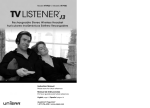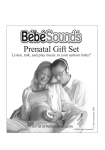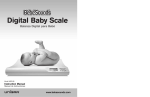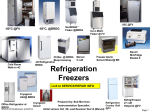Download Unisar TV865 Instruction manual
Transcript
Model #TV865 | Modelo #TV865 Rechargeable Wireless Headset Auriculares Inalámbricos Recargables Instruction Manual Please save for future reference. Manual de Instrucciones Por favor guarde para futura referencia. English: page 2 / Español: página 18 Questions? Preguntas? 1-877-736-6760 / www.unisar.com Warning Please read all safety and operating instructions carefully and completely before using this product. Thank you for purchasing the Unisar® TV Listener® K4. This infrared wireless headset system will enable you to listen to your television, stereo, computer, or any other audio device at a volume that is comfortable for you without disturbing others in the room. It is intended for use if you have difficulty hearing, if you simply want to watch television at a different volume than others in the room, or if you want to watch television while someone else is sleeping. 1. For your well-being, medical experts advise against playing any audio device at a high volume for continuous and extended play. If you hear a ringing in your ears, reduce the volume immediately or discontinue use. Please review the installation choices that are in this manual and determine which features your television or audio device has before setting up your TV Listener K4. Please save this manual for future reference. 2. To reduce the risk of fire or electrical shock, do not expose this product to water or moisture. If you have any questions, please contact our Customer Service Department at 1-877-736-6760 Mon-Fri from 9:00AM-5:00PM Eastern Time, or e-mail us at [email protected]. 3. To prevent overheating, keep this product away from heat sources such as radiators, stoves, fireplaces, or direct sunlight. 4. Use only the AC adapter provided with the transmitter. Use of any other adapter may damage the unit and void the warranty. Table of Contents 5. Plug the AC adapter into standard household current only (120 volt AC outlet). How It Works / page 4 6. Avoid damage to the adapter cords. Route cords so that they are not likely to be walked on or pinched by items placed upon or against them. Setting Up the System / page 4 Operating the System / page 9 7. Use only AAA NiMH rechargeable batteries with the headset. Tips for Using Your TV Listener K4 / page 11 8. Do NOT use alkaline batteries or you will severely damage the unit. Care and Cleaning / page 11 9. Dispose of batteries properly and safely. Troubleshooting / page 12 10. Unplug the AC adapter and remove batteries during long periods of non-use. Technical Specifications / page 14 11. Do NOT disassemble. Limited Product Warranty / page 15 Also Available / page 16 En Español / página 18 Infrared Light Rays Headset Transmitter {2} {3} How It Works The TV Listener K4 works just like your remote control, sending an invisible infrared signal from your television or any other audio device to the headset. Unlike radio frequency devices, infrared is not subject to interference from cordless phones, wireless networks, microwaves, etc. You adjust the volume on the wireless, lightweight headset to suit your personal needs. Multiple headsets can be used with one transmitter. AAA battery AAA battery 2 AAA rechargeable batteries Setting Up the System Charge the batteries in the headset for 8 hours prior to first use. AC adapter TV Listener K4 Components Check that you have all the following components before installation. RCA 3.5mm stereo adapter Transmitter (connects to your TV or other audio device) Installation of the Transmitter Charging Base The following are the two different ways to connect the TV Listener K4. Your installation will depend on the type of equipment you have. 1. STEREO INSTALLATION – for equipment with two audio output jacks (stereo televisions, DVD players, cable boxes). Refer to Pg. 6. Charging Indicator Light Headphone Adapter Infrared Rays AC Adapter Jack 2. SMALL HEADPHONE JACK INSTALLATION – for equipment with a small headphone jack (most CD players, portable stereos, MP3 players). Refer to Pg. 7. Back Front Wireless Headset Ear Pieces Power Indicator Light Front {4} Right Volume Control Left Volume Control Power Switch Infrared Sensors Battery Compartment Back {5} STEREO INSTALLATION SMALL HEADPHONE JACK INSTALLATION Fig. 1 Fig. 2 white - LEFT red - RIGHT Follow these instructions if your equipment has two audio output jacks (stereo televisions, DVD players, cable boxes). Follow these instructions if your equipment has a small headphone jack (CD players, portable stereos, computers, MP3 players). 1. Connect the audio cord on the back of the transmitter (A) to the RCA 3.5mm stereo adapter (D). 1. Connect the audio cord on the back of the transmitter (A) directly into the headphone jack on your equipment. 2. Plug the red end of the adapter into the right audio output jack and the white end into the left audio output jack on your equipment. 2. Plug the AC adapter (C) into the jack marked “12VDC” on the back of the transmitter and plug the adapter into an electrical outlet. For long periods of non-use, we suggest unplugging the AC adapter. If you are connecting to your television, use the audio jacks located on the back. The jacks are labeled “AUDIO OUTPUT” (not just “AUDIO”). Do NOT use the audio jacks on the front as these are audio input jacks. Be sure to plug the adapter into the audio output and not the video output. NOTE: If you connect the transmitter to your television using the headphone jack, the sound from your television will only be heard through your headset and will not be heard from your television speakers. If you are connecting to a device that is connected to your television (DVD player, VCR, cable box, home theater system), this device must stay on when using the TV Listener. The VCR must also be set to the same channel as the television. 3. Plug the AC adapter (C) into the jack marked “12VDC” on the back of the transmitter and plug the adapter into an electrical outlet. For long periods of non-use, we suggest unplugging the AC adapter. {6} {7} Operating the System Headset Battery Installation IMPORTANT: Charge the batteries for 8 hours prior to first use. You must only use rechargeable batteries (included). Do NOT use alkaline batteries or you will severely damage the unit. The wireless headset (B) requires two AAA rechargeable batteries (included). To access the battery compartment, remove the battery cover on the back side of the headset (refer to Fig. 3). Insert two AAA rechargeable batteries matching positive (+) to positive (+) and negative (-) to negative (-) and replace the battery cover. Do NOT use alkaline batteries. Charge the batteries for 8 hours prior to first use. Be sure the headset is turned off and the transmitter is plugged in to an electrical outlet. The transmitter will automatically turn on when the AC adapter is plugged in. Place the headset in the charging base of the transmitter (refer to Fig. 4). The red charging indicator light on the left side of the transmitter will illuminate. On a full charge, the battery life is approximately 10 hours. Recharge when the volume begins to weaken and the power indicator light on the headset begins to dim. It will take 6 hours to fully charge the headset after the initial charge. The charging indicator light will turn off once the headset is fully charged. If the charging indicator light does not turn on when you put the headset in the charging base, the headset is at least 70% charged. It will not charge until the headset is less than 70% charged. This helps to prolong the life of the batteries. 1. Place the transmitter at or close to your eye level when you are sitting. There should be nothing obstructing the transmission of the infrared light rays from the transmitter to the receiver in your headset (refer to Fig. 5). The transmitter must be within 33 feet (10 meters) of the headset for the system to work properly. NOTE: Avoid exposure to direct sunlight. Direct sunlight may interfere with the reception. It is also subject to interference from treadmills. Fig. 5 Infrared Light Rays Headset Transmitter For long periods of non-use we suggest removing the batteries. The batteries need to be replaced when they last much less than the expected time (approximately 10 hours) after proper charging. Be sure to replace ONLY with AAA NiMH rechargeable batteries. Do NOT use alkaline batteries. Fig. 4 Fig. 3 2. The transmitter will automatically turn on when the AC adapter is plugged in. Four red lights on the front of the transmitter will illuminate. 3. Turn the headset on by sliding the power switch to the “ON” position. The red power indicator light will illuminate. To prevent possible damage to your ears, be sure to lower the volume on the headset before putting it on. 4. Put the headset on making sure the right ear piece ( ) goes in your right ear and the left ear piece ( ) goes in your left ear. The ear pieces do not go inside the ear. They rest just outside. The headset should hang under your chin with the “TV Listener K4” logo facing away from you (refer to Fig. 6). Fig. 6 2 AAA rechargeable batteries Charging Indicator Light {8} {9} 5. Adjust the volume for each ear to a comfortable listening level using the volume control dial. If the headset is out of the range of the transmitter or the infrared sensors in the headset are being blocked, no sound will come through the headset. Tips for Using Your TV Listener K4 6. Turn off the headset after each use and place it in the charging base to recharge. The transmitter will automatically stop charging once the headset is fully charged so the headset can remain in the base. We recommend unplugging the transmitter from the electrical outlet and removing the batteries from the headset during long periods of non-use. • When connecting to your television or other audio equipment, be sure to use the audio OUTPUT jacks. The jacks are labeled “AUDIO OUTPUT” (not just “AUDIO”). If you are connecting to your television, these jacks are located on the back of the television. Do NOT use the audio jacks on the front as these are audio input jacks. 7. The four red lights on the transmitter will turn off and go into standby mode if no audio signal is detected for three minutes (either you unplugged the transmitter from the TV or shut off the TV). Once the audio signal is resumed, the lights will turn back on. This feature helps to reduce power consumption. Regardless of what type of equipment you have and which installation instructions you follow, when you connect the transmitter the sound will be heard either (1) through your headset and television speakers, or (2) just through your headset. The following instructions will apply to both types of installation. 1. The sound from your television is heard from your headset and your television speakers. If you want the sound to be heard only from the headset, you will need to mute the television sound. If you simply turn the volume down all the way, you may reduce the signal going to the television audio output jacks which will affect the sound coming through your headset. To mute the television sound, press Mute on your remote control. Or, if your TV has a speaker switch on the back panel, set this switch to “OFF”. If pressing “Mute” on your remote also turns off the sound from your headset, your TV may have speaker options that you can access with your television's remote control. Please refer to your television instruction manual to locate this control and set it to “OFF”. 2. The sound from your television will only be heard through your headset and will not be heard from the television speakers. This will happen if you connect the transmitter using the headphone adapter. If you want the sound to be heard from the headset and the television speakers, connect the transmitter to your television or cable box using the RCA stereo adapter. (refer to Pg. 6) NOTE: If you hear static or a radio signal from your headset, it may be due to the electric current to the transmitter. Unplug the AC adapter from the electrical outlet and plug it into a surge protector. Then plug the surge protector into the electrical outlet. • If you are using your TV Listener K4 with an LCD or plasma television and are experiencing static, connect the transmitter to your cable box instead of your television. Follow the instructions for Stereo Installation on Pg. 6. Also, move the transmitter so that it is not directly in front of your television. Move the transmitter as far from the television as possible while making sure it is still in the line of sight of the headset. • If you hear static or a radio signal from your headset, it may be due to the electric current to the transmitter. Unplug the AC adapter from the electrical outlet and plug it into a surge protector. Then plug the surge protector into the electrical outlet. Also, try connecting the transmitter to your cable box instead of your television. • The TV Listener K4 does not work with optical or digital audio outputs. If your television does not have analog RCA audio outputs, use the RCA audio outputs on your cable box. If there are also no analog RCA audio outputs on your cable box, use the headphone adapter. Or you may purchase an audio converter at an electronic store. • When charging your headset, make sure the transmitter is plugged into an electrical outlet and the headset is turned off. • Only use rechargeable NiMH batteries. Do NOT use alkaline batteries or you will severely damage the headset. • If your headset is not working, check the batteries first. Make sure the batteries are charged and properly installed. Care & Cleaning Disconnect the transmitter and remove all batteries from the headset before cleaning. Clean the exterior of the units with a soft, dry or slightly damp cloth. Do NOT spray with cleaning products or solvents. Do NOT submerge in water or any other liquid. If you are using your TV Listener K4 with an LCD or plasma television and are experiencing static, connect the transmitter to your cable box instead of your television. Move the transmitter as far from your television as possible while making sure it is still in the line of sight of the headset. There is no limit to the number of headsets that can be used with a single transmitter. Please call us at 1-800-430-0222 to find out where you can purchase additional headsets. {10} {11} Troubleshooting Sound from headset is low or poor. If you believe your TV Listener K4 is not operating properly, please refer to the Troubleshooting Guide below. Improper installation of the transmitter is the leading cause of malfunctions. If you are unable to solve the problem after checking the Troubleshooting Guide, please contact our Customer Service Department at 1-877736-6760 Mon-Fri from 9:00AM-5:00PM Eastern Time, or e-mail us at [email protected]. PROBLEM POSSIBLE CAUSE SOLUTION Four red lights on transmitter do not illuminate. AC adapter is not connected or electrical outlet is out of order. Check connection or change to another electrical outlet. There is no audio output from audio device. Check sound on your TV or other audio device. Batteries in headset are low or improperly installed. Check or charge batteries. Use only AAA rechargeable batteries. Do NOT use alkaline batteries. Power indicator light on headset does not illuminate. No sound from headset. {12} Headset is not turned on. Make sure the power switch is in the “ON” position. Transmitter and/or headset are not on. Make sure both units are on. Batteries in headset are low or improperly installed. Check or charge batteries. Use only AAA rechargeable batteries. Do NOT use alkaline batteries. Headset is not in line of sight of transmitter. Make sure nothing is obstructing the transmission of the infrared light rays from transmitter to headset. No audio output from audio device. Check sound on your audio device. Transmitter is not properly plugged into audio device. Check connections. Make sure adapter is plugged into the audio output jack (not input). Headset and transmitter are too far apart. Bring them closer together. Maximum range is 33 feet (10 meters). There is static coming from headset. There is a radio signal coming from headset. Volume on headset is too low. Increase volume level. Headset and transmitter are too far apart. Bring them closer together. Maximum range is 33 feet (10 meters). Headset is not in line of sight of transmitter. Make sure nothing is obstructing the transmission of the infrared light rays from transmitter to headset. Transmitter is not placed properly. Place transmitter at or close to your eye level when you are sitting. Infrared sensors in headset are obstructed. Make sure infrared sensors are not being blocked by clothing, hair, hands, etc. Interference from sunlight. Position unit away from direct sunlight. Batteries in headset are low. Check or charge batteries. Use only AAA rechargeable batteries. Do NOT use alkaline batteries. Electric current to transmitter is causing static. Plug AC adapter into surge protector and then plug surge protector into electrical outlet. LCD or plasma television is causing static. Plug the transmitter into your cable box instead of your television. Move transmitter so it is not directly in front of the TV. Headset is not in line of sight of transmitter. Make sure there isn't anything obstructing the transmission of the infrared light rays from transmitter to headset. Electric current to transmitter is causing the radio signal. Plug AC adapter into surge protector and then plug surge protector into electrical outlet. Connection to your television is causing the radio signal. Plug the transmitter into your cable box instead of your television. {13} There is sound coming from only one side of the headset. Audio cord is not properly plugged into audio device. Check connections. Make sure you have not connected the stereo adapter into a mono output. Volume on one side of headset is too low. Increase volume level. Technical Specifications Power Supply 12V, 200mA AC adapter for transmitter 2 AAA NiMH rechargeable batteries for headset Maximum Operating Distance 33 feet (10 meters) Battery Life Approximately 10 hours Transmission Mode Infrared 850 nanometers Frequency Modulation 2.3 MHz Frequency Response 40 Hz–12000 Hz Distortion < 2% THD Signal to Noise Ratio 40 dB Maximum Amplification 125-130 dB Limited Product Warranty Unisar Inc., the distributor of the TV Listener® K4 (Model #TV865), warrants to the original owner of this product that this product is free from defects in materials and workmanship for a period of six (6) months from the date of the original purchase. If this product fails to function properly when used as directed under normal conditions within the six-month period, Unisar Inc. will either repair or replace the product, at its option, free of charge, when it is returned in its original packaging, postage prepaid, with proof of purchase. Unisar Inc. will bear the cost of repairing or replacing the product and shipping it back to you within the United States. Repair or replacement of the defective product is subject to verification of the malfunction or defect when delivered to: Unisar® Service Center 51-02 21 Street, Floor 7 Long Island City, NY 11101 RoHS This device complies with Part 15 of the FCC Rules. Operation is subject to the following two conditions: (1) This device may not cause harmful interference, and (2) This device must accept any interference received, including interference that may cause undesired operation. This equipment has been tested and found to comply with the limits for Class B Digital Device, pursuant to Part 15 of the FCC Rules. These limits are designed to provide reasonable protection against harmful interference in a residential installation. This equipment generates and can radiate radio frequency energy and, if not installed and used in accordance with the instructions, may cause harmful interference to radio communications. However, there is no guarantee that interference will not occur in a particular installation. If this equipment does cause harmful interference to radio or television reception, which can be determined by turning the equipment off and on, the user is encouraged to try to correct the interference by one or more of the following measures: • Reorient or relocate the receiving antenna. • Increase the separation between the equipment and receiver. • Connect the equipment into an outlet on a circuit different from that to which the receiver is connected. • Consult the dealer or an experienced radio/TV technician for help. NOTE: The warrantor expressly disclaims liability for incidental, consequential, or special damages of any nature. This warranty does not cover: 1) A defect that has been caused by repair or modification by any person other than a Unisar technician; 2) A defect caused by negligence, accident, or misuse of the product; 3) A defect caused by incorrect installation of and/or defective batteries; 4) Battery life; 5) A defect caused by the use of any adapter not provided by the warrantor; or 6) Damage resulting from improper operation. LEGAL RIGHTS VARY FROM STATE TO STATE. NOTE: This warranty is valid only for products sold in the United States. If you have purchased this product outside of the United States, please see your local retailer or distributor for service. If you have any questions, please contact our Customer Service Department at 1-877-736-6760 Mon-Fri from 9:00AM-5:00PM Eastern Time, or e-mail us at [email protected]. Any changes or modifications not expressly approved by the party responsible for compliance may void the user’s authority to operate the equipment. {14} {15} Also Available TV Listener K4 Extra Headset AlwaysClean Pacifier Model #TV865-HS Model #BR120 Allows multiple people to use your TV Listener K4 at the same time. No limit to the number of headsets that can be used with a single transmitter. Volume control on the headset allows each user to adjust the volume to his/her own needs. Closes when dropped! Unique shield automatically closes when the paciifer is dropped keeping it sanitary for your baby. Silicone orthodontic nipple. 0-6 months. Portable miniFRIDGE kickTrak Prenatal Kick & Movement Counter Model #MF104 TM TM TM Model #BK100 Keeps your food and beverages cold or hot. Compact and lightweight. Convenient for nursery, bedroom, office, or car. Holds baby bottles, snacks, or even six 12-ounce cans. Removable shelf. Includes home AC adapter and car adapter. {16} Call 1-800-430-0222 for the store nearest you. Count your way to a healthy baby. Your unborn baby’s movement is an excellent indicator of her well-being. Makes counting and keeping a record of these movements easy and convenient with just a simple click of a button. TM Call 1-800-430-0222 for the store nearest you. {17} Advertencia Antes de usar el producto, por favor lea atentamente todas las instrucciones sobre seguridad y operación. 1. Para su bienestar, los expertos médicos aconsejan que no se use ningún aparato de audio con volumen alto durante un largo tiempo. Si oye un silbido en los oídos, reduzca inmediatamente el volumen o deje de usar el aparato. 2. Para reducir el riesgo de incendio o de choque eléctrico, no exponga este producto al agua ni a la humedad. 3. Para evita que se sobrecaliente, mantenga este producto lejos de fuentes de calor como radiadores, estufas, chimeneas o de la luz directa del sol. Gracias por comprar el TV Listener® K4 de Unisar®. Este sistema infrarrojo de auriculares inalámbricos le permitirá oír su televisor, equipo de sonido estéreo, computador o cualquier otro aparato de audio, con un volumen que sea cómodo para usted, sin molestar a otros que estén en la habitación. Está diseñado para que lo use si es que usted tiene dificultad para oír, o si simplemente desea mirar la televisión a un volumen diferente de los demás en la habitación, o si desea mirar la televisión mientras alguien más está durmiendo. Por favor revise las opciones de instalación que se explican en este manual y averigüe qué características tiene su televisor o equipo de audio, antes de instalar su TV Listener K4. Por favor conserve este manual para referencia futura. Si usted tiene alguna pregunta, por favor contacte a nuestro Departamento de Servicio al Cliente al 1-877-736-6760 de Lunes a Viernes de 9:00AM a 5:00PM hora del Este, o envíenos un correo electrónico a [email protected]. 4. Use sólo el adaptador de corriente alterna que se proporciona con el transmisor. Si usa cualquier otro adaptador podría dañar el aparato y hacer perder la garantía. Índice de Contenidos 5. Conecte el adaptador de corriente alterna sólo a un tomacorriente normal de casa (tomacorriente de 120 voltios de corriente alterna). Cómo Funciona / página 20 Instalación del Sistema / página 20 6. Evite daños a los cables del adaptador. Coloque los cables de modo tal que no haya probabilidades de que alguien los pise o que sean pellizcados por elementos colocados encima o contra ellos. Operación del Sistema / página 25 Consejos Para Usar Su TV Listener K4 / página 27 7. Para la unidad de auriculares sólo utilice baterías NiMH AAA recargables. Cuidados y Limpieza / página 28 8. NO utilice baterías alcalinas o dañará seriamente la unidad. Solución de Problemas / página 28 9. Elimine las baterías apropiadamente y con seguridad. Especificaciones Técnicas / página 31 10. Cuando no los vaya a usar por un largo tiempo, desconecte el adaptador de corriente alterna y retire las baterías. Garantía Limitada del Producto / página 32 11. NO desarme el aparato. También Disponibles / página 33 Rayos Infrarrojos El Transmisor {18} La Unidad de Auriculares {19} Cómo Funciona El TV Listener K4 funciona igual que su control remoto, enviando una señal infrarroja invisible desde su televisor o desde cualquier equipo de sonido hacia los auriculares de lujo. A diferencia de los aparatos de radiofrecuencia, el infrarrojo no sufre la interferencia de teléfonos inalámbricos, redes inalámbricas, microondas, etc. Usted puede ajustar el volumen del auricular ligero inalámbrico a sus necesidades personales. Se pueden utilizar varias unidades de auriculares con un solo transmisor. Batería AAA Batería AAA 2 baterías AAA recargables Instalación del Sistema Cargue las baterías en la auriculares durante 8 horas antes del primer uso. Componentes del TV Listener K4 El adaptador de corriente alterna El adaptador estéreo de 3.5mm tipo RCA Antes de la instalación revise que tenga todos los componentes. El Transmisor (conecta a su televisor o otro aparato de audio) Instalación del Transmissor Base de Carga Hay dos formas diferentes de conectar el TV Listener K4, dependiendo del tipo de equipo que usted tenga. Luz Indicadora de Carga 1. INSTALACIÓN ESTÉREO – para equipos con dos conectores de salida de audio (televisores, reproductores de DVD o decodificadores de cable que tienen estéreo). Consulte la Pág. 22. Adaptador de Audífono Rayos Infrarrojos Enchufe del Adaptador de Corriente Alterna Dorso Frente 2. INSTALACIÓN PARA CONECTOR PEQUEÑO DE AUDÍFONO – para equipos con un conector pequeño de audífono (la mayoría de reproductores de CD, estéreos portátiles, reproductores de MP3). Consulte la Pág. 23. La Unidad de Auriculares Inalámbricas Piezas para Oídos Control de Volumen Izquierdo Interruptor de Energía Luz Indicadora de Energía {20} Frente Sensores Infrarrojos Control de Volumen Derecho Dorso Compartimiento de Baterías {21} INSTALACIÓN ESTÉREO INSTALACIÓN PARA CONECTOR PEQUEÑO DE AUDÍFONO Fig. 1 Fig. 2 blanco - IZQUIERDO rojo - DERECHO Siga estas instrucciones si su equipo tiene dos conectores para salida de audio (televisores, reproductores de DVD o decodificadores de cable que tengan estéreo). Siga estas instrucciones si su equipo tiene un conector pequeño de audífono (reproductores de CD, estéreos portátiles, computadoras, reproductores de MP3). 1. Conecte el cable de audio en la parte posterior del transmisor (A) al adaptador estéreo de 3.5mm tipo RCA (D). 1. Conecte el cable de audio en la parte posterior del transmisor (A) directamente al conector de audífono en su equipo. 2. Enchufe el extremo rojo del adaptador en el conector derecho de salidade audio, y el extremo blanco en el conector izquierdo de salida de audio de su equipo. 2. Enchufe el adaptador de corriente alterna (C) en el conector marcado “12VDC” en la parte posterior del transmisor y enchufe el adaptador a un tomacorriente. En caso de períodos largos sin uso, sugerimos desenchufar el adaptador de corriente alterna. Si está conectando a su televisor, use los conectores de audio ubicados en la parte posterior. Los conectores están designado como “AUDIO OUTPUT” (no solo “AUDIO.” NO use los conectores de audio de la parte frontal porque son conectores de entrada de audio. Asegúrese de conectar el adaptador en la salida de audio, no en la salida de video. NOTA: Si usted conecta el transmisor a la televisión usando el conector de audífonos, el sonido de la televisión solo se escucharan en los auriculares. El sonido no se podrá escuchar el los altavoces la televisión. Si usted está conectando a un aparato que está conectado a su televisor (reproductor de DVD, videocasetera, decodificador de cable, home theater system), entonces ese aparato debe mantenerse encendido cuando use el TV Listener. La videocasetera (VCR) debe estar sintonizada en el mismo canal que su televisor. 3. Enchufe el adaptador de corriente alterna (C) en el conector marcado “12VDC” en la parte posterior del transmisor y enchufe el adaptador a un tomacorriente. En caso de períodos largos sin uso, sugerimos desenchufar el adaptador de corriente alterna. {22} {23} Instalación de las Baterías en la Unidad de Auriculares IMPORTANTE: Cargue las baterías durante 8 horas antes del primer uso. Sólo debe utilizar baterías recargables (incluidas). NO utilice baterías alcalinas o dañará seriamente la unidad. La unidad de auriculares inalámbrica (B) requiere dos baterías AAA recargables (incluidas). Para acceder al compartimiento de baterías, quite la cubierta de baterías en la parte trasera de los auriculares (consulte Fig. 3). Inserte dos baterías AAA recargables haciendo coincidir positivo (+) con positivo (+) negativo (-) con negativo (-); luego vuelva a colocar la cubierta de las baterías. NO utilice baterías alcalinas. Cargue las baterías durante 8 horas antes del primer uso. Asegúrese que a unidad de auriculares esté apagada y el transmisor esté conectado a la electricidad. El transmisor se encenderá automáticamente cuando lo conecte al adaptador de corriente. Coloque los auriculares en la base de carga (consulte Fig. 4). El indicadora de carga roja se encenderá. La vida de las baterías es aproximadament 10 horas. Recargue los auriculares cuando el volumen comience a debilitarse y cuando la luz en el indicadora de energía se empiece a disipar. Se tomara 6 horas para recargar los auriculares después de la primera carga. La luz indicadora se apagara cuando los auriculares estén cargados a su totalidad. Si la luz no enciende al poner los auriculares en la base de carga es porque los auriculares tienen una carga de por lo menos 70%. Los auriculares no cargaran hasta que tengan menos de 70% de vida. Esto ayudara a que las baterías duren más. Operación del Sistema 1. Coloque el transmisor al nivel de sus ojos o cerca del mismo, cuando esté sentado. No debe haber nada que obstruya la transmisión de los rayos de luz infrarroja desde el transmisor hasta el receptor en su unidad de auriculares (consulte Fig. 5). Para que el sistema funcione correctamente, el transmisor debe estar a menos de 10 metros (33 pies) de la unidad de auriculares. NOTE: Evite que reciba directamente la luz del sol. La luz del sol directa podría interferir la recepción. También puede sufrir interferencia de las cintas para ejercicios. Fig. 5 Rayos Infrarrojos La Unidad de Auriculares El Transmisor En caso de períodos largos sin uso, sugerimos retirar las baterías. Las baterías deben ser reemplazadas cuando no duran el tiempo esperado después de haber sido cargadas (aproximadamente 10 horas). Asegúrese de reemplazarlas SOLAMENTE con baterías NiMH AAA recargables. NO utilice baterías alcalinas. Fig. 4 Fig. 3 2. El transmisor se encenderá automáticamente cuando el adaptador de corriente está enchufado. En el frente del transmisor se encenderán cuatro luces rojas. 3. Encienda la unidad de auriculares al deslizar el interruptor de energía a la posición de “ON” (Encendido). El indicadora de energía roja se encenderá. Para evitar un posible daño a sus oídos, asegúrese de bajar el volumen en la unidad de auriculares antes de colocársela. 4. Colóquese la unidad de auriculares, asegurándose que el auricular derecho ( ) vaya sobre su oreja derecha, y que el auricular izquierdo ( ) vaya sobre su oreja izquierda. Los auriculares deberían de descansar debajo de su barbilla con el logotipo “TV Listener K4” hacia adelante (consulte Fig. 6). Fig. 6 2 baterías AAA recargables Luz Indicadora de Carga {24} {25} 5. Use el dial de control de volumen para cada oído para ajustar el volumen a un nivel confortable para escuchar. Si la unidad de auriculares se encuentra fuera del alcance del transmisor, o si es que los sensores infrarrojos de la unidad de auriculares están bloqueados, no se escuchará ningún sonido a través de los auriculares. 6. Apague los auriculares después de cada uso y póngalos en la base de carga para recargar. El transmisor parará automáticamente cuando la carga haiga llegado a su totalidad. Así es que puede dejar que los auriculares resten en la base. Recomendamos desconectar el transmisor de la electricidad y remover las baterías si no se usará por un periodo te tiempo largo. 7. Las cuatro luces en el transmisor se apagaran y se mantendrán en modo de espera si la señal de audio no es detectada por tres minutos (o desconecto el transmisor de la televisión o apago la televisión). Cuando la señal de audio retorne, la luz se iluminara. Esta característica ayuda a consumir menos energía. Para cualquier tipo de equipo que tenga y para cualquier instrucción de instalación que siga, cuando conecte el transmisor se deberá oír el sonido, (1) sea a través de la unidad de auriculares y de los parlantes del televisor, o (2) sino sólo a través de la unidad de auriculares. Las siguientes instrucciones sirven para cualquiera de los dos tipos de instalación. 1. El sonido de su televisor se oye por medio de la unidad de auriculares y por los parlantes de su televisor. Si desea que el sonido se escuche sólo por medio de la unidad de auriculares, entonces es necesario poner en "mute" el sonido del televisor. Si usted simplemente baja el volumen al mínimo, podría reducir la señal que va a los conectores de salida de audio del televisor lo cual afectará al sonido que llega por medio de su unidad de auriculares. Para apagar el sonido del televisor presione “Mute” en su control remoto. O si su televisor tiene en la parte posterior un interruptor para el parlante, póngalo en “OFF”. Si al presionar "Mute" en su control remoto también se apaga el sonido de su unidad de auriculares, entonces su televisor podría tener opciones para parlantes que usted puede manejar con el control remoto del televisor. Por favor consulte el manual de instrucciones de su televisor para que encuentre este interruptor y póngalo en “OFF”. 2. El sonido de su televisor se oirá solamente a través de la unidad de auriculares y no se oirá por los parlantes del televisor. Esto puede suceder si se conecta el transmisor con el conector de audífonos. Si desea que el sonido se oiga por medio de la unidad de auriculares y también por los parlantes del televisor, conecte el transmisor a su televisor con el adaptador estéreo de 3.5mm tipo RCA (consulte la Pág. 22). lejos de su televisor como sea posible, pero asegúrese de que el transmisor continua alineado con el auricular de manera visible. No hay límite en la cantidad de unidades de auriculares que se pueden usar con un solo transmisor. Por favor llámenos al 1-800-430-0222 para averiguar dónde puede adquirir unidades adicionales de auriculares. Consejos Para Usar Su TV Listener K4 • Al conectar a su televisor o otro aparato de audio, asegúrese usar el conector para SALIDA de audio. Los conectores están designado como “AUDIO OUTPUT” (no solo “AUDIO”). Si está conectando a su televisor, use los conectores de audio ubicados en la parte posterior. NO use los conectores de audio de la parte frontal porque son conectores de entrada de audio. • Si usted usa su TV Listener K4 con un LCD o televisores plasma y experimenta estática, conecte el transmisor a su caja de cable en vez de su televisor. Siga la instrucciones para Instalación Esteréo en la Pág. 22. También coloque el transmisor de forma que no esté en frente de su televisor. Lleve el transmisor tan lejos de su televisor como sea posible, pero asegúrese de que el transmisor continue alineado con el auricular de manera visible. • Si escucha estática o una señal de radio en su unidad de auriculares, podría deberse a la corriente eléctrica en el transmisor. Desconecte el adaptador del tomacorriente de corriente alterna y enchúfelo a un protector contra descargas. Luego enchufe el protector contra descargas al tomacorriente. • El TV Listener K4 no funciona con salidas de audio óptico o digital. Si su televisor no dispone de salidas analógicas de audio RCA, utilice las salidas RCA de audio en su caja de cable. Si tampoco no dispone de salidas de audio en su caja de cable, use el conector de audífonos. Ó tal vez, podría comprar un convertidor de audio en cualquier tienda electrónica. • Al cargar su unidad de auriculares, asegúrese que el transmisor esté conectado a una toma de corriente eléctrica y la unidad de auriculares este apagada. • Sólo utilice baterías NiMH recargables. NO utilice baterías alcalinas o dañará seriamente la unidad. • Si su unidad de auriculares no trabaja, verifique primero las baterías. Asegúrese de que las baterías esten cargadas y instaladas apropiadamente. NOTA: Si escucha estática o una señal de radio en su unidad de auriculares, podría deberse a la corriente eléctrica en el transmisor. Desconecte el adaptador del tomacorriente de corriente alterna y enchúfelo a un protector contra descargas. Luego enchufe el protector contra descargas al tomacorriente. Si usted usa su TV Listener K4 con un LCD o televisores plasma y experimenta estática, conecte el transmisor a su caja de cable en vez de su televisor. Lleve el transmisor tan {26} {27} Cuidados y Limpieza Desconecte el transmisor y retire las baterías de la unidad de auriculares antes de limpiarla. Limpie la superficie exterior de las unidades con un trapo seco suave o ligeramente húmedo. NO rociar con productos de limpieza o solventes. NO sumerja en agua o en ningún otro líquido. Las baterías en la unidad de auriculares están bajas o incorrectamente instaladas. Verifique o cargue las baterías. Sólo utilice baterías AAA recargables. NO utilice baterías alcalinas. La unidad de auriculares no está en línea de vista del transmisor. Asegúrese que no haya nada obstruyendo la transmisión de los rayos de luz infrarrojos desde el transmisor hacia la unidad de auriculares. No hay salida de audio desde el aparato de audio. Revise el sonido de la unidad de audio. El cable de audio no está correctamente enchufado al aparato de audio. Compruebe las conexiones. Asegúrese de conectar el adaptador en la salida de audio (no entrada de audio). La unidad de auriculares y el transmisor están demasiados alejados. Acérquelos más. El alcance máximo es de 10 metros (33 pies). El volumen el la unidad de auriculares es demasiado bajo. Incremente el nivel del volumen. La unidad de auriculares y el transmisor están demasiados alejados. Acérquelos más. El alcance máximo es de 10 metros (33 pies). La unidad de auriculares no está en línea de vista del transmisor. Asegúrese que no haya nada obstruyendo la transmisión de los rayos de luz infrarrojos desde el transmisor hacia la unidad de auriculares. El transmisor no está correctamente colocado. Coloque el transmisor cerca o a nivel de sus ojos cuando esté sentado. Los sensores infrarrojos de la unidad de auriculares estan obstruido. Asegúrese que los sensores infrarrojos de la unidad de auriculares no estan bloqueado por la ropa, el pelo, las manos, etc. Solución de Problemas Si usted cree que su TV Listener K4 no está funcionando bien, por favor consulte abajo la Guía de Solución de Problemas. La instalación inadecuada del transmisor es la principal del mal funcionamiento. Si usted no puede resolver el problema después de consultar la Guía de Solución de Problemas, por favor contáctese con nuestro Departamento de Servicio al Cliente al teléfono 1-877-736-6760 de Lunes a Viernes de 9:00AM a 5:00PM hora del Este, o envíenos un correo electrónico a [email protected]. PROBLEMA POSIBLE CAUSAS SOLUCIÓN Las cuatro luces rojas del transmisor no se iluminan. El adaptador de corriente alterna no está correctamente conectado o el tomacorriente eléctrico no funciona. Verifique la conexione o cambie a otro tomacorriente eléctrico. No hay salida de audio en el aparato de audio. Revise el sonido de la unidad de audio. Las baterías en la unidad de auriculares están bajas o incorrectamente instaladas. Verifique o cargue las baterías. Sólo utilice baterías AAA recargables. NO utilice baterías alcalinas. La unidad de auriculares no está encendida. Asegúrese que el interruptor de encendido este en la posición “ON” (Encendido). La luz indicadora de encendido de la unidad de auriculares no se ilumina. No hay sonido en la unidad de auriculares. {28} El transmisor y/o la unidad de auriculares no están encendidas. Asegúrese que ambas unidades estén encendidas. El sonido de la unidad de auriculares es bajo o defectuoso. {29} Hay estática que proviene de la unidad de auriculares. Hay una señal de radio que proviene de la unidad de auriculares. El sonido viene sólo de un lado de la unidad de auriculares. {30} Interferencia de la luz del sol. Coloque el transmisor lejos de la luz directa del sol. Las baterías de la unidad de auriculares están bajas. Verifique o cargue las baterías. Sólo utilice baterías AAA recargables. NO utilice baterías alcalinas. La corriente eléctrica en el transmisor está causando estática. Enchufe el adaptador de corriente alterna a un protector contra descargas y luego enchufe el protector contra descargas al tomacorriente. La LCD o televisores plasma está causando estática. Conecte el transmisor a su caja de cable en vez de su televisor. Coloque el tranmisor de forma que no esté en frente de su televisor. La unidad de auriculares no está en línea de vista del transmisor. Asegúrese que no haya nada obstruyendo la transmisión de los rayos de luz infrarrojos desde el transmisor hacia la unidad de auriculares. La corriente eléctrica en el transmisor está causando la señal de radio. Enchufe el adaptador de corriente alterna a un protector contra descargas y luego enchufe el protector contra descargas al tomacorriente. La conexión a su televisor está causando la señal de radio. Conecte el transmisor en su caja de cable en lugar de su TV. El cable de audio no está correctamente enchufado al aparato de audio. Compruebe las conexiones. Asegúrese no ha conectado el adaptador estéreo en una salida mono. El volumen en un lado del auricular está demasiado bajo. Incremente el nivel del volumen. Especificaciones Técnicas Fuente de Alimentación Adaptador de 12V, 200mA de corriente alterna para el transmisor 2 baterías AAA recargables para la unidad de auriculares Máxima Distancia Operativa 10 metros (33 pies) Vida de la Batería Hasta 10 horas Modo de Transmisión Infrarrojo a 850 nanómetros Modulación de Frecuencia 2,3 MHz Respuesta de Frecuencia 40 Hz–12000 Hz Distorsión < 2% THD (distorsión armónica total) Relación Señal a Ruido 40 dB Amplificación Máxima 125-130 dB RoHS Este dispositivo cumple la Parte 15 del reglamento de la Comisión Federal de Comunicaciones (FCC). Su funcionamiento está sujeto a las siguientes dos condiciones: (1) este dispositivo no debe causar interferencia perjudicial, y (2) este dispositivo debeaceptar cualquier interferencia que reciba, incluso aquella interferencia que pueda provocar un funcionamiento no deseado. Este equipo ha sido sometido a pruebas y cumple los límites de un dispositivo digital Clase B, conforme a la Parte 15 de las nomas de la FCC. Estos límites se diseñaron para establecer una protección razonable contra la interferencia perjudicial en una instalación residencial. Este equipo genera, usa y puede irradiar energía de radiofrecuencia y, si no se instala y usa de acuerdo con las instrucciones, puede provocar interferencia perjudicial para las comunicaciones por radio. Sin embargo, no existe garantía de que no se producirá interferencia en una instalación en particular. Si este equipo provoca interferencia perjudicial en la recepción de señales de radio o de televisión, lo que puede comprobarse encendiendo y apagando el equipo, se insta a que el usuario corrija la interferencia mediante una o más de las siguientes medidas: • Vuelva a orientar la antena receptora o colóquela en otro lugar. • Aumente la distancia entre el equipo y el receptor. • Conecte el equipo a un tomacorriente de un circuito distinto al que está conectado el receptor. • Solicite ayuda al distribuidor o a un técnico especialista en radio/televisión. Los cambios o modificaciones a esta unidad, que la parte responsable del cumplimiento no apruebe en forma expresa, anularán la autoridad del usuario de operar el equipo. {31} Garantía Limitada del Producto Unisar Inc., el distribuidor del TV Listener® K4 (Modelo #TV865), le garantiza al propietario original de este producto que este está libre de defectos en materiales y mano de obra por un período de seis (6) meses a partir de la fecha de compra original. Si este producto no funciona correctamente cuando se lo use de acuerdo con las instrucciones bajo condiciones normales dentro del período de seis meses, Unisar Inc. reparará o reemplazará el producto, a su opción, sin cargo alguno, cuando sea devuelto en su envase original, franqueo postal prepago, con prueba de compra. Unisar Inc. afrontará el costo de reparar o reemplazar el producto y enviarlo de vuelta a usted dentro de los Estados Unidos. La reparación o reemplazo del producto defectuoso está sujeta a verificación del mal funcionamiento o defecto cuando sea entregado a: Unisar® Service Center 51-02 21 Street, Floor 7 Long Island City, NY 11101 NOTA: El garante expresamente renuncia a toda responsabilidad por los daños incidentales, indirectos o especiales de cualquier naturaleza. Esta garantía no cubre: 1) Un defecto que haya sido causado por reparación o modificación de cualquier persona que no fuese un técnico de Unisar; 2) Un defecto causado por negligencia, accidente o mal uso del producto; 3) Un defecto causado por instalación incorrecta de y/o baterías defectuosas; 4) Vida de las baterías; 5) Un defecto causado por el uso de cualquier adaptador no suministrado por el garante; o 6) Daño resultante de operación incorrecta. LOS DERECHOS LEGALES VARÍAN DE UN ESTADO A OTRO. NOTA: Esta garantía es válida sólo para productos vendidos en los Estados Unidos. Si usted compró este producto fuera de los Estados Unidos, sírvase visitar al concesionario o distribuidor más cercano para obtener servicio. Si desea hacer preguntas, por favor contacte a nuestro Departamento de Servicio al Cliente al 1-877-736-6760 de Lunes a Viernes de 9:00AM a 5:00PM hora del Este, o envíenos un correo electrónico a [email protected]. {32} También Disponibles Unidad Extra de Auriculares para el TV Listener K4 Modelo #TV865-HS Permite que varias personas usen su TV Listener K4 al mismo tiempo. No hay límite para la cantidad de unidades de auriculares que se pueden usar con un solo transmisor. El control de volumen en la unidad de auriculares permite que cada usuario adjuste el volumen según sus necesidades. Mini-Refrigerador Portátil Modelo #MF104 Mantiene sus alimentos y bebidas fríos o calientes. Compacto y ligero. Conveniente para la guardería, el dormitorio, la oficina o el auto. Sostiene biberones, bocadillos y hasta 6 latas de 12 onzas. Bandeja desmontable. Incluye adaptador hogareño de CA y adaptador para auto. Llame 1-800-430-0222 para la tienda más cercana. {33} Pacificador AlwaysClean TM Modelo #BR120 Se cierra al dejarlo caer! Su escudo único se cierra automáticamente cuando el chupete se deja caer manteniéndolo limpio para su bebé. Pezón ortodóncico de siliconas. De 0 a 6 meses. kickTrak TM Modelo #BK100 Ayude a proteger a su bebé antes de que nazca. El movimiento de su bebé es un excelente indicador de su bienestar. Almacenará 10 sesiones en su memoria para que usted pueda evaluar fácil y cómodamente el movimiento de su bebé en forma continua. {34} Llame 1-800-430-0222 para la tienda más cercana. {35} If you have any questions, please contact our Customer Service Department at 1-877-736-6760 Mon-Fri from 9:00AM-5:00PM Eastern Time, or e-mail us at [email protected]. Si usted tiene alguna pregunta, por favor contacte a nuestro Departamento de Servicio al Cliente al 1-877-736-6760 de Lunes a Viernes de 9:00AM a 5:00PM hora del Este, o envíenos por correo electrónico al [email protected]. Unisar Inc. 51-02 21st Street, Long Island City, NY 11101 USA 1.877.736.6760 | [email protected] | www.unisar.com ©2010 Peter J. Listro Associates, Ltd. All rights reserved. Unisar® and TV Listener® are registered trademarks of Peter J. Listro Associates, Ltd. Todos los derechos reservados. Unisar® y TV Listener® son marcas registradas de Peter J. Listro Associates, Ltd. Made in China | Hecho en China