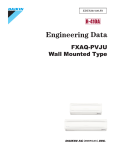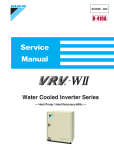Download Daikin FXAQ09MVJU Installation manual
Transcript
00_CV_3PN07521-1.fm Page 1 Monday, June 19, 2006 2:30 PM INSTALLATION MANUAL SYSTEM Inverter Air Conditioners MODELS Wall-mounted type FXAQ07MVJU FXAQ09MVJU FXAQ12MVJU FXAQ18MVJU FXAQ24MVJU Read these instructions carefully before installation. Keep this manual in a handy place for future reference. This manual should be left with the equipment owner. 01_EN_3PN07521-1.fm Page 1 Monday, June 19, 2006 5:05 PM VRV SYSTEM Inverter Air Conditioners Installation manual CONTENTS 1. 2. 3. 4. 5. 6. 7. 8. 9. 10. SAFETY CONSIDERATIONS ........................................................................................ 1 BEFORE INSTALLATION .............................................................................................. 3 SELECTING INSTALLATION SITE ............................................................................... 5 INDOOR UNIT INSTALLATION ..................................................................................... 7 REFRIGERANT PIPING WORK .................................................................................. 10 DRAIN PIPING WORK................................................................................................. 13 ELECTRIC WIRING WORK ......................................................................................... 14 WIRING EXAMPLE AND HOW TO SET THE REMOTE CONTROLLER ................... 15 FIELD SETTINGS ........................................................................................................ 20 TEST OPERATION ...................................................................................................... 21 1. SAFETY CONSIDERATIONS Please read these “SAFETY CONSIDERATIONS” carefully before installing air conditioning equipment and be sure to install it correctly. After completing the installation, make sure that the unit operates properly during the start-up operation. Please instruct the customer on how to operate the unit and keep it maintained. Also, inform customers that they should store this installation manual along with the operation manual for future reference. This air conditioner comes under the term “appliances not accessible to the general public”. Meaning of danger, warning, caution and note symbols. DANGER ...........Indicates an imminently hazardous situation which,if not avoided, will result in death or serious injury. WARNING .........Indicates a potentially hazardous situation which, if not avoided, could result in death or serious injury. CAUTION ..........Indicates a potentially hazardous situation which, if not avoided, may result in minor or moderate injury. It may also be sued to alert against unsafe practices. NOTE ................Indicates situation that may result in equipment or property-damage-only accidents. 1 01_EN_3PN07521-1.fm Page 2 Monday, June 19, 2006 5:05 PM • • • • • • • • • • • • • • • • • • DANGER Do not ground the unit to water pipes, telephone wires or lightning rods as incomplete grounding could cause a severe shock hazard resulting in severe injury or death, and to gas pipes because a gas leak could result in an explosion which could lead to severe injury or death. Do not install unit in an area where flammable materials are present due to risk of explosion resulting in serious injury or death. Refrigerant gas is heavier than air and displaces oxygen. A massive leak could lead to oxygen depletion, especially in basements, and an asphyxiation hazard could occur leading to serious injury or death. If the refrigerant gas leaks during installation, ventilate the area immediately. Refrigerant gas may produce toxic gas if it comes in contact with fire such as from a fan, heater, stove or cooking device. Exposure to this gas could result in severe injury or death. After completing the installation work, check that the refrigerant gas does not leak. Refrigerant gas may produce toxic gas if it comes in contact with fire such as from a fan, heater, stove or cooking device. Exposure to this gas could result in severe injury or death. Safely dispose of the packing materials. Packing materials, such as nails and other metal or wooden parts, may cause stabs or other injuries. Tear apart and throw away plastic packaging bags so that children will not play with them. Children playing with plastic bags face the danger of death by suffocation. WARNING Ask your dealer or an authorized personnel to carry out installation work. Do not try to install the unit by yourself. Improper installation may result in water leakage, electric shocks or fire. Perform installation work in accordance with this installation manual. Improper installation may result in water leakage, electric shocks or fire. Be sure to use only the specified accessories and parts for installation work. Failure to use the specified parts may result in water leakage, electric shocks, fire or the unit falling. Install the air conditioner on a foundation strong enough to withstand the weight of the unit. A foundation of insufficient strength may result in the equipment falling and causing injuries. Carry out the specified installation work after taking account of strong winds, typhoons or earthquakes. Improper installation work may result in the equipment falling and causing accidents. Make sure that a separate power supply circuit is provided for this unit and that all electrical work is carried out by an authorized personnel according to local laws and regulations and this installation manual. An insufficient power supply capacity or improper electrical construction may lead to electric shocks or fire. Make sure that all wiring is secured, the specified wires are used, and no external forces act on the terminal connections or wires. Improper connections or installation may result in fire. When wiring the power supply and connecting the remote controller wiring and transmission wiring, position the wires so that the electric parts box lid can be securely fastened. Improper positioning of the electric parts box lid may result in electric shocks, fire or the terminals overheating. Before touching electrical parts, turn off the unit. Do not touch the switch with wet fingers. Touching a switch with wet fingers can cause electric shock. Be sure to install an earth leakage breaker. Failure to install an earth leakage breaker may result in electric shocks, or fire. Do not install the air conditioner in the following locations: (a) where a mineral oil mist or an oil spray or vapor is produced, for example in a kitchen. Plastic parts may deteriorate and fall off or result in water leakage. 2 01_EN_3PN07521-1.fm Page 3 Monday, June 19, 2006 5:05 PM (b) where corrosive gas, such as sulfurous acid gas, is produced. Corroding copper pipes or soldered parts may result in refrigerant leakage. (c) near machinery emitting electromagnetic waves. Electromagnetic waves may disturb the operation of the control system and result in a malfunction of the equipment. (d) where flammable gases may leak, where there are carbon fiber or ignitable dust suspensions in the air, or where volatile liquids such as thinner or gasoline are handled. Operating the unit in such conditions may result in fire. • Heat exchanger fins are sharp enough to cut. To avoid injury wear gloves to cover the fins when working around them. • Refrigerant pipes may be very hot or very cold during or immediately after operation. Touching them could result in burns or frostbite. To avoid injury give the pipes time to return to normal temperature or, if you must touch them, be sure to wear proper gloves. • • • • CAUTION While following the instructions in this installation manual, insulate piping in order to prevent condensation. Improper piping insulation may result in water leakage and property damage. Be very careful about product transportation. Some products use PP bands for packaging. Do not use any PP bands for a means of transportation. It is dangerous. Do not turn off the power immediately after stopping operation. Always wait at least five minutes before turning off the power. Otherwise, water leakage and trouble may occur. Make sure to provide for adequate measures in order to prevent that the outdoor unit be used as a shelter by small animals. Small animals making contact with electrical parts can cause malfunctions, smoke or fire. Please instruct the customer to keep the area around the unit clean. NOTE • Install the indoor and outdoor units, power supply wiring and connecting wires at least 3.5ft. away from televisions or radios in order to prevent image interference or noise. (Depending on the radio waves, a distance of 3.5ft. may not be sufficient enough to eliminate the noise.) • Remote controller (wireless kit) transmitting distance can result shorter than expected in rooms with electronic fluorescent lamps. (inverter or rapid start types) Install the indoor unit as far away from fluorescent lamps as possible. • Dismantling of the unit, treatment of the refrigerant, oil and eventual other parts, should be done in accordance with the relevant local and national regulations. 2. BEFORE INSTALLATION • When moving the unit while removing it from the packing case, be sure to lift it by the four hanger brackets. Aboid putting any pressure on other parts, especially, holizontal flaps, the refrigerant piping, drain piping, and other resin parts. • Be sure to remove a cushion (corrugated paper) located between the heat exchanger and the right air filter. • Be sure to check the type of R410A refrigerant to be used before installing the unit. (Using an incorrect refrigerant will prevent normal operation of the unit.) • The accessories needed for installation must be retained in your custody until the installation work is completed. Do not discard them! • Decide upon a line of transport. • Leave the unit inside its packaging while moving, until reaching the installation site. Where unpacking is unavoidable, use a sling of soft material or protective plates together with a rope when lifting, to avoid damage or scratches to the unit. 3 01_EN_3PN07521-1.fm Page 4 Monday, June 19, 2006 5:05 PM • For the installation of an outdoor unit, refer to the installation manual attached to the outdoor unit. • When using the wireless remote controller, refer to the installation manual attached to the wireless remote controller. • Do not install or operate the unit in rooms mentioned below. • Laden with mineral oil, or filled with oil vapor or spray like in kitchens. (Plastic parts may deteriorate which could eventually cause the unit to fall out of place, or could lead to leaks.) • Where corrosive gas like sulfurous gas exists. (Copper tubing and brazed spots may corrode which could eventually lead to refrigerant leaks.) • Where machines can generate electromagnetic waves. (Control system may malfunction.) • Where the air contains high levels of salt such as that near the ocean and where voltage fluctuates greatly such as that in factories. Also in vehicles or vessels. • This unit, both indoor and outdoor, is suitable for installation in a commercial and light industrial environment. If installed as a household appliance it could cause electromagnetic interference. WARNING • Entrust installation to the place of purchase or an authorized serviceman. Improper installation could lead to leaks and, in worse cases, electric shock of fire. • Use of unspecified parts could lead to the unit falling, leaks and, in worse cases, electric shock or fire. NOTE • Be sure to read this manual before installing the indoor unit. 2-1 ACCESSORIES Check the following accessories are included with your unit. (1) Installation panel Name Quantity 1 set (2) Attachment screws for the installation panel 8 pcs. → FXAQ07, 09, 12 type 9 pcs. → FXAQ18, 24 type (3) Paper pattern (4) Insulating tape for installation 1 pc. 1 pc. Shape M4 × 25L Name Quantity (5) Clamp 1 large 4 small (6) Securing screws 2 pcs. (7) Insulating tube 1 long 1 short (Other) • Operation manual • Installation manual Shape M4 × 12L 2-2 OPTIONAL ACCESSORIES Remote controller type Wired type Wireless type Model BRC1C71 BRC7E818 4 01_EN_3PN07521-1.fm Page 5 Monday, June 19, 2006 5:05 PM FOR THE FOLLOWING ITEMS, TAKE SPECIAL CARE DURING CONSTRUCTION AND CHECK AFTER INSTALLATION IS FINISHED. 1. Items to be checked after completion of work Items to be checked Are the indoor and outdoor unit fixed firmly? Is the gas leak test finished? Is the unit fully insulated? Does drainage flow smoothly? Does the power supply voltage correspond to that shown on the name plate? Are wiring and piping correct? Is the unit safely grounded? Is wiring size according to specifications? Is something blocking the air outlet or inlet of either the indoor or outdoor units? Are refrigerant piping length and additional refrigerant charge noted down? If not properly done, what is likely to occur Check The units may drop, vibrate or make noise. It may result in insufficient cooling. Condensate water may drip. Condensate water may drip. The unit may malfunction or the components burn out. The unit may malfunction or the components burn out. It may be dangerous at electric leakage. The unit may malfunction or the components burn out. It may result in insufficient cooling. The refrigerant charge in the system is not clear. 2. Items to be checked at time of delivery * Also review the “SAFETY CONSIDERATIONS” Items to be checked Check Did you explain about operations while showing the operation manual to your customer? Did you hand the operation manual over to your customer? 2-3 NOTE TO THE INSTALLER Be sure to instruct customers how to properly operate the unit (especially cleaning filters, operating different functions, and adjusting the temperature) by having them carry out operations themselves while looking at the manual. 3. SELECTING INSTALLATION SITE (1) Select an installation site where the following conditions are fulfilled and that meets with your customer’s approval. • In the upper space (including the back of the ceiling) of the indoor unit where there is no possible dripping of water from the refrigerant pipe, drain pipe, water pipe, etc. • Where the wall is strong enough to bear the indoor unit weight. • Where sufficient clearance for installation and maintenance can be ensured. (Refer to Fig. 1 and Fig. 2) • Where optimum air distribution can be ensured. • Where nothing blocks the air passage. • Where condensate can be properly drained. 5 01_EN_3PN07521-1.fm Page 6 Monday, June 19, 2006 5:05 PM • Where the wall is not significantly tilted. • Where piping between indoor and outdoor units is possible within the allowable limit. (Refer to the installation manual of the outdoor unit.) • Install the indoor and outdoor units, power supply wiring and connecting wires at least 3.5ft. away from televisions or radios in order to prevent image interference or noise. (Depending on the radio waves, a distance of 3.5ft. may not be sufficient enough to eliminate the noise.) • Where the cool (warm) air reaches all across the room. ≥2 ≥ 1 1/4 ≥2 ≥ 3 1/2 [ Space required for installation (in.) ] Fig. 1 Obstruction ≤ 4 3/4 ≥ 100 (from floor) For installation in high places. Floor Fig. 2 (2) Consider whether the place where the unit will be installed can support the full weight of the unit, and reinforce it with boards and beams, etc. if needed before proceeding with the installation. Also, reinforce the place to prevent vibration and noise before installing. (The installation pitch can be found on the paper pattern for installation (3), so refer to it when considering the necessity for reinforcing the location.) (3) The indoor unit may not be directly installed on the wall. Use the attached installation panel (1) before installing the unit. DANGER • Do not install unit in an area where flammable materials are present due to risk of explosion resulting in serious injury or death. WARNING • If the supporting structural members are not strong enough to take the unit’s weight, the unit could fall out of place and cause serious injury. 6 01_EN_3PN07521-1.fm Page 7 Monday, June 19, 2006 5:05 PM 4. INDOOR UNIT INSTALLATION • Use only accessories and parts which are of the designated specification when installing. CAUTION • Install so that the unit does not tilt to either side or forward. • Do not hold the unit by the horizontal flaps when lifting it. (This may damage the horizontal flaps.) (1) Open the piping through-hole. • The refrigerant pipe and drain pipe can be passed out in one of 5 directions: left, bottom-left, back-left, bottom-right, and back-right. (Refer to Fig. 3) • Using the paper pattern for installation (3), choose where to pass the piping out and open a through-hole (φ3 1/8”) in the wall. Open the hole so that there is a downward slope for the drain piping. (See “ 6.DRAIN PIPING WORK ”) (2) Remove the installation panel (1) from the unit and attach to the wall. (The installation panel is temporarily attached to the unit with a screw. (In case of 12 type)) (Refer to Fig. 3) (a) Check the location for the hole using the included paper pattern for installation (3). • Choose a location so that there is at least a 3 1/2” gap between the ceiling and the main unit. (b) Temporarily attach the installation panel (1) at the temporary-securing position on the paper pattern for installation (3) and use a level to make sure the drain hose is either level or tilted slightly downward. (c) Secure the installation panel (1) to the wall using either screws or bolts. • If using the attachment screws for the installation panel (2), attach using at least 4 screws on either side (for a total of 8 screws (07, 09, 12 type), 9 screws (18, 24 type)) of the recommended installation cleat position on the included paper pattern for installation (3). • If using bolts, attach using a M8 - M10 bolt or equivalent (for a total of 2 bolts) on either side. • If dealing with concrete, use commercially available foundation bolts (M8 - M10 or equivalent). (3) If using the left, bottom-left, or bottom-right positions for the piping, cut out the through-hole for the piping in the front grill. (Refer to Fig. 4) Installation panel (1) Temporary screw (In case of 12 type) Front grill Left pipe Cut out along the groove. Back-left pipe Bottom-left pipe Cut away Back-right pipe Fig. 3 7 Bottom-right pipe Fig. 4 01_EN_3PN07521-1.fm Page 8 Monday, June 19, 2006 5:05 PM (4) Remove the front panel and the service lid. (Refer to Fig. 5) < How to remove the front panel and service lid > (1) Open the front panel to the point where it stops. (2) Push the axes on either side of the front panel towards the center of the main unit and remove. (You can also remove it by sliding the front panel either to the left or right and pulling it forward.) (3) Remove the screw from the service lid and pull the handle forward. Axis (1) Front panel Axis (2) Service lid (2) (3) Handle Axis Screw Fig. 5 (5) Point the pipe in the direction it will be passed out. For bottom-right and back-right piping (Refer to Fig. 6) • Wrap the drain hose and the refrigerant piping together with the insulating tape (4) so that the drain hose is below the refrigerant piping. Insulating tape (4) Refrigerant piping For left, bottom-left, and back-left piping • Remove the front grill. (Refer to Fig. 7) < How to remove the front grill > Remove the front grill as described below when securing the indoor Drain hose unit with screws or when attaching Optional Accessories (wireless Fig. 6 remote controller, adapter PC board, etc.). (1) Remove the front panel. (2) Remove the screws (2 places in case of 07, 09, 12 type/3 places in case of 18, 24 type) securing the front grill. (3) Remove the tabs (3 places) securing the front grill by pushing them in the direction of the arrows. (4) Making sure not to catch the horizontal flaps, remove the front grill by pulling in the direction of the arrow. Tab position (3) (3) Tab Tab position (3) Front grill (4) Screw position (2) (2) (2) Fig. 7 Screw position (In case of 18, 24 type) 8 01_EN_3PN07521-1.fm Page 9 Monday, June 19, 2006 5:05 PM • Remove the drain plug, the insulation tube, and the drain hose from the drain pan and replace. (Refer to Fig. 8) • Connect the local refrigerant piping ahead of time, matching it to the liquid pipe and gas pipe marks engraved on the installation panel (accessory) (1). < Replacing the drain hose and drain plug > (1) Remove the drain plug and insulation tube. (2) Remove the drain hose and replace onto the left side. (3) Replace the drain plug and the insulation tube onto the right side. Drain plug Insulating tube Do not place lubricant (refrigerant oil) when inserting. This may cause deterioration and water leaks. Make sure there are no gaps. Insert using a hexagon wrench (4mm). Fig. 8 (6) Hook the indoor unit onto the installation panel. (Refer to Fig. 9) • Placing buffering material between the wall and the indoor unit at this time will make work easier. Service lid Front panel Hook the indoor unit hook onto the installation panel (1). Front grill Place buffering material Wall Be sure to pass all wires through the wiring guide. Power supply wiring, Ground wiring Conduit Refrigerant piping Wiring (locally procured) Tab (There are 2 places.) Installation panel (accessory) (1) Transmission wiring, Remote controller wiring Fig. 9 For bottom-right and back-right piping • Pass the drain hose and the refrigerant piping to the wall. (7) Pass power supply wiring and ground wiring threaded through conduit (For connecting the conduit to the unit, see “8-1 HOW TO CONNECT WIRINGS”), and remote controller wiring through the wiring guide in through the back of the indoor unit and to the front. 9 01_EN_3PN07521-1.fm Page 10 Monday, June 19, 2006 5:05 PM (8) Connect the piping. (See “5.REFRIGERANT PIPING WORK” and Fig. 10) Refrigerant piping Secure with vinyl tape. Drain hose Transmission wiring and remote controller wiring A Transmission wiring and remote controller wiring Refrigerant piping A arrow view Conduit Seal with putty corking material. Fig. 10 Wrap the insulating tape overlapping at least half the width with each wrap. Wrap the insulating tape all the way to the L-shaped bend. • Seal the piping through-hole with putty corking material. (9) Push on both bottom edges of the indoor unit using both hands and hook the tab on the back of the indoor unit onto the installation panel (1). (Refer to Fig. 9) • At this time remove the buffering material placed in step (6). • Make sure power supply wiring, transmission wiring, ground wiring and remote controller wiring are not caught inside the indoor unit. ■ When screwing in the indoor unit Installation panel (accessory) (1) • Remove the front grill. (Refer to Fig. 7) • Secure the indoor unit to the installation panel (1) with the securing screws (6). (Refer to Fig. 11) Refrigerant piping Insulating tape (accessory) (4) Fig. 11 M4 × 12L (accessory) (6) 5. REFRIGERANT PIPING WORK 〈For refrigerant piping of outdoor units, see the installation manual attached to the outdoor unit.〉 〈Execute heat insulation work completely on both sides of the gas piping and the liquid piping. Otherwise, a water leakage can result sometimes.〉 (When using a heat pump, the temperature of the gas piping can reach up to approximately 250°F, so use insulation which is sufficiently resistant.) 〈Also, in cases where the temperature and humidity of the refrigerant piping sections might exceed 86°F or RH80 %, reinforce the refrigerant insulation. (13/16” or thicker) Condensation may form on the surface of the insulating material.〉 〈Before refrigerant piping work, check which type of refrigerant is used. Proper operation is not possible if the types of refrigerant are not the same.〉 DANGER • Refrigerant gas may produce toxic gas if it comes in contact with fire such as from a fan, heater, stove or cooking device. Exposure to this gas could result in severe injury or death. 10 01_EN_3PN07521-1.fm Page 11 Monday, June 19, 2006 5:05 PM • • • • NOTE Use a pipe cutter and flare suitable for the type of refrigerant. To prevent dust, moisture or other foreign matter from infiltrating the tube, either pinch the end or cover it with tape. Do not allow anything other than the designated refrigerant to get mixed into the refrigerant circuit, such as air, etc. If any refrigerant gas leaks while working on the unit, ventilate the room thoroughly right away. • The outdoor unit is charged with refrigerant. • Use copper alloy seamless pipes. • Be sure to use both a spanner and torque wrench together, as shown in the drawing, when connecting or disconnecting pipes to/from the unit. (Refer to Fig. 12) • Refer to “Table 1” for the dimensions of flare. • When connecting the flare nut, coat the flare section (both inside and outside) with ester oil or ether oil, rotate three or four times first, then screw in. (Refer to Fig. 13) CAUTION • Over-tightening may cause the flare nuts to crack or the refrigerant to leak. • Use the flare nut included with the unit. Torque wrench Spanner Piping union Flare nut Fig. 12 Ester oil or ether oil Fig. 13 • Refer to Table 1 for tightening torque. Table 1 φ 1/4” 10.5 – 12.7 0.343 – 0.358 φ 3/8” 24.1 – 29.4 0.504 – 0.520 φ 1/2” 36.5 – 44.5 0.638 – 0.654 φ 5/8” 45.6 – 55.6 0.760 – 0.776 Flare shape (in.) 45 0Ⳳ2 0 Flare dimensions A (in.) R0.016-0.031 A Tightening torque (ft-lbf) 900Ⳳ20 Pipe size Not recommended but in case of emergency You must use a torque wrench but if you are obliged to install the unit without a torque wrench, you may follow the installation method mentioned below. After the work is finished, make sure to check that there is no gas leak. When you keep on tightening the flare nut with a spanner, there is a point where the tightening torque suddenly increases. From that position, further tighten the flare nut the angle shown below: Table 2 Pipe size (in.) φ 1/4” φ 3/8” φ 1/2” φ 5/8” 11 Further tightening angle 60 to 90 degrees 60 to 90 degrees 30 to 60 degrees 30 to 60 degrees Recommended arm length of tool (in.) Approx. 5 7/8” Approx. 7 7/8” Approx. 9 13/16” Approx. 11 13/16” 01_EN_3PN07521-1.fm Page 12 Monday, June 19, 2006 5:05 PM CAUTION • CAUTION TO BE TAKEN WHEN BRAZING REFRIGERANT PIPING “Do not use flux when brazing refrigerant piping. Therefore, use the phosphor copper brazing filter metal (BCuP) which does not require flux.” (Flux has an extremely negative effect on refrigerant piping systems. For instance, if chlorine based flux is used, it will cause pipe corrosion. If the flux contains fluorine, it will damage the refrigerant oil.) • When brazing the refrigerant piping, only begin brazing after having carried out nitrogen substitution (NOTE 1) or while inserting nitrogen into the refrigerant piping (NOTE 2). Once this is done, connect the indoor unit with a flared or a flanged connection. DANGER • Use of oxygen may cause an explosion resulting in serious injury or death. Only use nitrogen gas. NOTE 1. Refer to the “Manual for Multi Installation for Buildings” for directions on how to carry out nitrogen substitution. (Inquire with your dealer.) 2. Nitrogen should be set to 2.9 psi with a pressure-reducing valve if brazing while inserting nitrogen into the piping. (Refer to Fig. 14) Pressure-reducing valve Refrigerant piping Part to be brazed Taping hands valve Nitrogen Nitrogen Fig. 14 • After checking for gas leaks, be sure to insulate the pipe connections using the supplementary piping insulation tubing and insulating tape (4). The insulating tape (4) should be wrapped from the L-shaped bend all the way to the end inside the unit. (Refer to Fig. 15) Clamping material large (accessory) (5) Indoor unit piping insulation tubing Insulating tubing tape Insulating tubing tape Insulating tubing tape Local piping L-shaped bend Indoor unit piping Indoor unit piping insulation tubing Insulating tape (accessory) (4) See “ 4.INDOOR UNIT INSTALLATION ” Start wrapping Insulation tubing seam Attach the insulation tubing tape so that there are no gaps in the insulation tubing seam. Fig. 15 CAUTION • Be sure to insulate any field piping all the way to the piping connection inside the unit. Any exposed piping may cause condensate or burns if touched. 12 01_EN_3PN07521-1.fm Page 13 Monday, June 19, 2006 5:05 PM 6. DRAIN PIPING WORK (1) Install the drain piping. (Refer to Fig. 16) • The drain pipe should be short with a downward slope and should prevent air pockets from forming. • Watch out for the points in the figure 16 when performing drain work. Make sure the drain hose is at a downward slope. Drain hose Drain hose (Downward slope) Make sure the tip does not go underwater even when water is added. Fig. 16 • When extending the drain hose, use a commercially available drain extension hose, and be sure to insulate the extended section of the drain hose which is indoors. (Refer to Fig. 17) Indoor unit drain hose Extension drain piping (commercially available) Insulating tube (commercially available) Insulating tape (accessory) (4) ( See “4.INDOOR UNIT INSTALLATION” ) Fig. 17 4 or more • Make sure the diameter of the extension drain piping is the same as the indoor unit drain hose (hard vinyl chloride, I.D. 9/16”) or bigger. • In case of converging multiple drain pipes, install them referring to Fig. 18. • Select diameter of drain piping which adapts to the capacity of the unit connected. Fig. 18 (Slope of at least 1/100) (2) Make sure the drain works properly. • After drain work is complete, perform a drain check by opening the front panel, removing the air filter, pouring water into the drain pan, and making sure water flows smoothly out of the drain hose. (Refer to Fig. 19) Plastic container for pouring Drain pan Fig. 19 13 Make sure not to splash the water. 01_EN_3PN07521-1.fm Page 14 Monday, June 19, 2006 5:05 PM CAUTION • Drain piping connections Do not connect the drain piping directly to sewage pipes that smell of ammonia. The ammonia in the sewage might enter the indoor unit through the drain pipes and corrode the heat exchanger. Keep in mind that it will become the cause of getting drain pipe blocked if water collects on drain pipe. 7. ELECTRIC WIRING WORK 7-1 GENERAL INSTRUCTIONS • • • • • • All field supplied parts and materials and electric works must conform to local codes. Use copper wire only. For electric wiring work, refer to also “WIRING DIAGRAM” attached to the unit. For remote controller wiring details, refer to the installation manual attached to the remote controller. All wiring must be performed by an authorized electrician. This system consists of multiple indoor units. Mark each indoor unit as unit A, unit B..., and be sure the terminal block wiring to the outdoor unit and BS unit is properly matched. If wiring and piping between the outdoor unit and indoor unit are mismatched, the system may cause a malfunction. • A circuit breaker capable of shutting down power supply to the entire system must be installed. • Refer to the installation manual attached to the outdoor unit for the size of power supply wiring connected to the outdoor unit, the capacity of the circuit breaker and switch, and wiring instructions. • Be sure to ground the air conditioner. DANGER • Do not ground units to water pipes, telephone wires or lightning rods because incomplete grounding could cause a severe shock hazard resulting in severe injury or death, and to gas pipes because a gas leak could result in an explosion which could lead to severe injury or death. 7-2 ELECTRICAL CHARACTERISTICS Model FXAQ07MVJU FXAQ09MVJU FXAQ12MVJU FXAQ18MVJU FXAQ24MVJU Units Hz 60 Volts Voltage range 208-230 Max. 253 Min. 187 MCA: Min. Circuit Amps (A); W: Fan Motor Rated Output (W); Power supply MCA MFA 0.3 15 0.3 15 0.4 15 0.4 15 0.6 15 Fan motor W FLA 40 0.2 40 0.2 40 0.3 43 0.3 43 0.5 MFA: Max. Fuse Amps (A) FLA: Full Load Amps (A) 7-3 SPECIFICATIONS FOR FIELD SUPPLIED FUSES AND WIRE Model Power supply wiring Field fuses FXAQ07MVJU FXAQ09MVJU FXAQ12MVJU FXAQ18MVJU FXAQ24MVJU 15A Remote controller wiring Transmission wiring Size Wire Size Size must comply with local codes. Sheathed wire (2 wire) AWG18-16 • Allowable length of transmission wiring and remote controller wiring are as follows. (1) Outdoor unit - Indoor unit:Max.3280ft. (Total wiring length: 6560ft.) (2) Indoor unit - Remote controller:Max.1640ft. • Insulated thickness: 1/16” or more. 14 01_EN_3PN07521-1.fm Page 15 Monday, June 19, 2006 5:05 PM 8. WIRING EXAMPLE AND HOW TO SET THE REMOTE CONTROLLER 8-1 HOW TO CONNECT WIRINGS • Conduit for power supply wiring Unscrew and remove the conduit mounting plate from the electric parts box. (Refer to Fig. 20) Fix a conduit to the plate with a lock nut and reattach them at original position. Conduit Lock nut Conduit mounting plate Refrigerant piping Electric parts box Screw Fig. 20 • Power supply wiring and ground wiring Unscrew and remove the service lid. Thread the power supply wiring and ground wiring through the included insulating tube (short) (7) and secure them with the included clamp (small) (5). (Refer to Fig. 21) Connect the power supply wiring and ground wiring to the power supply terminal block (3P). When doing this, firmly secure using the included clamp (small) (5) according to the figure. (Refer to Fig. 22) • Transmission wiring and remote controller wiring Unscrew and remove the service lid. Thread the remote controller wiring and transmission wiring through the included insulating tube (long) (7) and secure them with the included clamp (small) (5). (Refer to Fig. 21) Connect the remote controller wiring and the transmission wiring to the terminal block (6P). When doing this, tie the remote controller wiring and the transmission wiring using the included clamp (small) (5) and then firmly secure using the included clamp (small) (5) according to the figure. (Refer to Fig. 22) Insulating tube (short) Clamp small (accessory) (7) (accessory) (5) Fig. 21 15 (1in.) Insulating tube (long) Clamp small (accessory) (7) (accessory) (5) Power supply wiring Ground (1in.) wiring Tramsmission wiring Remote controller wiring 01_EN_3PN07521-1.fm Page 16 Monday, June 19, 2006 5:05 PM Power supply terminal block (3P) < Wiring clamp method > Clamp small (accessory) (5) In the case of using the power supply terminal together with the other connecting wirings Power supply wiring Ground terminal Ground wiring Insulating tube L1 L2 Ground wiring Make sure to process the insulation at the wire terminal part properly so that the terminals do not get in contact each other. Remote controller wiring Clamp small (accessory) (5) Power supply wiring Remote controller wiring P1 P2 F1 F2 T1 T2 REMOTE TRANSMISSION FORCED CNTRL WIRING OFF Terminal block (6P) Transmission wiring Insulating tube Clamp small (accessory) (5) (3 places) Cut off any excess material after tightening. Transmission wiring Fig. 22 WARNING • Never connect power supply wiring to the terminal block for remote controller wiring as this could damage the entire system. • Use only specified wire and connect wires to the terminal tightly. Be careful wires do not place external stress on terminals. Keep wires in neat order so as not to obstruct other equipment. Make sure that the electric box lid fits tightly. Incomplete connections could result in overheating and, in worse case, result in electric shock or fire. • To avoid a short circuit in the electric parts box, be sure to apply sealing material or putty (not included) to the wiring hole to prevent the infiltration of water as well as insects or other small creatures. Otherwise a short-circuit may occur inside the electric parts box. CAUTION • When clamping the wirings, be sure no tension is applied to the wire connections by using the included clamp. Also, when wiring, make sure the lid on the electric parts box fits snugly by arranging the wirings neatly and attaching the service lid firmly. When attaching the service lid, make sure no wirings get caught in the edges. Pass wiring through holes to prevent damage to them. • Make sure the remote controller wiring and transmission wiring between the units, and other electrical wiring do not pass through the same locations outside the unit, separating them by at least 5”, otherwise electrical noise (external static) could cause incorrect operation or breakage. Use only specified wire and tightly connect wires to terminals. Be careful wires do not place external stress on terminals. Keep wiring in neat order and so as not to obstruct other equipment such as popping open the service cover. Make sure the cover closes tight. Incomplete connections could result in overheating, and in worse case, electric shock or fire. 16 01_EN_3PN07521-1.fm Page 17 Monday, June 19, 2006 5:05 PM [ PRECAUTIONS ] 1. Use round crimp-style terminals for connecting wires to the power supply terminal block. (Refer to Fig. 23) If unavailable, observe the following points when wiring. • Do not connect wires of different gauge to the same power supply terminal. (Looseness in the connection may cause overheating.) • Use the specified electric wire. Connect the wire securely to the terminal. Lock the wire down without applying excessive force to the terminal. (Tightening torque: 0.97ft.lbf ±10 %) Attach insulation sleeve Round crimp-style terminal Electric wire Fig. 23 2. Tightening torque for the terminal screws. • Use the correct screwdriver for tightening the terminal screws. If the blade of screwdriver is too small, the head of the screw might be damaged, and the screw will not be properly tightened. • If the terminal screws are tightened too hard, screws might be damaged. • Refer to the table below for the tightening torque of the terminal screws. Terminal Remote controller, Transmission wiring and Forced off terminal block (6P) Power supply and Ground terminal block (3P) Size Tightening torque (ft-lbf) M3.5 0.58 – 0.72 M4 0.87 – 1.06 3. Do not connect wires of different gauge to the same ground terminal. Looseness in the connection may lessen protection. 4. Keep transmission wiring at least 5” away from power supply wiring. The equipment may malfunction if subjected to electrical (external) noise. 5. For remote controller wiring, refer to the “INSTALLATION MANUAL OF REMOTE CONTROLLER” attached to the remote controller. 8-2 WIRING EXAMPLE • Fit the power supply wiring of each unit with a switch and fuse as shown in the drawing. COMPLETE SYSTEM EXAMPLE (3 systems) Power supply Main switch Outdoor unit Power supply wiring Transmission and remote controller wiring Switch Fuse BS unit (Only for Heat recovery system) Indoor unit Remote controller 17 Fig. 24 01_EN_3PN07521-1.fm Page 18 Monday, June 19, 2006 5:05 PM 1. When using 1 remote controller for 1 indoor unit. (Normal operation) Power supply 208-230V Power supply Power supply Power supply 208-230V 208-230V 208-230V Outdoor unit 60Hz Control box IN/D OUT/D F1 F2 F1 F2 L1 L 2 60Hz 60Hz L1 L2 L1 L2 60Hz L1 L2 No. 1 System L1 L2 P1 P2 F1 F2 T1 T2 L1 L2 Indoor unit A P1 P2 F1 F2 T1 T2 L1 L2 Indoor unit B P1 P2 P1 P2 F1 F2 T1 T2 L1 L2 P1 P2 F1 F2 T1 T2 Indoor unit C P1 P2 P1 P2 Most downstream indoor unit P1 P2 Fig. 25 2. For group control or use with 2 remote controllers Power supply 208-230V Outdoor unit Control box 60Hz IN/D OUT/D L1 L2 Note: It is not necessary to designate indoor unit address when using group control. The address is automatically set when power is activated. F1 F2 F1 F2 No. 2 System Indoor unit A L1 L2 P1 P2 F1 F2 T1 T2 Indoor unit B Indoor unit C L1 L2 L1 L2 P1 P2 F1 F2 T1 T2 P1 P2 F1 F2 T1 T2 L1 L2 P1 P2 F1 F2 T1 T2 P1 P2 P1 P2 Most downstream indoor unit P1 P2 For use with 2 remote controllers 3. When including BS unit Power supply 208-230V Fig. 26 Outdoor unit Control box 60Hz L 1 L2 IN/D OUT/D F1 F2 F1 F2 No. 3 System Indoor unit A L1 L2 BS unit BS unit Control box Control box OUT/D IN/D F 1 F2 F1 F2 OUT/D IN/D F 1 F2 F1 F2 P1 P2 F1 F2 T1 T2 P1 P2 Fig. 27 18 01_EN_3PN07521-1.fm Page 19 Monday, June 19, 2006 5:05 PM NOTE 1. A single switch can be used to supply power to units on the same system. However, branch switches and branch circuit breakers must be selected carefully. 2. Do not ground the equipment on gas pipes, water pipes, lightning rods or telephone ground wires. Improper grounding could result in electric shock. 8-3 CONTROL BY 2 REMOTE CONTROLLERS (CONTROLLING 1 INDOOR UNIT BY 2 REMOTE CONTROLLERS) • When using 2 remote controllers, one must be set to “MAIN” and the other to “SUB”. MAIN/SUB CHANGEOVER (1) Insert a screwdriver into the recess between the upper and lower part of remote controller, and working from the 2 positions, pry off the upper part. The remote controller PC board is attached to the upper part of the remote controller. (Refer to Fig. 28) Upper part of remote controller Lower part of remote controller Insert the screwdriver here and gently work off the upper part of the remote controller. (2) Turn the MAIN/SUB changeover switch on one of the two remote controller PC boards to “S”. (Leave the switch of the other remote controller set to “M”.) (Refer to Fig. 29) Wiring Method (See ‘‘7.ELECTRIC WIRING WORK’’) (3) Remove the service lid. (4) Add remote control 2 (slave) to the terminal block (6P) for remote controller (P1, P2) in the electric parts box. (There is no polarity.) (Refer to Fig. 26 and section 7-3 for the wiring size.) (Factory setting) (Only one remote controller needs to be changed if factory settings have remained untouched.) Fig. 28 S M S M Remote controller PC board Fig. 29 8-4 COMPUTERISED CONTROL (FORCED OFF AND ON/OFF OPERATION) (1) Wire specifications and how to perform wiring • Connect the input from outside to terminals T1 and T2 of the terminal block (6P). Input A F2 T1 T2 FORCED OFF Fig. 30 19 Wire specification Gauge Length External terminal Sheathed vinyl cord or cable (2 wire) AWG18-16 Max. 328 ft. Contact that can ensure the minimum applicable load of 15V DC, 10 mA. 01_EN_3PN07521-1.fm Page 20 Monday, June 19, 2006 5:05 PM (2) Actuation • The following table explains FORCED OFF and ON/OFF OPERATIONS in response to Input A. FORCED OFF ON/OFF OPERATION Input “ON” stops operation (impossible by remote controllers). Input OFF → ON turns ON unit. Input OFF enables control by remote controller. Input ON → OFF turns OFF unit. (3) How to select FORCED OFF and ON/OFF OPERATION • Turn the power on and then use the remote controller to select operation. • Set the remote controller to the field set mode. For details, refer to the “HOW TO SET IN THE FIELD”, in the remote controller manual. • When in the field set mode, select mode No. 12, then set the first code (switch) No. to “1”. Then set second code (position) No. to “01” for FORCED OFF and “02” for ON/ OFF OPERATION. (FORCED OFF at factory set) (Refer to Fig. 31) SECOND CODE NO. Mode No. SETTING FIRST CODE NO. FIELD SET MODE Fig. 31 8-5 CENTRALIZED CONTROL • For centralized control, it is necessary to designate the group No. For details, refer to the manual of each optional controllers for centralized control. 9. FIELD SETTINGS (1) Make sure the service lids are closed on the indoor and outdoor units. (2) Field settings must be made from the remote controller in accordance with installation conditions. • Settings can be made by changing the “Mode No”, “FIRST CODE NO.” and “SECOND CODE NO.”. Refer to the installation manual attached to the remote controller. • The “Field Settings” included with the remote controller lists the order of the settings and method of operation. *Setting is made in all units in a group. To set for individual indoor units or to check the setting, use the mode Nos. (with “2” in upper digit) in parentheses ( ). 9-1 SETTING AIR FILTER SIGN • Remote controllers are equiped with liquid crystal display air filter signs to display the time to clean air filters. • Change the SECOND CODE NO. according to Table 3 depending on the amount of dirt or dust in the room. (SECOND CODE NO. is factory set to “01” for air filter contamination-light) Table 3 Setting Air filter contamination-light Air filter contamination-heavy Spacing time of display air filter sign Mode No. FIRST CODE NO. SECOND CODE NO. Approx. 200 hrs 01 10 (20) Approx. 100 hrs 0 02 20 01_EN_3PN07521-1.fm Page 21 Monday, June 19, 2006 5:05 PM 9-2 SETTING AIR FLOWRATE INCREASE MODE • It is possible to raise set air flow (HIGH and LOW) from the field. Change the SECOND CODE NO. as shown in Table 4 to suit your needs. (SECOND CODE NO. is factory set to “01” for Standard.) Table 4 Setting Standard A little increase Increase Mode No. FIRST CODE NO. 13 (23) 0 SECOND CODE NO. 01 02 03 〈When using wireless remote controllers〉 • When using wireless remote controllers, wireless remote controller address setting is necessary. Refer to the installation manual attached to the wireless remote controller for setting instructions. 10. TEST OPERATION Make sure the service lids are closed on the indoor and outdoor units. Refer to the installation manual of the outdoor unit. • The operation lamp of the remote controller will flash when a malfunction occurs. Check the malfunction code on the liquid crystal display to identify the point of trouble. An explanation of malfunction codes and the corresponding trouble is provided in the installation manual of the outdoor unit. If any of the items in Table 5 are displayed, there may be a problem with the wiring or power, so check the wiring again. Table 5 Remote controller display “ ” (under centralized control) is lit up “U4” is lit up “UH” is lit up No display Content • There is a short circuit at the FORCED OFF terminals (T1, T2). • The power on the outdoor unit is off. • The outdoor unit has not been wired for power supply. • Incorrect wiring for the transmission wiring and/or FORCED OFF wiring. • The transmission wiring is cut. • The power on the indoor unit is off. • The indoor unit has not been wired for power supply. • Incorrect wiring for the remote controller wiring, the transmission wiring, and/or the FORCED OFF wiring. • The remote controller wiring is cut. • If “U3” is lit up, the malfunction code shows the test operation has not been performed yet. 21 00_CV_3PN07521-1.fm Page 2 Monday, June 19, 2006 2:30 PM 3PN07521-1 EM04A013B (0609) HT