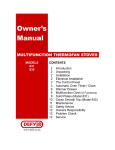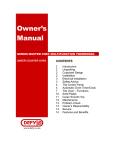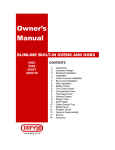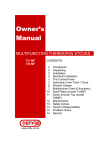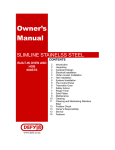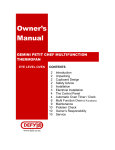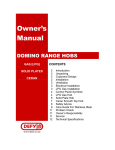Download Defy GEMINI CERAN HOB Owner`s manual
Transcript
Owner’s Manual GEMINI & SLIMLINE HOBS CONTENTS SOLID PLATE & CERAN DUAL ZONE www.defy.co.za 2 2 2 2 3 3 3 3 4 5 6 6 Introduction Unpacking Cupboard design Installation Electrical Installation Safety advice The control panel Ringer timer (Gemini only) Solid plates Ceran® smooth top Problem check Owner’s responsibility INTRODUCTION Congratulations on the purchase of this quality appliance. We, the manufacturer, trust that you will enjoy many years of trouble free use. Please read these instructions carefully before using the hob. This book will provide you with information on how to operate and care for your appliance in order that you gain the maximum benefit from it. UNPACKING Please ensure that packaging material is disposed of in a responsible manner. Plastic bags should be cut up to prevent children playing with them and accidentally suffocating. • If the appliance is damaged in any way, do not use it. Report the damage to your dealer, who will take the necessary corrective action. • • CUPBOARD DESIGN Cooking appliances generate considerable heat. The layout and materials of the mounting cabinet should take account of these characteristics. • Surfaces and surrounding edges immediately adjacent to the hob should be able to withstand temperatures of up to 100 C without delaminating or discolouring. • Allow an unrestricted air space of at least 75mm underneath the underside of the hob for ventilation and cooling purposes. • INSTALLATION The hob should be installed in a ventilated cupboard fitted with a sturdy worktop and must be secured using the fixing brackets provided. • Invert the hob on the worktop adjacent to the aperture before making the electrical connection. This will ensure sufficient cable length for subsequent servicing. • Gemini Aperture Slimline Aperture + 3 803 - 0 +3 570 - 0 + 3 470 - 0 70 +3 480- 0 80 Fixing bracket for solid plate hobs ‘U’ SEAL FOR SOLID PLATE HOB ONLY HOB WORKTOP BRACKET Slimline Model Size of ‘X’ Solid Plate 570 - 0 +3 mm Ceran Smooth top 670 - 0 +3 mm ELECTRICAL INSTALLATION “This appliance must be earthed and the manufacturer and the seller do not accept responsibility for any damage due to incorrect installation or electrical connection.” Earth leakage This appliance should not be connected through an earth leakage system. Refer to S.A.B.S. 0142 Connection to the power supply must be carried out by a licensed electrician, who will ensure that the oven is correctly connected and safely earthed. The rated current is printed on the serial number label attached to the base cover. The appliance must be connected to the mains through a double pole isolating switch which has a minimum clearance between the contacts of 3 mm. in both poles. A means for disconnection must be provided in the fixed wiring. SAFETY ADVICE • • • • Only use the appliance for preparing food. Always keep children away from the appliance when it is in use. Do not leave hot fat or oil unattended. If overheating occurs, these could catch fire. Switch off the power at the mains in the event of a fault or when cleaning the appliance. THE CONTROL PANEL SYMBOLS HOT LEFT FRONT PLATE LEFT BACK PLATE RIGHT BACK PLATE RIGHT FRONT PLATE INNER ZONE INNER & OUTER ZONE DUAL ZONE PLATE (SELECTED CERAN MODELS) INDIVIDUAL RINGER HOT SURFACE TIMER (GEMINI) INDICATOR LIGHT FOR EACH PLATE RINGER TIMER (GEMINI) • • • • • The ringer timer may be used for timing the cooking period. It does not switch off the plates but gives a loud ring when the selected time has elapsed. Turn the control knob to 60 minutes to wind up the mechanism. Return the knob to the desired time period. When the time has elapsed the timer will ring for a few seconds. SOLID PLATES Red dot plates • Plates featuring a red dot in the centre are high speed, high wattage plates for increased performance • For your safety these plates are fitted with thermal limiters. Should a plate be accidentally switched on and left unattended, the limiter will reduce the power output of the plate and minimise the risk of overheating and the possibility of fire. Caring for Solid Plates Before using the plates for the first time, switch them on for about 4 minutes at the highest setting. This allows the factory applied protective coating to burn in. • To prevent blotchy discolouration and corrosion, moisture from spatters and spills should be cleaned off immediately. • To clean the plates, wipe them with a damp cloth or nylon pad. A little liquid detergent may be used. Do not use metal scourers or sharp metal objects to clean the plates. • After cleaning, dry the plates by switching them on for a short while. • To prevent rust, periodically apply some, sewing machine oil or electrical hotplate polish - available from Defy Service Centres. Extra attention is required in areas of high humidity or in close proximity to the sea. • Recommendations • Use only pots with a solid level base. An uneven base can prolong cooking times and waste energy. • Use pots with a base diameter slightly larger than the plate. This will ensure even heat distribution and prevent spillage from dripping onto and staining the hot plate. • Always cover the pot with a lid. This will conserve energy and minimise spillage. • Thermal shock could damage the plates. Do not put cold pots on very hot plates. Plate controls Select the heat level by turning the relevant plate control knob to the required setting. The higher the number selected, the hotter the temperature of the plate will be. The plate indicator light will glow when a plate is switched on. • • • NOTE: THE WARRANTY DOES NOT COVER THE REPLACEMENT OR REPAIR OF RUSTED OR CORRODED PLATES. CERAN® SMOOTH TOP WARNING In the unlikely event of the Ceran sustaining accidental damage or cracks, switch off the appliance at the mains to avoid electric shock and have the panel replaced before further use. Plate controls • Select the heat level by turning the relevant plate control knob to the required setting. The higher the number selected, the hotter the temperature of the plate will be. • The plate indicator light will glow when the plate is switched on. Shortly thereafter the hot surface indicator light on the hob will switch on and will remain on for 20 to 30 minutes after the plate is switched off.. This is a reminder that the hob surface is still too hot to touch. • Some models feature a dual zone plate. Turning the control knob to the left, activates the inner zone and turning it to the right activates both the inner and outer zones. Caring for the Ceran hob • Ceran is a tough, durable material, which provides a beautiful, functional and long lasting cooking surface. To keep it looking good, it needs to be treated with care and cleaned regularly. • Spillage should be wiped off as soon as possible with a damp cloth, preferably while the hob is still warm. • Clean the hob with a nylon pad and ‘Smooth top cleaner’. A sample of this cleaner is supplied with the unit. Replenishment cleaner is available from all Defy Service Centres. • If necessary stubborn spills may be removed using the blade scraper provided. • Do not use metal scourers or coarse abrasive powders as these could scratch the Ceran. • Regular cleaning after use will prevent dirt build up and ensure that the hob remains bright and attractive. • Wipe the hob surround with a damp hot soapy cloth and dry. Recommendations (see also the enclosed ‘CERAN’ leaflet) • Use only pots with a solid level base. An uneven base will prolong cooking time and waste energy. • Use pots with a base diameter slightly larger than that of the thermal area. This will ensure even heat distribution and prevent spillage from dripping onto and staining the hot zone. • Always cover the pot with a lid. This will conserve energy and minimize spillage. • Save energy by switching the plate off 5 to 10 minutes before the end of a lengthy cooking period. The Ceran hob will retain sufficient residual heat to complete the cooking process. • A pot with rough edges could scratch the Ceran if it were dragged across the surface of the hob. • Any spillage of sugar solution such as jam, must be removed immediately. If allowed to cool on the Ceran it could pit and damage the surface. • Do not cover the Ceran with aluminium foil and do not use poor quality aluminium pots. These will leave unsightly deposits which in time, could adhere to the Ceran. PROBLEM CHECK Before calling a service technician to assist with a problem, PLEASE CHECK THE FOLLOWING The mains distribution board. The wall switch. Remember that you may be charged for a service call, even during the warranty period, if the fault is due to or caused by any of the above. OWNER’S RESPONSIBILITY Since the following are not factory faults, they are the owner’s responsibility. • Damage to exterior finish. • Breakage of glass and other components. • Damage through improper use or installation of the appliance. • Damage caused by moving the appliance. • Rusted or corroded solid plates.